 Loading...
Loading...V
- Vostro 1303
- Vostro 131087
- Vostro 132064
- Vostro 144
- Vostro 140025
- Vostro 14 3000 Series
- Vostro 14 – 3445
- Vostro 14-3446
- Vostro 14 346841
- Vostro 14–3478
- Vostro 144066
- Vostro 1440 P22G
- Vostro 14 5000
- Vostro 1450 P22G
- Vostro 14 5410
- Vostro 14-54592
- Vostro 14-5459 P68G
- Vostro 14 546841
- Vostro 155
- Vostro 150031
- VOSTRO 1500 PP22L
- Vostro 1510111
- Vostro 152062
- Vostro 15 30002
- Vostro 15 – 3546
- Vostro 15 – 3549
- Vostro 15–35583
- Vostro 15-3559
- Vostro 15 35622
- Vostro 15 356519
- Vostro 15–356842
- Vostro 15-35782
- Vostro 154065
- Vostro 155065
- Vostro 15 5000
- Vostro 15 556843
- Vostro 15 757024
- Vostro 15 758038
- Vostro 170025
- Vostro 1710114
- Vostro 172061
- Vostro 20048
- Vostro 200 Dcslf
- Vostro 200 Mini-Tower16
- Vostro 200 Slim-Tower17
- Vostro 20–3055
- Vostro 22090
- Vostro 220 MT
- Vostro 220s11
- Vostro 23059
- Vostro 230 MT
- Vostro 230s59
- Vostro 23 33402
- Vostro 242053
- Vostro 242123
- Vostro 24 5000 Series
- Vostro 24–5460
- Vostro 25107
- Vostro 252056
- VOSTRO 252124
- Vostro 26088
- Vostro 260s83
- Vostro 260 Slim-Tower
- Vostro 260s Mini-Tower29
- Vostro 260s Slim-Tower30
- Vostro 27060
- Vostro 270S36
- Vostro 3010
- Vostro 3015
- Vostro 30523
- Vostro 30554
- Vostro 30702
- Vostro 32062
- Vostro 325039
- Vostro 325225
- Vostro 326726
- Vostro 326848
- Vostro 3306
- Vostro 330064
- Vostro 33404
- Vostro 335055
- Vostro 336059
- Vostro 34008
- Vostro 3400 (End of Life)56
- Vostro 3405
- Vostro 34453
- Vostro 345063
- Vostro 345810
- Vostro 346051
- Vostro 34703
- Vostro 3470-0908
- Vostro 3470 SFF
- Vostro 3471 SFF
- Vostro 347834
- Vostro 3481
- Vostro 34902
- Vostro 350012
- Vostro 3500 (End of Life)57
- Vostro 355056
- Vostro 3550 P16F
 Loading...
Loading... Loading...
Loading...Nothing found
Vostro 230
Setup And Features Information
8 pgs496.06 Kb0
User Manual
30 pgs529.94 Kb0
User Manual
8 pgs484.66 Kb0
User Manual [ar]
8 pgs400.74 Kb0
User Manual [ar]
30 pgs654.08 Kb0
User Manual [cr]
8 pgs227.84 Kb0
User Manual [cr]
30 pgs571 Kb0
User Manual [cs]
8 pgs276.52 Kb0
User Manual [cs]
30 pgs606.07 Kb0
User Manual [da]
8 pgs304.26 Kb0
User Manual [da]
30 pgs585.3 Kb0
User Manual [de]
8 pgs280.91 Kb0
User Manual [de]
30 pgs561.13 Kb0
User Manual [es]
8 pgs277.44 Kb0
User Manual [es]
30 pgs554.44 Kb0
User Manual [fi]
8 pgs273.92 Kb0
User Manual [fi]
30 pgs555.42 Kb0
User Manual [fr]
30 pgs567.99 Kb0
User Manual [fr]
8 pgs306.3 Kb0
User Manual [gr]
30 pgs593.57 Kb0
User Manual [gr]
8 pgs311.5 Kb0
User Manual [he]
29 pgs4.05 Mb0
User Manual [he]
8 pgs381.92 Kb0
User Manual [hu]
8 pgs242.14 Kb0
User Manual [hu]
30 pgs583.34 Kb0
User Manual [in]
8 pgs298.75 Kb0
User Manual [in]
30 pgs544.44 Kb0
User Manual [in]
8 pgs296.37 Kb0
User Manual [ja]
30 pgs774.28 Kb0
User Manual [ja]
8 pgs417.19 Kb0
User Manual [ko]
8 pgs452.62 Kb0
User Manual [ko]
30 pgs693.97 Kb0
User Manual [nl]
30 pgs543.79 Kb0
User Manual [nl]
8 pgs298.55 Kb0
User Manual [no]
30 pgs552.75 Kb0
User Manual [no]
8 pgs274.43 Kb0
User Manual [po]
30 pgs604.14 Kb0
User Manual [po]
8 pgs245.24 Kb0
User Manual [pt]
8 pgs306.76 Kb0
User Manual [pt]
30 pgs556.71 Kb0
User Manual [pt]
8 pgs304.81 Kb0
User Manual [pt]
30 pgs562.6 Kb0
User Manual [ro]
30 pgs592.26 Kb0
User Manual [ro]
8 pgs262.71 Kb0
User Manual [ru]
30 pgs596.79 Kb0
User Manual [ru]
8 pgs352.25 Kb0
User Manual [si]
8 pgs262.28 Kb0
User Manual [si]
30 pgs560.21 Kb0
User Manual [sk]
8 pgs273.19 Kb0
User Manual [sk]
30 pgs598.92 Kb0
User Manual [sv]
8 pgs300.65 Kb0
User Manual [sv]
30 pgs553.27 Kb0
User Manual [th]
8 pgs366.35 Kb0
User Manual [tr]
30 pgs611.3 Kb0
User Manual [tr]
8 pgs244.97 Kb0
User Manual [zh]
29 pgs991.76 Kb0
User Manual [zh]
8 pgs445.58 Kb0
User Manual [zh]
29 pgs810.73 Kb0
User Manual [zh]
8 pgs488.78 Kb0
Table of contents
 Loading...
Loading...Specifications and Main Features
Frequently Asked Questions
User Manual
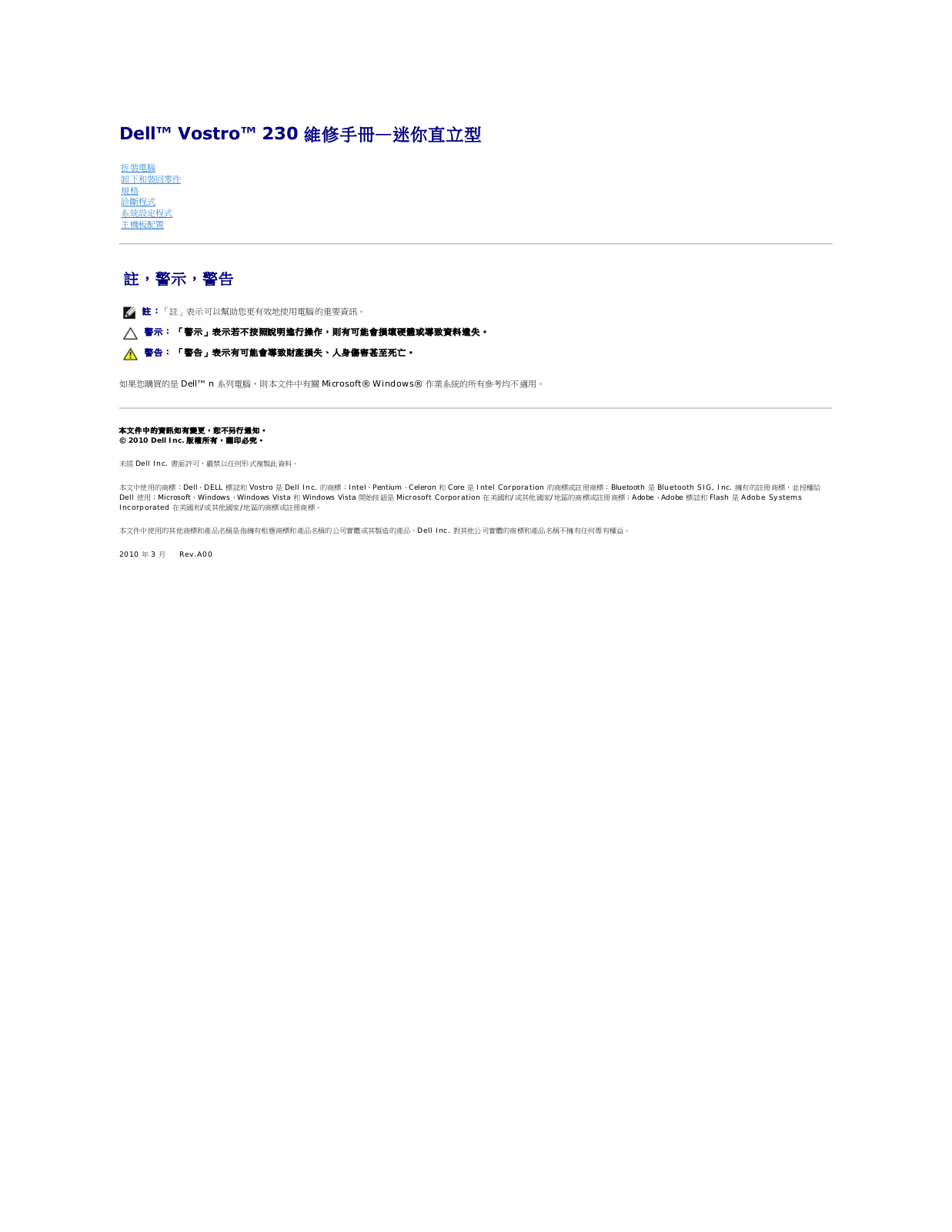
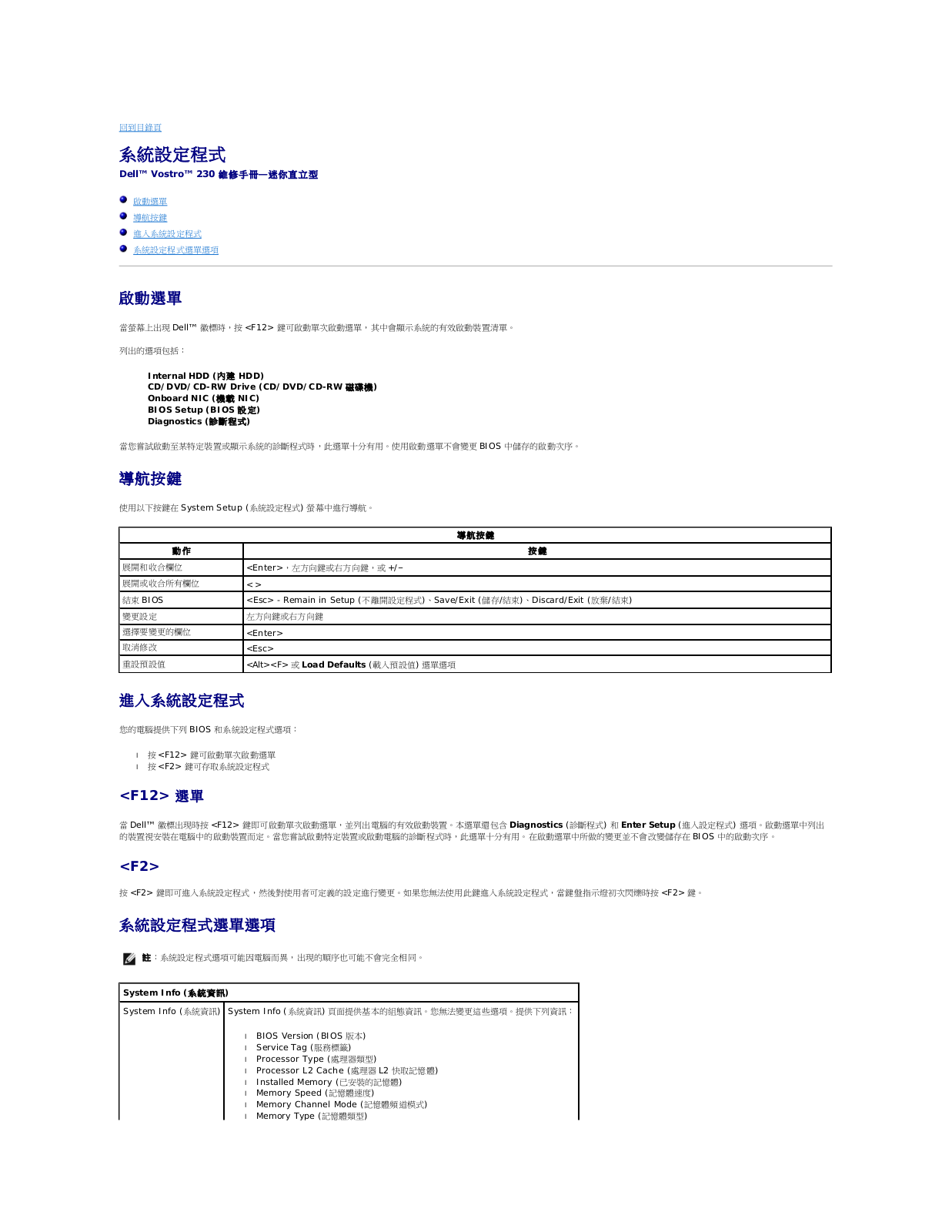
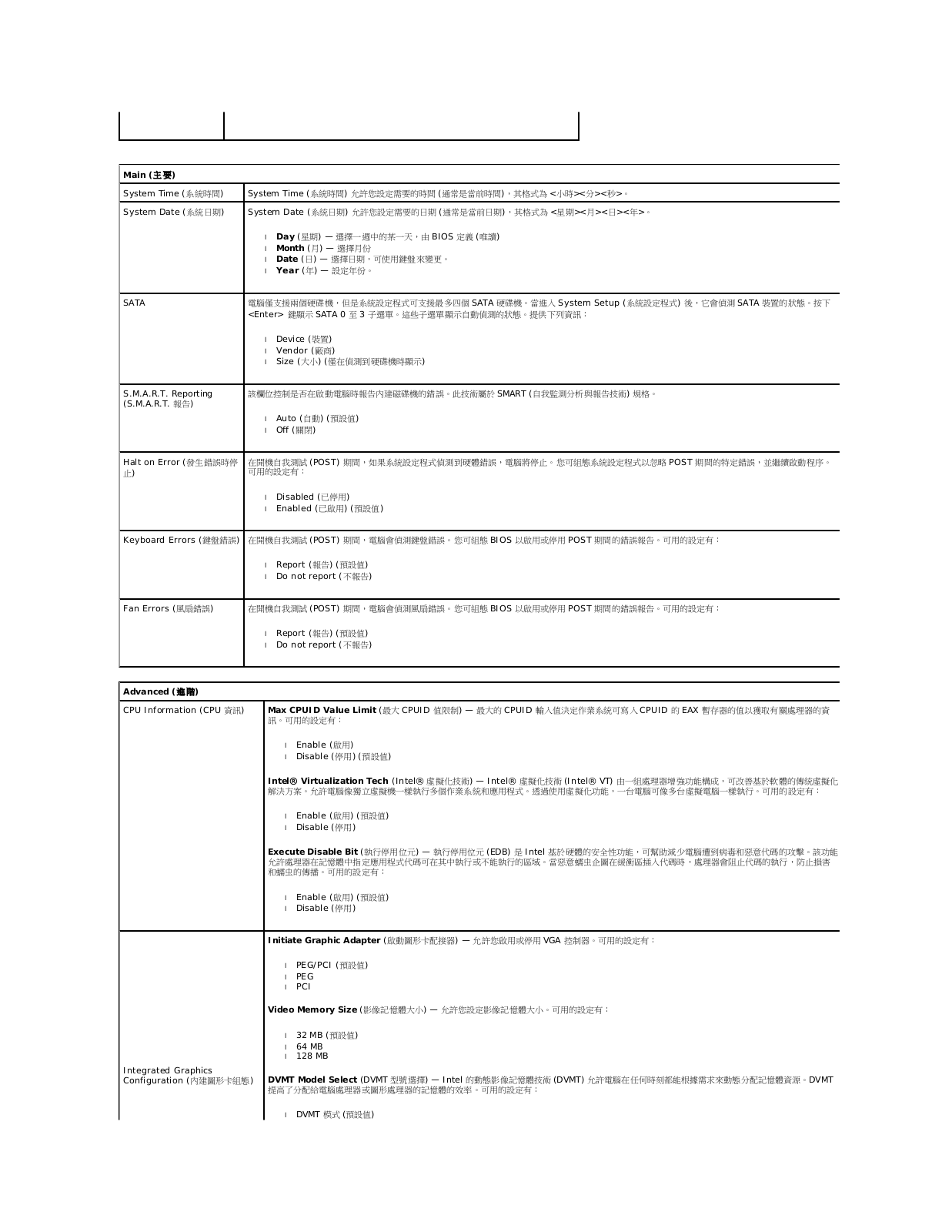
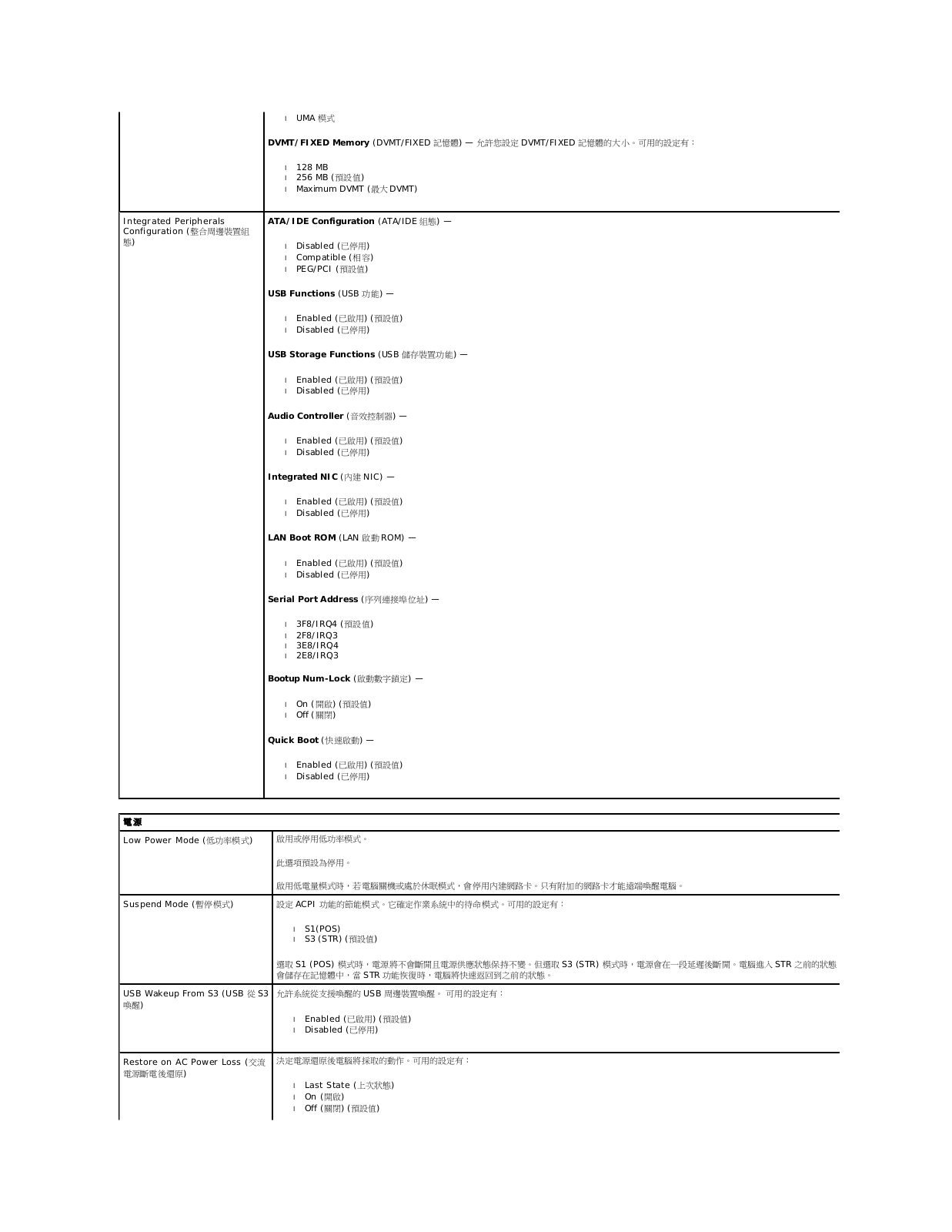
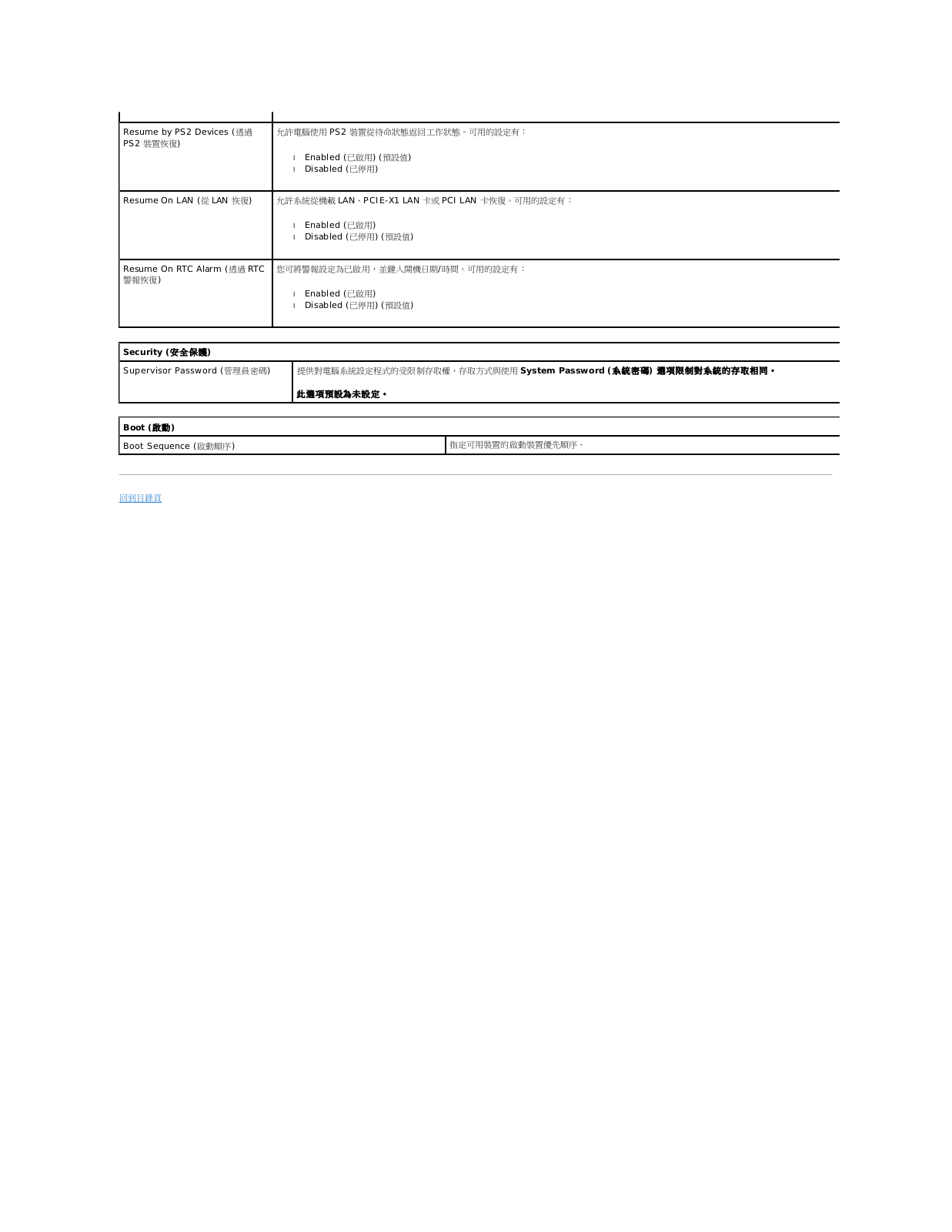
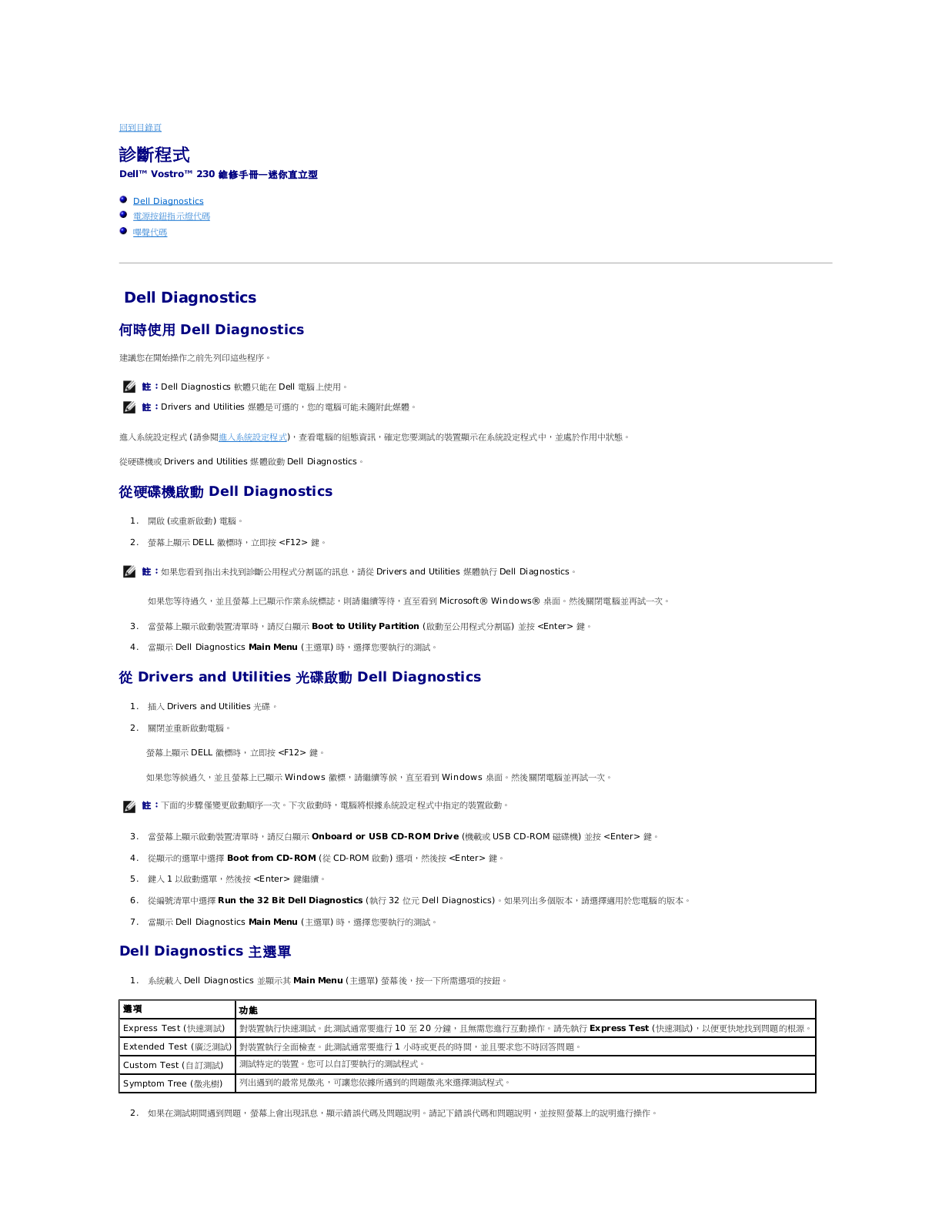
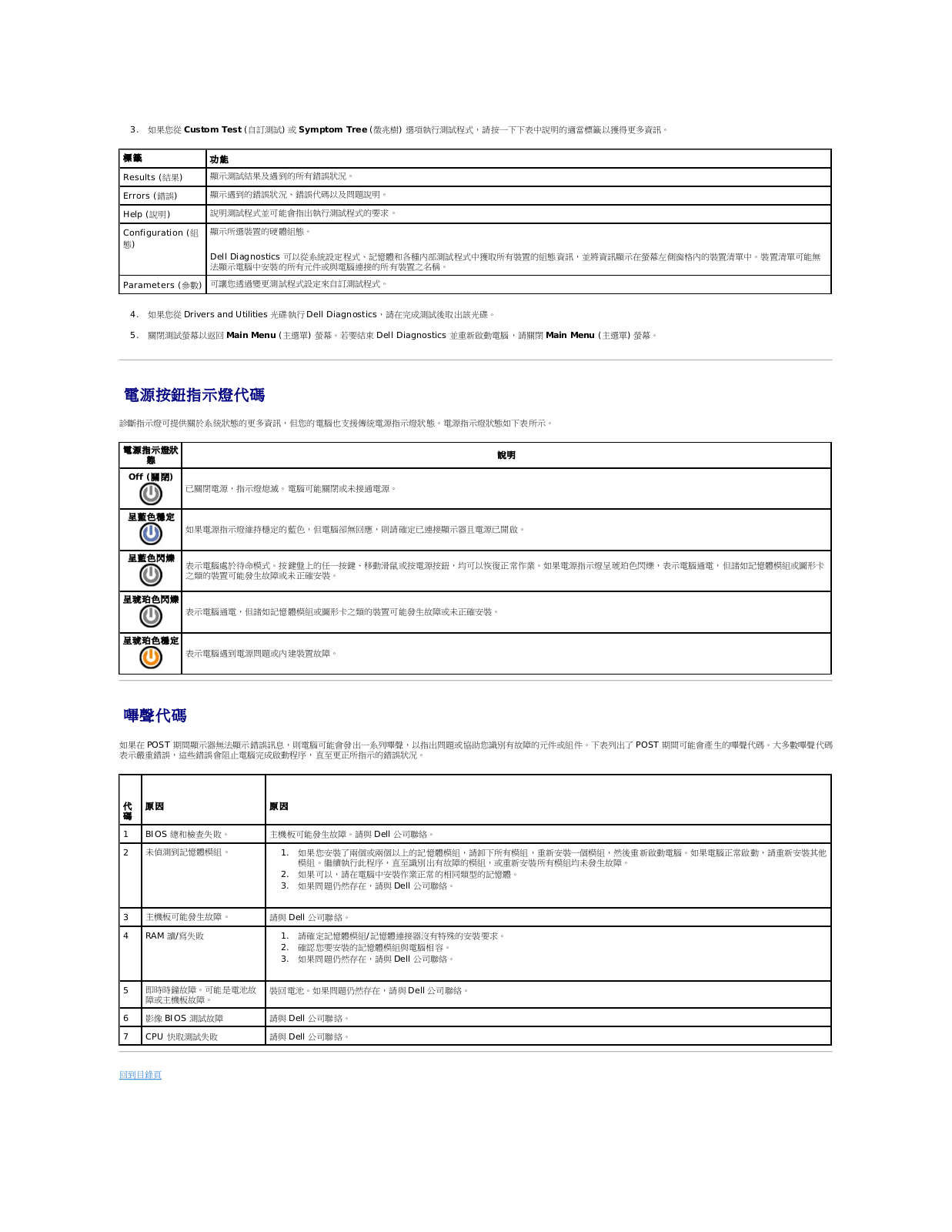

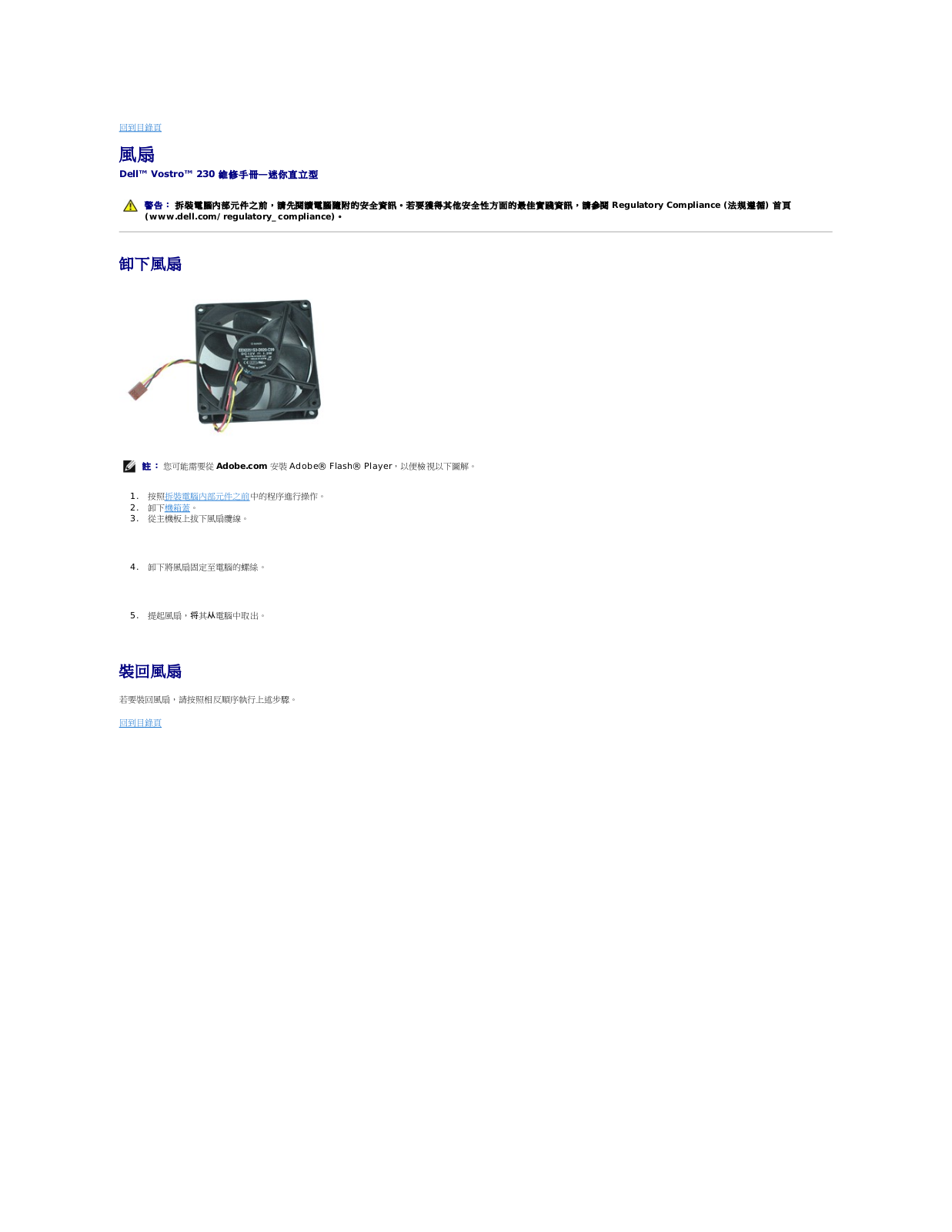
 Loading...
Loading...+ 20 hidden pages