Page 1

H18024
Technical White Paper
Storage Automation with the Dell EMC
PowerMax Plug-in for VMware vRealize
Orchestrator
Abstract
This document describes how the Dell EMC PowerMax plug-in for VMware
vRealize Orchestrator enables automation of storage arrays to accelerate and
simplify provisioning operations and business processes.
October 2019
Page 2
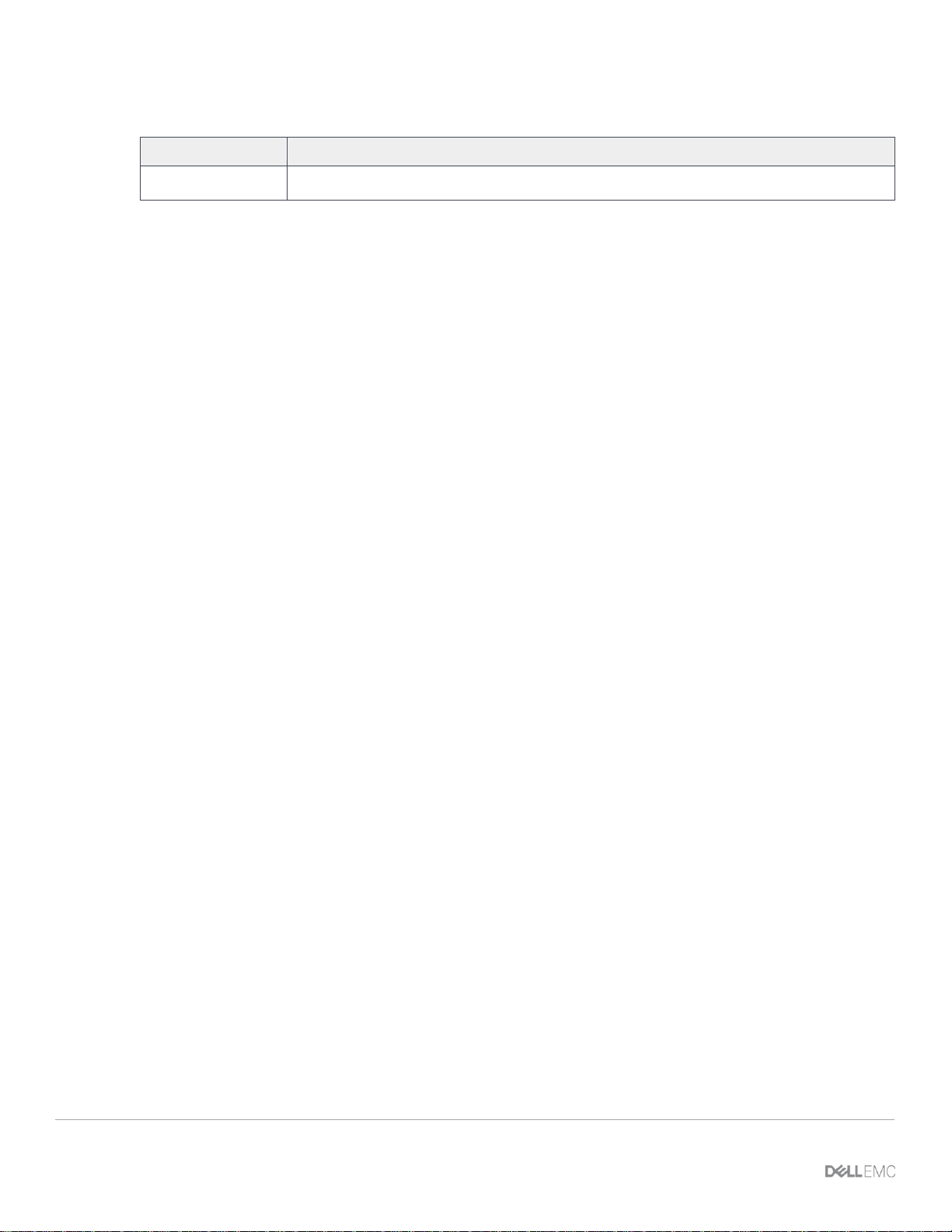
Revisions
2 Storage Automation with the Dell EMC PowerMax Plug-in for VMware vRealize Orchestrator | H18024
Revisions
Date
Description
November 2019
Initial release
Acknowledgements
Author: Bryan McFeeters
The information in this publication is provided “as is.” Dell Inc. makes no representations or warranties of any kind with respect to the information in this
publication, and specifically disclaims implied warranties of merchantability or fitness for a particular purpose.
Use, copying, and distribution of any software described in this publication requires an applicable software license.
Copyright © 2021 Dell Inc. or its subsidiaries. All Rights Reserved. Dell, EMC, Dell EMC and other trademarks are trademarks of Dell Inc. or its
subsidiaries. Other trademarks may be trademarks of their respective owners. [2/23/2021] [Technical White Paper] [H18024]
Page 3

Table of contents
3 Storage Automation with the Dell EMC PowerMax Plug-in for VMware vRealize Orchestrator | H18024
Table of contents
Revisions............................................................................................................................................................................. 2
Acknowledgements ............................................................................................................................................................. 2
Table of contents ................................................................................................................................................................ 3
Executive summary ............................................................................................................................................................. 4
1 Introduction ................................................................................................................................................................... 5
2 PowerMax plug-in for vRO ........................................................................................................................................... 6
3 Installing the plug-in and registering PowerMax arrays ............................................................................................... 8
4 Creating datastores for a new ESX cluster ................................................................................................................ 10
5 Scheduling snapshots ................................................................................................................................................ 12
6 Automatically exporting storage to new hosts in an ESXi cluster .............................................................................. 17
7 Expanding a volume and the datastore on it .............................................................................................................. 19
8 vRealize automation integration ................................................................................................................................. 20
9 Conclusion .................................................................................................................................................................. 21
A Technical support and resources ............................................................................................................................... 22
Page 4

Executive summary
4 Storage Automation with the Dell EMC PowerMax Plug-in for VMware vRealize Orchestrator | H18024
Executive summary
With so many data center resources and tools available to IT administrators today, combining them with an
incredibly fast Dell EMC™ PowerMax storage array and automated workflows from VMware® vRealize®
Orchestrator™ (vRO) can be revolutionary. The PowerMax vRO plug-in builds upon the VMware vRealize
platform ecosystem and enables automation to accelerate frequent, simple provisioning operations as well as
complex, value-added, and multi-stage business processes. VMware vRO integrates with the vRealize and
vCloud suites to further improve service delivery efficiency, operational management, and IT process agility.
This document describes the vRO plug-in and use cases that enable organizations to consume storage from
the data center while consuming storage from the cloud. It also shows how to maximize investment in a
powerful storage array with code-based provisioning at top speed and scale, bridging the path to self-service
and beyond.
Page 5
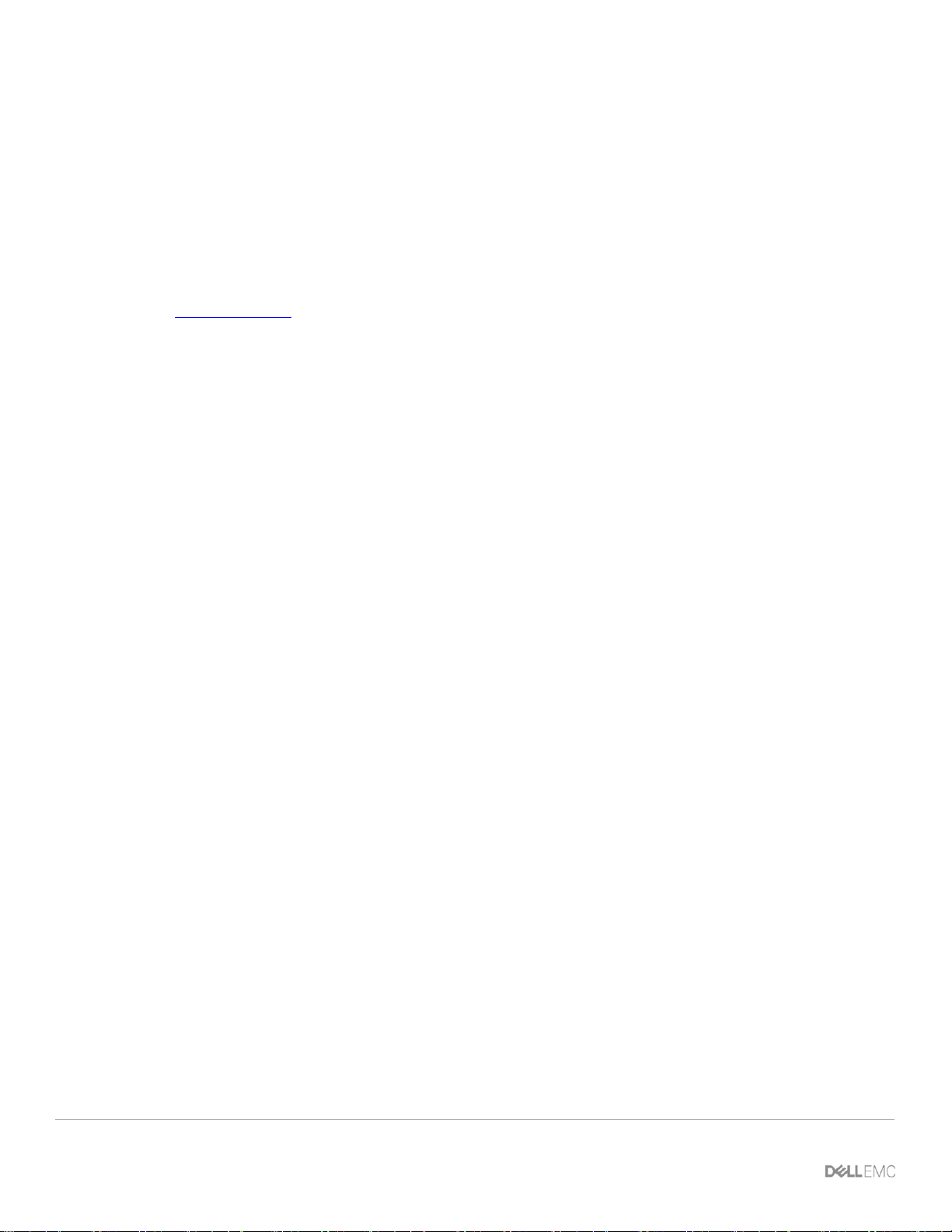
Introduction
5 Storage Automation with the Dell EMC PowerMax Plug-in for VMware vRealize Orchestrator | H18024
1 Introduction
Managing and delivering enterprise-class storage as a service can be tedious and repetitive, requiring
valuable time, hard-to-find expertise, and multiple distinct tools. Many architects and administrators would
rather spend their time innovating, planning, and developing code-based infrastructure to alleviate manual
chores that can hinder business progress. To optimize the storage delivery process, the Dell EMC PowerMax
vRO plug-in provides basic automation building blocks that can be chained together and integrated with other
data center infrastructure and software services, helping eliminate unneeded delays and configuration issues
due to manual errors.
Deploying and configuring the plug-in simply requires a VMware vRO server, the PowerMax plug-in (35 MB)
from Dell.com/support, and access to the Unisphere™ for PowerMax REST API server. These simple
requirements make it easy to get started with a proven orchestration platform.
Once connected to PowerMax arrays, users can begin by creating small workflows that perform atomic
operations to accomplish a task. Users can realize the full potential of the plug-in through integration with data
and object relationships provided by other vRO plug-ins and other external systems in the environment.
Whether built in to vRO or available through the community marketplace online, additional plug-ins can bridge
the gap between storage, network, and compute systems to deliver further returns on process automation.
VMware vRO with the PowerMax plug-in provides the code and visual workflow-building capability needed to
reduce the learning curve of automation and orchestration. Creating and maintaining workflows, their subactions, and associated code is relatively easy with familiar drag-and-drop and copy/paste interactions.
Execution can be tailored to the portal of choice depending on the end user, and can include the vRealize
Automation portal, the vRO Java or HTML5 client, or other interfaces through additional plug-ins or REST API
calls to the vRO server.
The vRO plug-in offers nearly unlimited options to increase the intelligence within code and tailor automation
workflows. This allows organizations to match the exact standards, specifications, and processes needed to
keep business-critical data, and the data center configuration that supports it, moving as fast as possible.
Page 6
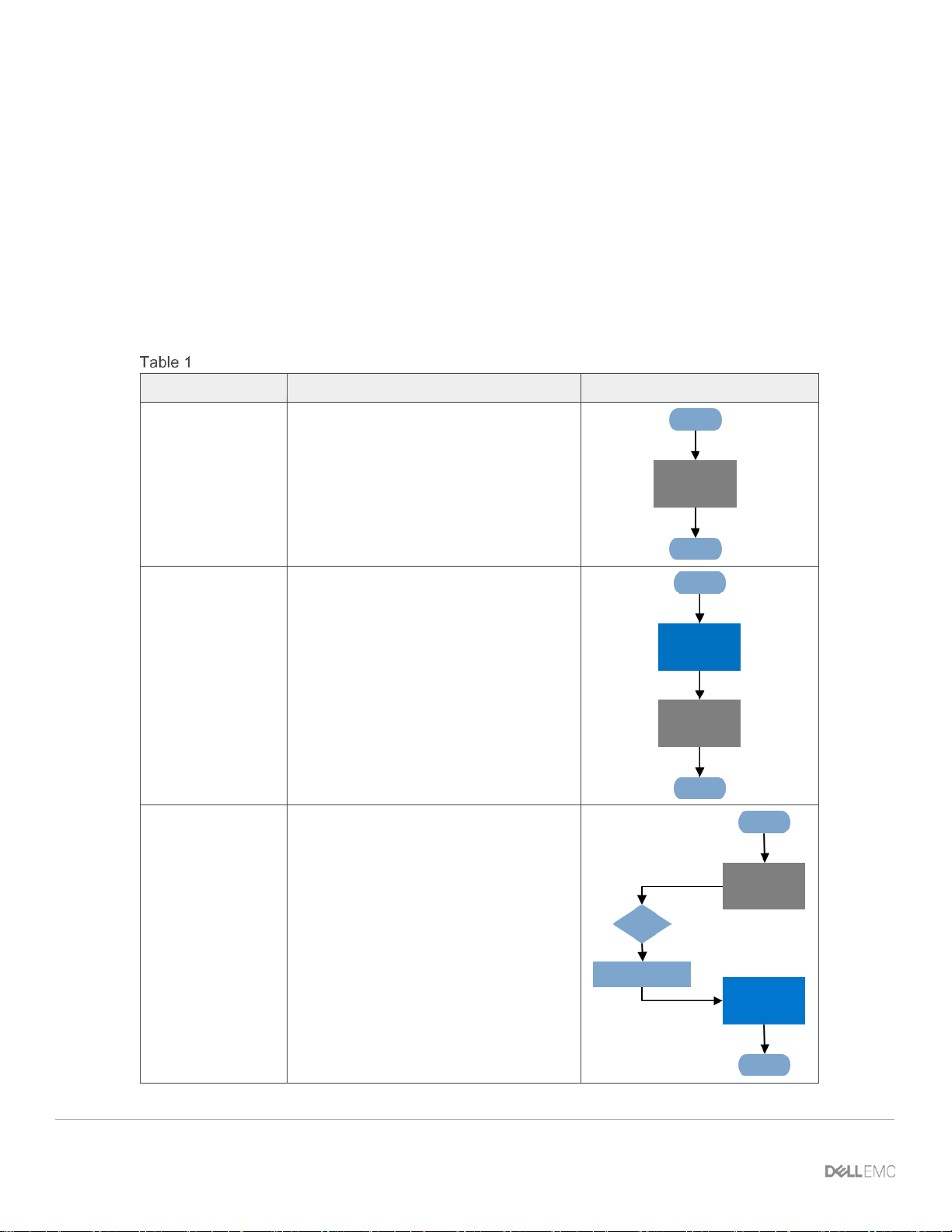
PowerMax plug-in for vRO
6 Storage Automation with the Dell EMC PowerMax Plug-in for VMware vRealize Orchestrator | H18024
2 PowerMax plug-in for vRO
The vRO plug-in is comprised of Java and JavaScript (scriptable actions) code along with defined actions and
workflows as part of a standard VMOAPP package.
The base underlying Java code is responsible for translating workflow and action functionality into REST
GET, PUT, POST, and DELETE calls to the appropriate Unisphere-for-PowerMax server endpoints. In the
background, the 96 workflows and 69 actions provided use the JavaScript-based scriptable tasks within vRO.
These call methods through scripting classes and can query the array model for a view of the current
inventory configuration.
Three types of workflows (Table 1) make it easy to get started with orchestration and automation. They can
be viewed, edited, and executed using the vRO Java desktop or HTML5 GUIs.
Workflow types
Workflow type
Workflow description
Example flowchart
Basic workflows
These manipulate an atomic resource
and a manage a discrete piece of array
functionality.
Examples include Create Volume,
Modify Port Group, Delete Masking
View.
Composite
workflows
These are made from basic workflows
and involve multiple steps that could
work on different types of resources.
Custom workflows
These generally have advanced
business logic and more complex steps
operating across many resource types or
at a larger scale than other workflows.
Page 7

PowerMax plug-in for vRO
7 Storage Automation with the Dell EMC PowerMax Plug-in for VMware vRealize Orchestrator | H18024
Composite workflows available in the PowerMax Provisioning group integrate with the VMware vCenter
vRO plug-in. These are a great example of how data and relationships can be used from multiple plug-ins to
achieve more complex functionality. Some workflows performing operations that may remove access to
storage also have measures to avoid inadvertent data unavailability, similar to an Are you sure? prompt in the
Unisphere for PowerMax UI. These warnings appear when executing workflows through a GUI and can be
bypassed if necessary, during programmatic execution such as through the vRO REST API.
Certain workflows also have a retry mechanism that allow administrators to identify issues encountered in the
middle of a workflow, resolve them, and then continue to execute the workflow. The alleviates the need to
clean up any resources or artifacts created at the beginning of the workflow or the need for complex roll-back
code logic.
Overall, the transparency of simple workflows from the plug-in, along with flexibility and power of the
combinations, present an easy-to-use platform for custom control of storage provisioning automation.
Page 8

Installing the plug-in and registering PowerMax arrays
8 Storage Automation with the Dell EMC PowerMax Plug-in for VMware vRealize Orchestrator | H18024
3 Installing the plug-in and registering PowerMax arrays
With the prerequisite software and systems, installing the PowerMax vRO plug-in is straightforward and
allows administrators to begin creating workflows within a couple of hours.
The first component necessary is the vRealize Orchestrator server, which is downloaded and installed as a
vApp within a vSphere environment. VMware provides a vApp package that includes both vRealize
Orchestrator and vRealize Automation (vRA) together. There are several possible cluster configurations and
custom deployments of the vRO server for scalability and high availability, but the small-base vApp only
utilizes around 4 vCPUs, 18 GB of RAM, one IP address, and 65 GB of disk space.
The second prerequisite is a Dell EMC PowerMax or VMAX All Flash array running PowerMax OS and using
Unisphere for PowerMax 9.0.x. Always check the latest support matrix available on Dell.com/support for
exact compatibility with vRO, PowerMax OS, and Unisphere for PowerMax. It is possible to use the
embedded Unisphere for PowerMax REST API server when registering a PowerMax array. However, for the
best operational experience and flexibility, it is suggested to install and use a separate Unisphere for
PowerMax instance on a host in the environment.
The third prerequisite is the vRO plug-in, which is downloaded from Dell.com/support or the VMware Solution
Exchange at marketplace.vmware.com. Once downloaded, the plug-in is added to the vRO server using the
vRealize Orchestrator Control Center management interface. After installing the plug-in, an administrator can
execute the Add Storage Management Server workflow (Figure 1) with connectivity and credentials to link
vRO with a particular Unisphere for PowerMax REST API server instance.
Add Storage Management Server
Page 9

Installing the plug-in and registering PowerMax arrays
9 Storage Automation with the Dell EMC PowerMax Plug-in for VMware vRealize Orchestrator | H18024
The next step is to register a PowerMax or VMAX All Flash storage array. In the case of an external
Unisphere for PowerMax server which is managing multiple arrays, this step also allows for isolating arrays
and only enabling vRO automation on desired systems
For complete details on deploying, configuring, and using the vRO plug-in, see the vRO Plug-in for Dell EMC
PowerMax Product Guide.
Page 10

Creating datastores for a new ESX cluster
10 Storage Automation with the Dell EMC PowerMax Plug-in for VMware vRealize Orchestrator | H18024
4 Creating datastores for a new ESX cluster
A common task that storage administrators complete regularly is adding storage capacity to VMware ESXi™
clusters in the form of new datastores. Existing composite workflows provided by the plug-in (such as the
Create VMFS datastore for ESXi Cluster workflow) allow provisioning new volumes to existing clusters. With a
new cluster, it is necessary to create a masking view and its constituents on the PowerMax array. To
accomplish this, there are basic lower-level workflows and actions which create hosts and host groups,
storage groups, port groups, and the masking view itself. With a few adjustments and combinations, an
administrator can take parts of the existing workflows and create a new workflow that can provision multiple
datastores to a new cluster.
In this example, it is assumed that the ESXi cluster has been physically cabled to the Fibre Channel fabric
and pre-zoned to the appropriate pre-selected array ports. The selection of array ports (based on certain
criteria such as connectivity, capacity, capability, and performance) and the zoning operations represent an
opportunity for further automation in the future. The ESXi cluster and PowerMax array are registered and
discovered by their respective vRO plug-ins and are available as objects to populate UI elements like dropdown lists, making it easy for end users to execute.
The input expected for the workflow is as follows:
• PowerMax array serial number
• PowerMax array ports
• ESXi cluster name
• Number of datastores
• Datastore size in GB
The first step is to determine the initiators that exist on each node of the ESXi cluster to use as input when
creating new host groups on the PowerMax array corresponding to each ESXi host. This is accomplished
using a built-in action from the PowerMax plug-in, getInitiatorsForESX. Since multiple hosts are created on
the array, a for-each loop should be used to process each host in the cluster.
Within the vRO GUI, a new sub-workflow is created (Figure 2) that can process the hosts consisting of a
scriptable task, action element getInitiatorsForESX, and the Create Host workflow.
Create PowerMax host for ESXi host
Overall, the elements of this new sub-workflow take several variables and values to process the operations.
Most of these are parameters for the Create Host workflow that have been embedded. They can be moved to
attributes and then hard coded to some specific values to avoid passing them into the workflow, either
programmatically or through user input. However, this is a trade-off. By locking in the attribute values, this is
committing to certain host characteristics for this overall workflow. It is worth determining whether to use a
Page 11

Creating datastores for a new ESX cluster
11 Storage Automation with the Dell EMC PowerMax Plug-in for VMware vRealize Orchestrator | H18024
custom workflow that accommodates many inputs and outputs, or design a small number of similar workflows
that handle most host cases and is simpler in design.
Once the sub-workflow is created, it can be embedded with other out-of-the-box workflows into another
custom workflow that combines it all together and ultimately creates datastores for new ESXi clusters from a
PowerMax array (Figure 3).
Create datstores for new ESXi cluster
The only input necessary for this end-to-end, multi-stage workflow is to provide the PowerMax array, the ESXi
cluster, the desired array ports, number of datastores, and datastore size. Each step in the workflow uses
previously created elements from prior steps to execute operations against the array. The final step leverages
a workflow from the vCenter vRO plug-in to rescan the ESXi hosts in the cluster and create a datastore on
each available device (array volume) that it finds.
Executing this workflow saves time, avoids confusion, and eliminates the potential for errors. It can take
virtually any size of ESXi cluster and any number of datastores within the supported limits. It also completes
the use case from a single-user interface, or without any user interaction through invocation from an external
IT ticketing/service automation tool.
Page 12

Scheduling snapshots
12 Storage Automation with the Dell EMC PowerMax Plug-in for VMware vRealize Orchestrator | H18024
5 Scheduling snapshots
Executing ad-hoc workflows to fulfill service tickets is common, but often there are repetitive tasks that need
to be accomplished every day or frequently during the day. vRealize Orchestrator fills this need by allowing
administrators to arrange workflows through its scheduler.
A common task executed on a schedule is taking a snapshot of the volumes in a PowerMax storage group.
Using the SnapVX technology, this space-saving backup can be used for secondary reporting purposes, as a
data source for development environments, or as a data-recovery source in the event of data corruption.
The PowerMax SnapVX technology has a time to live (TTL) parameter built in to automatically remove old
snapshots. To show further integration possibilities, this example wraps the Create Storage Group workflow
with additional logic. In this scenario, there is a database using a set of volumes inside a storage group on a
PowerMax array, and snapshot is taken of this every hour. Additionally, that snapshot data can also be
provided to test and staging environments through linked targets. The linked targets could be updated every
time a snapshot is taken, but in this case, the administrators only want their data refreshed when requested,
which is done by setting a flag in an external system. This custom workflow leverages low-level functionality
to take a snapshot every hour, remove snapshots older than one day, check the external system for the
refresh target parameter, and (if directed) relink the target and send email to the test and staging
environments to indicate the target data has been refreshed.
Out of the box, the PowerMax vRO plug-in has a workflow that creates snapshots of a storage group (Figure
4).
Create storage group snapshot
This workflow can be used as the basis of a more complex workflow (Figure 5) wrapped with additional logic
to not only take snapshots, but also check how many exist and then delete unneeded ones. This is done by
copying the scripted task portion of the existing Create Storage Group Snapshot and pasting it into a
completely new workflow. None of the inputs to the workflow need to change. The only requirement is the
PowerMax array serial number and the name of the storage group to snap.
If the snapshot operation is successful, as the workflow progresses, the List Storage Group Snapshots
sub-workflow is executed and provides the data to determine the number of snapshots there are on a given
storage group. The subsequent decision step has a very simple IF statement which returns true if the length
Page 13

Scheduling snapshots
13 Storage Automation with the Dell EMC PowerMax Plug-in for VMware vRealize Orchestrator | H18024
of the array containing the list of snapshot generations is more than ten elements. If there are less than or
exactly ten snapshot generations, the custom workflow ends without any other steps. If there are greater than
ten snapshot generations, a custom scriptable task determines the oldest snapshot to send as input to the
embedded Delete Storage Group Snapshot sub-workflow.
This is a basic example of taking an existing workflow, customizing it, and extending it with more functionality
to fit a particular business need or standard operating procedure.
Custom workflow: Create and keep 10 snapshots
Within the Run view of the vRO Java desktop client, this newly created custom workflow can be scheduled,
can automate some actionable steps and decisions, and can automate when and how often the workflow is
executed.
This is accomplished by navigating to the Scheduler tab, choosing a workflow to schedule, and stepping
through the wizard (Figure 6). The task name, start time, and frequency of recurrence are basic parameters
provided on the first wizard screen. Other input parameters specific to the selected workflow are entered on
the second wizard screen (Figure 7), completing the definition.
Page 14

Scheduling snapshots
14 Storage Automation with the Dell EMC PowerMax Plug-in for VMware vRealize Orchestrator | H18024
Schedule workflows
Schedule workflow runs
The reusability of sub-workflows and actions in vRO is very powerful and avoids having to recreate them with
a lot of code when designing and creating complex workflows. The custom snapshot workflow can be
extended further and used as a sub-workflow within another that checks an external REST API server for a
flag indicating whether or not to refresh a snapshot-linked target when a new snap is created.
The first step after executing the Create and Keep 10 Storage Group Snapshots sub-workflow is a
scriptable task that uses the built-in vRO REST client. This task looks at the status of a check box on a simple
web page indicating whether a development environment should be refreshed with the latest data from the
last snapshot (Figure 8).
Page 15

Scheduling snapshots
15 Storage Automation with the Dell EMC PowerMax Plug-in for VMware vRealize Orchestrator | H18024
Simple Dev/Ops portal
Using this REST client (Figure 9) is straightforward and requires little more than some connection information
and the REST operation to be executed. The returned data can then be parsed, and parameters populated to
facilitate future decisions.
vRO REST client integration
Page 16

Scheduling snapshots
16 Storage Automation with the Dell EMC PowerMax Plug-in for VMware vRealize Orchestrator | H18024
If the refresh setting result indicates the target should be refreshed, the workflow continues. The scriptable
task finds the latest snapshot generation from the list and uses that as input to the Relink Storage Group
Snapshot sub-workflow (Figure 10).
Custom snapshot workflow with external integration
If an email server is configured with a vRO instance, this can be taken a step further and a development team
is notified through an email message that the environment is now ready to use with the latest data from the
snapshot.
Page 17

Automatically exporting storage to new hosts in an ESXi cluster
17 Storage Automation with the Dell EMC PowerMax Plug-in for VMware vRealize Orchestrator | H18024
6 Automatically exporting storage to new hosts in an ESXi
cluster
As workloads continue to increase compute and memory utilization on server groups, it is necessary to add
additional host nodes to clusters to respond to the needs in dynamic environments. This means that the new
host nodes should see the same persistent SAN storage as the previously existing hosts to be able to share
the load.
This can be accomplished by creating a workflow that checks host-node-cluster membership and checks
host-group membership on the array (Figure 11). The logic is simple: If a new host in the cluster is not in host
group, create a new host on the array and add it to the host group.
This example uses a naming convention that host names and the host group on the array is the same as the
host name and cluster in vCenter, respectively.
Inputs include the cluster name (but could easily be a vCenter server loop through all clusters) and the
PowerMax array to check.
Auto export workflow
Shown in Figure 11, the beginning of the workflow gets the hostname list and cluster name from vCenter. The
next check determines if the cluster current has a host group on the array. If there is no host group, the
workflow ends since there is no work to do. If there is a host group, the workflow continues, comparing the
host membership and building a list of hosts that are not on the array.
misshosts=[]
for each (esxhost in allesxhosts){
if (hostGroup.hosts.indexOf(esxhost.name.split('.').join(''))!==-1){
System.log('Found '+(esxhost.name.split('.').join('')))
}
else {
System.log('Missing: '+esxhost.name.split('.').join(''))
misshosts.push(esxhost.name.split('.').join(''))
}
}
Page 18

Automatically exporting storage to new hosts in an ESXi cluster
18 Storage Automation with the Dell EMC PowerMax Plug-in for VMware vRealize Orchestrator | H18024
With the list of missing hosts compiled, the primary workflow calls a sub-workflow in a loop to add the hosts to
the appropriate host group (Figure 12).
Modify host group
There are two scenarios that are dealt with by the sub-workflow. In the first scenario, a host already exists on
the array, and it is simply added to the host group. The other more complicated scenario is when the host
does not exist on the array. For this case, a host construct on the array is created first and then it can be
added to the host group.
This example shows that with just a few lines of code and a couple of decision blocks, a valuable workflow
can be created. This workflow can be executed manually when a storage team is notified when new hosts are
added to a cluster, or it could be executed periodically as more of a compliance/configuration check.
Page 19

Expanding a volume and the datastore on it
19 Storage Automation with the Dell EMC PowerMax Plug-in for VMware vRealize Orchestrator | H18024
7 Expanding a volume and the datastore on it
An excellent use of infrastructure as code is the ability to respond quickly to situations approaching error
conditions, which could cause a service outage if unchecked. The salient point is that the monitoring system
can raise an alert and that alert definition can contain a recommended action for the system administrator to
preemptively remediate the situation. This can be taken a step further and the response to the alert can itself
be completely automated and executed, removing the need for any manual intervention
This automatic issue resolution can be achieved with the vRealize suite and the integration available between
vRealize Orchestrator (vRO) and vRealize Operations (vROps). A great example of how this could work is for
monitoring and responding to datastore capacity and performance utilization issues. Out of the box, vROps
has alert definitions (Figure 13) for monitoring datastore utilization which have three recommendations:
• Use Storage vMotion™ to migrate virtual machines to different datastore
• Delete any unused templates on the datastore
• Delete unused snapshots of virtual machines from datastore.
In addition to these, after adding the vRO management pack to vROps, custom workflows can be added as
recommended actions.
vROps alert definitions
A very useful workflow for a datastore running out of disk space would be to expand the PowerMax volume
and datastore. This can be executed within the context of the resources referenced in the alert (Cluster name,
datastore name) to reduce or eliminate the manual input necessary to complete the recommended action and
alleviate the alert condition.
Page 20

vRealize automation integration
20 Storage Automation with the Dell EMC PowerMax Plug-in for VMware vRealize Orchestrator | H18024
8 vRealize automation integration
In large environments with varying levels of experience and expertise, it may be necessary to implement rolebased access control. The vRealize automation layer on top of vRO provides the ability to group users into
business groups and selectivity give access to certain catalog items (workflows), actions, or resources. It also
allows for different approval policies to ensure the right amount of review is completed before
services/workflows are executed. See Figure 14.
vRealize automation portal
In addition to role-based access control driven by user groups from an authentication provider, custom
services can be set up which use filtering on data center resources to implement rudimentary hardware
tenancy. This could be defined at a high level, such as groups of arrays or even sub-resources within a single
array such as storage groups or storage array ports, and can protect against the wrong users changing the
wrong resources.
Page 21

Conclusion
21 Storage Automation with the Dell EMC PowerMax Plug-in for VMware vRealize Orchestrator | H18024
9 Conclusion
At the core of any automation and orchestration solution is the need for a solid, scalable platform and diverse
resource support through plug-ins and modules. By making powerful technology easy to consume, vRealize
Orchestrator and the PowerMax plug-in can drive IT agility, flexibility, and efficiency. Automation drives
standardization of processes and configurations, provides self-service capability to alleviate business
bottlenecks, and allows administrators to stay ahead of planning, designing, and building essential
infrastructure.
Page 22

Technical support and resources
22 Storage Automation with the Dell EMC PowerMax Plug-in for VMware vRealize Orchestrator | H18024
A Technical support and resources
Dell.com/support is focused on meeting customer needs with proven services and support.
Storage technical documents and videos provide expertise that helps to ensure customer success on Dell
EMC storage platforms.
