Dell ST2421L User Manual
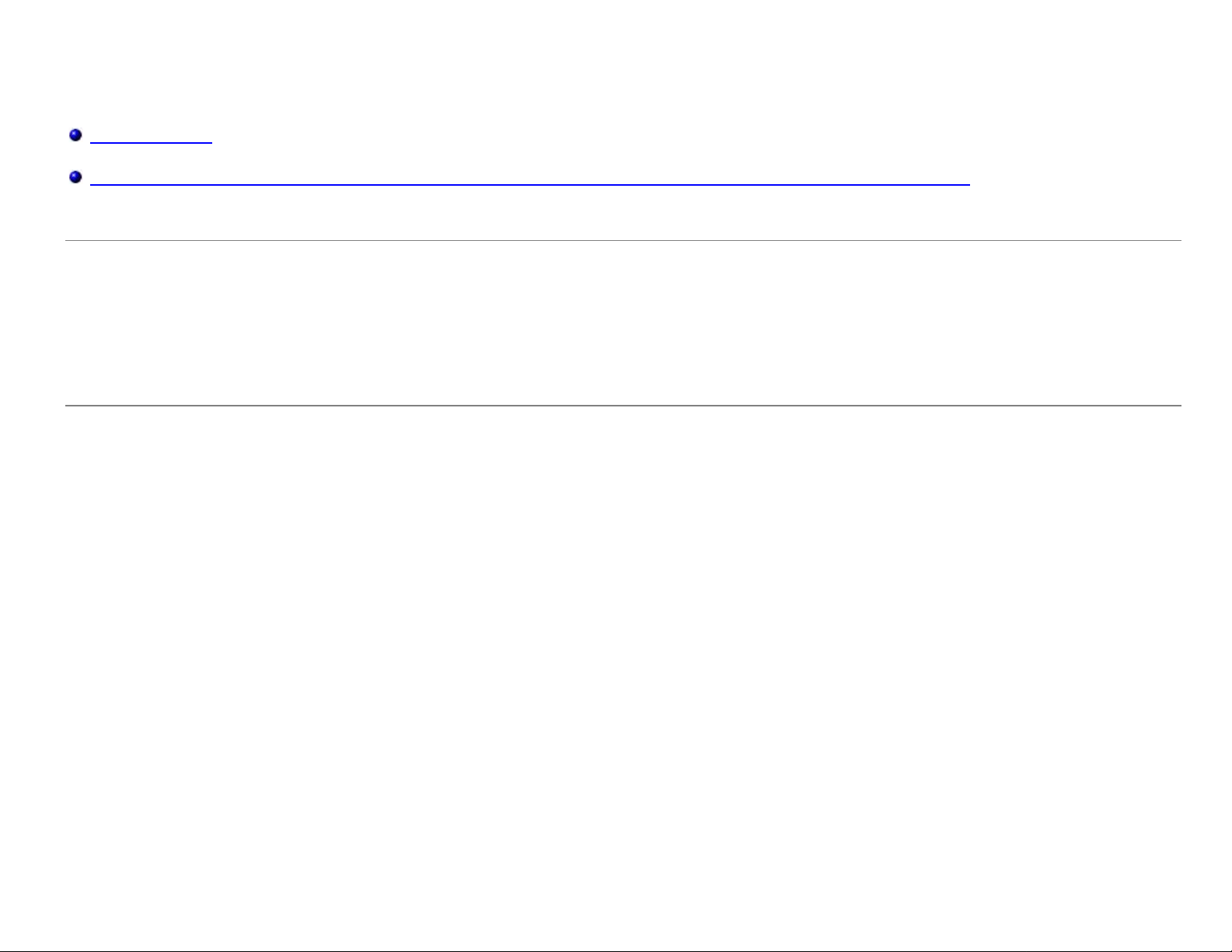
Dell™ ST2420L/ST2421L monitor
User Guide
Important instructions to set the display resolution to 1920x1080 (Maximum)
Information in this document is subject to change without notice.
© 2010-2013 Dell™ Inc. All rights reserved.
Reproduction of these materials in any manner whatsoever without the written permission of Dell Inc. is strictly forbidden.
Trademarks used in this text: Dell and the DELL logo, are trademarks of Dell Inc. Microsoft and Windows are either registered trademarks or trademarks of Microsoft Corporation in
the United States and/or other countries.
Other trademarks and trade names may be used in this document to refer to either the entities claiming the marks and names or their products. Dell Inc. disclaims any proprietary
interest in trademarks and trade names other than its own.
ST2420Lb/ST2421Lb
September 2013 Rev. A05
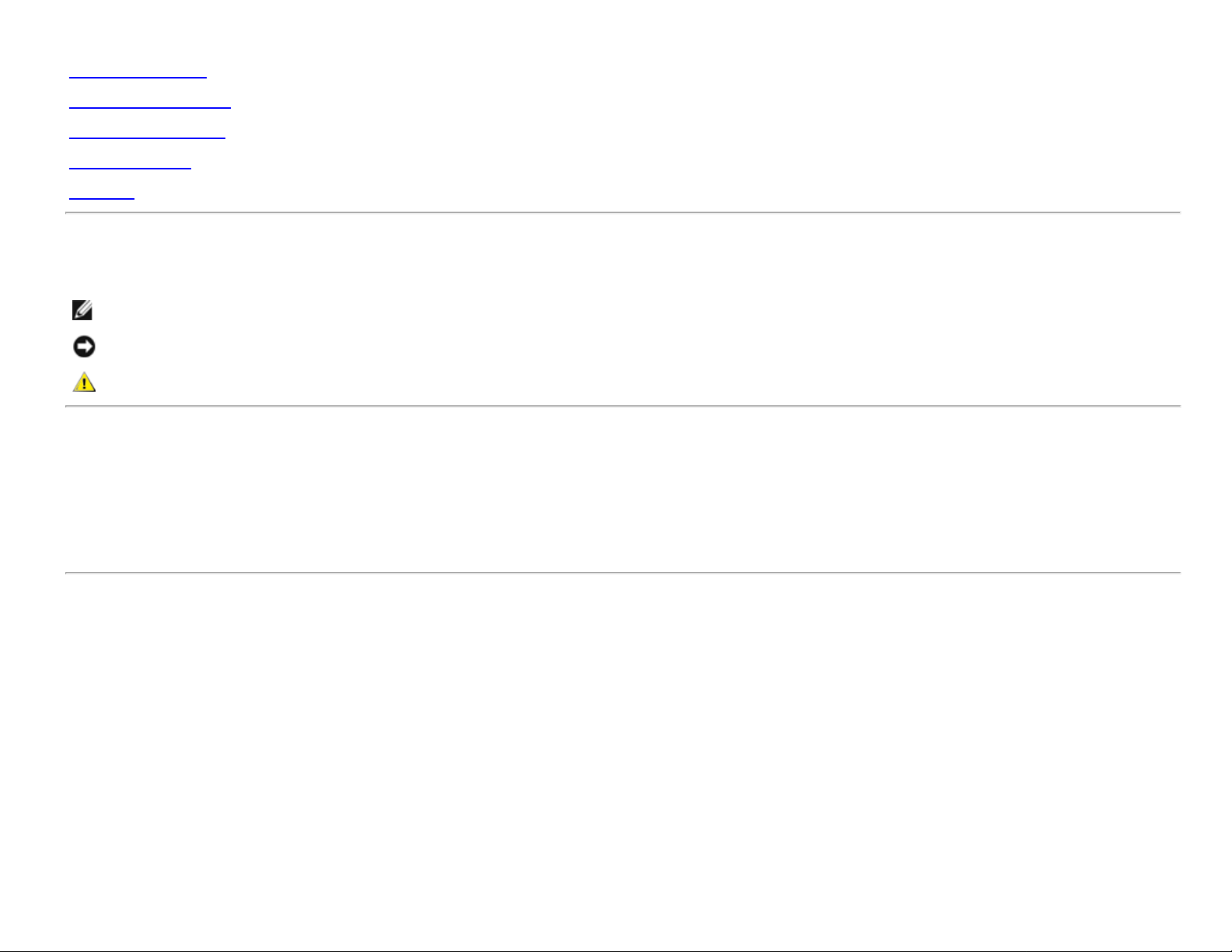
Dell™ ST2420L/ST2421L monitor User's Guide
About Your Monitor
Setting Up the Monitor
Operating the Monitor
Solving Problems
Appendix
Notes, Notices, and Cautions
NOTE: A NOTE indicates important information that helps you make better use of your computer.
NOTICE: A NOTICE indicates either potential damage to hardware or loss of data and tells you how to avoid the problem.
CAUTION: A CAUTION indicates a potential for property damage, personal injury, or death.
Information in this document is subject to change without notice.
© 2010-2013 Dell™ Inc. All rights reserved.
Reproduction of these materials in any manner whatsoever without the written permission of Dell Inc. is strictly forbidden.
Trademarks used in this text: Dell and the DELL logo are trademarks of Dell Inc. Microsoft and Windows are either trademarks or registered trademarks of Microsoft Corporation in the
United States and/or other countries.
Other trademarks and trade names may be used in this document to refer to either the entities claiming the marks and names or their products. Dell Inc. disclaims any proprietary
interest in trademarks and trade names other than its own.
ST2420Lb/ST2421Lb
September 2013 Rev. A05
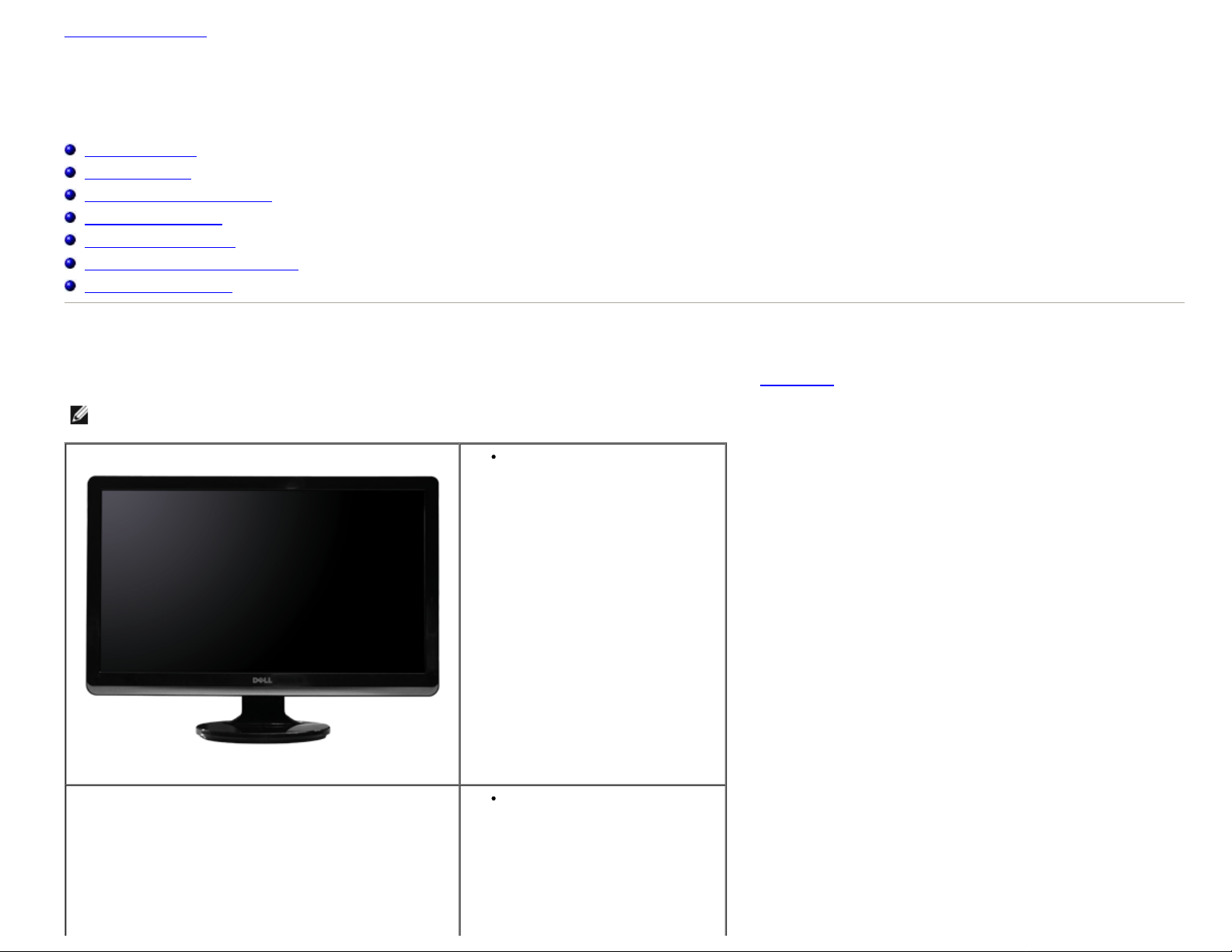
Back to Contents Page
About Your Monitor
Dell™ ST2420L/ST2421L monitor User's Guide
Package Contents
Product Features
Identifying Parts and Controls
Monitor Specifications
Plug and Play Capability
LCD Monitor Quality & Pixel Policy
Maintenance Guidelines
Package Contents
Your monitor ships with the components shown below. Ensure that you have received all the components and contact Dell if something is missing.
NOTE: Some items may be optional and may not ship with your Monitor. Some features or media may not be available in certain countries.
Monitor with Stand
Power Cable
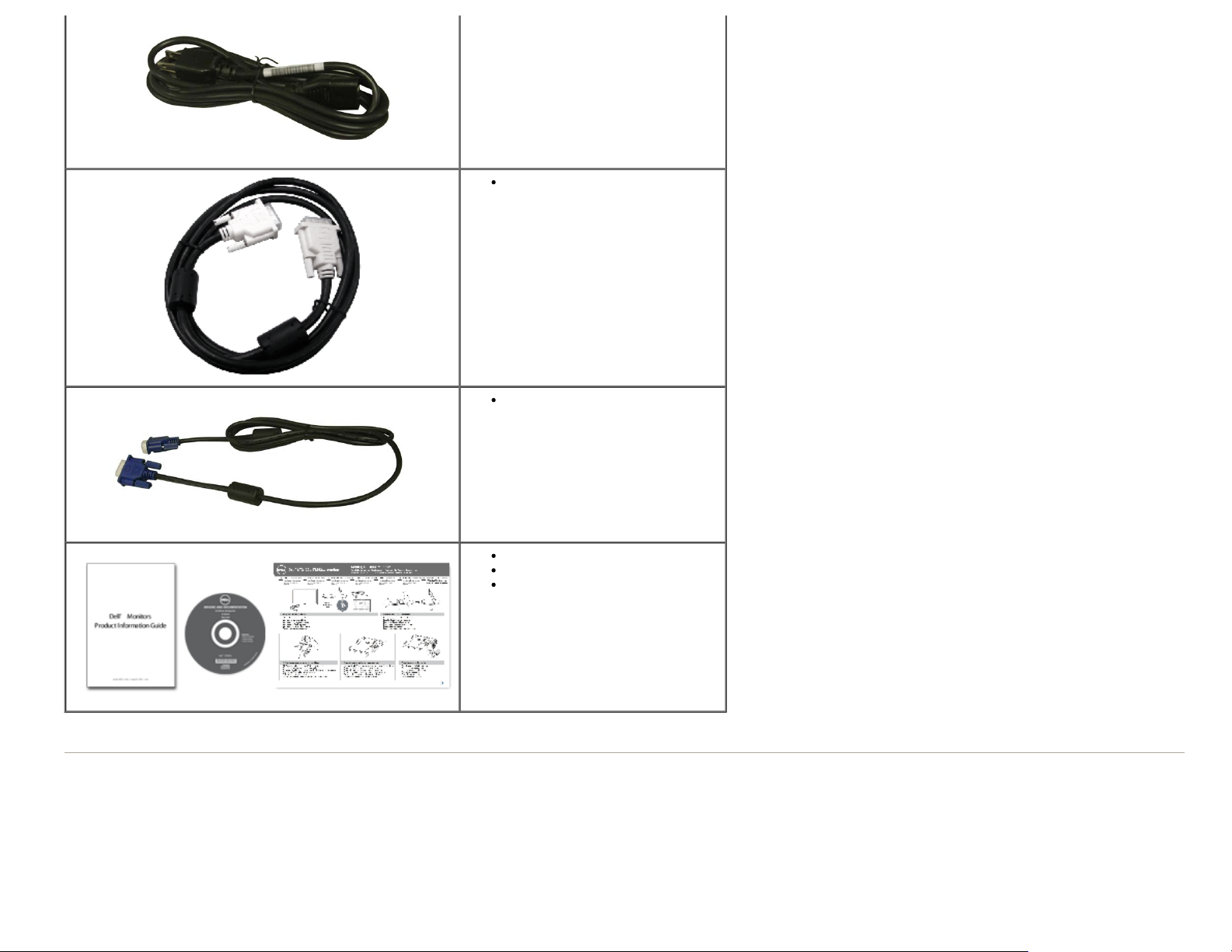
DVI Cable (optional)
VGA Cable
Safety Information
Drivers and Documentation media
Quick Setup Guide
Product Features
The ST2420L/ST2421L flat panel display has an active matrix, Thin-Film Transistor (TFT), and Liquid Crystal Display (LCD). The monitor features include:
■ ST2420L/ST2421L: 60.97cm (24 inches) viewable area display.
■ 1920 x 1080 resolution, plus full-screen support for lower resolutions.
■ Tilt adjustment capability.
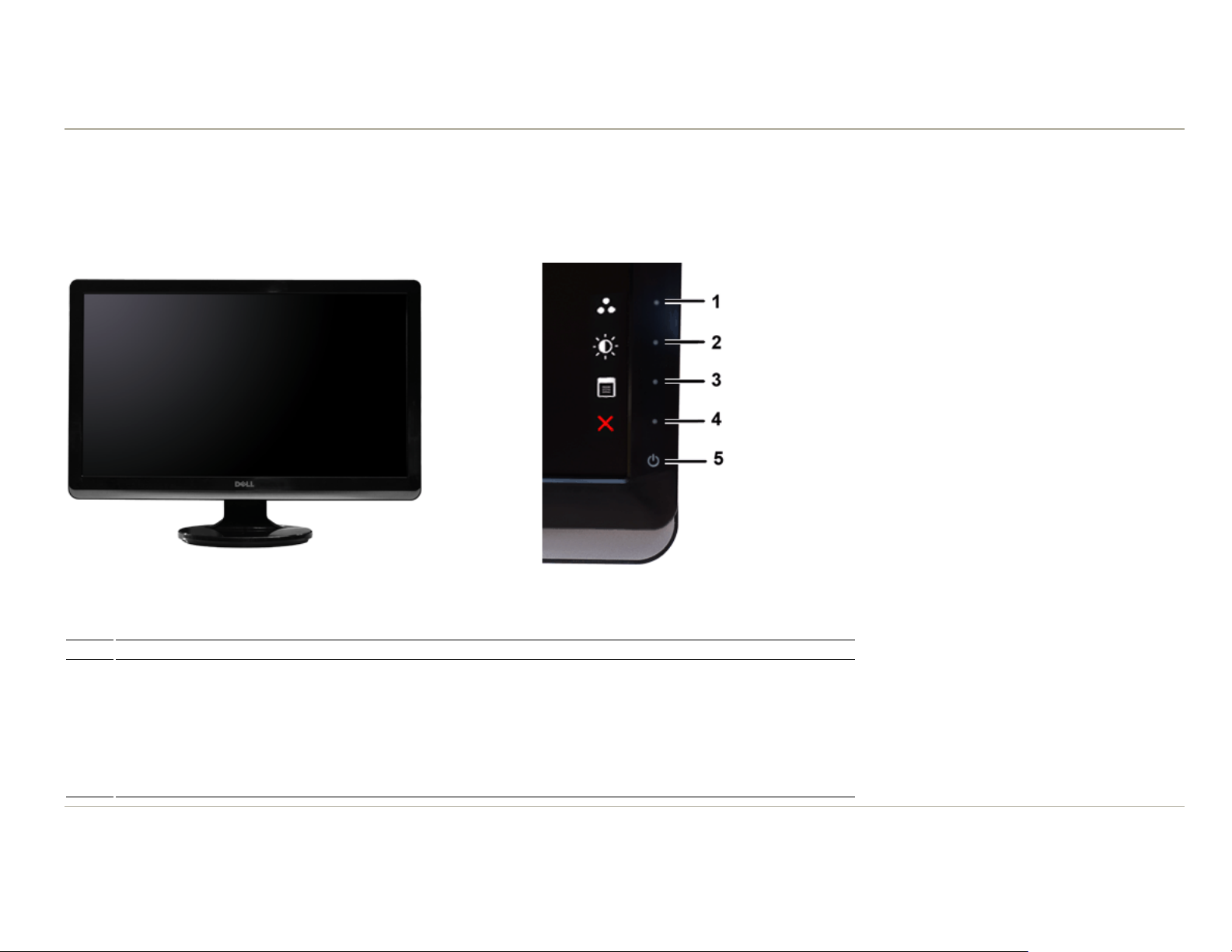
■ Plug and play capability if supported by your system.
■ On-Screen Display (OSD) adjustments for ease of set-up and screen optimization.
■ Software and documentation CD which includes an information file (INF), Image Color Matching File (ICM), and product documentation.
■ Security lock slot.
Identifying Parts and Controls
Front View
Front View Front Panel Controls
Label Description
1-2 Shortcut keys
*The default settings are Preset Modes and Brightness/Contrast.
1 Shortcut key: Preset Modes (Default)
2 Shortcut key: Brightness/Contrast (Default)
3 OSD menu select
4 EXIT
5 Power On/Off (light indicator below Dell logo)
Back View

Back View
Label Description/Use
1 Barcode serial number label To contact Dell for technical support.
2 Security lock slot To help secure your monitor.
3 Dell Soundbar mounting brackets To attach the optional Dell Soundbar.
4 Regulatory rating label Lists the regulatory approvals.
5 Stand release button To release stand assembly from monitor.
Side View
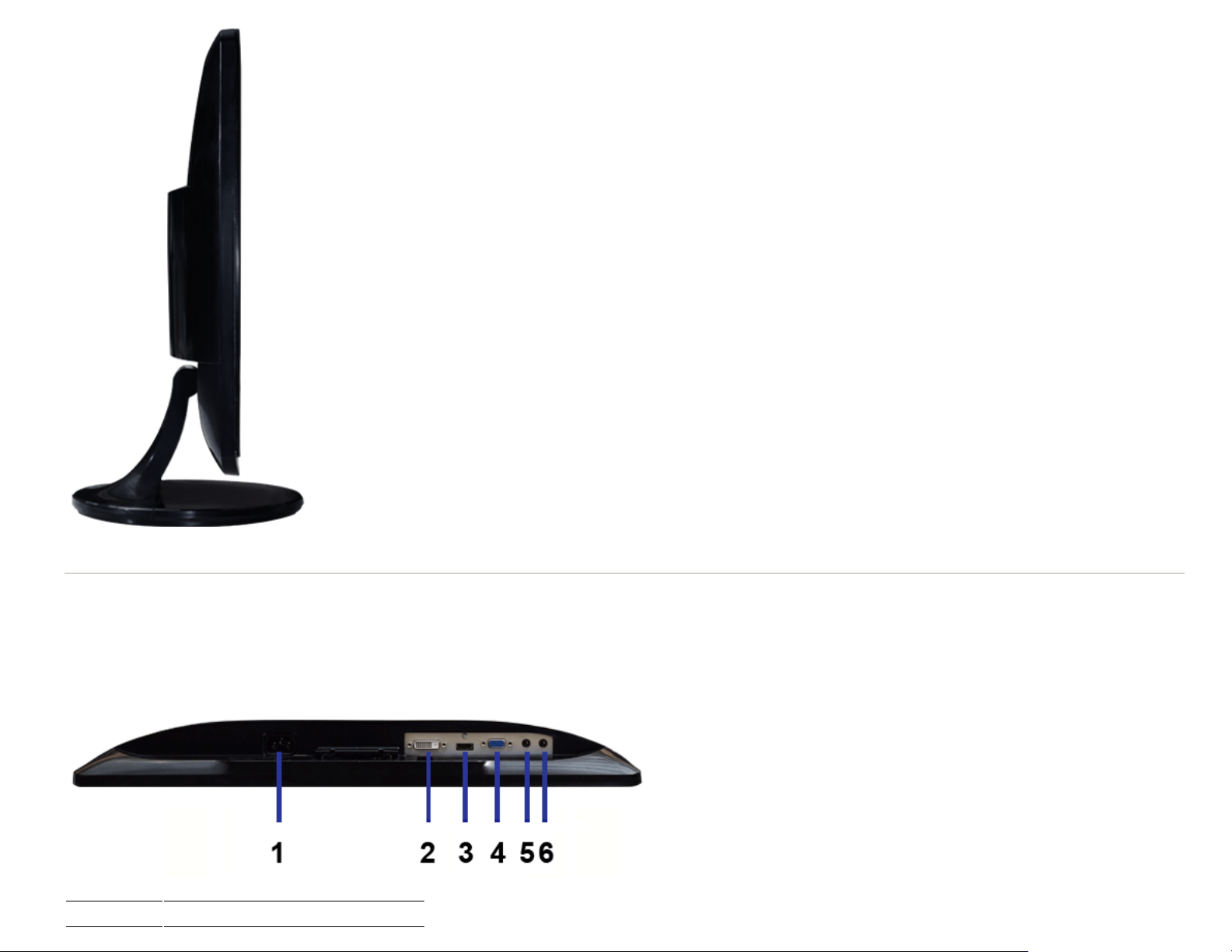
Left Side
Bottom View
Bottom view
Label Description
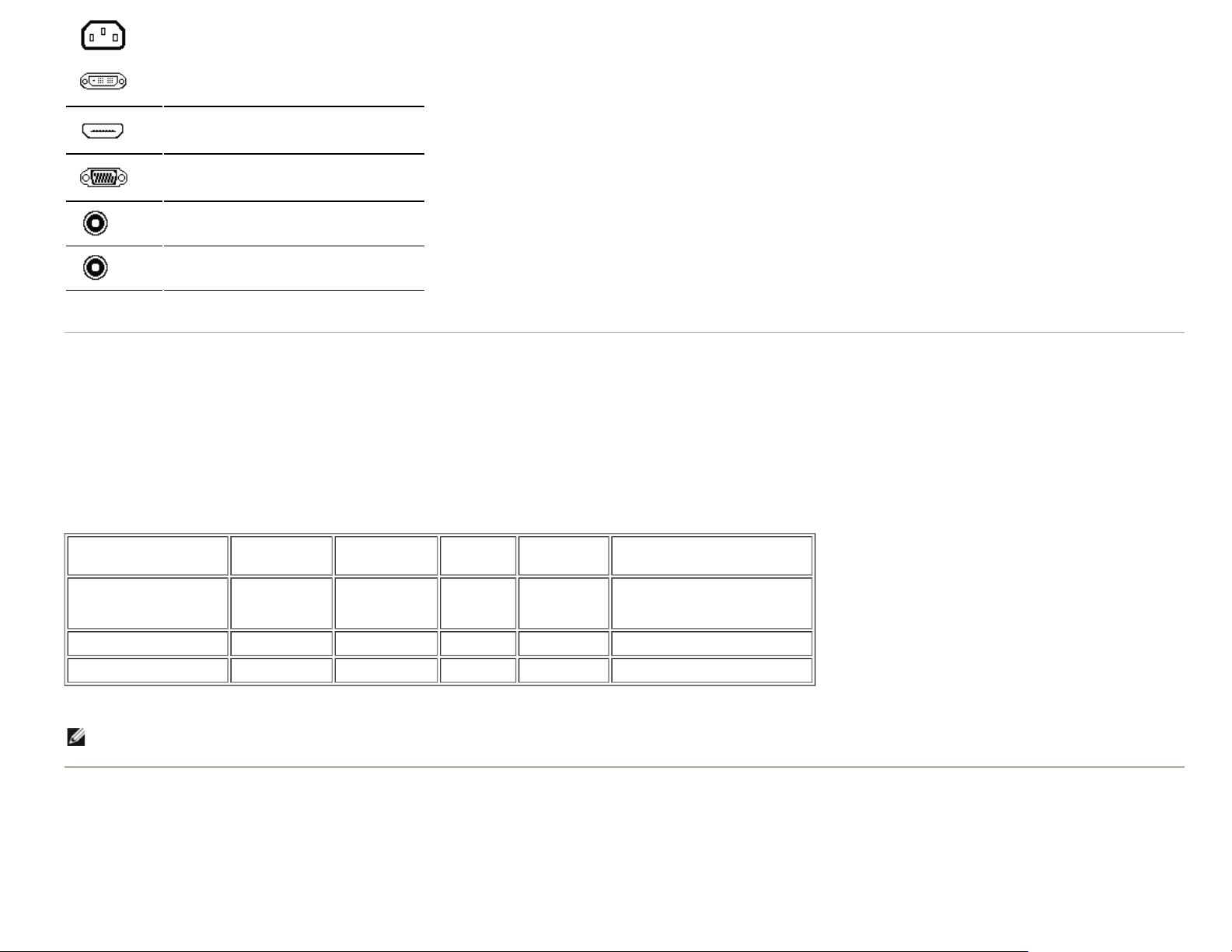
1
AC power cord connector
2
3
4
5
6
DVI connector
HDMI connector
VGA connector
Audio Line-in
Audio Line out
Monitor Specifications
Power Management Modes
If you have VESA's DPMS™ compliance display card or software installed in your PC, the monitor can automatically reduce its power consumption when not in use. This is
referred to as Power Save Mode. If input from a keyboard, mouse or other input devices is detected by the computer, the monitor will automatically "wake up". The following
table shows the power consumption and signaling of this automatic power-saving feature:
ST2420L/ST2421L
VESA Modes Horizontal
Sync
Normal operation Active Active Active White 30 W (maximum)
Active-off mode Inactive Inactive Blanked Amber Less than 1 W
Switch off - - - Off Less than 0.5 W
NOTE: Zero power consumption in OFF mode can only be achieved by disconnecting the main cable from the
monitor.
Vertical Sync Video Power
Indicator
Power Consumption
20 W (typical)
Pin Assignments
VGA Connector
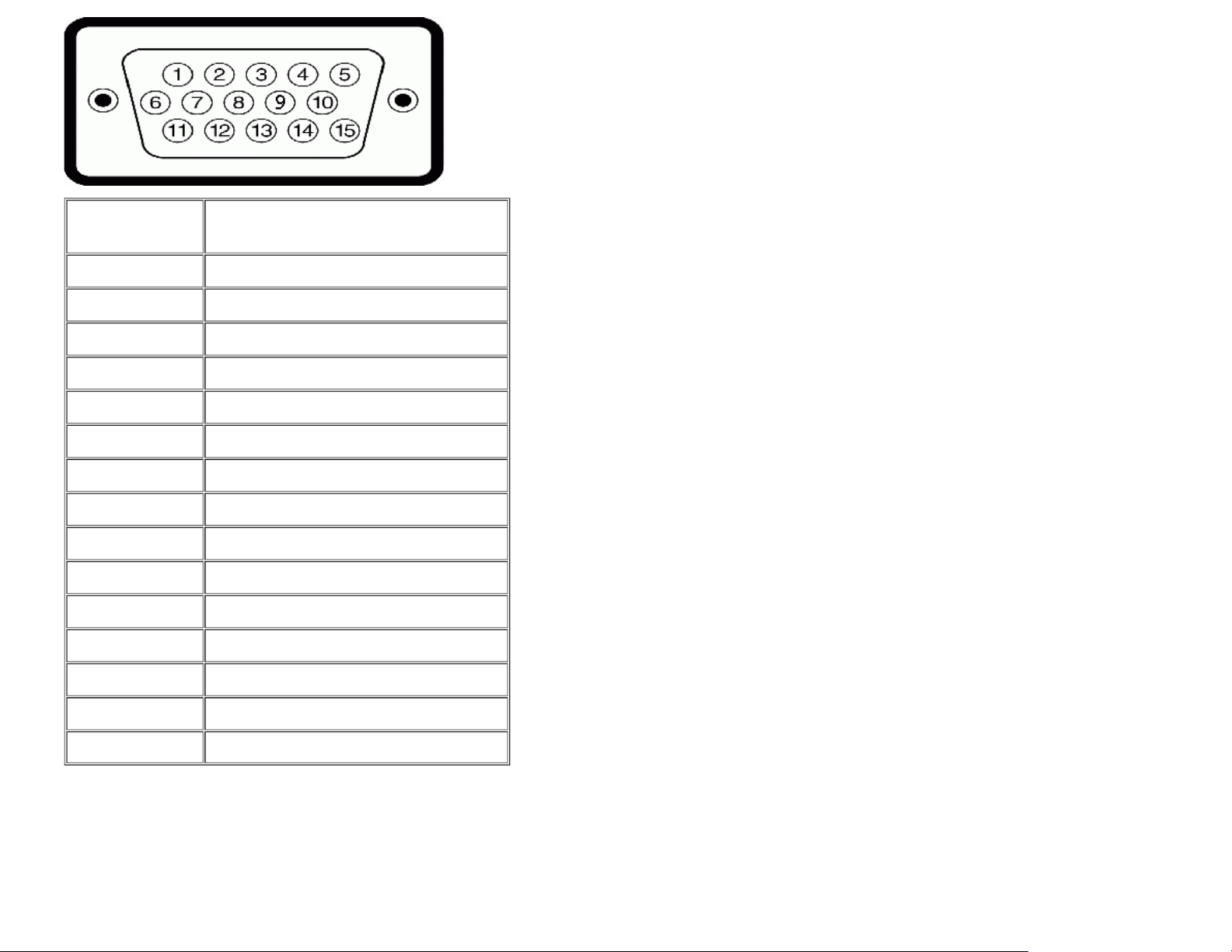
Pin Number 15-pin Side of the Connected Signal
1 Video-Red
2 Video-Green
3 Video-Blue
4 GND
5 Self-test
6 GND-R
7 GND-G
8 GND-B
9 Computer 5V/3.3V
10 GND-sync
11 GND
12 DDC data
Cable
13 H-sync
14 V-sync
15 DDC clock
DVI Connector
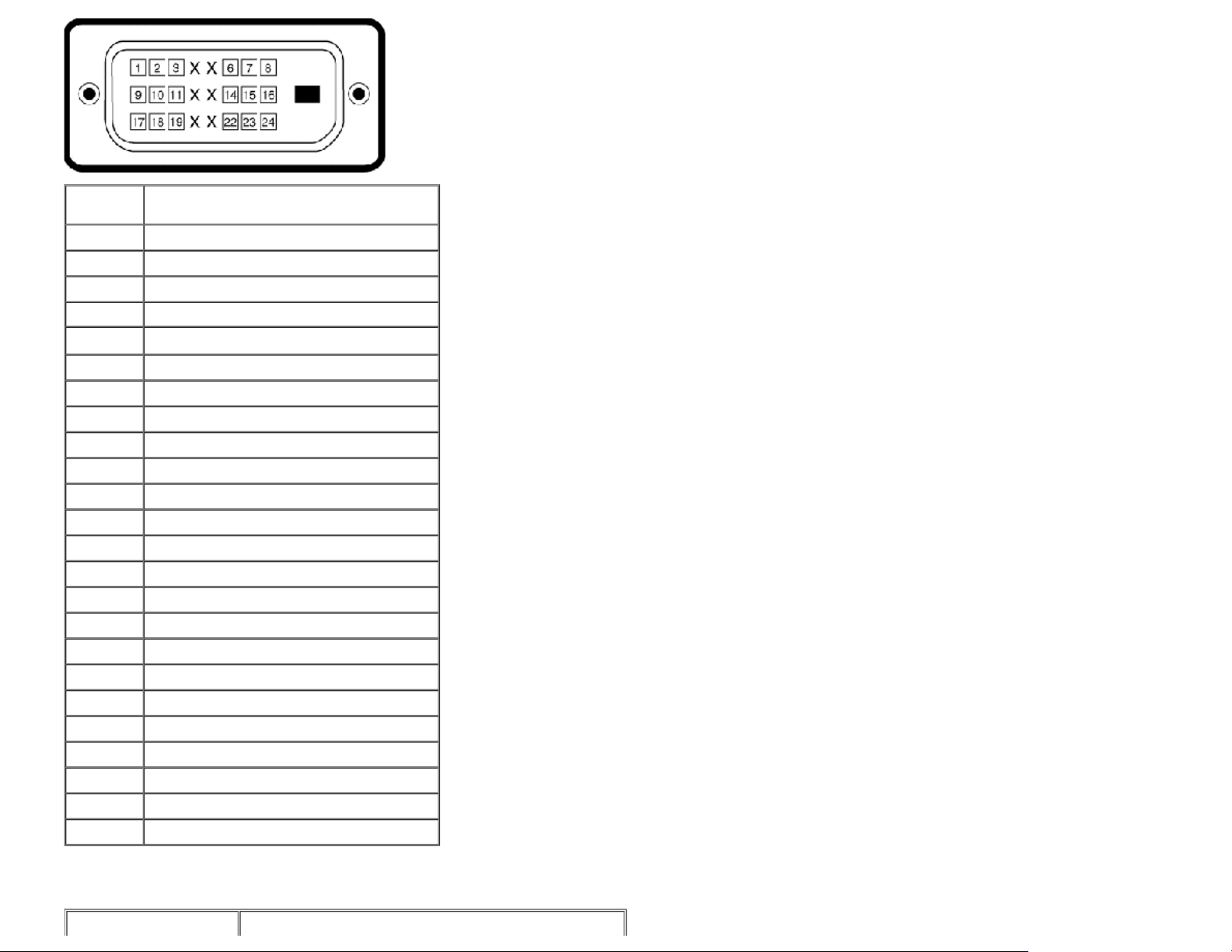
Pin
Number
1 TMDS RX22 TMDS RX2+
3 TMDS Ground
4 Floating
5 Floating
6 DDC Clock
7 DDC Data
8 Floating
9 TMDS RX110 TMDS RX1+
11 TMDS Ground
12 Floating
13 Floating
14 +5V power
15 Self test
16 Hot Plug Detect
17 TMDS RX018 TMDS RX0+
19 TMDS Ground
20 Floating
21 Floating
22 TMDS Ground
23 TMDS Clock+
24 TMDS Clock-
24-pin Side of the Connected Signal
Cable
HDMI Connector
Pin Number 19-pin Side of the Connected Signal Cable

1 TMDS DATA 2+
2 TMDS DATA 2 SHIELD
3 TMDS DATA 24 TMDS DATA 1+
5 TMDS DATA 1 SHIELD
6 TMDS DATA 17 TMDS DATA 0+
8 TMDS DATA 0 SHIELD
9 TMDS DATA 010 TMDS CLOCK
11 TMDS CLOCK SHIELD
12 TMDS CLOCK13 CEC
14 Reserved (N.C. on device)
15 DDC CLOCK (SCL)
16 DDC DATA (SDA)
17 DDC/CEC Ground
18 +5V POWER
19 HOT PLUG DETECT
Flat Panel Specifications
Model ST2420L/ST2421L
Screen type Active matrix - TFT LCD
Panel type TN
Screen dimensions 60.97cm (24 inches) (24-inch viewable image size)
Preset display area:
Horizontal
Vertical
531.36 mm (20.92 inches)
298.89 mm (11.77 inches)
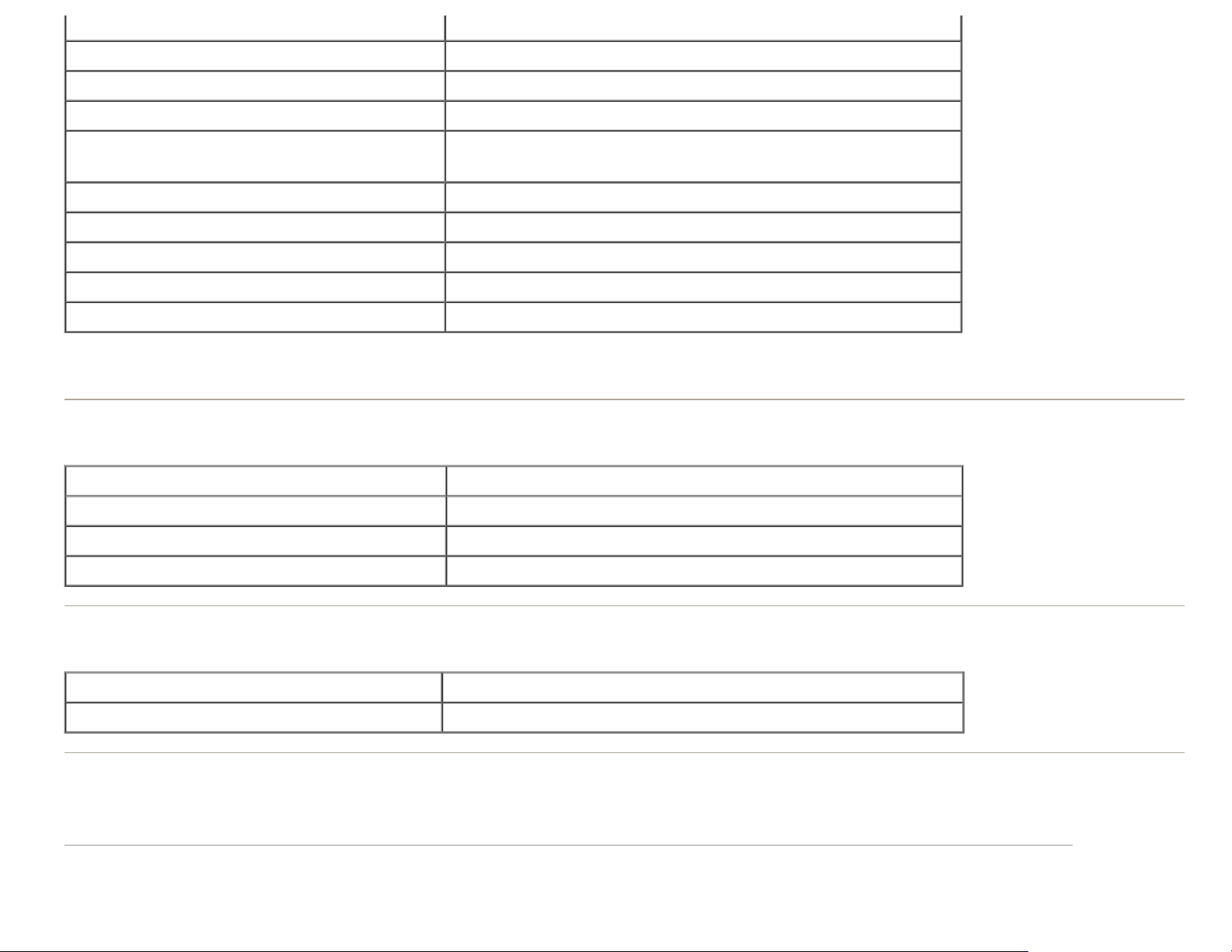
Pixel pitch 0.277 mm
Viewing angle 160° (vertical) typical, 170° (horizontal) typical
Luminance output 250 CD/m² (typical)
Contrast Ratio 1,000:1 (typical)
Dynamic Contrast Ratio
Faceplate coating Antiglare with hard-coating 3H
Backlight LED light bar system
Response Time 5 ms typical
Color Depth 16.7 mil colors
Color Gamut 88 %**
* Based on estimation
** ST2420L/ST2421L Color Gamut (Typical) is based on CIE1976 (88 %) and CIE1931 (72 %).
ST2420L: 8,000,000 to 1*
ST2421L: 7,000,000 to 1*
Resolution
Model ST2420L/ST2421L
Horizontal scan range 30 kHz to 83 kHz (automatic)
Vertical scan range 56 Hz to 76 Hz (automatic)
Maximum preset resolution 1920 x 1080 at 60 Hz
Video Supported Modes
Model ST2420L/ST2421L
Video display capabilities (HDMI playback) 480i/480p/576i/576p/720p/1080i/1080p
Preset Display Modes
ST2420L/ST2421L
Display Mode Horizontal Frequency
(kHz)
VGA, 720 x 400 31.469 70.087 28.3 -/+
Vertical Frequency (Hz) Pixel Clock
(MHz)
Sync Polarity (Horizontal/Vertical)
