Page 1

SQL Server 2019 Containers on Linux
Abstract
This
Server 2019 containers for an application development and testing
environment
Software Developm ent Use Cases Using Dell EMC Infrastr ucture
July 2020
H17857.1
White Paper
white paper demonstrates the advantages of using Microsoft SQL
that is hosted on a Dell EMC platform.
Dell Technologies Solutions
Page 2

Copyright
2
SQL Server 2019 Containers on Linux
Software Development Use Cases Using Dell EMC Infrastructure
White Paper
The information in this publication is provided as is. Dell Inc. makes no representations or warranties of any kind with respect
to the information in this publication, and specifically disclaims implied warranties of merchantability or fitness for a particular
purpose.
Use, copying, and distribution of any software that is described in this publication requires an applicable software license.
Copyright © 2019–2020 Dell Inc. or its subsidiaries. All Rights Reserved. Dell Technologies, Dell, EMC, Dell EMC and other
trademarks are trademarks of Dell Inc. or its subsidiaries. Intel, the Intel logo, the Intel Inside logo, and Xeon are trademarks
of Intel Corporation in the U.S. and/or other countries. Other t radem ark s may be trademarks of their respective owners.
Published in the USA 07/20 White Paper H17857.1.
Dell Inc. believes the information in this document is accurate as of its publication date. The information is subject to change
without notice.
Page 3

Contents
3
SQL Server 2019 Containers on Linux
Software Development Use Cases Using Dell EMC Infrastructure
Contents
Executive summary ....................................................................................................................... 4
Use case overview ........................................................................................................................ 5
Supporting software technology .................................................................................................. 6
Dell EMC servers and storage .................................................................................................... 11
Use Case 1: Manual provisioning of a containerized dev/test environment ........................... 12
Use Case 2: Automated provisioning of a containerized dev/test environment ..................... 19
Conclusion................................................................................................................................... 28
The road ahead ............................................................................................................................ 29
Appendix A: Solution architecture and component specifications ......................................... 30
Appendix B: Container resource configuration ........................................................................ 34
White Paper
Page 4

Executive summary
4
SQL Server 2019 Containers on Linux
Software Development Use Cases Using Dell EMC Infrastructure
White Paper
Business challenge
Solution overview
Document purpose
Executive summary
Implementing reliable transaction processing for large-scale systems is beyond the
capability of many software developers. However, commercial relational database
management system (RDBMS) products enable developers to create many applications
that they otherwise could not. Although using an RDBMS solves many software
development problems, on e longstanding issue persists—how to ensure code and data
consistency between the RDBMS and the application.
This challenge of managing the state of code and data is a particularly thorny one during
the software development and testing (dev/test) life cycle. As code is added and changed
in the application, testers must have a known state for the code and data in the database.
For example, if a test is designed to add 10 customer accounts to an existing database
and then test for the total number of customers, the team must ensure that the y are
starting with same set of base customers every time. For larger applications with
hundreds or thousands of tests, this activity becomes a challenge even for experienced
teams.
Container technology enables development teams to quickly provision isolated
applications without the traditional complexities. For many companies, to boost
productivity and time to value, the use of containers starts with the departments that are
focused on software development. The journey typically starts with installing,
implementing, and using containers for applications that are based on the microservice
architecture. In the past, integration between containerized applications and database
services like Microsoft SQL Server were clumsy at best. Often, they would introduce
delays in the agile development process.
This solution shows how the use of SQL Server containers, Kubernetes, and the Dell
EMC XtremIO X2 Container Storage Interface (CSI) plug-in transforms the dev elopment
process. Using orchestration and automation, developers can self-provision a SQL Server
database, increasing productivity and saving substantial time.
We are choosing to focus on the software dev/test use case because many analysts
agree that this market represents the most immediate opportunity to solve significant
business challenges using SQL Server on containers. The current method for developing
SQL Server powered applications consists of a hodge-podge of platforms and tools. The
process is overly complex and prone to creating schedule delays and cost overruns. Any
path forward that has advantages for IT professionals and provides a more heterogeneous
and familiar environment for software developers will likely gain significant adoption with
minimal friction or risk.
In this paper, we expand on information that is available from Microsoft and the SQL
Server ecosystem, providing two use cases that highlight the test/dev benefits that SQL
Server containers enable. In addition, we explore the intersection of SQL Server 2019
Docker containers, the Kubernetes implementat ion of the CSI specification, and products
and services from Dell Technologies. The use cases that we present are designed to
show how developers and others can easily use SQL Server containers with the XtremIO
Page 5
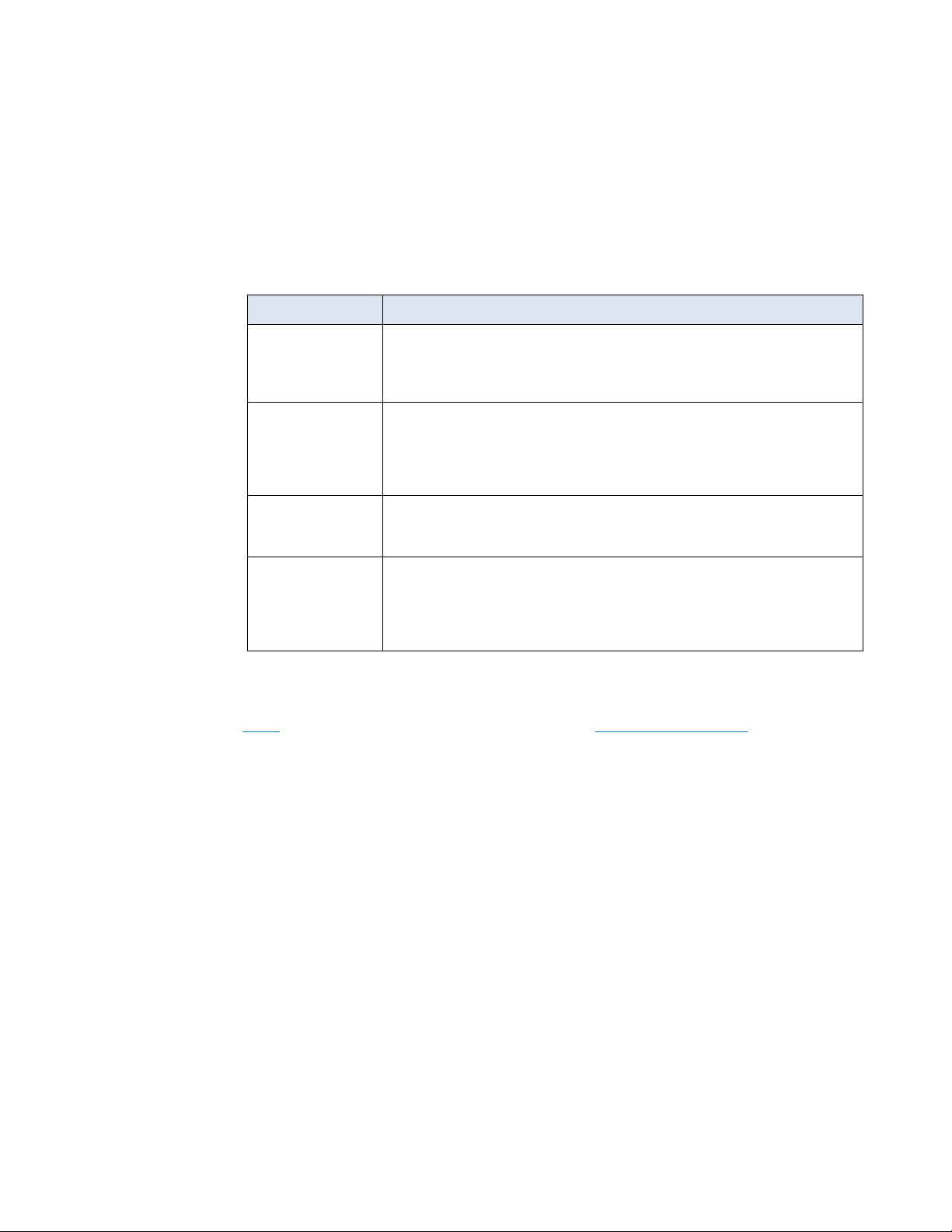
Use case overview
5
SQL Server 2019 Containers on Linux
Software Development Use Cases Using Dell EMC Infrastructure
Audience
Terminology
We value your feedback
X2 storage array. Using the XtremIO X2 CSI plug-in enables comprehensive automation
and orchestration from server through storage.
This white paper is for IT professionals who are interested in learning about the benefits of
implementing SQL Server containers in a dev/test environment.
The following table defines some of the terms that are used in this wh ite pap er:
Table 1. Terminology
Term Description
Container
Cluster A Kubernetes cluster is a set of machines that are known as nodes. One
Node
Pod A pod is the minimum deployment unit of Kubernetes. It is a logical group
An isolated object that includes an application and its dependencies.
Programs running on Docker are packaged as Linux container s. Because
containers are a widely accepted standard, many prebuilt container
images are available for deployment on Docker.
node controls the cluster and is designated as the master node; the
remaining nodes are worker nodes. The Kubernetes master is responsible
for distributing work among the workers and for monitoring the health of
the cluster.
A node runs containerized applications. It can be either a physical
machine or a virtual machine. A Kubernetes cluster can contain a mixture
of physical machine and virtual machine nodes.
of one or more containers and associated resourc es that are needed to
run an application. Each pod runs on a node, which can run one or more
pods. The Kubernetes master automati cal ly assigns pods to nodes in the
cluster.
Dell Technologies and the authors of this document welcome your feedback on the
solution and the solution documentation. Contact the Dell Technologies Solutions team by
email or provide your comments by completing our documentation survey
.
Author: Sam Lucido
Use case overview
Contributors: Phil Hummel, Anil Papisetty, Sanjeev Ranjan, Mahesh Reddy, Abhishek
Sharma, Karen Johnson
Our use cases demonstrate the advantages of using Microsoft SQL Server 2019 containers
for an application dev/test environment that is hosted on a Dell EMC infrastructure platform.
The test environment for both use cases consisted of three Dell EMC PowerEdge R740
servers and an XtremIO X2 all-flash storage array that were hosted in our labs. For an
architecture diagram and details about the solution configuration, see Appendix A: Solution
architecture and component specifications.
The use cases demonstrate how Docker, Kubernetes, and the XtremIO X2 CSI plug-in
accelerate the SQL Server development life cycle. With this solution, developers can
easily provision SQL Server container databases without the complexities that are
associated with installing the database and provisioning storage.
White Paper
Page 6
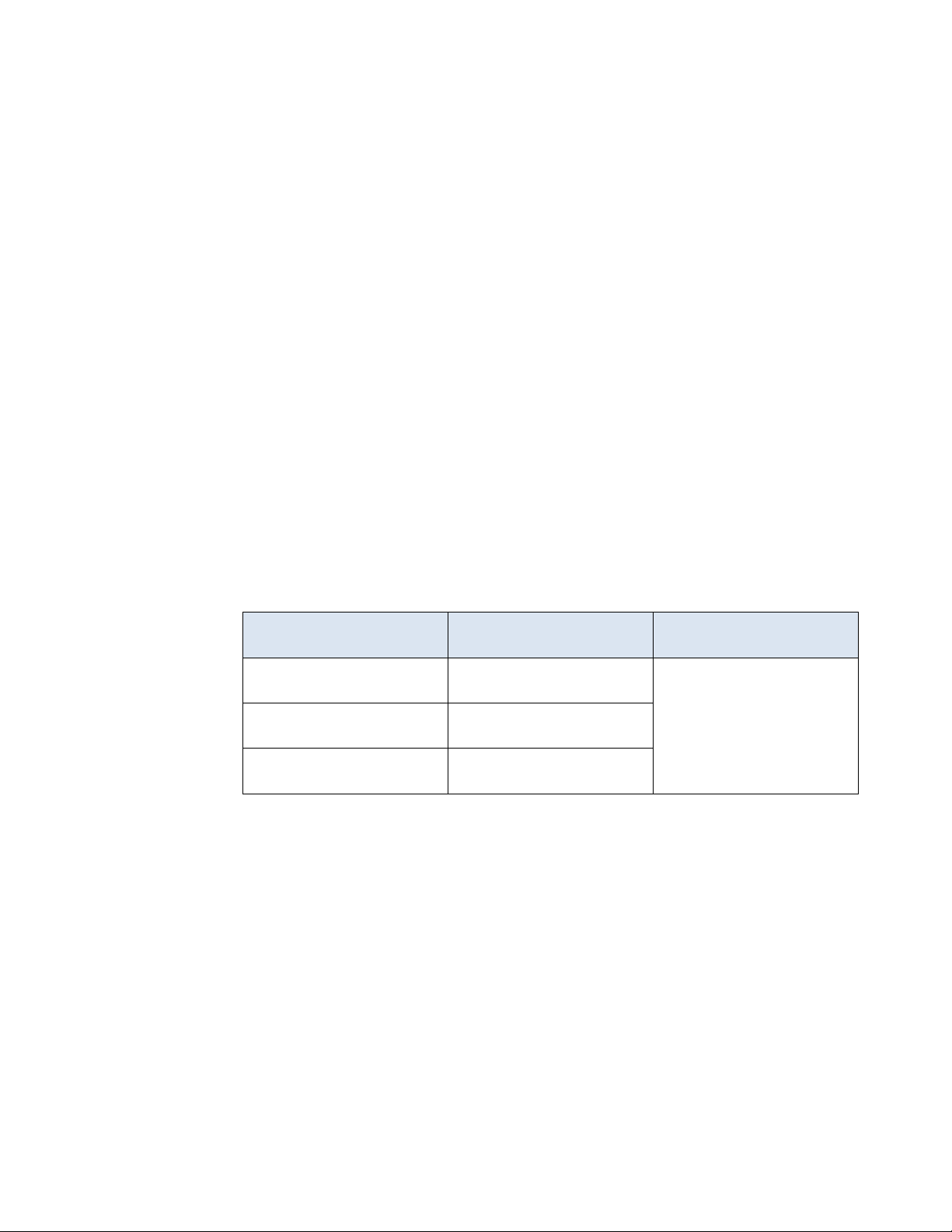
Supporting software technology
6
SQL Server 2019 Containers on Linux
Software Development Use Cases Using Dell EMC Infrastructure
White Paper
Use Case 1 overview
Use Case 2 overview
Use case comparison summary
Container-based virtualization
In the first use case, we start the way many companies begin to work with containers—by
installing Docker and establishing a functioning development environment. Our goal is to
quickly provision a SQL Server container and then attach a copy of a sample database—the
popular AdventureWorks database from Microsoft—using a Dell EMC XtremIO X2 storage
array. With the SQL AdventureWorks container running, we show how to access the
database using a web browser t o sim ul at e a t ypical enterprise web application. Then we
remove the container and clean up the environment to free resources for the next sprint.
The second use case continues the containerized application journey by using the
XtremIO X2 CSI plug-in for Kubernetes to achieve a greater level of automation and ease
of management for dev/test environments. Here we move beyond manually provisioning
storage to automated provisioning. Using Kubernetes, our developer controls the
provisioning of the SQL container from a local private registry and the database storage
from the XtremIO X2 array. After working on the AdventureWorks database application,
the developer protects the updated state of the database code and data by using
Kubernetes to take an XtremIO Virtual Copies snapshot of the database. After a round of
destructive testing, the developer then restores the database to the preserved state by
using Kubernetes and XtremIO Virtual Copies. A technical writer provisions the modified
database to document the code changes, and the developer removes the containers and
cleans up the environment.
The following table provides a high-level comparison of the two use cases:
Table 2. Use-case comparison
Action Use Case 1: Docker only
Provisioning a SQL Server
container
Provisioning an
AdventureWorks database
Removing the container and
persistent storage
Manual, using script
Storage and operating
system administrator tasks
Manual, using script
Supporting software technology
This section summarizes the important technology components of this solution.
Two primary methods of enabling software applications to run on virtual hardware are
through the use of virtual machines (VMs) and a hypervisor, and through container-based
virtualization—also known as operating system virtualization or containerization.
Use Case 2: Kubernetes
and XtremIO X2 CSI plug-in
Self-service (full automation)
The older and more pervasive virtualization method, which was first developed by
Burroughs Corporation in the 1950s, is thro ugh t he use of VMs and a hypervisor. That
method was replicated with the commercialization of IBM mainframes in the early 1960s.
The primary virtualization method that is used by platforms such as IBM VM/C MS ,
VMware ESXi, and Microsoft Hyper-V starts with a hypervisor layer that abstracts the
Page 7
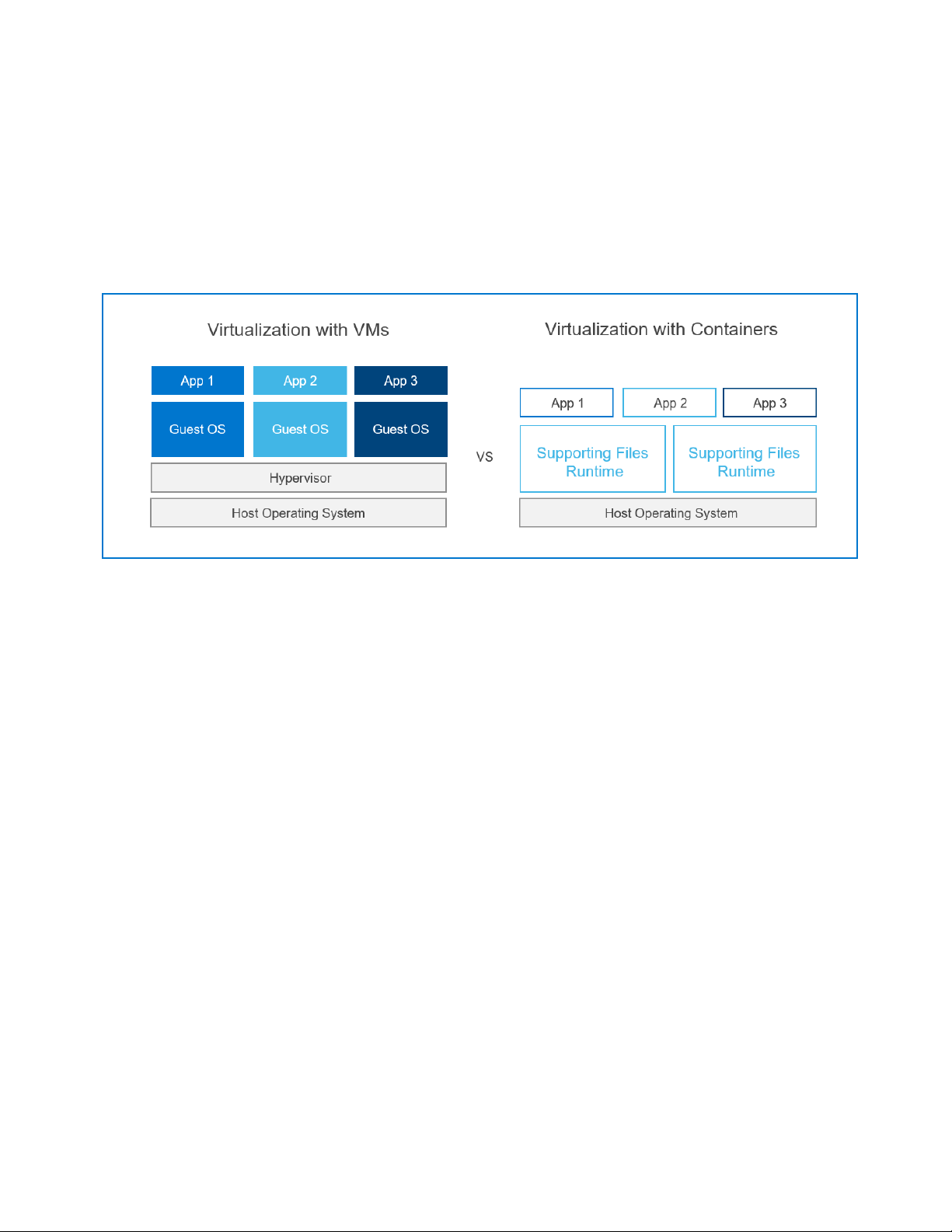
Supporting software technolog y
7
SQL Server 2019 Containers on Linux
Software Development Use Cases Using Dell EMC Infrastructure
Docker containers
physical components of the computer. The abstraction enables sharing of the components
by multiple VMs, each running a guest operating system. A more recent deve lop ment is
container-based virtualization, where a single host operating system supports multiple
processes that are running as virtual applications.
The following figure contrasts VM-based vir tu al izati on with container-based virtualization.
In container-based virtualization, the combination of the guest operating system
components and any isolated software applications constitutes a container running on the
host server, as indicated by the App 1, App 2, and App 3 boxes.
Figure 1. Primary virtualization methods
Both types of virtualization were developed to increase the efficiency of computer
hardware investments by supporting multiple users and applications in parallel.
Containerization further improves IT operations productivity by simplifying application
portability. Application developers most often work outside the server environments that
their programs will run in. To minimize conflicts in library versions, dependencies, and
configuration settings, developers must re-create the production environment multiple
times for development, testing, and preproduction integration. IT professionals have found
containers easier to deploy consistently across multiple environments because the core
operating system can be configured independently of the application container.
Concepts that led to t he de velop men t of container-based virtualiz ation began to emerge
when the UNIX operating system became publicly available in the early 1970s. Container
technology development expanded on many fronts until 2013 when Solomon Hykes
released the Docker code base to the open-source community. The Docker ecosystem is
made up of the container runtime environment along with tools to define and build
application containers and to manage the interactions between the runtime environment
and the host operating system.
Two Docker runtime environments—the Commu nity Edit ion and the Enterprise Edition—
are available. The Community Edition is free and comes with best-effort community
support. For our use-case testing, we used the Enterprise Edition, which is fitting for most
organizations that are using Docker in production or business-critical situations. The
Enterprise Edition requires purchasing a license th at is based on the number of cores in
the environment. Organizations likely will have licensed and nonlicensed Docker runtimes
White Paper
Page 8
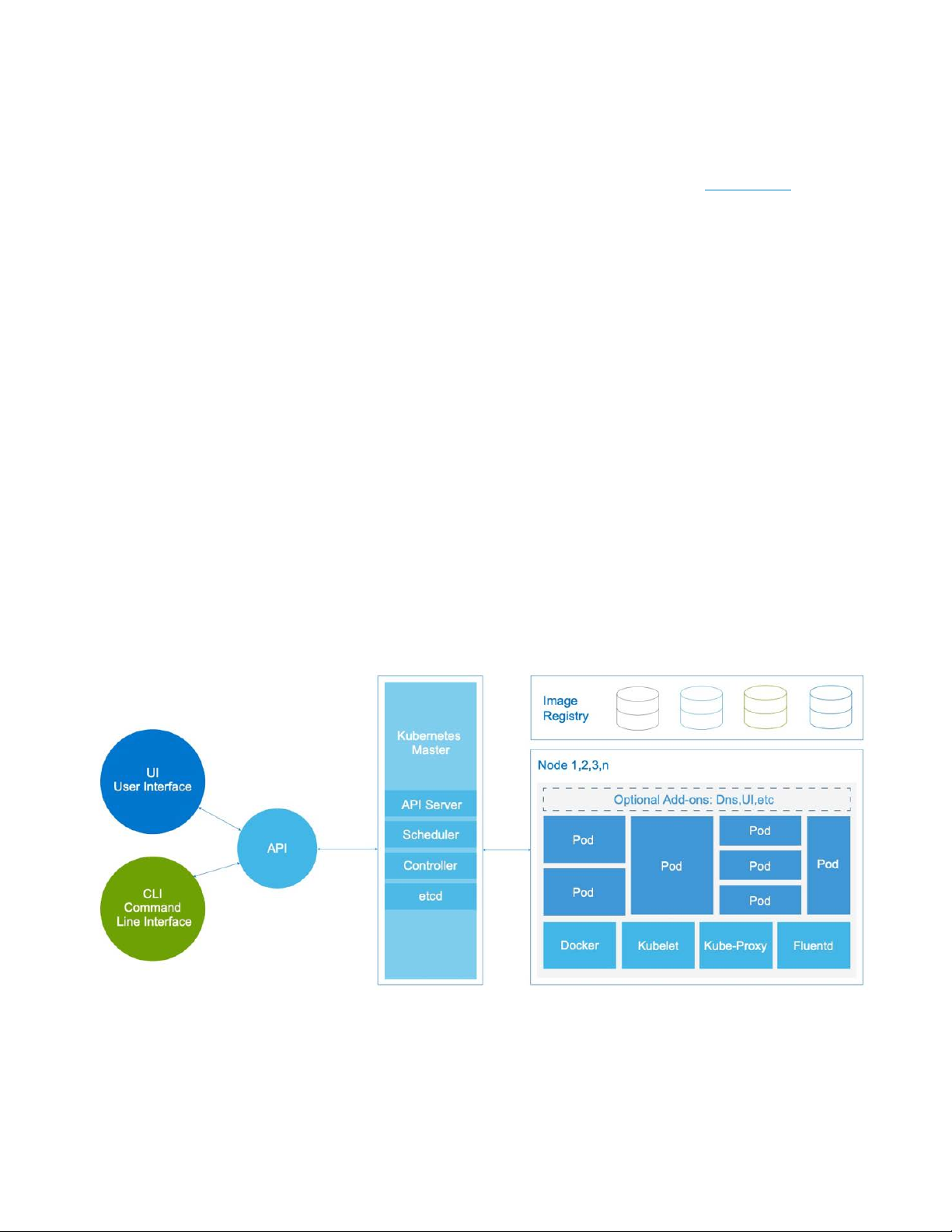
Supporting software technology
8
SQL Server 2019 Containers on Linux
Software Development Use Cases Using Dell EMC Infrastructure
White Paper
Kubernetes
and should implement safeguards to ensure that the correct version is deployed in
environments where support is critical.
A Docker registry is supporting technology that is used for storing and delivering Docker
images from a central repository. Registries can be public, such as Docker Hub
, or
private. Docker users install a local registry by downloading from Docker Hub a
compressed image that contains all the necessary container components that are specific
to the guest operating system and application. Depending on Internet connection speed
and availability, a local registry can mitigate many of the challenges that are associated
with using a public registry, including high late nc y during image downloading. Docker Hub
does provide the option for users to upload private images. However, a local private
registry might offer both better security and less latency for deployment.
Private registries can reside in the cloud or in the local data center. Provisioning speed
and provisioning frequency are two factors to consider when determining where to locate
a private registry. Private registries that are hosted in the data center where they will be
used benefit from the speed and reliability of the LAN, which means images can be
provisioned quickly in most cas es. For our use cases, we implemented a local private
registry to enable fast provisioning without the complexities and cost of hosting in the
cloud.
Modern applications—primarily microservices that are packaged with their dependencies
and configurations—are increasingly being built using container technology. Kubernetes,
also known as K8s, is an open-source platform for deploying and managing containerized
applications at scale. The Kubernetes container orchestration system was open-sourced
by Google in 2014.
The following figure shows the Kubernetes architecture:
Figure 2. Kubernetes architecture
Page 9

Supporting software technology
9
SQL Server 2019 Containers on Linux
Software Development Use Cases Using Dell EMC Infrastructure
Kubernetes features for container orchestration at scale include:
• Auto-scaling, replication, and recovery of containers
• Intra-container communication, such as IP sharing
• A single entity—a pod—for creating and managing multiple containers
• A container resource us age and perform anc e ana lys is agen t, cAdvisor
• Network pluggable architecture
• Load balancing
• Health check service
In a simulated dev/test scenario in Use Case 2, we used the Kubernetes container
orchestration system to deploy two Docker containers in a pod.
Kubernetes Container Storage Interface specification
The Kubernetes CSI specification was developed as a standard for exposing arbitrary
block and file storage systems to containerized workloads through an orchestration layer.
Kubernetes previously provided a powerful volume plug-in that was part of the core
Kubernetes code and shipped with the core Kubernetes binaries. Before the adoption of
CSI, however, adding support for new volume plug-ins to Kubernetes when the code was
“in-tree” was challenging. Vendors wanting to add support for their storage system to
Kubernetes, or even fix a bug in an existing volume plug-in, were forced t o align with the
Kubernetes release process. In addition, third-party storage code could cause reliability
and security issues in core Kubernetes binaries. The code was often difficult—or
sometimes impossible—for Kubernetes maintainers to test and maintain.
The adoption of the CSI specification makes the Kubernetes volume layer truly extensible.
Using CSI, third-party storage providers can write and deploy plug-ins to expose new
storage systems in Kubernetes without ever having to touch the core Kubernetes code.
This capability gives Kubernetes users more storage options and makes the system more
secure and reliable. Our Use Case 2 highlights these advantages by using the
XtremIO X2 CSI plug-in to show the benefits of Kubernetes storage automation.
Dell EMC
Kubernetes storage classes
We do not directly use Kubernetes storage classes in either of the use cases that we
describe in this paper; however, the Kubernetes storage classes are closely related to CSI
and the XtremIO X2 CSI plug-in. Kubernetes provides administrators an option to
describe various lev els of s tor age feat ures and differentiate them by quality-of-service
(QoS) levels, backup policies, or other storage-specific services. Kubernetes itself is
unopinionated about what these classes represent. In other management systems, this
concept is sometimes referred to as storage profiles.
The XtremIO X2 CSI plug-in creates three storage classes in Kubernetes during
installation. The XtremIO X2 storage classes, which can be viewed from the Kubernetes
dashboard, are predefined. These storage classes enable users to specify the amount of
bandwidth to be made available to persistent storage that is created on the array. The
following table shows the predefined storage classes:
White Paper
Page 10
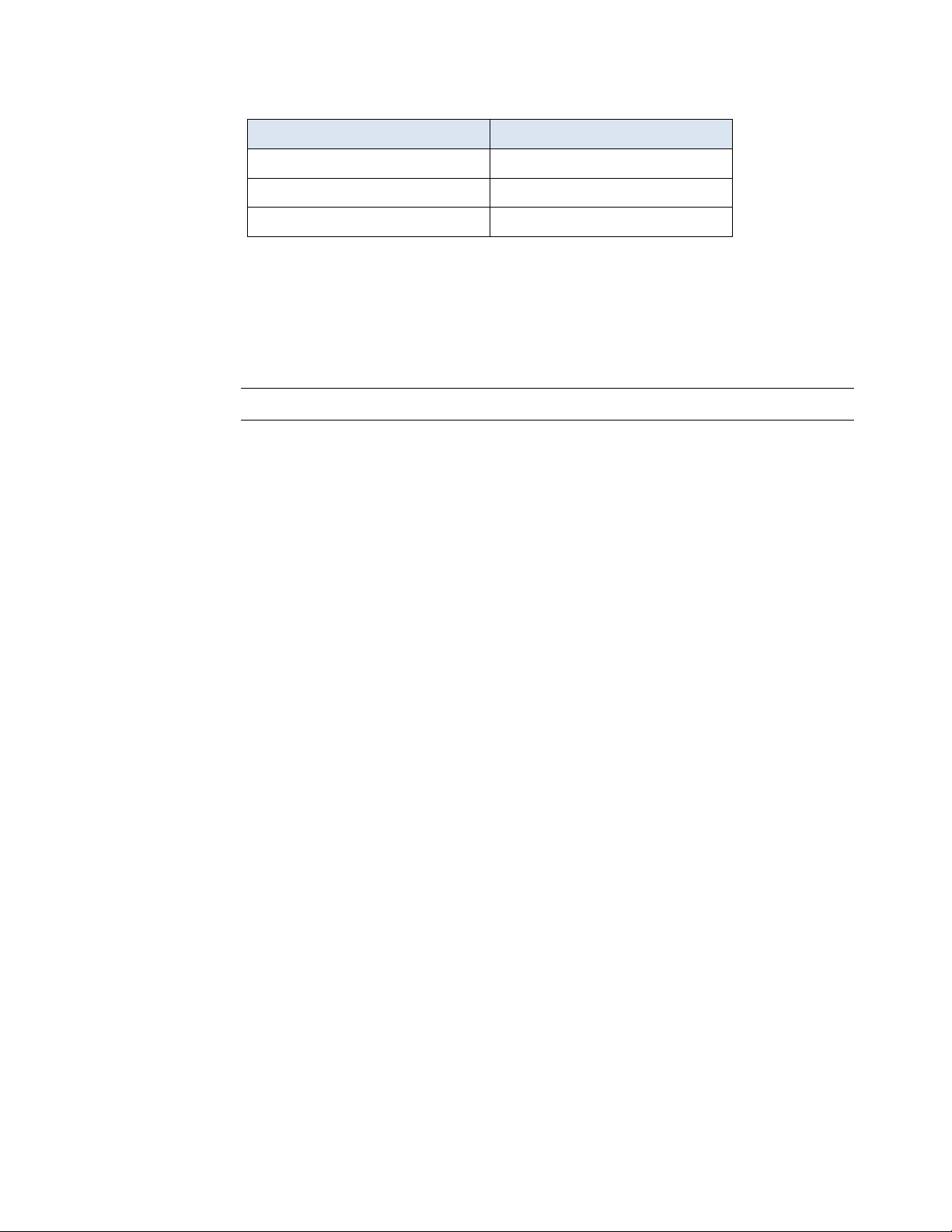
Supporting software technology
10
SQL Server 2019 Containers on Linux
Software Development Use Cases Using Dell EMC Infrastructure
White Paper
SQL Server
and
c
Linux
Table 3. XtremIO X2 CSI predefined storage classes
Storage class MB/s per GB
High 15
Medium 5
Low 1
The size of the requested storage volume and the storage class define the amount of
bandwidth to be specified. For example, bandwidth for a 1,000 gibi (Gi) storage volume
configured with the medium storage class is computed as follows:
Storage size (1,000 Gi) x storage class (medium at 5 MB/s per GB) = Total bandwidt h
(5,000 MB/s)
Note: Gi indicates power-of-two equivalents—10243 in this case.
Using the XtremIO X2 predefined storage classes helps to efficiently scale an
environment by defining performance limits. For example, a storage class of low for a pool
of 100 containers limits containerized applications so that they consume no more than
their allocated bandwidth. Such limitations help to maintain more reliable storage
performance across the entire environment.
Docker
ontainers on
Using QoS-based storage classes helps balance the resources that are consumed by
containerized applications and the total amount of storage bandwidth. For scenarios that
require a more customized set of storage classes than the one that is created by the
XtremIO X2 CSI plug-in, you can configure XtremIO X2 QoS in Kubernetes. In creating a
custom QoS policy, you can define maximum bandwidth per gigabyte or, alternatively,
maximum IOPS. You could also define a burst percentage, which is the amount of
bandwidth or IOPS above the maximum limit that the container can use for temporary
performance.
The benefits of using predefined storage classes and customized QoS policies include:
• Guaranteed service for critical applications
• Eliminating “noisy neighbor” problems by placing performance limits on
nonproduction containers
In recent years, Microsoft has been expanding its portfolio of offerings that are either
compatible with or ported to the Linux operating system. For example, Microsoft released
the first version of its SQL Server RDBMS that was commercially available on Linux in
November 2016. More recently, with its SQL Server 2017 release, Microsoft delivered
SQL Server on Docker containers. The next generation of SQL Server for Linux
containers is in development, as part of SQL Server 2019, with release scheduled for the
fall of 2019.
Microsoft is currently developing SQL Server implementations of Linux containers for both
Linux and Window hosts as well as Windows containers for Windows. The supported
features and road maps for these implementations vary, so carefully verify whether a
product will meet your requirements. For this white paper, we worked exclus iv ely w ith
Page 11
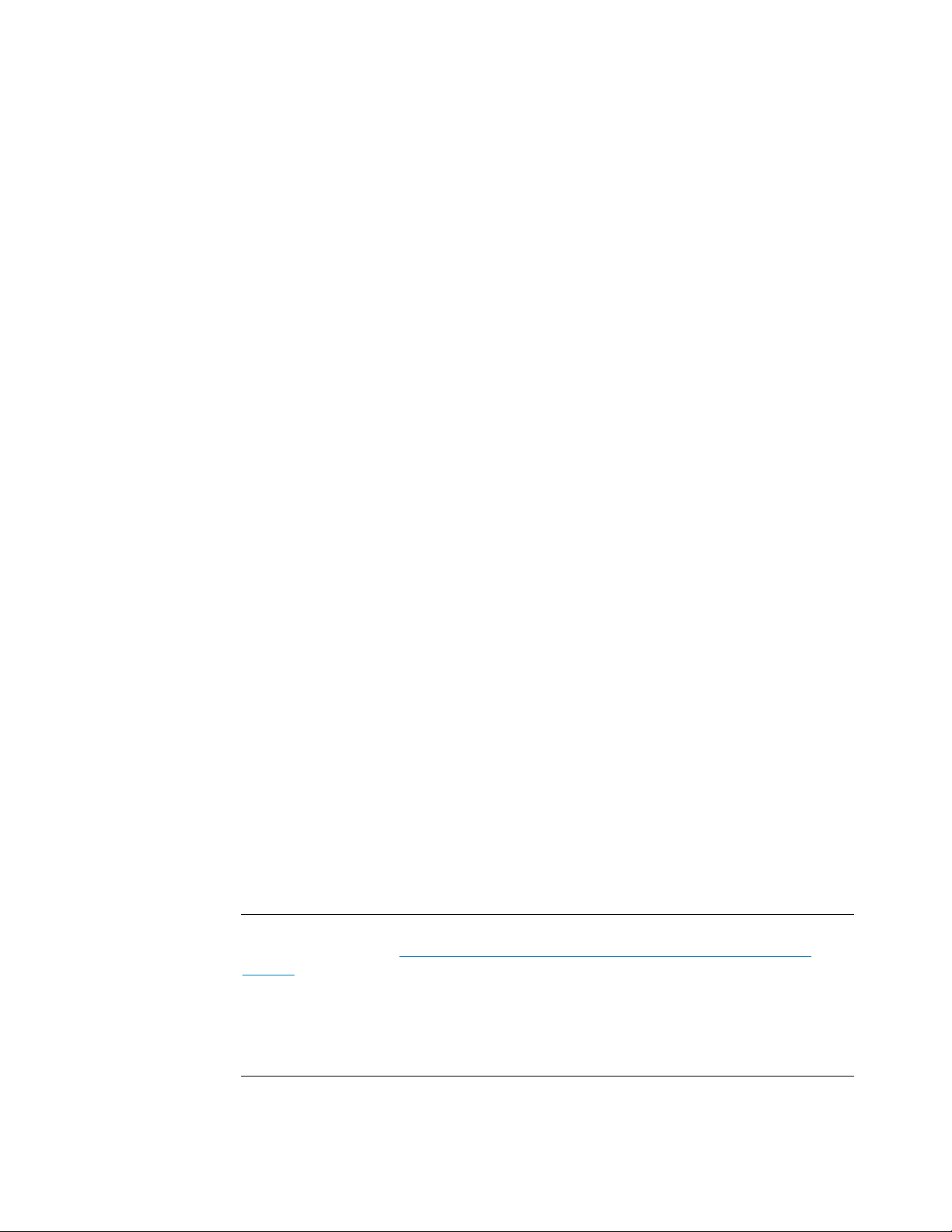
Dell EMC servers and storage
11
SQL Server 2019 Containers on Linux
Software Development Use Cases Using Dell EMC Infrastructure
PowerEdge servers
XtremIO X2 storage
SQL Server containers for Linux. We recommend that you check with Dell Technologies
to ensure that the latest certified CSI plug-ins are used in your Kubernetes environment.
Microsoft first introduced support for containerized Linux images in SQL Server 2017.
According to Microsoft, one of the primary use cases for customers who are adopting SQL
Server containers is for local dev/test in DevOps pipelines, with deployment handled by
Kubernetes. SQL Server in container s offer s many advantages for DevOps because of its
consistent, isolated, and reliable behavior across environments, ease of use, and ease of
starting and stopping. Applications can be built on top of SQL Server containers and run
without being affected by the rest of the environment. This isolation makes SQL Server in
containers ideal for test deployment scenarios as well as DevOps processes.
Dell EMC servers and storage
Dell EMC PowerEdge servers provide a scalable business architecture, intelligent
automation, and integrated security for high-value data-management and analytics
workloads. The PowerEdge portfolio of rack, tower, and modular server infrastructure,
based on open-standard x86 technology, c an he lp you quic kly scale from the dat a c enter
to the cloud. PowerEdge servers deliver the same user experience and the same
integrated management experience across all our product options; thus, you have one set
of runbooks to patch, manage, update, refresh, and retire all your assets.
For our use cases, we chose the P owerEdge R740 server. The R740 is a 2U form factor that
houses up to two Intel Xeon S calabl e p r o cesso rs, each with up to 28 compute cores. It has
support for the most popular enterprise-deployed versions of Linux—Canonical Ubuntu, Red
Hat Enterprise Linux, and SUSE Linux Enterprise Server. The R740 supports a range of
memory configurati ons to sati sf y the most demandi ng data base and anal yti c workloads. It
includes 24 slots for registered ECC DDR4 load-reduced DIMMS (LRDIMMs) with speeds
up to 2,933 MT/s and has expandable memory up to 3 TB. On-board storage can be
configured with front drive bays holding up to 16 x 2.5 in. SAS/SATA SSDs, for a
maximum of 122.88 TB, or up to 8 x 3.5 in. SAS/SATA drives, for a maximum of 112 TB.
For details about the PowerEdge server configuration that we used for our use cases, see
Appendix A: Solution architecture and component specifications.
The Dell EMC XtremI O X2 all-flash array is an ideal storage platform for running online
transaction processing (OLTP), online analytical processing (OLAP), or mixed workloads.
It delivers high IOPS, ultrawide bandwidth, and consistent submillisecond latency for
databases of all sizes.
Note: For details about designing a SQL Server solution using XtremIO X2 all-flash storage with
PowerEdge servers, see Dell EMC Ready Solutions for Microsoft SQL: Design for Dell EMC
XtremIO. The guide provides recommended design principles, configuration best practices, and
validation with both Windows Server 2016 and Red Hat Enterprise Linux 7.6 running instances of
SQL Server 2017. In the solution testing, the XtremIO X2 array delivered sub-500-microsecond
latencies while supporting 275,000-plus IOPS with 72 flash drives, compared to a rated 220,000
achievable IOPS per the XtremIO X2 specification sheet. The test engineers found no noticeable
increase in latency even when the XtremIO X2 array exceeded the total expected IOPS.
White Paper
Page 12

Use Case 1: Manual provisioning of a containerized dev/test environment
12
SQL Server 2019 Containers on Linux
Software Development Use Cases Using Dell EMC Infrastructure
White Paper
Step 1: Install Docker
We chose the XtremIO X2 storage array for our use cases to highlight its innovative
management capability in Kuber net es/Docker environments. The use cases show how
DBAs and system administrators can use the XtremIO/Kubernetes CSI 1.0 plug-in
deploy a SQL Server 2019 Linux container wit h persistent storage hosted by the XtremIO
X2 array.
Note: For details about using the CSI plug-in to provision XtremIO storage for Kubernetes
clusters, see Dell EMC XtremIO X2 Container Storage Interface Plugin Integration with
Kubernetes.
In Use Case 2, we show the use of XtremIO Virtual Copies. For pr ovis i oning, the
developer uses a protected copy, or “gold master,” of the AdventureWorks database,
which is maintained on the XtremIO X2 arr ay. Xtr emIO Virtual Copies makes provisioning
copies of gold master databases easy. In our use case, we use Kubernetes to create a
copy of our AdventureWorks database through the XtremIO Virtual Copies capability. This
approach enables easy provisioning of multiple consistent copies of the database. After
destructive testing, the developer restores the database from XtremIO Virtual Copies.
to
Use Case 1: Manual provisi oni ng of a containerized dev/test environment
In Use Case 1, we manually provision a container-based dev/test environment as follows:
1. Install the Docker runtime on a PowerEdge R740 server that is running Red Hat
Enterprise Linux.
2. Install and configure a local private Docker registry.
3. Pull the most recen t SQL Server 2019 for Linu x contain er image from Docker Hub.
4. Push the SQL Server image to the local private registry.
5. Pull a lightweight data acce ss layer con taine r image from Do cker Hub and push the
image to the local pri vate regis try.
6. Configure a storage volume containing the Microsoft AdventureWorks database files
and connect the volume to the SQL Server container by using Linux bind mounts.
7. Verify access to the AdventureWorks database through the data access layer
application, using a web browse r.
8. Clean up the environment by removing the cont aine rs.
The first step in creating a developer environment using Docker containers is licensing
and installing the Docker runtime.
The Docker administrator installs the Enterpr ise Edition by running the following
installation command:
$ yum -y install docker-ee docker-ee-cli containerd.io
By default, Docker containers access all host memory. Also by default, containers can
access all the host’s CPU cycles. For details about how to place memory and CPU
restraints on a Docker container, see Appendix B: Container resource configuration.
Page 13

Use Case 1: Manual provisioning of a containerized dev/test environment
13
SQL Server 2019 Containers on Linux
Software Development Use Cases Using Dell EMC Infrastructure
Step 2: Install
the
registry
Step 3: Pull the
SQL Serv
image
Step 4: Push the
SQL
image to the
local private
registry
Step 5: Pull the
REST API and
push it
local private
registry
Docker registry placement is a key consideration when building a dev/test environment.
Docker
The factors that influence Docker registry placement include:
• Variety—Number of images in the registry
• Velocity—Frequency of application provisioning
• Security—Protection of application images
For our use cases, we use a local private registry, which addresses our key variety,
velocity, and security requirements.
er 2019
Server
To create a local registry from Docker Hub
$ docker pull registry
$ mkdir -p /registry/private
$ docker run -d -p 5000:5000 -name registry -v /var/lib/registry -
-restart
The Docker administrator downloads the latest Microsoft SQL Server image from Docker
Hub to our local private registry. The Docker administrator ensures that all stated
requirements for this SQL Server image are met, including Docker Engine 1.8+ on
Docker-supported platforms and a minimum of 2 GB of RAM.
Note: Having access to high-quality container images from a trusted source can save many hours
of labor that are typically required to create and manage images that are built locally from Docker
files. Always check requirements before attempting to deploy a container image.
To download the image, the Docker administrator runs the following Docker pull command:
$ docker pull mcr.microsoft.com/mssql/server
To populate the local private Docker registry with the SQL Server, the Docker
administrator runs the following Docker push command:
$ docker push localhost:5000/sqlserver2019
, the developer runs the following commands:
to the
Note: If you customize the SQL Server container image, save both the base image and any
customization to the local private registry with appropriate annotations, if required, for your
business use case.
As part of this simulated development environment, the developer uses a lightweight data
access layer container that implements a simple
application prototype. Using SQL Server Management Objects (SMO), the prototype
provides a RESTful interface for SQL Server running on-premises, Azure SQL Database,
and Azure SQL Data Warehouse. This lightweight data access layer for HTTP clients,
which simulates a typical three-tier database application design, enables the dev e l oper to
create web-based business reports.
ASP.NET Core 2.0 REST API web
White Paper
Page 14

Use Case 1: Manual provisioning of a containerized dev/test environment
14
SQL Server 2019 Containers on Linux
Software Development Use Cases Using Dell EMC Infrastructure
White Paper
Step 6: Configure a storage volume and connect it to the container
The developer obtains the container image from a Github repository by running the
following Docker pull command:
$ docker pull sanagama/mssql-restapi
The developer then saves the image to the local private registry by running the following
Docker push command:
$ docker push localhost:5000/mssql-restapi
Containers that are used for microservices can often function without the need for persistent
storage. Database servers such as SQL Server most often require persistent storage for
critical data t hat mu s t be p rese rv ed afte r th e co nt aine r has bee n s hut d own o r deleted.
Configuring the storage volume
Three steps are required for creating and mounting a persistent volume from XtremIO X2
to the PowerEdge server:
1. Create one or more volumes.
2. Create one or more initiator groups.
3. Map the volumes to the initiator groups.
When creating storage volumes on the XtremIO X2 array, administrators never have to
make choices that are typically associated with traditional storage arrays, such as defining
the number and type of drives for a storage pool. The administrators also do not have to
choose a RAID protection type. For databases that span multiple XtremIO X2 volumes,
consider creating a consistency group on the array. A consistency group is a set of
volumes that are grouped to ensure write consistency when a snapshot is requested or
the disks in the group are replicated.
Note: Although provisioning XtremIO X2 storage is f ast and easy, the process requires the
coordination between the storage administrator and the developer. Experience shows that delays
often occur in this coordination of provisioning containers with external storage and, thus, affect
development. In the second use case, we explore how teams can use Kubernetes and the CSI
plug-in for XtremIO X2 to solve these challenges.
Connecting persistent storage to the container
For this first use case, the storage administrator manages the storage without the aid of
Kubernetes and the CSI plug-in. Therefore, after configuring and connecting the XtremIO
X2 storage to the PowerEdge server, the storage administrator must manually connect
the storage volumes to the SQL Server container. The administrator can do so by using
Docker volumes or Linux bind mounts.
Page 15

Use Case 1: Manual provisioning of a containerized dev/test environment
15
SQL Server 2019 Containers on Linux
Software Development Use Cases Using Dell EMC Infrastructure
Docker volumes (in container storage)
Docker volumes provide the ability to define storage to be managed by a Docker
container. The storage is maintained under the Docker directory structure (for example,
/var/lib/docker/volumes) and can be managed from the Docker CLI or through the
Docker API. The volumes are managed by the Docker engine and are isolated from direct
access by the host, as shown in the following figure:
Figure 3. Docker volumes
Advantages of Docker data volumes include:
• Volumes work on both Linux and Windows containers.
• Volumes can be safely shared across containers.
• New volumes can have their content prepopulated by any container.
For a full list of benefits, see Volumes
in the Docker documentation.
Linux bind mounts (in host storage)
In this case, the Linux administrator uses Linux bind mounts to connect a SQL Server
container to XtremIO X2 storage that has already been provisioned to the server. As
mentioned in the Docker guide, bind mou nts are fast, which makes this method ideal for
attaching storage to a container. As shown in the following figure, bind mounts can be
anywhere in the host operating system and are not managed by Docker:
White Paper
Page 16

Use Case 1: Manual provisioning of a containerized dev/test environment
16
SQL Server 2019 Containers on Linux
Software Development Use Cases Using Dell EMC Infrastructure
White Paper
Figure 4. Bind mount
The Linux administrator runs the following commands to mount the XtremIO X2 sdbl
directory to the SQL Server container:
$ cd /sdb1
$ mkdir mssql-data-dir
$ mount -o bind /sdb1/mssql-data-dir /var/opt/
For persistence after reboots, the Linux administrator updates the /etc/fstab file with
the bind mount as follows:
/var/opt /sdb1/mssql-data-dir none bind 0 0
Then the Kubernetes administrator creates the SQL volume with the -v parameter:
$ docker run --name sqlservername -e “ACCEPT_EULA” -e
“MSSQL_SA_PASSWORD=password” -v volumename:/var/opt/mssql-data-dir
-p 1433:1433 -d localhost:5000/sql2019
Page 17

Use Case 1: Manual provisioning of a containerized dev/test environment
17
SQL Server 2019 Containers on Linux
Software Development Use Cases Using Dell EMC Infrastructure
Step 7: Verify database access
Because bind mounts are external to Docker, an external process or person can modify
the files. For SQL Server on Linux, the Linux administrator secures the directory and its
files as follows:
1. Change the owner of the directory and its files to mssql:
chown -R mssql /mssql-data-dir
2. Change the group of the directory and its files to mssql:
chgrp -R mssql /mssql-data-dir
3. Change permissions for the owner, group, and others:
chmod -R 750 mssql /mssql-data-dir
To show how the Xtr em IO X2 array can be used to quickly provide storage to a SQL
Server container, we use the AdventureWorks database
. AdventureWorks, created by
Microsoft, is a sample database that is based on a fictitious mult inational manufacturing
company called AdventureWorks Cycles. The AdventureWorks database, which can be
installed by restoring a database backup or by attaching a datafile, simulates an OLTP
application and can be used for learning how SQL Server works.
In our case, we put a copy of the AdventureWorks database on the XtremIO X2 array.
Integrated Copy Data Management (iCDM) tracks copies of data on XtremIO X2 and
enables deduplication. Thus, by using XtremIO Virtual Copies to create an associated
copy of our AdventureWorks database, the copy takes a fraction of space on the array.
Using XtremIO Virtual Copies enables us to create copies quickly and provision multiple
copies from one primary AdventureWorks database.
To complete Use Case 1, the developer verifies that the development environment is
working by accessing data in the AdventureWorks database through a web browser, as
shown in the following figure:
Figure 5. Accessing AdventureWorks data through a web browser
White Paper
Page 18

Use Case 1: Manual provisioning of a containerized dev/test environment
18
SQL Server 2019 Containers on Linux
Software Development Use Cases Using Dell EMC Infrastructure
White Paper
Step 8: Clean up the environment
Use Case 1 review
Docker containers are designed to be ephemeral—that is, they can be stopped and
destroyed easily, and new containers can be built from the same image and put in place
with minimal set-up and configuration. The ephemer al nature of D ock er conta iner s is ideal
for dev/test scenarios, where most developers and other team members use the
containers for only a short time.
The final part of our use case is to clean up the resources from the first round of our
dev/test by removing the containers. We do this quickly and easily, as follows:
$ docker rm /SQLServer2019
$ docker rm /mssql-restapi
The key benefit in our first use case was the transformation from the traditional installation
and configuration of a SQL Server environment to using Docker containers. The
traditional build process is complex and involves a great deal of time and planning. With
Docker containers, the traditional build process is transformed into a self-service ondemand experience that enables developers and others to rapidly deploy applications.
Using Docker containers offers many advantages. The primary benefit in this first us e
case is the capability of having a SQL Server container and persistent storage running in
a matter of minutes.
While setting up the Docker container environment for this use case, we learned valuable
lessons regarding server environment configuration and its impact on the cost of Docker
licensing. Use Case 1 planning also demonstrated the importance of selecting the Docker
registry location and storage provisioning options that are most appropriate for the
requirements of a particular dev/test environment.
Server environment configuration
Dell Technologies offers a broad selection of servers, enabling customers to configure
their compute to match business requirements. The vast PowerEdge server configuration
choices means that you can optimize the Docker Enterprise Edition per-core licensing.
We recommend investing time into designing a PowerEdge server environment that
maximizes your Docker licensing investment. The key to getting the greatest return on
your Docker environment is consolidation that maximizes the efficiency of CPU utilization.
Docker registry location
When selecting the location for a Docker registry, consider ease of use and support,
speed of container provisioning, and frequency of container provisioning. Container
provisioning speed and frequency requirements help in determining where the registry
resides. For example, for low-speed and low-frequency provisioning, a cloud-based
registry approach might be ideal. High-speed provisioning coupled with high-frequency
provisioning can mean that a local private registry using a LAN is best.
Storage provisioning
Provisioning storage from the XtremIO X2 array is fast and easy but is also a manual
process that requires coordination between the developer and the storage administrator.
In this use case, we demonstrated the manual provisioning of storage, which can work
well for small development environments. For larger development environments, or for
customers who are interested in automation regardless of the environment size, Use
Page 19

Use Case 2: Automated provisioning of a containerized dev/test environment
19
SQL Server 2019 Containers on Linux
Software Development Use Cases Using Dell EMC Infrastructure
Case 2 shows how Kubernetes combined with the XtremIO X2 CSI plug-in accelerates
storage provisioning.
In Use Case 1, we used bind mounts, enabling Docker to use in-host storage and
providing fast performance. When bind mounts are used, any server processor or person
can access the directory. However, administrators can manage this access by securing
database files at the owner and group levels and by using directory and file permissions.
Business decision summary
The following table provides a high-level summary of the decisions we made when
implementing containerized SQL Server in Use Case 1.
Table 4. Summary of business decisions in Use Case 1
Choice Decision Explanation
Docker Community Edition
or Enterprise Edition
Cloud-based private registry
or local private registry
XtremIO X2 manual or
automated provisioning
Docker volumes or bind
mounts
Enterprise Edition
Local private registry Offers the fastest provisioning
Manual storage provisioning
Bind mounts Provides host-based high
Provides certified images and
business support
of containers, although
increases complexity and
support requirements
Is appropriate for the limited
requirements of this use case
performance
Use Case 2: Automated provisioning of a c ontainerized dev/test environment
In the preceding use case, we showed the manual provisioning of a container with
persistent storage from the XtremIO X2 arr ay. The next step in our journey is automating
the provisioning of containers and storage, further accelerating the provisioning of the
software development environment. Container orchestration becomes essential when
hundreds or thousands of containers must be managed. In this use case, a developer
provisions a SQL Server container along with database storage by using Kubernetes with
the CSI plug-in as a platform as a service (PaaS).
In Use Case 2:
1. The Kubernetes administrator performs a custom installation of Kubernetes.
2. The storage administrator works with the Kubernetes administrator to install the
XtremIO X2 CSI plug-in.
3. The developer provisions a SQL Server and REST API container, using
Kubernetes.
4. The developer creates a copy of the AdventureWorks database, using the CSI
plug-in.
White Paper
Page 20

Use Case 2: Automated provisioning of a containerized dev/test environment
20
SQL Server 2019 Containers on Linux
Software Development Use Cases Using Dell EMC Infrastructure
White Paper
Step 1: Install Kubernetes
Step 2: Install the XtremIO X2 CSI plug-in
5. The developer modifies the database data and protects the database state, using
XtremIO Virtual Copies.
6. The tester performs destructive testing.
7. The developer recovers the modified SQL Server database.
8. The technical writer provisions the modified SQL database.
9. The developer removes the containers and cleans up the environments.
Many Kubernetes solutions are available today. For example, turnkey managed
Kubernetes offerings fr o m c loud prov id ers give IT organizations a zero-data-centerfootprint solution that requires no installatio n. An on-premises private cloud Kubernetes
implementation offers greater control and flexibility but requires investment in
infrastructure and training. For this use case, we show a basic Kubernetes installation to
demonstrate how having the container orchestration system on our LAN provides greater
performance and control as well as the ability to customize the configuration.
Note: For complete Kubernetes installation in str uc tio ns, see the Kubernetes documentation.
We install Kubernetes as follows:
cat <<EOF > /etc/yum.repos.d/kubernetes.repo
[kubernetes]
name=Kubernetes
baseurl=https://packages.cloud.google.com/yum/repos/kubernetesel7-x86_64
enabled=1
gpgcheck=1
repo_gpgcheck=1
gpgkey=https://packages.cloud.google.com/yum/doc/yum-key.gpg
https://packages.cloud.google.com/yum/doc/rpm-package-key.gpg
exclude=kube*
EOF
# Set SELinux in permissive mode (effectively disabling it)
setenforce 0
sed -i 's/^SELINUX=enforcing$/SELINUX=permissive/'
/etc/selinux/config
yum install -y kubelet kubeadm kubectl -disableexcludes=kubernetes
systemctl enable --now kubelet
In addition to our Kubernetes environment, we also need a CSI plug-in to complete our
automation journey. CSI plug-ins are a Kubernetes defined standard that Dell
Technologies and others use to expose block and file storage to container orchestration
systems. CSI plug-ins unify storage management across many container orchestration
systems, including Mesos, Docker Swarm, an d Kub er netes.
Page 21

Use Case 2: Automated provisioning of a containerized dev/test environment
21
SQL Server 2019 Containers on Linux
Software Development Use Cases Using Dell EMC Infrastructure
The XtremIO X2 CSI plug-in for Kubernetes provides the following orchestration
capabilities:
• Dynamic provisioning and decom mis sio nin g of vol um es
• Attaching and detaching volumes from a host node
• Mounting and unmounting a volume from a host node
The Kubernetes administrator works with the storage administrator to download, modify,
and install the XtremIO X2 CSI plug-in as follows.
Note: Detailed installation instructions are available on YouTube at Dell EMC XtremIO CSI Plugin
Installation for Kubernetes and in the following white paper: Dell EMC XtremIO X2 Container
Storage Interface Plugin Integration with Kubernetes.
1. Download the plug-in from GitHub:
$ git clone https://github.com/dell/csi-xtremio-deploy.git
2. Modify the CSI.ini file to connect to the XtremIO X2 array.
3. Install the CSI plug-in on the first node run:
$ ./install -csi-plugin.sh -c
and on all other nodes in the cluster:
$ ./install -csi-plugin.sh -n
The XtremIO X2 storage array is then available in Kubernetes. The following figure shows
the kubectl get pods –all-namespaces output when the CSI plug-in is running on
all Kubernetes worker nodes:
Figure 6. XtremIO X2 CSI plug-in running on Kubernetes worker nodes
The XtremIO X2 array uses intelligent placement for volumes that are provisioned by the
XtremIO X2 CSI plug-in. An XtremIO X2 storage environment can support up to four
clusters with a single management interface, the XtremIO Management Service (XMS).
By default, persistent volumes that are created with the CSI plug-in are placed on the
cluster that has the freest capacity as determined by the XMS. This intelligent placement
of volumes by the XMS server means that the array is automatically load-balanced.
Alternatively, you can explicitly select the cluster for a Kubernetes storage class by
specifying the cluster ID.
White Paper
Page 22

Use Case 2: Automated provisioning of a containerized dev/test environment
22
SQL Server 2019 Containers on Linux
Software Development Use Cases Using Dell EMC Infrastructure
White Paper
The following figure shows a multicluster configuration in the XMS interface:
Figure 7. XtremIO X2 multicluster configuration
To use XtremIO Virtual Copies, the Kubernetes administrator must specify a Snapshot
Class as a provisioner and then create a VolumeSnapshot YAML file. This process
enables the developer to take a snapshot of the database to a persistent volume.
The Docker administrator creates a basic VolumeSnapshot YAML file as follows:
apiVersion: storage.k8s.io/v1
kind: VolumeSnapshot
metadata:
name: mssql-snapshot
namespace: default
spec:
snapshotClassName: csi-xtremio-xvc
kind: PersistentVolumeClaim
We have uploaded the following YAML file to GitHub
as an example for customers:
Figure 8. Kubernetes YAML file used to create snapshot
Page 23

Use Case 2: Automated provisioning of a containerized dev/test environment
23
SQL Server 2019 Containers on Linux
Software Development Use Cases Using Dell EMC Infrastructure
Step 3: Provision SQL Server and REST API containers
Step 4: Provision a database copy
Using Kubernetes, the developer provisions the SQ L Serv er conta in er togeth er with the
REST API container (in the same middle tier as described in Use Case 1) in a pod. A pod
is a group of one or more containers using shared networking, storage, and
configurations. In our pod, the REST API has been configured to connect to the SQL
Server, as shown in the following figure, tightly integrating the two applications. The value
in using pods is the capability of quickly provisioning shared application services,
minimizing human configuration errors and post-configuration efforts. Kubernetes
transforms the manual provisioning of our containers from Use Case 1 into an easy-to-use
service.
Figure 9. Provisioning the pod of SQL Server and REST API containers
In this step, the developer provisions a copy of the AdventureWorks database by using
Kubernetes and XtremIO Virtual Copies, as shown in the following figure:
Figure 10. Provisioning an AdventureWorks database by using Kubernetes
This quick and easy approach to provisioning the database easily scales for additional
development environment s due to the flexibility and lightweight resource consumption of
Docker containers. Businesses benefit from simultaneous time savings and reduced
complexity.
White Paper
Page 24

Use Case 2: Automated provisioning of a containerized dev/test environment
24
SQL Server 2019 Containers on Linux
Software Development Use Cases Using Dell EMC Infrastructure
White Paper
Step 5: Modify
database data
and protect
database state
After provisioning the AdventureWorks database, the developer modifies the database
data.
the
The following figure shows the data before it is modified:
Figure 11. Data before modification
Here is the T-SQL that the developer uses to modify the table data:
Figure 12. T-SQL used to modify data
Page 25

Use Case 2: Automated provisioning of a containerized dev/test environment
25
SQL Server 2019 Containers on Linux
Software Development Use Cases Using Dell EMC Infrastructure
The following figure shows the data after it is modified:
Figure 13. Modified data
Before releasing the modified environment to the test team, the developer uses XtremIO
Virtual Copies to protect the state of the database. XtremIO X2 data reduction services
ensure that only unique data is written to the database copy after the snapshot is taken
and saved to the array. Also, the unique data that is managed by the snapshot feature is
compressed, which further reduces the capacity footprint. Thus, under most
circumstances, the XtremIO X2 Virtual Copies snapshot of the database takes little
additional storage space and can be both created and destroyed quickly.
The developer reviews the following XtremIO X2 screen to verify the existence of the
XtremIO Virtual Copies snapshot of the AdventureWorks database:
Figure 14. Snapshot of the AdventureWorks database shown in XtremIO
White Paper
Page 26

Use Case 2: Automated provisioning of a containerized dev/test environment
26
SQL Server 2019 Containers on Linux
Software Development Use Cases Using Dell EMC Infrastructure
White Paper
Step 6: Run a
d
and
the
database
Step 7: Technical writer provisions modified SQL database
In this use case scenario, the quality assurance teams perform automated destructive
estructive test
recover
modified
testing on the most recent version of the AdventureWorks database application, and the
tests fail. Therefore, the developer returns to the state that preceded the destructive
testing by removing the attached storage and restoring the AdventureWorks database
from the XtremIO Virtual Copies snapshot.
The developer uses the following YAML file to restore the database to the former version:
apiVersion: v1
kind: PersistentVolumeClaim
metadata:
name: mssql-restore
spec:
snapshotClassName: csi-xtremio-sc
dataSource:
name: mssql-snapshot
kind: VolumeSnapshot
apiGroup: snapshot.storage.k8s.io
accessModes:
ReadWriteOnce
Resources:
Requests:
Storage: 8Gi
The following figure shows the database restore in Kubernetes:
Figure 15. Restoring the database in Kubernetes
Restoring the database is fast, saving our developer valuable time. The capability of
incrementally saving work with the XtremIO Virtual Copies feature provides for more
iterative development by:
• Protecting work at logical checkpoints
• Enabling destructive testing with quick recovery to a previous XtremIO Virtual
Copies snapshot
The use of containers combined with the gains of using the XtremIO X2 CSI plug-in and
Kubernetes has enabled our developer to be more productive. It has also freed up
valuable storage administrator time to work on production and business-critical needs.
The same benefits can apply to other roles as well. Technical writers, for example, often
must work with the software to document updates and new features.
Page 27

Use Case 2: Automated provisioning of a containerized dev/test environment
27
SQL Server 2019 Containers on Linux
Software Development Use Cases Using Dell EMC Infrastructure
Step 8: Clean up the environment
The following figure shows how the technical writer provisions an updated pod from
Kubernetes:
Figure 16. Technical writer provisioning SQL Server pod
The final step in our journey is to show the ease of removing the containers and storage.
Two XtremIO X2 options—the retain policy and the delete policy—are available for users
who have completed working with their volumes.
Retain policy
The retain polic y enables the user to detach the container from storage but retain the
persistent volume so that the storage can be attached to other containers. To enable this
functionality, which is not the default behavior, the cluster administrator must configure
StorageClass, as shown in the following example:
apiVersion: storage.k8s.io/v1
kind: StorageClass
metadata:
name: csi-xtremio-qos-sc-high
provisioner: csi-xtremio.dellemc.com
reclaimPolicy: Retain
parameters
qos_policy_id: “QoS_High”
If the storage is not required but StorageClass is configured so that reclaimPolicy
is set to Retain, the XtremIO X2 LUNs can be manually remove d.
Delete policy
The delete policy enables the container to be detached from storage and the
associated storage LUN to be removed from the Xt remIO X2 array. The delete policy
is the default behavior and removes all associated storage. For databases and other
applications that require persistent storage, developers and others should work with
the cluster administrator to understand if the associated storage is going to be
retained or deleted and make any needed changes. In this case, our technical writer
does not have to retain a copy of the AdventureWorks database and so us es the
delete policy, as shown in the following figure:
Figure 17. Technical writer removing SQL Server pod in Kubernetes
White Paper
Page 28

Conclusion
28
SQL Server 2019 Containers on Linux
Software Development Use Cases Using Dell EMC Infrastructure
White Paper
Use Case 2 review
CSI plug-ins: Additional options from Dell Technologies
In our second use case, Kubernetes combined with the XtremIO X2 plug-in simplified and
automated the provisioning and removal of containers and storage.
This use case demonstrat ed how we can easily shift away from the complexities of
scripting and using the command line to a self-service model that accelerates container
management. The move to a self-service model, whic h increases developer productivity
by removing bottlenecks, becomes increasin gly imp or t ant as the Docker container
environment grows.
Using a container orchestration system such as Kubernetes is the next step in the
container journey for database developers. Automation becomes a necessity with the
growth of containerized applications. In this case, it enabled our developer to bypass the
complexities that are associated with scripting and uses the Kubernetes application to
accomplish the developer’s objectives. The CSI plug-in integrates with Kubernetes and
exposes the capabilities of the XtremIO X2 array, enabling the developer to:
• Provision an XtremIO Virtual Copies snapshot of the AdventureWorks database
from a gold master on XtremIO X2
• Protect work in the AdventureWorks database by creating an XtremIO Virtu al
Copies snapshot
• Restore a database from the saved copy of the AdventureWorks database
• Remove the containers and attached storage
The powerful part of this enablement is that steps such as these have traditionally
required multiple roles—developers and others working with the storage administrator, for
example—and more time. Kubernetes with the CSI plug-in enables the developer and
others to do more in less time. The time savings means that projects can be completed
faster, benefiting both the developer and the business. Overall, the key benefit of our
second use case was the transformation from a manually managed container
environment to an orchestrated system with more storage capabilities.
Dell Technologies also offers customers CSI plug-ins for the Dell EMC PowerFlex family
(formerly referred to as the VxFlex family) to provide a broad range of features in
Kubernetes. The PowerFlex rack and PowerFlex appliance create a server-based SAN by
using PowerFlex (the software foundation formerly known as VxFlex OS) with PowerEdge
servers. Local server and storage resources are combined to create virtual pools of block
storage with varying performance tiers. For more information, see
Ready Nodes for Kubernetes. The CSI plug-in for PowerFlex rack and PowerFlex
appliance is available from Docker Hub.
For more information about CSI plug-ins from Dell Technologies, see Dell EMC Storage
Automation and Developer Resources.
PowerFlex and VxFlex
Conclusion
Innovation drives transformation. In the case of Docker containers and Kubernetes, the
key benefit is a shift to rapid application deployment services. Microsoft and many others
have embraced containers and provide images of applications such as SQL Server that
can be integrated in days and instantiated in seconds. Inst allat ions and oth er repetitive
Page 29

The road ahead
29
SQL Server 2019 Containers on Linux
Software Development Use Cases Using Dell EMC Infrastructure
tasks are replaced with packaged applications that have the developer working quickly in
the database. The ease of using Docker and Kubernetes combined with rapid provisioning
of persistent storage transforms development by removing wait time and enabling the
developer to move closer to the speed of thought.
While the shift to Docker containers in Use Case 1 benefited our developers, provisioning
and attaching storage was a manual process that slowed the overall speed of application
development. The challenges with manual storage provisioning are twofold: variety and
velocity. As the IT organization adds more application images, variety increases
administration and support complexity. Velocity, the frequency of provisioning
applications, tends to increase with greater selection. Increased velocity is a growth
indicator but also places pressure on the IT organization to address automation.
The second transformation in our journey was the addit ion of the Kub er net es
orchestration system and the XtremIO X2 CSI plug-in. Kubernetes brings a rich user
interface that simplifies provisioning containers and persistent storage. In our testing, we
found that Kubernetes pl us the XtremIO X2 CSI plug-in enabled a self-service, ondemand capability. This capability enabled developers to provision containerized
applications with persistent storage through point-and-click simplicity and freed valuable
storage administrator time to focus on business-critical tasks.
Kubernetes, enhance d wit h the X t rem I O X2 C SI plu g -in, provide s t he capa bil i t y to at tac h a nd
manage all-flash XtremIO X2 volumes to containerized applications. Our developer worked
with a familiar Kubernetes interface to create a copy of the AdventureWorks database and
connect it to the SQL Server container. After modifying the database, the developer could
protect progress by using XtremIO Virtual Copies to save a copy of the database.
Moving to a Docker plus Kubernetes infrastructure provides a faster and more consistent
way to package and deploy SQL Server. Microsoft and the open-source community that
supports Docker and Kubernetes have done much of the foundational work. Manual or
scripted installation procedures are not necessary, leaving only customization to the
business. Dell Technologies adds storage value through XtremIO X2 enterprise storage
technology and the CSI plug-in, streamlining the delivery of applications. The goal of this
white paper is to jump-start your application development transformation to enable you to
achieve all these benefits. Dell can show you how and can provide an infrastr uct u re that
optimizes your containerized applications.
The road ahead
General availab i lity o f SQL Server 2019 will enable additional production uses cases such
as Production Always On groups, where the Always On Listener construct becomes a
load balancer for the primary application. Rolling upgrades will become the norm for
production environments , greatly simplifying the SQL Server patch and update process.
Also, in the near future, XtremIO Virtual Copies will seed larger Always On replicas, as it
currently does with virtual machine nodes.
White Paper
Page 30

Appendix A: Solution architecture and component specifications
30
SQL Server 2019 Containers on Linux
Software Development Use Cases Using Dell EMC Infrastructure
White Paper
Architecture diagram
Server layer
Appendix A: Solution architecture and component specifications
The following figure shows the design architecture:
Figure 18. Solution architecture
The server layer consists of three PowerEdge R740 servers. The PowerEdge R740 is a
2U rack server that supports up to:
• Two Intel Xeon Processor Scalable processors
• 24 DIMM slots supporting up to 1,536 GB of memory
• Two AC or DC power supply units
• 16 SAS, SATA, or near-line SAS hard drives or SSDs
We configured three bare-metal servers as the three-node Kubernetes cluster. Each node
hosted Red Hat Enterprise Linux 7.6.
Page 31

Appendix A: Solution architecture and component specifications
31
SQL Server 2019 Containers on Linux
Software Development Use Cases Using Dell EMC Infrastructure
Network layer
The following table lists the PowerEdge R740 configuration details. While the upper lim its
of resources for the R740 server are significantly higher, this configuration is sufficient for
supporting a functional design showing the advantages of containerized SQL Server
instances for use in dev/test environments.
Table 5. PowerEdge R740 server configuration
Component Details
Chassis 2-CPU configuration
Memory 12 DDR4 Dual Rank 32 GB @ 2,400 MHz
Processors 2 Intel Xeon Silver 4110 CPU @ 2.10 GHz with 8 cores
Host bus adapters 2 Emulex LightPulse LPe31002-M6-D 2-Port 16 Gb Fibre Channel
rNDC BRCM GbE 4P 5720-t rNDC
Add-on NIC Intel 10 GbE 2P X710
Power supplies 2 x Dell 750 W, RDNT, DELTA
RAID controller Dell H740P
iDRAC iDRAC9 Enterprise
Physical disks
• 2 x 900 GB SSDs
• 4 x 1.92 TB HDDs
The network layer consists of the following switches:
• Two 10 GbE network switches—Connect to two 10 Gb ports on the Kubernetes
node to route the network traffic
• Two 16 Gb/s Fibre Channel (FC) fabric switches—Route SAN traffic between the
R740 servers and the XtremIO X2 storage array
The following figure shows the recommended FC connectivity between the host bus
adapters (HBAs) and the FC switches. It also shows the connectivity between the FC
switches and the XtremIO X2 storage array. As shown, each server HBA port connects to
two separate FC switches, and the two front-end ports on each XtremIO X2 array
controller connect to those same FC switches.
White Paper
Page 32

Appendix A: Solution architecture and component specifications
32
SQL Server 2019 Containers on Linux
Software Development Use Cases Using Dell EMC Infrastructure
White Paper
Storage layer
Figure 19. FC fabric connectivity design
We used one XtremIO X2 storage array as FC SAN storage to test SQL Server 2019 on
Kubernetes using the CSI plug-in.
The storage layer consists of the following components:
• An XtremIO X2 cluster with two X-Brick modules, with 72 x 2 TB flash-based SAS
SSDs
• Two controllers and one disk array enclosure (DAE) on each X-Brick module
• Four 16 Gb/s front-end FC ports
• Two InfiniBand switches for two X-Brick connections
Page 33

33
SQL Server 2019 Containers on Linux
Software Development Use Cases Using Dell EMC Infrastructure
Redundancy
Multipathing
Software components
The LAN and SAN design includes redundant components and connectivity at every level
to ensure that no single point of failure exists. This design ensures that the application
server can reach the database server and the database server can reach the storage
array if a component fails. The design provides protection even if a failure occurs in one or
more NICs or HBA ports, one LAN or FC switch, one or more XtremIO X2 front-end ports,
or one XtremIO X2 X-Brick controller.
The XtremIO X2 array supports native multipathing technology. Multipathing increases the
efficiency of sending data over redundant hardware paths that connect PowerEdge
servers to XtremIO X2 storage. Benefits include alternating I/O by using round-robin to
optimize use of the hardware paths and to distribute the data evenly. Also, if any
component along the storage path fails, then NMP resets the connection and passes I/O
using an alternate path.
The following table provides details about the solution software components:
Table 6. Software components
Component Details
Red Hat Enterprise Linux Server 7.6 (3.10.0-957.el7.x86_64) (Maipo)
Docker Enterprise Edition 18.09.7
Kubernetes 1.15.0
Flannel (pod network orchestration) 0.11.0-amd64
MetalLB (load balancer) 0.7.3
Microsoft SQL Server 2019 CTP 3.0
White Paper
Page 34

Appendix B: Container resource configuration
34
SQL Server 2019 Containers on Linux
Software Development Use Cases Using Dell EMC Infrastructure
White Paper
CPUs
Memory
Appendix B: Container resource configuration
This appendix provides supplementary information about configuring container resources.
As previously noted, by default, Docker container access to the hos t ’s CPU cycles is
unlimited. Access to the host memory, except for any limitations that are imposed by the
host’s kernel scheduler, is also unlimited. This appendix provides information about how
to override these default behaviors by limiting a container’s CPU resources and allocating
memory to a container.
Of the many ways to limit CPU resources per container, one of the easiest is to specify
the −cpus flag when starting the container. The flag communicates the CPU resource
configuration to the Completely Fair Scheduler (CFS), which is the Linux kernel CPU
scheduler for normal Linux processes. The −cpus flag specifies the maximum available
CPU resources that the container can use. In the following example, −cpus=“2” limits
the container to a maximum of two cores on the server:
$ docker run –cpus=“2” --name sqlservername -e “ACCEPT_EULA” -e
“MSSQL_SA_PASSWORD=password” -v volumename:/var/opt/mssql-data-dir
-p 1433:1433 -d localhost:5000/sql2019
For processor-intensive applications such as databases, CPU settings assist with
managing SLAs and enable greater consolidation.
You can allocate memory to a container in either of two ways. The first is the –m or
−−memory flag that specifies the maximum amount of memory that the container can use.
For example, the minimum amount of required memory for the SQL Server image is 2 GB
of RAM. Because databases benefit from more memory, we used 16 GB, as shown in the
following command:
$ docker run –cpus=”2” –-memory=16g --name sqlservername -e
“ACCEPT_EULA” -e “MSSQL_SA_PASSWORD=password” -v
volumename:/var/opt/mssql-data-dir -p 1433:1433 -d
localhost:5000/sql2019
The second way to configure memory is by using the –memory-reservation flag. With
this flag, you can specify a soft limit that is smaller than the –-memory configuration, as
shown in the following command. If Docker detects memory contention on the server, the
setting on the –memory-reservation flag specifies the minimum amo unt of memory for
the container.
$ docker run –cpus=”2” –-memory=16g –memory-reservation=4g --name
sqlservername -e “ACCEPT_EULA” -e “MSSQL_SA_PASSWORD=password” -v
volumename:/var/opt/mssql-data-dir -p 1433:1433 -d
localhost:5000/sql2019
By using the –-memory and –memory-reservation flags, you can enforce hard
memory limits to prevent out-of-memory conditions on the server.
