Page 1
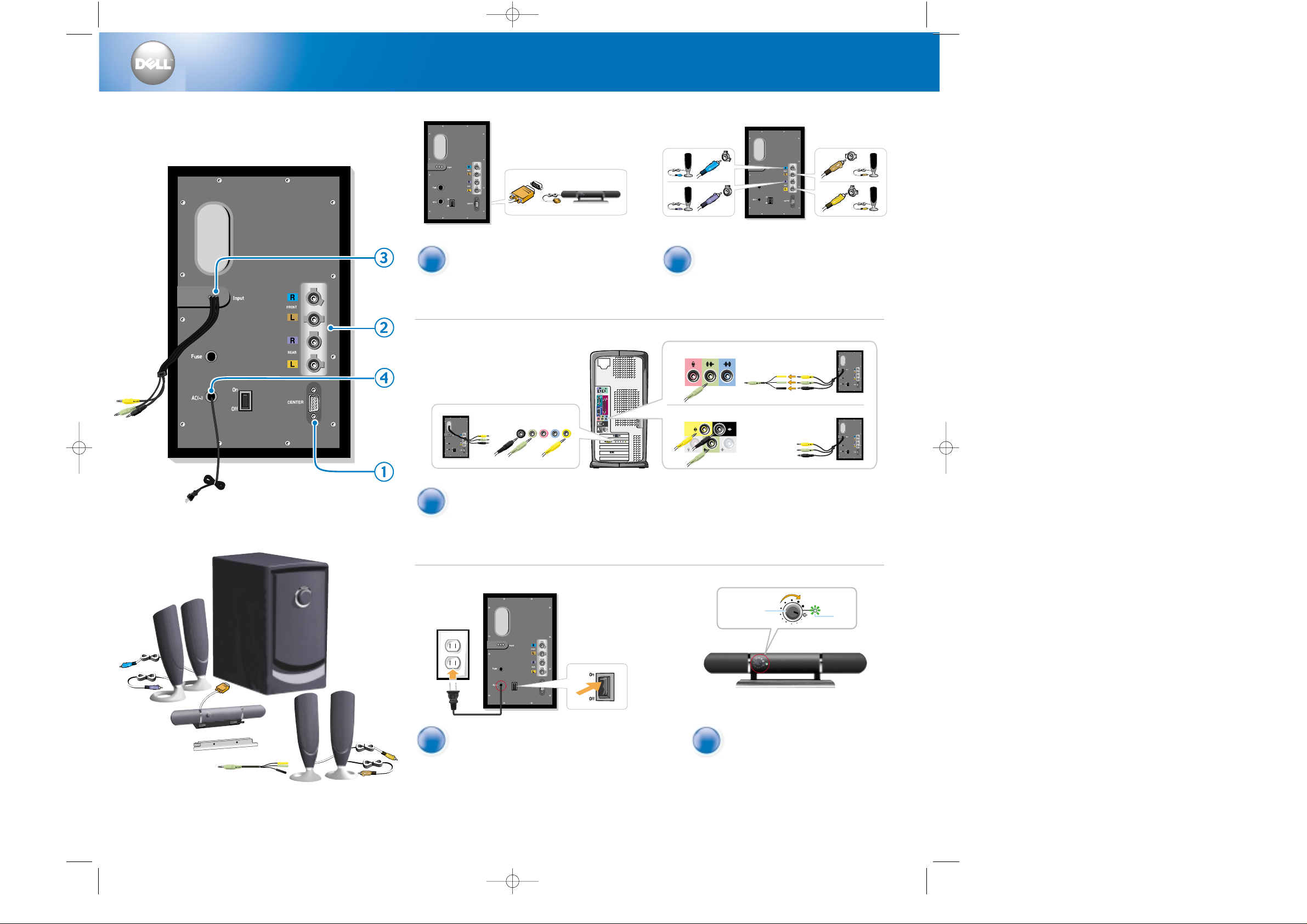
1
2
3
Setting up your speakers
4
5
LED
Volume Knob
Integrated Sound
Integrated Sound
Sound Card
Box Contents
Connect Center Speaker
Branchez un haut-parleur central
Conecte el altavoz central
Conectar o Alto-Falante Central
Connect the input to the computer
Branchez les câbles d'entr
é
e à l'ordinateur
Conecte la entrada al equipo informático
Conectar a entrada ao computador
Plug into wall
Turn on power switch
Branchez à une prise murale
Allumez
Conecte el cordón eléctrico a la toma de corriente
Active el interruptor de alimentación
Ligue à tomada
Ligue o computador
Turn on the Center Speaker
Allumez le haut-parleur central
Encienda el altavoz central
Ligue o Alto-Falante Central
Connect speakers
Branchez les haut-parleurs
Conecte los altavoces
Conectar os alto-falantes
Installer vos haut-parleurs
Instalación de los altavoces
Conexão dos alto-falantes
Page 2
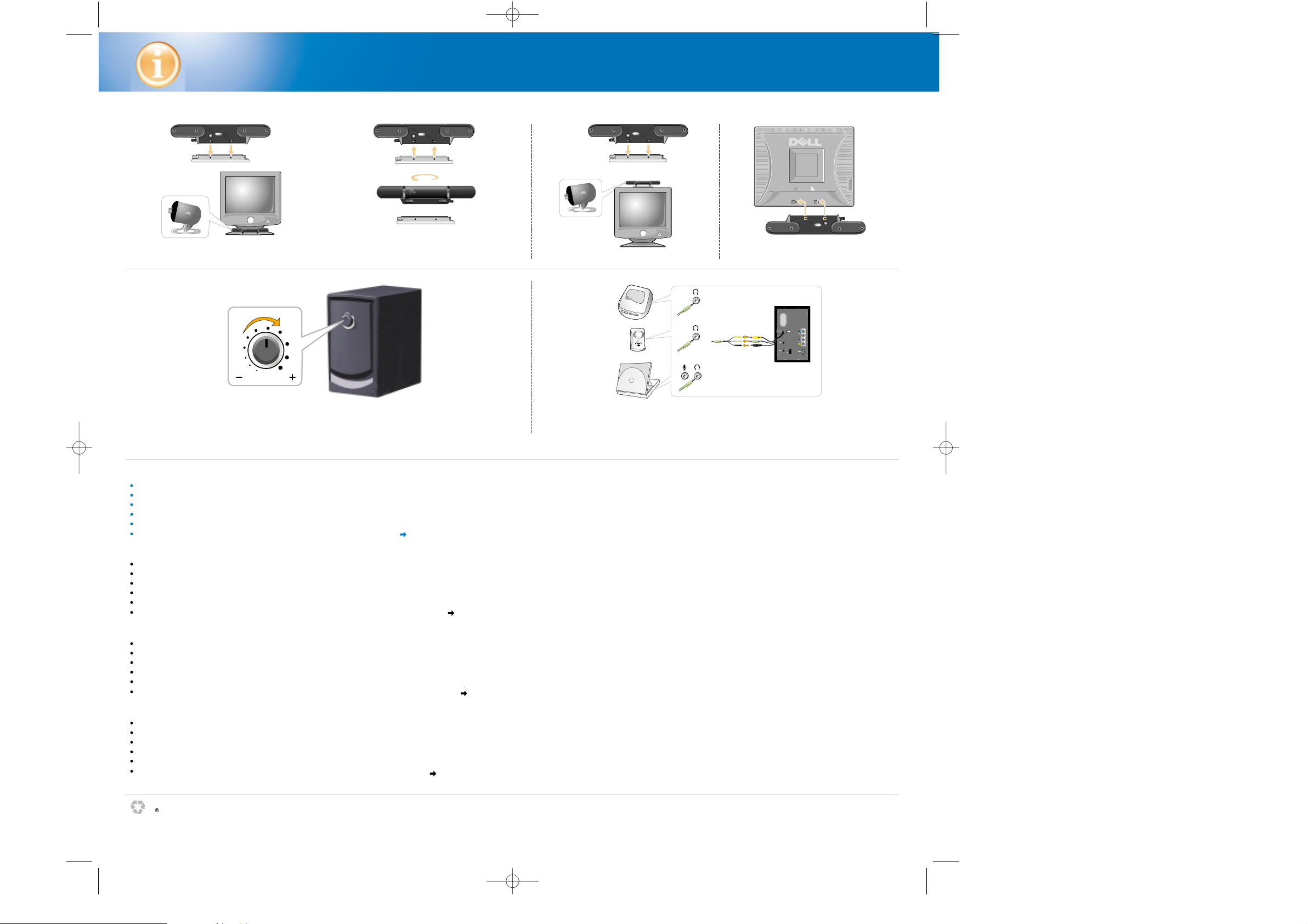
Branchez un autre appareil électrique sur votre prise de courant pour contrôler qu'elle fonctionne correctement.
Vérifiez que le subwoofer soit bien allumé (positionné sur "ON").
Allumez vos haut-parleurs et vérifiez que la LED verte s'allume.
Vérifiez que les connecteurs violet, doré, cyan, marron et orange sont bien branchés (voir étape 2).
Vérifiez que les connecteurs vert, noir et jaune soient bien branchés (voir étape 3).
Vérifiez vos paramètres de réglage du volume en cliquant sur le bouton Démarrer puis Paramètres Panneau de configuration et enfin sur Sons et Multimédia. Les informations contenues
Information in this document is subject to change without notice.
2003 Dell, Inc. All rights reserved.
Reproduction in any manner whatsoever without the written permission of Dell, Inc. is strictly forbidden.
Dell and the DELL logo are trademarks of Dell, Inc.
September 2003
Plug another electrical device into the outlet to verify that the outlet is working.
Verify power switch on subwoofer is in the “ON” position.
Turn on speakers and verify that the green light is on.
Verify that the purple, gold, cyan, brown and orange connectors are inserted correctly(see step 2).
Verify that the lime, black and yellow connectors are inserted correctly(see step 3).
Verify your volume settings by clicking the Start button, pointing to Settings Control Panel, and then clicking Sounds and Audio Devices.
Additional Information
Other Devices
Autres appareils
Otros dispositivos
Outros dispositivos
Subwoofer Level Control
Contrôle du niveau du Subwoofer
Control de nivel del altavoz secundario de sonidos bajos
Controle de subgraves
Troubleshooting Information
Select Dell Flat PanelsDesktop Option Top of CRT Option
Center Speaker Options
Options Centrales De Haut-parleur I Opciones De centro Del Altavoz I Opções Center Do Altofalante
Conecte outro aparelho elétrico à tomada para verificar se ela está funcionando.
Verificar se o botão liga/desliga da caixa de subgraves está na posi
ç
ão "ON" (ligado)
Ligue os alto-falantes e verifique se a luz verde se ilumina.
Verificar se os conectores violeta, dourado, azul claro e laranja est"ao inseridos corretamente.
Verificar se os conectores verde, preto e amarelo est"ao inseridos corretamente (ver etapa 3).
Verifique os seus ajustes de volume clicando no botão Iniciar, apontanto para Configurações Painel de controle e, após, clicando em Dispositivos de som e áudio.
Informações para resolução de problemas
En cas de problème
Conecte algún otro aparato eléctrico al enchufe para comprobar que éste último funciona.
Comprobar que el interruptor de alimentación del altavoz secundario de sonidos bajos está en la posición de activado "ON".
Encienda los altavoces y compruebe que la luz verde está activada.
Comprobar que los conectores de colores púrpura, oro, cian, marrones y anaranjados están insertados correctamente (Véase el Paso 2).
Comprobar que los conectores de colores lima, negro y amarillo están insertados correctamente (Véase el Paso 3).
Compruebe la configuración del volumen haciendo clic en el botón Inicio, seleccionando Configuración Panel de control y, después,haciendo clic en Dispositivos de sonido y audio.
Información de resolución de problemas
Informations complémentaires
Información adicional
Outras informações
