Page 1
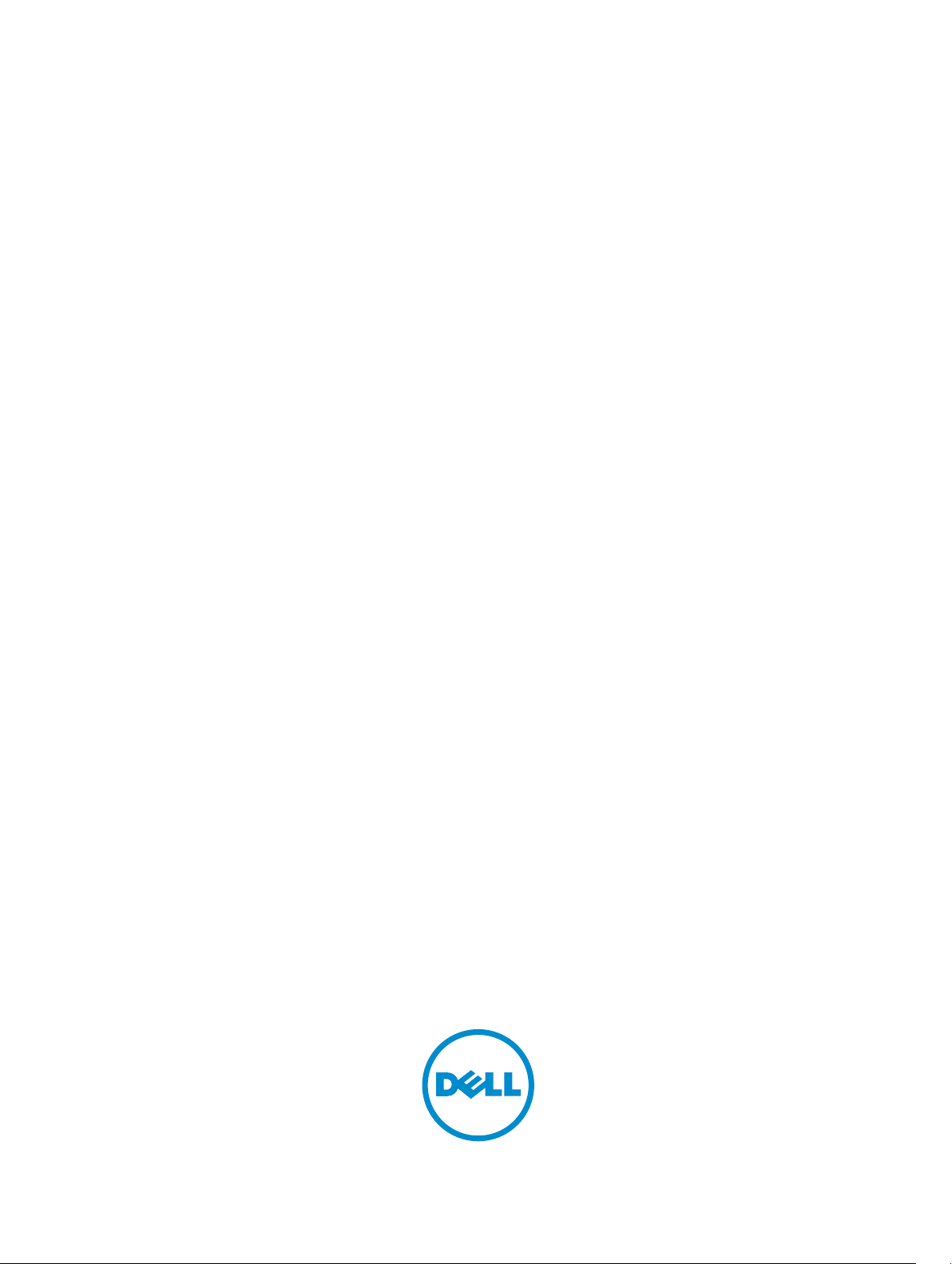
Dell PowerVault MD Storage Array
Management Pack Suite Version 6.0 for
Microsoft System Center Operations Manager
Installation Guide
Page 2
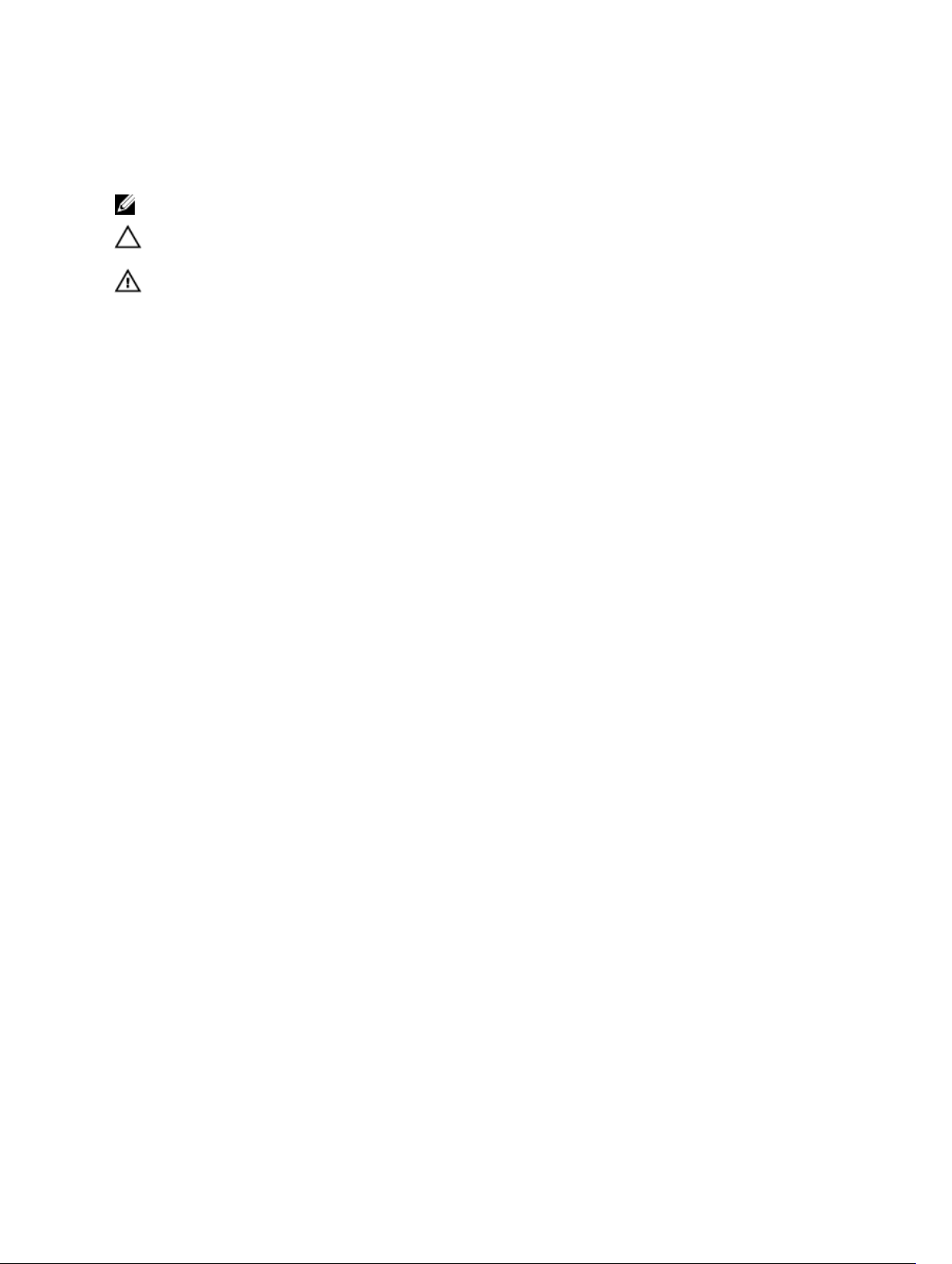
Notes, Cautions, and Warnings
NOTE: A NOTE indicates important information that helps you make better use of your computer.
CAUTION: A CAUTION indicates either potential damage to hardware or loss of data and tells you
how to avoid the problem.
WARNING: A WARNING indicates a potential for property damage, personal injury, or death.
Copyright © 2014 Dell Inc. All rights reserved. This product is protected by U.S. and international copyright and
intellectual property laws. Dell™ and the Dell logo are trademarks of Dell Inc. in the United States and/or other
jurisdictions. All other marks and names mentioned herein may be trademarks of their respective companies.
2014 - 11
Rev. A00
Page 3

Contents
1 Overview.................................................................................................................4
Terms Used in This Document............................................................................................................. 4
Prerequisites.......................................................................................................................................... 4
Contents of the Dell PowerVault MD Storage Array Management Pack Suite...................................5
2 Installing, Uninstalling, and Upgrading Dell MD Storage Array
Management Pack Suite......................................................................................... 6
Installation Notes...................................................................................................................................6
Installing Dell MD Storage Array Management Pack Suite.................................................................. 6
PreImport Tasks.....................................................................................................................................7
Importing the Management Pack......................................................................................................... 7
Using the Repair Option in the Installer............................................................................................... 8
Upgrading From Previous Management Packs....................................................................................8
Upgrading from Dell MD Storage Array Management Pack Suite Version 5.0............................. 8
Upgrading from Dell MD Storage Array Management Pack Suite Version 4.x and Prior
Versions............................................................................................................................................8
Configuring OpsMgr to Monitor Traps ................................................................................................9
Creating Run As Account to Receive Traps....................................................................................9
Associating Multiple Run As Accounts..........................................................................................10
Uninstalling the Dell MD Storage Array Management Pack Suite Version 6.0................................. 10
Deleting the Management Packs..................................................................................................10
Uninstalling Dell MD Storage Array Management Pack Suite...................................................... 11
Using the Remove Option in the Installer.....................................................................................11
3 Security Considerations.....................................................................................12
Security Consideration for Dell Discovery Utility............................................................................... 12
4 Troubleshooting................................................................................................. 13
Issues and Resolutions........................................................................................................................ 13
5 Accessing Documents From Dell Support Site..............................................14
Page 4
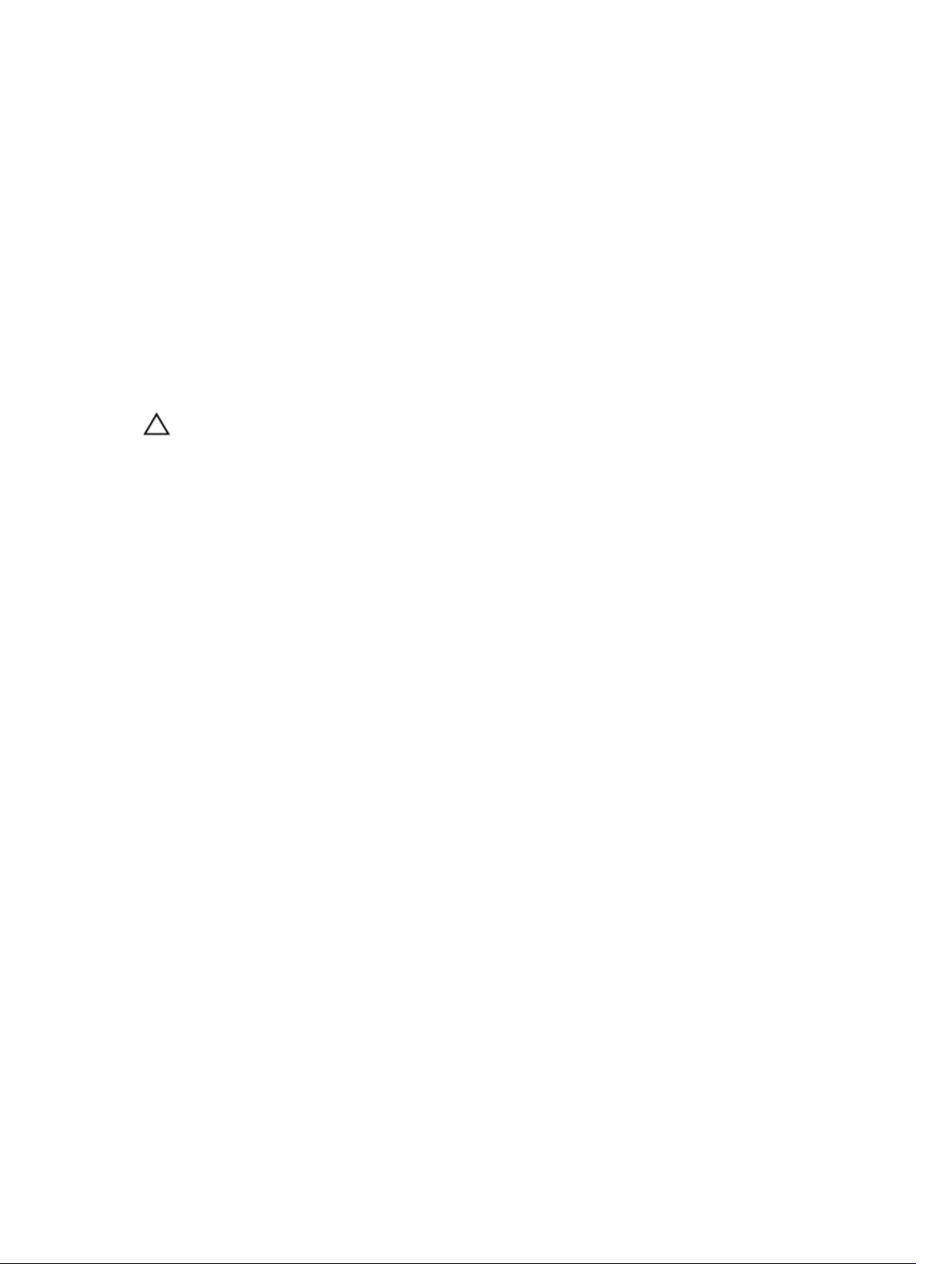
1
Overview
This guide provides information to install, configure, and use the Dell Modular Disk (MD) Storage Array
Management Pack Suite version 6.0.
The integration of Dell MD Storage Array Management Pack Suite version 6.0 with Microsoft System
Center 2012 R2 Operations Manager, Microsoft System Center 2012 SP1 Operations Manager, Microsoft
System Center 2012 Operations Manager, and Microsoft System Center Operations Manager 2007 R2
environment allows you to manage, monitor, and ensure the availability of your Dell devices.
CAUTION: Perform the procedures in this document only if you have proper knowledge and
experience in using Microsoft Windows operating system and the System Center 2012 R2
Operations Manager, System Center 2012 SP1 Operations Manager, System Center 2012
Operations Manager, and System Center Operations Manager 2007 R2, to avoid data corruption,
data loss, or both.
The Management Pack Suite Installer, Installation Guide, and Release Notes files are packaged in a selfextracting executable Dell_MD_StorageArray_Management_Pack_Suite_v6.0_Axx.exe (where xx is the
Dell MD Storage Array Management Pack Suite version 6.0 release number) file. You can download the
executable file from dell.com/support.
Read the Management Pack’s release notes, which contain the latest information about software and
management server requirements, in addition to information about known issues. The release notes is
also posted to the Systems Management documentation page at dell.com/support/home.
Terms Used in This Document
The following term is used throughout this document. Make sure to substitute the actual term wherever
appropriate.
• OpsMgr — This term refers to Microsoft System Center 2012 R2 Operations Manager, Microsoft
System Center 2012 SP1 Operations Manager, Microsoft System Center 2012 Operations Manager,
and Microsoft System Center Operations Manager 2007 R2, unless otherwise specified.
Prerequisites
To install the Dell MD Storage Array Management Pack Suite version 6.0 on a management station, make
sure that you have the following available:
• OpsMgr 2012 R2, OpsMgr 2012 SP1, OpsMgr 2012 or OpsMgr 2007 R2.
• Administrator access on the system to run the Dell Discovery utility, Dell PowerVault Modular Disk
Storage Manager IP list extraction utility, and to read and modify the IP configuration file.
• Minimum disk space of 5 MB for OpsMgr to install the Dell MD Storage Array Management Pack Suite.
4
Page 5
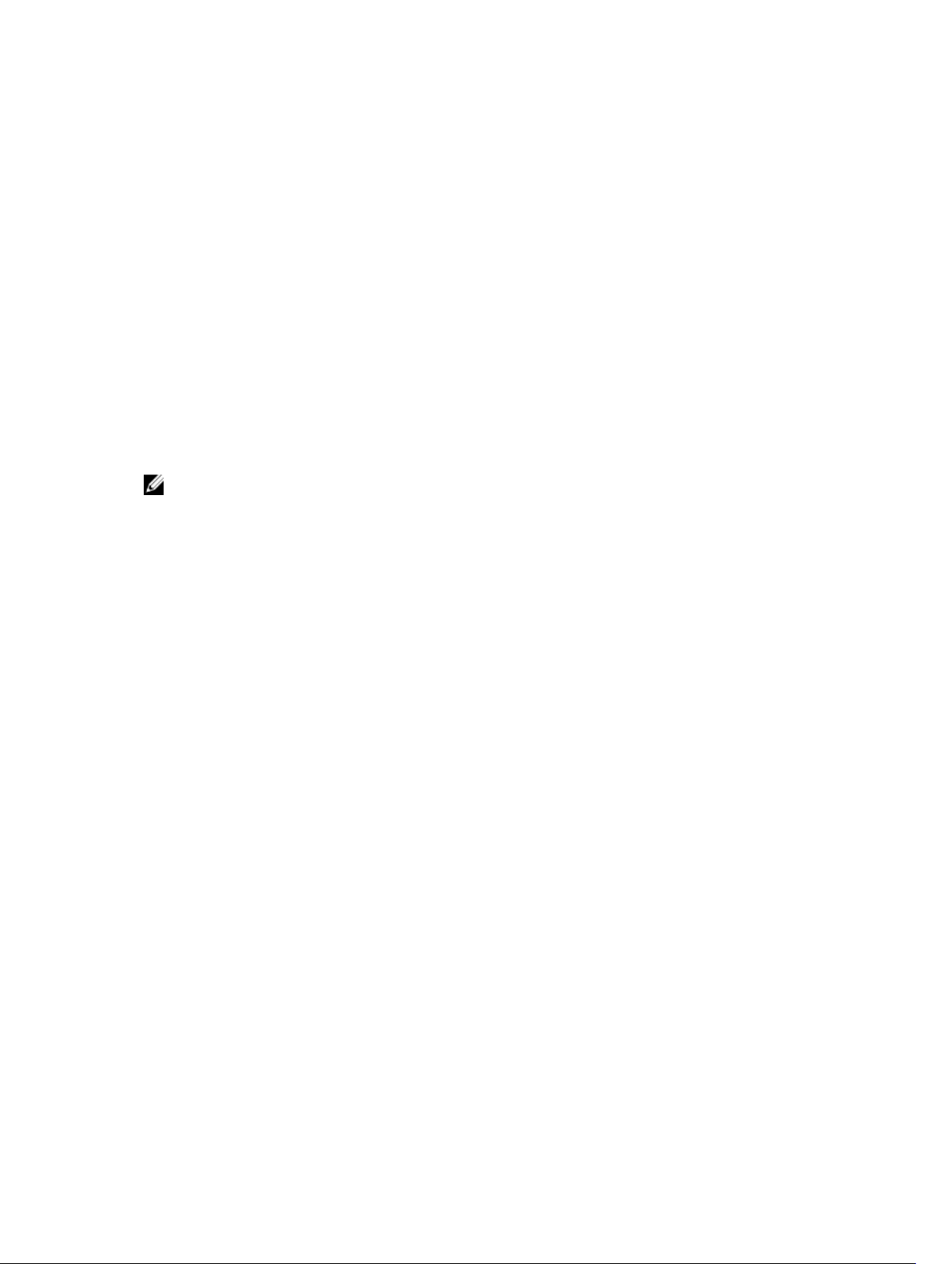
• Microsoft .NET version 3.5 to run the installer and the utilities installed as part of the management
pack suite.
• (Optional) Modular Disk Storage Manager (MDSM) to diagnose and resolve recovery failure alerts of
Dell PowerVault MD Storage Array.
Contents of the Dell PowerVault MD Storage Array Management Pack Suite
The Dell PowerVault MD Storage Array Management Pack Suite version 6.0 is packaged in the self
extracting executable Dell_MD_StorageArray_Management_Pack_Suite_v6.0_Axx.exe file that contains
the following:
• Dell_MD_StorageArray_Management_Pack_Suite_x86_x64.exe — The installer for installing the Dell
PowerVault MD Storage Array Management Pack Suite.
• DellMPv60_MDStorageArray_IG.pdf — Guide for installing Dell PowerVault MD Storage Array
Management Pack Suite.
• DellMPv60_MDStorageArrayMP_Readme.txt — The release notes file for Dell PowerVault MD Storage
Array Management Pack Suite.
NOTE: The self-extracting executable file is available at dell.com/support.
5
Page 6

2
Installing, Uninstalling, and Upgrading Dell MD Storage Array Management Pack Suite
Installation Notes
• Installing Dell PowerVault MD Storage Array Management Pack Suite, importing management packs,
and discovering Dell PowerVault MD storage arrays are separate procedures.
• Dell PowerVault MD Storage Management Pack Suite does not delete any debug log files.
• To discover Dell PowerVault MD Storage Arrays, use only Dell Discovery Utility.
• To monitor Dell PowerVault MD Storage Arrays, install Dell PowerVault MD Storage Array
Management Pack Suite on management servers in a management group.
• Dell PowerVault MD Storage Array monitoring configuration recommendation — If the IP listing file is
replicated across the management servers, many instances of Dell PowerVault MD Storage Arrays may
be populated in the views. Since, every additional instance has a load on the device, it is
recommended not to replicate the IP listing file.
• Install Dell ABB toolset on management servers that monitors Dell PowerVault MD Storage Arrays. If
the Dell ABB toolset is not installed on the management server, an alert is generated. The alert is
cleared when the Dell MD Storage Array Management Pack Suite is installed on the management
server. To view the alerts, see Troubleshooting.
Installing Dell MD Storage Array Management Pack Suite
To install Dell MD Storage Array Management Pack Suite, perform the following steps:
1. Download the Dell_MD_StorageArray_Management_Pack_Suite_v6.0_Axx.exe file from dell.com/
support.
2. Run the .exe file to extract the contents of the self extractable zip file.
3. Launch the Dell_MD_Storage_Management_Pack_Suite_x86_x64.exe file from the extracted
location.
The welcome screen for Dell MD Storage Array Management Pack Suite is displayed.
4. Click Next.
The license agreement screen is displayed.
5. To continue the installation, accept the license terms after reading them, and click Next.
6. Click Change (if required) to change the default installation folder and click Next.
The Ready to Install the Program screen is displayed.
7. Click Install.
The Installing Dell MD Storage Array Management Pack Suite progress screen is displayed.
8. Click Finish on the InstallShield Wizard Completed screen.
6
Page 7

PreImport Tasks
Before you import the Dell MD Storage Array management pack to OpsMgr:
1. Install the management pack suite.
2. Perform one of the following actions on the management server where you would like to manage
the Dell PowerVault MD Storage Array devices:
— Launch the Dell Discovery utility (DellDiscoveryUtility.exe) from the ABB toolset folder location
where you have installed the Dell MD Storage Array Management Pack Suite. To discover the Dell
PowerVault MD Storage Arrays in the network, and update the IP listing file
(Dell_MDStorageArray_ip.cfg) with the IP addresses of the storage arrays. Follow the input steps
mentioned in the wizard and complete the discovery process to generate the IP listing file.
or
— Manually update the Dell_MDStorageArray_ip.cfg file with the IP addresses of the storage arrays
in the network. Ensure that you update the IP addresses (IPv4 format or IPv6 format) in the
semicolon separated format, in a single line. For example —
10.94.1.1;10.94.1.2;10.94.1.3;10.94.1.4;10.94.1.5 or 2001:db8:85a3::8a2e:
370:7334;2001:db8:85a3::8a2e:370:7335.
or
— Use the Dell PowerVault Modular Disk Storage Manager IP list extraction utility to obtain the list of
MD Storage Array IP addresses configured in the Dell PowerVault Modular Disk Storage Manager. For
more information, see “Extracting MD Storage Array IP Addresses From Dell PowerVault Modular Disk
Storage Manager” section in the Dell MD Storage Array Management Pack Suite Version 6.0 for
Microsoft System Center Operations Manager User's Guide available at dell.com/support/home.
3. Import the management pack. For more information, see Importing the Management Pack.
Importing the Management Pack
To import the Dell PowerVault MD storage array management pack:
1. Launch the OpsMgr console.
2. Click Administration.
3. Expand the Administration tree, right-click Management Packs and click Import
Management Packs
4. Click Add and select Add from disk.
5. Type or navigate to the management pack location.
6. Select Dell.Storage.MDStorageArray.mp to monitor the Dell PowerVault MD Storage Arrays and click
Open.
The Import Management Packs screen is displayed with the selected management pack displayed in
the Import List.
7. Click Install to import the management pack.
.
7
Page 8
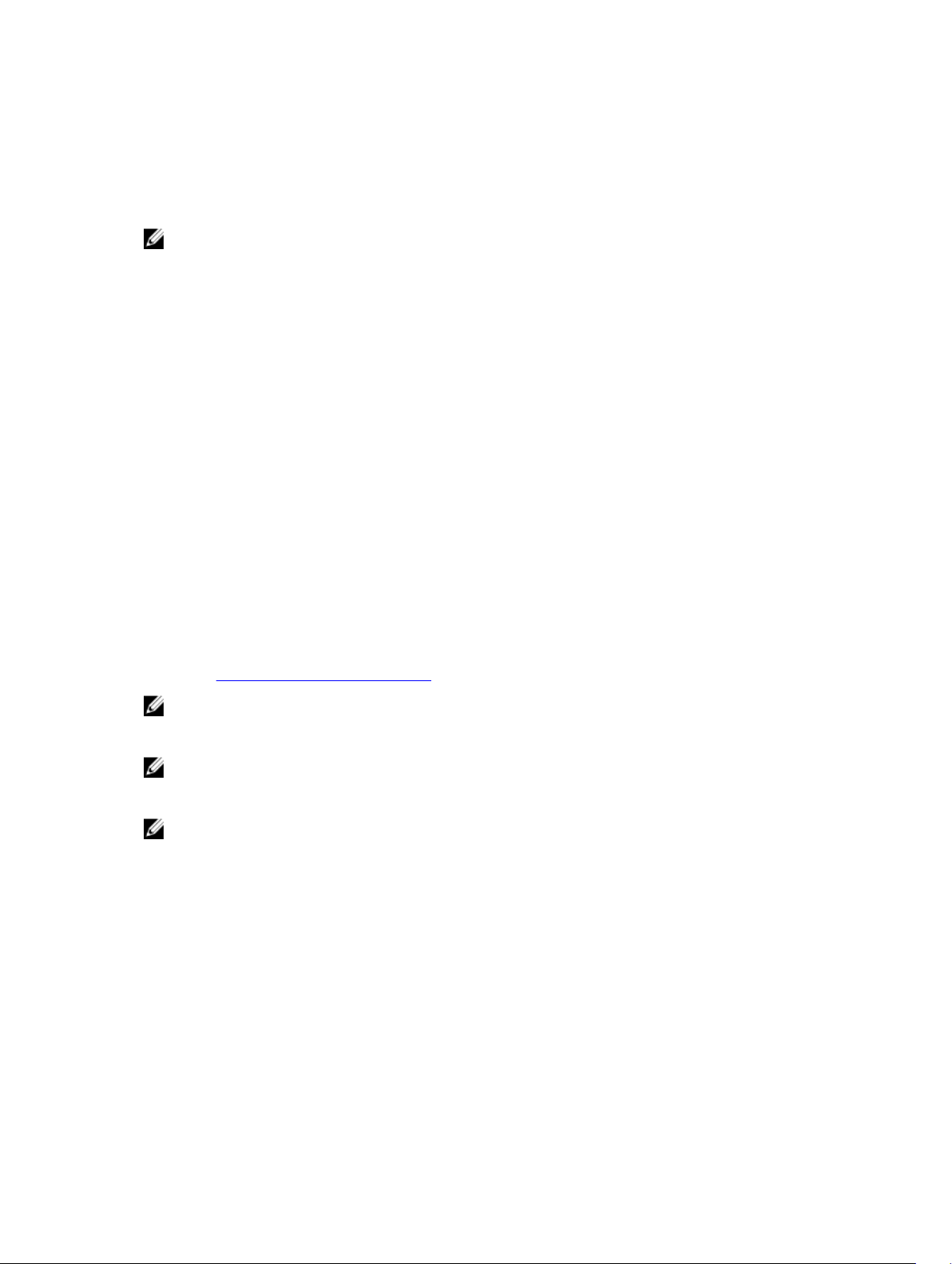
Using the Repair Option in the Installer
Using the Repair option in the installer, you can repair the installation errors. You can use this option to
reinstall the management pack, missing files, and correct the registry entries.
NOTE: The registry entries are reset using the Repair option which stores the IP config file location.
But, the registry entries get updated only after the next RBOD discovery workflow.
To repair the installation of the Dell MD Storage Array Management Pack Suite:
1. Run the Dell_MD_StorageArray_Management_Pack_Suite_x86_x64.exe file from the extracted
location.
The welcome screen is displayed.
2. Click Next.
3. Select Repair and click Next.
The Ready to Repair the Program screen is displayed.
4. Click Install.
A progress screen displays the progress of the installation. After the installation is complete, the
InstallShield Wizard Completed window is displayed.
5. Click Finish.
Upgrading From Previous Management Packs
Upgrading from Dell MD Storage Array Management Pack Suite Version 5.0
You can upgrade from the Dell MD Storage Array Management Pack Suite 5.0 by importing the version
6.0 management pack. To import the Dell MD Storage Array Management Pack Suite 6.0, follow the steps
as given in Importing the Management Pack.
NOTE: Few existing alerts are replicated after upgrading to version 6.0 as the alert titles and
descriptions are updated. Close the existing alerts before upgrading to avoid replication of existing
alerts.
NOTE: Before upgrading the Dell MD Storage Array Management Pack Suite from version 5.0 to
version 6.0, copy the existing IP listing file to the location where the Dell MD Storage Array
Management Pack Suite version 6.0 is installed.
NOTE: When you upgrade from version 5.0 to version 6.0, components that are in critical or
warning state before upgrading, display a normal state after upgrading for the first monitoring cycle.
The devices display correct health status from the subsequent monitoring cycle according to the
OpsMgr behavior.
Upgrading from Dell MD Storage Array Management Pack Suite Version 4.x and Prior Versions
Upgrade from Dell MD Storage Array Management Pack version 4. x and earlier versions to version 6.0 are
not supported.
8
Page 9
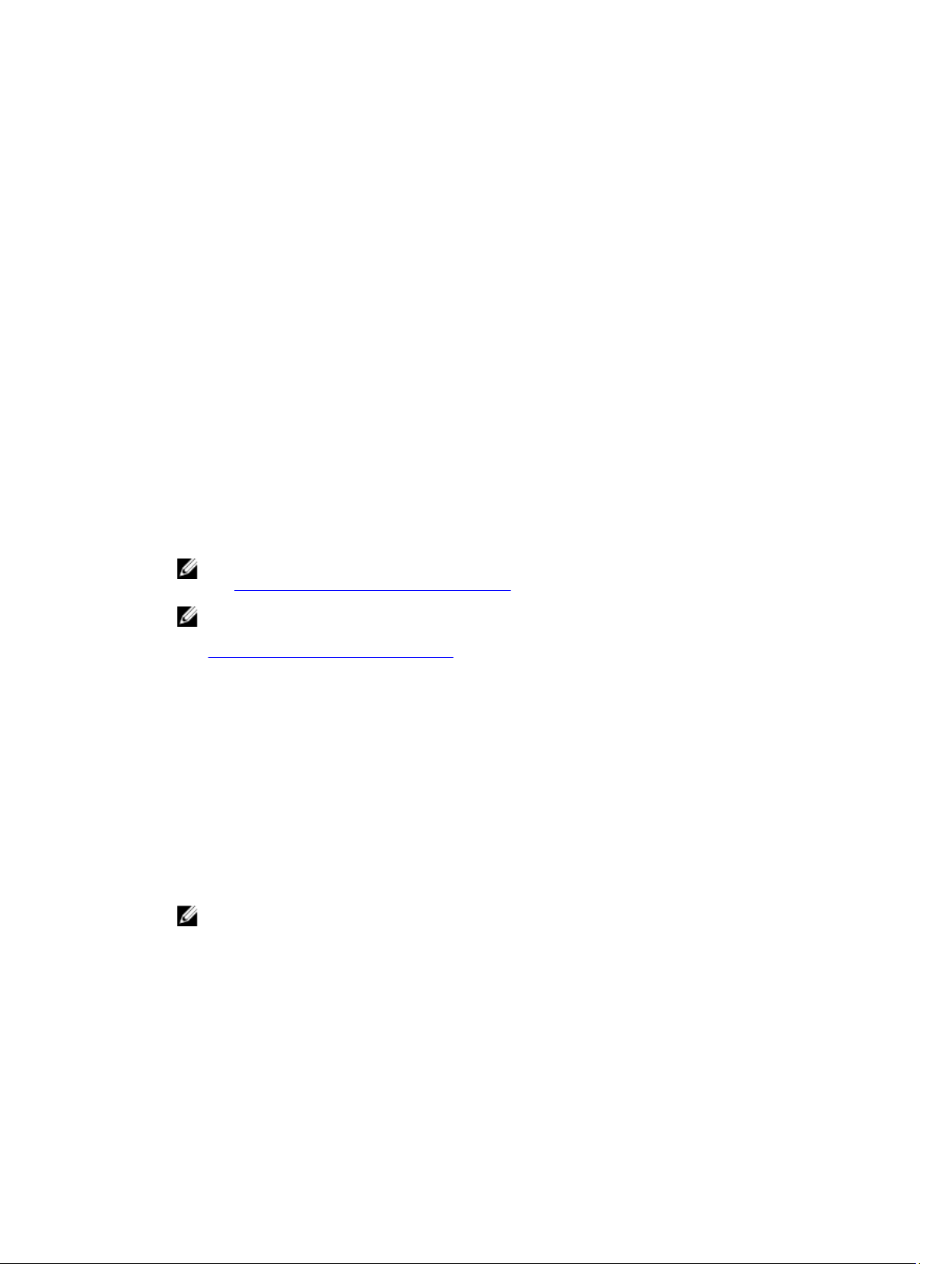
Configuring OpsMgr to Monitor Traps
To monitor the health of Dell PowerVault MD Storage Array devices, associate the community string Run
As account with the target as Dell MD Array Network Interface class or respective Dell MD Storage Array
object (if you have different Run As accounts for different Dell PowerVault MD Storage Array devices).
To monitor traps in OpsMgr:
1. Launch OpsMgr, and click Administration.
2. In the Administration pane, browse to Run As Configuration→ Profiles.
3. From the list of available profiles, right-click SNMP Monitoring Account and click Properties.
The Introduction screen is displayed.
4. Click Next.
The Specify the Run As profile's general properties screen is displayed.
5. Click Next.
The Run As Accounts screen is displayed.
6. Click Add.
The Add a Run As Account screen is displayed.
7. Select the community string to receive traps from Dell MD Storage Array devices from the Run As
account
8. Click OK.
9. After the wizard is complete, click Close.
drop-down list.
NOTE: Create a Community String Run As Account if none is present. For more information,
see Creating Run As Account to Receive Traps.
NOTE: If you are using multiple Run As Accounts to receive traps from Dell MD Storage Array
devices, associate each device with its associated Run As Account. For more information, see
Associating Multiple Run As Accounts.
Creating Run As Account to Receive Traps
Before creating Run As Account to receive traps; import the Dell Storage MDStorage Array SNMP
(Dell.Storage.MDStorageArray.SNMP.mp) management pack.
1. Launch OpsMgr, and then click Administration.
2. In the Administration pane, browse to Run As Configuration → Accounts.
3. Right-click Accounts and click Create Run As Account.
The Introduction screen is displayed.
NOTE: For more information on Run As Account for Network Monitoring, see the Microsoft
TechNet site at
4. Click Next.
The General Properties screen is displayed.
5. Select Community String from the Run As Account type: drop-down list.
6. Type the community string name in the Display name: text box and click Next.
7. Provide the account credentials in the Community string text box and click Next.
The Distribution Security screen is displayed.
technet.microsoft.com/en-us/library/hh212920.aspx.
9
Page 10
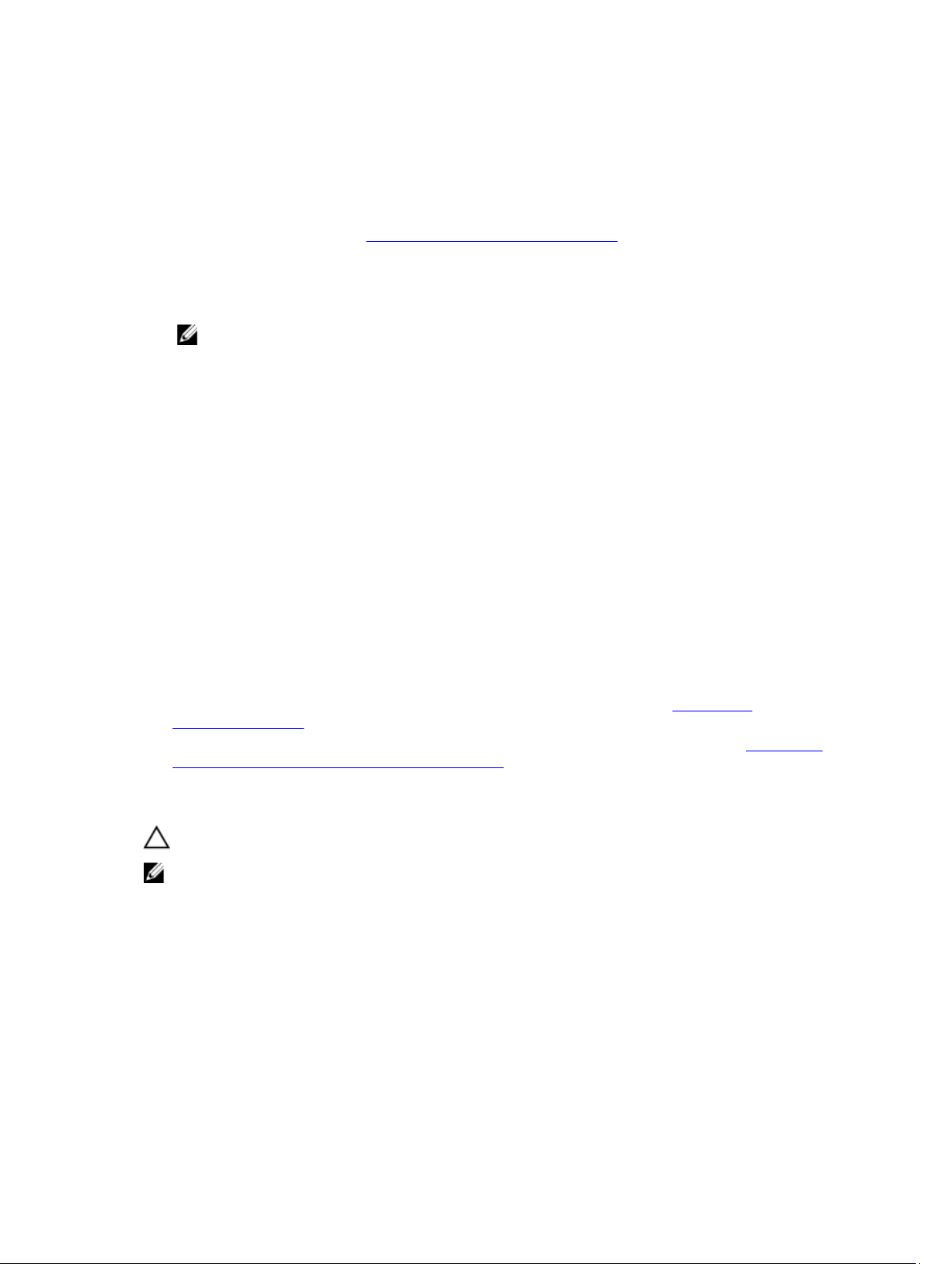
8. Select the Less secure - I want the credentials to be distributed automatically to all managed
computers option, and click Create.
9. After the wizard is complete, click Close.
Associating Multiple Run As Accounts
1. Follow step 1 to step 6 under Configuring OpsMgr to Monitor Traps .
2. On the Add a Run As Account screen, select the A selected class, group, or object option.
3. Click Select → Class.
The Class Search screen is displayed.
NOTE: You can also associate the community string Run As Account with Object and Group.
For more information, see the Microsoft documentation for OpsMgr 2012 at
technet.microsoft.com.
4. In the Filter by (optional) text box enter the class name. Depending on the type of device, type Dell
MD Array Network Interface classes.
5. Click Search.
6. Under Available items, select the class you want to add.
7. Click OK.
8. On the Add Run As account screen, click OK.
9. Repeat step 2 to step 8 for each type of class you want to manage.
10. Click Save.
11. After the wizard is complete, click Close.
Uninstalling the Dell MD Storage Array Management Pack Suite Version 6.0
To uninstall Dell MD Storage Array Management Pack Suite Version 6.0:
1. Delete the management packs from the OpsMgr. For more information, see Deleting the
Management Packs.
2. Uninstall the Dell MD Storage Array Management Pack Suite. For more information, see Uninstalling
the Dell MD Storage Array Management Pack Suite.
Deleting the Management Packs
CAUTION: Deleting any of the management packs may affect the scope of some user roles.
NOTE: While deleting the Dell PowerVault MD Storage Array Management Pack, make sure that you
delete the management pack before deleting the
pack has a dependency on the Dell Base Hardware Library.
To delete the management packs:
1. Launch the OpsMgr console.
2. Click Administration.
3. Select the Dell MD Storage Array Management Pack (Scalable), Dell Storage MDStorage Array
SNMP and Dell MD Storage Array Detailed Monitoring Utility (if you have imported the detailed
edition of the management pack) from the Management Packs pane.
4. Right-click the selected management packs and click Delete.
Dell Base Hardware Library. The management
10
Page 11

After deleting the management pack, it is recommended that you relaunch the OpsMgr console.
Uninstalling Dell MD Storage Array Management Pack Suite
To uninstall Dell MD Storage Array Management Pack Suite:
1. Click Start → Control Panel → Uninstall a program.
2. Right-click Dell MD Storage Array Management Pack Suite and then, click Uninstall.
3. To complete the uninstallation process, follow the instructions on the screen.
Or double-click the installer, select Remove, and follow the instructions on the screen. For more
information, see Using the Remove Option in the Installer.
Using the Remove Option in the Installer
To remove the Dell MD Storage Array Management Pack Suite Version 6.0 using the installer:
1. Run Dell_MD_StorageArray_Management_Pack_Suite_x86_x64.exe from the folder where you
extracted the contents of the Dell_MD_StorageArray_Management_Pack_Suite_v6.0_Axx.exe file.
The welcome screen is displayed.
2. Click Next.
3. Select the Remove option and click Next.
The Remove the Program screen is displayed.
4. In the Remove the Program screen, click Remove.
11
Page 12

3
Security Considerations
The OpsMgr internally handles the access privileges for different operations. These privileges can be set
up using the User Roles option under Administration → Security feature on the OpsMgr console. The
profile of your role determines the actions you can perform in the OpsMgr console.
For more information on security considerations, see the documentation for Microsoft System Center R2
Operations Manager, Microsoft System Center 2012 SP1 Operations Manager, Microsoft System Center
2012 Operations Manager, Microsoft System Center Operations Manager 2007 R2, Online Help at
technet.microsoft.com.
Security Consideration for Dell Discovery Utility
When you run the Dell Discovery utility for the first time on any system to discover the Dell MD Storage
Arrays, there is a delay of 40–45 seconds to launch the utility if the system does not have access to the
Internet.
This problem occurs because a .NET Framework 2.0 managed assembly that has an authenticode
signature takes longer than usual to load. The signature is always verified when the .NET Framework 2.0
managed assembly that has an authenticode signature is loaded.
To avoid the delay in launching the utility on a system without Internet access:
1. Open the DellDiscoveryUtility.exe.config file from the location where you have installed the MD
Storage Array Management Pack Suite Version 6.0.
2. Set the value of <generatePublisherEvidence enabled="True"/> to "False".
For more information, see http://support.microsoft.com/kb/936707.
12
Page 13
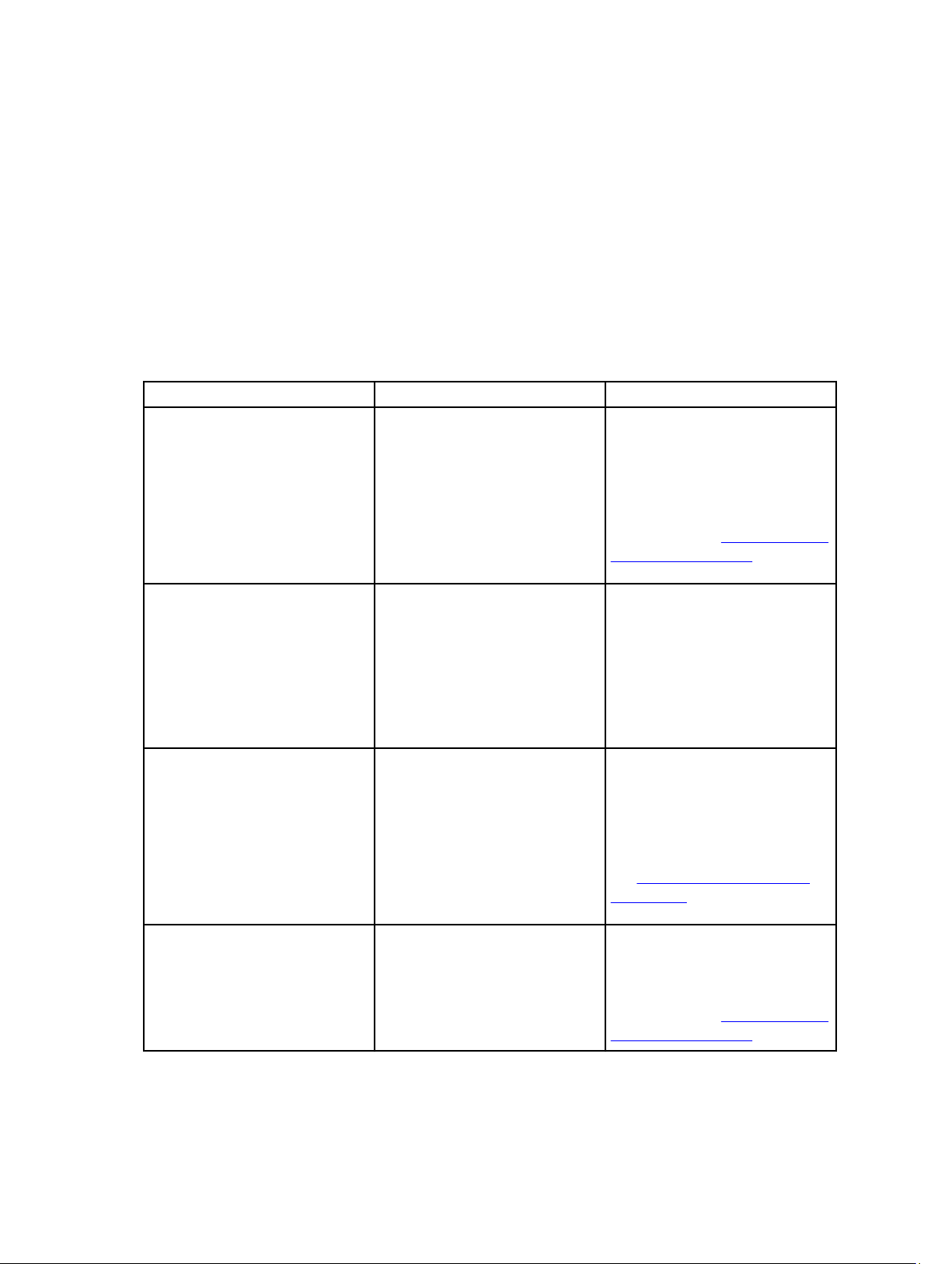
Troubleshooting
Issues and Resolutions
The following table lists the known issue, cause, and resolution for the issue.
Table 1. Issues and Resolutions
Issue Cause Resolution
4
Alert is displayed in the All Alerts
View of a management server
indicating that the Dell
PowerVault MD Storage Array
Management Pack Suite is not
found or is corrupt on the
system.
The alert severity is Critical.
Alert is displayed in the All Alerts
View of a management server
indicating that the Dell
PowerVault MD Storage Array
Management Pack Suite is not
found on the system.
The alert severity is Critical.
Alert is displayed in the All Alerts
View of a management server
indicating that Dell PowerVault
MD Storage Array Management
Pack Suite requires installation of
a specific version of the ABB
toolset on the system.
The alert severity is Critical.
Files installed by the Dell
PowerVault MD Storage Array
Management Pack Suite Version
6.0 are corrupted or deleted on
the management server.
A rule in the Dell PowerVault MD
Storage Array Management Pack
checks for the presence of the
Dell PowerVault MD Storage
Array Management Pack Suite
and creates an alert indicating
the absence of the management
pack.
Files installed by the Dell
PowerVault MD Storage Array
Management Pack Suite Version
6.0 are not the appropriate
version as expected by the
management pack.
Repair the Dell PowerVault MD
Storage Array Management Pack
Suite installation using the Dell
PowerVault MD Storage Array
Management Pack Suite Version
6.0 installer. For more
information, see Using the Repair
Option in the Installer.
Install the Dell PowerVault MD
Storage Array Management Pack
Suite on the management
servers where you intend to
manage Dell PowerVault MD
Storage Arrays. Otherwise ignore
the alert.
Repair the Dell PowerVault MD
Storage Array Management Pack
Suite installation using the Dell
PowerVault MD Storage Array
Management Pack Suite 6.0
installer. For more information,
see Using the Repair Option in
the Installer.
Errors obtained while running the
Repair or Change option on Dell
PowerVault MD Storage Array
Management Pack Suite Version
6.0 from Add/Remove
Programs.
Repair or Change option in the
Add/Remove programs is not
supported.
Use the Repair option in the
installer. Do not use the repair
option from the Add/Remove
programs window. For more
information, see Using the Repair
Option in the Installer.
13
Page 14

5
Accessing Documents From Dell Support Site
To access the documents from Dell support site:
1. Go to dell.com/support/manuals.
2. In the Tell us about your Dell system section, under No, select Choose from a list of all Dell
products and click Continue.
3. In the Select your product type section, click Software, Monitors, Electronics & Peripherals.
4. In the Choose your Dell Software, Monitors, Electronics & Peripherals section, click Software.
5. In the Choose your Dell Software section, click the required link from the following:
• Client System Management
• Enterprise System Management
• Remote Enterprise System Management
• Serviceability Tools
6. To view the document, click the required product version.
NOTE: You can also directly access the documents using the following links:
• For Client System Management documents — dell.com/OMConnectionsClient
• For Enterprise System Management documents — dell.com/openmanagemanuals
• For Remote Enterprise System Management documents — dell.com/esmmanuals
• For Serviceability Tools documents — dell.com/serviceabilitytools
14
