Dell PowerVault MD3060e Series, PowerVault MD3260 Series, PowerVault MD3260i Series, PowerVault MD3660f Series, PowerVault MD3660i Series Hardware And Software Manual

Dell™ PowerVault™
MD3260, MD3260i, MD3660i, MD3660f and MD3060e
Series Storage Arrays Support Matrix
Introduction ....................................................................................................................................................... 2
Dell PowerVault MD3260/3260i/3660i/3660f/3060e Series Storage Array Rules* ................................ 2
Default IPv4 settings for the Management Ports on the MD3260/3260i/3660i/3660f arrays ............... 5
Default IPv4 settings for the iSCSI Ports on MD3260i and MD3660i arrays .......................................... 5
Supported Controller Firmware and NVSRAM ........................................................................................... 6
Supported SAS Host Bus Adapters ............................................................................................................... 6
Supported iSCSI Software Initiators ............................................................................................................ 6
Supported Protocol Offload (TOE / iSCSI) Adapters .................................................................................. 7
Fibre Channel SFP+ Transceiver Support .................................................................................................... 7
Supported Hard Disk Drives ........................................................................................................................... 7
Supported Expansion Enclosures ................................................................................................................. 9
Supported Management Software ................................................................................................................ 9
Supported Operating Systems ..................................................................................................................... 11
Supported Device Mapper Software .......................................................................................................... 14
Supported Fibre Channel Host Bus Adapters ........................................................................................... 14
Required Timeout Settings for Fibre Channel Host Bus Adapters ....................................................... 15
Supported HBAs, Required Drivers and Firmware .................................................................................. 16
Supported Brocade and Dell PowerConnect FOS levels ....................................................................... 23
Supported Dell M1000e Fibre Channel IOMs ............................................................................................ 24
Tested Brocade, Cisco and Qlogic Fibre Channel Routers .................................................................... 24
1
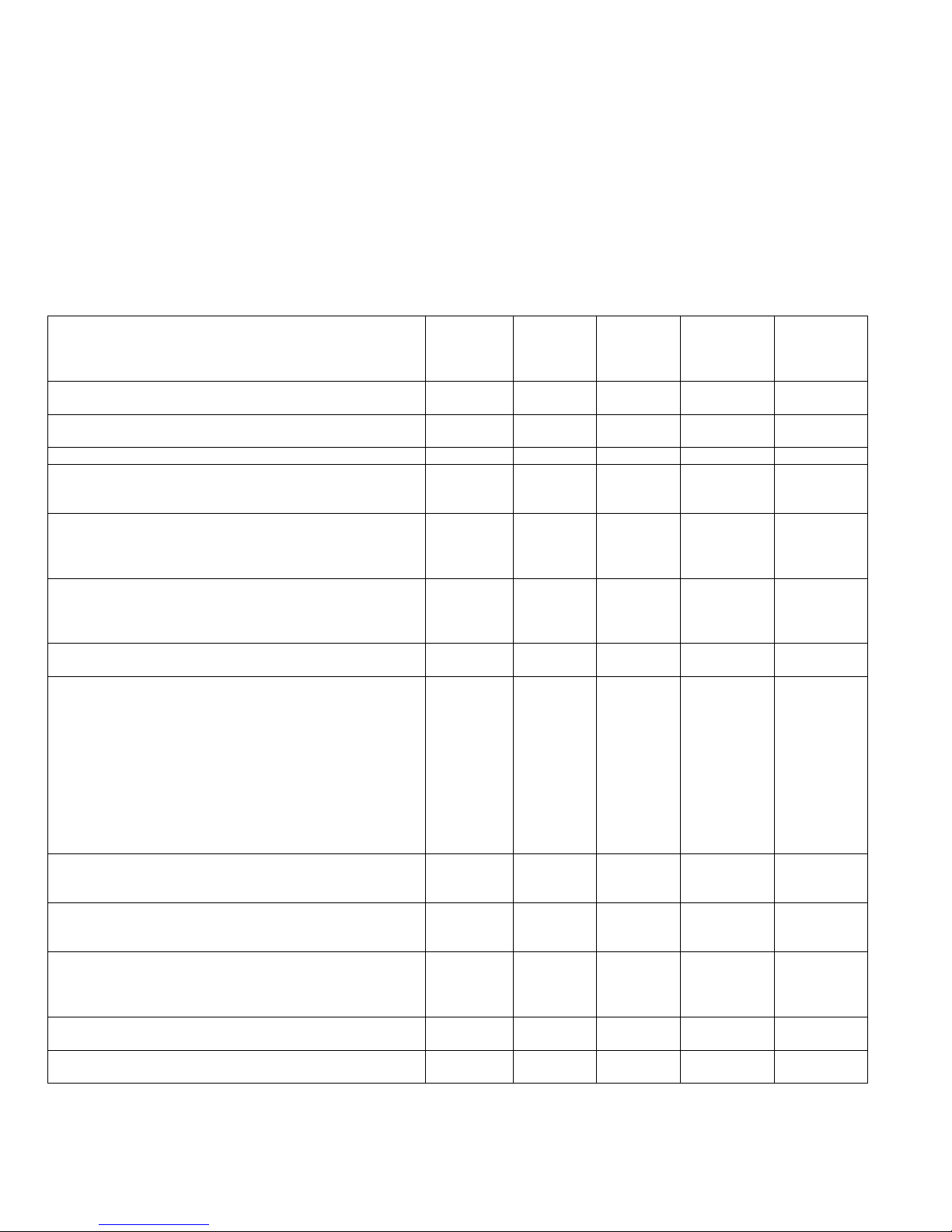
Introduction
RULE
MD3260
MD3260i
MD3660i
MD3660f
Channel)
Notes
MD3260, MD3260i, MD3660i & MD3660f platforms are
supported in a duplex controller configuration only.
√
√ √ √ Adding MD3660i or MD3660f enclosures to a non-
MD3660i/MD3660f configuration.
Not
supported
Not
supported
Supported
Supported
Simplex configuration is not supported.
√
√ √ √
Maximum number of host servers a single storage array
installed:
8 (4 if
availability)
64
64
64
Maximum number of Dell 6GbSAS HBA cards supported
redundant cabling configuratio ns.)
2 (each
N/A
N/A
N/A
Unused ports on a Dell 6Gb SAS HBA card already
array).
√
N/A
N/A
N/A
Maximum number of MD Series Dense Storage Arrays a
host server may connect to:
2 (HA)
4 4 4
Connecting an MD3260 series SAS array, an MD3260i
√
√ √ The I/O co-
supported.
Support for up to 180 physi cal dis ks throu gh a premiu m
√ √ √ √
Up to two additional MD3060e series expansion
arrays for a total of 3 enclosures.
√ √ √ √
Support for up to 120 physical disks (system default
√ √ √ √ Applicable
07.84.xx.xx
A minimum of 20 HDDs is required in each
MD3660i/MD3660f enclosure
N/A
N/A √ √
A hot spare for a disk group must be a physical disk of
equal or greater size than any of the member disks.
√
√ √ √
This document provides information on supported software and hardware for Dell PowerVault MD3260, MD3260i,
MD3660i, MD3660f and MD3060e series storage arrays as well as usage considerations, recommendations and rules.
NOTE: Unless specified, all information in this document is applicable to the latest version of firmware and software
listed below.
Dell PowerVault MD3260/3260i/3660i/3660f/3060e Series Storage Array Rules*
The following are the connectivity and consideration rules for MD3260, MD3260i, MD3660i, and MD3660f series arrays:
can connect to with two RAID Controller Modules
in a single host server attached to single array. (It is
recommended to use two Dell 6Gb SAS HBA cards for all
connected to an MD3260 cannot be connected to anoth er
device (such as a tape drive or other model storage
series iSCSI array and an MD3660i series iSCSI array to
the same host is supported.
(SAS)
using high
card has
two ports)
(1Gbps
iSCSI)
(10Gbps
iSCSI)
(8Gbps
Fibre
existence
between the
Fibre
Channel
and any
other
protocol on
same host
is not
feature option.
enclosures can be attached to MD3660i/MD3660f storage
configuration).
to firmware
version
2
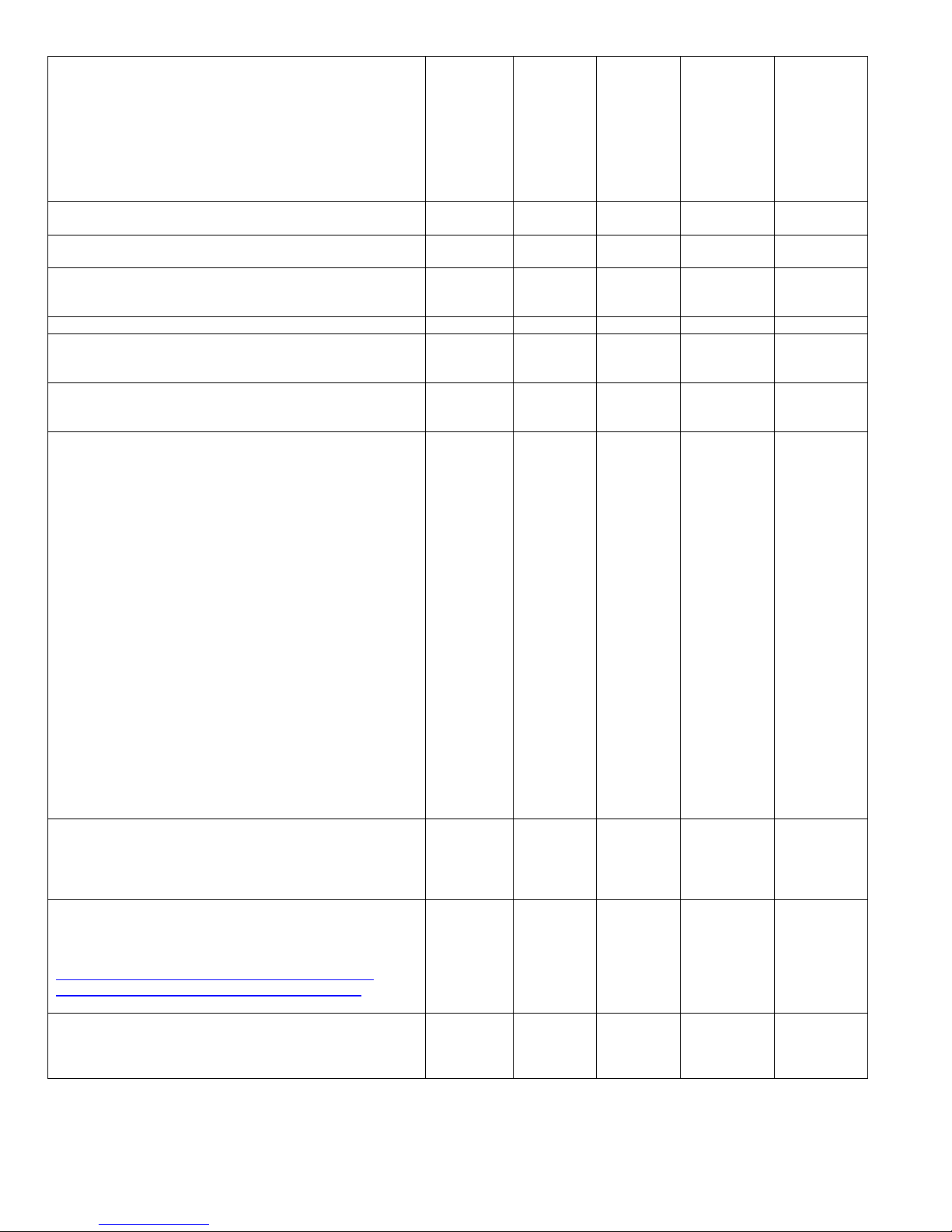
When using out-of-band management with SMcli by
specifying the RAID Controller management port IP
192.168.128.101 192.168.128.102 -c.
√
√ √ √
On Linux systems Device Mapper multi-pathing drivers
are required for multi-p ath sup port
√
√ √ √
Virtual disks on MD Series Dense Storage Arrays cannot
be used for booting.
√
√ √
Disk Groups can be migrated between a Dell PowerVault
Disk Group migration procedure***
√
√ √ √
Disk pools cannot be migrated.
√
√ √ √
All iSCSI Host ports on a controller have to be at the
N/A
Only
Supported
√
N/A iSCSI Host ports will only auto-negotiate to the port speed
N/A
Only
Supported
√
N/A
If the iSCSI initiators are connected to MD3260i and/or
vulnerable to physical topology loops.
N/A √ √
N/A
To get the optimal I/O performance, avoid having more
storage subsystem.
N/A √ √
N/A
√
√ √ √
The number of VD copies is limited to a
√
√ √ √
Applicable
07.84.xx.xx
addresses on the MD Storage Array, SMcli commands
that change the attributes of a virtual disk, virtual disk
copy, or snapshot virtual disk, must have management
access to the owning RAID Controller Module. Where
applicable it is best practice to specify both management
port IP addresses on the SMcli invocation: SMcli
MD3260/3260i/3660i/3660f by following the appropriate
same port speed
set in MDSM
MD3660i series through the network switches, make sure
that your switches support IEEE 802.3x flow control, and
the flow control is enabled for both sending and receiving
on all switch ports and server NIC ports.
If you do not enable the flow control, your iSCSI storage
array may experience the degradation of the I/O
performance.
In addition to enabling the Ethernet IEEE 802.3x flow
control it is also recommended to disable unicast
broadcast storm control on the switch ports connec ted t o
the iSCSI initiators and target arrays and turn on the
"PortFast" mode of the spanning tree protocol (STP) on
the switch ports connected to the iSCSI initiators and
target arrays.
Please note that turning the "PortFast" mode on is
different from turning off the whole operation of STP on
the switch. With "PortFast" on, the STP is still enabled on
the switch ports. Do not turn STP off because it may
affect the entire network and can leave the network
1Gbps
1Gbps
than one iSCSI session originating from one host iSCSI
port to the same controller. Ideally, the iSCSI host NIC
should be connected to only one iSCSI target port on the
For convenience, regarding Dell Oracle Tested and
Validated solutions involving MD arrays, please refer to
the following site <
http://en.community.dell.com/techcenter/enterprisesolutions/w/oracle_solutions/current-release.aspx >
- maximum of 511 with a maximum of 8
concurrent copies
to firmware
version
3
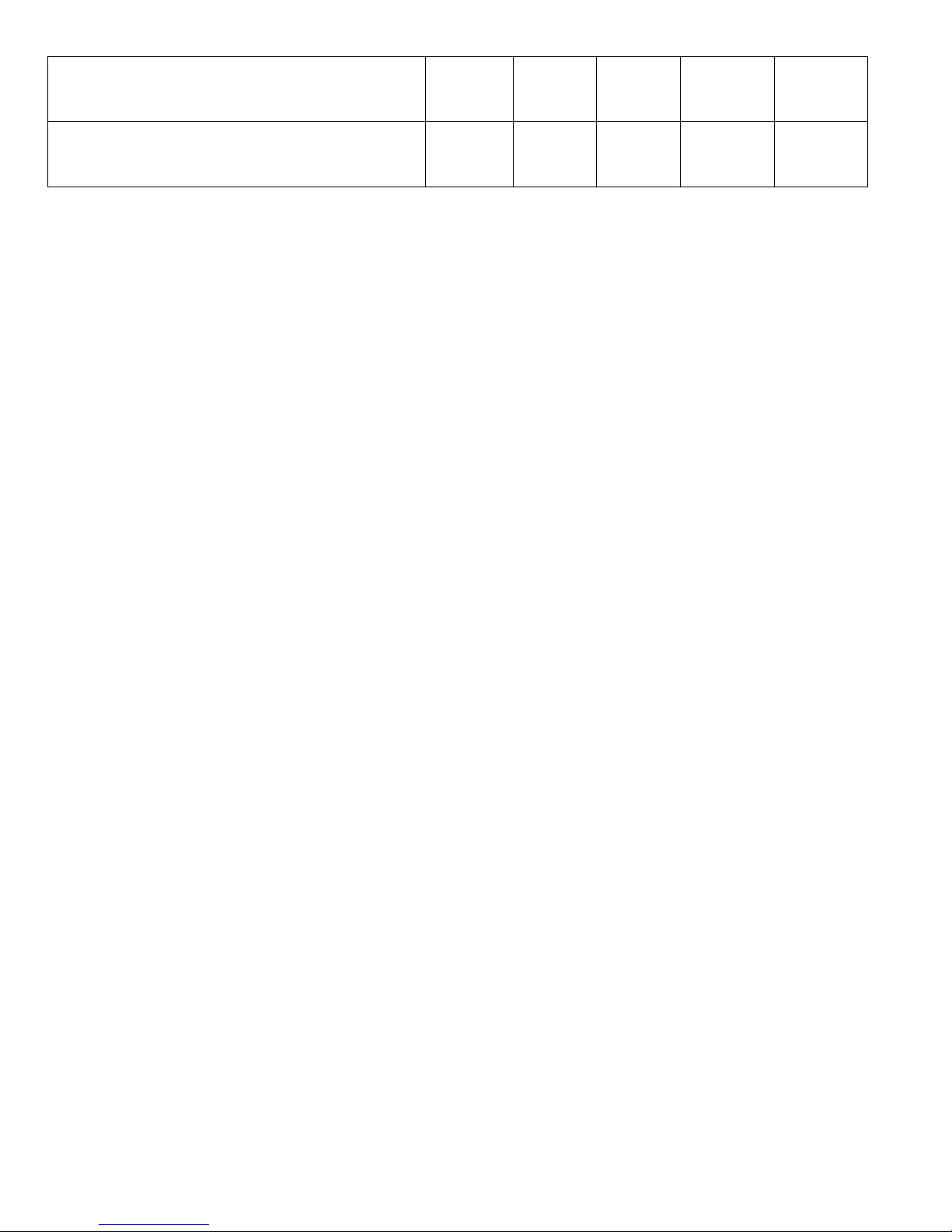
The number of Snapshots is limited to a
- maximum of 256 per array
√
√ √ √
Applicable
07.84.xx.xx
The number of Remote Replicas is limited to
N/A
N/A
N/A √ Applicable
07.84.xx.xx
- maximum of 16 per VD
to firmware
version
- maximum of 16 pairs
* Please also refer to the MD Series Dense Storage Arrays Owner’s Manual.
*** Refer to the Disk Group Migration section of the
MD Series Dense Storage Arrays Administrator’s Guide.
to firmware
version
4
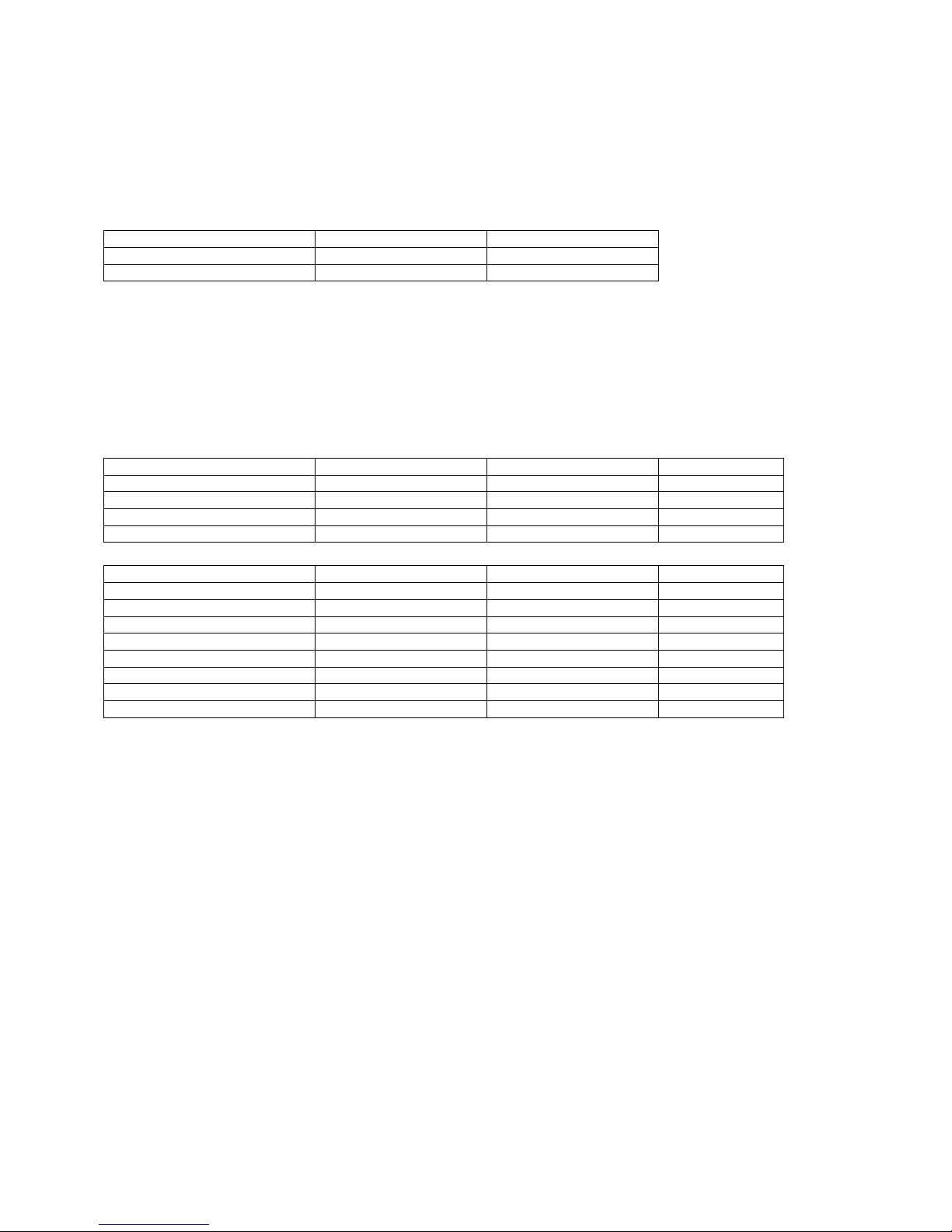
Default IPv4 settings for the Management Ports on the MD3260/3260i/3660i/3660f
Controller/Port
IPv4 address
Subnet Mask
Controller 0
192.168.128.101
255.255.255.0
Controller 1
192.168.128.102
255.255.255.0
Controller/Port (MD3660i)
IPv4 address
Subnet Mask
Port #
Controller 0, Port 0
192.168.130.101
255.255.255.0
3260
Controller 0, Port 1
192.168.131.101
255.255.255.0
3260
Controller 1, Port 0
192.168.130.102
255.255.255.0
3260
Controller 1, Port 1
192.168.131.102
255.255.255.0
3260
Controller/Port (MD3260i)
IPv4 address
Subnet Mask
Port #
Controller 0, Port 0
192.168.130.101
255.255.255.0
3260
Controller 0, Port 1
192.168.131.101
255.255.255.0
3260
Controller 0, Port 2
192.168.132.101
255.255.255.0
3260
Controller 0, Port 3
192.168.133.101
255.255.255.0
3260
Controller 1, Port 0
192.168.130.102
255.255.255.0
3260
Controller 1, Port 1
192.168.131.102
255.255.255.0
3260
Controller 1, Port 2
192.168.132.102
255.255.255.0
3260
Controller 1, Port 3
192.168.133.102
255.255.255.0
3260
arrays
NOTE: No default gateway is set.
By default, the management ports on the storage array are set to DHCP. If DHCP fails, the following IPv4 settings will be
used:
Default IPv4 settings for the iSCSI Ports on MD3260i and MD3660i arrays
NOTE: No default gateway is set.
By default, the iSCSI ports on the storage array are set to the following static IPv4 settings:
5
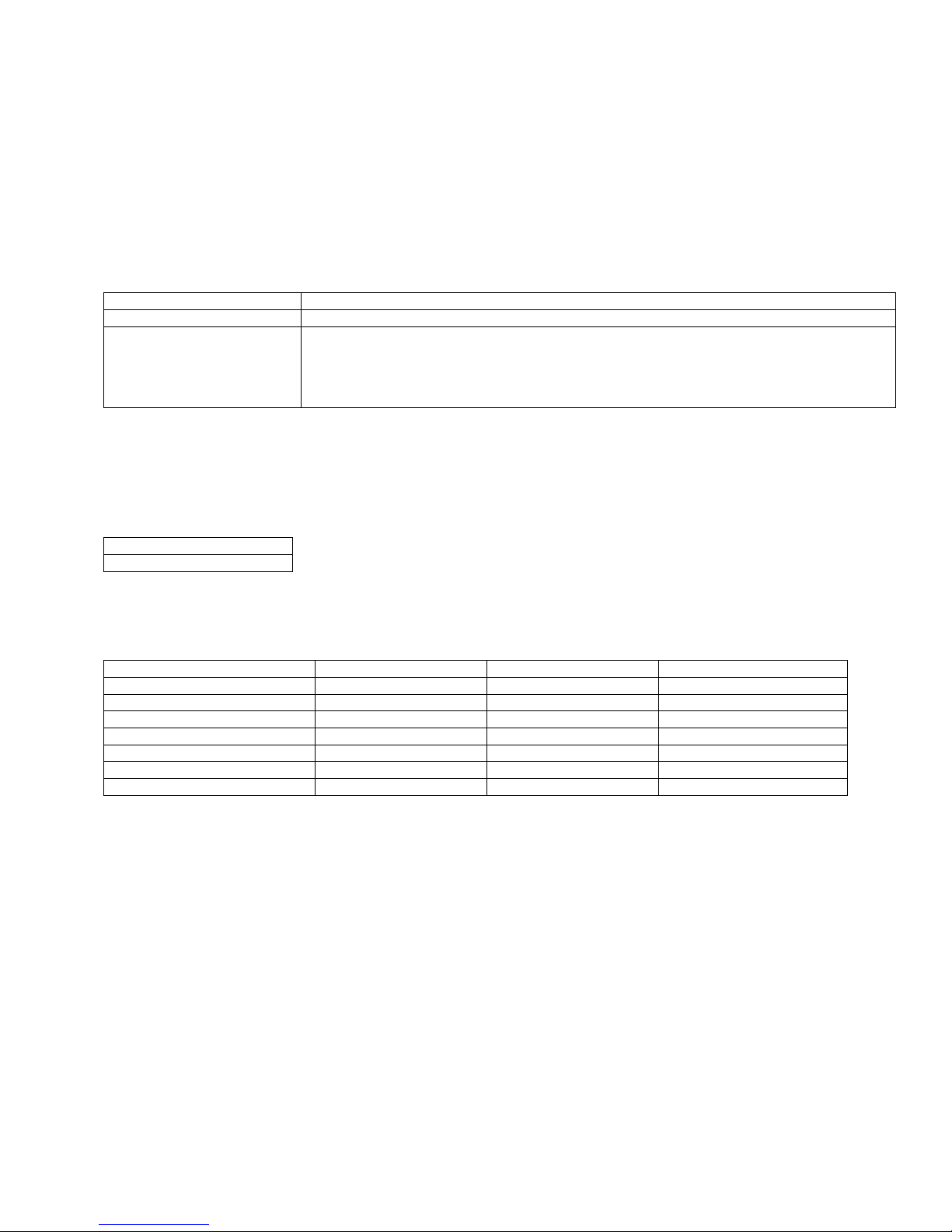
Supported Controller Firmware and NVSRAM
Software
Version
RAID Controller Firmware
07.84.00.64W
RAID Controller NVSRAM
N26X0-784890-004
For MD3660i and MD3660f (10Gb/s iSCSI and Fibre Channel storage arrays)
Host Bus Adapter Name
Dell 6Gbps SAS HBA
Operating System
SW Initiator Vendor
SW Initiator Version
Notes
Windows 2003 R2 SP2
Microsoft
2.08, 2.07
Available via MS download
Windows 2008 R2 SP2
Microsoft
RTM or later
Included w/OS
Windows 2008 SP2
Microsoft
RTM or later
Included w/OS
Red Hat Enterprise Linux
Red Hat
RTM or later
Included w/OS
SUSE Linux Enterprise Server
SUSE
RTM or later
Included w/OS
VMware ESX
VMware
RTM or later
Included w/OS
Citrix XenServer
Citrix
RTM or later
Included w/OS
NOTE: It is advisable to gather support information before performing any firmware upgrade. This can be performed from
the Support tab of the MD Storage Manager application.
NOTE: Only drivers and firmware released by Dell are supported. For the latest driver and firmware releases, see the
Downloads section at support.dell.com.
To determine your firmware and NVSRAM levels:
1. From a management station, connect to the storage array using MD Storage Manager.
2. Select the Support tab.
3. Click on Storage Array Profile and look for the firmware and NVSRAM versions.
For MD3260 and MD3260i(SAS and 1Gb/s iSCSI storage arrays)
N26X0-784890-904
Supported SAS Host Bus Adapters
Please go to support.dell.com to download the latest supported version of the 6Gbps SAS HBA firmware and drivers for your specific
server hardware platform.
Supported iSCSI Software Initiators
6
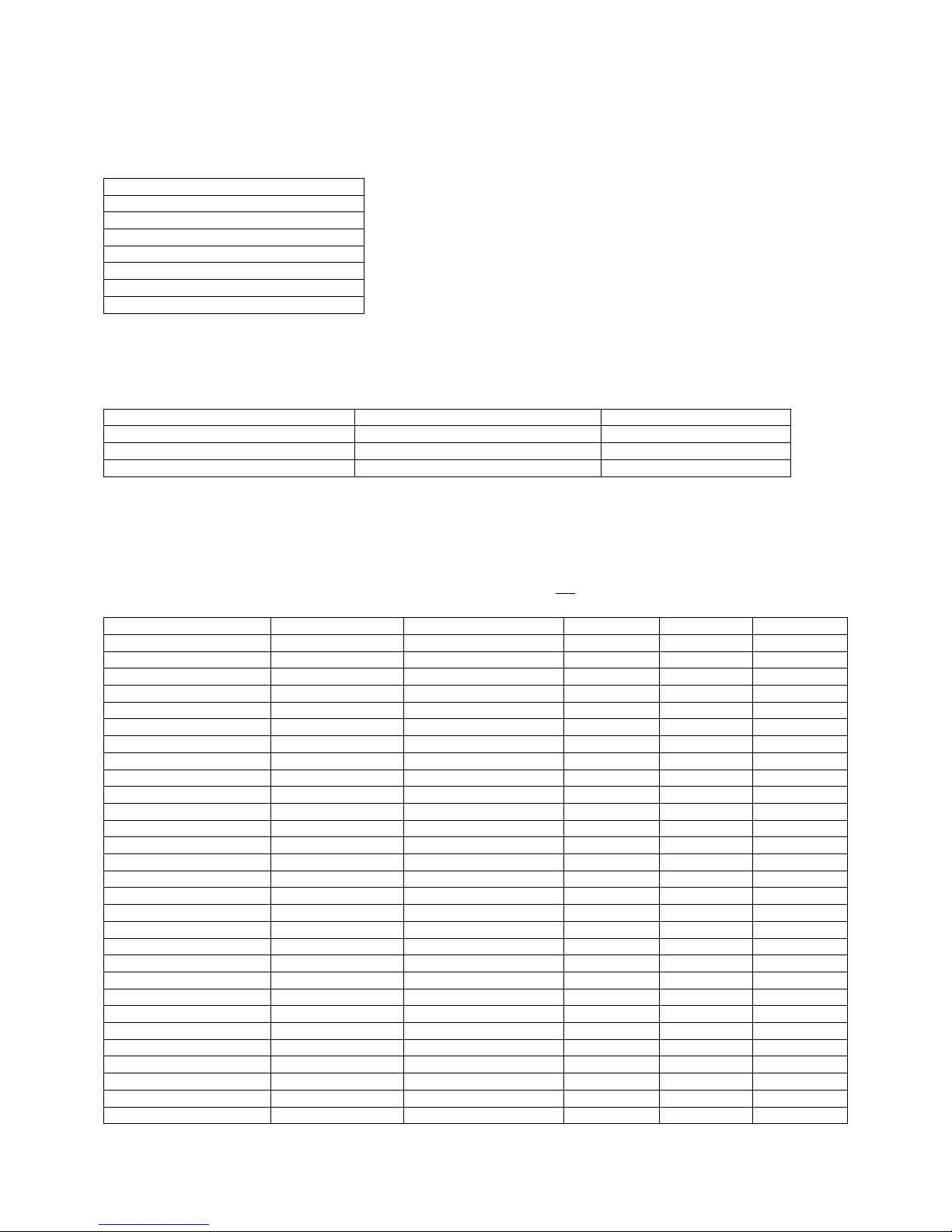
Supported Protocol Offload (TOE / iSCSI) Adapters
Host Bus Adapter Name
Broadcom – 5708
Broadcom – 5709
Broadcom – 5709c
Broadcom – 5721j
Broadcom – 57710
Broadcom – 57711
Emulex OneConnect 10G CNA
Description
Manufacturer
Mfr. Part Number
8G FC SFP+
JDSU
PLRXPL-VC-SH4-23-N
8G FC SFP+
Finisar
FTLF8528P2BCV-LS
8G FC SFP+
Avago
AFBR-57D7APZ
Form Factor
Dell P/N
Model
Capacity
Speed
Vendor
2.5”
X143K
MBD2147RC
146GB
10K
Fujitsu
2.5”
U706K
MBD2300RC
300GB
10K
Fujitsu
2.5”
W328K
MBE2147RC
146GB
15K
Fujitsu
2.5”
R727K
MBE2073RC
73GB
15K
Fujitsu
2.5”
T855K
HUC103014CSS600
146GB
10K
Hitachi
2.5”
U709K
HUC103030CSS600
300GB
10K
Hitachi
2.5”
W330K
HUC151414CSS600
146GB
15K
Hitachi
2.5”
R730K
HUC151473CSS600
73GB
15K
Hitachi
2.5”
X1MCH
LB150S
149GB
SSD
Pliant
2.5”
X160K
ST9146803SS
146GB
10K
Seagate
2.5”
R744K
ST9300503SS
300GB
10K
Seagate
2.5”
T871K
ST9300603SS
300GB
10K
Seagate
2.5”
U733K
ST9146752SS
146GB
15K
Seagate
2.5”
X162K
ST9146852SS
146GB
15K
Seagate
2.5”
61XPF
ST9146853SS
146GB
15K
Seagate
2.5”
W345K
ST973452SS
73GB
15K
Seagate
2.5”
R734K
ST9500430SS
500GB
7.2K
Seagate
2.5”
W335K
ST9500431SS
500GB
7.2K
Seagate
2.5”
YJ0GR
HUC106030CSS600
300GB
10K
Hitachi
2.5”
8WP8W
HUC106060CSS600
600GB
10K
Hitachi
2.5”
745GC
ST9300605SS
300GB
10K
Seagate
2.5”
81N2C
ST9300453SS
300GB
15K
Seagate
2.5”
H8DVC
ST9300653SS
300GB
15K
Seagate
2.5”
R72NV
ST9600205SS
600GB
10K
Seagate
2.5”
7T0DW
ST9600204SS
600GB
10K
Seagate
2.5”
8MP93
ST9600104SS
600GB
10K
Seagate
2.5”
8JRN4
ST9900805SS
900GB
10K
Seagate
2.5”
XRRVX
ST9900605SS
900GB
10K
Seagate
2.5”
9W5WV
ST91000640SS
1TB
7.2K
Seagate
Standard Gigabit and 10 Giga bit Ethernet adapters are supported when used with supported software iSCSI initiators.
The following list of hardware initiators is also supported.
Please see support.dell.com for the latest supported firmware and driver versions.
Fibre Channel SFP+ Transceiver Support
Supported Hard Disk Drives
Only hard disk drives with a Dell P/N from the table below are supported. All other hard disk drives purchased from the Dell
Software and Peripheral store with a part number other than specified below are not supported.
7
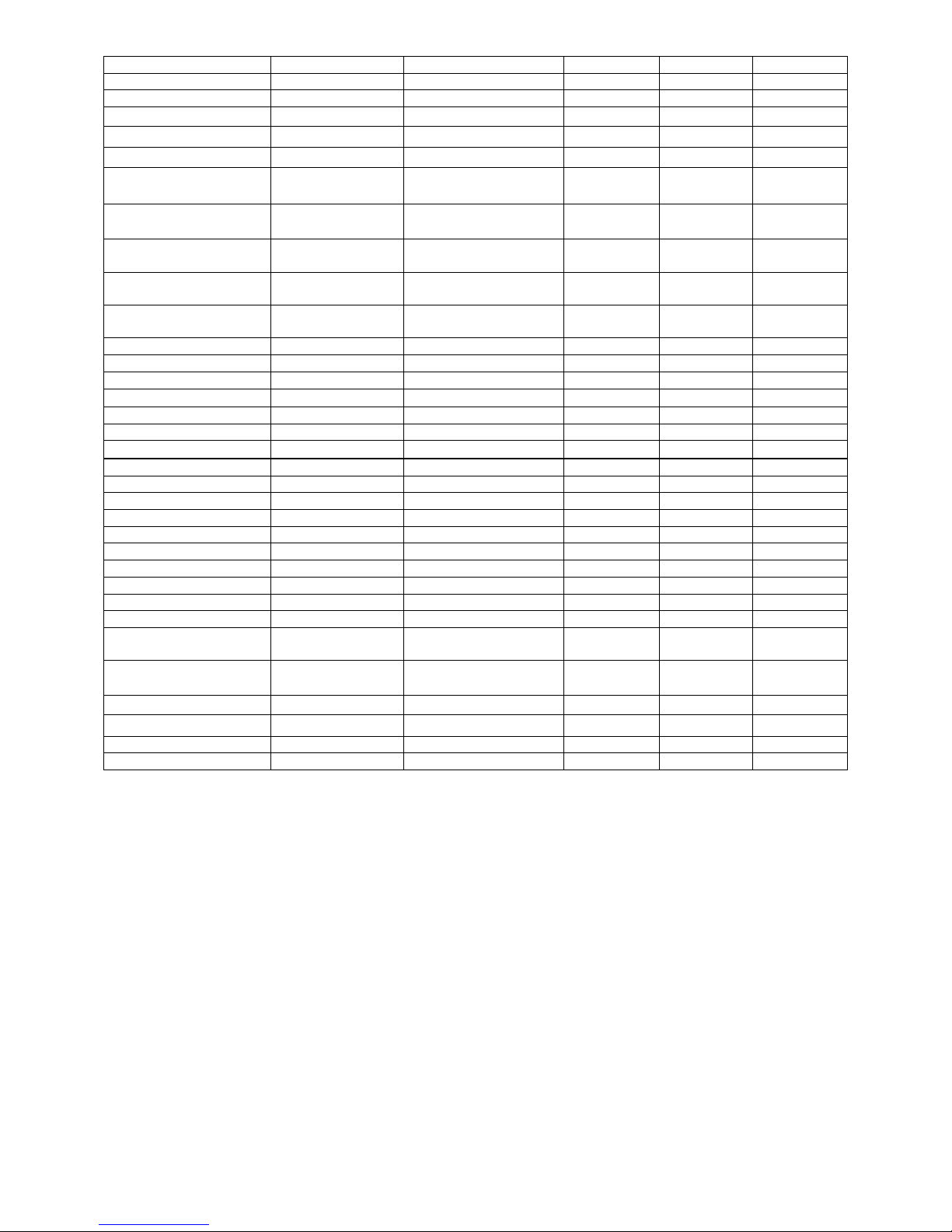
2.5”
XKGH0
ST91000642SS
1TB
7.2K
Seagate
2.5”
55RMX
ST9500620SS
500GB
7.2K
Seagate
2.5”
740Y7
MBF2300RC
300GB
10K
Toshiba
2.5”
5R6CX
MBF2600RC
600GB
10K
Toshiba
2.5”
6DFD8
MK1401GRRB
146GB
15K
Toshiba
2.5”
NWH7V
MK3001GRRB
300GB
15K
Toshiba
2.5”
X79H3
WD3000BKHG
300GB
10K
Western
Digital
2.5”
CWHNN
WD3001BKHG
300GB
10K
Western
Digital
2.5”
C5R62
WD6000BKHG
600GB
10K
Western
Digital
2.5”
96G91
WD6001BKHG
600GB
10K
Western
Digital
2.5”
4X1DR
WD9000BKHG
900GB
10K
Western
Digital
3.5”
U738K
ST31000424SS
1TB
7.2K
Seagate
3.5”
X164K
ST31000425SS
1TB
7.2K
Seagate
3.5”
R755K
ST32000444SS
2TB
7.2K
Seagate
3.5”
1D9NN
ST32000645SS
2TB
7.2K
Seagate
3.5”
4WKK8
ST32000444SS
2TB
7.2K
Seagate
3.5"
W350K
ST32000445SS
2TB
7.2K
Seagate
3.5"
U717K
ST3500414SS
500GB
7.2K
Seagate
3.5”
91K8T
ST33000650SS
3TB
7.2K
Seagate
3.5”
09JYJ
ST33000650SS
3TB
7.2K
Seagate
3.5”
698PM
ST33000652SS
3TB
7.2K
Seagate
3.5”
6VNCJ
ST500NM0001
500GB
7.2K
Seagate
3.5”
740YX
ST1000NM0001
1TB
7.2K
Seagate
3.5”
YGG39
ST1000NM0001
1TB
7.2K
Seagate
3.5”
67TMT
ST2000NM0001
2TB
7.2K
Seagate
3.5”
7RGK3
ST2000NM0001
2TB
7.2K
Seagate
3.5”
7KXJR
MK1001TRKB
1TB
7.2K
Toshiba
3.5”
WDC07
MK2001TRKB
2TB
7.2K
Toshiba
3.5”
0V8G9
WD1000FYYG
1TB
7.2K
Western
Digital
3.5”
YY34F
WD2000FYYG
2TB
7.2K
Western
3.5”
VYRKH
HUS723020ALS640
2TB
7.2K
Hitachi
3.5”
CWJ92
HUS723030ALS640
3TB
7.2K
Hitachi
2.5"
6K55X
MK2001GRZB
200GB
SSD
Toshiba
2.5"
R2PJ7
MK4001GRZB
400GB
SSD
Toshiba
Refer to the MD3660i/MD3660f Drivers and Downloads section on support.dell for the latest available physical disk firmware.
Digital
8
