Dell PowerVault MD1220, PowerVault MD1200 User Manual

Dell EMC PowerVault MD12XX Enclosure
Support Matrix
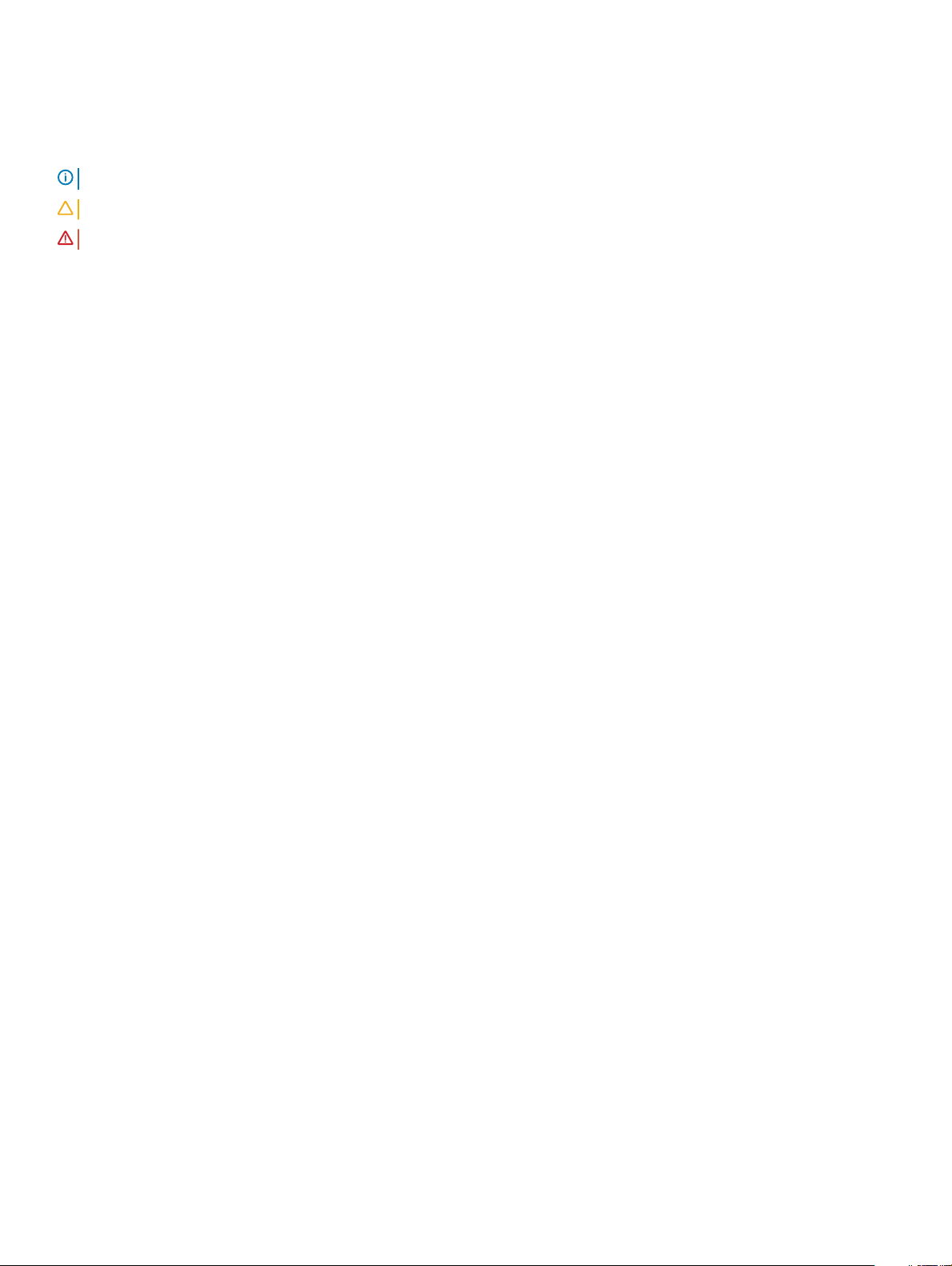
Notes, cautions, and warnings
NOTE: A NOTE indicates important information that helps you make better use of your product.
CAUTION: A CAUTION indicates either potential damage to hardware or loss of data and tells you how to avoid the problem.
WARNING: A WARNING indicates a potential for property damage, personal injury, or death.
© 2016 - 2019 Dell Inc. or its subsidiaries. All rights reserved. Dell, EMC, and other trademarks are trademarks of Dell Inc. or its subsidiaries. Other
trademarks may be trademarks of their respective owners.
2019 - 02
Rev. A07
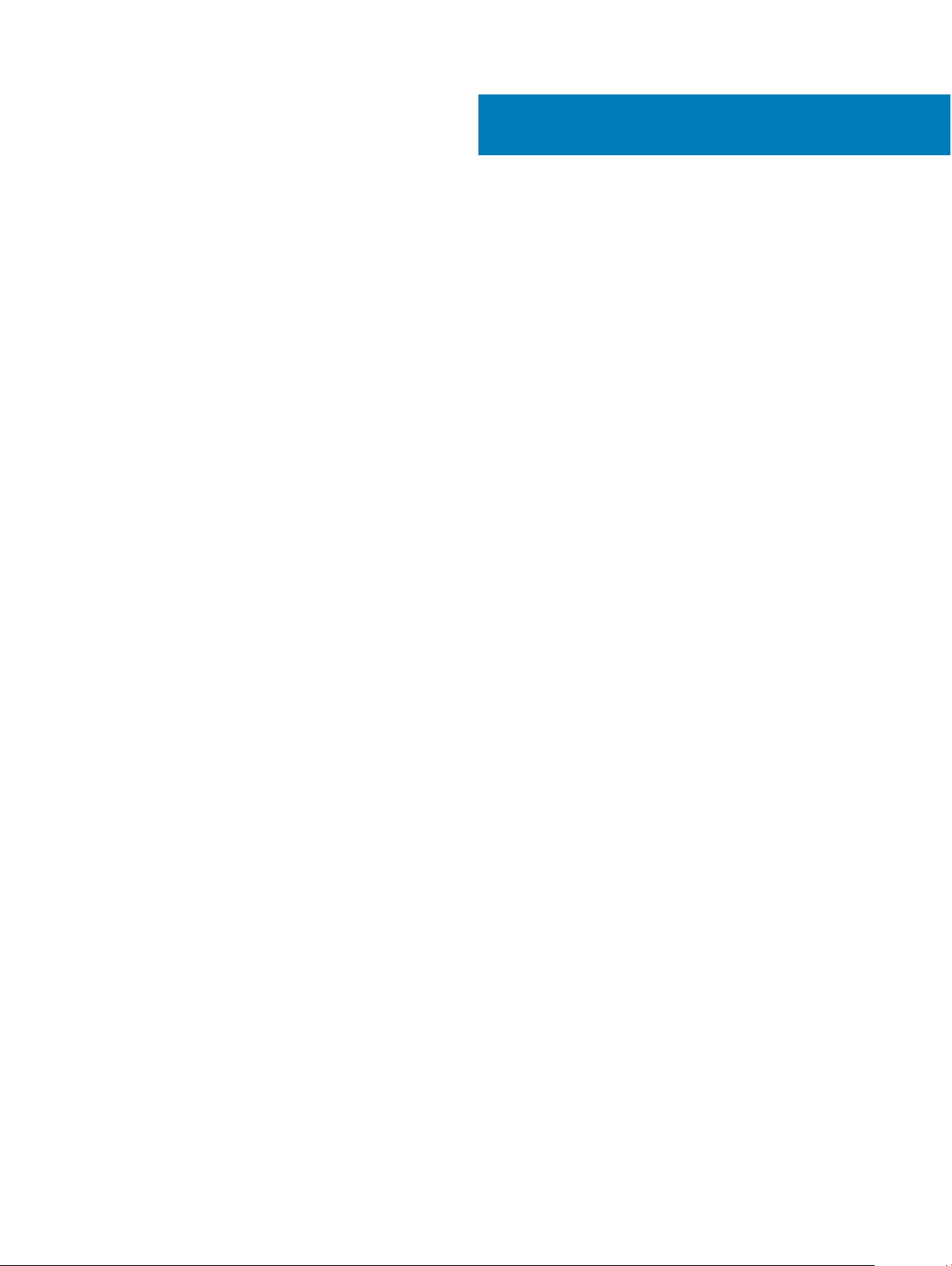
Contents
1 Introduction....................................................................................................................................................4
Changes in version A07.....................................................................................................................................................4
2 Dell EMC storage enclosure rules.................................................................................................................. 5
3 Supported storage enclosure rmware.......................................................................................................... 6
4 Supported controllers.................................................................................................................................... 7
5 Supported Dell EMC RBODs..........................................................................................................................8
6 Supported physical disk drives.......................................................................................................................9
7 Supported cabling congurations................................................................................................................. 18
Contents 3
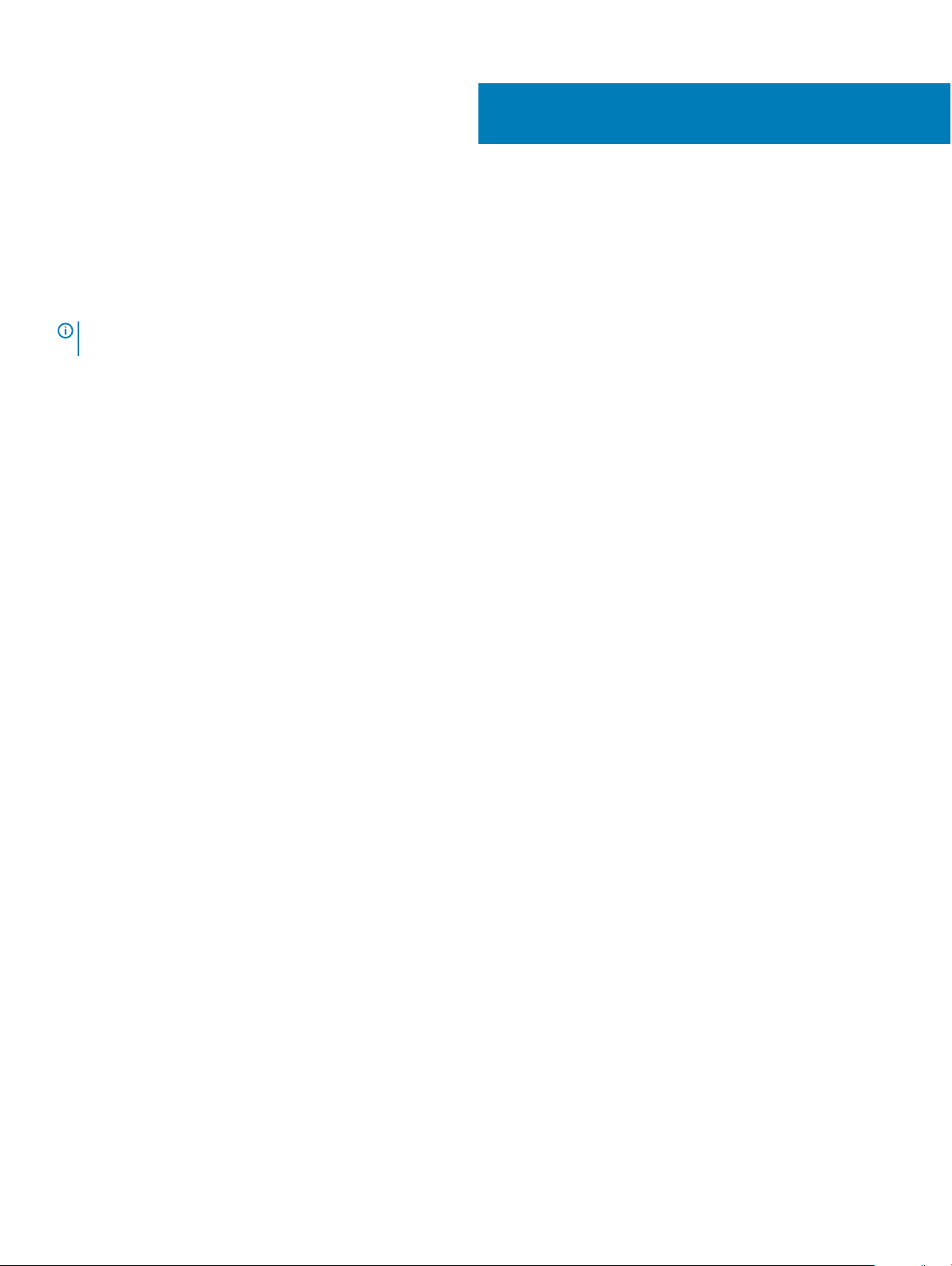
1
Introduction
When an enclosure is used for server expansion and is connected to servers, RAID array expansions or other enclosures, it is referred to as
a storage enclosure. This document provides information about supported software, rmware, and hardware for Dell Storage MD1200 or
MD1220 when used as a storage enclosure.
NOTE: This Support Matrix contains the latest compatibility and interoperability information. This document supersedes all other
documentation information.
Changes in version A07
• Updated Supported storage enclosure rmware
4 Introduction

Dell EMC storage enclosure rules
This section contains consideration rules for the Dell EMC Storage enclosures.
Table 1. Dell EMC Storage Enclosure Rules
Components Dell EMC Storage MD1200 Dell EMC Storage MD1220
Maximum number of servers 2 2
Maximum SAS cable length (mini SAS) 4 m 4 m
2
Maximum number of Dell EMC Storage
enclosures in a chain
Maximum number of drives in a storage
enclosure
Maximum number of enclosures for
MD34XX/MD38XX RBOD*
Maximum of 192 drives are supported with premium feature key activation. For a system without premium features activation, the physical
disk drive limit is 120.
4 4
12 24
15 7
Dell EMC storage enclosure rules 5
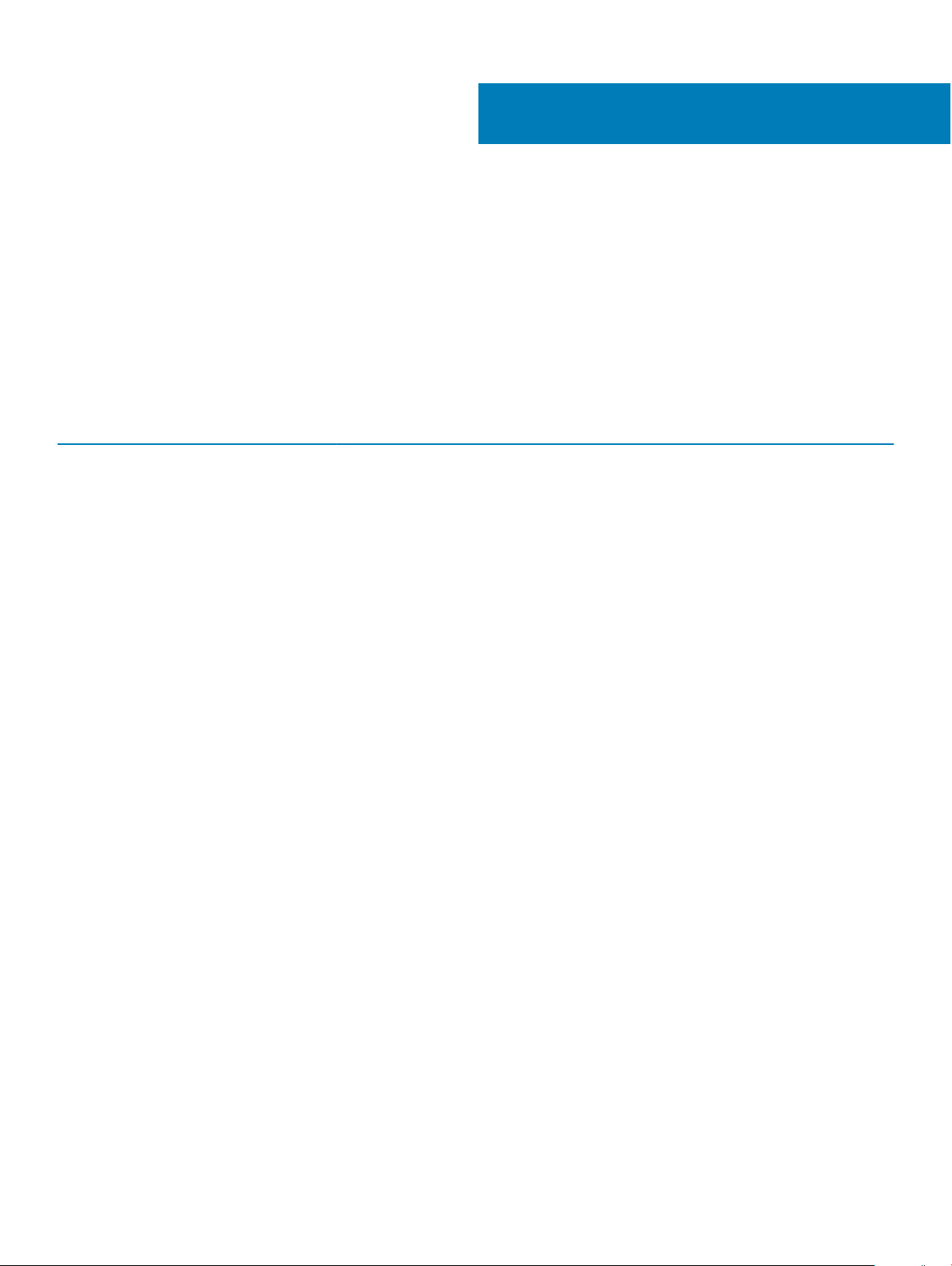
3
Supported storage enclosure rmware
When using MD1200/MD1220 Storage enclosures, Dell EMC recommends two Enclosure Management Modules (EMMs) when in a JBOD
environment directly connected to a server using a PERC controller. When connected to a RBOD MD3 array or daisy-chained to another
MD1200/MD1220, a dual-EMM conguration is required.
Both EMMs must be running the same rmware versions. EMMs do not automatically synchronize rmware versions, you must update
each EMM individually.
Table 2. Storage Enclosure Management Module Firmware Release History
Firmware Version Release Date Fixes and Enhancements
1.06, A01 4-Feb-16
1.05, A00 14-Apr-14 DUP packaging change
1.01, A00 21-Feb-13
• Optimize communication between
EMMs
• Improve two wire interface handling
• Modify SES Page 07 h response to
correct oversize page request boundary
case.
• Initial release
• Earliest required rmware version
6 Supported storage enclosure rmware
