Page 1
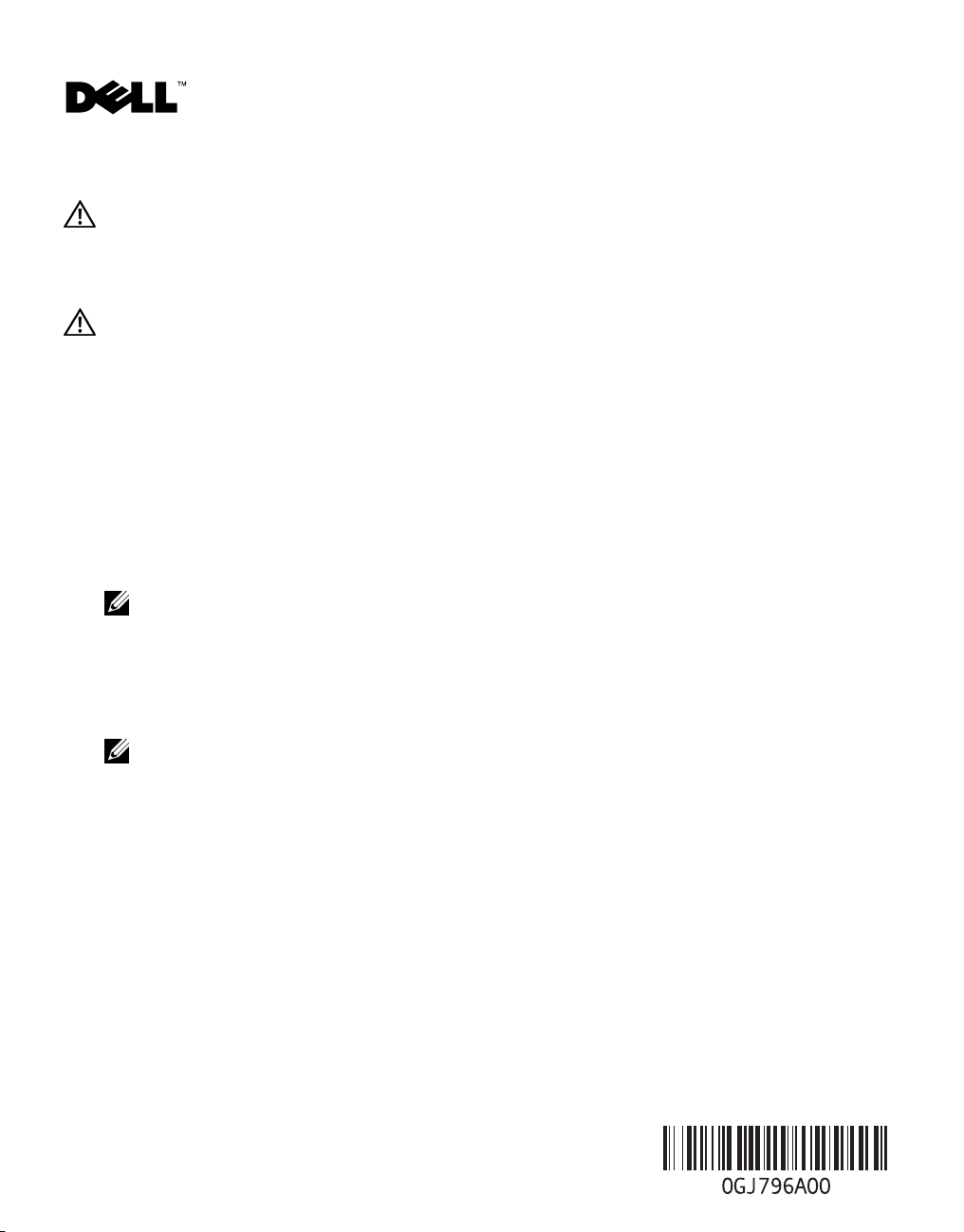
About Cautions
CAUTION: A CAUTION indicates a potential for property damage, personal injury, or death.
Updating the Midplane Service Tag
CAUTION: Only trained service technicians are authorized to remove the enclosure cover and access any of the
components inside the enclosure. Before performing any procedure, see your Product Information Guide for complete
information about safety precautions, working inside the enclosure and protecting against electrostatic discharge.
Your system’s enclosure midplane is a field-replaceable unit (FRU). When you replace the midplane, you
must update the service tag. To update the service tag on the midplane, you will need to access the
OpenManage™ storage component command-line interface (CLI) and perform the following steps.
1
Replace the enclosure midplane. See
PowerVault™ MD1000 Storage Enclosure Hardware Owner’s Manual.
2
To run the storage controller report on the current system enclosure, at a command prompt, type:
omreport storage controller
adapter.
NOTE: If there is more than one PERC 5/e adapter in the system, determine which PCI slot the controller is in
and where the enclosure with the new midplane is attached. To locate the PCI slot, follow the cable from the
enclosure to the PERC 5/e adapter. The PCI slot number on the back of the server should match the Slot ID in
step 2.
3
To run the storage enclosure report on the current system enclosure, at a command prompt, type:
omreport storage enclosure
"Removing and Installing the Midplane" in the Dell™
and record the controller ID and the Slot ID of the PERC 5/e
and record the storage enclosure ID.
NOTE: If there is more than one enclosure attached to the PERC 5/e, the enclosure with the new midplane
will have a blank service tag.
4
To update the service tag of the new midplane, at a command prompt, type:
omconfig storage enclosure controller=id enclosure=id action=
setservicetag servicetag=
id
where the first
service tag on the enclosure. You should have obtained the values for controller
step 2 and step 3 of this procedure.
5
To verify that the new service tag is displaying correctly, at a command prompt, type:
omreport storage enclosure
6
The new service tag should also be displayed in the graphical user interface (GUI) under Asset
Information.
is the controller ID, the second id is the storage enclosure ID, and
name
name
id
and enclosure id in
April 2006
is the
Page 2
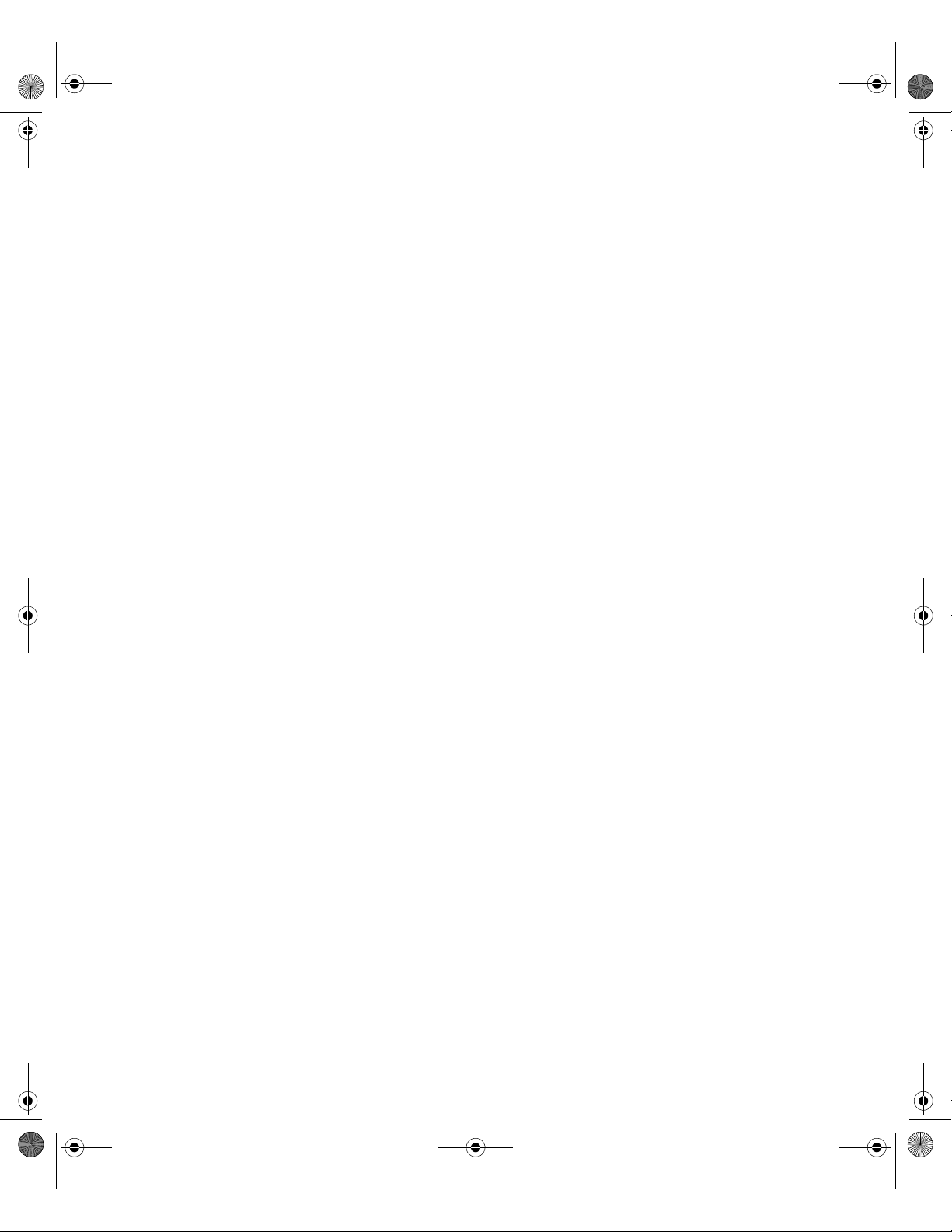
GJ796am0.fm Page 10 Tuesday, March 21, 2006 2:19 PM
____________________
Information in this document is subject to change without notice.
© 2006 Dell Inc. All rights reserved. Printed in the U.S.A.
Reproduction in any manner whatsoever without the written permission of Dell Inc. is strictly forbidden.
Trademarks used in this text: Dell, PowerVault, OpenManage, and the DELL logo are trademarks of Dell Inc.
Other trademarks and trade names may be used in this document to refer to either the entities claiming the marks and names or their
products. Dell Inc. disclaims any proprietary interest in trademarks and trade names other than its own.
