Dell PowerVault 95P5378, PowerVault LTO4-120, PowerVault LTO4-EX1 Getting Started Manual
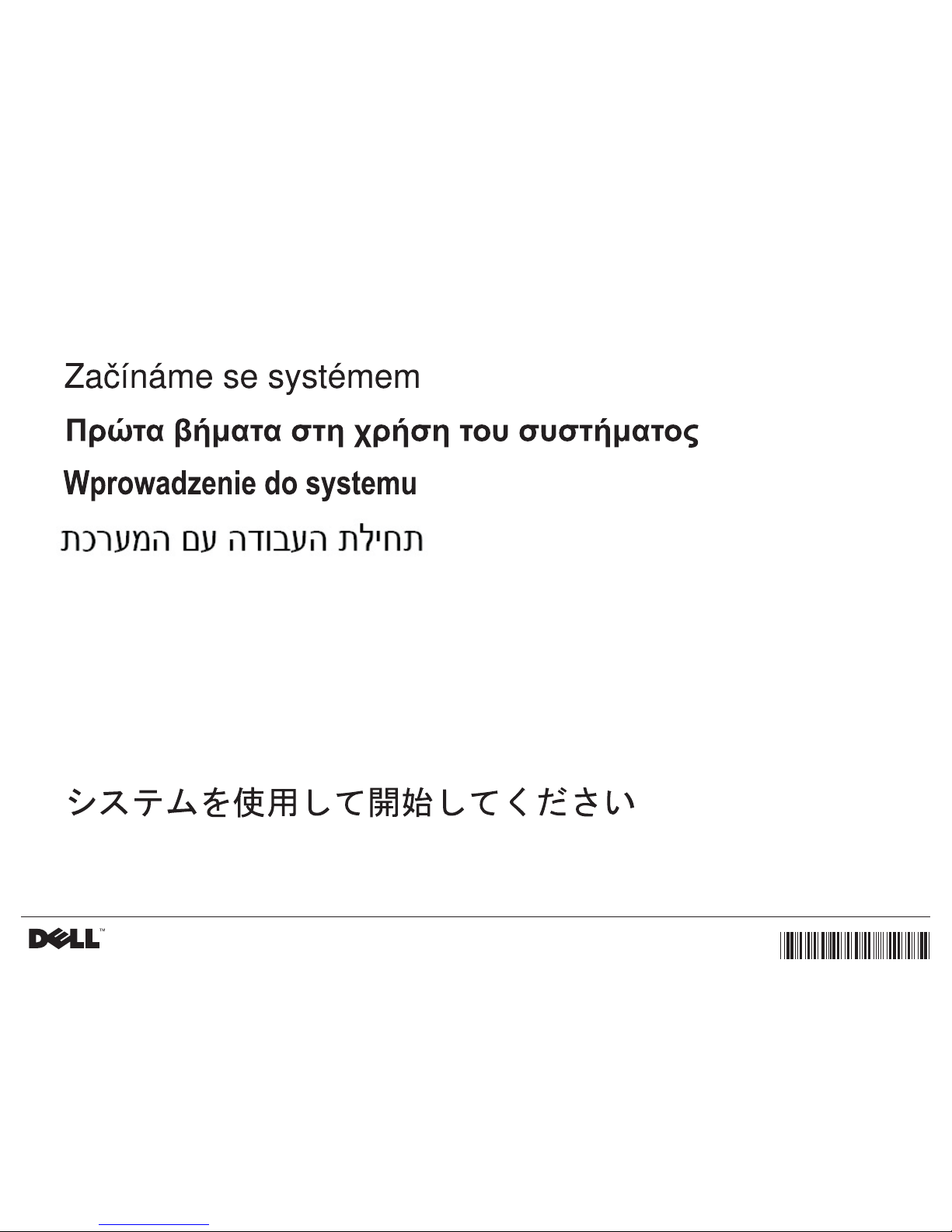
Getting Started With Your System
www.dell.com support.dell.com
P/N XW274 REV. A00
April 2007
Introdução ao seu Sistema
Erste Schritte mit dem System
Mise en route du système
Iniciación al sistema
PowerVault LTO4-120TM(Model LTO4-EX1)
95P5378

Information in this document is subject to change without notice.
©2007 Dell Inc. All rights reserved. Printed in Singapore.
Reproduction in any manner whatsoever without the written permission of Dell Inc. is strictly forbidden.
Trademarks used in this text: , , and the logo are trademarks of Dell Inc.
Other trademarks and trade names may be used in this document to refer to either the entities claiming the marks and names or their
products. Dell Inc. disclaims any proprietary interest in trademarks and trade names other than its own.
Dell PowerVault DELL
Hebrew goes here
Singapore.
Singapore.
Printed in Singapore.
Printed in Singapore.
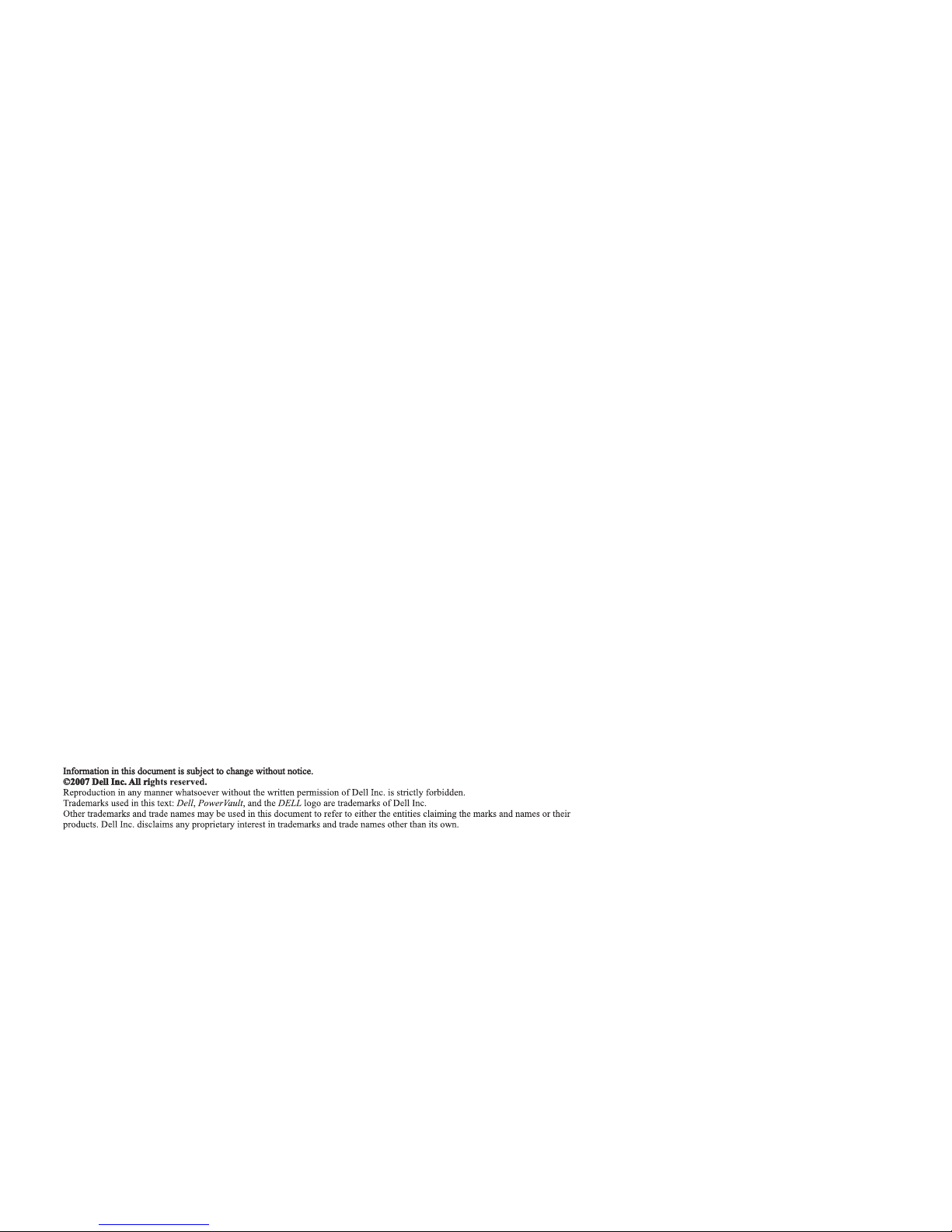
Die in dieser Veröffentlichung enthaltenen Informationen können ohne weitere Mitteilung geändert werden.
©2007 Dell Inc. Alle Rechte vorbehalten. Printed in Singapore.
Jede Form der Vervielfältigung ohne schriftliche Genehmigung durch die Dell Inc. ist untersagt.
In diesem Text verwendete Marken: und das -Logo sind Marken der Dell Inc.
Andere in diesem Dokument benutzte Marken und Handelsnamen beziehen sich entweder auf die Rechteinhaber der Marken
und Handelsnamen oder auf die Produkte der Rechteinhaber. Die Dell Inc. übernimmt keine Gewähr für Marken und Handelsnamen anderer Unternehmen.
Dell, PowerVault Dell
As informações contidas neste documento estão sujeitas a alterações sem aviso prévio.
©2007 Dell Inc. Todos os direitos reservados. Impresso nos Singapore.
Qualquer tipo de reprodução sem permissão por escrito da Dell Inc. é estritamente proibido.
Marcas registradas utilizadas neste texto: Dell, PowerVault e o logotipo DELL são marcas registradas da Dell Inc.
Outras marcas registradas e nomes comerciais podem ser utilizados neste documento para se referir às entidades reivindicando as
marcas e os nomes ou seus produtos. A Dell Inc. se exime de qualquer interesse de propriedade nas marcas registradas e nomes
comerciais que não sejam os seus.
Les informations contenues dans ce document sont susceptibles d'être modifiées sans préavis.
2007 Dell Inc. All rights reserved. Imprimé aux Singapore.
Toute reproduction sans accord écrit préalable de Dell Inc. est strictement interdite.
Marques utilisées dans ce document : et le logo sont des marques de Dell Inc.
D'autres marques et noms commerciaux peuvent être utilisés dans ce document pour faire référence aux entités
se réclamant de ces marques et de ces noms, ou pour faire référence à leurs produits. Dell Inc. dénie tout
intérêt propriétaire vis-à-vis des marques et des noms commerciaux autres que les siens.
Dell, PowerVault DELL
©
La información de este documento está sujeta a cambios sin previo aviso.
2007 Dell Inc. Reservados todos los derechos. Impreso en Singapore.©
Está estrictamente prohibido cualquier tipo de reproducción sin el consentimiento por escrito de Dell Inc.
Las marcas registradas utilizadas en el texto: , y el logotipo de son marcas registradas de Dell Inc.
Es posible que en el documento se utilicen otras marcas registradas para hacer referencia a las entidades que ostentan la propiedad de
las marcas o a sus productos. Dell Inc. renuncia a cualquier interés en la propiedad de marcas registradas y nombres comerciales que no
sean los propios.
Dell PowerVault DELL
Printed in Singapore.
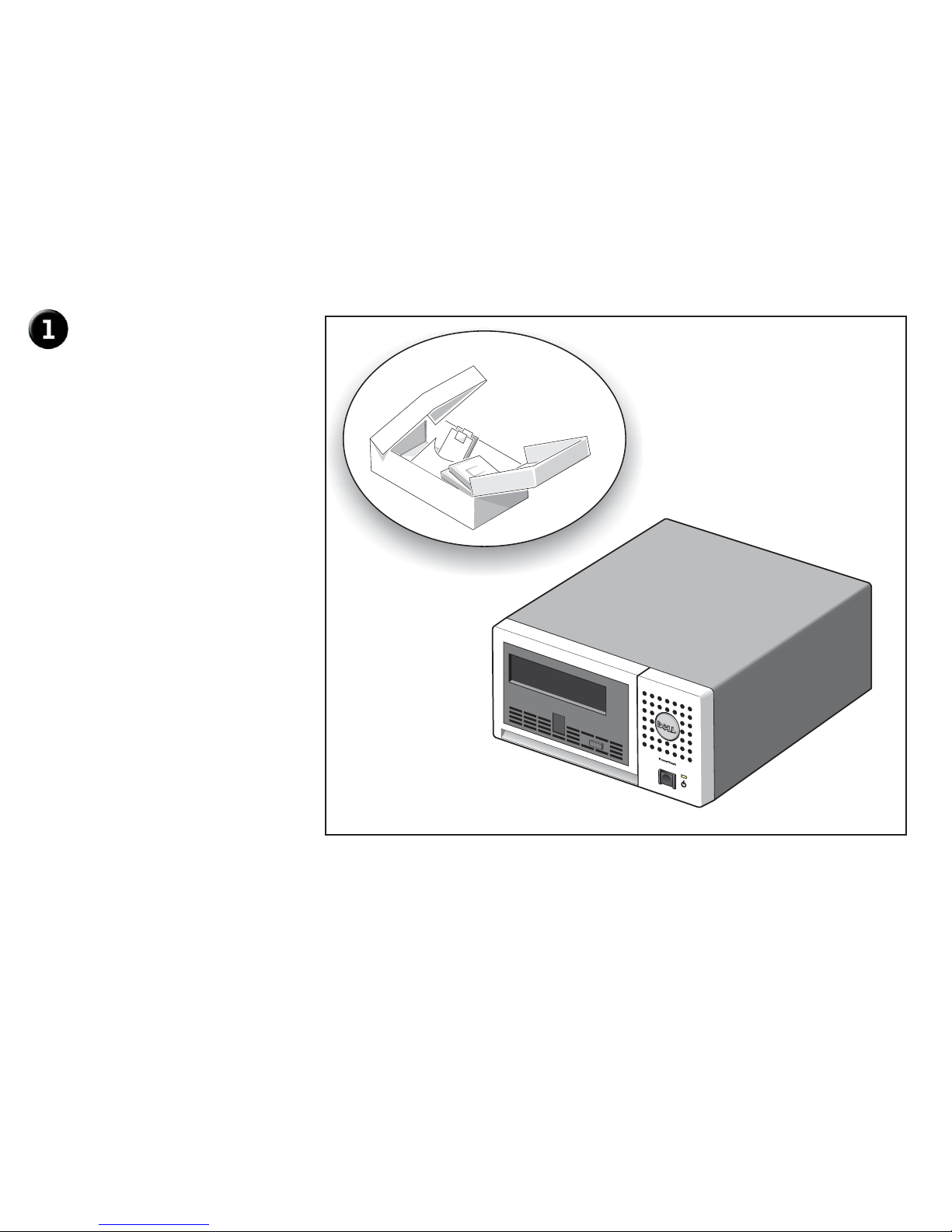
Unpack your system.
Save all shipping materials in case you need them later.
options box
(also contains
documentation
and software)
tape drive
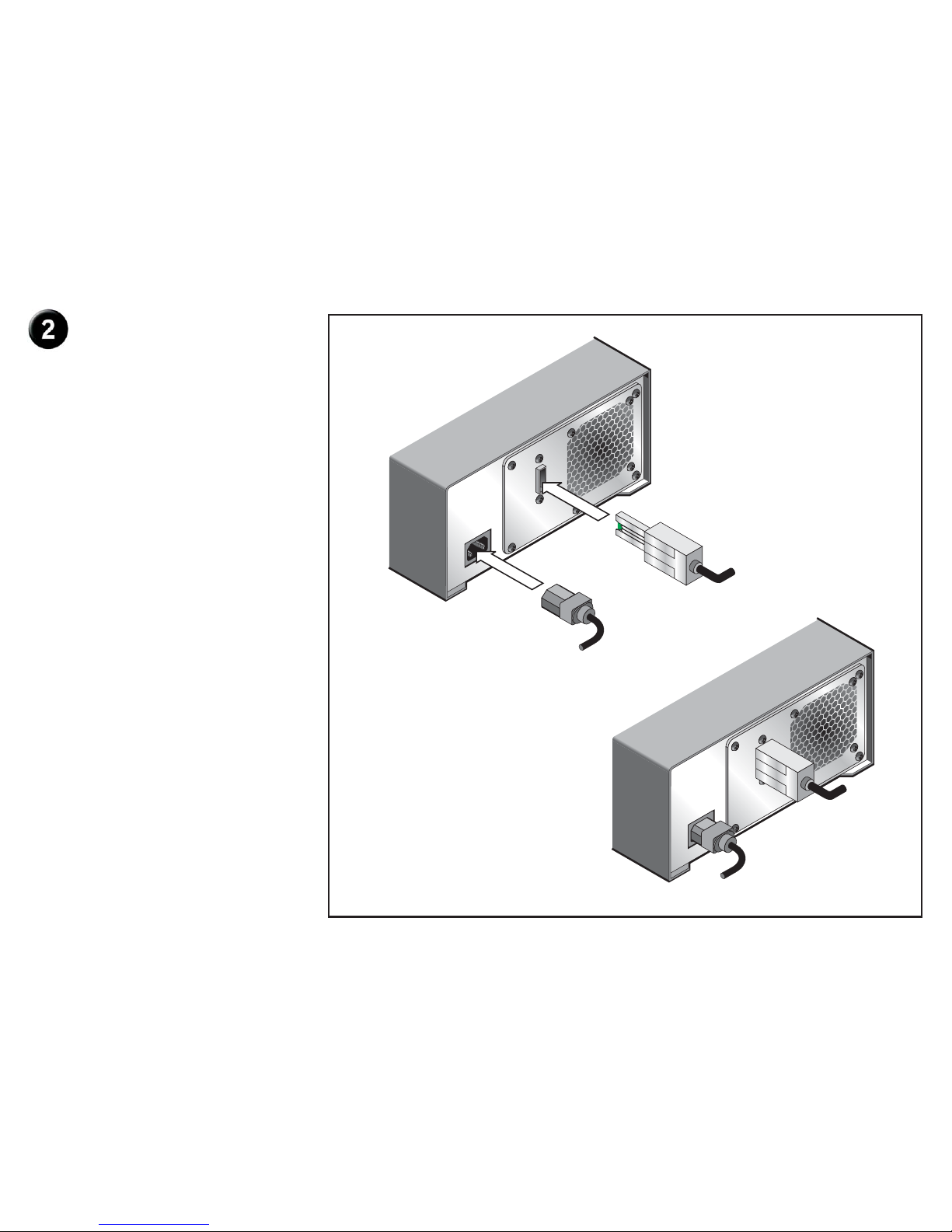
Connect the power cable
and the SAS cable.
Plug the power cable securely into the socket
and connect the SAS cable into the SAS connector
as shown in the drawing.
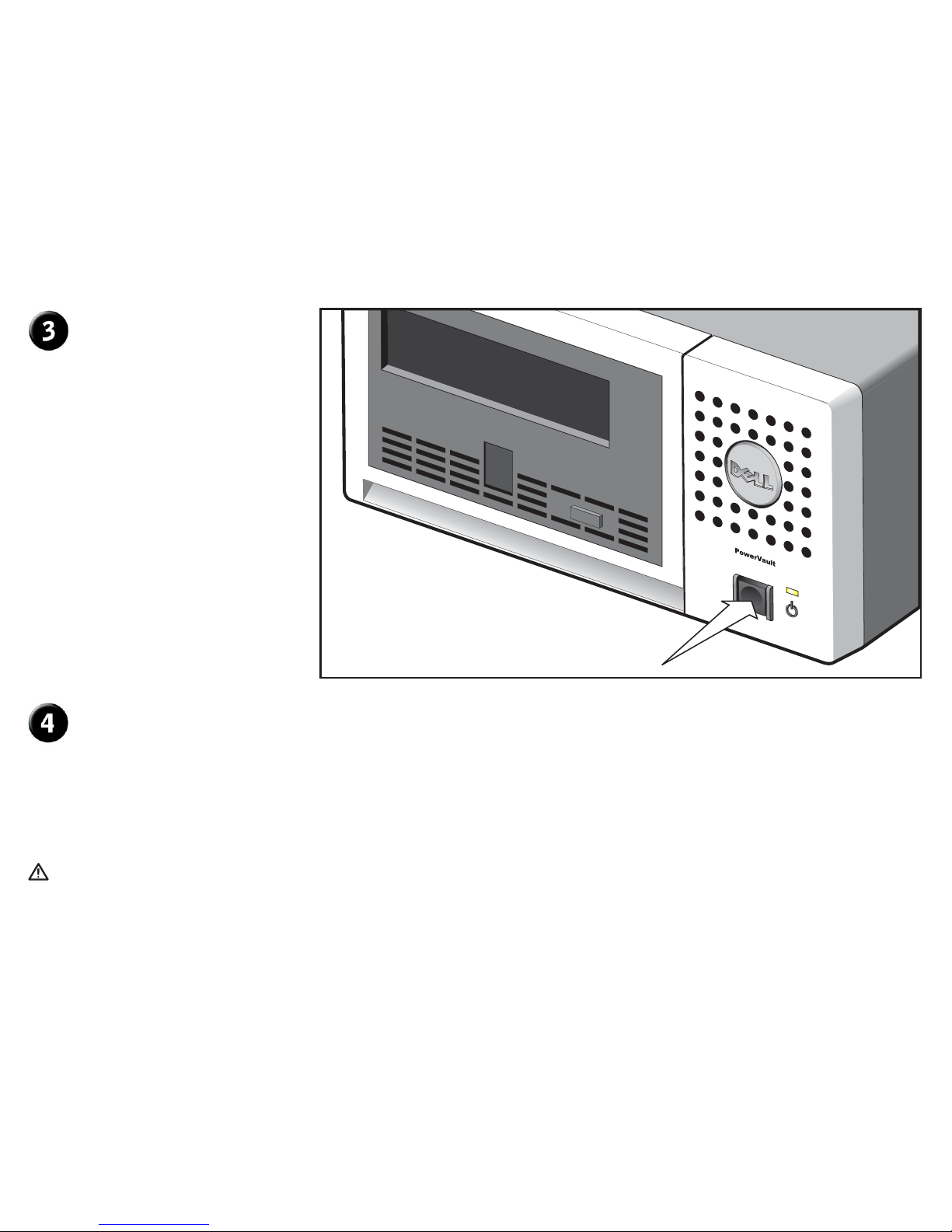
Turn on the tape drive.
Get Started.
Regulatory and Safety Information. Installation and Configuration.
Press the power button on the
tape drive. The power indicator
should light up.
Refer to your host and application
software manuals to configure
the tape drive for use.
See the safety and regulatory notices in your .Product Information Guide See the for detailed information on the installation and
configuration of your tape drive.
User’s Guide
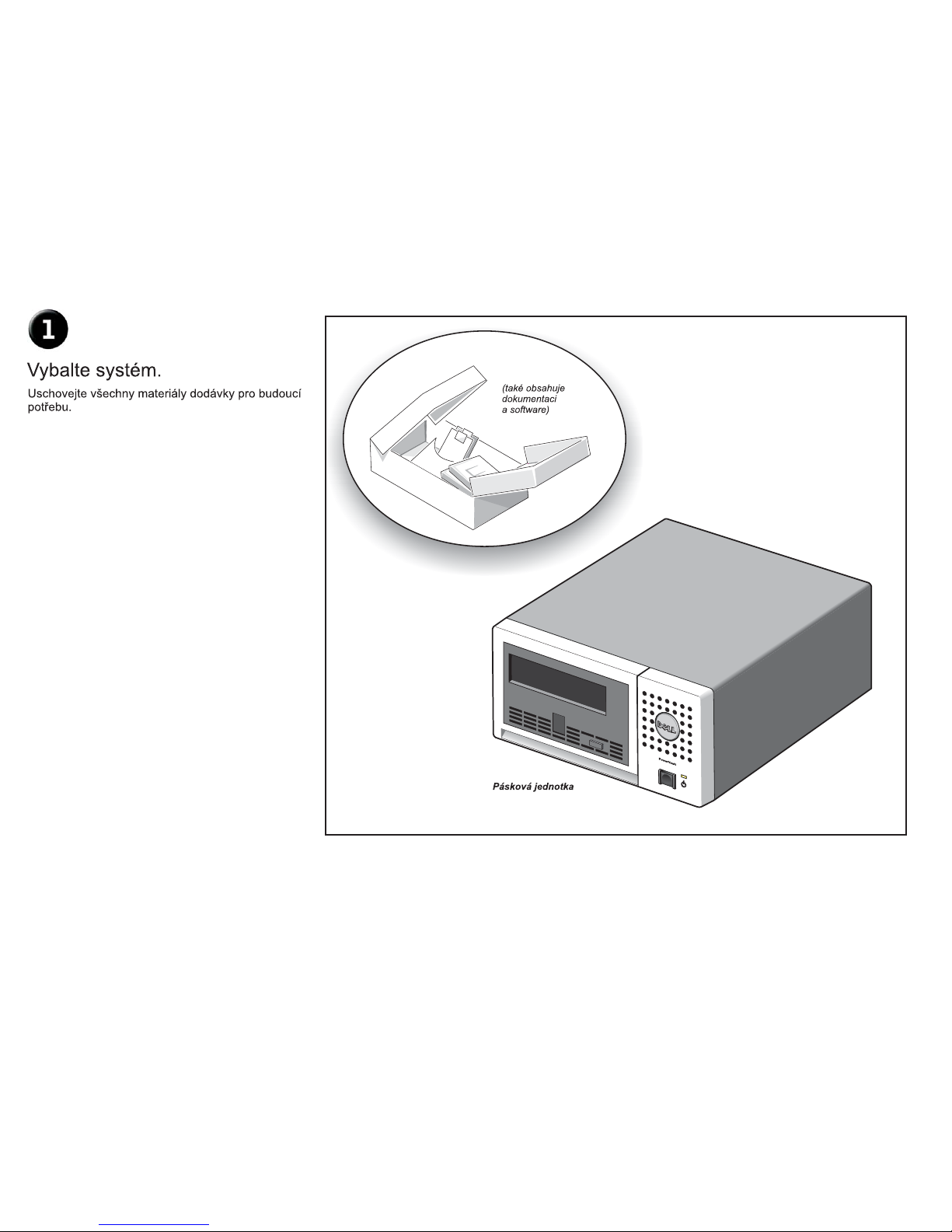
obal na části
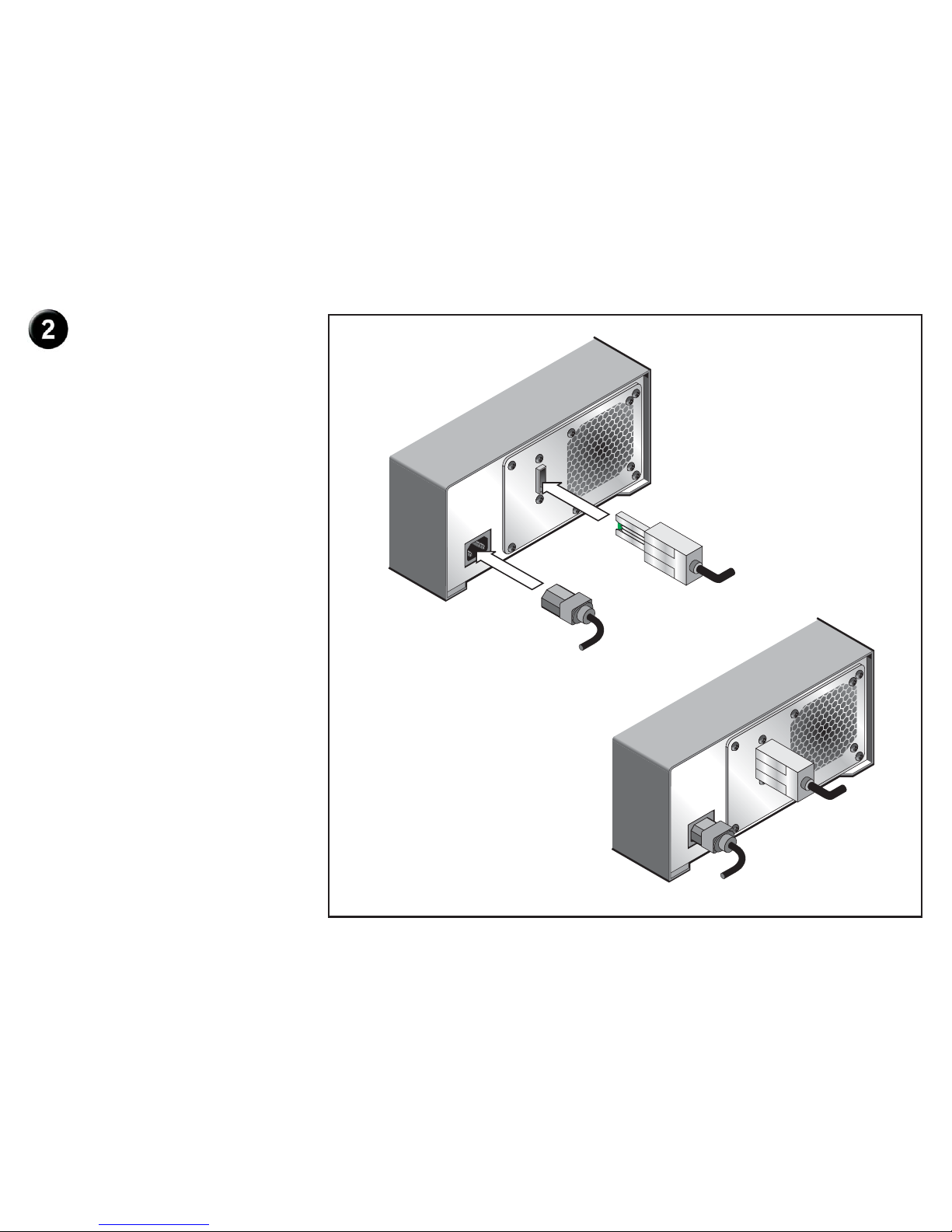
Připojte napájecí kabel
a SAS kabel.
Zapojte napájecí kabel pevně do k u
a připojte kabel do
konektoru
so et
SAS
SAS .
dle obrázku
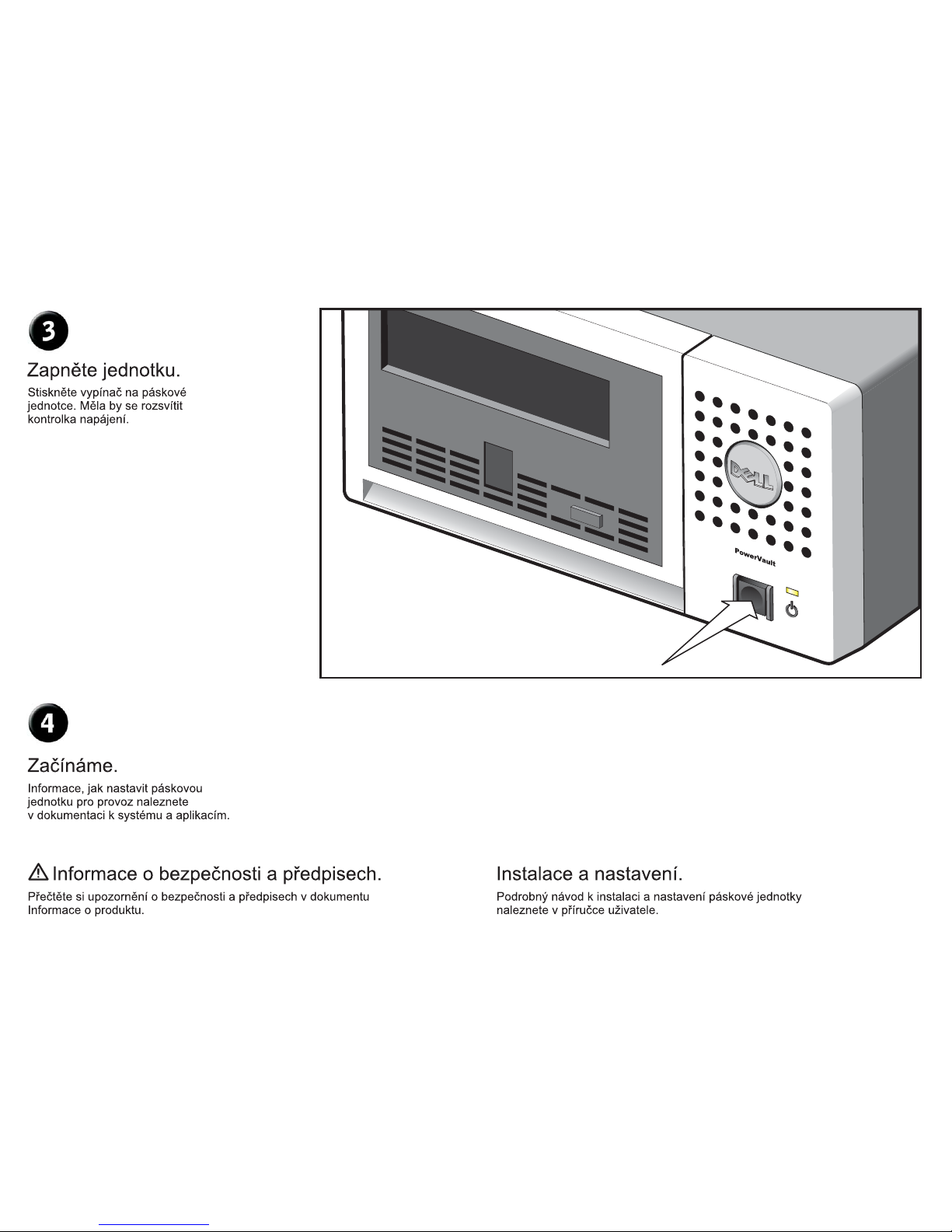
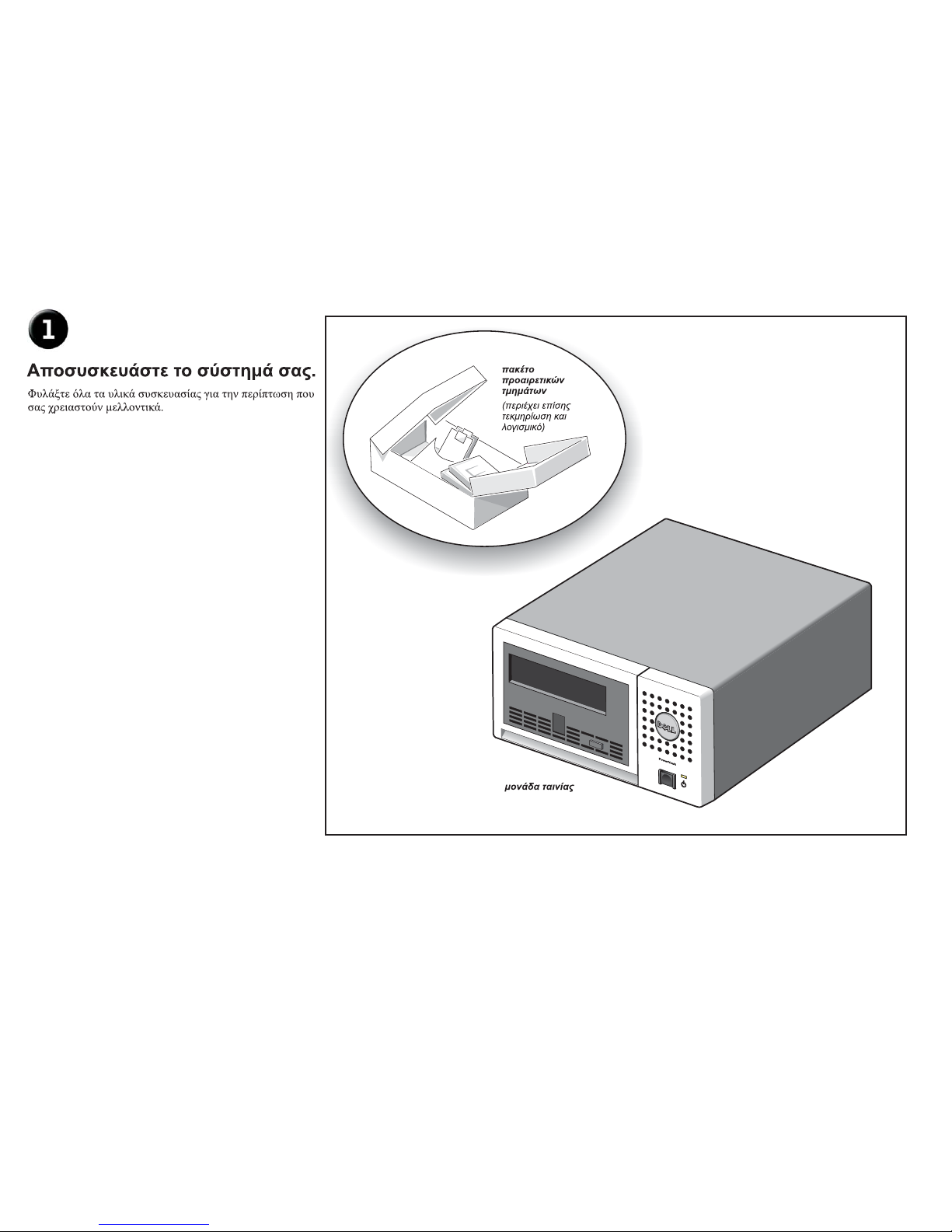
