Page 1
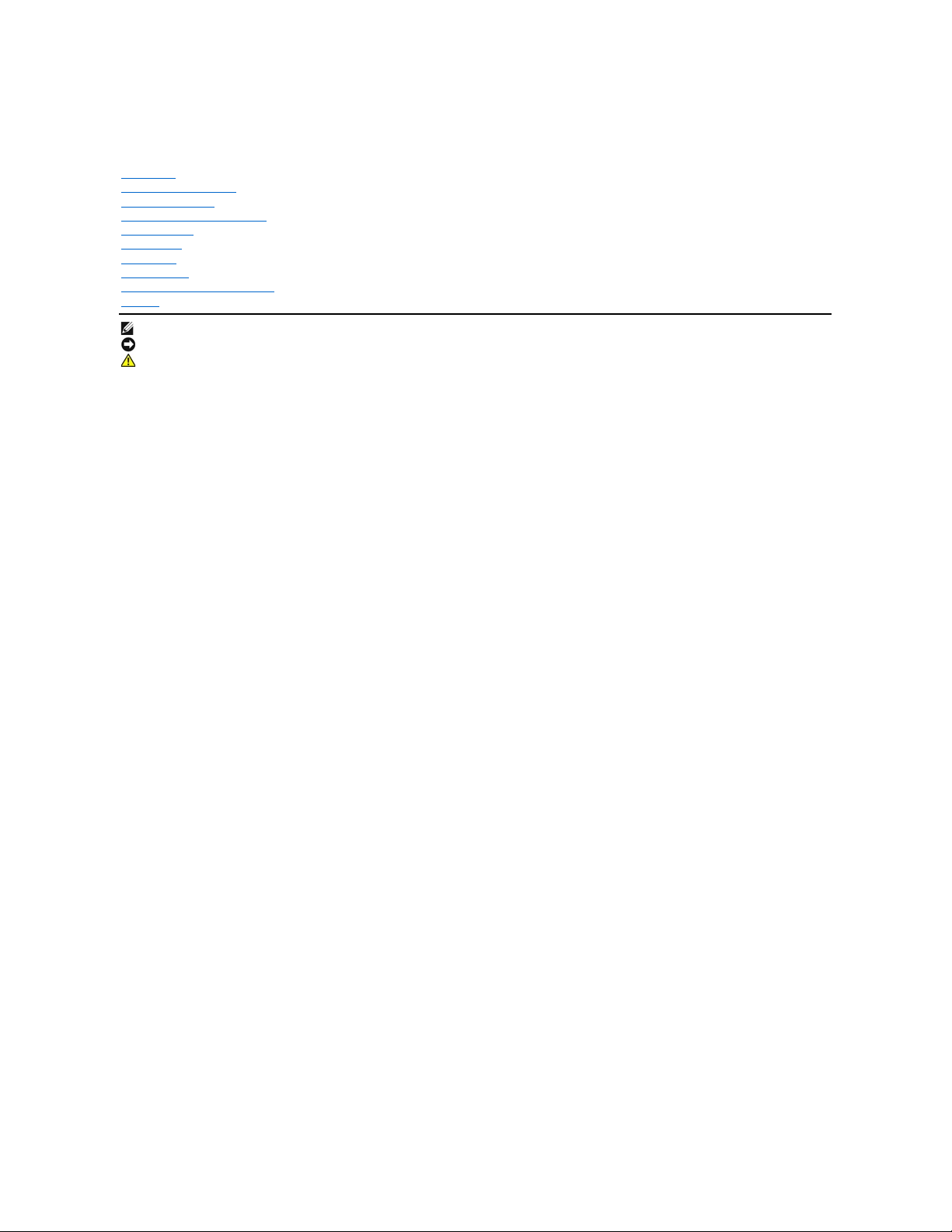
Dell PowerVault Tape Drive User's Guide
Information in this document is subject to change without notice.
©2010 Dell Inc. All rights reserved.
©International Business Machines Corporation, 2010. All rights reserved.
Trademarks used in this text: Dell, the DELL logo, and PowerVault, are trademarks of Dell Inc. Microsoft and Windows are registered trademarks of Microsoft
Corporation.
Other trademarks and trade names may be used in this document to refer to either the entities claiming the marks and names or their products. Dell Inc.
disclaims any proprietary interest in trademarks and trade names other than its own.
Internal Drive Model Numbers: LTO Ultrium 5–H, LTO Ultrium 4-H, LTO Ultrium 3-H
External Drive Model Numbers: CSEH 001, LTO4-EH1, LTO3-EH1
Rack Mount Model Number: 2U Storage Rack A
Initial release: December 2010
Introduction
Setting Up the Tape Drive
Using the Tape Drive
Using the Tape Backup Software
Troubleshooting
Specifications
Getting Help
Contacting Dell
Appendix - Regulatory Information
Glossary
NOTE: A NOTE indicates important information that helps you make better use of your system.
NOTICE: A NOTICE indicates either potential damage to hardware or loss of data and tells you how to avoid the problem.
CAUTION: A CAUTION indicates a potential for property damage, personal injury, or death.
Page 2
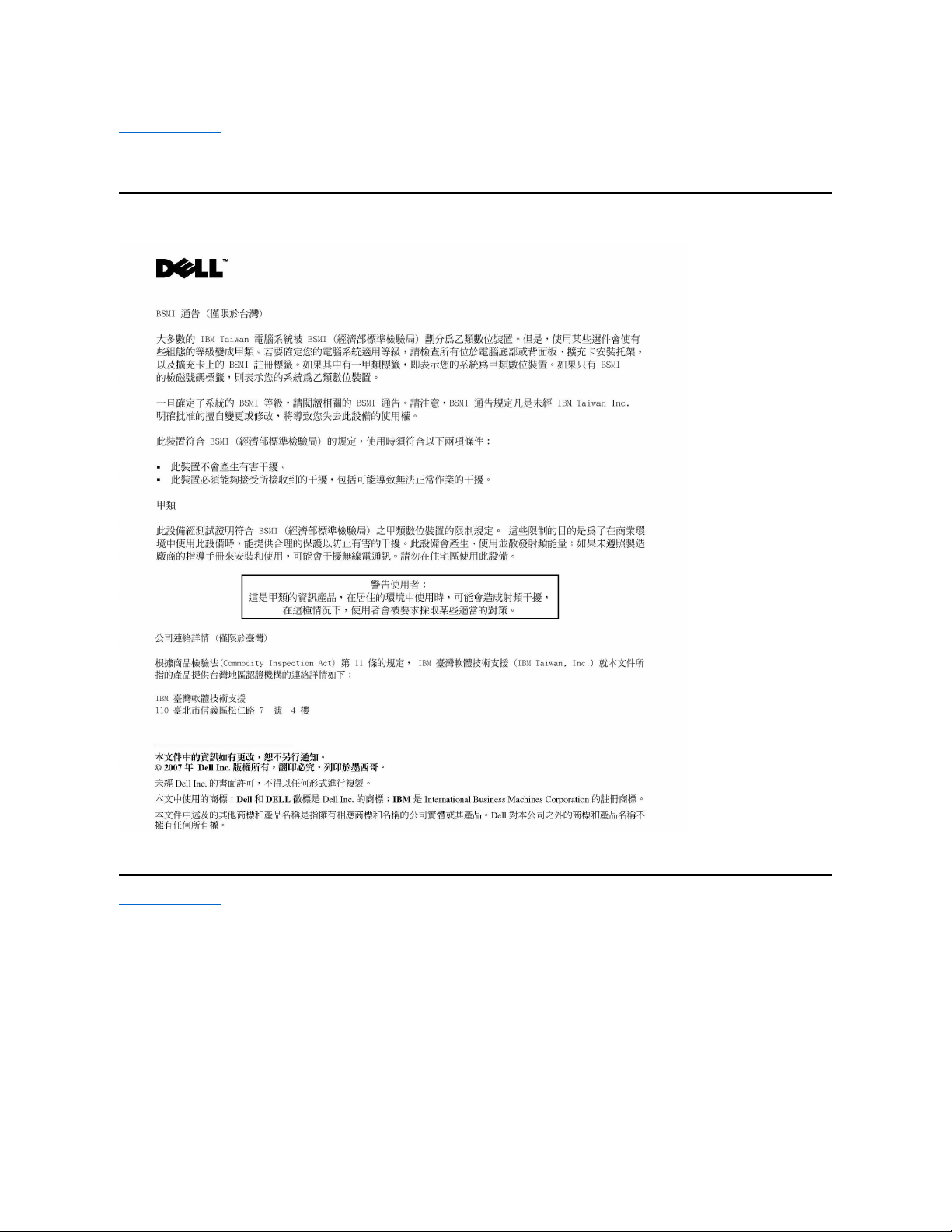
Back to Contents Page
Appendix - Regulatory Information: DellTM PowerVaultTM Tape Drive User's Guide
Regulatory Information for Taiwan
Figure 17. Taiwan Contact Information Statement
Back to Contents Page
Page 3
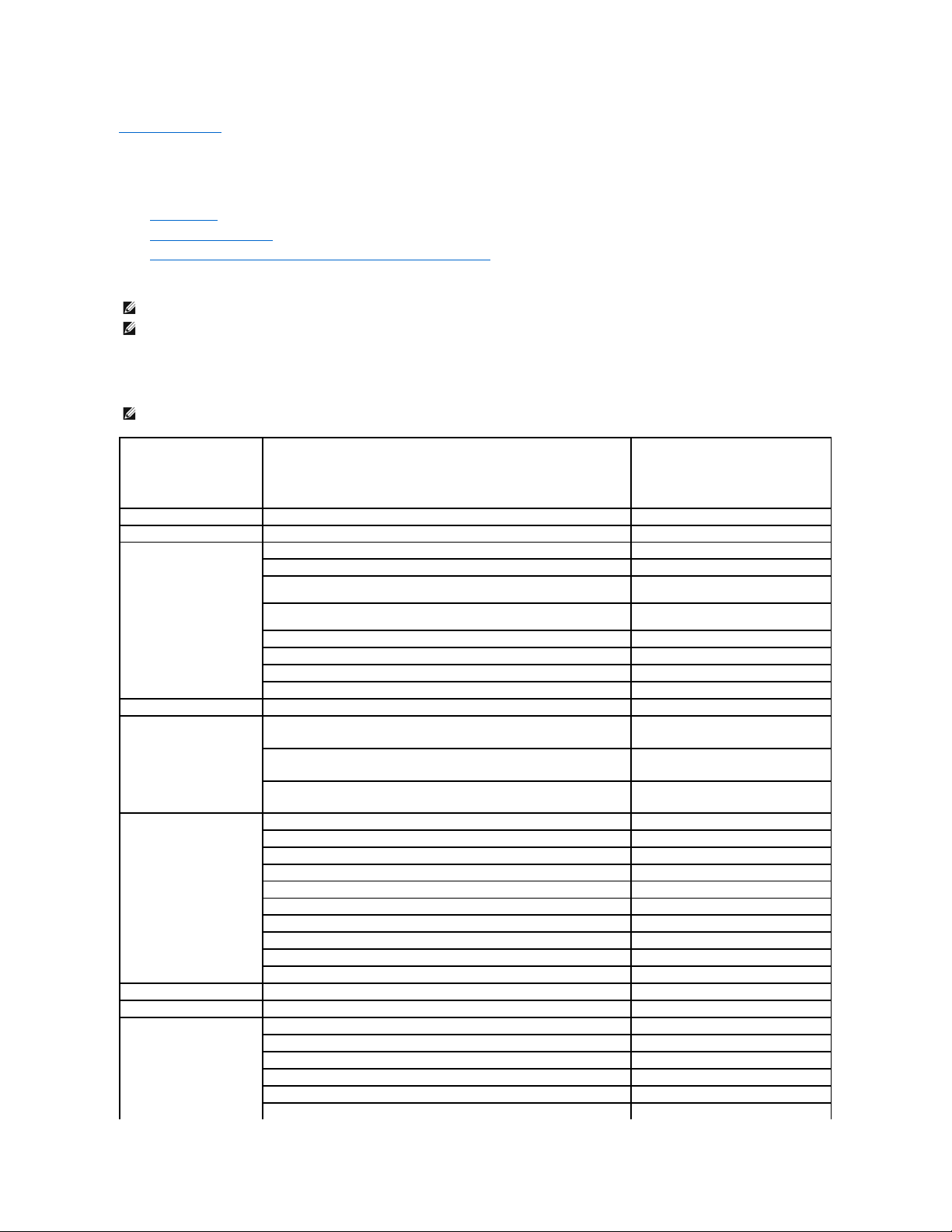
Back to Contents Page
Contacting Dell: DellTM PowerVaultTMTape Drive User's Guide
To contact Dell electronically, you can access the following websites:
l www.dell.com
l support.dell.com (support)
l www.dell.com/regulatory_compliance (regulatory compliance informaton)
For specific web addresses for your country, find the appropriate country section in the table below.
When you need to contact Dell, use the electronic addresses, telephone numbers, and codes provided in the following table. If you need assistance in
determining which codes to use, contact a local or an international operator.
NOTE: Toll-free numbers are for use within the country for which they are listed.
NOTE: Incertaincountries,supportspecifictoDell™XPS™computersisavailableataseparatetelephonenumberlistedforparticipatingcountries.If
you do not see a telephone number listed that is specific for XPS computers, you may contact Dell through the support number listed and your call will be
routed appropriately.
NOTE: The contact information provided was deemed correct at the time that this document went to print and is subject to change.
Country (City)
International Access Code
Country Code
City Code
Department Name or Service Area,
Website and E-Mail Address
Area Codes,
Local Numbers, and
Toll-Free Numbers
Anguilla
General Support
toll-free:800-335-0031
Antigua and Barbuda
General Support
1-800-805-5924
Argentina (Buenos Aires)
International Access Code: 00
Country Code: 54
City Code: 11
Website: www.dell.com.ar
E-mail: us_latin_services@dell.com
E-mail for desktop and portable computers:
la-techsupport@dell.com
E-mail for servers and EMC®storage products:
la_enterprise@dell.com
Customer Care
toll-free:0-800-444-0730
Technical Support
toll-free:0-800-444-0733
Technical Support Services
toll-free:0-800-444-0724
Sales
0-810-444-3355
Aruba
General Support
toll-free:800-1578
Australia (Sydney)
International Access Code:
0011
Country Code: 61
City Code: 2
Website: support.ap.dell.com
E-mail: support.ap.dell.com/contactus
General Support
13DELL-133355
Austria (Vienna)
International Access Code:
900
Country Code: 43
City Code: 1
Website: support.euro.dell.com
E-mail: tech_support_central_europe@dell.com
Home/Small Business Sales
082024053000
Home/Small Business Fax
082024053049
Home/Small Business Customer Care
082024053014
Preferred Accounts/Corporate Customer Care
082024053016
Support for XPS
082024053081
Home/Small Business Support for all other Dell computers
082024053017
Preferred Accounts/Corporate Support
06608779
Switchboard
082024053000
Bahamas
General Support
toll-free:1-866-278-6818
Barbados
General Support
1-800-534-3066
Belgium (Brussels)
International Access Code: 00
Country Code: 32
City Code: 2
Website: support.euro.dell.com
Tech Support for XPS
024819296
Tech Support for all other Dell computers
024819288
Tech Support Fax
024819295
Customer Care
027131565
Corporate Sales
024819100
Page 4
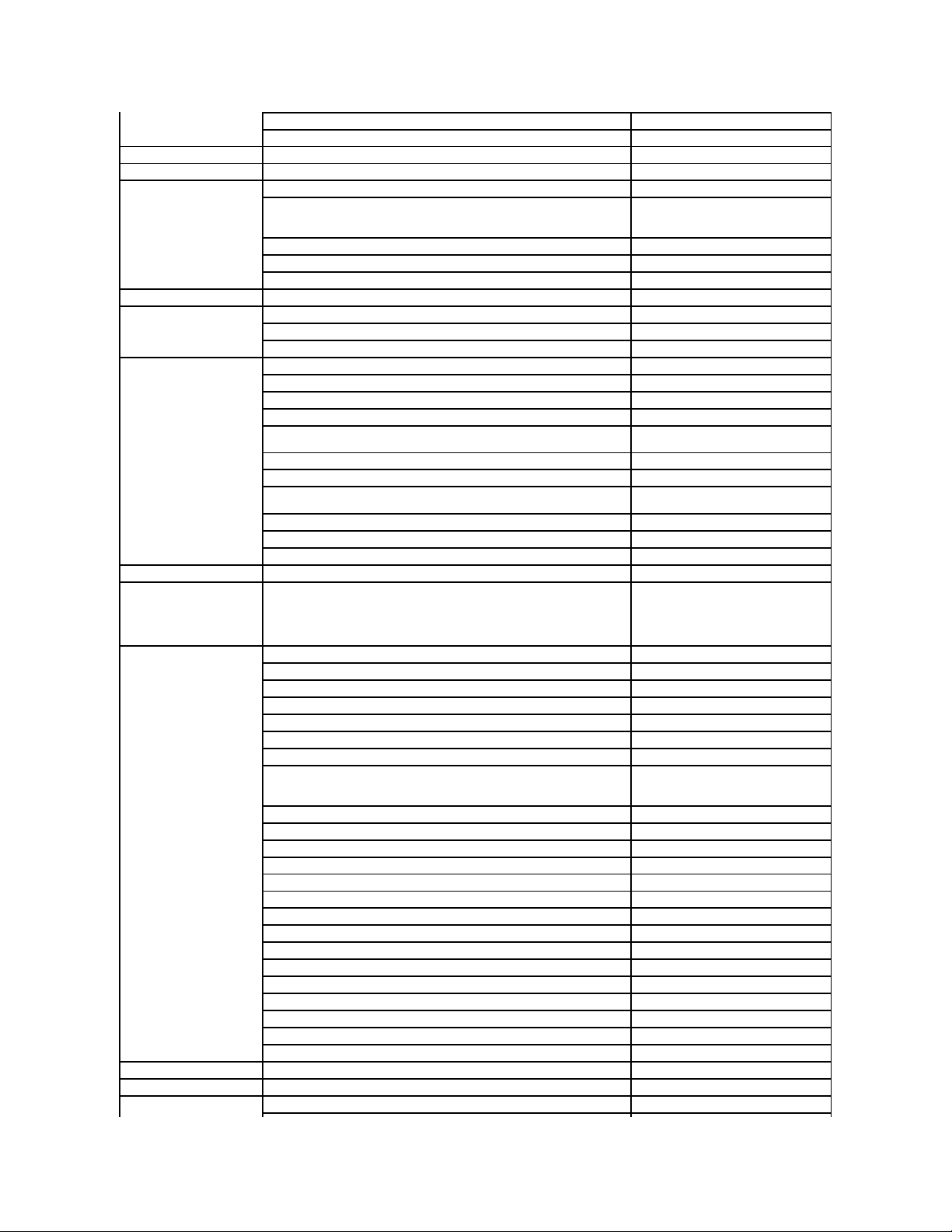
Fax
024819299
Switchboard
024819100
Bermuda
General Support
1-800-342-0671
Bolivia
General Support
toll-free:800-10-0238
Brazil
International Access Code: 00
Country Code: 55
City Code: 51
Website: www.dell.com/br
Customer Support, Tech Support
0800903355
Technical Support Fax
514815470
Customer Care Fax
514815480
Sales
0800903390
British Virgin Islands
General Support
toll-free:1-866-278-6820
Brunei
Country Code: 673
Technical Support (Penang, Malaysia)
6046334966
Customer Care (Penang, Malaysia)
6046334888
Transaction Sales (Penang, Malaysia)
6046334955
Canada (North York,
Ontario)
International Access Code:
011
Online Order Status: www.dell.ca/ostatus
AutoTech (automated Hardware and Warranty Support)
toll-free:1-800-247-9362
Customer Service (Home Sales/Small Business)
toll-free:1-800-847-4096
Customer Service (med./large business, government)
toll-free:1-800-326-9463
Customer Service (printers, projectors, televisions, handhelds, digital jukebox,
and wireless)
toll-free:1-800-847-4096
Hardware Warranty Support (Home Sales/Small Business)
toll-free:1-800-906-3355
Hardware Warranty Support (med./large bus., government)
toll-free:1-800-387-5757
Hardware Warranty Support (printers, projectors, televisions, handhelds, digital
jukebox, and wireless)
1-877-335-5767
Sales (Home Sales/Small Business)
toll-free:1-800-387-5752
Sales (med./large bus., government)
toll-free:1-800-387-5755
Spare Parts Sales & Extended Service Sales
18664403355
Cayman Islands
General Support
1-800-805-7541
Chile (Santiago)
Country Code: 56
City Code: 2
Sales and Customer Support
toll-free:1230-020-4823
China (Xiamen)
Country Code: 86
City Code: 592
Technical Support website: support.dell.com.cn
Technical Support E-mail: cn_support@dell.com
Customer Care E-mail: customer_cn@dell.com
Technical Support Fax
5928181350
TechnicalSupport(Dell™Dimension™andInspiron)
toll-free:8008582968
TechnicalSupport(OptiPlex™,Latitude™,andDellPrecision™)
toll-free:8008580950
Technical Support (servers and storage)
toll-free:8008580960
Technical Support (projectors, PDAs, switches, routers, and so on)
toll-free:8008582920
Technical Support (printers)
toll-free:8008582311
Customer Care
toll-free:8008582060
Customer Care Fax
5928181308
Home and Small Business
toll-free:8008582222
Preferred Accounts Division
toll-free:8008582557
Large Corporate Accounts GCP
toll-free:8008582055
Large Corporate Accounts Key Accounts
toll-free:8008582628
Large Corporate Accounts North
toll-free:8008582999
Large Corporate Accounts North Government and Education
toll-free:8008582955
Large Corporate Accounts East
toll-free:8008582020
Large Corporate Accounts East Government and Education
toll-free:8008582669
Large Corporate Accounts Queue Team
toll-free:8008582572
Large Corporate Accounts South
toll-free:8008582355
Large Corporate Accounts West
toll-free:8008582811
Large Corporate Accounts Spare Parts
toll-free:8008582621
Colombia
General Support
980-9-15-3978
Costa Rica
General Support
0800-012-0435
Website: support.euro.dell.com
Page 5
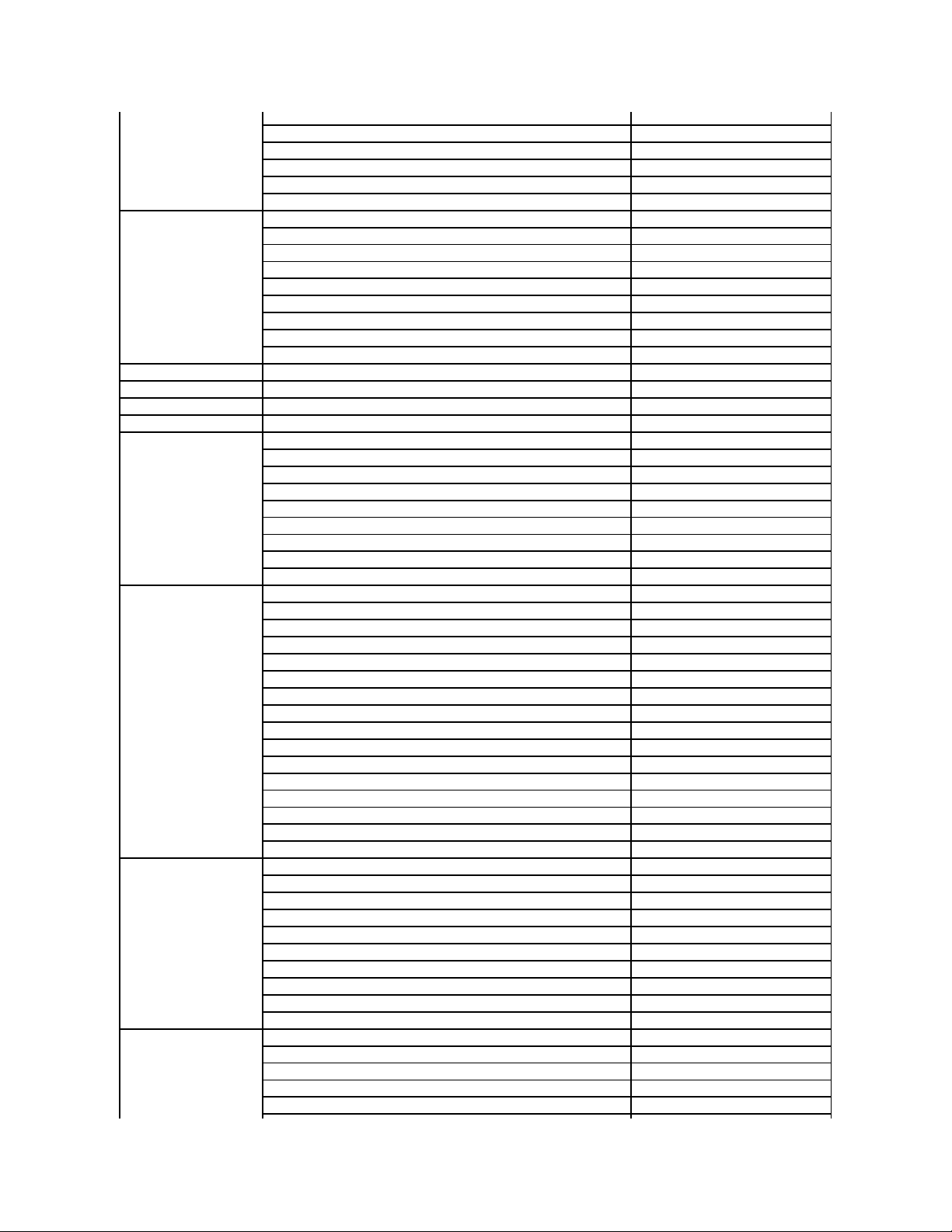
Czech Republic (Prague)
International Access Code: 00
Country Code: 420
E-mail: czech_dell@dell.com
Technical Support
225372727
Customer Care
225372707
Fax
225372714
Technical Fax
225372728
Switchboard
225372711
Denmark (Copenhagen)
International Access Code: 00
Country Code: 45
Website: support.euro.dell.com
Technical Support for XPS
7010 0074
Technical Support for all other Dell computers
70230182
Customer Care (Relational)
70230184
Home/Small Business Customer Care
32875505
Switchboard (Relational)
32871200
Switchboard Fax (Relational)
32871201
Switchboard (Home/Small Business)
32875000
Switchboard Fax (Home/Small Business)
32875001
Dominica
General Support
toll-free:1-866-278-6821
Dominican Republic
General Support
1-800-148-0530
Ecuador
General Support
toll-free:999-119
El Salvador
General Support
01-899-753-0777
Finland (Helsinki)
International Access Code:
990
Country Code: 358
City Code: 9
Website: support.euro.dell.com
E-mail: fi_support@dell.com
Technical Support
0207533555
Customer Care
0207533538
Switchboard
0207533533
Sales under 500 employees
0207533540
Fax
0207533530
Sales over 500 employees
0207533533
Fax
0207533530
France (Paris) (Montpellier)
International Access Code: 00
Country Code: 33
City Codes: (1) (4)
Website: support.euro.dell.com
Home and Small Business
Technical Support for XPS
0825 387 129
Technical Support for all other Dell computers
0825387270
Customer Care
0825823833
Switchboard
0825004700
Switchboard (calls from outside of France)
0499754000
Sales
0825004700
Fax
0825004701
Fax (calls from outside of France)
0499754001
Corporate
Technical Support
0825004719
Customer Care
0825338339
Switchboard
0155947100
Sales
0155947100
Fax
0155947101
Germany (Langen)
International Access Code: 00
Country Code: 49
City Code: 6103
Website: support.euro.dell.com
E-mail: tech_support_central_europe@dell.com
Technical Support for XPS
06997927222
Technical Support for all other Dell computers
0699792-7200
Home/Small Business Customer Care
0180-5-224400
Global Segment Customer Care
06103766-9570
Preferred Accounts Customer Care
06103766-9420
Large Accounts Customer Care
06103766-9560
Public Accounts Customer Care
06103766-9555
Switchboard
06103766-7000
Greece
International Access Code: 00
Country Code: 30
Website: support.euro.dell.com
Technical Support
00800-44 14 95 18
Gold Service Technical Support
00800-44 14 00 83
Switchboard
2108129810
Gold Service Switchboard
2108129811
Page 6
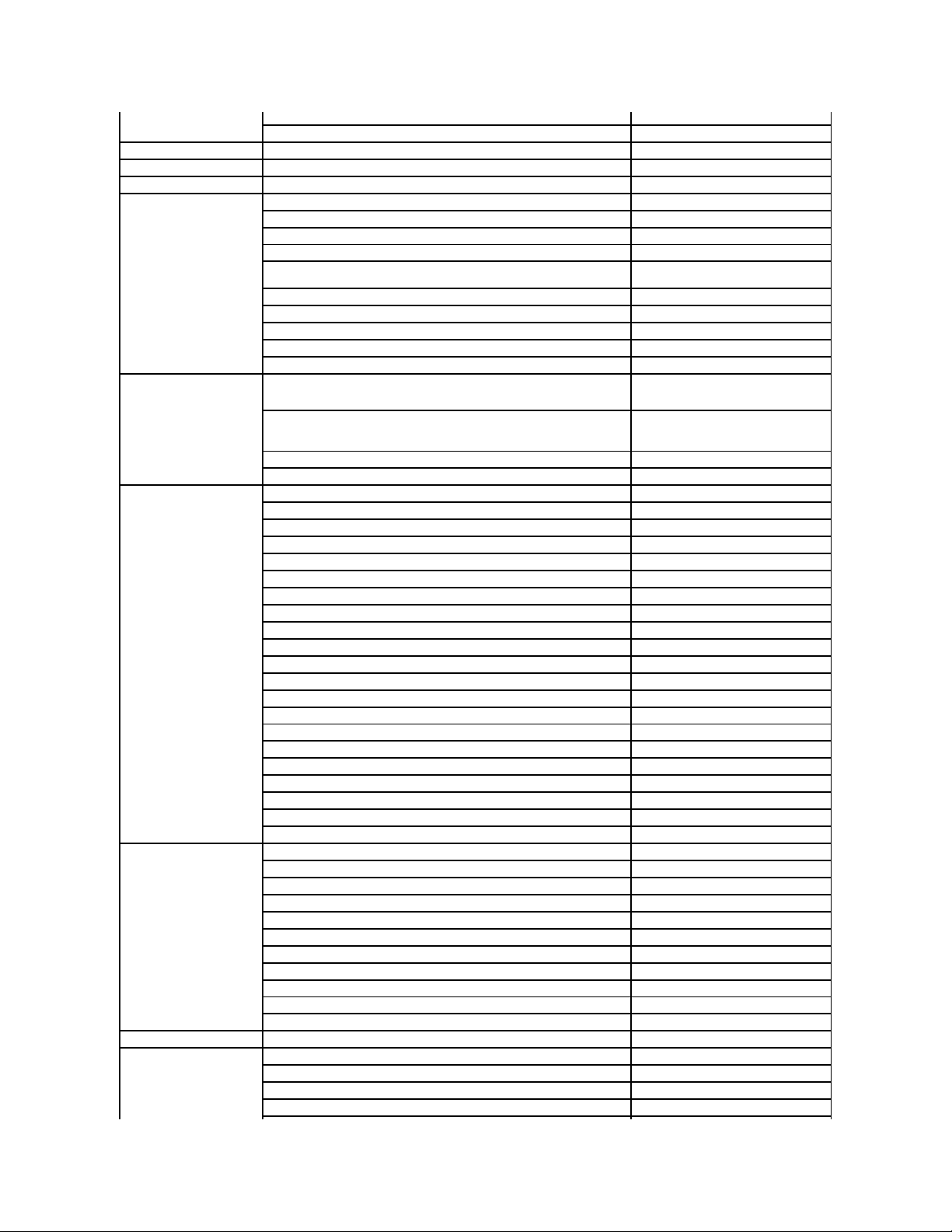
Sales
2108129800
Fax
2108129812
Grenada
General Support
toll-free:1-866-540-3355
Guatemala
General Support
1-800-999-0136
Guyana
General Support
toll-free:1-877-270-4609
Hong Kong
International Access Code:
001
Country Code: 852
Website: support.ap.dell.com
Technical Support E-mail: HK_support@Dell.com
Technical Support (Dimension and Inspiron)
29693188
Technical Support (OptiPlex, Latitude, and Dell Precision)
29693191
TechnicalSupport(PowerApp™,PowerEdge™,PowerConnect™,and
PowerVault™)
29693196
Customer Care
34160910
Large Corporate Accounts
34160907
Global Customer Programs
34160908
Medium Business Division
34160912
Home and Small Business Division
29693105
India
E-mail: india_support_desktop@dell.com
india_support_notebook@dell.com
india_support_Server@dell.com
Technical Support
1600338045
and 1600448046
Sales (Large Corporate Accounts)
1600338044
Sales (Home and Small Business)
1600338046
Ireland (Cherrywood)
International Access Code: 00
Country Code: 353
City Code: 1
Website: support.euro.dell.com
E-mail: dell_direct_support@dell.com
Sales Ireland Sales
012044444
Dell Outlet
1850200778
Online Ordering HelpDesk
1850200778
Customer Care
Home User Customer Care
012044014
Small Business Customer Care
012044014
Corporate Customer Care
1850200982
Technical Support
Technical Support for XPS
1850200722
Technical Support for all other Dell computers
1850543543
At-Home-Service — Technical Support Queries
1850200889
General
Fax/Sales Fax
012040103
Switchboard
012044444
U.K. Technical Support (dial within U.K. only)
08703530800
U.K. Customer Care (dial within U.K. only)
08703530202
Corporate Customer Care (dial within U.K. only)
08703530240
U.K. Sales (dial within U.K. only)
08703534000
Italy (Milan)
International Access Code: 00
Country Code: 39
City Code: 02
Website: support.euro.dell.com
Home and Small Business
Technical Support
0257782690
Customer Care
0269682114
Fax
0269682113
Switchboard
0269682112
Corporate
Technical Support
0257782690
Customer Care
0257782555
Fax
0257503530
Switchboard
02577821
Jamaica
General Support (dial from within Jamaica only)
1-800-682-3639
Website: support.jp.dell.com
Technical Support (servers)
toll-free: 0120-198-498
Technical Support outside of Japan (servers)
81-44-556-4162
Technical Support (Dimension and Inspiron)
toll-free: 0120-198-226
Page 7

Japan (Kawasaki)
International Access Code:
001
Country Code: 81
City Code: 44
Technical Support outside of Japan (Dimension and Inspiron)
81-44-520-1435
Technical Support (Dell Precision, OptiPlex, and Latitude)
toll-free:0120-198-433
Technical Support outside of Japan (Dell Precision, OptiPlex, and Latitude)
81-44-556-3894
Technical Support (PDAs, projectors, printers, routers)
toll-free: 0120-981-690
Technical Support outside of Japan (PDAs, projectors, printers, routers)
81-44-556-3468
Faxbox Service
044-556-3490
24-Hour Automated Order Status Service
044-556-3801
Customer Care
044-556-4240
Business Sales Division (up to 400 employees)
044-556-1465
Preferred Accounts Division Sales (over 400 employees)
044-556-3433
Public Sales (government agencies, educational institutions, and medical
institutions)
044-556-5963
Global Segment Japan
044-556-3469
Individual User
044-556-1760
Switchboard
044-556-4300
Korea (Seoul)
International Access Code:
001
Country Code: 82
City Code: 2
E-mail: krsupport@dell.com
Support
toll-free:080-200-3800
Support (Dimension, PDA, Electronics and Accessories)
toll-free: 080-200-3801
Sales
toll-free:080-200-3600
Fax
2194-6202
Switchboard
2194-6000
Latin America
Customer Technical Support (Austin, Texas, U.S.A.)
512728-4093
Customer Service (Austin, Texas, U.S.A.)
512728-3619
Fax (Technical Support and Customer Service) (Austin, Texas, U.S.A.)
512728-3883
Sales (Austin, Texas, U.S.A.)
512728-4397
SalesFax (Austin, Texas, U.S.A.)
512728-4600
or512728-3772
Luxembourg
International Access Code: 00
Country Code: 352
Website: support.euro.dell.com
Support
3420808075
Home/Small Business Sales
+32(0)27131596
Corporate Sales
26257781
Customer Care
+32(0)24819119
Fax
26257782
Macao
Country Code: 853
Technical Support
toll-free:0800105
Customer Service (Xiamen, China)
34 160 910
Transaction Sales (Xiamen, China)
29 693 115
Malaysia (Penang)
International Access Code: 00
Country Code: 60
City Code: 4
Website: support.ap.dell.com
Technical Support (Dell Precision, OptiPlex, and Latitude)
toll-free:1800880193
Technical Support (Dimension, Inspiron, and Electronics and Accessories)
toll-free:1800881306
Technical Support (PowerApp, PowerEdge, PowerConnect, and PowerVault)
toll-free:1800881386
Customer Care
toll-free:1800881306(option6)
Transaction Sales
toll-free:1800888202
Corporate Sales
toll-free:1800888213
Mexico
International Access Code: 00
Country Code: 52
Customer Technical Support
001-877-384-8979
or 001-877-269-3383
Sales
50-81-8800
or 01-800-888-3355
Customer Service
001-877-384-8979
or 001-877-269-3383
Main
50-81-8800
or 01-800-888-3355
Montserrat
General Support
toll-free:1-866-278-6822
Netherlands Antilles
General Support
001-800-882-1519
Netherlands (Amsterdam)
Website: support.euro.dell.com
Technical Support for XPS
0206744594
Technical Support for all other Dell computers
0206744500
Technical Support Fax
0206744766
Home/Small Business Customer Care
0206744200
Page 8

International Access Code: 00
Country Code: 31
City Code: 20
Relational Customer Care
0206744325
Home/Small Business Sales
0206745500
Relational Sales
0206745000
Home/Small Business Sales Fax
0206744775
Relational Sales Fax
0206744750
Switchboard
0206745000
Switchboard Fax
0206744750
New Zealand
International Access Code: 00
Country Code: 64
Website: support.ap.dell.com
E-mail: support.ap.dell.com/contactus
General Support
0800441567
Nicaragua
General Support
001-800-220-1006
Norway (Lysaker)
International Access Code: 00
Country Code: 47
Website: support.euro.dell.com
Technical Support for XPS
815 35 043
Technical Support for all other Dell products
67116882
Relational Customer Care
67117575
Home/Small Business Customer Care
23162298
Switchboard
67116800
Fax Switchboard
67116865
Panama
General Support
001-800-507-0962
Peru
General Support
0800-50-669
Poland (Warsaw)
International Access Code:
011
Country Code: 48
City Code: 22
Website: support.euro.dell.com
E-mail: pl_support_tech@dell.com
Customer Service Phone
5795700
Customer Care
5795999
Sales
5795999
Customer Service Fax
5795806
Reception Desk Fax
5795998
Switchboard
5795999
Portugal
International Access Code: 00
Country Code: 351
Website: support.euro.dell.com
Technical Support
707200149
Customer Care
800300413
Sales
800300410or800300411or
800300412or214220710
Fax
214240112
Puerto Rico
General Support
1-800-805-7545
St. Kitts and Nevis
General Support
toll-free:1-877-441-4731
St. Lucia
General Support
1-800-882-1521
St. Vincent and the
Grenadines
General Support
toll-free:1-877-270-4609
Singapore (Singapore)
International Access Code:
005
Country Code: 65
NOTE: The phone numbers in this section should be called from within
Singapore or Malaysia only.
Website: support.ap.dell.com
Technical Support (Dimension, Inspiron, and Electronics and Accessories)
toll-free:18003947430
Technical Support (OptiPlex, Latitude, and Dell Precision)
toll-free:18003947488
Technical Support (PowerApp, PowerEdge, PowerConnect, and PowerVault)
toll-free:18003947478
Customer Care
toll-free:18003947430(option6)
Transaction Sales
toll-free:18003947412
Corporate Sales
toll-free:18003947419
Slovakia (Prague)
International Access Code: 00
Country Code: 421
Website: support.euro.dell.com
E-mail: czech_dell@dell.com
Technical Support
0254415727
Customer Care
420225372707
Fax
0254418328
Tech Fax
0254418328
Switchboard (Sales)
0254417585
South Africa (Johannesburg)
Website: support.euro.dell.com
E-mail: dell_za_support@dell.com
Page 9
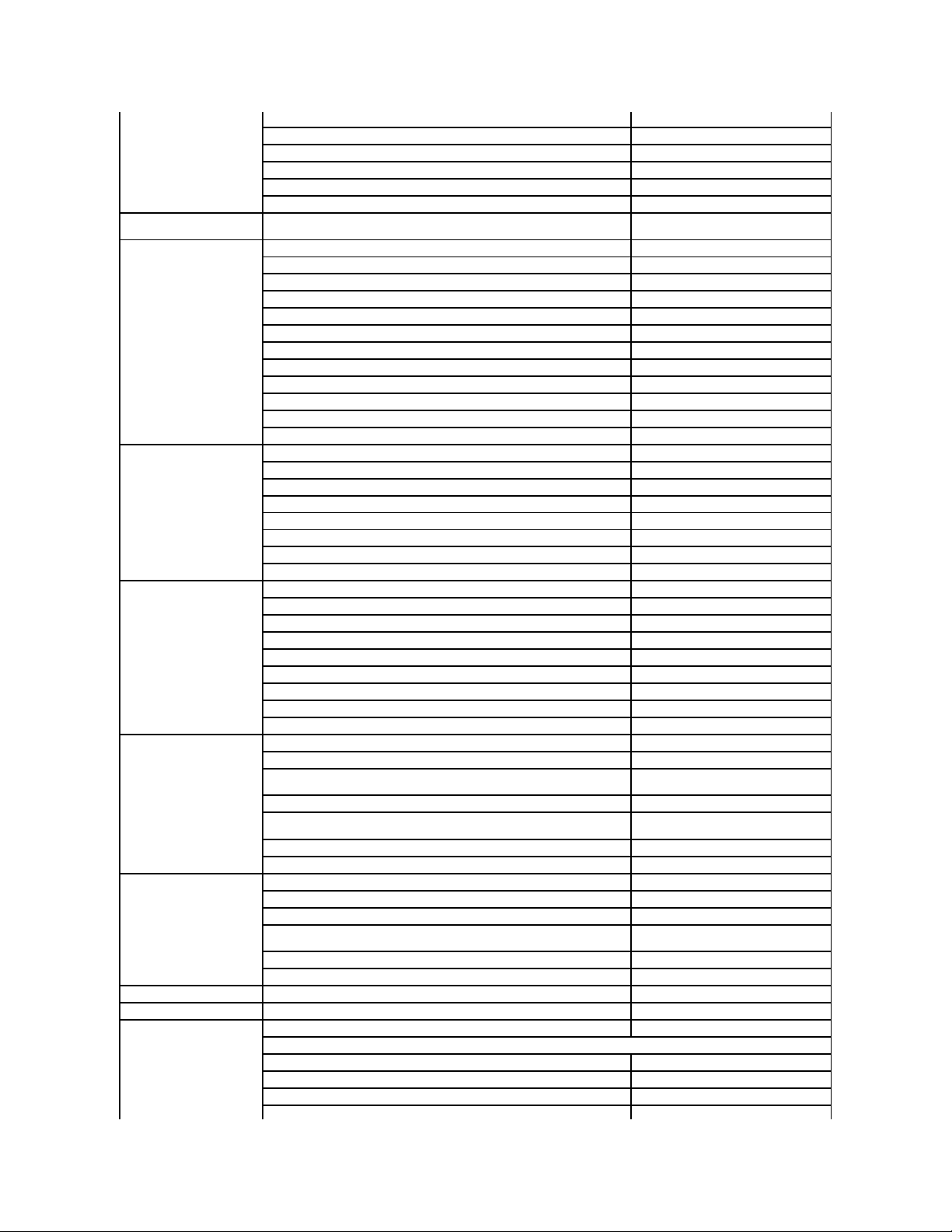
International Access Code:
09/091
Country Code: 27
City Code: 11
Gold Queue
0117097713
Technical Support
0117097710
Customer Care
0117097707
Sales
0117097700
Fax
0117060495
Switchboard
0117097700
Southeast Asian and Pacific
Countries
Technical Support, Customer Service, and Sales (Penang, Malaysia)
6046334810
Spain (Madrid)
International Access Code: 00
Country Code: 34
City Code: 91
Website: support.euro.dell.com
Home and Small Business
Technical Support
902100130
Customer Care
902118540
Sales
902118541
Switchboard
902118541
Fax
902118539
Corporate
Technical Support
902100130
Customer Care
902115236
Switchboard
917229200
Fax
917229583
Sweden (Upplands Vasby)
International Access Code: 00
Country Code: 46
City Code: 8
Website: support.euro.dell.com
Technical Support for XPS
0771 340 340
Technical Support for all other Dell products
0859005199
Relational Customer Care
0859005642
Home/Small Business Customer Care
0858770527
Employee Purchase Program (EPP) Support
0201401444
Technical Support Fax
0859005594
Sales
0859005185
Switzerland (Geneva)
International Access Code: 00
Country Code: 41
City Code: 22
Website: support.euro.dell.com
E-mail: Tech_support_central_Europe@dell.com
Technical Support for XPS
0848 33 88 57
Technical Support (Home and Small Business) for all other Dell products
0844811411
Technical Support (Corporate)
0844822844
Customer Care (Home and Small Business)
0848802202
Customer Care (Corporate)
0848821721
Fax
0227990190
Switchboard
0227990101
Taiwan
International Access Code:
002
Country Code: 886
Website: support.ap.dell.com
E-mail: ap_support@dell.com
Technical Support (OptiPlex, Latitude, Inspiron, Dimension, and Electronics and
Accessories)
toll-free:00801861011
Technical Support (PowerApp, PowerEdge, PowerConnect, and PowerVault)
toll-free:00801601256
Customer Care
toll-free:00801601250
(option5)
Transaction Sales
toll-free:00801651228
Corporate Sales
toll-free:00801651227
Thailand
International Access Code:
001
Country Code: 66
Website: support.ap.dell.com
Technical Support (OptiPlex, Latitude, and Dell Precision)
toll-free:1800006007
Technical Support (PowerApp, PowerEdge, PowerConnect, and PowerVault)
toll-free:1800060009
Customer Care
toll-free:1800006007
(option7)
Corporate Sales
toll-free:1800006009
Transaction Sales
toll-free:1800006006
Trinidad/Tobago
General Support
1-800-805-8035
Turks and Caicos Islands
General Support
toll-free:1-866-540-3355
Website: support.euro.dell.com
E-mail: dell_direct_support@dell.com
Customer Care website: support.euro.dell.com/uk/en/ECare/form/home.asp
Sales Home and Small Business Sales
08709074000
Corporate/Public Sector Sales
01344860456
Page 10
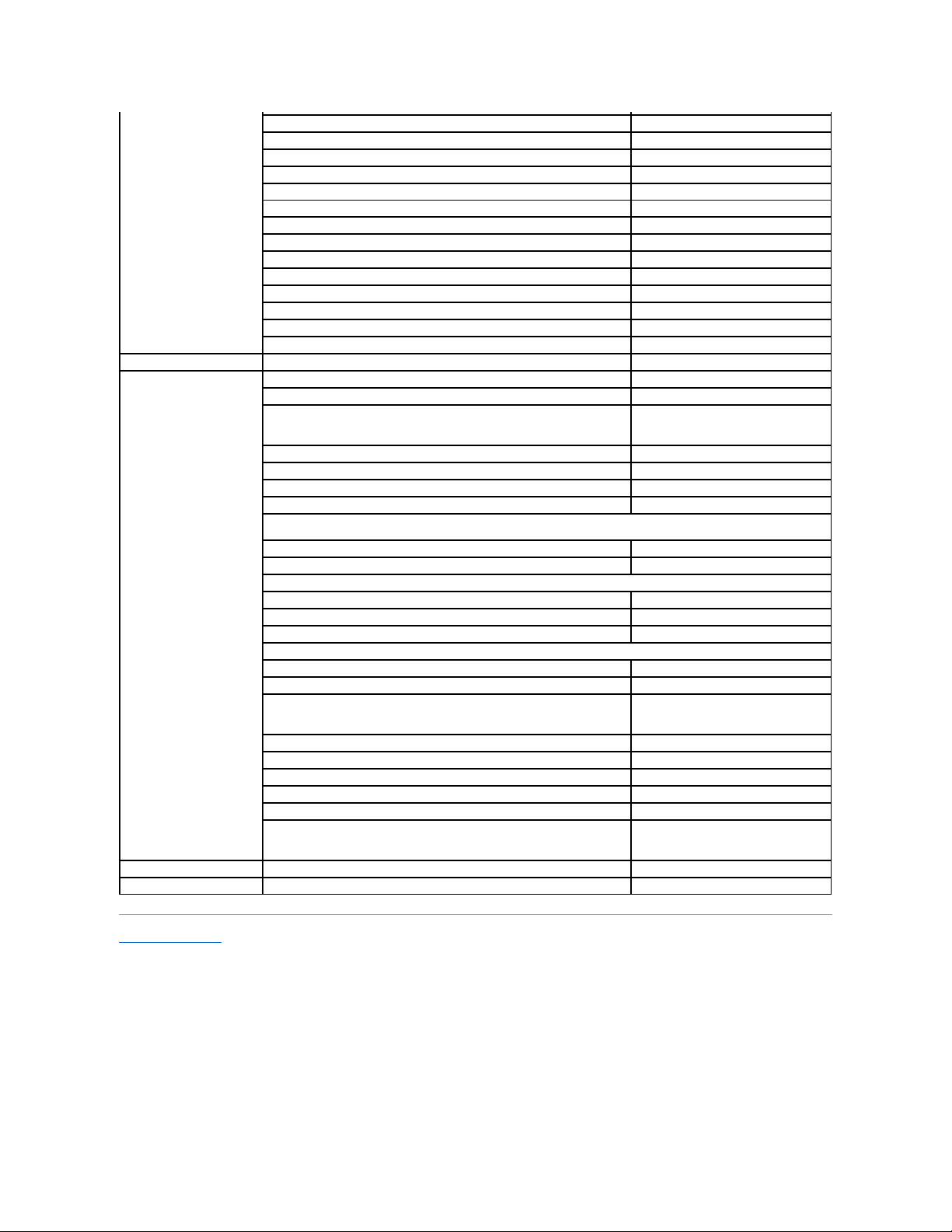
Back to Contents Page
U.K. (Bracknell)
International Access Code: 00
Country Code: 44
City Code: 1344
Customer Care
Home and Small Business Customer Care
08709060010
Corporate Customer Care
01344373185
Preferred Accounts (500–5000 employees) Customer Care
08709060010
Global Accounts Customer Care
01344373186
Central Government Customer Care
01344373193
Local Government & Education Customer Care
01344373199
Health Customer Care
01344373194
Technical Support
Technical Support for XPS
0870 366 4180
Technical Support (Corporate/Preferred Accounts/PAD [1000+ employees])
08709080500
General
Technical Support for all other products
08709080800
Home and Small Business Fax
08709074006
Uruguay
General Support
toll-free:000-413-598-2521
U.S.A. (Austin, Texas)
International Access Code:
011
Country Code: 1
Automated Order-Status Service
toll-free:1-800-433-9014
AutoTech (portable and desktop computers)
toll-free:1-800-247-9362
Hardware and Warranty Support (Dell TV, Printers, and Projectors) for
Relationship customers
toll-free:1-877-459-7298
Americas Consumer XPS Support
toll-free:1-800-232-8544
Consumer (HomeandHomeOffice)SupportforallotherDellproducts
toll-free:1-800-624-9896
Customer Service
toll-free:1-800-624-9897
Employee Purchase Program (EPP) Customers
toll-free:1-800-695-8133
Financial Services website:
www.dellfinancialservices.com
Financial Services (lease/loans)
toll-free:1-877-577-3355
Financial Services (Dell Preferred Accounts [DPA])
toll-free:1-800-283-2210
Business
Customer Service and Support
toll-free:1-800-456-3355
Employee Purchase Program (EPP) Customers
toll-free:1-800-695-8133
Support for printers, projectors, PDAs, and MP3 players
toll-free:1-877-459-7298
Public(government,education,andhealthcare)
Customer Service and Support
toll-free:1-800-456-3355
Employee Purchase Program (EPP) Customers
toll-free:1-800-695-8133
Dell Sales
toll-free:1-800-289-3355
or toll-free:1-800-879-3355
Dell Outlet Store (Dell refurbished computers)
toll-free:1-888-798-7561
Software and Peripherals Sales
toll-free:1-800-671-3355
Spare Parts Sales
toll-free:1-800-357-3355
Extended Service and Warranty Sales
toll-free:1-800-247-4618
Fax
toll-free:1-800-727-8320
Dell Services for the Deaf, Hard-of-Hearing, or Speech-Impaired
toll-free:1-877-DELLTTY
(1-877-335-5889)
U.S. Virgin Islands
General Support
1-877-673-3355
Venezuela
General Support
8001-3605
Page 11
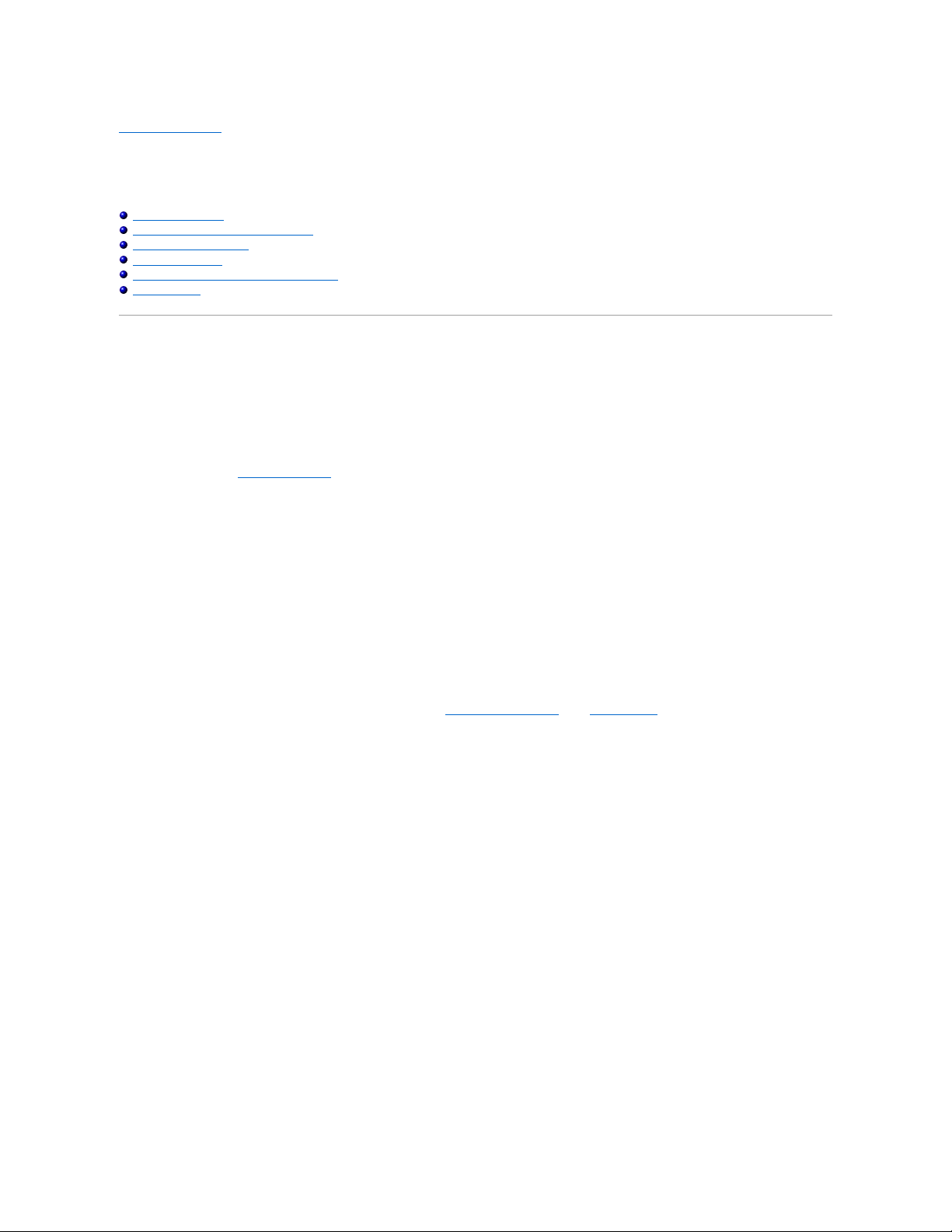
Back to Contents Page
Getting Help: DellTM PowerVaultTM Tape Drive User's Guide
Technical Assistance
Dell Enterprise Training and Certification
Problems With Your Order
Product Information
Returning Items for Warranty Repair or Credit
Before You Call
Technical Assistance
If you need assistance with a technical problem, perform the following steps:
1. Complete the procedures in "Troubleshooting Your System."
2. Run the system diagnostics and record any information provided.
3. Make a copy of the Diagnostics Checklist, and fill it out.
4. Use Dell's extensive suite of online services available at Dell Support at support.dell.com for help with installation and troubleshooting procedures.
For more information, see "Online Services."
5. If the preceding steps have not resolved the problem, call Dell for technical assistance.
NOTE: Call technical support from a phone near or at the system so that technical support can assist you with any necessary procedures.
NOTE: Dell's Express Service Code system may not be available in all countries.
When prompted by Dell's automated telephone system, enter your Express Service Code to route the call directly to the proper support
personnel. If you do not have an Express Service Code, open the Dell Accessories folder, double-click the Express Service Code icon, and follow
the directions.
For instructions on using the technical support service, see "Technical Support Service" and "Before You Call."
NOTE: Some of the following services are not always available in all locations outside the continental U.S. Call your local Dell representative for
information on availability.
Online Services
You can access Dell Support at support.dell.com. Select your region on the WELCOME TO DELL SUPPORT page, and fill in the requested details to access
help tools and information.
You can contact Dell electronically using the following addresses:
l World Wide Web
www.dell.com/
www.dell.com/ap/ (Asian/Pacific countries only)
www.dell.com.cn (China only)
www.dell.com/jp (Japan only)
Page 12

www.euro.dell.com (Europe only)
www.dell.com/la (Latin American countries)
www.dell.ca (Canada only)
l Anonymous file transfer protocol (FTP)
ftp.dell.com/
Log in as user:anonymous, and use your e-mail address as your password.
l Electronic Support Service
support@us.dell.com
apsupport@dell.com (Asian/Pacific countries only)
cn_support@dell.com (China only)
support.jp.dell.com (Japan only)
support.euro.dell.com (Europe only)
l Electronic Quote Service
sales@dell.com
apmarketing@dell.com (Asian/Pacific countries only)
sales_canada@dell.com (Canada only)
l Electronic Information Service
info@dell.com
AutoTech Service
Dell's automated technical support serviceAutoTechprovides recorded answers to the questions most frequently asked by Dell customers about their portable
and desktop computer systems.
When you call AutoTech, use your touch-tone telephone to select the subjects that correspond to your questions.
The AutoTech service is available 24 hours a day, 7 days a week. You can also access this service through the technical support service. See the contact
information for your region.
Automated Order-Status Service
Page 13
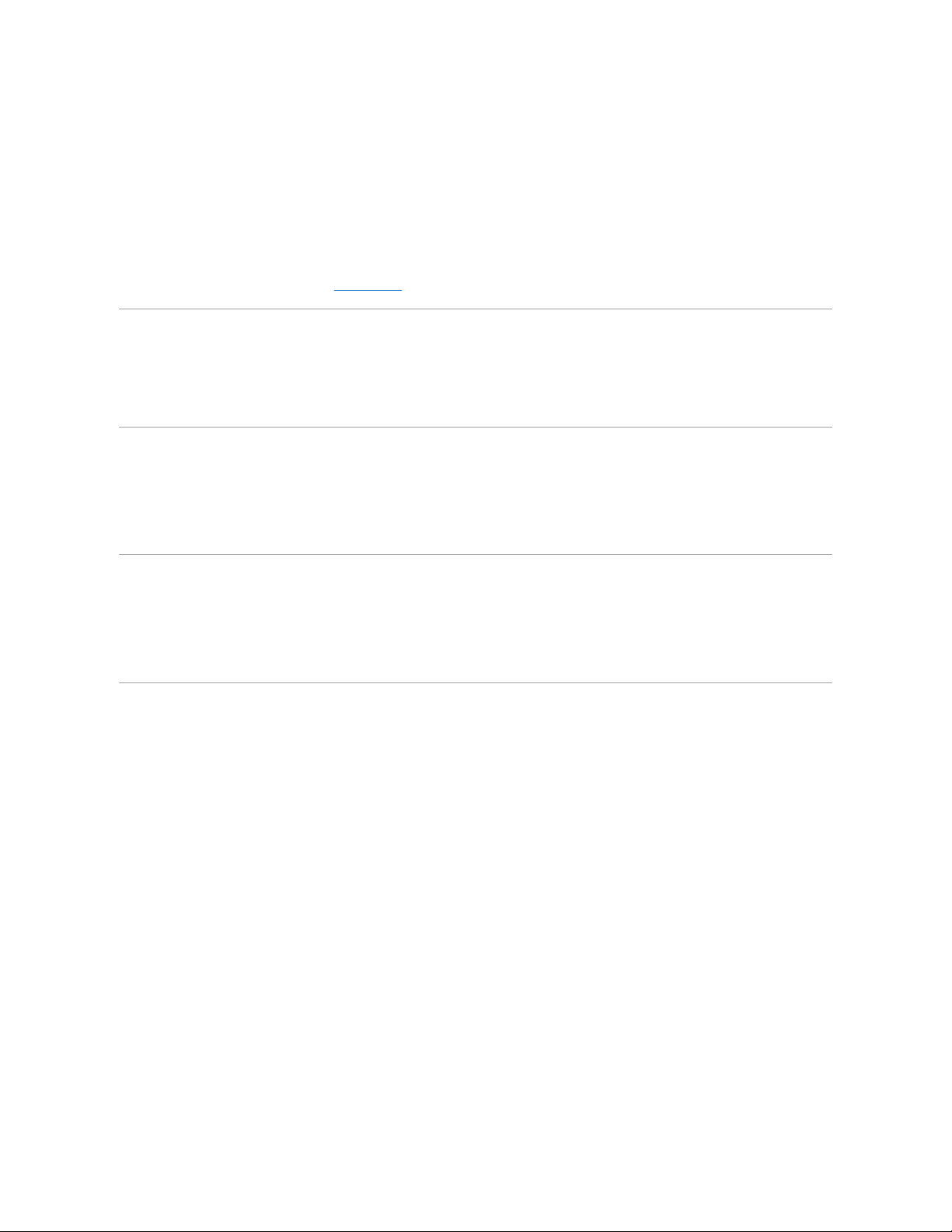
To check on the status of any Dell products that you have ordered, you can go to support.dell.com, or you can call the automated order-status service. A
recording prompts you for the information needed to locate and report on your order. See the contact information for your region.
Technical Support Service
Dell'stechnicalsupportserviceisavailable24hoursaday,7daysaweek,toansweryourquestionsaboutDellhardware.Ourtechnicalsupportstaffuse
computer-based diagnostics to provide fast, accurate answers.
To contact Dell's technical support service, see "Before You Call" and then see the contact information for your region.
Dell Enterprise Training and Certification
Dell Enterprise Training and Certification is available; see www.dell.com/training for more information. This service may not be offered in all locations.
Problems With Your Order
If you have a problem with your order, such as missing parts, wrong parts, or incorrect billing, contact Dell for customer assistance. Have your invoice or
packing slip available when you call. See the contact information for your region.
Product Information
If you need information about additional products available from Dell, or if you would like to place an order, visit the Dell website at www.dell.com . For the
telephone number to call to speak to a sales specialist, see the contact information for your region.
Page 14

Returning Items for Warranty Repair or Credit
Prepare all items being returned, whether for repair or credit, as follows:
1. Call Dell to obtain a Return Material Authorization Number, and write it clearly and prominently on the outside of the box.
For the telephone number to call, see the contact information for your region.
2. Include a copy of the invoice and a letter describing the reason for the return.
3. Include a copy of any diagnostic information (including the Diagnostics Checklist) indicating the tests you have run and any error messages reported by
the system diagnostics.
4. Include any accessories that belong with the item(s) being returned (such as power cables, media such as CDs and diskettes, and guides) if the return
is for credit.
5. Pack the equipment to be returned in the original (or equivalent) packing materials.
You are responsible for paying shipping expenses. You are also responsible for insuring any product returned, and you assume the risk of loss
during shipment to Dell. Collect-on-delivery (C.O.D.) packages are not accepted.
Returns that are missing any of the preceding requirements will be refused at our receiving dock and returned to you.
Before You Call
NOTE: Have your Express Service Code ready when you call. The code helps Dell's automated-support telephone system direct your call more efficiently.
Remember to fill out the Diagnostics Checklist . If possible, turn on your system before you call Dell for technical assistance and call from a telephone at or near
the computer. You may be asked to type some commands at the keyboard, relay detailed information during operations, or try other troubleshooting steps
possible only at the computer system itself. Ensure that the system documentation is available.
Back to Contents Page
CAUTION: Before servicing any components inside your computer, see your System Information Guide for important safety information.
Diagnostics Checklist
Name:
Date:
Address:
Phone number:
Service Tag (bar code on the back of the computer):
Express Service Code:
Return Material Authorization Number (if provided by Dell support technician):
Operating system and version:
Peripherals:
Expansion cards:
Are you connected to a network? Yes No
Network, version, and network card:
Programs and versions:
See your operating system documentation to determine the contents of the system's start-up files. If possible, print each file. Otherwise, record the
contents of each file before calling Dell.
Error message, beep code, or diagnostic code:
Description of problem and troubleshooting procedures you performed:
Page 15
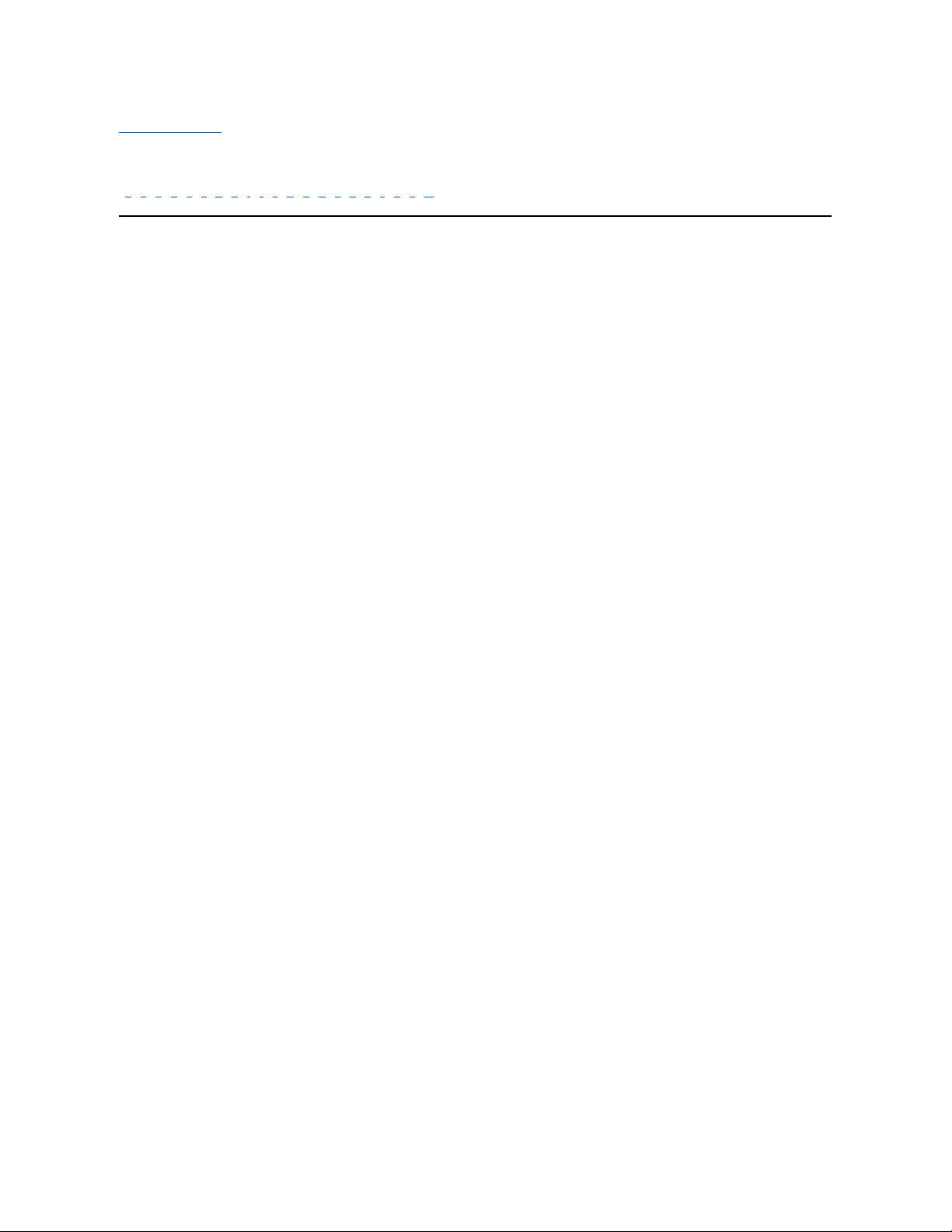
Back to Contents Page
Glossary: DellTM PowerVaultTM Tape Drive User's Guide
- A - B - C - D - E - F - G - H - I - J - L - M - N - O - P - R - S - T - U - V - W
Numbers
2:1 compression. The relationship between the quantity of data that can be stored with compression as compared to the quantity of data that can be stored
without compression. In 2:1 compression, twice as much data can be stored with compression as can be stored without compression.
A
A. See ampere.
ampere (A). A unit of measure for electric current that is equivalent to a flow of one coulomb per second, or equivalent to the current produced by one volt
applied across a resistance of one ohm.
adapter. See adapter card.
adapter card. A circuit board that adds function to a computer.
B
backups. The short-term retention of records used for restoring essential business and server files when vital data has been lost because of program or
server errors or malfunctions.
backward compatible. Capable of being used with a previous product that was designed for a similar purpose. For example, a tape cartridge that is designed
to be used with a modern tape drive but can also be used with certain older tape drives. Synonymous with downward compatible.
bezel. The removable frame that fits over the front of the tape drive.
burst data transfer rate. The maximum speed at which data is transferred.
byte. A string that consists of a certain number of bits (usually 8) which are treated as a unit and represent a character. A byte is a fundamental unit of data.
C
C. See Celsius .
capacity. The amount of data that can be contained on storage media and expressed in bytes.
cartridge. See tape cartridge .
cartridge door. On a tape cartridge, the hinged barrier that can be opened to access, or closed to protect, the magnetic tape within the cartridge.
cartridge memory. See LTO cartridge memory .
Celsius (C). Having a thermostatic scale on which the interval between the freezing point and the boiling point of water is divided into 100 degrees, with 0
degrees representing the freezing point and 100 degrees representing the boiling point.
cleaning cartridge. A tape cartridge that is used to clean the heads of a tape drive. Contrast with data cartridge .
clockwise. In the direction that the hands of a clock rotate, as viewed from the front.
compression. The process of eliminating gaps, empty fields, redundancies, and unnecessary data to shorten the length of records or blocks.
configure. To describe to a server the devices, optional features, and programs installed on the system.
counterclockwise. In a direction opposite to that in which the hands of a clock rotate, as viewed from the front.
current. The quantity of charge per unit of time. Current is measured in amperes.
cycle power. To apply and remove electrical power to a device within a short time span.
D
data. Any representations such as characters or analog quantities to which meaning is, or might be, assigned.
data cartridge. A tape cartridge that is dedicated to storing data. Contrast with cleaning cartridge.
Page 16

data compression. See compression.
data transfer rate. The average number of bits, characters, or blocks per unit of time that pass between corresponding equipment in a data transmission
system. The rate is expressed in bits, characters, or blocks per second, minute, or hour.
DC. See direct current .
degauss. To make a magnetic tape nonmagnetic by exposing the tape to electrical coils which carry currents that neutralize the magnetism of the tape.
device. Any hardware component or peripheral, such as a tape drive or tape library, that can receive and send data.
device driver. A file that contains the firmware that is needed to use an attached device.
diagnostic. A software program that is designed to recognize, locate, and explain faults in equipment or errors in programs.
direct current (DC). An electric current flowing in one direction only and substantially constant in value.
drive. A data-storage device that controls the movement of the magnetic tape in a tape cartridge. The drive houses the mechanism (drive head) that reads
and writes data to the tape.
drive dump. The recording, at a particular instant, of the contents of all or part of one storage device into another storage device, usually as a safeguard
against faults or errors, or in connection with debugging.
drive head. The component that records an electrical signal onto magnetic tape, or reads a signal from tape into an electrical signal.
drive sense data. See SCSI drive sense data.
dump. See drive dump.
E
eject. To remove or force out from within.
enclosure. A device, such as a desktop unit, tape cartridge autoloader, or tape library, into which you can install the tape drive.
error log. Maintained by the tape drive, a list that contains the ten most recent error codes. The codes identify errors that pertain to the drive.
F
F. See Fahrenheit.
Fahrenheit (F). Of or relating to a temperature scale that registers the freezing point of water as 32 degrees and the boiling point as 212 degrees at one
atmosphere of pressure.
file. A named set of records that are stored or processed as a unit.
firmware. The proprietary code that is usually delivered as part of an operating system. Firmware is more efficient than software that is loaded from an
alterable medium, and is more adaptable to change than pure hardware circuitry. An example of firmware is the Basic Input/Output System (BIOS) in read-only
memory (ROM) on a PC motherboard.
G
GB. See gigabyte.
Generation 1. The informal name for the Ultrium tape drive, which is the predecessor of the tape drive (Generation 2). The Generation 1 drive has a native
storage capacity of up to 100 GB per cartridge and a native sustained data transfer rate of 15 MB per second.
Generation 2. The informal name for the Ultrium 2 Tape Drive, which is the second-generation version of the Ultrium tape drive (Generation 1). The Generation
2 drive has a native storage capacity of up to 200 GB per cartridge and a native sustained data transfer rate of 35 MB per second.
Generation 3. The informal name for the Ultrium 3 Tape Drive, which is the third-generation version of the Ultrium tape drive (Generation 1, 2). The Generation
3 drive has a native storage capacity of up to 400 GB per cartridge and a native sustained data transfer rate of 80 MB per second.
Generation 4. The informal name for the Ultrium 4 Tape Drive, which is the fourth-generation version of the Ultrium tape drive (Generation 1, 2, 3). The
Generation 4 drive has a native storage capacity of up to 800 GB per cartridge and a native sustained data transfer rate of 120 MB per second.
Generation 5. The informal name for the Ultrium 5 Tape Drive, which is the fifth-generation version of the Ultrium tape drive (Generation 1, 2, 3, 4). The
Generation 5 drive has a native storage capacity of up to 1500 GB per cartridge and a native sustained data transfer rate of 140 MB per second.
gigabyte. 1,000,000,000 bytes.
ground. An object that makes an electrical connection with the earth.
H
hardware. The physical equipment or devices that form a computer.
Page 17

head. See drive head.
Head Resistance Measurements test. Part of the Test Head diagnostic, a procedure that determines whether the tape drive's head works correctly. The test
measures the head's ability to withstand cracks and other defects.
host. The controlling or highest-level system in a data communication configuration. Synonymous with server.
I
ID. Identifier.
in. See inch.
inch. A unit of length equal to 1/36 yard or 25.4 mm.
input/output (I/O). Data that is provided to a computer or data that results from computer processing.
insertion guide. On the surface of the tape cartridge, a large, notched area that prevents you from inserting the cartridge incorrectly.
install. (1) To set up for use or service. (2) The act of adding a product, feature, or function to a server or device either by a singular change or by the addition
of multiple components or devices.
interposer. An adapter-like device that allows a connector of one size and style to connect to a mating connector of a different size and style. Data provided
to the computer or data resulting from computer processing.
I/O. See input/output.
J
jumper. (1) A tiny connector that fits over a pair of protruding pins in a connector. A jumper can be moved to change electrical connectors. When in place, the
jumper connects the pins electrically.
(2) To place a jumper on a connector pin.
L
label. A slip of paper with an adhesive backing that can be written on and affixed to a tape cartridge as a means of identification or description.
label area. On the LTO Ultrium Tape Cartridge, a recessed area next to the write-protect switch where a bar code label must be affixed.
leader block. Located within the tape drive, the part that engages the steel pin which is attached to the tape in an LTO Ultrium Tape Cartridge. Once
engaged, the leader-pin block pulls the tape from the cartridge into the drive.
leader pin. On the tape cartridge, a small metal column that is attached to the end of the magnetic tape. During tape processing the leader pin is grasped by
a threading mechanism, which pulls the pin and the tape out of the cartridge, across the drive head, and onto a takeup reel. The head can then read or write
data from or to the tape.
LED. See light-emitting diode.
light-emitting diode. A semiconductor diode that emits light when subjected to an applied voltage and that is used in an electronic display.
Linear Tape-Open (LTO). A type of tape storage technology originally developed by the IBM Corporation, Hewlett-Packard, and Seagate. LTO technology is
an "open format" technology, which means that its users have multiple sources of product and media. The "open" nature of LTO technology enables
compatibility between different vendors' offerings by ensuring that vendors comply with verification standards.
load. Following the insertion of a tape cartridge into the tape load compartment, the act of positioning the tape (performed by the tape drive) for reading or
writing by the drive's head.
log sense data. See SCSI log sense data.
loop. (1) A series of instructions that is repeated until a terminating condition is reached.
(2) To connect so as to complete a loop.
LTO. See Linear Tape-Open.
M
magnetic tape. A tape with a magnetizable surface layer on which data can be stored by magnetic recording.
maintenance mode. The state of operation in which the tape drive must be before it can run diagnostics, verify write and read operations, verify a suspect
tape cartridge, update its own firmware, and perform other diagnostic and maintenance functions.
MB. See megabyte.
media. The plural of medium.
medium. A physical material in or on which data may be represented, such as magnetic tape.
Page 18

megabyte (MB). 1,000,000 bytes.
N
network. A configuration of data processing devices and software that is connected for information interchange.
O
oersted. The unit of magnetic field strength in the unrationalized centimeter-gram-second (cgs) electromagnetic system. The oersted is the magnetic field
strength in the interior of an elongated, uniformly wound solenoid that is excited with a linear current density in its winding of one abamper per 4 pi
centimeters of axial length.
offline. The operating condition that the tape drive is in when the server's applications cannot interact with it.
online. The operating condition that the tape drive is in when the server's applications can interact with it.
Open Systems. Computer systems whose standards are not proprietary.
operating environment. The temperature, relative humidity rate, and wet bulb temperature of the room in which the tape drive routinely conducts processing.
P
parity. The state of being even-numbered or odd-numbered. A parity bit is a binary number that is added to a group of binary numbers to make the sum of
that group always odd (odd parity) or even (even parity).
parity error. A transmission error that occurs when the received data does not have the parity that is expected by the receiving system. This usually occurs
when the sending and receiving systems have different parity settings.
port. (1) A system or network access point for data entry or exit.
(2) A connector on a device to which cables for other devices such as display stations and printers are attached.
(3) The representation of a physical connection to hardware. A port is sometimes referred to as an adapter; however, there can be more than one port on an
adapter.
power connector. Located at the rear of the tape drive, the connector to which the internal power cable of an enclosure connects.
power cord. A cable that connects a device to a source of electrical power.
power-off. To remove electrical power from a device.
power-on, powered-on. (1) To apply electrical power to a device.
(2) The state of a device when power has been applied to it.
R
read. To acquire or interpret data from a storage device, from a data medium, or from another source.
reboot. To reinitialize the execution of a program by repeating the initial program load (IPL) operation.
record. The smallest distinct set of data bytes that is supplied from a server for processing and recording by a tape drive, and the smallest distinct set of data
to be read from tape, reprocessed, and made available to a server by a tape drive.
relative humidity. The ratio of the amount of water vapor actually present in the air to the greatest amount possible at the same temperature.
reset. To return a device or circuit to a clear state.
S
SAS Serial Attached SCSI (SAS) Interface
scratch cartridge. A data cartridge that contains no useful data, but can be written to with new data.
SCSI. See Small Computer Systems Interface.
SCSI drive sense data. In response to inquiry from the server about an error condition, a packet of SCSI sense bytes that contains information about the
error and that is sent back to the server by the drive.
SCSI log sense data. In response to inquiry from the server about the tape drive's error logs and counters, a packet of SCSI sense bytes which contains that
information and which is sent back to the server by the drive. Log sense data is used to diagnose problems, especially if the problems are intermittent.
second. One sixtieth of a minute.
sense data. Data that describes an I/O error. Sense data is presented to a server in response to a Sense I/O command.
Page 19

server. A functional unit that provides services to one or more clients over a network. Examples include a file server, a print server, or a mail server.
Synonymous with host.
single-character display. Located at the front of the tape drive, an LED that presents an alphabetical or numeric code which represents a diagnostic or
maintenance function, error condition, or informational message.
sleep mode. A power-management function that causes the tape drive's electronics to automatically enter a low-power mode by which to conserve energy.
Small Computer Systems Interface (SCSI). A standard used by computer manufacturers for attaching peripheral devices (such as tape drives, hard disks,
CD-ROM players, printers, and scanners) to computers (servers). Pronounced "scuzzy." Variations of the SCSI interface provide for faster data transmission
rates than standard serial and parallel ports (up to 160 megabytes per second). The variations include:
l Fast/Wide SCSI: Uses a 16-bit bus, and supports data rates of up to 20 MBps.
l SCSI-1: Uses an 8-bit bus, and supports data rates of 4 MBps.
l SCSI-2: Same as SCSI-1, but uses a 50-pin connector instead of a 25-pin connector, and supports multiple devices.
l Ultra SCSI: Uses an 8- or 16-bit bus, and supports data rates of 20 or 40 MBps.
l Ultra2 SCSI: Uses an 8- or 16-bit bus and supports data rates of 40 or 80 MBps.
l Ultra3 SCSI: Uses a 16-bit bus and supports data rates of 80 or 160 MBps.
l Ultra160 SCSI: Uses a 16-bit bus and supports data rates of 160 MBps.
software. Programs, procedures, rules, and any associated documentation pertaining to the operation of a computer system.
speed matching. A technique used by the tape drive to dynamically adjust its native (uncompressed) data rate to the slower data rate of a server. Speed
matching improves system performance and reduces backhitch.
T
TapeAlert. A patented technology and ANSI standard that defines conditions and problems that are experienced by tape drives.
TapeAlert flags. Status and error messages that are generated by the TapeAlert utility and display on the server's console.
tape cartridge. A removable storage case that houses belt-driven magnetic tape that is wound on a supply reel and a takeup reel.
tape drive. A data-storage device that controls the movement of the magnetic tape in a tape cartridge. The Dell PowerVault tape drive houses the mechanism
(drive head) that reads and writes data to the tape. Its native data capacity is 1500 GB per cartridge; with 2:1 compression, its capacity is up to 3000 GB.
tape path. Within a tape drive, the channel in which the media moves.
V
VDC. Volts DC (direct current).
volt. The SI (international) unit of potential difference and electromotive force. Formally defined as the difference of electric potential between two points of a
conductor that carries a constant current of one ampere when the power dissipated between these points is equal to one watt.
W
wet bulb temperature. The temperature at which pure water must be evaporated adiabatically at constant pressure into a given sample of air in order to
saturate the air under steady-state conditions. Wet bulb temperature is read from a wet bulb thermometer.
write. To make a permanent or transient recording of data in a storage device or on a data medium.
write protected. Applicable to a tape cartridge, the condition that exists when some logical or physical mechanism prevents a device from writing on the tape
in that cartridge.
write-protect switch. Located on the tape cartridge, a switch that prevents accidental erasure of data. Pictures of a locked and unlocked padlock appear on
the switch. When you slide the switch to the locked padlock, data cannot be written to the tape. When you slide the switch to the unlocked padlock, data can
be written to the tape.
Write/Read test. Part of the Test Head diagnostic, a procedure that determines whether the tape drive can correctly read from and write to tape.
Back to Contents Page
Page 20

Back to Contents Page
Introduction: DellTM PowerVault
TM
Tape Drive User's Guide
Overview
Serial Attached SCSI (SAS) Interface
Encryption
Features
Tape Backup Software
Front Panel
Rear Panel
Overview
The Dell PowerVault tape drive is a high-performance, high-capacity tape storage device that is designed to back up and restore data and archive and retrieve
files in an Open Systems environment. The drive can be integrated into a system (internal model) or can be provided as a separately packaged desktop unit
(external model). There are five generations of the Dell PowerVault tape drives in the LTO series of products.
The Dell PowerVault tape drives offer a formatted cartridge capacity of up to 1500 GB (3000 GB assuming 2:1 compression ratio) and a maximum data transfer
rate of 140 MB per second.
Figure 1 shows the internal model of the tape drive. Figure 2 shows the separately purchased external model of the tape drive.
Figure 1. PowerVault Internal Model
Figure 2. PowerVault External Model
Figure 3. PowerVault Rack Mount Model
Serial Attached SCSI (SAS) Interface
A drive with a SAS (Serial Attached SCSI) interface can be linked directly to controllers.
The SAS interface offers the following advantages over the traditional SCSI interface:
l SAS enables multiple devices (up to 128) of different sizes and types to be connected simultaneously with thinner and longer cables.
l Its full-duplex signal transmission supports up to 6.0 Gb/s.
l SAS drives can be hot-plugged.
Page 21

Encryption
The Tape Drive has Application Managed Encryption (AME) functionality. AME is supported
on Windows Server. You must have an application that supports encryption to use the
drives encryption capability. For more details, consult your application support
documentation.
Page 22

Specifications
* Assumes 2:1 compression. The capacity and transfer rate you realize in practice depends
on the data set, which affects the actual compression ratio.
Features
The tape drive has the following features:
l Built-in read-after-write verification for a high level of data integrity
l Burst data transfer rate of 600 MB per second
l 256 MB of read/write cache memory
l Intelligent LTO-DC dual-mode compression algorithm
l Failsafe leader capture mechanism with pin pick error recovery
l Reads cartridge memory in LTO cartridges
l TapeAlert support for improved diagnostic and troubleshooting
l Two 6 Gb Serial Attached SCSI interface
l Speed matching (The drive can slow down to match the system data rate.)
l Sleep mode for energy conservation
l Backward read and write compatibility dependent on generation
l Compatible with all cartridges dependent on generation that bear the official Ultrium LTO logo
l Will interchange tapes with other LTO tape drives that bear the official Ultrium LTO logo
l Support for WORM (Write Once Read Many) using WORM media
l Data encryption capability using LTO Ultrium 4 and 5 media
l Ethernet interface for transferring drive firmware and dumps only (not an iSCSI interface)
Tape Backup Software
You need backup software that supports the Dell PowerVault tape drive. As a general rule,
native backup applications (such as NTBackup and tar) do not provide the required data
streaming rate to get the full performance of your tape drive. It is recommend that you use
a backup application that provides better memory management as well as other useful
features, such as TapeAlert. For the latest supported software versions, go to the Dell
support website at support.dell.com or visit the support site of your backup software
vendor.
Front Panel
Figure 4. Front Panel
1. Eject button
2. Ready/Activity LED
3. Fault LED
4. Single-character display (SCD)
5. Single dot
6. Encryption Status LED
1. Eject button. The eject button enables you to perform several functions. These functions
are described in detail in "Using the Tape Drive."
2. Ready/Activity LED. The front panel of your Dell PowerVault LTO5-140HH tape drive has
PowerVault Generation
Specification
LTO5-140
LTO4-120
LTO3-80
Native Capacity
1500GB
800GB
400GB
2:1 Compressed
Capacity
3000GB
1600GB
800GB
Maximum Data Transfer
140 MB/s
120 MB/s
80 MB/s
Media Partitioning
X
NA
NA
Data Safe Mode X NA
NA
Encryption Status LED
X
NA
NA
Page 23

a green Ready/Activity LED providing information about the state of the tape drive. The LED
can be solid on or flashing when lit. See Table 1 for more descriptions.
3. Fault LED. The front panel of your Dell PowerVault LTO5-140HH tape drive has an amber
fault LED indicating the drive has encountered an error, is not in a normal operational
status, or needs cleaning. See table 1 for more detailed description.
4. Single-character display (SCD). This LED presents a single-character code for
diagnostic/maintenance functions, error conditions, and informational messages.
5. Single dot. This single-character display is blank during normal operation. When a single
dot illuminates and flashes on the display, the drive has created a dump of vital technical
data to drive memory.
6. Encryption status LED. This white LED indicates all data (except for the label
information) on the cartridge is encrypted. LTO5 cartridges only.
Table 1. SCD, Ready/Activity LED, and Fault LED Descriptions
Rear Panel
Figure 5. Rear Panel of Internal SAS Tape Drive
Condition of green
Ready/Activity LED
Condition of
amber Fault LED
Condition of
white encryption
LED
Condition of the
SCD Panel
Condition of the
SCD Dot
Meaning of LEDs and SCD Panel and SCD Dot
Off
Off
Off
Off
Off
The tape drive has no power or is
powered off.
On Solid
Off
Off
Off or
Off
The tape drive is powered on or (if a solid
displays in the single character
display) needs cleaning.
Flashing once per
second
Off
On or Off
Off
Off
The tape drive is reading from the tape,
writing to the tape, rewinding the tape,
locating data on the tape, loading the
tape, or unloading the tape. The
Encryption LED will be On if all the data on
the cartridge is encrypted during these
drive operations. The Ready/Activity LED
also flashes green if the tape drive
contains a cartridge during the power on
cycle. In this case, the drive completes
POST and slowly rewinds the tape (this
process may take approximately 13
minutes). The Ready/Activity LED stops
blinking when the drive completes the
recovery and is ready for a read or write
operation. To eject the cartridge, press
the unload button.
Off
On/Solid
Off
On Solid
On/Off
The tape drive is in maintenance mode or
is displaying an error code on the SCD in
maintenance mode option 9.
Off
On Solid
Off
Flashing once
per second
On/Off
Executing the selected option while in
maintenance mode.
Off
Flashing once
per second
Off
On Solid
Off
An error occurred and the tape drive or
media may require service or drive may
require cleaning. Note the code on the
single character display, and then go to
the error code table in the
troubleshooting section to determine the
meaning of the error codes. If a
appears on the SCD, a cleaning cartridge
must be loaded.
Off
Flashing twice
per second
Off
Off
Off
The drive is updating firmware.
Off
Flashing once
every 2
seconds
Off
Off
Off
The drive detected an error and is
performing a firmware recovery. It will
reset automatically.
Page 24

1. SAS connector
2. Ethernet - not iSCSI - for transferring firmware and dumps only
3. Feature switches (on bottom)
4. RS-422
Figure 6. Rear Panel of External SAS Tape Drive
1. Power connector
2. Fan enclosure
3. SAS connectors
4. Ethernet - not iSCSI - for transferring firmware and dumps only
Page 25

Figure 7. Rear Panel of the Rack Mount Tape Drive
1. Power connector
2. Fan enclosure
3. SAS connectors
4. Ethernet - not iSCSI - for transferring firmware and dumps only
Back to Contents Page
Page 26

Back to Contents Page
Setting Up the Tape Drive: DellTM PowerVault
TM
Tape Drive User's Guide
Pre-installed Internal Drives
Installing Internal Drives
Installing External and Rack Mount Drives
Loading Device Drivers
Ethernet Service Port Procedures
Verifying Drive Operation
Pre-installed Internal Drives
Dell performs the installation and setup of internal tape drives that are shipped as part of a system. If tape backup software is included in your system, refer
to the installation instructions included with the software.
For the latest supported software versions, go to the Dell support website support.dell.com or visit the support site of your backup software vendor.
Installing Internal Drives
If your internal tape drive is not pre-installed, the installation instructions are described in the following sections:
Installing the Drive — Prerequisites
The Dell PowerVault tape drive is a 6 Gb SAS device with a burst transfer rate of 600 MB per second. It is recommended that you use a dedicated SAS host bus
adapter for this tape drive.
Mounting Bay
You need one industry-standard, 5 1/4 inch, half-height bay in which to install the PowerVault tape drive. The drive may be mounted vertically or horizontally.
Install and configure the drive according to the instructions provided in the Dell documentation for your system.
Mounting Hardware
Most systems use trays or rails to mount the tape drive. If the mounting hardware is pre-installed, you can simply slide the drive into the mounting bay. Some
systems do not use slides or rails and drives must be fixed in place with screws.
Installing the Drive — Step-By-Step Instructions
Step 1 — Unpacking the Drive
Unpack the tape drive and store the packaging. You may need the packaging if you return the unit for service.
A period of time is required if the temperature of the drive when unpacked is different than the temperature of its operating environment (measured at the
front of the bezel near the air intake area; see number 1 in Figure 6). The recommended time is 4 hours after the drive has been unpacked or 1 hour after any
condensation that you can see has evaporated, whichever is greater. To allow the drive to adjust to its new environment, apply the following measures:
l If the drive is colder than its operating environment and the air contains sufficient humidity, condensation may occur in the drive and damage it. When
the drive has warmed to the operating temperature range (greater than 10 degrees C or 50 degrees F) and no danger of condensation is present (the
air is dry), warm the drive more quickly by powering it on for 30 minutes. Use a scratch tape to test the drive before inserting a tape that contains data.
l If the drive is hotter than its operating environment, the tape can stick to the drive head. When the drive has cooled to the operating temperature
range (less than 40 degrees C or 104 degrees F), cool the drive more quickly by applying airflow for 30 minutes. Power on the drive and use a scratch
tape to test it before inserting a tape that contains data.
If you are uncertain about whether the temperature of the drive is within the recommended operating range or the humidity is sufficient to cause
condensation, allow the drive to adjust to its new environment for the full 4 hours.
Figure 6. Air Intake Area
Page 27

1. Air Intake Area
Step 2 — Removing Power from the System
1. Power-off the system.
2. Disconnect the power cord from both the electrical outlet and the system.
Step 3 — Preparing the Mounting Bay in Your System
Refer to your system's documentation for instructions on how to prepare the mounting bay to receive the tape drive.
CAUTION: To avoid personal injury or damage to the system or tape drive, ensure that the system power cord is disconnected before you
install the drive.
Page 28

Step 4 — Attaching Mounting Hardware
If your system requires special rails or other hardware to install the tape drive, mount them on the tape drive in this step.
If your system does not require special mounting hardware, proceed to step 5.
Step 5 — Installing the Drive
Slide the tape drive into the open bay, aligning the tray or rails with the slots in the bay, as shown in Figure 7.
Figure 7. Install the Drive
If your system does not use mounting hardware, check that the holes in the chassis are aligned with the holes in the side of the tape drive (see Figure 8).
Page 29

Figure 8. Mounting Holes on Tape Drive
1. M-3 mounting screw holes
Do not secure the drive with screws at this point because you may have to move the drive to get the cables in place.
Step 6 — Attaching SAS Cable
Attach the system SAS cable to the drive SAS connector, as shown in Figure 9, number 1.
NOTE: You do not need to connect a separate power cable. Power is supplied through the SAS cable.
Page 30

Figure 9. Attach SAS Cable
1. SAS cable
Step 7 — Securing the Drive
The tape drive can now be secured to the system as shown in Figure 10. There are several ways to secure the drive. If the drive is on rails or in a sled, then
push it in place. Some systems require the drive to be inserted into a media bay and attached directly to the system with screws.
Figure 10. Secure the Drive
Step 8 — Connecting Host System Power and Testing Power to the Tape Drive
Connect the power cord to the system and to the electrical outlet. To ensure that the drive is receiving power, watch for the following indicators while turning
on the power to the system:
1. The single-character display presents a series of random characters.
2. The single-character display becomes blank (not lit).
3. The Fault LED briefly turns on, then the ready/activity LED turns on solid.
Installing External and Rack Mount Drives
Installing the Drive — Prerequisites
The SAS tape drive has a burst transfer rate of 600 MB per second. It is recommended that a dedicated host bus adapter is used for the tape drive.
Your system must have a properly installed and configured SAS host adapter or a SAS controller on the motherboard (if available) with driver software that
supports the tape drive. Do not connect to a RAID controller channel; RAID controller channels are for disk drives only.
Installing the Drive — Step-By-Step Instructions
Step 1 — Positioning the Tape Drive
Position the tape drive convenient to the system. The only restrictions are the length of the power cord and the length of the SAS cable. The following
locations are recommended:
l Away from high-traffic areas, especially if the floor is carpeted.
l Out of copy rooms to avoid toner and paper dust. Do not store paper supplies next to any unit.
l Away from moving air, such as doorways, open windows, fans, and air conditioners.
l Off the floor.
l In a horizontal position.
l Where the tape cartridge can easily be inserted.
NOTICE: The external tape drive should not be stacked. Do not place anything on top of the unit.
Page 31

Step 2 — Connecting Power
An external Dell PowerVault Tape Drive will operate using any voltage in the range 100–240 volts (50–60 Hz). No adjustment is needed. To connect your drive
to the power supply, proceed as follows:
1. Plug the power cable securely into the socket on the rear panel of the drive.
2. Plug the other end of the power cable into a grounded power outlet.
3. Power on the tape drive by pressing the power on/off button. The tape drive runs the POST, which checks all hardware except the drive head.
Step 3 — Connecting the SAS Cable
Attach one end of the SAS cable to the SAS host adapter card installed in the system. Attach the other end of the SAS cable to the SAS connector on the rear
panel of the tape drive. The cable can be up to 5 m (16.4 ft) long. This configuration is shown in Figure 11.
Figure 11. Connecting One SAS Device
1. System
2. SAS host adapter card
3. SAS cable
4. Drive SAS connector
5. Tape drive
To connect a second system to the tape drive, attach one end of the second SAS cable to the SAS host adaptor installed in the second system. Attach the
other end of the second SAS cable to the other SAS port on the rear panel of the tape drive. This configuration is shown in Figure 12, "Connecting two SAS
Devices."
Page 32

Figure 12. Connecting two SAS Devices
Note: Unlike SCSI, the SAS architecture does not support connecting multiple tape drives to a single SAS host adapter.
Step 4 — Configuring the Tape Drive to the Host
Power on the tape drive. Refer to your system and application software manuals to configure the tape drive for use.
Loading Device Drivers
Microsoft Windows Server
This section describes how to install the Microsoft Windows Server Device Drivers for the tape drive.
NOTICE: Some backup software applications do not require device drivers to be loaded and, in some cases, installing device drivers could interfere with
proper functioning of the application. See the documentation for the respective application prior to loading these drivers.
Installation Procedures
1. Ensure that you are logged on to the host server or workstation with Administrator privileges.
2. Insert the Dell PowerVault Documentation and Drivers CD into the CD/DVD drive on the host system.
3. Double-click My Computer and navigate to the CD/DVD drive where you inserted the Dell PowerVault CD.
4. Navigate to the following Microsoft Hotfix file below that corresponds to your operating system, replacing the d: with the drive letter for CD/DVD drive
listed above.
¡ Windows 2003 32 bit: d:\Drivers\Windows 2003 32bit x86\ WindowsServer2003-KB971650-x86-ENU.exe
¡ Windows 2003 x64: d:\Drivers\Windows 2003 x64\ WindowsServer2003.WindowsXP-KB971650-x64-ENU.exe
¡ Windows 2008 32 bit: d:\Drivers\Windows 2008 32bit x86\ Windows6.0-KB971650-x86.msu
¡ Windows 2008 x64: d:\Drivers\Windows 2008 x64\ Windows6.0-KB971650-x64.msu
¡ Windows7: No Microsoft Hotfix or device driver is needed, proceed to Step 5
5. Double-click the installation file and follow the instructions.
¡ Windows 2003: Right-click My Computer on the Windows desktop, then select manage; Device Manager
¡ Windows 2008: Right-click My Computer on the Windows desktop, then select: manage; Diagnostics; Device Manager
6. Click Scan for Hardware Changes.
7. The drive is now ready to use and should appear here: Tape Drives; Device Manager. If not, expand Other Devices in the Device Manager list. Locate and
right-click the tape drive, and select Update Driver Software. When this completes, select Search automatically for the updated driver software. The drive
will appear under Tape Drives after the automatic update completes.
Ethernet Service Port Procedures
To update the drive’s firmware using the ethernet interface:
Note: The drive uses a limited version of FTP protocol to communicate on the ethernet interface. It is recommended to use a simple, command line FTP
session, such as the DOS command prompt, when communicating with the drive. This product is not intended to be connected directly or indirectly by any
means whatsoever to interfaces of public telecommunications networks.
Installation Procedures
1. Obtain the latest drive firmware from the web, as described above.
2. Connect an ethernet patch cable to the drive’s ethernet interface and to a computer. In order to meet electromagnetic immunity requirements, a
shielded ethernet cable is required.
3. Create an FTP session between the drive and the computer. The drive’s default IP address: 169.254.0.3
4. At the user prompt, type guest and press Enter.
5. At the password prompt, press Enter. No response is needed.
6. Type bin to set the communication mode to binary.
7. Type put firmware name to transfer the firmware to the drive. Replace firmware name with the actual firmware name. The drive will reset automatically
when the transfer is complete and the FTP session will close.
8. After the drive resets, the new firmware will be loaded on the drive.
9. Remove the ethernet patch cable from the drive’s ethernet interface.
Capturing a drive dump using the ethernet interface:
Another way to capture a drive dump is using the ethernet port. To capture a dump on the drive using the Ethernet interface follow the steps below.
Note: The drive uses a limited version of FTP protocol to communicate on the Ethernet interface. It is recommended to use a simple, command line FTP
session, such as the DOS command prompt, when communicating with the drive. This product is not intended to be connected directly or indirectly by any
means whatsoever to interfaces of public telecommunications networks.
1. Obtain the latest drive firmware from the web, as described above.
2. Connect an ethernet patch cable to the drive’s ethernet interface and to a computer. In order to meet electromagnetic immunity requirements, a
shielded ethernet cable is required.
3. Create an FTP session between the drive and the computer. The drive’s default IP address: 169.254.0.3
4. At the user prompt, type guest and press Enter.
Page 33

5. At the password prompt, press Enter. No response is needed.
6. Type bin to set the communication mode to binary.
7. Type mget *.dmp to transfer a drive dump to the computer. If a dump already exists, the drive will show you the dump name and ask if you want to
transfer it to the computer. Type y to transfer the existing dump or n to skip this dump file. Then the drive will ask if you want a forced dump. Type y to
force a dump and to transfer the forced dump to the computer, or type n to skip forcing a dump.
8. Type quit to end the FTP session.
9. Remove the ethernet patch cable from the drive’s ethernet interface.
Verifying Drive Operation
After you install the drive hardware, verify that it is functioning properly before you store your valuable data. Turn on the system. For external drives, turn on
the drive before you turn on the system.
The tape drive will run its POST, which checks all hardware except for the drive head. The single-character display will present a series of random characters,
and then become blank (not lit). The fault LED will flash once, then the Ready/Activity LED will turn on solid.
Verify that the tape drive installation was successful. Following the instructions given with your Tape Backup Software application, write test data to a tape,
read the test data from the tape, and compare the data read from the tape with the original data on disk.
Back to Contents Page
Page 34

Back to Contents Page
Using the Tape Backup Software: DellTM PowerVaultTM Tape Drive User's Guide
See the User's Operating Guide supplied with your Tape Backup application for more information about using the Tape Backup software. For the latest
supported software versions, go to the Dell support website at support.dell.com or visit the support site of your backup software vendor.
Back to Contents Page
Page 35

Back to Contents Page
Specifications: DellTM PowerVaultTM Tape Drive User's Guide
General
External Drive
Internal Drive
Rack Mount Drive
NOTE: These specifications are provided by the manufacturer for information purposes only and do not constitute an extension of Dell's warranty to
you. Dell's warranty is contained in the documentation for your system.
General
Manufacturer
Manufactured for Dell
Model Number (Internal, External,
Rack Mount)
DELL PowerVault Tape Drive
LTO Ultrium 5–H, LTO Ultrium 4-H, LTO Ultrium 3-H
CSEH 001, LTO4-EH1, LTO3-EH1
2U Storage Rack A
Interface Type
6Gb SAS interface
Internal Drive
Physical Specifications
Width (without bezel)
146.0 mm (5.75 in)
Width (with bezel)
148.0 mm (5.83 in)
Length (without bezel)
205.0 mm (8.09 in)
Length (with bezel)
210.0 mm (8.29 in)
Height (without bezel)
41.0 mm (1.63 in) without bezel
Height (with bezel)
42.7 mm (1.69 in) with bezel
Weight (without a cartridge)
1.61 kg (3 lb 9 oz)
Power Supply Requirements
Tolerance
+ 5 VDC and + 12 VDC (plus or minus 10%)
Steady State Current for 5 VDC
1.9 A minimum/3.4 A maximum
Steady State Current for 12 VDC
0.2 A minimum/1.1 A maximum
Peak supply current for 5 VDC
3.6 A for 100 ms (18 W)
Peak supply current for 12 VDC
4.1 A for 2 ms (49.2 W)
Power Usage
Idle mode with no cartridge
6.5 W
Idle mode with a cartridge loaded
6.5 W
Reading and writing
24 W
Performance
Interfaces
6Gb SAS
Recording format
LTO Ultrium Generation
Media
LTO Ultrium
Capacity
LTO5-1500 GB (native) 3000 GB (compressed, assuming 2:1 compression)
Page 36

LTO4-800 GB (native) 1600 GB (compressed, assuming 2:1 compression)
LTO3-400 GB (native) 800 GB (compressed, assuming 2:1 compression)
Data transfer rate (maximum)
LTO5-140 MB/sec Native
LTO4-120 MB/sec Native
LTO3-80 MB/sec Native
Burst transfer rate
up to 600 MB/sec for SAS
Operating Limits
Temperature
10°to38°C(50°to100°F)
Humidity
20% to 80% relative humidity (non-condensing)
Maximum wet bulb temperature
26°C(79°F)
Maximum altitude
3048 m (10,000 ft)
Non-operating Limits (Storage)
Temperature
-40°to60°(-40°to140°F)
Humidity
10% to 90% relative humidity (noncondensing)
Maximum wet bulb temperature
26°C(79°F)
External Drive
Physical Specifications
Width
22.2 cm (8.74 in)
Length
32.7 cm (12.87 in)
Height
6.5 cm (2.56 in)
Weight
4.4 kg (9.7 lb)
Power Requirements
AC line voltage
100–240 VAC
Line frequency
50–60 Hz, auto-ranging
Line current at 100 VAC
0.48 A
Line current at 240 VAC
0.20 A
Performance
Interface
6Gb SAS
Recording format
LTO Ultrium Generation
Media
LTO Ultrium
Capacity
LTO5-1500 GB (native) 3000 GB (compressed, assuming 2:1 compression)
LTO4-800 GB (native) 1600 GB (compressed, assuming 2:1 compression)
LTO3-400 GB (native) 800 GB (compressed, assuming 2:1 compression)
Data transfer rate (maximum)
LTO5-140 MB/sec Native
LTO4-120 MB/sec Native
LTO3-80 MB/sec Native
Burst transfer rate
up to 600 MB/sec
Operating Limits
Temperature
10°to38°C(50°to100°F)
Humidity
20% to 80% relative humidity (noncondensing)
Page 37

Back to Contents Page
Maximum wet bulb temperature
26°C(79°F)
Maximum altitude
3048 m (10,000 ft)
Nonoperating Limits (Storage or Shipping)
Temperature
-40°to60°C(-40°to140°F)
Humidity
10% to 90% relative humidity (noncondensing)
Maximum wet bulb temperature
26°C(79°F)
Rack Mount Drive
Physical Specifications
Width
48.3 cm (19.0 in)
Length
44.0 cm (17.32 in)
Height
9.0 cm (3.54 in)
Weight
10.23 kg (22.55 lb) Chassis empty
Power Requirements
AC line voltage
100– 100-240 VAC
Line frequency
50–60 Hz, auto-ranging
Line current at 100 VAC
1.9A
Line current at 240 VAC
0.8A
Performance
Interface
6Gb SAS
Recording format
LTO Ultrium Generation
Media
LTO Ultrium
Capacity
LTO5-1500 GB (native) 3000 GB (compressed, assuming 2:1 compression)
LTO4-800 GB (native) 1600 GB (compressed, assuming 2:1 compression)
LTO3-400 GB (native) 800 GB (compressed, assuming 2:1 compression)
Data transfer rate (maximum)
LTO5-140 MB/sec Native
LTO4-120 MB/sec Native
LTO3-80 MB/sec Native
Burst transfer rate
up to 600 MB/sec
Operating Limits
Temperature
10°to38°C(50°to100°F)
Humidity
20% to 80% relative humidity (noncondensing)
Maximum wet bulb temperature
26°C(79°F)
Maximum altitude
3048 m (10,000 ft)
Nonoperating Limits (Storage or Shipping)
Temperature
-40°to60°C(-40°to140°F)
Humidity
10% to 90% relative humidity (noncondensing)
Maximum wet bulb temperature
26°C(79°F)
Page 38

Page 39

Back to Contents Page
Troubleshooting: DellTM PowerVaultTM Tape Drive User's Guide
Obtaining Drivers and Firmware Upgrades
Selecting a Diagnostic or Maintenance Function
General Guidelines
Methods of Receiving Errors and Messages
Descriptions and Corrective Actions
Fixing SAS Connectivity Problems
Resolving Media-Related Problems
Removing an Internal SAS Drive
TapeAlert
Capturing a drive dump using the ethernet interface
Recovering a Tape Cartridge
Obtaining Drivers and Firmware Upgrades
For information on the latest versions of firmware, see the Dell support website at support.dell.com.
NOTICE: When updating firmware, do not power off the tape drive until the update is complete, or the firmware may be lost.
Page 40

Selecting a Diagnostic or Maintenance Function
The tape drive can run diagnostics, test write and read functions, test a suspect tape cartridge, and perform other diagnostic and maintenance functions. The
drive must be in maintenance mode to perform these functions. To place the drive in maintenance mode and select a diagnostic or maintenance function, see
Table 3.
Table 3. Diagnostic and Maintenance Function Codes and Descriptions
NOTE: The host interface on this tape drive is Serial Attached SCSI (SAS). This interface presents SCSI protocol to the tape drive. In this User's Guide,
references to SCSI relate to SCSI protocol, not the serial interface that it is transmitted over.
NOTE: You cannot perform maintenance functions concurrently with read or write operations. While in maintenance mode, the tape drive does not
accept SCSI commands from the system. Close all tape drive applications before entering maintenance mode.
Function Code 1 — Run Tape Drive Diagnostics
Causes the tape drive to run self tests.
Attention: Insert only a scratch data cartridge for this test. Data on the cartridge will be overwritten.
1. Ensure that there is no cartridge in the drive.
2. Press the eject button three times within an interval of 2 seconds. The fault LED becomes solid amber, which means that the drive is in maintenance
mode.
3. Press the eject button once per second until appears in the single-character display. If you cycle past , continue to press the eject button until
it reappears.
4. To select the function, press and hold the eject button for 3 seconds. After you select the function, flashes, the drive runs diagnostics for
approximately 90 seconds, then flashes. When flashes, the drive is waiting for a cartridge.
5. Within 60 seconds, insert a scratch data cartridge that is not write-protected.
After you insert the cartridge, flashes and the test begins.
¡ The diagnostic test takes approximately 5 minutes to run. The tape drive will unload and load the cartridge during the test. Do not try to
remove the cartridge when it unloads the first time. Wait for the test to complete.
¡ If the diagnostic completes successfully, the cartridge ejects, the single-character display flashes a , then goes blank, and the drive exits
maintenance mode.
¡ If the diagnostic fails, the fault LED flashes and an error code displays. When the cartridge is manually ejected and removed, the tape drive
automatically exits maintenance mode.
¡ To halt the diagnostic and terminate the test, press the eject button twice anytime during the test. The drive acknowledges the request by
slowing the flash rate of the on the single-character display from twice per second to once per second. The tape drive rewinds and unloads
the cartridge and then exits maintenance mode.
NOTE: If you wait longer than 60 seconds to load a cartridge, the drive automatically exits maintenance mode. If you insert a
write-protected cartridge, the tape drive displays a and retains the cartridge until it is manually ejected. When the cartridge is
ejected and removed, the tape drive exits maintenance mode.
Function Code 2 — RESERVED (Service Function)
Function Code 3 — RESERVED (Service Function)
Function Code 4 — Force a Dump of Vital Data to Tape Drive Memory
Causes the tape drive to perform a collection (or dump) of vital technical data and save it to drive memory. (A drive dump is also known as a save of the
firmware trace.)
1. Ensure that there is no cartridge in the drive.
2. Press the eject button three times within an interval of 2 seconds. The fault LED becomes solid amber, which means that the drive is in maintenance
mode.
3. Press the eject button once per second until appears in the single-character display. If you cycle past , continue to press the eject button until
it reappears.
4. To select the function, press and hold the eject button for 3 seconds. After you select the function, displays, followed by . The single-character
display then goes blank, and the tape drive exits maintenance mode.
You can also perform this operation when the tape drive is in normal operating mode. Simply press and hold the eject button for 10 seconds.
NOTICE: When an error code is displayed in maintenance mode, the tape drive also displays a dot to remind you that a dump already exists. If
you perform Function Code 4, it will overwrite the dump and cause the error information to be lost.
Function Code 5 — RESERVED (Service Function)
Function Code 6 — RESERVED (Service Function)
Function Code 7 — RESERVED (Service Function)
Function Code 8 — RESERVED (Service Function)
Function Code 9 — Display Error Code Log
Causes the tape drive to display the last ten error codes, one at a time. (The codes are ordered; the most recent is presented first and the oldest (tenth) is
presented last.)
To view the drive error log:
1. Ensure that there is no cartridge is in the drive.
2. Within a 2 second interval press the eject button three times. The fault LED becomes solid amber, which means that the drive is in maintenance
mode.
3. Press the eject button once per second until appears in the single-character display.
4. Press and hold the eject button for 3 seconds to view the most recent error code.
Page 41

5. Refer to "Descriptions and Corrective Actions " to determine the meaning of the code and the action to take.
6. Press the eject button to view the next error code. (The codes are ordered; the most recent is presented first and the oldest (tenth) is presented
last.)
7. Continue to press the eject button until appears, indicating that no more error codes exist. If no errors have been encountered or the log has just
been cleared, a will appear immediately and the drive will exit maintenance mode. A maximum of ten error codes are stored.
To redisplay the error codes, repeat steps 1 through 7.
Function Code A — Clear Error Code Log
Causes the tape drive to erase the contents of the error code log.
1. Ensure that there is no cartridge in the drive.
2. Press the eject button three times within an interval of 2 seconds. The fault LED becomes solid amber, which means that the drive is in maintenance
mode.
3. Press the eject button once per second until appears in the single-character display. If you cycle past , continue to press the eject button until
it reappears.
4. To select the function, press and hold the eject button for 3 seconds. After you select the function, the tape drive erases all errors from the error code
log, displays , then exits maintenance mode.
Function Code C — Insert Cartridge Into Tape Drive
This function cannot be selected by itself. It relates to other maintenance functions (such as Run Tape Drive Diagnostics) that require a scratch tape
cartridge that is not write protected.
Function Code E — Test Cartridge & Media
Causes the tape drive to perform a Write/Read test (on the edge bands) to ensure that a suspect cartridge and its magnetic tape are acceptable. The tape
drive takes approximately 15 minutes to run one loop of the test. The test loops ten times before completing.
l If no error is detected, the test begins again and runs for a maximum of ten times. After the tenth loop, the test stops and the drive automatically
exits maintenance mode.
l If an error is detected, the tape drive displays "6" or "7" in the single-character display. Once the cartridge is manually ejected and removed, the tape
drive exits maintenance mode.
l To halt the diagnostic at the end of the current 15 minute test loop, press the eject button once. The drive acknowledges the request by slowing the
length of time that the currently displayed character flashes on the single-character display (from twice per second to once per second). The
diagnostic continues to the end of its loop and then stops. The tape drive then rewinds, unloads the cartridge, and exits maintenance mode.
l To halt the diagnostic immediately and terminate the test that is running, press the eject button twice. The tape drive rewinds, unloads the cartridge,
and exits maintenance mode.
Attention: Data on the suspect tape will be overwritten.
1. Ensure that there is no cartridge in the drive.
2. Press the eject button three times within an interval of 2 seconds. The fault LED becomes solid amber, which means that the drive is in maintenance
mode.
3. Press the eject button once per second until appears in the single-character display. If you cycle past , continue to press the eject button until
it reappears.
4. To select the function, press and hold the eject button for 3 seconds. After you select the function, flashes. When flashes, the drive is waiting
for a cartridge. Within 60 seconds, insert the suspect data cartridge (or the tape drive exits maintenance mode). After you insert the cartridge,
flashes and the test begins:
¡ If no error is detected, the test begins again and runs for a maximum of ten times. After the tenth loop, the test stops and the drive
automatically exits maintenance mode. To halt the test, press the eject button. The tape drive then rewinds and unloads the cartridge, displays
, and exits maintenance mode.
¡ If an error is detected, the tape drive displays or . Once the cartridge is manually ejected and removed, the tape drive exits maintenance
mode.
Function Code F — Write Performance Test
Causes the tape drive to perform tests to ensure that the drive can read from and write to tape. This diagnostic performs fewer tests than the Run Tape
Drive Diagnostics test (Function Code 1). The tape drive takes approximately 3 minutes to run the test. The Fast Read/Write Test is not as comprehensive a
test and is not recommended for isolating errors between the drive and the media.
Attention: Data on the suspect tape will be overwritten.
1. Ensure that there is no cartridge in the drive.
2. Press the eject button three times within an interval of 2 seconds. The fault LED becomes solid amber, which means that the drive is in maintenance
mode.
3. Press the eject button once per second until appears in the single-character display. If you cycle past , continue to press the eject button until
it reappears.
4. To select the function, press and hold the eject button for 3 seconds. After you select the function, flashes. When flashes, the drive is waiting
for a cartridge. Within 60 seconds, insert the suspect data cartridge (or the tape drive exits maintenance mode). After you insert the cartridge,
flashes and the test begins.
¡ If no error is detected, the test begins again and runs for a maximum of ten times. Each loop takes approximately 3 minutes to run. After the
tenth loop, the test stops and the drive automatically exits maintenance mode.
¡ If an error is detected, the tape drive displays an error code. Once the cartridge is manually ejected and removed, the tape drive exits
maintenance mode.
¡ To halt the diagnostic at the end of the current 3 minute test loop, press the eject button once. The drive acknowledges the request by slowing
the length of time that the currently displayed character flashes on the single-character display (from twice per second to once per second.)
The diagnostic continues to the end of its loop and then stops. The tape drive then rewinds, unloads the cartridge, and exits maintenance
mode.
¡ To halt the diagnostic immediately and terminate the test that is running, press the eject button twice. The tape drive rewinds, unloads the
cartridge, and exits maintenance mode.
Function Code H — Test Head
Page 42

Causes the tape drive to perform the Head Resistance Measurements test and a Write/Read test (on the center of the tape). The drive runs these tests to
ensure that the tape drive's head and tape-carriage mechanics are working correctly. The tape drive takes approximately 10 minutes to run the test.
1. Ensure that there is no cartridge in the drive.
2. Press the eject button three times within an interval of 2 seconds. The fault LED becomes solid amber, which means that the drive is in maintenance
mode.
3. Press the eject button once per second until appears in the single-character display. If you cycle past , continue to press the eject button until
it reappears.
4. To select the function, press and hold the eject button for 3 seconds. After you select the function, flashes. When flashes, the drive is waiting
for a cartridge. Within 60 seconds, insert a scratch data cartridge (or the tape drive exits maintenance mode). After you insert the cartridge,
flashes and the test begins:
¡ If no error is detected, the test begins again and runs for a maximum of ten times. Each loop takes approximately 10 minutes to run. After the
tenth loop, the test stops and the drive automatically exits maintenance mode.
¡ If an error is detected, the tape drive displays "5", unloads the tape cartridge, and exits maintenance mode.
¡ To halt the diagnostic at the end of the current 10 minute test loop, press the eject button once. The drive acknowledges the request by
slowing the length of time that the currently displayed character flashes on the single-character display (from twice per second to once per
second.) The diagnostic continues to the end of its loop and then stops. The tape drive then rewinds, unloads the cartridge, and exits
maintenance mode.
¡ To halt the diagnostic immediately and terminate the test that is running, press the eject button twice. The tape drive then rewinds, unloads
the cartridge, and exits maintenance mode.
Function Code J - Fast Read/Write Test
Approximate Run Time = 5 minutes
Total Number of Loops = 10
Function Code performs tests to ensure that the drive can read from and write to tape.
The diagnostic loops ten times. Press the eject button to stop the diagnostic and exit maintenance mode. Pressing the eject button once will abort the test
at the end of the current test loop. Pressing the eject button twice will abort the test immediately.
Attention: For this test, insert only a scratch (blank) data cartridge or a cartridge that may be overwritten. During the test, the drive overwrites the data on
the cartridge.
1. Ensure that there is no cartridge in the drive.
2. Press the eject button three times within an interval of 2 seconds. The fault LED becomes solid amber, which means that the drive is in maintenance
mode.
3. Press the eject button once per second until appears in the single-character display. If you cycle past , continue to press the eject button until it
reappears.
4. Press and hold the eject button for three or more seconds, then release it to select the function. The single-character display changes to a flashing
.
5. Within 60 seconds, insert a scratch data cartridge that is not write-protected.
After you insert the cartridge, the single-character display changes to a flashing , and the tape drive runs the tests.
Note: If you inserted an invalid cartridge, error code appears in the single-character display. The tape drive retains the cartridge until it is
manually ejected. Once ejected, the tape drive exits maintenance mode.
¡ If no error is detected, the test will loop and begin again. To stop the loop, press the eject button for one second and release. When the loop
ends, the drive rewinds, unloads the tape, and exits maintenance mode.
¡ If an error is detected, the fault LED flashes amber, the tape drive posts and error code to the single-character display. To determine the error,
locate the code in "Descriptions and Corrective Actions". Once the cartridge is manually ejected and removed, the tape drive exits maintenance
mode.
NOTE: If you wait longer than 60 seconds to load a cartridge, the drive will automatically exit maintenance mode. If you insert a
write-protected cartridge, the tape drive will display a and retain the cartridge until it is manually ejected. Once the cartridge is
ejected and removed, the tape drive will exit maintenance mode.
Function Code L — Load/Unload Test
Approximate Run Time = 15 seconds per loop
Total Number of Loops = 10
Function Code tests the drive's ability to load and unload a tape cartridge.
The diagnostic loops ten times. To stop the diagnostic and exit maintenance mode, press the eject button once to abort the test.
Attention: Even though no data is written during this test, it is recommended that you use a blank (scratch) cartridge for this test.
1. Ensure that there is no cartridge in the drive.
2. Press the eject button three times within an interval of 2 seconds. The fault LED becomes solid amber, which means that the drive is in maintenance
mode.
3. Press the eject button once per second until appears in the single-character display. If you cycle past , continue to press the eject button until
it reappears.
4. Press and hold the eject button for three or more seconds, then release it to select the function. The single-character display changes to a flashing
.
5. Within 60 seconds, insert a scratch data cartridge that is not write-protected.
NOTE: If you wait longer than 60 seconds to load a cartridge, the drive will automatically exit maintenance mode. If you insert a
write-protected cartridge, the tape drive will display a and retain the cartridge until it is manually ejected. Once the cartridge is
ejected and removed, the tape drive will exit maintenance mode.
Page 43

General Guidelines
If you encounter problems when running the Dell PowerVault Tape Drive, refer to Table 4 for common problems. If the problem is not identified, refer to
"Methods of Receiving Errors and Messages." The color and condition of the LEDs may also indicate a problem.
Table 4. General Troubleshooting
Methods of Receiving Errors and Messages
Use Table 5 as a guide for identifying error codes and message codes reported by the tape drive, its computer (if applicable), or the system.
Table 5. Methods of Receiving Errors and Messages
After you insert the cartridge, the single-character display changes to a flashing . The tape drive runs the tests.
¡ If no error is detected, the test will loop and begin again. To stop the loop, press the eject button for one second and release. When the loop
ends, temporarily appears in the single-character display. The drive rewinds the tape and unloads the cartridge. The drive then exits
maintenance mode.
¡ If an error is detected the test stops, appears in the single-character display. To determine the error, locate in "Descriptions and
Corrective Actions". The drive unloads the tape cartridge and exits maintenance mode. To clear the error, turn the tape drive power off, then on
again.
Function Code P or U — RESERVED (Service Function)
If the problem is this…
Do this…
A code displays on the single-character
display and the fault LED flashes
amber.
The tape drive detected an error or is directing you to an informational message. See "Methods of Receiving Errors
and Messages ."
The ready/activity LED or singlecharacter display never turns on.
The tape drive has no power. Check the power at the power source. Connect power to the tape drive. If the
problem persists, contact Dell technical support.
The tape drive does not load a tape
cartridge.
One of the following has occurred:
l A tape cartridge is already loaded. To remove the cartridge, press the eject button. If the cartridge does not
eject, turn off the power to the tape drive, then turn it back on. After the ready/activity LED becomes solid
green, press the eject button to eject the cartridge.
l The cartridge tray may not be in the correct position. Press the eject button to return the tray to the correct
position.
l The tape cartridge was loaded incorrectly. To properly load a cartridge, see the Loading section in "Loading,
Unloading, and Write-Protecting Cartridges."
l The tape cartridge may be defective. Load another tape cartridge. If the problem exists for multiple
cartridges, the tape drive is defective. Contact Dell technical support.
l The tape drive has no power. Connect power to the tape drive.
The tape drive does not unload the
tape cartridge.
The tape cartridge is stuck or is broken. Press the eject button. If the cartridge does not eject, turn off the power
to the tape drive, and then turn it back on. (Note that the mid-tape recovery could take up to 10 minutes to
complete.) If the cartridge still does not eject, manually remove it (see "Recovering a Tape Cartridge").
The system received TapeAlert flags.
See "TapeAlert Flags."
The system reported system problems
(such as selection or command timeouts, or parity errors).
See "Fixing SAS Connectivity Problems."
Codes display on the single-character
display, but the ready/activity LED does
not turn on.
The tape drive is defective. Contact Dell technical support.
The tape drive does not respond to
system commands.
Press and hold the eject button on the drive for 10 seconds to force a drive dump. The drive will save the dump
and then reboot to allow communication to the drive to occur. Do not cycle power, as this will erase the contents
of the dump.
NOTE: The codes on the single-character display have different meanings, depending on whether they display during normal operations or while the
drive is in maintenance mode. Codes that occur during normal operations are defined in "Descriptions and Corrective Actions." Codes that occur
while in maintenance mode are defined in "Selecting a Diagnostic or Maintenance Function."
If the error or message was presented by…
Do this…
The system's display (if the tape drive is enclosed
in a library or autoloader)
Refer to the documentation for the system.
The tape drive's single-character display and the
fault LED flashes amber
See "Descriptions and Corrective Actions." To determine the meaning of the LED, see the " Front
Panel" section in the Introduction.
The tape drive's single-character display and the
fault LED is solid amber
See "Selecting a Diagnostic or Maintenance Function ." To determine the meaning of the fault LED
activity, see the " Front Panel" section in the Introduction.
SCSI log sense data (such as TapeAlert flags) or
SCSI drive sense data
See "TapeAlert Flags" or " Descriptions and Corrective Actions."
The tape drive's error log
See "Descriptions and Corrective Actions."
Page 44

Descriptions and Corrective Actions
Table 6 gives descriptions of the errors and messages that pertain to the tape drive, and tells what to do when you receive them.
Table 6. Descriptions and Corrective Actions
NOTICE: If the tape drive detects a permanent error and displays an error code other than
, it automatically performs a dump of vital data to drive
memory. If you force a dump, the existing dump will be overwritten and data will be lost. After you force a dump, do not turn off the power to the
tape drive or you may lose the dump data.
Capturing a Drive Dump using the Ethernet Port
Another way to capture a drive dump is using the ethernet port. To capture a dump on the drive using the Ethernet interface follow the steps below.
l Obtain the latest drive firmware from the web, as described above.
l Connect an ethernet patch cable to the drive’s ethernet interface and to a computer. In order to meet electromagnetic immunity requirements, a shielded
ethernet cable is required.
l Create an FTP session between the drive and the computer. The drive’s IP address: 169.254.0.3
l At the user prompt, type guest and press Enter.
l At the password prompt, press Enter. No response is needed.
l Type bin to set the communication mode to binary.
l Type mget *.dmp to transfer a drive dump to the computer. If a dump already exists, the drive will show you the dump name and ask if you want to transfer
it to the computer. Type y to transfer the existing dump or n to skip this dump file. Then the drive will ask if you want a forced dump. Type y to force a dump
and to transfer the forced dump to the computer, or type n to skip forcing a dump.
l Type quit to end the FTP session.
l Remove the ethernet patch cable from the drive’s ethernet interface.
The single-character display clears if you power-off the drive.
Code
Cause and Action
No error occurred and no action is required. This code displays:
l When power is cycled (turned off, then on) to the tape drive
l When diagnostics have finished running and no error occurred
NOTE: The single-character display is blank during normal operation of the tape drive.
Cooling problem. The tape drive detected that the recommended operating temperature was exceeded. Perform the following action:
1. If a fan is present in the system, ensure that it is rotating and is quiet. If not, replace the fan. (For instructions about replacing the fan, see
your system's documentation.)
2. Remove any blockage that prevents air from flowing freely through the tape drive.
3. Ensure that the operating temperature and airflow is within the specified range (see "Specifications").
4. If the operating temperature is within the specified range and the problem persists, contact Dell technical support.
The error code clears when you power-off the tape drive or place it in maintenance mode.
Power problem. The tape drive detected that the externally supplied power is either approaching the specified voltage limits (the drive is still
operating) or is outside the specified voltage limits (the drive is not operating). Perform the following action:
1. Ensure that the power connector is properly seated.
2. Ensure that the proper DC voltages are being applied within the tolerances allowed (see "Specifications").
3. If the proper voltages are being applied but the problem persists, contact Dell technical support.
The error code clears when you power-off the tape drive or place it in maintenance mode.
Firmware problem. The tape drive determined that a firmware error occurred. Perform the following action:
1. Power the tape drive off and on, then retry the operation that produced the error. The error code clears when you power-off the tape drive
or place it in maintenance mode.
2. If the problem persists, download the latest firmware and retry the operation.
Firmware or tape drive problem. The tape drive determined that a firmware or tape drive hardware failure occurred. Perform the following action:
1. Power the tape drive off and on, then retry the operation that produced the error. The error code clears when you power-off the tape drive
or place it in maintenance mode.
2. If the problem persists, download the latest firmware and retry the operation; if new firmware is not available, contact Dell technical
support.
Tape drive hardware problem. The drive determined that a tape path or read/write error occurred. To prevent damage to the drive or tape, the
drive will not allow you to insert a cartridge if the current cartridge was successfully ejected. The error code may clear when you cycle power to
the tape drive or place it in maintenance mode. If the problem persists, contact Dell technical support.
Tape drive or media error. The drive determined that an error occurred, but it cannot isolate the error to faulty hardware or to the tape cartridge.
Perform the appropriate action, as described below:
For Problems with Writing Data:
If the problem occurred while the drive was writing data to the tape, and if you know the volume serial number (located on the cartridge label) of
the tape cartridge loaded in the drive when the problem occurred, retry the operation with a different cartridge:
l If the operation succeeds, the original cartridge was defective. Copy data from the defective cartridge and discard it.
l If the operation fails and another drive is available, insert the cartridge into the other drive and retry the operation.
¡ If the operation fails, discard the defective cartridge.
¡ If the operation succeeds, insert a scratch cartridge into the first drive and run the tape drive diagnostics (see Function Code 1 in "
Selecting a Diagnostic or Maintenance Function").
n If the diagnostics fail, contact Dell technical support.
Page 45

Fixing SAS Connectivity Problems
n If the diagnostics succeed, the error was temporary.
l If the operation fails and another drive is not available, insert a scratch cartridge into the drive and run the tape drive diagnostics (see
Function Code 1 in "Selecting a Diagnostic or Maintenance Function ").
¡ If the diagnostics fail, contact Dell technical support.
¡ If the diagnostics succeed, discard the cartridge.
If the problem occurs with multiple tape cartridges or if you do not know the tape cartridge's volume serial number, run the tape drive diagnostics
(see Function Code 1 in "Selecting a Diagnostic or Maintenance Function"):
l If the diagnostics fail, contact Dell technical support.
l If the diagnostics succeed, run the Test Head diagnostic (see Function Code H in "Selecting a Diagnostic or Maintenance Function ").
¡ If the Test Head diagnostic fails, contact Dell technical support.
¡ If the Test Head diagnostic succeeds, replace the cartridges that caused the problem.
The error code clears when you remove the tape cartridge or place the drive in maintenance mode.
For Problems with Reading Data:
If the problem occurred while the drive was reading data from the tape, and if you know the volume serial number of the tape cartridge, perform
one of the following procedures:
l If another drive is available, insert the cartridge into the other drive and retry the operation:
¡ If the operation fails, discard the defective cartridge.
¡ If the operation succeeds, insert a scratch cartridge into the first drive and run the tape drive diagnostics (see Function Code 1 in "
Selecting a Diagnostic or Maintenance Function"):
n If the diagnostics fail, contact Dell technical support.
n If the diagnostics succeed, the error was temporary.
l If another drive is not available, insert a scratch cartridge into the drive and run the tape drive diagnostics (see Function Code 1 in "
Selecting a Diagnostic or Maintenance Function"):
¡ If the diagnostics fail, contact Dell technical support.
¡ If the diagnostics succeed, discard the cartridge.
If the problem occurs with multiple tape cartridges or if you do not know the tape cartridge's volume serial number, run the tape drive diagnostics
(see Function Code 1 in "Selecting a Diagnostic or Maintenance Function"):
l If the diagnostics fail, contact Dell technical support.
l If the diagnostics succeed, run the Test Head diagnostic (see Function Code H in "Selecting a Diagnostic or Maintenance Function ").
¡ If the Test Head diagnostic fails, contact Dell technical support.
¡ If the Test Head diagnostic succeeds, replace the cartridges that caused the problem.
The error code clears when you remove the tape cartridge or place the drive in maintenance mode.
A high probability of media error. The tape drive determined that an error occurred because of a faulty tape cartridge. Try another tape cartridge.
If the problem occurs with multiple tape cartridges, see "Resolving Media-Related Problems." This error will also appear if you are loading an
expired cleaner cartridge.
The error code clears when you remove the tape cartridge or place the drive in maintenance mode.
Tape drive or interface failure. The tape drive determined that a failure occurred in the tape drive's hardware or in the bus. See " Fixing SAS
Connectivity Problems". The error code clears 10 seconds after the drive detected the error or when you place the drive in maintenance mode.
Library to drive interface (RS-422) error. This interface is not used in the PowerVault tape drive.
Tape drive hardware problem. The tape drive determined that a problem occurred that degraded the operation of the tape drive, but it did not
restrict continued use. If the problem persists, contact Dell technical support. The drive is usable, though the single-character display continues to
indicate an error and the fault LED flashes amber.
The error code may clear when you cycle power to the tape drive or place it in maintenance mode.
No error or message is assigned.
The tape drive needs to be cleaned. Clean the tape drive. See the "Cleaning the Tape Mechanism" section.
The error code clears when you clean the tape drive or place it in maintenance mode.
No error or message is assigned.
Not applicable for a SAS drive.
Not applicable for a SAS drive.
Incompatible media. The tape drive detected that an unsupported cartridge was loaded. Verify that the generation of the loaded cartridge is
supported on the tape drive.
Write protect. A write operation has been attempted to a write-protected cartridge or an overwrite has been attempted to a WORM cartridge.
These operations are not allowed.
Encryption Error. The drive detected a configuration or set-up error prior to an encryption operation.
The eject button is depressed. Verify that the button pushes freely.
NOTE: The drive uses a limited version of FTP protocol to communicate on the Ethernet interface. It is recommended to use a simple, command line
FTP session, such as the DOS command prompt, when communicating with the drive. This product is not intended to be connected directly or
indirectly by any means whatsoever to interfaces of public telecommunications networks.
Mid-Tape Recovery. The SCD flashes one segment at a time to complete one figure-eight motion, then flashes the number 9, then flashes one
segment at a time to complete one figure-eight motion, then flashes the number 8. This continues until the number 1 flashes and the drive
completes. You can eject the cartridge once the count down has ended by hitting the eject button.
Page 46

If there appears to be a problem connecting or communicating with the drive, follow this procedure.
1. Ensure that the power is on to the tape drive.
2. Replace the SAS cable and interposers, if any, and retry the failing operation.
3. If these measures do not correct the problem, contact Dell customer support.
Resolving Media-Related Problems
To resolve problems that are related to media, the tape drive's firmware includes:
l Test Cartridge & Media diagnostic that verifies whether a suspect cartridge and its magnetic tape are acceptable for use.
l Statistical Analysis and Reporting System (SARS) to assist in isolating failures between media and hardware. To determine the cause of failure, SARS
uses the cartridge performance history that is saved in the cartridge memory (CM) and the drive performance history that is kept in the drive's Vital
Product Data (VPD) area in Non Volatile Random Access Memory (NVRAM). Any failures that SARS detects are reported as TapeAlert flags on the system
(see " TapeAlert Flags").
If you encounter a media-related problem, use the following procedure:
1. If possible, run the tape cartridge in a different tape drive. If the operation in the other tape drive fails and or displays, replace the media. If the
operation succeeds, run the Test Cartridge & Media diagnostic (see Function Code E in "Selecting a Diagnostic or Maintenance Function ").
2. If the Test Cartridge & Media diagnostic fails, replace the media. If it runs successfully, clean the tape drive and run the tape drive diagnostics (see the
"Cleaning the Tape Mechanism" section and Function Code 1 in "Selecting a Diagnostic or Maintenance Function").
3. If the tape drive diagnostics fail, contact Dell technical support. If the tape drive diagnostics run successfully, perform the operation that produced the
initial media error.
Removing an Internal SAS Tape Drive
To remove an internal SAS tape drive from the system, perform the following steps:
1. Ensure that the tape drive does not contain a tape cartridge.
2. De-configure the drive from the system. (For instructions, see your system's documentation.)
3. Turn off the power to the system. Disconnect the power cable from the system and the electrical outlet.
4. Remove system cover.
5. Disconnect the internal SAS cable from the tape drive (see number 1 in Figure 4. Rear Panel of Internal SAS Tape Drive ).
6. Remove the tape drive from the system and remove any mounting screws or rails from the side or bottom of the tape drive.
7. To reassemble, reverse these steps.
TapeAlert
TapeAlert is a patented technology and standard of the American National Standards Institute (ANSI) that defines conditions and problems that are
experienced by tape drives. The technology enables a system to read TapeAlert flags from a tape drive through the SCSI interface. The system reads the flags
from Log Sense Page 0x2E.
NOTICE: When you run the Test Cartridge & Media diagnostic, data on the suspect tape is overwritten. If valuable data is on the tape, be sure to
copy the data before running this test.
Page 47

TapeAlert Flags
Table 7 lists the TapeAlert flags that are supported by the Dell PowerVault Tape Drive.
Table 7. TapeAlert Flags and Descriptions
TapeAlert Flags Supported by the Tape Drive
Flag
Number
Flag
Parameter
(in hex)
Flag
Description
Action Required
3
03h
Hard error
Set for any unrecoverable read, write, or
positioning error. (This flag is set in
conjunction with flags 4, 5, or 6.)
See the Action Required column for Flag 4, 5, or 6 in this table.
4
04h
Media
Set for any unrecoverable read, write, or
positioning error that is due to a faulty
tape cartridge.
Contact Dell technical support.
5
05h
Read failure
Set for any unrecoverable read error
where isolation is uncertain and failure
could be due to a faulty tape cartridge or
to faulty drive hardware.
If Flag 4 is also set, the cartridge is defective. Contact Dell
technical support. If Flag 4 is not set, see error code 6 in "
Descriptions and Corrective Actions."
6
06h
Write failure
Set for any unrecoverable write or
positioning error where isolation is
uncertain and failure could be due to a
faulty tape cartridge or to faulty drive
hardware.
If Flag 9 is also set, make sure that the write-protect switch is
set so that data can be written to the tape (see the " Setting
the Write-Protect Switch" section.) If Flag 4 is also set, the
cartridge is defective. Replace the tape cartridge. If Flag 4 is not
set, see error code 6 in "Descriptions and Corrective Actions ."
8
08h
Not data grade
Set when severe servo errors occur while
loading a tape cartridge.
Replace the tape cartridge. If this error occurs with multiple
tapes, see error code 6 in "Descriptions and Corrective Actions ."
9
09h
Write protect
Set when the tape drive detects that the
tape cartridge is write-protected.
Make sure that the cartridge's write-protect switch is set so that
the tape drive can write data to the tape (see the " Setting the
Write-Protect Switch" section).
10
0Ah
No removal
Set when the tape drive receives an
UNLOAD command after the system
prevented the tape cartridge from being
removed.
Refer to the documentation for your system's operating system.
11
0Bh
Cleaning media
Set when you load a cleaning cartridge
into the drive.
No action required.
12
0Ch
Unsupported
format
Set when you load an unsupported
cartridge type into the drive or when the
cartridge format has been corrupted.
Use a supported tape cartridge.
15
0Fh
Cartridge memory
chip failure
Set when a cartridge memory (CM) failure
is detected on the loaded tape cartridge.
Replace the cartridge. If this error occurs on multiple tapes, see
error code 6 in "Descriptions and Corrective Actions."
16
10h
Forced eject
Set when you manually unload the tape
cartridge while the drive was reading or
writing.
No action required.
18
12h
Tape directory
corrupted in the
cartridge memory
Set when the drive detects that the tape
directory in the cartridge memory has
been corrupted.
Reread all data from the tape to rebuild the tape directory.
20
14h
Clean now
Set when the tape drive detects that it
needs cleaning.
Clean the tape drive. See the "Cleaning the Tape Mechanism"
section.
21
15h
Clean periodic
Set when the drive detects that it needs
routine cleaning.
Clean the tape drive as soon as possible. The drive can continue
to operate, but you should clean the drive soon. See the "
Cleaning the Tape Mechanism" section.
22
16h
Expired clean
Set when the tape drive detects a
cleaning cartridge that has expired.
Replace the cleaning cartridge.
23
17h
Invalid cleaning
tape
Set when the drive expects a cleaning
cartridge and the loaded cartridge is not a
cleaning cartridge.
Use a valid cleaning cartridge.
30
1Eh
Hardware A
Set when a hardware failure occurs that
requires that you reset the tape drive to
recover.
If resetting the drive does not recover the error, use the error
code from the single-character display, library user interface, or
SCSI drive sense data. See "Descriptions and Corrective
Actions."
31
1Fh
Hardware B
Set when the tape drive fails its internal
self tests.
Use the error code on the single-character display, library user
interface, or SCSI drive sense data. See "Descriptions and
Corrective Actions."
32
20h
Interface
Set when the tape drive detects a
problem with the SCSI or LDI (RS-422)
interface.
Locate error code 8 or 9 in "Descriptions and Corrective Actions."
33
21h
Eject media
Set when a failure occurs that requires
you to unload the cartridge from the drive.
Unload and reload the tape cartridge.
34
22h
Download fail
Set when a field microcode replacement
(FMR) image is unsuccessfully downloaded
to the tape drive via the SAS interface.
Ensure that it is the correct image. Download the FMR image
again.
36
24h
Drive temperature
Set when the drive's temperature sensor
indicates that the drive's temperature is
exceeding the recommended temperature
of the system (see " Specifications").
See error code 1 in "Descriptions and Corrective Actions."
Set when the drive detects that the
externally supplied voltages are either
Page 48

Capturing a Drive Dump Using the Ethernet Interface:
Another way to capture a drive dump is using the ethernet port. To capture a dump on the drive using the Ethernet interface follow the steps below.
Note: The drive uses a limited version of FTP protocol to communicate on the Ethernet interface. It is recommended to use a simple, command line FTP
session, such as the DOS command prompt, when communicating with the drive. This product is not intended to be connected directly or indirectly by any
means whatsoever to interfaces of public telecommunications networks.
1. Obtain the latest drive firmware from the web, as described above.
2. Connect an ethernet patch cable to the drive’s ethernet interface and to a computer. In order to meet electromagnetic immunity requirements, a
shielded ethernet cable is required.
3. Create an FTP session between the drive and the computer. The drive’s default IP address: 169.254.0.3
4. At the user prompt, type guest and press Enter.
5. At the password prompt, press Enter. No response is needed.
6. Type bin to set the communication mode to binary.
7. Type mget *.dmp to transfer a drive dump to the computer. If a dump already exists, the drive will show you the dump name and ask if you want to
transfer it to the computer. Type y to transfer the existing dump or n to skip this dump file. Then the drive will ask if you want a forced dump. Type y to
force a dump and to transfer the forced dump to the computer, or type n to skip forcing a dump.
8. Type quit to end the FTP session.
9. Remove the ethernet patch cable from the drive’s ethernet interface.
Recovering a Tape Cartridge
If problem-determination procedures identify the tape drive as the source of the problem and you are unable to eject the tape cartridge using the eject
button, perform the following steps to reset the drive to recover the cartridge:
1. Press and hold the eject button for 10 seconds, then release.
¡ The fault LED turns on and the drive starts through its hardware test process.
¡ When the hardware test completes, the ready/activity LED turns on.
¡ If a cartridge is in the drive, the ready/activity LED flashes green and the SCD flashes moving in a figure eight pattern until the cartridge is
rewound.
¡ The ready/activity LED turns on solid and the SCD stops flashing in a figure eight pattern when the rewind is complete and the tape drive is ready.
37
25h
Drive voltage
approaching the specified voltage limits or
are outside the voltage limits (see
"Specifications").
See error code 2 in "Descriptions and Corrective Actions."
39
27h
Diagnostics
required
Set when the drive detects a failure that
requires diagnostics to isolate the
problem.
See error code 6 in "Descriptions and Corrective Actions."
51
33h
Tape directory
invalid at unload
Set when the tape directory on the tape
cartridge that was previously unloaded is
corrupted. The file-search performance is
degraded.
Rebuild the tape directory by reading all the data.
52
34h
Tape system area
write failure
Set when the tape cartridge that was
previously unloaded could not write its
system area successfully.
Copy the data to another tape cartridge, then discard the old
cartridge.
53
35h
Tape system area
read failure
Set when the tape system area could not
be read successfully at load time.
Copy the data to another tape cartridge, then discard the old
cartridge.
NOTE: Allow at least 10 minutes for the rewind process to complete.
Page 49

2. To eject the cartridge, push the eject button one more time. If the tape cartridge still will not eject, contact trained service personnel for assistance.
Back to Contents Page
NOTICE: If you are not a trained service person, do not attempt to open the drive for repairs as this will void your warranty.
Page 50

Back to Contents Page
Using the Tape Drive: DellTM PowerVault
TM
Tape Drive User's Guide
Operating the Drive
Loading, Unloading and Write-Protecting Cartridges
Caring for Tape Cartridges
Cleaning the Tape Mechanism
Operating the Drive
Turn on the external drive by pushing the power on/off button on the front panel (Figure 12). Turn on the rack mount drive by pushing the power on/off button
on the front panel (Figure 13).The tape drive runs its Power-On Self-Test (POST). At the end of the hardware self-test, the ready/activity LED must be solid
green.
Figure 12. Turning on the External Drive
1. Power On/Off Button
Figure 13. Turning on the Rack Mount Drive
Page 51

Resetting the Drive
You can reset the drive without powering off the drive and system. This may be necessary if the drive stops responding. To do this, press and hold the eject
button on the front panel of the tape drive for 10 seconds (Figure 13). The drive forces a dump of vital technical data to drive memory and overwrites the
existing dump. The drive then reboots to allow communication.
Figure 13. Resetting the Drive
1. Eject Button
Loading, Unloading, and Write-Protecting Cartridges
Use only LTO Ultrium format cartridges with your drive, as specified in the LTO Ultrium standard. Ensure that only one label is stuck to the label area of the
cartridge. Do not use nonstandard labels, and do not stick anything to the cartridge other than in the label area.
Page 52

The Dell PowerVault Tape Drive is compatible with the cartridges of its predecessors. Below is a description of the functions that are supported on the different
compatible media types:
LTO Cartridge Generation
Tape Length
(nominal)(m)
Data Capacity
(native) (GB1)
Data Capacity
(compressed2)
(GB1)
Power Vault
Generation
LTO5
Power Vault
Generation
LTO4
Power Vault
Generation
LTO3
5
846
1500
3000
Yes
No
No
5 WORM
846
1500
3000
Yes
No
No 4 820
800
1600
Yes
Yes
No
4 WORM
820
800
1600
Yes
Yes
No 3 680
400
800
RO
Yes
Yes
3 WORM
680
400
800
RO
Yes
Yes 2 609
200
400
No
RO
Yes 1 609
100
200
No
No
RO 1 319
50
100
No
No
RO 1 203
30
60
No
No
RO 1 87
10
20
No
No
RO
Notes:
1. 1 GB = 1 000 000 000 bytes
2. Compression Ration = 2:1
3. RO = Read Only
Page 53

Figure 14 shows the LTO Ultrium Data Cartridge and its components.
Figure 14. LTO Ultrium Data Cartridge
1. LTO cartridge memory
2. Label area
3. Write-protect switch
4. Insertion guide
5. Cartridge door
6. Leader pin
Loading a Tape Cartridge
1. Ensure that the tape drive is powered on. (The ready/activity LED is solid green.)
2. Ensure that the write-protect switch (see number 3 in Figure 14) is properly set. (See "Setting the Write-Protect Switch on Cartridges".)
3. Grasp the cartridge so that the write-protect switch faces you.
4. Slide the cartridge into the tape load compartment (see Figure 15). The tape drive automatically loads the cartridge.
¡ If the cartridge is already in the ejected position and you want to reinsert it, remove the cartridge and then insert it again.
¡ If the cartridge is already loaded and you cycle the power (turn it off, then on), the cartridge does not automatically eject. When the drive powers
back on, the cartridge is brought back to the loaded position.
Page 54

Figure 15. Loading
1. Write-Protect Switch
Unloading a Tape Cartridge
1. Ensure that the tape drive is powered on. (The ready/activity LED is solid green.)
2. Press the eject button (see number 1 in Figure 13). The drive rewinds the tape and ejects the cartridge. The ready/activity LED flashes green while the
tape rewinds, then goes out before the cartridge ejects.
3. After the cartridge ejects, grasp the cartridge and remove it.
Whenever you unload a tape cartridge, the tape drive writes any pertinent information to the cartridge memory.
Setting the Write-Protect Switch on Tape Cartridges
The position of the write-protect switch (Figure 16) on the tape cartridge determines whether you can write to the tape:
l If the switch is set to locked (locked padlock), data cannot be written to the tape.
l If the switch is set to unlocked (unlocked padlock or black void), data can be written to the tape.
NOTICE: Do not remove a tape cartridge while the drive activity indicator is on.
NOTICE: Write-protection will not prevent a cartridge from being erased by bulk-erasure or degaussing. Do not bulk-erase Ultrium format cartridges. This
will destroy prerecorded servo information and render the cartridge unusable. Always use the long or quick erase command in your backup software to
erase cartridges.
Page 55

Figure 16. Setting the Write-Protect Switch
1. Write-Protect Switch
To set the switch, slide it left or right to the desired position.
Caring for Tape Cartridges
Incorrect handling or an incorrect environment can damage the LTO Ultrium Tape Cartridge or its magnetic tape. To avoid damage to your tape cartridges and
to ensure the continued high reliability of your tape drive, use the following guidelines.
Provide Training
l Post procedures that describe proper media handling in places where people gather.
l Ensure that anyone who handles tape has been properly trained in handling and shipping procedures. This includes operators, users, programmers,
archival services, and shipping personnel.
l Ensure that any service or contract personnel who perform archiving are properly trained in media-handling procedures.
l Include media-handling procedures as part of any services contract.
l Define and make personnel aware of data recovery procedures.
NOTICE: Always set the write protection tab prior to loading the cartridge into the drive. Sliding the tab after loading will cause unpredictable
results and could result in drive errors or backup failure.
NOTICE: Do not insert a damaged tape cartridge into your tape drive. A damaged cartridge can interfere with the reliability of the drive and may void
the warranties of the drive and the cartridge. Before inserting a tape cartridge, inspect the cartridge case, cartridge door, and write-protect switch
for breaks.
Page 56

Ensure Proper Packaging
l When you ship a cartridge, ship it in its original or similar packaging.
l Always ship or store a cartridge in a jewel case.
l Use only a recommended shipping container that securely holds the cartridge in its jewel case during transportation.
l Never ship a cartridge in a commercial shipping envelope. Always place it in a box or package.
l If you ship the cartridge in a cardboard box or a box of a sturdy material, ensure the following:
¡ Place the cartridge in polyethylene plastic wrap or bags to protect it from dust, moisture, and other contaminants.
¡ Pack the cartridge snugly; do not allow it to move around.
¡ Double-box the cartridge (place it inside a box, then place that box inside the shipping box) and add padding between the two boxes.
Provide Proper Acclimation and Environmental Conditions
l Before you use a cartridge, let it acclimate to the normal operating environment for 1 hour. If you see condensation on the cartridge, wait an additional
hour.
l Ensure that all surfaces of a cartridge are dry before inserting it.
l Do not expose the cartridge to moisture or direct sunlight.
l Do not expose recorded or blank cartridges to stray magnetic fields of greater than 100 oersteds (for example, terminals, motors, video equipment, X-
ray equipment, or fields that exist near high-current cables or power supplies). Such exposure can cause the loss of recorded data or make the blank
cartridge unusable.
l Maintain the following environmental conditions outlined in the Table 2.
Table 2. Environmental Specifications
Perform a Thorough Inspection
l Inspect the cartridge's packaging to determine potential rough handling.
l When inspecting a cartridge, open only the cartridge door. Do not open any other part of the cartridge case. The upper and lower parts of the case are
held together with screws; separating them destroys the usefulness of the cartridge.
l Inspect the cartridge for damage before using or storing it.
l Inspect the rear of the cartridge (the part that you load first into the tape load compartment) and ensure that there are no gaps in the seam of the
cartridge case. If there are gaps in the seam, the leader pin may be dislodged.
l Check that the leader pin is properly seated.
l If you suspect that the cartridge has been mishandled but it appears useable, copy any data onto a good cartridge immediately for possible data
recovery. Discard the mishandled cartridge.
l Review handling and shipping procedures.
Handle the Cartridge Carefully
l Do not drop the cartridge. If the cartridge drops, slide the cartridge door back and ensure that the leader pin is properly seated in the pin-retaining
spring clips.
l Do not handle tape that is outside the cartridge. Handling the tape can damage the tape's surface or edges, which may interfere with read or write
reliability. Pulling on tape that is outside the cartridge can damage the tape and the brake mechanism in the cartridge.
l Do not stack more than six cartridges.
l Do not degauss a cartridge that you intend to reuse. Degaussing makes the tape unusable.
Cleaning the Tape Mechanism
Dell PowerVault drives have been developed to have a minimal cleaning requirement. The tape drive will display a C on the single-character display and the
fault LED will flash amber when the drive needs cleaning. Only insert a cleaning cartridge into the tape drive when the C is displayed.
An LTO Ultrium universal cleaning cartridge is supplied with each tape drive. Do not use swabs or other means of cleaning the heads. The cleaning cartridge
uses a special tape to clean the tape heads.
Though the number may vary according to the manufacturer, the universal cleaning cartridge is generally valid for 50 separate cleaning operations. If you try
to use the cleaning cartridge beyond 50 separate cleaning operations, an error code of 7 will be displayed. Eject the cleaning cartridge and replace it with a
new one.
To use the LTO Ultrium universal cleaning cartridge:
1. Insert a cleaning cartridge into the tape drive. The tape drive performs the cleaning automatically. When the cleaning is finished, the drive ejects the
cartridge.
2. Remove the cleaning cartridge from the drive.
Back to Contents Page
Environmental Factor
Operating
Operational Storage
1
Archival Storage
2
Shipping
Temperature
10°to45°C
(50°to113°F)
16°to35°C
(61°to95°F)
16°to25°C
(61°to77°F)
-23°to49°C
(-9°to120°F)
Relative humidity (noncondensing)
10% to 80%
20% to 80%
20% to 50%
5% to 80%
Wet bulb temperature
26°C
(79°F)
26°C
(79°F)
26°C
(79°F)
26°C
(79°F)
Notes:
1. Operational storage equals less than 1 year.
2. Archival storage equals 1 to 10 years.
NOTICE: Only use LTO cleaning cartridges that are labeled "universal." The tape drive is only compatible with the LTO Ultrium universal cleaning
cartridges. Use of any other type of cleaning cartridge or method can damage the read/write head in your drive. If you load any other type of cleaning
cartridge, the tape drive displays a 7 in the SCD and retains the cartridge until it is ejected manually by pressing the Eject button.
