Page 1
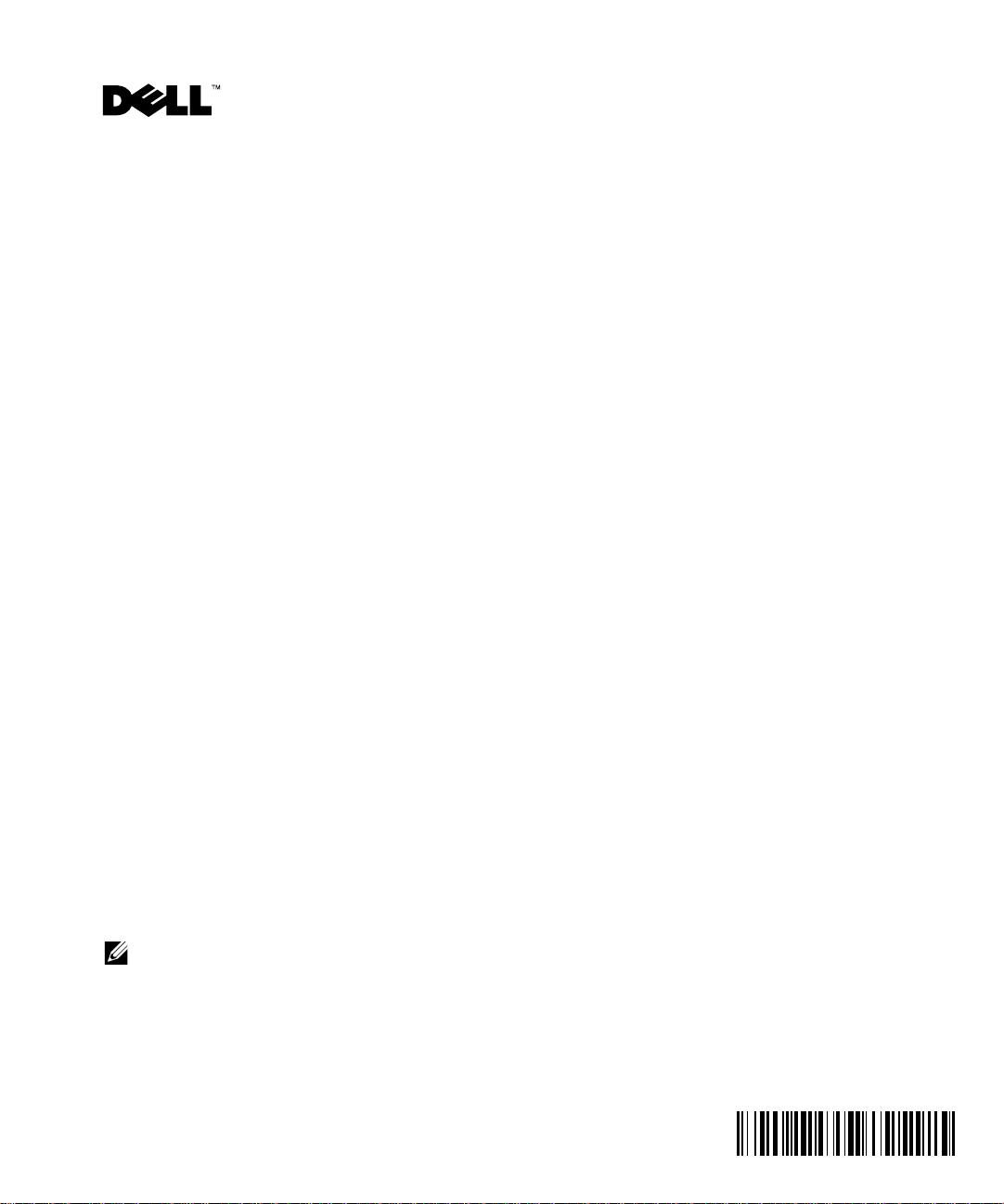
Dell™ PowerVault™ 770N Systems Information Update
This document provides updated information on the following topics for your system:
• NIC issues
• RAID controllers
• System features
• Remote access
NIC Issues
®
Intel
PRO/100 and PRO/1000 NIC Identification
The Intel PROSet utility includes a feature that causes Intel embedded NIC LEDs to blink
for identification purposes. The identification feature works for any Intel add-in NICs
installed in this system. However, because the system does not contain the hardware
required to support the identification feature for embedded NICs, the feature is unavailable
for the system’s Intel PRO/100 and PRO/1000 embedded NICs.
www.dell.com | support.dell.com
RAID Controllers
Installing RAID Controllers
Install Dell™ PowerEdge™ Expandable RAID Controller (PERC) 3/DC, PERC 3/QC, and
PERC 4/DC controller cards in PCI-X expansion slots 2 through 5. Do not install
PERC 3/DC, PERC 3/QC, or PERC 4/DC controller cards in slots 6 and 7. Expansion cards
with older PCI technology might overload the newer 133-MHz PCI-X slots (slots 6 and 7),
which have a lighter signal load due to a shorter bus and only one slot on the bus.
NOTE: "Overload" in this context refers to the signal load, not the power load. All of
the PCI slots receive equal power from the same source.
See your Installation and Troubleshooting Guide for information about installing expansion
cards.
July 2003
0X1934A00
Page 2
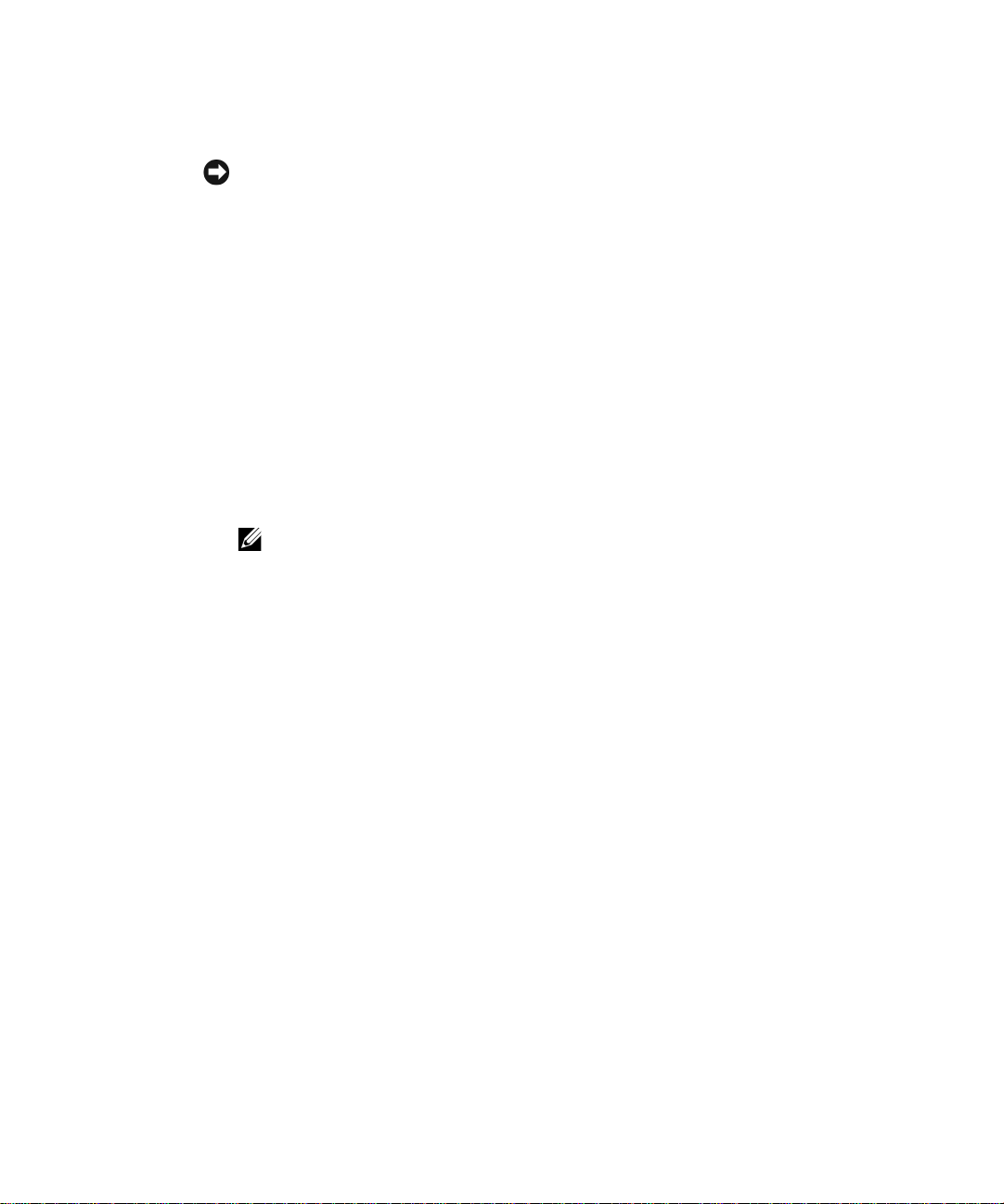
Configuring RAID Controllers
NOTICE: Changing the configuration of the ROMB controller on the boot drive by mistake can
result in clearing the operating system configuration.
If ROMB is enabled and one or more PERC 3/DC or PERC 3/QC RAID controllers are
installed in the system, do not change the configuration of the ROMB controller on the
boot drive by mistake. When you access the RAID controller setup functions by pressing
<Ctrl><m> during startup, the ROMB boot drive is listed as the default controller. Be
careful to select the correct RAID controller before making any logical drive configuration
changes.
www.dell.com | support.dell.com
System Features
Your system contains the following new system features:
• Up to two Xeon™ microprocessors with a front-side bus speed of 533 MHz, an internal
operating speed of at least 2.0 GHz, and 512 KB of internal level-2 cache.
NOTE: Your system does not support microprocessors with different front-side buses.
• PC-2100 registered 266 MHz DDR SDRAM memory modules.
Remote Access
For systems that have an installed ERA/O remote management card, you cannot control
any functions during POST (for example, entering the System Setup program, utility
partition, or ROMB setup) while in console redirection through a management station if a
USB keyboard or mouse is plugged into the managed system. This behavior is expected. See
the Dell Support website at support.dell.com for the latest information.
____________________
Information in this document is subject to change without notice.
© 2003 Dell Computer Corporation. All rights reserved. Printed in the U.S.A.
Reproduction in any manner whatsoever without the written permission of Dell Computer Corporation is strictly
forbidden.
Trademarks used in this text: Dell, the DELL logo, PowerEdge, and PowerVault are trademarks of Dell Computer
Corporation; Xeon is a trademark and Intel is a registered trademark of Intel Corporation.
Other trademarks and trade names may be used in this document to refer to either the entities claiming the marks and
names or their products. Dell Computer Corporation disclaims any proprietary interest in trademarks and trade names
other than its own.
Page 3
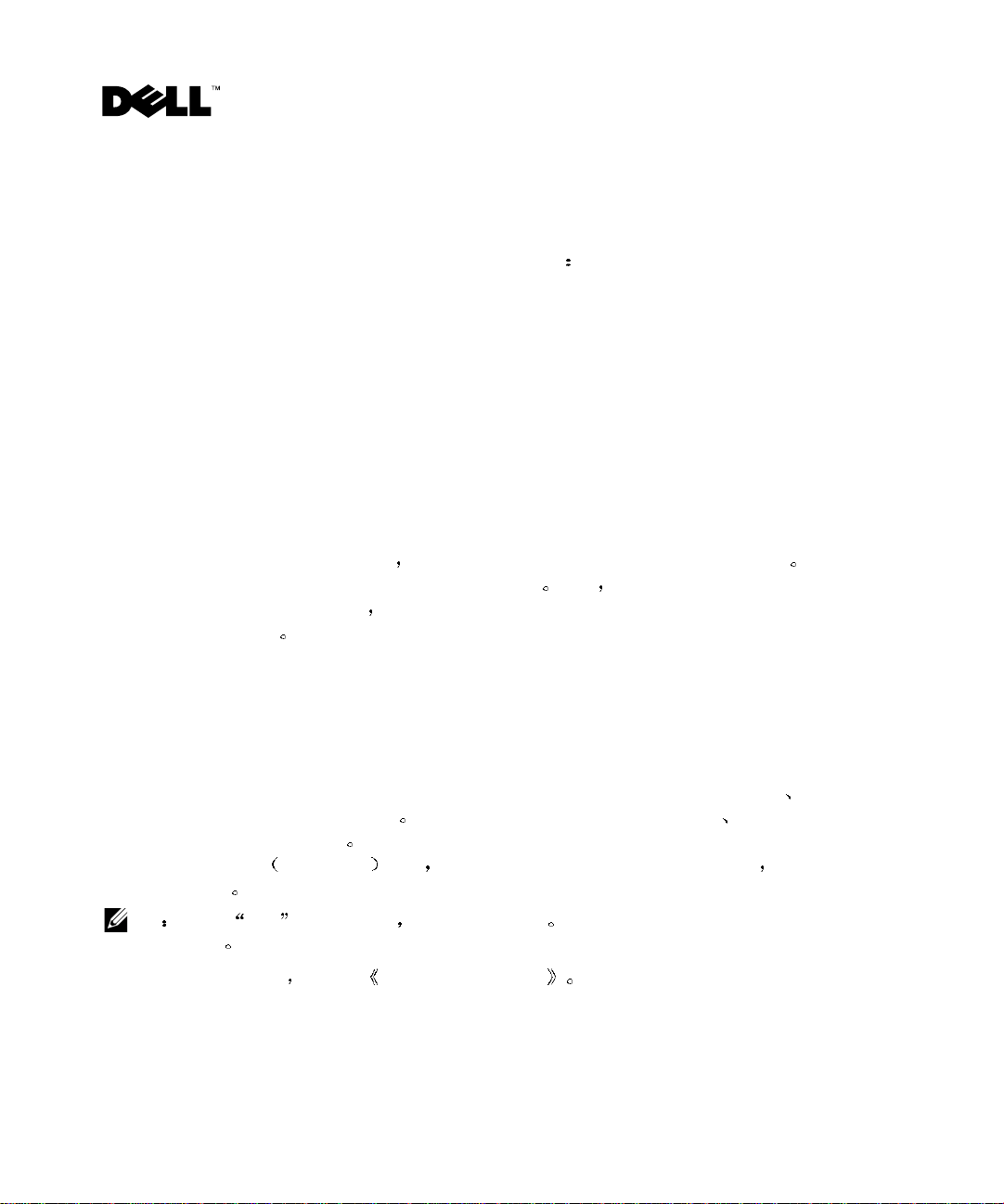
Dell™ PowerVault™770N
本说明文件针对您的系统提供了有关以下主题的更新信息
系统信息更新
www.dell.com | support.dell.com
•
•
• 系统功能
• 远程访问
NIC
Intel
Intel PROSet
识别功能适用于本系统中安装的任何
嵌入式
PRO/1000
RAID
安装
在
PCI-X
PERC 3/QC 和 PERC 4/DC
3/QC 或 PERC 4/DC
133MHz PCI-X
此信号负载较轻
问题
NIC
控制器
RAID
问题
®
PRO/100 和 PRO/1000 NIC
公用程序包含一项功能 可以使
识别功能所需的硬件
NIC
嵌入式
NIC
控制器
RAID
控制器
扩充槽
2 至 5
插槽
中安装
控制器卡
插槽
Dell™ PowerEdge™
控制器卡 不要在插槽
6 和 7
采用较早
识别
嵌入式
Intel
添加式
Intel
因此此功能并不适用于系统的
PCI
过载 这些插槽的总线较短且仅包含一个插槽 因
NIC
可扩充
6 和 7
技术的扩充卡可能会使较新版本的
NIC 的 LED
但是 由于系统并不包含支持
控制器
RAID
中安装
PERC 3/DC PERC
闪烁以便识别
Intel PRO/100 和
(PERC) 3/DC
注 此处的 过载 是指信号负载 而不是指电源负载 所有 PCI 插槽均从相同来源接收
同等的电源
有关安装扩充卡的信息 请参阅 安装与故障排除指南
2003 年 7 月
Page 4
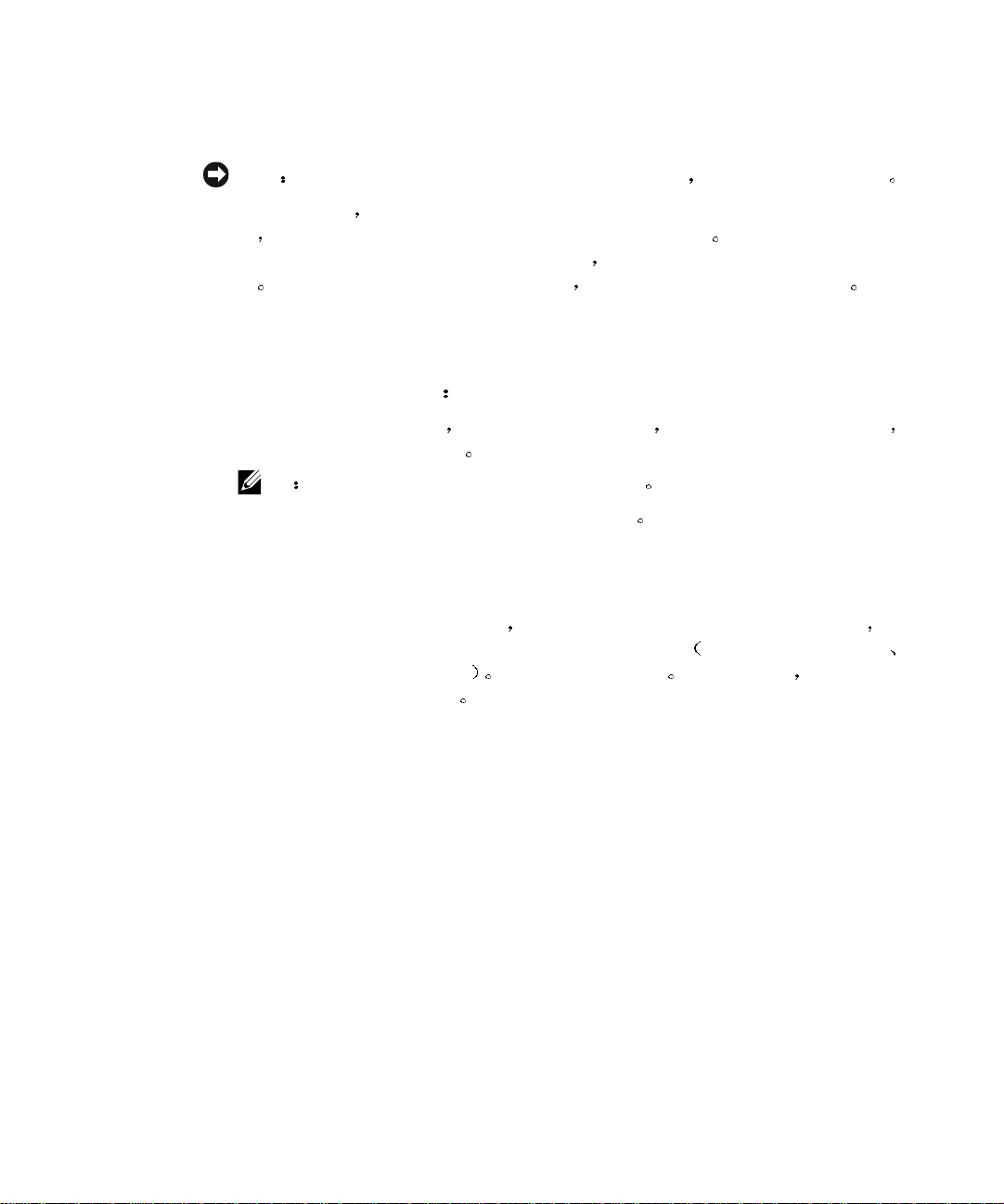
配置
RAID
注意 如果在引导驱动器上错误地更改 ROMB 控制器的配置 会导致清除操作系统配置
控制器
如果已启用
控制器
<Ctrl><m>
器列出
请勿在引导驱动器中错误地更改
对逻辑驱动器配置进行任何更改之前 请小心选择正确的
系统功能
您的系统包含以下新系统功能
www.dell.com | support.dell.com
• 多达两个
内部二级高速缓存为
注 您的系统不支持采用不同前侧总线的微处理器
•
PC-2100
远程访问
对于已安装
不能在控制重定向期间通过管理站来控制
公用程序分区或
支持
Web
ROMB
组合键访问
Xeon™
已注册
ERA/O
站点
远程管理卡的系统 如果将
ROMB
support.dell.com
并且系统中安装了一个或多个
ROMB
控制器设置功能
RAID
微处理器
266MHz DDR SDRAM
设置程序 此行为属于正常情况 有关最新信息 请浏览
前侧总线速率为
512KB
POST
PERC 3/DC 或 PERC 3/QC RAID
控制器的配置 如果在启动期间按
ROMB
533MHz
内存模块
USB
的任何功能
引导驱动器将作为默认控制
RAID
内部操作速率最低为
键盘或鼠标插入被管理的系统 则
例如进入系统设置程序
控制器
2.0GHz
Dell
Page 5

www.dell.com | support.dell.com
____________________
本文件中的信息如有更改 恕不另行通知
© 2003 Dell Computer Corporation
未经
Dell Computer Corporation
本文件中使用的商标
Xeon 是 Intel Corporation
本文件中述及的其它商标和产品名称是指拥有相应商标和名称的公司或其制造的产品
Corporation
对其它公司的商标和产品名称不拥有任何专利权
Dell DELL
的商标
版权所有 翻印必究 美国印制
书面许可 不准以任何形式进行复制
徽标
Power Edge 和 PowerVault 是 Dell Computer Corporation
是其注册商标
Intel
的商标
Dell Computer
Page 6

www.dell.com | support.dell.com
Page 7
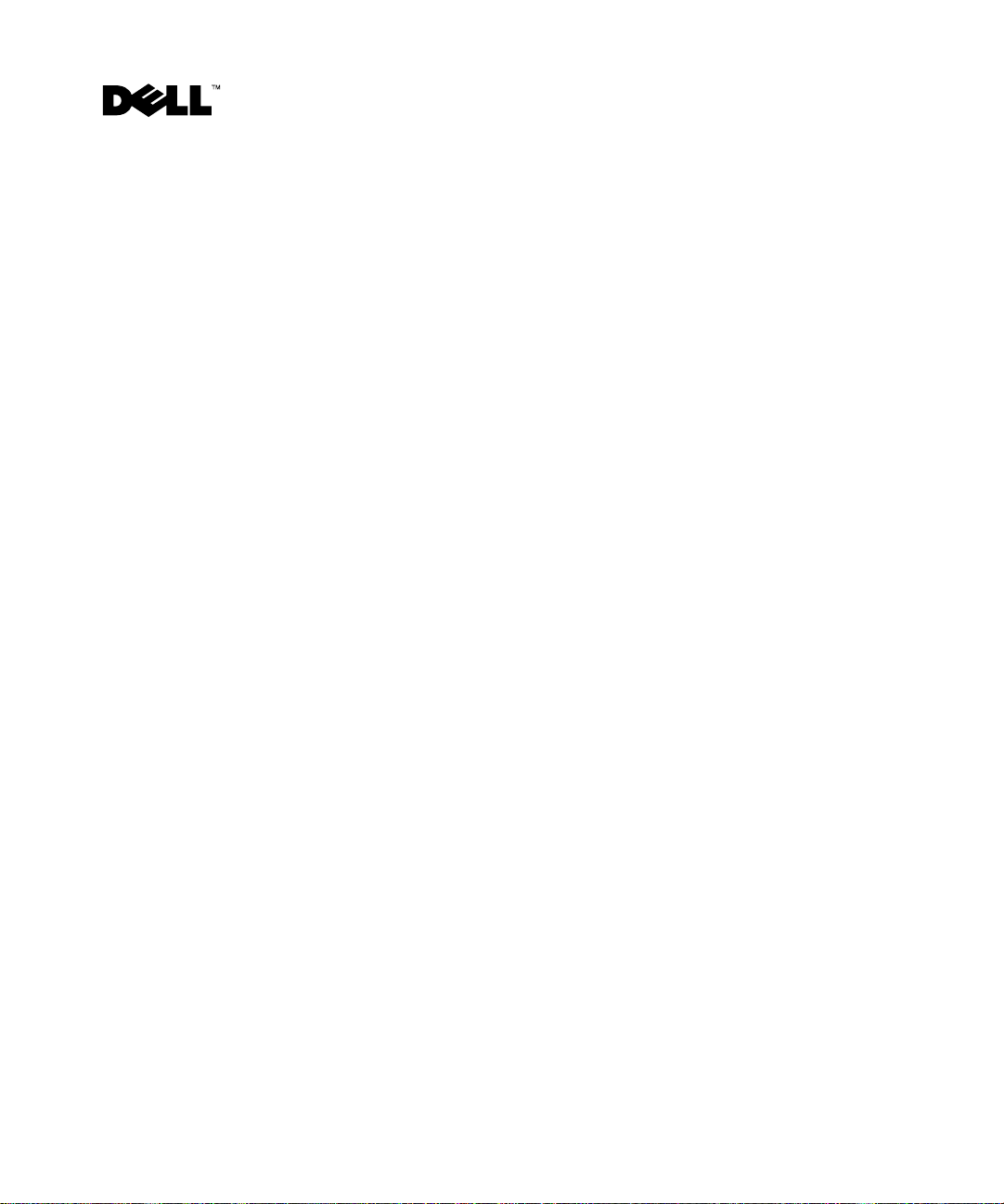
Mise à jour des informations sur les systèmes Dell™ PowerVault™ 770N
Ce document contient des informations mises à jour sur les sujets suivants concernant
votre système :
• Problèmes de cartes NIC
• Contrôleurs RAID
• Caractéristiques du système
• Accès à distance
Problèmes de cartes NIC
www.dell.com | support.dell.com
Identification de la carte NIC Intel
L'utilitaire Intel PROSet comprend une fonction de clignotement des témoins lumineux
des cartes NIC Intel intégrées, afin de les identifier. Cette fonction d'identification
fonctionne pour toutes les cartes NIC Intel complémentaires installées sur ce système.
Toutefois, dans la mesure où le système n'intègre pas le matériel requis pour prendre en
charge la fonction d'identification des cartes NIC intégrées, elle n'est pas disponible pour les
cartes NIC intégrées Intel PRO/100 et PRO/1000.
®
PRO/100 et PRO/1000
Contrôleurs RAID
Installation de contrôleurs RAID
Installez les cartes de contrôleurs Dell™ PERC (PowerEdge™ Expandable RAID
Controller) 3/DC, 3/QC et 4/DC dans les connecteurs d'extension PCI-X 2 à 5. N'installez
pas les cartes de contrôleurs PERC 3/DC, PERC 3/QC ou PERC 4/DC dans les
connecteurs 6 et 7. Les cartes d'extension utilisant une technologie PCI plus ancienne
risquent de surcharger les connecteurs PCI-X à 133 MHz (connecteurs 6 et 7) plus récents,
dont la charge de signal est plus faible en raison d'un bus plus court et de la présence d'un
seul connecteur sur le bus.
Juillet 2003
Page 8
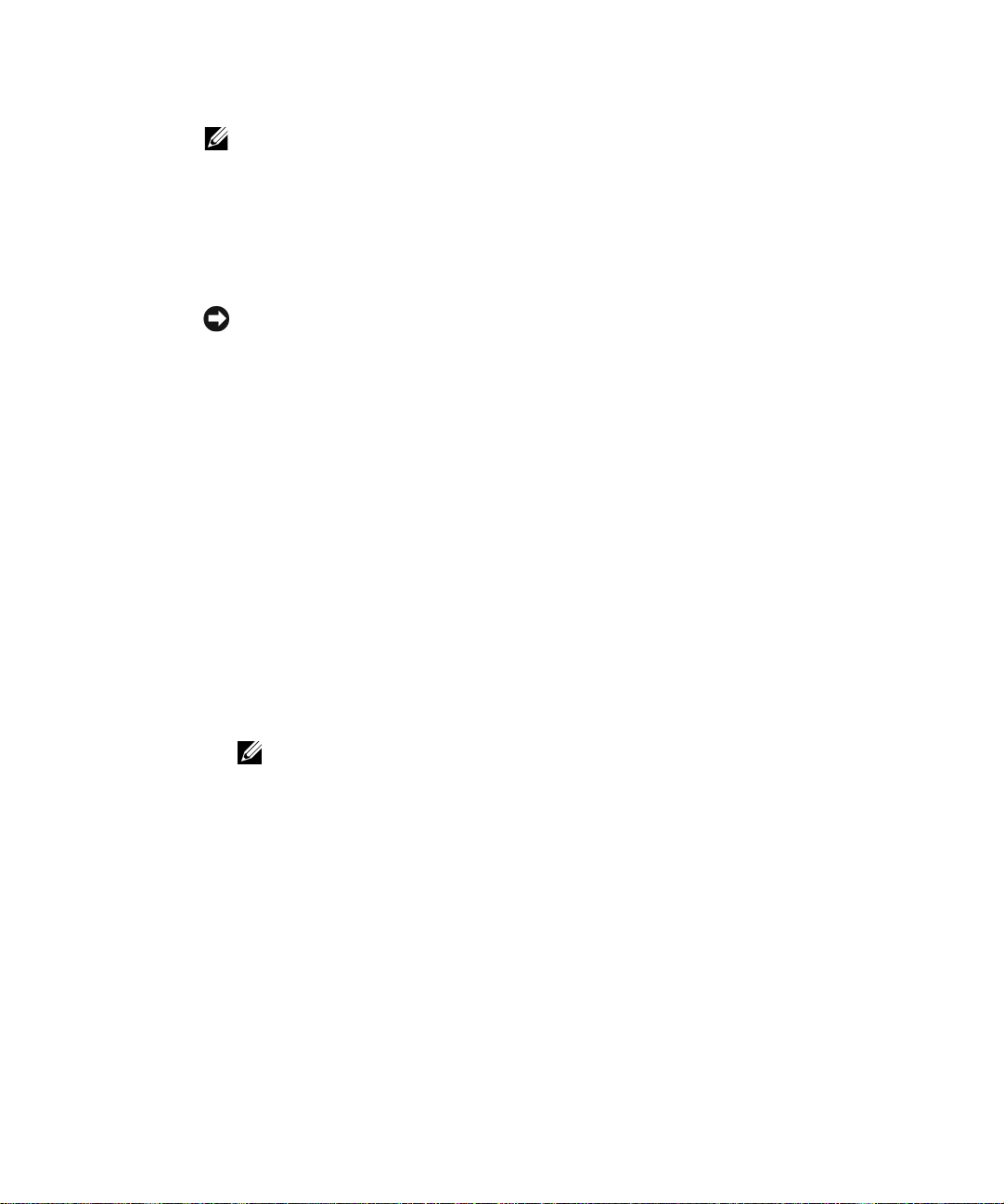
REMARQUE : « Surcharger » dans ce contexte se rapporte à la charge du signal et
non à la charge électrique. Tous les connecteurs PCI reçoivent une alimentation égale
de la même source.
Reportez-vous au Guide d'installation et de dépannage pour plus d'informations sur
l'installation des cartes d'extension.
Configuration des contrôleurs RAID
MISE EN GARDE : Une modification accidentelle de la configuration du contrôleur ROMB
dans l'unité d'initialisation peut provoquer la suppression totale de la configuration du système
d'exploitation.
www.dell.com | support.dell.com
Si le contrôleur ROMB est activé et qu'un ou plusieurs contrôleurs PERC 3/DC ou PERC
3/QC RAID sont installés sur le système, veillez à ne pas modifier par mégarde la
configuration du contrôleur ROMB dans l'unité d'initialisation. Lorsque vous accédez aux
fonctions de configuration de contrôleur RAID en appuyant sur <Ctrl><M> pendant le
démarrage, l'unité d'initialisation ROMB apparaît comme le contrôleur par défaut. Veillez à
sélectionner le contrôleur RAID adéquat avant de modifier la configuration de l'unité
logique.
Caractéristiques du système
Votre système offre désormais les caractéristiques suivantes :
• Prise en charge de deux microprocesseurs Xeon™ avec un bus frontal à 533 MHz, une
vitesse de fonctionnement interne minimale de 2 GHz et une mémoire cache interne
de niveau 2 de 512 Ko.
REMARQUE : Votre système ne prend pas en charge les microprocesseurs avec différents
bus frontaux.
• Modules mémoire enregistrés DDR-SDRAM PC-2100 à 266 MHz.
Accès à distance
En ce qui concerne les systèmes sur lesquels est installée une carte ERA/O de gestion à
distance, vous ne pouvez pas contrôler les fonctions pendant le test POST (par exemple,
l'entrée dans le programme System Setup, la partition d'utilitaire ou la configuration de
ROMB) pendant le réacheminement de la console via une station de gestion si un clavier ou
une souris USB est connecté au système géré. Ceci est tout à fait normal. Visitez le site Web
de support de Dell à l'adresse support.dell.com pour vous procurer les informations les plus
récentes.
Page 9

www.dell.com | support.dell.com
____________________
Les informations fournies dans ce document sont susceptibles d'être modifiées sans préavis.
© 2003 Dell Computer Corporation. Tous droits réservés. Imprimé aux États-Unis.
La reproduction de ce document de quelque manière que ce soit sans l'autorisation écrite de Dell Computer Corporation
est strictement interdite.
Marques utilisées dans ce document : Dell et le logo DELL, PowerEdge et PowerVault sont des marques de Dell Computer
Corporation ; Xeon est une marque et Intel est une marque déposée d'Intel Corporation.
Tous les autres noms de marques et marques commerciales utilisés dans ce document se rapportent aux sociétés
propriétaires des marques et des noms de ces produits. Dell Computer Corporation décline tout intérêt dans l'utilisation
des marques déposées et des noms de marques ne lui appartenant pas.
Page 10

www.dell.com | support.dell.com
Page 11

Aktuelle Informationen zu Dell™ PowerVault™ 770N-Systemen
Dieses Dokument enthält aktuelle Informationen zu den folgenden Themen in Bezug auf
Ihr System:
• Probleme mit Netzwerkkarten
• RAID-Controller
• Systemmerkmale
• Fernzugriff
Probleme mit Netzwerkkarten
www.dell.com | support.dell.com
Identifizierung von Intel
Das Intel PROSet-Dienstprogramm enthält eine Funktion, bei deren Anwendung die LEDs
von Intel-Add-In-NICs zur Identifizierung aufblinken. Diese Identifizierungsfunktion kann
für alle installierten Intel-Add-In-NICs genutzt werden. Da das System jedoch nicht über
die zur Identifikation integrierter NICs erforderliche Hardware verfügt, steht die Funktion
für die integrierten Intel Intel PRO/100- und PRO/1000-NICs nicht zur Verfügung.
®
PRO/100- und PRO/1000-Netzwerkkarten
RAID-Controller
Installieren von RAID-Controllern
Installieren Sie Dell™ PowerEdge™ Expandable RAID Controller (PERC) 3/DC, PERC
3/QC und PERC 4/DC-Controllerkarten in den PCI-X-Erweiterungssteckplätzen 2 bis 5.
Installieren Sie PERC 3/DC, PERC 3/QC oder PERC 4/DC-Controllerkarten nicht in den
Steckplätzen 6 und 7. Ältere PCI-Erweiterungskarten könnten die neueren PCI-XSteckplätze mit 133 MHz (Steckplätze 6 und 7) überlasten, da diese aufgrund der
geringeren Bus-Länge und der Beschränkung auf einen Steckplatz pro Bus nur niedrigere
Signalstärken verarbeiten können.
Juli 2003
Page 12

ANMERKUNG: Der Begriff "Überlastung" bezieht sich in diesem Fall auf die
Signalstärke und nicht auf eine zu hohe Spannung. Alle PCI-Steckplätze erhalten
die gleiche Spannung vom Netzteil.
Hinweise zur Installation von Erweiterungskarten finden Sie in Ihrem Installations- und
Fehlerbeseitigungshandbuch.
Konfiguration von RAID-Controllern
HINWEIS: Versehentliche Änderungen der Konfiguration des ROMB-Controllers im Boot-
Laufwerk können dazu führen, dass die Betriebssystemkonfiguration gelöscht wird.
Wenn ROMB aktiviert ist und ein oder mehrere PERC 3/DC bzw. PERC 3/QC RAID-
www.dell.com | support.dell.com
Controller im System installiert sind, dürfen Sie die Konfiguration der ROMB-Controller
im Boot-Laufwerk nicht versehentlich löschen. Wenn Sie mit dem Tastaturbefehl Strg+M
beim Systemstart auf die Setup-Funktionen des RAID-Controllers zugreifen, ist das
ROMB-Boot-Laufwerk als Standard-Controller aufgeführt. Achten Sie darauf, dass Sie
den richtigen RAID-Controller auswählen, bevor Sie Änderungen an der Konfiguration
logischer Laufwerke vornehmen.
Systemmerkmale
Ihr System verfügt über folgende neue Systemmerkmale:
• Bis zu zwei Xeon™-Mikroprozessoren mit einer FSB-Taktfrequenz von 533 MHz,
interne Taktfrequenz von mindestens 2,0 GHz und 512 KB interner Level-2-Cache.
ANMERKUNG: Ihr System unterstützt keine Mikroprozessoren mit einer anderen
FSB-Taktfrequenz.
• Für PC-2100 registrierte 266 MHz DDR SDRAM-Speichermodule.
Fernzugriff
Bei Systemen, in denen eine ERA/O-Fernverwaltungskarte installiert ist, können Sie
während des POST keine Funktionen steuern (z. B. das Setup-Programm des Systems, eine
Utility Partition oder das ROMB-Setup aufrufen), solange eine Konsolenumleitung über
eine Management Station erfolgt und am verwalteten System eine USB-Tastatur bzw.
-Maus angeschlossen ist. Dies ist das zu erwartende Verhalten. Besuchen Sie die Dell
Support Website unter support.dell.com. Hier finden Sie aktuelle Informationen.
Page 13

www.dell.com | support.dell.com
____________________
Die in diesem Dokument enthaltenen Informationen können ohne Vorankündigung geändert werden.
© 2003 Dell Computer Corporation. Alle Rechte vorbehalten. Gedruckt in den U.S.A.
Eine Reproduktion dieses Dokuments in jeglicher Form ist nur mit vorheriger schriftlicher Genehmigung der Dell
Computer Corporation erlaubt.
In diesem Te xt verwendete Marken: Dell, das DELL-Logo, PowerEdge und PowerVault sind Marken der Dell Computer
Corporation; Xeon und Intel sind Marken der Intel Corporation.
Andere in diesem Dokument möglicherweise verwendete Marken und Handelsbezeichnungen sind unter Umständen
Marken und Namen der entsprechenden Firmen oder ihrer Produkte. Die Dell Computer Corporation erhebt keinen
Anspruch auf Marken und Handelsnamen mit Ausnahme ihrer eigenen.
Page 14

www.dell.com | support.dell.com
Page 15

Dell™ PowerVault™ 770N システム アップデー
ト情報
本書には、以下のトピックに関するシステムのアップデート情報が記載されています。
www.dell.com | support.dell.com
•NIC
• RAID
•
•
の問題
コントローラ
システムの機能
リモートアクセス
NIC の問題
®
Intel
Intel PROSet
れています。識別機能は、システムに取り付けられているあらゆる
で機能します。ただし、システムは、内蔵
ハードウェアを装備していないため、この機能はシステムの
PRO/1000
PRO/100 および PRO/1000 NIC の識別機能
ユーティリティには、
NIC
内蔵
では機能しません。
Intel
NIC の LED
内蔵
NIC
の識別機能をサポートするのに必要な
が点滅する識別機能が含ま
Intel
アドイン
Intel PRO 100
RAID コントローラ
RAID コントローラの取り付け
Dell™ PowerEdge™ Expandable RAID Controller(PERC)3/DC、PERC 3/QC
び
PERC 4/DC
PERC 3/DC、PERC 3/QC
7
には取り付けないでください。従来の
び
スあたり
PCI-X
スロット(スロット
コントローラカードを
、または
1
つのスロットの採用により信号負荷が軽減されている新しい
6
および 7)を過負荷にする可能性があります。
PCI-X
PERC 4/DC
PCI
拡張スロット
コントローラカードは、スロット
技術の拡張カードは、短いバス長とバ
2 ~ 5
に取り付けます。
133-MHz
NIC
および
、およ
6
およ
メモ:
べての
ここでの「過負荷」は、電力負荷ではなく、信号負荷のことを表しています。す
スロットは、同じ電源から電力を均等に受け取ります。
PCI
2003 年 7 月
Page 16

拡張カードの取り付けについては、『
ストール
&
トラブルシューティングガイド)を参照してください。
RAID コントローラの設定
Installation and Troubleshooting Guide
』(イン
注意:
グシステムの設定が消去される可能性があります。
ROMB
をシステムに取り付ける場合、誤って起動ドライブの
変更しないようにしてください。起動時に
にアクセスすると、
www.dell.com | support.dell.com
れます。どの論理ドライブの設定を変更する場合も、正しい
択しているか注意してください。
が有効で
システムの機能
お使いのシステムには、次のような新しいシステム機能があります。
•
フロントサイドバス
512 KB
シュ
メモ:
サはサポートしていません。
• PC-2100 Registered 266 MHz DDR SDRAM
リモートアクセス
ERA/O
ドやマウスが管理対象システムに接続されている場合、管理ステーションを使用した
コンソールリダイレクションを有効にすると、
(セットアップユーティリティ、ユーティリティパーティション、
プの入力など)。これは正常な動作です。最新情報については、デルサポート
イト
リモート管理カードがインストールされているシステムでは、
support.jp.dell.com
誤って起動ドライブの
1
つまたは複数の
ROMB
の最大
お使いのシステムでは、異なるフロントサイドバスをもつマイクロプロセッ
2 個の Xeon™
ROMB
起動ドライブがデフォルトコントローラとして一覧表示さ
533 MHz
を参照してください。
コントローラの設定を変更すると、オペレーティン
PERC 3/DC
、内部処理速度
または
<Ctrl><m>
マイクロプロセッサ
PERC 3/QC RAID
ROMB
2.0 GHz
メモリモジュール
POST
時にどの機能も使用できません
コントローラの設定を
を押して
RAID
RAID
コントローラを選
以上、内部レベル
ROMB
USB
コントローラ
コントローラ
セットアッ
2
キャッ
キーボー
Web
サ
Page 17

www.dell.com | support.dell.com
____________________
ここに記載されている内容は予告なく変更されることがあります。
© 2003 すべての著作権は Dell Computer Corporation にあります。Printed in the U.S.A.
Dell Computer Corporation の書面による許可のない複写は、いかなる形態においても厳重に禁じられて
います。
本書で使用されている商標について:Dell、DELL ロゴ、PowerEdge および PowerVault は Dell Computer
Corporation の商標です。Xeon は Intel Corporation の商標であり、Intel は Intel Corporation の登録商
標です。
本書では、必要に応じて上記記載以外の商標および会社名が使用されている場合がありますが、これらの
商標や会社名は、一切 Dell Computer Corporation に所属するものではありません。
Page 18

www.dell.com | support.dell.com
Page 19

Dell™ PowerVault™ 770N 시스템 정보
업데이트
본 설명서에는 시스템에 대해 다음 항목의 업데이트 정보를 제공합니다:
•NIC 문제
•RAID 컨트롤러
• 시스템 특징
• 원격 액세스
NIC 문제
®
Intel
Intel PROSet 유틸리티에는 Intel 내장형 NIC LED의 깜빡임으로 식별할 수 있는 기능이
포함되어 있습니다. 이러한 식별 기능은 본 시스템에 Intel 에드인 NIC가 설치된 경우에
작동합니다. 그러나 시스템에는 내장된 NIC 식별 기능을 지원하는 데 필요한 하드웨어
가 포함되어 있지 않기 때문에 시스템의 Intel PRO/100 및 PRO/1000에 내장된 NIC를 식
별하기 위해 이 기능을 사용할 수 없습니다.
PRO/100 및 PRO/1000 NIC 식별
www.dell.com | support.dell.com
RAID 컨트롤러
RAID 컨트롤러 설치
Dell™ PERC (PowerEdge™ Expandable RAID Controller) 3/DC, PERC 3/QC, PERC 4/DC
컨트롤러 카드를 PCI-X 확장 슬롯 2 ~ 5에 설치하십시오. PERC 3/DC, PERC 3/QC 또는
PERC 4/DC 컨트롤러 카드를 슬롯 6, 7에 설치하지 마십시오. 오래된 PCI 기술을 사용하
는 확장 카드를 최신 133MHz PCI-X 슬롯(슬롯 6, 7)에 설치하면 과부하가 걸릴 수 있습
니다. 이는 최신 슬롯의 버스가 좀더 짧고 단 하나의 슬롯만 사용하므로 적은 양의 신호
를 로드하는 까닭입니다.
앞서 말한 "과부하"란 전원이 아닌 신호 로드와 관련된 것입니다. 모든 PCI 슬롯에는 같
주:
은 곳에서 균등하게 전원이 공급됩니다.
2003년 7월
Page 20

확장 카드 설치에 관한 자세한 내용은 ≪설치 및 문제 해결 설명서≫를 참조하십시오.
RAID 컨트롤러 구성
주의사항:
있습니다.
ROMB가 활성화되어 있고 한 개 이상의 PERC 3/DC 또는 PERC 3/QC RAID 컨트롤러
가 시스템에 설치되어 있는 경우, 어떠한 경우라도 부팅 드라이브의 ROMB 컨트롤러의
구성을 변경해서는 안됩니다. 시동하는 동안 <Ctrl><m>을 눌러 RAID 컨트롤러 설치
기능을 사용하면 ROMB 부팅 드라이브가 기본 컨트롤러 목록에 나타납니다. 논리 드라
이브의 구성 정보를 변경하기 전에 올바른 RAID 컨트롤러를 신중히 선택하십시오.
www.dell.com | support.dell.com
시스템 특징
다음과 같은 새로운 기능이 시스템에 추가되었습니다:
• 533MHz의 전면 버스 속도(FSB), 최소 2.0GHz의 내부 작동 속도 및 512KB의 레벨 2
캐쉬를 보유한 Xeon™ 마이크로프로세서 2개
주:
• PC-2100 레지스터 266MHz DDR SDRAM 메모리 모듈
잘못하여 ROMB 컨트롤러의 구성을 변경한 경우, 운영 체제 구성이 지워질 수
본 시스템은 다른 전면 버스 속도의 마이크로프로세서는 지원하지 않습니다.
원격 액세스
시스템에 ERA/O 원격 관리 카드가 설치되어 있는 경우에는 POST(예를 들어, System
Setup 프로그램 시작, 유틸리티 파티션 또는 ROMB 설치)하는 동안 어떤 기능도 제어할
수 없지만 USB 키보드 또는 마우스가 관리형 시스템에 연결되어 있으면 관리 스테이션
을 통해 콘솔을 재지정할 수 있습니다. 이것은 예상된 결과입니다. 최신 내용은 Dell 지
원 웹사이트(support.dell.com)를 참조하십시오.
Page 21

www.dell.com | support.dell.com
____________________
본 설명서에 수록된 정보는 사전 통보 없이 변경될 수 있습니다.
© 2003 Dell Computer Corporation. 저작권 본사 소유. 미국에서 인쇄.
Dell Computer Corporation의 서면 승인 없이 어떠한 방법으로도 무단 복제하는 것을 엄격히 금합니다.
본 설명서에 사용된 상표: Dell, DELL 로고, PowerEdge, PowerVault는 Dell Computer Corporation의 상표입니
다. Xeon은 Intel Corporation의 상표이고 Intel은 등록 상표입니다.
본 설명서에서 특정 회사의 표시나 제품 이름을 지칭하기 위해 기타 상표나 상호를 사용할 수도 있습니다. Dell
Computer Corporation은 자사가 소유하고 있는 것 이외의 다른 모든 등록 상표 및 상표명에 대한 어떠한 소유
권도 없음을 알려 드립니다.
Page 22

www.dell.com | support.dell.com
Page 23

Actualización de información del sistema Dell™ PowerVault™ 770N
En este documento se proporciona información actualizada sobre los siguientes temas
relacionados con el sistema:
• Problemas con NIC
• Contoladoras RAID
• Características del sistema
• Acceso remoto
Problemas con NIC
www.dell.com | support.dell.com
Identificación para los NIC PRO/100 y PRO/1000 de Intel
La aplicación Intel PROSet incluye una característica que produce parpadeos
identificativos en los LED incorporados. La característica de identificación funciona para
cualquier NIC Intel adicional instalado en el sistema. Sin embargo, debido a que el sistema
no contiene el hardware necesario para admitir la característica de identificación para los
NIC incorporados, dicha característica no está disponible para los NIC incorporados
PRO/100 y PRO/1000 del sistema de Intel.
®
Controladoras RAID
Instalación de controladoras RAID
Instale la controladora RAID expansible Dell™ PowerEdge™ (PERC) 3/DC, PERC 3/QC y
las tarjetas de controladora PERC 4/DC en las ranuras de expansión PCI-X de la 2 a la 5. No
instale las tarjetas de controladora PERC 3/DC, PERC 3/QC o PERC 4/DC en las ranuras 6
y 7. Las tarjetas de expansión con tecnología PCI anterior podrían sobrecargar las nuevas
ranuras PCI-X a 133-MHz (la 6 y la 7), que tienen una carga de señal más ligera debido a
que tienen un bus más corto y sólo una ranura en el bus.
Julio de 2003
Page 24

NOTA: La palabra "sobrecarga" en este contexto se refiere a la carga de señal, no a la carga de
alimentación. Todas las ranuras PCI reciben la misma cantidad de alimentación de la misma
fuente.
Consulte la Guía de instalación y solución de problemas para obtener información sobre
tarjetas de expansión.
Configuración de controladores RAID
NOTICE: La modificación de la configuración de la controladora ROMB en la unidad de
arranque por error puede dar como resultado el borrado de la configuración del sistema
operativo.
www.dell.com | support.dell.com
Si se activa ROMB y se instalan en el sistema una o más controladoras PERC 3/DC o PERC
3/QC RAID, no borre la configuración de la controladora ROMB en la unidad de arranque
por error. Cuando acceda a las funciones de configuración de la controladora RAID
pulsando <Ctrl><m> durante el arranque, la unidad de arranque ROMB aparece incluida
como la controladora predeterminada. Tenga cuidado de seleccionar la controladora RAID
correcta antes de realizar ningún cambio en la configuración de la unidad lógica.
Características del sistema
El sistema contiene las siguientes características nuevas:
• Hasta dos microprocesadores Xeon™ con una velocidad de bus frontal de 533 MHz,
una velocidad de ejecución interna de al menos 2 GHz y una caché de nivel 2 interna
de 512 KB.
NOTA: El sistema no admite microprocesadores con buses frontales diferentes.
• Módulos de memoria SDRAM DDR de 266 MHz registrados para PC-2100.
Acceso remoto
En sistemas que tienen instalada la tarjeta de administración remota ERA/O, no puede
controlar ninguna función durante POST (por ejemplo, entrar al programa de
configuración del sistema, la partición de la utilidad o la configuración de ROMB) al mismo
tiempo que en la redirección de consola a través de la estación de administración, si un
teclado o ratón USB se enchufa en el sistema administrado. Este comportamiento es el
esperado. Consulte el sitio Web Dell Support en la dirección support.dell.com para obtener
la información más reciente.
Page 25

www.dell.com | support.dell.com
____________________
La información contenida en este documento puede modificarse sin previo aviso.
© 2003 Dell Computer Corporation. Reservados todos los derechos. Impreso en los EE.UU.
Queda prohibida su reproducción en cualquier medio sin la autorización por escrito de Dell Computer Corporation.
Marcas comerciales utilizadas en este documento: Dell, el logotipo de DELL, PowerEdge y PowerVault son marcas
comerciales de Dell Computer Corporation; Xeon es una marca registrada e Intel es una marca registrada de Intel
Corporation.
Otras marcas y otros nombres comerciales pueden utilizarse en este documento para hacer referencia a las entidades
que los poseen o a sus productos. Dell Computer Corporation renuncia a cualquier interés de propiedad en las marcas
y nombres comerciales que no sean los suyos propios.
Page 26

www.dell.com | support.dell.com
