Dell PowerEdge R940 Technical Manual

PowerEdge R940
Latest 4-socket, 3U monolithic rack server
designed for complex workloads using
highly scalable memory and network options.
The following documentation is designed as both an instructional aid and
online reference material for the Dell EMC PowerEdge R940 rack
server. The material introduces new technologies and features specic to
the PowerEdge R940 in an effort to better prepare technicians to provide
outstanding support to our customers.
TECHNICAL GUIDE
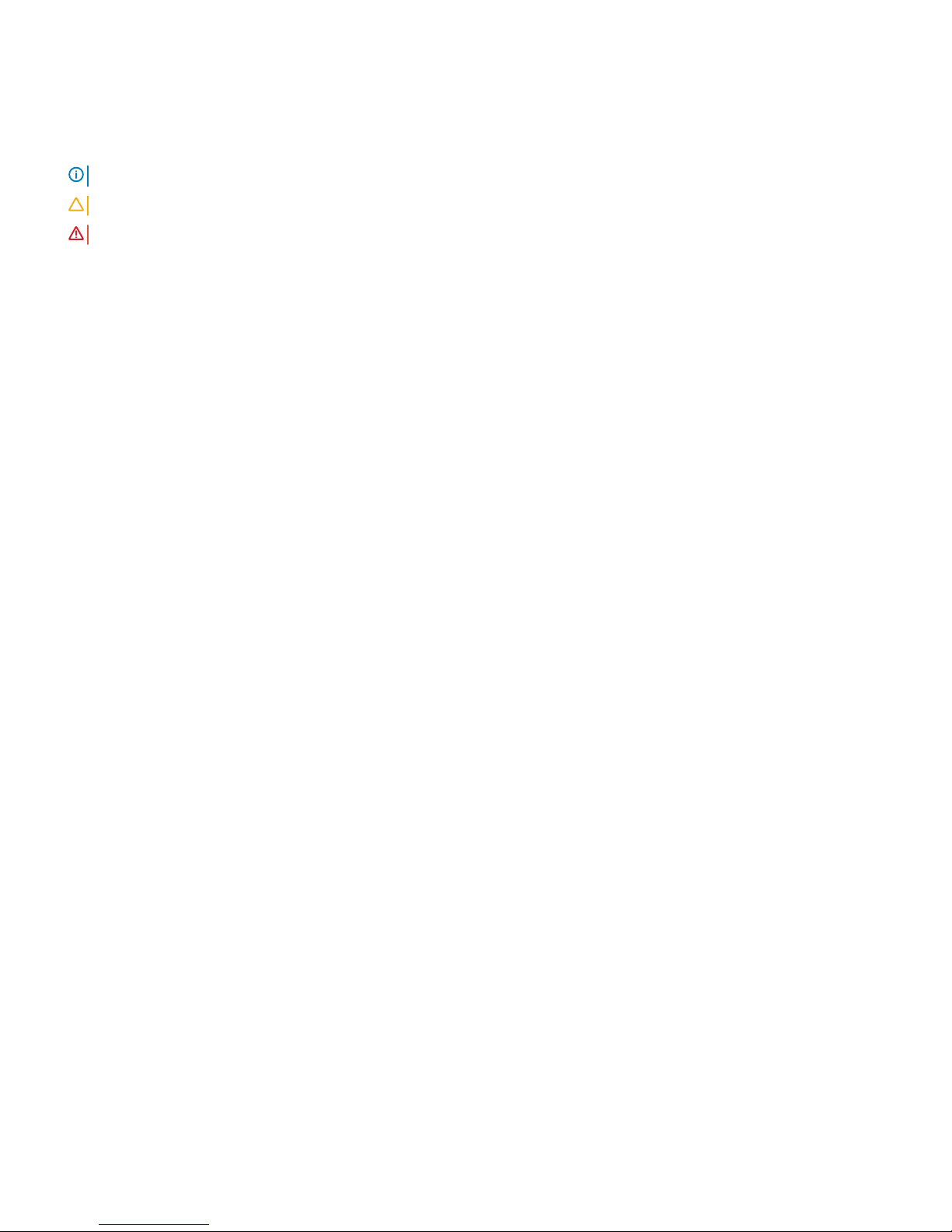
Notes, cautions, and warnings
NOTE: A NOTE indicates important information that helps you make better use of your product.
CAUTION: A CAUTION indicates either potential damage to hardware or loss of data and tells you how to avoid the problem.
WARNING: A WARNING indicates a potential for property damage, personal injury, or death.
Copyright © 2017 Dell Inc. or its subsidiaries. All rights reserved. Dell, EMC, and other trademarks are trademarks of Dell Inc. or its subsidiaries. Other
trademarks may be trademarks of their respective owners.
2017 - 06
Rev. A00
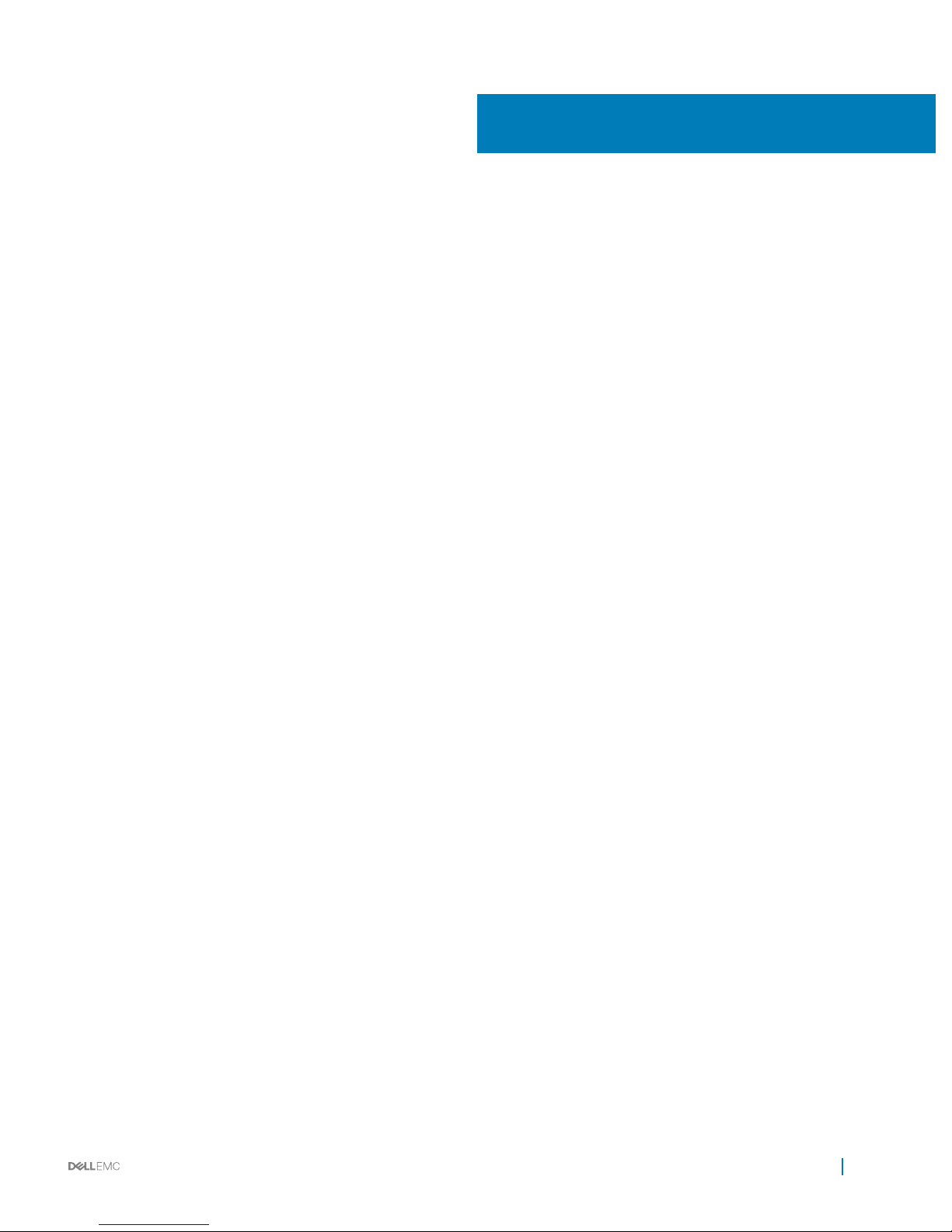
Contents
1 System overview ...........................................................................................................................................6
Introduction.........................................................................................................................................................................6
New Technologies..............................................................................................................................................................6
2 System features ............................................................................................................................................8
Specications..................................................................................................................................................................... 8
3 Chassis views and features ..........................................................................................................................10
Chassis view and features...............................................................................................................................................10
Front panel view and features...................................................................................................................................10
Back view features..................................................................................................................................................... 10
2.5-in x8 hard drive passive backplane.....................................................................................................................11
2.5-in x24 hard drive active backplane.................................................................................................................... 12
Control panels, LCD and LED..........................................................................................................................................12
Quick Resource Locator (QRL).......................................................................................................................................12
Security features...............................................................................................................................................................13
4 Processor .................................................................................................................................................... 14
Processor Features...........................................................................................................................................................14
Supported Processors......................................................................................................................................................14
Processor installation....................................................................................................................................................... 15
Chipset...............................................................................................................................................................................15
5 Supported Memory...................................................................................................................................... 17
Memory speed.................................................................................................................................................................. 17
Memory congurations and population rules................................................................................................................ 17
Memory RAS features......................................................................................................................................................18
6 Storage........................................................................................................................................................ 19
Supported hard drives......................................................................................................................................................19
RAID Controllers............................................................................................................................................................... 19
Internal persistent storage..............................................................................................................................................20
Lifecycle Controller 3.0..............................................................................................................................................20
IDSDM/vash module...............................................................................................................................................20
Boot Optimized Storage Subsystem (BOSS).........................................................................................................20
External storage................................................................................................................................................................21
Optical drives...............................................................................................................................................................21
Tape drives...................................................................................................................................................................21
7 Networking and PCIe...................................................................................................................................22
PCIe expansion.................................................................................................................................................................22
PCIe slots..........................................................................................................................................................................22
Contents
3

PCIe expansion cards...................................................................................................................................................... 22
PCIe slot mapping......................................................................................................................................................22
8 Power, thermal, and acoustics .................................................................................................................... 24
Power, thermal and acoustics.........................................................................................................................................24
Power consumption and energy eciency.............................................................................................................24
Power supply units...........................................................................................................................................................25
Thermal and acoustics.................................................................................................................................................... 26
Thermal design.................................................................................................................................................................26
Acoustical design............................................................................................................................................................. 26
9 Rack Rails....................................................................................................................................................28
Cable Management Arm (CMA) and Strain Relief Bar (SRB)....................................................................................28
Rack Installation............................................................................................................................................................... 29
Installing 14G Systems in Sliding Rails........................................................................................................................... 30
10 Supported operating system....................................................................................................................... 31
Supported virtualization...................................................................................................................................................31
11 OpenManage systems management............................................................................................................32
iDRAC Lifecycle controller.............................................................................................................................................. 32
iDRAC features and comparison.............................................................................................................................. 32
Agent-free management.................................................................................................................................................37
Agent-based management..............................................................................................................................................37
OpenManage consoles.................................................................................................................................................... 37
OpenManage systems management tools, utilities and protocols.............................................................................38
Integration with third-party consoles............................................................................................................................ 38
OpenManage connections with third-party consoles.................................................................................................38
Server management operations.....................................................................................................................................39
12 Appendix A. Additional specications..........................................................................................................41
Chassis dimensions...........................................................................................................................................................41
Environmental specications...........................................................................................................................................41
Particulate and gaseous contamination specications .........................................................................................42
Standard operating temperature..............................................................................................................................43
Expanded operating temperature............................................................................................................................ 44
Video specications.........................................................................................................................................................44
USB peripherals................................................................................................................................................................45
13 Appendix B. Standards compliance.............................................................................................................46
14 Appendix C Additional resources.................................................................................................................47
15 Appendix D. Support and deployment services...........................................................................................48
Server Deployment Services..........................................................................................................................................48
Remote Consulting Services.......................................................................................................................................... 48
Data Migration Service....................................................................................................................................................48
4
Contents

ProSupport Plus (for business-critical servers)...........................................................................................................49
ProSupport Enterprise Suite...........................................................................................................................................49
ProSupport....................................................................................................................................................................... 49
ProSupport Flex for Data Center...................................................................................................................................50
Additional professional services..................................................................................................................................... 50
Dell Education Services...................................................................................................................................................50
Dell Global Infrastructure Consulting Services.............................................................................................................50
Dell managed services......................................................................................................................................................51
Contents 5
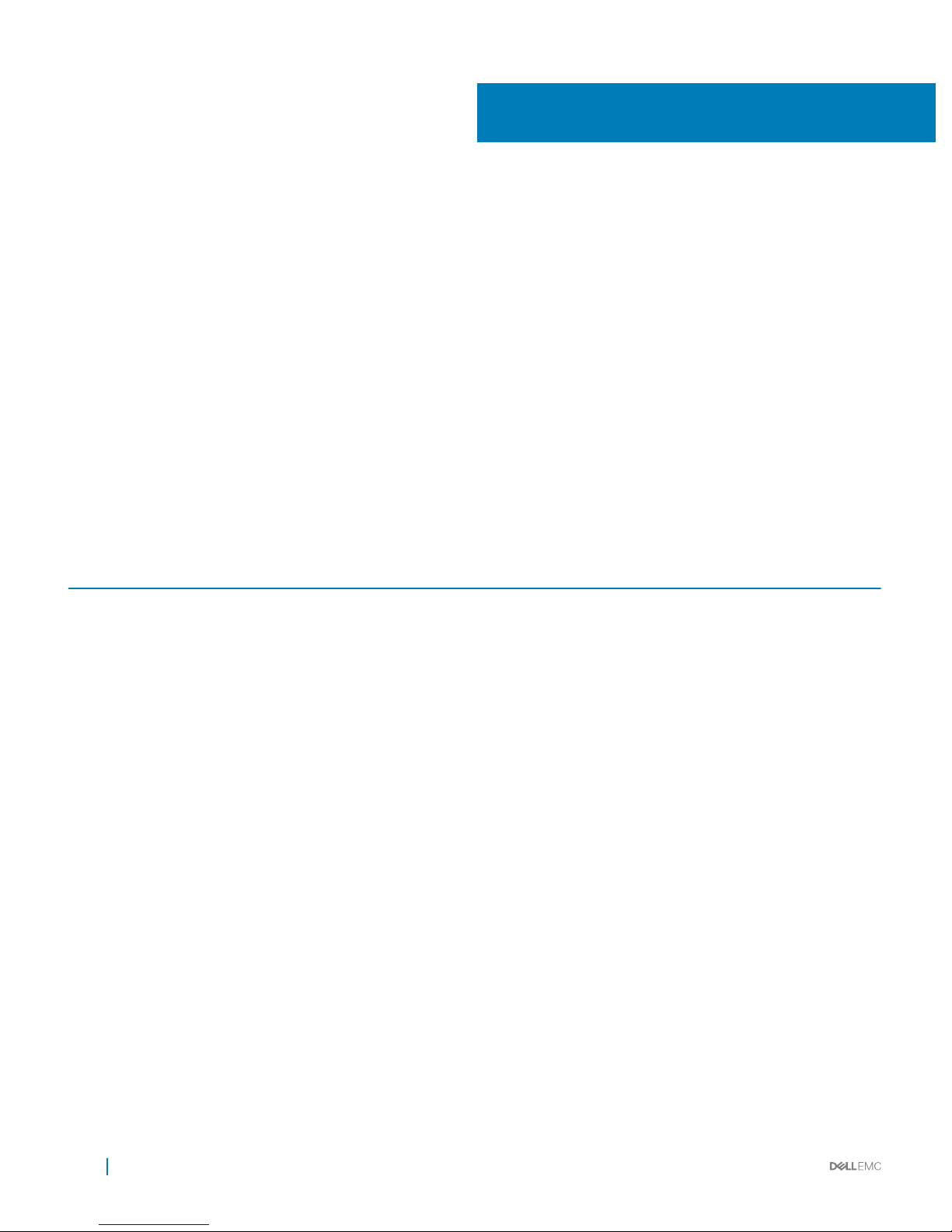
System overview
Introduction
The Dell EMC PowerEdge R940 is a latest 4-socket, 3U monolithic rack server designed to run complex workloads using highly scalable
memory, I/O, and network options. The system features the Intel Xeon Processor Scalable family, with up to 48 DDR4 DIMMs, up to 13 PCI
Express (PCIe) 3.0 enabled expansion slots, and a choice of embedded NIC technologies.
The PowerEdge R940 is a general-purpose platform capable of handling demanding workloads and applications, such as data warehouses,
ecommerce, databases, and high-performance computing (HPC).
The PowerEdge R940 adds extraordinary storage capacity options, making it well-suited for data-intensive applications that require greater
storage, while not sacricing I/O performance.
New Technologies
Table 1. New technologies
Technology Detailed Description
Intel Xeon Processor Scalable family Refer the Processor section for specic SKU details.
• 14nm process technology
• Intel Ultra Path Interconnect (UPI) up to 3 links @ 10.4GT/s with shelf-4
• Up to 28 cores per socket with Hyper-Threading (HT)
• 6x DDR4 channels @ 2666 MT/s 2 DPC. 3 DPC not supported.
• Max TDP: 165W (Note: Higher TDP skus up to 240W – UI)
• Mismatched SKUs not allowed
Intel C620 Chipset Intel Platform Controller Hub (PCH) with Intel Node Manager 4.0 ME
2666 MT/s DDR4 Memory Select SKUs of the Intel Xeon Skylake Scalable family processors support 2666 MT/s memory.
The R940 supports two DIMMs per channel max at 2666 MT/s with these processors. See the
Memory section for additional speed/population details.
• 6x DDR4 Channels per socket, 2 DIMMs per channel (2DPC)
• Up to 2666 MT/s max (CPU sku and DIMM-dependent)
• RDIMMs up to 32GB & LRDIMMs up to 64GB & 128GB supported
iDRAC9 with Lifecycle Controller The embedded systems management solution for PowerEdge features hardware and rmware
inventory and alerting, in- depth memory alerting, faster performance, a dedicated gigabit port
and many more features. See the OpenManage systems management section for details
Wireless Management The Quick Sync feature is an extension of NFC based low bandwidth Quick sync interface. Quick
Sync 2.0 will oer feature parity with NFC interface with improved user experience. Since the
introduction of iDRAC in PowerEdge Server, the server management has been improved by
adding dierent local and remote user interfaces (Web GUI, RACADM, WSMAN, BIOS F2 Setup,
and LCD) to iDRAC. The addition of Quick Sync 1.0 (NFC) interface in 13G server with handheld
devices (Mobile, tablet) and OMM Android application. To extend this Quick Sync feature to wide
1
6 System overview

Technology Detailed Description
variety of Mobile OS’s with higher data throughput, the Quick Sync 2.0 version replaces NFC
technology.
System overview 7
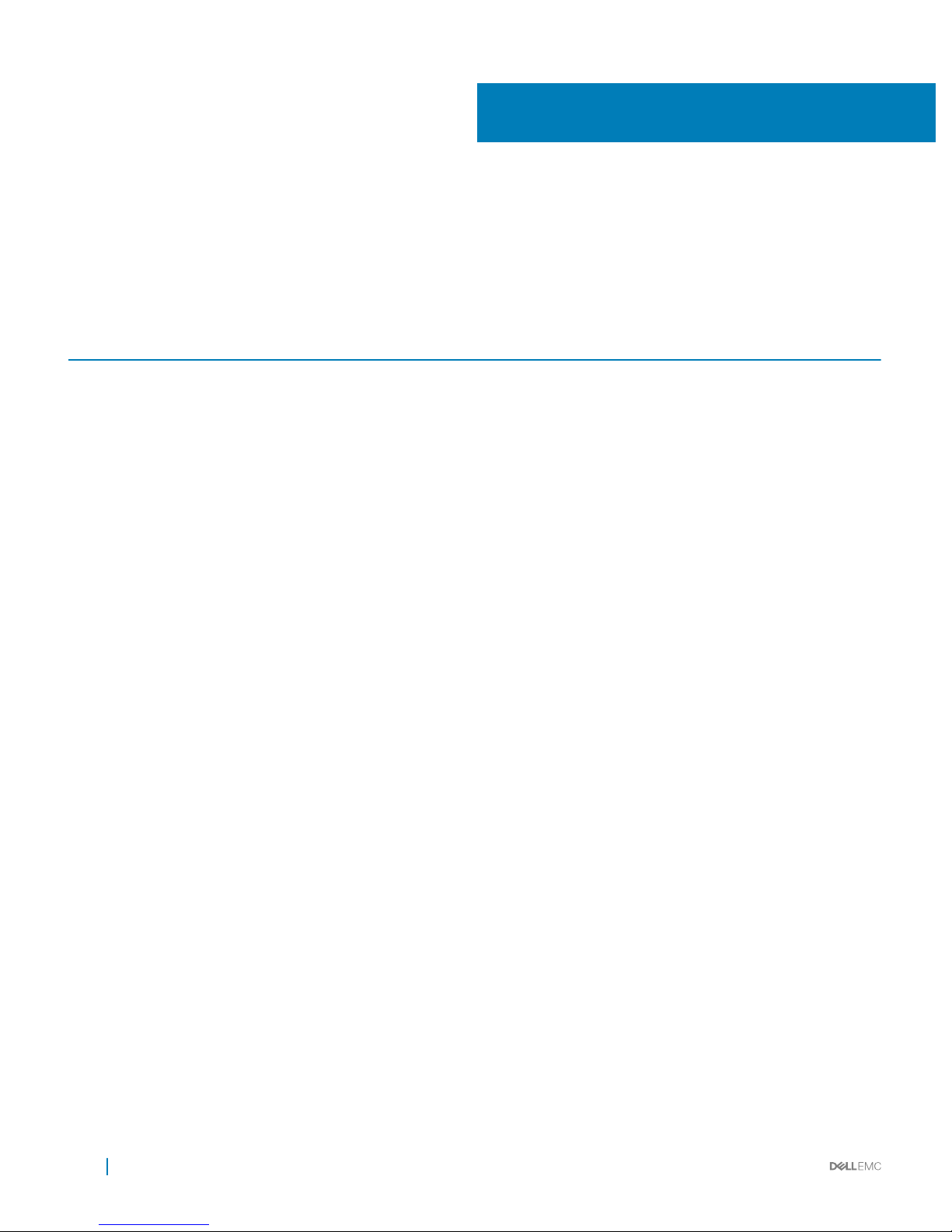
System features
Specications
Table 2. Technical specications
Feature Specication
Form factor 3U rack
Processors Intel Xeon Processor Scalable family
Processor sockets 2 socket or 4 sockets
Internal interconnect Intel Ultra Path Interconnect (UPI) up to 10.4 GT/s
Chipset Intel C620
Memory
• Up to 6 TB-48 DIMM slots
• RDIMM-up to 32 GB
• LRDIMM-up to 64 GB and 128 GB
PCIe slots Maximum 13 PCIe slots (three x8 slots and ten x16 slots)
RAID controller
• H330+
• H740P
• H840
• 12 Gb SAS HBA
• Software RAID: S140
• Hardware RAID: M.2 SATA adapter (BOSS)
Drives
• 2.5-in, 12 GB SAS and 6 GB SATA
• 8 hard drives on passive backplane
• 24 hard drives on active backplane with up to 12 PCIe NVMe hard drive capable universal slots.
Maximum internal
storage
• Up to 122 TBs using 12x2.5-in 3.84 TB SAS/SATA/SSD/NVMe + 12x2.5-in 6.4 TB NVMe PCIe SSD's.
Embedded NIC
• Flexible Rack Network Daughter Cards (rNDC).
• PCIe Gen 3 x8
Power supply
• Platinum AC supported power supplies: 1100 W, 1600 W, and 2000 W, 2400 W
• DC supported power supply: 1100 W
Availability
• RDIMM, LRDIMM
• Hot-plug hard drives, redundant cooling fans, and power supply
• Internal Dual SD Module (IDSDM)
• Boot Optimized Storage Subsystem (BOSS) via M.2
2
8 System features

Feature Specication
Systems management
• LC 3.x
• OpenManage
• QuickSync2.0
• OMPC3
• Digital License Key
• iDRACDirect (dedicated micro-USB port)
• Easy Restore
• vFlash
Operating systems
• RedHat Enterprise Linux 6.9 Server x86_64
• RedHat Enterprise Linux 7.3 Server x86_64
• Novell SuSE Linux Enterprise Server 11 (with PLDP) SP4x86_64
• Novell SuSE Linux Enterprise Server 12 SP2 x86_64
• MS, Windows Server 2016
• MS, Windows Server 2012 R2
For more information on the specic versions and additions, visit Dell.com/OSsupport.
System features 9

Chassis views and features
Chassis view and features
Front panel view and features
The following components are located on the front of the PowerEdge R940:
Figure 1. PowerEdge R940 front panel
1 Left control panel
2 System health and system identier
3 iDRAC Quick Sync 2 wireless indicator
4 Hard drives
5 USB management port
6 Power button
7 Video connector
8 USB management port/iDRAC Direct
9 Information tag
For more information on the HDD numbering, see the Dell PowerEdge R940 Hardware Owner's Manual on www.dell.com/support
Back view features
The following components are located on the back of the PowerEdge R940:
3
10 Chassis views and features

Figure 2. PowerEdge R940 back view
1 Half-height PCIe expansion card slot
2 Full-height PCIe expansion slots
3 Ethernet connector (4)
4 Half-height PCIe expansion card slot
5 Power supply unit (2)
6 Video port
7 Serial port
8 iDRAC9 Enterprise port
9 USB port
10 System identication button
11 Status indicator cable port
2.5-in x8 hard drive passive backplane
This passive backplane allows 8x2.5-in SAS/SATA hard drives to be connected to the backplane. As a passive backplane, it does not
support the exible assignment of hard drives to nodes. Each node in the chassis gets equal number of total available hard drives.
Figure 3. Hard drive backplane 2.5-in x8
Chassis views and features
11
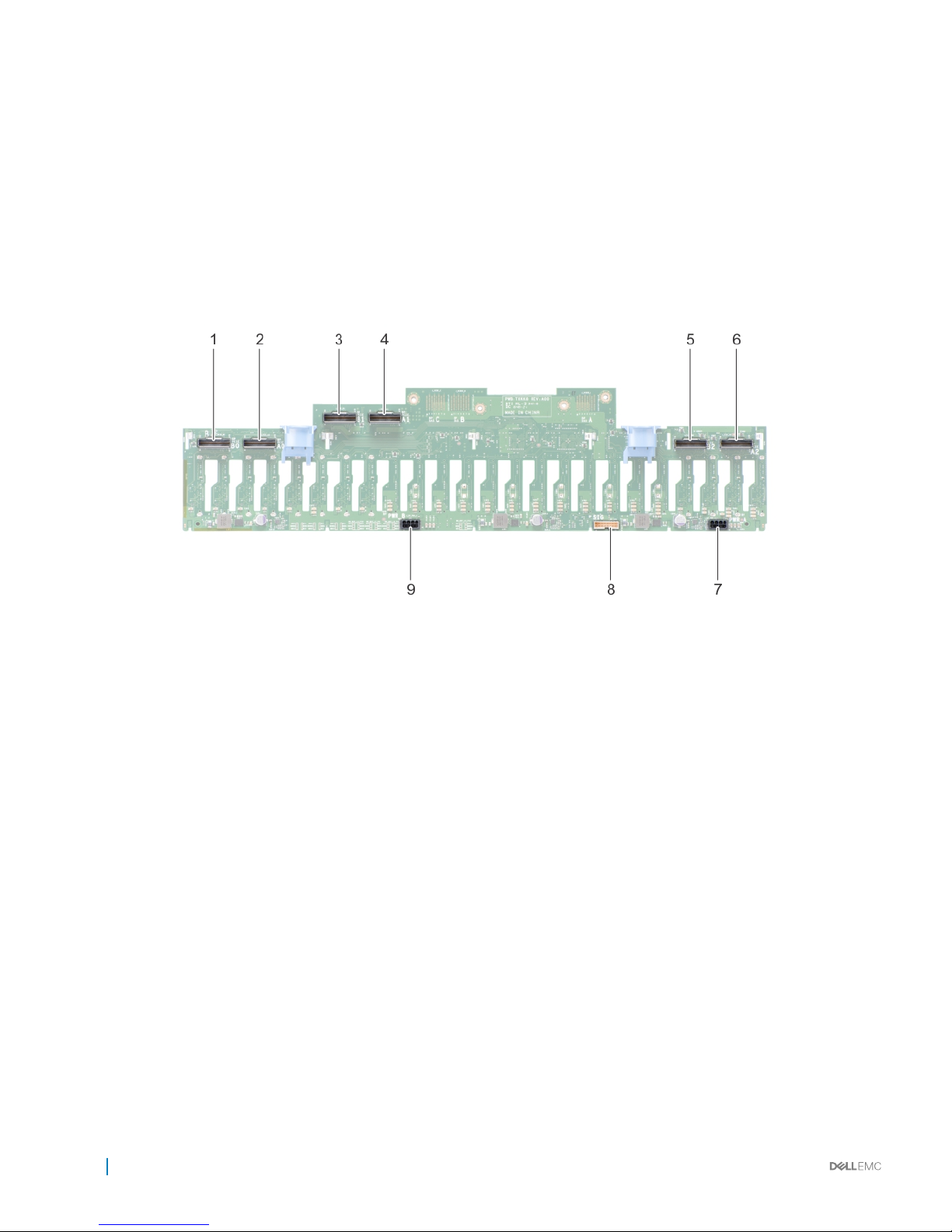
1 SAS connector (J_SAS_B)
2 SAS connector (J_SAS_A)
3 Power connector (J_BP_PWR)
4 Signal connector (J_BP_SIG)
2.5-in x24 hard drive active backplane
The active backplane is capable of supporting 24x2.5-in SAS/SATA hard drives and 12x NVMe hard drives. A SAS Expander Daughter Card
is necessary to achieve higher volume hard drive conguration and it is integrated with the backplane via Xcede hard drive and power
connectors.
Figure 4. Hard drive backplane 2.5-in x24
1 PCIe connector (J_PCIE_B2)
2 PCIe connector (J_PCIE_A2)
3 PCIe connector (J_PCIE_B1)
4 PCIe connector (J_PCIE_A1)
5 PCIe connector (J_PCIE_B0)
6 PCIe connector (J_PCIE_A0)
7 PCIe connector (J_BP_PWR_A)
8 Signal connector (J_BP_SIG)
9 PCIe connector (J_BP_PWR_B)
Control panels, LCD and LED
For more information about the PowerEdge R940 control panels, see the PowerEdge R940's Owner’s Manual at Dell.com/Support/
Manuals.
Quick Resource Locator (QRL)
The Embedded Service Tag (EST) this generation will contain the Service Tag number and the iDRAC password. Embedding the Service
Tag and iDRAC password in the QRL allows the mobile application to display information on their conguration, warranty status, specic
iDRAC password and service level agreement. Additionally, the EST will allow us to understand how our customers are using QRL.
The following image shows the service tag QRL label:
12
Chassis views and features
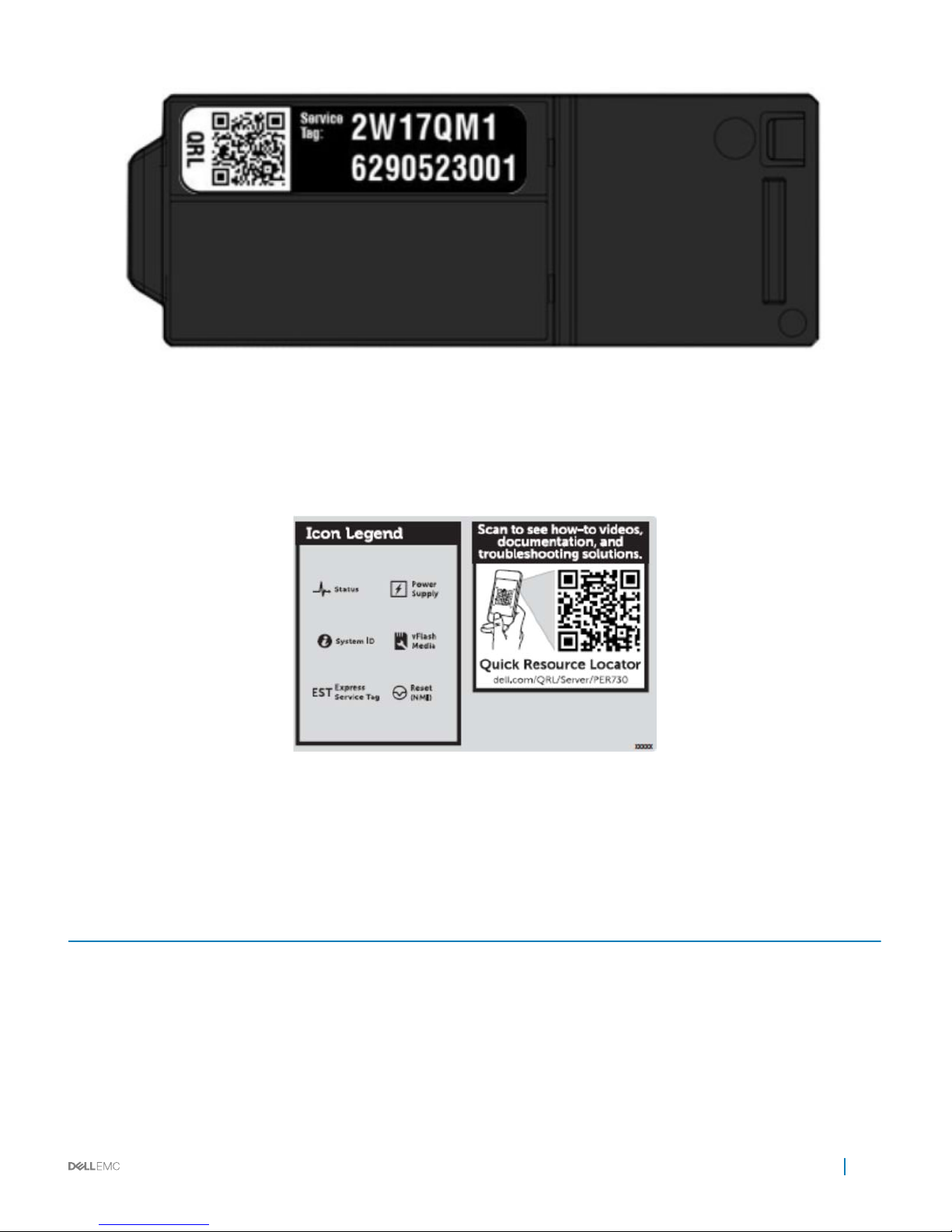
Figure 5. Service tag QRL label
The QRL EST label has a service tag embedded into the QR code that the QRL website uses to look up system info in the service tag data
base. From that database the QRL website pulls warranty info and factory conguration details. After viewing this, the customer can move
on to the product page.
The following image shows the chassis QRL label:
Figure 6. Chassis QRL label
Security features
The latest generation of PowerEdge servers has the features listed in the table to help ensure the security of your data center.
Table 3.
Security features
Security feature Description
Cover latch A tooled latch is integrated in the top cover to secure it to the rack
chassis.
TPM The Trusted Platform Module (TPM) is used to generate/store
keys, protect/authenticate passwords, and create/store digital
certicates. TPM 1.2 is supported.
Power-o security BIOS has the ability to disable the power button function.
Chassis views and features 13
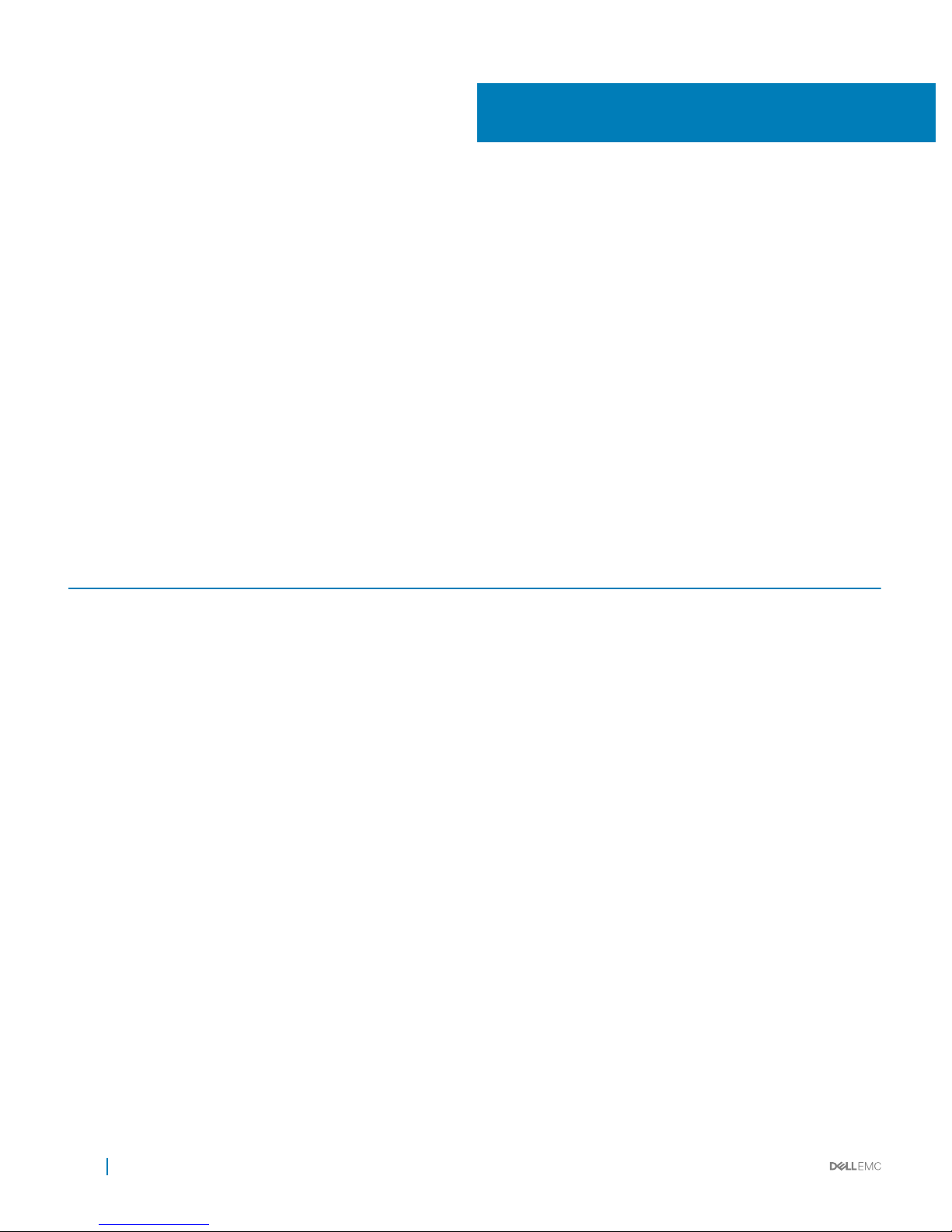
Processor
Processor Features
The Intel Xeon Skylake Scalable family is the next generation core architecture with improved Instructions per Cycle (IPC) and other
architectural improvements. The Intel Xeon Skylake Scalable family features are as follows:
• Virtual address space of 48 bits and a physical address space of 46 bits.
• Intel Hyper-Threading Technology (Intel® HT Technology) when enabled allow each core to support two threads.
• First Level Cache (FLC) 64 KB total. The FLC is comprised of a 32 KB ICU (Instruction Cache) and 32 KB DCU (Data Cache).
• MB Mid-Level Cache (MLC) per core (non-inclusive with the LLC).
• Intel® Advanced Vector Extensions 512 (Intel® AVX-512) with a single AVX512 fused multiply add (FMA) execution units. SKUs which
support Advanced RAS enable a 2nd FMA execution unit.
Supported Processors
Table 4. Supported processor levels and features
Processor levels Features
81xx-Platinum
• 2S-2UPI, 2S-3UPI, 4S-2UPI, 4S-3UPI, and 8S-3UPI capability
• 6-ch DDR4 @ 2666
• 3 UPI links @ 10.4GT/s
• Intel® Turbo Boost
• Intel® Hyper-Threading
• Intel® AVX-512 (2 512-bit FMAs)
• 48 lanes PCIeGen3
• Node Controller Support
• Advanced RAS
61xx-Gold
• 2S-2UPI, 2S-3UPI, 4S-2UPI, and 4S-3UPI capability
• 6-ch DDR4 @ 2666
• 3 UPI links @ 10.4GT/s
• Intel® Turbo Boost
• Intel® Hyper-Threading
• Intel® AVX-512 (2 512-bit FMAs)
• 48 lanes PCIeGen3
• Node Controller Support
• Advanced RAS
51xx-Gold
• 2S-2UPI & 4S-2UPI capability
• 6-ch DDR4 @ 2400
• 2 UPI links @ 10.4GT/s
• Intel® Turbo Boost
• Intel® Hyper-Threading
4
14 Processor
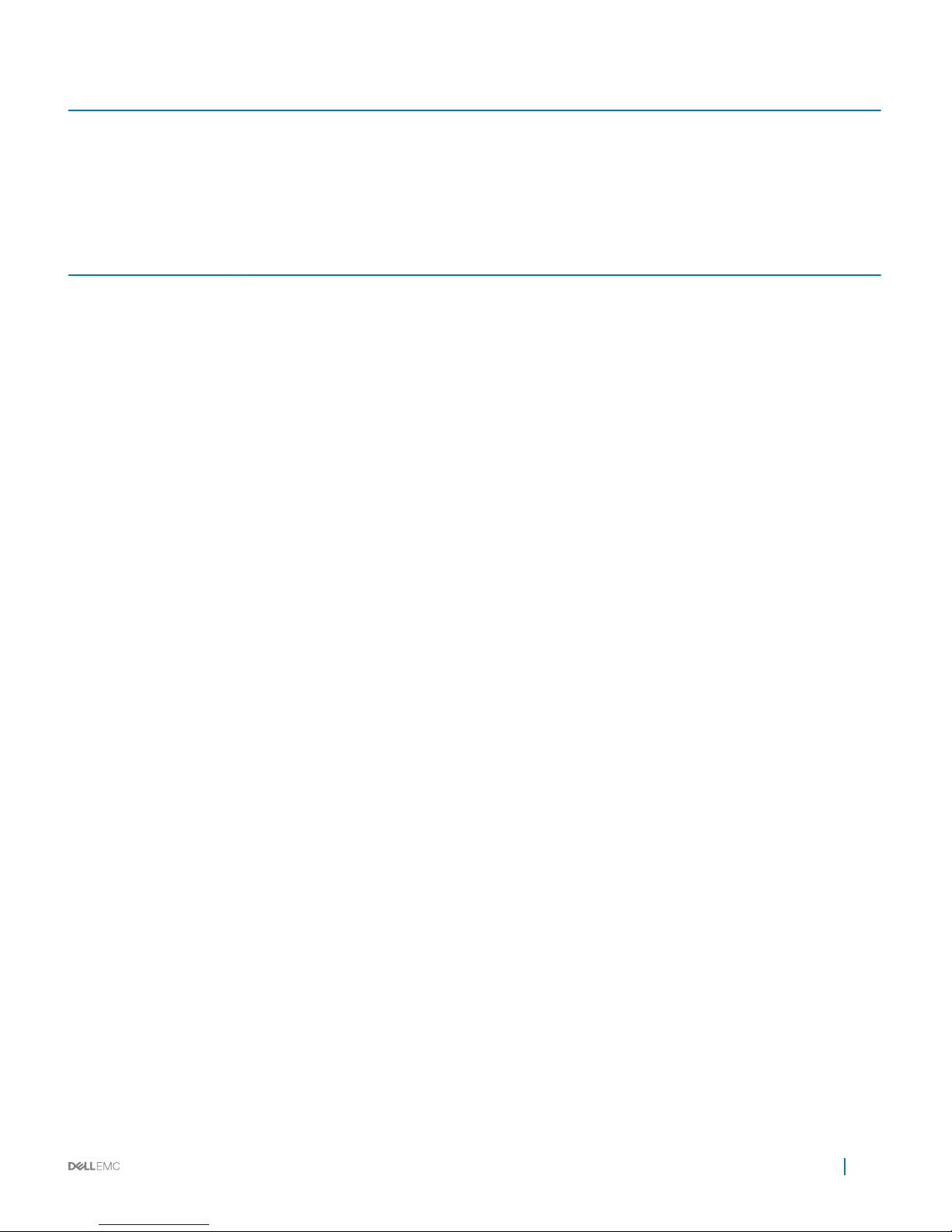
Processor levels Features
• Intel® AVX-512 (11512-bit FMA)
• 48 lanes PCIeGen3
• Advanced RAS
Table 5. Feature comparison table
Feature 81xx-Platinum 61xx-Gold 51xx-Gold
Number of UPI links 3 3 2
UPI speed 10.4 GT/s 10.4 GT/s 10.4 GT/s
Supported topologies 3 UPI: 2S-2UPI,2S-3UPI,
4S-2UPI, 4S-3UPI, 8S-3UPI
3 UPI: 2S-2UPI,2S-3UPI,
4S-2UPI, 4S-3UPI
2S-2UPI,4S-2UPI
Node Controller Support Yes Yes No
Number of memory
channels
6 6 6
DDR4 speed 2666 2666 2400
Memory capacity 768 GB, 1.5 TB-SKUs: 8180,
8176, 8170, and 8160
768 GB, 1.5 TB-SKUs: 6140,
6134, and 6142
768 GB
Processor installation
For processor installation instructions, see the Dell PowerEdge R940 Hardware Owner's Manual
Chipset
The Intel C620 PCH provides extensive I/O support. Functions and capabilities include:
• ACPI Power Management Logic Support, Revision 4.0a
• PCI Express* Base Specication Revision 3.0
• Integrated Serial ATA host controller, supports data transfer rates of up to 6 Gb/s on all ports.
• xHCI USB controller with SuperSpeed USB 3.0 ports
• Direct Media Interface
• Enhanced Serial Peripheral Interface
• Flexible I/O—Allows some high speed I/O signals to be congured as PCIe* root ports, PCIe* uplink for use with certain PCH SKUs,
SATA (and sSATA), or USB 3.0.
• General Purpose Input Output (GPIO)
• Low Pin Count interface, interrupt controller, and timer functions
• System Management Bus Specication, Version 2.0
• Integrated Clock Controller / Real Time Clock Controller
• Intel® High Denition Audio and Intel® Smart Sound Technology
• Integrated 10/1 Gb Ethernet
• Integrated 10/100/1000 Mbps Ethernet MAC
• Supports Intel Rapid Storage Technology Enterprise
• Supports Intel Active Management Technology and Server Platform Services
• Supports Intel Virtualization Technology for Directed I/O
• Supports Intel Trusted Execution Technology
Processor
15

• JTAG Boundary Scan support
• Intel QuickAssist Technology
• Intel Trace Hub for debug
16 Processor
