Page 1
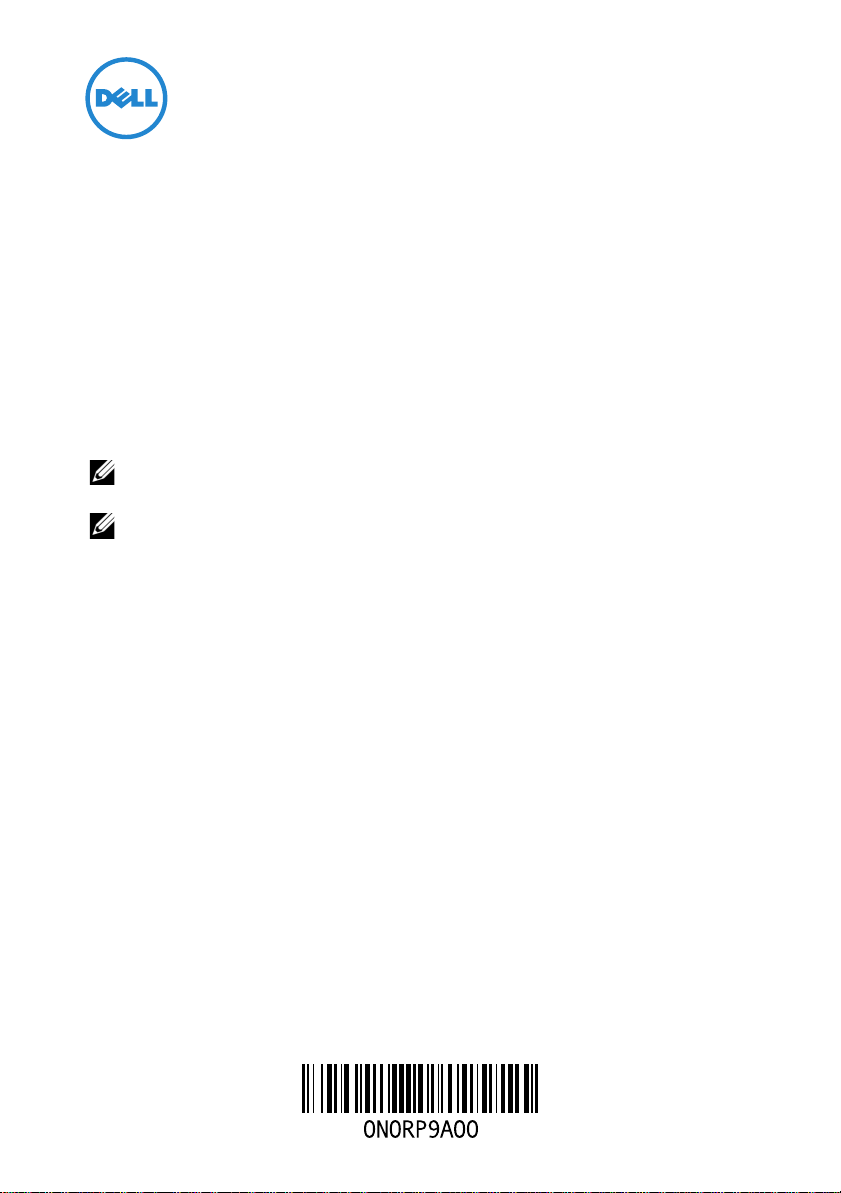
Dell PowerEdge Express Flash PCIe SSD—
Information Update
This document provides an overview of the general software and hardware requirements for the
Dell PowerEdge Express Flash Peripheral Component Interconnect Express (PCIe) Solid State
Device (SSD).
Dell OpenManage Server Administrator For PCIe SSD
For full PCIe SSD support with OpenManage Server Administrator, install OpenManage Server
Administrator version OM7.0 A02 or later from support.dell.com.
Other Information You May Need
NOTE:
For the latest information on supported operating systems, see dell.com/ossupport.
For software, firmware, and driver updates, go to support.dell.com.
NOTE:
The documents listed in this section are available at support.dell.com/manuals.
•The Deploying the Dell PowerEdge Express Flash PCIe SSD guide provides a set of instructions
on getting started with your PCIe SSD solution.
• The Dell PowerEdge Express Flash PCIe SSD User’s Guide provides information on the PCIe
SSD solution including architecture, features, and technical specifications.
• The Dell OpenManage Server Administrator User’s Guide provides information for configuring
and managing your PCIe SSD solution using Dell OpenManage Server Administrator.
• The platform-specific Owner’s Manual provides information on the PCIe SSD configuration
supported by your system.
______________
Information in this publication is subject to change without notice.
© 2012 Dell Inc. All rights reserved. Printed in the U.S.A.
Reproduction of these materials in any manner whatsoever without the written permission of Dell Inc. is strictly
forbidden.
Trademarks used in this text: Dell™, the Dell logo, PowerEdge™, and OpenManage™ are trademarks of Dell Inc.
Other trademarks and trade names may be used in this publication to refer to either the entities claiming the marks and
names or their products. Dell Inc. disclaims any proprietary interest in trademarks and trade names other than its own.
2012 - 03
Page 2
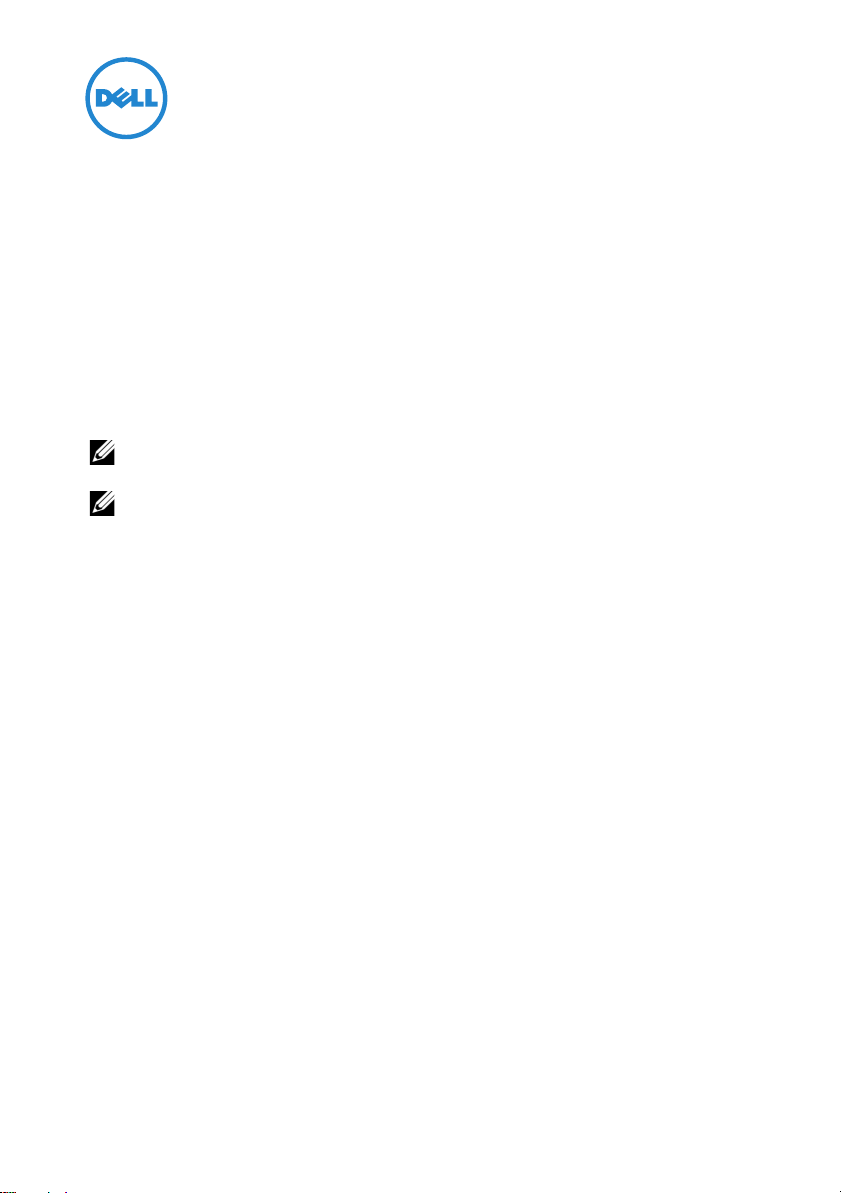
Dell PowerEdge Express Flash PCIe SSD—信
息更新
本说明文件提供一个概览,说明用于 Dell PowerEdge Express Flash Peripheral Component
Interconnect Express (PCIe)固态设备 (SSD)的软件和硬件一般要求。
用于 PCIe SSD 的 Dell OpenManage Server Administrator
为获得 OpenManage Server Administrator 对 PCIe SSD 的完全支持,请安装 OpenManage Server
Administrator OM7.0 A02 或更高版本,来源:support.dell.com。
可能需要的其他信息
注:
有关支持的操作系统的最新信息,请访问 dell.com/ossupport。有关软件、硬件和驱
动程序更新说明,请转到 support.dell.com。
注:
本节列出的说明文件可在以下网址上查到: support.dell.com/manuals。
• 《部署 Dell PowerEdge Express Flash PCIe SSD 指南》针对如何开始使用 PCIe SSD 解决方
案提供了一系列说明。
• 《Dell PowerEdge Express Flash PCIe SSD 用户指南》提供了有关 PCIe SSD 解决方案 (包
括体系结构、功能和技术规格)的信息。
• 《Dell OpenManage Server Administrator 用户指南》提供了使用 Dell OpenManage Server
Administrator 配置和管理您的 PCIe SSD 解决方案的信息。
• 平台特定的 《用户手册》提供系统支持的有关 PCIe SSD 配置的信息。
______________
本文中的信息如有更改,恕不另行通知。
©
2012 Dell Inc.
未经
Dell Inc.
本文中使用的商标:
标。本出版物中可能使用其他商标和商品名称来指拥有相应商标和商品名称的公司或
其产品。 Dell Inc. 对不属于自己的商标和商品名称不拥有任何所有权。
2012 - 03
版权所有,翻印必究。 美国印制。
书面许可,严禁以任何形式复制这些材料。
Dell™
、 DELL 徽标、 PowerEdge™ 和 OpenManage™ 是 Dell Inc. 的商
Page 3
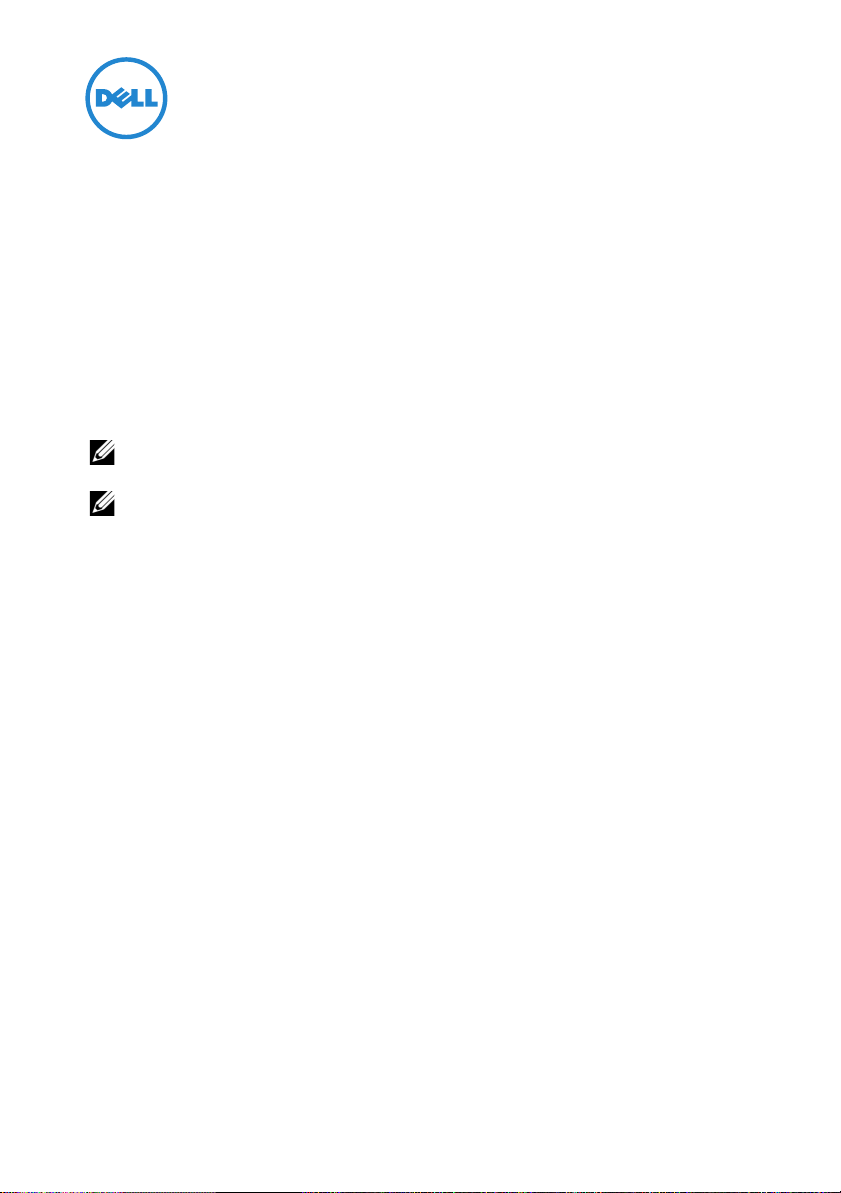
Dell PowerEdge Express Flash PCIe SSD —
資訊更新
本文件提供 Dell PowerEdge Express Flash Peripheral Component Interconnect Express (PCIe) 固態裝
置 (SSD) 對一般軟體或硬體需求的概觀。
適用於 PCIe SSD 的 Dell OpenManage Server Administrator
若要 OpenManage Server Administrator 完整的 PCIe SSD 支援 ,請從 support.dell.com 安裝
OpenManage Server Administrator 版本 OM7.0 A02 或更新版本。
其他您可能需要的資訊
註:
如需關於支援的作業系統之最新資訊,請參閱 dell.com/ossupport。
如需軟體、韌體及驅動程式更新,請至 support.dell.com。
註:
列於本章節的文件可於 support.dell.com/manuals 取得。
• Deploying the Dell PowerEdge Express Flash PCIe SSD 指南提供一系列關於如何開始使用
PCIe SSD 解決方案的指示說明。
'
• Dell PowerEdge Express Flash PCIe SSD User
( 包括結構、功能及技術規格 ) 的資訊。
• Dell OpenManage Server Administrator User
Administrator 設定及管理 PCIe SSD 解決方案。
• 平台專屬擁有者手冊提供您的系統所支援的 PCIe SSD 組態。
s Guide 提供有關 PCIe SSD 解決方案
'
s Guide 提供如何使用 Dell OpenManage Server
______________
本出版品中的資訊如有變更,恕不另行通知。
©
2012 Dell Inc. 版權所有,翻印必究。美國印製。
未經
Dell Inc.
的書面許可,嚴格禁止以任何形式複製這些內容。
本文中使用的商標:
本出版品中使用的其他商標及商品名稱,係指擁有這些商標及商品名稱的公司或其製造的產品。
Dell Inc.
對本公司之外的商標和產品名稱不擁有任何所有權。
2012 – 03
Dell™、DELL
徽標、
PowerEdge™ 及 OpenManage™ 是 Dell Inc.
的商標。
Page 4

PowerEdge Express Flash PCIe SSD Dell :
mise à jour des informations
Ce document fournit un résumé des conditions générales requises de matériel et de logiciels pour le
disque SSD (Solid State Device) Dell PowerEdge Express Flash Peripheral Component Interconnect
Express (PCIe).
Dell OpenManage Server Administrator pour disque SSD PCIe
Pour un support complet de disque SSD PCIe avec OpenManage Server Administrator, installez
la version OM7.0 A02 ou plus récente d'OpenManage Server Administrator à partir de
support.dell.com.
Autres informations utiles
REMARQUE :
charge, rendez-vous sur le site dell.com/ossupport. Pour les mises à jour de logiciel, de
micrologiciel et de pilotes, rendez-vous sur support.dell.com.
REMARQUE :
support.dell.com/manuals.
•Le guide de déploiement de disque SSD PCIe PowerEdge Express Flash Dell fournit un ensemble
d'instructions sur la mise en route de votre solution PCIe SSD.
•Le
Guide d'utilisation du disque SSD PCIe PowerEdge Express Flash Dell
sur la solution SSD PCIe incluant l'architecture, les fonctions et les spécifications techniques.
•Le Guide d'utilisation de Dell OpenManage Server Administrator fournit des informations
concernant la configuration et la gestion de votre solution SSD PCIe à l'aide de Dell
OpenManage Server Administrator.
• Le Manuel d'utilisation spécifique à la plateforme fournit des informations sur la configuration
du disque SSD PCIe prise en charge par votre système.
pour obtenir les dernières informations sur les systèmes d'exploitation pris en
les documents répertoriés dans cette section sont disponibles sur
fournit des informations
______________
Les informations que contient cette publication sont sujettes à modification sans préavis.
© 2012 Dell Inc. Tous droits réservés. Imprimé aux U.S.A.
La reproduction de ce document de quelque manière que ce soit sans l'autorisation écrite de Dell Inc. est
strictement interdite.
Marques utilisées dans ce texte : Dell™, le logo DELL, PowerEdge™ et OpenManage™ sont des marques de Dell Inc.
D'autres marques et noms commerciaux peuvent être utilisés dans cette publication pour faire référence aux entités
revendiquant la propriété de ces marques ou de ces noms de produits. Dell Inc. rejette tout intérêt propriétaire dans les
marques et les noms commerciaux autres que les siens.
2012 - 03
Page 5

Dell PowerEdge Express Flash PCIe SSD –
Informationsaktualisierung
Dieses Dokument gibt einen Überblick über die allgemeinen Software- und HardwareAnforderungen für das Dell PowerEdge Express Flash Peripheral Component Interconnect Express
(PCIe) Solid-State-Gerät (Solid State Device, SSD).
Dell OpenManage Server Administrator für PCIe SSD
Für vollständige PCIe SSD-Unterstützung mit OpenManage Server Administrator müssen Sie
OpenManage Server Administrator Version OM7.0 A02 oder höher von der Webseite
support.dell.com installieren.
Weitere nützliche Informationen
ANMERKUNG:
Sie unter dell.com/ossupport.
Software-, Firmware- und Treiberaktualisierungen finden Sie unter support.dell.com.
ANMERKUNG:
support.dell.com/manuals zur Verfügung.
• Das Handbuch Deploying the Dell PowerEdge Express Flash PCIe SSD (Einsatz des
Dell PowerEdge Express Flash PCIe SSD) enthält Anweisungen zu den ersten Schritten
mit Ihrer PCIe SSD-Lösung.
• Das Dell PowerEdge Express Flash PCIe SSD User’s Guide (Benutzerhandbuch zum
Dell PowerEdge Express Flash PCIe SSD) liefert Informationen zur PCIe SSD-Lösung,
einschließlich Architektur, Funktionen und technischen Daten.
•
Das
Dell OpenManage Server Administrator User’s Guide
Dell OpenManage Server Administrator) enthält Informationen dazu, wie Sie Ihre PCIe SSDLösung mithilfe des Dell OpenManage Server Administrator konfigurieren und verwalten können.
• Das Plattform-spezifische Bedienerhandbuch liefert Informationen zur PCIe SSDKonfiguration, die von Ihrem System unterstützt wird.
______________
Die in diesem Dokument enthaltenen Informationen können sich ohne vorherige Ankündigung ändern.
© 2012 Dell Inc. Alle Rechte vorbehalten. Gedruckt in den USA.
Die Vervielfältigung oder Wiedergabe dieser Materialien in jeglicher Weise ohne vorherige schriftliche
Genehmigung von Dell Inc. ist strengstens untersagt.
In diesem Te xt verwendete Marken: Dell™, das Dell-Logo, PowerEdge™ und OpenManage™ sind Marken
von Dell Inc.
Alle anderen in dieser Publikation möglicherweise verwendeten Marken und Handelsbezeichnungen
beziehen sich entweder auf die entsprechenden Hersteller und Firmen oder auf deren Produkte. Dell Inc.
erhebt keinen Anspruch auf Markenzeichen und Handelsbezeichnungen mit Ausnahme der eigenen.
2012 - 03
Aktuelle Informationen zu den unterstützten Betriebssystemen erhalten
Die in diesem Abschnitt aufgeführten Dokumente stehen unter
(Benutzerhandbuch zum
Page 6

Dell PowerEdge Express Flash PCIe SSD—
情報アップデート
本文書では、
(
SSD
PCIe SSD 用 Dell OpenManage Server Administrator
OpenManage Server Administrator
から
必要があります。
その他の情報
•
•
•
•
Dell PowerEdge Express Flash PCI
)用の、一般的なソフトウェアおよびハードウェア要件に関する概要を説明します。
OpenManage Server Administrator
メモ:
メモ:
対応 OS の最新情報については、dell.com/ossupport を参照してください。
ソフトウェア、ファームウェア、およびドライバのアップデートについては、
を参照してください。
この項に記載されている文書は、support.dell.com/manuals でご覧いただけます。
『
Deploying the Dell PowerEdge Express Flash PCIe SSD』(Dell PowerEdge Express Flash
PCIe SSD
ます。
『
PCIe SSD
リューションの情報が示されています。
『
Administrator
た
プラットフォーム特有のオーナーズマニュアルには、お使いのシステムでサポートされる
構成に関する情報が示されています。
の導入)ガイドには、
Dell PowerEdge Express Flash PCIe SSD User’s Guide』(Dell PowerEdge Express Flash
ユーザーズガイド)には、アーキテクチャ、機能、および技術仕様を含む、
Dell OpenManage Server Administrator User’s Guide』(Dell OpenManage Server
ユーザーズガイド)には、
PCIe SSD
ソリューションの設定と管理に関する情報が示されています。
における
PCIe SSD
エクスプレス(
PCIe SSD
バージョン
OM7.0 A02
ソリューションの使用方法についての手順が示されてい
Dell OpenManage Server Administrator
PCIe
)ソリッドステートドライブ
の完全なサポートには、
またはそれ以降をインストールする
support.dell.com
support.dell.com
PCIe SSD
を使用し
PCIe SSD
ソ
______________
本書の内容は予告なく変更されることがあります。
© 2012
すべての著作権は
Dell Inc.
の書面による許可のない複製は、いかなる形態においても厳重に禁じられています。
本書に使用されている商標:
商標または製品の権利を主張する事業体を表すために、その他の商標および社名が使用されていることがあります。
それらの商標や会社名は、一切
2012 - 03
Dell Inc.
にあります。
Dell™、DELL
Dell Inc.
Printed in the U.S.A.
ロゴ、
PowerEdge™
に帰属するものではありません。
および
OpenManage™ は Dell Inc.
の商標です。
Page 7

Dell PowerEdge Express Flash PCIe SSD —
정보 업데이트
이 문서는 Dell PowerEdge Express Flash Peripheral Component Interconnect Express (PCIe) 솔리
드 스테이트 장치 (SSD) 를 위한 일반 소프트웨어 및 하드웨어 요구사항에 관한 개요입니다 .
PCIe SSD 용 Dell OpenManage Server Administrator
OpenManage Server Administrator 의 완전한 PCIe SSD 지원을 위해 , support.dell.com 에서
OpenManage Server Administrator 버전 OM7.0 A02 이상을 설치합니다 .
기타 필요한 정보
주 :
지원되는 운영 체제에 대한 최신 정보는 dell.com/ossupport 를 참조하십시오 .
소프트웨어 , 펌웨어 , 및 드라이버 업데이트는 support.dell.com 으로 가십시오 .
주 :
이 항목에 열거된 문서는 support.dell.com/manuals 에서 찾아볼 수 있습니다 .
• Dell PowerEdge Express Flash PCIe SSD 배치 안내서는 PCIe SSD 솔루션 시작에 관한 일련
의 지침을 제공합니다 .
• Dell PowerEdge Express Flash PCIe SSD 사용 설명서는 아키텍처 , 기능 , 및 기술 사양을 포함
한 PCIe SSD 솔루션 정보를 제공합니다 .
•
Dell OpenManage Server Administrator 사용
를 사용하여
• 플랫폼별 소유자 매뉴얼은 시스템에서 지원되는 PCIe SSD 구성 정보를 제공합니다 .
PCIe SSD
솔루션을 구성하고 관리하기 위한 정보를 제공합니다
설명서는
Dell OpenManage Server Administrator
.
______________
이 발행물에 수록된 정보는 사전 통보 없이 변경될 수 있습니다 .
© 2012 Dell Inc. 저작권 본사 소유 . 미국에서 인쇄 .
Dell Inc.의 서면 승인 없이
본 설명서에 사용된 상표인
본 발행물에서 특정 회사의 상표 및 회사 이름 또는 제품을 지칭하기 위해 기타 상표 및 상호를 사용할 수도
있습니다
습니다
2012 - 03
. Dell Inc.는
.
어떠한 방식으로든 본 자료를 무단 복제하는 행위는 엄격히 금지됩니다
Dell™, DELL 로고, PowerEdge™, 및 OpenManage™는
자사가 소유하고 있는 것 이외에 기타 모든 상표 및 상호에 대한 어떠한 소유권도 없
Dell Inc.의
.
상표입니다
.
Page 8

Dell PowerEdge Express Flash PCIe SSD —
Обновление информации
В данном документе содержится обзор общих программных и аппаратных требований для
твердотельных устройств (SSD) Dell PowerEdge Express Flash шины Peripheral Component
Interconnect Express (PCIe).
Программа Dell OpenManage Server Administrator для PCIe SSD
Для полной поддержки твердотельных устройств PCIe SSD с помощью администратора сервера
OpenManage следует установить программу OpenManage Server Administrator версии OM7.0 A02
(или более поздней) с веб-сайта support.dell.com.
Прочая полезная информация
ПРИМЕЧАНИЕ:
системах см. на вебстранице
микропрограмм и драйверов посетите вебсайт
ПРИМЕЧАНИЕ:
ознакомиться по адресу
• Руководство Развертывание твердотельных устройств Dell PowerEdge Express Flash
PCIe SSD содержит инструкции по началу работы с устройствами PCIe SSD.
• В Руководстве для пользователей твердотельных устройств Dell PowerEdge Express Flash
PCIe SSD содержится информация об устройстве PCIe SSD, в том числе о его архитектуре,
свойствах и технических характеристиках.
• В Руководстве пользователя программы Dell OpenManage Server Administrator содержится
информация о настройке и управлении оборудованием PCIe SSD с использованием
программы Dell OpenManage Server Administrator.
• Руководство для пользователя конкретных платформ содержит
конфигурациях устройств PCIe SSD, поддерживаемых конкретными системами.
Наиболее актуальную информацию о поддерживаемых операционных
С документами, перечисленными в данном разделе, можно
dell.com/ossupport
support.dell.com/manuals
. Для обновления программ,
support.dell.com
.
.
информацию о
______________
И
нформация, содержащаяся в данной публикации, может быть изменена без уведомления.
© 2012 Dell Inc. Все права защищены. Напечатано в США.
Воспроизведение материалов данного руководства в любой форме без письменного разрешения корпорации
Dell Inc. строго запрещается.
Тов а рны е знаки, использованные в данном тексте: Dell™, логотип компании Dell, PowerEdge™ и OpenManage™
являются товарными знаками компан ии Dell Inc.
Прочие товарные знаки и названия продуктов могут использоваться в данной публикации для обозначения
компаний, заявляющих права на эти товарные знаки и названия, или продуктов
претендует на права собственности в отношении каких-либо товарных знаков и торговых наименований, кроме
своих собственных.
2012 03
этих компаний. Dell Inc. не
Page 9

SSD PCIe Express Flash Dell PowerEdge—
Actualización de información
Este documento proporciona una descripción general de los requisitos generales de software y
hardware para el Dispostivo de estado sólido (SSD) Peripheral Component Interconnect Express
(PCIe) Express Flash Dell PowerEdge.
Server Administrator de Dell OpenManage para SSD PCIe
Para obtener soporte completo de SSD PCIe con el Server Administrator de OpenManage, instale la
versión OM7.0 A02 o posterior del Server Administrator de OpenManage de support.dell.com.
Otra información útil
NOTA:
para obtener la información más reciente sobre los sistemas operativos admitidos,
visite dell.com/ossupport.
Para obtener actualizaciones de software, firmware y unidades visite support.dell.com.
NOTA:
los documentos mencionados en esta sección están disponibles en
support.dell.com/manuals.
•La guía Deploying the Dell PowerEdge Express Flash PCIe SSD (Implementación del
SSD PCIe Express Flash Dell PowerEdge) proporciona instrucciones sobre cómo iniciar
su solución SSD PCIe.
•La Dell PowerEdge Express Flash PCIe SSD User’s Guide (Guía del usuario SSD PCIe Express
Flash Dell PowerEdge) proporciona información sobre la solución SSD PCIe incluídas la
arquitectura, las características y las especificaciones técnicas.
•La Dell OpenManage Server Administrator User’s Guide (Guía del usuario de Server
Administrator de Dell OpenManage) proporciona información sobre cómo configurar y
administrar su solución SSD PCIe mediante Server Administrator de Dell OpenManage.
• El Manual del propiertario específico de plataforma proporciona información en la
configuración de SSD PCIe admitida por su sistema.
______________
La información contenida en esta publicación puede modificarse sin previo aviso.
© 2012 Dell Inc. Todos los derechos reservados. Impreso en los EE.UU.
Queda estrictamente prohibida la reproducción de este material en cualquier forma sin la autorización por
escrito de Dell Inc.
Marcas comerciales utilizadas en este texto: Dell™, el logotipo de DELL, PowerEdge™ y OpenManage™
son marcas comerciales de Dell Inc.
En esta publicación se pueden usar otras marcas y nombres comerciales para referirse a las entidades que
los poseen o a sus productos. Dell Inc. renuncia a cualquier interés sobre la propiedad de marcas y nombres
comerciales que no sean los suyos.
03/2012
Page 10

