Dell PowerConnect W-IAP104, PowerConnect W-IAP105 Installation Manual
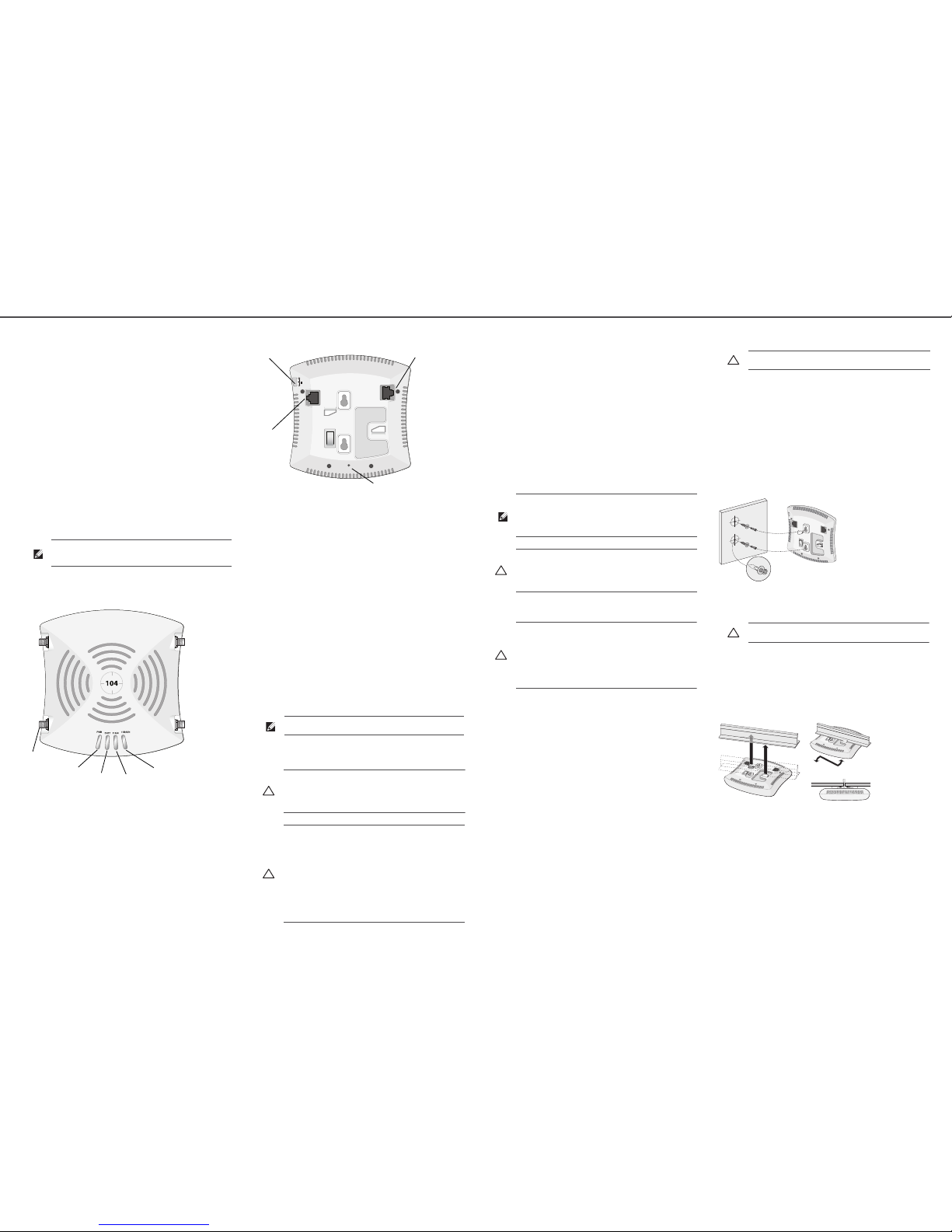
Dell PowerConnect W-IAP100 Series Instant Access Point
Installation Guide
The Dell PowerConnect W-IAP104 and W-IAP105 wireless access points support
the IEEE 802.11n standard for high-performance WLAN. This access point uses
MIMO (Multiple-in, Multiple-out) technology and other high-throughput mode
techniques to deliver high-performance, 802.11n 2.4 GHz and 5 GHz functionality
while simultaneously supporting existing 802.11a/b/g wireless services.
The Dell PowerConnect W-IAP100 Series access points provide the following
capabilities:
Wireless transceiver
Protocol-independent networking functionality
IEEE 802.11a/b/g/n operation as a wireless access point
IEEE 802.11a/b/g/n operation as a wireless air monitor
Compatibility with IEEE 802.3af PoE
Central management configuration and upgrades through a Dell PowerConnect
W-Instant Virtual Controller
Package Contents
W-IAP104 or W-IAP105 access point
Installation guide (this document)
Dell PowerConnect W-Instant Quick Start Guide
Dell PowerConnect W-Series Safety, Environmental, and Regulatory
Information document
W-IAP100 Series Hardware Overview
Figure 1
W-IAP100 Series Front (W-IAP104 shown)
LEDs
The W-IAP100 Series is equipped with four LEDs that indicate the status of the
various components of the IAP.
PWR: Indicates whether or not the W-IAP100 Series is powered-on
ENET: Indicates the status of the W-IAP100 Series’ Ethernet port
11A/N: Indicates the status of the 802.11a/n radio
11B/G/N: Indicates the status of the 802.11b/g/n radio
For information about the W-IAP100 Series’ LED behavior, see Table 1 on page 2.
External Antenna Connectors
The W-IAP104 is designed for use with external antennas and equipped with four
external antenna connectors. The W-IAP105 is equipped with internal antennas.
Figure 2
W-IAP100 Series Rear
Console Port
Use the console port to connect to a terminal for direct local management.
Ethernet Port
W-IAP100 Series is equipped with a single 10/100/1000Base-T (RJ-45) auto-sensing,
MDI/MDX wired-network connectivity port. Supporting IEEE 802.3af Power over
Ethernet (PoE). This port accepts 48VDC as a standard defined Powered Device
(PD) from Power Sourcing Equipment (PSE) such as a PoE midspan injector, or
network infrastructure that supports PoE.
DC Power Socket
If PoE is not available, an optional Dell power adapter kit (sold separately) can be
used to power the W-IAP100 Series.
Reset Button
The reset button can be used to return the IAP to factory default settings. To reset
the IAP:
1. Power off the IAP.
2. Press and hold the reset button using a small, narrow object, such as a paperclip.
3. Power-on the IAP without releasing the reset button. The power LED will flash
within 5 seconds.
4. Release the reset button.
The power LED will flash again within 15 seconds indicating that the reset is
completed. The IAP will now continue to boot with the factory default settings.
Before You Begin
IAP Pre-Installation Checklist
Before installing your W-IAP100 Series IAP, ensure that you have the following:
CAT5 UTP cable of required length
One of the following power sources:
IEEE 802.3af-compliant Power over Ethernet (PoE) source
The POE source can be any Power Source Equipment (PSE) controller or
midspan PSE device
Dell power adapter kit (sold separately)
Summary of the Setup Process
Setup an W-IAP100 Series access point by following the five tasks listed below:
1. Verify pre-installation connectivity.
2. Identify the specific installation location for each IAP.
3. Install each IAP.
4. Verify post-installation connectivity.
5. Configure each IAP.
Identifying Specific Installation Locations
You can mount the W-IAP100 Series access point on a wall or on the ceiling. Use the
IAP placement map generated by Dell’s RF Plan software application to determine
the prope r installat ion locatio n(s). Each l ocation sho uld be as clo se as possib le to the
center of the intended coverage area and should be free from obstructions or obvious
sources of interference. These RF absorbers/reflectors/interference sources will
impact RF propagation and should have been accounted for during the planning
phase and adjusted for in RF plan.
Identifying Known RF Absorbers/Reflectors/Interference Sources
Identifying known RF absorbers, reflectors, and interference sources while in the
field during the installation phase is critical. Make sure that these sources are taken
into consideration when you attach an IAP to its fixed location. Examples of sources
that degrade RF performance include:
Cement and brick
Objects that contain water
Metal
Microwave ovens
Wireless phones and headsets
Installing the IAP
Using the Integrated Wall-Mounting Slots
The keyhole-shaped slots on the back of the IAP can be used to attach the device
upright to an indoor wall or shelf. When you choose the mounting location, allow
additional space at the right of the unit for cables.
1. Since the ports are on the back of the device, make sure that you mount the IAP
in such a way that there is a clear path to the Ethernet port, such as a pre-drilled
hole in the mounting surface.
2. At the mounting location, install two screws on the wall or shelf, 1 7/8 inches
(4.7 cm) apart. If you are attaching the device to drywall, it is recommended that
using appropriate wall anchors (not included).
3. Align the mounting slots on the rear of the IAP over the screws and slide the unit
into place (see Figure 3).
Figure 3
Installing the W-IAP100 Series Access Point on a Wall
Using the Integrated Ceiling Tile Rail Slots
The snap-in tile rail slots on the rear of the IAP can be used to securely attach the
device directly to a 15/16" wide, standard ceiling tile rail.
1. Pull the necessary cables through a prepared hole in the ceiling tile where the IAP
will be placed.
2. If necessary, connect the console cable to the console port on the back of the IAP.
Hold the IAP next to the ceiling tile rail with the mounting slots at approximately a
30-degree angle to the ceiling tile rail (see Figure 4). Make sure that any cable slack is
above the ceiling tile.
Figure 4
Orienting the Ceiling Tile Rail Mounting Slots
3. Pushing toward the ceiling tile, rotate the IAP clockwise until the device clicks
into place on the ceiling tile rail.
Connecting Required Cables
Install cables in accordance with all applicable local and national regulations and
practices.
Ethernet Ports
The RJ45 Ethernet port (ENET) supports 10/100/1000Base-T auto-sensing MDI/
MDX connections. Use a 4- or 8-conductor, Category 5 UTP cable up to 100 m (325
feet) long.
The 10/100/1000 Mbps Ethernet port is on the back of the IAP. The port has an RJ45 female connector with the pin-outs shown in Figure 5.
Note: Inform your supplier if there are incorrect, missing, or damaged parts. If
possible, retain the carton, including the original packing materials. Use these
materials to repack and return the unit to the supplier if needed.
AP104_001
PWR
ENET
11B/G/N
11A/N
External
Antenna
Connector
Note: If you have converted your W-IAP100 Series to a controller managed
campus AP, resetting the device will convert it back into a factory default IAP.
Caution: FCC Statement: Improper termination of access points installed in the
United States configured to non-US model controllers will be in violation of the
FCC grant of equipment authorization. Any such willful or intentional violation may
result in a requirement by the FCC for immediate termination of operation and may
be subject to forfeiture (47 CFR 1.80).
Caution: EU Statement:
Lower power radio LAN product operating in 2.4 GHz and 5 GHz bands. Please refer to
the
Dell PowerConnect W-Instant User Guide
for details on restrictions.
Produit réseau local radio basse puissance operant dans la bande fréquence 2.4 GHz
et 5 GHz. Merci de vous referrer au
Dell PowerConnect W-Instant User Guide
pour les
details des restrictions..
Low Power FunkLAN Produkt, das im 2.4 GHz und im 5 GHz Band arbeitet. Weitere
Informationen bezlüglich Einschränkungen finden Sie im
Dell PowerConnect
W-Instant User Guide.
Apparati Radio LAN a bassa Potenza, operanti a 2.4 GHz e 5 GHz. Fare riferimento alla
Dell PowerConnect W-Instant User Guide
per avere informazioni detagliate sulle
restrizioni.
AP105_002
CONSOLE
ENET
12V 1.25A
CONSOLE
ENET
Power
Connector
Reset Button
Note: Dell, in compliance with governmental requirements, has designed the WIAP100 Series access points so that only authorized network administrators can
change the settings. For more information about IAP configuration, refer to the
Dell
PowerConnect W-Instant Quick Start Guide and the Dell PowerConnect W-Instant
User Guide
.
Caution: Access points are radio transmission devices and as such are subject to
governmental regulation. Network administrators responsible for the
configuration and operation of access points must comply with local broadcast
regulations. Specifically, access points must use channel assignments
appropriate to the location in which the access point will be used.
Caution: RF Radiation Exposure Statement: This equipment complies with FCC RF
radiation exposure limits. This equipment should be installed and operated with a
minimum distance of 13.78 inches (35 cm) between the radiator and your body for
2.4 GHz and 5 GHz operations. This transmitter must not be co-located or
operating in conjunction with any other antenna or transmitter. When operated in
the 5.15 to 5.25 GHz frequency range, this device is restricted to indoor use to
reduce the potential for harmful interference with co-channel Mobile Satellite
Systems.
Caution: Installation and service of Dell PowerConnect W-Series products should
be performed by trained service personnel only.
Caution: Make sure the IAP fits securely on the ceiling tile rail when hanging the
device from the ceiling.
AP105_003
AP105_004
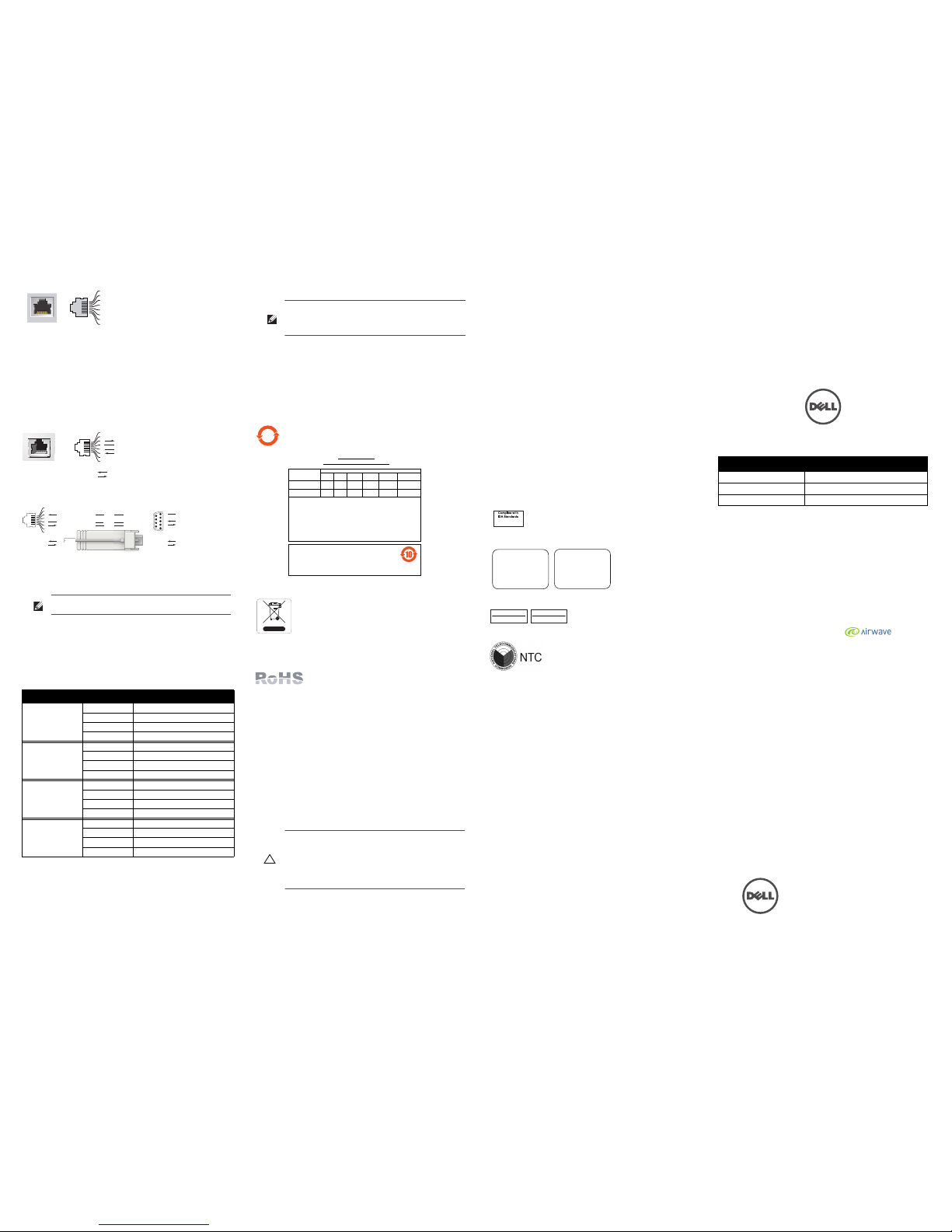
Dell PowerConnect W-IAP100
Series Instant Access Point
Installation Guide
www.dell.com
Dell PowerConnect W-IAP100 Series Instant Access Point | Installation Guide
Part Number 0511154-01 | July 2012
Contacting Support
Web Site Support
Main Site dell.com
Support Site support.dell.com
Dell Documentation support.dell.com/manuals
Copyright
© 2012 Aruba Networks, Inc. Aruba Networks trademarks include , Aruba Networks
®
,
Aruba Wireless Networks
®
, the registered Aruba the Mobile Edge Company logo, and Aruba Mobility
Management System
®
. Dell™, the DELL™ logo, and PowerConnect™ are trademarks of Dell Inc.
All rights reserved. Specifications in this manual are subject to change without notice.
Originated in the USA. All other trademarks are the property of their respective owners.
Open Source Code
Certain Aruba products include Open Source software code developed by third parties, including software code
subject to the GNU General Public License (GPL), GNU Lesser General Public License (LGPL), or other Open
Source Licenses. The Open Source code used can be found at this site:
http://www.arubanetworks.com/open_source
Legal Notice
The use of Aruba Networks, Inc. switching platforms and software, by all individuals or corporations, to terminate
other vendors’ VPN client devices constitutes complete acceptance of liability by that individual or corporation for
this action and indemnifies, in full, Aruba Networks, Inc. from any and all legal actions that might be taken against
it with respect to infringement of copyright on behalf of those vendors.
Figure 5
Gigabit Ethernet Port Pin-Out
Serial Console Port
The serial console port (Console) allows you to connect the IAP to a serial terminal or
a laptop for direct local management. This port is an RJ-45 female connector with the
pinouts described in Figure 6. Connect this port in one of the following ways:
Connect it directly to a terminal or terminal server using an Ethernet cable.
Use a modular adapter to convert the RJ-45 (female) connector on the IAP to a
DB-9 (male) connector, and connect the adapter to a laptop using an RS-232
cable. See Figure 7 for connector details of the adapter.
Figure 6
Serial Port Pin-Out
Figure 7
RJ-45 (Female) to DB-9 (Male) Modular Adapter Conversion
Power Connection
The W-IAP100 Series has a single 12V DC power jack socket to support powering
through an AC-to-DC power adapter.
Verifying Post-Installation Connectivity
The integrated LEDs on the IAP can be used to verify that the IAP is receiving power
and initializing successfully (see Table 1). Refer to the Dell PowerConnect W-Series
W-Instant Quick Start Guide for further details on verifying post-installation network
connectivity.
Product Specifications
Electrical
Ethernet:
1 x 10/100/1000Base-T auto-sensing Ethernet RJ-45 Interfaces
MDI/MDX
IEEE 802.3 (10Base-T), IEEE 802.3u (100Base-T),
IEEE 802.3ab (1000Base-T)
Power over Ethernet (IEEE 802.3af compliant), 48V DC/350mA
Power:
12 VDC power interface, supports powering through an AC-to-DC power
adapter
For additional specifications on this product, please refer to the data sheet. The data
sheet can be found at dell.com/wireless.
Proper Disposal of Dell Equipment
For the most current information about Global Environmental Compliance and Dell
products, see our website at dell.com.
China RoHS
Dell products also comply with China environmental declaration
requirements and are labeled with the “EFUP 10” label shown at the
left.
Waste of Electrical and Electronic Equipment
Dell products at end of life are subject to separate collection and
treatment in the EU Member States, Norway, and Switzerland and
therefore are marked with the symbol shown at the left (crossed-out
wheelie bin). The treatment applied at end of life of these products
in these countries shall comply with the applicable national laws of
countries implementing Directive 2002/96EC on Waste of Electrical
and Electronic Equipment (WEEE).
European Union RoHS
Dell products also comply with the EU Restriction of
Hazardous Substances Directive 2002/95/EC (RoHS). EU
RoHS restricts the use of specific hazardous materials in the
manufacture of electrical and electronic equipment. Specifically, restricted materials
under the RoHS Directive are Lead (including Solder used in printed circuit
assemblies), Cadmium, Mercury, Hexavalent Chromium, and Bromine. Some Dell
products are subject to the exemptions listed in RoHS Directive Annex 7 (Lead in
solder used in printed circuit assemblies). Products and packaging will be marked
with the “RoHS” label shown at the left indicating conformance to this Directive.
Safety and Regulatory Compliance
Dell provides a multi-language document that contains country-specific restrictions
and additional safety and regulatory information for all Dell hardware products. The
Dell PowerConnect W-Series Safety, Environmental, and Regulatory Information
document is included with this product.
The device is electronically labeled and the FCC ID will be displayed via the WebUI
under the About menu.
EMC Compliance and Warning Statement
IEC 60601-1-2: 2007
EN 60601-1-2: 2007
The W-IAP105 has been tested and found to comply with the limits of the standard
for medical devices, IEC 60601-1-2:2007. The unit also complies with the
requirements of EN 60601-1-2:2007, providing the presumption of compliance to the
European Union’s Medical Device Directive 2007/47/EC. The limits are designed to
provide reasonable protection against harmful interference in a typical medical
installation. This equipment generates, uses and can radiate radio frequency energy,
and, if not installed and used in accordance with the manufacturer’s instructions may
cause harmful interference to other devices in the vicinity. However, there is no
guarantee that interference will not occur in a particular installation. If this
equipment causes interference with other devices, which may be determined by
turning the equipment off and on, the user is encouraged to try and correct the
interference by one or more of the following measures:
Reorient or relocate the device receiving the interference.
Increase the separation between the equipment.
Connect the equipment into an outlet on a circuit different from that to which
the other device(s) are connected.
Consult the manufacturer or field service technician for help.
The Model W-IAP105 do not have an Applied Part as defined in IEC 60601-1. The
protection against electric shock is Class ll.
Device is not protected against ingress of liquids and has a protection class of IPX0 as
defined by IEC 60601-1 and IEC 60529. Equipment not suitable for use in the
presence of flammable mixtures.
The unit is considered “Continuous Operation” equipment as defined by IEC 60601-1.
Power Consumption – 48 VDC 802.3af power over Ethernet or 12VDC, 1.25A for
external AC supplied power (adapter sold separately); Maximum power consumption
– 12.5W.
Mechanical Dimensions: 132mm x 135mm x 45mm; 300g.
Environmental: Operating Temp: 0° C to +50° C (+32° F to +122° F); Humidity: 5
to 95% non-condensing. Storage Temp: -40° CS to +70° C (-40°F to +158°F).
Singapore
UAE
Indonesia
Philippines (W-IAP105)
Note: If both POE and DC power are available, the IAP uses POE even when there
is not enough POE voltage available to power the IAP.
Table 1
W-IAP100 Series LED Behavior
LED Color/State Meaning
PWR Off No power to IAP
Green flashing System initializing
Red steady System failed to initialize, contact TAC
Green steady Power on, device ready
ENET
(10/100/1000 Mbps)
Off No link
Green on 1000 Mbps link
Amber on 10/100 Mbps link
Green flashing Ethernet link activity
11A/N Off 5 GHz radio is disabled
Amber 5 GHz radio enabled in WLAN mode
Green 5 GHz radio enabled in 11n mode
Green flashing 5 GHz Air Monitor or RF Protect mode
11B/G/N Off 2.4 GHz radio disabled
Amber 2.4 GHz radio enabled in WLAN mode
Green 2.4 GHz radio enabled in 11n mode
Green flashing 2.4 GHz Air Monitor or RF Protect mode
1000Base-T Gigabit
Ethernet Port
RJ-45 Female
Pin-Out
Signal Name
1
2
3
4
5
6
7
8
BI_DC+
BI_DC-
BI_DD+
BI_DD-
BI_DA+
BI_DABI_DB+
BI_DB-
Function
Bi-directional pair +C
Bi-directional pair -C
Bi-directional pair +D
Bi-directional pair -D
Bi-directional pair +A
Bi-directional pair -A
Bi-directional pair +B
Bi-directional pair -B
Serial
Console Port
1
2
3
4
5
6
7
8
TxD
GND
RxD
RJ-45 Female
Pin-Out
Direction
Input
Output
GND
3
4
5
2
5
63
RJ-45 DB-9
Internal
Connections
TxD
GND
RxD
1
2
3
4
5
6
7
8
TxD
GND
RxD
RJ-45 Female
Pin-Out
Direction
Input
Output
DB-9 Male
Pin-Out
TxD
RxD
Ground
5
4
3
2
1
9
8
7
6
Direction
Input
Output
Note: If a power adapter other than the one provided by Dell is used in the US or
Canada, it should be cULus (NRTL) Listed, with an output rated 12 VDC, minimum
1.25A, marked “LPS” or “Class 2,” and suitable for plugging into a standard power
receptacle in the US and Canada.
Caution: RF Radiation Exposure Statement: This equipment complies with FCC RF
radiation exposure limits. This equipment should be installed and operated with a
minimum distance of 13.78 inches (35 cm) between the radiator and your body for 2.4
GHz and 5 GHz operations. This transmitter must not be co-located or operating in
conjunction with any other antenna or transmitter. When operated in the 5.15 to 5.25
GHz frequency range, this device is restricted to indoor use to reduce the potential for
harmful interference with co-channel Mobile Satellite Systems.
10
᳝↦᳝ᆇ⠽䋼ໄᯢ
Hazardous Materials Declaration
᳝↦᳝ᆇ⠽䋼ܗ㋴(Hazardous Substance)
䚼ӊৡ⿄
(Parts)
䪙
3E∲+J䬝&G
݁Ӌ䫀
&U
⒈㘨㣃
3%%
⒈Ѡ㣃䝮
3%'(
⬉䏃ᵓ
(PCA Boards)
hƻ ƻ ƻ ƻ ƻ
ᴎẄ㒘ӊ
(Mechanical Sub-Assemblies)
hƻ ƻ ƻ ƻ ƻ
ƻ˖
㸼⼎䆹᳝↦᳝ᆇ⠽䋼䆹䚼ӊ᠔᳝ഛ䋼ᴤ᭭Ёⱘ䞣ഛ
SJ/T11363-2006ޚ㾘ᅮⱘ䰤䞣㽕∖ҹϟDŽ
Indicates that the concentration of the hazardous substance in all homogeneous materials in the parts is
below the relevant threshold of the SJ/T11363-2006 standard.
h˖ 㸼⼎䆹᳝↦᳝ᆇ⠽䋼㟇ᇥ䆹䚼ӊⱘᶤϔഛ䋼ᴤ᭭Ёⱘ䞣䍙ߎ6-7ޚ㾘ᅮⱘ䰤䞣㽕∖DŽ
Indicates that the concentration of the hazardous substance of at least one of all homogeneous materials
in the parts is above the relevant threshold of the SJ/T11363-2006 standard.
ᇍ䫔ଂП᮹ⱘ᠔ଂѻકᴀ㸼ᰒ⼎կᑨ䫒ⱘ⬉ᄤֵᙃѻકৃ㛑ࣙ䖭ѯ⠽䋼DŽ
This table shows where these substances may be found in the supply chain of electronic information
products, as of the date of sale of the enclosed product.
ℸᖫЎ䩜ᇍ᠔⍝ঞѻકⱘ⦃ֱՓ⫼ᳳᖫᶤѯ䳊䚼ӊӮ᳝ϔϾϡৠⱘ⦃ֱՓ⫼ᳳ
՟བ⬉∴ܗഫ䌈݊ѻકϞ
ℸ⦃ֱՓ⫼ᳳ䰤া䗖⫼ѢѻકᰃѻકݠЁ᠔㾘ᅮⱘᴵӊϟᎹ
The Environment- Friendly Use Period (EFUP) for all enclosed products and their parts are
per the symbol shown here. The Environment- Friendly Use Period is valid only when the
product is operated under the conditions defined in the product manual.
200202320G
TRA
REGISTERED No:
DEALER No:
DA0039425/10
0019614/09
TRA
REGISTERED No:
DEALER No:
DA0039425/10
ER0090445/12
21894/SDPPI/2011
1912
25268/SDPPI/2012
1912
Type-Approval No.
ESD-CPE-1004517C
