Page 1
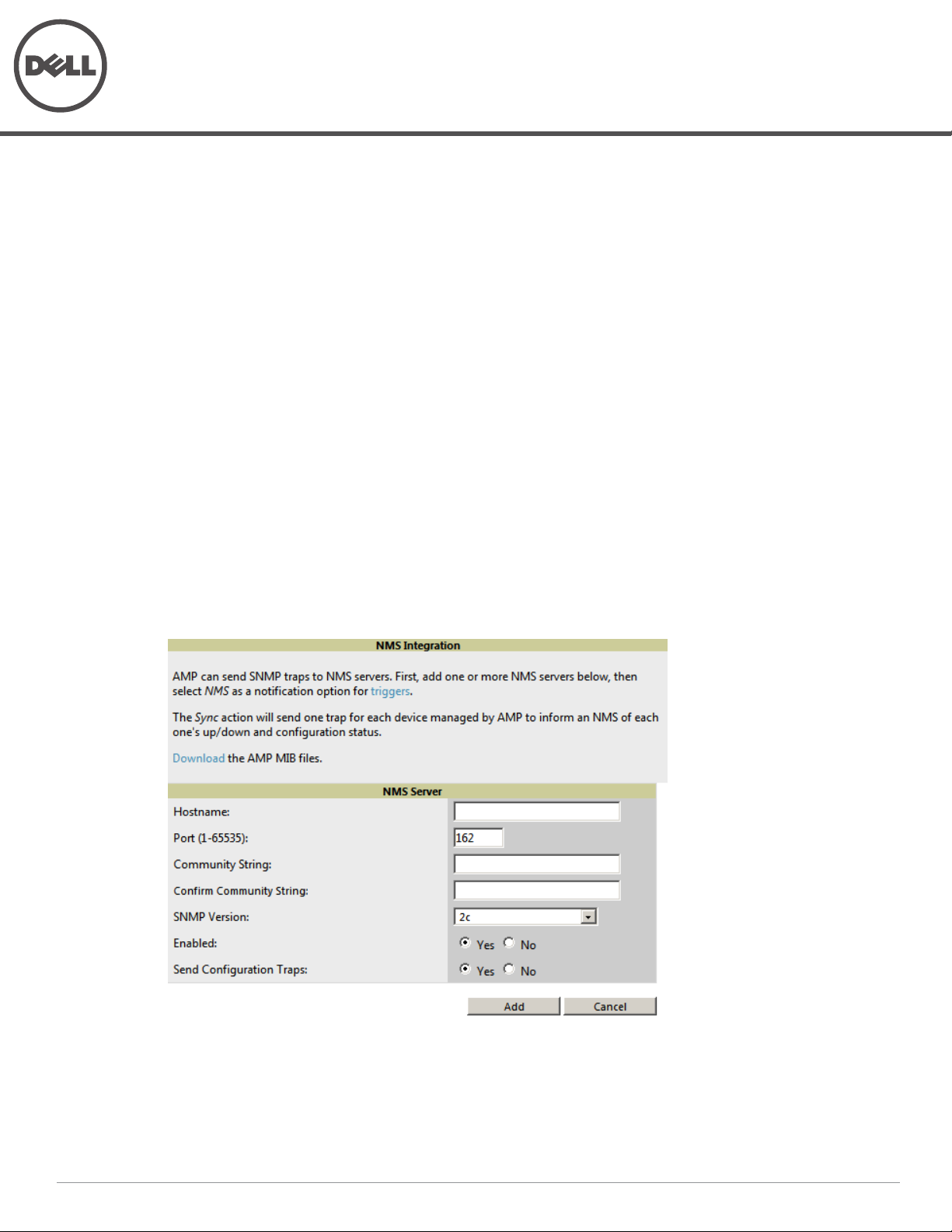
Integrating Dell PowerConnect W-AirWave 7.4
AMP with Centralized NMS Event Correlation
Overview
This document describes AMP’s alert/trap workflow when integrating with a centralized NMS Event Correlation
System, using the following topics:
“Adding NMS Event Correlation Servers to AMP” on page1
“Configuring Alerts/Traps in AMP” on page1
“Viewing Alerts in Various Destinations” on page2
“Acknowledging Alerts” on page3
“Compiling AMP’s MIB on NMS” on page3
“Matching AMP’s Severity in the NMS Event Correlation Servers” on page3
“Enhanced Integration” on page4
“Actual MIB” on page4
Adding NMS Event Correlation Servers to AMP
1. Navigate to AMP Setup > NMS and click Add.
2. Configure server settings, as shown in Figure 1.
Figure 1 AMP Setup > NMS Page Illustration
Configuring Alerts/Traps in AMP
1. Navigate to Systems > Triggers, as shown in Figure 2.
2. Select one of the built-in Alerts/Traps.
0511042-01 | December 2011 1
Page 2
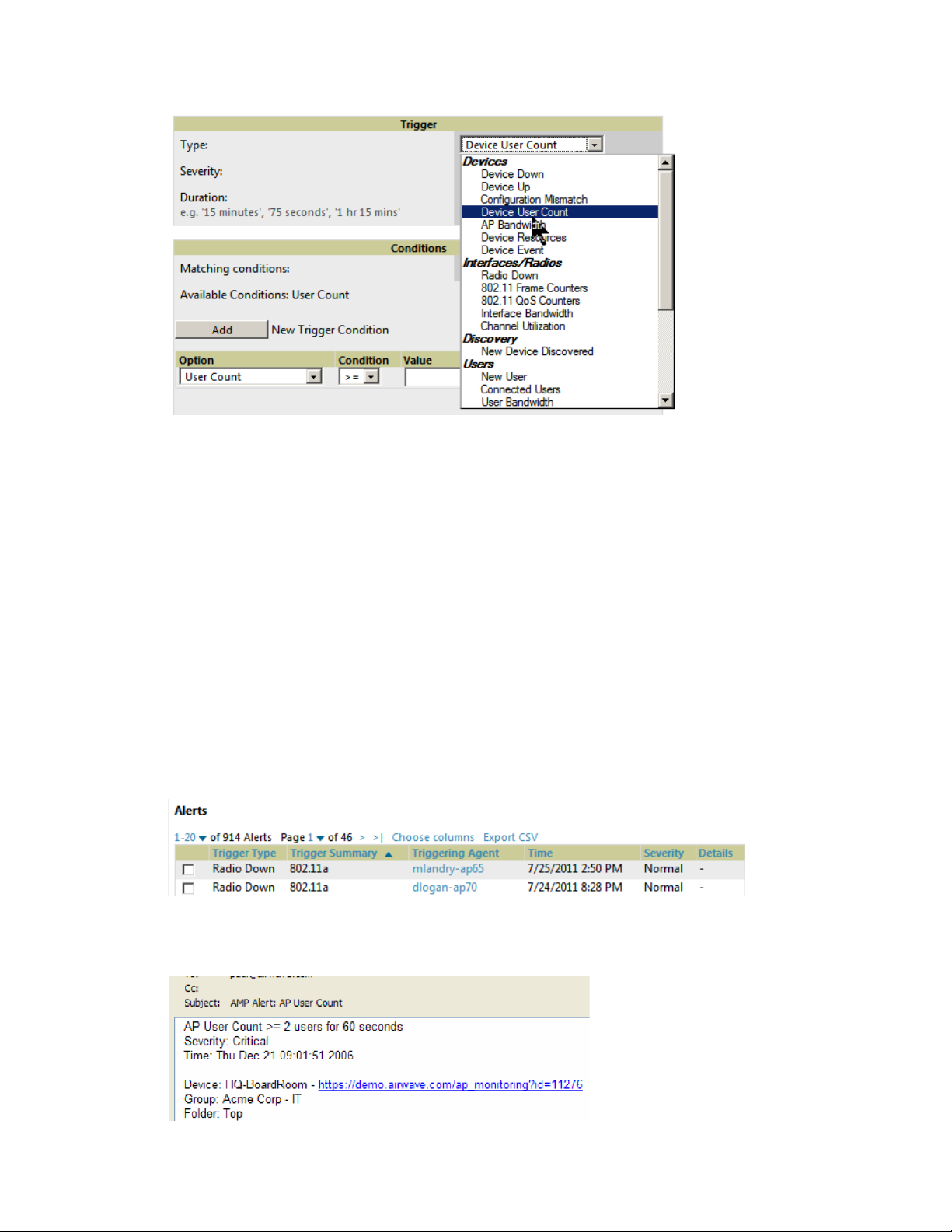
3. Click Add.
Figure 2 Configuring a Device Count Trigger
Configure properties for the Alert/Trap
Thresholds for the alert (quantity and time)
Severity of alert
Distribution options
Notification Method
Sender
Recipient
NMS – sends SNMP traps
Alert Suppression
Viewing Alerts in Various Destinations
As seen on AMP’s console System > Alerts page
Figure 3 System > Alerts Page Illustration
As seen in email from the recipient’s perspective
Figure 4 Email recipient of an alert
2 Dell PowerConnect W-AirWave 7.4 | NMS Integration Guide
Page 3

As seen by the NMS server via a tcpdump of the actual alert
Device User Count
10:32:52.964243 IP (tos 0x0, ttl 64, id 0, offset 0, flags [DF], proto 17, length: 284) demo.amp.com.38979 > amp-openvie.snmptrap:
[bad udp cksum ebf4!] { SNMPv2c C=foo { V2Trap(242) R=47680 system.sysUpTime.0=10 S:1.1.4.1.0=E:12028.4.15.0.3
E:12028.4.15.1.101=2 E:12028.4.15.1.102=4 E:12028.4.15.1.103="Device: HQ-Engineering -
https://demo.amp.com/ap_monitoringid=11277: AP User Count >= 2 users for 60 seconds" E:12028.4.104=10.2.26.164 } }
Device Down
10:32:23.055999 IP (tos 0x0, ttl 64, id 0, offset 0, flags [DF], proto 17, length: 261) demo.amp.com.38934 > amp-openvie.snmptrap:
[bad udp cksum e740!] { SNMPv2c C=foo { V2Trap(219) R=47676 system.sysUpTime.0=10 S:1.1.4.1.0=E:12028.4.15.0.13
E:12028.4.15.1.101=2 E:12028.4.15.1.102=4 E:12028.4.15.1.103="Device: Aruba-AP65-ap.2.2.3 - https://demo.amp.com/
ap_monitoringid=11797: Device Down " E:12028.4.104=10.51.3.46 } }
OID Breakdown
12028.4.15.1.102 contains Severity Code
2 = Normal
3 = Warning
4 = Minor
5 = Major
6 = Critical
12028.4.15.1.103 contains several fields separated by colons
Object Type {Client, AMP, Device/AP, Group)
Object Name and URL (the URL is optional, if it exist then it will be separated by a dash “-“}
Trap Description and Evaluation Elements
12028.4.15.1.104 contains device IP Address
Group Traps will contain AMP’s IP address.
Acknowledging Alerts
AMP alerts must be manually acknowledge from the System > Alert page. AMP does not currently provide an
external interface to acknowledge alerts from an NMS server.
Compiling AMP’s MIB on NMS
1. Navigate to AMP Setup > NMS.
2. Click on the Download link.
3. Transfer to NMS server.
4. Compile on NMS server.
Matching AMP’s Severity in the NMS Event Correlation Servers
Most NMS Event Correlation systems have the ability to color code and esclate based on information received in
the trap, as shown in Figure 5. The OID 12028.4.15.1.102 contians AMP’s severity code.
Dell PowerConnect W-AirWave 7.4 | NMS Integration Guide 3
Page 4

Figure 5 Color Codes
Enhanced Integration
AMP has enhanced integration modules with several NMS Event Correlation Systems. These integrations
provide enhanced functionality like quicklink porblem diagnostics, configuration, and WLAN topology views.
IBM Netcool – navigate to https://www-304.ibm.com/software/brandcatalog/ismlibrary/
details?catalog.label=1TW10NC16 to download the certified NetCool NIM
(NetCool Integration Module).
ProCurve Manager – Navigate to AMP Setup > NMS and click on the HP ProCurve Manager section to
obtain additional information.
HP OpenView NNM – See support.dell.com for additional information.
Actual MIB
NOTE: Traps in grey text are unused.
- ********************************************************************
-- * awampEvent parameter definitions
-- ********************************************************************
awampEventID OBJECT-TYPE
SYNTAX INTEGER
MAX-ACCESS read-only
STATUS current
DESCRIPTION
"Random number AMP assigns to the event."
::= { awampEventObject 101 }
awampEventSeverityCode OBJECT-TYPE
SYNTAX INTEGER
MAX-ACCESS read-only
STATUS current
DESCRIPTION
"Level 1-6"
::= { awampEventObject 102 }
awampEventDescription OBJECT-TYPE
SYNTAX DisplayString
MAX-ACCESS read-only
STATUS current
DESCRIPTION
"Concatenated String produced from AMP."
::= { awampEventObject 103 }
awampEventAPIPOld OBJECT-TYPE
SYNTAX IpAddress
MAX-ACCESS read-only
STATUS current
DESCRIPTION
"Old IP of the AP when AMP changes and
sends trap to HPOV."
4 Dell PowerConnect W-AirWave 7.4 | NMS Integration Guide
Page 5

::= { awampEventObject 104 }
awampEventAPMngURL OBJECT-TYPE
SYNTAX DisplayString
MAX-ACCESS read-only
STATUS current
DESCRIPTION
"URL to manage AP on AMP from HPOV."
::= { awampEventObject 105 }
awampEventAPMonURL OBJECT-TYPE
SYNTAX DisplayString
MAX-ACCESS read-only
STATUS current
DESCRIPTION
"URL to monitor AP on AMP from HPOV."
::= { awampEventObject 106 }
awampEventGroupMngURL OBJECT-TYPE
SYNTAX DisplayString
MAX-ACCESS read-only
STATUS current
DESCRIPTION
"URL to manage Group on AMP from HPOV."
::= { awampEventObject 107 }
awampEventGroupMonURL OBJECT-TYPE
SYNTAX DisplayString
MAX-ACCESS read-only
STATUS current
DESCRIPTION
"URL to monitor Group on AMP from HPOV."
::= { awampEventObject 108 }
awampEventAPICON OBJECT-TYPE
SYNTAX DisplayString
MAX-ACCESS read-only
STATUS current
DESCRIPTION
"Name of ICON to display on HPOV screen"
::= { awampEventObject 109 }
-- ********************************************************************
-- * Fault Traps generated by the AMP
-- * (1.3.6.1.4.12028.4.15.0.)
-- ********************************************************************
tooManyDevAssocAMP NOTIFICATION-TYPE
OBJECTS { awampEventID,
awampEventSeverityCode,
awampEventDescription }
STATUS current
DESCRIPTION
"This trap is sent when too many devices are
simultaneously associated with AMP for a period of time."
::= { awampEventPrefix 1 }
tooManyDevAssocGroup NOTIFICATION-TYPE
OBJECTS { awampEventID,
awampEventSeverityCode,
awampEventDescription }
STATUS current
DESCRIPTION
"This trap is sent when too many devices are
simultaneously associated with AMP for a period of time."
::= { awampEventPrefix 2 }
tooManyDevAssocAp NOTIFICATION-TYPE
OBJECTS { awampEventID,
awampEventSeverityCode,
awampEventDescription,
awampAPIP }
STATUS current
DESCRIPTION
"This trap is sent when too many devices are associated
simultaneously associated with AP for a period of time. "
::= { awampEventPrefix 3 }
toomuchBWAMP NOTIFICATION-TYPE
OBJECTS { awampEventID,
awampEventSeverityCode,
awampEventDescription }
STATUS current
DESCRIPTION
"This trap is sent when there is too much BW being
Dell PowerConnect W-AirWave 7.4 | NMS Integration Guide 5
Page 6

used on the WLAN for a period of time."
::= { awampEventPrefix 4 }
toomuchBWGroup NOTIFICATION-TYPE
OBJECTS { awampEventID,
awampEventSeverityCode,
awampEventDescription }
STATUS current
DESCRIPTION
"This trap is sent when there is too much BW being
used by a Group for a period of time."
::= { awampEventPrefix 5 }
toomuchBWAP NOTIFICATION-TYPE
OBJECTS { awampEventID,
awampEventSeverityCode,
awampEventDescription,
awampAPIP }
STATUS current
DESCRIPTION
"This trap is sent when there is too much BW being
used on an AP for a period of time."
::= { awampEventPrefix 6 }
toomuchBWClient NOTIFICATION-TYPE
OBJECTS { awampEventID,
awampEventSeverityCode,
awampEventDescription }
STATUS current
DESCRIPTION
"This trap is sent when there is too much BW being
used by a Client for a period of time."
::= { awampEventPrefix 7 }
toomanyRoamsClient NOTIFICATION-TYPE
OBJECTS { awampEventID,
awampEventSeverityCode,
awampEventDescription }
STATUS current
DESCRIPTION
"This trap is sent when Client roams too often from
AP to AP for a period of time."
::= { awampEventPrefix 8 }
poorSignalAP NOTIFICATION-TYPE
OBJECTS { awampEventID,
awampEventSeverityCode,
awampEventDescription,
awampAPIP }
STATUS current
DESCRIPTION
"This trap is sent when an AP has poor Signal
quality for a period of time."
::= { awampEventPrefix 9 }
nonAMPAPChange NOTIFICATION-TYPE
OBJECTS { awampEventID,
awampEventSeverityCode,
awampEventDescription,
awampAPIP }
STATUS current
DESCRIPTION
"This trap is sent when an AP Changes configuration
without the AMP's knowledge"
::= { awampEventPrefix 10 }
unauthenticatedClient NOTIFICATION-TYPE
OBJECTS { awampEventID,
awampEventSeverityCode,
awampEventDescription }
STATUS current
DESCRIPTION
"This trap is sent when Client is associated with
WLAN for a period of time without authenticating."
::= { awampEventPrefix 11 }
rogueAPDetected NOTIFICATION-TYPE
OBJECTS { awampEventID,
awampEventSeverityCode,
awampEventDescription }
STATUS current
6 Dell PowerConnect W-AirWave 7.4 | NMS Integration Guide
Page 7

DESCRIPTION
"This trap is sent when the AMP discovers a Rogue
AP."
::= { awampEventPrefix 12 }
downAP NOTIFICATION-TYPE
OBJECTS { awampEventID,
awampEventSeverityCode,
awampEventDescription,
awampAPIP }
STATUS current
DESCRIPTION
"This trap is sent when the AP is down as in
missed SNMP Ping or SNMP Get"
::= { awampEventPrefix 13 }
discoveredAP NOTIFICATION-TYPE
OBJECTS { awampEventID,
awampEventSeverityCode,
awampEventDescription,
awampAPIP }
STATUS current
DESCRIPTION
"This trap is sent when AP is discovered by AMP.
The AP is not authorized, but only discoverd.
A Config trap is when AP is authorized"
::= { awampEventPrefix 14 }
upAP NOTIFICATION-TYPE
OBJECTS { awampEventID,
awampEventSeverityCode,
awampEventDescription,
awampAPIP }
STATUS current
DESCRIPTION
"This trap is sent when AP is detected as UP after being
marked DOWN by the AMP."
::= { awampEventPrefix 15 }
genericTrap NOTIFICATION-TYPE
OBJECTS { awampEventID,
awampEventSeverityCode,
awampEventDescription,
awampAPIP }
STATUS current
DESCRIPTION
"This trap will catch things not defined."
::= { awampEventPrefix 50 }
Dell PowerConnect W-AirWave 7.4 | NMS Integration Guide 7
Page 8

Copyright
© 2011 Aruba Networks, Inc. Aruba Networks trademarks include , Aruba Networks
Wireless Networks
System
®
. Dell™, the DELL™ logo, and PowerConnect™ are trademarks of Dell Inc.
®
, the registered Aruba the Mobile Edge Company logo, and Aruba Mobility Management
®
, Aruba
All rights reserved. Specifications in this manual are subject to change without notice.
Originated in the USA. All other trademarks are the property of their respective owners.
Open Source Code
Certain Aruba products include Open Source software code developed by third parties, including software code
subject to the GNU General Public License (GPL), GNU Lesser General Public License (LGPL), or other Open
Source Licenses. Includes software from Litech Systems Design. This product includes software developed by Lars
Fenneberg, et al. The Open Source code used can be found at this site:
http://www.arubanetworks.com/open_source
Legal Notice
The use of Aruba Networks, Inc. switching platforms and software, by all individuals or corporations, to terminate
other vendors’ VPN client devices constitutes complete acceptance of liability by that individual or corporation for
this action and indemnifies, in full, Aruba Networks, Inc. from any and all legal actions that might be taken against
it with respect to infringement of copyright on behalf of those vendors.
8 Dell PowerConnect W-AirWave 7.4 | NMS Integration Guide
