Page 1

DELL PowerConnect™
PCM6220/PCM8024/PCM6348
PCM8024-k/PC8024/
PC8024F/PC7000 Series
Firmware CLI Transition Guide
A Dell Technical White Paper
Page 2

Dell PowerConnect™ Firmware CLI Transition Guide
Notes, Notices, and Cautions
A NOTE indicates important information that helps you make better use of your computer.
A NOTICE indicates either potential damage to hardware or loss of data and tells you how to avoid the problem.
A CAUTION indicates a potential for property damage, personal injury, or death.
THIS WHITE PAPER IS FOR INFORMATIONAL PURPOSES ONLY, AND MAY CONTAIN TYPOGRAPHICAL
ERRORS AND TECHNICAL INACCURACIES. THE CONTENT IS PROVIDED AS IS, WITHOUT EXPRESS OR
IMPLIED WARRANTIES OF ANY KIND.
© 2011 Dell Inc. All rights reserved. Reproduction of this material in any manner whatsoever without
the express written permission of Dell Inc. is strictly forbidden. For more information, contact Dell.
Dell, the DELL logo, and the DELL badge, and PowerConnect are trademarks of Dell Inc. Other
trademarks and trade names may be used in this document to refer to either the entities claiming the
marks and names or their products. Dell Inc. disclaims any proprietary interest in trademarks and trade
names other than its own.
Model PCM6220, PCM8024, PCM8024-k, PCM6348, PC8024, PC8024F, PC7000 Series
Rev A00
April 6, 2011 Page ii
Page 3

Dell PowerConnect™ Firmware CLI Transition Guide
Contents
A Dell Technical White Paper ......................................................................................... i
Introduction ................................................................................................................. 2
Changes to the Interface Naming Convention ........................................................................ 2
Ethernet Interfaces ..................................................................................................... 2
Port Channel Interfaces ................................................................................................ 3
Loopback Interfaces .................................................................................................... 3
VLAN Interfaces ......................................................................................................... 3
Tunnel Interfaces ....................................................................................................... 3
Migration Key Concepts ................................................................................................... 3
Commands That Did Not Migrate ..................................................................................... 3
Slot Naming Conventions .............................................................................................. 3
Ethernet Configuration Commands .................................................................................. 3
VLANs...................................................................................................................... 3
Management Interfaces ................................................................................................ 4
Updated Commands – Operational Modifications .................................................................... 5
Updated Commands – Command Mode Modifications ............................................................... 8
Updated Commands – Syntax Modifications ......................................................................... 10
Deprecated Commands ................................................................................................. 18
Tables
Table 1: Interface Identifiers ............................................................................. 2
April 6, 2011 Page 1
Page 4
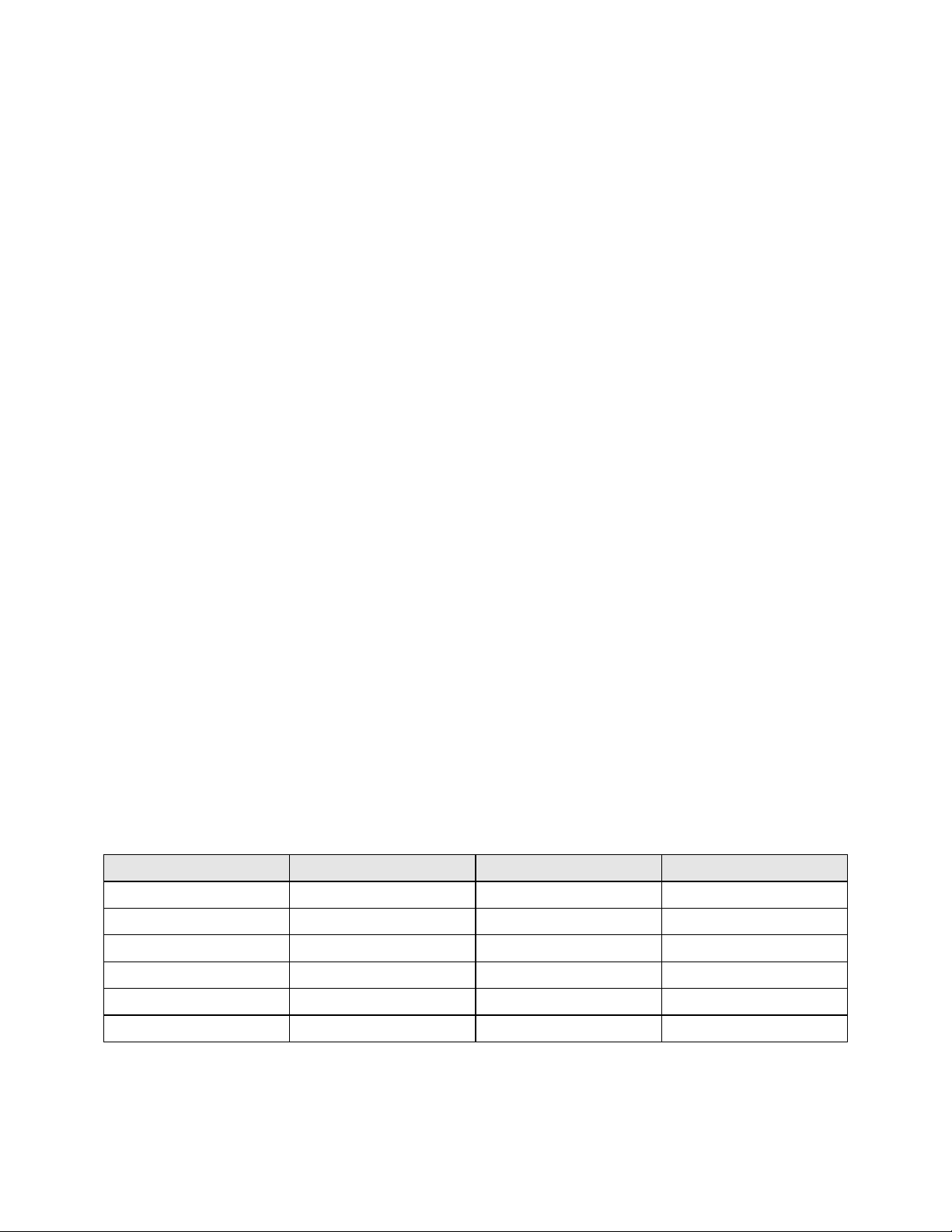
Dell PowerConnect™ Firmware CLI Transition Guide
Introduction
The Dell™ PowerConnect CLI Transition Guide White Paper discusses the changes in the CLI commands
from the PowerConnect 6200 and 8024 3.x software to the 4.x software release on the 6200, 7000, and
8000 Series switches. Some changes were syntactical only and some were functional as specified in the
following sections.
NOTE: Not all commands are available on all switches. Refer to the D
GUIDE for commands specific to your switch model.
ELL POWERCONNECT CLI REFERENCE
Changes to the Interface Naming Convention
Changes to the Interface Naming Conventions are applicable to all switches. The conventions for
naming interfaces in CLI commands are described in the following sections.
Ethernet Interfaces
The gigabit Ethernet and 10-gigabit Ethernet ports are identified in the CLI by the variable
unit/slot/port, where:
• <Interface Type> Unit#/Slot#/Port#—Identifies a specific interface by the interface type
tag followed by the Unit# followed by a / symbol, then the Slot# followed by a / symbol,
and then the Port#.
Table 1
2.
• Unit
switches are stacked to form a virtual switch. In this case, the Unit# indicates the logical
position of the switch in a stack. The range is 1–12. The unit value is 1 for standalone
switches.
• Slot
in slot 0. The expansion slots use slot numbers 1 or 2. Use the
retrieve information for a particular slot.
• Port #
and corresponds to the number printed next to the port. Ports are numbered from 1 to
the maximum number of ports available on the switch, typically 24 or 48.
Within the CLI REFERENCE GUIDE, the tag interface–id refers to an interface identifier that follows the
naming convention above.
below lists the supported interface type tags.
#—The unit number is greater than 1 only in a stacking solution where a number of
#—The slot number is an integer number assigned to a particular slot. Fixed ports are
—The port number is an integer number assigned to the physical port on the switch
For example, gi2/0/10
identifies the gigabit port 10 in slot 0 on unit
show slot
command to
Table 1: Interface Identifiers
Interface Type Long Form Short Form Identifier
Gigabit Ethernet gigabitethernet gi (gi was g) unit/slot/port
10–Gigabit Ethernet tengigabitethernet te (te was xg) unit/slot/port
Loopback loopback lo Loopback-id (0–7)
Port Channel port-channel po port-channel-number
Tunnel tunnel tu tunnel-id (0–7)
VLAN vlan vl vlan-id (1–4093)
When listed in command line output, gigabit Ethernet interfaces are preceded by the characters Gi,
and 10-gigabit Ethernet interfaces are preceded by Te.
April 6, 2011 Page 2
Page 5

Dell PowerConnect™ Firmware CLI Transition Guide
Port Channel Interfaces
Port-channel (or LAG) interfaces are represented in the CLI by the variable port-channel-number,
which can assume values from 1–48.
When listed in command line output, port channel interfaces are preceded by the characters Po.
Loopback Interfaces
Loopback interfaces are represented in the CLI by the variable loopback-id, which can assume values
from 0–7.
VLAN Interfaces
VLAN interfaces are represented in the CLI by the variable vlan-id, which can assume values from 1–
4093.
Tunnel Interfaces
Tunnel interfaces are represented in the CLI by the variable tunnel-id, which can assume values from
0–7.
Refer to the Interface Naming Conventions section of the CLI
REFERENCE GUIDE.
Migration Key Concepts
The 4.x software was designed for the migration to require minimal user intervention. Migration issues
documented here are applicable across all platforms.
Commands That Did Not Migrate
Some commands did not migrate to the 4.x software. Some old commands no longer exist; some
commands have been deprecated by a new command or removed entirely. A list of these commands is
provided in Deprecated Commands on page 18.
Slot Naming Conventions
Along with the interface naming convention changes are the slot naming convention changes. The old
method was unit/type port, for example 1/g1. The new method is interface type unit/slot, based on
industry-standard naming convention, e.g., Gigabit Ethernet (Gi) 1/0/1.
Port channels old method ch1 or port-channel 1, depending on where you were in CLI. The new
abbreviation for port-channel is “po”.
Ethernet Configuration Commands
There is no longer a negotiation command. Effective with the 4.x software, auto-negotiation is
configured as part of the speed and duplex commands. Refer to the descriptions of the speed and
duplex commands in the CLI
REFERENCE GUIDE.
VLANs
In version 4.x, there is a distinction between Layer 2 and Layer 3 configuration. Interface VLAN
Configuration mode is used only for Layer 3 configuration.
April 6, 2011 Page 3
Page 6

Dell PowerConnect™ Firmware CLI Transition Guide
Management Interfaces
There is no longer a preconfigured management VLAN on the switch. Effective with the 4.x software,
the administrator can configure a management VLAN on the in-band interfaces, but the VLAN should
not be enabled for routing. The ip address command in Global Config mode no longer exists.
The ability of the switch to obtain an address via DHCP is no longer restricted to a single interface.
Effective with the 4.x software, the embedded DHCP client can be enabled on more than one interface
at a time. DHCP now works on any routing interface. For example, DHCP can operate on a routing
interface and out-of-band (OOB) at the same time. Therefore, DHCP can obtain a switch address over
more interfaces than before.
April 6, 2011 Page 4
Page 7

Dell PowerConnect™ Firmware CLI Transition Guide
Updated Commands – Operational Modifications
Feature Previous Implementation Dell™ PowerConnect 4.x
Implementation
ARP arp timeout seconds arp timeout seconds In the revised implementation,
ARP arp dynamicrenew arp dynamicrenew Changed default state from
ARP show arp show arp Changed the behavior so that all
Audit show logging show logging This command is used to display
Comments
the command is supported in
both Global Configuration Mode
and Interface Configuration
Mode, while previous
implementation supported only
Global Configuration Mode. This
capability gives administrators
the ability to adjust the ARP
timings to better operate on
subnets with different
performance requirements.
enabled to disabled.
entries are displayed when the
command is used without any
keywords.
Made the command available in
User EXEC mode.
all logging information, including
auditing status.
Banner show running-config show running-config This command output has been
enhanced to show banner
configuration.
Denial of
Service
Ethernet
Configuration
IP Routing show ip route show ip route The command displays the
IPv6 Routing show ipv6 route show ipv6 route The command displays the
dos-control icmp [size] dos-control icmp [size] Maximum ICMP packet size.
(Range 0-16376). If size is
unspecified, the value is 512.
flowcontrol flowcontrol Changed the default
configuration from disabled to
enabled.
default gateway associated with
the route.
default gateway associated with
the route.
April 6, 2011 Page 5
Page 8

Dell PowerConnect™ Firmware CLI Transition Guide
Feature Previous Implementation Dell™ PowerConnect 4.x
Implementation
Comments
IPv6 Routing show ipv6 route summary
[all]
IP Routing show ip interface show ip interface The output of the command is
IPv6 Routing show ipv6 interface show ipv6 interface The output of the command is
IP Routing show ip route show ip route Displays the IPv4 address of the
IPv6 Routing show ipv6 route show ipv6 route Displays the IPv6 address of the
IP6 Routing show ip route preferences show ip route preferences The user can configure a global
show ipv6 route summary
[best]
Use best to display the count
summary for only best routes.
updated to indicate how each IP
address was assigned.
updated to include the method
of assignment for each IPv6
address that is either autoconfigured or leased from a
DHCP server.
default gateway.
default gateway, similar to show
ip route.
default gateway (ip defaultgateway), creating a default
route with a preference of 253.
The command output is updated
to list the new preference value
and the preference of default
routes learned from a DHCP
server.
Spanning Tree spanning-tree mst instance-
id priority priority
Stack Firmware
Synchronization
(SFS)
SDM Templates
Syslog logging file level
show switch [unit]
show stack-port
show stack-port counters
show stack-port diag
show stack-standby
spanning-tree mst instance-
id priority priority
show switch [chassis-mgmt |
stack-member-number |
stack-ports [counters | diag]
| stack-standby]
logging file [severity-levelnumber | type]
Changed the instance-id range to
1-4094.
Modified the show switch
command to show the Switch
Firmware Synchronization (SFS)
status.
The show switch command can
display a new value, SDM
Mismatch, in the Switch Status
field, indicating that the unit
joined the stack, but is running a
different SDM template than the
management unit.
Made severity-level optional,
with a default value of error.
Note that persistent logging is
disabled by default.
April 6, 2011 Page 6
Page 9

Dell PowerConnect™ Firmware CLI Transition Guide
Feature Previous Implementation Dell™ PowerConnect 4.x
Implementation
User Interface Exit Exit In User EXEC mode, this
Comments
command behaves identically
with the quit command, closing
an active terminal session by
logging off the switch.
Virtual Router
Redundancy
Protocol (VRRP)
Ip vrrp
Ip vrrp mode
vrrp group ip ip-address
[secondary]
no vrrp group ip ip-address
vlan secondary
Use the no form of the command
to remove the secondary IP
address. It is not possible to
remove the primary ip address
once assigned. Remove the VRRP
group instead.
April 6, 2011 Page 7
Page 10
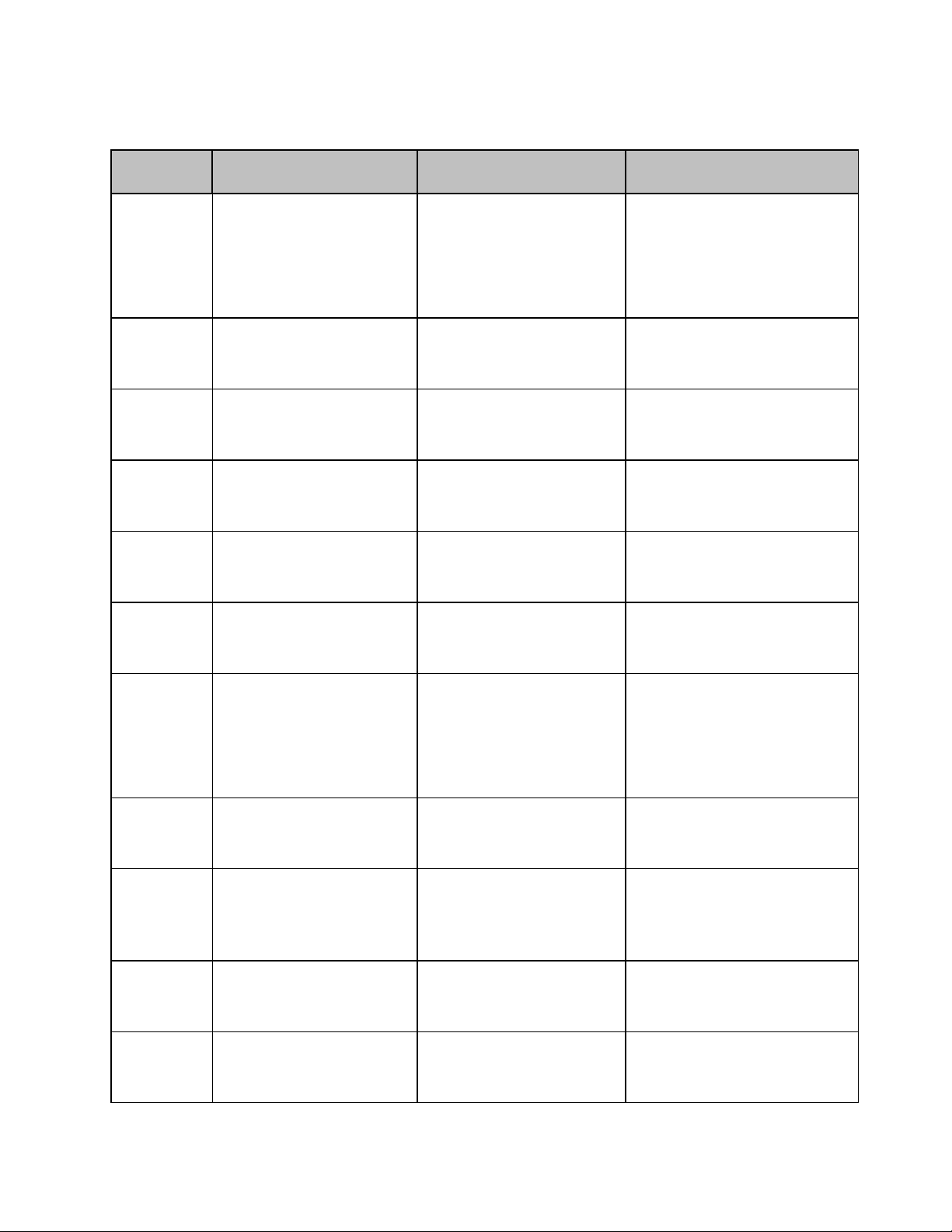
Dell PowerConnect™ Firmware CLI Transition Guide
Updated Commands – Command Mode Modifications
Feature Previous Implementation Dell™ PowerConnect 4.x
Implementation
ARP arp timeout seconds arp timeout seconds In the revised implementation,
Banner banner motd banner motd <message> The command mode was changed
DHCP
Snooping
DHCP
Snooping
DHCP
Snooping
show ip dhcp snooping show ip dhcp snooping The command mode was changed
show ip dhcp snooping
database
show ip dhcp snooping
statistics
show ip dhcp snooping
database
show ip dhcp snooping
statistics
Comments
the command is supported in both
Global Configuration Mode and
Interface Configuration Mode,
while previous implementation
supported only Global
Configuration Mode.
from Privileged EXEC to Global
Configuration.
from Privileged EXEC to User
EXEC and Privileged EXEC.
The command mode was changed
from Privileged EXEC to User
EXEC and Privileged EXEC.
The command mode was changed
from Privileged EXEC to User
EXEC and Privileged EXEC.
Ethernet
Configuration
IGMP
Snooping
IGMP
Snooping
IP Addressing ip address n/a There is no longer an ip address
IP Routing show ip protocols show ip protocols The command mode was changed
IP Routing show ip route summary [all] show ip route summary [best] The command mode was changed
interface range ethernet
{port-range | all}
ip igmp snooping ip igmp snooping vlan vlan-id In Dell™ PowerConnect, the
ip igmp snooping leave-timeout [time-out|immediate-
leave]
Interface range {port-
range|port-type all}
ip igmp snooping leave-timeout [time-out|immediate-
leave]
It is no longer necessary to exit
Interface Configuration mode to
execute this command.
command was modified from
VLAN Interface Configuration
Mode command to Global
Configuration Mode command
that includes the VLAN ID as a
parameter.
Changed the leave-time-out range
to 1-3174 seconds.
command in Global Config mode
due to the deprecation of support
for the management interface
(i.e., network port).
from Privileged EXEC to Privileged
EXEC and User EXEC.
from Privileged EXEC to Privileged
EXEC and User EXEC.
April 6, 2011 Page 8
Page 11

Dell PowerConnect™ Firmware CLI Transition Guide
Feature Previous Implementation Dell™ PowerConnect 4.x
Implementation
Comments
IPv6 Routing show ipv6 interface {brief|
loopback loopback-id |
tunnel tunnel-id | vlan vlanid [prefix]}
IPv6 Routing show ipv6 neighbors show ipv6 neighbors The command mode was changed
IPv6 Routing show ipv6 route summary
[all]
Management
Interfaces
Mode
Commands
Tunnel
Interface
VLAN name string (VLAN
ipv6 address dhcp ipv6 address dhcp Added command modes Interface
configure terminal Terminal is now accepted as an
tunnel destination ipv4addr tunnel destination ip-address Added Tunnel Interface
Configuration)
show ipv6 interface [brief]
[loopback loopback-id |
tunnel tunnel-id | vlan vlan-id
[prefix]]
show ipv6 route summary
[best]
name <vlan-name>
The command mode was changed
from Privileged EXEC to Privileged
EXEC and User EXEC.
from Privileged EXEC to Privileged
EXEC and User EXEC.
The command mode was changed
from Privileged EXEC to Privileged
EXEC and User EXEC.
(Loopback, Port-Channel)
Configuration.
optional parameter on the
configure command.
Configuration.
Moved the command from
Interface Configuration mode to
VLAN Configuration mode.
April 6, 2011 Page 9
Page 12

Dell PowerConnect™ Firmware CLI Transition Guide
Updated Commands – Syntax Modifications
Feature Previous Implementation Dell™ PowerConnect 4.x Implementation
802.1x dot1x timeout re-authperiod seconds
802.1x dot1x re-authentication dot1x reauthentication
802.1x dot1x multiple-hosts dot1x host-mode {single-host | multi-host}
802.1x show dot1x [{ethernet interface | statistics
ethernet interface}]
802.1x show dot1x clients {all|ethernet interface} show dot1x clients {<interface-id> | all}
802.1x
Enhancements
AAA username name password password [level
AAA username name passwd password [level
Address Table clear bridge
ARP arp ip-address mac-address arp ip-address hardware-address
ARP show ip arp inspection ethernet [ interfaces
show vlan [id vlan-id|name vlan-name] show vlan [id vlan-id|name vlan-name]
level] [encrypted]
level] [encrypted] [override-complexitycheck]
clear mac-addresses {ethernet interface |
port-channel port-channel-number}
[interface-id] ]
dot1x timeout reauth-period seconds
show dot1x [interface interface-id [statistics]]
username name password password [privilege
level] [encrypted]
username name password password [privilege
level] [encrypted]
clear mac address-table dynamic [address
mac-addr | interface interface-id | vlan vlanid]
show ip arp inspection [interfaces [interfaceid] | statistics [vlan vlan-range] | vlan vlanrange]
Captive Portal show captive-portal interface interface
client status
Configuration
and Image File
DHCP Snooping ip dhcp snooping limit {none | rate pps
DHCP Snooping show ip dhcp snooping binding [ { static |
DHCPv6 domain-name dns-domain-name domain-name domain
DHCPv6 prefix-delegation ipv6-prefix/prefix-length
DHCPv6 show ipv6 dhcp binding [ipv6 addr] show ipv6 dhcp binding [ipv6-address]
DHCPv6 show ipv6 dhcp interface {tunnel tunnel-id |
DHCPv6 show ipv6 dhcp pool pool-name show ipv6 dhcp pool [poolname]
boot system [image1|image2] boot system [unit-id] [image1|image2]
[burst interval seconds]}
dynamic } ] [ interface port ] [ vlan vlan-id ]
client-DUID [name hostname] [valid-lifetime
{valid-lifetime | infinite}] [preferredlifetime {preferred-lifetime | infinite}]
vlan vlan-id} [statistics]
show captive-portal interface {gigabitethernet
unit/slot/port | tengigabitethernet
unit/slot/port} client status
ip dhcp snooping limit {none | rate rate [burst
interval seconds ]}
show ip dhcp snooping binding [{ static |
dynamic } ] [ interface interface-id ] [ vlan
vlan-id ]
prefix-delegation ipv6-prefix/prefix-length
client-DUID [name hostname] [valid-lifetime
{valid-lifetime | infinite}] [preferred-lifetime
{preferred-lifetime | infinite}]
show ipv6 dhcp interface [interface-id]
{statistics}
April 6, 2011 Page 10
Page 13

Dell PowerConnect™ Firmware CLI Transition Guide
DNS Client
Enhancements
radius-server host [ acct | auth ] { ip–address |
tacacs-server host {ip-address|hostname}
sntp server {ip-address | ipv6-address |
snmp-server v3-host {ip-address | hostname}
logging {ip-address | hostname}
hostname name
The following commands are modified to
allow spaces in host names.
Global Configuration Mode Commands:
hostname }
hostname}
username {traps | informs} [noauth | auth |
priv] [timeout seconds] [retries retries]
[udpport port] [filter filtername]
DNS Client
Enhancements
show hosts [<hostname>]
show radius-servers statistics [ accounting |
ping ipv6 {ip-address | hostname} [size size]
traceroute ipv6 {ip-address | hostname} [port ]
copy source-url destination-url
ping [ ip | ipv6 ] ipaddress | hostname [ repeat
traceroute [ ip | ipv6 ] ipaddress | hostname [
DNS Client
Enhancements
prefix-delegation ipv6-prefix/prefix-length
The following commands are modified to
allow spaces in host names.
The following command is modified to allow
spaces in host names.
Privileged EXEC Mode Commands:
authentication ] { ipaddress | hostname | name
servername}
count ] [ timeout interval ] [ size size ]
initTtl initTtl ] [ maxTtl maxTtl ] [ maxFail
maxFail ] [ interval interval ] [ count count ] [
port port ] [ size size ]
IPv6 DHCP Pool Configuration mode commands:
client-DUID [name hostname] [valid-lifetime
{valid-lifetime | infinite}] [preferred-lifetime
{preferred-lifetime | infinite}]
Ethernet
Configuration
Ethernet
Configuration
File System copy <source><dest> copy <source-url><destination-url>
IGMP ip igmp last-member-query-count count
speed [10 | 100 ]
duplex {half| full} duplex {auto | full | half}
speed {10 | 100 | 1000 | 10000 | auto [10 |
100 | 1000 | 10000]}
ip igmp last-member-query-count Imqc
April 6, 2011 Page 11
Page 14
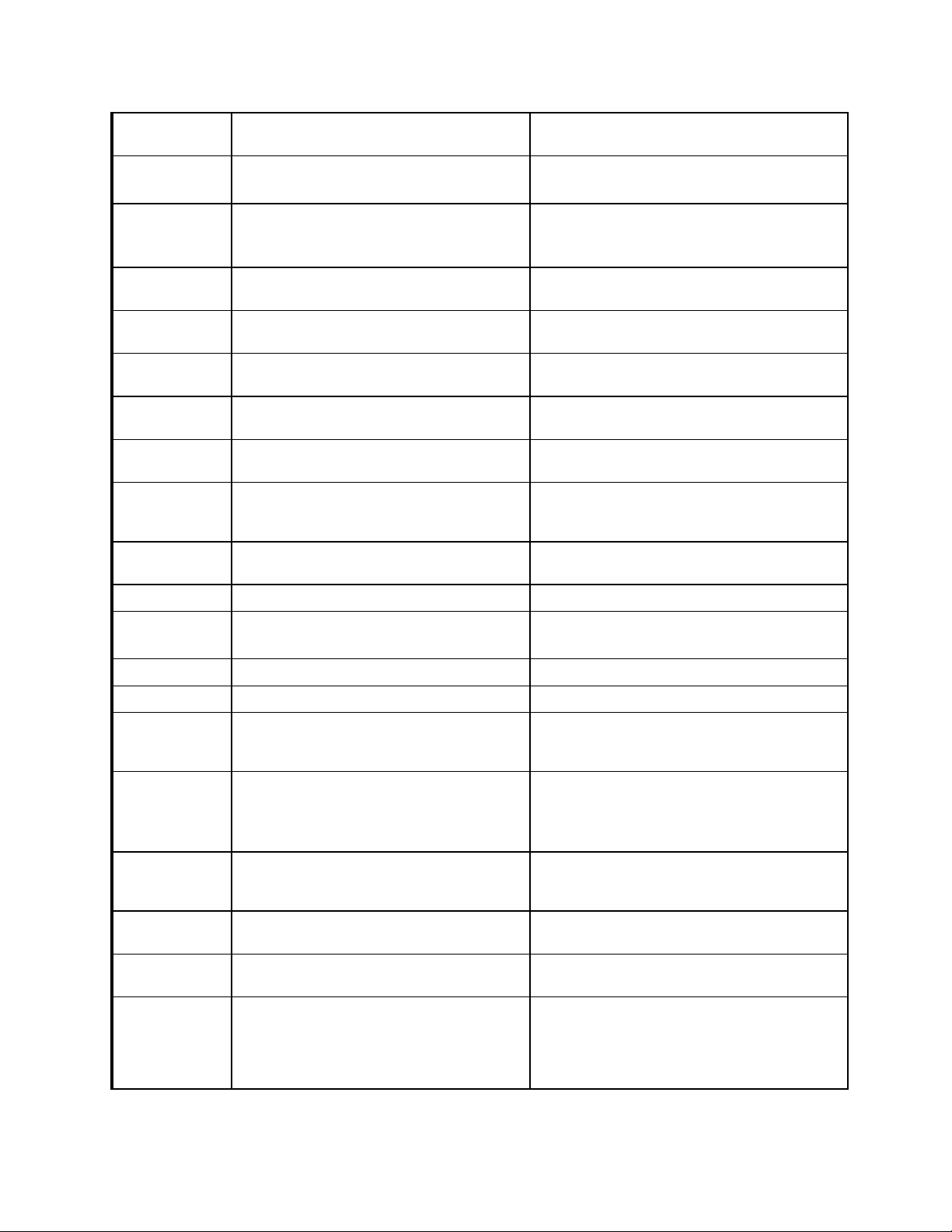
Dell PowerConnect™ Firmware CLI Transition Guide
IGMP ip igmp query-max-response-time
tenthsofseconds
ip igmp query-max-response-time seconds
IGMP show ip igmp interface vlan vlan-id
IGMP show ip igmp groups interface vlan vlanid
[detail]
IGMP show ip igmp interface membership
groupaddr [detail]
IGMP Snooping
Querier
IGMP Snooping
Querier
IGMP Snooping
Querier
IGMP Snooping
Querier
Interface
Configuration
IP Addressing ip address ip-address {subnet-mask | prefix-
IP Routing ip mtu integer ip mtu [bytes]
ip igmp snooping querier [vlan-id [address
ipv4_address]]
ip igmp snooping querier query-interval
seconds
ip igmp snooping querier version number ip igmp snooping querier version version
show ip igmp snooping querier [{detail |
vlan vlan-id}]
interface ethernet interface
interface range ethernet { port-range | all }
interface port-channel port-channel-number
length} [secondary]
show ip igmp interface [interface-type
interface-number]
show ip igmp groups [interface-type interfacenumber] [detail]
show ip igmp membership [groupaddr] [detail]
ip igmp snooping querier [vlan vlan-id] [address
ip-address]
ip igmp snooping querier query-interval
interval-count
show ip igmp snooping querier [detail | vlan
vlan-id]
interface interface-id
interface range {port-range-list | all}
ip address {ip-address {mask | prefix-length} |
dhcp}
IP Routing show ip interface [vlan vlan-id | loopback
loopback-id]
IPv6 Routing ipv6 mtu mtu ipv6 mtu bytes
IPv6 Routing ipv6 nd dad attempts attempts ipv6 nd dad attempts value
IPv6 Routing ipv6 nd prefix prefix/prefix-length [{valid-
lifetime| infinite} {preferred-lifetime|
infinite}] [no-autoconfig] [off-link]
IPv6 Routing ipv6 route ipv6-prefix /prefix-length [Null |
interface {tunnel tunnel-id | vlan vlan-id}]
nexthop-address [ preference ]
IPv6 Routing show ipv6 interface {brief| loopback
loopback-id | tunnel tunnel-id | vlan vlan-id
[prefix]}
iSCSI iscsi cos {vpt vpt | dscp dscp } [remark] iscsi cos {enable | disable | vpt vpt | dscp dscp
Multicast ip mroute source-address source-mask rpf-
address preference
OSPF area area-id nssa (Router OSPF) area <area-id> nssa [no-redistribution]
show ip interface [type number]
ipv6 nd prefix <ipv6-prefix/prefix-length>
[{valid-lifetime| infinite} {preferred-lifetime|
infinite}] [no-autoconfig] [off-link]
ipv6 route <distance>
ipv6 route <ipv6-prefix/prefix-length> { ipv6address | <interface-type> ipv6-address }
[preference]
show ipv6 interface [brief] [loopback loopbackid | tunnel tunnel-id | vlan vlan-id [prefix]]
[remark]}
ip mroute <source-address> <mask> <rpfaddress> <preference>
[default-information-originate [metric metricvalue] [metric-type metric-type-value]] [nosummary] [translator-role role] [translatorstab-intv interval]
April 6, 2011 Page 12
Page 15

Dell PowerConnect™ Firmware CLI Transition Guide
OSPF area area-id virtual-link neighbor-id
area area-id virtual-link neighbor-id deadinterval seconds
area area-id virtual-link neighbor-id hellointerval seconds
area area-id virtual-link neighbor-id
retransmit-interval seconds
area area-id virtual-link neighbor-id
transmit-delay seconds
area <area-id> virtual-link <router-id> [hellointerval seconds] [retransmit-interval seconds]
[transmit-delay seconds] [dead-interval
seconds]
OSPF default-information originate [always]
[metric integer] [metric-type {1 | 2}]
OSPF default-metric integer default-metric metric-value
OSPF distance ospf {external | inter-area | intra-
area } distance
OSPF distribute-list accesslistname out {rip |
static | connected}
OSPF ip ospf cost integer ip ospf cost interface-cost
OSPF ip ospf priority integer ip ospf priority number-value
OSPF redistribute {rip | static | connected}
[metric integer] [metric-type {1 | 2}] [tag
integer][subnets]
OSPF show ip ospf show ip ospf
OSPF show ip ospf interface {vlan vlan-id |
loopback loopback-id}
OSPF show ip ospf neighbor [interface vlan vlan-
id] [ip-address]
OSPF show ip ospf statistics show ip ospf statistics
OSPF show ip ospf virtual-link area-id neighbor-id show ip ospf virtual-links [area-id neighbor-id]
default-information originate [always] [metric
metric-value] [metric-type type-value]
distance ospf {[intra-area dist1] [inter-area
dist2] [external dist3]}
distribute-list name out {rip | static |
connected}
redistribute protocol [metric metric-value]
[metric-type type-value] [tag tag-value]
[subnets]
show ip ospf interface [interface-type
interface-number]
show ip ospf neighbor [interface-type
interface-number] [neighbor-id]
OSPF show ip ospf virtual-link brief show ip ospf virtual-links brief
OSPFv3 area areaid default-cost cost area <area-id> default-cost <cost>
OSPFv3 area area-id nssa area <area-id> nssa [no-redistribution]
[default-information-originate [metric metricvalue] [metric-type metric-type-value]] [nosummary] [translator-role role] [translatorstab-intv interval]
OSPFv3 area area-id range ipv6-prefix/prefix-length
{summarylink | nssaexternallink} [advertise
| not-advertise]
OSPFv3 area areaid stub
area areaid stub no-summary
area <area-id> range ipv6-prefix/prefix-length
{summarylink | nssaexternallink} [advertise |
not-advertise]
area <area-id> stub [no-summary]
April 6, 2011 Page 13
Page 16

Dell PowerConnect™ Firmware CLI Transition Guide
OSPFv3 area area-id virtual-link neighbor-id
area area-id virtual-link neighbor-id deadinterval seconds
area area-id virtual-link neighbor-id hellointerval seconds
area area-id virtual-link neighbor-id
retransmit-interval seconds
area area-id virtual-link neighbor-id
transmit-delay seconds
area area-id virtual-link router-id [hellointerval seconds] [retransmit-interval seconds]
[transmit-delay seconds] [dead-interval
seconds]
OSPFv3 default-information originate [always]
[metric integer] [metric-type {1 | 2}]
OSPFv3 default-metric integer default-metric metric-value
OSPFv3 ipv6 ospf cost cost ipv6 ospf cost <interface-cost>
OSPFv3 ipv6 ospf priority priority ipv6 ospf priority <number-value>
OSPFv3 show ipv6 ospf
show ipv6 ospf area areaid
OSPFv3 show ipv6 ospf [areaid] database [{external
| inter-area {prefix | router} | link |
network | nssaexternal | prefix | router |
unknown [area | as | link]}] [lsid] [advrouter [rtrid] | self-originate]
OSPFv3 show ipv6 ospf database database-summary show ipv6 ospf database database-summary
OSPFv3 show ipv6 ospf interface {vlan vlan-id|
tunnel tunnel-id | loopback loopback-id}
OSPFv3 show ipv6 ospf neighbor [ interface { vlan
vlan-id | tunnel tunnel-id } ] [ ip-address ]
OSPFv3 show ipv6 ospf virtual-link {areaid neighbor
| brief}
Password
Management
passwords aging age passwords aging <1-365>
default-information originate [always] [metric
metric-value] [metric-type type-value]
show ipv6 ospf [area-id]
show ipv6 ospf [area-id] database [{external |
inter-area {prefix | router} | link | network |
nssaexternal | prefix | router | unknown [area
| as | link]}] [link-state-id] [adv-router [routerid] | self-originate]
show ipv6 ospf interface [interface-type
interface-number]
show ipv6 ospf [process-id] [area-id] neighbor
[interface-type interface-number] [neighborid] [detail]
show ipv6 ospf virtual-links [area-id neighbor-id
| brief]
Password
Management
Password
Management
Password
Management
Password
Management
Password
Management
Password
Management
Port Monitor monitor session session-id {source interface
Port Monitor show monitor session session-id show monitor session session_number
passwords history historylength passwords history <0-10>
passwords lock-out attempts passwords lock-out <1-5>
passwords min-length <length> passwords min-length <8-64>
show passwords configuration show passwords configuration
password password (User EXEC)
show users accounts [long] show users accounts
monitor session session_number {source
src-interface [rx | tx] | destination
interface dst-interface}
interface interface-id [rx | tx] | destination
interface interface-id}
April 6, 2011 Page 14
Page 17

Dell PowerConnect™ Firmware CLI Transition Guide
Power Over
Ethernet
power inline usage-threshold <threshold> power inline usage-threshold <threshold>
Power Over
Ethernet
Power Over
Ethernet
QoS show service-policy show service-policy {in|out}
RADIUS radius-server deadtime deadtime radius-server deadtime deadtime
RADIUS radius-server host [ acct | auth ] {ipaddress
RIP default-metric integer default-metric metric-value
RMON rmon alarm index variable interval
RMON rmon event index type [community text]
Router
Discovery
Protocol
priority { critical | high | low } power inline priority { critical | high | medium
| low }
show power inline [detailed] show power inline [<interface-id>] [detailed]
radius-server host [ acct | auth ] { ipaddress |
| hostname}
rthreshold fthreshold revent fevent [type
type] [startup direction] [owner name]
[description text ] [owner name]
This command was previously documented
as seven separate commands:
ip irdp
ip irdp multicast
ip irdp holdtime integer
ip irdp maxadvertinterval seconds
ip irdp minadvertinterval seconds
ip irdp preference number
ip irdp address ip-address
hostname }
rmon alarm number variable interval {delta |
absolute} rising-threshold value [event-
number] falling-threshold value [event-
number] [owner string] [startup direction]
rmon event number [log] [trap community]
[description string] [owner string]
ip irdp [multicast | holdtime seconds |
maxadvertinterval seconds | minadvertinterval
seconds | preference number | address
address]
Router
Discovery
Protocol
SNMP show trapflags [ospf|ospfv3] show trapflags [ acl | auto-copy-sw | captive-
SNMP snmp-server community community-string
SNMP snmp-server enable traps
show ip irdp {vlan vlan-id|all} show ip irdp [vlan vlan-id]
portal cp-type | dot1q | dvrmp | link |
maclock | multiple-users | ospf ospftype |
ospfv3 ospfv3type | pim | poe | snmp
authentication | spanning-tree | stack | vrrp ]
snmp-server community string [ro | rw | su]
{ro | rw | su} [ipaddress ipaddress] [view
viewname]
snmp-server enable traps authentication
power inline traps
boot auto-copy-sw trap
ip dvmrp trapflags
ip pim trapflags
port security trap
trapflags (ip ospf mode)
trapflags (ipv6 ospf mode)
port security trap
[view view-name] [ipaddress ipaddress]
snmp-server enable traps [acl | all | auto-
copy-sw | captive-portal cp-type | dot1q |
dvrmp | link | maclock | multiple-users | ospf
ospftype | ospfv3 ospfv3type | pim | poe |
snmp authentication | spanning-tree | stack |
vrrp ]
April 6, 2011 Page 15
Page 18

Dell PowerConnect™ Firmware CLI Transition Guide
SNMP snmp-server host {ip-address | hostname}
community {traps {v1 | v2} | informs
[timeout seconds] [retries retries]} [udpport
port] [filter filtername]
snmp-server host host-addr [informs [timeout
seconds] [retries retries] | traps version {1 | 2
}]] community-string [udp-port port] [filter
filtername]
SNMP snmp-server v3-host {ip-address|hostname}
username {traps|informs}[noauth|auth|priv]
[timeout seconds] [retries retries] [udpport
port] [filter filtername]
Spanning Tree revision <value> revision <version>
Spanning Tree spanning-tree cost cost spanning-tree cost cost
Spanning Tree spanning-tree mode {stp | rstp |mstp} spanning-tree mode {stp | rstp | mst}
Spanning Tree spanning-tree mst instance-id cost cost spanning-tree mst instance-id cost cost
Spanning Tree spanning-tree portfast spanning-tree portfast
Syslog logging buffered level logging buffered [severity- level]
Syslog logging buffered level logging buffered [severity- level]
Syslog logging file level logging file [severity-level-number | type]
System
Management
System
Management
Time-Based
ACLs
reload [unit] reload [stack-member-number]
telnet {ip-address | hostname} [port]
[keyword1......]
IP Standard ACL:
snmp-server v3-host {ip-address|hostname}
username {traps|informs}[noauth|auth|priv]
[timeout seconds] [retries retries] [udpport
port] [filter filtername]
telnet {ip-address | hostname} [port]
[keyword1......]
access-list <name>
access-list <name> {deny | permit} {every |
<srcip> <srcmask>} [log] [time-range <time-
range-name>] [assignqueue <queue-id>]
[{mirror | redirect} <interface-id>]
IP Extended ACL:
access-list <name> {deny | permit} {every |
{{icmp | igmp | ip | tcp | udp | <number>}
<srcip> <srcmask>[{eq {<portkey> | <0-65535>}
<dstip> <dstmask>
[{eq {<portkey>| <0-65535>}] [precedence
<precedence> | tos <tos> <tosmask> |
dscp <dscp>] [log] [time-range <time-range-
name>] [assign-queue <queue-id>] [{mirror |
redirect} <interface-id>]
Time-Based
ACLs
{deny|permit} {srcmac srcmacmask | any}
{dstmac dstmacmask | any|bpdu}
[{ethertypekey|0x0600- 0xFFFF}][ vlan eq
0-4095] [cos 0-7] [secondary-vlan eq 04095][secondary-cos 0-7][log] [assign-queue
queue-id] [{mirror | redirect} interface]
{deny|permit} {<srcmac> | any} {<dstmac> |
any} [<ethertypekey> | <0x0600- 0xFFFF>]
vlan {eq <0-4095>}] [cos <0-7>] [[log] [time-
range <time-range-name>] [assign-queue
<queue-id>] [{mirror | redirect} <interface-id>]
April 6, 2011 Page 16
Page 19

Dell PowerConnect™ Firmware CLI Transition Guide
Time-Based
ACLs
{deny | permit} {every | {{icmp |igmp| ipv6
| tcp | udp | number} {any |
sourceipv6prefix/prefixlength} [eq {portkey
|portvalue}] {any |
destinationipv6prefix/prefixlength} [eq
{portkey | portvalue}] [flow-label value]
[dscp dscp]}} [log][assign-queue queue-id]
[{mirror | redirect} interface]
{deny | permit} {every | {{icmpv6 | ipv6 | tcp
| udp | protocolnumber} {any |
sourceipv6prefix/prefixlength} [eq
{portnumber | portkey}] {any |
destinationipv6prefix/prefixlength}] [eq
{portnumber | portkey}] [flow-label flow-label-
value] [dscp dscp-value]} [assign-queue queue-
id] [log] [{mirror | redirect} interface-id]
[time-range time-range-name]
Time-Based
ACLs
Time-Based
ACLs
Tunnel
Interface
Tunnel
Interface
User Manager
Enhancements
Virtual Router
Redundancy
Protocol (VRRP)
Virtual Router
Redundancy
Protocol (VRRP)
VLAN dvlan-tunnel ethertype
VLAN switchport mode {access | trunk |
VLAN name string (VLAN Configuration) name vlan-name
Corrected
parameters to
match CLI for
the following
commands:
show ipv6 access-lists [name] show ipv6 access-lists [name]
show mac access-list name show mac access-list name
tunnel destination ipv4addr tunnel destination ip-address
tunnel source {ipv4addr | vlan vlan-id} tunnel source { ip-address | interface-type
interface-number
aaa authentication dot1x default method1 aaa authentication dot1x default { radius | ias
| none }
show ip vrrp interface { brief | [stats] vlan
vlan-id vr-id }
show ip vrrp show vrrp [brief | group]
{802.1Q|vman|custom 0-65535}
general|dot1q tunnel }
mac address-table multicast forbidden address
show vrrp interface [ brief | vlan <vlan-id>
{stats} ]
dvlan-tunnel ethertype {802.1Q | vman |
custom 0-65535 [primary-tpid] }
switchport mode {access | trunk | general }
mac address-table multicast static
mac address-table static
interface (removed the Interface Ethernet
command and consolidated it into the interface
command
interface range
show dot1x ethernet has been changed to show
dot1x interface {gigabitethernet |
tengigabitethernet)
arp (global) -- removed second (redundant)
instance -- it did not match CLI.
deny/permit (ipv6 acl mode)
show lldp med local-device detail -- Added the
word detail to command name, changed
description.
April 6, 2011 Page 17
Page 20

Dell PowerConnect™ Firmware CLI Transition Guide
Deprecated Commands
Feature Previous Implementation Dell™ PowerConnect 4.x Implementation
802.1x dot1x system-auth-control This command is changed to dot1x system-auth-control
monitor.
Address
Table
Address
Table
Address
Table
Address
Table
Address
Table
Address
Table
Address
Table
Address
Table
Address
Table
Address
Table
Address
Table
bridge address This command is changed to mac address-table static.
bridge aging-table This command is changed to mac address-table aging-
time.
bridge multicast address This command is changed to mac address-table
multicast static.
bridge multicast filtering This command is changed to mac address-table
multicast filtering.
bridge multicast forbidden
address
bridge multicast forbidden
forward-unregistered
bridge multicast forward-all This command is changed to mac address-table
bridge multicast forwardunregistered
clear bridge This command is changed to clear mac address-table.
mac address-table static
drop
port security trap This command is deprecated by the snmp-server enable
This command is changed to mac address-table
multicast forbidden address.
This command is changed to mac address-table
multicast forbidden forward-unregistered.
multicast forward-all.
This command is changed to mac address-table
multicast forward-unregistered.
This command has been removed. Refer to the Address
Table Commands section in the CLI Reference Guide.
traps maclock command.
Address
Table
Address
Table
Address
Table
Address
Table
ARP clear counters ip arp
ARP show ip arp inspection
show bridge address-table This command is changed to show mac address-table.
show bridge address-table
count [vlan vlan | ethernet
interface-number | portchannel port-channelnumber]
show bridge address-table
[vlan vlan] [ethernet
interface | port-channel
port-channel-number]
show bridge address-table
static
inspection
ethernet
This command is changed to show mac address-table
count.
This command is changed to show mac address-table
interface and show mac address-table vlan.
This command is changed to show mac address-table
static.
clear ip arp inspection statistics
show ip arp inspection
April 6, 2011 Page 18
Page 21
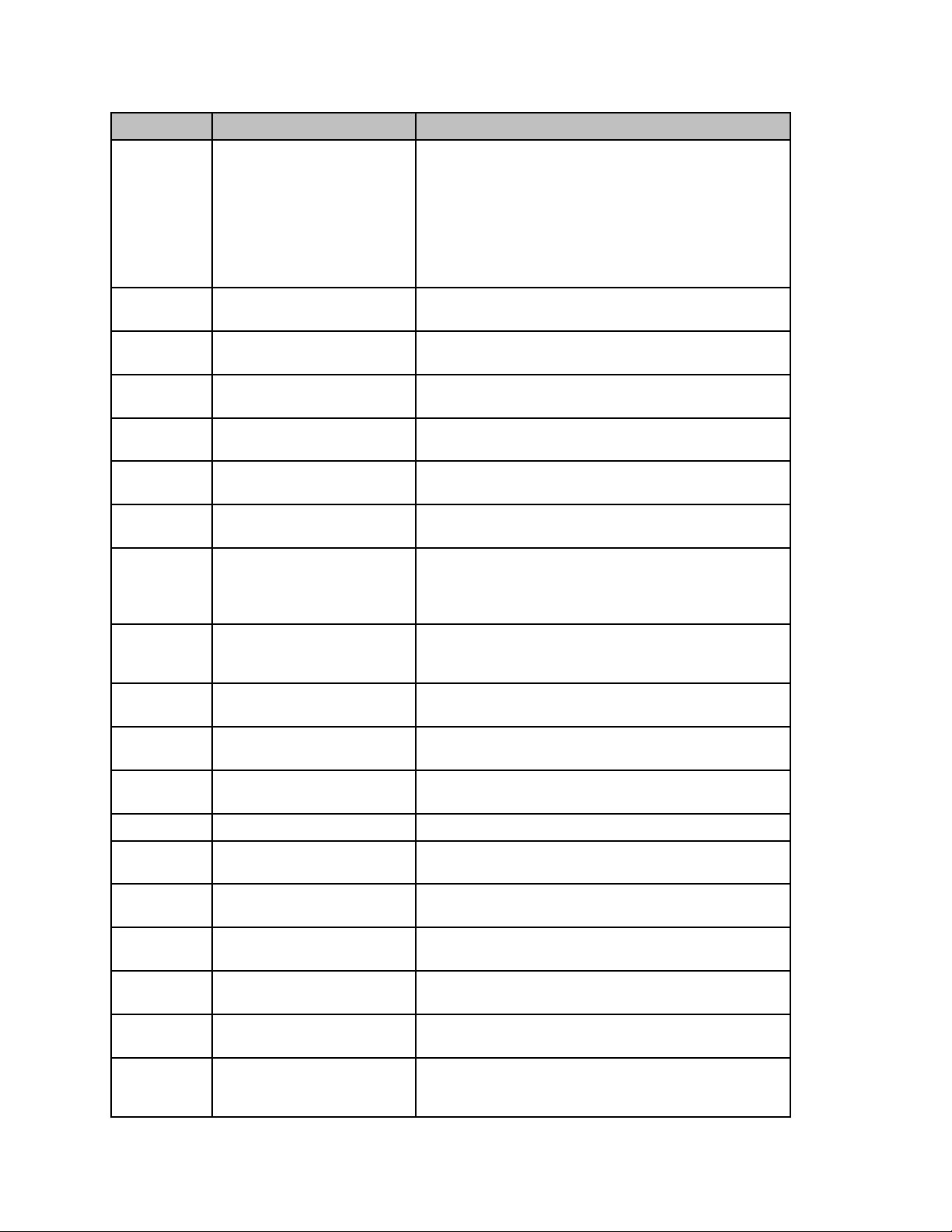
Dell PowerConnect™ Firmware CLI Transition Guide
Feature Previous Implementation Dell™ PowerConnect 4.x Implementation
Bridging bridge address
DHCP and
BOOTP Relay
DHCP and
BOOTP Relay
DHCPv6 ipv6 dhcp relay-agent-info-
DHCPv6 ipv6 dhcp relay-agent-info-
DVMRP ip dvmrp trapflags The command is deprecated by the snmp-server enable
Ethernet
Configuration
Ethernet
Configuration
bootpdhcprelay
cidridoptmode
show bootpdhcprelay This command is changed to show ip dhcp relay
opt
remote-id-subopt
Interface range ethernet This command is changed to interface range.
negotiation This command is deprecated. Negotiation is now
Interface Configuration mode
Rationale: The following parameters have been
deprecated:
delete-on-reset
delete-on-timeout
secure
This command is changed to ip dhcp relay information
option.
command.
This command is deprecated. Refer to the DHCPv6
Commands section in the CLI REFERENCE GUIDE.
This command is deprecated. Refer to the DHCPv6
Commands section in the CLI REFERENCE GUIDE.
traps dvmrp command.
configured using the speed or duplex commands. Refer
to the Ethernet Configuration Commands section in the
CLI REFERENCE GUIDE.
IGMP show ip igmp interface
membership groupaddr
[detail]
IP Addressing ipv6 gateway This command is removed. Refer to the IP Addressing
IP Addressing show ip interface
management
IP Routing routing / no switchport This command is removed. Refer to the IP Routing
IP Routing show ip stats This command is changed to show ip traffic.
IPv6
Multicast
IPv6
Multicast
IPv6
Multicast
IPv6
Multicast
IPv6
Multicast
IPv6
Multicast
ipv6 pimsm and ipv6 pimdm These commands are replaced by the ipv6 pim
ipv6 pimsm This command is replaced by ipv6 pim sparse (Global
ipv6 pimsm bsr-border This command is replaced by ipv6 pim bsr-border.
ipv6 pimsm bsr-candidate This command is replaced by ipv6 pim bsr-candidate.
ipv6 pimsm dr-priority This command is replaced by ipv6 pim dr-priority.
ipv6 pimsm hello-interval
and ipv6 pimdm hellointerval
This command is changed to show ip igmp membership
[groupaddr] [detail] command.
Commands section in the CLI REFERENCE GUIDE.
This command is removed. Refer to the IP Addressing
Commands section in the CLI REFERENCE GUIDE.
Commands section in the CLI REFERENCE GUIDE.
command.
config) and ipv6 pim dense commands.
These commands are replaced by the ipv6 pim hellointerval command.
April 6, 2011 Page 19
Page 22

Dell PowerConnect™ Firmware CLI Transition Guide
Feature Previous Implementation Dell™ PowerConnect 4.x Implementation
IPv6
Multicast
IPv6
Multicast
IPv6
Multicast
IPv6
Multicast
IPv6
Multicast
IPv6
Multicast
IPv6
Multicast
IPv6
Multicast
IPv6
Multicast
IPv6
Multicast
ipv6 pimsm join-pruneinterval
ipv6 pimsm registerthreshold
ipv6 pimsm rp-address This command is replaced by the ipv6 pim rp-address
ipv6 pimsm rp-candidate This command is replaced by the ipv6 pim rp-candidate
ipv6 pimsm spt-threshold This command is replaced by the ipv6 pim spt-threshold
ipv6 pimsm ssm This command is replaced by the ipv6 pim ssm
show ipv6 pimdm This command is removed. Refer to the IPv6 Multicast
show ipv6 pimsm interface
and show ipv6 pimdm
interface
show ipv6 pimsm neighbor
and show ipv6 pimdm
neighbor
show ipv6 pimsm rp mapping This command is replaced by the show ipv6 pim rp
This command is replaced by the ipv6 pim join-pruneinterval command.
This command is replaced by the ipv6 pim register-ratelimit command.
command.
command.
command.
command.
Commands section in the CLI REFERENCE GUIDE.
These commands are replaced by the show ipv6 pim
interface command.
These commands are replaced by the show ipv6 pim
neighbor command.
mapping command.
IPv6
Multicast
IPv6 Routing
Multicast
Multicast ip pimsm This command is replaced by the ip pim dense and ip
Multicast ip pimsm bsr-border This command is replaced by the ip pim bsr-border
Multicast ip pimsm bsr-candidate This command is replaced by the ip pim bsr-candidate
Multicast ip pimsm cbsrhaskmasklength
Multicast ip pimsm dr-priority This command is replaced by the ip pim hello-interval
Multicast ip pimsm join-prune-interval This command is replaced by the ip pim join-prune-
Multicast ip pimsm register-threshold This command is replaced by the ip pim register-rate-
show ipv6 pimsm rphash This command is replaced by the show ipv6 pim bsr-
router command.
ipv6 forwarding
ip pim-trapflags
and ip pimsm cbsrpreference
This command is deprecated. Refer to the IPv6 Routing
Commands section in the CLI REFERENCE GUIDE.
This command is deprecated by the snmp-server enable
traps pim command.
pim sparse commands.
command.
command.
These commands are replaced by the ip pim bsrcandidate command.
command.
interval command.
limit command.
Multicast ip pimsm ssm This command is replaced by the ip pim ssm command.
April 6, 2011 Page 20
Page 23

Dell PowerConnect™ Firmware CLI Transition Guide
Feature Previous Implementation Dell™ PowerConnect 4.x Implementation
Multicast ip pimsm spt-threshold This command is replaced by the ip pim spt-threshold
and ip pim register-rate-limit commands.
Multicast ip pimsm rp-address This command is replaced by the ip pim rp-address
command.
Multicast ip pimsm rp-candidate This command is replaced by the ip pim bsr-border
command.
Multicast show ip pimsm bsr This command is replaced by the show ip pim bsr-router
command.
Multicast show ip pimsm rphash This command is replaced by the show ip pim rp hash
command.
Multicast show ip pimsm rp mapping This command is replaced by the show ip pim rp
mapping command.
Multicast show ip mcast This command is changed to show ip multicast.
Multicast show ip mcast interface This command is changed to show ip multicast
interface.
OSPF 1583compatibility This command is changed to compatible rfc1583.
OSPFv3 Ipv6 ospf areaid This command is changed to ipv6 ospf area.
PHY
Diagnostics
PIM-DM and
PIM-SM
PIM-DM and
PIM-SM
PIM-DM and
PIM-SM
PIM-DM and
PIM-SM
Power Over
Ethernet
Power Over
Ethernet
Power Over
Ethernet
show copper-ports cablelength
ip pimsm and ip pimdm These commands are replaced by the ip pim command.
ip pimsm hello-interval and
ip pimdm hello-interval
show ip pimsm interface and
show ip pimdm interface
show ip pimsm neighbor and
show ip pimdm neighbor
power inline legacy This command is deprecated by the power inline
power inline traps enable This command is deprecated by the snmp-server enable
show poe-firmware-version This command is deprecated by the show power inline
This command is deprecated. Use the show copper-ports
tdr command to display the stored information
regarding cable lengths and the test copper-port tdr
command to perform a cable length test. Testing a port
brings the port down momentarily.
These commands are replaced by the ip pim hellointerval command.
These commands are replaced by the show ip pim
interface command.
These commands are replaced by the show ip pim
neighbor command.
detection command.
traps poe command.
firmware-version command.
April 6, 2011 Page 21
Page 24

Dell PowerConnect™ Firmware CLI Transition Guide
Feature Previous Implementation Dell™ PowerConnect 4.x Implementation
Power Over
Ethernet
Power Over
Ethernet
Power Over
Ethernet
RADIUS show radius-servers This command is changed to show aaa servers.
RADIUS show radius-servers statistics This command is changed to show radius statistics.
RMON show rmon-alarm table This command is changed to show rmon alarms.
trapflags (ip ospf mode) This command is deprecated by the snmp-server enable
traps ospf command.
trapflags (ipv6 ospf mode) This command is deprecated by the snmp-server enable
traps ospfv3 command.
ip pim trapflags This command is deprecated by the snmp-server enable
traps pim command.
SNMP show snmp groups This command is changed to show snmp group.
SNMP show snmp users This command is changed to show snmp user.
SNMP snmp-server traps enable
power inline
Syslog logging facility This command is deprecated. Refer to the Syslog
This command is deprecated. Use the poe keyword
command.
Commands section in the CLI REFERENCE GUIDE.
April 6, 2011 Page 22
Page 25

Dell PowerConnect™ Firmware CLI Transition Guide
Feature Previous Implementation Dell™ PowerConnect 4.x Implementation
System
Management
Ip dvmrp trapflags This command is deprecated by the snmp-server enable
Virtual
Router
Redundancy
Protocol
(VRRP)
Web Server ip https certificate This command is changed to ip http secure-certificate.
Web Server ip https port This command is changed to ip http secure-port.
Web Server ip https server This command is changed to ip http secure-server.
switch priority This command is deprecated. Refer to the System
Management Commands section in the CLI REFERENCE
GUIDE.
traps dvmrp command.
ip vrrp
ip vrrp ip
ip vrrp mode
These commands are replaced by the vrrp group ip ipaddress [secondary] command.
Web Server show ip http This command is changed to show ip http server status.
Web Server show ip https This command is changed to show ip http server secure
status.
April 6, 2011 Page 23
