Page 1
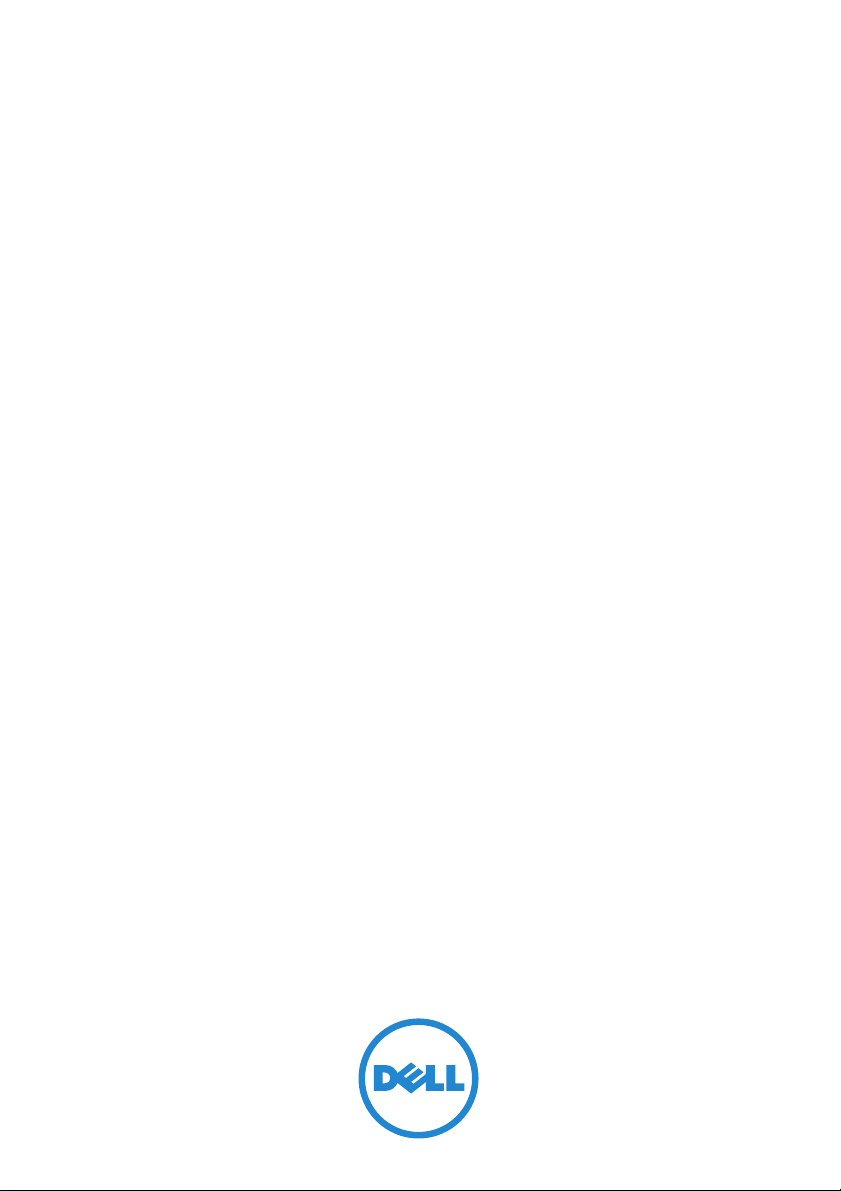
Dell OpenManage
Server Administrator
Version 6.3
SNMP Reference Guide
Page 2

Notes
NOTE: A NOTE indicates important information that helps you make better use of
your computer.
____________________
Information in this publication is subject to change without notice.
© 2010 Dell Inc. All rights reserved.
Reproduction of these materials whatsoever without the written permission of Dell Inc. is strictly
forbidden.
Trademarks used in this text: Dell™, the DELL™ logo, and OpenManage ™ are trademarks of Dell
Inc.; Windows
States and/or other countries; Intel
trademarks, and MMX™, Xeon™ and Core™ are trademarks of Intel Corporation in the United States
and/or other countries; AMD™, AMD Athlon™, AMD Opteron™, AMD Sempron™, AMD
Turion™, AMD Phenom™, and AMD Duron™ are trademarks of Advanced Micro Devices, Inc.;
VIA C7™, VIA Eden™, and VIA Nano™ are either trademarks or registered trademarks of VIA
Technology , Inc.; Crus oe™ and Eff iceon™ are trademarks of Transmeta Corporation in the USA and
other countries.
Other trademarks and trade names may be used in this document to refer to either the entities claiming
the marks and names or their products. Dell Inc. disclaims any proprietary interest in trademarks and
trade names other than its own.
®
is either a trademark or registered trademark of Microsoft Corporation in the United
®
, Itanium®, Pentium®, Atom®, and Celeron® are registered
July 2010
Page 3

Contents
1 Introduction . . . . . . . . . . . . . . . . . . . . . . . . 5
Audience . . . . . . . . . . . . . . . . . . . . . . . . . 5
Supported SNMP Versions
MIB Information In This Guide
Server Administration Instrumentation MIB
Server Administrator Storage Management
MIB . . . . . . . . . . . . . . . . . . . . . . . . . . 7
How This Guide Defines Technical Terms
Other Documents You May Need
. . . . . . . . . . . . . . . . 5
. . . . . . . . . . . . . . 6
. . . . . 6
. . . . . . . . 8
. . . . . . . . . . . . . 9
2 Device Group . . . . . . . . . . . . . . . . . . . . . 11
Device Tables . . . . . . . . . . . . . . . . . . . . . . 11
Processor Device Table
Memory Device Table . . . . . . . . . . . . . . . 12
SD Card Device Table
Device Group Variable Values
. . . . . . . . . . . . . . 11
. . . . . . . . . . . . . . . 12
. . . . . . . . . . . . . 13
3 Storage Management Group . . . . . . . . . . 25
Physical Devices Group . . . . . . . . . . . . . . . . . 25
Controller Table
Enclosure Table
Array Disk Table . . . . . . . . . . . . . . . . . . 28
. . . . . . . . . . . . . . . . . . 26
. . . . . . . . . . . . . . . . . . 27
Contents 3
Page 4

4 Contents
Page 5
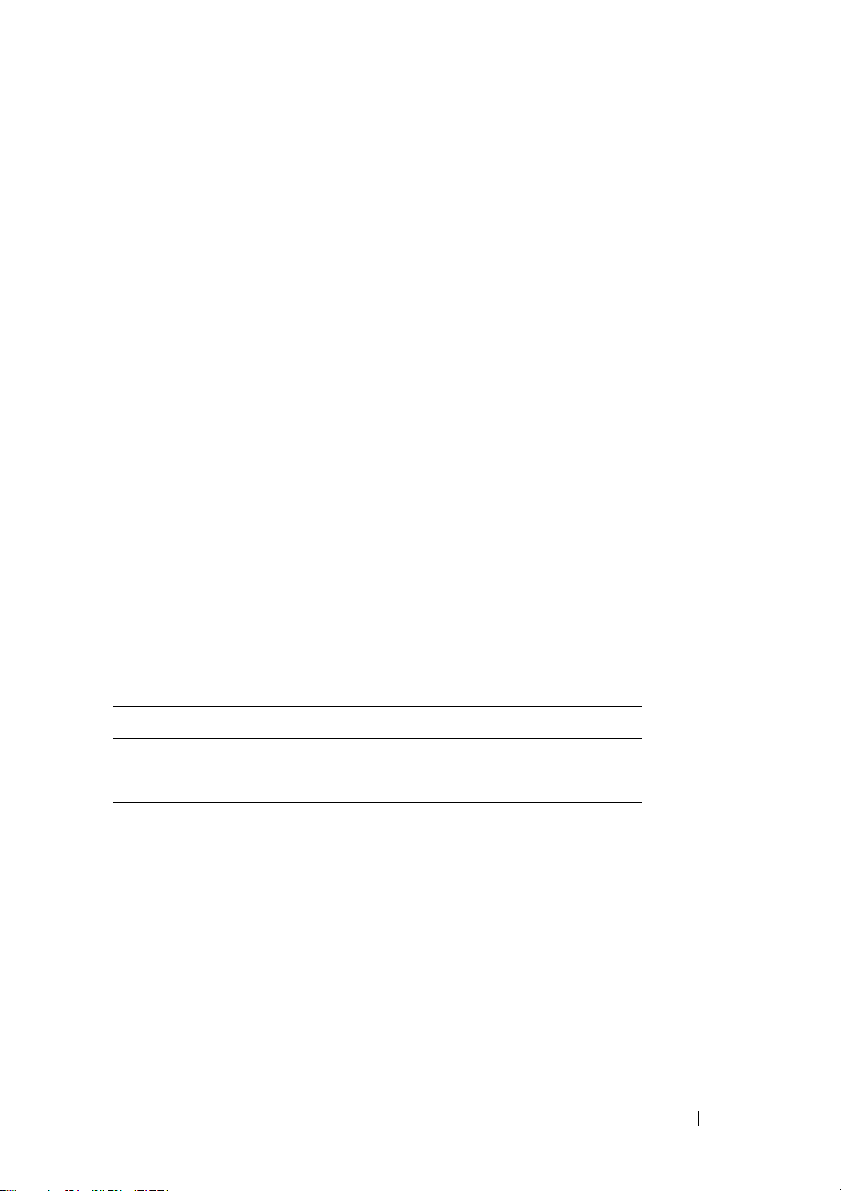
1
Introduction
This reference guide provides information about the Simple Network
Management Protocol (SNMP) Management Information Base (MIB)
specific to OpenManage 6.3 version. This guide contains information about
the updates done to the Server Administrator Instrumentation MIB
(filename 10892.mib) and the Server Administrator Storage Management
MIB (filename dcstorag.mib), that is released with the current version of the
Dell OpenManage Server Administrator. For SNMP information related to
earlier OpenManage versions, see the Dell OpenManage Server Administrator
Version 1.0 - 6.2 SNMP Reference Guide.
Audience
This guide is intended for system administrators, network administrators, and
anyone who wants to write SNMP MIB applications to monitor systems using
the OpenManage 6.3 version.
Supported SNMP Versions
Operating System Supported SNMP versions
Windows SNMP v1 and V2c
Linux SNMP v1, v2c, and v3
Introduction 5
Page 6

MIB Information In This Guide
This guide provides formatted information of the MIB files written for the
Server Administrator services that support the SNMP protocol.
For each variable defined in the MIBs, the following fields are specified:
Vari ab l e n am e
• OID or unique identifying number
•Description
• Data type of the variable (for example: integer, string, octet string)
• Whether the variable is accessible, not accessible, read-only, or read-write
• Index or indexes, if applicable
For each MIB group that has unique variable definitions, tables are included
in the last section of the section to explain the meaning of the terms.
This section provides general information about the following MIBs
documented in this guide:
• Server Administration Instrumentation MIB
• Server Administrator Storage Management MIB
Server Administration Instrumentation MIB
The Server Administrator Instrumentation MIB (filename 10892.mib)
provides instrumentation data that allows you to monitor the health of a
system with SNMP management applications. It provides:
• Information about the status’ of temperatures, power supplies, voltages,
currents, fans, and memory at key points in the system
• Rapid access to detailed fault and performance information gathered by
industry standard systems management agents
• Version information for Basic Input/Output System (BIOS), firmware, and
operating system
• A detailed account of every Cost Of Ownership (COO) detail about your
system
6 Introduction
Page 7
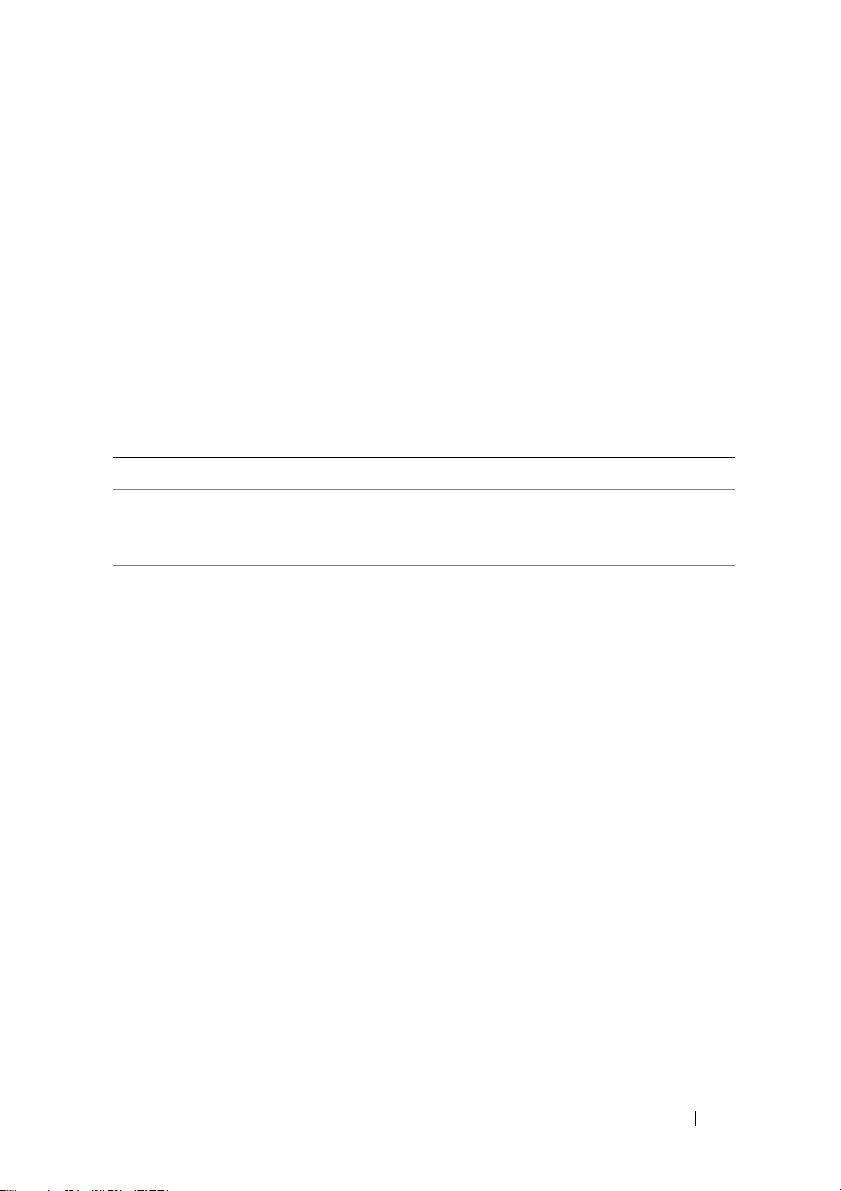
In addition, traps are sent to report a change in status of the health of critical
components.
The Server Administrator Instrumentation MIB structures its MIB objects
into groups of scalar objects or MIB tables that provide related information.
Ta b l e 1 - 1 describes Server Administrator Instrumentation MIB groups
updated for OpenManage 6.3 and lists the MIB group number assigned to the
MIB group. The Server Administrator Instrumentation MIB groups are
identified by the SNMP OID 1.3.6.1.4.1.674.10892.1.<MIB group number>,
where <MIB group number> is the MIB group number assigned to the MIB
group. See the relevant section for more information about the MIB objects
defined in a MIB group.
Table 1-1. Server Administrator Instrumentation MIB Groups in This Guide
Section Topic MIB Group Number
2
Device Group — defines variables for pointing,
keyboard, processor, cache, memory, and personal
computer interface devices.
1100
Server Administrator Storage Management MIB
The Server Administrator Storage Management MIB (filename dcstorag.mib)
provides storage management data that allows you to monitor the health of
storage resources with SNMP management applications.
Ta b l e 1 - 2 describes Server Administrator Storage Management MIB groups
updated for OpenManage 6.3 and lists the MIB group number assigned to the
MIB group. The Server Administrator Storage Management MIB groups are
identified by the SNMP OID 1.3.6.1.4.1.674.10893.1. <MIB group number>
where <MIB group number> is the MIB group number assigned to the MIB
group. See the relevant section for more information about the MIB objects
defined in a MIB group.
Introduction 7
Page 8
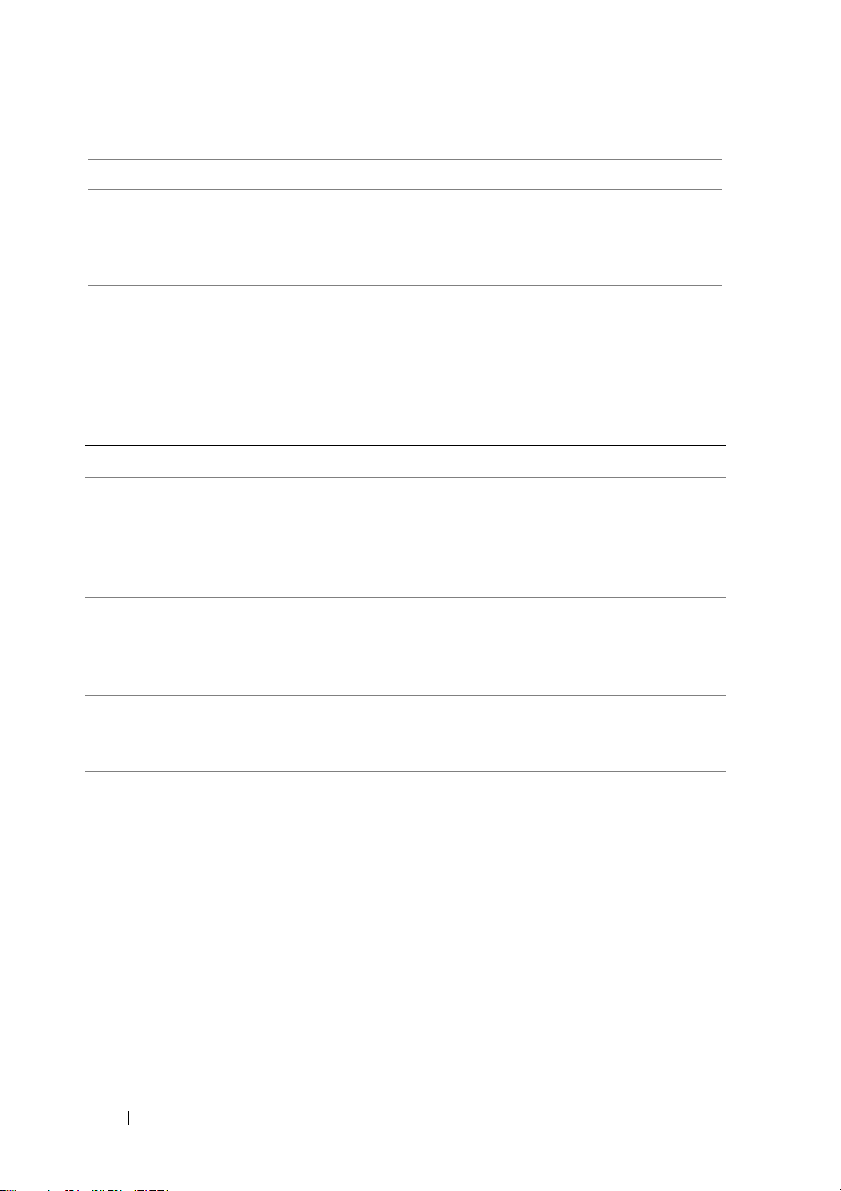
Table 1-2. Server Administrator Storage Management MIB Sections in This Guide
Section Topic MIB Group Number
3 Storage Management Group —
consists of definitions for the following
MIB group:
Physical Devices Group
10893
How This Guide Defines Technical Terms
The following table provides information about where to find definitions for
technical terms used in this reference guide.
Table 1-3. Where to Find Definitions for Technical Terms
Type of Definition See
Basic SNMP Terminology Server Administrator Version
1.0 - 6.2 SNMP Reference
Guide
available on the Dell
Support website at
support.dell.com/manuals.
MIB-group-specific variable values.
MIB-group-specific MIB variables contain links to the
tables that define these values in the last section of
the section in which these variables are used.
Systems management terms, acronyms, and
commonly managed components referred to in this
reference guide.
Section 2 and Section 3
Glossary available on the Dell
Support website at
support.dell.com/manuals.
8 Introduction
Page 9

Other Documents You May Need
In addition to this guide, you can access the following guides available on the
Dell Support website at support.dell.com/manuals. On the Manuals page,
click Software Systems Management. Click on the appropriate product
link on the right-side to access the documents.
•The
•The
•The
•The
Server Administrator Version 1.0 - 6.2 SNMP Reference Guide
SNMP information related to previous OpenManage Versions 1.0 - 6.2.
Server Administrator Messages Reference Guide
you can receive on your systems management console or on your operating
system’s event viewer. This guide explains the text, severity, and cause of
each message that the server administrator issues.
Server Administrator CIM Reference Guide
Information Model (CIM) provider, an extension of the standard
management object format (MOF) file. The Server-Administrator
provider documents supported classes of management objects.
Glossary
provides information on the terms used in this document.
lists the messages that
documents the Common
provides
Introduction 9
Page 10

10 Introduction
Page 11

2
Device Group
The Device Group provides information about different types of pointing,
keyboard, processor, cache, memory, and peripheral component interconnect
(PCI) devices. Variables in this group cover information about type, settings,
configuration, manufacturer, address or location, and if applicable, the speed
of the device.
Device Tables
The following MIB tables in the Device Group are updated for the current
release:
• Processor Device Table
• Memory Device Table
• SD Card Device Table
For information about the other Device Group MIB tables, see Dell
OpenManage Server Administrator Version 1.0-6.2 SNMP Reference Guide.
Processor Device Table
This section provides information about the updates done to the Processor
Device Table in the current release. For all other information about the
Processor Device Table, see the Dell OpenManage Server Administrator
Version 1.0-6.2 SNMP Reference Guide.
Processor Device Family
Name processorDeviceFamily
Object ID 1.3.6.1.4.1.674.10892.1.1100.30.1.10
Description Defines the family of the processor device.
Syntax DellProcessorDeviceFamily (See Table 2-1)
Access Read-only
Device Group 11
Page 12

Memory Device Table
This section provides information about the updates done to the Memory
Device Table in the current release. For all other information about the
Memory Device Table, see the Dell OpenManage Server Administrator Version
1.0-6.2 SNMP Reference Guide.
Memory Device Type
Name memoryDeviceTypeDetails
Object ID 1.3.6.1.4.1.674.10892.1.1100.50.1.11
Description Defines the detailed type of the memory device.
Syntax DellMemoryDeviceTypeDetails (See Table 2-2)
Access Read-only
SD Card Device Table
This section provides information about the updates done to the SD Card
Device Table in the current release. For all other information about the SD
Card Device Table, see the Dell OpenManage Server Administrator Version
1.0-6.2 SNMP Reference Guide.
SD Card Device Card Available Storage Size
Name sdCardDeviceCardAvailableStorageSize
Object ID 1.3.6.1.4.1.674.10892.1.1100.112.1.12
Description Defines the available storage size in MB (megabytes) of the SD
card for the SD card device.
Syntax DellSigned32BitRange
Access Read-only
SD Card Device Card Licensed
Name sdCardDeviceCardLicensed
Object ID 1.3.6.1.4.1.674.10892.1.1100.112.1.13
Description Defines whether the SD card is licensed by the system vendor.
Syntax DellSDCardDeviceCardLicensed (See Table 2-3)
Access Read-only
12 Device Group
Page 13

Device Group Variable Values
This section includes definitions for server administrator-specific variable
values used in this section.
Table 2-1. Processor Device Family
Variable Name:
Data Type: Integer
Possible Data Values Meaning of Data Value
deviceFamilyIsOther(1) The processor family is not one of the
deviceFamilyIsUnknown(2) The processor family is unknown.
deviceFamilyIs8086(3) The processor family is 8086.
deviceFamilyIs80286(4) The processor family is 80286.
deviceFamilyIs80386(5) The processor family is 80386.
deviceFamilyIs80486(6) The processor family is 80486.
deviceFamilyIS8087(7) The processor family is 8087.
deviceFamilyIs80287(8) The processor family is 80287.
deviceFamilyIs80387(9) The processor family is 80387.
deviceFamilyIs80487(10) The processor family is 80487.
deviceFamilyIsPentium(11) The processor family is Intel Pentium.
deviceFamilyIsPentiumPro(12) The processor family is Pentium Pro.
deviceFamilyIsPentium2(13) The processor family is Pentium II.
deviceFamilyIsPentiumMMX(14) The processor family is Pentium MMX.
deviceFamilyIsCeleron(15) The processor family is Celeron.
deviceFamilyIsXeon(16) The processor family is Xeon.
deviceFamilyIsPentium3(17) The processor family is Pentium III.
deviceFamilyIsPentium3Xeon(18) The processor family is Pentium III
deviceFamilyIsPentium3Step(19) The processor family is Pentium III
DellProcessorDeviceFamily
following values.
Xeon.
Speed Step.
Device Group 13
Page 14

Table 2-1. Processor Device Family
Variable Name: DellProcessorDeviceFamily
Data Type: Integer
Possible Data Values Meaning of Data Value
deviceFamilyIsPentiumItanium
(20)
deviceFamilyIsIntelXeon(21) The processor family is Intel Xeon.
deviceFamilyIsPentium4(22) The processor family is Pentium 4.
deviceFamilyIsIntelXeonMP(23) The processor family is Intel Xeon MP.
deviceFamilyIsIntelItanium2(24) The processor family is Intel Itanium 2.
deviceFamilyIsK5(25) The processor family is K5.
deviceFamilyIsK6(26) The processor family is K6.
deviceFamilyIsK6-2(27) The processor family is K6-2.
deviceFamilyIsK6-3(28) The processor family is K6-3.
deviceFamilyIsAMDAthlon(29) The processor family is AMD Athlon.
deviceFamilyIsAMD2900(30) The processor family is AMD2900.
deviceFamilyIsK6-2Plus(31) The processor family is K6-2+.
deviceFamilyIsPowerPC(32) The processor family is Power PC.
deviceFamilyIsPowerPC601(33) The processor family is Power PC 601.
deviceFamilyIsPowerPC603(34) The processor family is Power PC 603.
deviceFamilyIsPowerPC603Plus
(35)
deviceFamilyIsPowerPC604(36) The processor family is Power PC 604.
deviceFamilyIsPowerPC620(37) The processor family is Power PC 620.
deviceFamilyIsPowerPCx704(38) The processor family is Power PC x704.
deviceFamilyIsPowerPC750(39) The processor family is Power PC 750.
deviceFamilyIsIntelCoreDuo(40) The processor family is Intel Core Duo.
deviceFamilyIsIntelCoreDuoMobi
le(41)
(continued)
The processor family is Itanium.
The processor family is Power PC
603+.
The processor family is Intel Core Duo
mobile.
14 Device Group
Page 15

Table 2-1. Processor Device Family
Variable Name: DellProcessorDeviceFamily
Data Type: Integer
Possible Data Values Meaning of Data Value
deviceFamilyIsIntelCoreSoloMob
ile(42)
deviceFamilyIsIntelAtom(43) The processor family is Intel Atom.
deviceFamilyIsAlpha(48) The processor family is Alpha.
deviceFamilyIsAlpha21064(49) The processor family is Alpha 21064.
deviceFamilyIsAlpha21066(50) The processor family is Alpha 21066.
deviceFamilyIsAlpha21164(51) The processor family is Alpha 21164.
deviceFamilyIsAlpha21164PC(52) The processor family is Alpha
deviceFamilyIsAlpha21164a(53) The processor family is Alpha 21164a.
deviceFamilyIsAlpha21264(54) The processor family is Alpha 21264.
deviceFamilyIsAlpha21364(55) The processor family is Alpha 21364.
deviceFamilyIsAMDTurionIIUltra
DualMobileM(56)
deviceFamilyIsAMDTurionIIDualM
obileM(57)
deviceFamilyIsAMDAthlonIIDualM
obileM(58)
deviceFamilyIsAMDOpteron6100
(59)
deviceFamilyIsAMDOpteron4100
(60)
deviceFamilyIsMIPS(64) The processor family is MIPS.
deviceFamilyIsMIPSR4000(65) The processor family is MIPS R4000.
deviceFamilyIsMIPSR4200(66) The processor family is MIPS R4200.
deviceFamilyIsMIPSR4400(67) The processor family is MIPS R4400.
(continued)
The processor family is Intel Core Solo
mobile.
21164PC.
The processor family is AMD Turion II
Ultra Dual-Core Mobile M Processor
Family.
The processor family is AMD Turion II
Dual-Core Mobile M Processor Family.
The processor family is AMD Athlon II
Dual-Core Mobile M Processor Family.
The processor family is AMD Opteron
6100 Series Processor.
The processor family is AMD Opteron
4100 Series Processor.
Device Group 15
Page 16

Table 2-1. Processor Device Family
Variable Name: DellProcessorDeviceFamily
Data Type: Integer
Possible Data Values Meaning of Data Value
deviceFamilyIsMIPSR4600(68) The processor family is MIPS R4600.
deviceFamilyIsMIPSR10000(69) The processor family is MIPS R10000.
deviceFamilyIsSPARC(80) The processor family is SPARC.
deviceFamilyIsSuperSPARC(81) The processor family is SuperSPARC.
deviceFamilyIsmicroSPARCII(82) The processor family is microSPARC II.
deviceFamilyIsmicroSPARCIIep
(83)
deviceFamilyIsUltraSPARC(84) The processor family is UltraSPARC.
deviceFamilyIsUltraSPARCII(85) The processor family is UltraSPARC II.
deviceFamilyIsUltraSPARCIIi(86) The processor family is UltraSPARC IIi.
deviceFamilyIsUltraSPARCIII(87) The processor family is UltraSPARC
deviceFamilyIsUltraSPARCIIIi
(88)
deviceFamilyIs68040(96) The processor family is 68040 Family.
deviceFamilyIs68xxx(97) The processor family is 68xxx.
deviceFamilyIs68000(98) The processor family is 68000.
deviceFamilyIs68010(99) The processor family is 68010.
deviceFamilyIs68020(100) The processor family is 68020.
deviceFamilyIs68030(101) The processor family is 68030.
deviceFamilyIsHobbit(112) The processor family is Hobbit.
deviceFamilyIsCrusoe5000(120) The processor family is Crusoe 5000.
deviceFamilyIsCrusoe3000(121) The processor family is Crusoe 3000.
deviceFamilyIsEfficeon8000
(122)
deviceFamilyIsWeitek(128) The processor family is Weitek.
(continued)
The processor family is microSPARC
IIep.
III.
The processor family is UltraSPARC
IIIi.
The processor family is Efficeon 8000.
16 Device Group
Page 17

Table 2-1. Processor Device Family
Variable Name: DellProcessorDeviceFamily
Data Type: Integer
Possible Data Values Meaning of Data Value
deviceFamilyIsIntelCeleronM(130)The processor family is Intel Celeron
deviceFamilyIsAMDAthlon64(131) The processor family is AMD Athlon
deviceFamilyIsAMDOpteron(132) The processor family is AMD Opteron.
deviceFamilyIsAMDSempron(133) The processor family is AMD Sempron.
deviceFamilyIsAMDTurion64Mobile
(134)
deviceFamilyIsDualCoreAMDOpter
on(135)
deviceFamilyIsAMDAthlon64X2Dual
Core(136)
deviceFamilyIsAMDTurion64X2Mob
ile(137)
deviceFamilyIsQuadCoreAMDOpter
on(138)
deviceFamilyIsThirdGeneration
AMDOpteron(139)
deviceFamilyIsAMDPhenomFXQuadC
ore(140)
deviceFamilyIsAMDPhenomX4QuadC
ore(141)
deviceFamilyIsAMDPhenomX2DualC
ore(142)
deviceFamilyIsAMDAthlonX2DualC
ore(143)
deviceFamilyIsPA-RISC(144) The processor family is PA-RISC.
deviceFamilyIsPA-RISC8500(145) The processor family is PA-RISC 8500.
deviceFamilyIsPA-RISC8000(146) The processor family is PA-RISC 8000.
(continued)
M.
64.
The processor family is AMD Turion 64
Mobile Technology.
The processor family is Dual-Core
AMD Opteron.
The processor family is AMD Athlon
64 X2 Dual-Core.
The processor family is AMD Turion 64
X2 Mobile Technology.
The processor family is Quad-Core
AMD Opteron.
The processor family is thirdgeneration AMD Opteron.
The processor family is AMD Phenom
FX Quad-Core.
The processor family is AMD Phenom
X4 Quad-Core.
The processor family is AMD Phenom
X2 Dual-Core.
The processor family is AMD Athlon
X2 Dual-Core.
Device Group 17
Page 18

Table 2-1. Processor Device Family
Variable Name: DellProcessorDeviceFamily
Data Type: Integer
Possible Data Values Meaning of Data Value
deviceFamilyIsPARISC7300LC(147)
deviceFamilyIsPA-RISC7200(148) The processor family is PA-RISC 7200.
deviceFamilyIsPARISC7100LC(149)
deviceFamilyIsPA-RISC7100(150) The processor family is PA-RISC 7100.
deviceFamilyIsV30(160) The processor family is V30.
deviceFamilyIsQuadCoreIntelXeo
n3200(161)
deviceFamilyIsDualCoreIntelXeo
n3000(162)
deviceFamilyIsQuadCoreIntelXeo
n5300(163)
deviceFamilyIsDualCoreIntelXeo
n5100(164)
deviceFamilyIsDualCoreIntelXeo
n5000(165)
deviceFamilyIsDualCoreIntelXeo
nLV(166)
deviceFamilyIsDualCoreIntelXeo
nULV(167)
deviceFamilyIsDualCoreIntelXeo
n7100(168)
deviceFamilyIsQuadCoreIntelXeo
n5400(169)
deviceFamilyIsQuadCoreIntelXeo
n(170)
deviceFamilyIsDualCoreIntelXeo
n5200(171)
(continued)
The processor family is PA-RISC
7300LC.
The processor family is PA-RISC
7100LC.
The processor family is Quad-Core
Intel Xeon processor 3200 Series.
The processor family is Dual-Core Intel
Xeon processor 3000 Series.
The processor family is Quad-Core
Intel Xeon processor 5300 Series.
The processor family is Dual-Core Intel
Xeon processor 5100 Series.
The processor family is Dual-Core Intel
Xeon processor 5000 Series.
The processor family is Dual-Core Intel
Xeon processor LV.
The processor family is Dual-Core Intel
Xeon processor ULV.
The processor family is Dual-Core Intel
Xeon processor 7100 Series.
The processor family is Quad-Core
Intel Xeon processor 5400 Series.
The processor family is Quad-Core
Intel Xeon.
The processor family is Dual-Core Intel
Xeon processor 5200 Series.
18 Device Group
Page 19

Table 2-1. Processor Device Family
Variable Name: DellProcessorDeviceFamily
Data Type: Integer
Possible Data Values Meaning of Data Value
deviceFamilyIsDualCoreIntelXeo
n7200(172)
deviceFamilyIsQuadCoreIntelXeo
n7300(173)
deviceFamilyIsQuadCoreIntelXeo
n7400(174)
deviceFamilyIsMultiCoreIntelXe
on7400(175)
deviceFamilyIsM1(176) The processor family is M1.
deviceFamilyIsM2(177) The processor family is M2.
deviceFamilyIsIntelPentium4HT
(179)
deviceFamilyIsAS400(180) The processor family is AS400.
deviceFamilyIsAMDAthlonXP(182) The processor family is AMD Athlon
deviceFamilyIsAMDAthlonMP(183) The processor family is AMD Athlon
deviceFamilyIsAMDDuron(184) The processor family is AMD Duron.
deviceFamilyIsIntelPentiumM(185)
deviceFamilyIsIntelCeleronD(186)
deviceFamilyIsIntelPentiumD(187)
deviceFamilyIsIntelPentiumExtr
eme(188)
deviceFamilyIsIntelCoreSolo
(189)
deviceFamilyIsIntelCore2(190) The processor family is Intel Core 2
(continued)
The processor family is Dual-Core Intel
Xeon processor 7200 Series.
The processor family is Quad-Core
Intel Xeon processor 7300 Series.
The processor family is Quad-Core
Intel Xeon processor 7400 Series.
The processor family is Multi-Core
Intel Xeon processor 7400 Series.
The processor family is Intel Pentium 4
HT processor.
XP.
MP.
The processor family is Intel Pentium M.
The processor family is Intel Celeron
D.
The processor family is Intel Pentium
D.
The processor family is Intel Pentium
Processor Extreme Edition.
The processor family is Intel Core Solo
processor.
processor.
Device Group 19
Page 20

Table 2-1. Processor Device Family
Variable Name: DellProcessorDeviceFamily
Data Type: Integer
Possible Data Values Meaning of Data Value
deviceFamilyIsIntelCore2Duo
(191)
deviceFamilyIsIntelCore2Solo
(192)
deviceFamilyIsIntelCore2Extrem
e(193)
deviceFamilyIsIntelCore2Quad
(194)
deviceFamilyIsIntelCore2Extrem
eMobile(195)
deviceFamilyIsIntelCore2DuoMob
ile(196)
deviceFamilyIsIntelCore2SoloMo
bile(197)
deviceFamilyIsIntelCorei7(198) The processor family is Intel Core i7
deviceFamilyIsDualCoreIntelCel
eron(199)
deviceFamilyIsIBM390(200) The processor family is IBM390.
deviceFamilyIsG4(201) The processor family is G4.
deviceFamilyIsG5(202) The processor family is G5.
deviceFamilyIsESA390G6(203) The processor family is ESA/390 G6.
deviceFamilyIszArchitectur
(204)
deviceFamilyIsIntelCorei5(205) The processor family is Intel Core i5
deviceFamilyIsIntelCorei3(206) The processor family is Intel Core i3
deviceFamilyIsVIAC7-M(210) The processor family is VIA C7-M.
(continued)
The processor family is Intel Core 2
Duo processor.
The processor family is Intel Core2
Solo processor.
The processor family is Intel Core2
Extreme processor.
The processor family is Intel Core2
Quad processor.
The processor family is Intel Core2
Extreme mobile processor.
The processor family is Intel Core2
Duo mobile processor.
The processor family is Intel Core2
Solo mobile processor.
processor.
The processor family is Dual-Core Intel
Celeron Processor.
The processor family is z/Architectur
base.
processor.
processor.
20 Device Group
Page 21

Table 2-1. Processor Device Family
Variable Name: DellProcessorDeviceFamily
Data Type: Integer
Possible Data Values Meaning of Data Value
deviceFamilyIsVIAC7-D(211) The processor family is family is VIA
deviceFamilyIsVIAC7(212) The processor family is VIA C7.
deviceFamilyIsVIAEden(213) The processor family is VIA Eden.
deviceFamilyIsMultiCoreIntelXe
on(214)
deviceFamilyIsDualCoreIntelXeo
n3xxx(215)
deviceFamilyIsQuadCoreIntelXeo
n3xxx(216)
deviceFamilyIsVIANano(217) The processor family is VIA Nano.
deviceFamilyIsDualCoreIntelXeo
n5xxx(218)
deviceFamilyIsQuadCoreIntelXeo
n5xxx(219)
deviceFamilyIsDualCoreIntelXeo
n7xxx(221)
deviceFamilyIsQuadCoreIntelXeo
n7xxx(222)
deviceFamilyIsMultiCoreIntelXe
on7xxx(223)
deviceFamilyIsMultiCoreIntelXe
on3400(224)
deviceFamilyIsEmbeddedAMDOpert
onQuadCore(230)
deviceFamilyIsAMDPhenomTripleC
ore(231)
deviceFamilyIsAMDTurionUltraDu
alCoreMobile(232)
(continued)
C7-D.
The processor family is Multi-Core
Intel Xeon processor.
The processor family is Dual-Core Intel
Xeon processor 3xxx Series.
The processor family is Quad-Core
Intel Xeon processor 3xxx Series.
The processor family is Dual-Core Intel
Xeon processor 5xxx Series.
The processor family is Quad-Core
Intel Xeon processor 5xxx Series.
The processor family is Dual-Core Intel
Xeon processor 7xxx Series.
The processor family is Quad-Core
Intel Xeon processor 7xxx Series.
The processor family is Multi-Core
Intel Xeon processor 7xxx Series.
The processor family is Multi-Core
Intel Xeon processor 3400 Series.
The processor family is Embedded
AMD Opteron Quad-Core.
The processor family is AMD Phenom
Tr i pl e - C or e .
The processor family is AMD Turion
Ultra Dual-Core mobile processor.
Device Group 21
Page 22

Table 2-1. Processor Device Family
Variable Name: DellProcessorDeviceFamily
Data Type: Integer
Possible Data Values Meaning of Data Value
deviceFamilyIsAMDTurionDualCor
eMobile(233)
deviceFamilyIsAMDAthlonDualCor
e(234)
deviceFamilyIsAMDSempronSI
(235)
deviceFamilyIsAMDPhenomII(236) The processor family is AMD Phenom
deviceFamilyIsAMDAthlonII(237) The processor family is AMD Athlon II.
deviceFamilyIsSixCoreAMDOptero
n(238)
deviceFamilyIsAMDSempronM(239) The processor family is AMD Sempron
deviceFamilyIsi860(250) The processor family is i860.
deviceFamilyIsi960(251) The processor family is i960.
Note: The values provided in Table 2-2 are bit masked. Therefore,
(continued)
The processor family is AMD Turion
Dual-Core mobile processor.
The processor family is AMD Athlon
Dual-Core.
The processor family is AMD Sempron
SI.
II.
The processor family is Six-Core AMD
Opteron.
M.
combination values are possible.
Table 2-2. Memory Device Type Details
Variable Name:
Data Type: Integer
Possible Data Values Meaning of Data Value
deviceTypeDetailIsOther(2) The detailed device type is not one of the
deviceTypeDetailIsUnknown(4) The detailed device type is unknown.
deviceTypeDetailIsFastPaged
(8)
DellMemoryDeviceTypeDetails
following:
The detailed device type is fast paged.
22 Device Group
Page 23

Table 2-2. Memory Device Type Details
Variable Name: DellMemoryDeviceTypeDetails
Data Type: Integer
Possible Data Values Meaning of Data Value
deviceTypeDetailIsStaticColum
n(16)
deviceTypeDetailIsPseudoStati
c(32)
deviceTypeDetailIsRAMBUS(64) The detailed device type is RAMBUS.
deviceTypeDetailIsSynchronous
(128)
deviceTypeDetailIsCMOS(256) The detailed device type is CMOS.
deviceTypeDetailIsEDO(512) The detailed device type is EDO.
deviceTypeDetailIsWindowDRAM
(1024)
deviceTypeDetailIsCacheDRAM
(2048)
deviceTypeDetailIsNonVolatile
(4096)
deviceTypeDetailIsRegistered
(8192)
deviceTypeDetailIsNonRegister
ed(16384)
(continued)
The detailed device type is static column.
The detailed device type is pseudo-static.
The detailed device type is synchronous.
The detailed device type is Window
DRAM.
The detailed device type is Cache
DRAM.
The detailed device type is Non-volatile.
The detailed device type is registered.
The detailed device type is nonregistered.
Table 2-3. Dell SD Card Device Card Licensed
Variable Name:
Data Type: Integer
Possible Data Values Meaning of Data Value
unlicensed(0) SD card is not licensed by system vendor.
licensed(1) SD card is licensed by system vendor.
DellSDCardDeviceCardLicensed
Device Group 23
Page 24

24 Device Group
Page 25

3
Storage Management Group
The Storage Management Group is composed of the following:
• Storage Management Group—information about the software product
and system status.
• Storage Management Information Group—properties about the Simple
Network Management Protocol (SNMP) agent.
• Global Data Group—system status.
• Physical Devices Group—physical devices managed by the software.
• Logical Devices Group—logical devices managed by the software.
• Storage Management Event Group—SNMP traps.
This section contains information about those groups which have updates
made for the current release. For information about the other groups see the
Dell OpenManage Server Administrator Version 1.0-6.2 SNMP Reference
Guide.
Physical Devices Group
The Physical Devices MIB group provides information about the devices
managed by the Storage Management software and their relationships to each
other.
The following MIB tables in the Physical Devices Group are updated for the
current release:
•
Controller Table
managed system.
•
Enclosure Table
managed system.
•
Array Disk Table
disk on the managed system.
For information about the other Physical Devices Group MIB tables, see Dell
OpenManage Server Administrator Version 1.0-6.2 SNMP Reference Guide.
—describes available properties for each controller on the
—describes available properties for each enclosure on the
—describes available properties for each physical array
Storage Management Group 25
Page 26

Controller Table
This section provides information about the updates done to the Controller
Table in the current release. For all other information about the Controller
Table, see the Dell OpenManage Server Administrator Version 1.0-6.2 SNMP
Reference Guide.
Controller Persistent Hot Spare
Name controllerPersistentHotSpare
Object ID 1.3.6.1.4.1.674.10893.1.20.130.1.1.59
Description Indicates Persistent Hot Spare capability of the controller.
Value: 1 - Enabled, 0 - Disabled
Syntax Integer
Access Read-only
Controller Spin Down Unconfigured Drives
Name controllerSpinDownUnconfiguredDrives
Object ID 1.3.6.1.4.1.674.10893.1.20.130.1.1.60
Description Indicates controller capability to put unconfigured drives in
power save mode.
Value: 1 - Enabled, 0 - Disabled
Syntax Integer
Access Read-only
Controller Spin Down Hot Spare Drives
Name controllerSpinDownHotSpareDrives
Object ID 1.3.6.1.4.1.674.10893.1.20.130.1.1.61
Description Indicates controller capability to put hot spare drives in power
save mode.
Value: 1 - Enabled, 0 - Disabled
Syntax Integer
Access Read-only
26 Storage Management Group
Page 27

Controller Spin Down Time Interval
Name controllerSpinDownTimeInterval
Object ID 1.3.6.1.4.1.674.10893.1.20.130.1.1.62
Description Shows the duration in minutes after which, the unconfigured or
hot spare drives will be spun down to power save mode.
Value: 30 to 1440
NOTE: A value of 9999 indicates that the feature is not available.
Syntax Integer
Access Read-only
Enclosure Table
This section provides information about the updates done to the Enclosure
Table in the current release. For all other information about the Enclosure
Table, see the Dell OpenManage Server Administrator Version 1.0-6.2 SNMP
Reference Guide.
Enclosure Occupied Slot Count
Name enclosureOccupiedSlotCount
Object ID 1.3.6.1.4.1.674.10893.1.20.130.3.1.31
Description Shows the number of physical disk slots occupied in a storage
enclosure.
NOTE: A value of 9999 indicates that the feature is not available.
Syntax Integer
Access Read-only
Enclosure Total Slots
Name enclosureTotalSlots
Object ID 1.3.6.1.4.1.674.10893.1.20.130.3.1.32
Description Shows the total number of physical slots in a storage enclosure;
it includes total count of occupied and empty slots.
NOTE: A value of 9999 indicates that the feature is not available.
Syntax Integer
Access Read-only
Storage Management Group 27
Page 28

Enclosure Empty Slot Count
Name enclosureEmptySlotCount
Object ID 1.3.6.1.4.1.674.10893.1.20.130.3.1.33
Description Shows the number of empty physical disk slots in a storage
enclosure.
NOTE: A value of 9999 indicates that the feature is not available.
Syntax Integer
Access Read-only
Array Disk Table
This section provides information about the updates done to the Array Disk
Table in the current release. For all other information about the Array Disk
Table, see the Dell OpenManage Server Administrator Version 1.0-6.2 SNMP
Reference Guide.
Array Disk Power State
Name arrayDiskPowerState
Object ID 1.3.6.1.4.1.674.10893.1.20.130.4.1.42
Description Indicates power state of a physical drive.
Value: 0 - Spun up, 1- Spun down, 255 - Transition
Syntax Integer
Access Read-only
28 Storage Management Group
