Page 1

Dell™ OpenManage™
Server Administrator
Version 6.2
SNMP Reference Guide
Page 2
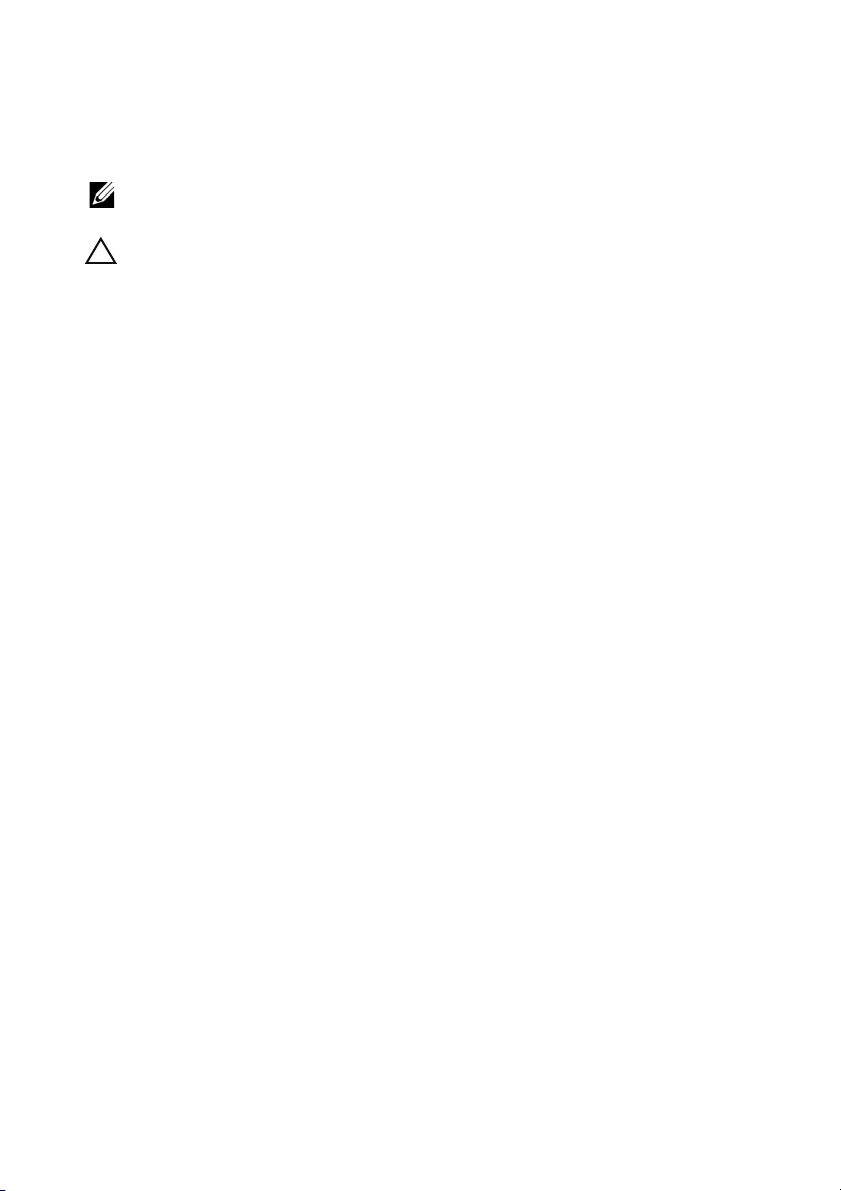
Notes and Cautions
NOTE: A NOTE indicates important information that helps you make better use of
your computer.
CAUTION: A CAUTION indicates potential damage to hardware or loss of data if
instructions are not followed.
____________________
Information in this document is subject to change without notice.
© 2003–2009 Dell Inc. All rights reserved.
Reproduction of these whatsoever without the written permission of Dell Inc. is strictly forbidden.
Trademarks used in this text: Dell, the DELL logo, PowerEdge, PowerVault, and OpenManage are
trademarks of Dell Inc.; Microsoft, Windows, and Windows NT are either trademarks or registered
trademarks of Microsoft Corporation in the United States and/or other countries; Intel, Itanium,
Pentium, Atom, and Celeron are registered trademarks, and MMX, Xeon, Core and Intel386 are
trademarks of Intel Corporation in the United States and/or other countries; UNIX is a registered
trademark of The Open Group in the United States and in other countries; VESA is a registered
trademark of the Video Electronics Standards Association; AMD, AMD Athlon, AMD Opteron,
AMD Sempron, AMD Turion, AMD Phenom, and AMD Duron are trademarks of Advanced Micro
Devices, Inc.
Other trademarks and trade names may be used in this document to refer to either the entities claiming
the marks and names or their products. Dell Inc. disclaims any proprietary interest in trademarks and
trade names other than its own.
December 2009
Page 3

Contents
1 Introduction . . . . . . . . . . . . . . . . . . . . . . . 19
Audience . . . . . . . . . . . . . . . . . . . . . . 19
What’s New in this Release
Supported SNMP Versions
What's New in System State Group
. . . . . . . . . . . . . . . 19
. . . . . . . . . . . . 19
. . . . . . . . 19
What's New in Device Group . . . . . . . . . . . 20
What's New in Traps
What's New in Power Group
Introduction to the SNMP Reference Guide
General Content
Server Administrator Instrumentation MIB
. . . . . . . . . . . . . . . . 21
. . . . . . . . . . . 21
. . . . . . 22
. . . . . . . . . . . . . . . . . . 23
. . . . 23
Server Administrator Remote Access MIB . . . . 25
Server Administrator Baseboard
Management Controller, ASF MIB
. . . . . . . . . 26
Server Administrator Field Replaceable
Unit MIB . . . . . . . . . . . . . . . . . . . . . . 26
Server Administrator Storage
Management MIB . . . . . . . . . . . . . . . . . 27
Server Administrator Change
Management MIB
. . . . . . . . . . . . . . . . . 28
Dell RAC Out-of-Band MIB . . . . . . . . . . . . . 28
How This Guide Defines Technical Terms
SNMP Basic Terminology
. . . . . . . . . . . . . 30
. . . . . 29
Frequently Used Terms in Variable Names . . . . 33
Ta bl es
. . . . . . . . . . . . . . . . . . . . . . . 33
Reference Guide Content Tables
. . . . . . . . . . 36
Section Organization . . . . . . . . . . . . . . . . 36
Contents 3
Page 4

Other Documents You May Need . . . . . . . . . 38
Introduction to the Server Administrator
SNMP Subagent
SNMP MIB OIDs
SNMP Security
. . . . . . . . . . . . . . . . . . . . . 38
. . . . . . . . . . . . . . . . . . 40
. . . . . . . . . . . . . . . . . . . 41
Management Actions . . . . . . . . . . . . . . . 42
SNMP Traps
. . . . . . . . . . . . . . . . . . . . 42
2 Instrumentation MIB Version Group . . . . 43
MIB Major Version Number . . . . . . . . . . . . . . . 43
MIB Minor Version Number
MIB Maintenance Version Number
. . . . . . . . . . . . . . . 44
. . . . . . . . . . . 44
3 Systems Management
Software Group 45
Systems Management Software . . . . . . . . . . . . 46
Systems Management Software Name
Systems Management Software
Version Number Name . . . . . . . . . . . . . . . 46
Systems Management Software
Build Number . . . . . . . . . . . . . . . . . . . . 46
Systems Management Software
Description Name
. . . . . . . . . . . . . . . . . 47
Systems Management Software
Supported Protocol . . . . . . . . . . . . . . . . . 47
Systems Management Software
Preferred Protocol . . . . . . . . . . . . . . . . . 47
Systems Management Software
Update Level Name
. . . . . . . . . . . . . . . . . 47
Systems Management Software
URL Name . . . . . . . . . . . . . . . . . . . . . 48
. . . . . . 46
4 Contents
Page 5

Systems Management Software
Language Name . . . . . . . . . . . . . . . . . . 48
Systems Management Software
Global Version Name . . . . . . . . . . . . . . . . 48
Systems Management Software
Feature Flags . . . . . . . . . . . . . . . . . . . . 48
Systems Management Software
SNMP Agent Feature Flags
. . . . . . . . . . . . 49
Systems Management Software
Manufacturer Name . . . . . . . . . . . . . . . . 49
Systems Management Software Variable Values
. . . 49
4 System State Group . . . . . . . . . . . . . . . . . 51
System State Group Table . . . . . . . . . . . . . . . . 51
System State Table
. . . . . . . . . . . . . . . . . 51
5 Chassis Information Group . . . . . . . . . . . 71
Chassis Information Group Tables . . . . . . . . . . . 71
Chassis Information Table
. . . . . . . . . . . . . 71
UUID Table . . . . . . . . . . . . . . . . . . . . . 84
POST Log Table
Event Log Table
. . . . . . . . . . . . . . . . . . . 86
. . . . . . . . . . . . . . . . . . . 88
System BIOS Table . . . . . . . . . . . . . . . . . 91
Firmware Table
Intrusion Table
. . . . . . . . . . . . . . . . . . . 97
. . . . . . . . . . . . . . . . . . . 100
Baseboard Table . . . . . . . . . . . . . . . . . . 102
Chassis Information Group Variable Values
. . . . . . 107
6 Operating System Group . . . . . . . . . . . . 121
Operating System Group Table . . . . . . . . . . . . . 121
Operating System Table
. . . . . . . . . . . . . . 121
Contents 5
Page 6

Operating System Memory Table . . . . . . . . . . 123
7 System Resource Group . . . . . . . . . . . . 127
System Resource Group Tables . . . . . . . . . . . . . 127
System Resource Map Table
System Resource Owner Table . . . . . . . . . . . 129
System Resource Input/Output (I/O)
Port Table
. . . . . . . . . . . . . . . . . . . . . . 132
System Resource Memory Table . . . . . . . . . . 135
System Resource Interrupt Table
System Resource Direct Memory
Access (DMA) Table . . . . . . . . . . . . . . . . 141
. . . . . . . . . . . . 127
. . . . . . . . . 138
System Resource Group Variable Values
. . . . . . . . 144
8 Power Group . . . . . . . . . . . . . . . . . . . . . 149
Power Group Tables . . . . . . . . . . . . . . . . . . . 149
Power Unit Table
Power Supply Table
Voltage Probe Table
. . . . . . . . . . . . . . . . . . 149
. . . . . . . . . . . . . . . . 152
. . . . . . . . . . . . . . . . 156
Amperage Probe Table . . . . . . . . . . . . . . . 161
AC Power Switch Table
AC Power Cord Table
. . . . . . . . . . . . . . 167
. . . . . . . . . . . . . . . . 169
Battery Table . . . . . . . . . . . . . . . . . . . . 172
Power Usage Table
Power Profile Table
Power Group Variable Values
. . . . . . . . . . . . . . . . . 174
. . . . . . . . . . . . . . . . . 181
. . . . . . . . . . . . . . 184
9 Thermal Group . . . . . . . . . . . . . . . . . . . . 197
Thermal Group Tables . . . . . . . . . . . . . . . . . . 197
Cooling Unit Table
. . . . . . . . . . . . . . . . . 197
6 Contents
Page 7

Cooling Device Table . . . . . . . . . . . . . . . . 200
Temperature Probe Table
. . . . . . . . . . . . . 205
Thermal Group Variable Values
. . . . . . . . . . . . . 211
10 User Security Group . . . . . . . . . . . . . . . 215
User Security Group Table . . . . . . . . . . . . . . . 215
User Security Table
. . . . . . . . . . . . . . . . 215
11 Remote Flash BIOS Group . . . . . . . . . . . 219
Remote Flash BIOS Group Table . . . . . . . . . . . . 219
Remote Flash BIOS Table
Remote Flash BIOS Variable Values
. . . . . . . . . . . . . 219
. . . . . . . . . . 222
12 Port Group . . . . . . . . . . . . . . . . . . . . . . . 225
Port Group Tables . . . . . . . . . . . . . . . . . . . . 225
Pointing Port Table
Keyboard Port Table
Processor Port Table
Memory Device Port Table . . . . . . . . . . . . . 234
Monitor Port Table
Small Computer System Interface (SCSI)
Port Table . . . . . . . . . . . . . . . . . . . . . . 240
Parallel Port Table
Serial Port Table
Universal Serial Bus (USB) Port Table . . . . . . . 250
. . . . . . . . . . . . . . . . . 225
. . . . . . . . . . . . . . . . 228
. . . . . . . . . . . . . . . . 231
. . . . . . . . . . . . . . . . . 237
. . . . . . . . . . . . . . . . . 242
. . . . . . . . . . . . . . . . . . 246
Port Group Variable Values
. . . . . . . . . . . . . . . 253
13 Device Group . . . . . . . . . . . . . . . . . . . . 259
Device Tables . . . . . . . . . . . . . . . . . . . . . . 259
Contents 7
Page 8

Pointing Device Table . . . . . . . . . . . . . . . 260
Keyboard Device Table
. . . . . . . . . . . . . . . 262
Processor Device Table . . . . . . . . . . . . . . 265
Processor Device Status Table
Cache Device Table
. . . . . . . . . . . . . . . . 275
. . . . . . . . . . 273
Memory Device Table . . . . . . . . . . . . . . . 281
Memory Device Mapped Address Table
Generic Device Table
. . . . . . . . . . . . . . . . 292
. . . . . . 289
PCI Device Table . . . . . . . . . . . . . . . . . . 295
PCI Device Configuration Space Table
Network Device Table
. . . . . . . . . . . . . . . 301
. . . . . . . 298
Managed System Services Device Table . . . . . 309
SD Card Unit Table
SD Card Device Table
. . . . . . . . . . . . . . . . . 311
. . . . . . . . . . . . . . . 314
14 Slot Group . . . . . . . . . . . . . . . . . . . . . . . 345
15 Memory Group . . . . . . . . . . . . . . . . . . . . 359
8 Contents
Device Group Variable Values
. . . . . . . . . . . . . 317
System Slot Group Table . . . . . . . . . . . . . . . . . 345
System Slot Table
System Slot Variable Values
. . . . . . . . . . . . . . . . . . 345
. . . . . . . . . . . . . . . 349
Physical Memory Tables . . . . . . . . . . . . . . . . 359
Physical Memory Array Table
. . . . . . . . . . . 359
Physical Memory Array Mapped Table . . . . . . 364
Physical Memory Configuration Table
Physical Memory Logging Table
. . . . . . . 367
. . . . . . . . . . 369
Redundant Memory Unit Table . . . . . . . . . . . 371
Physical Memory Card Table
Memory Group Variable Values
. . . . . . . . . . . . 374
. . . . . . . . . . . . . 377
Page 9

16 BIOS Setup Control Group . . . . . . . . . . 383
BIOS Group Tables . . . . . . . . . . . . . . . . . . . 383
BIOS Setup Control Table
SCSI Control Table
Parallel Port Control Table
Serial Port Control Table . . . . . . . . . . . . . . 398
USB Control Table
IDE Control Table
Diskette Control Table . . . . . . . . . . . . . . . 404
Network Interface Control Table
. . . . . . . . . . . . . 383
. . . . . . . . . . . . . . . . . 394
. . . . . . . . . . . . . 396
. . . . . . . . . . . . . . . . . 400
. . . . . . . . . . . . . . . . . . 402
. . . . . . . . . . 406
BIOS Group Variable Values
. . . . . . . . . . . . . . 409
17 Local Response Agent Group . . . . . . . . 419
LRA Group Tables . . . . . . . . . . . . . . . . . . . . 419
LRA Global Settings
LRA Global Settings Table
. . . . . . . . . . . . . . . . 419
. . . . . . . . . . . . . 420
LRA Action Table . . . . . . . . . . . . . . . . . . 422
Local Response Agent Variable Values
. . . . . . . . . 424
18 Cost of Ownership Group . . . . . . . . . . . 427
Cost of Ownership Group Tables . . . . . . . . . . . . 427
Cost of Ownership Table
COO Service Contract Table
COO Cost Event Log Table
COO Warranty Table . . . . . . . . . . . . . . . . 442
COO Lease Information Table
COO Schedule Number Table
COO Options Table . . . . . . . . . . . . . . . . . 448
COO Maintenance Table
COO Repair Table
. . . . . . . . . . . . . . 427
. . . . . . . . . . . . 438
. . . . . . . . . . . . . 440
. . . . . . . . . . . 444
. . . . . . . . . . . 447
. . . . . . . . . . . . . . 450
. . . . . . . . . . . . . . . . . . 452
Contents 9
Page 10

COO Support Information Table . . . . . . . . . . 454
COO Trouble Ticket Table
. . . . . . . . . . . . . . 456
Cost of Ownership Variable Values
. . . . . . . . . . . 458
19 Remote Access Group . . . . . . . . . . . . . . 461
DRAC 4 and DRAC 5 . . . . . . . . . . . . . . . . . . . 461
Remote Access Table
DRAC III
. . . . . . . . . . . . . . . . . . . . . . . . . 467
Remote Access Table
Remote User Administration Table
. . . . . . . . . . . . . . . 461
. . . . . . . . . . . . . . . 468
. . . . . . . . . 477
Remote SNMP Trap Table . . . . . . . . . . . . . 485
Remote Dial-Up Table
Remote User Dial-In Configuration Table
. . . . . . . . . . . . . . . 490
. . . . . 494
Remote Dial-Out Table . . . . . . . . . . . . . . . 497
Remote Access Variable Values
. . . . . . . . . . . . 500
20 Cluster Group . . . . . . . . . . . . . . . . . . . . 517
Cluster Group . . . . . . . . . . . . . . . . . . . . . . 517
Cluster Table
Cluster Group Variable Values
. . . . . . . . . . . . . . . . . . . . 517
. . . . . . . . . . . . . 520
21 Baseboard Management
Controller Group 521
10 Contents
Baseboard Management Controller Group Tables . . . 521
Baseboard Management Controller Table
. . . . . 521
Baseboard Management Controller
Serial Interface Table . . . . . . . . . . . . . . . 525
Baseboard Management Controller
LAN Interface Table
. . . . . . . . . . . . . . . . 529
Page 11

Baseboard Management Controller
Group Variable Values . . . . . . . . . . . . . . . . . 533
22 Field Replaceable Unit Group . . . . . . . . 537
Field Replaceable Unit Group Tables . . . . . . . . . . 537
Field Replaceable Unit Table
. . . . . . . . . . . . 537
FRU Group Variable Values
. . . . . . . . . . . . . . . 541
23 Storage Management Group . . . . . . . . . 543
Storage Management Group . . . . . . . . . . . . . . 543
Storage Management Information Group
Global Data Group
Physical Devices Group
Controller Table
Channel Table
Enclosure Table
. . . . . . . . . . . . . . . . . . . . 546
. . . . . . . . . . . . . . . . . 552
. . . . . . . . . . . . . . . . . . 553
. . . . . . . . . . . . . . . . . . . 570
. . . . . . . . . . . . . . . . . . 575
Array Disk Table . . . . . . . . . . . . . . . . . . 585
Array Disk Enclosure Connection Table
Array Disk Channel Connection Table
Fan Table . . . . . . . . . . . . . . . . . . . . . . 603
Fan Connection Table
Power Supply Table
. . . . . . . . . . . . . . . 609
. . . . . . . . . . . . . . . . 611
Power Supply Connection Table . . . . . . . . . . 616
Temperature Probe Table
. . . . . . . . . . . . . 618
Temperature Probe Connection Table
Enclosure Management Module Table . . . . . . 625
Enclosure Management Module
Connection Table
. . . . . . . . . . . . . . . . . . 630
Battery Table . . . . . . . . . . . . . . . . . . . . 633
Battery Connection Table
. . . . . . . . . . . . . 639
. . . . . . . . 545
. . . . . . 597
. . . . . . . 600
. . . . . . . 623
Contents 11
Page 12

Logical Devices Group . . . . . . . . . . . . . . . . . 641
Virtual Disk Table
Array Disk Logical Connection Table
. . . . . . . . . . . . . . . . . . 641
. . . . . . . . 650
Storage Management Event Group
. . . . . . . . . . . 653
24 Change Management Group . . . . . . . . . 657
Inventory Group . . . . . . . . . . . . . . . . . . . . . 657
Device Group
Device Group Table
Application Group
Application Group Table
Operating System Group
Inventory Collector Product Information
. . . . . . . . . . . . . . . . . . . . . . 658
. . . . . . . . . . . . . . . . . 658
. . . . . . . . . . . . . . . . . . . . 660
. . . . . . . . . . . . . . 661
. . . . . . . . . . . . . . . . . 663
. . . . . . . . 664
25 Dell RAC Out-of-Band Group . . . . . . . . . 667
Product Information . . . . . . . . . . . . . . . . . . . 667
DRsProductName
DRsProductShortName . . . . . . . . . . . . . . 667
DRsProductDescription
DRsProductManufacturer
DRsProductVersion . . . . . . . . . . . . . . . . . 668
DRsChassisServiceTag
DRsProductURL
DRsProductChassisAssetTag . . . . . . . . . . . 669
DRsProductChassisLocation
DRsProductChassisName
DRsSystemServiceTag . . . . . . . . . . . . . . . 670
DRsProductSystemAssetTag
DRsProductSystemSlot
DRsProductType . . . . . . . . . . . . . . . . . . 670
. . . . . . . . . . . . . . . . . 667
. . . . . . . . . . . . . . 668
. . . . . . . . . . . . . 668
. . . . . . . . . . . . . . . 668
. . . . . . . . . . . . . . . . . . 669
. . . . . . . . . . . 669
. . . . . . . . . . . . . 669
. . . . . . . . . . . . 670
. . . . . . . . . . . . . . . 670
12 Contents
Page 13

DRsFirmwareVersion . . . . . . . . . . . . . . . . 671
Chassis Status
DRsGlobalSystemStatus
DRsGlobalCurrStatus
DRsIOMCurrStatus
. . . . . . . . . . . . . . . . . . . . . . 671
. . . . . . . . . . . . . . 671
. . . . . . . . . . . . . . . . 671
. . . . . . . . . . . . . . . . . 672
DRsKVMCurrStatus . . . . . . . . . . . . . . . . 672
DRsRedCurrStatus
DRsPowerCurrStatus
. . . . . . . . . . . . . . . . . 672
. . . . . . . . . . . . . . . 673
DRsFanCurrStatus . . . . . . . . . . . . . . . . . 673
DRsBladeCurrStatus
DRsTempCurrStatus
. . . . . . . . . . . . . . . . 673
. . . . . . . . . . . . . . . . 674
DRsCMCCurrStatus . . . . . . . . . . . . . . . . 674
DRsGlobalPrevStatus
DRsIOMPrevStatus
. . . . . . . . . . . . . . . 674
. . . . . . . . . . . . . . . . . 675
DRsKVMPrevStatus . . . . . . . . . . . . . . . . 675
DRsRedPrevStatus
DRsPowerPrevStatus
. . . . . . . . . . . . . . . . . 675
. . . . . . . . . . . . . . . 676
DRsFanPrevStatus . . . . . . . . . . . . . . . . . 676
DRsBladePrevStatus
DRsTempPrevStatus
. . . . . . . . . . . . . . . . 676
. . . . . . . . . . . . . . . . 677
DRsCMCPrevStatus . . . . . . . . . . . . . . . . 677
DRsIOMChangeTime
DRsKVMChangeTime
. . . . . . . . . . . . . . . . 677
. . . . . . . . . . . . . . . 678
DRsRedChangeTime . . . . . . . . . . . . . . . . 678
DRsPowerChangeTime
DRsFanChangeTime
. . . . . . . . . . . . . . . 678
. . . . . . . . . . . . . . . . 678
DRsBladeChangeTime . . . . . . . . . . . . . . . 679
DRsTempChangeTime
DRsCMCChangeTime
. . . . . . . . . . . . . . . 679
. . . . . . . . . . . . . . . 679
Chassis Power
. . . . . . . . . . . . . . . . . . . . . . 680
DRsCMC Power Table
DRsCMC Power Table Entry
. . . . . . . . . . . . . . . 680
. . . . . . . . . . . . 680
Contents 13
Page 14

DRsCMC PSUTable . . . . . . . . . . . . . . . . . 680
DRsCMC PSUTableEntry
. . . . . . . . . . . . . . 681
CMC Power Information
DRsChassisIndex
DRsPotentialPower
. . . . . . . . . . . . . . . . . 681
. . . . . . . . . . . . . . . . . . 681
. . . . . . . . . . . . . . . . . 681
DRsIdlePower . . . . . . . . . . . . . . . . . . . 682
DRsMaxPowerSpecification
DRsPowerSurplus
. . . . . . . . . . . . . . . . . 682
. . . . . . . . . . . . 682
DRsKWhCumulative . . . . . . . . . . . . . . . . 683
DRsKWhCumulativeTime
DRsWattsPeakUsage
. . . . . . . . . . . . . . 683
. . . . . . . . . . . . . . . . 683
DRsWattsPeakTime . . . . . . . . . . . . . . . . 683
DRsWattsMinUsage
DRsWattsMinTime
. . . . . . . . . . . . . . . . 684
. . . . . . . . . . . . . . . . . 684
DRsWattsResetTime . . . . . . . . . . . . . . . . 684
DRsWattsReading
DRsAmpsReading
CMC PSU Information
DRsPSUChassisIndex
DRsPSUIndex
. . . . . . . . . . . . . . . . . 685
. . . . . . . . . . . . . . . . . 685
. . . . . . . . . . . . . . . . . . 685
. . . . . . . . . . . . . . . 685
. . . . . . . . . . . . . . . . . . . . 686
DRsPSULocation . . . . . . . . . . . . . . . . . . 686
DRsPSUMonitoringCapable
DRsPSUVoltsReading
. . . . . . . . . . . . 686
. . . . . . . . . . . . . . . 686
DRsPSUAmpsReading . . . . . . . . . . . . . . . 687
DRsPSUWattsReading
. . . . . . . . . . . . . . . 687
14 Contents
Chassis Alerts
DRsCASubSystem
DrsCASSCurrStatus
DrsCASSPrevStatus
. . . . . . . . . . . . . . . . . . . . . . 687
. . . . . . . . . . . . . . . . . 687
. . . . . . . . . . . . . . . . 688
. . . . . . . . . . . . . . . . 688
DrsCASSChangeTime . . . . . . . . . . . . . . . 688
DrsCAMessage
Legacy Alerting
. . . . . . . . . . . . . . . . . . . 688
. . . . . . . . . . . . . . . . . . . . . 689
Page 15
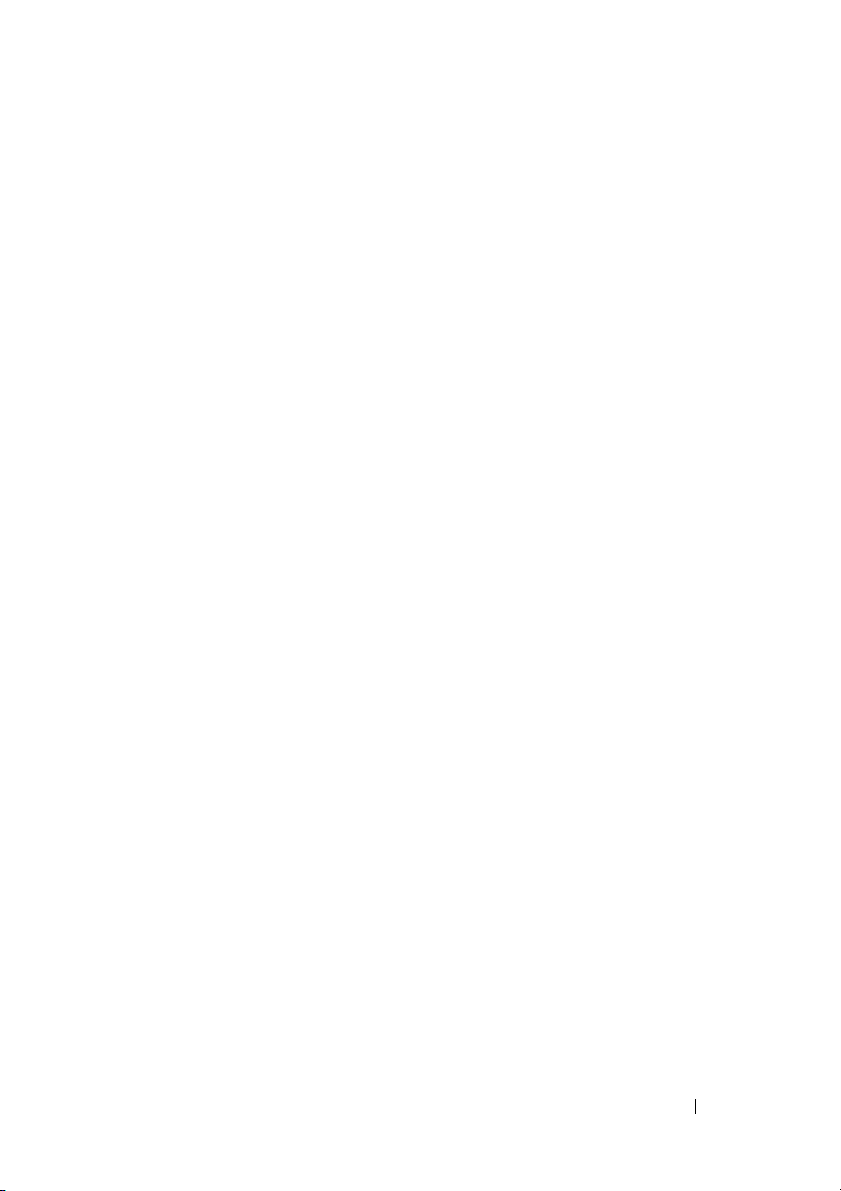
DRsAlertSystem . . . . . . . . . . . . . . . . . . 689
DRsAlertTableIndexOID
. . . . . . . . . . . . . . 689
DRsAlertMessage . . . . . . . . . . . . . . . . . 689
DRsAlertCurrentStatus
DRsAlertPreviousStatus
. . . . . . . . . . . . . . . 690
. . . . . . . . . . . . . . 690
DRsAlertData . . . . . . . . . . . . . . . . . . . . 690
26 Traps . . . . . . . . . . . . . . . . . . . . . . . . . . . 691
Trap Variables . . . . . . . . . . . . . . . . . . . . . . 692
. . . . . . . . . . . . . . . . . . . . . . . 692
System
Table Index OID
Message . . . . . . . . . . . . . . . . . . . . . . 692
Current Status
Previous Status
Data . . . . . . . . . . . . . . . . . . . . . . . . 693
. . . . . . . . . . . . . . . . . . 692
. . . . . . . . . . . . . . . . . . . 693
. . . . . . . . . . . . . . . . . . 693
Understanding the Trap Description
Understanding Trap Severity
Instrumentation Traps
Miscellaneous Traps
. . . . . . . . . . . . . . . . . . 699
. . . . . . . . . . . . . . . . 699
Temperature Probe Traps
Cooling Device Traps
. . . . . . . . . . . . . . . . 704
. . . . . . . . . . 694
. . . . . . . . . . . . . . 698
. . . . . . . . . . . . . 701
Voltage Probe Traps . . . . . . . . . . . . . . . . 706
Amperage Probe Traps
Chassis Intrusion Traps
. . . . . . . . . . . . . . . 708
. . . . . . . . . . . . . . 710
Redundancy Unit Traps . . . . . . . . . . . . . . 711
Power Supply Traps
Memory Device Traps
. . . . . . . . . . . . . . . . 713
. . . . . . . . . . . . . . . 715
Fan Enclosure Traps . . . . . . . . . . . . . . . . 716
AC Power Cord Traps
Hardware Log Traps
. . . . . . . . . . . . . . . 717
. . . . . . . . . . . . . . . . 718
Processor Device Status Traps . . . . . . . . . . 719
Contents 15
Page 16

Pluggable Device Traps . . . . . . . . . . . . . . 721
Battery Traps
. . . . . . . . . . . . . . . . . . . . 722
SD Card Device Traps . . . . . . . . . . . . . . . 724
RAC Traps
BMC Traps
. . . . . . . . . . . . . . . . . . . . . . . . 725
. . . . . . . . . . . . . . . . . . . . . . . . 731
27 Storage Management
Alert Reference 737
Alert Monitoring and Logging . . . . . . . . . . . . . . 737
Viewing Alerts
Alert Severity Levels
SNMP Support for Storage Management Alerts
SNMP Trap Forwarding
SNMP Trap Definitions
SNMP Trap Variables
Viewing SNMP Traps
Alert Descriptions and Corrective Actions
. . . . . . . . . . . . . . . . . . . . . 738
. . . . . . . . . . . . . . . . . . 738
. . . . 739
. . . . . . . . . . . . . . 739
. . . . . . . . . . . . . . . 740
. . . . . . . . . . . . . . . . 740
. . . . . . . . . . . . . . . . . . 741
. . . . . . . 741
A Standard Data Type Definitions . . . . . . 743
Common Data Types . . . . . . . . . . . . . . . . . . . 743
16 Contents
Variables with Data Types of State
Capabilities and State Capabilities Unique
Dell Status Data Types
Dell Date
. . . . . . . . . . . . . . . . . . . . . . . . . 747
Full Dates
. . . . . . . . . . . . . . . . . . 746
. . . . . . . . . . . . . . . . . . . . . . 748
. . . . . . . 744
Page 17

B SNMP Sample Output . . . . . . . . . . . . . . 749
Index
. . . . . . . . . . . . . . . . . . . . . . . . . . . . . . 755
Contents 17
Page 18

18 Contents
Page 19

1
Introduction
This introduction is divided into two sections. The first section,
"Introduction to the SNMP Reference Guide," explains the SNMP Reference
Guide design. All essential Simple Network Management Protocol (SNMP)
terms are defined in this section. Some of the vocabulary may seem complex
and unfamiliar to system administrators who are using SNMP for the first
time. SNMP experts can skim this section, and beginners can read the section
more carefully.
The second section, "Introduction to the Server Administrator
SNMP Subagent," is a more technical introduction to the management
information base (MIB) that underlies Server Administrator services.
Audience
This guide is intended for system administrators, network administrators, and
anyone who wants to write SNMP MIB applications to monitor systems.
What’s New in this Release
This section lists the SNMP versions supported and changes to the Server
Administrator MIBs in this release.
Supported SNMP Versions
Operating System Supported SNMP version
Windows SNMP v1 and v2c
Linux SNMP v1, v2c and v3
What's New in System State Group
Added the following MIB objects to the System State table:
• systemStateSDCardUnitStatusCombined
• systemStateSDCardUnitStatusList
• systemStateSDCardDeviceStatusCombined
• systemStateSDCardDeviceStatusList
Introduction 19
Page 20

What's New in Device Group
• Added the following MIB objects to the Secure Digital (SD) Card Unit
table:
•sdCardUnitTable
• sdCardUnitTableEntry
• sdCardUnitChassisIndex
• sdCardUnitIndex
• sdCardUnitStateCapabilities
• sdCardUnitStateSettings
• sdCardUnitRedundancyStatus
• sdCardUnitCountForRedundancy
• sdCardUnitName
• sdCardUnitStatus
• Added the following MIB objects to the SD Card Device table:
• sdCardDeviceTable
• sdCardDeviceTableEntry
• sdCardDeviceChassisIndex
• sdCardDeviceIndex
• sdCardDeviceStatus
• sdCardDeviceType
• sdCardDeviceConfigCapabilities
• sdCardDeviceConfigSettings
• sdCardDeviceLocationName
• sdCardDeviceCardPresent
• sdCardDeviceCardState
• sdCardDeviceCardStorageSize
• sdCardDeviceUnitIndexReference
• Added the following enumerations to the SD Card Device table:
• DellSDCardDeviceType
20 Introduction
Page 21

• DellSDCardDeviceConfigCapabilities
• DellSDCardDeviceConfigSettings
• DellSDCardDeviceCardState
What's New in Traps
Added the following instrumentation trap:
• alertSDCardDeviceFailure (1754)
What's New in Power Group
• Added the following MIB object to the Power Supply table:
• powerSupplyRatedInputWattage
• Added the following MIB objects to the Power Usage table:
• powerUsageIdlePower
• powerUsageMaxPotentialPower
• powerUsagePowerCapCapabilities
• powerUsagePowerCapSetting
• powerUsagePowerCapValue
• powerUsageInstantaneousHeadroom
• powerUsagePeakHeadroom
• Added the following MIB objects to the Power Profile table:
• powerProfileTable
• powerProfileTableEntry
• powerProfileChassisIndex
• powerProfileIndex
• powerProfileSupportedProfiles
• powerProfileSetting
• powerProfileCustomCPUMgmtCapabilities
• powerProfileCustomCPUMgmtSetting
• powerProfileCustomMemoryMgmtCapabilities
• powerProfileCustomMemoryMgmtSetting
Introduction 21
Page 22

• powerProfileCustomFanMgmtCapabilities
• powerProfileCustomFanMgmtSetting
• Added the following Power Group variable values:
• DellPowerCapSetting
• DellPowerCapCapabilities
• DellPowerProfileType
• DellCPUPowerPerformanceManagementType
• DellMemoryPowerPerformanceManagementType
• DellFanPowerPerformanceManagementType
Introduction to the SNMP Reference Guide
This reference guide provides a formatted version of the Server Administrator
Instrumentation MIB (filename 10892.mib), the Server Administrator
Remote Access MIB (filename dcs3rmt.mib), the Server Administrator Field
Replaceable Unit MIB (filename dcs3fru.mib), the Server Administrator
Storage Management MIB (filename dcstorag.mib), the Server Administrator
Change Management MIB (filename dellcm.mib) and the Dell RAC Out-of-
Band MIB (filename dellRAC.mib) that are released with the current version of
Dell™ OpenManage™ Server Administrator.
Sections in this guide follow MIB groups and provide explanations and
definitions for the terms used to define MIB objects. Content in this reference
guide is organized as documented in the following subsections.
22 Introduction
Page 23
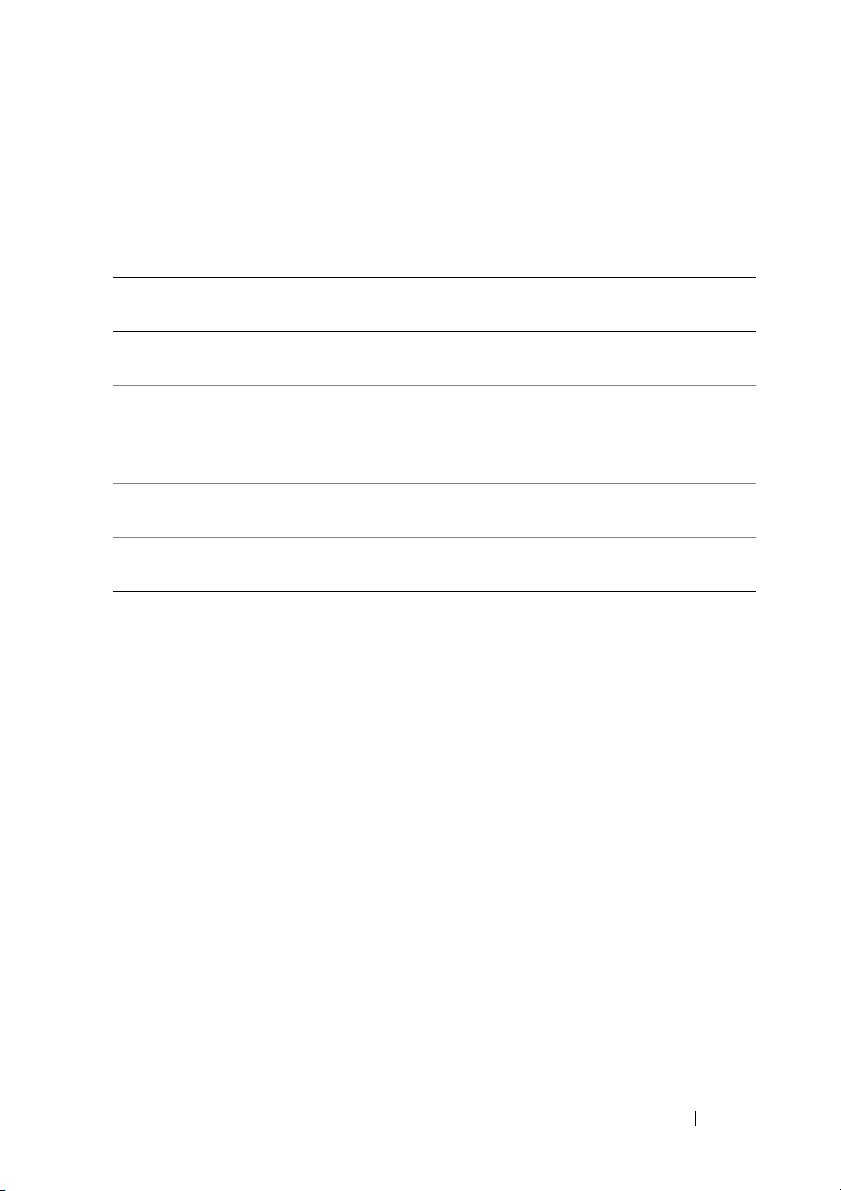
General Content
Table 1-1 describes the sections that provide general information about the
MIBs documented in this guide.
Table 1-1. General Content Sections in This Guide
Section Topics MIB Group
Number
1 Introduction to SNMP basics and to the MIBs that
support Server Administrator services
26 Traps — describes in-band traps defined in the Server
Administrator Instrumentation MIB and out-of-band
traps sent by the Remote Access Controller (RAC)
and Baseboard Management Controller (BMC).
Appendix A Standard Data Type Definitions — defines standard
data types used in this reference guide.
Appendix B SNMP Sample Output — provides a sample SNMP
output.
NA
5000
NA
NA
Server Administrator Instrumentation MIB
The Server Administrator Instrumentation MIB (filename 10892.mib) provides
instrumentation data that allows you to monitor the health of a system with
SNMP management applications. It provides:
• Information about the status of temperatures, power supplies, voltages,
currents, fans, and memory at key points in the system
• Rapid access to detailed fault and performance information gathered by
industry standard systems management agents
• Version information for Basic Input/Output System (BIOS), firmware,
and operating system
• A detailed account of every cost of ownership (COO) detail about your system
In addition, traps are sent to report a change in status of the health of critical
components.
The Server Administrator Instrumentation MIB structures its MIB objects
into groups of scalar objects or MIB tables that provide related information.
Table 1-2 describes each Server Administrator Instrumentation MIB group
Introduction 23
Page 24
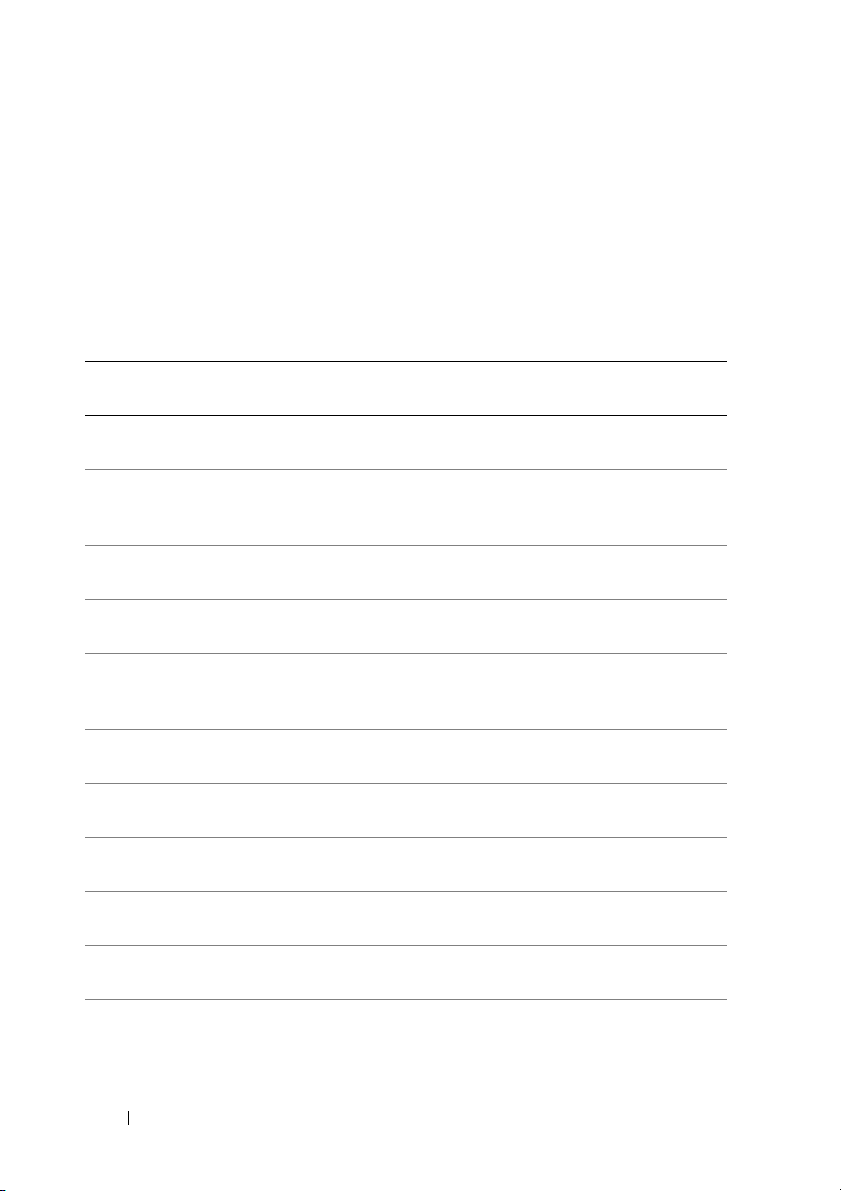
and lists the MIB group number assigned to the MIB group.
The Server Administrator Instrumentation MIB groups are identified
by the SNMP OID 1.3.6.1.4.1.674.10892.1.<MIB group number>,
where <MIB group number> is the MIB group number assigned to the
MIB group. See the relevant section for more information about the
MIB objects defined in a MIB group.
Table 1-2. Server Administrator Instrumentation MIB Sections
in This Guide
Section Topics MIB Group
Numbers
2 Instrumentation MIB Version Group — defines version
numbers of the Instrumentation MIB
3 Systems Management Software Group — defines information
about the systems management software and the supported
systems management standards
4 System State Group — defines status, state, and redundancy for
a system and its components
5 Chassis Information Group — defines chassis types, events, and
indicators
6 Operating System Group — defines variables for name, version,
service pack, and other information about a system’s operating
system
7 System Resource Group — defines variables for input/output
ports, memory, interrupts, and direct memory access
8 Power Group — defines variables for power units, power
supplies, and their current and voltage probes
9 Thermal Group — defines variables for temperature probes and
cooling devices
10 User Security Group — defines variables for creating and
modifying user accounts
11 Remote Flash BIOS Group — defines variables for updating the
system’s BIOS remotely
12 Port Group — defines variables for major port types such as
keyboard, monitor, small computer system interface (SCSI),
Universal Serial Bus (USB), and parallel and serial ports
1
100
200
300
400
500
600
700
800
900
1000
24 Introduction
Page 25
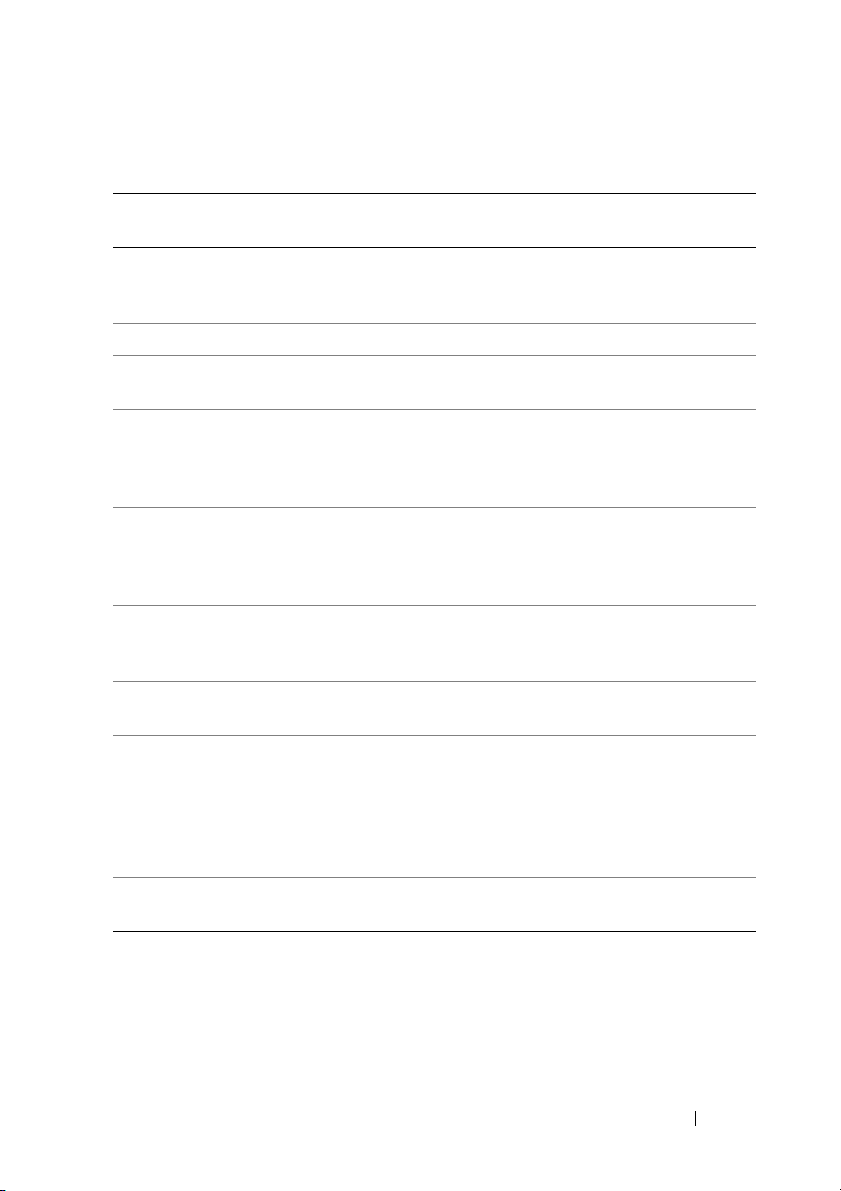
Table 1-2. Server Administrator Instrumentation MIB Sections
in This Guide
Section Topics MIB Group
13 Device Group — defines variables for pointing,
keyboard,processor, cache, memory, and personal computer
interface devices
14 Slot Group — defines variables for the system’s slots 1200
15 Memory Group — defines variables for the system’s
physical memory
16 BIOS Setup Control Group — defines variables for BIOS
functions such as boot sequence, speakers, Wake on the local
area network (LAN), diskettes, ports, and
network interface controllers (NIC)
17 Local Response Agent Group — defines variables for global
settings and actions. These variables allow users to
predetermine how the system responds to a particular
type of event
18 Cost of Ownership Group — defines variables for tracking data
on the system’s service contract, lease, repair records, trouble
tickets, and so on
20 Cluster Group — defines variables for systems that operate as a
cluster
21 Baseboard Management Controller Group — provides
information about the Baseboard Management Controller
(BMC) that may be present in your system. In addition to
providing general information about the BMC, this group
provides information about the serial and local area network
(LAN) interfaces of the BMC
26 Traps — defines the types of alerts that can be sent to report the
status of critical components
(continued)
Numbers
1100
1300
1400
1500
1600
1800
1900
5000
Server Administrator Remote Access MIB
The Server Administrator Remote Access MIB (filename dcs3rmt.mib)
provides in-band information about remote access hardware that may be
present in your system.
Introduction 25
Page 26
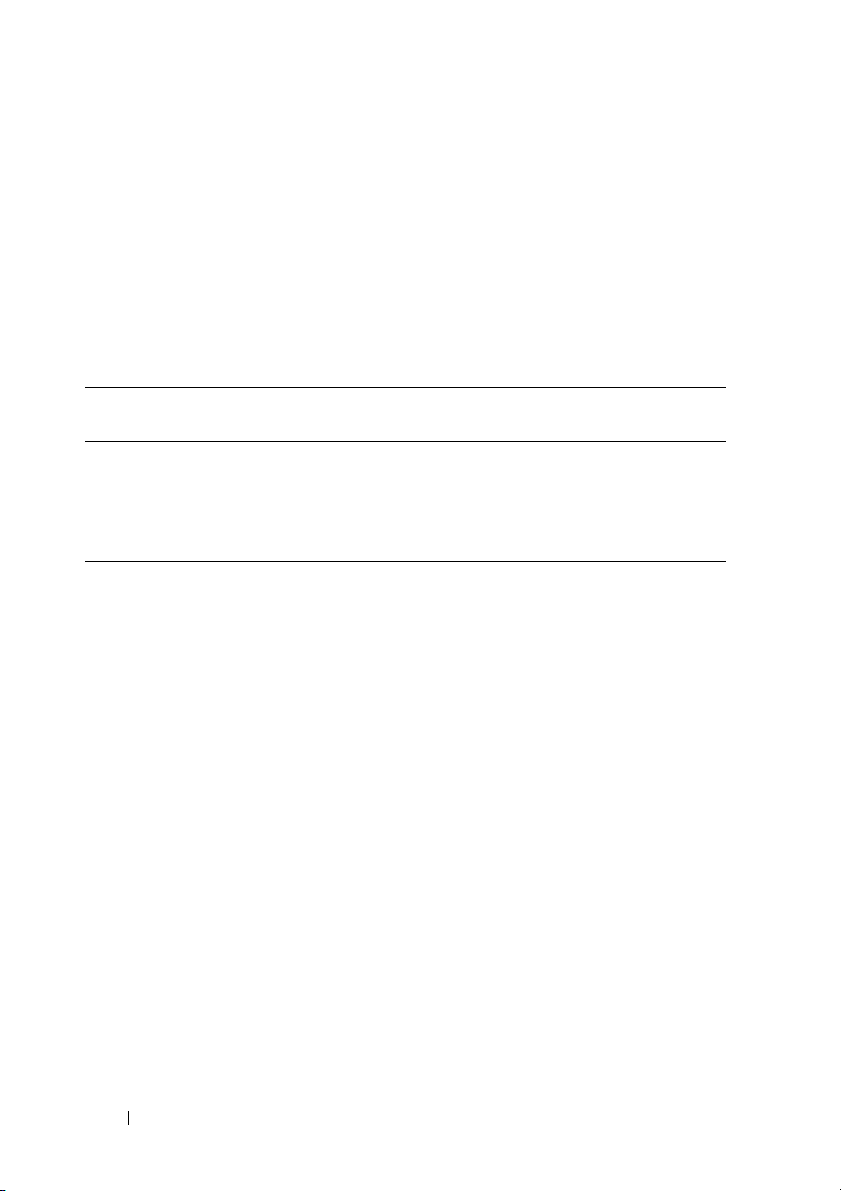
The Server Administrator Remote Access MIB structures its MIB objects into
groups of scalar objects or MIB tables that provide related information.
Table 1-3 describes each Server Administrator Remote Access MIB group and
lists the MIB group number assigned to the MIB group. The Server
Administrator Remote Access MIB groups are identified by the SNMP OID
1.3.6.1.4.1.674.10892.1.<MIB group number> where <MIB group number> is
the MIB group number assigned to the MIB group. See the relevant section
for more information about the MIB objects defined in a MIB group.
Table 1-3. Server Administrator Remote Access MIB Sections in This Guide
Section Topic MIB Group
Numbers
19 Remote Access Group — provides information about remote
access hardware that may be present in your system and defines
variables for administrative users, SNMP trap destinations,
modem configuration for dial-up networking, dial-in
configuration, and dial-out destinations
1700
Server Administrator Baseboard Management Controller, ASF MIB
The Server Administrator BMC MIB (filename DcAsfSrv.mib) provides
information about the traps sent by BMC. The Server Administrator BMC
MIB structures its MIB objects that provide related information. The BMC
MIB groups are identified by the SNMP OID 1.3.6.1.4.1.3183.1.1.<MIB
group number>. The BMC MIB adheres to ASF 2.0 standard and hence the
enterprise ID is wired for management (3183).
Server Administrator Field Replaceable Unit MIB
The Server Administrator Field Replaceable Unit MIB (filename
dcs3fru.mib) provides information about field replaceable unit (FRU)
hardware that may be present in your system.
The Server Administrator Field Replaceable Unit MIB structures its MIB
objects into groups of scalar objects or MIB tables that provide related
information. Table 1-4 describes each Server Administrator Field Replaceable
Unit MIB group and lists the MIB group number assigned to the MIB group.
The Server Administrator Field Replaceable Unit MIB groups are identified
by the SNMP OID 1.3.6.1.4.1.674.10892.1.<MIB group number> where
26 Introduction
Page 27
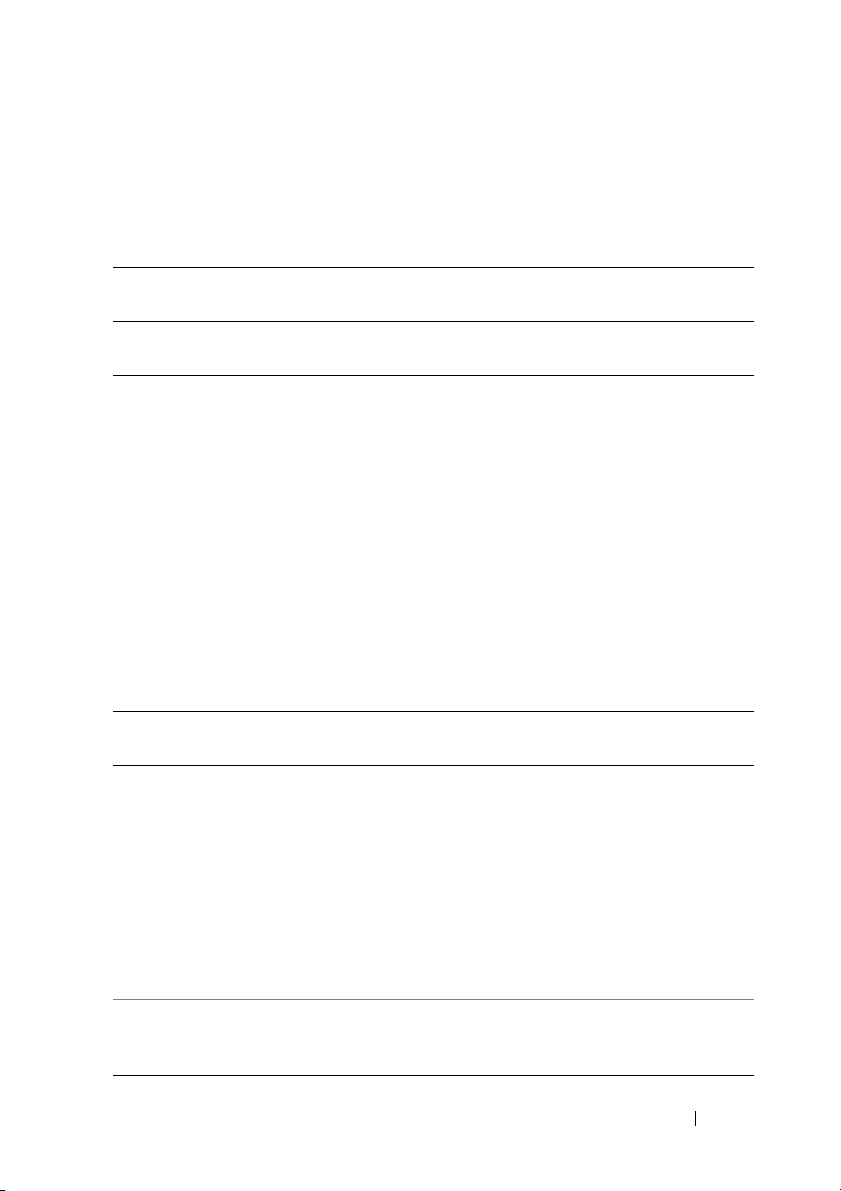
<MIB group number> is the MIB group number assigned to the MIB group.
See the relevant section for more information about the MIB objects defined
in a MIB group.
Table 1-4. Server Administrator Field Replaceable Unit MIB Sections in This Guide
Section Topic MIB Group
Numbers
22 Field Replaceable Unit Group — provides information about
field replaceable units that may be present in your system
2000
Server Administrator Storage Management MIB
The Server Administrator Storage Management MIB (filename dcstorag.mib)
provides storage management data that allows you to monitor the health of
storage resources with SNMP management applications.
Table 1-5 describes each Server Administrator Storage Management MIB
group and lists the MIB group number assigned to the MIB group. The Server
Administrator Storage Management MIB groups are identified by the SNMP
OID 1.3.6.1.4.1.674.<MIB group number> where <MIB group number> is
the MIB group number assigned to the MIB group. See the relevant section
for more information about the MIB objects defined in a MIB group.
Table 1-5. Server Administrator Storage Management MIB Sections in This Guide
Section Topics MIB Group
Numbers
23 Storage Management Group — consists of definitions for the
following MIB groups:
• Storage Management Group
• Storage Management Information Group
• Global Data Group
• Physical Devices Group
•Logical Devices Group
• Storage Management Event Group
27 Storage Management Alert Reference — lets you monitor the
health of storage resources such as controllers, connectors,
array disks, and virtual disks
10893
NA
Introduction 27
Page 28
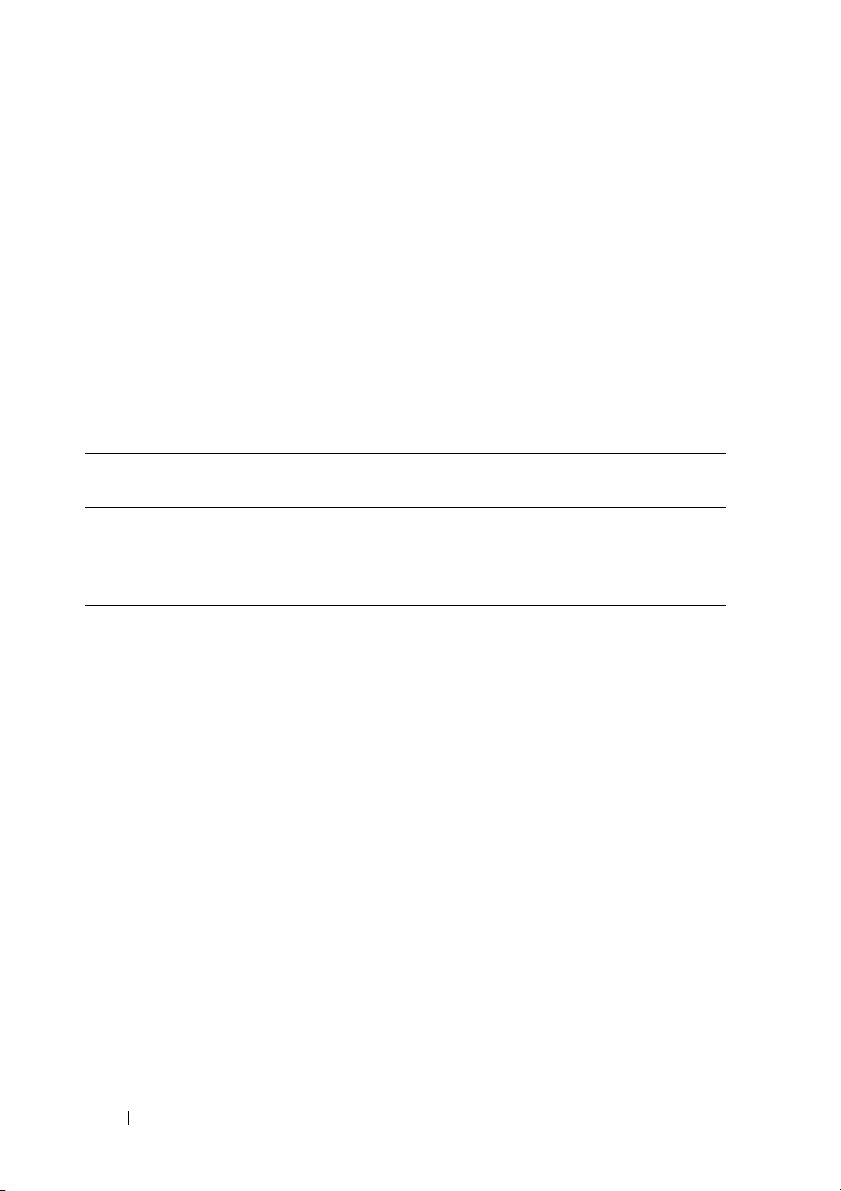
Server Administrator Change Management MIB
The Server Administrator Change Management MIB (filename dellcm.mib)
provides management data that allows you to monitor the inventory of devices
and applications with SNMP management applications.
Table 1-6 describes each Server Administrator Change Management MIB
group and lists the MIB group number assigned to the MIB group. The Server
Administrator Change Management MIB groups are identified by the SNMP
OID 1.3.6.1.4.1.674.<MIB group number> where <MIB group number> is
the MIB group number assigned to the MIB group. See the relevant section
for more information about the MIB objects defined in a MIB group.
Table 1-6. Server Administrator Change Management MIB Sections in This Guide
Section Topics MIB Group
Number
24 Change Management Group - describes the inventory data
provided by the Change Management MIB that allows users
to monitor devices and software present on a particular
managed computer chassis
10899
Dell RAC Out-of-Band MIB
The Dell RAC Out-of-Band MIB (filename dellRAC.mib) provides
management data that allows you to monitor the Chassis Management
Controller. This MIB also contains information on RAC legacy alerting.
Table 1-7 describes each Dell RAC Out-of-Band group and lists the MIB
group number assigned to the MIB group. See the relevant section for
more information about the MIB objects defined in a MIB group
28 Introduction
Page 29
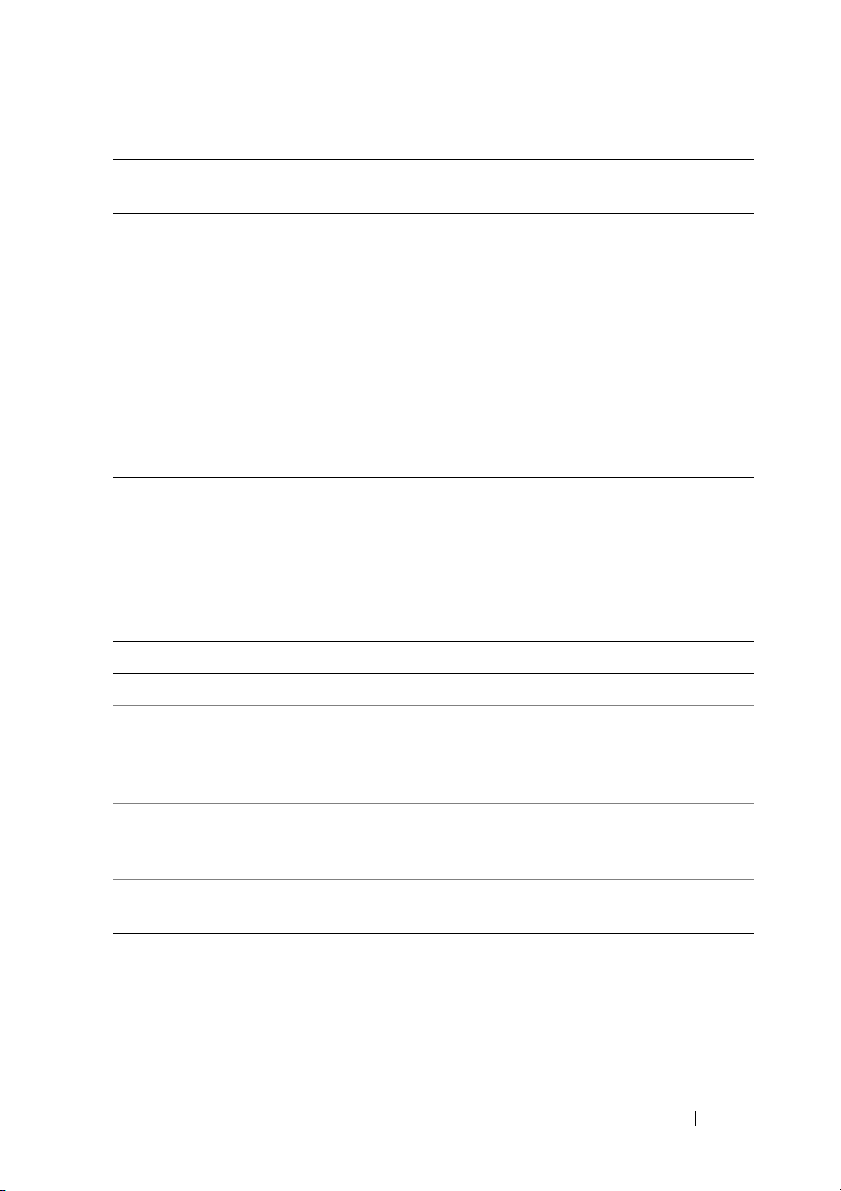
Table 1-7. Dell RAC Out-of-Band MIB
Section Topics MIB Group
Number
25 The Dell RAC Out-of-Band MIB consists of information for
the following groups:
• Product Information
•Chassis Status
•Chassis Power
• CMC Power Information
•CMC PSU Information
•Chassis Alerts
• Legacy Alerting
2
How This Guide Defines Technical Terms
The following table provides information about where to find definitions for
technical terms in this reference guide.
Table 1-8. Where to Find Definitions for Technical Terms
Type of Definition See
Basic SNMP vocabulary. Introduction
MIB-group-specific variable values.
MIB-group-specific MIB variables contain links to the
tables that define these values in the last section of
the section in which these variables are used.
Systems management terms, acronyms, and
commonly managed components referred to in this
reference guide.
Server Administrator-standard data types that specify
variable values in this reference guide.
Sections 3, 5, 7, 8, 9, and 11
through 18.
Glossary available on the Dell
Support website at
support.dell.com/manuals.
Appendix A, "Standard Data
Typ e Def i ni tio n s."
Introduction 29
Page 30

SNMP Basic Terminology
It is important to have a good understanding of the key technical terms used
in this guide. This guide provides definitions for all essential terms used in
describing the Server Administrator MIBs. For definitions on all essential
terms and acronyms, see the Glossary available on the Dell Support website at
support.dell.com/manuals.
SNMP Master Agent
Typically, the SNMP agent on a managed system consists of one SNMP master
agent and zero or more SNMP extension agents. This SNMP agent extendable
structure facilitates the addition of new MIB modules without having to rebuild
the entire SNMP agent and is invisible to SNMP management applications.
The SNMP master agent is responsible for receiving SNMP request protocol
messages from SNMP management applications and sending SNMP response
protocol messages. As part of processing SNMP request protocol messages,
the SNMP master agent typically communicates with one or more SNMP
extension agents. This communication does not involve standard SNMP
protocol messages. The SNMP master agent uses an extension protocol that
shields the SNMP extension agent from the standard SNMP protocol
messages. The extension protocol also provides a way for SNMP extension
agents to send SNMP event notifications (called traps in SNMPv1).
The SNMP master agent is also responsible for sending SNMP event
notification protocol messages to SNMP management applications.
On supported operating systems, the SNMP master agent is provided with
the operating system. For example, on supported Microsoft
operating systems, the Windows SNMP service is the SNMP master agent.
For information on the versions of the SNMP protocol supported by the
SNMP master agent, see the operating system documentation.
®
Windows®
SNMP Extension Agent
The SNMP extension agent is responsible for registering the MIB objects that
it supports with the SNMP master agent and then processing requests from
the SNMP master agent for those MIB objects. The SNMP extension agent
also initiates event notifications to the SNMP master agent. The SNMP
extension agent does not receive or send standard SNMP protocol messages.
The SNMP extension agent communicates with the SNMP master agent using
an extension protocol defined by the SNMP master agent.
30 Introduction
Page 31

The Server Administrator SNMP subagent is an SNMP extension agent.
Managed Object
A managed object is any item in a computer system that can be singled out
for discovery, monitoring, or user intervention and correction.
NOTE: Not all managed objects described in this guide are supported by all systems.
MIB
A MIB acts as a structured road map for managed objects. As an Application
Programming Interface (API), a MIB allows systems management tools to
retrieve data maintained by an agent. The server administrator MIB is divided
into several major groups of managed objects.
Variable
A variable is a component of a managed object. A temperature probe, for
example, has a variable to describe its capabilities, its health or status,
and certain indexes that you can use to locate specific temperature probes.
One index for the probe would be the probe’s chassis number. Some systems
may have multiple chassis—one chassis for the central processing unit and
another chassis for storage. A chassis within a system can also have more than
one temperature probe. Variables for a temperature probe include its
capabilities, status, chassis index, and index.
One-Based Index
When an index is one-based, counting starts at 1. One-based indexing counts
the first instance as 1, the second index as 2, and so on.
Zero-Based Index
When an index is zero-based, counting starts at 0. Zero-based indexing
counts the first instance as 0, the second index as 1, and so on.
Fields
Managed object variables contain fields. In this reference guide, managed
object variables have the following fields defined:
Name is the exact string by which the variable is known in the MIB.
MIB variables are named according to the following conventions:
Introduction 31
Page 32

• Variable names start with a lowercase letter.
• Spaces are not allowed between words in the variable name.
• Acronyms are in uppercase letters, except when an acronym is the first
word in the variable name.
• With the exception of the first letter of the variable name and acronyms,
all other words in the variable name start with capital letters.
The following variable names illustrate these conventions:
– temperatureProbeLowerCriticalThreshold
– coolingUnitIndex
– pCIDeviceSpeed
Object Identifier (OID) is the unique number assigned to an object defined
in a MIB. An OID is written as a sequence of subidentifiers in decimal
notation. Each OID in this reference guide has a prefix that identifies the
managed objects as belonging to Dell™: 1.3.6.1.4.1.674. The additional
numbers identify the MIB group and subgroup as well as the table entry
number of any variables.
For example, the OID for the temperature probe managed object table is
700.20 and the variable for the location of the temperature probe
(temperatureProbeLocationName) has an OID of 700.20.1.8. The full OIDs
for these items are 1.3.6.1.4.1.674.10892.1.700.20 for the
temperatureProbeTable and 1.3.6.1.4.1.674.10892.1.700.20.1.8 for the
temperatureProbeLocation. For more information about the structure of
OIDs, see "SNMP MIB OIDs."
Description is a brief explanation of what a particular managed object does.
Syntax defines the data type in which the values of the variable must be
expressed. Most variables in this reference guide use standard data types such
as string or boolean. All data types that are unique to server administrator
variables are defined at the end of the section in which they occur. Standard
data types are defined in "Standard Data Type Definitions."
Access specifies whether persons with administrative privileges can read but not
modify the value of a variable (read only) or can both read and modify the value
of a variable (read-write).
32 Introduction
Page 33

Frequently Used Terms in Variable Names
The following terms are frequently used in the name of a MIB variable:
Capability refers to the actions an object can perform, or to actions that can
be taken by the object. Hot-pluggable is an example of a capability. If a card is
hot-pluggable, it can be replaced while a system is running. Capability settings
refer to the capabilities of the object that the user can select from and activate
if desired. Capability settings allow users of the server administrator to
predetermine how an object will behave under specific conditions.
Settings are the conditions of a manageable object that determine what
happens when a certain value is detected in a component. For example, a user
can set the upper critical threshold of a temperature probe to 75 degrees
Celsius. If the probe reaches that temperature, the setting causes an alert to
be sent to the management console. Some settings, when reached, can trigger
a system shutdown or other response to prevent damage to the system.
State refers to the condition of an object that has more than one condition.
For example, an object may be in a "not ready" or in an "enabled" state.
Status refers to the health of an object or how the object is functioning. For
example, the status of a temperature probe that is measuring acceptable
temperatures would be reported as normal. When the probe begins reading
temperatures that exceed limits set by the user, it reports a critical status.
Tables
This reference guide contains two types of tables: tables that are used to
organize and define variable values and tables that define MIB objects.
Readers must understand the difference between these two types of tables.
SNMP Tables
Most of the MIB objects defined in this reference guide are organized into
SNMP tables. SNMP tables organize data into two-dimensional structural
arrays. In SNMP, objects that have a relationship to other objects are called
columnar objects. Columnar objects are objects used to form lists and tables.
When a MIB group is divided into one or more discrete tables, the word
"table" has a technical meaning. An example is the section of this reference
guide entitled Universal Unique Identifier (UUID). The UUID object has a
type and a value that uniquely identifies an object such as a chassis. The table
defines all of the variables that comprise the managed object UUID.
Introduction 33
Page 34

The following table is an example of an SNMP table. The table contains
variables that must occur in a definite sequence. In the example table the
defined variables are UUID Chassis Index, UUID Index, UUID Type, and
UUID Value.
Example SNMP Table
UUID Table
These objects comprise the Server Administrator definitions for the UUID.
Name uUIDTable
Object ID 1.3.6.1.4.1.674.10892.1.300.20
Description Defines the UUID table.
Syntax SEQUENCE OF UUIDTableEntry
Access Not accessible
UUID Table Entry
Name uUIDTableEntry
Object ID 1.3.6.1.4.1.674.10892.1.300.20.1
Description Defines the UUID table entry.
Syntax UUIDTableEntry
Access Not accessible
Index uUIDIndex, uUIDchassisIndex
34 Introduction
Page 35

UUID Chassis Index
Name uUIDchassisIndex
Object ID 1.3.6.1.4.1.674.10892.1.300.20.1.1
Description Defines the index (one-based) of this chassis.
Syntax DellObjectRange
Access Read-only
UUID Index
Name uUIDIndex
Object ID 1.3.6.1.4.1.674.10892.1.300.20.1.2
Description Defines the index of the UUID in a specified chassis.
Syntax DellObjectRange
Access Read-only
UUID Type
Name uUIDType
Object ID 1.3.6.1.4.1.674.10892.1.300.20.1.3
Description Defines the type of the UUID for this chassis.
Syntax DellUUIDType
Access Read-only
UUID Value
Name uUIDValue
Object ID 1.3.6.1.4.1.674.10892.1.300.20.1.4
Description Defines the value of the UUID for this chassis.
Syntax OCTET STRING (SIZE[16])
Access Read-only
Introduction 35
Page 36

Reference Guide Content Tables
NOTE: Variable values are defined for any variable that is Server
Administrator-specific. Industry-standard variable definitions are documented
in "Standard Data Type Definitions."
Some of the tables in this guide have no technical significance in SNMP.
These tables are designed to show information in a readable form. The
following table, for example, defines the Server Administrator-specific variable,
DellFanControlCapabilities. The table provides the name of the variable, its data
type, the values that are valid for the variable, and the meaning of each value.
Table 1-9. Example Variable Type Definition Table
Variable Name:
Data Type: Integer
Possible Data Values Meaning of Data Value
unknown(1)
lowSpeedCapable(2)
highSpeedCapable(4)
lowOrHighSpeedCapable(6)
DellFanControlCapabilities
The fan’s capabilities are unknown.
The fan can be set to low speed.
The fan can be set to high speed.
The fan can be set to low or high speed.
This type of table is used throughout the reference guide to list and define
variable values. Tables that explain Server Administrator-specific variable
values are located in the final section of sections that define Server
Administrator-specific variables. In the preceding example, the variable name
is DellFanControlCapabilities. This variable must be expressed as an integer
and has four possible values: unknown, lowSpeedCapable,
highSpeedCapable, and lowOrHighSpeed Capable.
Section Organization
Sections in this reference guide are based on the Server Administrator MIBs,
so the complexity of each section depends on the complexity of each MIB
group. The first section provides a high-level introduction to the MIB group.
If the group is defined by one or more tables, the second section lists these
tables. The third section documents the variables that comprise the group,
and if applicable, the variables that comprise the tables. The fourth section
36 Introduction
Page 37

contains definitions for any Server Administrator-specific variables that are
used in the section. The following example shows the typical content of these
four sections:
1
BIOS Setup Control Group
This section explains the purpose of the MIB group and summarizes the
major features of the component groups.
2
BIOS Group Tables
If there is more than one SNMP table for a group, this section lists all of
the tables. For this BIOS group example, there are eight tables listed.
In each section, double-clicking any table on the list takes you to that table.
• BIOS Setup Control Table
•SCSI Control Table
• Parallel Port Control Table
• Serial Port Control Table
• USB Control Table
• IDE Control Table
• Diskette Control Table
• Network Interface Control Table
3
Variables that make up each table in the group
This section documents the variables for the eight tables that comprise the
BIOS group.
4
BIOS Va r ia bl e Va lu es
This section explains any Server Administrator-specific variables and data
types that are used in this section. In the BIOS group example, there are
17 unique, Server Administrator-specific variable meanings. Information on
each Server Administrator-specific variable is presented in a formatted table.
Introduction 37
Page 38

Other Documents You May Need
In addition to this Server Administrator SNMP Reference Guide, you can find
the following guides on the Dell Support website at support.dell.com/manuals.
To access these documents, go to support.dell.com/manuals and select your
product or use the direct link on the Dell Systems Management Tools and
Documentation DVD:
•The
•The
•The
Server Administrator Messages Reference Guide
you can receive on your systems management console or on your operating
system’s event viewer. This guide explains the text, severity, and cause of
each message that the server administrator issues.
Server Administrator CIM Reference Guide
Information Model (CIM) provider, an extension of the standard
management object format (MOF) file. The Server-Administrator
provider documents supported classes of management objects.
Glossary
provides information on the terms used in this document.
lists the messages that
documents the Common
Introduction to the Server Administrator SNMP Subagent
This guide provides formatted information drawn primarily from the MIB
files written for the Server Administrator services that support the SNMP
protocol.
For each of the variables defined in the MIBs, the following fields are specified:
•Variable name
• OID or unique identifying number
•Description
• Data type of the variable (for example: integer, string, octet string)
• Whether the variable is accessible, not accessible, read-only, or read-write
• Index or indexes, if applicable
For each MIB group that has unique variable definitions, tables are included
in the last section of the section to explain the meaning of the terms.
38 Introduction
Page 39

Standards for writing MIBs are defined by the Internet Engineering Task
Force (IETF). Structure of Management Information (SMI) is a standard that
specifies the rules for defining the structure and type of managed objects and
events in a MIB. SMIv1 is specified in Request For Comments (RFC) 1155.
The Server Administrator MIB conforms to the SMIv1 standard.
SNMP is a systems management standard originally designed for network
management. SNMP manages much more than networks. Information
Technology (IT) professionals use SNMP for monitoring and managing
computer systems and the various components and peripherals supported by
their systems.
SNMP standards are defined by the Internet Engineering Task Force (IETF).
SNMP version 1 was published in August 1988 and is the most commonly
supported version of SNMP. SNMP version 2 was first published in May 1993,
but has not gained widespread market acceptance. SNMP version 3 was
recently completed and has addressed security issues that exist in version 1.
All SNMP systems consist of one or more managed systems that provide data
through an SNMP agent to a management system. The management system
provides a user interface to view data from the managed systems. The
management system and managed systems communicate over a network
(typically through User Datagram Protocol/Internet Protocol [UDP/IP]).
The management system and a managed system communicate by means of a
common data schema. SNMP MIB files define the structure, type, and values
of the SNMP data. While MIBs can be standardized or enterprise specific,
most operating systems supply SNMP agents for the standard MIB-I and
MIB-II schemas. MIB-I defines a base set of standard management information
for systems implementing the Internet Protocol (IP) suite. MIB-II defines
characteristics of the system, characteristics of network interfaces, and
characteristics of components of the IP on the system. In addition to the
standard MIBs, many hardware vendors have defined MIBs that provide
management data specific to their systems and peripheral devices.
Monitored data can be retrieved through SNMP using the Get command.
Typically, this command requires the host name or IP address of the target
machine as well as the OID of the data to retrieve. Exact details are dependent
on the operating system and the development tools being used to create the
management application. The Get command has a variant known as GetNext.
Introduction 39
Page 40

SNMP MIB OIDs
Each data class within an MIB is defined by an OID. OIDs are unique across
all MIBs. An OID consists of a series of digits separated by periods. The OID
functions in a similar fashion to a phone number. The phone number
011-512-471-0000 uniquely identifies a single phone. The phone number can
be broken down into a number of components to uniquely identify a phone.
The first component, 011, is the country code for the United States.
The second component, 512, identifies the area code for central Texas.
The third component, 471, is the phone exchange for a large state university
in the city of Austin. The final component, 0000, is the main switchboard.
There are two main differences between the phone number example and an
actual OID. The first difference is that there are many more components in
an OID, up to 128. The combination of these components is called an OID
prefix. The second difference is that OIDs support the concept of indexes or
keys. The OID prefix specifies the data class but does not specify an instance of
the data within the class. Indexes can be used to identify the instances of a data
class. These indexes are referred to as the OID suffix.
The assignment of values for each OID prefix component can be illustrated
by using a tree structure. The following is an example of an OID assignment:
ROOT
CCITT(0)
1)
ISO(
3)
ORG(
6)
DOD(
INTERNET(
1)
MGMT(2)
EXPERIMENTAL(3)
PRIVATE(
SNMPv2(6)
4)
MIB(1)
ENTERPRISES(
1)
DELL(
674)
40 Introduction
Page 41

In the preceding example, the OID prefix for the Dell enterprise would be
1.3.6.1.4.1.674.
The numbers in boldface type show the categories and numbers that apply to
Server Administrator. All Server Administrator-defined OIDs consist of
1.3.6.1.4.1.674 followed by additional component values.
SNMP Security
SNMP version 1 has a very limited security mechanism. SNMP agents
support the use of a community string, which is configured at each SNMP
agent and is passed as a part of all SNMP request messages. There is no
verification that the requester is actually a member of the
specified community.
Because most system and network management data is not confidential,
this limited security is acceptable for Get types of requests. On the other
hand, this security is not acceptable for Set types of operations where an
SNMP request could power off a system, reconfigure a redundant array of
independent disks (RAID) card, and so on. Some vendors have chosen not to
support SNMP Set operations for this reason. Server Administrator is able to
support SNMP Set operations because its SNMP agents implement a
hash/digest mechanism to prevent unauthorized SNMP Set operations.
One limitation of this practice is that only server administrator-developed
SNMP management applications have the capability to support the
hash/digest mechanism.
NOTE: The default SNMP agent configuration usually includes a SNMP community
name such as public. For security reasons, change the SNMP community names
from their default values. For information about changing SNMP community names,
see the Dell OpenManage Server Administrator User’s Guide available on the Dell
Support website at support.dell.com/manuals. For additional guidelines, see the
Securing an SNMP Environment article, dated May 2003, in the Dell Power
Solutions magazine. This magazine is also available at
www.dell.com/powersolutions.
NOTE: Server Administrator provides support to enable or disable SNMP Set
operations. For more information on enabling or disabling SNMP Set operations in
Server Administrator, see the Dell OpenManage Server Administrator User’s Guide
or the Dell OpenManage Server Administrator Command Line Interface
User's Guide.
Introduction 41
Page 42

Management Actions
Management actions can be performed using the SNMP Set command.
These actions can consist of configuring a phone number for the system’s
owner, rebooting a system, or changing the asset tag of the system. See the
previous section, "SNMP Security," for limitations on Set operations.
SNMP Traps
SNMP is frequently used to monitor systems for fault conditions such as
temperature violations, hard drive failures, and so on. Management
applications can monitor for these conditions by polling the appropriate
OIDs with the Get command and analyzing the returned data. This method
has its drawbacks. If it is done frequently, significant amounts of network
bandwidth can be consumed. If it is done infrequently, the response to the
fault condition may not occur in a timely fashion. SNMP traps avoid these
limitations of the polling method.
An SNMP trap is an asynchronous event indicating that something
significant has occurred. This is analogous to a pager receiving an important
message, except that the SNMP trap frequently contains all the information
needed to diagnose a fault.
Two drawbacks to SNMP traps are that they are sent using UDP, which is not
a guaranteed delivery mechanism, and that they are not acknowledged by
the receiver.
An SNMP trap message contains the trap’s enterprise OID, the agent
IP address, a generic trap ID, the specific trap ID, a time stamp, and zero or
more variable bindings (varbinds). The combination of an enterprise OID
and a specific trap ID uniquely identifies each Server Administrator-defined
trap. A varbind consists of an OID and its value and provides additional
information about the trap.
In order for a management system to receive SNMP traps from a managed
system, the node must be configured to send traps to the management
system. Trap destination configuration is dependent on the operating system.
When this configuration is done, a management application on the
management system can wait for traps and act on them when received.
For a list of traps supported by the server administrator SNMP subagent,
see "Traps."
42 Introduction
Page 43

2
Instrumentation MIB Version Group
The Instrumentation Management Information Base (MIB) Version Group
defines the attributes that identify the version of the Instrumentation MIB
supported by the systems management software.
The mIBMajorVersionNumber, mIBMinorVersionNumber, and
mIBMaintenanceVersionNumber
they are not related to other MIB objects and are thus not placed in a table.
MIB Major Version Number
Name mIBMajorVersionNumber
Object ID 1.3.6.1.4.1.674.10892.1.1.1.0
Description Defines the major version number of the version of this MIB
supported by the systems management software. For example,
if the MIB version is 1.2.3, the major version number is 1.
A major version number change indicates a major change in
object functionality.
Syntax DellUnsigned8BitRange
Access Read-only
attributes are scalar objects, meaning that
Instrumentation MIB Version Group 43
Page 44

MIB Minor Version Number
Name mIBMinorVersionNumber
Object ID 1.3.6.1.4.1.674.10892.1.1.2.0
Description Defines the minor version number of the version of this MIB
supported by the systems management software. For example,
if the MIB version is 1.2.3, the minor version number is 2.
A minor revision provides additional support for new objects as
well as problem fixes.
Syntax DellUnsigned8BitRange
Access Read-only
MIB Maintenance Version Number
Name mIBMaintenanceVersionNumber
Object ID 1.3.6.1.4.1.674.10892.1.1.3.0
Description Defines the maintenance version number for the version of this
MIB supported by the systems management software.
For example, if the MIB version is 1.2.3, the maintenance
version number is 3.
Syntax DellUnsigned8BitRange
Access Read-only
44 Instrumentation MIB Version Group
Page 45

3
Systems Management Software Group
The Systems Management Software Group allows users to see information
about the standards and software that are supported by the agent of a
particular managed computer chassis. The Systems Management Software
Group classifies each computer chassis according to the systems management
standard that the agent supports.
Additional objects define the universal resource locator (URL) of the systems
management software and the language in which systems management
information displays. Defining these objects enables users to manage a
system using an internet browser. You can access Server Administrator using
the secure hypertext transfer protocol (https) and a pre-assigned port number
of 1311, or you can specify a port number of your own choosing.
NOTE: Using the Software Server Preferences menu of Server Administrator,
you can bind to either one IP address or to all IP addresses.
NOTE: To manage a system remotely using Server Administrator, type one of the
following in the address field of your browser:
https://<systemname>:<1311 or user specified port
number>
or
https://<IP address>:<1311 or user specified port
number>
To manage a system locally using Server
Administrator, type the following in the address
field of your browser:
https://localhost:<1311 or user-specified port
number>
Systems Management Software Group 45
Page 46

Systems Management Software
The following objects describe the fields for server administrator systems
management information. The systems management software variables are
scalar objects, meaning that they are not related to other management
information base (MIB) objects and are thus not placed in a table.
Systems Management Software Name
Name systemManagementSoftwareName
Object ID 1.3.6.1.4.1.674.10892.1.100.1
Description Defines the systems management software product name.
Syntax DellString
Access Read-only
Systems Management Software Version Number Name
Name systemManagementSoftwareVersionNumberName
Object ID 1.3.6.1.4.1.674.10892.1.100.2
Description Defines the version number of the systems management
software.
Syntax DellString
Access Read-only
Systems Management Software Build Number
Name systemManagementSoftwareBuildNumber
Object ID 1.3.6.1.4.1.674.10892.1.100.3
Description Defines the build number of the systems management software.
Syntax DellUnsigned16BitRange
Access Read-only
46 Systems Management Software Group
Page 47

Systems Management Software Description Name
Name systemManagementSoftwareDescriptionName
Object ID 1.3.6.1.4.1.674.10892.1.100.4
Description Defines the description of the systems management software.
Syntax DellString
Access Read-only
Systems Management Software Supported Protocol
Name systemManagementSoftwareSupportedProtocol
Object ID 1.3.6.1.4.1.674.10892.1.100.5
Description Defines the systems management standards (SNMP or CIM)
supported by the systems management software.
Syntax SMSSupportedTypes (See Table 3-1.)
Access Read-only
Systems Management Software Preferred Protocol
Name systemManagementSoftwarePreferredProtocol
Object ID 1.3.6.1.4.1.674.10892.1.100.6
Description Defines the preferred systems management standard for the
systems management software.
Syntax SMSSupportedTypes (See Table 3-1.)
Access Read-only
Systems Management Software Update Level Name
Name systemManagementSoftwareUpdateLevelName
Object ID 1.3.6.1.4.1.674.10892.1.100.7
Description Defines the update level of the system management software.
Syntax DellString
Access Read-only
Systems Management Software Group 47
Page 48

Systems Management Software URL Name
Name systemManagementSoftwareURLName
Object ID 1.3.6.1.4.1.674.10892.1.100.8
Description Defines the universal resource locator (URL) of the systems
management software.
Syntax DisplayString (SIZE (0..1024))
Access Read-only
Systems Management Software Language Name
Name systemManagementSoftwareLanguageName
Object ID 1.3.6.1.4.1.674.10892.1.100.9
Description Defines the language of the systems management software.
Syntax DisplayString (SIZE (0..255))
Access Read-only
Systems Management Software Global Version Name
Name systemManagementSoftwareGlobalVersionName
Object ID 1.3.6.1.4.1.674.10892.1.100.10
Description Defines the global version of the systems management software.
Syntax DellString
Access Read-only
Systems Management Software Feature Flags
Name systemManagementSoftwareFeatureFlags
Object ID 1.3.6.1.4.1.674.10892.1.100.11
Description Defines the features of the systems management software.
Syntax SMSFeatureFlags (See Table 3-2)
Access Read-only
48 Systems Management Software Group
Page 49

Systems Management Software SNMP Agent Feature Flags
Name systemManagementSoftwareSNMPAgentFeatureFlags
Object ID 1.3.6.1.4.1.674.10892.1.100.12
Description Defines the features of the SNMP agent software provided by the
operating system.
Syntax SMSSNMPAgentFeatureFlags (See Table 3-3)
Access Read-only
Systems Management Software Manufacturer Name
Name systemManagementSoftwareManufacturerName
Object ID 1.3.6.1.4.1.674.10892.1.100.13
Description Defines the manufacturer of the systems management software.
Syntax DellString
Access Read-only
Systems Management Software Variable Values
This section includes definitions of server administrator-specific variable
values used in this section.
Table 3-1. Systems Management Software Supported Standards
Variable Name:
Data Type: Integer
Possible Data Values Meaning of Data Value
supportsSNMP(1) This system supports SNMP.
supportsDMI(2) This system supports DMI.
supportsSNMPandDMI(3) This system supports SNMP and DMI.
supportsCIMOM(4) This system supports CIM.
supportsSNMPandCIMOM(5) This system supports SNMP and CIM.
SMSSupportedTypes
Systems Management Software Group 49
Page 50

Table 3-2. Systems Management Software Feature Flags
Variable Name:
Data Type: Integer
Possible Data Values Meaning of Data Value
none(0) The Systems Management Software
webOneToOneManagementPreferred(1) The web 1:1 management preferred
Table 3-3. Systems Management Software SNMP Agent Feature Flags
Variable Name:
Data Type: Integer
Possible Data Values Meaning of Data Value
none(0) The Systems Management Software
supportsSparseTables(1) The SNMP agent supports sparse tables.
SMSFeatureFlags
features are not enabled.
feature is enabled.
SMSSNMPAgentFeatureFlags
SNMP agent features are not enabled.
50 Systems Management Software Group
Page 51

4
System State Group
The Management Information Base (MIB) variables presented in this section
enable you to track various attributes that describe the state of the critical
components supported by your system. Components monitored under the
System State Group include power supplies, AC power cords, AC power
switches, and cooling devices, as well as temperature, fan, amperage,
and voltage probes.
System State Group Table
The System State Group defines objects in the System State MIB table.
System State Table
The following object sets up the System State Table:
Name systemStateTable
Object ID 1.3.6.1.4.1.674.10892.1.200.10
Description Defines the System State Table.
Syntax SEQUENCE OF SystemStateTableEntry
Access Not accessible
System State Table Entry
Name systemStateTableEntry
Object ID 1.3.6.1.4.1.674.10892.1.200.10.1
Description Defines the System State Table entry.
Syntax SystemStateTableEntry
Access Not accessible
Index systemStatechassisIndex
System State Group 51
Page 52

System State Chassis Index
Name systemStatechassisIndex
Object ID 1.3.6.1.4.1.674.10892.1.200.10.1.1
Description Defines the index (one-based) of this chassis.
Syntax DellObjectRange
Access Read-only
System State Global System Status
Name systemStateGlobalSystemStatus
Object ID 1.3.6.1.4.1.674.10892.1.200.10.1.2
Description Defines the global system status of all chassis being monitored by
this instrumentation instance.
Syntax DellStatus
Access Read-only
System State Chassis State
Name systemStateChassisState
Object ID 1.3.6.1.4.1.674.10892.1.200.10.1.3
Description Defines the system state of this chassis.
Syntax DellStateSettings
Access Read-only
System State Chassis Status
Name systemStateChassisStatus
Object ID 1.3.6.1.4.1.674.10892.1.200.10.1.4
Description Defines the system status of this chassis.
Syntax DellStatus
Access Read-only
52 System State Group
Page 53

System State Power Unit State Details
Name systemStatePowerUnitStateDetails
Object ID 1.3.6.1.4.1.674.10892.1.200.10.1.5
Description Defines the state of all power units in this chassis. The results are
returned as a binary octet string. Each byte of the octet string
represents the state of a specific power unit. The first byte returned
represents the state of the first power unit, the second byte returned
represents the state of the second power unit, and so on. The bytes
have the same definition type as DellStateSettings.
Syntax OCTET STRING (SIZE(1..128))
Access Read-only
System State Power Unit Status Redundancy
Name systemStatePowerUnitStatusRedundancy
Object ID 1.3.6.1.4.1.674.10892.1.200.10.1.6
Description Defines the system status of the power unit(s) in this chassis.
Syntax DellStatus
Access Read-only
System State Power Unit Status Details
Name systemStatePowerUnitStatusDetails
Object ID 1.3.6.1.4.1.674.10892.1.200.10.1.7
Description Defines the status of all power units in this chassis. The results are
returned as a binary octet string. Each byte of the octet string
represents the status of a specific power unit. The first byte returned
represents the status of the first power unit, the second byte
returned represents the status of the second power unit, and so on.
The bytes have the same definition type as DellStatusRedundancy.
Syntax OCTET STRING (SIZE(1..128))
Access Read-only
System State Group 53
Page 54

System State Power Supply State Details
Name systemStatePowerSupplyStateDetails
Object ID 1.3.6.1.4.1.674.10892.1.200.10.1.8
Description Defines the state of all power supplies in this chassis. The results are
returned as a binary octet string. Each byte of the octet string
represents the state of a specific power supply. The first byte returned
represents the state of the first power supply, the second byte
returned represents the state of the second power supply, and so on.
The bytes have the same definition type as DellStateSettings.
Syntax OCTET STRING (SIZE(1..128))
Access Read-only
System State Power Supply Status Combined
Name systemStatePowerSupplyStatusCombined
Object ID 1.3.6.1.4.1.674.10892.1.200.10.1.9
Description Defines the status of all power supplies in this chassis.
Syntax DellStatus
Access Read-only
System State Power Supply Status Details
Name systemStatePowerSupplyStatusDetails
Object ID 1.3.6.1.4.1.674.10892.1.200.10.1.10
Description Defines the status of all power supplies in this chassis. The results
are returned as a binary octet string, Each byte of the octet string
represents the status of a specific power supply. The first byte
returned represents the status of the first power supply, the second
byte returned represents the status of the second power supply,
and so on. The bytes have the same definition type as DellStatus.
Syntax OCTET STRING (SIZE(1..128))
Access Read-only
54 System State Group
Page 55

System State Voltage State Details
Name systemStateVoltageStateDetails
Object ID 1.3.6.1.4.1.674.10892.1.200.10.1.11
Description Defines the state of all voltage probes in this chassis. The results are
returned as a binary octet string. Each byte of the octet string
represents the status of a specific voltage probe. The first byte returned
represents the status of the first voltage probe, the second byte
returned represents the status of the second voltage probe, and so
on. The bytes have the same definition type as DellStateSettings.
Syntax OCTET STRING (SIZE(1..128))
Access Read-only
System State Voltage Status Combined
Name systemStateVoltageStatusCombined
Object ID 1.3.6.1.4.1.674.10892.1.200.10.1.12
Description Defines the status of all voltage probes in this chassis.
Syntax DellStatus
Access Read-only
System State Voltage Status Details
Name systemStateVoltageStatusDetails
Object ID 1.3.6.1.4.1.674.10892.1.200.10.1.13
Description Defines the status of all voltage probes in this chassis.
Syntax OCTET STRING (SIZE(1..128))
Access Read-only
System State Group 55
Page 56

System State Amperage State Details
Name systemStateAmperageStateDetails
Object ID 1.3.6.1.4.1.674.10892.1.200.10.1.14
Description Defines the state of all current probes in this chassis. The results are
returned as a binary octet string. Each byte of the octet string
represents the status of a specific current probe. The first byte
returned represents the state of the first current probe, the second
byte returned represents the state of the second current probe, and
so on. The bytes have the same definition type as DellStateSettings.
Syntax OCTET STRING (SIZE(1..128))
Access Read-only
System State Amperage Status Combined
Name systemStateAmperageStatusCombined
Object ID 1.3.6.1.4.1.674.10892.1.200.10.1.15
Description Defines the status of all amperage probes in this chassis. The result
is returned as a combined status value. The value has the same
definition type as DellStatus.
Syntax DellStatus
Access Read-only
System State Amperage Status Details
Name systemStateAmperageStatusDetails
Object ID 1.3.6.1.4.1.674.10892.1.200.10.1.16
Description Defines the status of all amperage probes in this chassis. The results
are returned as a binary octet string. Each byte of the octet string
represents the status of a specific amperage probe. The first byte
returned represents the status of the first amperage probe, the
second byte returned represents the status of the second amperage
probe, and so on. The bytes have the same definition type as
DellStatus.
Syntax OCTET STRING (SIZE(1..128))
Access Read-only
56 System State Group
Page 57

System State Cooling Unit State Details
Name statesystemStateCoolingUnitStateDetails
Object ID 1.3.6.1.4.1.674.10892.1.200.10.1.17
Description Defines the state of all cooling units in this chassis. The results are
returned as a binary octet string. Each byte of the octet string
represents the state of a specific cooling unit. The first byte returned
represents the state of the first cooling unit, the second byte
returned represents the state of the second cooling unit, and so on.
The bytes have the same definition type as DellStateSettings.
Syntax OCTET STRING (SIZE(1..128))
Access Read-only
System State Cooling Unit Status Redundancy
Name systemStateCoolingUnitStatusRedundancy
Object ID 1.3.6.1.4.1.674.10892.1.200.10.1.18
Description Defines the state of all cooling units in this chassis.
Syntax DellStatusRedundancy
Access Read-only
System State Cooling Unit State Details
Name systemStateCoolingUnitstateDetails
Object ID 1.3.6.1.4.1.674.10892.1.200.10.1.19
Description Defines the state of all cooling units in this chassis. The results are
returned as a binary octet string. Each byte of the octet string
represents the state of a specific cooling unit. The first byte returned
represents the state of the first cooling unit, the second byte
returned represents the state of the second cooling unit, and so on.
The bytes have the same definition type as DellStateSettings.
Syntax OCTET STRING (SIZE(1..128))
Access Read-only
System State Group 57
Page 58

System State Cooling Device State Details
Name systemStateCoolingDeviceStateDetails
Object ID 1.3.6.1.4.1.674.10892.1.200.10.1.20
Description Defines the state of all cooling devices in this chassis. The results are
returned as a binary octet string. Each byte of the octet string
represents the state of a specific cooling device. The first byte returned
represents the state of the first cooling device, the second byte
returned represents the state of the second cooling device, and so
on. The bytes have the same definition type as DellStateSettings.
Syntax OCTET STRING (SIZE(1..128))
Access Read-only
System State Cooling Device Status Combined
Name systemStateCoolingDeviceStatusCombined
Object ID 1.3.6.1.4.1.674.10892.1.200.10.1.21
Description This attribute defines the cooling device status of all cooling devices
in this chassis. The results is returned as a combined status value.
The value has the same definition type as DellStatus.
Syntax DellStatus
Access Read-only
System State Cooling Device Status Details
Name systemStateCoolingDeviceStatusDetails
Object ID 1.3.6.1.4.1.674.10892.1.200.10.1.22
Description Defines the status of all cooling devices in this chassis. The results
are returned as a binary octet string. Each byte of the octet string
represents the status of a specific cooling device. The first byte
returned represents the status of the first cooling device, the second
byte returned represents the status of the second cooling device,
and so on. The bytes have the same definition type as DellStatus.
Syntax OCTET STRING (SIZE(1..128))
Access Read-only
58 System State Group
Page 59

System State Temperature State Details
Name systemStateTemperatureStateDetails
Object ID 1.3.6.1.4.1.674.10892.1.200.10.1.23
Description Defines the state of all temperature probes in this chassis.
The results are returned as a binary octet string. Each byte of the
octet string represents the state of a specific temperature probe.
The first byte returned represents the state of the first temperature
probe, the second byte returned represents the status of the second
temperature probe, and so on. The bytes have the same definition
type as DellStateSettings.
Syntax OCTET STRING (SIZE(1..128))
Access Read-only
System State Temperature Status Combined
Name systemStateTemperatureStatusCombined
Object ID 1.3.6.1.4.1.674.10892.1.200.10.1.24
Description Defines the status of all temperature probes in this chassis.
The result is returned as a combined status value. The value has the
same definition type as DellStatus.
Syntax DellStatus
Access Read-only
System State Temperature Status Details
Name systemStateTemperatureStatusDetails
Object ID 1.3.6.1.4.1.674.10892.1.200.10.1.25
Description Defines the status of all temperature probes in this chassis. The first
byte returned represents the status of the first temperature probe,
the second byte returned represents the status of the second
temperature probe, and so on.
Syntax OCTET STRING (SIZE(1..128)
Access Read-only
System State Group 59
Page 60

System State Memory Device State Details
Name systemStateMemoryDeviceStateDetails
Object ID 1.3.6.1.4.1.674.10892.1.200.10.1.26
Description Defines the state of all memory devices in this chassis. The results
are returned as a binary octet string. Each byte of the octet string
represents the state of the specific memory device. The first byte
returned represents the state of the first memory device, the second
byte returned represents the status of the second memory device,
and so on. The bytes have the same definition type as
DellStateSettings.
Syntax OCTET STRING (SIZE(1..128)
Access Read-only
System State Memory Device Status Combined
Name systemStateMemoryDeviceStatusCombined
Object ID 1.3.6.1.4.1.674.10892.1.200.10.1.27
Description Defines the status of all memory devices in this chassis.
Syntax DellStatus
Access Read-only
System State Memory Device Status Details
Name systemStateMemoryDeviceStatusDetails
Object ID 1.3.6.1.4.1.674.10892.1.200.10.1.28
Description Defines the status of all memory devices in this chassis. The results
are returned as a binary octet string. Each byte of the octet string
represents the status of a specific memory device. The first byte
returned represents the status of the first memory device, the
second byte returned represents the status of the second memory
device, and so on. The bytes have the same definition type as
DellStatus.
Syntax OCTET STRING (SIZE(1..128)
Access Read-only
60 System State Group
Page 61

System State Chassis Intrusion State Details
Name systemStateChassisIntrusionStateDetails
Object ID 1.3.6.1.4.1.674.10892.1.200.10.1.29
Description Defines the intrusion state of all intrusion detection devices in this
chassis. The results are returned as a binary octet string. Each byte of
the octet string represents the status of a specific intrusion detection
device. The first byte returned represents the status of the first
intrusion detection device, the second byte returned represents the
status of the second intrusion detection device, and so on. The bytes
have the same definition type as DellStateSettings.
Syntax OCTET STRING (SIZE(1..128)
Access Read-only
System State Chassis Intrusion Status Combined
Name systemStateChassisIntrusionStatusCombined
Object ID 1.3.6.1.4.1.674.10892.1.200.10.1.30
Description Defines the intrusion status of all intrusion detection devices in this
chassis. The result is returned as a combined status value. The value
has the same definition type as DellStatus.
Syntax DellStatus
Access Read-only
System State Chassis Intrusion Status Details
Name systemStateChassisIntrusionStatusDetails
Object ID 1.3.6.1.4.1.674.10892.1.200.10.1.31
Description Defines the intrusion status of all intrusion detection devices in this
chassis. The first byte returned represents the status of the first
intrusion detection device, the second byte returned represents the
status of the second intrusion detection device, and so on.
Syntax OCTET STRING (SIZE(1..128))
Access Read-only
System State Group 61
Page 62

System State AC Power Switch State Details
Name systemStateACPowerSwitchStateDetails
Object ID 1.3.6.1.4.1.674.10892.1.200.10.1.32
Description Defines the individual state of all AC power switches in this chassis.
The first byte returned represents the state of the first AC power
switch, the second byte returned represents the state of the second
AC power switch, and so on.
Syntax OCTET STRING (SIZE(1..128))
Access Read-only
System State AC Power Switch Status Redundancy
Name systemStateACPowerSwitchStatusRedundancy
Object ID 1.3.6.1.4.1.674.10892.1.200.10.1.33
Description Defines the overall redundancy status of the AC power switches in
this chassis.
Syntax DellStatusRedundancy
Access Read-only
System State AC Power Switch Status Details
Name systemStateACPowerSwitchStatusDetails
Object ID 1.3.6.1.4.1.674.10892.1.200.10.1.34
Description Defines the individual status of all AC power switches in this
chassis. The first byte returned represents the status of the first
AC power switch, the second byte returned represents the status of
the second AC power switch, and so on.
Syntax OCTET STRING (SIZE(1..128))
Access Read-only
62 System State Group
Page 63

System State AC Power Cord State Details
Name systemStateACPowerCordStateDetails
Object ID 1.3.6.1.4.1.674.10892.1.200.10.1.35
Description Defines the individual state of all AC power cords for any AC power
switches in this chassis. The first byte returned represents the state
of the first AC power cord, the second byte returned represents the
state of the second AC power cord, and so on.
Syntax OCTET STRING (SIZE(1..128))
Access Read-only
System State AC Power Cord Status Combined
Name systemStateACPowerCordStatusCombined
Object ID 1.3.6.1.4.1.674.10892.1.200.10.1.36
Description Defines the overall status of all AC power cords for any AC power
switches in this chassis.
Syntax DellStatus
Access Read-only
System State AC Power Cord Status Details
Name systemStateACPowerCordStatusDetails
Object ID 1.3.6.1.4.1.674.10892.1.200.10.1.37
Description Defines the individual status of all AC power cords for any
AC power switches in this chassis. The first byte returned represents
the status of the first AC power cord, the second byte returned
represents the status of the second AC power cord, and so on.
Syntax OCTET STRING (SIZE(1..128))
Access Read-only
System State Group 63
Page 64

System State Redundant Memory Unit State Details
Name systemStateRedundantMemoryUnitStateDetails
Object ID 1.3.6.1.4.1.674.10892.1.200.10.1.38
Description Defines the state of all redundant memory units in this chassis.
The results are returned as a binary octet string, each byte of the
octet string represents the state of the specific object. The first byte
returned represents the state of the first object, and so on. The bytes
have the same definition type as DellStateSettings.
Syntax OCTET STRING (SIZE(1..128))
Access Read-only
System State Redundant Memory Unit Status Redundancy
Name systemStateRedundantMemoryUnitStatusRedundancy
Object ID 1.3.6.1.4.1.674.10892.1.200.10.1.39
Description Defines the overall redundancy status for redundant memory.
Syntax DellStatusRedundancy
Access Read-only
System State Redundant Memory Unit Status Details
Name systemStateRedundantMemoryUnitStatusDetails
Object ID 1.3.6.1.4.1.674.10892.1.200.10.1.40
Description Defines the status of all redundant memory units in this chassis.
The results are returned as a binary octet string, each byte of the
octet string represents the status of the specific object. The first
byte returned represents the status of the first object, and so on.
The bytes have the same definition type as DellStatusRedundancy.
Syntax OCTET STRING (SIZE(1..128))
Access Read-only
64 System State Group
Page 65

System State Event Log Status
Name systemStateEventLogStatus
Object ID 1.3.6.1.4.1.674.10892.1.200.10.1.41
Description Defines the overall status of this chassis (ESM) event log.
Syntax DellStatus
Access Read-only
System State Power Unit Status Combined
Name systemStatePowerUnitStatusCombined
Object ID 1.3.6.1.4.1.674.10892.1.200.10.1.42
Description Defines the combined status of all power units of this chassis.
Syntax DellStatus
Access Read-only
System State Power Unit Status List
Name systemStatePowerUnitStatusList
Object ID 1.3.6.1.4.1.674.10892.1.200.10.1.43
Description Lists the status of each power unit of this chassis. The results are
returned as a binary octet string where each byte of the octet string
represents the status of a power unit. The first byte returned
represents the status of the first power unit, and so on. The bytes
have the same definition type as DellStatus.
Syntax OCTET STRING (SIZE(1..128))
Access Read-only
System State Group 65
Page 66

System State Cooling Unit Status Combined
Name systemStateCoolingUnitStatusCombined
Object ID 1.3.6.1.4.1.674.10892.1.200.10.1.44
Description Defines the combined status of all cooling units of this chassis.
Syntax DellStatus
Access Read-only
System State Cooling Unit Status List
Name systemStateCoolingUnitStatusList
Object ID 1.3.6.1.4.1.674.10892.1.200.10.1.45
Description Lists the status of each cooling unit of this chassis. The results are
returned as a binary octet string where each byte of the octet string
represents the status of a cooling unit. The first byte returned
represents the status of the first cooling unit, and so on. The bytes
have the same definition type as DellStatus.
Syntax OCTET STRING (SIZE(1..128))
Access Read-only
System State AC Power Switch Status Combined
Name systemStateACPowerSwitchStatusCombined
Object ID 1.3.6.1.4.1.674.10892.1.200.10.1.46
Description Defines the combined status of all AC power switches of this
chassis.
Syntax DellStatus
Access Read-only
66 System State Group
Page 67

System State AC Power Switch Status List
Name systemStateACPowerSwitchStatusList
Object ID 1.3.6.1.4.1.674.10892.1.200.10.1.47
Description Lists the status of each AC power switch of this chassis. The results
are returned as a binary octet string where each byte of the octet
string represents the status of an AC power switch. The first byte
returned represents the status of the first AC power switch, and so
on. The bytes have the same definition type as DellStatus.
Syntax OCTET STRING (SIZE(1..128))
Access Read-only
System State Redundant Memory Unit Status Combined
Name systemStateRedundantMemoryUnitStatusCombined
Object ID 1.3.6.1.4.1.674.10892.1.200.10.1.48
Description Defines the combined status of all redundant memory units of this
chassis.
Syntax DellStatus
Access Read-only
System State Redundant Memory Unit Status List
Name systemStateRedundantMemoryUnitStatusList
Object ID 1.3.6.1.4.1.674.10892.1.200.10.1.49
Description Lists the status of each redundant memory unit of this chassis.
The results are returned as a binary octet string where each byte of
the octet string represents the status of a redundant memory unit.
The first byte returned represents the status of the first redundant
memory unit, and so on. The bytes have the same definition type as
DellStatus.
Syntax OCTET STRING (SIZE(1..128))
Access Read-only
System State Group 67
Page 68

System State Processor Device Status Combined
Name systemStateProcessorDeviceStatusCombined
Object ID 1.3.6.1.4.1.674.10892.1.200.10.1.50
Description Defines the combined status of all processor devices of this chassis.
Syntax DellStatus
Access Read-only
System State Processor Device Status List
Name systemStateProcessorDeviceStatusList
Object ID 1.3.6.1.4.1.674.10892.1.200.10.1.51
Description Lists the status of each processor device of this chassis. The results
are returned as a binary octet string where each byte of the octet
string represents the status of a processor device. The first byte
returned represents the status of the first processor device, and so
on. The bytes have the same definition type as DellStatus.
Syntax OCTET STRING (SIZE(1..128))
Access Read-only
System State Battery Status Combined
Name systemStateBatteryStatusCombined
Object ID 1.3.6.1.4.1.674.10892.1.200.10.1.52
Description Defines the combined status of all batteries of this chassis.
Syntax DellStatus
Access Read-only
System State Battery Status List
Name systemStateBatteryStatusList
Object ID 1.3.6.1.4.1.674.10892.1.200.10.1.53
68 System State Group
Page 69

Name systemStateBatteryStatusList
Description Lists the status of each battery of this chassis. The results are
returned as a binary octet string where each byte of the octet string
represents the status of a battery. The first byte returned represents
the status of the first battery, and so on. The bytes have the same
definition type as DellStatus.
Syntax OCTET STRING (SIZE(1..128))
Access Read-only
System State SD Card Unit Status Combined
Name systemStateSDCardUnitStatusCombined
Object ID 1.3.6.1.4.1.674.10892.1.200.10.1.54
Description Defines the combined status of all SD Card units of this chassis.
Syntax DellStatus
Access Read-only
System State SD Card Unit Status List
Name systemStateSDCardUnitStatusList
Object ID 1.3.6.1.4.1.674.10892.1.200.10.1.55
Description Lists the status of each SD Card unit of this chassis. The results are
returned as a binary octet string where each byte of the octet string
represents the status of a SD Card unit. The first byte returned
represents the status of the first SD Card unit, and so on. The bytes
have the same definition type as DellStatus.
Syntax OCTET STRING (SIZE(1..128))
Access Read-only
System State SD Card Device Status Combined
Name systemStateSDCardDeviceStatusCombined
Object ID 1.3.6.1.4.1.674.10892.1.200.10.1.56
Description Defines the combined status of all SD Card devices of this chassis.
System State Group 69
Page 70

Name systemStateSDCardDeviceStatusCombined
Syntax DellStatus
Access Read-only
System State SD Card Device Status List
Name systemStateSDCardDeviceStatusList
Object ID 1.3.6.1.4.1.674.10892.1.200.10.1.57
Description Lists the status of each SD Card device of this chassis. The results
are returned as a binary octet string where each byte of the octet
string represents the status of a SD Card device. The first byte
returned represents the status of the first SD Card device, and so on.
The bytes have the same definition type as DellStatus.
Syntax OCTET STRING (SIZE(1..128))
Access Read-only
70 System State Group
Page 71

5
Chassis Information Group
The Chassis Information Group provides information about the type or types
of chassis in your system, as well as information about the light-emitting
diode (LED) indicators and settings for devices on each chassis. Information
is also available about the current date and time displayed on the chassis,
intrusion warnings, watchdog timer, systems management basic input/output
system (SMBIOS), and so on.
Chassis Information Group Tables
The following management information base (MIB) tables define the objects
in the Chassis Information Group:
• Chassis Information Table
• UUID Table
•POST Log Table
•Event Log Table
• System BIOS Table
•Firmware Table
•Intrusion Table
•Baseboard Table
Chassis Information Table
The following object sets up the Chassis Information Table.
Name chassisInformationTable
Object ID 1.3.6.1.4.1.674.10892.1.300.10
Description Defines the chassis information table.
Syntax SEQUENCE OF ChassisInformationTableEntry
Access Not accessible
Chassis Information Group 71
Page 72

Chassis Information Table Entry
Name chassisInformationTableEntry
Object ID 1.3.6.1.4.1.674.10892.1.300.10.1
Description Defines the chassis information table entry.
Syntax ChassisInformationTableEntry
Access Not accessible
Index chassisIndexChassisInformation
Chassis Index Chassis Information
Name chassisIndexChassisInformation
Object ID 1.3.6.1.4.1.674.10892.1.300.10.1.1
Description Defines the index (one-based) of this chassis. The first chassis
will be numbered one.
Syntax DellObjectRange
Access Read-only
Chassis State Capabilities
Name chassisStateCapabilities
Object ID 1.3.6.1.4.1.674.10892.1.300.10.1.2
Description Defines the capabilities of the chassis.
Syntax DellStateCapabilities
Access Read-only
Chassis State Settings
Name chassisStateSettings
Object ID 1.3.6.1.4.1.674.10892.1.300.10.1.3
Description Defines the state settings for the chassis.
Syntax DellStateSettings
Access Read-write
72 Chassis Information Group
Page 73

Chassis Status
Name chassisStatus
Object ID 1.3.6.1.4.1.674.10892.1.300.10.1.4
Description Defines the status of the chassis.
Syntax DellStatus
Access Read-only
Chassis Parent Index Reference
Name chassisparentIndexReference
Object ID 1.3.6.1.4.1.674.10892.1.300.10.1.4
Description Defines the index (one-based) of the parent chassis of this
chassis, if any. A zero (0) means that this chassis is the parent of
all other chassis managed by the Server Administrator.
Syntax DellObjectRange
Access Read-only
Chassis Type
Name chassisType
Object ID 1.3.6.1.4.1.674.10892.1.300.10.1.6
Description Defines the chassis type.
Syntax DellChassisType (See Table 5-2.)
Access Read-only
Chassis Name
Name chassisName
Object ID 1.3.6.1.4.1.674.10892.1.300.10.1.7
Description Defines the user-assigned chassis name of the chassis.
Syntax DellString
Access Read-write
Chassis Information Group 73
Page 74

Chassis Manufacturer Name
Name chassisManufacturerName
Object ID 1.3.6.1.4.1.674.10892.1.300.10.1.8
Description Defines the manufacturer’s name for this chassis.
Syntax DellString
Access Read-only
Chassis Model Name
Name chassisModelName
Object ID 1.3.6.1.4.1.674.10892.1.300.10.1.9
Description Defines the system model type for this chassis.
Syntax DellString
Access Read-only
Chassis Asset Tag Name
Name chassisAssetTagName
Object ID 1.3.6.1.4.1.674.10892.1.300.10.1.10
Description Defines the user-assigned asset tag name for this chassis.
Syntax DisplayString (SIZE (0..10))
Access Read-write
Chassis Service Tag Name
Name chassisServiceTagName
Object ID 1.3.6.1.4.1.674.10892.1.300.10.1.11
Description Defines the service tag name for this chassis.
Syntax DisplayString (SIZE (0..7))
Access Read-only
74 Chassis Information Group
Page 75

Chassis ID
Name chassisID
Object ID 1.3.6.1.4.1.674.10892.1.300.10.1.12
Description Defines the asset tag name for this chassis.
Syntax DellUnsigned8BitRange
Access Read-only
Chassis ID Extension
Name chassisIDExtension
Object ID 1.3.6.1.4.1.674.10892.1.300.10.1.13
Description Defines the SMBIOS machine ID of this chassis.
Syntax DellUnsigned16BitRange
Access Read-only
Chassis System Class
Name chassisSystemClass
Object ID 1.3.6.1.4.1.674.10892.1.300.10.1.14
Description Defines the chassis class of this chassis.
Syntax DellChassisSystemClass (See Table 5-21.)
Access Read-only
Chassis System Name
Name chassisSystemName
Object ID 1.3.6.1.4.1.674.10892.1.300.10.1.15
Description Defines the system name of this chassis.
Syntax DellString
Access Read-only
Chassis Information Group 75
Page 76

Chassis System Boot Date Name
Name chassisSystemBootDateName
Object ID 1.3.6.1.4.1.674.10892.1.300.10.1.16
Description Defines the boot time of this system.
Syntax DellDateName
Access Read-only
Chassis System Date Name
Name chassisSystemDateName
Object ID 1.3.6.1.4.1.674.10892.1.300.10.1.17
Description Defines the current time on this system.
Syntax DellDateName
Access Read-only
Chassis System Location Name
Name chassisSystemLocationName
Object ID 1.3.6.1.4.1.674.10892.1.300.10.1.18
Description Defines the user-assigned location for this chassis.
Syntax DellString
Access Read-write
Chassis System Primary User Name
Name chassisSystemPrimaryUserName
Object ID 1.3.6.1.4.1.674.10892.1.300.10.1.19
Description Defines the user-assigned primary user name for this chassis.
Syntax DellString
Access Read-write
76 Chassis Information Group
Page 77

Chassis System User Phone Number Name
Name chassisSystemUserPhoneNumberName
Object ID 1.3.6.1.4.1.674.10892.1.300.10.1.20
Description Defines the user-assigned phone number of the primary user of
the system.
Syntax DellString
Access Read-write
Chassis Connection Status Unique
Name chassisConnectionStatusUnique
Object ID 1.3.6.1.4.1.674.10892.1.300.10.1.21
Description Defines the status of the connection from the system chassis to
an expansion chassis.
Syntax DellConnectionStatus (See Table 5-3.)
Access Read-only
Chassis Fan Control Capabilities Unique
Name chassisFanControlCapabilitiesUnique
Object ID 1.3.6.1.4.1.674.10892.1.300.10.1.22
Description Defines the capabilities of the fan control function in this chassis.
Syntax DellFanControlCapabilities (See Table 5-4.)
Access Read-only
Chassis Fan Control Settings Unique
Name chassisFanControlSettingsUnique
Object ID 1.3.6.1.4.1.674.10892.1.300.10.1.23
Description Defines the readings and settings of the fan control hardware in
the chassis.
Syntax DellFanControlSettings
Access Read-write
Chassis Information Group 77
Page 78

Chassis LED Control Capabilities Unique
Name chassisLEDControlCapabilitiesUnique
Object ID 1.3.6.1.4.1.674.10892.1.300.10.1.24
Description Defines the capabilities of the LED control function in the chassis.
Syntax
Access Read-only
DellLEDControlCapabilities (See Table 5-5.)
Chassis LED Control Settings Unique
Name chassisLEDControlSettingsUnique
Object ID 1.3.6.1.4.1.674.10892.1.300.10.1.25
Description Defines the readings and settings of the LED control hardware
in the chassis.
Syntax DellLEDControlSettings (See Table 5-6.)
Access Read-write
Chassis Hard-Drive (HD) Fault Clear Control Capabilities
Name chassisHDFaultClearControlCapabilities
Object ID 1.3.6.1.4.1.674.10892.1.300.10.1.26
Description Specifies whether the chassis allows reset of the chassis
hard-drive fault LED.
Syntax DellHDFaultLEDControlCapabilities (See Table 5-7.)
Access Read-only
Chassis HD Fault Clear Control Settings
Name chassisHDFaultClearControlSettings
Object ID 1.3.6.1.4.1.674.10892.1.300.10.1.27
Description Allows reset of the chassis hard-drive fault LED.
Syntax DellHDFaultLEDControlSettings (See Table 5-8.)
Access Read-write
78 Chassis Information Group
Page 79

Chassis Identify Flash Control Capabilities
Name chassisIdentifyFlashControlCapabilities
Object ID 1.3.6.1.4.1.674.10892.1.300.10.1.28
Description Specifies whether the chassis front-panel LED can be set to flash.
Syntax DellChassisIdentifyControlCapabilities (See Table 5-9.)
Access Read-only
Chassis Identify Flash Control Settings
Name chassisIdentifyFlashControlSettings
Object ID 1.3.6.1.4.1.674.10892.1.300.10.1.29
Description Causes the chassis front-panel LED to flash.
Syntax DellChassisIdentifyControlSettings (See Table 5-10.)
Access Read-write
Chassis Lock Present
Name chassisLockPresent
Object ID 1.3.6.1.4.1.674.10892.1.300.10.1.30
Description Specifies whether a chassis lock is present on the chassis.
Syntax DellBoolean
Access Read-only
Chassis Host Control Capabilities Unique
Name chassishostControlCapabilitiesUnique
Object ID 1.3.6.1.4.1.674.10892.1.300.10.1.31
Description Defines the capabilities of the host control object.
Syntax DellHostControlCapabilities (See Table 5-11.)
Access Read-only
Chassis Information Group 79
Page 80

Chassis Host Control Settings Unique
Name chassishostControlSettingsUnique
Object ID 1.3.6.1.4.1.674.10892.1.300.10.1.32
Description Defines the current settings of the host control object.
Syntax DellHostControlSettings (See Table 5-12.)
Access Read-write
Chassis Watchdog Control Capabilities Unique
Name chassiswatchDogControlCapabilitiesUnique
Object ID 1.3.6.1.4.1.674.10892.1.300.10.1.33
Description Defines the capabilities of the watchdog timer object.
Syntax DellWatchDogControlCapabilities (See Table 5-13.)
Access Read-only
Chassis Watchdog Control Settings Unique
Name chassiswatchDogControlSettingsUnique
Object ID 1.3.6.1.4.1.674.10892.1.300.10.1.34
Description Defines the current settings and the values allowed to be set for
the watchdog timer object.
Syntax DellWatchDogControlCapabilities (See Table 5-13.)
Access Read-write
Chassis Watchdog Control Expiry Time Capabilities Unique
Name chassiswatchDogControlExpiryTimeCapabilities
Unique
Object ID 1.3.6.1.4.1.674.10892.1.300.10.1.35
Description Defines the capabilities of the watchdog expiry timer object.
Syntax DellWatchDogTimerCapabilities (See Table 5-13.)
Access Read-only
80 Chassis Information Group
Page 81

Chassis Watchdog Control Expiry Time
Name chassiswatchDogControlExpiryTime
Object ID 1.3.6.1.4.1.674.10892.1.300.10.1.36
Description Defines the current reading and allows setting of the nonrecoverable
watchdog expiry timer object.
Syntax DellUnsigned16BitRange
Access Read-write
Chassis Allow Set Commands From SNMP
Name chassisallowSETCommandsfromSNMP
Object ID 1.3.6.1.4.1.674.10892.1.300.10.1.37
Description Specifies whether Simple Network Management Protocol (SNMP)
Set type commands are allowed by Server Administrator.
This attribute does not reflect whether SNMP Set type commands
are allowed by the SNMP master agent.
Syntax DellBoolean
Access Read-only
Chassis Power Button Control Capabilities Unique
Name chassisPowerButtonControlCapabilitiesUnique
Object ID 1.3.6.1.4.1.674.10892.1.300.10.1.38
Description Defines the capabilities of the power button control function.
Syntax DellPowerButtonControlCapabilities (See Table 5-16)
Access Read-only
Chassis Information Group 81
Page 82

Chassis Power Button Control Settings Unique
Name chassisPowerButtonControlSettingsUnique
Object ID 1.3.6.1.4.1.674.10892.1.300.10.1.39
Description Defines the current reading and allows setting of the power button
control hardware.
Syntax DellPowerButtonControlSettings (See Table 5-17)
Access Read-write
Chassis Reseller Name
Name chassisResellerName
Object ID 1.3.6.1.4.1.674.10892.1.300.10.1.40
Description Defines the name of the chassis reseller.
Syntax DisplayString (SIZE (0..128))
Access Read-only
Chassis Reseller Contact Information Name
Name chassisResellerContactInformationName
Object ID 1.3.6.1.4.1.674.10892.1.300.10.1.41
Description Defines the chassis reseller contact information name.
Syntax DisplayString (SIZE (0..128))
Access Read-only
Chassis Reseller Product Name
Name chassisResellerProductName
Object ID 1.3.6.1.4.1.674.10892.1.300.10.1.42
Description Defines the chassis reseller product name.
Syntax DisplayString (SIZE (0..128))
Access Read-only
82 Chassis Information Group
Page 83

Chassis Reseller System ID
Name chassisResellerSystemID
Object ID 1.3.6.1.4.1.674.10892.1.300.10.1.43
Description Defines the chassis reseller system ID.
Syntax DellUnsigned16BitRange
Access Read-only
Chassis NMI Button Control Capabilities Unique
Name chassisNMIButtonControlCapabilitiesUnique
Object ID 1.3.6.1.4.1.674.10892.1.300.10.1.44
Description Defines the capabilities of the NMI button control function.
Syntax DellNMIButtonControlCapabilities (See Table 5-18)
Access Read-only
Chassis NMI Button Control Settings Unique
Name chassisNMIButtonControlSettingsUnique
Object ID 1.3.6.1.4.1.674.10892.1.300.10.1.45
Description Defines the current reading and allows setting of the NMI button
control hardware.
Syntax DellNMIButtonControlSettings (See Table 5-19)
Access Read-write
Chassis System Properties
Name chassisSystemProperties
Object ID 1.3.6.1.4.1.674.10892.1.300.10.1.46
Description Defines the properties of the system.
Syntax DellSystemProperties (See Table 5-20)
Access Read-only
Chassis Information Group 83
Page 84

Chassis System Revision Number
Name chassisSystemRevisionNumber
Object ID 1.3.6.1.4.1.674.10892.1.300.10.1.47
Description Defines the revision number of the system where zero indicates the
original version of the system. The revision number is not available
on all systems.
Syntax DellUnsigned8BitRange
Access Read-only
Chassis System Revision Name
Name chassisSystemRevisionName
Object ID 1.3.6.1.4.1.674.10892.1.300.10.1.48
Description Defines the revision name of the system, if applicable.
Syntax DellString
Access Read-only
UUID Table
These objects comprise the server administrator definitions for the
Universal Unique Identifier (UUID).
Name uUIDTable
Object ID 1.3.6.1.4.1.674.10892.1.300.20
Description Defines the UUID table.
Syntax SEQUENCE OF UUIDTableEntry
Access Not accessible
84 Chassis Information Group
Page 85

UUID Table Entry
Name uUIDTableEntry
Object ID 1.3.6.1.4.1.674.10892.1.300.20.1
Description Defines the UUID table entry.
Syntax UUIDTableEntry
Access Not accessible
Index uUIDIndex, uUIDchassisIndex
UUID Chassis Index
Name uUIDchassisIndex
Object ID 1.3.6.1.4.1.674.10892.1.300.20.1.1
Description Defines the index (one-based) of this chassis.
Syntax DellObjectRange
Access Read-only
UUID Index
Name uUIDIndex
Object ID 1.3.6.1.4.1.674.10892.1.300.20.1.2
Description Defines the index of the UUID in a specified chassis.
Syntax DellObjectRange
Access Read-only
UUID Type
Name uUIDType
Object ID 1.3.6.1.4.1.674.10892.1.300.20.1.3
Description Defines the type of the UUID for this chassis.
Syntax DellUUIDType
Access Read-only
Chassis Information Group 85
Page 86

UUID Value
Name uUIDValue
Object ID 1.3.6.1.4.1.674.10892.1.300.20.1.4
Description Defines the value of the UUID for this chassis.
Syntax OCTET STRING (SIZE(16))
Access Read-only
POST Log Table
This section defines attributes for the power-on self-test (POST) log.
When you turn on your computer, the POST checks various system
components before the operating system loads. The POST tests the
random-access memory (RAM), the hard drives, and the keyboard,
for example. While the POST is running, it makes a log file that system
administrators can view. The variables in this section also contribute to
managing the POST log.
Name postLogTable
Object ID 1.3.6.1.4.1.674.10892.1.300.30
Description Defines the POST Log Table.
Syntax SEQUENCE OF PostLogTableEntry
Access Not accessible
POST Log Table Entry
Name postLogTableEntry
Object ID 1.3.6.1.4.1.674.10892.1.300.30.1
Description Defines the POST Log Table entry.
Syntax PostLogTableEntry
Access Not accessible
Index postLogchassisIndex, postLogRecordIndex
86 Chassis Information Group
Page 87

POST Log Chassis Index
Name postLogchassisIndex
Object ID 1.3.6.1.4.1.674.10892.1.300.30.1.1
Description Defines the index (one-based) of this chassis.
Syntax DellObjectRange
Access Read-only
POST Log Record Index
Name postLogRecordIndex
Object ID 1.3.6.1.4.1.674.10892.1.300.30.1.2
Description Defines the record number (one-based) of the POST log.
Syntax DellUnsigned32BitRange
Access Read-only
POST Log State Capabilities Unique
Name postLogStateCapabilitiesUnique
Object ID 1.3.6.1.4.1.674.10892.1.300.30.1.3
Description Defines the capabilities of the object that is writing the POST log.
Syntax DellStateCapabilitiesLogUnique
Access Read-only
POST Log State Settings Unique
Name postLogStateSettingsUnique
Object ID 1.3.6.1.4.1.674.10892.1.300.30.1.4
Description Defines the state of the object that is writing the POST log.
Syntax DellStateSettingsLogUnique
Access Read-write
Chassis Information Group 87
Page 88

POST Log Record
Name postLogRecord
Object ID 1.3.6.1.4.1.674.10892.1.300.30.1.5
Description Defines the data for the specified chassis and record index in the
POST log being returned.
Syntax DisplayString (SIZE (0..1024))
Access Read-only
POST Log Format
Name postLogFormat
Object ID 1.3.6.1.4.1.674.10892.1.300.30.1.5
Description Defines format of the POST log.
Syntax DellLogFormat (See Table 5-1.)
Access Read-only
Event Log Table
Name eventLogTableEntry
Object ID 1.3.6.1.4.1.674.10892.1.300.40
Description Defines the Event Log Table.
Syntax SEQUENCE OF EventLogTableEntry
Access Not accessible
Event Log Table Entry
Name eventLogTableEntry
Object ID 1.3.6.1.4.1.674.10892.1.300.40.1
Description Defines the event Log Table Entry.
Syntax EventLogTableEntry
Access Not accessible
Index eventLogchassisIndex,eventLogRecordIndex
88 Chassis Information Group
Page 89

Event Log Chassis Index
Name eventLogchassisIndex
Object ID 1.3.6.1.4.1.674.10892.1.300.40.1.1
Description Defines the index (one-based) of this chassis.
Syntax DellObjectRange
Access Read-only
Event Log Record Index
Name eventLogRecordIndex
Object ID 1.3.6.1.4.1.674.10892.1.300.40.1.2
Description Defines the record index of the event log.
Syntax DellUnsigned32BitRange
Access Read-only
Event Log State Capabilities Unique
Name eventLogStateCapabilitiesUnique
Object ID 1.3.6.1.4.1.674.10892.1.300.40.1.3
Description Defines the capabilities of the object that is writing the event log.
Syntax DellStateCapabilitiesLogUnique
Access Read-only
Event Log State Settings Unique
Name eventLogStateSettingsUnique
Object ID 1.3.6.1.4.1.674.10892.1.300.40.1.4
Description Defines the state settings for the object that is writing the event log.
Syntax DellStateSettingsLogUnique
Access Read-write
Chassis Information Group 89
Page 90

Event Log Record
Name eventLogRecord
Object ID 1.3.6.1.4.1.674.10892.1.300.40.1.5
Description Defines the data for the specified chassis and log record index in the
event log being returned.
Syntax DisplayString (SIZE (0..1024))
Access Read-only
Event Log Format
Name eventLogFormat
Object ID 1.3.6.1.4.1.674.10892.1.300.40.1.6
Description Defines the format of the event log.
Syntax DellLogFormat (See Table 5-1.)
Access Read-only
Event Log Severity Status
Name eventLogSeverityStatus
Object ID 1.3.6.1.4.1.674.10892.1.300.40.1.7
Description Defines the severity of the event log record.
Syntax DellStatus
Access Read-only
Status Mandatory
Event Log Date Name
Name eventLogDateName
Object ID 1.3.6.1.4.1.674.10892.1.300.40.1.8
Description Defines the date and time of the event log record.
Syntax DellDateName
Access Read-only
Status Mandatory
90 Chassis Information Group
Page 91

System BIOS Table
This table lists objects that define the system’s basic input/output system (BIOS).
Name systemBIOSTable
Object ID 1.3.6.1.4.1.674.10892.1.300.50
Description Defines the System BIOS Table.
Syntax SEQUENCE OF SystemBIOSTableEntry
Access Not accessible
System BIOS Table Entry
Name systemBIOSTableEntry
Object ID 1.3.6.1.4.1.674.10892.1.300.50.1
Description Defines the System BIOS Table entry.
Syntax SystemBIOSTableEntry
Access Not accessible
Index systemBIOSchassisIndex,systemBIOSIndex
System BIOS Chassis Index
Name systemBIOSchassisIndex
Object ID 1.3.6.1.4.1.674.10892.1.300.50.1.1
Description Defines the index (one-based) of this chassis.
Syntax DellObjectRange
Access Read-only
System BIOS Index
Name systemBIOSIndex
Object ID 1.3.6.1.4.1.674.10892.1.300.50.1.2
Description Defines the index (one-based) of the system BIOS of this object.
Syntax DellObjectRange
Access Read-only
Chassis Information Group 91
Page 92

System BIOS State Capabilities
Name systemBIOSStateCapabilities
Object ID 1.3.6.1.4.1.674.10892.1.300.50.1.3
Description Defines the capabilities of the system BIOS of this object.
Syntax DellStateCapabilities
Access Read-only
System BIOS State Settings
Name systemBIOSStateSettings
Object ID 1.3.6.1.4.1.674.10892.1.300.50.1.4
Description Defines the state of the system BIOS of this object.
Syntax DellStateSettings
Access Read-write
System BIOS Status
Name systemBIOSStatus
Object ID 1.3.6.1.4.1.674.10892.1.300.50.1.5
Description Defines the status of the system BIOS of this object.
Syntax DellStatus
Access Read-only
System BIOS Size
Name systemBIOSSize
Object ID 1.3.6.1.4.1.674.10892.1.300.50.1.6
Description Defines the image size of the system BIOS in kilobytes (KB).
A zero (0) indicates that the image size of the BIOS is unknown.
Syntax DellUnsigned32BitRange
Access Read-only
92 Chassis Information Group
Page 93

System BIOS Release Date Name
Name systemBIOSReleaseDateName
Object ID 1.3.6.1.4.1.674.10892.1.300.50.1.7
Description Defines the release date of the system BIOS.
Syntax DellDateName
Access Read-only
System BIOS Version Name
Name systemBIOSVersionName
Object ID 1.3.6.1.4.1.674.10892.1.300.50.1.8
Description Defines the version name of the system BIOS.
Syntax DellString
Access Read-only
System BIOS Starting Address
Name systemBIOSStartingAddress
Object ID 1.3.6.1.4.1.674.10892.1.300.50.1.9
Description Defines the starting address of the system BIOS. A zero (0) indicates
that the address is unknown.
Syntax DellUnsigned64BitRange
Access Read-only
System BIOS Ending Address
Name systemBIOSEndingAddress
Object ID 1.3.6.1.4.1.674.10892.1.300.50.1.10
Description Defines the ending address of the system BIOS. A zero (0) indicates
that the address is unknown.
Syntax DellUnsigned64BitRange
Access Read-only
Chassis Information Group 93
Page 94

System BIOS Manufacturer Name
Name systemBIOSManufacturerName
Object ID 1.3.6.1.4.1.674.10892.1.300.50.1.11
Description Defines the system BIOS manufacturer’s name.
Syntax DellString
Access Read-only
System BIOS Characteristics
Name systemBIOSCharacteristics
Object ID 1.3.6.1.4.1.674.10892.1.300.50.1.12
Description Defines characteristics of the system BIOS. This attribute is a bit
field where a bit has the meaning defined below when set to 1 (one).
Bit 63 is the first bit in the value, and bit 0 is the last bit in the value.
See the description of DellUnsigned64BitRange at the beginning of
this file for more information on the format of the value.
Bits 48-63 need to be examined in the context of the system ID.
The system ID is available in the attribute chassisID. If the value for
chassisID is non-zero, bits 48-63 have the meaning defined below:
Bit Position Meaning if Set
-------------- -----------------Bit 0Reserved
Bit 1Reserved
Bit 2Unknown
Bit 3BIOS Characteristics Not Supported
Bit 4ISA is supported
Bit 5MCA is supported
Bit 6EISA is supported
Bit 7PCI is supported
Bit 8PC Card (PCMCIA) is supported
Bit 9Plug and Play is supported
Bit 10APM is supported
Bit 11BIOS is Upgradeable (Flash)
Bit 12BIOS shadowing is allowed
Bit 13VL-VESA is supported
Bit 14ESCD support is available
Bit 15Boot from CD is supported
94 Chassis Information Group
Page 95

Name systemBIOSCharacteristics
Description Bit Position Meaning if Set
-------------- ------------------
Bit 16Selectable Boot is supported
Bit 17BIOS ROM is socketed
Bit 18Boot From PC Card (PCMCIA) is supported
Bit 19EDD (Enhanced Disk Drive) Specification is supported
Bit 20Int 13h - Japanese Floppy for NEC 9800 1.2mb (3.5 in,
1k Bytes/Sector, 360 RPM) is supported
Bit 21Int 13h - Japanese Floppy for Toshiba 1.2mb (3.5 in,
360 RPM) is supported
Bit 22Int 13h - 5.25 in / 360 KB Floppy Services are supported
Bit 23Int 13h - 5.25 in /1.2MB Floppy Services are supported
Bit 24Int 13h - 3.5 in / 720 KB Floppy Services are supported
Bit 25Int 13h - 3.5 in / 2.88 MB Floppy Services are supported
Bit 26Int 5h, Print Screen Service is supported
Bit 27Int 9h, 8042 Keyboard services are supported
Bit 28Int 14h, Serial Services are supported
Bit 29Int 17h, Printer Services are supported
Bit 30Int 10h, CGA/Mono Video Services are supported
Bit 31NEC PC-98
Bit 32-47Reserved
Bit 48Built-in NIC supports Magic Packet
Bit 49System supports Wake-on-LAN
Bit 50System supports chassis intrusion
Bit 51Built-in NIC supports pattern-matching
Bit 52System BIOS supports a 7-character service tag
Bit 53-63Reserved
Syntax DellUnsigned64BitRange
Chassis Information Group 95
Page 96

System BIOS Characteristics Ext 1
Name systemBIOSCharacteristicsExt1
Object ID 1.3.6.1.4.1.674.10892.1.300.50.1.13
Description Defines additional characteristics of the system basic input/output
system (BIOS). This attribute is a bit field where a bit has the
meaning defined below when set to 1 (one).
Bit Position Meaning if Set
-------------- -----------------Bit 0ACPI supported
Bit 1USB Legacy is supported
Bit 2AGP is supported
Bit 3I2O boot is supported
Bit 4LS-120 boot is supported
Bit 5ATAPI ZIP Drive boot is supported
Bit 61394 boot is supported
Bit 7Smart Battery supported
Syntax DellUnsigned8BitRange
Access Read-only
System BIOS Characteristics Ext 2
Name systemBIOSCharacteristicsExt2
Object ID 1.3.6.1.4.1.674.10892.1.300.50.1.14
Description Defines additional characteristics of the system BIOS.
This attribute is a bit field where a bit has the meaning defined
below when set to 1 (one).
Bit Position Meaning if Set
--------------- -------------------Bit 0BIOS Boot Specification supported
Bit 1Function key-initiated Network Service boot supported
Bit 2Targeted Content Distribution supported
Bit 3-7Reserved
Syntax DellUnsigned8BitRange
Access Read-only
96 Chassis Information Group
Page 97

Firmware Table
Name firmwareTable
Object ID 1.3.6.1.4.1.674.10892.1.300.60
Description Defines the Firmware Table.
Syntax SEQUENCE OF FirmwareTableEntry
Access Not accessible
Firmware Table Entry
Name firmwareTableEntry
Object ID 1.3.6.1.4.1.674.10892.1.300.60.1
Description Defines the Firmware Table entry.
Syntax FirmwareTableEntry
Access Not accessible
Index firmwarechassisIndex, firmwareIndex
Firmware Chassis Index
Name firmwarechassisIndex
Object ID 1.3.6.1.4.1.674.10892.1.300.60.1.1
Description Defines the index (one-based) of this chassis.
Syntax DellObjectRange
Access Read-only
Firmware Index
Name firmwareIndex
Object ID 1.3.6.1.4.1.674.10892.1.300.60.1.2
Description Defines the index (one-based) of the firmware in this chassis.
Syntax DellObjectRange
Access Read-only
Chassis Information Group 97
Page 98

Firmware State Capabilities
Name firmwareStateCapabilities
Object ID 1.3.6.1.4.1.674.10892.1.300.60.1.3
Description Defines the capabilities of the firmware states.
Syntax DellStateCapabilities
Access Read-only
Firmware State Capabilities
Name firmwareStateCapabilities
Object ID 1.3.6.1.4.1.674.10892.1.300.60.1.4
Description Defines the state of the firmware and allows for the setting of the
firmware.
Syntax DellStateSettings
Access Read-write
Firmware Status
Name firmwareStatus
Object ID 1.3.6.1.4.1.674.10892.1.300.60.1.5
Description Defines the status of the firmware.
Syntax DellStateSettings
Access Read-only
Firmware Size
Name firmwareSize
Object ID 1.3.6.1.4.1.674.10892.1.300.60.1.6
Description Defines the image size of the firmware in KB. A zero (0) indicates
that the size is unknown.
Syntax DellUnsigned16BitRange
Access Read-only
98 Chassis Information Group
Page 99

Firmware Type
Name firmwareType
Object ID 1.3.6.1.4.1.674.10892.1.300.60.1.7
Description Defines the type of the firmware.
Syntax DellFirmwareType
Access Read-only
Firmware Type Name
Name firmwareTypeName
Object ID 1.3.6.1.4.1.674.10892.1.300.60.1.8
Description Defines the name of firmware type.
Syntax DellString
Access Read-only
Firmware Update Capabilities
Name firmwareUpdateCapabilities
Object ID 1.3.6.1.4.1.674.10892.1.300.60.1.9
Description Defines the bitmap of supported methods for firmware update.
Syntax DellUnsigned16BitRange
Access Read-only
Firmware Date Name
Name firmwareDateName
Object ID 1.3.6.1.4.1.674.10892.1.300.60.1.10
Description Defines the date of the firmware.
Syntax DellDateName
Access Read-only
Chassis Information Group 99
Page 100

Firmware Version Name
Name firmwareVersionName
Object ID 1.3.6.1.4.1.674.10892.1.300.60.1.11
Description Defines the version name of the firmware.
Syntax DellString
Access Read-only
Intrusion Table
The following objects and attributes describe the different forms of chassis
intrusion, a situation that occurs when the cover of a computer is removed.
Name intrusionTable
Object ID 1.3.6.1.4.1.674.10892.1.300.70
Description Defines the Intrusion Table.
Syntax SEQUENCE OF IntrusionTableEntry
Access Not accessible
Intrusion Table Entry
Name intrusionTableEntry
Object ID 1.3.6.1.4.1.674.10892.1.300.70.1
Description Defines the Intrusion Table entry.
Syntax IntrusionTableEntry
Access Not accessible
Index intrusionchassisIndex, intrusionIndex
Intrusion Chassis Index
Name intrusionchassisIndex
Object ID 1.3.6.1.4.1.674.10892.1.300.70.1.1
Description Defines the index (one-based) of this chassis.
Syntax DellObjectRange
Access Read-only
100 Chassis Information Group
