Dell OpenManage Power Center Version 1.1 Owner's Manual

Dell OpenManage Power Center
Version 1.0
Release Notes
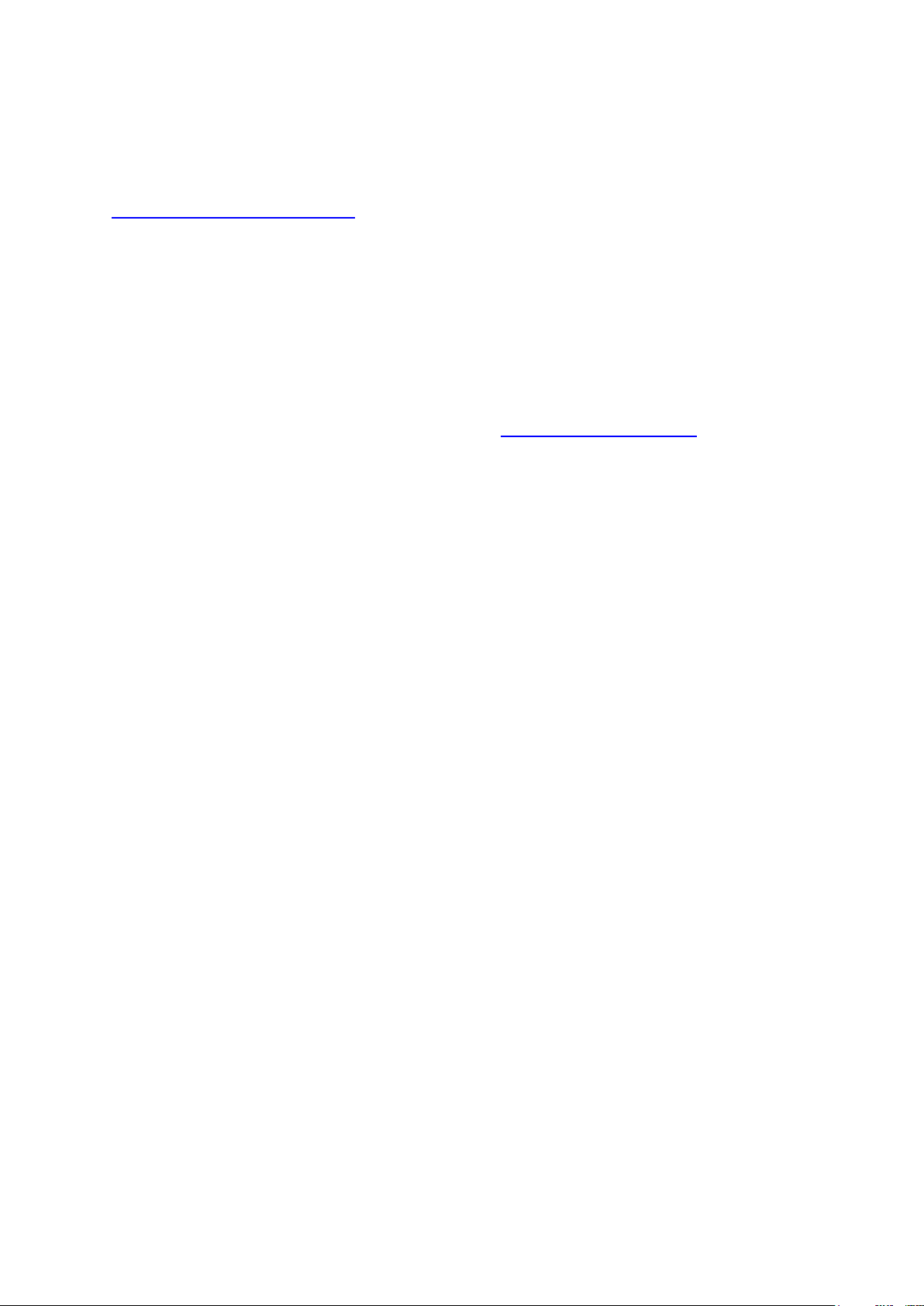
Dell OpenManage Power Center Release Notes
This file contains updated information for Dell OpenManage Power Center and all technical
documentation included with Dell OpenManage Power Center software.
NOTE: Dell OpenManage Power Center is available from the Dell support website at
http://www.dell.com/powercenter.
The Dell OpenManage Power Center documentation includes:
Context-sensitive help pages displayed by the user interface
User's Guide
Troubleshooting Guide
Frequently Asked Questions (FAQ)
This Release Note file
The above documents are available for downloading at: www.dell.com/powercenter
You can access the documentation from the Dell support
System Requirements
Hardware Requirements for Server System
You must install Power Center on a system with at least:
A dual-core processor of 2.6Ghz or higher
4GB RAM
60GB free space of hard drive
Gigabit bandwidth of network infrastructure
Software Requirements for Server System
Power Center supports the following operating systems:
Microsoft Windows 2003 Standard/Enterprise/Small Business Server SP2 (x86, x64)
Microsoft Windows 2003 Server R2 (x86, x64)
Microsoft Windows 2008 Standard/Enterprise/Datacenter (x86, x64)
Microsoft Windows 2008 R2
Microsoft Windows 7
Microsoft Windows Vista (x86, x64)
Power Center supports the following Web browsers:
Mozilla Firefox 5.0 and 6.0
Microsoft Internet Explorer 7.0, 8.0 and 9.0
2
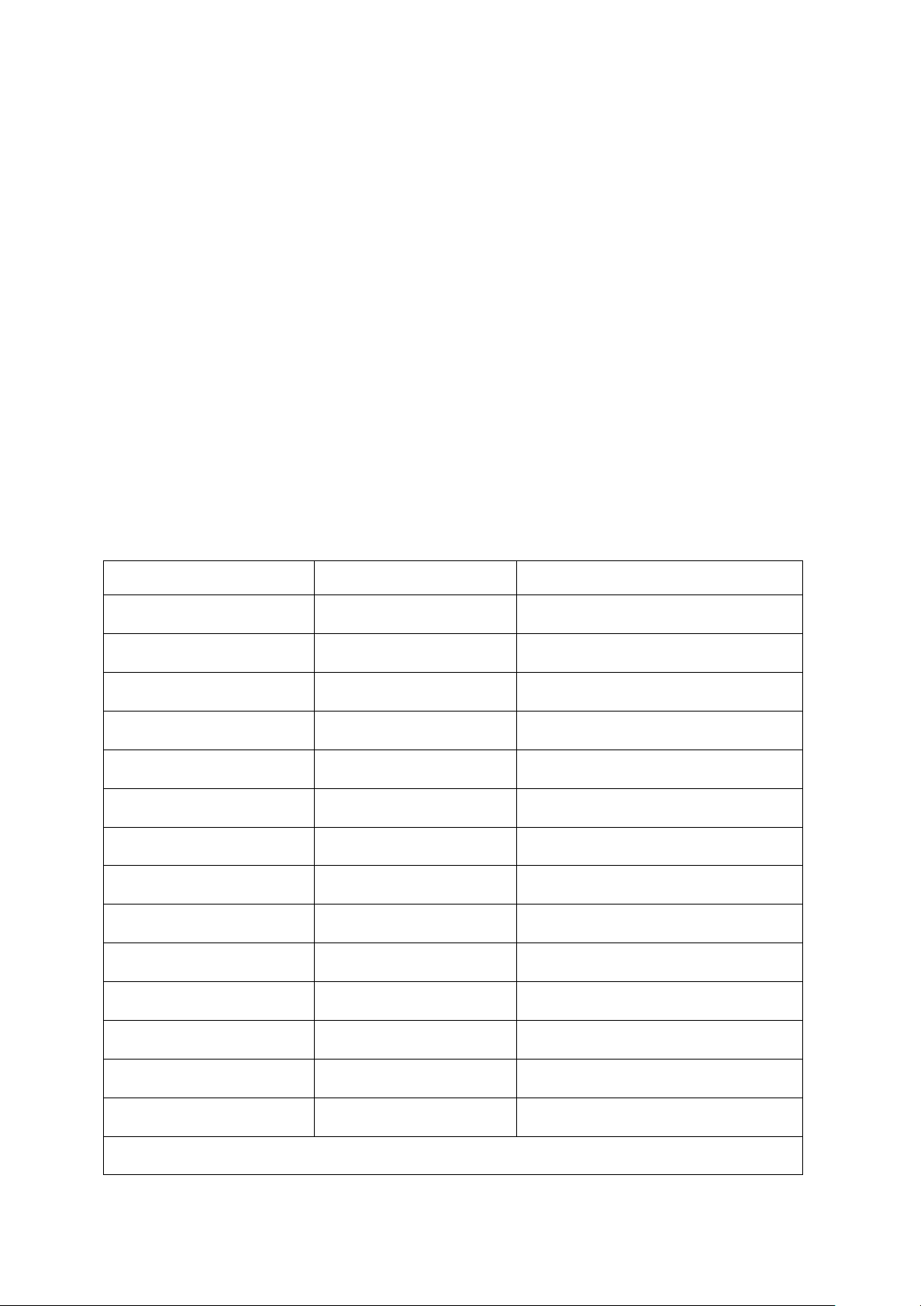
Dell OpenManage Power Center Release Notes
Rack Server
Tower Server
Blade Server and Blade Enclosure
PowerEdge R620
PowerEdge T620
PowerEdge M620
PowerEdge R720
PowerEdge T710
PowerEdge M915
PowerEdge R720xd
PowerEdge T610
PowerEdge M910
PowerEdge R910
PowerEdge T410
PowerEdge M710HD
PowerEdge R815
PowerEdge T310
PowerEdge M710
PowerEdge R810
PowerEdge T110 II
PowerEdge M610x
PowerEdge R715
PowerEdge M610
PowerEdge R710
PowerEdge M1000e Blade Enclosure
PowerEdge R610
PowerEdge R515
PowerEdge R510
PowerEdge R410
PowerEdge R310
PowerEdge R210 II
Note: Some of the servers above must have Power Management BUS enablement.
Key Features Support
Inventory and visualize devices in physical or logical groups for aggregated power
measurement
Measure and monitor power consumption on single device, or aggregate to rack, aisle, room
or data center-level or a group of servers in the logical group
Control power capping through the power policy
o Capping the power consumption at the rack, aisle, or room-level before tripping the
circuit breaker
o Millisecond-fast power capping
o Emergency power reduction; mitigates risk to priority servers from external events
such as brownouts or cooling failure
o Enable oversubscribed power supply configuration
Event management
o Monitor and alert the power-related events
o Set the throttle values to receive alerts before the incidents
Supported Dell PowerEdge Servers
3

Dell OpenManage Power Center Release Notes
Open Issues and Resolutions
Issue 1: Layout and performance issue in Internet Explorer 7
Description: When the user uses IE7 to access the Power Center Web UI, the look of the UI may not
be consistent, and the response time might be longer than when using other supported browsers.
Resolution or work-around: Dell Recommends using IE8 or higher version.
Issue 2: Outdated critical events
Description: Normally Power Center will change the Critical event to the Information event when the
situation has been mitigated or changed back to normal. However, there are some events that are
generated from PDU devices and Power Center cannot detect the recovery process. Therefore, the
status of the Critical events is not updated properly.
Resolution or work-around: Manually delete the Critical event when it no longer applies, or use the
Comment field in the event to make notes about the event for tracking.
Issue 3: Inconvenient to add device to logical group when there is a large number of devices
Description: There is no filter function when adding a device to logical group. You must go over the
entire device list to find the device to add to the logical group.
Resolution or work-around: The filter only functions when adding a device to a physical group. In
the future, the filter function will be available when adding a device to a logical group.
Issue 4: Cannot modify description of the user
Description: After adding the user to Power Center, the Description field cannot be modified.
Resolution or work-around: Delete the user and add the user again with the new description, or
simply keep the current description.
Issue 5: Power Center displays all devices with NA model when filtering the PDU type with NA
model
Description: Select the Filter function from the Device list, then Select PDU “DEVICE TYPE” and select
NA “DEVICE MODEL.” The Power Center displays all “DEVICE TYPE” (not only the PDU type) with NA
“DEVICE MODEL”.
Resolution or work-around: The issue happens only when you have the NA “DEVICE MODEL”.
Otherwise, the NA option will not be displayed. The issue will be fixed in the next release.
Issue 6: Power Center saves invalid IP range data after you click Cancel
Description: When editing an IP range in Discovery, if you enter an invalid IP range and click Apply,
an error message displays, informing you that the data is invalid. Then if you click Cancel, and select
the edited IP range for discovery, the invalid IP range will be listed in Summary page. If you then click
Search, an error displays, informing you that the IP range is invalid.
4
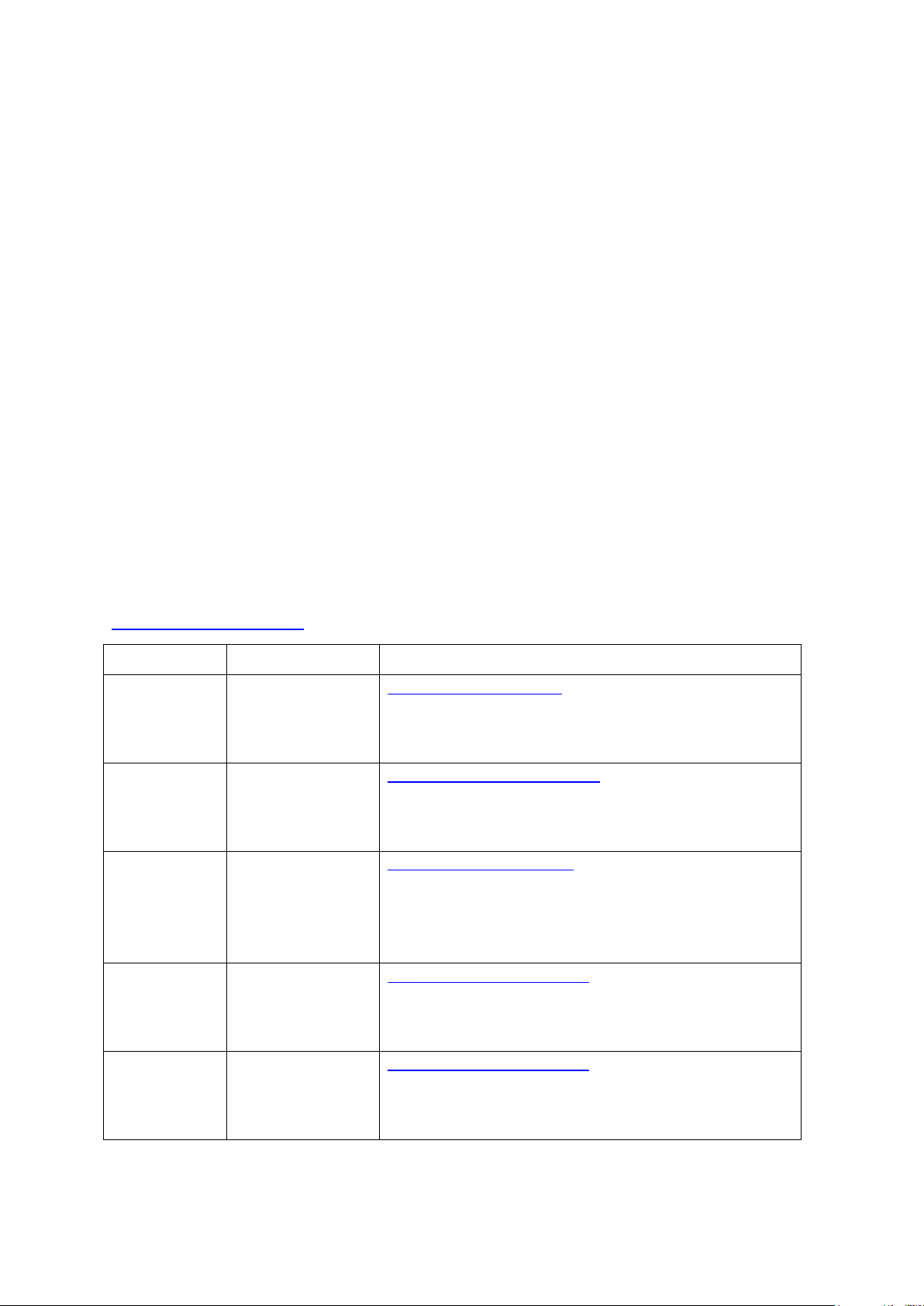
Dell OpenManage Power Center Release Notes
Software
Description
Download Link
dnsjava lib
dnsjava library for
DNS support in
Java
http://www.dnsjava.org/
JSON-lib
JSON library for
JSON interface
development
http://json-lib.sourceforge.net
Flotr JavaScript
plotting library
Flotr JavaScript
library for user
interface
development
http://solutoire.com/flotr/
Jakarta
CommonsLang 2.4
For JSON interface
development
Apache Software Foundation
Jakarta
CommonsBeanUtils 1.7.0
For JSON interface
development
Apache Software Foundation
Resolution or work-around: Go back to the step of entering an IP range, and modify the IP range to
a correct one.
Issue 7: Invalid community name will be saved after cancel to edit “SNMP” trap
Description: If you only input a community name in the Settings page when editing the SNMP trap,
click Apply, ignore the error message of “Destination IP/Host is Required,” click Cancel, then click
Edit, the previously-entered community name is still there.
Resolution or work-around: Refresh the Settings page.
Issue 8: Protocol is still selected after canceling the discovery process
Description: After you add several IP ranges in the network discovery wizard, select one or more
protocols, cancel the discovery, and restart the network discovery wizard (without refreshing the
discovery page), then navigate to the “Select Protocol” step, the previously-selected protocols are
selected.
Resolution or work-around: Refresh the discovery page.
1 Third Party Software Links and Licenses
2 Third Party Software Links and Licenses
Third Party Software Links and Licenses
The following third-party software (A-Z) is used in Dell OpenManage Power Center under license
from each party. You may find the corresponding source files for the software at
http://opensource.dell.com or at the Download Link in the following table:
5
