Dell OpenManage Power Center Version 1.0 White Paper
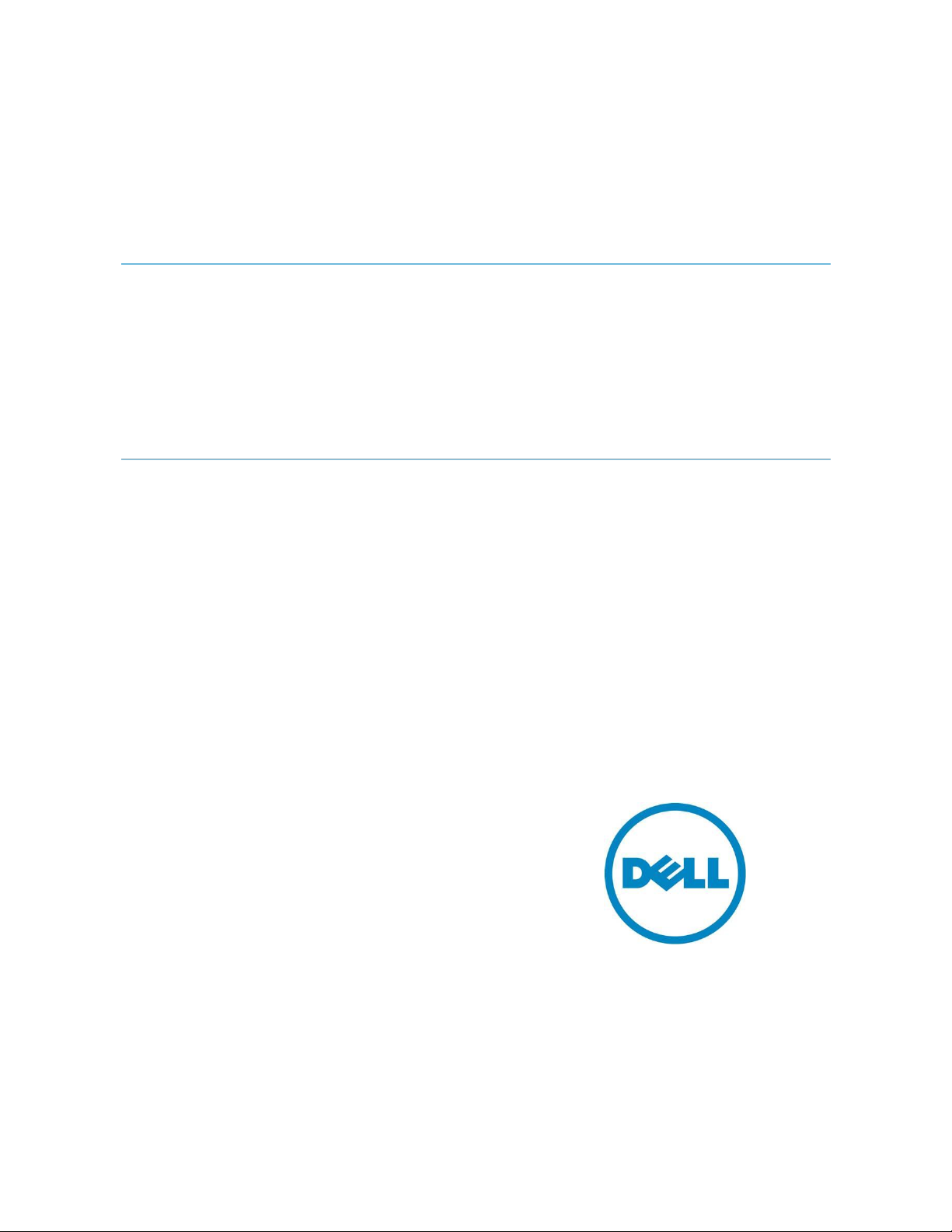
Author(s)
Hai Phung
Ross Burns
Paula Desmond
Dell OpenManage Power Center’s
Power Policies for 12th-Generation
Servers
This Dell white paper describes the advantages of using the Dell
OpenManage Power Center to set power policies in a data center.

Dell Power Center’s Power Policies for 12th-Generation Servers
This document is for informational purposes only and may contain typographical errors and
technical inaccuracies. The content is provided as is, without express or implied warranties of any
kind.
© 2012 Dell Inc. All rights reserved. Dell and its affiliates cannot be responsible for errors or omissions
in typography or photography. Dell, the Dell logo, and PowerEdge are trademarks of Dell Inc. Intel and
Xeon are registered trademarks of Intel Corporation in the U.S. and other countries. Microsoft,
Windows, and Windows Server are either trademarks or registered trademarks of Microsoft Corporation
in the United States and/or other countries. Other trademarks and trade names may be used in this
document to refer to either the entities claiming the marks and names or their products. Dell disclaims
proprietary interest in the marks and names of others.
August 2012| Rev 1.0
ii

Dell Power Center’s Power Policies for 12th-Generation Servers
Contents
Executive Summary .................................................................................................... 5
Introduction ............................................................................................................. 5
Dell 12th-Generation Servers Employ Intel Node Manager for Power Monitoring and Management ..... 5
Power Capping Based on Real-Time Power Measurement .................................................... 5
Setting an Efficient Capping Value ............................................................................... 6
Power Capping a Group of Servers .................................................................................. 8
Power Center can Aggregate the Data and Set the Power Capping at any Group Level ................ 8
Static Capping ........................................................................................................ 8
Dynamic Capping ..................................................................................................... 9
How to Set Power Policies using Power Center ................................................................. 11
Setting Static Policies ............................................................................................. 11
Setting Dynamic Policies .......................................................................................... 13
Managing Power Policies .......................................................................................... 15
Power Provisioning Using Real-Time Versus Nameplate Data ................................................. 15
Using Power Policies for Emergency Management .............................................................. 16
Setting a Low or Untenable Power Cap on the Server ......................................................... 17
Peak Power Reporting and Power Capping ....................................................................... 18
Using iDRAC in Conjunction with Power Center ................................................................. 19
Power Capping Overlap and Logical Groups ..................................................................... 19
Conclusion ............................................................................................................. 19
References ............................................................................................................. 19
Tables
Table 1. The power is dynamically adjusted among servers in a group ................................... 10
Figures
Figure 1. Power operation range and capping value ............................................................. 7
Figure 2. Power Center - Power operation range and capping value ......................................... 7
Figure 3. The power data is aggregated for group capping .................................................... 8
Figure 4. Static capping in Power Center .......................................................................... 9
Figure 5. Setting the static policy type .......................................................................... 12
Figure 6. Setting group capping value in static policy......................................................... 13
Figure 7. Setting priorities in dynamic policy ................................................................... 14
Figure 8. View, manage, and mitigate all power policies from one place ................................. 15
Figure 9. Power consumption is reduced due to EPR .......................................................... 17
iii

Dell Power Center’s Power Policies for 12th-Generation Servers
Figure 10. Maximum power consumption spikes above the capping value .................................. 18
iv

Dell Power Center’s Power Policies for 12th-Generation Servers
Executive Summary
Dell OpenManage Power Center uses Intel Node Manager for real-time power monitoring and
management on Dell 12th-generation servers. IT administrators can set power capping values for
individual servers as well as for groups of servers in order to manage power consumption within their
environment. Power Center supports both static and dynamic power capping for a group modeled on a
physical infrastructure (data center, room, aisle, or rack) as well as logical-based groups. Additionally,
power policies can be layered and scheduled at various times, with auto-calculation and application of
the most restrictive power policies to a group or device.
Introduction
Monitoring and controlling power consumption has become more and more important in today’s data
centers. Managing the power in a data center can now significantly lower energy bills and may increase
server uptime. Power Center offers administrators several ways of monitoring and managing power
consumption to suit their unique environments. Some specific features of Power Center include realtime power usage statistics from PMBus-enabled 11th- and 12th-generation servers, power capping on
12th-generation servers on an individual and/or group level, dynamic power allocation on groups of
12th-generation servers, and an emergency power reduction feature to immediately cap a server’s
power at its minimum running power.
Dell 12th-Generation Servers Employ Intel Node Manager for
Power Monitoring and Management
New to 12th-generation servers, Intel’s Node Manager enables the tracking of power statistics and more
importantly, allows for almost real-time responses to power reduction and increased power allocation
requests. Node Manager has its own processor and firmware on the server, outside of any operating
system running on the system, so its performance is not affected by other running applications, and
vice-versa. Node Manager, along with Dell-developed IP, enables regulation of server power
consumption through the modulation of processor and memory performance through various throttling
mechanisms, also reducing the power usage of other server subsystem components (memory, fan,
etc.).
Power Capping Based on Real-Time Power Measurement
In Power Center, an administrator can define static power policies by setting static power caps (or a
static power budget), and these caps will then be sent to Node Manager. These power caps do not
change based on the power consumption of the server (or any other servers around it).
For dynamic power caps, Power Center may frequently send new power cap values to Node Manager,
based on the server’s power consumption and the power allocated to the server or the group(s) it is a
part of. Power is monitored frequently at 1-, 3-, or 6-minute intervals, configurable by the user. In
each polling interval, the minimum, maximum, and average power consumption values are retrieved
from Node Manager and fed into the dynamic power policy calculations for the server. Utilizing this
power data, Power Center can actively redistribute the power budget among servers to maintain the
power usage within the individual and/or group dynamic power policies. When the power usage
exceeds the cap for a server, Power Center uses Node Manager to throttle the power consumption,
keeping it under the capping value. The throttling in Node Manager is done in a matter of milliseconds.
5

Dell Power Center’s Power Policies for 12th-Generation Servers
Setting an Efficient Capping Value
It is important to set an efficient power cap value for each server. While setting the value too high is
inefficient, setting the cap value too low will impact performance and prevent the server from carrying
out its computational workload effectively. Having the real-time power usage data from Power Center
is a good starting point for setting an efficient capping value on the server. Power Center also displays
the server’s operational power range based on data leveraged from the iDRAC power management
interface. During the server’s power-on self-test (POST), the iDRAC power management function will
determine the highest possible power consumption of a server by executing a measurement test of
power consumption under a simulated maximum load, resulting in the upper power limit of the
operation of the server as seen in Power Center. Power Center also collects measurement data over
time, specifically the minimum power usage for the sampling interval, resulting in the lower power
limit of the operation of the server. Power Center uses these two values as a power capping range for
the server, shown to the user during power cap setup.
Figure 1 shows these key values. The capping value can be set anywhere within the power operation
range, but the recommended setting is between the average power consumption and the upper bound
value.
Figure 2 shows how these values are displayed in Power Center. Power Center will not allow the
capping value to be set outside the lower-bound and upper-bound values.
6
