Dell OpenManage Power Center v2.0 Owner's Manual

Dell OpenManage Power Center
Version 2.0
Release Notes
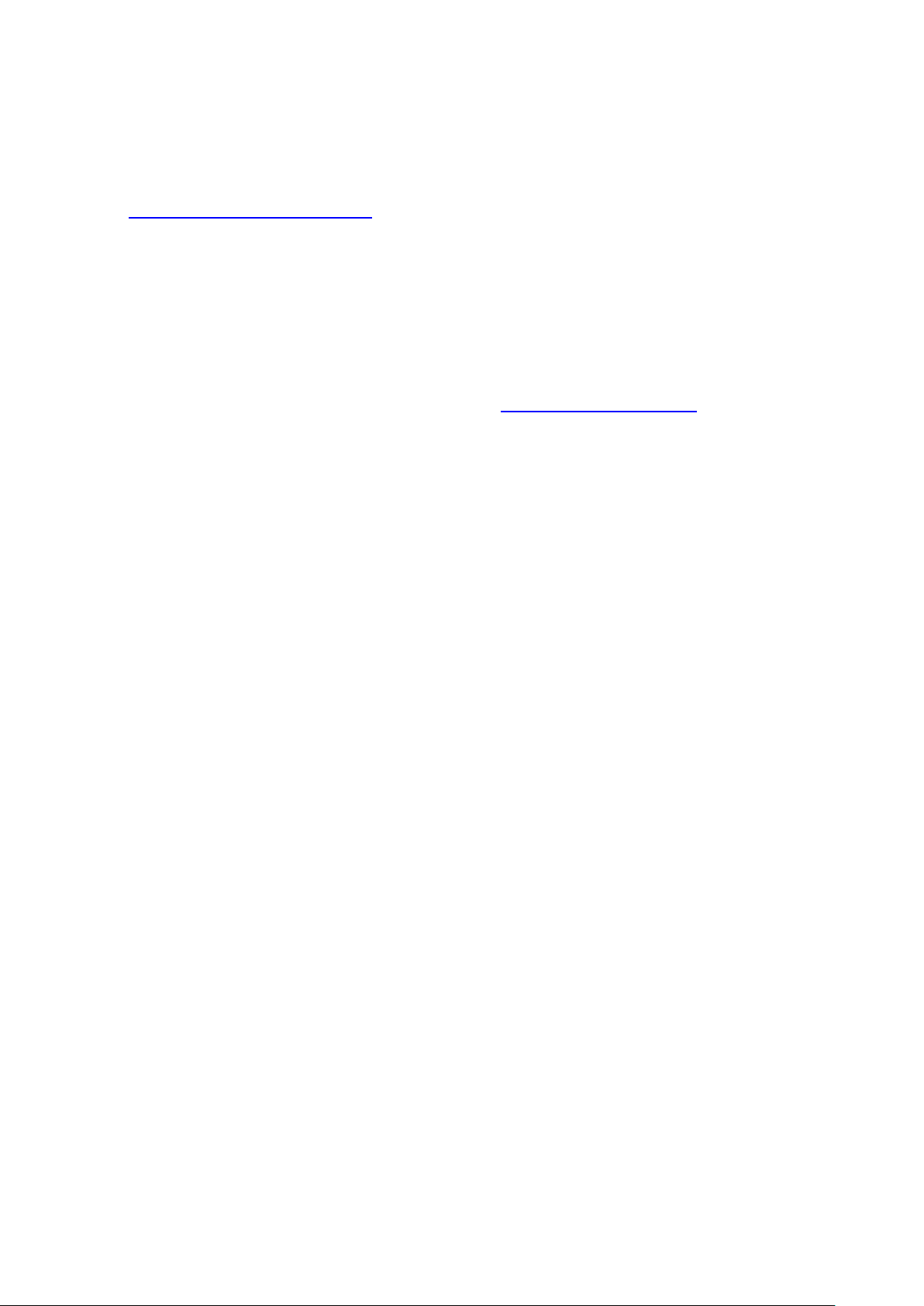
Dell OpenManage Power Center Release Notes
This file contains updated information for Dell OpenManage Power Center and all technical
documentation included with Dell OpenManage Power Center software.
NOTE: Dell OpenManage Power Center is available from the Dell support website
at http://www.dell.com/powercenter.
Dell OpenManage Power Center documentation includes:
• Context-sensitive help pages displayed within the user interface
• User Guide
• Frequently Asked Questions (FAQ)
• This Release Note file
The above documents are available for downloading at: www.dell.com/powercenter
You can access t he documentati o n f rom the Dell s up port
New In This Release
• Improved user interface providing a more intuitive flow with fewer keystrokes
• Dashboard that offers a quick view of power headroom and device usage
• Rack power and space use data
• Power monitoring and capping at the chassis level for the Dell PowerEdge M1000e
System Requirements
Hardware Requirements For The Server System
You must install Power Center on a system with at least:
• A dual-core processor of 2.6Ghz or higher
• 4GB RAM
• 60GB free space of hard drive
• Gigabit bandwidth of network infrastructure
Software Requirements For The Server System
Power Center supports the following operating systems:
Windows:
• Microsoft Windows Server 2012 x64 Standard Edition
• Microsoft Windows Server 2012 x64 Data Center Edition
• Microsoft Windows Server 2012 x64 Enterprise Edition
• Microsoft Windows Server 2011 x64 SBS
• Microsoft Windows Server 2008 x64 Enterprise Edition R2–SP1
• Microsoft Windows Server 2008 x64 Standard Edition R2–SP1
• Microsoft Windows Server 2008 x64 Enterprise Edition SP2
• Microsoft Windows Server 2008 x64 Standard Edition SP2
• Microsoft Windows Server 2008 x64 Data Center Edition SP2
• Microsoft Windows Server 2008 x32 Enterprise Edition SP2
• Microsoft Windows Server 2008 x32 Standard Edition SP2
2
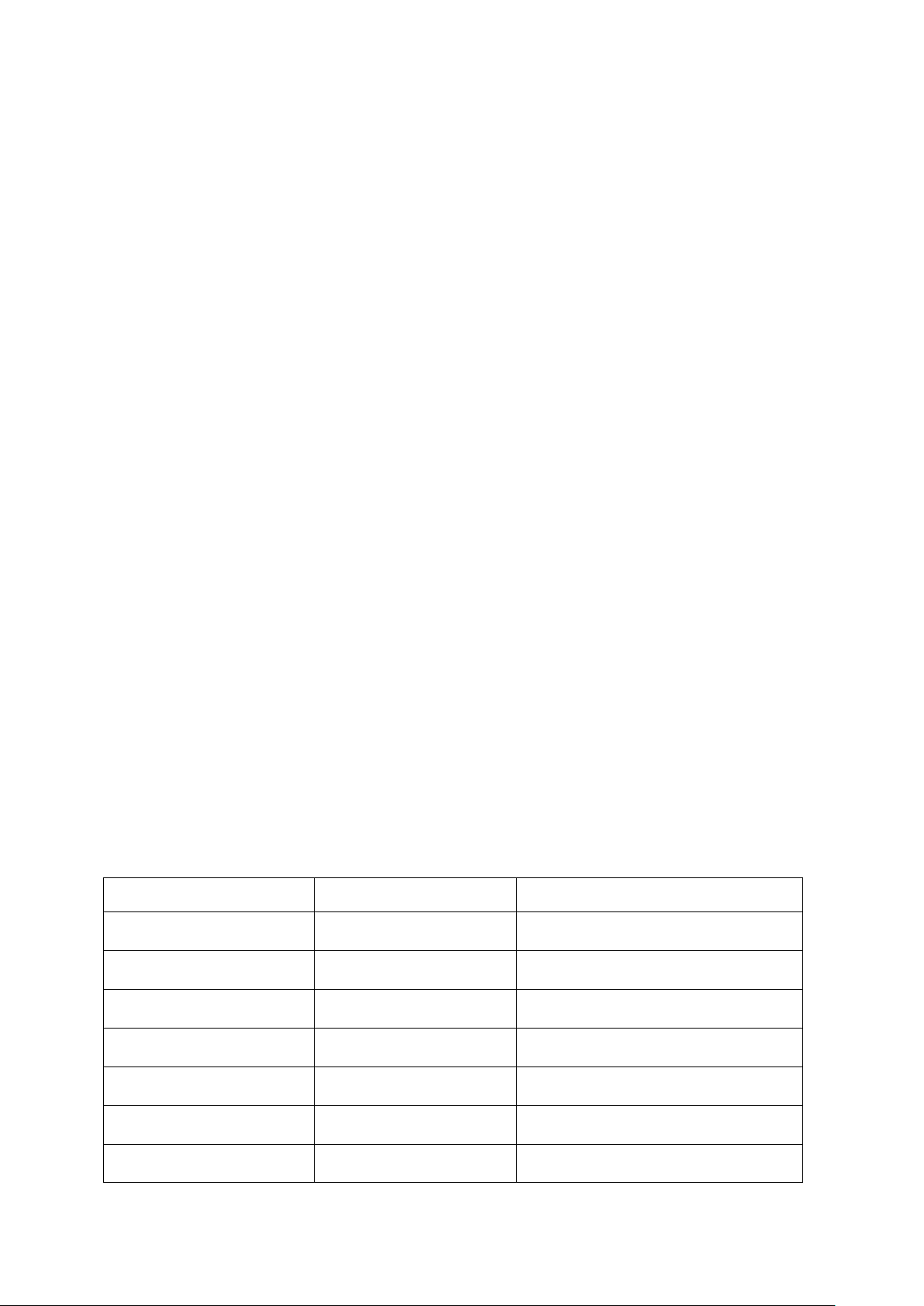
Dell OpenManage Power Center Release Notes
PowerEdge R320
PowerEdge T320
PowerEdge M420
PowerEdge R420
PowerEdge T420
PowerEdge M520
PowerEdge R520
PowerEdge T620
PowerEdge M620
PowerEdge R620
PowerEdge M820
PowerEdge R720
PowerEdge T710
PowerEdge M915
PowerEdge R720xd
PowerEdge T610
PowerEdge M910
PowerEdge R820
PowerEdge T310*
PowerEdge M710HD
• Microsoft Windows Server 2008 x32 Data Center Edition SP2
• Microsoft Windows 7
• Microsoft Windows 8
Linux:
• RHEL 6.2 x86_64
• RHEL 6.3 x86_64
• RHEL 6.4 x86_64
• SLES 10 SP4 x86_64
• SLES 11 SP2 x86_64
• SLES 11 SP3 x86_64
Power Center supports the following web browsers:
• Mozilla Firefox 20/21/22
• Microsoft Internet Explorer 9.0 and 10
Key Features Support
• Inventory and visualize devices in group hierarchy for aggregated power measurement
• Measure and monitor power consumption on a single device, or aggregate to rack, aisle,
room, data center-level, or custom group
• Control power capping through the power policy features
o Capping power consumption at the rack, aisle, or room-level before tripping the
circuit breaker
o Millisecond-fast power capping
o Emergency power reduction which allows you to mitigate risk to priority servers
from external events such as brownouts or cooling failure
• Event management
o Monitor and alert power-related events
o Set throttle values to receive an alert before the incident happens
Supported D el l Pow erEd ge Ser ver s
Rack Server Tower Server Blade Server and Blade Enclosure
3
