Page 1
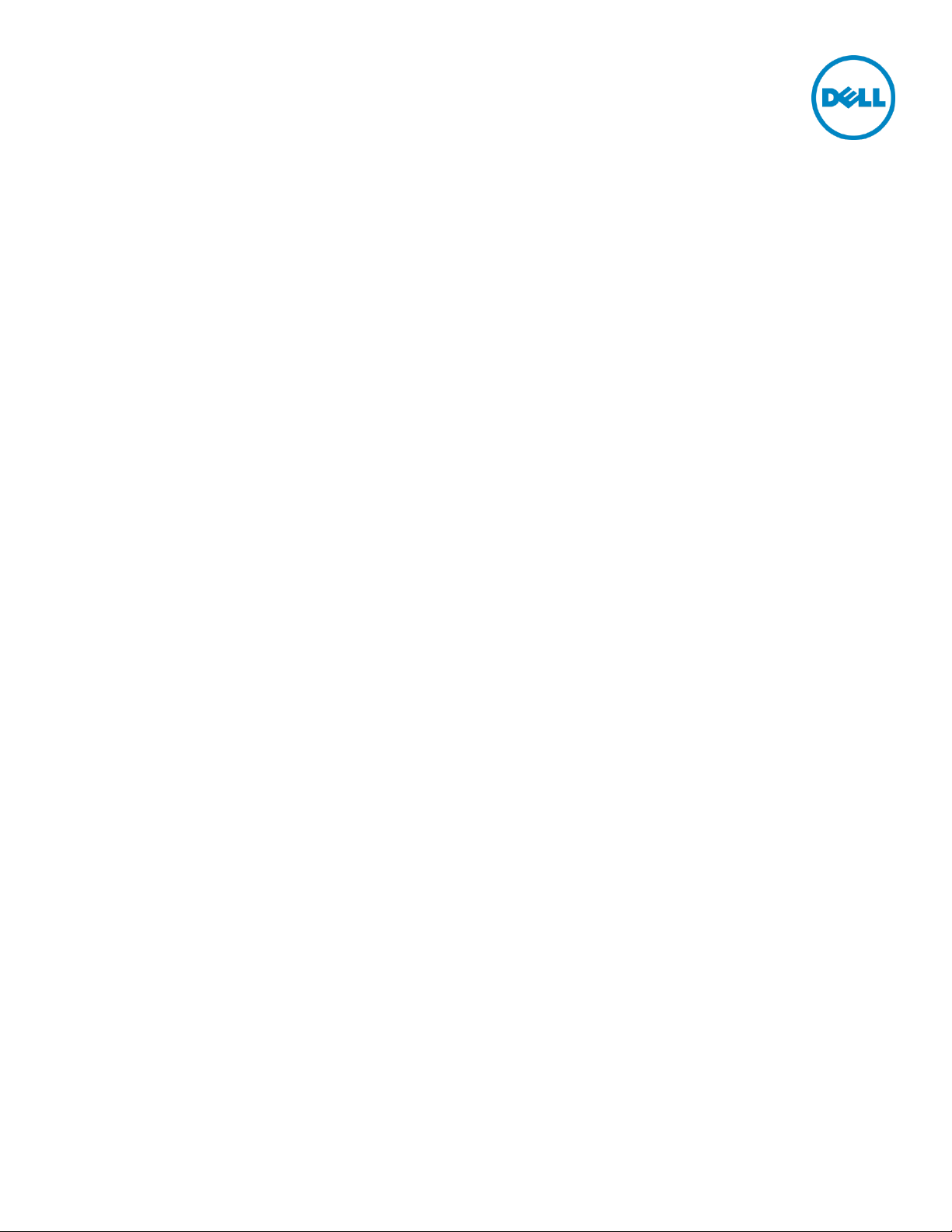
OpenManage Integration for VMware
vCenter: Generating Reports
This Dell white paper summarizes report generation in the OpenManage
Integration for VMware vCenter for vSphere Desktop Client.
Sangita Pandit
Muhammad Rahman
Irfan Azam
October 2013
A Dell Technical White Paper
Page 2
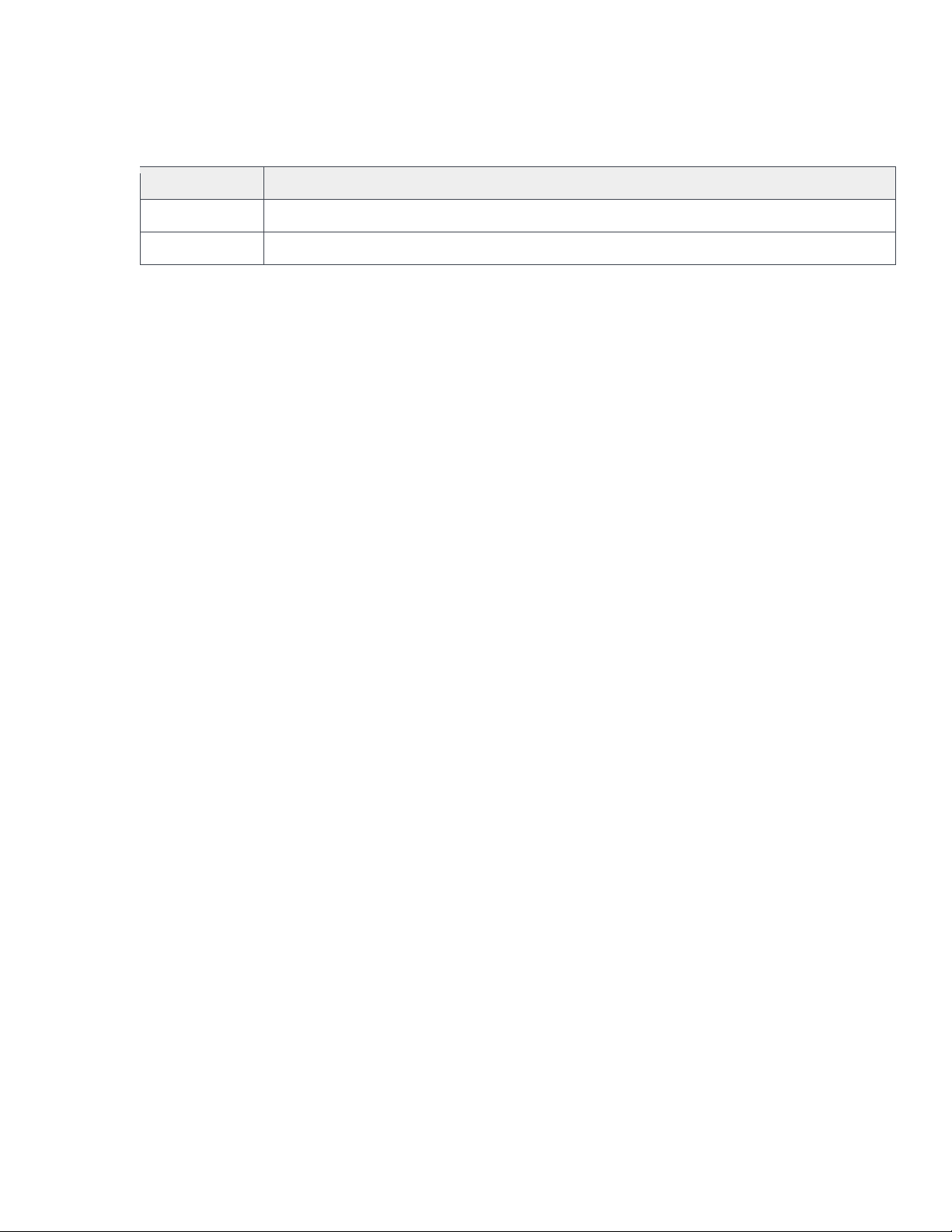
Date
Description
August 2013
Initial release
October 2013
Ported to new Dell Template
Revisions (2.0)
THIS WHITE PAPER IS FOR INFORMATIONAL PURPOSES ONLY, AND MAY CONTAIN TYPOGRAPHICAL ERRORS AND
TECHNICAL INACCURACIES. THE CONTENT IS PROVIDED AS IS, WITHOUT EXPRESS OR IMPLIED WARRANTIES OF
ANY KIND.
© 2013 Dell Inc. All rights reserved. Reproduction of this material in any manner whatsoever without the express
written permission of Dell Inc. is strictly forbidden. For more information, contact Dell.
Dell, the DELL logo, and the DELL badge are trademarks of Dell Inc. VMware and vCenter are trademarks of VMware
Corporation in the U.S and other countries. Other trademarks and trade names may be used in this document to refer
to either the entities claiming the marks and names or their products. Dell disclaims any proprietary interest in the
marks and names of others.
A Dell Technical White Paper
Page 3

Table of contents
Revisions (2.0) .................................................................................................................................................................................... 2
1 Introduction ................................................................................................................................................................................ 4
2 Reports......................................................................................................................................................................................... 5
2.1 Overview report ............................................................................................................................................................... 5
3 Hardware reports ....................................................................................................................................................................... 7
3.1 Field Replaceable Units .................................................................................................................................................. 7
3.2 Processors ........................................................................................................................................................................ 7
3.3 Power Supplies ................................................................................................................................................................ 8
3.4 Memory ............................................................................................................................................................................. 8
3.5 NICs ................................................................................................................................................................................... 8
3.6 PCI Slots ............................................................................................................................................................................ 9
3.7 Remote Access Card ...................................................................................................................................................... 9
4 Storage reports ......................................................................................................................................................................... 10
4.1 Physical Disks ................................................................................................................................................................. 10
4.2 Virtual Disks .................................................................................................................................................................... 10
5 Other Reports ............................................................................................................................................................................ 11
5.1 Firmware .......................................................................................................................................................................... 11
5.2 Power Monitoring .......................................................................................................................................................... 11
5.3 Warranty........................................................................................................................................................................... 11
6 Troubleshooting....................................................................................................................................................................... 12
3 OpenManage Integration for VMware vCenter: Generating Reports
Page 4

1 Introduction
The OpenManage Integration for VMware vCenter streamlines data center operations by letting you use
VMware vCenter to manage your entire infrastructure—both physical and virtual. You can discover,
manage, and generate reports for Dell hardware using the OpenManage Integration for VMware vCenter.
You can also view these reports in VMware vCenter or export the reports to a file. This white paper
discusses how to export information from the OpenManage Integration for VMware vCenter into the
standard CSV format, which you can import into spreadsheets and other applications.
4 OpenManage Integration for VMware vCenter: Generating Reports
Page 5

2 Reports
The OpenManage Integration for VMware vCenter provides a wealth of information about the state of the
physical server. Hardware reports are accessed by selecting a datacenter or cluster in the VMware vCenter
client tree view and then selecting the Dell Server Management tab at the top right of the output window.
You may need to scroll to the tab if the node you select contains many entries.
The Overview section shows how to select and export reports. Subsequent sections show screenshots of
the reports available in release 1.5 of the OpenManage Integration for VMware vCenter.
2.1 Overview report
Figure 1 shows the Overview report, which is displayed after selecting a datacenter. Displayed near the top
are the datacenter name and the number of hosts (three in this example) managed by the OpenManage
Integration for VMware vCenter for this datacenter. A similar screen is displayed when a cluster is selected
from the VMware vCenter client tree view.
Figure 1 Datacenter Overview report
Use the drop-down menu to select the report you want. To the right of the menu, use the Refresh button
to update display with latest information.
Figure 2 Selecting the report you want
5 OpenManage Integration for VMware vCenter: Generating Reports
Page 6

Use the Export button to output reports to a file in CSV (Comma Separated Values) format.
Figure 3 Exporting the report in a CSV format
6 OpenManage Integration for VMware vCenter: Generating Reports
Page 7

3 Hardware reports
The following sections show screenshots of the various reports to show what information is available.
3.1 Field Replaceable Units
Using the Field Replaceable Unit report, you can easily determine the manufacturer, part number,
manufacture date, and serial number of the hardware in Dell Server. Quick access to this information
enables speedy part replacement if needed.
Figure 4 Use the Field Replaceable Unit report if you need to replace parts
3.2 Processors
Using the Processers report, you can view CPU descriptive information across all machines currently
managed by the OpenManage Integration for VMware vCenter. The slot, speed, brand, and other
information are available for each CPU on each machine.
Figure 5 View CPU information across all machines
7 OpenManage Integration for VMware vCenter: Generating Reports
Page 8

3.3 Power Supplies
Using the Power Supplies report, you can view the type, location, output and status for each power supply
on each machine.
Figure 6 View the status for each power supply on each machine
3.4 Memory
Using the Memory report, you can view slot, size, and type of memory module in each machine.
Figure 7 View the memory details for each machine
3.5 NICs
Using the NICs report, you can view name, manufacturer, MAC address, description, and status of each
network card in each machine.
Figure 8 Provides details for each NIC card in each machine
8 OpenManage Integration for VMware vCenter: Generating Reports
Page 9

3.6 PCI Slots
Using the PCI Slots report, you can view the card type, manufacturer, description, and other information
for each slot in each machine.
Figure 9 PCI Slots report
3.7 Remote Access Card
Using the remote access card report, you can view the IP addresses, MAC address, iDRAC type, and URL
for each remote access card in each machine.
Figure 10 View IP and MAC address and iDRAC type for each machine
9 OpenManage Integration for VMware vCenter: Generating Reports
Page 10

4 Storage reports
4.1 Physical Disks
Using the Physical Disks report, you can view status, location, capacity, model/part/serial numbers, and
other information about each physical disk in each machine.
Figure 11 Provides detailed status for physical disks
4.2 Virtual Disks
Using the Virtual Disks report, you can view physical disks, capacity, RAID configuration, and other
information for each virtual disk in each machine.
Figure 12 Virtual Disks report
10 OpenManage Integration for VMware vCenter: Generating Reports
Page 11

5 Other Reports
5.1 Firmware
Using the firmware report, you can view the firmware package names and versions installed on each
machine.
Figure 13 View the status of firmware packages
5.2 Power Monitoring
Using the Power Monitoring report, you can view profile, budget, thresholds, and consumption statistics
for each machine.
Figure 14 Power Monitoring report
5.3 Warranty
Using the Warranty report, you can view the service level and dates associated with the warranties for each
machine.
Figure 15 View service level and warranty dates for each machine
11 OpenManage Integration for VMware vCenter: Generating Reports
Page 12

6 Troubleshooting
The number of Dell hosts shown does not agree with the number hosts listed.
If the number of the Dell hosts shown at the top of a report page does not equal the number of hosts
listed on that page, it is possible that the OpenManage Integration for VMware vCenter does not have the
correct credentials to query some of the hosts. In this situation, the number of hosts listed in the report
table would be less than the number displayed at the top of the screen.
To check whether your hosts have a valid credential associated with them, navigate to the Connection
Profiles page in the Dell Management Center. Check the number of hosts listed in each profile. If a host is
not listed in any profile, then add it to a profile using the View/Edit button on the Connection Profile page.
If all hosts are accounted for, use the Test Connection button to test their credentials. If the credential
check fails for a host, either change the credentials saved in the profile or change the credentials on the
host so that they match.
12 OpenManage Integration for VMware vCenter: Generating Reports
