Page 1
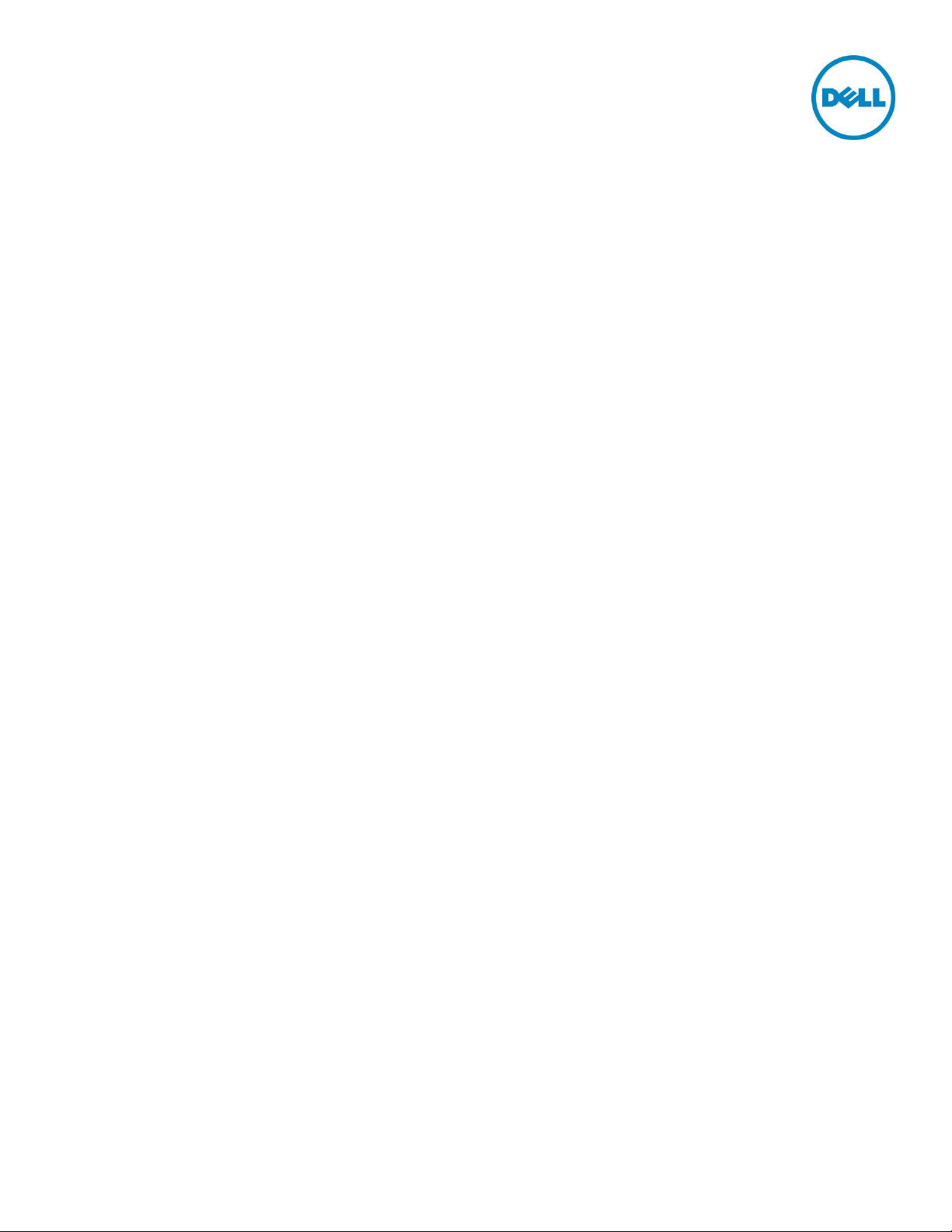
Hypervisor Deployment using the
OpenManage Integration for VMware
vCenter
This Dell technical white paper describes how to use the OpenManage Integration
for VMware vCenter to deploy a hypervisor onto a Dell 11th Generation or later
bare metal server using vSphere Desktop Client.
Sangita Pandit
Mike Hepfer
October 2013
A Dell Technical White Paper
Page 2
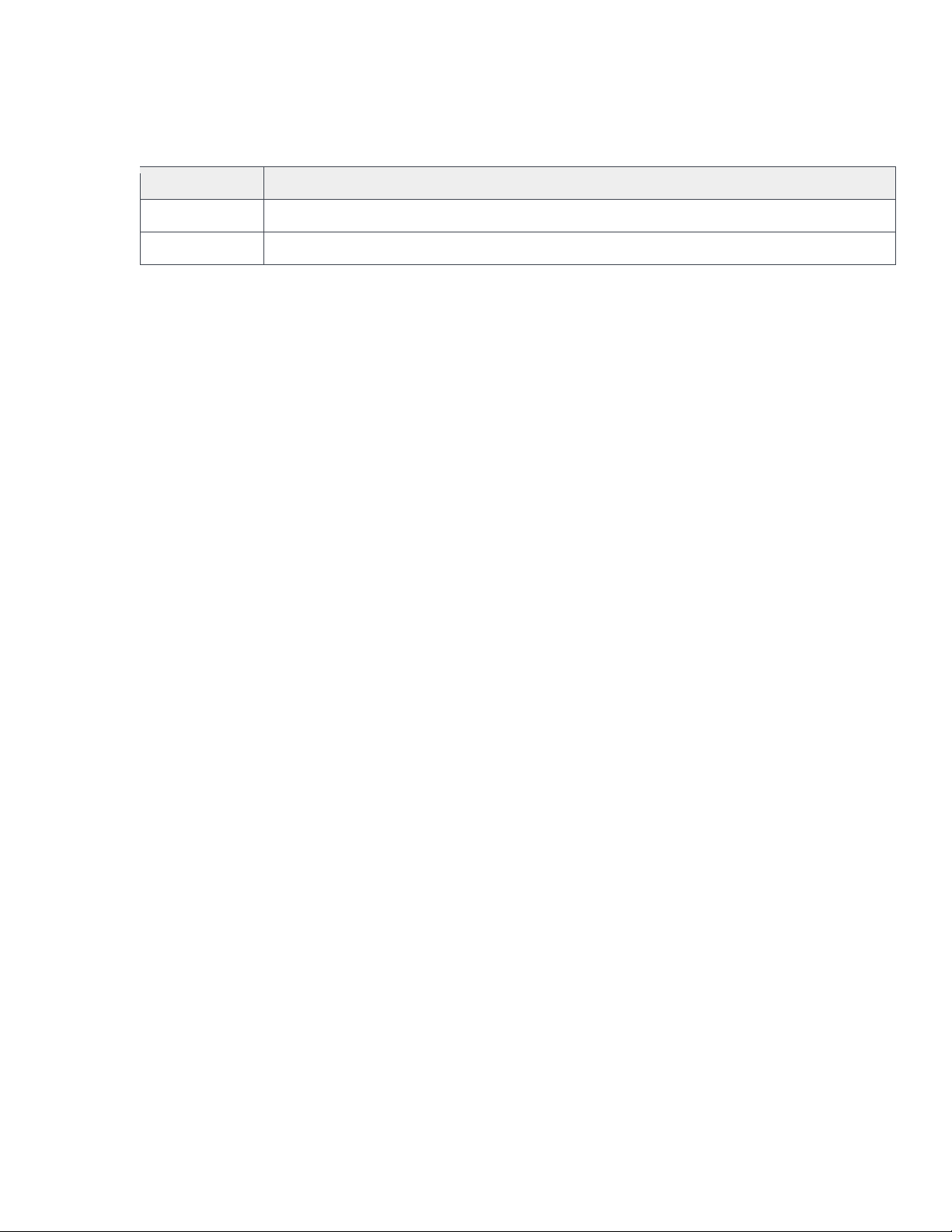
Revisions (2.0)
Date
Description
August 2013
Initial release
October 2013
Ported to new Dell template
THIS WHITE PAPER IS FOR INFORMATIONAL PURPOSES ONLY, AND MAY CONTAIN TYPOGRAPHICAL ERRORS AND
TECHNICAL INACCURACIES. THE CONTENT IS PROVIDED AS IS, WITHOUT EXPRESS OR IMPLIED WARRANTIES OF
ANY KIND.
© 2013 Dell Inc. All rights reserved. Reproduction of this material in any manner whatsoever without the express
written permission of Dell Inc. is strictly forbidden. For more information, contact Dell.
Dell, the DELL logo, and the DELL badge are trademarks of Dell Inc. VMware and vCenter are trademarks of VMware
Corporation in the U.S and other countries. Other trademarks and trade names may be used in this document to refer
to either the entities claiming the marks and names or their products. Dell disclaims any proprietary interest in the
marks and names of others.
A Dell Technical White Paper
Page 3

Table of contents
Revisions (2.0) .................................................................................................................................................................................... 2
Executive summary .......................................................................................................................................................................... 4
1 Introduction ................................................................................................................................................................................ 5
2 The Deployment Wizard ........................................................................................................................................................... 6
2.1 Select servers ................................................................................................................................................................... 6
3 Deployment template ............................................................................................................................................................... 7
3.1 Creating a deployment template ................................................................................................................................. 7
3.2 Hardware profile.............................................................................................................................................................. 7
3.3 Creating a hardware profile .......................................................................................................................................... 7
3.4 Selecting the reference server ...................................................................................................................................... 8
4 Hypervisor profile ...................................................................................................................................................................... 9
4.1 Creating a hypervisor profile ......................................................................................................................................... 9
4.2 Global settings ................................................................................................................................................................. 9
4.3 Server identification ........................................................................................................................................................ 9
4.4 Connection profile ........................................................................................................................................................ 10
4.5 Creating a connection profile ...................................................................................................................................... 11
4.6 Selecting a connection profile..................................................................................................................................... 11
5 Schedule job ............................................................................................................................................................................. 12
6 The Job Queue ........................................................................................................................................................................ 13
7 Deployment jobs ...................................................................................................................................................................... 14
8 Conclusion ................................................................................................................................................................................ 15
3 Hypervisor Deployment using the OpenManage Integration for VMware vCenter
Page 4

Executive summary
The OpenManage Integration for VMware vCenter is a virtual appliance that streamlines tools and tasks
associated with management and deployment of Dell servers in your virtual environment. It reduces
complexity by natively integrating the key management capabilities into the VMware vSphere Client
console. It minimizes risk with hardware alarms, streamlined firmware updates and deep visibility into
inventory, health and warranty details.
The OpenManage Integration for VMware vCenter enables and speeds up bare metal provisioning from
within VMware vCenter. Rather than complicated server provisioning tools and processes, the
OpenManage Integration for VMware vCenter uses the Deployment Wizard to both configure hardware
and deploy hypervisor. This automation reduces deployment steps from 55 to 9, reducing the time it takes
to go from an open box to a running host.
4 Hypervisor Deployment using the OpenManage Integration for VMware vCenter
Page 5

1 Introduction
The OpenManage Integration for VMware vCenter deploys a hypervisor onto a local hard disk for Dell
PowerEdge 11th and 12th Generation bare-metal servers. In addition, it deploys onto an Internal Dual SD
Module with a minimum of 1GB of storage.
This whitepaper provides the steps to deploy hypervisors using the vSphere Desktop Client.
Note: Automatic hypervisor deployments using the OpenManage Integration for VMware vCenter on
Internal Dual SD Modules are only supported for the ESXi versions and not supported on the legacy ESX
versions.
5 Hypervisor Deployment using the OpenManage Integration for VMware vCenter
Page 6
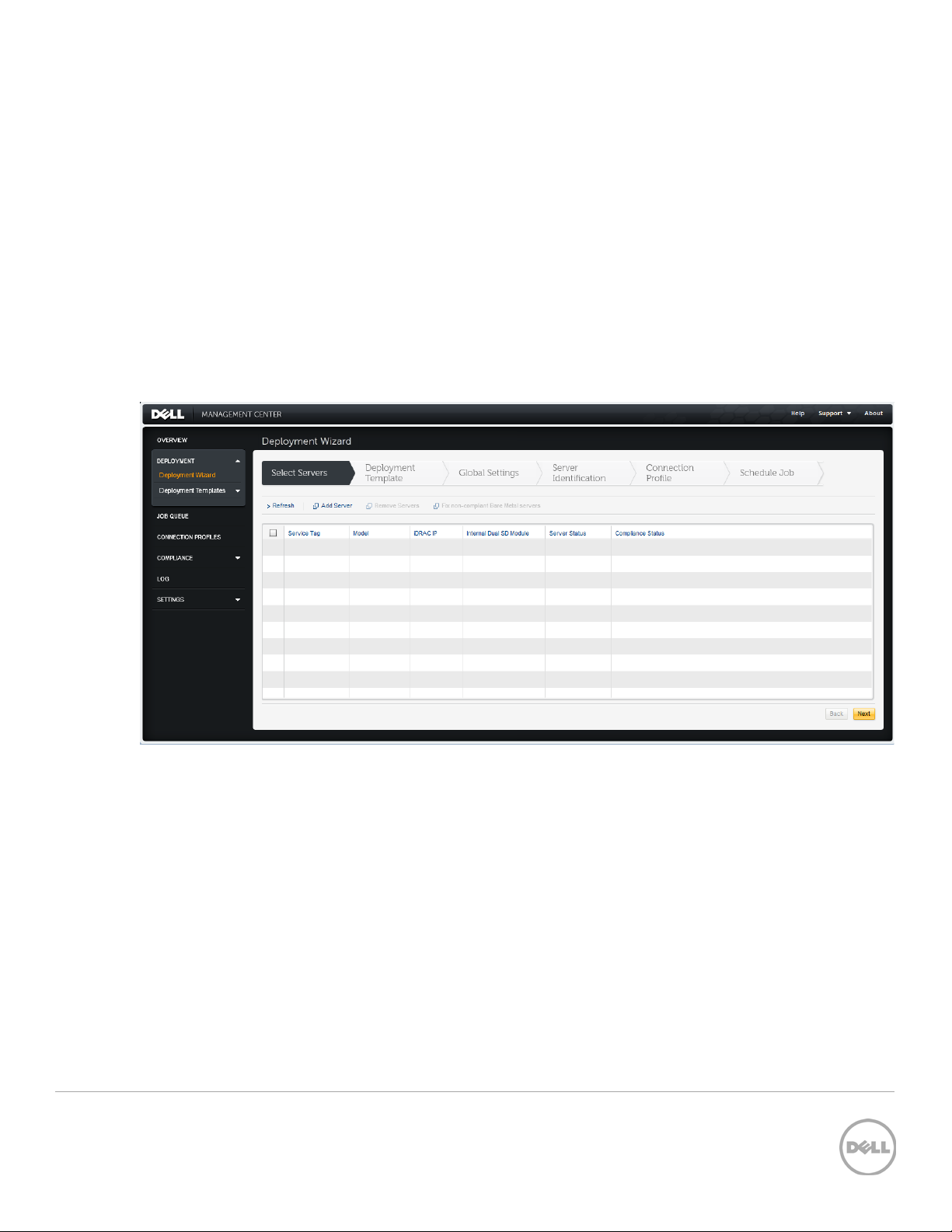
2 The Deployment Wizard
The OpenManage Integration for VMware vCenter uses the Deployment Wizard to step through the
hypervisor deployment process and schedule deployment jobs. The Deployment Wizard is displayed on
the left-hand navigation panel of the Dell Management Center. You launch the wizard from VMware
vSphere Client Home-> Management tab->Dell Management Center icon -> Dell Management Center.
The Deployment Wizard contains the following steps:
1. Select undeployed and compliant Dell Bare-Metal servers.
2. Select a deployment template.
3. Specify the Global Settings.
4. Assign identification to the deployed servers.
5. Assign a connection profile to each server.
6. Schedule when the server deployment is to run.
Figure 1 Deployment Wizard
2.1 Select servers
The first step in the Deployment wizard is to select one or more
targets for hypervisor deployment. Add Servers to the list automatically by auto-discovering the server or
manually by selecting the
“Auto-Discovery in the Server Discovery” section. Use the
server in the list is noncompliant, the server must be brought into compliance before you can select it
using with the Deployment Wizard. See the “Bringing Servers into Compliance” section for more
information on this process. To select servers, select the check box next to each server and then click the
Next button to proceed to the next step in the wizard.
6 Hypervisor Deployment using the OpenManage Integration for VMware vCenter
Add Server
link. For more information about auto-discovering servers, see the
Refresh
compliant
link to update the list of servers. If a
Dell bare-metal servers as the
Page 7
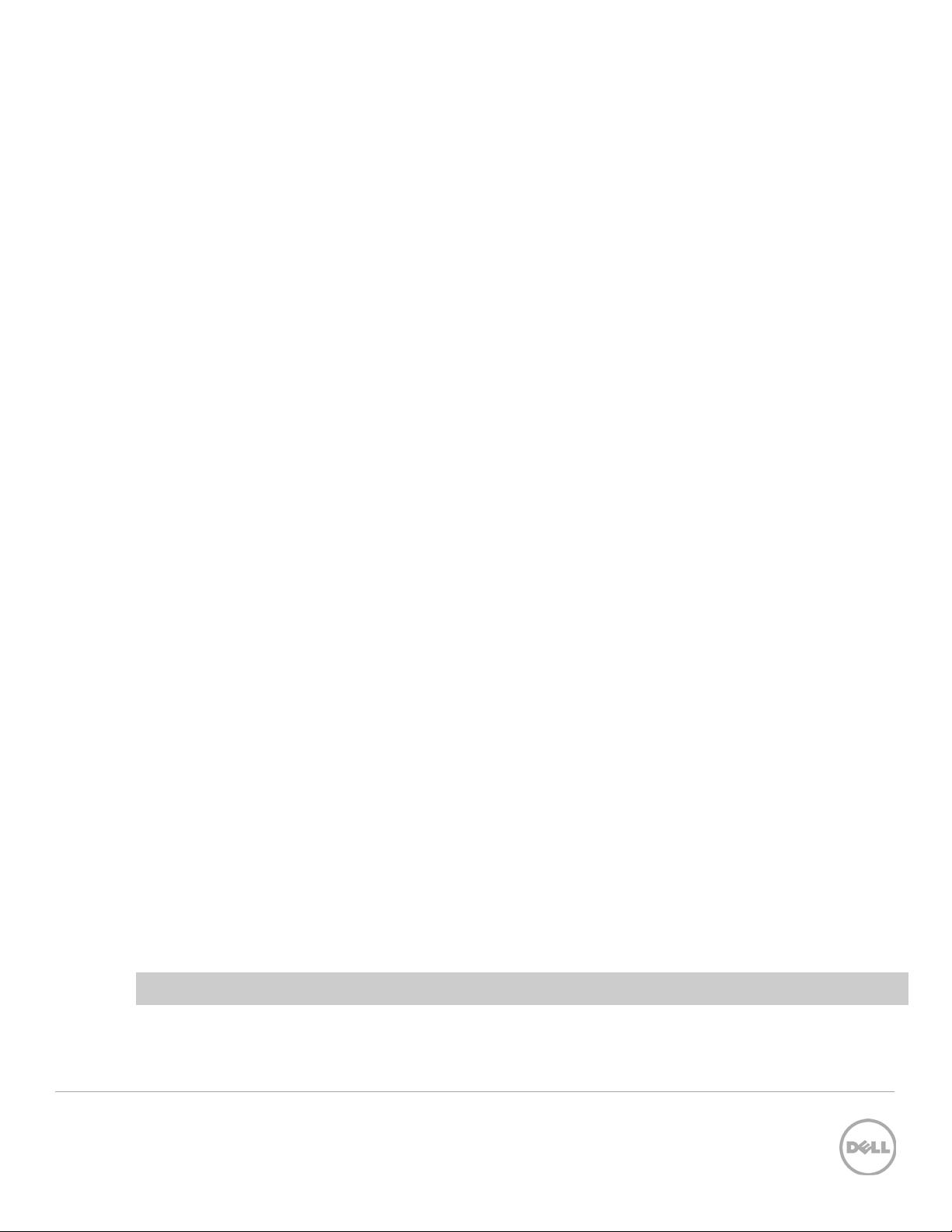
3 Deployment template
The second step in the Deployment wizard is to select a deployment template. A deployment template
contains the hardware profile and a hypervisor profile to apply during deployment. A list of available
deployments templates is presented for selection. You can view, edit and select a deployment template
from the listing, or you can add a deployment template to the listing and then select it. To edit a
Deployment Template, highlight the template in the listing and use the
deployment template, use the
Create New
3.1 Creating a deployment template
Create deployment templates by using the
Deployment Wizard, or under the Deployment section in the left menu. A dialog box appears prompting
you for a unique name for the deployment template. An empty deployment template is created with the
new name.
TIP: Use a name for the deployment template that contains attributes related to the server and hypervisor
profile you will use, example: R610_ESX-51. You can rename the deployment template from the Edit page.
Before using the template, it must contain a hardware profile and a hypervisor profile. Use the Edit button
to create new Hardware and Hypervisor Profiles, or select an existing profile from the drop- down list and
save the changes to the deployment template.
button.
Create New
Edit
button. To create a
button in the Deployment Template section of the
3.2 Hardware profile
Use a hardware profile to configure hardware component settings on Dell servers during deployment. The
hardware profile gathers settings (boot order, BIOS settings, iDRAC settings and RAID configuration) from
a Dell reference server that you choose. You can either clone these settings gathered by the reference
server or customize them. The reference server is a Dell host in a vCenter or a compliant bare metal
server. You can use a hardware profile in one or more deployment templates or select a deployment
template later.
3.3 Creating a hardware profile
Create a Hardware Profile using the
the Deployment section in the left-pane navigation menu. To create a hardware profile, provide a profile
name and optionally, a description. Next, save the profile, and then click the Reference
left menu. When the Reference Server page displays, click
reference server. After a reference server is selected and settings are modified, close the window by
clicking the X the upper right corner of the window.
Note: When creating a hardware profile, the profile name must not be the same as the existing ones.
Create New
button on the Deployment Template Edit page or under
Edit -> Browse
Server
and then browse to select a
link in the
7 Hypervisor Deployment using the OpenManage Integration for VMware vCenter
Page 8

3.4 Selecting the reference server
The reference server can be a Dell host in a vCenter or a bare metal server. The reference server should be
the same model as the servers that you are provisioning with the hardware profile. To display a list of
servers that you can use as a reference server, use the
Select
click
.
Browse
button. Select the server to use, and then
Note: The reference server must have
have been restarted to make sure the data returned from iDRAC is up to date.
The
Reference Server Clone Setting
Clone Reference Server Settings
reference server when the profile was created, select the
option. To customize the settings from reference server, select the settings category in the left menu
(Boot Order, BIOS Settings, iDRAC Settings and RAID Configuration).
Note: The cloned reference server or modified reference server settings should have the BIOS setting for
option. To use different values than what were gathered from the
Processor Virtualization Technology
In custom mode, the RAID settings from the Reference Server are not applied to the target servers. If the
Include RAID configuration in Hardware Profile
Integration for VMware vCenter configures a RAID 1 volume with a potential dedicated hot-spare. The
reference RAID settings are not applied to a target bare-metal server at deployment time if there is a
mismatch on the type of RAID controller or not enough hard drives for the specified RAID configuration. If
there is a mismatch in the type of controller or the target RAID controller has fewer physical drives than
the source RAID controller, the OpenManage Integration for VMware vCenter attempts to create a RAID1
volume with potential dedicated hot-spare on the target controller.
Collect System Inventory on Restart (CSIOR)
options are now displayed in the window and pre-selected to the
Customize Settings from Reference Server
enabled.
check box is selected in custom mode, the OpenManage
option enabled and
8 Hypervisor Deployment using the OpenManage Integration for VMware vCenter
Page 9
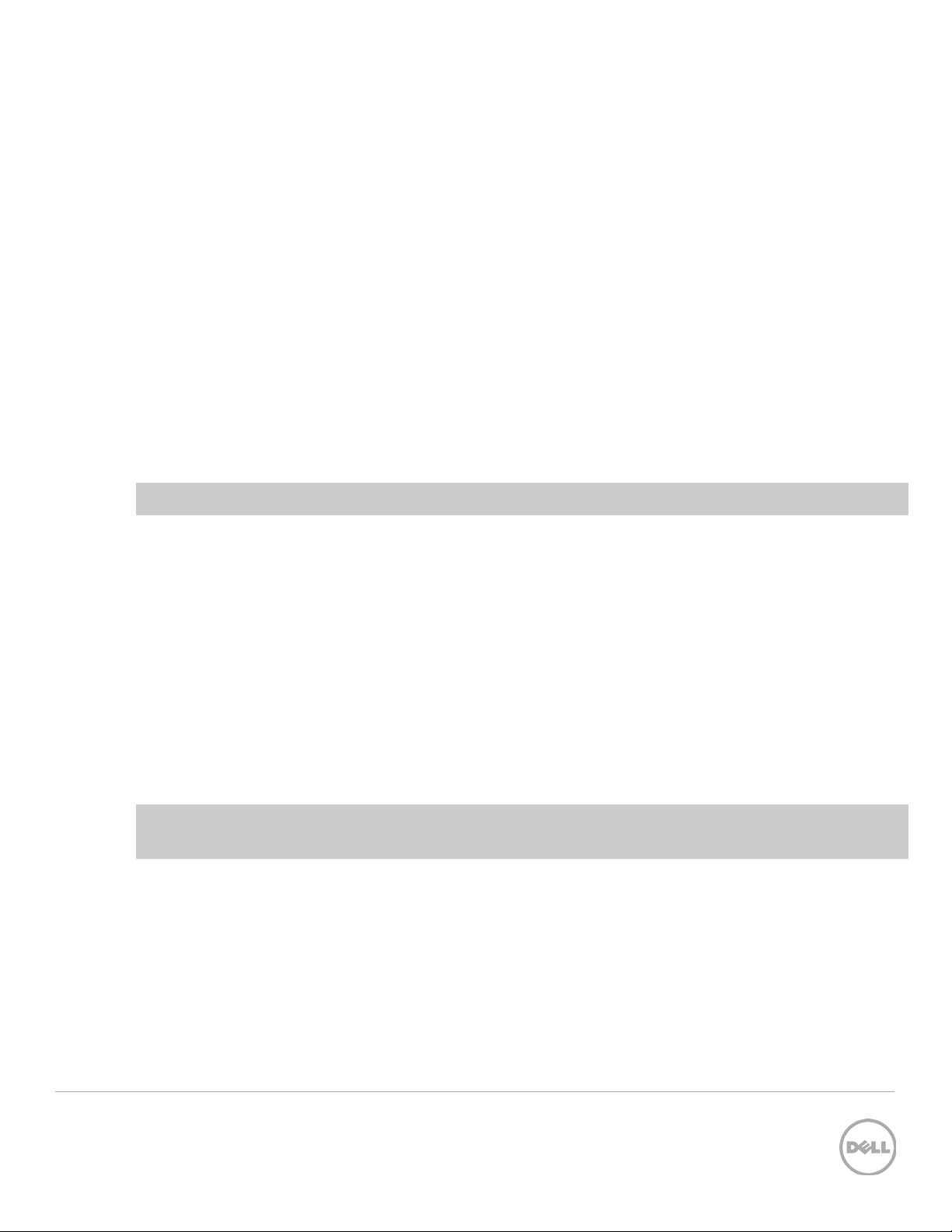
4 Hypervisor profile
A hypervisor profile consists of Reference ISO and vCenter Settings. The Reference ISO settings consist of
the location and access credentials (if necessary) to a hypervisor installation ISO for VMware ESX or ESXi.
The vCenter settings consist of the vCenter server, the vCenter destination container and vCenter host
profile to apply.
4.1 Creating a hypervisor profile
You can create a hypervisor profile using the
or under the Deployment section in the left-pane navigation menu. To create a hypervisor profile, provide
a Profile Name and optionally, a description. Next, save the profile, and then click the
button in the left-pane navigation menu.
When the Hypervisor Installation Source page is shown, click
settings. The hypervisor ISO is on a CIFS or NFS share. If using a CIFS share, required fields for a Username
and password are displayed. To save the Reference ISO settings, click
Note: If using NFS, the use of Symbolic Links is not supported in the Reference ISO path.
Create New
button on the Deployment Template Edit page
Reference ISO
Edit
to specify the installation source ISO
Save
.
Specify the vCenter settings by clicking the vCenter Settings link in the left-pane navigation menu, and
one the vCenter Settings page, click the
the Browse button to select the container the target servers should join. Optionally, select a vCenter Host
Profile for the target servers. Click the
be closed by clicking the X the upper right corner of the window.
4.2 Global settings
The third step in the Deployment Wizard is Global Settings. In the Global settings tab, you can specify
whether to deploy the hypervisor to the first hard disk or to the Internal Dual SD card module if present. If
you pick the Internal Dual SD Module, then enable the failover to the first hard disk if the Internal SD
Module is not available at the time of deployment. Do this selection, by selecting the check box.
Note: The Internal Dual SD Module deployment is not supported for the ESX hypervisor. The Internal
Dual SD Module must be enabled from the BIOS before you deploy the hypervisor.
4.3 Server identification
The fourth step in the Deployment Wizard is to specify the server network identification information. In
this step, you can provide the server identification in two ways:
Edit
link. Select a vCenter instance from the drop-down list. Use
Save
button to save the vCenter settings. The Hypervisor profile can
• Enter networking information (IP address, subnet mask and gateway); a fully qualified domain name
for the host name is mandatory.
9 Hypervisor Deployment using the OpenManage Integration for VMware vCenter
Page 10

• Use the Dynamic Host Configuration Protocol (DHCP) to configure the IP addresses, subnet mask,
gateway IP, host name and preferred/alternate DNS servers
Hypervisor Deployment using the OpenManage Integration for VMware vCenter
In addition, the primary NIC for deployment and management tasks is selectable from a drop-down list in
this step.
If a VLAN is needed for the host, select the Use VLAN check box, then enter the VLAN ID value in the field
provided. When a VLAN ID is provided, it is applied to the hypervisor’s management interface during
deployment and tags all traffic with the VLAN ID.
Figure 2 Selecting the Use VLAN check box.
Note: Prior to running the deployment job, verify that the host name exists in the DNS server. Alternately,
verify that Dynamic DNS is enabled, if selecting a DHCP address, so that the fully qualified host name can
be resolved.
4.4 Connection profile
The fifth step in the Deployment Wizard is to specify the connection profiles. For hypervisor deployment,
the connection profile contains:
• Credentials for creating the user on the iDRAC on the target bare-metal servers
• Root account information that is created on the deployed hypervisor.
Additionally, once the deployment is complete, the OpenManage Integration for VMware vCenter
continues to use this connection profile whenever a connection is needed to the iDRAC, OMSA agent or
VMware ESX(i) host.
10 Hypervisor Deployment using the OpenManage Integration for VMware vCenter
Page 11

Note: You can only select or create connection profiles with local credentials for host and iDRAC at the
time of Hypervisor Deployment. Once the Hypervisor deployment is completed, you can move the host
to another connection profile with Active-Directory credentials.
4.5 Creating a connection profile
Connection profiles are created as part of the Configuration Wizard that is run after opening the Dell
Management Center through the VMware vSphere Client, or in the left-pane navigation menu under
Connection Profiles. As part of the Deployment Wizard, you can:
• View or edit the connection profile by clicking the
• Create a new connection profile using the
4.6 Selecting a connection profile
In the connection profile step of the Deployment Wizard, an option is provided to:
Assign all servers to the same connection profile
•
from a connection profile drop-down list
•
Use
the
Select a Connection Profile for each server
profile for each of the target server’s Service Tags.
Note: You can only select or create connection profiles with local credentials for host and iDRAC at the
time of Hypervisor Deployment. Once the Hypervisor deployment is completed, you can move the host
to another connection profile with Active-Directory credentials.
View/Edit
Create New
where you can select a single connection profile
option where you can select a connection
link
button.
11 Hypervisor Deployment using the OpenManage Integration for VMware vCenter
Page 12

5 Schedule job
The sixth and final step in the Deployment Wizard is to create and schedule a deployment job. A job name
is required and a job description is optional. The name and description is visible and helps you identify the
job in the Deployment Job Queue.
There are three options for the Job Schedule: Deploy server(s) now, Schedule servers(s) for deployment,
and Create deployment job but put it on hold. If Deploy server(s) now is selected, the deployment job is
scheduled to run when the Finish button is clicked. You can schedule a Deployment to run at a date/time
of your choice using the
on hold
return to the Job Queue and schedule it for running later.
creates the job and places it in the Job Queue with a status of
Schedule server(s) for deployment
option. The
Create deployment job but put it
On hold. This lets you
choose to
Clicking the
to go to the Job Queue page.
Finish
button creates and schedules the deployment job. A popup appears to ask if you want
12 Hypervisor Deployment using the OpenManage Integration for VMware vCenter
Page 13

6 The Job Queue
The Job Queue is opened by clicking on the Job Queue tab in the Dell Management Center’s left pane
navigation menu or by choosing to open it at the completion of the Deployment Wizard. There are three
tabs to the Job Queue: Deployment Jobs, Inventory History, and Warranty History.
Figure 3 Job Queue
13 Hypervisor Deployment using the OpenManage Integration for VMware vCenter
Page 14

7 Deployment jobs
The Deployment Job Details section of Job Queue shows a list of deployment jobs and their status.
Additional details for the deployment job are seen by clicking on the
column. This link opens a details window. When you hold the cursor over the Deployment Job Details
column for two seconds, the column shows a history of the Deployment Job’s details.
Details
link for the job in the Status
To obtain the updated Job queue, click on
Queue
Figure 4 Purge deployment jobs
button to delete the Job queue based on the date and its status.
Refresh
, and a new job queue displays. Use the Purge Job
14 Hypervisor Deployment using the OpenManage Integration for VMware vCenter
Page 15
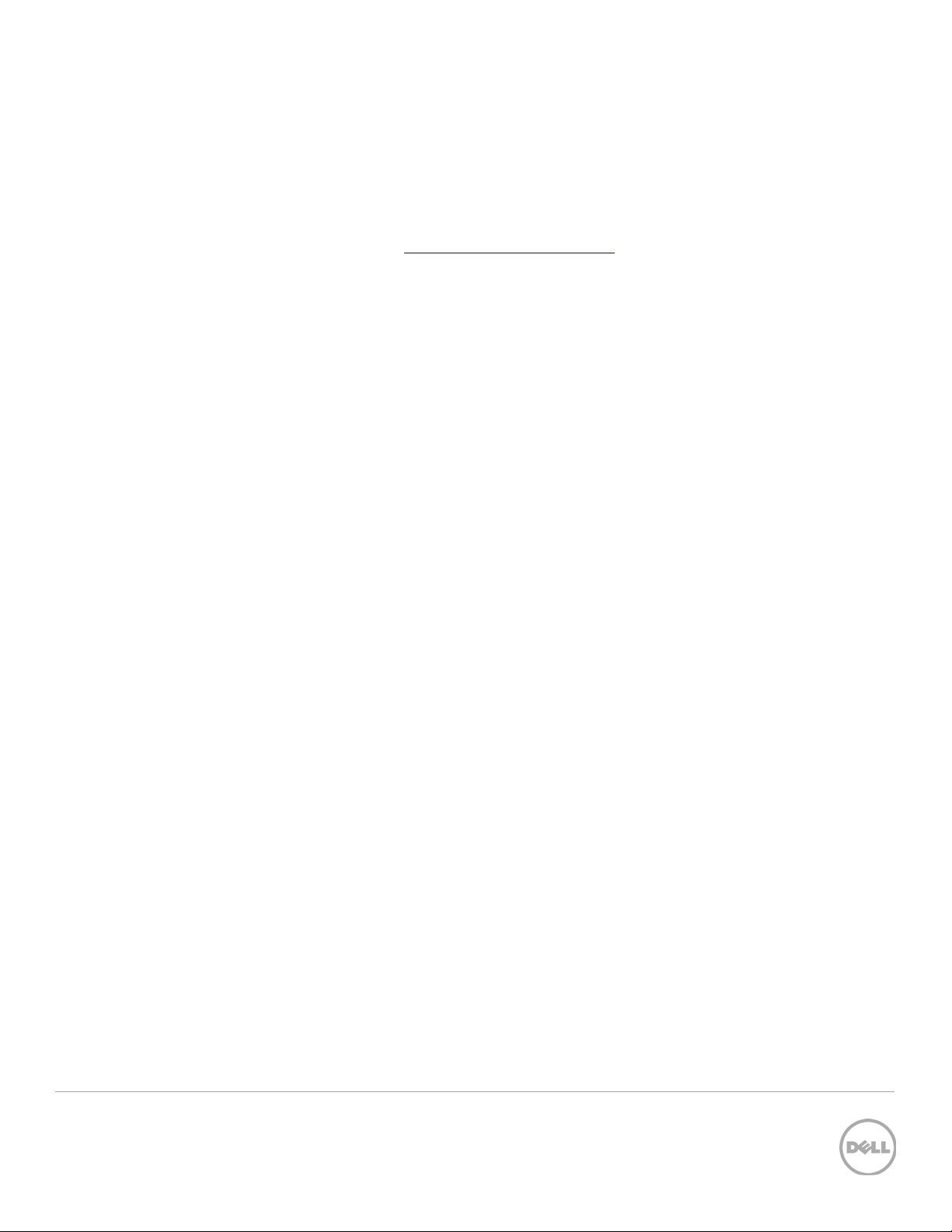
8 Conclusion
The OpenManage Integration for VMware vCenter contains many features to reduce complexity and help
you manage and deploy Dell servers for use with VMware. Using the Deployment Wizard and its
associated templates, you can easily deploy a hypervisor deployed to one or many servers. Experience
how the OpenManage Integration for VMware vCenter can speed deployment in your data center by
downloading a free 1-host version at http://dell.com/vcenterplugin
.
15 Hypervisor Deployment using the OpenManage Integration for VMware vCenter
