Page 1
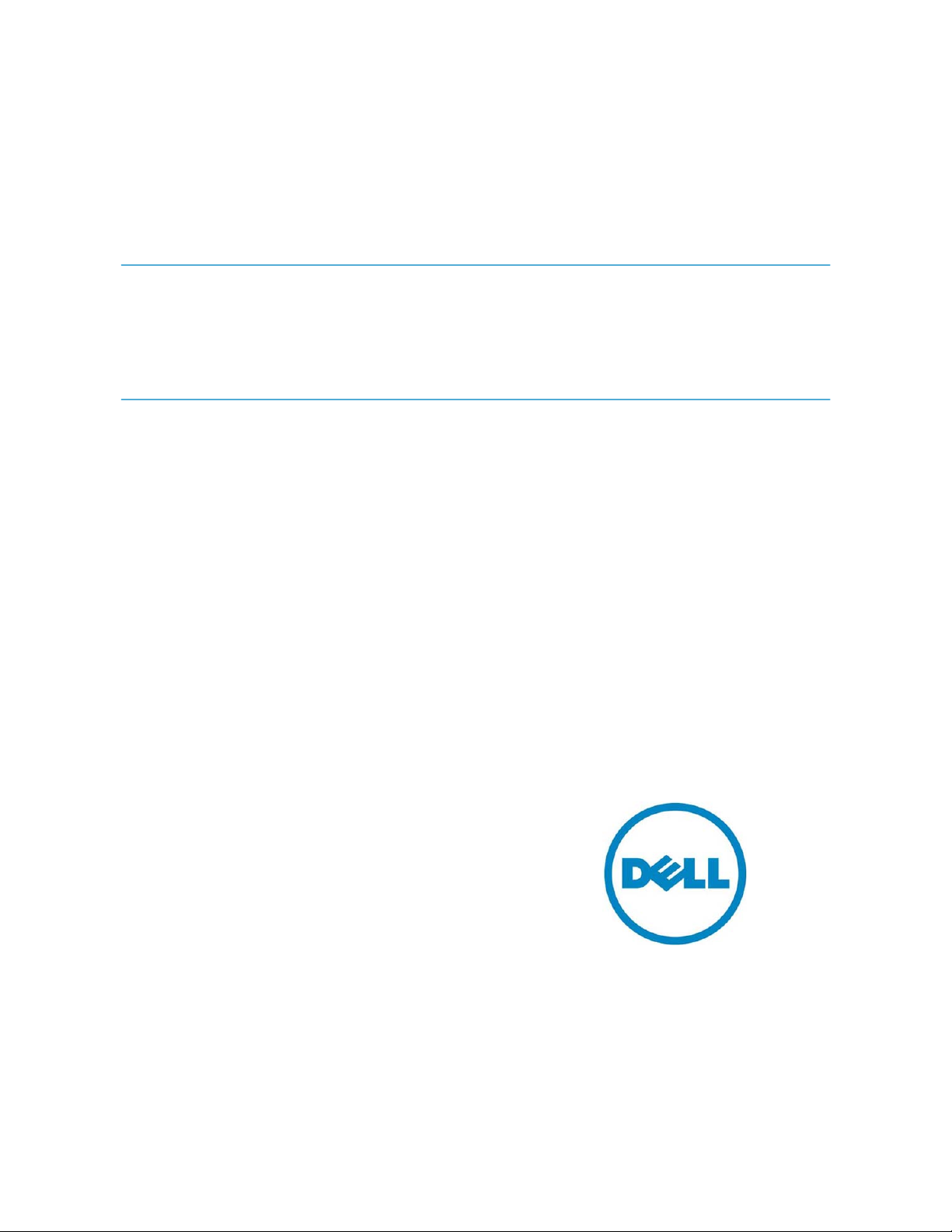
Managing Dell Blade and Chassis Using
Dell OpenManage Essentials
This white paper explains how to manage multiple Dell chassis and
blades remotely using Dell™ OpenManage™ Essentials (OME).
Vineeth Valambra
Ashish Suyal
Nitin Bhambere
Dell | Enterprise Product Group
Page 2
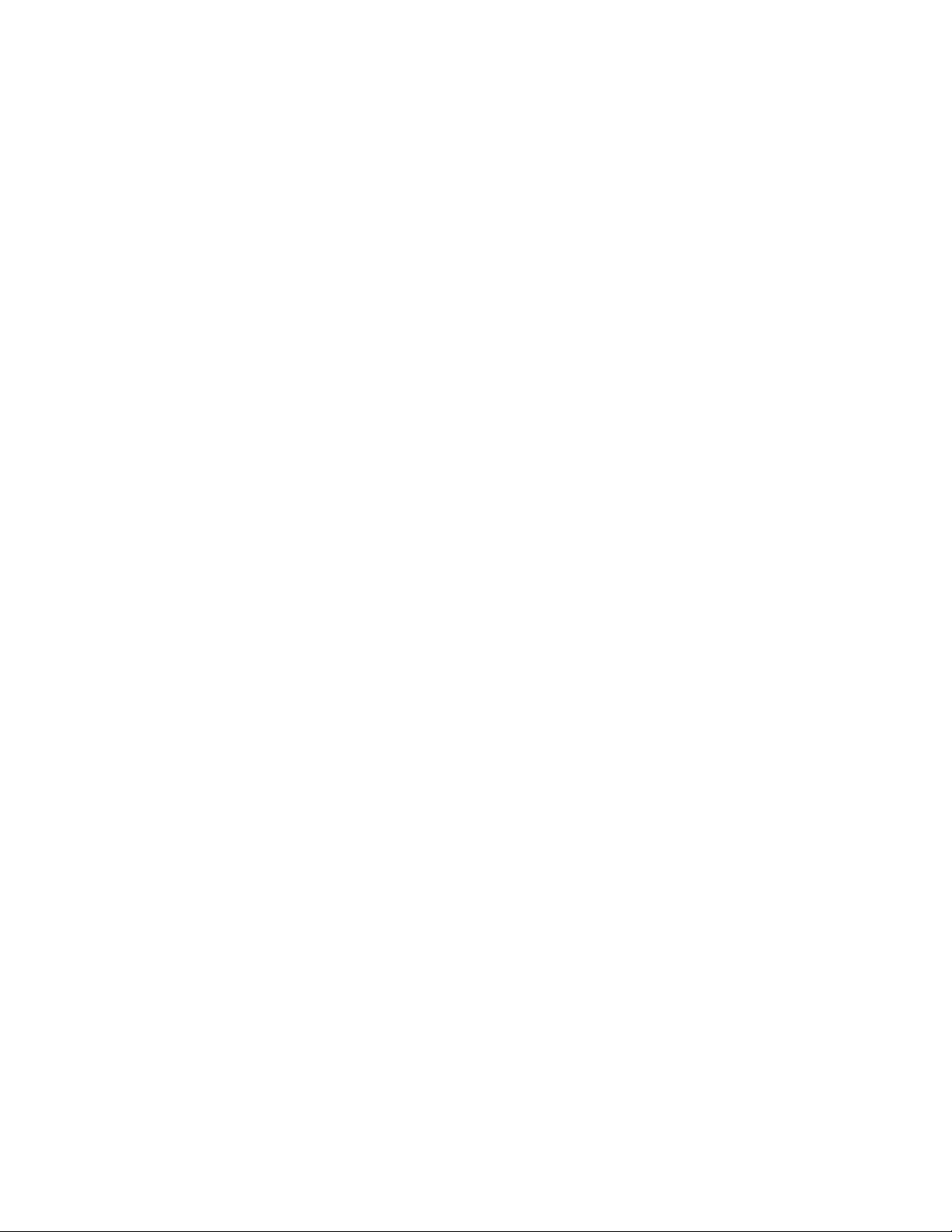
Managing Dell Blade and Chassis Using Dell OpenManage Essentials
This document is for informational purposes only and may contain typographical errors and
technical inaccuracies. The content is provided as is, without express or implied warranties of any
kind.
© 2011 Dell Inc. All rights reserved. Dell and its affiliates cannot be responsible for errors or omissions
in typography or photography. Dell, the Dell logo, OpenManage, and PowerEdge are trademarks of Dell
Inc. Intel and Xeon are registered trademarks of Intel Corporation in the U.S. and other countries.
Microsoft, Windows, and Windows Server are either trademarks or registered trademark s of Microsoft
Corporation in the United States and/or other countries. Other trademarks and trade names may be
used in this document to refer to either the entities claiming the marks and names or their products.
Dell disclaims proprietary interest in the marks and names of others.
November 2012| Rev 1.1
ii
Page 3

Managing Dell Blade and Chassis Using Dell OpenManage Essentials
Contents
Executive summary .................................................................................................. 4
What is Dell OpenManage Essentials? ............................................................................. 4
Scope of the document .............................................................................................. 4
What is Dell modular chassis? ...................................................................................... 4
Dell CMC, DRAC/MC, blade, switch, and storage discovery ................................................... 4
Discovering CMC, DRAC/MC, Blades, Switches, and Storage ................................................ 5
Managing Dell modular chassis from OpenManage Essentials ................................................. 6
Viewing modular chassis components from OpenManage Essentials ....................................... 6
Updating CMC firmware from OpenManage Essentials ....................................................... 8
View Modular Enclosure Information report ..................................................................... 9
Summary .............................................................................................................. 10
Learn more ........................................................................................................... 10
Figures
Figure 1. Discovery Range Configuration ......................................................................... 5
Figure 2. SNMP Configuration ...................................................................................... 6
Figure 3. View of modular chassis components ................................................................. 7
Figure 4. Viewing inventory and alerts ........................................................................... 7
Figure 5. Dell OpenManage Essentials System Update ......................................................... 9
Figure 6. Modular Enclosure Information ........................................................................ 10
iii
Page 4

Managing Dell Blade and Chassis Using Dell OpenManage Essentials
Executive summary
This document explains how to manage multiple Dell chassis and blades remotely using Dell™
OpenManage™ Essentials (OME).
Dell OME provides a single view to make management of Dell Chassis Management Controller (CMC),
Dell Remote Access Controller/Modular Chassis (DRAC/MC), and its blades and switches easier.
What is Dell OpenManage Essentials?
Dell OpenManage Essentials (OME) is a light-weight, web-based, one-to-many system management
application that provides a comprehensive view of all Dell systems, devices, and components within the
enterprise’s network or datacenter.
To download OME, visit http://www.delltechcenter.com/OME
For OME Installation Guide, see Installing Dell OpenManage Essentials
Scope of the document
This document describes the management of Dell CMC, DRAC/MC, blades and its switches from a single
console using Dell OpenManage Essentials.
This includes:
Discovery and inventory of Dell CMC, blades, and switches
Health monitoring, application launch, and reception of alerts
Updating CMC firmware
CMC report
What is Dell modular chassis?
The Dell PowerEdge™ modular blade chassis is a centralized device used to host and manage multiple
blades in a single enclosure for provisioning of power, cooling, management, and other functions.
Dell CMC and DRAC/MC are a systems management hardware and software solution for managing Dell
blade chassis. The CMC is a hot-pluggable module that provides a secure web browser based interface,
remote management capabilities, crashed system recovery, and power control functions.
For more information about Dell modular chassis and blades, see
http://www.dell.com/downloads/global/power/ps3q05-20050163-Brundridge-OE.pdf
For more information about Dell Chassis Management Controller, see
http://support.dell.com/support/edocs/software/smdrac3/cmc/index.htm
For more information about Dell Remote Access Controller/Modular Chassis, see
http://support.dell.com/support/edocs/software/smdrac3/dracmc/index.htm
Dell CMC, DRAC/MC, blade, switch, and storage discovery
4
Page 5

Managing Dell Blade and Chassis Using Dell OpenManage Essentials
For an IT Administrator, it is difficult to manage multiple CMC, DRAC/MC, blades, switches, and storage
devices. Dell OpenManage Essentials provides a single console to view and manage multiple CMC,
DRAC/MC, blades, switches, and storage. Management tasks from Dell OpenManage Essentials include
retrieving inventory details, receiving SNMP alerts, monitoring health, updating firmware, etc.
To manage CMC, DRAC/MC, blades, switches, and storage from OpenManage Essentials, they should be
discovered using their relevant protocols. Both CMC and DRAC/MC support SNMP protocol.
To manage CMC, DRAC/MC, blades, switches, and storage the following prerequisites must be met:
SNMP must be enabled and configured in CMC
Every blade must have the relevant protocol enabled. The protocol to be used is dependent on the
operating system of the blade server. Blades can be discovered and managed either by their server
IP address or by the blade’s DRAC/iDRAC IP address (out-of-band management)
SNMP must be enabled and configured for modular switches.
For more information about protocol configuration, refer to the online help in OME.
Discovering CMC, DRAC/MC, Blades, Switches, and Storage
To discover a CMC, DRAC/MC, blade, switch, or storage device:
1. Launch OpenManage Essentials.
2. From the Manage > Discovery and Inventory menu, select Add Discovery Range.
3. Enter the IP address / range, or Host name for a CMC, DRAC/MC, blade and switch (Figure 1).
Figure 1.
Discovery Range Configuration
4. Click Add.
5
Page 6

Managing Dell Blade and Chassis Using Dell OpenManage Essentials
5. Click Next.
6. On the ICMP Configuration screen, enter the ping time out and ping re-tries values.
7. Click Next.
8. On the SNMP Configuration screen (Figure 2), enter the Get community string for SNMP. The
community string should be the same as the community string configured for the particular device.
The Timeout and Retries values for SNMP can also be configured.
Figure 2.
SNMP Configuration
9. Click Finish to start the discovery process.
Managing Dell modular chassis from OpenManage Essentials
Viewing modular chassis components from OpenManage Essentials
Once the discovery of CMC, DRAC/MC, modular blades, modular switches and modular storage is
complete, customers can view and manage these devices using OpenManage Essentials. Discovered
modular chassis (along with CMC, blades, switches and storage) is categorized under Modular Systems
as shown in Figure 3.
A sub-group Chassis_xxxx (where xxxx is the CMC service tag) is created under Modular Systems. All
CMCs, servers, switches, and storage devices are displayed under their respective nodes within the
Chassis_xxxx sub-group: CMCs are displayed immediately under the Chassis_xxxx sub-group, blades
are displayed under Servers, switches are displayed under Switch, and storage devices are displayed
under Storage.
6
Page 7

Managing Dell Blade and Chassis Using Dell OpenManage Essentials
Figure 3.
The right-hand side grid details shown in Figure 3 can be exported in following formats:
View of modular chassis components
CSV
HTML
XML
Text
To export the required data, right-click on the grid and select Export.
Inventory
Inventory details of CMC, DRAC/MC, blades, and switches can be viewed by selecting the corresponding
node in the tree as shown in Figure 4. CMC and DRAC/MC inventory also includes the slot information.
Keep in mind that slot information is available only if CMC firmware version is higher than 4.0.
For more information about discovery and inventory, see Understanding Discovery and Inventory of Dell
Devices
Alerts
Dell OpenManage Essentials receives SNMP alerts for events occurring with CMC, DRAC/MC, modular
blades, and modular switches. You can view the alerts by selecting a node and clicking Alerts as shown
in Figure 4.
Monitoring
Health status of the CMC, DRAC/MC, blades, and switches is shown at tree node and at corresponding
Device Summary and Software Agent Information table of each device as shown in Figure 4.
Figure 4.
Viewing inventory and alerts
7
Page 8

Managing Dell Blade and Chassis Using Dell OpenManage Essentials
Application Launch
Application Launch option launches CMC console, switch console, blade servers OMSA console, RAC
console, etc. This helps customers for further details about current health status or to configure CMC,
blade, or switch. To launch a remote console, select the device from the tree node or from the right
hand side grid entry and select the Application Launch option.
Customer can also click the hyper link in the Software Agent Information table for remote console
launch. Application Launch also provides an option to view and renew the warranty information. This
option connects to the Dell Support site to view the device warranty and renew if necessary.
For more information about using the CMC console, see
http://content.dell.com/us/en/enterprise/d/videos~en/Documents~blade_techcenter_cmcdemo_640x480.flv.aspx
Updating CMC firmware from OpenManage Essentials
Dell OpenManage Essentials can be used to update the firmware of all the managed Dell CMC devices to
the latest version released by Dell.
The following prerequisites have to be met in order to update the CMC:
The CMC has been discovered and inventoried
The latest catalog.cab has been imported from Dell FTP (ftp.dell.com)
Dell OpenManage Essentials has a single view where all the devices and their respective updatable
components are displayed. System Update has two panes as shown in Figure 5. Pane 1 lists all the
8
Page 9

Managing Dell Blade and Chassis Using Dell OpenManage Essentials
devices that can be updated. On selection of the device, the list of components to be updated is
displayed in Pane 2. CMC is listed as any other device along with its firmware details.
Figure 5.
Dell OpenManage Essentials System Update
1. From the Manage menu, select System Update from.
2. Click Select a Catalog Source to import the catalog.cab file.
3. CMC requiring the upgrade is listed on the Non-Compliant Systems tab. Devices are listed
under the Non-Compliant Systems tab if any of its components can be upgraded, otherwise the
device is listed on the Complaint Systems tab.
4. Select all CMCs that require an update.
5. Click Apply Selected Updates and provide the upgrade task details.
View Modular Enclosure Information report
Detailed information like Enclosure Model Type, Slot Number, Slot Name, Slot availability, Firmware
version, and other details of CMC can be viewed in OpenManage Essentials as shown in figure 6.
1. Select Reports
2. L.H.S Under Reports select “Modular Enclosure Information”
3. R.H.S view Modular Enclosure Information.
9
Page 10

Managing Dell Blade and Chassis Using Dell OpenManage Essentials
Figure 6.
Modular Enclosure Information
Summary
Dell OpenManage Essentials provides following features to manage CMC, DRAC/MC, blades, and
switches:
Discovery and inventory.
Classification.
Health and connection state monitoring.
Reception and management of device alerts.
Application launch from within the OpenManage Essentials
Firmware update of multiple CMC and blade servers.
Modular Enclosure Information report.
Learn more
Visit Dell.com/PowerEdge for more information on Dell’s enterprise-class servers.
10
