Page 1
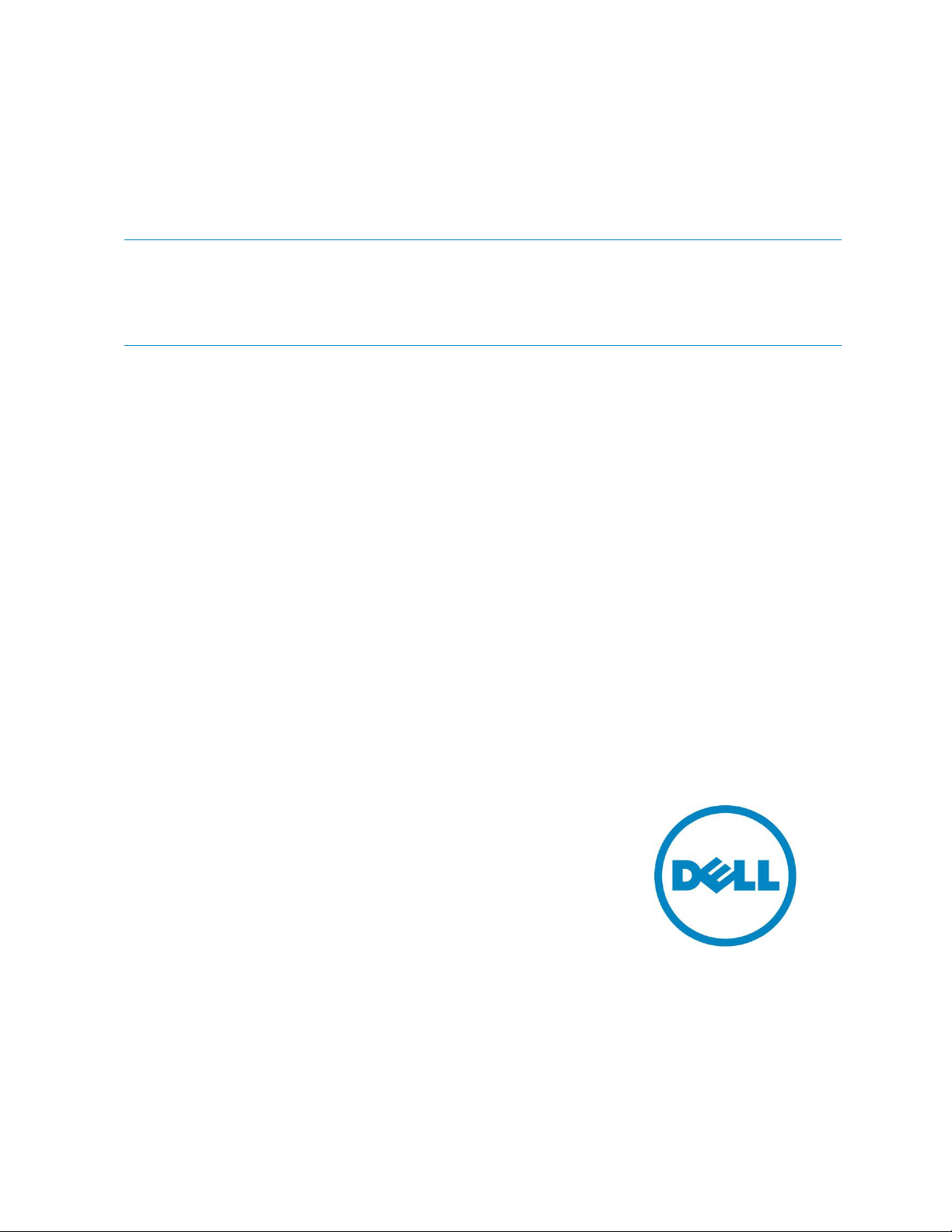
Recovery from ‘Lifecycle Controller
update required’
This Dell Technical White Paper provides steps to recover from
‘Lifecycle controller update required’ message, which the user might
see during POST, on the 12th generation servers of Dell.
Aruna Jayaprakash
Bala Gupta
Vinod P S
Page 2

Learn more
Visit dell.com/support/manuals for more information on Lifecycle Controller.
© 2013 Dell Inc. All rights reserved. Dell and its affiliates cannot be responsible for errors or omissions in typography or
photography. Dell and the Dell logo are trademarks of Dell Inc. Microsoft, Windows, and the Windows logo are either
registered trademarks or trademarks of Microsoft Corporation in the United States and/or other countries. Intel and Xeon are
registered trademarks of Intel Corporation in the U.S. and other countries. Other trademarks and trade names may be used in
this document to refer to either the entities claiming the marks and names or their products. Dell disclaims proprietary
interest in the marks and names of others.
March 2013 | Rev 1.0
Page 3
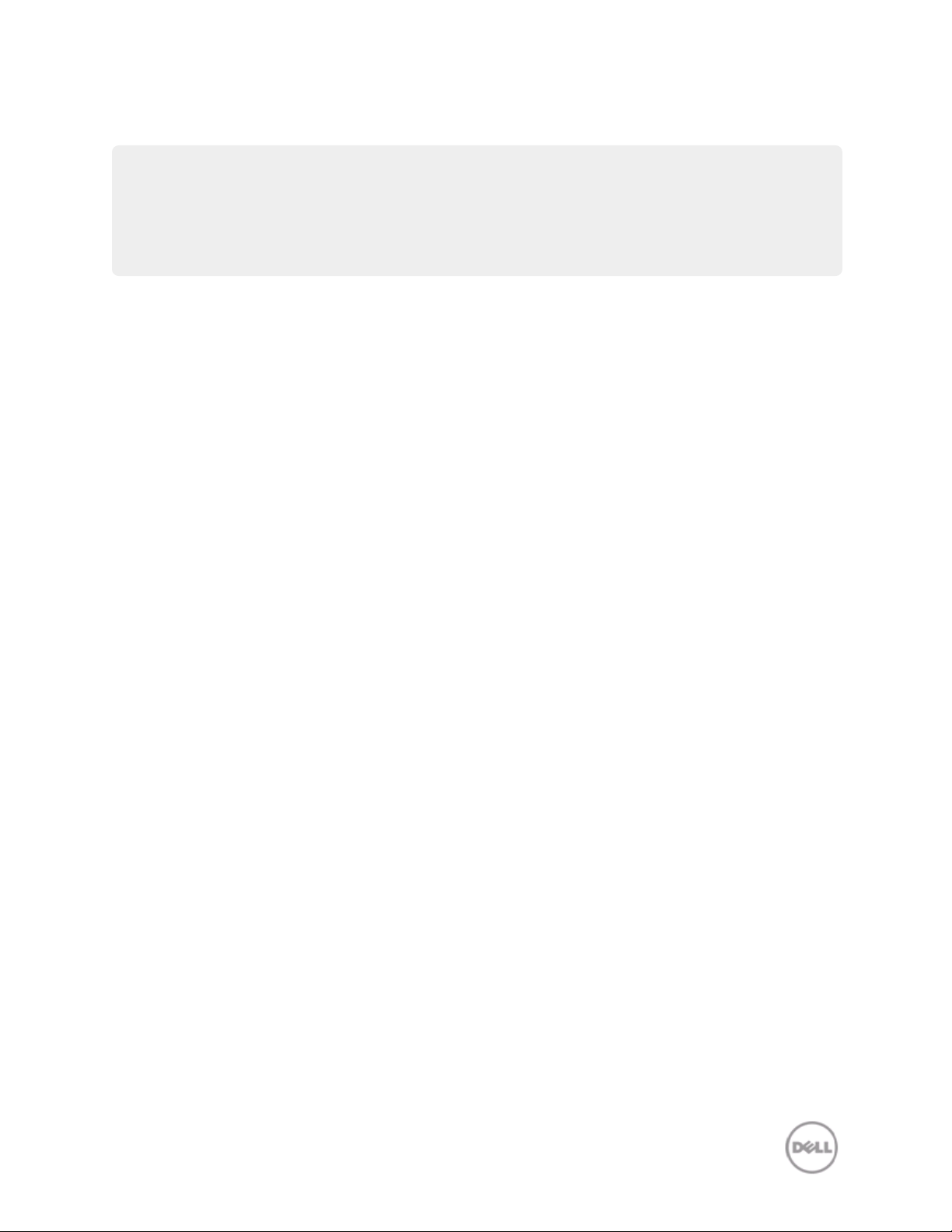
Executive Summary
This whitepaper proposes the solutions to recover from the ‘Lifecycle Controller Update required’
state, which a user might encounter while using Lifecycle Controller on the 12th generation
servers of Dell.
Page 4
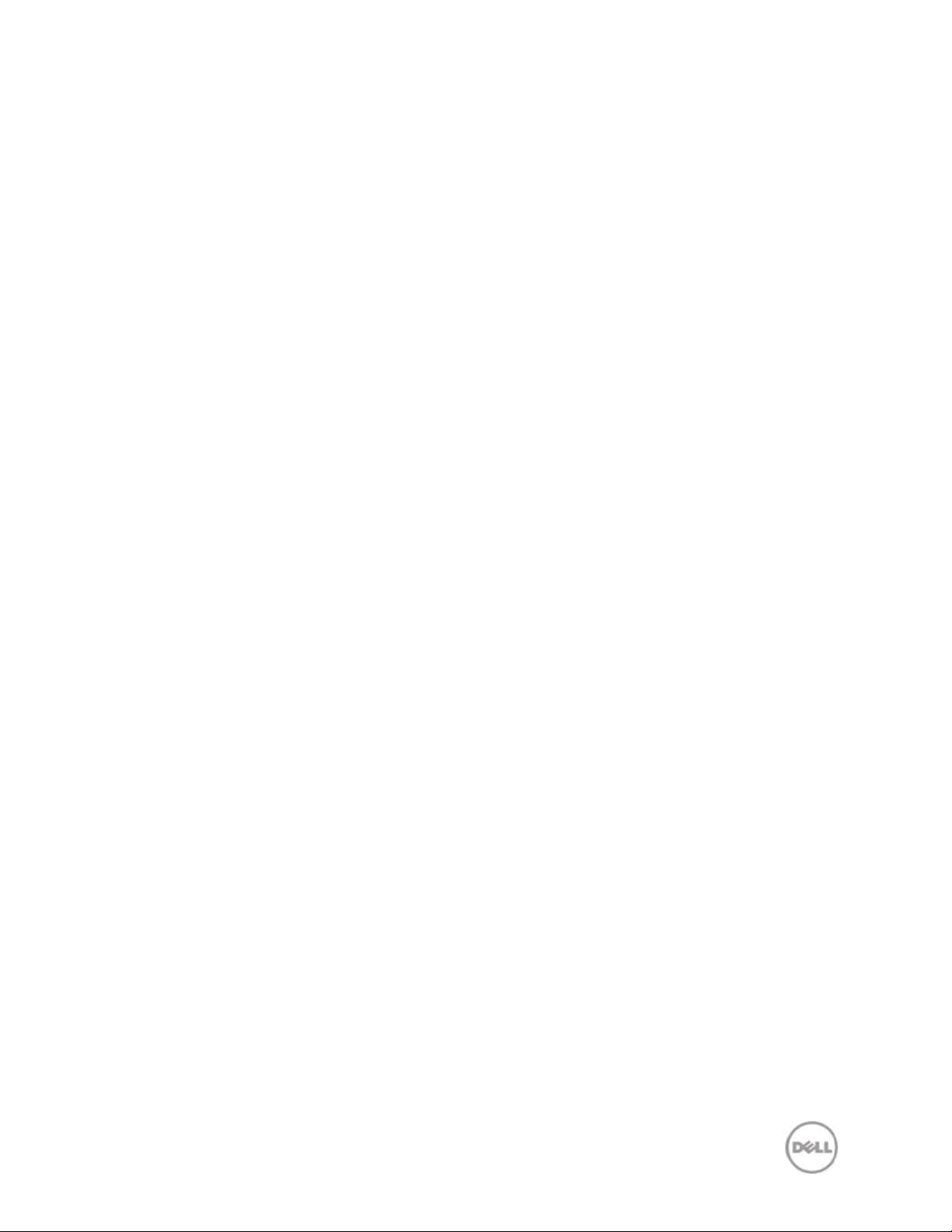
Contents
Introduction ....................................................................................... 5
Recovery from LC Update required ............................................................ 6
Solution 1 .......................................................................................... 6
Solution 2 ......................................................................................... 11
Page 5

Introduction
While using Lifecycle Controller on the 12th generation servers of Dell (during POST), a user might
observe the message Lifecycle Controller update required, instead of F10 – Lifecycle
Controller, thus preventing the user from entering Lifecycle Controller.
Figure 1: “Lifecycle Controller update required” message displayed at POST
Page 6

Recovery from LC Update required
This error can occur due to various reasons, some of which are:
1. While working on Lifecycle Controller, <Ctrl>+<Alt>+<Del> was pressed three or more times.
2. After pressing the <F10> key and launching Lifecycle Controller, <Ctrl>+<Alt>+<Del> was
pressed three or more times in subsequent attempts.
The solutions to resolve this issue are:
Solution 1
1. During POST, press the <F2> key, and then select iDRAC Settings.
Figure 2. POST Screen
Page 7

2. On the iDRAC Settings page, select Lifecycle Controller.
Figure 3. iDRAC Settings
Page 8

3. On the iDRAC Settings page, click the Enabled option corresponding to the Lifecycle Controller.
Figure 4. iDRAC settings – Lifecycle Controller settings
4. Click the Back button.
Page 9

Figure 5. iDRAC Settings
5. Click the Finish button.
Page 10

6. Read through the message that is displayed, click Yes, and then press Enter to restart the system.
Figure 6. iDRAC Settings saving changes
Page 11

Solution 2
1. Get the latest “Lifecycle Controller repair package” from support.dell.com.
2. By using the Web Interface, log in to iDRAC of the server.
Figure 7. IDRAC Web Interface Login page
Page 12

3. Go to Overview -> iDRAC Settings -> Update and Rollback.
Figure 8. IDRAC Web Interface – Firmware Update page
Page 13

4. Click the Browse button, browse through to the repair package file, and then click Install.
Figure 9. Repair package update
After the update operation is completed, restart the system.
