Page 1

Lifecycle Controller 2
Release 1.0
Version 1.0.8
Readme
Page 2
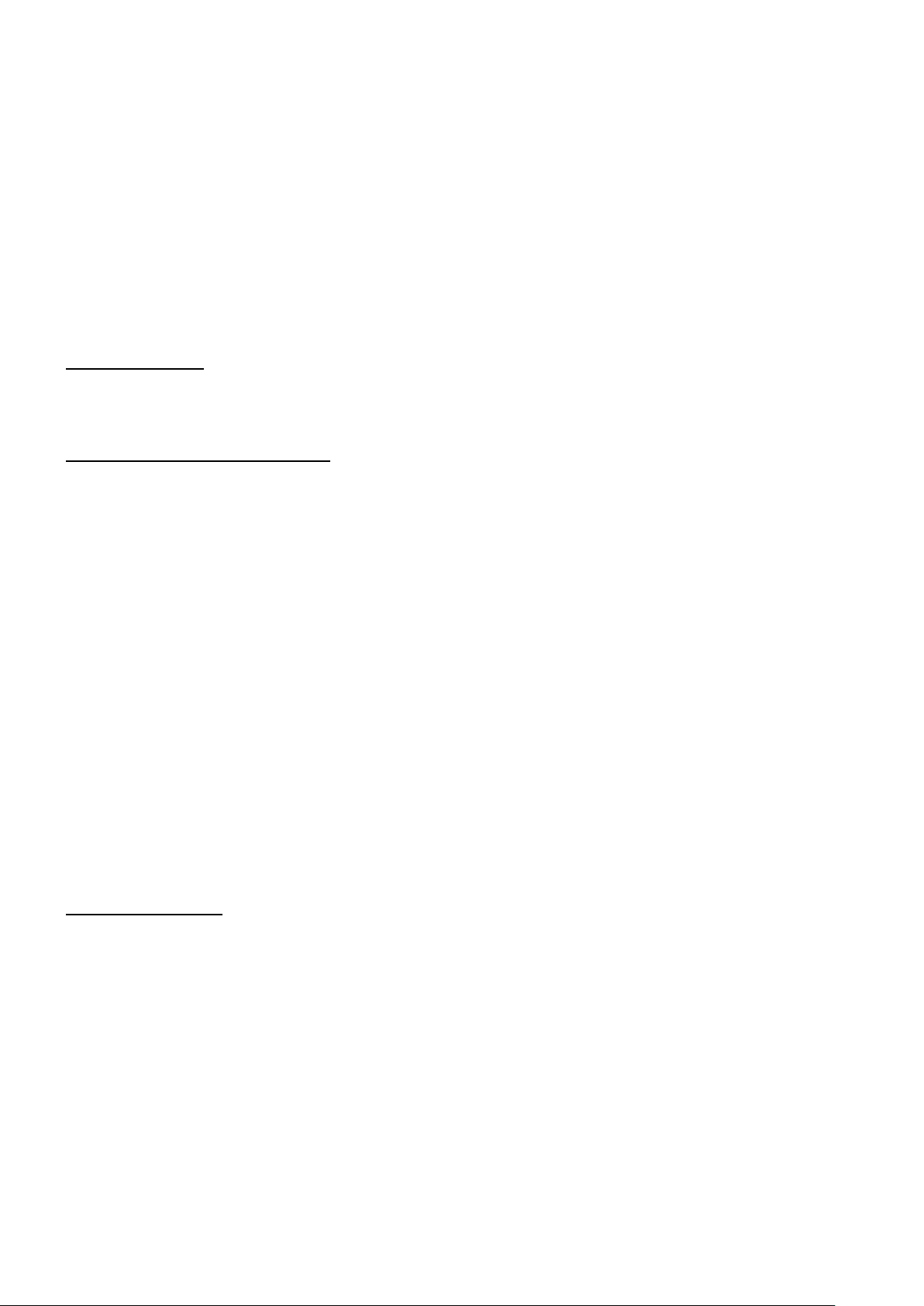
Lifecycle Controller 2 GUI provides advanced embedded systems management and is delivered as part of Integrated Dell(R)
Remote Access Controller 7 (iDRAC7) Version 1.20.20. The GUI enables systems management in a one-to-one method.
NOTE:
For detailed information about Lifecycle Controller, see the documentation available at
On the
Manuals
Select the relevant Lifecycle Controller release version and click on the appropriate link to access the documents. The
latest Readme is also available at the same location.
page, click
Software
>
Systems Management
>
Dell Unified Server Configurator
support.dell.com/manuals
and
Lifecycle Controller
What’s New
None
Hardware and Software Requirements
License Requirements
Software licensing has replaced hardware licensing. For more information, see the iDRAC7 User's Guide.
The features such as Platform Restore and Part Replacement are licensed. You must install the required license to
use these features. For more information, see Lifecycle Controller User's Guide.
Supported Systems and Operating Systems
Lifecycle Controller 2 1.0.8 is supported on the following Dell systems:
- Dell PowerEdge M620
- Dell PowerEdge R620
- Dell PowerEdge R720
- Dell PowerEdge R720xd
- Dell PowerEdge T620
- Dell PowerEdge R820
- Dell PowerEdge R420
- Dell PowerEdge R320
- Dell PowerEdge R520
- Dell PowerEdge M520
- Dell PowerEdge M420
- Dell PowerEdge M820
- Dell PowerEdge T420
- Dell PowerEdge T320
For the list of Dell systems and operating systems that can be deployed on the target systems, see the
Controller – Supported Dell Systems and Operating Systems
available at
OpenManage Releases
Matrix
For more information on supported versions of VMware ESX and ESXi on Dell PowerEdge systems, see the VMware
version-specific
support.dell.com/manuals
Supported Web Browsers
NA
support.dell.com/manuals
. Select the relevant OpenManage release version and click
.
VMware vSphere on Dell PowerEdge and Storage Systems Compatibility Matrix
Lifecycle
section in the
. On the Manuals page, click
.
Dell Systems Software Support Matrix
Software
>
Systems Management
Dell System Software Support
at
>
Dell
.
.
Installation
Prerequisites
iDRAC7 version 1.20.20
Installation and Configuration Notes
NA
Page 3

Upgrade
Only Lifecycle Controller 2 version 1.0.0 and later can be upgraded.
Rollback
NA
Uninstallation
NA
Notes
The drivers exposed by Lifecycle Controller are present in a read-only drive labeled OEMDRV, and the drive is active for 18
hours. During this period:
Lifecycle Controller, drivers, or hardware diagnostics cannot be updated using a DUP.
Lifecycle Controller cannot invoke CSIOR.
However, if an AC power cycle (cold boot) is performed, the OEMDRV drive is automatically deleted.
Limitations
Limitation 1
Description
The following characters are supported for 'User Name' and 'Password':
Digits (0-9)
Alphanumeric (a-z, A-Z)
Hyphen (-)
NOTE:
For 'Domain Name', a period (.) is allowed. For example, 'x123.com'
Versions Affected
All
Limitation 2
Description
While updating iDRAC firmware using a tool other than Lifecycle Controller, Lifecycle Controller must not be open or
running because it results in an unknown behavior. Use Lifecycle Controller after the firmware is successfully updated.
Versions Affected
All
Page 4

Limitation 3
Description
Using Platform Update, the components such as Complex Programmable Logic Device, Backplane, and Physical Disk cannot
be updated. However, the
Versions Affected
Lifecycle Controller 2 version 1.0.8
View Current Versions
table displays these components.
Limitation 4
Description
If the iDRAC firmware update is interrupted for any reason, wait for up to 30 minutes before attempting another firmware
update.
Versions Affected
NA
Limitation 5
Description
Only Windows operating system can be deployed on systems with software RAID controller.
Versions Affected
NA
Limitation 6
Description
Platform update is supported only for LAN On Motherboards, Network Daughter Cards, and network adapters from Broadcom,
QLogic, and Intel.
Versions Affected
Lifecycle Controller 2 version 1.0.8
Limitation 7
Description
The Lifecycle Controller operating system driver pack does not contain drivers for Fibre Channel based network cards.
Versions Affected
Lifecycle Controller 2 version 1.0.8
Page 5

Limitation 8
Description
After the CPLD firmware is updated on modular servers, the
the firmware update date as Jan 1, 2000 regardless of the actual update date.
Versions Affected
Lifecycle Controller 2 version 1.0.8
View Current Versions
page under
Platform Update
Limitation 9
Description
Lifecycle Controller does not support firmware update for Intel Ethernet X520 10GBE Dual Port KX4 Mezz Card.
Versions Affected
Lifecycle Controller 2 version 1.0.8
displays
Page 6

Open Issues and Resolutions
Issue 1
Description
If FlexAddress is enabled on Chassis Management Controllers, iDRAC and Lifecycle Controller does not display the same MAC
addresses.
Resolution
To view the chassis-assigned MAC address, use the iDRAC Web interface or the CMC Web interface.
Versions Affected
All
Issue 2
Description
Windows operating system deployment may intermittently fail with the following error message:
A required CD/DVD drive device driver is missing. If you have a driver floppy disk, CD,
DVD, or USB flash drive, please insert it now.
Resolution
Reboot to Lifecycle Controller and retry until the operating system is successfully deployed.
Versions Affected
Lifecycle Controller 2 version 1.0.8
Issue 3
Description
While deploying Windows 2008 R2 SP1 from Lifecycle Controller GUI > OS Deployment, installation terminates with the
following error:
There is no disk in the drive. Please insert a disk into drive \Device\Harddisk0\DR0.
This issue may occur due to any of the following reasons
Virtual Media is in the attached state with no media mapped.
Virtual Media is in the auto attached state with media mapped.
Virtual Media being presented by the AVCT SIP and Virtual Media from iDRAC7 in the detached state.
The underlying cause may be due to failure to load drivers for RAID controllers on the system.
NOTE
: It does not happen with Virtual Media in the detached state. It also does not happen without the SIP and with Virtual
Media in the detached state from iDRAC7.
Resolution
Retry the operation.
Versions/Systems Affected
All Dell PowerEdge systems with iDRAC7 and Lifecycle Controller 2 version 1.0.8
Page 7

Global Support
Information in this document is subject to change without notice.
© 2012 Dell Inc. All rights reserved.
Reproduction of these materials in any manner whatsoever without the written permission of Dell Inc. is strictly forbidden.
Trademarks used in this text: Dell™, the DELL logo, PowerEdge™, PowerVault™, FlexAddress™, and OpenManage™ are trademarks of Dell
Inc. Intel® is a registered trademarks of Intel Corporation in the U.S. and other countries. Microsoft®, Windows®, Windows Server®, Internet
Explorer®, Hyper-V™, and Windows Vista® are registered trademarks of Microsoft Corporation in the United States and/or other countries. Red Hat
Enterprise Linux® and Enterprise Linux® are registered trademarks of Red Hat, Inc. in the United States and/or other countries. The Linux® is a
registered trademark of Linus Torvalds, the original author of the Linux kernel. SUSE ™ is a trademark of Novell Inc. in the United States and other
countries. XenServer® is a registered trademarks of Citrix Systems, Inc. in the United States and/or other countries. VMware® and ESX™ are
registered trademarks of VMWare, Inc. in the United States or other countries. Java™ is a registered trademark of Oracle and/or its affiliates.
Other trademarks and trade names may be used in this publication to refer to either the entities claiming the marks and names or their products. Dell
Inc. disclaims any proprietary interest in trademarks and trade names other than its own.
2012 – 6 Rev. A00
