Page 1
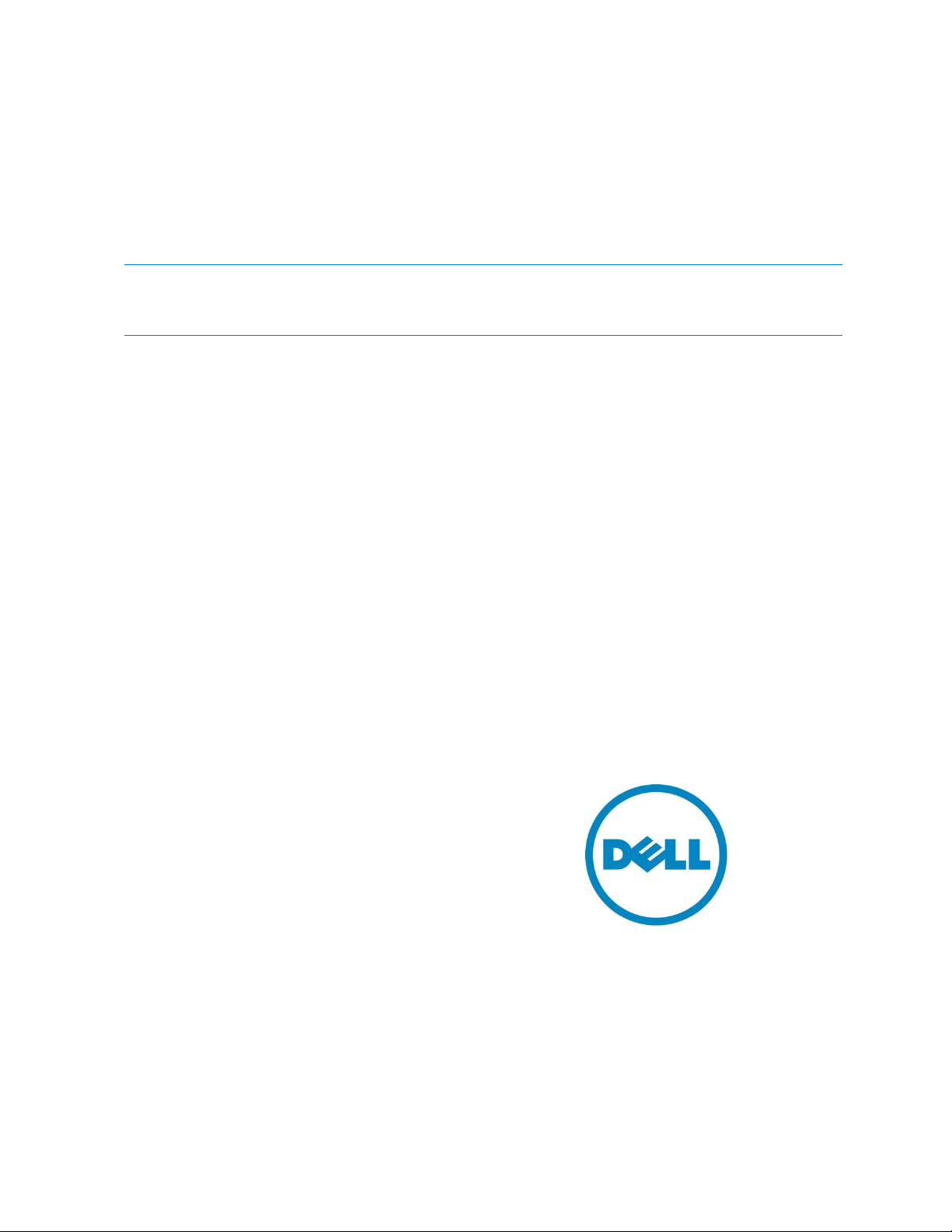
Author(s)
Thirumalaa Srinivas
Jon Hass
Programmatic scripting with WSMAN
This Dell Technical White Paper provides information about
programming scripts with WSMAN.
This white paper is for informational purposes only, and may contain typographical errors and technical
inaccuracies. The content is provided as is, without express or implied warranties of any kind.
Page 2

This document is for informational purposes only and may contain typographical errors and
technical inaccuracies. The content is provided as is, without express or implied warranties of
any kind.
© 2012 Dell Inc. All rights reserved. Dell and its affiliates cannot be responsible for errors or
omissions in typography or photography. Dell, the Dell logo, and PowerEdge are trademarks of Dell
Inc. Intel and Xeon are registered trademarks of Intel Corporation in the U.S. and other countries.
Microsoft, Windows, and Windows Server are either trademarks or registered trademarks of Microsoft
Corporation in the United States and/or other countries. Other trademarks and trade names may be
used in this document to refer to either the entities claiming the marks and names or their products.
Dell disclaims proprietary interest in the marks and names of others.
April 2012| Rev 1.0
1 Scripting WSMAN Operating System Deployment – Boot Network ISO
Page 3

Contents
Executive Summary................................................................................ 3
Introduction......................................................................................... 3
WSMAN clients ...................................................................................... 3
WinRM CLI ........................................................................................ 3
OpenWSMAN CLI ................................................................................. 4
Scripting WSMAN clients using Python ......................................................... 5
Common APIs ....................................................................................... 6
Detect Host Operating System................................................................ 7
Construct WSMAN CLI commands ............................................................ 7
Enumerate .................................................................................... 7
Enumerate Keys ............................................................................. 8
Get ............................................................................................. 9
Set ............................................................................................ 10
Invoke ........................................................................................ 11
Launch WSMAN CLI command ................................................................ 12
Ping test ......................................................................................... 12
Extract SSL certificate ........................................................................ 13
Important Notes ................................................................................... 14
Where to Find More Information ............................................................... 14
Summary ........................................................................................... 15
2 Scripting WSMAN Operating System Deployment – Boot Network ISO
Page 4

Executive Summary
This white paper is for systems administrators looking to program scripts with WSMAN clients and to
harness the power of the secure and standards-based WSMAN service.
Introduction
Dell PowerEdge servers equipped with Integrated Dell Remote Access Controller (iDRAC) provide
secure, simple, scriptable and standards-based remote management capability through Web Services
for Management (WSMAN). WSMAN is a management transport protocol that enables a user to access
systems management data objects and methods supported by the target platform. You can utilize the
WSMAN interface by scripting WSMAN using command-line tools such as winrm on Windows and
wsmancli on Linux. WSMAN can also be accessed from scripting languages like Python, which can run
on both Windows and Linux. You may need to read specification documents to understand the
terminology and concept in this document. If you are a systems administrator that typically works
with command-line tools and scripts, then this white paper should benefit you.
This document helps you:
(A) Get started on programmatically scripting with WSMAN using Python.
(B) Learn common APIs to leverage in your custom scripts.
WSMAN clients
There are two primary WSMAN clients described in this document:
Windows Remote Management (WinRM) CLI for Windows
OpenWSMAN CLI for Linux
Both these WSMAN clients are equivalent in most of their feature set. They allow usage of most of
the high frequency and high usage WSMAN operations. Reference the WinRM and OpenWSMAN CLI
sections for sample output of the command-line tool’s help menu.
You can find more information on installation and usage of these CLI tools in the Where to Find More
Information section. The section contains links to official reference guides from the CLI tool
providers.
WinRM CLI
Sample output of WinRM CLI invocation.
C:\>winrm
Windows Remote Management Command Line Tool
3 Scripting WSMAN Operating System Deployment – Boot Network ISO
Page 5

Windows Remote Management (WinRM) is the Microsoft implementation of
the WS-Management protocol which provides a secure way to communicate
with local and remote computers using web services.
Usage:
winrm OPERATION RESOURCE_URI [-SWITCH:VALUE [-SWITCH:VALUE] ...]
[@{KEY=VALUE[;KEY=VALUE]...}]
For help on a specific operation:
winrm g[et] -? Retrieving management information.
winrm s[et] -? Modifying management information.
winrm c[reate] -? Creating new instances of management resources.
winrm d[elete] -? Remove an instance of a management resource.
winrm e[numerate] -? List all instances of a management resource.
winrm i[nvoke] -? Executes a method on a management resource.
winrm id[entify] -? Determines if a WS-Management implementation is
running on the remote machine.
winrm quickconfig -? Configures this machine to accept WS-Management
requests from other machines.
winrm configSDDL -? Modify an existing security descriptor for a URI.
winrm helpmsg -? Displays error message for the error code.
For help on related topics:
winrm help uris How to construct resource URIs.
winrm help aliases Abbreviations for URIs.
winrm help config Configuring WinRM client and service settings.
winrm help certmapping Configuring client certificate access.
winrm help remoting How to access remote machines.
winrm help auth Providing credentials for remote access.
winrm help input Providing input to create, set, and invoke.
winrm help switches Other switches such as formatting, options, etc.
winrm help proxy Providing proxy information.
OpenWSMAN CLI
Sample output of OpenWSMAN CLI invocation.
[user@hostname ~]# wsman -?
Usage:
wsman [Option...] <action> <Resource Uri>
Help Options
-?, --help
--help-all Show help options
--help-enumeration Enumeration Options
--help-tests Test Cases
--help-cim CIM Options
--help-flags Request Flags
4 Scripting WSMAN Operating System Deployment – Boot Network ISO
Page 6

--help-event Subscription Options
Application Options
-d, --debug=1-6 Set the verbosity of debugging
output.
-j, --encoding Set request message encoding
-c, --cacert=<filename> Certificate file to verify the
peer
-A, --cert=<filename> Certificate file. The certificate
must be in PEM format.
-K, --sslkey=<key> SSL Key.
-u, --username=<username> User name
-g, --path=<path> Service Path (default: 'wsman')
-J, --input=<filename> File with resource for Create and
Put operations in XML, can be a SOAP envelope
-p, --password=<password> User Password
-h, --hostname=<hostname> Host name
-b, --endpoint=<url> End point
-P, --port=<port> Server Port
-X, --proxy=<proxy> Proxy name
-Y, --proxyauth=<proxyauth> Proxy user:pwd
-y, --auth=<basic|digest|gss> Authentication Method
-a, --method=<custom method> Method (Works only with 'invoke')
-k, --prop=<key=val> Properties with key value pairs
(For 'put', 'invoke' and 'create')
-C, --config-file=<file> Alternate configuration file
-O, --out-file=<file> Write output to file
-V, --noverifypeer Not to verify peer certificate
-v, --noverifyhost Not to verify hostname
-I, --transport-timeout=<time in sec> Transport timeout in seconds
Scripting WSMAN clients using Python
1. Use Python version 2.7. Make sure this version is installed on your system and take care of
version conflicts, if any. If you need help, refer to the python release site. We recommend
this version of Python to leverage many of the list and xml tree iteration features that you
can use in processing WSMAN’s CIM XML output format.
2. If you need references to implemented WSMAN scripts, refer to the python script packages
from Dell Tech Center.
5 Scripting WSMAN Operating System Deployment – Boot Network ISO
Page 7

WSMAN over SSL
Target System
Management Station
with WSMAN scripts
1
2
Pictorial View of the Environment
Figure 1 - Environment Diagram
Figure 1 shows the pictorial view of the environment. It starts with administrator (1) using the
management station to run scripts to send WSMAN commands through an SSL connection. The target
system in this case (2) is a Dell PowerEdge 11G or later server equipped with the iDRAC service
processor.
The scripts can be interactive and menu-driven, or non-interactive with positional or option-based
arguments. At Dell, we used either or both paradigms, based on the workflow or task that needed to
be accomplished. We also took into consideration natural interaction patterns to provide a fluid user
experience.
Common APIs
During our experience building scripts with WSMAN using Python, we found common patterns being
used frequently. We saw the need to reuse the code and create common APIs from those frequent
patterns. Some of them have been chosen for this white paper.
1. Detect Host Operating System
2. Construct WSMAN CLI command
3. Launch WSMAN CLI command
4. Ping test
5. Extract SSL certificate
6 Scripting WSMAN Operating System Deployment – Boot Network ISO
Page 8

In the following sections, this white paper explains these APIs and details their use. These APIs are
used in the common files that come with the script packages posted at the Dell Tech Center. The link
is available in the Where to Find More Information section. All the API examples are written using the
Python programming language.
Detect Host Operating System
The host operating system must be detected as a pre-step to constructing the applicable WSMAN CLI
command.
# Detect the Host Operating System
def detect_host_os():
"""
Common module that checks the OS type and returns appropriate value.
This is to decide if either winrm or wsmancli must be used.
"""
import sys
if sys.platform == "win32":
return 1
else:
return 2
The API returns 1 for Windows or 2 for Linux, depending on the host operating system.
If the host OS is Windows, WinRM CLI commands need to be constructed.
If the host OS is Linux, OpenWSMAN CLI commands need to be constructed.
Construct WSMAN CLI commands
The following are the five WSMan operations that are most frequently used.
Enumerate
Enumerate keys
Get
Set
Invoke
Having an API for each of these operations is important to enable custom WSMAN scripts creation.
These APIs must detect the host operating system in order to construct the relevant WSMAN CLI
command.
Enumerate
This API detects the host operating system and constructs the relevant WSMAN enumerate CLI
command, using the input parameters provided. The input parameters for the API are classname,
7 Scripting WSMAN Operating System Deployment – Boot Network ISO
Page 9

namespace, username, password, ipaddress and the SSL certificate. The certificate is defaulted to
dummy.
The constructed command can be directly launched on the command line or shell of the host OS,
using the API detailed in the Launch WSMAN CLI command section.
# Enumerate
def wsman_enumerate_command(classname, namespace, username, password, ipaddress,
cert = "dummy"):
"""
Constructs the WSMan Enumerate Operation command based on the OS and returns
the command to be used.
"""
if detect_host_os() == 1:
wsman_command = 'winrm e "http://schemas.dmtf.org/wbem/wscim/1/cim-
schema/2/%s?__cimnamespace=%s" -u:%s -p:%s -r:https://%s/wsman -encoding:utf-8 a:basic -SkipCNcheck -SkipCAcheck -format:pretty'
wsman_command = wsman_command % (classname, namespace, username, password,
ipaddress)
else:
wsman_command = 'wsman enumerate http://schemas.dmtf.org/wbem/wscim/1/cim-
schema/2/%s -N %s -u %s -p %s -h %s -P 443 -v -j utf-8 -y basic -o -m 256 -c %s V'
wsman_command = wsman_command % (classname, namespace, username, password,
ipaddress, cert)
return wsman_command
Enumerate Keys
This API detects the host operating system and constructs the relevant WSMAN enumerate keys CLI
command, using the input parameters provided. The input parameters for the API are classname,
namespace, username, password, ipaddress and the SSL certificate. The certificate is defaulted to
dummy.
The constructed command can be directly launched on the command line or shell of the host OS,
using the API detailed in the Launch WSMAN CLI command section.
# Enumerate End Point Reference (EPR)
def wsman_enumerate_epr_command(classname, namespace, username, password,
ipaddress, cert = "dummy"):
"""
Constructs the WSMan Enumerate EPR Operation command based on the OS and
returns
the command to be used.
8 Scripting WSMAN Operating System Deployment – Boot Network ISO
Page 10

"""
if detect_host_os() == 1:
wsman_command = 'winrm e "http://schemas.dmtf.org/wbem/wscim/1/cim-
schema/2/%s?__cimnamespace=%s" -u:%s -p:%s -r:https://%s/wsman -encoding:utf-8 a:basic -SkipCNcheck -SkipCAcheck -format:pretty -returntype:epr'
wsman_command = wsman_command % (classname, namespace, username, password,
ipaddress)
else:
wsman_command = 'wsman enumerate http://schemas.dmtf.org/wbem/wscim/1/cim-
schema/2/%s -N %s -u %s -p %s -h %s -P 443 -v -j utf-8 -y basic -o -m 256 -c %s -V
-M epr'
wsman_command = wsman_command % (classname, namespace, username, password,
ipaddress, cert)
return wsman_command
Get
This API detects the host operating system and constructs the relevant WSMAN get CLI command,
using the input parameters provided. The input parameters for the API are classname, namespace,
keys of the class instance in python dictionary format, username, password, ipaddress and the SSL
certificate. The certificate is defaulted to dummy.
The constructed command can be directly launched on the command line or shell of the host OS,
using the API detailed in the Launch WSMAN CLI command section.
# Get
def wsman_get_command(classname, namespace, key_dict, username, password,
ipaddress, cert = 'dummy'):
"""
Constructs the WSMan Get Operation command based on the OS and returns
the command to be used.
Sample arguments:
key_dict = {‘classname’:’DCIM_CS’,’name’:’srv:system’}
"""
key_str = construct_key_str(key_dict)
if detect_host_os() == 1:
wsman_command = 'winrm g "http://schemas.dell.com/wbem/wscim/1/cim-
schema/2/%s?%s+__cimnamespace=%s" -u:%s -p:%s -r:https://%s/wsman -encoding:utf-8
-a:basic -SkipCNcheck -SkipCAcheck -format:pretty'
wsman_command = wsman_command % (classname, key_str, namespace, username,
password, ipaddress)
else:
9 Scripting WSMAN Operating System Deployment – Boot Network ISO
Page 11

wsman_command = 'wsman get http://schemas.dell.com/wbem/wscim/1/cim-
schema/2/%s?%s -N %s -u %s -p %s -h %s -P 443 -v -j utf-8 -y basic -o -m 256 -c %s
-V'
wsman_command = wsman_command % (classname, key_str, namespace, username,
password, ipaddress, cert)
return wsman_command
Set
This API detects the host operating system and constructs the relevant WSMAN set CLI command,
using the input parameters provided. The input parameters for the API are classname, namespace,
keys of the class instance in python dictionary format, name-value pairs to be set on the instance in
python dictionary format, username, password, ipaddress and the SSL certificate. The certificate is
defaulted to dummy.
The constructed command can be directly launched on the command line or shell of the host OS,
using the API detailed in the Launch WSMAN CLI command section.
# Set
def wsman_set_command(classname, namespace, key_dict, arg_dict, username,
password, ipaddress, cert = 'dummy'):
"""
Constructs the WSMan Set Operation command based on the OS and returns
the command to be used.
Sample arguments:
arg_dict = {‘classname’:’DCIM_CS’,’name’:’srv:system’}
"""
# Constuct the keys from the input dictionary, into CLI-specific format
key_str = construct_key_str(key_dict)
# Construct the arguments from the input dictionary, into CLI-specific format
arg_str = construct_arg_str(arg_dict)
if detect_host_os() == 1:
wsman_command = 'winrm s "http://schemas.dmtf.org/wbem/wscim/1/cim-
schema/2/%s?%s+__cimnamespace=%s" -u:%s -p:%s -r:https://%s/wsman -encoding:utf-8
-a:basic -SkipCNcheck -SkipCAcheck -format:pretty @{%s}'
wsman_command = wsman_command % (classname, key_str, namespace, username,
password, ipaddress, arg_str)
else:
wsman_command = 'wsman set http://schemas.dmtf.org/wbem/wscim/1/cim-
schema/2/%s?%s -N %s -u %s -p %s -h %s -P 443 -v -j utf-8 -y basic -R -o -m 256 -c
%s -V %s'
wsman_command = wsman_command % (classname, key_str, namespace, username,
password, ipaddress, arg_str, cert)
10 Scripting WSMAN Operating System Deployment – Boot Network ISO
Page 12

return wsman_command
Invoke
This API detects the host operating system and constructs the relevant WSMAN invoke CLI command,
using the input parameters provided. The input parameters for the API are classname, namespace,
methodname, keys of the class instance in python dictionary format, name-value pairs to be set on
the instance in python dictionary format, username, password, ipaddress, the SSL certificate and a
filename if name-value pairs are passed through a file. The certificate is defaulted to dummy.
The constructed command can be directly launched on the command line or shell of the host OS,
using the API detailed in the Launch WSMAN CLI command section.
# Invoke
def wsman_invoke_command(classname, namespace, methodname, key_dict, arg_dict,
username, password, ipaddress, cert = "dummy",filename=None):
"""
Constructs the WSMan Invoke Operation command based on the OS and returns
the command to be used.
"""
# Constuct the keys from the input dictionary, into CLI-specific format
key_str = construct_key_str(key_dict)
if filename == None:
# Construct the arguments from the input dictionary, into CLI-specific
format
arg_str = construct_arg_str(arg_dict)
if detect_host_os() == 1:
# Check if filename is passed
if filename == None:
wsman_command = 'winrm i %s "http://schemas.dell.com/wbem/wscim/1/cim-
schema/2/%s?%s+__cimnamespace=%s" -u:%s -p:%s -r:https://%s/wsman -encoding:utf-8
-a:basic -SkipCNcheck -SkipCAcheck -format:pretty @{%s}' % (methodname, classname,
key_str, namespace, username, password, ipaddress, arg_str)
else:
wsman_command = 'winrm i %s "http://schemas.dell.com/wbem/wscim/1/cim-
schema/2/%s?%s+__cimnamespace=%s" -u:%s -p:%s -r:https://%s/wsman -encoding:utf-8
-a:basic -SkipCNcheck -SkipCAcheck -format:pretty -file:%s' % (methodname,
classname, key_str, namespace, username, password, ipaddress, filename)
else:
# Check if filename is passed
if filename == None:
wsman_command = 'wsman invoke -a "%s"
http://schemas.dell.com/wbem/wscim/1/cim-schema/2/%s?%s -N %s -u %s -p %s -h %s -P
443 -v -j utf-8 -y basic -o -m 256 -c %s -V %s' % (methodname, classname, key_str,
namespace, username, password, ipaddress, cert, arg_str)
11 Scripting WSMAN Operating System Deployment – Boot Network ISO
Page 13

else:
wsman_command = 'wsman invoke -a "%s"
http://schemas.dell.com/wbem/wscim/1/cim-schema/2/%s?%s -N %s -u %s -p %s -h %s -P
443 -v -j utf-8 -y basic -o -m 256 -c %s -V -J "%s"'
wsman_command = wsman_command % (methodname, classname, key_str,
namespace, username, password, ipaddress, cert, filename)
return wsman_command
Launch WSMAN CLI command
After the relevant WSMAN CLI command is constructed, it must be launched on the command line or
shell. This must be done to communicate with the remote WSMAN service. The subprocess python
module is used to achieve this. The response from the remote WSMAN service is stored in two strings
stdout and stderr. After returned from the API, stdout must be checked to use the output data. If it
is empty, then an error occurred. The stderr string must be used to print out the error.
# launch the constructed WSMAN CLI command
def wsman_command_launch(wsman_command):
"""
Executes the WSMan command on the shell (OS agnostic) and
returns the standard out and error values.
"""
import subprocess
proc = subprocess.Popen(wsman_command,
shell=True,
stdin=subprocess.PIPE,
stdout=subprocess.PIPE,
stderr=subprocess.PIPE)
stdout_value,stderr_value = proc.communicate()
return stdout_value,stderr_value
Ping test
The ping API is used to test the network connectivity with the remote controller or device. This is a
useful pre-step before launching WSMAN CLI commands to communicate with the remote WSMAN
service. The implementation below detects the host OS and conducts the ping test. Based on the
connectivity, the appropriate message will be displayed.
# Ping test
def ping(ipaddress):
12 Scripting WSMAN Operating System Deployment – Boot Network ISO
Page 14

"""
Ping the IP Address of the Target to make sure the
network is up and responsive.
"""
import sys
import re
from sys import stdout
if(detect_host_os() == 1):
cmd = "ping -n 2 " + ipaddress
resp = "\(0%"
else:
cmd = "ping -c 2 " + ipaddress
resp = " 0%"
print 'Pinging %s. Waiting for response.' % (ipaddress),
stdout.flush()
stdout_value,stderr_value = wsman_command_launch(cmd)
if(re.search(resp,stdout_value)== None):
print "\nThe iDRAC is not responding. Check system and try again."
sys.exit()
print "Response received."
Extract SSL certificate
This API is used to check for presence of the SSL certificate in the file system. If the certificate is not
present, it will be retrieved from the server and a new certificate file will be created.
# Retrieve and Extract SSL certificate from the server
def wsman_get_cert(ipaddress, port = 443):
"""
Getting and building the SSL ceritificate.
"""
import os
import ssl
from sys import stdout
filename = "cer-"+ipaddress+".cer"
if os.path.isfile(filename):
# print "SSL Certificate exists!"
pass
else:
print 'Getting SSL Certificate. Waiting for response.',
stdout.flush()
cert = ssl.get_server_certificate((ipaddress,port))
13 Scripting WSMAN Operating System Deployment – Boot Network ISO
Page 15

text_file = open(filename, "w")
text_file.writelines(cert)
text_file.close()
print "Response received."
return filename
Important Notes
Make sure your environment is configured well with WSMAN CLI tools, along with the appropriate
version of Python.
The target system that the scripts communicate with need to have WSMAN service running in the
software stack. Dell’s iDRACs are configured with WSMAN service in the firmware image.
Where to Find More Information
WSMAN Interface Guide for Linux:
http://en.community.dell.com/techcenter/extras/m/white_papers/20066176.aspx
WSMAN Interface Guide for Windows:
http://en.community.dell.com/techcenter/extras/m/white_papers/20066174.aspx
WSMAN command line open source for Linux (Openwsman):
http://sourceforge.net/projects/openwsman/
OpenWSMan installation instructions:
http://en.community.dell.com/techcenter/systems-management/w/wiki/3567.instructionsinstalling-openwsman-cli-on-linux.aspx
WSMAN command line for Windows (Winrm):
http://msdn.microsoft.com/en-us/library/windows/desktop/aa384291(v=VS.85).aspx
WSMAN scripts for the Dell Lifecycle Controller:
http://en.community.dell.com/techcenter/systems-management/w/wiki/scripting-the-delllifecycle-controller.aspx
General information for Lifecycle Controller – Remote Services
www.delltechcenter.com/lc
14 Scripting WSMAN Operating System Deployment – Boot Network ISO
Page 16

Summary
Using the tools readily available to Windows and with some work in Linux, this whitepaper provides
information on how to (A) get started on programmatically scripting with WSMAN using Python and
(B) create a set of functions or APIs for common operations to leverage in creating custom server
management scripts. The ability to create custom scripts for remote and secure systems management
enables you to be more productive and efficient.
Learn more
Visit Dell.com/PowerEdge for more information on Dell’s enterprise-class servers.
15 Scripting WSMAN Operating System Deployment – Boot Network ISO
