Page 1
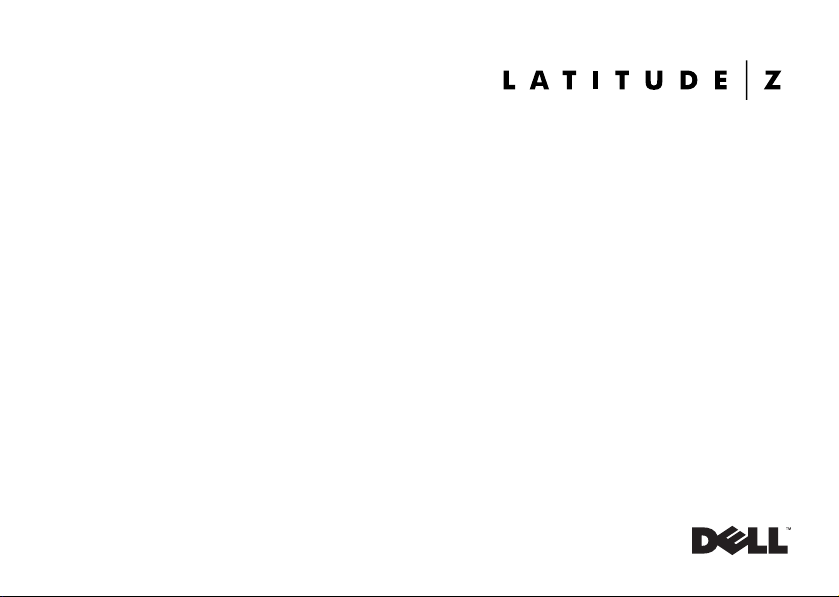
P01L
Setup and Features Information
Page 2

Notes, Cautions, and Warnings
NOTE: A NOTE indicates important information that helps you make better use of your computer.
CAUTION: A CAUTION indicates potential damage to hardware or loss of data if instructions are not followed.
WARNING : A WARNING indicates a potential for property damage, personal injury, or death.
__________________
Information in this document is subject to change without notice.
© 2009 Dell Inc. All rights reserved.
Reproduction of these materials in any manner whatsoever without the written permission of Dell Inc. is strictly forbidden.
Trademarks used in this text: Dell, the DELL logo, and Latitude are trademarks of Dell Inc.; Intel is a registered trademark and Core is a trademark of
Intel Corporation in the U.S. and other countries.
Other trademarks and trade names may be used in this document to refer to either the entities claiming the marks and names or their products.
Dell Inc. disclaims any proprietary interest in trademarks and trade names other than its own.
March 2009 P/N X420M Rev. A00
Page 3
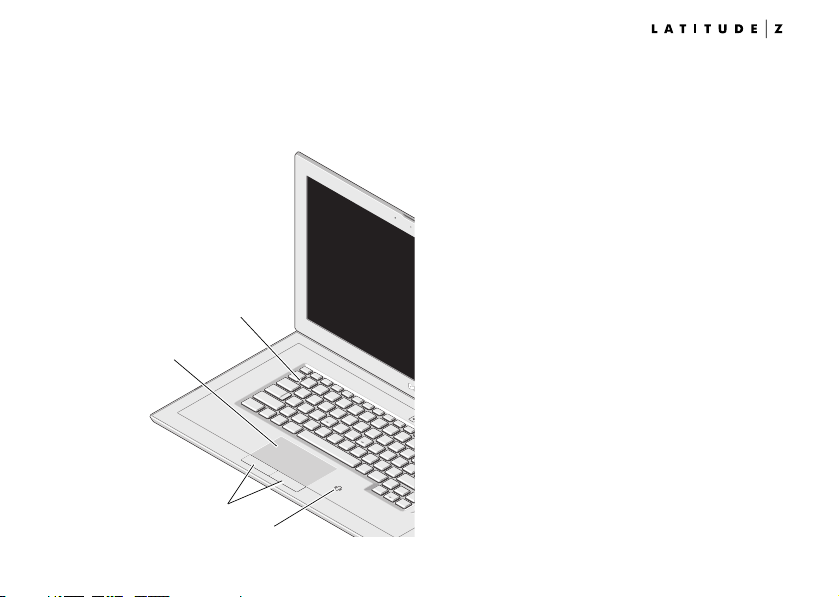
About Your Computer
Front View
1
2
3
4
1 keyboard
2 touch pad
3 touch pad buttons (2)
4 contactless smart-card reader
About Your Computer |3
Page 4
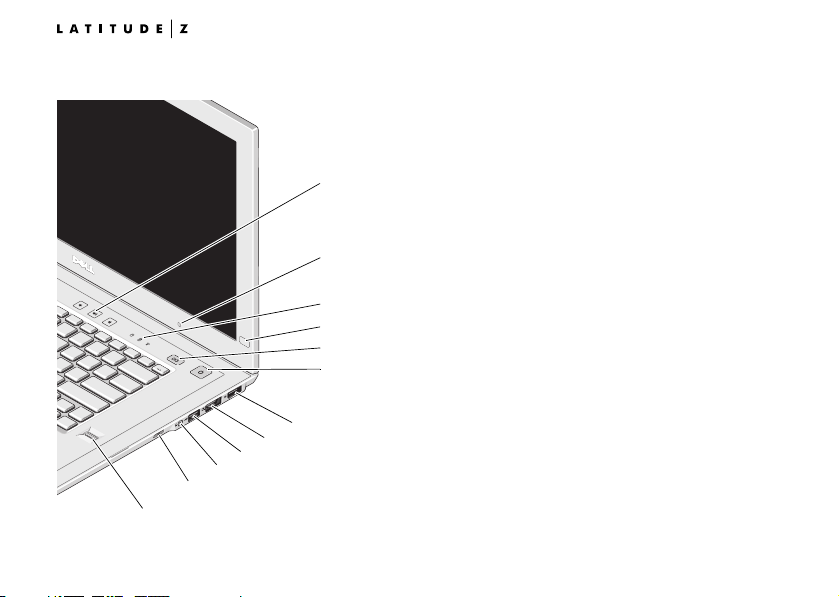
Right View
11
12
4|About Your Computer
1 volume controls
2 ambient light sensor
1
2
3
4
5
6
7
8
9
10
3 device status lights
4 Dell EdgeTouch control
5 Latitude™ On button
6 power button/power light
7 DisplayPort
8 eSATA/USB connector
9 USB connector
10 audio (line-out) and microphone (line-in) connector
11 docking wake-up switch
12 fingerprint reader
Page 5

Left View Display Features
1
2
1
2
3
4
5
1 cooling vents
2 wireless switch
1 left digital array microphone (optional)
2 camera activity indicator (optional)
3 camera (optional)
4 right digital array microphone (optional)
5 display
About Your Computer |5
Page 6

Back View
6|About Your Computer
1 network connector
2 power indicator
3 battery indicator
4 security cable slot
5 AC adapter connector
5321 4
Page 7

Quick Setup
WARNIN G: Before you begin any of the
procedures in this section, read the safety
information that shipped with your
computer. For additional best practices
information, see www.dell.com/
regulatory_compliance.
1
Connect the AC adapter to the AC adapter
connector on the portable computer and to
the electrical outlet.
2
Connect the network cable (not included).
3
Connect the USB devices, such as a mouse or
keyboard (optional).
Quick Setup |7
Page 8

4
Connect your monitor to the DisplayPort or
use a DisplayPort adaptor for VGA, DVI or
HDMI interface
5
Open the computer display and press the
power button to turn on the computer.
.
NOTE: It is recommended that you turn on
and shut down your computer at least once
before you install any cards or connect the
computer to a docking device or other
external device, such as a printer.
8|Quick Setup
Page 9

Specifications
NOTE: Some devices may not be included if
you did not order them. For more information
regarding the configuration of your
computer, click Start→ Help and Support
and select the option to view information
about your computer.
Processor
®
Typ e In te l
Level 2 cache 3 MB
Front side bus 800 MHz
Core™2 Duo
processor Ultra Low Voltage
System Information
System chipset Mobile Intel GS45 Express
Chipset
Data bus width 64 bits
DRAM bus width dual-channel (2) 64-bit
Processor address bus
width
Video
Type integrated on the
Data bus integrated video
Video controller Intel Graphics Media
Video memory up to 256 MB (shared)
36 bits
system board
Accelerator
Specifications |9
Page 10

Battery
Type: “smart” lithium ion
4-cell (40 WHr)
8-cell (80 WHr)
Dimensions:
4-cell battery
Depth
Height
Weight
36.11 mm
20.10 mm
250.6 g
8-cell battery
Depth
Height
Weight
57.31 mm
21.00 mm
475.7 g
Voltage:
4-cell battery
8-cell battery
14.8 VDC
14.8 VDC
10 | Specifications
Temperature range:
Operating
Storage
0° to 35°C (32° to 95°F)
-40° to 60°C (-40° to 145°F)
Coin-cell battery CR2032
AC Adapter
Input voltage 100–240 VAC
Input current (maximum) 1.5 A
Input frequency 50–60 Hz
Output current:
45 W AC adapter 2.31 A
Output power 45 W
Rated output voltage 19.5 VDC
Dimensions:
45 W AC adapter
Height
Width
Depth
16 mm
50 mm
90 mm
Page 11

Temperature range:
Operating
Storage
0°to 40°C (32° to 104°F)
-40°to 70°C (-40°to 158°F)
Physical
Height:
four cell
eight cell
20.10 mm
21.00 mm
Width 396.34 mm
Depth:
four cell
eight cell
272.25 mm
293.43 mm
Weight:
with 4-cell battery,
2.0 kg
single SSD,
no camera and mic
Environmental
Temperature range:
Operating
Storage
Relative humidity
(maximum):
Operating
Storage
Altitude (maximum):
Operating
Storage
Airborne contaminant
level
0° to 35°C (32° to 95°F)
-40° to 65°C (-40° to 149°F)
10%–90% (non condensing)
5%–95% (non condensing)
-5.2–3048 m
-15.2–10,668 m
G2 or lower as defined by
ISA-S71.04-1985
Specifications |11
Page 12

Finding Information
If you need to find: See:
Complete information regarding the configuration of your
computer or to replace parts
Safety best practices information for your computer
Warranty information
Terms and Conditions of sale
Regulatory information
Ergonomics information
End user license agreement
12 | Finding Information
The Service Manual on the Dell Support website at
support.dell.com.
The safety and regulatory documents that shipped with
your computer and the regulatory compliance homepage at
www.dell.com/regulatory_compliance.
