Dell Lasso Version 4.7 Owner's Manual

Dell Lasso
Version 4.7
Release Notes
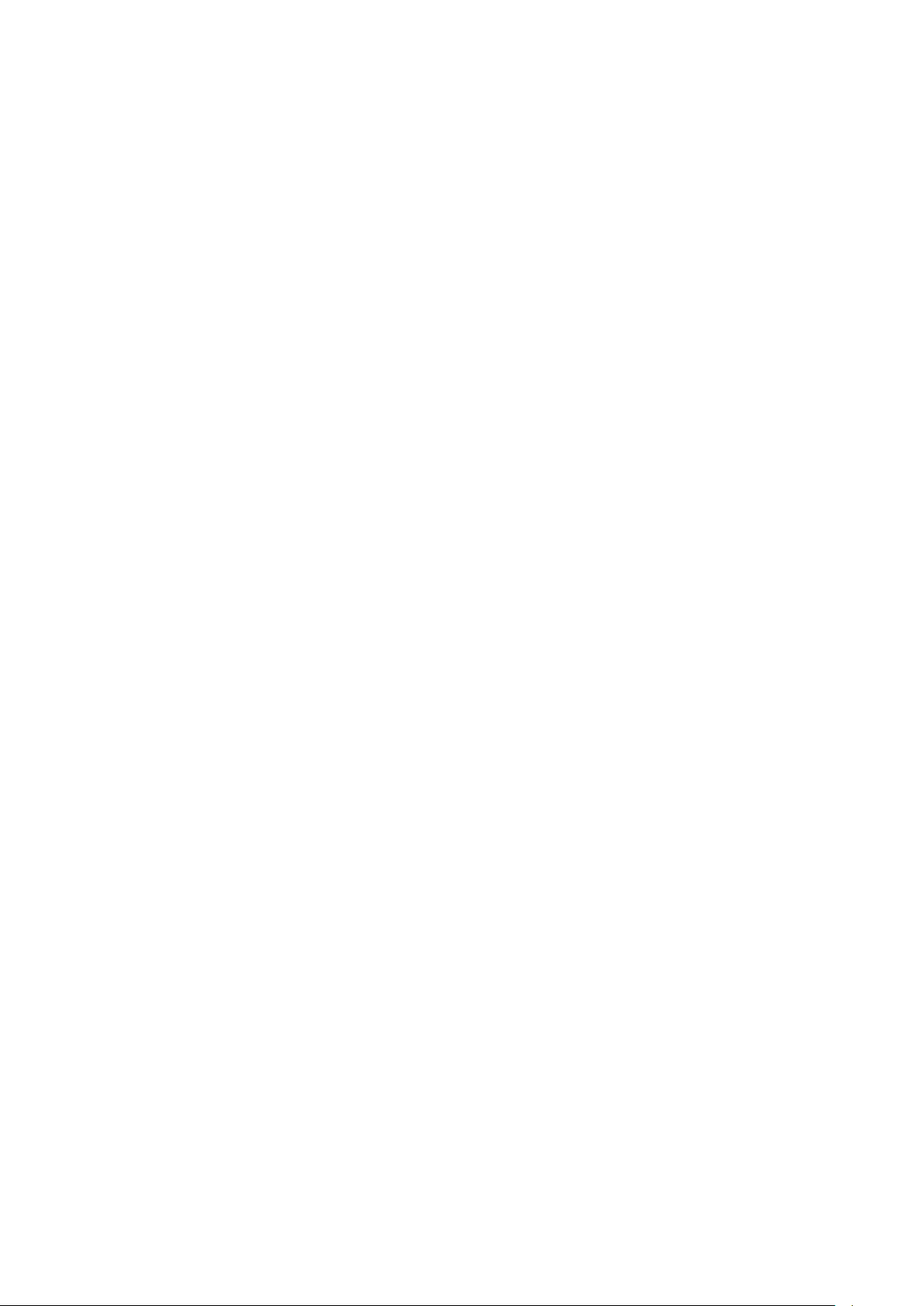
Release Notes
Lasso
Lasso is a Java-based utility that automates the collection of logs and configuration from servers, disk
arrays (EqualLogic, PowerVault MD-Series, and EMC), Fibre Channel switches (Brocade, McData, and
Cisco), Ethernet and FCoE switches (PowerConnect, Cisco, Brocade, and Force 10), Enclosures (Dell
M1000e Chassis, Dell VRTX Chassis) and Management and Monitoring software.
After the collection, Lasso parses the data into an XML file, which is packaged with the original collection
and encrypted. The encrypted file is uploaded to Dell Technical Support to use the hardware, software,
and firmware information for troubleshooting, checking compatibility and upgrading existing equipment.
Note: For the latest release notes, go to www.dell.com/serviceabilitytools and click Dell Lasso Version
4.7.
Version
Lasso 4.7
Release Date
September 2014
Previous Version
Lasso 4.6
Importance
RECOMMENDED: Dell recommends applying this update during your next scheduled update cycle. The
update contains feature enhancements or changes that will help keep your system software current and
compatible with other system modules (firmware, BIOS, drivers and software).
Platform(s) Affected
Not applicable.
What is Supported?
Supported Devices
The Lasso collects data from:
Storage Arrays:
Dell EMC CLARiiON Storage Processor Release 6 or later
Dell EMC Celerra Storage devices (NAS)
PowerVault MD Series arrays - MD3000, MD3000i, MD3200, MD3220, MD3200i, MD3220i MD3600i,
MD3600f, MD3620f, MD3660f, MD3400, MD3420, MD3800, MD3820i, MD3860i, MD3860f, MD3800f,
and MD3820f
PowerVault FluidFS NAS
EqualLogic PS series Release 4.3 or later
EqualLogic FluidFS NAS - FS7500, FS7600, and FS7610

Compellent FluidFS NAS NAS - FS8600
Windows Operating Systems:
Windows Server 2003 Standard, Enterprise, and Datacenter Editions
Windows Server 2003 R2 Standard and Enterprise Editions
Windows Server 2003 x64 Standard, Enterprise, and Datacenter Editions
Windows Server 2003 x64 R2 Standard and Enterprise Edition
Windows Server 2008 R2 Standard, Enterprise, and Datacenter
Windows Server 2008 x64 Standard, Enterprise, and Datacenter
Windows Server 2008 x86 Standard, Enterprise and Datacenter Editions
Windows 2012 Server
Windows 2012 Server R2
NOTE: Windows Server Core is not supported
UNIX Operating Systems:
Linux - Red Hat Enterprise Linux up to version 6.0, SUSE Linux Enterprise Server up to SP1, CentOS,
XenServer
Solaris
HP-UX
IBM AIX
VMware - ESX and ESXi servers 3.5 and later, ESXi 5.5 U1
Oracle VM Server
NOTE: Lasso 4.2 does not collect from ESX 5.1 systems
Fibre Channel Switches:
McData, and Blade switches except director class switches
Cisco 9124
Brocade 200E/4424/300/5100/5300/6520
Tape Libraries:
PV136T
PV132T
TL2000
TL4000
ML6000
Ethernet and FCoE Switches:
Dell PowerConnect 2824/2848
Dell PowerConnect 3524/3524P/3548
Dell PowerConnect 5424/5448
Dell PowerConnect 6224/6248
Dell PowerConnect 7024/7024F/7048
Dell PowerConnect M6220
Dell PowerConnect 8024/8024F
Dell PowerConnect M8024/M8024K
Dell PowerConnect M6348
Dell PowerConnect B-Series 8000
Dell PowerConnect M8428K
Dell PowerConnect 8132/8132F/8164/8164F
Dell PowerConnect 5524, 5548

Dell Networking N4032F
Dell Networking N2024, N2024P, N2048, and N2048P
Dell Networking N3024, N3024P, N3024F, N3048 and N3048P
Dell Networking Z9500
Cisco 2960
Cisco 4948
Cisco 3750E/3750X
Cisco CBS 3130
Cisco CBS 3030
Cisco Catalyst 3750E
Cisco Nexus 5020/7000/5548
Dell Force10 S25P/S50/S60/S4810/S4820T/S6000/S5000
Dell Force10 MXL 10/40GbE
Dell Force10 C150/C300/E300(TeraScale)/E600i(ExaScale)/E1200i(ExaScale)/Z9000
Brocade 8000
Enclosures
Dell M1000e Chassis
Dell VRTX Chassis
Enclosure Modules
Integrated Dell Remote Access Controllers
Windows
Linux
VMWare
Management and Monitoring Software
HIT Kit For VMware
SAN HQ
VCenter 5.0 and 5.1
SCVMM 2008 and 2012 (excluding Win2K12R2)
Wireless Controllers
Dell Networking W-Series Mobility Controllers W-7210/W-7220/W-7240/W-3200/W-3400/W-3600/W-
650/W-651/W-6000
Before collecting data, make sure to perform the settings provided in Software Requirements section.
Supported Web Browsers
Lasso supports the following Web browsers:
Internet Explorer 9.0 and Internet Explorer 8.0
NOTE
: For Internet Explorer, enable scripting in Internet Options or include http://127.0.0.1 as
Trusted Site.
Mozilla Firefox 12.0, Mozilla Firefox 11.0, and Mozilla Firefox 10.0 for Windows Server 2008
Professional and Microsoft Windows Small Business Server 2011
Software Requirements
Windows Systems:
For Windows 2008 (R2), it is recommended to use administrator account during report collection. If
not, do one of the following:
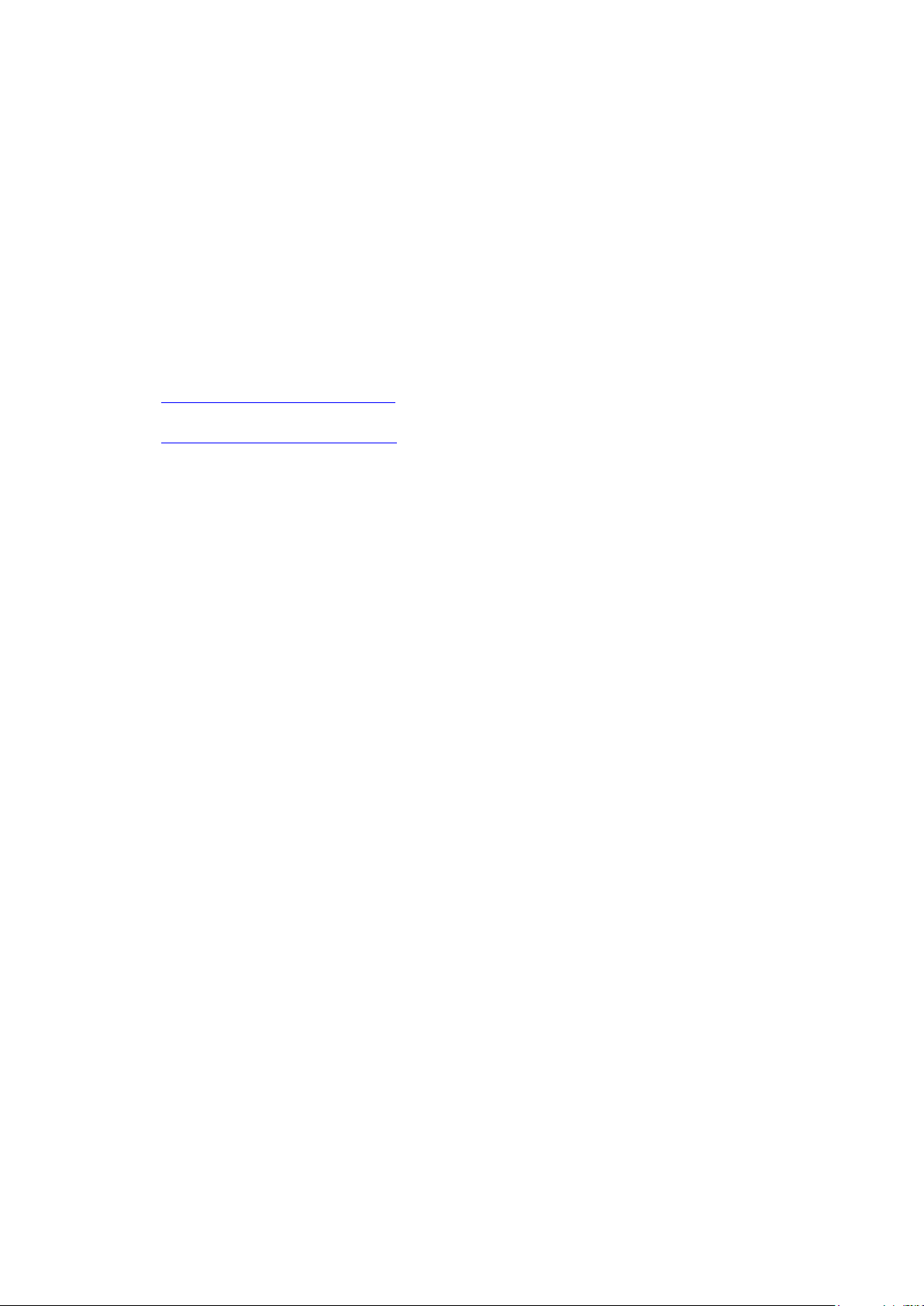
o Edit the registry on the remote host using the Windows 2008 Configuration registry script
provided in the help file.
o Under
HKEY_LOCAL_MACHINE\SOFTWARE\Microsoft\WindowsCurrentVersion\Policies\system\key,
add DWORD value
the system.
Enable
Make sure that adequate disk space is available to temporarily store all event logs and other system
data.
The program
AVG installed on the remote Windows host. To prevent this, add xCmd.exe to the trusted programs
(for McAfee) or the PUP exception list (for AVG.)
UNIX Systems:
For more information on Linux, Solaris, HP-UX and IBM AIX systems, see the readme file available at
ftp://ftp.emc.com/pub/emcgrab/Unix.
For more information on ESX and ESXi, see the readme file available at
ftp://ftp.emc.com/pub/emcgrab/ESX/.
NOTE: Make sure that SSH is installed and configured. Credentials for normal user is required to
establish SSH session, and root password is required to run commands as root.
NOTE: Make sure adequate disk space is available to store a copy of all logs and system data that is
collected.
Fibre Channel Switches: Enable Telnet on all McData switches for Lasso to collect from them.
Ethernet Switches: Enable Telnet on all M6220 Ethernet switches.
Command line JRE Version 1.6 or later.
Modular Disk Storage Manager must be installed on the management station for successful MD
Series collection.
Modify the timeout value, since the default timeout value of 15 minutes may not be sufficient to
collect data from PowerVault NX3500 and EqualLogic FS7500 devices. The timeout value
(nas.timeout.value) must be modified in the
directory.
"admin$"
xCmd.exe
and
NOTE: The timeout value is in milliseconds.
NOTE: This timeout mechanism is applicable to all the devices. For collection to be successful,
change or update the corresponding device properties file.
SANsurfer CLI (FC) must be installed on the remote Windows, Linux, and VMware Host to gather
FC HBA information.
SANsurfer CLI (iSCSI) must be installed on the remote Windows, Linux, and VMware hosts to
gather iSCSI HBA information.
HBAnyware CLI (FC) must be installed on the remote Windows, Linux, and VMware hosts to
gather FC HBA information.
‘LocalAccountTokenFilterPolicy'
"c$"
share to run remote commands.
, a program embedded in Lasso, may be detected as a threat by McAfee or
NAS.properties
and set the value data to 1 and reboot
file available in the Lasso installation
What’s New
Support to collect, parse, and view Storage Area Network (SAN) configuration report for:
Dell Networking Switch Z9500
Dell Networking 2xxx, 3xxx, and 4xxx switches.
Citrix XenServer 6.2 Service Pack (SP1) and 6.5
Red Hat Enterprise Linux version 7.0
MD34xx and MD38xx
Support to collect, parse, and view SAN configuration report with Internet Small Computer System
Interface (iSCSI) Host Bus Adapter (HBA) and Fiber Channel (FC) HBA information for VMware ESXi 5.1 and
later. The report includes following device features:
