Page 1

Dell Lasso
Version 4.1
User’s Guide
Page 2
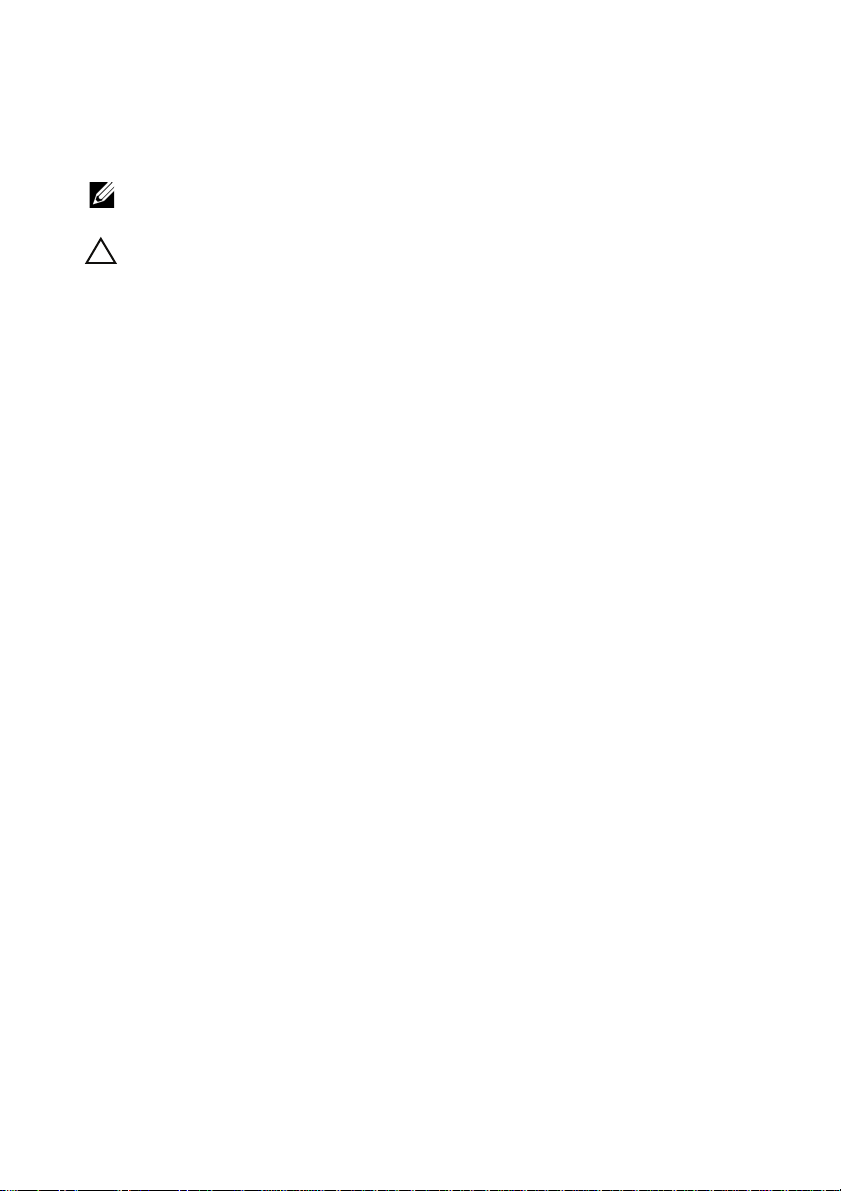
Notes and Cautions
NOTE: A NOTE indicates important information that helps you make better use of
your computer.
CAUTION: A CAUTION indicates potential damage to hardware or loss of data if
instructions are not followed.
______________
Information in this publication is subject to change without notice.
© 2012 Dell Inc. All rights reserved.
Reproduction of these materials in any manner whatsoever without the written permission of Dell Inc.
is strictly forbidden.
Trademarks used in this text: Dell™, PowerVault™, PowerConnect™, EqualLogic™, Force10™ and
Compellent™ are trademarks of Dell Inc. Microsoft
Windows Vista
®
are either trademarks or registered trademarks of Microsoft Corporation in the United
States and/or other countries. Red Hat Enterprise Linux
of Red Hat, Inc. in the United States and/or other countries. VMware
are registered trademarks or trademarks of VMWare Inc. in the United States or other countries. UNIX
is a registered trademark of The Open Group in the United States and other countries. EMC
and CLARiiON
Brocade amd McData are registered trademarks of Brocade Communications Systems, Inc., in the United
States and/or in other countries. Cisco
®
are registered trademarks of EMC Corporation in the United States and other countries.
®
and Cisco Nexus® is a registered trademark of Cisco Systems,
Inc. and/or its affiliates in the United States and certain other countries. XenServer™ is a trademark of
Citrix Systems, Inc. and/or one or more of its subsidiaries, and may be registered in the U.S. Patent and
Trademark Office and in other countries. Broadcom
and/or its subsidiaries in the United States and certain other countries. Linux
of Linus Torvalds. QLogic
and HBAnyware
trademarks of IBM Corporation. McAfee
®
®
and SANsurfer® is a registered trademark of QLogic Corporation. Emulex®
is a registered trademark of Emulex Corporation. AIX® and IBM® are registered
®
in the United States and other countries. AVG
is a trademark of the Hewlett Packard Company. Oracle
of Oracle and/or its affiliates.
Other trademarks and trade names may be used in this publication to refer to either the entities claiming
the marks and names or their products. Dell Inc. disclaims any proprietary interest in trademarks and
trade names other than its own.
2012 - 03
®
, Windows®, Windows Server®, .Net®, and
®
and Enterprise Linux® are registered trademarks
®
is a registered trademark of Broadcom Corporation
is a registered trademark of McAfee, Inc. or its subsidiaries
®
a registered trademark of AVG technologies. HP-UX®
®
, Solaris®, and Java® are registered trademarks
®
, ESX®, ESXi®, and vSphere®
®
, Celerra®,
®
is a registered trademark
®
Page 3

Contents
1 Introduction . . . . . . . . . . . . . . . . . . . . . . . . 5
Key Features . . . . . . . . . . . . . . . . . . . . . . . . 5
What’s New in This Release? . . . . . . . . . . . . . . . 6
Supported Storage Devices and
Operating Systems
2 Installing and Uninstalling Lasso . . . . . . . 9
Installing Lasso . . . . . . . . . . . . . . . . . . . . . . 9
. . . . . . . . . . . . . . . . . . . . . 8
Upgrading Lasso
Modifying Lasso Installation . . . . . . . . . . . . . . 11
Repairing Lasso Installation
Uninstalling Lasso
Using GUI . . . . . . . . . . . . . . . . . . . . . . 11
Using CLI . . . . . . . . . . . . . . . . . . . . . . 12
. . . . . . . . . . . . . . . . . . . . . 10
. . . . . . . . . . . . . . . 11
. . . . . . . . . . . . . . . . . . . . 11
3 Using Lasso . . . . . . . . . . . . . . . . . . . . . . . 13
Prerequisites For Data Collection. . . . . . . . . . . . 13
Running Lasso . . . . . . . . . . . . . . . . . . . . . . 14
Starting New Configuration . . . . . . . . . . . . 14
Use Existing Configuration . . . . . . . . . . . . . 16
Contents 3
Page 4

Loading Configuration File . . . . . . . . . . . . . 16
Upload Existing Collection . . . . . . . . . . . . . 17
Single Device Collection . . . . . . . . . . . . . . 17
Importing Customer Configuration File . . . . . . . 17
Log Files . . . . . . . . . . . . . . . . . . . . . . . . . 17
Generated File Formats . . . . . . . . . . . . . . . . . 18
Viewing Reports
. . . . . . . . . . . . . . . . . . . . . 18
4 Contents
Page 5

1
Introduction
Lasso is a Windows-based client and server utility that automates the
collection of logs and configuration from servers, disk arrays (EqualLogic,
PowerVault MD-Series, and EMC), Fibre Channel switches (Brocade,
McData, and Cisco), tape libraries, Ethernet, and FCoE Switches.
After Lasso collects the data, it parses the data into XML and HTML formats
that is packaged along with the collected data and encrypted. The collected
data is saved as a .zip file on the local system. Optionally, you can enable
Lasso to automatically upload the report to Dell Technical Support.
Benefits of using Lasso:
• Evaluate the data collected from various devices in the SAN to
troubleshoot problems in storage devices.
• Determine hardware, software, and firmware versions to check
compatibility, and upgrade existing equipment.
This guide provides an overview of the Lasso tool, the installation details, and
the various methods to the report. For information about the fields and
options available in Lasso and the command line options, see Online Help.
Key Features
• Re-validate option on each device window, to re-validate devices when an
existing configuration is used.
• Use of Forced multi-threaded mode of execution for enhanced Lasso
performance.
• Secure Site option in the
GUI to remove Customer Identification Information (CII) from XML
format of collection.
• Raw data collection and parser support for the following devices:
• Cisco switches 3750E/3750X and 4948
• PowerConnect ethernet switches 7024/7048
• vSphere 5.0 hosts attached to EqualLogic and MD Series arrays.
Your Company Information
window of the Lasso
Introduction 5
Page 6

• EqualLogic arrays PS6500, PS6510, PS6000, PS5500, PS4110, PS6110,
PS6010, PS6100, PS4100, and PS4000.
• Raw data collection support for Force 10 switches.
• Raw data collection and parsing for the PowerConnect ethernet switches
in simple mode.
• User name and password credentials in Lasso are optional when
PowerConnect ethernet switch is configured.
• Correct parsing of PowerConnect ethernet switches upon v4.1 Firmware
upgrade.
• Correct parsing of service tag information for all the models of EqualLogic
Arrays upon v5.1 Firmware upgrade.
• Lasso displays information related to EqualLogic iSCSI volumes in the
vSphere iSCSI VMFS section.
• Collection and parsing of Host Integration Tool Kit data for Linux Hosts
in EqualLogic Storage Area Network (SAN).
What’s New in This Release?
• Support to collect diagnostic information from the Group Lead and
member, when a member IP address is provided.
• Option to automatically upload the collection report to Dell Technical
Support site.
• Support for the following devices:
– EqualLogic PS4110
– EqualLogic PS6110
– EqualLogic PS6510
• Support to collect and parse Host Integration Tool Kit data for vSphere
hosts in the EqualLogic SAN.
• Option to provide the Delta Service Request number and Project Manager
ID and include this in the XML and HTML reports.
• Parser support for the following devices:
– EqualLogic FS7500
– Dell Force10 S50/S60/S2410/S4810 Switches
6 Introduction
Page 7

– XenServer
– PowerVault NX3500
• Resolving Lasso Error 904 for the EqualLogic Array.
• Parser support for MaxRequestHoldtime for all the Windows hosts in
EqualLogic and MDSeries SAN.
• Support to capture and parse Broadcom NIC information when running in
Host Bus Adapter (HBA) mode under the control of Broadcom Advanced
Server Program (BASP) software.
• Support to collect NAS Appliance information from the EqualLogic
Group.
• Support for firmware version 5.2 on Dell EqualLogic Arrays.
• Support to collect and parse the following attributes from EqualLogic
Array:
–ROM Level
– Last Boot Time
• Support for ping test between the members in the EqualLogic Group.
• Support to collect and parse Qlogic FC information from Windows,
Linux, and VMware hosts attached to Compellent.
• Support to collect Emulex FC information from Windows, Linux, and
VMware hosts attached to Compellent.
• Support to collect and parse SAS HBA information from Windows and
Linux (32-bit only) hosts attached to PowerVault MD Series and
Compellent.
• Support to validate user input for Ethernet Switch type in Ethernet
Switches screen.
• Support to include the following attributes in the HTML report:
–Collection Date
–Collection Time
–Build Version
• Support to collect and parse Data Center Bridge (DCB) information from
EqualLogic Storage array and Windows Hosts attached to EqualLogic,
MD Series, and Compellent.
Introduction 7
Page 8

• Support to collect Converged Network Adapter (CNA) card information
under the control of Broadcom Command Line Utility (BCU) in Windows
Hosts attached to EqualLogic, MD Series, and Compellent.
• Support to collect DCB information from PowerConnect B-Series Switch.
Supported Storage Devices and Operating Systems
For information on the storage devices and operating systems (Windows and
UNIX), see the Readme available with the installer or go to support.dell.com/
manuals. Click Software Serviceability Tools Lasso.
8 Introduction
Page 9

2
Installing and Uninstalling Lasso
This section provides information to install, modify, repair, and uninstall
Lasso.
Installing Lasso
Before installing Lasso, make sure that the following prerequisites are met:
• Use an Administrator account or have Administrator privileges.
• Windows (32-bit and 64-bit) operating system is any of the following:
–Windows XP
–Windows Vista
–Windows 7
– Windows Server 2003
– Windows Server 2008
NOTE: Windows Server Core is not supported.
To install Lasso:
1
Double click the
The
Welcome to the Dell Lasso Installation Wizard
.msi
file.
is displayed.
2
Click
Next
.
The
Dell Software License Agreement
3
Click
I accept the license agreement
The Readme information
4
Click
Next
.
The Destination Folder window
5
Click
Next
to accept the default directory path or click
another location, and click
The
Security Level
6
Select one of the following options and click
is displayed
Next
.
window is displayed.
is displayed.
and click
.
is displayed
Installing and Uninstalling Lasso 9
Next.
.
Next
:
Browse
to specify
Page 10

–
Save Environment, Username, and Password
configuration details, user name, and password. It is recommended to
use this option to run Lasso multiple times and avoid re-entering
configuration and security details.
–
Save Environment and Username only
configuration details and the user name. The password is not saved.
–
Save Environment only
user name and password is not saved. Select this option to skip saving
any security related details.
–
Do not save any information
details of the environment, user name, and password. Select this
option to save configuration and security details, or if the location
from where you run Lasso does not allow saving any details.
The
Prerequisites
prerequisites that must be met to enable Lasso to collect the data after
installation is complete.
7
Click
Next
.
The
Ready to Install the Application
8
Click
Next
The
Lasso has been successfully installed
9
Click
Finish
window is displayed. The window provides the list of
to continue with the installation.
to close the installation wizard.
— Saves all SAN configuration details. The
—Does not save any configuration
window is displayed.
window is displayed.
— Saves all SAN
— Saves all SAN
Upgrading Lasso
To upgrade Lasso, uninstall the existing version and install the required
version.
10 Installing and Uninstalling Lasso
Page 11

Modifying Lasso Installation
After installing Lasso, you can modify the components that are installed.
To modify the components:
1
Double-click on the
The
Application Maintenance
2
Select
Modify
The
Ready to Modify the Application
3
Click
Next.
The
Updating System
4
Click
Finish
to exit Lasso.
.msi
and click
screen is displayed.
file.
window is displayed.
Next
.
window is displayed.
Repairing Lasso Installation
You can also reinstall the corrupt files, registry keys, and shortcuts to the Lasso
application. To repair Lasso:
1
Double-click the
The
Application Maintenance
2
Select
Repair
The
Ready to Repair the Application
.msi
file.
and click
window is displayed.
Next
.
window is displayed.
3
Click
Next
.
The
4
Updating System
Click
Finish
to exit Lasso.
window is displayed.
Uninstalling Lasso
Lasso can be uninstalled using the GUI or the CLI option.
Using GUI
To uninstall Lasso using the GUI, use one of the following options:
• Start Menu
• Windows Add or Remove Programs Wizard
Installing and Uninstalling Lasso 11
Page 12

From Start Menu
To uninstall Lasso from the Start Menu:
1
Click
Start Programs Dell
The
Are you sure you want to uninstall this product
2
Click
Yes
to uninstall Lasso.
From Windows Add or Remove Programs Wizard
Lasso
Uninstall
.
prompt is displayed.
To uninstall DSET from the Windows Add or Remove Programs wizard on
Windows operating systems:
1
Click
Start
NOTE: This option differs based on the operating system.
2
Select
3
On the
to uninstall
From the Application Maintenance Window
Control Panel
Dell Lasso
(4.1) and click
Add or Remove Programs
Remove
.
Are you sure you want to uninstall Dell Lasso?
Dell Lasso
.
.
prompt, click
Ye s
To uninstall Lasso from the Application Maintenance Window:
1
Double-click the installed
The
Application Maintenance
2
Select the
The
Remove
Lasso Uninstall
option and click
.msi
file.
screen is displayed.
Next
window is displayed.
.
3
Click
Next
.
The
4
Updating Screen
Click
Finish
on the
is displayed.
Lasso has been successfully uninstalled
window.
Using CLI
To uninstall Lasso using the CLI, run the following uninstallation command
from a command prompt:
msiexec.exe /X {F3DBD63F-287B-4BF5-9B6C-BD3B70E107F4}
For information about the command line options, see Online Help.
12 Installing and Uninstalling Lasso
Page 13

Installing and Uninstalling Lasso 13
Page 14

14 Installing and Uninstalling Lasso
Page 15

3
Using Lasso
Lasso compiles information for all the devices in the Storage Area Network
(SAN). It also includes company and site contact information. You can save
this information as a configuration file (.xml format) for later use. Lasso
collects data for the selected devices and generates a report that can be
uploaded to Dell Technical Support site.
This section provides information to use Lasso to collect data about various
storage devices in your Storage Area Network (SAN).
Prerequisites For Data Collection
Before using Lasso to collect data, make sure the following pre-requisites are
met:
• IP connectivity is available for the required devices.
• For PowerVault MDSeries devices, MD Storage Manager software is
installed on the system where Lasso is running.
• For data collection in XML and HTML format, .Net Framework 2.0 or
later and a Service Pack of version 1.0 or later is installed.
• For EqualLogic, MD series, and Compellent devices, .Net framework 2.0
or later must be installed on the remote Windows host.
• For EMC SAN, use a system that is not a fibre channel attached host.
• For EqualLogic, Compellent, and MD series devices, the SAN Surfer CLI
(iSCSI) software must be installed on the remote Windows, Linux, and
VMware hosts to successfully collect iSCSI HBA information.
• For a QLogic iSCSI HBA device, install iscli on UNIX servers.
• For Compellent SAN, the HBA Anywhere CLI must be installed on the
remote Windows, Linux, and VMware host to successfully collect Emulex
FC HBA collection.
• For EqualLogic devices, install Lasso on one of the iSCSI hosts.
Using Lasso 13
Page 16

Running Lasso
You can run Lasso in the following modes.
•GUI
– Start a new configuration
– Use an existing configuration
– Load the configuration file
– Upload an existing collection
•CLI
– Single device collection
– Importing customer configuration file and collect for multiple devices
Starting New Configuration
Use this option to create a new configuration and generate a report.
To collect data using GUI:
1
Click
StartProgramsDellLasso
The
Welcom e to Las so
2
Select
Start with a new configuration
The
Your Company Information
3
Enter the required information and click
you do not want Customer Identification Information (CII) available in
the collected data in the XML and HTML files.
The
Your Company Contacts
window is displayed.
window is displayed.
and click
and click
window is displayed.
Continue
Lasso
Continue.
. Select
.
Secure Site
if
4
Enter the required information and click
The
Your Hardware Environment
5
Select the devices (one or multiple devices depending on your
requirement and SAN) for which Lasso must collect data and click
Continue
The device-specific
14 Using Lasso
.
Your Hardware Environment
Continue
window is displayed.
.
windows are displayed.
Page 17

6
For each device, enter the required information. Click
Continue
complete providing information for each selected device.
NOTE: For details about the options, click the Help icon on the window. You
can also access the Help file from the Start menu. To do this, go to Start
ProgramsDellLasso and click the Help icon.
The
Device Collection
7
Make sure that the displayed devices are the selected devices for which
data must be collected and click
window is displayed.
Start Collection
. The status bar displays
the collection status.
8
Click the Clock icon next to each device to view the progress.
9
Click
Continue
The collected data is packaged and the
once collection is complete.
Yo ur Up l o ad O pt io n s
displayed.
10
You can select the following and click
• To access the collected data file, click
saved in the user profile directory. For example,
name>\Dell\Lasso\results\
see
Generated File Formats.
Continue
.
Open Location
. By default, it is
c:\Users\<user
. For information about the collected files,
• To immediately upload the collection package to Dell, select
select
No
.
• To save the configuration details with a password for later use, select
Ye s
. Else, select No.
Following actions are performed based on the selection:
until you
window is
Yes
. Else,
–If you have selected
Yes
to upload the report, the collection uploads to
Dell Technical Support site.
– If you have selected
displayed. Click
Ye s
, the
Save Lasso Configuration
Browse
and save the file in the required location with
the password.
The
Confirmation
11
To see the SAN configuration, select
click
Finish
window is displayed.
View Your SAN Configuration
.
Lasso tool is closed and the report is opened in an internet browser.
Using Lasso 15
dialog box is
and
Page 18

Use Existing Configuration
Before using this option, make sure that a configuration is saved in the Lasso
installation directory.
To use an existing configuration:
1
Click
StartProgramsDellLasso
The
Welcom e to Las so
2
Select
Use an existing configuration
A drop-down box with the available configurations is displayed. A dialog
box displays indicating that background validation is in-progress.
The
Your Company Information
3
Edit the existing information or add new information. Perform the steps
from 4 to step 11 mentioned in the
window is displayed.
and click
and click
window is displayed.
Starting New Configuration section.
Lasso
.
Continue.
Loading Configuration File
Use this option if the configuration file is located in a directory that is
different from the Lasso installation directory.
To load an existing configuration:
1
Click
StartProgramsDellLasso
The
Welcom e to Las so
2
Select
Load a configuration file
click
Continue
validation is in progress.
The
Your Company Information
window is displayed.
. A dialog box displays indicating that background
and click
and click
window is displayed.
Browse
Lasso
.
. Specify the file and
3
Edit the information or add new information. Perform the steps from 4 to
step 11 mentioned in the
16 Using Lasso
Starting New Configuration section.
Page 19

Upload Existing Collection
To upload an existing configuration:
1
Click
StartProgramsDellLasso
The
Welcom e to L ass o
2
Select
Upload an existing collection
click
Continue
A message displays indicating that uploading to Dell is in-progress.
3
After the confirmation message is displayed, click
.
window is displayed.
and click
and click
Lasso
Browse
. Specify the file and
Finish
Single Device Collection
For more information, see Lasso Online Help.
Importing Customer Configuration File
For more information, see Lasso Online Help.
Log Files
The following log files are generated when using Lasso:
• Validate log — When files are validated.
• Collect log — When data is collected.
.
to close the tool.
Using Lasso 17
Page 20

Generated File Formats
Lasso generates raw data files, TXT, XML, and HTML files:
•
Raw Data Files
• Raw data file with a
• Encrypted raw data file with a
•
TXT files
•
XML and HTML files
HTML files.
The XML files are:
— Lasso generates two types of raw data files:
.zip
extension.
.gpg
extension.
— Lasso generates .txt file that contains the logs.
— Lasso parses the data collected into XML and
• An XML output file with an
• An encrypted XML output file with a
The HTML files are:
• A HTML output file called
To access the XML and HTML files, go to
Lasso\results
directory.
.xml
extension.
.gpg
extension.
SANconfiguration.html
USERPROFILE%\Dell\
.
Viewing Reports
To view the Lasso collection report, do any of the following:
• After Lasso collects the information, on the Confirmation page select
View Your SAN Configuration option and click Finish. Lasso tool is
closed and the report is opened in an internet browser.
• Open the files that are saved at the default location
name>\Dell\Lasso\results\
information about the files, see
or in the location that you have specified. For
Generated File Formats section.
c:\Users\<user
18 Using Lasso
