Page 1

User’s Guide
Page 2

Page 3
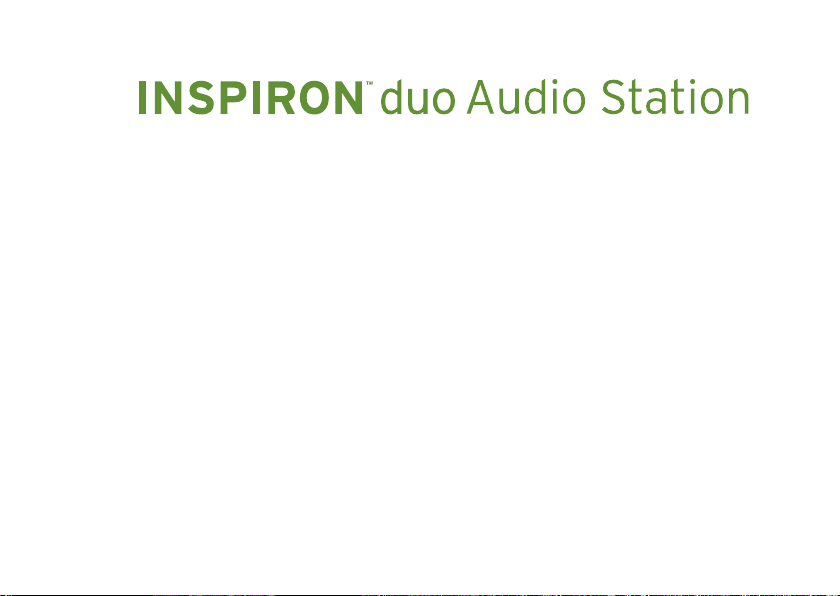
Regulatory model: K08A Regulatory type: K08A001
User’s Guide
Page 4

Notes, Cautions, and Warnings
NOTE: A NOTE indicates important information that helps you make better use of your
dock.
CAUTION: A CAUTION indicates either potential damage to hardware or loss of data and
tells you how to avoid the problem.
WARNING: A WARNING indicates a potential for property damage, personal injury, or
death.
__________________
Information in this document is subject to change without notice.
© 2010 Dell Inc. All rights reserved.
Reproduction of these materials in any manner whatsoever without the written permission of Dell Inc. is strictly forbidden.
Trademarks used in this text: Dell™, the DELL logo, and Inspiron™ are trademarks of Dell Inc.
Other trademarks and trade names may be used in this document to refer to either the entities claiming the marks and names
or their products. Dell Inc. disclaims any proprietary interest in trademarks and trade names other than its own.
November 2010 Rev. A00
Page 5

Contents
About Your Dock. . . . . . . . . . . . . . . . . . . . . . . . . . . . . . . . . . . . . . . . . . . . . . . . . . . . . . 5
Front View Features . . . . . . . . . . . . . . . . . . . . . . . . . . . . . . . . . . . . . . . . . . . . . . . . . . . . . . . . . 6
Back View Features . . . . . . . . . . . . . . . . . . . . . . . . . . . . . . . . . . . . . . . . . . . . . . . . . . . . . . . . . .7
Docking or Undocking Your Tablet . . . . . . . . . . . . . . . . . . . . . . . . . . . . . . . . . . . . . . 9
Using Your Dock . . . . . . . . . . . . . . . . . . . . . . . . . . . . . . . . . . . . . . . . . . . . . . . . . . . . . 13
Connect the Network Cable (Optional) . . . . . . . . . . . . . . . . . . . . . . . . . . . . . . . . . . . . . . . . .13
Using the Media Card Reader . . . . . . . . . . . . . . . . . . . . . . . . . . . . . . . . . . . . . . . . . . . . . . . . . 14
duo Station Interface . . . . . . . . . . . . . . . . . . . . . . . . . . . . . . . . . . . . . . . . . . . . . . . . . . . . . . . .15
Solving Problems . . . . . . . . . . . . . . . . . . . . . . . . . . . . . . . . . . . . . . . . . . . . . . . . . . . .26
Power Problems . . . . . . . . . . . . . . . . . . . . . . . . . . . . . . . . . . . . . . . . . . . . . . . . . . . . . . . . . . . 26
Network Problems . . . . . . . . . . . . . . . . . . . . . . . . . . . . . . . . . . . . . . . . . . . . . . . . . . . . . . . . . .27
duo Station Problems. . . . . . . . . . . . . . . . . . . . . . . . . . . . . . . . . . . . . . . . . . . . . . . . . . . . . . . 28
Specifications . . . . . . . . . . . . . . . . . . . . . . . . . . . . . . . . . . . . . . . . . . . . . . . . . . . . . . .29
3
Page 6

4
Page 7

About Your Dock
Your Inspiron duo Audio Station expands the functionality of your tablet by allowing you to:
listen to music using the speakers available on the audio station•
share and view pictures, videos, and documents stored on a memory card using the 7-in-1 •
Media Card Reader slot
connect your tablet to a wired network•
connect to USB devices such as a mouse, keyboard, printer, external drive, or MP3 player•
connect a pair of headphones, to a powered speaker, or sound system to the audio-out •
connector
The duo Station interface launches as soon as you dock your tablet. For more information, see
“duo Station Interface”, on page 15.
5
Page 8

About Your Dock
1
2
3
4
Front View Features
1 dock holder
2 dock connector
3 speakers
4 power status light
6
Page 9

Back View Features
1
2
3
4
5
6
7
8
1 mute button 5 USB 2.0 connectors (2)
2 volume control buttons 6 AC adapter connector
3 security cable slot 7
4 7-in-1 Media Card Reader 8 network connector
Audio-out/Headphone connector
About Your Dock
7
Page 10

About Your Dock
8
Page 11

Docking or Undocking Your Tablet
To dock your tablet:
Connect the AC adapter.1.
WARNING: The AC adapter works with electrical outlets worldwide. However, power
connectors and power strips vary among countries. Using an incompatible cable or
improperly connecting the cable to a power strip or electrical outlet may cause fire or
permanent damage to your tablet.
9
Page 12

Docking or Undocking Your Tablet
Place your tablet on the dock holder.2.
10
Page 13

Docking or Undocking Your Tablet
Push the tablet to connect it to the dock. Ensure that the tablet is firmly connected to the 3.
dock connector. A white power status light indicates that the tablet is docked and charging.
NOTE: The duo Station interface launches as soon as the tablet is docked. For more
information, see “duo Station Interface” on page 15.
11
Page 14

Docking or Undocking Your Tablet
To undock your tablet, pull the tablet forward to disconnect it from the dock connector and
then lift the tablet from the dock.
12
Page 15

Using Your Dock
Connect the Network Cable (Optional)
To use a wired connection, connect the network cable.
Using Your Dock
13
Page 16

Using Your Dock
Using the Media Card Reader
Your dock supports a 7-in-1 Media Card Reader. For more information on the types of cards
supported, see “Specifications” on page 29.
14
Page 17

Using Your Dock
duo Station Interface
The duo Station interface installed on your tablet launches as soon as you dock your tablet.
The interface will display the following options when you dock your tablet for the first time:
PhotoFrame•
DockClock•
No change•
15
Page 18

Using Your Dock
Touch the desired option to set as the default application to launch when you dock the tablet.
The No change option will retain the current state.
To change the default application the next time you dock:
Touch the screen and touch settings 1. .
Choose a different application under 2. On docking, display:.
Click 3. OK to exit the settings interface.
The change comes into effect the next time you launch the duo Station interface.
Touching the screen at anytime will display controls for the application.
• Brightness control button — Touch to display a slider to increase or decrease the
brightness of your screen.
• Volume control button — Touch to display a slider to increase or decrease the volume
level.
16
Page 19

Using Your Dock
PhotoFrame
The PhotoFrame application displays a slide show of photos available on your tablet and
media card. The PhotoFrame will automatically display the last hundred photos you have
added to your tablet.
17
Page 20

Using Your Dock
1
2
8
3
4
5
6
7
To change the PhotoFrame settings:
Touch the screen and then touch settings in the bottom left corner of the screen.
18
Page 21

Using Your Dock
1 Touch and drag the slider to set the time interval (in seconds) for the picture to appear.
The default time interval is 7 seconds.
2 Touch to select an animation effect for the slideshow. The options available are Cross
fade, Alpha Artist, and Pan/Zoom. The default option is Pan/Zoom.
3 Touch the check box to enable or disable the background music.
4 Touch the drop down list to select a song to play as the background music. This option is
enabled only if you have selected the Play background music check box.
5 Touch the check box to play the selected song in a repeat mode.
6 Touch to check if there are any updates for the duo Station interface. If your tablet is
connected to the Internet, duo Station will download the updates and install them.
7 Touch to preview the selected song.
8 Touch to change the default application to launch when you dock your tablet. The change
comes into effect the next time you launch the duo Station interface.
Click OK to save the changes you have made to the settings.
19
Page 22

Using Your Dock
20
Page 23

Using Your Dock
DockClock
The DockClock application displays the system date and time and can be set to work as an
alarm.
21
Page 24

Using Your Dock
1
2
3
4
5
6
7
To set an alarm, touch the alarm icon.
22
Page 25

Using Your Dock
1 Touch the check box to enable or disable the alarm.
2 Touch to set the alarm time. This option is enabled only if you have selected the Enable
Alarm check box.
3 Touch the drop down list to select an alarm sound.
4 Touch and drag the pointer on the slider to set the alarm volume.
5 Touch to check if there are any updates for the duo Station interface. If your tablet is
connected to the Internet, duo Station will download the updates and install them.
6 Touch to preview the selected song.
7 Touch to select the check box(es) for the day(s) you want to repeat the alarm.
Click OK to save the changes you have made to the settings.
23
Page 26

Using Your Dock
1
2
3
4
5
6
8
7
To change the DockClock settings:
Touch the screen and touch settings on the bottom left corner of the screen.
24
Page 27

Using Your Dock
1 Touch to select the time format — 12 hour or 24 hour.
2 Touch the check box to enable or disable background sound for the clock.
3 Touch the drop down list to select a background sound. This option is enabled only if you
have selected the Play background sound check box.
4 Touch the Turn off after check box and drag the pointer on the slider to set the delay
which the music and display should turn off.
5 Allows you to set a video as background. Touch the Show video as background check
box to enable or disable this option.
6 Touch to preview the selected song.
7 Touch to check if there are any updates for the duo Station interface. If your tablet is
connected to the Internet, duo Station will download the updates and install them.
8 Touch to change the default application. For more information on changing the default
application, see page 16.
Click OK to save the changes you have made to the settings.
25
Page 28

Solving Problems
This section provides troubleshooting
information for your dock.
Power Problems
If the power status light is off — The tablet is
turned off, in hibernate mode, is not receiving
power, or battery is fully charged.
Press the power button on the tablet. The •
tablet resumes normal operation if it is off
or in hibernate mode.
Reseat the AC adapter cable into the •
power connector on the dock, into the
AC adapter, and to the electrical outlet.
26
If the AC adapter cable is plugged into a •
power strip, ensure that the power strip is
plugged into an electrical outlet and that
the power strip is turned on. Also bypass
power protection devices, power strips,
and power extension cables to verify that
the computer turns on properly.
Ensure that the electrical outlet is working •
by testing it with another device, such as
a lamp.
Check the AC adapter cable connections. •
If the AC adapter has a light, ensure that
the light on the AC adapter is on.
Page 29

Solving Problems
Network Problems
Wireless Connections
If the wireless network connection is lost —
The wireless router is offline or wireless has
been disabled on the computer.
•Checkyourwirelessroutertoensureitis
powered on and connected to your data
source (cable modem or network hub).
•Checkifwirelessisenabledonthe
computer. For information on how to enable
wireless, see “Inspiron duo Setup Guide” at
support.dell.com/manuals.
•Re-establishyourconnectiontothewireless
router. For information on setting up a
wireless connection, see “Inspiron duo Setup
Guide” at support.dell.com/manuals.
•Interferencemaybeblockingorinterrupting
your wireless connection. Try moving your
tablet closer to your wireless router.
Wired Connections
If the wired network connection is lost —
The network cable is loose or damaged.
Check the network cable to ensure it is
plugged in and not damaged.
27
Page 30

Solving Problems
duo Station Problems
If the duo Station interface does not launch
as soon as you dock the tablet — The duo
Station interface is corrupt or has some files
missing.
Try launching the application manually. •
Click Start → All Programs→ Dell→ duo
Station.
Reinstall the duo Station interface. To •
reinstall, download the duo Station
application file from support.dell.com or
from My Dell Downloads at
DownloadStore.dell.com.
28
Page 31

Specifications
This section provides information about the specifications for your dock.
NOTE: Offerings may vary by region.
Device Information
Inspiron duo Audio Station
Connectors
Audio one audio-out/
headphone connector
Network adapter one RJ45 connector
USB two 4-pin USB
2.0-compliant
connectors
Media Card
Reader
one 7-in-1 slot
Media Card Reader
Cards
supported
Secure Digital (SD)
memory card
Secure Digital High
Capacity (SDHC)
memory card
Secure Digital Extended
Capacity (SDXC) memory
card
Multimedia Card plus
(MMC+)
Memory Stick
Memory Stick PRO
xD-Picture Card
29
Page 32

Specifications
Audio
Speakers 2 x 7 Watt main
speakers
+ 7 Watt subwoofer
AC Adapter
NOTE: Use only AC adapters specified
for use with your dock. See the safety
information that shipped with your
computer.
Input voltage 100-240 VAC
Input current
(maximum)
Input frequency 50-60 Hz
Output power 65 W
Output current 3.34 A (continuous)
Rated output
voltage
30
1.5 A/1.6 A/1.7 A
19.5 VDC
AC Adapter
Temperature range:
Operating 0° to 40°C
(32° to 104°F)
Storage –40° to 70°C
(–40° to 158°F)
Physical
Height 110.44 mm
(4.35 inches)
Width 330.27 mm
(13.00 inches)
Depth 98.00 mm
(3.86 inches)
Weight 1.13 kg (2.49 lb)
Page 33

Specifications
Device Environment
Temperature range:
Operating 5° to 35°C
(41° to 95°F)
Storage –40° to 65°C
(–40° to 149°F)
Relative humidity (maximum):
Operating 10% to 90%
(noncondensing)
Storage 5% to 95%
(noncondensing)
Altitude (maximum):
Operating –15.2 to 3048 m
( –50 to 10,000 ft)
Storage –15.2 to 10,668 m
(–50 to 35,000 ft)
Airborne
contaminant level
G2 or lower as defined
by ISA-S71.04-1985
Device Environment
Maximum vibration (using a random
vibration spectrum that simulates user
environment):
Operating Nil
Non-operating 2.20 GRMS (when
tablet is undocked)
Maximum shock (for operating — measured
with Dell Diagnostics running on the hard
drive and a 2-ms half-sine pulse; for
non-operating — measured with the hard
drive in head-parked position and a 2-ms
half-sine pulse):
Operating 40 G (when tablet is
docked)
NonOperating
160 G (when tablet is
undocked)
31
Page 34

