Page 1

Dell OptiPlex 3070 Micro
Setup and Specifications
Regulatory Model: D10U
Regulatory Type: D10U003
Page 2
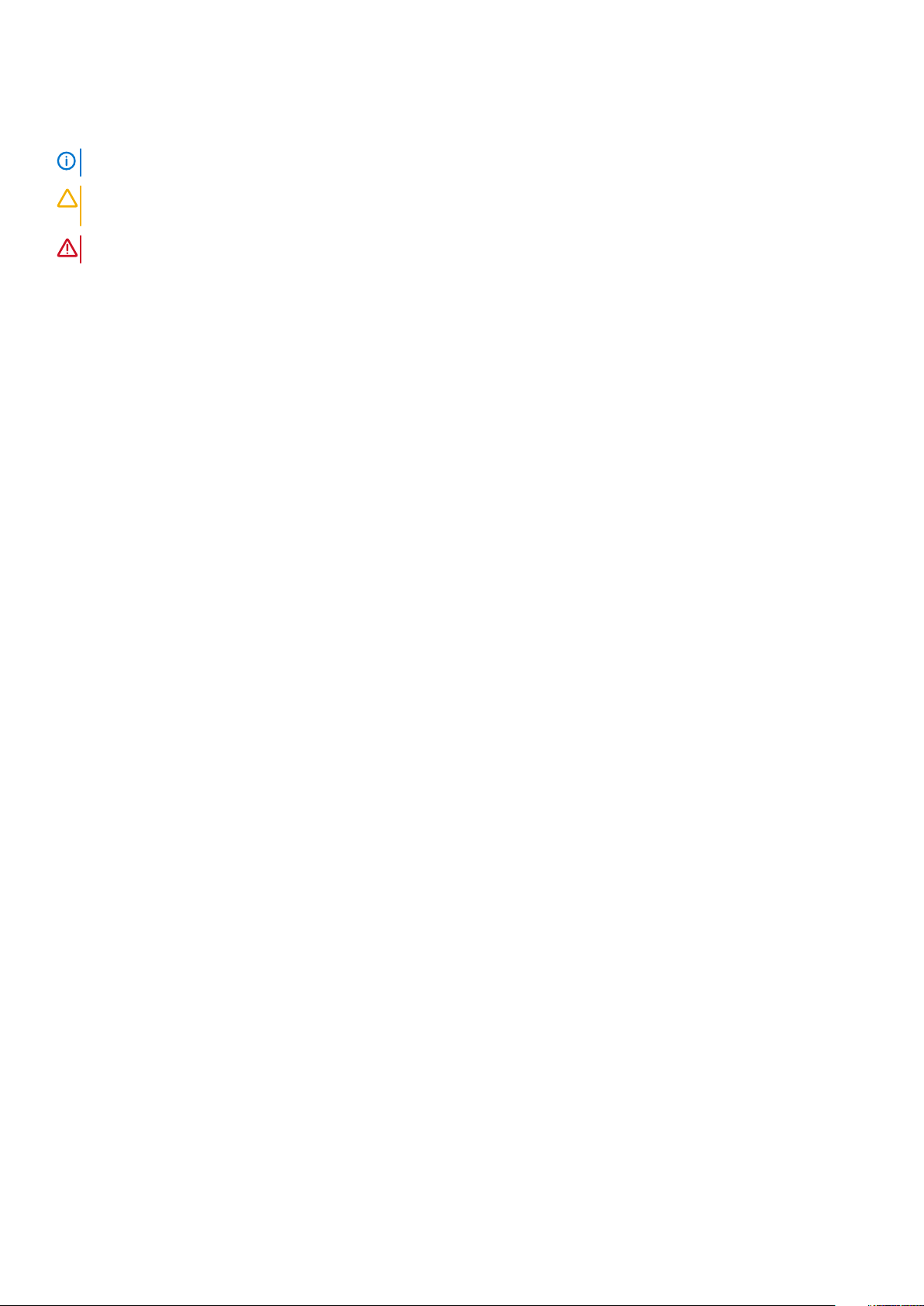
Notes, cautions, and warnings
NOTE: A NOTE indicates important information that helps you make better use of your product.
CAUTION: A CAUTION indicates either potential damage to hardware or loss of data and tells you how to avoid the
problem.
WARNING: A WARNING indicates a potential for property damage, personal injury, or death.
© 2018 - 2019 Dell Inc. or its subsidiaries. All rights reserved. Dell, EMC, and other trademarks are trademarks of Dell Inc. or its
subsidiaries. Other trademarks may be trademarks of their respective owners.
2019 - 06
Rev. A00
Page 3

Contents
1 Set up your computer................................................................................................................... 5
2 Chassis........................................................................................................................................7
Front view...............................................................................................................................................................................7
Micro computer view............................................................................................................................................................ 8
3 System specifications.................................................................................................................. 9
Chipset....................................................................................................................................................................................9
Processor..........................................................................................................................................................................9
Memory................................................................................................................................................................................. 12
Intel Optane Memory...........................................................................................................................................................12
Storage.................................................................................................................................................................................. 13
Audio and speakers.............................................................................................................................................................. 14
Graphics and Video Controller............................................................................................................................................14
Communications – Wireless................................................................................................................................................14
Communications – Integrated............................................................................................................................................15
External ports and connectors........................................................................................................................................... 15
System board connector maximum add-in card allowable dimensions.........................................................................16
Operating system.................................................................................................................................................................16
Power.....................................................................................................................................................................................17
System dimensions - physical.............................................................................................................................................18
Regulatory and Environmental Compliance...................................................................................................................... 19
4 System setup.............................................................................................................................20
Boot menu............................................................................................................................................................................20
Navigation keys....................................................................................................................................................................20
System setup options.......................................................................................................................................................... 21
General options...............................................................................................................................................................21
System information........................................................................................................................................................ 21
Video screen options.....................................................................................................................................................22
Security........................................................................................................................................................................... 23
Secure boot options...................................................................................................................................................... 24
Intel Software Guard Extensions options................................................................................................................... 24
Performance...................................................................................................................................................................25
Power management...................................................................................................................................................... 25
Post behavior................................................................................................................................................................. 26
Manageability..................................................................................................................................................................27
Virtualization support.................................................................................................................................................... 27
Wireless options............................................................................................................................................................. 27
Maintenance...................................................................................................................................................................27
System logs.................................................................................................................................................................... 28
Advanced configuration................................................................................................................................................28
Updating the BIOS in Windows ........................................................................................................................................ 28
Updating BIOS on systems with BitLocker enabled..................................................................................................29
Contents 3
Page 4

Updating your system BIOS using a USB flash drive................................................................................................29
Updating the Dell BIOS in Linux and Ubuntu environments.....................................................................................29
Flashing the BIOS from the F12 One-Time boot menu............................................................................................ 30
System and setup password..............................................................................................................................................32
Assigning a system setup password............................................................................................................................33
Deleting or changing an existing system setup password........................................................................................33
5 Software................................................................................................................................... 34
Downloading drivers............................................................................................................................................................34
System device drivers...................................................................................................................................................34
Serial IO driver................................................................................................................................................................34
Security drivers.............................................................................................................................................................. 34
USB drivers.....................................................................................................................................................................34
Network adapter drivers...............................................................................................................................................35
Realtek Audio................................................................................................................................................................. 35
Storage controller..........................................................................................................................................................35
6 Getting help...............................................................................................................................36
Contacting Dell.................................................................................................................................................................... 36
4
Contents
Page 5
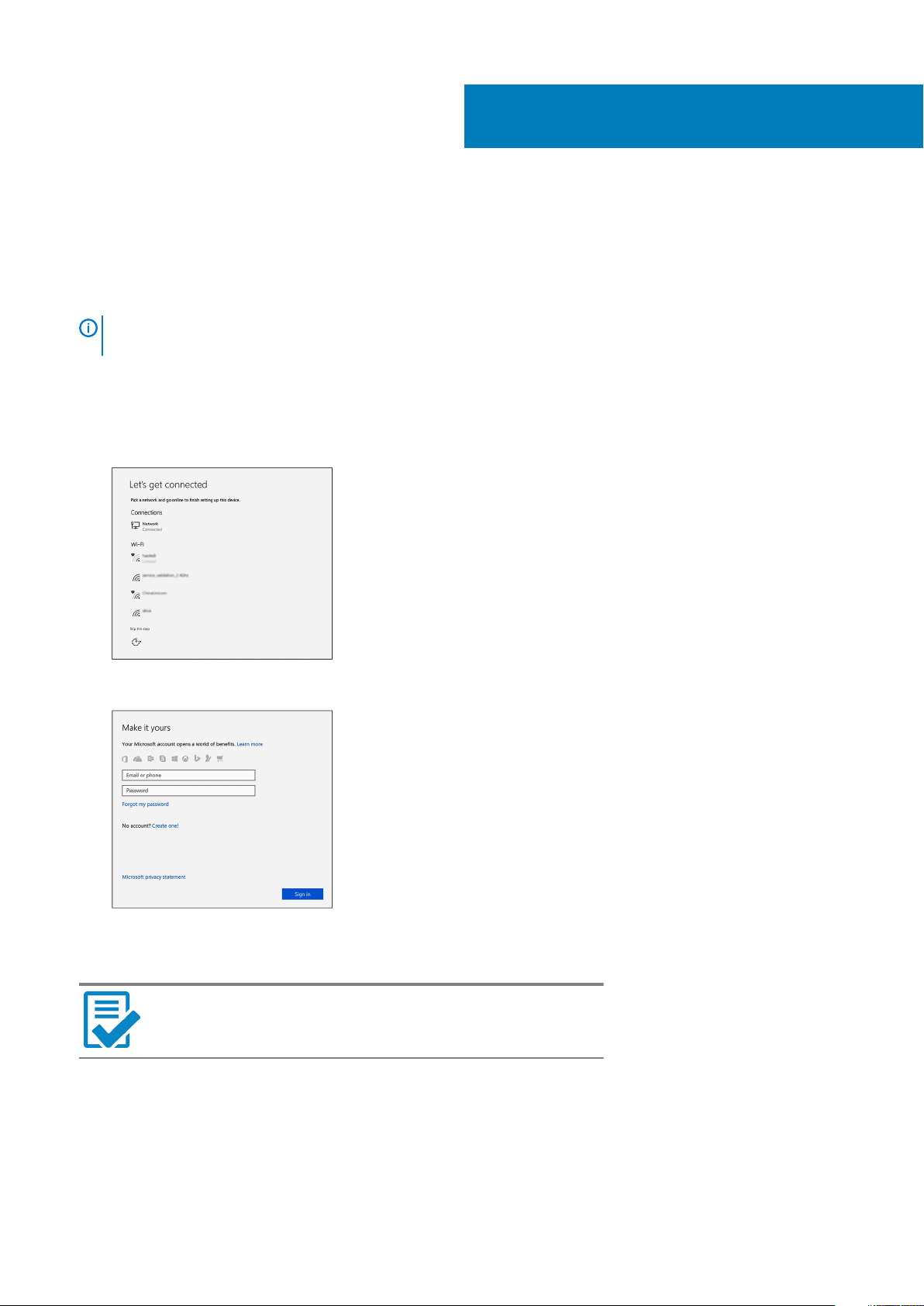
Set up your computer
1. Connect the keyboard and mouse.
2. Connect to your network using a cable, or connect to a wireless network.
3. Connect the display.
NOTE: If you ordered your computer with a discrete graphics card, the HDMI and the display ports on the back panel
of your computer are covered. Connect the display to the discrete graphics card.
4. Connect the power cable.
5. Press the power button.
6. Follow the instructions on the screen to finish Windows setup:
a) Connect to a network.
1
b) Sign-in to your Microsoft account or create a new account.
7. Locate Dell apps.
Table 1. Locate Dell apps
Register your computer
Set up your computer 5
Page 6
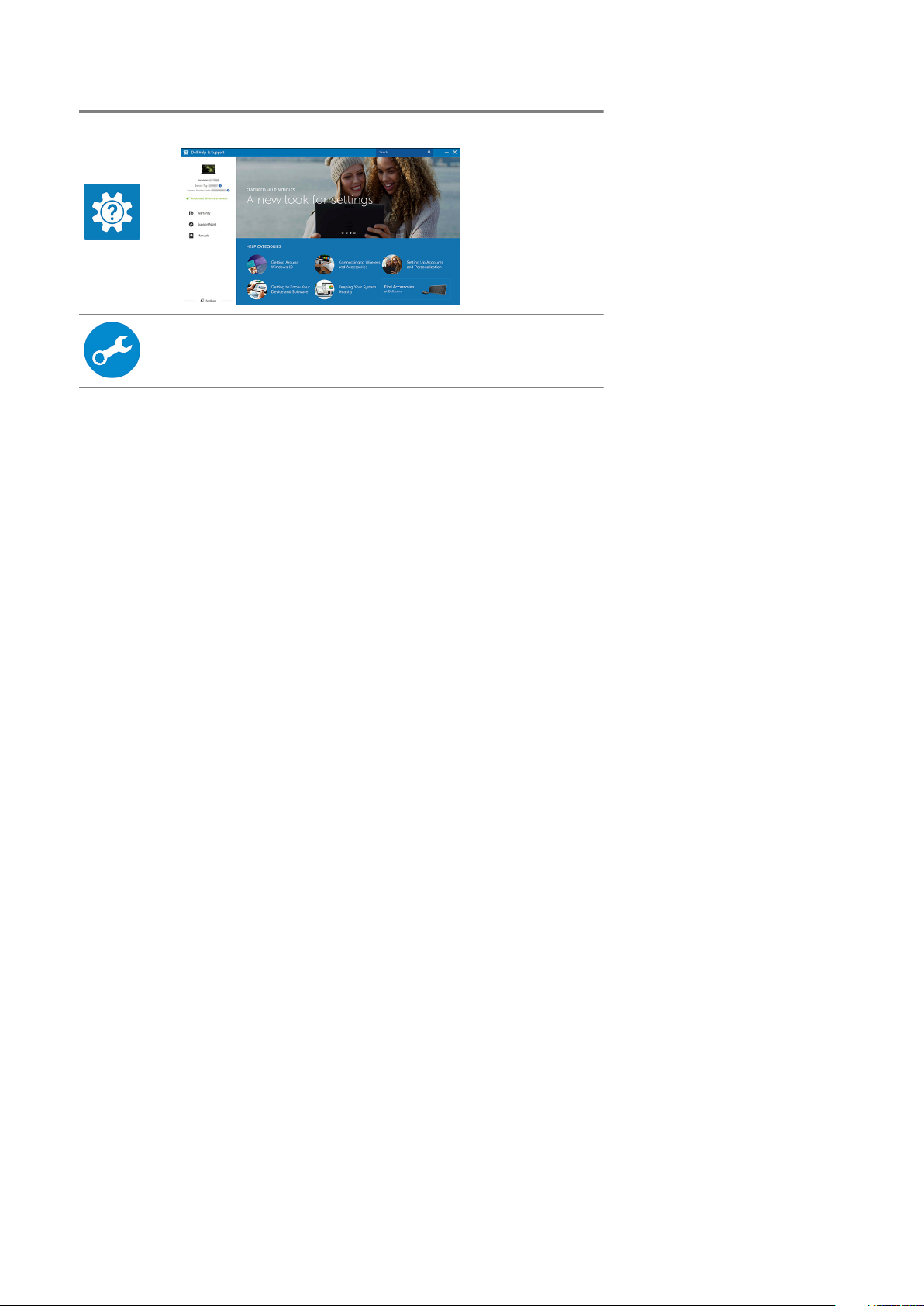
Dell Help & Support
SupportAssist — Check and update your computer
6 Set up your computer
Page 7

Chassis
This chapter illustrates the multiple chassis views along with the ports and connectors and also explains the FN hot key combinations.
Topics:
• Front view
• Micro computer view
Front view
2
1. Power button and power light/diagnostic LED
2. Hard drive activity light
3. Headset/Universal audio jack port
4. Line-out port
5. USB 3.1 Gen 1 ports (2)
Chassis 7
Page 8
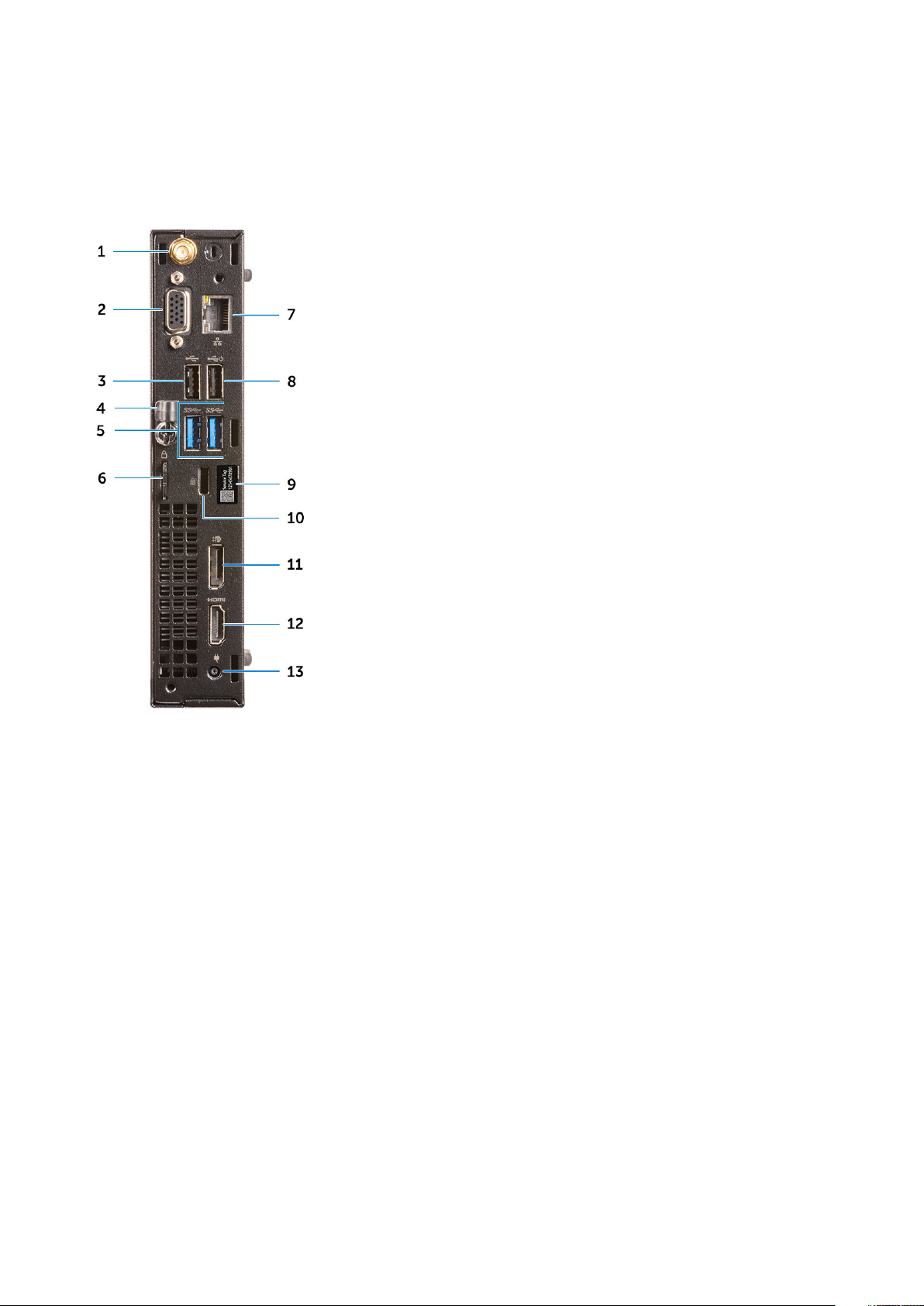
Micro computer view
Back view
1. External antenna connectors
2. DP1.2/HDMI2.0/VGA/Serial/Serial-PS/2 (Optional)
3. USB 2.0 port
4. Cable holder
5. USB 3.1 Gen 1 ports (2)
6. Padlock ring
7. Network port
8. USB 2.0 port (supports SmartPower On)
9. Service tag label
10. Kensington security cable slot
11. DisplayPort
12. HDMI port
13. Power connector port
8
Chassis
Page 9
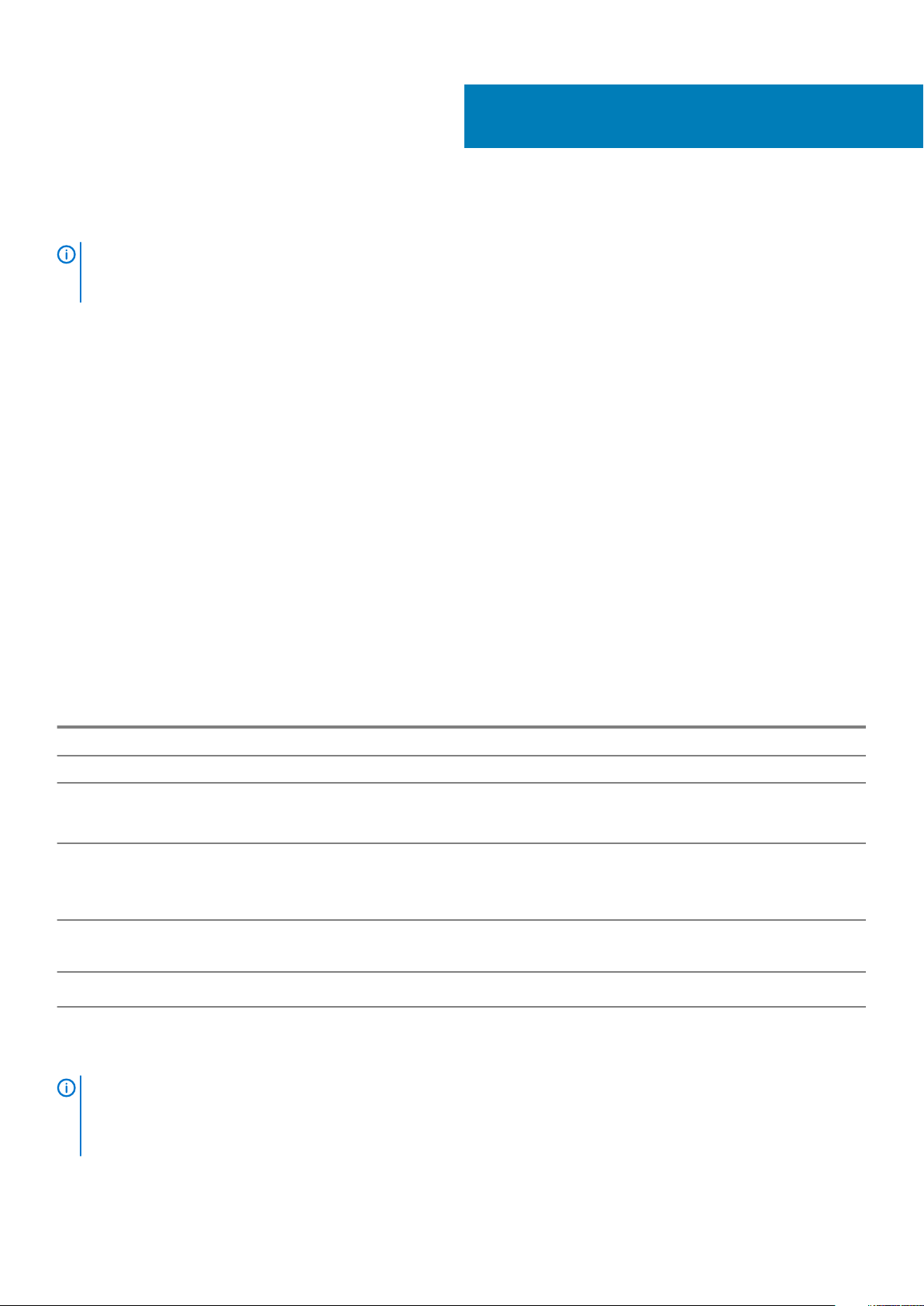
System specifications
NOTE: Offerings may vary by region. The following specifications are only those required by law to ship with your
computer. For more information about the configuration of your computer, go to Help and Support in your Windows
operating system and select the option to view information about your computer.
Topics:
• Chipset
• Memory
• Intel Optane Memory
• Storage
• Audio and speakers
• Graphics and Video Controller
• Communications – Wireless
• Communications – Integrated
• External ports and connectors
• System board connector maximum add-in card allowable dimensions
• Operating system
• Power
• System dimensions - physical
• Regulatory and Environmental Compliance
3
Chipset
Table 2. Chipset
Tower/Small form factor/Micro
Chipset H370
Non-volatile memory on chipset
BIOS Configuration SPI
(Serial Peripheral Interface)
Trusted Platform Module (TPM)
2.0 Security Device
(Discrete TPM Enabled)
Firmware-TPM (Discrete TPM
disabled)
NIC EEPROM LOM configuration contained within LOM e-fuse – no dedicated LOM EEPROM
Processor
NOTE:
synchronized transitions on a worldwide basis. They ensure the same platform is available for purchase globally. This
allows customers to reduce the number of configurations managed on a worldwide basis, thereby reducing their costs.
They also enable companies to implement global IT standards by locking in specific product configurations worldwide.
Global Standard Products (GSP) are a subset of Dell’s relationship products that are managed for availability and
256Mbit (32MB) located at SPI_FLASH on chipset
24KB located at TPM 2.0 on chipset
By default the Platform Trust Technology feature is visible to the OS.
Device Guard (DG) and Credential Guard (CG) are the new security features that are only available on Windows 10 Enterprise today.
System specifications 9
Page 10
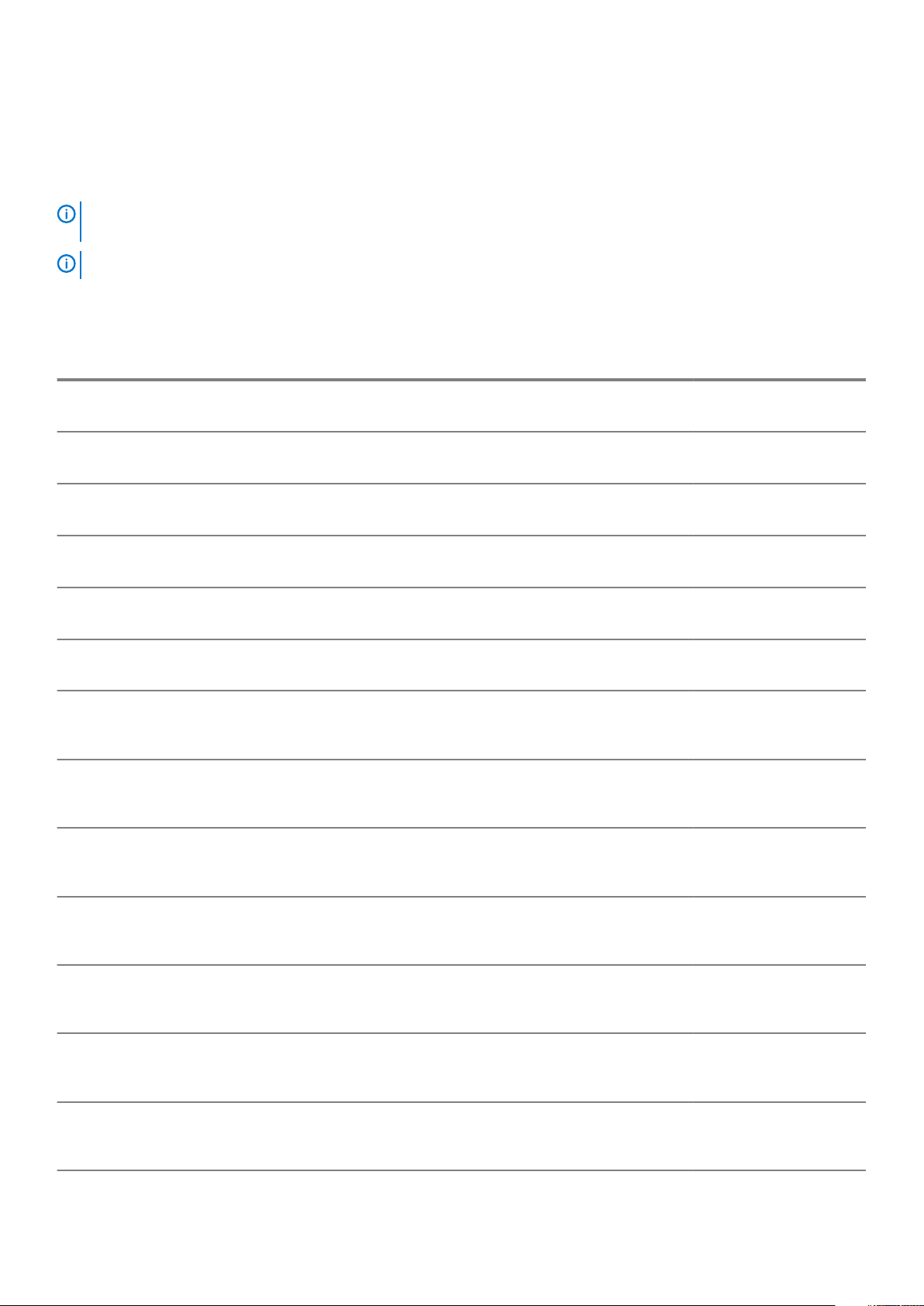
Device Guard is a combination of enterprise-related hardware and software security features that, when configured together, will lock a
device down so that it can only run trusted applications. If it is not a trusted application, it cannot run.
Credential Guard uses virtualization-based security to isolate secrets (credentials) so that only privileged system software can access
them. Unauthorized access to these secrets can lead to credential theft attacks. Credential Guard prevents these attacks by protecting
NTLM password hashes and Kerberos Ticket Granting Tickets
NOTE: Processor numbers are not a measure of performance. Processor availability subject to change and may vary by
region/country.
NOTE: These are available offline only.
Table 3. Processor
Intel Core Processors 9th Gen Core CPUs Tower/
Intel® Celeron G4930 (2 Cores/2MB/2T/
3.2GHz/65W); supports Windows 10/Linux
Intel® Celeron G4930T (2 Cores/2MB/2T/
3.0GHz/35W); supports Windows 10/Linux
Intel® Pentium G5420 (2 Cores/4MB/4T/
3.8GHz/65W); supports Windows 10/Linux
Intel® Pentium G5420T (2 Cores/4MB/4T/
3.2GHz/35W); supports Windows 10/Linux
Intel® Pentium G5600 (2 Cores/4MB/4T/
3.9GHz/65W); supports Windows 10/Linux
Intel® Pentium G5600T (2 Cores/4MB/4T/
3.3GHz/35W); supports Windows 10/Linux
Intel® Core™ i3-9100 (4 Cores/6MB/4T/
3.6GHz to 4.2GHz/65W); supports Windows
10/Linux
Intel® Core™ i3-9100T (4 Cores/6MB/4T/
3.1GHz to 3.7GHz/35W); supports Windows 10/
Linux
Small
Form
Factor
x x
x x
x x
x x
Micro GSP DG/CG Ready
x x
x
x x
x x
Intel® Core™ i3-9300 (4 Cores/8MB/4T/
3.7GHz to 4.3GHz/65W); supports Windows
10/Linux
Intel® Core™ i3-9300T (4 Cores/8MB/4T/
3.2GHz to 3.8GHz/35W); supports Windows
10/Linux
Intel® Core™ i5-9400 (6 Cores/9MB/6T/
2.9GHz to 4.1GHz/65W); supports Windows
10/Linux
Intel® Core™ i5-9400T (6 Cores/9MB/6T/
1.8GHz to 3.4GHz/35W); supports Windows 10/
Linux
Intel® Core™ i5-9500 (6 Cores/9MB/6T/
3.0GHz to 4.4GHz/65W); supports Windows
10/Linux
10 System specifications
x x
x x
x x
x x
x
Page 11
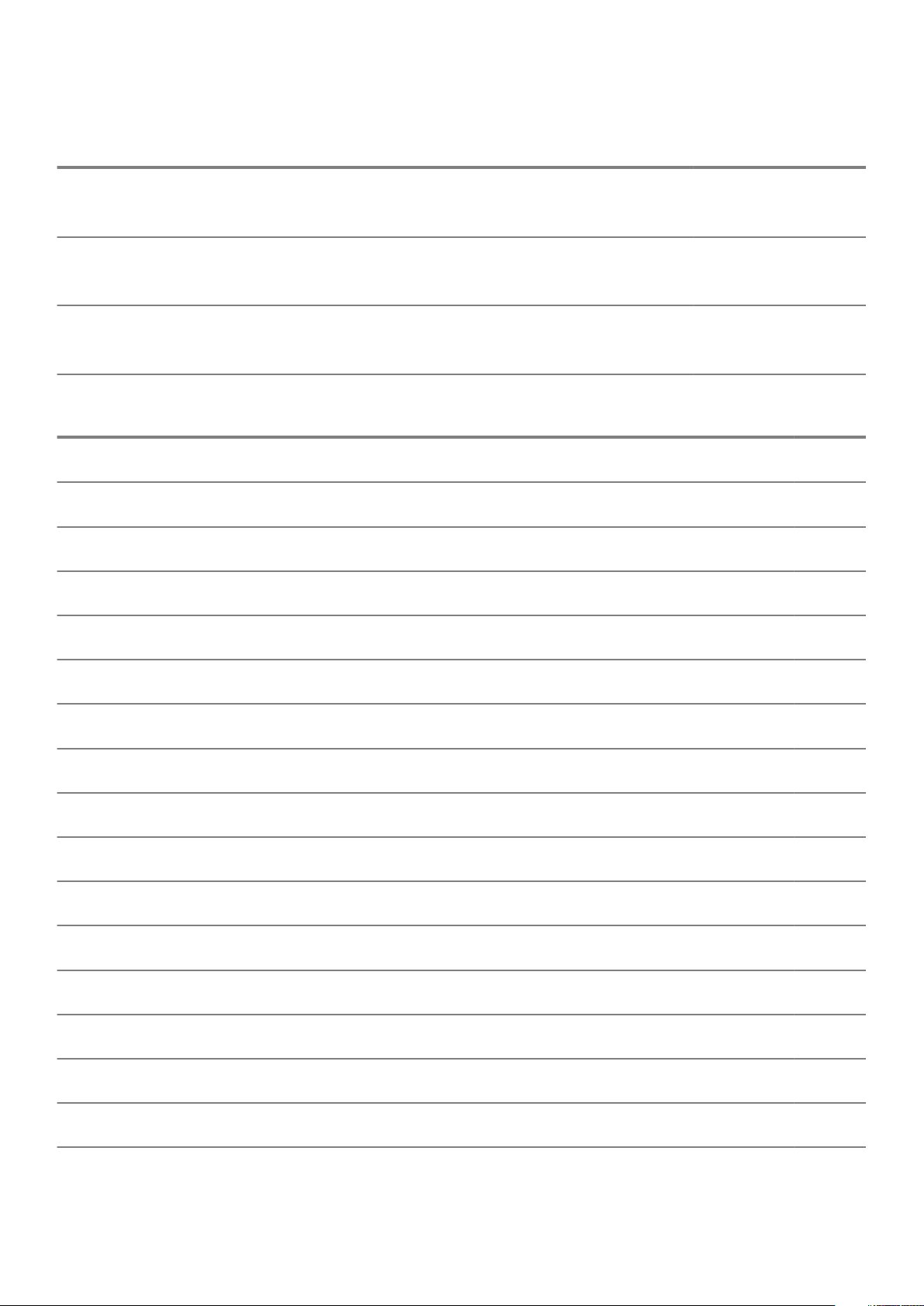
Intel Core Processors 9th Gen Core CPUs Tower/
Small
Form
Factor
Micro GSP DG/CG Ready
Intel® Core™ i5-9500T (6 Cores/9MB/6T/
2.2GHz to 3.7GHz/35W); supports Windows
10/Linux
Intel® Core™ i7-9700 (8 Cores/12MB/8T/
3.0GHz to 4.8GHz/65W); supports Windows
10/Linux
Intel® Core™ i7-9700T (8 Cores/12MB/8T/
2.0GHz to 4.3GHz/35W); supports Windows
10/Linux
Table 4. Processor
Intel Core Processors 8th Gen Core CPUs Tower Small Form
Intel Core i7-8700 (6 Cores/12 MB/12T/up to 4.6 GHz/65
W); supports Windows 10/Linux
Intel Core i5-8500 (6 Cores/9 MB/6T/up to 4.1 GHz/65 W);
supports Windows 10/Linux
Intel Core i5-8400 (6 Cores/9 MB/6T/up to 4.0 GHz/65
W); supports Windows 10/Linux
Intel Core i3-8300 (4 Cores/8 MB/4T/3.7 GHz/65 W);
supports Windows 10/Linux
Intel Core i3-8100 (4 Cores/6 MB/4T/3.6 GHz/65 W);
supports Windows 10/Linux
x x
x x
Factor
Yes Yes No GSP Yes
Yes Yes No GSP Yes
Yes Yes No GSP Yes
Yes Yes No Yes
Yes Yes No Yes
x
Micro GSP DG/CG
Ready
Intel Pentium Gold G5500 (2 Cores/4 MB/4T/3.8 GHz/65
W); supports Windows 10/Linux
Intel Pentium Gold G5400 (2 Cores/4 MB/4T/3.7 GHz/65
W); supports Windows 10/Linux
Intel Celeron G4900 (2 Cores/2 MB/2T/up to 3.1 GHz/65
W); supports Windows 10/Linux
Intel Core i7-8700T (6 Cores/12 MB/12T/up to 4.0 GHz/35
W); supports Windows 10/Linux
Intel Core i5-8500T (6 Cores/9 MB/6T/up to 3.5 GHz/35
W); supports Windows 10/Linux
Intel Core i5-8400T (6 Cores/9 MB/6T/up to 3.3 GHz/35
W); supports Windows 10/Linux
Intel Core i3-8300T (4 Cores/8 MB/4T/3.2 GHz/35 W);
supports Windows 10/Linux
Intel Core i3-8100T (4 Cores/6 MB/4T/3.1 GHz/35 W);
supports Windows 10/Linux
Intel Pentium Gold G5500T (2 Cores/4 MB/4T/3.2 GHz/35
W); supports Windows 10/Linux
Intel Pentium Gold G5400T (2 Cores/4 MB/4T/3.1 GHz/35
W); supports Windows 10/Linux
Intel Celeron G4900T (2 Cores/2 MB/2T/2.9 GHz/35 W);
supports Windows 10/Linux
Yes Yes No Yes
Yes Yes No Yes
Yes Yes No Yes
No No Yes GSP Yes
No No Yes GSP Yes
No No Yes GSP Yes
No No Yes Yes
No No Yes Yes
No No Yes
No No Yes
No No Yes
System specifications 11
Page 12

Memory
NOTE: Memory modules should be installed in pairs of matched memory size, speed, and technology. If the memory
modules are not installed in matched pairs, the computer will continue to operate, but with a slight reduction in
performance. The entire memory range is available to 64-bit operating systems.
Table 5. Memory
Tower Small Form Factor Micro
Type: DDR4 DRAM Non-ECC Memory
DIMM Slots 2 2 2 (SODIMM)
DIMM Capacities Up to 16 GB Up to 16 GB Up to 16 GB
Minimum Memory 4 GB 4 GB 4 GB
Maximum System Memory 32 GB 32 GB 32 GB
DIMMs/Channel 2 2 1
UDIMM support Yes Yes No
Memory configurations:
32 GB DDR4, 2666 MHz, (2 x 16 GB) Yes Yes Yes
16 GB DDR4, 2666 MHz, (1 x 16 GB) Yes Yes Yes
16 GB DDR4, 2666 MHz, (2 x 8 GB) Yes Yes Yes
8 GB DDR4, 2666 MHz, (1 x 8 GB) Yes Yes Yes
8 GB DDR4, 2666 MHz, (2 x 4 GB) Yes Yes Yes
4 GB DDR4, 2666 MHz, (1 x 4 GB) Yes Yes Yes
2666 MHz on i5 and i7 processors (performs at 2400 MHz on Celeron, Pentium and
i3 processors)
Intel Optane Memory
NOTE:
other within the PC.
Table 6. M.2 16 GB Intel Optane
Capacity (TB) 16 GB
Dimensions (inches) (W x D x H) 22 x 80 x 2.38
Interface type and Maximum
speed
MTBF 1.6 M hours
Logical Blocks 28,181,328
Power Source:
Power Consumption (reference
only)
Environmental Operating Conditions (Non-Condensing):
Temperature Range 0°C to 70°C
Relative Humidity Range 10 to 90%
Op Shock (@2 ms) 1,000G
Intel Optane memory cannot replace DRAM entirely. However, these two memory technologies complement each
Tower/Small form factor/Micro
PCIe Gen2
Idle 900 mW to 1.2 W, Active 3.5 W
12 System specifications
Page 13

Tower/Small form factor/Micro
Environmental Non-Operating Conditions (Non-Condensing):
Temperature Range -10°C to 70°C
Relative Humidity Range 5 to 95%
Storage
Table 7. Storage
Tower Small form factor Micro
Bays:
Optical Drives Supported 1 Slim 1 Slim 0
Hard Drive Bay Supported (Internal) 1x3.5”/2x2.5” 1x3.5" or 1x2.5" 1x2.5"
Hard Drives Supported 3.5”/2.5” (maximum) 1/2 1/1 0/1
Interface:
SATA 2.0 1 1 0
SATA 3.0 2 1 1
M.2 Socket 3 (for SATA / NVMe SSD) 1 1 1
M.2 Socket 1 (for WiFi/BT card) 1 1 1
3.5” Drives:
3.5 inch 500 GB 7200 RPM HDD Y Y N
3.5 inch 1 TB 7200 RPM HDD Y Y N
3.5 inch 2 TB 7200 RPM HDD Y Y N
2.5” Drives:
2.5 inch 500 GB 5400 RPM HDD Y Y Y
2.5 inch 512 GB 7200 RPM HDD Y Y Y
2.5 inch 512 GB 7200 RPM SED HDD Y Y Y
2.5 inch 1 TB 7200 RPM HDD Y Y Y
2.5 inch 2 TB 5400 RPM HDD Y Y Y
M.2 Drives:
M.2 1 TB PCIe C40 SSD Y Y Y
M.2 256 GB PCIe C40 SSD Y Y Y
M.2 512 GB PCIe C40 SSD Y Y Y
M.2 128 GB PCIe NVMe Class 35 Solid State Drive Y Y Y
M.2 256 GB PCIe NVMe Class 35 Solid State Drive Y Y Y
M.2 512 GB PCIe NVMe Class 35 Solid State Drive Y Y Y
NOTE: 2.5 Inch Solid State Drives are only available as a secondary storage option and can only be paired with a M.2
Solid State Drive as the Primary Storage Device
System specifications 13
Page 14

Audio and speakers
Table 8. Audio and speakers
Tower/Small Form Factor/Micro
Realtek ALC3234 High Definition Audio Codec (supports multiple
streaming)
Audio enhancement software Wave MaxxAudioPro (Standard)
Internal speaker (mono) Integrated
Speaker Performance, Speech Grade & Electrical Grade Grade D
Dell 2.0 Speaker System - AE215 Optional
Dell 2.1 Speaker System - AE415 Optional
Dell AX210 USB Stereo speakers Optional
Dell Wireless 360 Speaker System - AE715 Optional
AC511 Sound Bar Optional
Dell Professional Sound Bar - AE515 Optional
Dell Stereo Soundbar - AX510 Optional
Dell Performance USB Headset - AE2 Optional
Dell Pro Stereo Headsets - UC150/UC350 Optional
Integrated
Graphics and Video Controller
NOTE:
Tower supports Full Height (FH) cards and Small Form Factor supports low profile (LP) cards.
Table 9. Graphics / Video Controller
Tower Small Form Factor Micro
Intel UHD 630 Graphics [with 8th Generation Core
i3/i5/i7 CPU-GPU combo]
Intel UHD 610 Graphics [with 8th Generation
Pentium CPU-GPU combo]
Enhanced Graphic/ Video Options
2 GB AMD Radeon R5 430 Optional Optional Not available
4 GB AMD Radeon RX 550 Optional Optional Not available
2 GB NVIDIA GT 730 Optional Optional Not available
Integrated on CPU Integrated on CPU Integrated on CPU
Integrated on CPU Integrated on CPU Integrated on CPU
Communications – Wireless
Table 10. Communications – Wireless
Tower/Small form factor/Micro
Qualcomm QCA9377 Dual-band
1x1 802.11ac Wireless +
Bluetooth 4.1
Qualcomm QCA61x4A Dual-band
2x2 802.11ac Wireless +
Bluetooth 4.2
Yes
Yes
14 System specifications
Page 15

Tower/Small form factor/Micro
Intel Wireless-AC 9560, Dualband 2x2 802.11ac Wi-Fi with
MU-MIMO + Bluetooth 5
Internal Wireless Antennas Yes
Yes
External Wireless Connectors
and Antenna
Support for 802.11n and 802.11ac
wireless NIC
Energy-Efficient Ethernet
capability as specified in IEEE
802.3az-2010. (required for
California Energy Commission
MEPs)
Yes
Yes via M.2
Yes
Communications – Integrated
Table 11. Communications – Integrated Realtek RTL8111HSD-CG
Tower/Small Form Factor/Micro
Realtek RTL8111HSD-CG Gigabit Ethernet LAN
10/100/1000
Integrated on system board
External ports and connectors
NOTE:
diagrams section for port/connector locations.
Tower supports Full Height (FH) cards and Small Form Factor supports Low Profile (LP) cards. See chassis
Table 12. External ports / connectors
Tower Small Form Factor Micro
USB 2.0 (Front/Rear/Internal) 2/2/2 2/2/2 0/2/0
USB 3.1 Gen 1 (Front/Rear/Internal) 2/2/0 2/2/0 2/2/0
Serial
Parallel/Serial PCIe card
or PS/2/Serial add-in
bracket (Optional)
Network Connector (RJ-45) 1 Rear 1 Rear 1 Rear
Video:
DisplayPort 1.2 1 Rear 1 Rear 1
HDMI 1.4 port 1 Rear 1 Rear 1 Rear
Support for Dual 50W Graphics No No No
Support for Dual 25W Graphics No No No
Integrated Graphics output -
3rd optional video out: VGA, DP, or HDMI
2.0b
Optional Optional Optional
Low Profile Serial PCIe card or
PS/2 & Serial port add in bracket
(Optional)
• Available in 2 options
• Serial port
(Optional)
• Serial and PS/2 via
fan out cable
(Optional)
Audio:
System specifications 15
Page 16

Tower Small Form Factor Micro
Line out for headphones or speakers 1 Rear 1 Rear 1 Front
Universal Audio Jack 1 Front 1 Front 1 Front
System board connector maximum add-in card allowable dimensions
Table 13. System board connector maximum add-in card allowable dimensions
Tower Small Form Factor Micro
PCIe x16 Connector (BLUE)
(Voltage supported 3.3V/12V)
Height (inches / centimeters) 4.38 / 11.12 2.73 / 6.89 NA
Length (inches / centimeters) 6.6 / 16.77 6.6 / 16.77 NA
Maximum Wattage 75 W 50 W NA
PCIe x1 Connector (Voltage
supported 3.3/12V)
Height (inch / cm) 4.38 / 11.12 2.73 / 6.89 NA
Length (inch / cm) 4.5 / 11.44 6.6 / 16.77 NA
Maximum Wattage 10 W 25 W NA
1 1 NA
3 1 NA
Operating system
This topic lists the operating system supported by
Table 14. Operating system
Operating system Tower/Small form factor/Micro
Windows operating
system
Microsoft Windows 10 Home (64-bit)
Microsoft Windows 10 Pro (64-bit)
Microsoft Windows 10 Pro National Academic
Microsoft Windows 10 Home National Academic
Microsoft Windows 10 China
16 System specifications
Page 17

Operating system Tower/Small form factor/Micro
Other Ubuntu 18.04 LTS (64-bit)
Neokylin v6.0 (China only)
Commercial Platform Windows 10 N-2 and 5 year OS Supportability
All newly introduced 2019 and later commercial platforms (Latitude, OptiPlex, and Precision) will qualify and
ship with the most current factory installed Semi-Annual Channel Windows 10 version (N) and qualify (but
not ship) the previous two versions (N-1, N-2). This device platform OptiPlex 3070 will RTS with Windows 10
version v19H1 at time of launch, and this version will determine the N-2 versions that are initially qualified for
this platform.
For future versions of Windows 10, Dell will continue to test the commercial platform with coming Windows
10 releases during device production and for five years post-production, including both fall and spring
releases from Microsoft.
Please reference the Dell Windows as a Service (WaaS) website for additional information on N-2 and 5 year
Windows OS supportability. Website can be found at this link:
Platforms Qualified on specific versions of Windows 10
This website also includes a matrix of other platforms qualified on specific versions of Windows 10.
Power
NOTE: These form factors utilize a more efficient Active Power Factor Correction (APFC) power supply. Dell
recommends only Universal Power Supplies (UPS) based on Sine Wave output for APFC PSUs, not an approximation of
a Sine Wave, Square Wave, or quasi-Square Wave. If you have questions, please contact the manufacturer to confirm
the output type.
Table 15. Power
Tower Small Form Factor Micro
Power Supply
Wattage 260 W 200 W 65 W
AC input voltage
range
AC input current
(low ac range / high
ac range)
AC input frequency 47 Hz/63 Hz 47 Hz/63 Hz 47 Hz/63 Hz
AC holdup time
(80% load)
Average efficiency
(ESTAR 7.0/7.1
compliant)
Typical Efficiency
(APFC)
DC Parameters:
1
APFC EPA Bronze EPA Platinum APFC EPA Bronze EPA Platinum EPS Level V
90-264 Vac 90-264 Vac 90-264 Vac
4.2 A/2.1 A 3.2 A/1.6 A 1.7 A/1.0 A
16mS 16mS NA
82-85-82%
NA
70% NA NA 70% NA NA NA
@
20-50-100%
90-92-89%
@
20-50-100%
load
NA
82-85-82%
@
20-50-100%
90-92-89%
@
20-50-100%
load
87%
+12.0v output
+19.5v output NA NA 19.5 V/3.34 A
12 VA/16.5 A;
12 VB/16 A
12 VA/16.5 A;
12 VB/14 A
System specifications 17
Page 18

Tower Small Form Factor Micro
+12.0v auxiliary
output
Max total power 260 W 200 W NA
Max combined 12.0v
power (note: only if
more than one 12v
rail)
BTUs/h (based on
PSU max WT)
Power Supply Fan 60 mm*25 mm 60 mm*25 mm NA
Compliance:
ErP Lot6 Tier 2
0.5watt requirement
80Plus Certified No Yes Yes No Yes Yes No
FEMP Standby
Power Compliant
Table 16. CMOS battery
3.0v CMOS battery (Type and estimated battery life):
Brand Type Voltage Composition Life
JHIH HONG
Yes Yes Yes Yes Yes Yes NA
Yes Yes Yes Yes Yes Yes No
CR2032 3 V Lithium
2.5 A 2.5 A NA
260 W 200 W NA
888 BTU 683 BTU 222 BTU
Continuous Discharge Under 15 kΩ Load to 2.5 V End-Voltage. 20
°C±2 °C: 940Hrs or longer; 910Hrs or longer after 12 mo.
PANASONIC
MITSUBISHI
SHUNWO & KTS
1
Power Supplies not available in all countries.
CR2032 3 V Lithium
CR2032 3 V Lithium
CR2032 3 V Lithium
Continuous Discharge Under 15 kΩ Load to 2.5 V End-Voltage. 20
℃±2 ℃.1183Hrs or longer 1133Hrs or longer after 12 mo.
Continuous Discharge Under 15 kΩ Load to 2.0 V End-Voltage. 20
℃±2 ℃ 940Hrs or longer 910Hrs or longer after 12 mo.
Continuous Discharge Under 15 kΩ Load to 2.5V End-Voltage. 20 ℃
±2 ℃.1183Hrs or longer 1133Hrs or longer after 12 mo.
System dimensions - physical
NOTE:
A typical configuration includes: integrated graphics, one hard drive, one optical drive.
Table 17. System dimensions (Physical)
Chassis Volume (liters) 14.77 7.8 1.16
Chassis Weight (lb / kg) 17.49 / 7.93 11.57 / 5.26 2.60/1.18
Chassis Dimensions (H x W x D)
Height (inch / cm) 13.8 / 35 11.42 / 29 7.2/18.2
Width (inch / cm) 6.1 / 15.4 3.65 / 9.26 1.4/3.6
System Weight and Shipping Weight is based on a typical configuration and may vary based on PC configuration.
Tower Small Form Factor Micro
Depth (inch / cm) 10.8 / 27.4 11.50 / 29.2 7/17.8
Shipping Weight (lb / kg – includes
packaging materials)
Packaging Dimensions (H x W x D)
18 System specifications
20.96 / 9.43 14.19/6.45 5.91/2.68
Page 19

Tower Small Form Factor Micro
Height (inch / cm) 13.19 / 33.5 10.38 / 26.4 5.2 / 13.3
Width (inch / cm) 19.4 / 49.4 19.2 / 48.7 9.4 / 23.8
Depth (inch / cm) 15.5 / 39.4 15.5 / 39.4 19.6 / 49.8
Regulatory and Environmental Compliance
Product related conformity assessment and regulatory authorizations including Product Safety, Electromagnetic Compatibility (EMC),
Ergonomics, and Communication Devices relevant to this product may be viewed at www.dell.com/regulatory_compliance. The
Regulatory Datasheet for this product is located at http://www.dell.com/regulatory_compliance.
Details of Dell's environmental stewardship program to conserve product energy consumption, reduce or eliminate materials for disposal,
prolong product life span and provide effective and convenient equipment recovery solutions may be viewed at www.dell.com/
environment. Product related conformity assessment, regulatory authorizations, and information encompassing Environmental, Energy
Consumption, Noise Emissions, Product Materials Information, Packaging, Batteries, and Recycling relevant to this product may be viewed
by clicking the Design for Environment link on the webpage.
This OptiPlex 3070 system is TCO 5.0 Certified.
Table 18. Regulatory/Environmental Certifications
Tower/ Small form factor/ Micro
Energy Star 7.0/7.1 Compliant (Windows & Ubuntu) Yes
Br/CL Reduction:
Plastic parts above 25 grams shall not contain greater than 1000
ppm chlorine or greater than 1000 ppm bromine at the
homogenous level.
Following can be excluded:
- Printed circuit boards, cable and wiring, fans, and electronic
components
Anticipated Required Criteria for EPEAT Revision Effective 1H 2018
Minimum 2% Post-Consumer Recycled (PCR) plastics as standard
in product.
Anticipated Required Criteria for EPEAT Revision Effective 1H 2018
Higher level % Post-Consumer Recycled (PCR) plastics in product:
* DT, Workstations, Thin Clients - 10%
* Integrated Desktop Computers (AIO) 15%
(Anticipated 1 Optional point in the EPEAT Revision for higher level
PCR)
BFR / PVC Free: (aka Halogen Free) : The system shall comply
with the limits defined in Dell specification ENV0199 - BFR/CFR/
PVC-Free Specification.
Yes
Yes
Yes
Yes
System specifications 19
Page 20

4
System setup
System setup enables you to manage your hardware and specify BIOS level options. From the System setup, you can:
• Change the NVRAM settings after you add or remove hardware
• View the system hardware configuration
• Enable or disable integrated devices
• Set performance and power management thresholds
• Manage your computer security
Topics:
• Boot menu
• Navigation keys
• System setup options
• Updating the BIOS in Windows
• System and setup password
Boot menu
Press <F12> when the Dell logo appears to initiate a one-time boot menu with a list of the valid boot devices for the system. Diagnostics
and BIOS Setup options are also included in this menu. The devices listed on the boot menu depend on the bootable devices in the system.
This menu is useful when you are attempting to boot to a particular device or to bring up the diagnostics for the system. Using the boot
menu does not make any changes to the boot order stored in the BIOS.
The options are:
• UEFI Boot:
• Windows Boot Manager
•
• Other Options:
• BIOS Setup
• BIOS Flash Update
• Diagnostics
• Change Boot Mode Settings
Navigation keys
NOTE:
restart the system.
Keys Navigation
Up arrow Moves to the previous field.
Down arrow Moves to the next field.
Enter Selects a value in the selected field (if applicable) or follow the link in the field.
Spacebar Expands or collapses a drop-down list, if applicable.
Tab Moves to the next focus area.
Esc Moves to the previous page until you view the main screen. Pressing Esc in the main screen displays a message
20 System setup
For most of the System Setup options, changes that you make are recorded but do not take effect until you
that prompts you to save any unsaved changes and restarts the system.
Page 21

System setup options
NOTE: Depending on the and its installed devices, the items listed in this section may or may not appear.
General options
Table 19. General
Option Description
System Information Displays the following information:
• System Information: Displays BIOS Version, Service Tag, Asset Tag, Ownership Tag,
Ownership Date, Manufacture Date, and the Express Service Code.
• Memory Information: Displays Memory Installed, Memory Available, Memory Speed,
Memory Channel Mode, Memory Technology, DIMM 1 Size, DIMM 2 Size.
• PCI Information: Displays SLOT1, SLOT 2, SLOT1_M.2, SLOT2_M.2
• Processor Information: Displays Processor Type, Core Count, Processor ID, Current Clock
Speed, Minimum Clock Speed, Maximum Clock Speed, Processor L2 Cache, Processor
L3 Cache, HT Capable, and 64-Bit Technology.
• Device Information: Displays SATA-0, SATA 4, M.2 PCIe SSD-0, LOM MAC Address, Video
Controller, Audio Controller, Wi-Fi Device, and Bluetooth Device.
Boot Sequence Allows you to specify the order in which the computer attempts to find an operating system from
the devices specified in this list.
• Windows Boot Manager
• ONboard NIC (IPV4)
• Onboard NIC (IPV6)
Advanced Boot Options Allows you to select the Enable Legacy Option ROMs option, when in UEFI boot mode. By default,
this option is selected.
• Enable Legacy Option ROMs—Default
• Enable Attempt Legacy Boot
UEFI Boot Path Security This option controls whether or not the system will prompt the user to enter the Admin password
when booting a UEFI boot path from the F12 Boot Menu.
• Always, Except Internal HDD—Default
• Always, Except Internal HDD and PXE
• Always
• Never
Date/Time Allows you to set the date and time settings. Changes to the system date and time take effect
immediately.
.
System information
Table 20. System Configuration
Option Description
Integrated NIC Allows you to control the on-board LAN controller. The option ‘Enable UEFI Network Stack’ is not
selected by default. The options are:
• Disabled
• Enabled
• Enabled w/PXE (default)
NOTE: Depending on the computer and its installed devices, the items listed in this
section may or may not appear.
System setup 21
Page 22

Option Description
SATA Operation Allows you to configure the operating mode of the integrated hard drive controller.
• Disabled = The SATA controllers are hidden
• AHCI = SATA is configured for AHCI mode
• RAID ON = SATA is configured to support RAID mode (selected by default)
Drives Allows you to enable or disable the various drives on-board:
• SATA-0
• SATA-4
• M.2 PCIe SSD-0
Smart Reporting This field controls whether hard drive errors for integrated drives are reported during system
startup. The Enable Smart Reporting option is disabled by default.
USB Configuration Allows you to enable or disable the integrated USB controller for:
• Enable USB Boot Support
• Enable Front USB Ports
• Enable Rear USB Ports
All the options are enabled by default.
Front USB Configuration Allows you to enable or disable the front USB ports. All the ports are enabled by default.
Rear USB Configuration Allows you to enable or disable the rear USB ports. All the ports are enabled by default.
USB PowerShare This option allows you to charge the external devices, such as mobile phones, music player. This
option is enabled by default.
Audio Allows you to enable or disable the integrated audio controller. The option Enable Audio is selected
by default.
• Enable Microphone
• Enable Internal Speaker
Both the options are selected by default.
Dust Filter Maintenance Allows you to enable or disable BIOS messages for maintaining the optional dust filter installed in your
computer. BIOS will generate a pre-boot reminder to clean or replace the dust filter based on the
interval set.
• Disabled (default)
• 15 days
• 30 days
• 60 days
• 90 days
• 120 days
• 150 days
• 180 days
Video screen options
Table 21. Video
Option Description
Primary Display Allows you to select the primary display when multiple controllers are available in the system.
• Auto (default)
• Intel HD Graphics
NOTE: If you do not select Auto, the on-board graphics device will be present and
enabled.
22 System setup
Page 23

Security
Table 22. Security
Option Description
Strong Password This option lets you enable or disable strong passwords for the system. The option is disabled by
default.
Password Configuration Allows you to control the minimum and maximum number of characters allowed for a administrative
password and the system password. The range of characters is between 4 and 32.
Password Bypass This option lets you bypass the System (Boot) Password and the internal HDD password prompts
during a system restart.
• Disabled — Always prompt for the system and internal HDD password when they are set. This
option is enabled by default.
• Reboot Bypass — Bypass the password prompts on Restarts (warm boots).
NOTE: The system will always prompt for the system and internal HDD passwords
when powered on from the off state (a cold boot). Also, the system will always prompt
for passwords on any module bay HDDs that may be present.
Password Change This option lets you determine whether changes to the System and Hard Disk passwords are
permitted when an administrator password is set.
Allow Non-Admin Password Changes - This option is enabled by default.
UEFI Capsule Firmware Updates This option controls whether this system allows BIOS updates via UEFI capsule update packages.
This option is selected by default. Disabling this option will block BIOS updates from services such as
Microsoft Windows Update and Linux Vendor Firmware Service (LVFS)
TPM 2.0 Security Allows you to control whether the Trusted Platform Module (TPM) is visible to the operating
system.
• TPM On (default)
• Clear
• PPI Bypass for Enable Commands
• PPI Bypass for Disable Commands
• PPI Bypass for Clear Commands
• Attestation Enable (default)
• Key Storage Enable (default)
• SHA-256 (default)
Choose any one option:
• Disabled
• Enabled (default)
Absolute This field lets you Enable, Disable or Permanently Disable the BIOS module interface of the optional
Absolute Persistence Module service from Absolute Software.
• Enabled (default)
• Disabled
• Permanently Disabled
Chassis Intrusion This field controls the chassis intrusion feature.
Choose any one of the option:
• Disabled (default)
• Enabled
• On-Silent
OROM Keyboard Access
• Disabled
• Enabled (default)
• One Time Enable
System setup 23
Page 24

Option Description
Admin Setup Lockout Allows you to prevent users from entering Setup when Admin password is set. This option is not set
by default.
SMM Security Mitigation Allows you to enable or disable additional UEFI SMM Security Mitigation protections. This option is
not set by default.
Secure boot options
Table 23. Secure Boot
Option Description
Secure Boot Enable Allows you to enable or disable Secure Boot feature
• Secure Boot Enable
This option is not selected by default.
Secure Boot Mode Allows you to modify the behavior of Secure Boot to allow evaluation or enforcement of UEFI
driver signatures.
• Deployed Mode (default)
• Audit Mode
Expert key Management Allows you to manipulate the security key databases only if the system is in Custom Mode. The
Enable Custom Mode option is disabled by default. The options are:
• PK (default)
• KEK
• db
• dbx
If you enable the Custom Mode, the relevant options for PK, KEK, db, and dbx appear. The
options are:
• Save to File- Saves the key to a user-selected file
• Replace from File- Replaces the current key with a key from a user-selected file
• Append from File- Adds a key to the current database from a user-selected file
• Delete- Deletes the selected key
• Reset All Keys- Resets to default setting
• Delete All Keys- Deletes all the keys
NOTE: If you disable the Custom Mode, all the changes made will be erased and the
keys will restore to default settings.
Intel Software Guard Extensions options
Table 24. Intel Software Guard Extensions
Option Description
Intel SGX Enable
24 System setup
This field specifies you to provide a secured environment for
running code/storing sensitive information in the context of the
main OS.
Click one of the following options:
• Disabled
• Enabled
• Software controlled—Default
Page 25

Option Description
Enclave Memory Size
This option sets SGX Enclave Reserve Memory Size
Click one of the following options:
• 32 MB
• 64 MB
• 128 MB—Default
Performance
Table 25. Performance
Option Description
Multi Core Support
Intel SpeedStep
This field specifies whether the process has one or all cores
enabled. The performance of some applications improves with the
additional cores.
• All—Default
• 1
• 2
• 3
Allows you to enable or disable the Intel SpeedStep mode of
processor.
• Enable Intel SpeedStep
This option is set by default.
C-States Control
Intel TurboBoost
Hyper-Thread Control
Allows you to enable or disable the additional processor sleep
states.
• C states
This option is set by default.
Allows you to enable or disable the Intel TurboBoost mode of the
processor.
• Enable Intel TurboBoost
This option is set by default.
Allows you to enable or disable the HyperThreading in the
processor.
• Disabled
• Enabled—Default
Power management
Table 26. Power Management
Option Description
AC Recovery Determines how the system responds when AC power is re-applied after a power loss. You can set
the AC Recovery to:
• Power Off
• Power On
• Last Power State
This option is set to Power Off by default.
System setup 25
Page 26

Option Description
Enable Intel Speed Shift
Technology
Auto On Time Sets time to automatically turn on the computer. Time is kept in standard 12-hour format
Deep Sleep Control Allows you to define the controls when Deep Sleep is enabled.
Fan Control Override The option is not set by default
USB Wake Support Allows you to enable the USB devices to wake the computer from standby mode. The option
Wake on LAN/WWAN This option allows the computer to power up from the off state when triggered by a special LAN
Allows you to enable or disable Intel Speed Shift Technology support. The option Enable Intel
Speed Shift Technology is set by default.
(hour:minutes:seconds). Change the startup time by typing the values in the time and AM/PM fields.
NOTE: This feature does not work if you turn off your computer using the switch on a
power strip or surge protector or if Auto Power is set to disabled.
• Disabled (default)
• Enabled in S5 only
• Enabled in S4 and S5
"Enable USB Wake Support" is selected by default
signal. This feature only works when the computer is connected to AC power supply.
• Disabled - Does not allows the system to power on by special LAN signals when it receives a
wake-up signal from the LAN or wireless LAN.
• LAN or WLAN - Allows the system to be powered on by special LAN or wireless LAN signals.
• LAN Only - Allows the system to be powered on by special LAN signals.
• LAN with PXE Boot - A wakeup packet sent to the system in either the S4 or S5 state, that will
cause the system to wake-up and immediately boot to PXE.
• WLAN Only - Allows the system to be powered on by special WLAN signals.
This option is set to Disabled by default.
Block Sleep Allows you to block entering to sleep (S3 state) in OS environment. This option is disabled by default.
Post behavior
Table 27. POST Behavior
Option Description
Numlock LED Allows you to enable or disable the Numlock feature when your computer starts. This option is
enabled by default.
Keyboard Errors Allows you to enable or disable the keyboard error reporting when the computer starts. The option
Enable Keyboard Error Detection is enabled by default.
Fast Boot This option can speed up the boot process by bypassing some compatibility steps:
• Minimal — The system boots quickly, unless the BIOS has been updated, memory changed, or
the previous POST did not complete.
• Thorough — The system does not skip any steps in the boot process.
• Auto — This allows the operating system to control this setting (this works only when the
operating system supports Simple Boot Flag).
This option is set to Thorough by default.
Extend BIOS POST Time This option creates an additional pre-boot delay.
• 0 seconds (default)
• 5 seconds
• 10 seconds
Full Screen Logo This option will display full screen logo if your image match screen resolution. The option Enable Full
Screen Logo is not set by default.
26 System setup
Page 27

Option Description
Warnings and Errors This option causes the boot process to only pause when warning or errors are detected. Choose any
one of the option:
• Prompt on Warnings and Errors (default)
• Continue on Warnings
• Continue on Warnings and Errors
Manageability
Table 28. Manageability
Option Description
USB provision This option is not selected by default.
MEBx Hotkey This option is selected by default.
Virtualization support
Table 29. Virtualization Support
Option Description
Virtualization
VT for Direct I/O
This option specifies whether a Virtual Machine Monitor (VMM) can utilize the additional hardware
capabilities provided by the Intel Virtualization technology.
• Enable Intel Virtualization Technology
This option is set by default.
Enables or disables the Virtual Machine Monitor (VMM) from utilizing the additional hardware
capabilities provided by the Intel Virtualization technology for direct I/O.
• Enable VT for Direct I/O
This option is set by default.
Wireless options
Table 30. Wireless
Option Description
Wireless Device Enable
Allows you to enable or disable the internal wireless devices.
The options are:
• WLAN/WiGig
• Bluetooth
All the options are enabled by default.
Maintenance
Table 31. Maintenance
Option Description
Service Tag
Asset Tag
Displays the service tag of your computer.
Allows you to create a system asset tag if an asset tag is not already set.
This option is not set by default.
System setup 27
Page 28

Option Description
SERR Messages Controls the SERR message mechanism. This option is set by default. Some graphics cards require that
the SERR message mechanism be disabled.
BIOS Downgrade
Bios Recovery
First Power On Date Allows you the set Ownership date. The option Set Ownership Date is not set by default.
Allows you to flash previous revisions of the system firmware.
• Allow BIOS Downgrade
This option is set by default.
BIOS Recovery from Hard Drive—This option is set by default. Allows you to recover the corrupted
BIOS from a recovery file on the HDD or an external USB key.
BIOS Auto-Recovery— Allows you to recover the BIOS automatically.
System logs
Table 32. System Logs
Option Description
BIOS events
Allows you to view and clear the System Setup (BIOS) POST events.
Advanced configuration
Table 33. Advanced configuration
Option Description
ASPM Allows you to set the ASPM level.
• Auto (default) - There is handshaking between the device and PCI Express hub to determine the
best ASPM mode supported by the device
• Disabled - ASPM power management is turned off at all time
• L1 Only - ASPM power management is set to use L1
Updating the BIOS in Windows
It is recommended to update your BIOS (System Setup), when you replace the system board or if an update is available.
NOTE:
BIOS update is completed.
1. Restart the computer.
2. Go to Dell.com/support.
• Enter the Service Tag or Express Service Code and click Submit.
• Click Detect Product and follow the instructions on screen.
3. If you are unable to detect or find the Service Tag, click Choose from all products.
4. Choose the Products category from the list.
5. Select your computer model and the Product Support page of your computer appears.
6. Click Get drivers and click Drivers and Downloads.
The Drivers and Downloads section opens.
7. Click Find it myself.
8. Click BIOS to view the BIOS versions.
9. Identify the latest BIOS file and click Download.
10. Select your preferred download method in the Please select your download method below window, click Download File.
If BitLocker is enabled, it must be suspended prior to updating the system BIOS, and then re-enabled after the
NOTE:
Choose the appropriate category to reach the product page
28
System setup
Page 29

The File Download window appears.
11. Click Save to save the file on your computer.
12. Click Run to install the updated BIOS settings on your computer.
Follow the instructions on the screen.
Updating BIOS on systems with BitLocker enabled
CAUTION: If BitLocker is not suspended before updating the BIOS, the next time you reboot the system it will not
recognize the BitLocker key. You will then be prompted to enter the recovery key to progress and the system will ask for
this on each reboot. If the recovery key is not known this can result in data loss or an unnecessary operating system re-
install. For more information on this subject, see Knowledge Article: https://www.dell.com/support/article/sln153694
Updating your system BIOS using a USB flash drive
If the system cannot load into Windows but there is still a need to update the BIOS, download the BIOS file using another system and save
it to a bootable USB Flash Drive.
NOTE: You will need to use a bootable USB Flash drive. Please refer to the following article for further details: https://
www.dell.com/support/article/us/en/19/sln143196/
1. Download the BIOS update .EXE file to another system.
2. Copy the file e.g. O9010A12.EXE onto the bootable USB Flash drive.
3. Insert the USB Flash drive into the system that requires the BIOS update.
4. Restart the system and press F12 when the Dell Splash logo appears to display the One Time Boot Menu.
5. Using arrow keys, select USB Storage Device and click Return.
6. The system will boot to a Diag C:\> prompt.
7. Run the file by typing the full filename e.g. O9010A12.exe and press Return.
8. The BIOS Update Utility will load, follow the instructions on screen.
Figure 1. DOS BIOS Update Screen
Updating the Dell BIOS in Linux and Ubuntu environments
If you want to update the system BIOS in a Linux environment such as Ubuntu, see https://www.dell.com/support/article/us/en/19/
sln171755/.
System setup
29
Page 30

Flashing the BIOS from the F12 One-Time boot menu
Updating your system BIOS using a BIOS update .exe file copied to a FAT32 USB key and booting from the F12 one time boot menu.
BIOS Update
You can run the BIOS update file from Windows using a bootable USB key or you can also update the BIOS from the F12 One-Time boot
menu on the system.
Most Dell systems built after 2012 have this capability and you can confirm by booting your system to the F12 One-Time Boot Menu to see
if BIOS FLASH UPDATE is listed as a boot option for your system. If the option is listed, then the BIOS supports this BIOS update option.
NOTE: Only systems with BIOS Flash Update option in the F12 One-Time Boot Menu can use this function.
Updating from the One-Time Boot Menu
To update your BIOS from the F12 One-Time boot menu, you will need:
• USB key formatted to the FAT32 file system (key does not have to be bootable)
• BIOS executable file that you downloaded from the Dell Support website and copied to the root of the USB key
• AC power adapter connected to the system
• Functional system battery to flash the BIOS
Perform the following steps to execute the BIOS update flash process from the F12 menu:
CAUTION: Do not power off the system during the BIOS update process. Powering off the system could make the
system fail to boot.
1. From a power off state, insert the USB key where you copied the flash into a USB port of the system .
2. Power on the system and press the F12 key to access the One-Time Boot Menu, Highlight BIOS Update using the mouse or arrow
keys then press Enter.
3. The Bios flash menu will open then click the Flash from file.
30
System setup
Page 31

4. Select external USB device
Once the file is selected, Double click the flash target file, then press submit .
5.
System setup
31
Page 32

6. Click the Update BIOS then system will reboot to flash the BIOS.
7. Once complete, the system will reboot and the BIOS update process is completed.
System and setup password
Table 34. System and setup password
Password type Description
System password Password that you must enter to log on to your system.
Setup password Password that you must enter to access and make changes to the
BIOS settings of your computer.
You can create a system password and a setup password to secure your computer.
CAUTION:
CAUTION: Anyone can access the data stored on your computer if it is not locked and left unattended.
32 System setup
The password features provide a basic level of security for the data on your computer.
Page 33

NOTE: System and setup password feature is disabled.
Assigning a system setup password
You can assign a new System or Admin Password only when the status is in Not Set.
To enter the system setup, press F2 immediately after a power-on or re-boot.
1. In the System BIOS or System Setup screen, select Security and press Enter.
The Security screen is displayed.
2. Select System/Admin Password and create a password in the Enter the new password field.
Use the following guidelines to assign the system password:
• A password can have up to 32 characters.
• The password can contain the numbers 0 through 9.
• Only lower case letters are valid, upper case letters are not allowed.
• Only the following special characters are allowed: space, (”), (+), (,), (-), (.), (/), (;), ([), (\), (]), (`).
3. Type the system password that you entered earlier in the Confirm new password field and click OK.
4. Press Esc and a message prompts you to save the changes.
5. Press Y to save the changes.
The computer reboots.
Deleting or changing an existing system setup password
Ensure that the Password Status is Unlocked (in the System Setup) before attempting to delete or change the existing System and/or
Setup password. You cannot delete or change an existing System or Setup password, if the Password Status is Locked.
To enter the System Setup, press F2 immediately after a power-on or reboot.
1. In the System BIOS or System Setup screen, select System Security and press Enter.
The System Security screen is displayed.
2. In the System Security screen, verify that Password Status is Unlocked.
3. Select System Password, alter or delete the existing system password and press Enter or Tab.
4. Select Setup Password, alter or delete the existing setup password and press Enter or Tab.
NOTE:
the System and/or Setup password, confirm the deletion when prompted.
5. Press Esc and a message prompts you to save the changes.
6. Press Y to save the changes and exit from System Setup.
The computer reboot.
If you change the System and/or Setup password, re-enter the new password when prompted. If you delete
System setup
33
Page 34

This chapter details the supported operating systems along with instructions on how to install the drivers.
Topics:
• Downloading drivers
Downloading drivers
1. Turn on the .
2. Go to Dell.com/support.
3. Click Product Support, enter the Service Tag of your , and then click Submit.
5
Software
NOTE:
4. Click Drivers and Downloads.
5. Select the operating system installed on your .
6. Scroll down the page and select the driver to install.
7. Click Download File to download the driver for your .
8. After the download is complete, navigate to the folder where you saved the driver file.
9. Double-click the driver file icon and follow the instructions on the screen.
If you do not have the Service Tag, use the auto detect feature or manually browse for your model.
System device drivers
Verify if the system device drivers are already installed in the system.
Serial IO driver
Verify if the drivers for Touchpad, IR camera, and keyboard and are installed.
Figure 2. Serial IO driver
Security drivers
Verify if the security drivers are already installed in the system.
USB drivers
Verify if the USB drivers are already installed in the computer.
34 Software
Page 35

Network adapter drivers
Verify if the Network adapter drivers are already installed in the system.
Realtek Audio
Verify if audio drivers are already installed in the computer.
Storage controller
Verify if the storage control drivers are already installed in the system.
Software
35
Page 36

6
Getting help
Topics:
• Contacting Dell
Contacting Dell
NOTE: If you do not have an active Internet connection, you can find contact information on your purchase invoice,
packing slip, bill, or Dell product catalog.
Dell provides several online and telephone-based support and service options. Availability varies by country and product, and some services
may not be available in your area. To contact Dell for sales, technical support, or customer service issues:
1. Go to Dell.com/support.
2. Select your support category.
3. Verify your country or region in the Choose a Country/Region drop-down list at the bottom of the page.
4. Select the appropriate service or support link based on your need.
36 Getting help
