Dell Inspiron 7746 User Manual
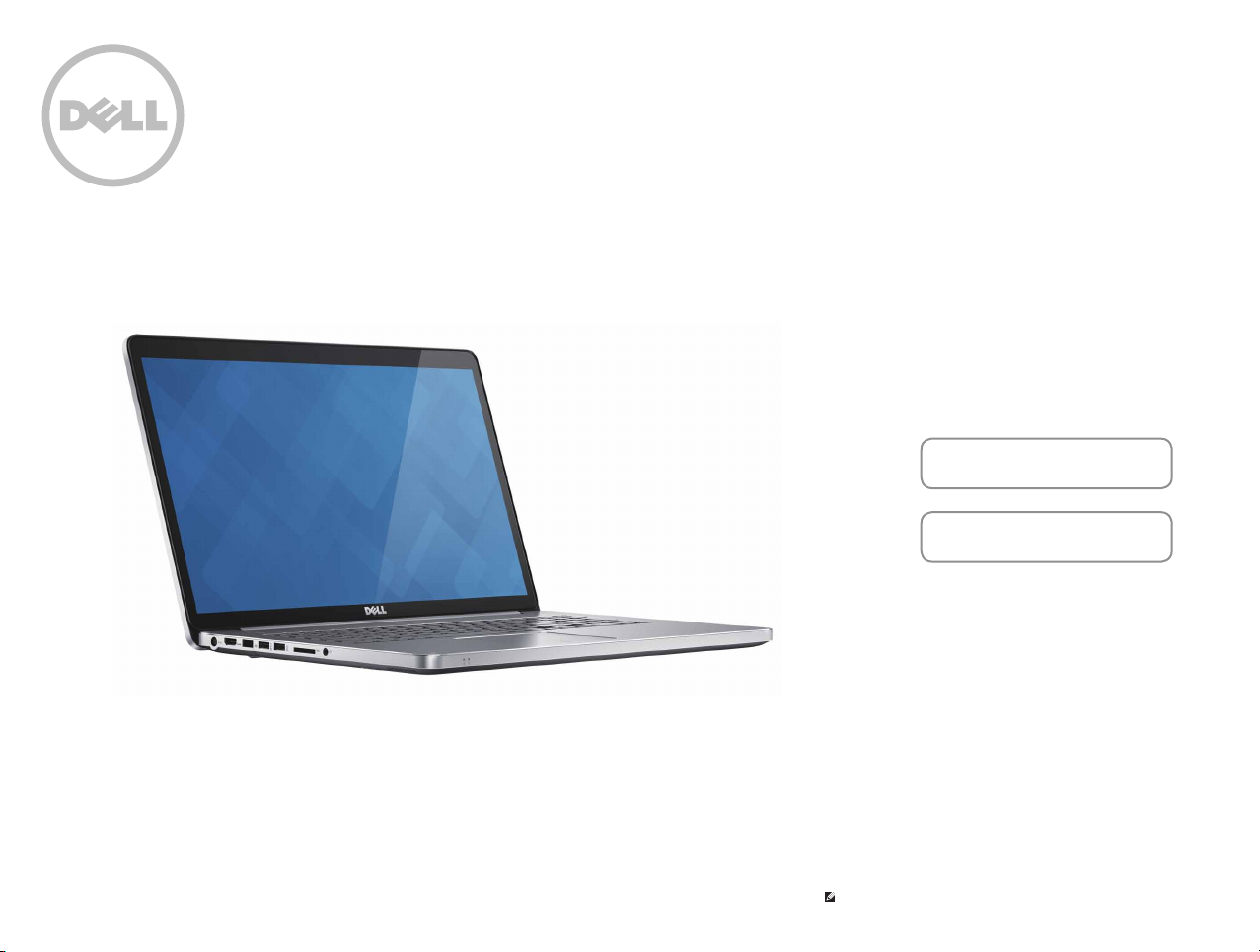
Inspiron 17
7000 Series
Views
Specifications
Copyright © 2014 Dell Inc. All rights reserved. This product is protected by U.S. and international copyright and
intellectual property laws. Dell and the Dell logo are trademarks of Dell Inc. in the United States and/or other
jurisdictions. All other marks and names mentioned herein may be trademarks of their respective companies.
2014 ‑ 11 Rev. A00
Regulatory model: P24E | Type: P24E002
Computer model: Inspiron 7746
NOTE: The images in this document may differ from your computer
depending on the configuration you ordered.
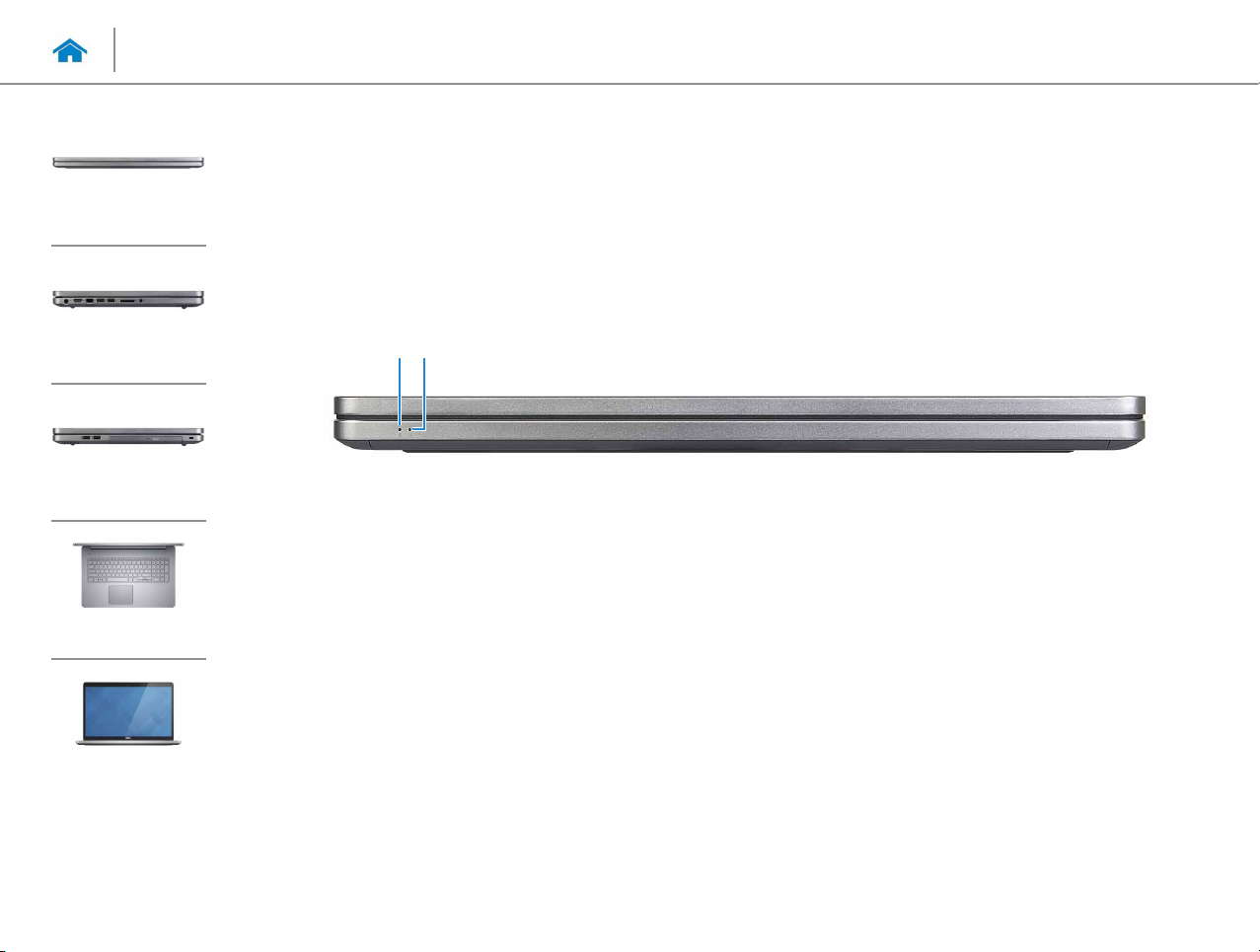
Specifications
Front
Views
Front
Left
Right
Base
Display
21
1 Battery‑status light
Indicates the battery‑charge status of the computer.
White light — Power adapter is connected and the
battery is being charged.
Solid yellow light — Battery charge is low or critical.
Blinking yellow light — Battery charge is critical.
2 Hard‑drive activity light
Turns on when the computer reads from or writes to the
hard drive.
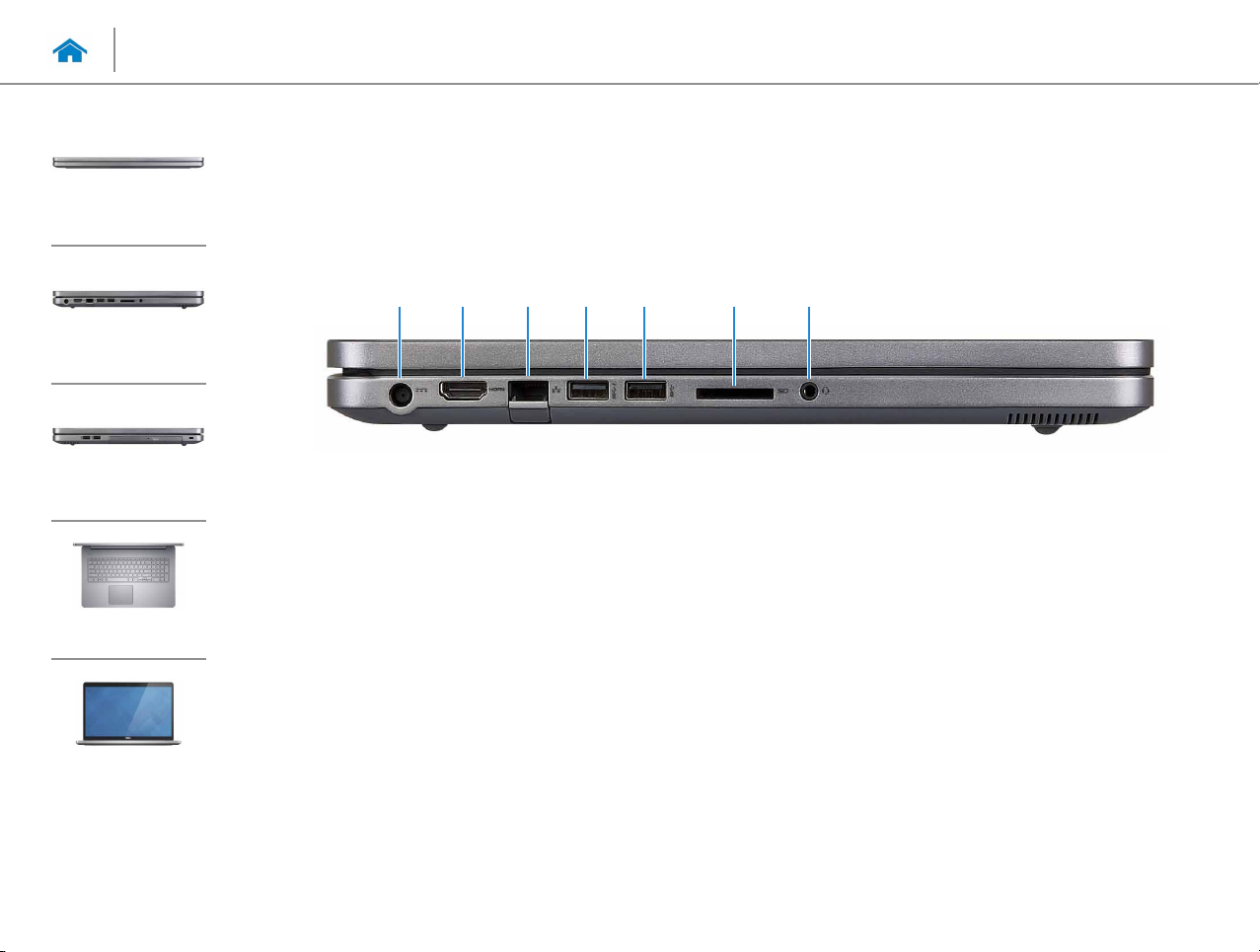
Specifications
Front
Left
Right
Views
Left
1 2 4 5 6 73
Base
Display
1 Power‑adapter port
Connect a power adapter to provide power to your
computer and charge the battery.
2 HDMI port
Connect a TV or another HDMI‑in enabled device.
Provides video and audio output.
3 Network port
Connect an Ethernet (RJ45) cable from a router or a
broadband modem for network or internet access.
4 USB 3.0 port with PowerShare
Connect peripherals such as storage devices, printers,
and so on. Provides data transfer speeds up to 5 Gbps.
PowerShare allows you to charge your USB devices even
when your computer is turned off.
5 USB 3.0 port
Connect peripherals such as storage devices, printers,
and so on. Provides data transfer speeds up to 5 Gbps.
6 Media‑card reader
Reads from and writes to media cards.
7 Headset port
Connect a headphone, a microphone, or a headphone
and microphone combo (headset).
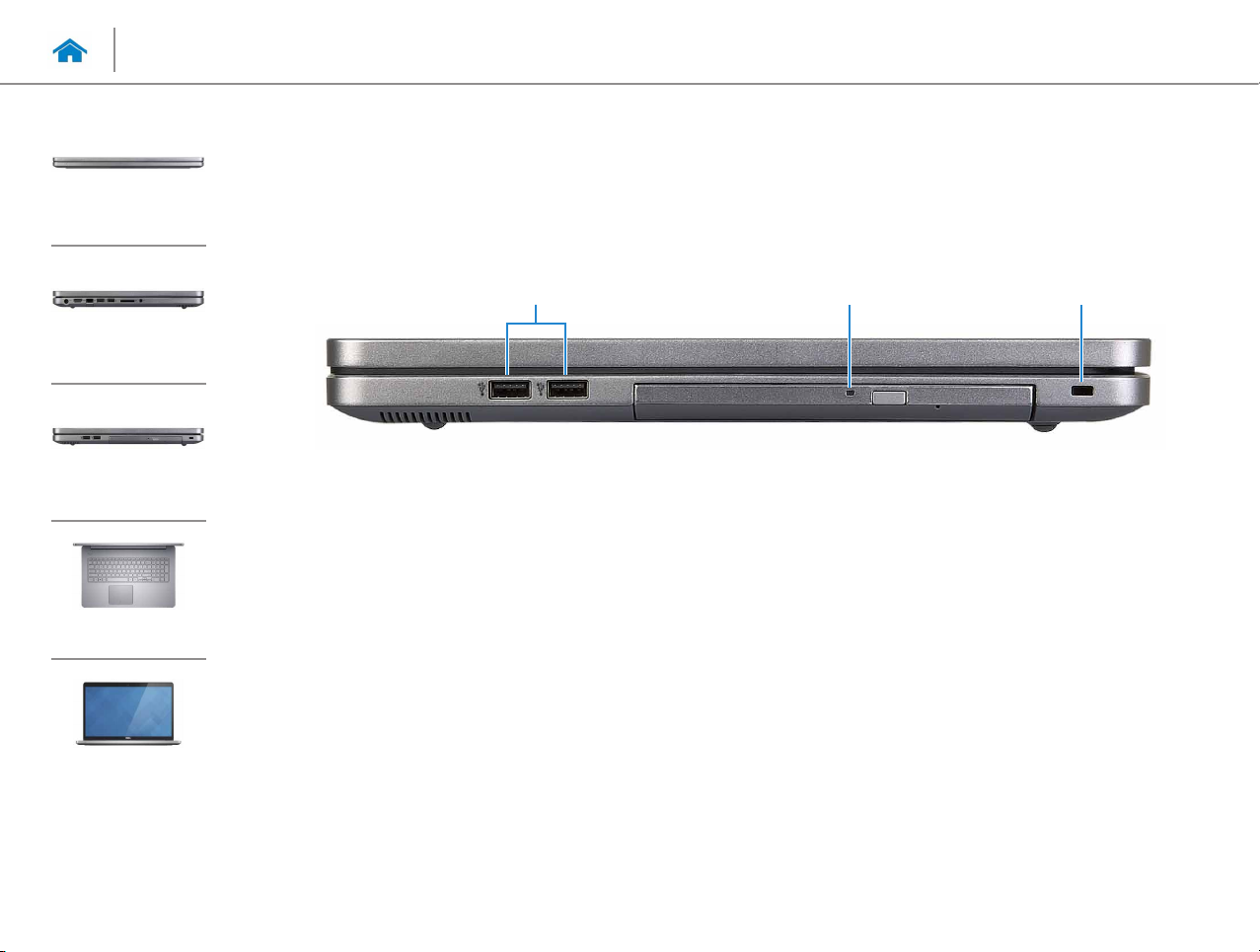
Specifications
Front
Views
Right
Left
Right
Base
Display
1
1 USB 2.0 ports (2)
Connect peripherals such as storage devices, printers,
and so on. Provides data transfer speeds
up to 480 Mbps.
2 Optical drive
Reads from and writes to CDs and DVDs.
3 Security‑cable slot
Connect a security cable to prevent unauthorized
movement of your computer.
2
3
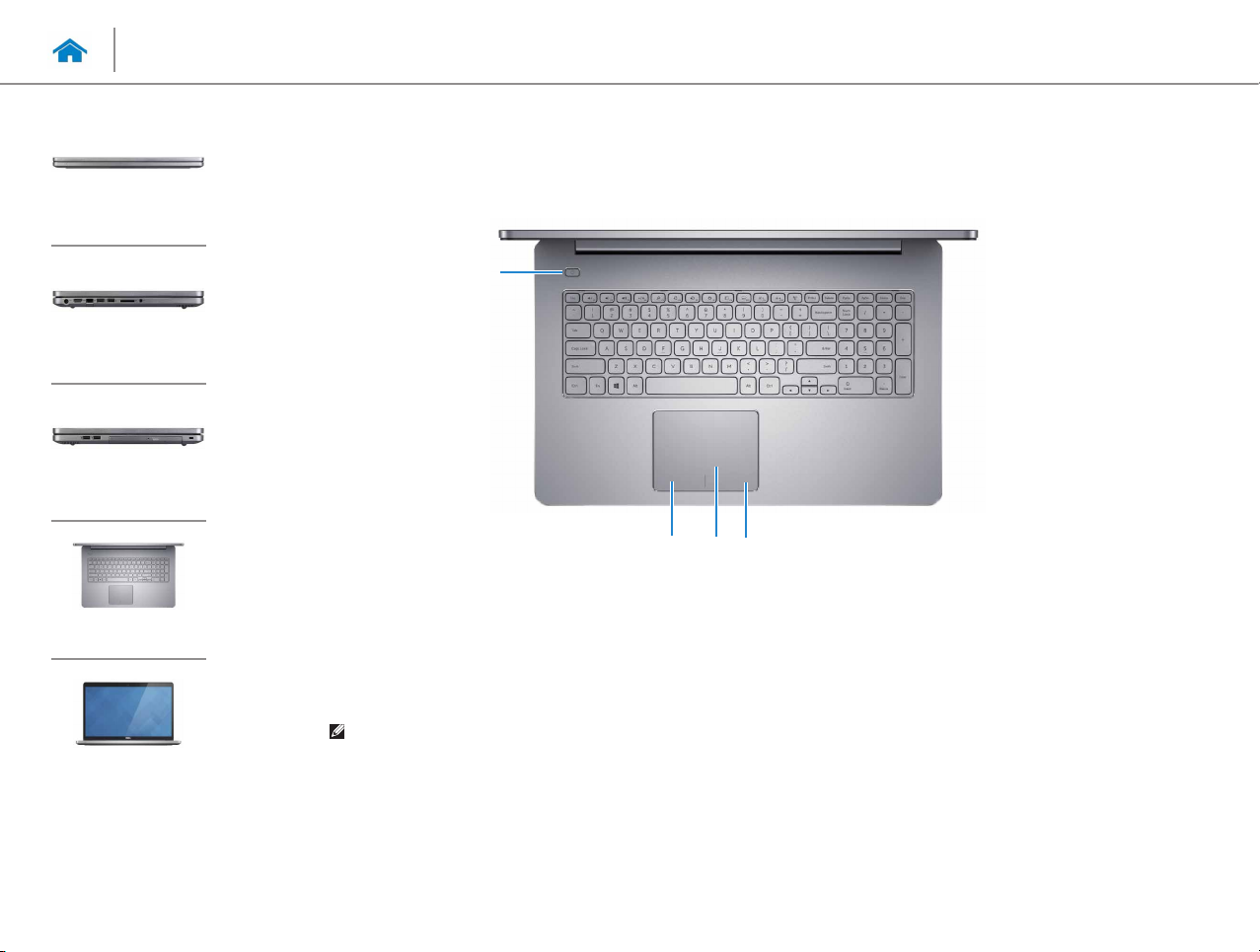
Specifications
Front
Left
Right
Views
Base
1
Base
Display
1 Power button
Press to turn on the computer if it is turned off or in
Sleep state.
Press to put the computer in Sleep state if it is turned on.
Press and hold for 10 seconds to force shut‑down the
computer.
NOTE: You can customize the power‑button
behaviour in Power Options. For more information,
see Me and My Dell at dell.com/support.
2
4
3
2 Left‑click area
Press to left click.
3 Touch Pad
Move your finger on the touch pad to move the mouse
pointer. Tap to left‑click.
4 Right‑click area
Press to right click.
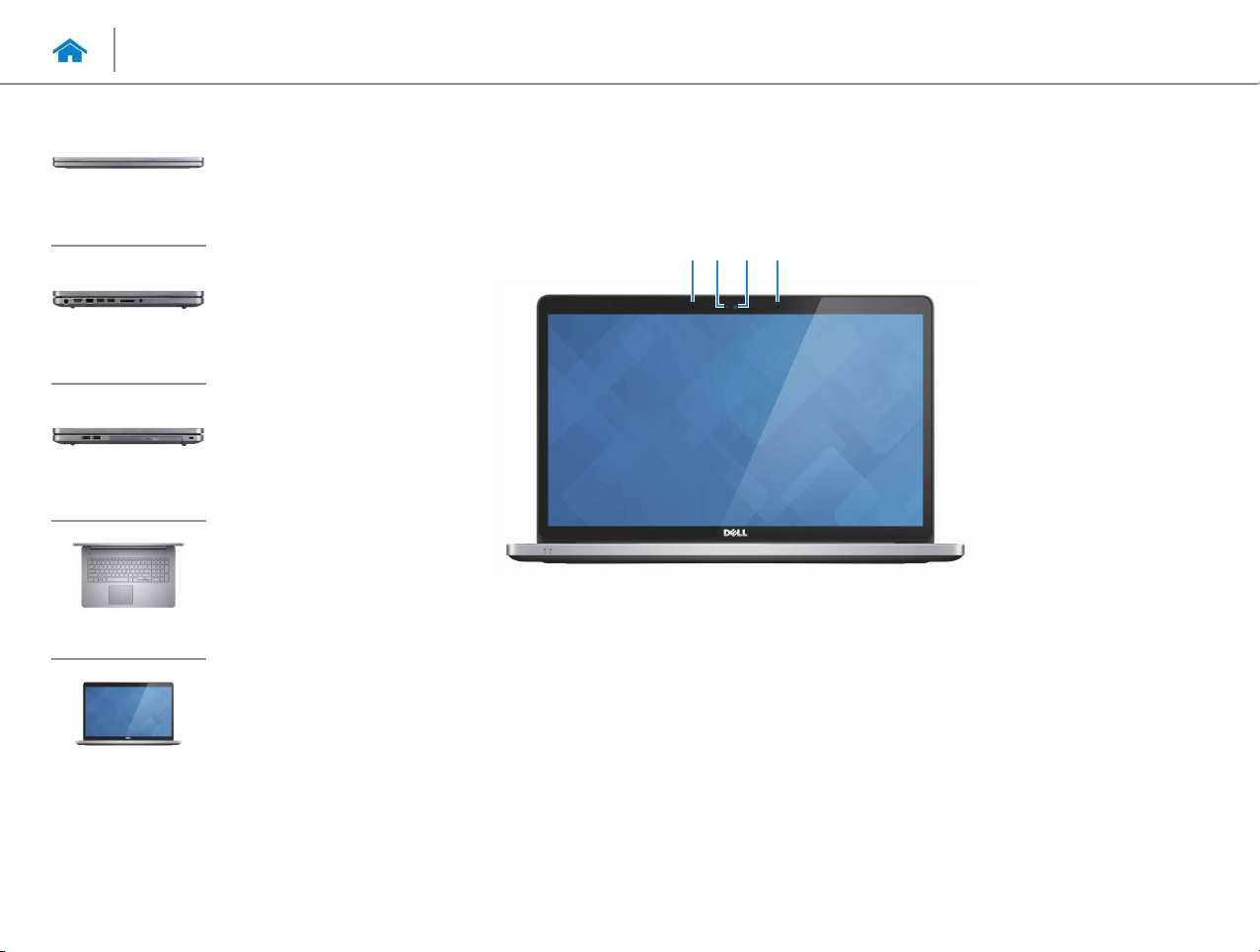
Specifications
Front
Left
Right
Views
Display
21 3 4
Base
Display
1 Left microphone
Provides high‑quality digital sound input for audio
recording, voice calls, and so on.
2 Camera‑status light
Turns on when the camera is in use.
3 Camera
Allows you to video chat, capture photos, and record
videos.
4 Right microphone
Provides high‑quality digital sound input for audio
recording, voice calls, and so on.

Views
Specifications
Dimensions and Weight
Height 27.70 mm (1.10 in)
Width 412.40 mm (16.24 in)
Depth 269.40 mm (10.61 in)
Weight (maximum) 3.29 kg (7.25 lb)
NOTE: The weight of your laptop varies depending on the configuration ordered
and the manufacturing variability.
Dimensions and
Weight
Media-Card
Reader
System
Information
Display
Memory
Keyboard
Ports and
Connectors
Communications
Touch Pad Power AdapterCamera
Video Audio
Battery
Storage
Computer
Environment
