Dell Inspiron 5D944, Inspiron 8100 Start Here Manual
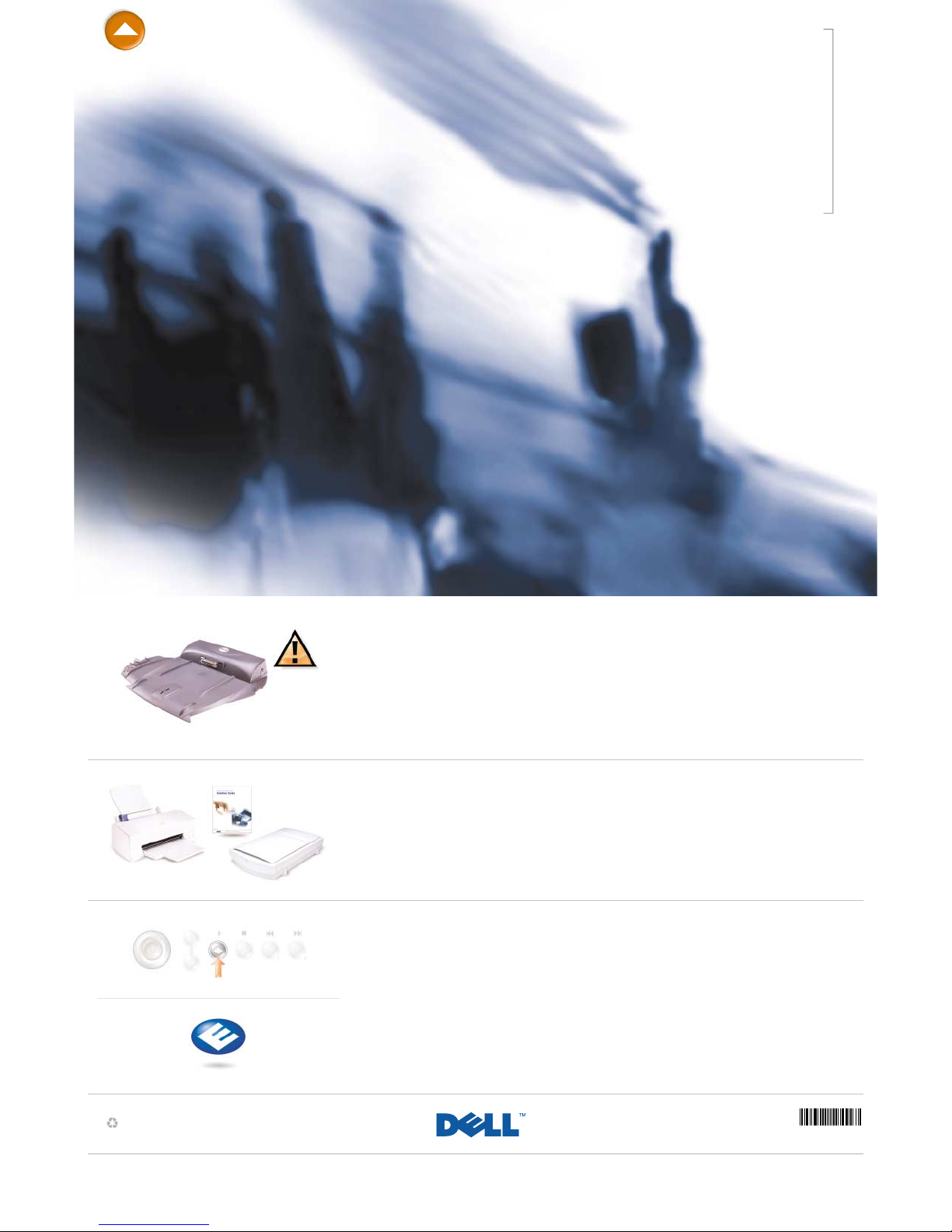
Information in this document is subject to change without notice.
© 2001 Dell Computer Corporation. All rights reserved.
Reproduction in any manner whatsoever without the written permission of Dell
Computer Corporation is strictly forbidden.
Dell, the DELL logo, and Inspiron are trademarks of Dell Computer Corporation;
Microsoft and Windowsare registered trademarks of Microsoft Corporation. Dell
disclaims proprietary interest in the marks and names of others.
July 2001
Les informations contenues dans ce document sont sujettes à modification
sans préavis.
© 2001 Dell Computer Corporation. Tous droits réservés.
Toute reproduction sans l'autorisation écrite de Dell Computer Corporation est
strictement interdite.
Dell, le logo DELL et Inspiron sont des marques de Dell Computer Corporation ;
Microsoft et Windowssont des marques déposées de Microsoft Corporation. Dell
dénie tout intérêt propriétaire aux marques et noms commerciaux autres que
les siens.
Juillet 2001
Irrtümer und technische Änderungen vorbehalten.
© 2001 Dell Computer Corporation. Alle Rechte vorbehalten.
Nachdrucke jeglicher Art ohne die vorherige schriftliche Genehmigung der Dell
Computer Corporation sind strengstens untersagt.
Dell, das DELL-Logo und Inspiron sind Marken der Dell Computer Corporation;
Microsoft und Windowssind eingetragene Marken der Microsoft Corporation. Dell
verzichtet auf alle Besitzrechte an Marken und Handelsbezeichnungen, die nicht ihr
Eigentum sind.
Juli 2001
Le informazioni contenute nel presente documento sono soggette a modifiche
senza preavviso.
© 2001 Dell Computer Corporation. Tutti i diritti riservati.
È severamente vietata la riproduzione, con qualsiasi strumento, senza
l'autorizzazione scritta di Dell Computer Corporation.
Dell, il logo DELL e Inspiron sono marchi di fabbrica di Dell Computer
Corporation; Microsoft e Windowssono marchi depositati di Microsoft
Corporation. Dell nega qualsiasi partecipazione di proprietà relativa a marchi
diversi da quelli di sua proprietà.
Luglio 2001
La información contenida en este documento puede modificarse sin
previo aviso.
© 2001 Dell Computer Corporation. Reservados todos los derechos.
Queda estrictamente prohibida la reproducción de este documento de cualquier
forma sin la autorización por escrito de Dell Computer Corporation.
Dell, el logotipo de DELL e Inspiron son marcas comerciales de Dell Computer
Corporation; Microsoft, y Windows son marcas registradas de Microsoft
Corporation. Dell renuncia a cualquier interés sobre la propiedad de marcas
y nombres comerciales que no sean los suyos.
Julio de 2001
P/N 5D944 Rev. AOO
Printed in the U.S.A.
Dell
™
Inspiron
™
Start Here
Commencer ici
Zum Einstieg
Procedure preliminari
Comience aquí
What's Next?
See "Setting Up" in the Dell
Solutions Guide for additional
setup instructions, including how
to connect a printer.
La suite ?
Pour plus d'instructions sur la
configuration, y compris sur le
branchement d'une imprimante,
reportez-vous au chapitre
« Configuration » du Guide de
Solutions Dell.
Wie geht es weiter?
Weitere Setup-Anweisungen,
z. B. für das Anschließen
eines Druckers, finden Sie
unter „Einrichten“ im
Dell-Lösungshandbuch.
Ulteriori procedure
Consultare "Configurazione
iniziale" nella Guida alle
soluzioni di Dell per istruzioni
di configurazione aggiuntive, tra
cui la procedura di collegamento
di una stampante.
¿Qué viene ahora?
Consulte la sección de
configuración de la Guía de
soluciones de Dell para obtener
instrucciones de configuración
adicionales, incluida cómo
conectar una impresora.
Finding Answers
Press this button or double-click
the Dell Solution Center icon on
the Microsoft
®
Windows®desktop
to explore support and
educational resources.
• Tell Me How help file for
information on using your
Dell computer
• http://support.dell.com for
personalized online support
Chercher des réponses
Pour accéder aux ressources
de support et de formation,
appuyez sur ce bouton ou
double-cliquez sur l'icône
Dell Solution Center sur le
bureau Microsoft
®
Windows®.
• Le fichier d'aide Tell Me How
(Procédure) fournit des
informations sur l'utilisation
de votre ordinateur Dell
• Le site http://support.dell.com
permet d'obtenir une assistance
en ligne personnalisée
Antworten finden
Drücken Sie diese Taste, oder
doppelklicken Sie auf das Dell
Solution Center-Symbol auf dem
Microsoft
®
Windows®-Desktop,
um Supportinformationen und
Lernprogramme aufzurufen.
• Die Hilfedatei Anleitungen mit
Informationen zum Arbeiten
mit Ihrem Dell-Computer
• http://support.dell.com für
speziell auf Sie zugeschnittenen
Online-Support
Risoluzione dei problemi
Premere questo pulsante o fare
doppio clic sull'icona Centro
soluzioni di Dell sul desktop
di Microsoft
®
Windows®per
accedere a strumenti didattici
e di supporto.
• Il file della guida Istruzioni e
procedure per informazioni
sull'uso del computer Dell
• http://support.dell.com per
ottenere supporto in linea
personalizzato
Búsqueda de respuestas
Presione este botón o pulse
dos veces sobre el icono
Dell Solution Center
en el escritorio de
Microsoft
®
Windows
®
para explorar los recursos
de asistencia y educativos.
• Archivo de ayuda
Procedimientos para obtener
información sobre la utilización
del ordenador Dell
• http://support.dell.com para
obtener asistencia técnica
personalizada en línea
Before Docking
After the operating system
completely sets up on your
computer, you can attach your
computer to the optional docking
device.
NOTICE: Your computer’s
operating system must be
completely set up before you dock
your computer to prevent
problems with the operating
system.
Avant l'amarrage
Vous pouvez relier votre
ordinateur au périphérique
d'amarrage optionnel dès que
le système d'exploitation est
complètement installé sur votre
ordinateur.
AVIS : Afin d'éviter tout problème
avec le système d'exploitation,
celui-ci doit être complètement
installé avant l'amarrage de votre
ordinateur.
Vor dem Anschließen
an die Docking-Station
Nachdem das Betriebssystem
vollständig auf dem Computer
eingerichtet wurde, kann der
Computer an das optionale
Docking-Gerät angeschlossen
werden.
VORSICHT: Um Probleme zu
vermeiden, muss das Setup des
Betriebssystems abgeschlossen
sein, bevor der Computer
an das Docking-Gerät
angeschlossen wird.
Prima dell'inserimento
nell'alloggiamento di
espansione
Al termine della procedura di
avvio del sistema operativo, è
possibile collegare il computer
alla periferica di alloggiamento
opzionale.
AVVISO: il sistema operativo
deve aver completato la procedura
di avvio e configurazione prima
di poter inserire il computer
nell'alloggiamento di espansione
per evitare problemi di
funzionamento del sistema
operativo.
Antes de acoplar
Después de que el sistema
operativo esté completamente
instalado en su sistema, podrá
conectar su ordenador al
dispositivo de acoplamiento
opcional.
AVISO: El sistema operativo debe
estar completamente instalado
antes de acoplar el ordenador
para evitar problemas con el
sistema operativo.
05D944 A00
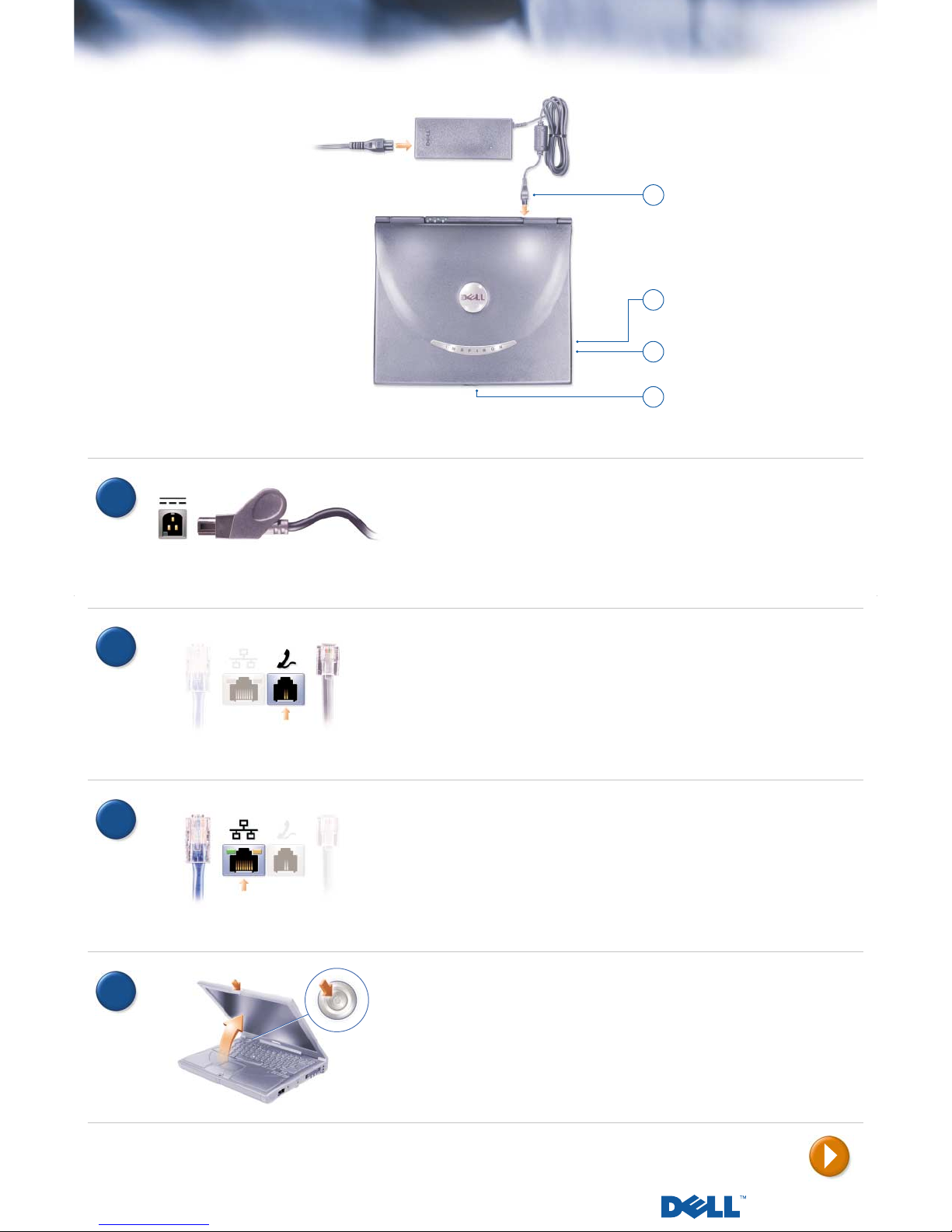
www.dell.com | support.dell.com
2
1
If your computer has a
networking option, connect a
separately purchased network
cable to the network
connector.
NOTICE: Do not plug a
telephone cable into the
network connector.
NOTICE: If the connector has
a plastic cover, do not remove
it; your computer does not
have the internal networking
option.
Si votre ordinateur possède
une option de mise en réseau,
reliez au connecteur réseau
un câble réseau acheté
séparément.
AVIS : Ne branchez pas
le câble téléphonique au
connecteur réseau.
AVIS : Si le connecteur
possède un capuchon en
plastique, votre ordinateur
n'est pas équipé d'une option
interne de mise en réseau,
il est donc inutile de retirer
ce capuchon.
Wenn der Computer
über eine Netzwerkoption
verfügt, schließen Sie ein
Netzwerkkabel, das Sie
getrennt erworben haben,
an den Netzwerkanschluss an.
VORSICHT: Schließen Sie
kein Telefonkabel an den
Netzwerkanschluss an.
VORSICHT: Ist der Anschluss
mit einer Kunststoffabdeckung
versehen, entfernen Sie diese
nicht. Der Computer verfügt
dann nicht über die interne
Netzwerkoption.
Se il computer è dotato di una
soluzione di rete, collegare al
connettore di rete un cavo di
rete acquistato separatamente.
AVVISO: non collegare un
cavo telefonico al connettore
di rete.
AVVISO: se nel connettore è
presente un inserto in plastica,
non rimuoverlo, perché
significa che il computer non
è dotato di scheda di rete
interna.
Si su ordenador tiene una
opción de red, conecte
un cable de red adquirido
independientemente al
conector de red.
AVISO: No conecte una línea
telefónica al conector de red.
AVISO: Si el conector tiene
una tapa de plástico, no la
retire; eso significa que su
ordenador no dispone de
una opción de red interna.
3
Open the display, and press the
power button to turn on the
computer. Follow the prompts
on the screen to complete the
operating system setup.
HINT:The touch pad will not
work when you first start the
computer. Press a key when
prompted.
Ouvrez l'écran, appuyez sur le
bouton d'alimentation pour
mettre l'ordinateur sous
tension. Suivez les invites
affichées à l'écran pour
terminer l'installation du
système d'exploitation.
CONSEIL : Le touchpad
ne fonctionnera pas si vous
démarrez l'ordinateur pour
la première fois. À l'invite,
appuyez sur une touche.
Öffnen Sie den Bildschirm,
und drücken Sie den
Netzschalter, um den
Computer einzuschalten.
Folgen Sie den Anweisungen
auf dem Bildschirm, um das
Betriebssystem-Setup
abzuschließen.
HINWEIS: Wenn Sie den
Computer das erste Mal
starten, können Sie das
Touch-Pad nicht verwenden.
Drücken Sie eine Taste, wenn
Sie dazu aufgefordert werden.
Sollevare lo schermo e premere
il pulsante di accensione per
accendere il computer. Seguire
le istruzioni visualizzate per
completare la configurazione
del sistema operativo.
SUGGERIMENTO: il
touchpad non funzionerà al
primo avvio del computer.
Premere un tasto quando
richiesto.
Abra la pantalla y presione el
botón de alimentación para
encender el ordenador. Siga
las instrucciones que aparecen
en la pantalla para completar
la configuración del sistema
operativo.
SUGERENCIA: La
almohadilla de contacto no
funciona cuando se inicia el
ordenador por primera vez.
Presione una tecla cuando
se le solicite.
4
Connect the AC adapter. Connectez l'adaptateur
CA/CC.
Schließen Sie den
Netzadapter an.
Collegare l'adattatore a.c.
al computer.
Conecte el adaptador de CA.
1
2
3
4
If your computer has an
internal modem, connect the
telephone cable to the modem
connector and connect the
other end of the cable to a
telephone wall jack.
NOTICE: If the connector has
a plastic cover, do not remove
it; your computer does not
have an internal modem.
Si votre ordinateur dispose
d'un modem interne, raccordez
le câble téléphonique au
connecteur du modem et
l'autre extrémité à la prise
jack murale du téléphone.
AVIS : Si le connecteur
possède un capuchon en
plastique, votre ordinateur
n'est pas équipé d'un modem
interne, il est donc inutile de
retirer ce capuchon.
Wenn Ihr Computer mit
einem internen Modem
ausgestattet ist, schließen
Sie das Telefonkabel an den
Modemanschluss und das
andere Kabelende an eine
Telefonbuchse an.
VORSICHT: Ist der Anschluss
mit einer Kunststoffabdeckung
versehen, entfernen Sie diese
nicht. Der Computer verfügt
dann nicht über ein internes
Modem.
Se il computer è dotato di
modem interno, collegare
un'estremità del cavo
telefonico al connettore del
modem e l'altra estremità allo
spinotto a muro della linea
telefonica.
AVVISO: se nel connettore è
presente un inserto in plastica,
non rimuoverlo, perché
significa che il computer non
è dotato di modem interno.
Si su ordenador tiene un
módem interno, conecte el
cable de teléfono al conector
de módem y el otro extremo
del cable a un enchufe de
teléfono de pared.
AVISO: Si el conector tiene
una tapa de plástico, no la
retire; eso significa que su
ordenador no dispone de
un módem interno.
Dell™Inspiron
™
