Dell Inspiron 3558 User Manual [sr]
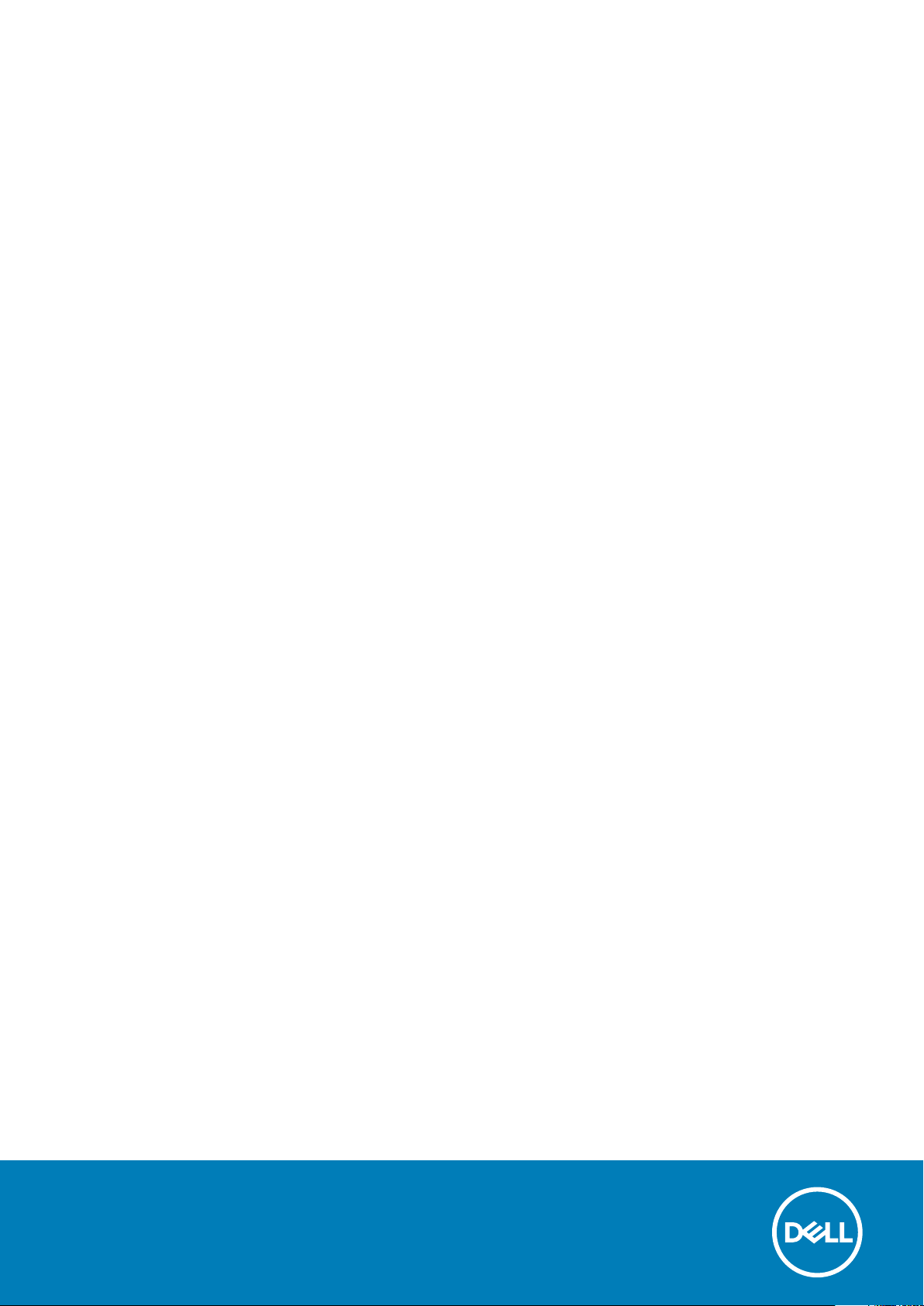
Inspiron 15
3000 Series
Service Manual
Regulatory Model: P47F
Regulatory Type: P47F002
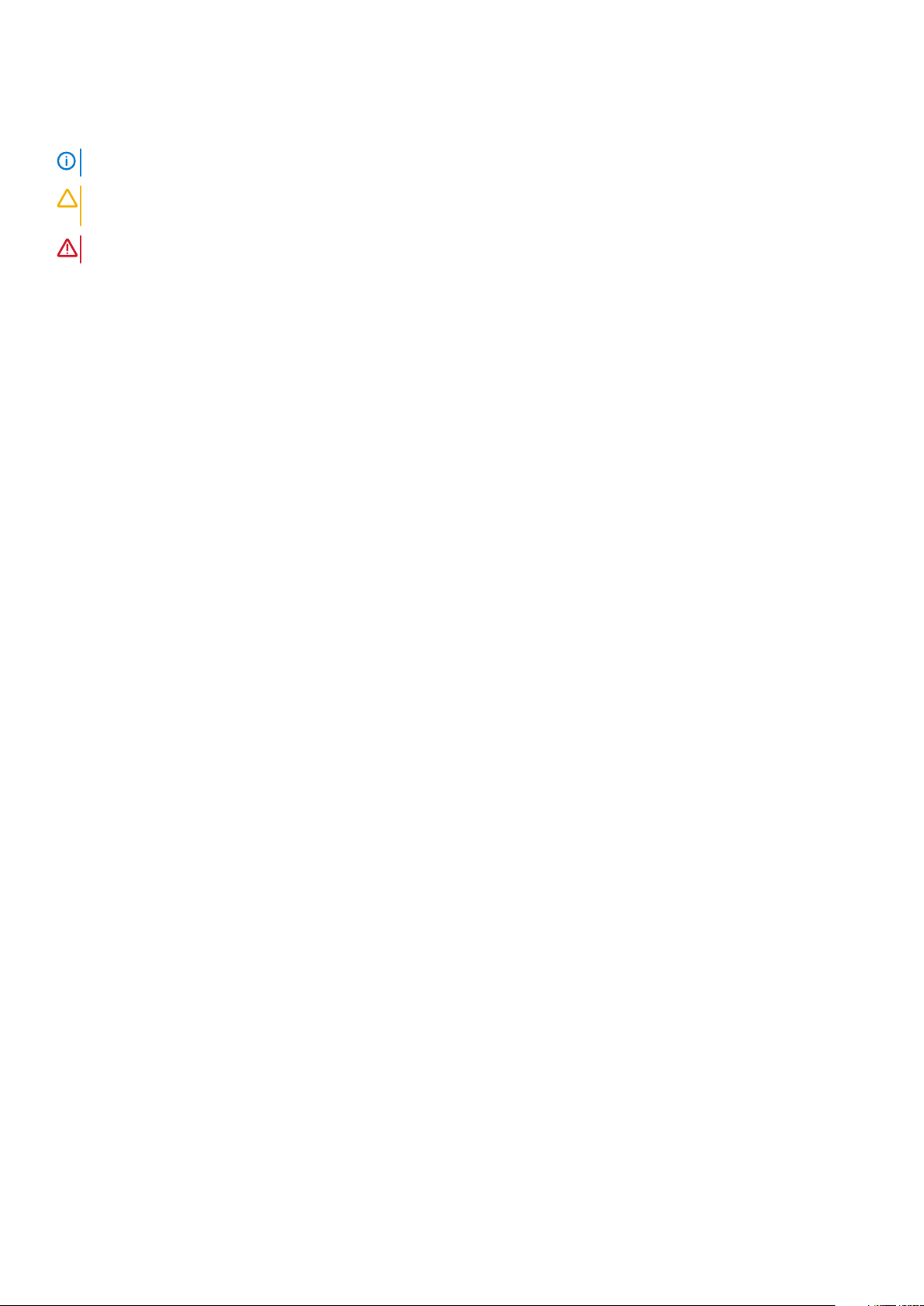
Napomene, mere opreza i upozorenja
NAPOMENA NAPOMENA ukazuje na važne informacije koje će vam pomoći da iskoristite računar na bolji način.
OPREZ OPREZ ukazuje na potencijalno oštećenje hardvera ili gubitak podataka i saopštava vam kako da izbegnete
problem.
UPOZORENJE UPOZORENJE ukazuje na potencijalno oštećenje imovine, telesne povrede i smrtni ishod.
Autorsko pravo © 2015 Dell Inc. Sva prava zadržana. Ovaj proizvod je zaštićen zakonima o zaštiti autorskih prava i intelektualnoj
svojini u SAD i međunarodnim zakonima. Dell™ i logotip Dell su zaštitni znaci kompanije Dell Inc. u Sjedinjenim Američkim Državama i/ili
drugim pravnim nadležnostima. Svi ostali znaci i imena ovde navedeni mogu biti zaštitni znaci svojih kompanija.
2015–01
Rev. A00

Contents
1 Pre rada u unutrašnjosti računara...................................................................................................7
Pre početka rada ...................................................................................................................................................................7
Bezbednosna uputstva..........................................................................................................................................................7
Preporučeni alati.................................................................................................................................................................... 8
2 After working inside your tablet.................................................................................................... 9
3 Uklanjanje baterije...................................................................................................................... 10
Procedure..............................................................................................................................................................................10
4 Postavljanje baterije.................................................................................................................... 11
Procedura...............................................................................................................................................................................11
5 Uklanjanje osnovne ploče.............................................................................................................12
Pripremni koraci....................................................................................................................................................................12
Procedura..............................................................................................................................................................................12
6 Zamenite osnovnu ploču.............................................................................................................. 13
Procedura..............................................................................................................................................................................13
Dopunski koraci.....................................................................................................................................................................13
7 Uklanjanje čvrstog diska.............................................................................................................. 14
Pripremni koraci....................................................................................................................................................................14
Procedure..............................................................................................................................................................................14
8 Postavljanje čvrstog diska........................................................................................................... 16
Procedura..............................................................................................................................................................................16
Dopunski koraci.....................................................................................................................................................................16
9 Uklanjanje memorijskih modula.....................................................................................................17
Pripremni koraci.................................................................................................................................................................... 17
Procedure..............................................................................................................................................................................17
10 Postavljanje memorijskih modula................................................................................................ 18
Procedure..............................................................................................................................................................................18
Dopunski koraci.....................................................................................................................................................................18
11 Uklanjanje bežične kartice...........................................................................................................19
Pripremni koraci....................................................................................................................................................................19
Procedure..............................................................................................................................................................................19
12 Postavljanje bežične kartice....................................................................................................... 20
Procedura............................................................................................................................................................................. 20
Contents 3

Dopunski koraci....................................................................................................................................................................20
13 Uklanjanje tastature...................................................................................................................21
Pripremni koraci....................................................................................................................................................................21
Procedura..............................................................................................................................................................................21
14 Postavljanje tastature................................................................................................................23
Procedura............................................................................................................................................................................. 23
Dopunski koraci....................................................................................................................................................................23
15 Uklanjanje oslonca za dlanove.....................................................................................................24
Prerequisites.........................................................................................................................................................................24
Procedure............................................................................................................................................................................. 24
16 Postavljanje oslonca za dlanove.................................................................................................. 27
Procedura............................................................................................................................................................................. 27
Dopunski koraci.................................................................................................................................................................... 27
17 Uklanjanje table osetljive na dodir............................................................................................... 28
Prerequisites.........................................................................................................................................................................28
Procedure............................................................................................................................................................................. 28
18 Postavljanje table osetljive na dodir............................................................................................ 30
Procedura............................................................................................................................................................................. 30
Dopunski koraci....................................................................................................................................................................30
19 Uklanjanje ploče dugmeta za napajanje........................................................................................ 31
Prerequisites......................................................................................................................................................................... 31
Procedure..............................................................................................................................................................................31
20 Postavljanje ploče dugmeta za napajanje.....................................................................................33
Procedura............................................................................................................................................................................. 33
Dopunski koraci....................................................................................................................................................................33
21 Uklanjanje zvučnika................................................................................................................... 34
Prerequisites.........................................................................................................................................................................34
Procedure............................................................................................................................................................................. 34
22 Postavljanje zvučnika................................................................................................................ 36
Procedura............................................................................................................................................................................. 36
Dopunski koraci....................................................................................................................................................................36
23 Uklanjanje U/I ploče.................................................................................................................. 37
Prerequisites.........................................................................................................................................................................37
Procedure............................................................................................................................................................................. 37
24 Postavljanje U/I ploče............................................................................................................... 38
Procedura............................................................................................................................................................................. 38
4
Contents

Dopunski koraci....................................................................................................................................................................38
25 Uklanjanje matične ploče........................................................................................................... 39
Prerequisites........................................................................................................................................................................ 39
Procedure.............................................................................................................................................................................39
26 Postavljanje matične ploče........................................................................................................ 42
Procedura............................................................................................................................................................................. 42
Dopunski koraci....................................................................................................................................................................42
27 Uklanjanje dugmaste baterije..................................................................................................... 43
Prerequisites.........................................................................................................................................................................43
Procedure............................................................................................................................................................................. 43
28 Postavljanje dugmaste baterije.................................................................................................. 44
Procedura............................................................................................................................................................................. 44
Post-requisites.....................................................................................................................................................................44
29 Uklanjanje rashladnog elementa................................................................................................. 45
Prerequisites........................................................................................................................................................................ 45
Procedure.............................................................................................................................................................................45
30 Postavljanje rashladnog elementa...............................................................................................47
Procedura............................................................................................................................................................................. 47
Dopunski koraci.................................................................................................................................................................... 47
31 Uklanjanje ventilatora................................................................................................................ 48
Prerequisites.........................................................................................................................................................................48
Procedure............................................................................................................................................................................. 48
32 Postavljanje ventilatora.............................................................................................................50
Procedura.............................................................................................................................................................................50
Post-requisites.....................................................................................................................................................................50
33 Uklanjanje sklopa ekrana............................................................................................................ 51
Prerequisites......................................................................................................................................................................... 51
Procedura..............................................................................................................................................................................51
34 Postavljanje sklopa ekrana.........................................................................................................53
Procedura............................................................................................................................................................................. 53
Dopunski koraci....................................................................................................................................................................53
35 Uklanjanje porta adaptera za napajanje....................................................................................... 54
Prerequisites........................................................................................................................................................................ 54
Procedura............................................................................................................................................................................. 54
36 Postavljanje porta adaptera za napajanje.................................................................................... 55
Procedura.............................................................................................................................................................................55
Contents
5

Dopunski koraci....................................................................................................................................................................55
37 Uklanjanje okna ekrana..............................................................................................................56
Prerequisites........................................................................................................................................................................ 56
Procedura.............................................................................................................................................................................56
38 Postavljanje okna ekrana........................................................................................................... 57
Procedura............................................................................................................................................................................. 57
Dopunski koraci....................................................................................................................................................................57
39 Uklanjanje ploče ekrana.............................................................................................................58
Prerequisites........................................................................................................................................................................ 58
Procedura.............................................................................................................................................................................58
40 Postavljanje ploče ekrana.......................................................................................................... 60
Procedura.............................................................................................................................................................................60
Dopunski koraci....................................................................................................................................................................60
41 Uklanjanje kamere......................................................................................................................61
Prerequisites......................................................................................................................................................................... 61
Procedura..............................................................................................................................................................................61
42 Postavljanje kamere.................................................................................................................. 63
Dopunski koraci....................................................................................................................................................................63
Procedura............................................................................................................................................................................. 63
43 Uklanjanje zglobova ekrana........................................................................................................64
Prerequisites........................................................................................................................................................................ 64
Procedura............................................................................................................................................................................. 64
44 Postavljanje zglobova ekrana..................................................................................................... 66
Procedura.............................................................................................................................................................................66
Dopunski koraci....................................................................................................................................................................66
45 Ažuriranje BIOS-a..................................................................................................................... 67
46 Dobijanje pomoći i kontaktiranje kompanije Dell...........................................................................68
6
Contents
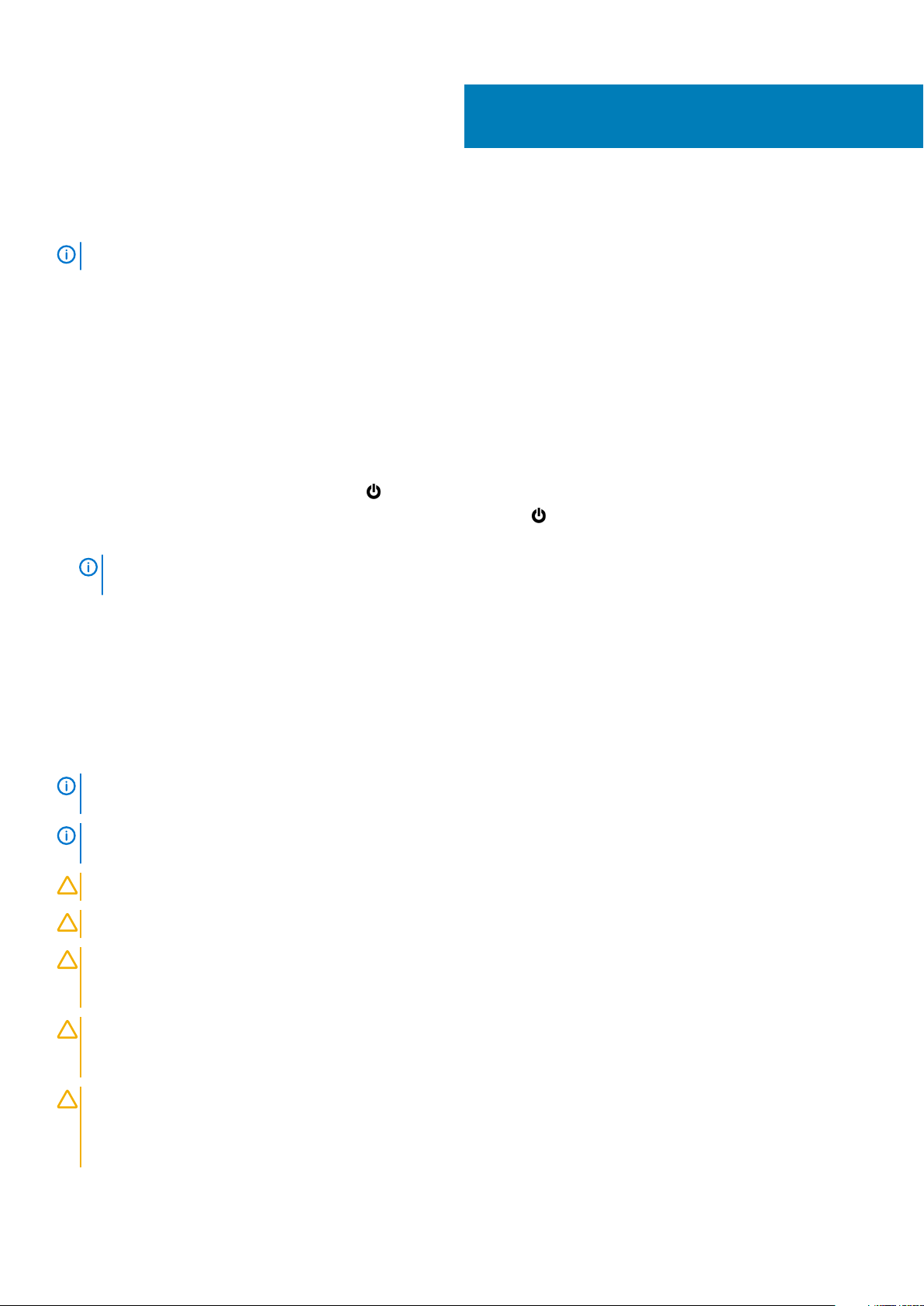
Pre rada u unutrašnjosti računara
NAPOMENA The images in this document may differ from your computer depending on the configuration you ordered.
Teme:
• Pre početka rada
• Bezbednosna uputstva
• Preporučeni alati
Pre početka rada
1. Sačuvajte i zatvorite sve otvorene datoteke i zatvorite sve otvorene programe.
2. Isključite računar.
• Windows 10: Kliknite ili kucnite na Početak > Napajanje > Isključi.
• Windows 8.1: Na ekranu Početak, kliknite ili kucnite na ikonu za napajanje > Isključi.
• Windows 7: Kliknite ili kucnite na Start > Isključi.
1
NAPOMENA
uputstava za isključivanje.
3. Isključite računar i sve priključene uređaje iz pripadajućih električnih utičnica.
4. Odspojite sve kablove, kao što su kablovi telefona, kablovi za mrežu itd, sa vašeg računara.
5. Odspojite sve priključene uređaje i periferne uređaje, kao što su tastatura, miš, monitor, itd, sa vašeg računara.
6. Uklonite medijsku karticu ili optički disk iz računara, ako je moguće.
Ako koristite različite operativne sisteme, pogledajte dokumentaciju vašeg operativnog sistema u vezi
Bezbednosna uputstva
Koristite sledeće bezbednosne smernice kako biste zaštitili računar od mogućih oštećenja i osigurali vašu ličnu bezbednost.
NAPOMENA
more safety best practices, see the Regulatory Compliance home page at www.dell.com/regulatory_compliance.
NAPOMENA Disconnect all power sources before opening the computer cover or panels. After you finish working inside
the computer, replace all covers, panels, and screws before connecting to the power source.
OPREZ To avoid damaging the computer, ensure that the work surface is flat and clean.
OPREZ To avoid damaging the components and cards, handle them by their edges and avoid touching pins and contacts.
OPREZ You should only perform troubleshooting and repairs as authorized or directed by the Dell technical assistance
team. Damage due to servicing that is not authorized by Dell is not covered by your warranty. See the safety
instructions that shipped with the product or at www.dell.com/regulatory_compliance.
Before working inside your computer, read the safety information that shipped with your computer. For
OPREZ Before touching anything inside your computer, ground yourself by touching an unpainted metal surface, such
as the metal at the back of the computer. While you work, periodically touch an unpainted metal surface to dissipate
static electricity, which could harm internal components.
OPREZ When you disconnect a cable, pull on its connector or on its pull tab, not on the cable itself. Some cables have
connectors with locking tabs or thumb-screws that you must disengage before disconnecting the cable. When
disconnecting cables, keep them evenly aligned to avoid bending any connector pins. When connecting cables, ensure
that the ports and connectors are correctly oriented and aligned.
Pre rada u unutrašnjosti računara 7

OPREZ Press and eject any installed card from the media-card reader.
Preporučeni alati
Za procedure u ovom dokumentu mogu se zahtevati sledeći alati:
• Phillips odvrtač
• Plastična olovka
8 Pre rada u unutrašnjosti računara
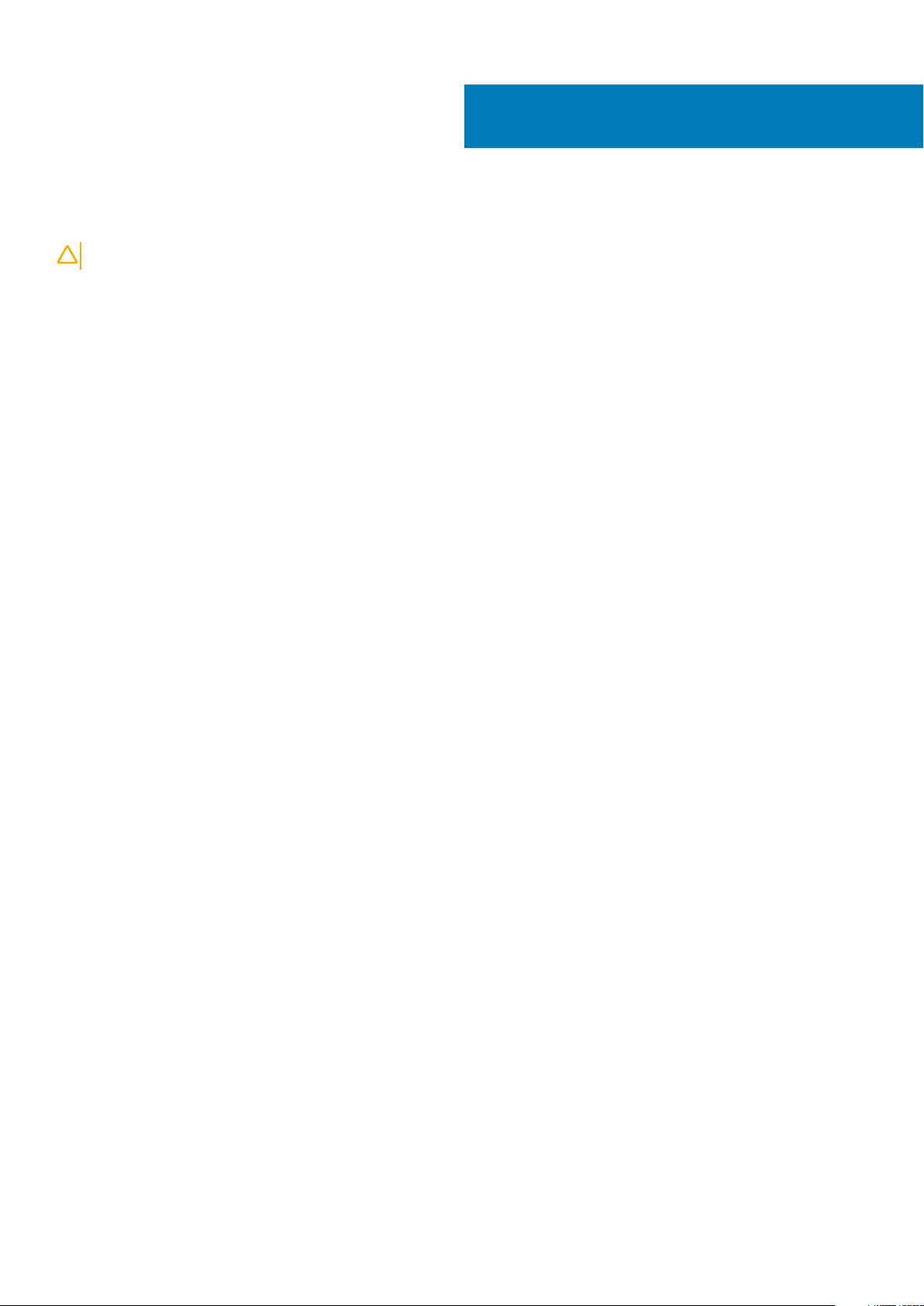
After working inside your tablet
CAUTION: Leaving stray or loose screws inside your computer may severely damage your computer.
1. Replace all screws and ensure that no stray screws remain inside your tablet.
2. Connect any external devices, peripherals, and cables you removed before working on your tablet.
3. Replace any media cards, discs, and any other parts that you removed before working on your tablet.
4. Connect your tablet and all attached devices to their electrical outlets.
5. Turn on your tablet.
2
After working inside your tablet 9

Uklanjanje baterije
NAPOMENA Before working inside your computer, read the safety information that shipped with your computer and
follow the steps in Before working inside your computer. After working inside your computer, follow the instructions in
After working inside your computer. For more safety best practices, see the Regulatory Compliance home page at
www.dell.com/regulatory_compliance.
Teme:
• Procedure
Procedure
1. Close the display and turn the computer over.
2. Slide the battery-release latch to the unlock position.
3. Lift the battery at an angle and remove the battery from the battery bay.
3
1. battery 2. battery-release latch
4. Turn the computer over, open the display, and press the power button for five seconds to ground the system board.
10 Uklanjanje baterije
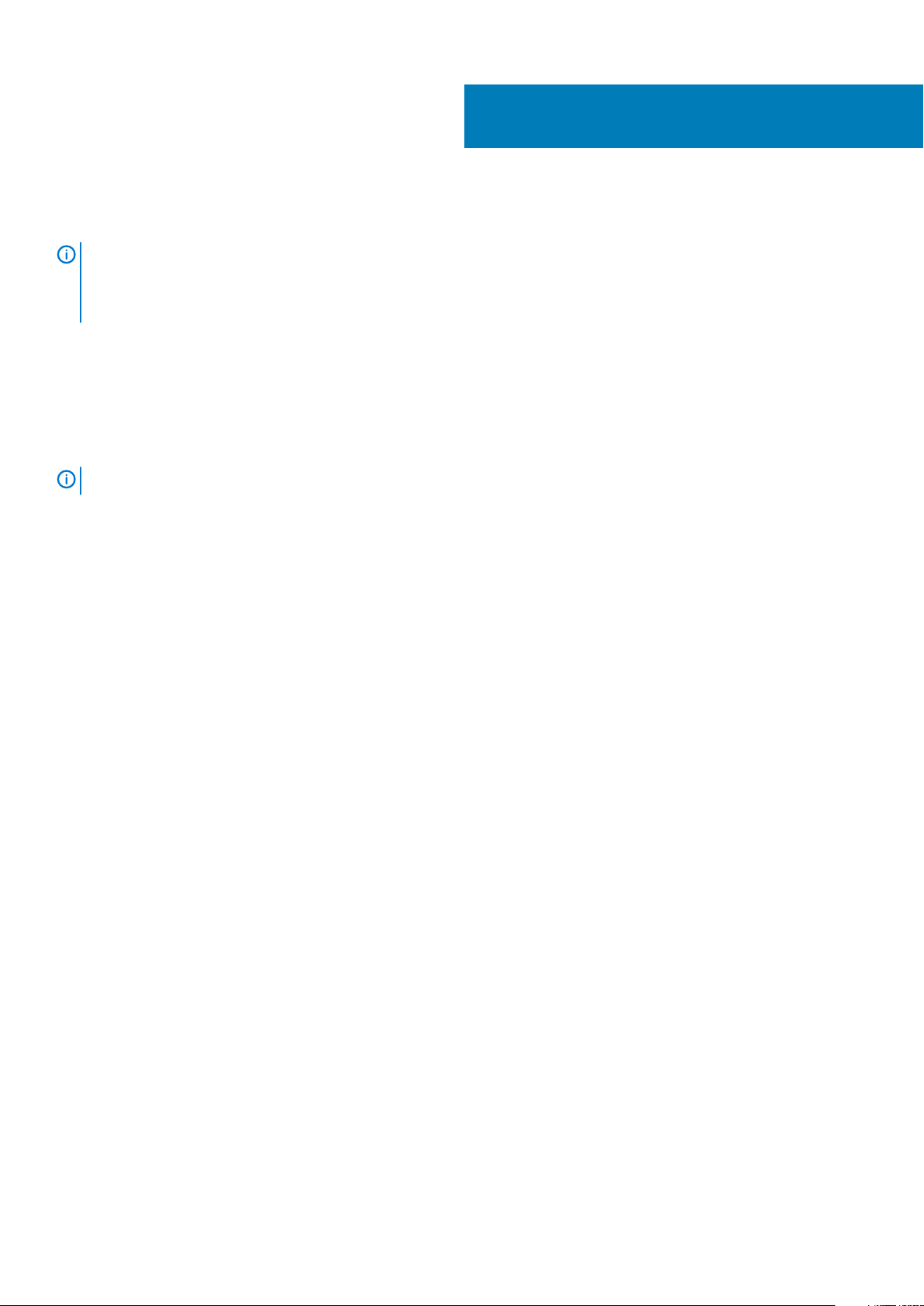
Postavljanje baterije
NAPOMENA Before working inside your computer, read the safety information that shipped with your computer and
follow the steps in Before working inside your computer. After working inside your computer, follow the instructions in
After working inside your computer. For more safety best practices, see the Regulatory Compliance home page at
www.dell.com/regulatory_compliance.
Teme:
• Procedura
Procedura
Poravnajte držače na bateriji sa otvorima na ležištu za bateriju i utisnite bateriju u ležište.
NAPOMENA
Ako je baterija ispravno postavljena, reza za otpuštanje baterije se vraća u zaključani položaj.
4
Postavljanje baterije 11
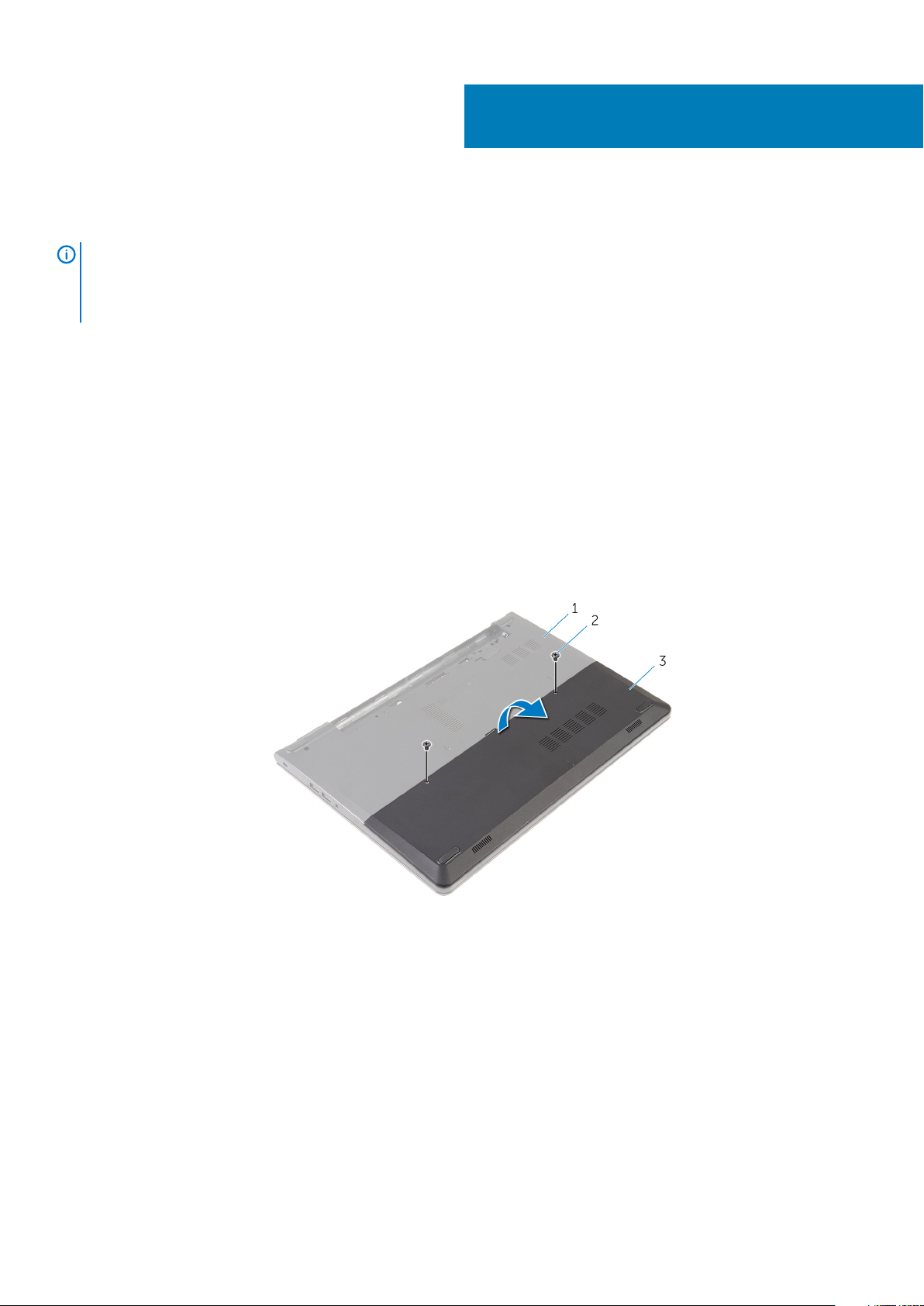
Uklanjanje osnovne ploče
NAPOMENA Before working inside your computer, read the safety information that shipped with your computer and
follow the steps in Before working inside your computer. After working inside your computer, follow the instructions in
After working inside your computer. For more safety best practices, see the Regulatory Compliance home page at
www.dell.com/regulatory_compliance.
Teme:
• Pripremni koraci
• Procedura
Pripremni koraci
Uklonite bateriju.
Procedura
1. Uklonite zavrtnje kojima je osnovna ploča pričvršćena za osnovu računara.
2. Vrhovima prstiju nežno odvojite osnovnu ploču sa osnove računara.
5
osnova računara 2. zavrtnji (2)
1.
3. osnovna ploča
12 Uklanjanje osnovne ploče
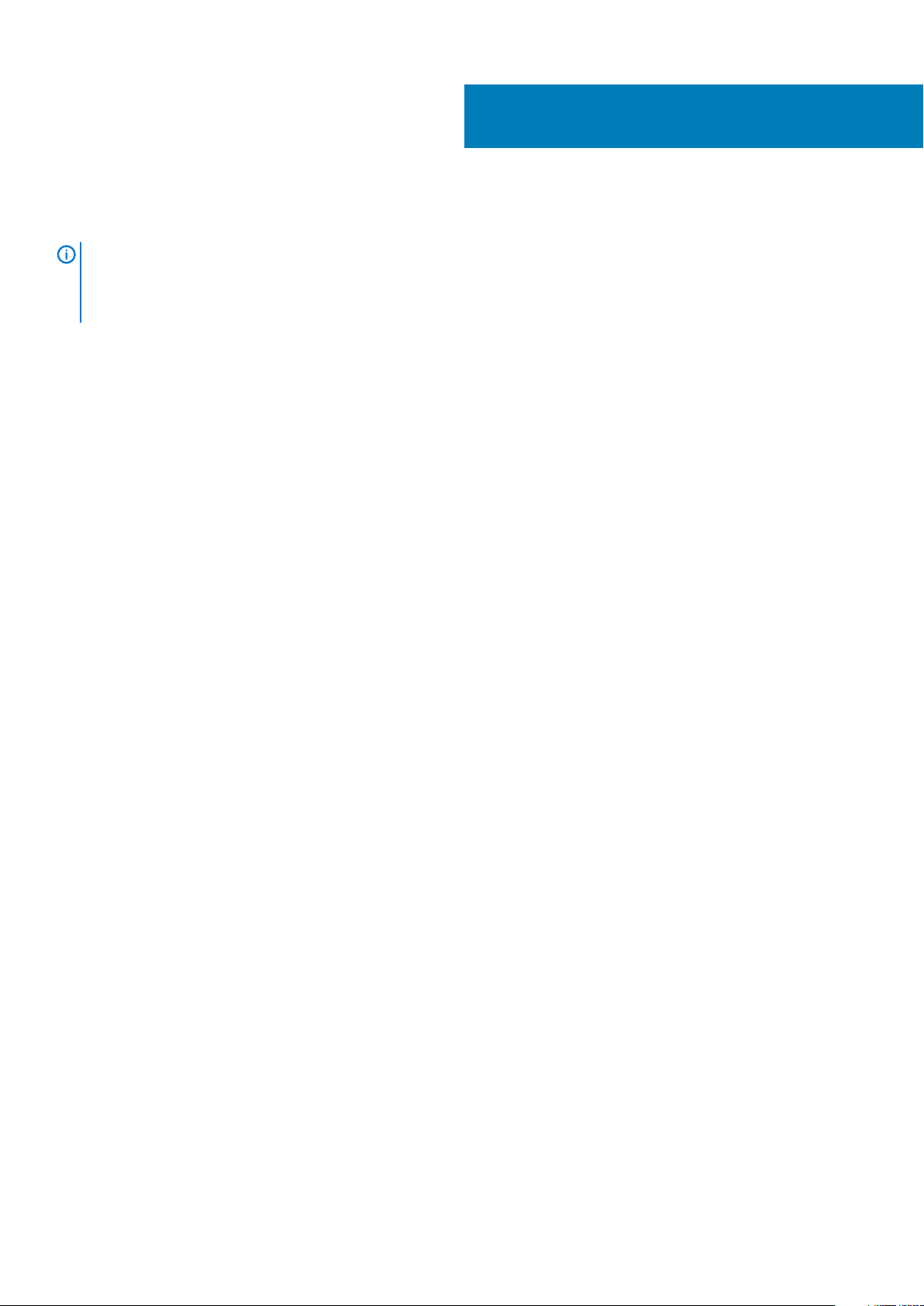
Zamenite osnovnu ploču
NAPOMENA Before working inside your computer, read the safety information that shipped with your computer and
follow the steps in Before working inside your computer. After working inside your computer, follow the instructions in
After working inside your computer. For more safety best practices, see the Regulatory Compliance home page at
www.dell.com/regulatory_compliance.
Teme:
• Procedura
• Dopunski koraci
Procedura
1. Gurnite držače na osnovnoj ploči u otvore na osnovi računara i utisnite osnovnu ploču u ležište.
2. Postavite zavrtnje kojima je osnovna ploča pričvršćena za osnovu računara.
Dopunski koraci
Postavite bateriju.
6
Zamenite osnovnu ploču 13
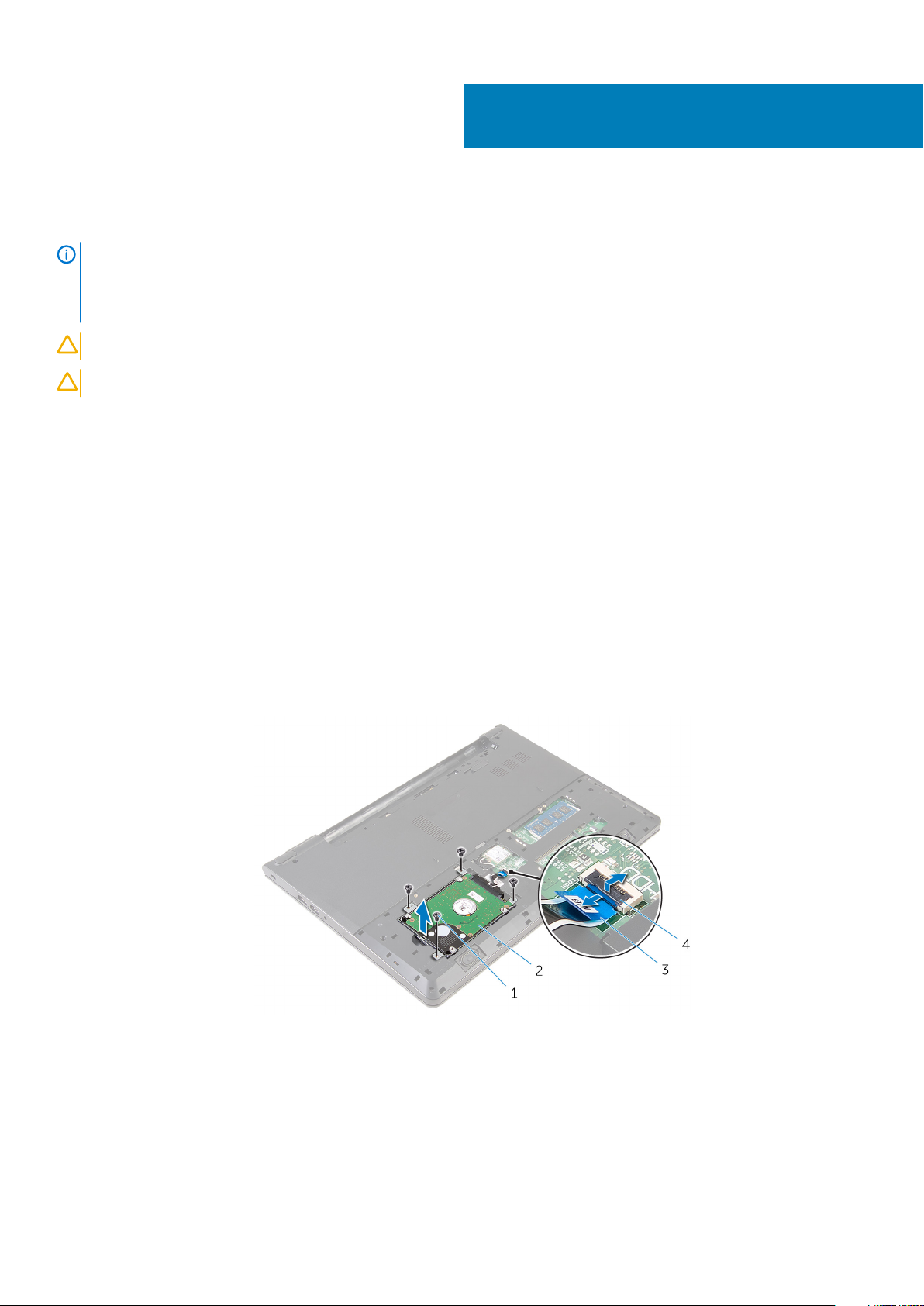
Uklanjanje čvrstog diska
NAPOMENA Before working inside your computer, read the safety information that shipped with your computer and
follow the steps in Before working inside your computer. After working inside your computer, follow the instructions in
After working inside your computer. For more safety best practices, see the Regulatory Compliance home page at
www.dell.com/regulatory_compliance.
OPREZ Hard drives are fragile. Exercise care when handling the hard drive.
OPREZ To avoid data loss, do not remove the hard drive while the computer is in sleep or on state.
Teme:
• Pripremni koraci
• Procedure
Pripremni koraci
1. Uklonite bateriju.
2. Uklonite osnovnu ploču.
7
Procedure
1. Remove the screws that secure the hard-drive assembly to the computer base.
2. Lift the latch and disconnect the hard-drive cable from the system board.
3. Lift the hard-drive assembly off the computer base.
screws (4) 2. hard-drive assembly
1.
3. hard-drive cable 4. latch
4. Disconnect the interposer from the hard drive.
14 Uklanjanje čvrstog diska
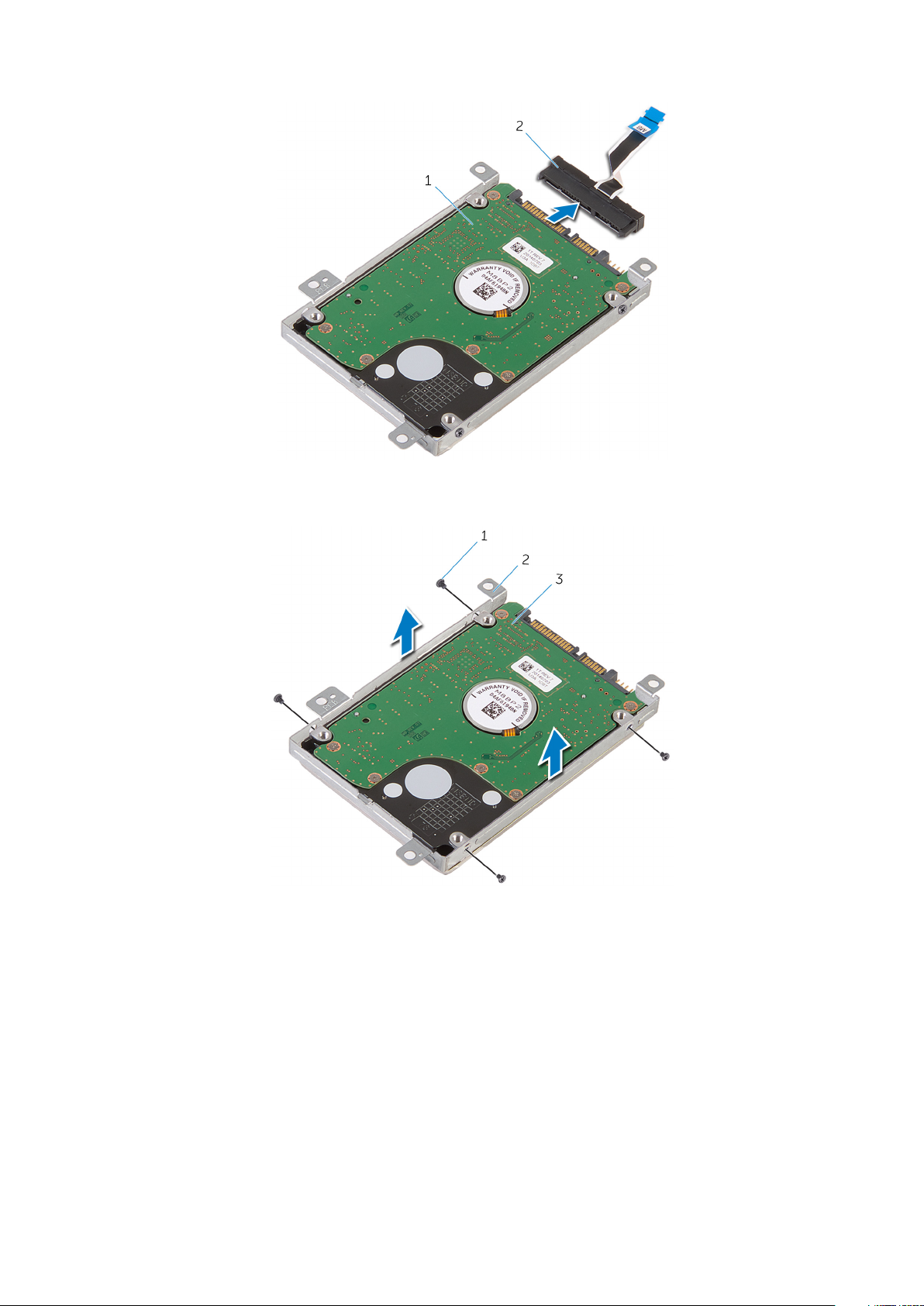
1. hard-drive assembly 2. interposer
5. Remove the screws that secure the hard-drive bracket to the hard drive and lift the hard-drive bracket off the hard drive.
screws (4) 2. hard-drive bracket
1.
3. hard drive
Uklanjanje čvrstog diska 15
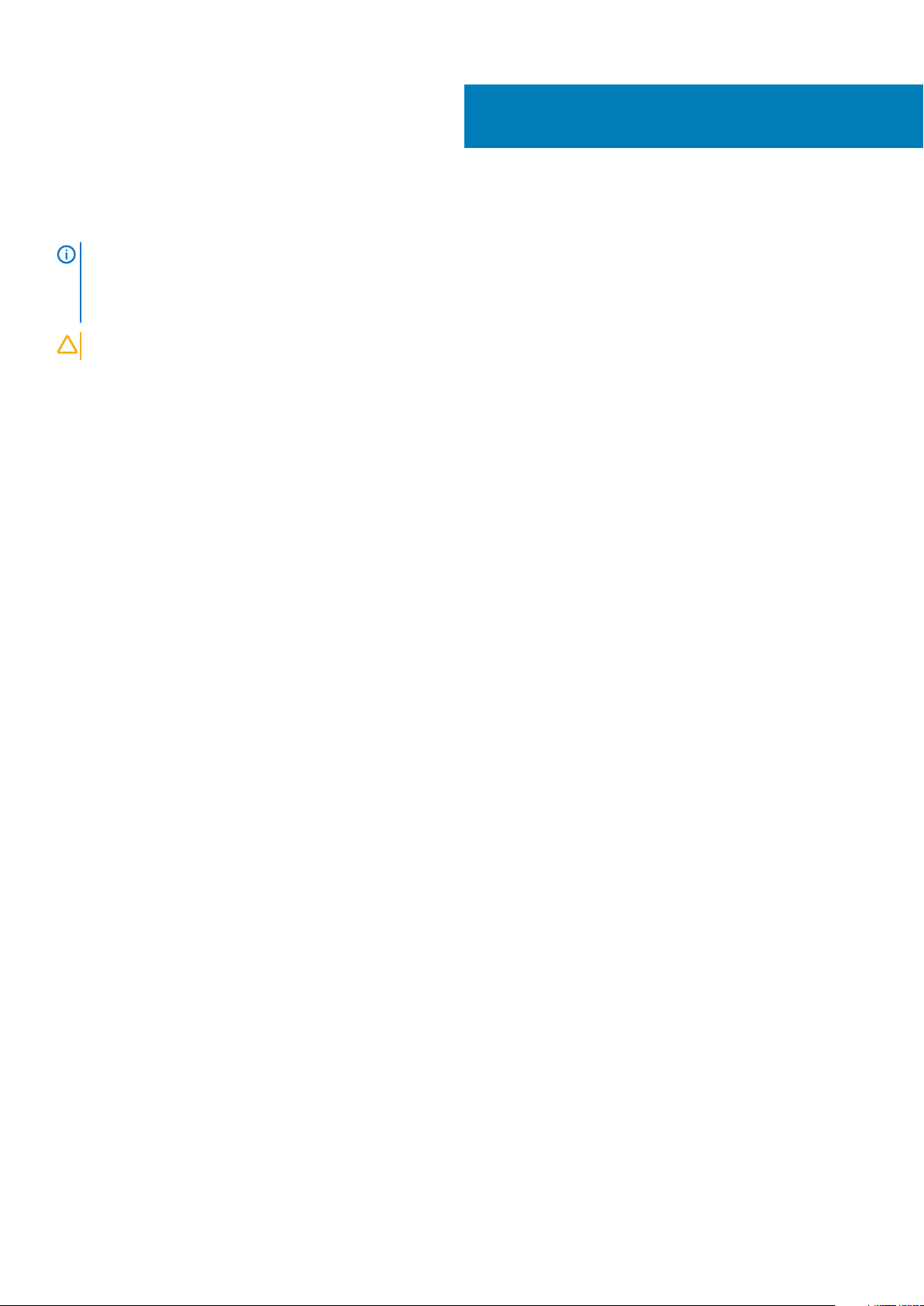
8
Postavljanje čvrstog diska
NAPOMENA Before working inside your computer, read the safety information that shipped with your computer and
follow the steps in Before working inside your computer. After working inside your computer, follow the instructions in
After working inside your computer. For more safety best practices, see the Regulatory Compliance home page at
www.dell.com/regulatory_compliance.
OPREZ Hard drives are fragile. Exercise care when handling the hard drive.
Teme:
• Procedura
• Dopunski koraci
Procedura
1. Postavite nosač čvrstog diska preko čvrstog diska i poravnajte otvore za zavrtnje na nosaču čvrstog diska za otvorima za zavrtnje na
čvrstom disku.
2. Postavite zavrtnje kojima je nosač čvrstog diska pričvršćen za čvrsti disk.
3. Postavite sklop čvrstog diska u osnovu računara i poravnajte otvore za zavrtnje na sklopu čvrstog diska sa otvorima za zavrtnje na
osnovi računara.
4. Povežite kabl čvrstog diska na čvrsti disk.
5. Postavite zavrtnje kojima je sklop čvrstog diska pričvršćen za osnovu računara.
Dopunski koraci
1. Postavite osnovnu ploču.
2. Postavite bateriju.
16 Postavljanje čvrstog diska
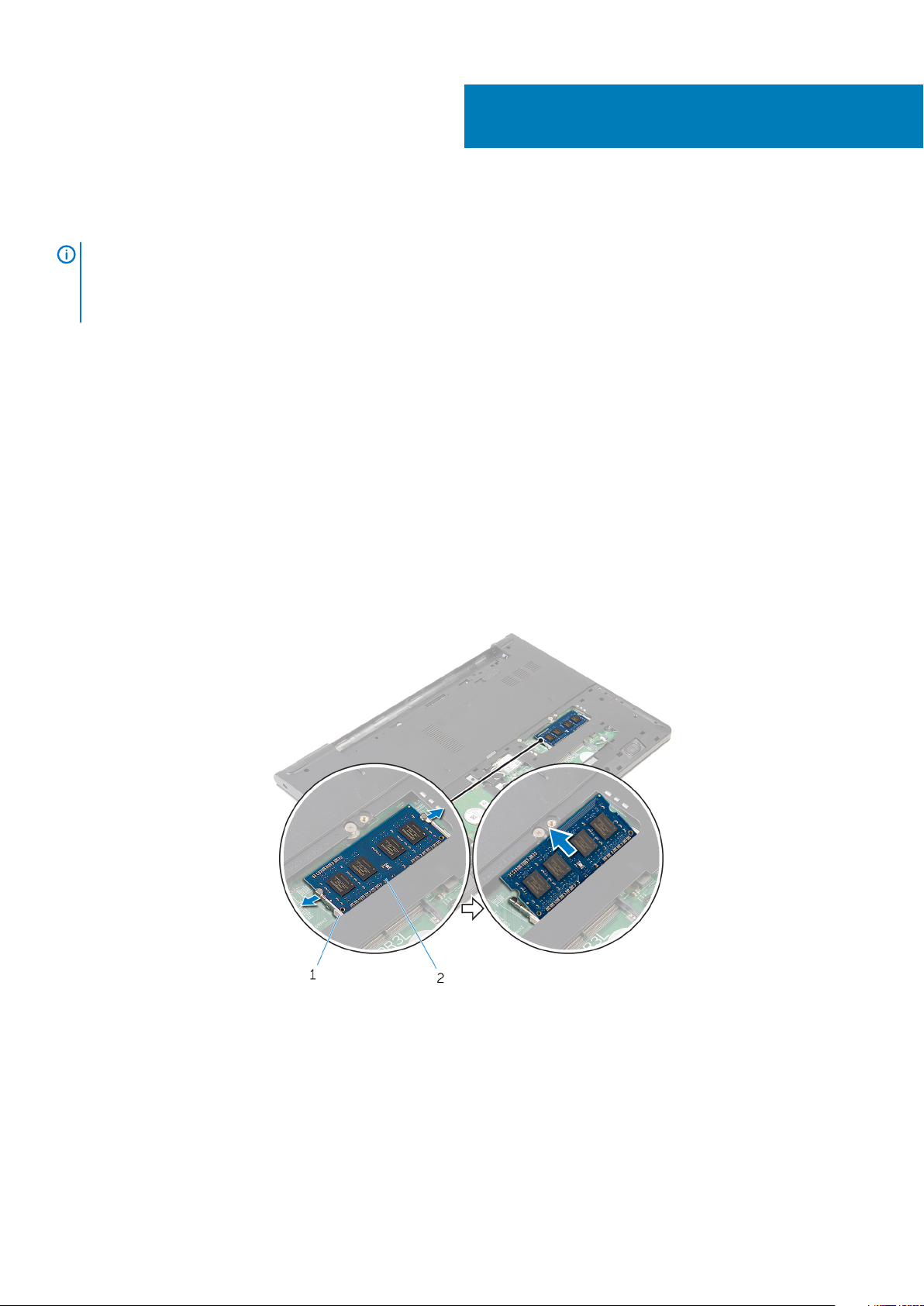
Uklanjanje memorijskih modula
NAPOMENA Before working inside your computer, read the safety information that shipped with your computer and
follow the steps in Before working inside your computer. After working inside your computer, follow the instructions in
After working inside your computer. For more safety best practices, see the Regulatory Compliance home page at
www.dell.com/regulatory_compliance.
Teme:
• Pripremni koraci
• Procedure
Pripremni koraci
1. Uklonite bateriju.
2. Uklonite osnovnu ploču.
Procedure
1. Using your fingertips, pry apart the securing clips on each end of the memory-module slot until the memory module pops up.
2. Slide and remove the memory module from the memory-module slot.
9
securing clips 2. memory module
1.
Uklanjanje memorijskih modula 17
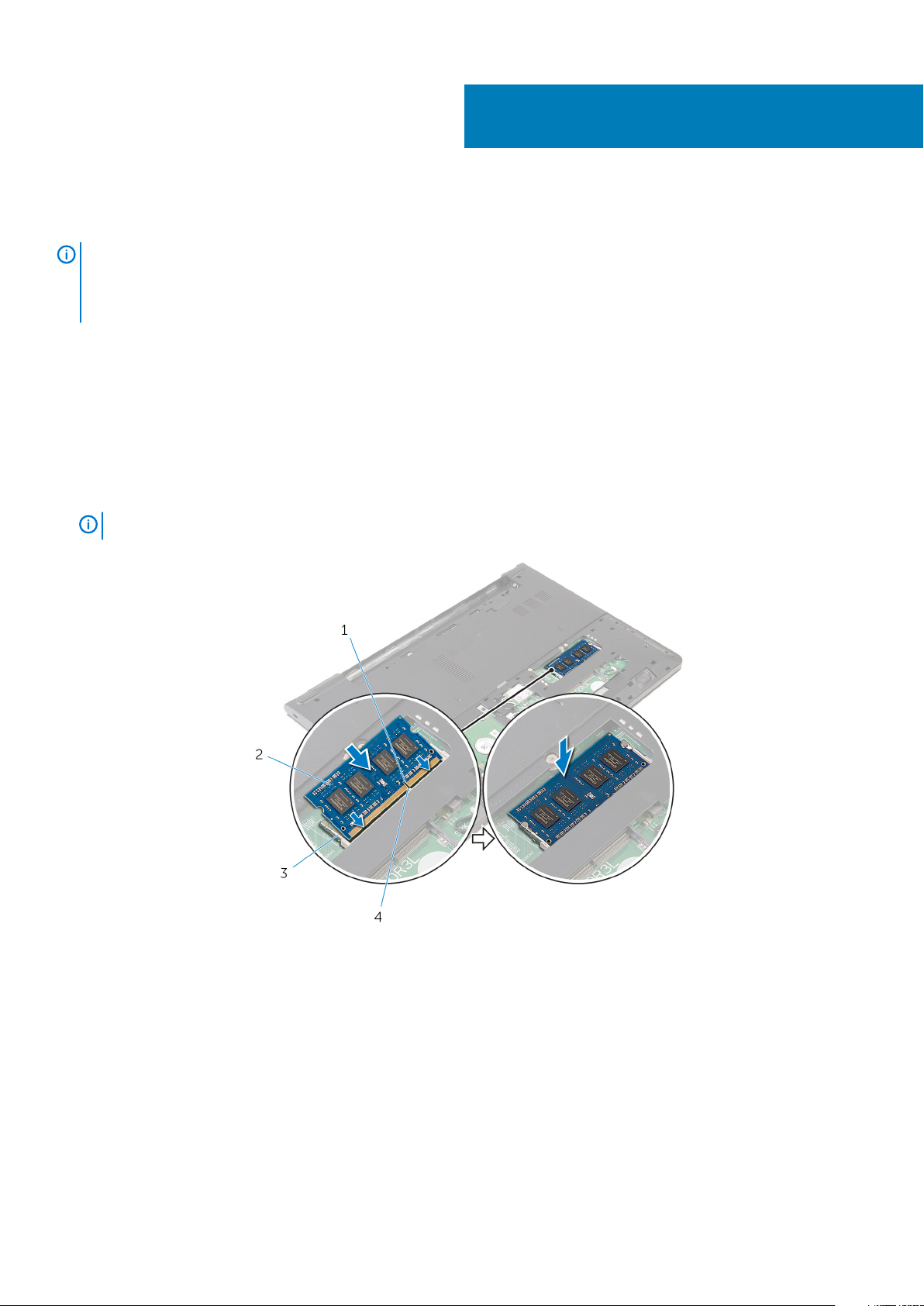
Postavljanje memorijskih modula
NAPOMENA Before working inside your computer, read the safety information that shipped with your computer and
follow the steps in Before working inside your computer. After working inside your computer, follow the instructions in
After working inside your computer. For more safety best practices, see the Regulatory Compliance home page at
www.dell.com/regulatory_compliance.
Teme:
• Procedure
• Dopunski koraci
Procedure
1. Align the notch on the memory module with the tab on the memory-module slot.
2. Slide the memory module firmly into the slot at an angle and press the memory module down until it clicks into place.
10
NOTE:
1. notch 2. memory module
3. securing clips 4. tab
If you do not hear the click, remove the memory module and reinstall it.
Dopunski koraci
1. Postavite osnovnu ploču.
2. Postavite bateriju.
18 Postavljanje memorijskih modula
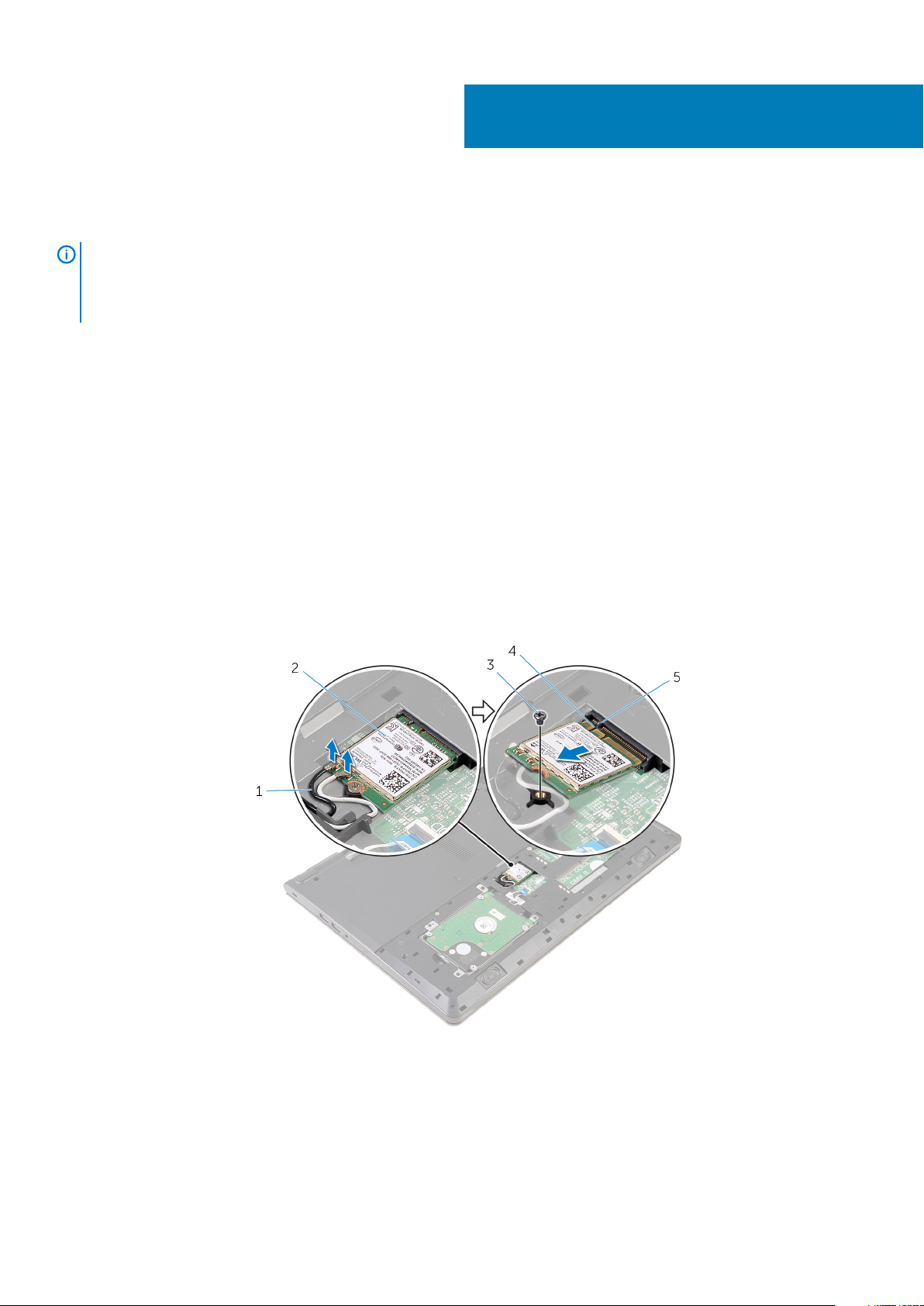
Uklanjanje bežične kartice
NAPOMENA Before working inside your computer, read the safety information that shipped with your computer and
follow the steps in Before working inside your computer. After working inside your computer, follow the instructions in
After working inside your computer. For more safety best practices, see the Regulatory Compliance home page at
www.dell.com/regulatory_compliance.
Teme:
• Pripremni koraci
• Procedure
Pripremni koraci
1. Uklonite bateriju.
2. Uklonite osnovnu ploču.
Procedure
1. Disconnect the antenna cables from the wireless card.
2. Remove the screw that secures the wireless card to the system board.
3. Lift the wireless card, and then slide and remove it from the system board.
11
antenna cables (2) 2. wireless card
1.
3. screw 4. notch
5. tab
Uklanjanje bežične kartice 19
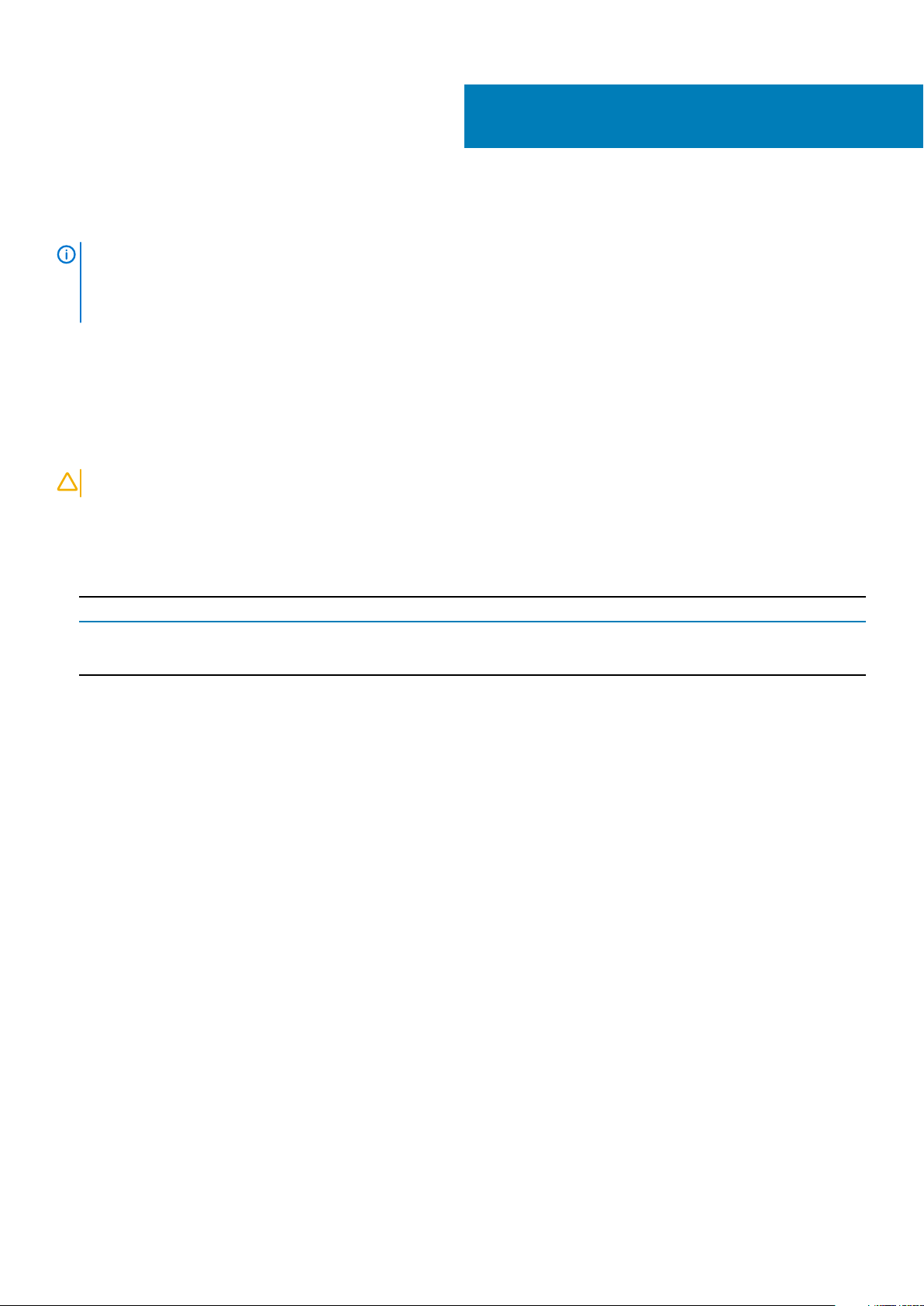
Postavljanje bežične kartice.
NAPOMENA Before working inside your computer, read the safety information that shipped with your computer and
follow the steps in Before working inside your computer. After working inside your computer, follow the instructions in
After working inside your computer. For more safety best practices, see the Regulatory Compliance home page at
www.dell.com/regulatory_compliance.
Teme:
• Procedura
• Dopunski koraci
Procedura
12
OPREZ
1. Poravnajte zarez na bežičnoj kartici sa držačem na priključku bežične kartice i gurnite karticu u priključak.
2. Postavite zavrtanj kojim je bežična kartica pričvršćena za matičnu ploču.
3. Povežite kablove antene sa bežičnom karticom. Sledeća tabela prikazuje šemu boja kablova aneten za bežičnu karticu koju podržava
vaš računar:
Connectors on the wireless card
Main (white triangle) White
Auxiliary (black triangle) Black
Da biste sprečili oštećenje bežične kartice, ne postavljajte kablove ispod nje.
Antenna-cable color
Dopunski koraci
1. Postavite osnovnu ploču.
2. Postavite bateriju.
20 Postavljanje bežične kartice.
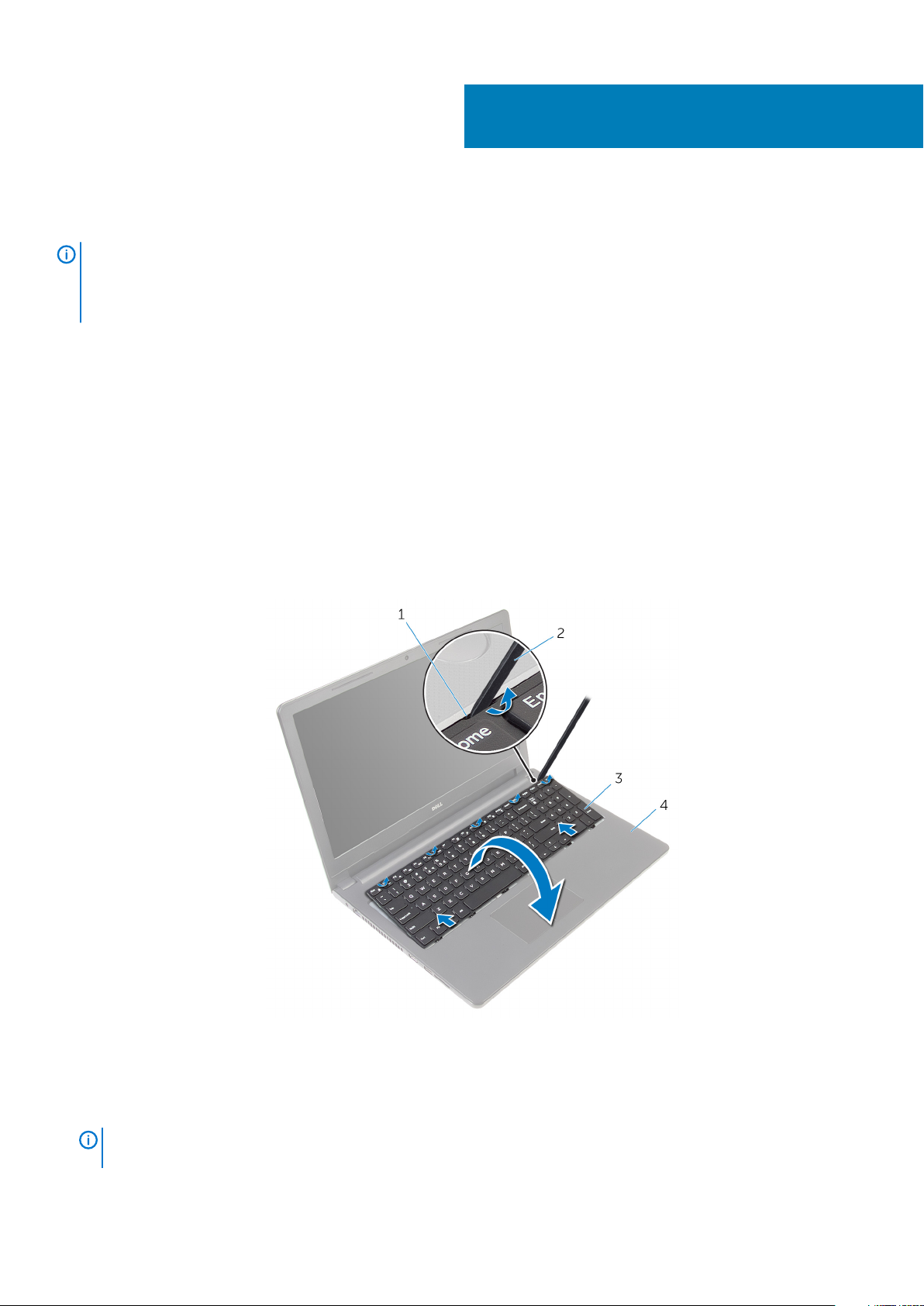
Uklanjanje tastature
NAPOMENA Before working inside your computer, read the safety information that shipped with your computer and
follow the steps in Before working inside your computer. After working inside your computer, follow the instructions in
After working inside your computer. For more safety best practices, see the Regulatory Compliance home page at
www.dell.com/regulatory_compliance.
Teme:
• Pripremni koraci
• Procedura
Pripremni koraci
Uklonite bateriju.
Procedura
1. Preokrenite računar i otvorite ekran što je više moguće.
2. Pomoću plastične olovke pažljivo oslobodite držače kojima je tastatura pričvršćena za sklop oslonca za dlanove.
13
držač 2. plastična olovka
1.
3. tastatura 4. sklop oslonca za dlanove
3. Pažljivo preokrenite tastaturu i postavite je na sklop oslonca za dlanove.
4. Podignite reze i odvojite kabl tastature i kabl pozadinskog osvetljenja tastature sa matične ploče.
NAPOMENA
pozadinskim osvetljenjem.
Kabl pozadinskog osvetljenja tastature postoji samo ako je laptop isporučen sa tastaturom sa
Uklanjanje tastature 21
