
Dell Express Flash P4800X
Technical Specications and Information
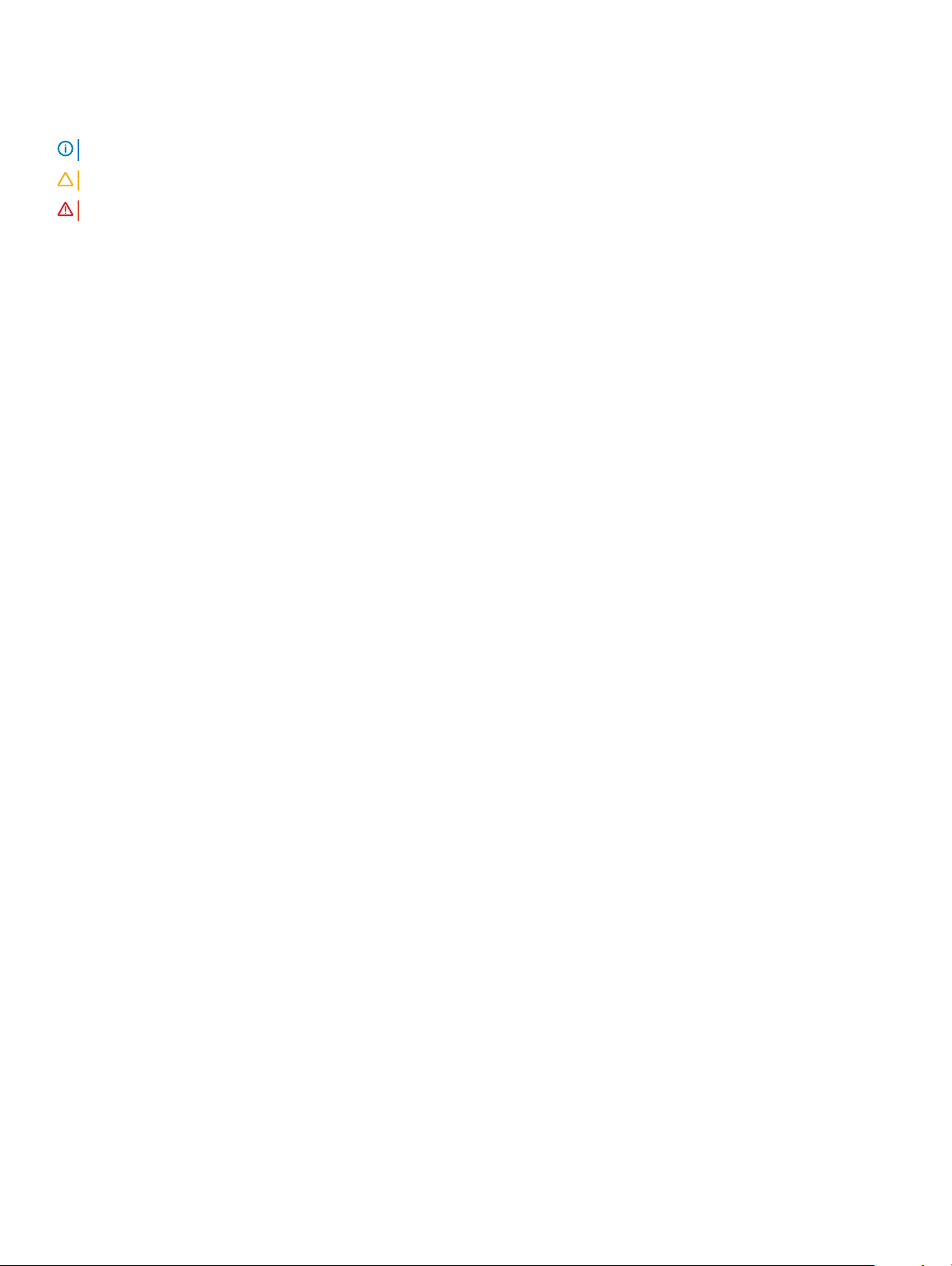
Notes, cautions, and warnings
NOTE: A NOTE indicates important information that helps you make better use of your product.
CAUTION: A CAUTION indicates either potential damage to hardware or loss of data and tells you how to avoid the problem.
WARNING: A WARNING indicates a potential for property damage, personal injury, or death.
© 2019 Dell Inc. or its subsidiaries. All rights reserved. Dell, EMC, and other trademarks are trademarks of Dell Inc. or its subsidiaries. Other trademarks
may be trademarks of their respective owners.
2019 - 03
Rev. A00

Dell Express Flash P4800X Specications and
Use these specications and model-specic information to ensure proper application of your P4800X.
Table 1. P4800X technical specications
Features Description
Media type 3D XPoint
Capacities/form factors 375 GB U.2
375 GB HHHL low prole AIC
750 GB U.2, qualied, not shipped (QNS)
750 GB HHHL low prole AIC (QNS)
User-addressable 512-byte sectors 375 GB: 732,585,168
750 GB: 1,465,149,168
Host bus interface PCIe Gen 3.0 x4
Information
Device protocol NVM Express 1.0
Bootable device Yes, U.2 only, UEFI mode only
Hot-swap support Yes, U.2 only
I/O operations per second Random 4KB Read: up to 550k
Random 4KB Write: up to 550k
Random 4KB 70/30 mixed R/W: up to 500k
Endurance rating (TBW) 375 GB: 20.5 PB, 30 DWPD
750 GB: 41.0 PB 30 DWPD
Data retention at end of life 3 months at 40°C
Power 12V 3.3V aux supply rail
6W idle
18W active
Operating temperature 0°C to 70°C
Physical dimensions U.2: 100.45 mm x 70.1 mm x 15.0 mm
AIC: 68.09 mm x 167.65 mm
Dell Express Flash P4800X Specications and Information 3

Features Description
Shock U.2: 1,000 G/0.5 ms, half sine
AIC: 50 G, 170 in/s, trapezoidal
Vibration, non-operating U.2: 3.13 GRMS, 5 ~ 800 Hz
AIC: 3.13 GRMS, 5 ~ 500 Hz
Minimum supported operating systems
NOTE: Supported on all operating systems using the included native drivers
• Microsoft Windows Server 2016
• Microsoft Windows Server 2019
• VMware ESXi 6.5 U2
• VMware ESXi 6.7 U1
• Red Hat Enterprise Linux 7.6
• SUSE Linux Enterprise Server 15
• Ubuntu 18.04.2
NOTE: Cryptographic erase operations are not supported by Dell management tools for P4800X devices. These drives can be
securely erased using the Intel SSD Firmware Update Tool.
The Intel SSD Firmware Update Tool should only be used for secure erase of Dell Express Flash P4800X devices. Firmware updates for
Dell-branded storage devices are available from Dell.com/support.
4 Dell Express Flash P4800X Specications and Information
