Page 1

VMware® ESX Server™ 2.1.2 Software
for Dell
Deployment Guide
™
PowerEdge™ Servers
www.dell.com | support.dell.com
Page 2

Page 3

VMware® ESX Server™ 2.1.2 Software
for Dell
Deployment Guide
™
PowerEdge™ Servers
www.dell.com | support.dell.com
Page 4
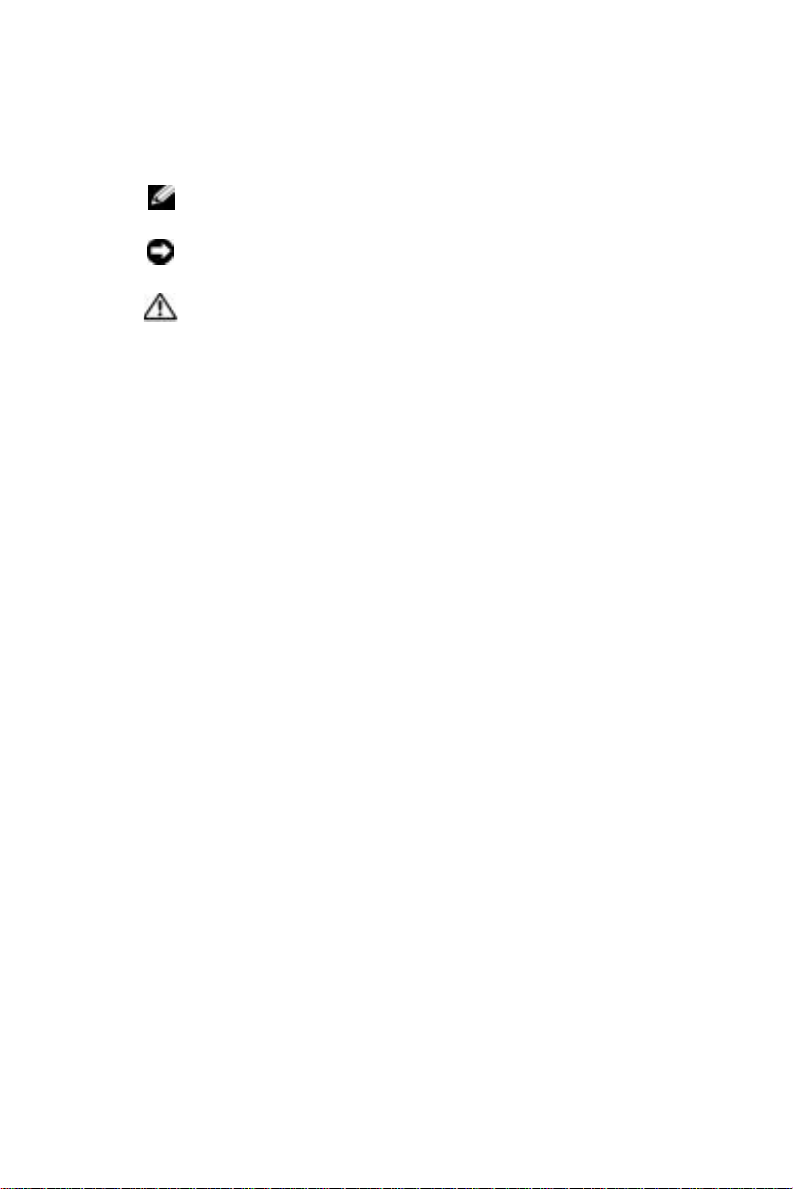
Notes, Notices, and Cautions
NOTE: A NOTE indicates important information that helps you
make better use of your computer.
NOTICE: A NOTICE indicates either potential damage to
hardware or loss of data and tells you how to avoid the problem.
CAUTION: A CAUTION indicates a potential for property
damage, personal injury, or death.
____________________
Information in this document is subject to change without notice.
© 2004 Dell Inc. All rights reserved.
Reproduction in any manner whatsoever without the written permission of
Dell Inc. is strictly forbidden.
Trademarks used in this text: Dell, the DELL logo, and PowerEdge are
trademarks of Dell Inc.; VMware, VMotion, and ESX Server are trademarks of
VMware, Inc.; EMC is a registered trademark of EMC Corporation; Linux is a
registered trademark of Linus Torvalds; Netware is a registered trademark of
Novell In c.; Intel, Xeon, and Pentium are registered trademarks of
Intel Corporation; Microsoft and Windows are registered trademarks of
Microsoft Corporation.
Other trademarks and trade names may be used in this document to refer to either
the entities claiming the marks and names or their products. Dell Inc. disclaims
any proprietary interest in trademarks and trade names other than its own.
Portions of this document Copyrighted VMware, Inc. 2004.
August 2004 P/N X6320 Rev. A00
Page 5

Contents
Introduction . . . . . . . . . . . . . . . . . . . . . . . . . . . 5
Understanding Dell Configurations
Understanding ESX Server Components
Understanding VirtualCenter Components
. . . . . . . . . . . . 7
. . . . . . . . 11
. . . . . . . 11
Current Hardware and Software
Qualification List
Installation of ESX Server 2.1.2 Software
Before Installation . . . . . . . . . . . . . . . . . . . . . . 13
Recommended Local Disk Partitioning
Service Console Configuration
After Installation
. . . . . . . . . . . . . . . . . . . . . . 12
. . . . . . . 12
. . . . . . . . . . . . . 14
. . . . . . . . . . . . . . . . . 15
. . . . . . . . . . . . . . . . . . . . . . . 16
SAN Environment Setup with
ESX Server Software
Setting Up Manual Load Balancing . . . . . . . . . . . . . . 18
. . . . . . . . . . . . . . . . . . . . 16
Dell OpenManage in a
VMware ESX Server Environment
. . . . . . . . . . . . 18
OpenManage Software Overview . . . . . . . . . . . . . . . 18
Using the Dell Remote Access Card III (DRAC III)
on PE 6650
Installing OpenManage Server Administrator and
Remote Management
. . . . . . . . . . . . . . . . . . . . . . . . . . 20
. . . . . . . . . . . . . . . . . . . . . 21
Contents 3
Page 6

Guest Operating Systems . . . . . . . . . . . . . . . . . . 21
Guest OS Installation. . . . . . . . . . . . . . . . . . . . . . 21
Guest OS Performance Tuning Tips
. . . . . . . . . . . . . . . 22
Additional Resources . . . . . . . . . . . . . . . . . . . . 25
Product Documentation Resources . . . . . . . . . . . . . . . 25
Technical Support Resources
Newsgroups
. . . . . . . . . . . . . . . . . . . . . . . . . . 26
. . . . . . . . . . . . . . . . . 26
Index . . . . . . . . . . . . . . . . . . . . . . . . . . . . . . 27
Tables
Table 1-1. Base ESX Server System
Hardware Configuration
Table 1-2. Additional Supported Devices for a Stand-Alone
ESX Server System Configuration
Table 1-3. Additional Supported Devices for a SAN-attached
ESX Server System
Table 1-4. Recommended VirtualCenter Server
Configuration
. . . . . . . . . . . . . . . . . 1-8
Table 1-5. Suggested Disk Partitioning within
VMware ESX Server
Table 1-6. Limiting Resources by Application Type
. . . . . . . . . . . . 1-7
. . . . . . . . 1-8
. . . . . . . . . . . . . . 1-8
. . . . . . . . . . . . . 1-14
. . . . 1-23
Figures
Figure 1-1. VMware ESX Server Architecture . . . . . . . 1-5
Figure 1-2. Non-VirtualCenter Configuration, One or More
PowerEdge Servers with Optional SAN
Figure 1-3. VirtualCenter Configuration with SAN for
VMotion
. . . . . . . . . . . . . . . . . . . 1-10
Figure 1-4. VirtualCenter Configuration with SAN for
VMotion (with HBA Failover)
Figure 1-5. Example of a Management Station and
Managed Systems
. . . . . . . . . . . . . . 1-19
4 Contents
. . . . . . . . . 1-10
. . . . 1-9
Page 7

Introduction
VMware®ESX Server™ software provides the rapid creation of multiple
virtual machines (VMs) on a single physical server. These VMs each run in a
resource-isolated, secure environment and include a Microsoft
Linux™, or Novell
applications. The ESX Server software has a virtualization layer that
allocates virtualized Dell resources to VMs and a Service Console – a
management interface for the VMware virtualization layer.
the ESX Server architecture.
Figure 1-1. VMware ESX Server Architecture
®
NetWare® operating system (OS) with their associated
®
Windows,
Figure 1-1
shows
VMware VirtualCenter is a management application that monitors and
manages virtual machines distributed across ESX Server installations, as well
as the ESX Server systems themselves. VirtualCenter can show global task
lists, each individual ESX Server, or each individual VM.
When VirtualCenter-managed ESX Server farms have a common
Storage Area Network (SAN), they can take advantage of VMotion™
technology. This technology allows for the “hot” migration of a running VM.
A live, state-full application, with its OS, can be moved from one
PowerEdge™ server running ESX Server to another. This migration is
transparent to the end users, who are not aware that it is taking place.
VMotion technology provides dynamic scaling, performance, and
Deployment Guide 5
Page 8

zero-downtime maintenance. If a physical server needs servicing, it can be
vacated; that is, all running VMs are moved to other ESX Server systems
without affecting users. The vacant system can be shutdown, repaired, then
placed back into service at which time VMs can be migrated back to it – all
without impacting availability to end users.
Dell configurations of ESX Server software and VirtualCenter allow users to:
• Implement server consolidation
• Deliver high availability and guaranteed service levels
• Streamline testing and deployment
• Scale hardware and software infrastructure
www.dell.com | support.dell.com
• Upgrade to current and standard hardware, independently of
software upgrades
This document is a companion guide to the
Installation Guide
and provides specific information as it relates to
VMware ESX Server 2.1
Dell servers and Dell recommended configurations. For the latest version of
this document see
www.dell.com/vmware
under the
Resource
tab. For more
information about ESX Server software and VirtualCenter, consult the
following documents, which are distributed with the software and are
available on the VMware Web site at
www.vmware.com/support/vc11/
www.vmware.com/support/esx21/
:
• ESX Server 2.1 Installation Guide
• ESX Server 2.1 Administrator’s Guide
• Guest Operating System Installation Guide
• VMware Scripting API User’s Manual
• VMware VirtualCenter 1.1 User's Manual
and
6 Deployment Guide
Page 9
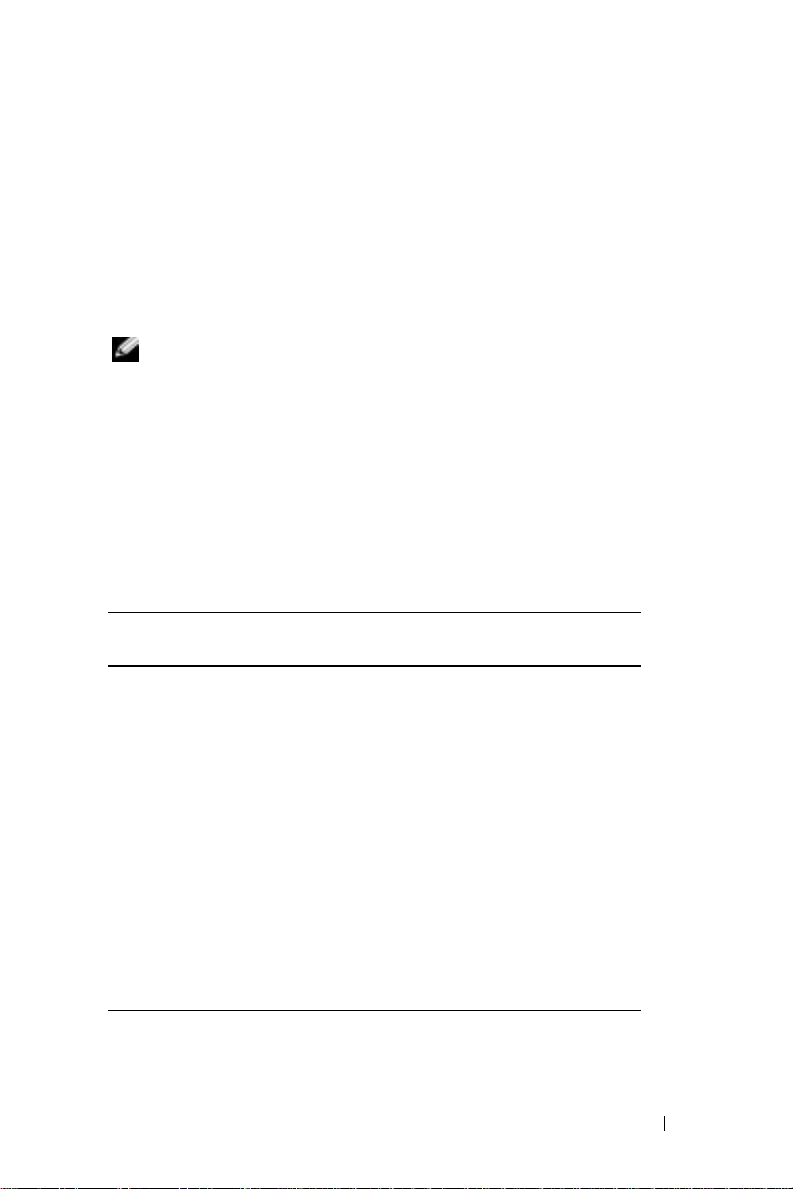
Understanding Dell Configurations
For this release, Dell has qualified a base server configuration for use with
ESX Server 2.1.2 software. A single server can be used in a "stand-alone"
mode, or one or more servers can be connected to a shared SAN through a
switch. VMotion technology is available when two or more servers share a
common SAN. VirtualCenter may be used to manage servers in any of these
configurations, and is required to initiate VMotion events.
NOTE: USB devices are not supported with ESX Server 2.1.2 software default
installation and configuration. Even if USB is enabled in the BIOS, the
ESX Server 2.1.2 software will disable it by default. If you need to use USB with
ESX Server 2.1.2, see the VMware knowledge base article 1326 - Using USB
When ESX Server Disables It.
The following tables list Dell's recommended configurations.
shows the common baseline configuration. For standalone configurations,
add the contents of
Ta b l e 1 - 2
configurations, add the contents of
Table 1-1. Base ESX Server System Hardware Configuration
to that of
Ta b l e 1 - 3
Ta b l e 1 - 1
to that of
. For SAN-attached
Ta b l e 1 - 1
Ta b le 1 - 1
.
Device
Class
Server PowerEdge 6650 PowerEdge 2850 PowerEdge 1850
Processor Four Intel Xeon
RAM 16 GB
RAID
Controller
Networking Two Integrated
Configuration Configuration Configuration
Processors
(recommended)
PowerEdge
Expandable Raid
Controller 4, dual
channel
(PERC4/DC)
Network Ports
Add-On NIC
Two Intel Xeon
Processors
8 GB
(recommended)
PowerEdge
Expandable Raid
Controller 4e/Di
(Dual Channel
Integrated)
Two Integrated
Network Ports
Add-On NIC
Two Intel Xeon
Processors
8 GB
(recommended)
PowerEdge
Expandable Raid
Controller 4e/Si
(Single Channel
Integrated)
Two Integrated
Network Ports
Add-On NIC
Deployment Guide 7
Page 10
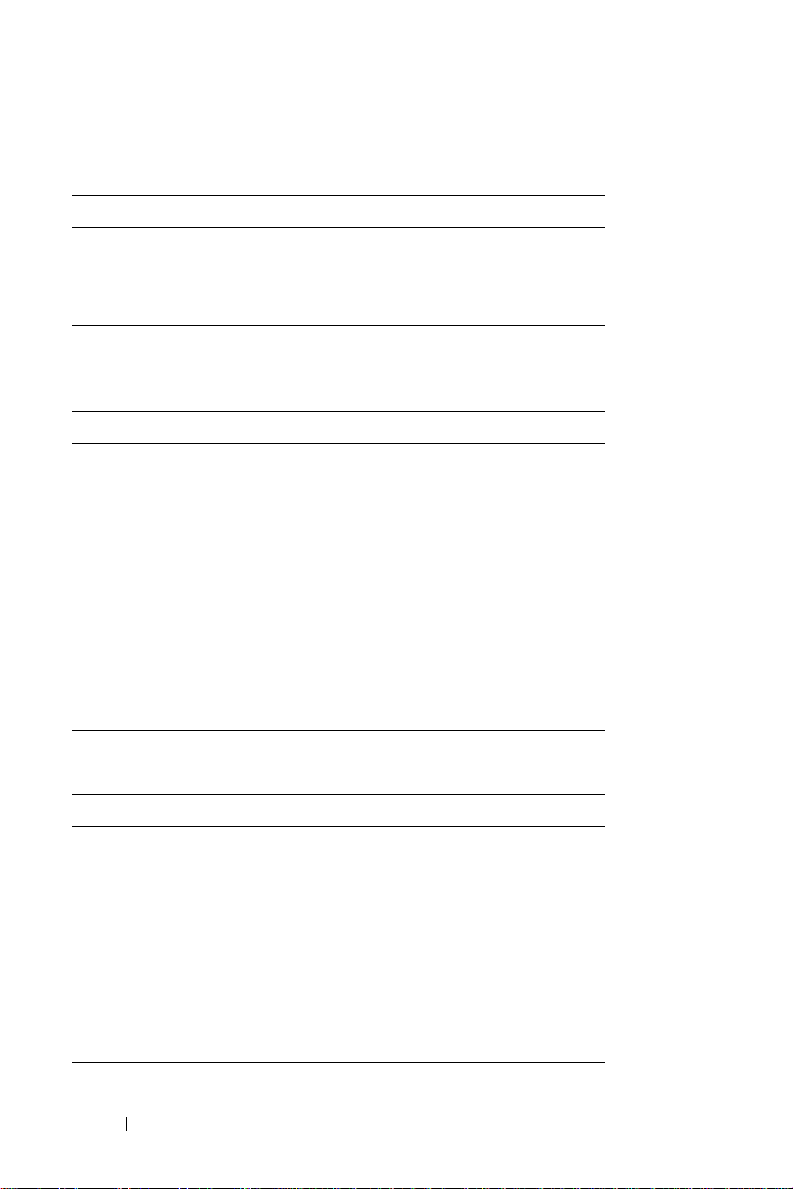
Table 1-2. Additional Supported Devices for a Stand-Alone
ESX Server System Configuration
Server PE 6650 PE 2850 PE 1850
Storage Five internal hard
disks (15K RPM
at RAID 5
recommended)
Six internal hard
disks (15K RPM
at RAID 5
recommended)
Two internal hard
disks (15K RPM
at RAID 1
recommended)
Table 1-3. Additional Supported Devices for a SAN-attached
ESX Server System
Device Class Configuration
www.dell.com | support.dell.com
Host Bus Adapter (HBA) One fiber channel host bus
adapter (HBA)
or
Two fiber channel host bus
adapters (HBAs) for HBA failover
configurations
For higher availability on the PE
1850, the Qlogic QLA 2342 (dual
port HBA card) is recommended.
Storage Two internal hard disks (15K RPM
at RAID 1 recommended)
Table 1-4. Recommended VirtualCenter Server Configuration
Resource Class Recommendation
Server PowerEdge 1850
Memory 2 GB RAM
RAID Controller Integrated RAID controller
enabled
Storage Two internal hard disks (largest
capacity available at RAID 5)
Network Two integrated network ports
Operating System Microsoft Windows Server 2003
8 Deployment Guide
Page 11

Figure 1-2
shows the Dell qualified base server configuration when not using
VirtualCenter.
Figure 1-2. Non-VirtualCenter Configuration, One or More PowerEdge Servers
with Optional SAN
Dell's qualified configuration with VMware VirtualCenter is: VMware ESX
Server 2.1.2 software on each PowerEdge server with a single
VirtualCenter 1.1 Server on a PowerEdge 1850 managing all ESX Server
installations in a farm. For additional performance or VMware VMotion
features, Dell|EMC CX300, CX500, or CX700 storage is required.
Figure 1-3
shows the configuration when using VirtualCenter and
Figure 1-4
shows the configuration when implementing HBA failover.
Deployment Guide 9
Page 12

Figure 1-3. VirtualCenter Configuration with SAN for VMotion
www.dell.com | support.dell.com
Figure 1-4. VirtualCenter Configuration with SAN for VMotion (with HBA Failover)
10 Deployment Guide
Page 13

Understanding ESX Server Components
• ESX Server – VMware virtualization software infrastructure installed
on PowerEdge Servers for partitioning and consolidating systems,
providing a platform for VMs.
• Service Console – a management interface for VMware virtualization
layer, which enables management of the ESX Server software remotely
from a web browser.
• Management User Interface (MUI) – Web based interface used to
configure the ESX Server software.
• Remote Console - Windows application, or Linux application that runs
locally on a PowerEdge Server. This enables remote console access to
Virtual Machines.
• Virtual Machine - an encapsulation of an operating system and its
application with dynamic features beyond physical machines.
NOTE: An explanation of the VMware ESX Server software component product
license information can be found at the www.dell.com/vmware under the
Product and Services tab.
Understanding VirtualCenter Components
• VirtualCenter Server - a management server for network-connected
VMware ESX Server systems.
• VirtualCenter Client - the client interface for end users and
administrators to access the VirtualCenter server. This is often run on
the same physical machine as the VirtualCenter Server.
• VirtualCenter Database - backend database used by the
VirtualCenter Server. This database can either be located on the same
server as the VirtualCenter Server or a separate server with
Microsoft SQL or Oracle database.
Deployment Guide 11
Page 14

• Template Repository - is a persistent storage location that maintains
VM templates. These are run-able images of OSs, optionally including
applications. The images can be rapidly cloned for use by
ESX Server systems.
NOTE: Cloning is deployment of a new VM and not migration of an
existing VM.
• VirtualCenter Agent - an agent that is installed on each
Dell PowerEdge Server with ESX Server software that is part of a
VirtualCenter farm. This agent allows the ESX Server software to be
managed by VirtualCenter and allows for the VMotion capability. This
agent is installed automatically when a host is added to VirtualCenter.
www.dell.com | support.dell.com
NOTE: If you are installing ESX Server 2.1.2 software in your network for the
first time and are using VirtualCenter, be sure to install or upgrade to
VirtualCenter 1.1 first. VirtualCenter 1.1 contains the correct version of the
VirtualCenter agent for ESX Server 2.1.2. This agent will be installed
automatically on ESX Server 2.1.2 systems when VirtualCenter discovers them.
Current Hardware and Software Qualification List
For current Dell qualified configurations of VMware ESX Server software
and VirtualCenter, see
For Dell|EMC qualified storage configurations of VMware ESX Server
software and VirtualCenter, see EMC Support Matrix (ESM) at
www.emc.com/horizontal/interoperability/
For additional, non-qualified Dell configurations, see VMware's system, IO,
and SAN Compatibility Guides' located at
www.dell.com/vmware
.
www.vmware.com/support/
.
.
Installation of ESX Server 2.1.2 Software
NOTE: ESX Server 2.1.2 software is only supported with VirtualCenter 1.1. If you
are using VirtualCenter to manage your ESX Server systems, you MUST
upgrade your VirtualCenter installation to VirtualCenter 1.1 BEFORE you
upgrade your ESX Server software to 2.1.2.
This section describes the important guidelines for the installation of
ESX Server 2.1.2 software on Dell servers. For step by step installation
instructions and requirements of the ESX Server 2.1.2 software, see the
12 Deployment Guide
Page 15

ESX Server 2.1 Installation Guide
from VMware. This document comes with
the installation CD and can also be found at:
http://www.vmware.com/pdf/esx/esx21install.pdf
.
Before Installation
Planning
Planning is an important phase in the installation of the ESX Server
software. A well planned installation will require fewer reconfigurations
and less tuning in the future. Gather the following information prior
to installation:
• Determine the number of VMs that will run on the ESX Server
installation and their corresponding workloads.
• Size the resource requirements for the VMs, such as
CPU requirements, amount of memory, number of NICs, etc. For more
information on sizing see the sizing guidelines document at
www.dell.com/vmware
• Size the resource requirements for the Service Console.
• Identify resource sensitive VMs and dedicate the required resources to
those VMs (for example, dedicating a NIC to a file server).
• Gather the required network information, such as IP addresses,
gateways, and so on.
• Determine the most appropriate local disk partitioning scheme. (See
below for recommended disk partitioning.)
.
VirtualCenter
If you are using VirtualCenter to manage your ESX Server systems, be sure
to upgrade it to VirtualCenter version 1.1 before upgrading any of the
ESX Server systems to 2.1.2.
RAID Configuration
Before installing the ESX Server software make sure that the disks have the
required RAID configurations. Use the highest RAID level available, given
the number of local disk drives. For two disk drives, use RAID 1. For more
than two disk drives, use RAID 5 for improved performance. RAID 0 is not
recommended, since it does not provide redundancy of data.
Deployment Guide 13
Page 16

Utility Partition
New Dell Servers ship with the Dell Utility Partition (UP) pre-installed.
The UP is a bootable disk partition that contains Dell diagnostic utilities
and other software useful in maintaining the hardware. It is accessed by
pressing the <F10> key at system boot time. Dell recommends that you
keep the UP on your ESX Server system. If the UP has been deleted, it can
be restored using the
information, see
NOTE: It is recommended to run the Memory Diagnostic test found in the Utility
Partition before the installation of ESX Server software.
Recommended Local Disk Partitioning
www.dell.com | support.dell.com
Dell OpenManage Server Assistant CD-ROM
www.dell.com/openmanage
.
. For more
The following table lists the recommended local disk partitioning for the
ESX Server system. When installing the ESX Server system choose the
Manual Partitioning
option and use the following table to create the local
disk partitions.
Table 1-5. Suggested Disk Partitioning within VMware ESX Server
Mount Point Type Recommended
Size
(none) vfat 31 MB Holds the Utility
/boot ext3 50 MB Holds the boot kernel
swap swap 2 * Service
Console Memory
/ ext3 4 GB Holds the Service
14 Deployment Guide
Notes
Partition. Created using
Dell OpenManage Server
Assistant CD-ROM.
image.
This is the swap partition
for the Service Console
only and NOT the swap
file for the ESX Server
software.
Console and VMware
ESX Server kernel.
Page 17

Table 1-5. Suggested Disk Partitioning within VMware ESX Server (continued)
Mount Point Type Recommended
Size
/vmimages ext3 10 GB+ Holds both ISO image
/home ext3 2 GB Holds the individual
(none) vmkcore 102 MB Holds the core dump file
(none) vmfs2 Remaining Holds the disk files for
NOTE: The /vmimages partition can hold ISO9660 images of CD-ROMs as well
as Template Exported Virtual Disks. This space can also be used as temporary
or transient storage to assist in relocating Virtual Disk images. For example, the
Virtual Disks can be moved to this partition, and then copied to the destination
machine or storage area. This space can also be used to make temporary
backup copies of Virtual Disks.
Notes
files and Template
Exported Virtual Disk
images.
Virtual Machine
configuration files.
for the VMkernel.
the virtual machines.
Service Console Configuration
During device allocation, the memory reserved for Service Console is
configured. The amount of memory for the Service Console depends on the
number of virtual machines that are planned to run on the ESX Server
system. It is recommended that more memory (around 128 MB) be allocated
to the Service Console if Dell OpenManage is installed. The amount of
memory dedicated to the Service Console can be changed at any time, but
requires a reboot of the ESX Server system.
Deployment Guide 15
Page 18

After Installation
After the installation of the ESX Server software in graphics mode, execute
the following steps to complete the installation.
• Create and activate a
over-provisioning of the memory to the VMs and results in better
resource management.
• Give a name to the local VMFS partition. This will improve usability
and also preserve access to the local VM disk files, even if one or more
peripheral devices are added or removed.
• Create a
www.dell.com | support.dell.com
virtual switch, if the VMs in the server require an uplink.
For detailed instructions on how to execute the above steps see the
VMware ESX Server 2.1 Installation Guide
virtual switch
swap
file for the VMkernel. The swap file helps in
and bind one or more outbound adapters to the
.
SAN Environment Setup with ESX Server Software
Advanced features such as VMotion technology require a Storage Area
Network (SAN) environment using Dell | EMC CX300, CX500, or CX700
storage devices. Setting up the SAN for ESX Server systems does not require
any special steps. This section provides a quick overview of the general
concepts of a SAN and the steps needed to set up a SAN environment.
LUN:
A Logical Unit Number (LUN) is a unique identifier for a set of one or
more physical disks.
NOTE: A single disk can encompass more that one LUN, but it is not
recommended for performance reasons.
RAID Group:
order to use the LUNs one has to create a RAID group and bind LUNs to it.
Storage Group:
more LUNs. A server in a Storage Group can only access LUNs which are in
the same Storage Group. Storage Groups are typically used to implement
access control.
16 Deployment Guide
A RAID Group is a collection of one or more physical disks. In
A Storage Group is a set of one or more servers and one or
Page 19

In order to create and use Storage Groups in Navisphere, the Access LogicTM
option must be enabled.
NOTE: Access Logic is a software component of Navisphere® which needs to
be installed at the storage system.
Zoning:
Zoning controls access between fiber channel devices. Zoning at
the switch would determine the group servers that can access a particular
storage device.
The typical steps involved in setting up a SAN are:
1
Install and setup the CX300, CX500, or CX700 storage device.
2
Configure zoning at the switch level.
3
Create RAID groups.
4
Create and bind LUNs.
NOTE: When creating the LUNs, select Auto Assign to assign the LUN
to the storage processor. This is highly recommended for better
load balancing.
Manually register the servers (hosts) connected to the SAN (see below
5
for step by step instructions).
6
Create Storage Groups containing the servers and the LUNs.
For detailed information about setting up the storage device, and creating
LUNs, RAID groups, and Storage Groups see the
Administrator’s Guide
. This document comes with the CX-series storage
EMC Navisphere Manager:
device on a CD-ROM.
Manual Registration of Servers:
The steps to manually register a host server
using Navisphere Manager are given below:
1
Click on the
Right-click on the storage system and select
Storage
tab on the Navisphere Manager session.
Connectivity Status
.
All the World Wide Numbers (WWNs) of the HBAs installed in the
connected hosts should be displayed.
2
Select a WWN and select
Register
to register the HBA to the
Storage Device.
Deployment Guide 17
Page 20

3
Select the following options:
Initiator Type
•
•
Failover Mode
•
Array CommPath
Unit Serial Number
•
4
Enter the required Hostname and IP address for the server and
select
OK. Repeat the steps for all the WWNs connected to the
storage device.
5
The host server must now be registered to the storage device. The host
www.dell.com | support.dell.com
is then assigned to a Storage Group along with the LUNs that it will
use to store VMFS files.
NOTE: WWN of HBAs installed in a particular server can be determined by
executing the command
: CLARiiON Open
:1
: Enabled
: Array
more /proc/scsi/qla2300/* (for Qlogic HBAs) or
more /proc/scsi/lpfdd/* (for Emulex HBAs) in the
service console.
NOTE: EMC PowerPath is not supported with ESX software.
Setting Up Manual Load Balancing
Automatic load balancing is not supported in VMware ESX Server software.
Load balancing can be achieved by manually configuring the preferred path
for each LUN from the ESX MUI. For more information about load
balancing, refer to
Storage for VMware ESX Server Software
Configuring redundancy and load balancing in Dell | EMC
at
www.dell.com/vmware
.
Dell OpenManage in a VMware ESX Server Environment
OpenManage Software Overview
Dell OpenManage systems management software is a suite of application
programs for PowerEdge systems. This software allows you to manage your
system with proactive monitoring, diagnosis, notification, and remote
access. Each system that you plan to manage with Dell OpenManage
software products is called a
18 Deployment Guide
managed system
. Managed system applications
Page 21

include Server Administrator, and remote access controller (RAC) software.
Server Administrator provides a comprehensive, one-to-one systems
management solution in two ways: from an integrated, Web browser-based
GUI (the Server Administrator home page) and from a command line
interface (CLI) through the operating system. (For ESX Server systems,
Server Administrator is installed in the Service Console.) Server
Administrator is designed for system administrators to both locally and
remotely manage systems on a network. Server Administrator allows system
administrators to focus on managing their entire network by providing
comprehensive one-on-one system management. A management station can
be used to remotely manage one or more managed systems from a central
location. By installing IT Assistant on a management station, you can
effectively manage from one to hundreds of remote managed systems.
For more information about OpenManage see the
Documentation
available at
Figure 1-5
managed systems.
CD-ROM, which comes with the Dell Server and is also
www.dell.com/openmanage
.
illustrates the relationship between a management station and its
Figure 1-5
also shows the operating systems and the
OpenManage Product
Dell OpenManage software products that may be installed on the
managed systems.
Figure 1-5. Example of a Management Station and Managed Systems
management station
IT
Assistant
managed systems
operating
system
Server
Administrator
remote
access
Systems Management CD
Deployment Guide 19
ESX CD
Systems
Management
CD
Page 22

NOTE: Managed system applications such as Server Administrator, and remote
access controller (RAC) software are not used inside the virtual machines
because the software would only see the virtualized hardware and not the
physical hardware.
NOTE: Dell OpenManage Server Administrator will run within the VMware
Service Console and can be used to manage the server components. Devices
which are dedicated exclusively to the VMkernel are not reported by Dell
OpenManage Server Administrator and Service Console. Server Administrator
can only monitor hardware components that are shared with the VMware
Service Console. The following devices are dedicated exclusively to VMkernel:
• CPU1, CPU2, and CPU3 on PE6650 or CPU1 on PE 2850 and PE 1850
www.dell.com | support.dell.com
• Network Interface Cards and Host Bus Adapter (HBA) which are dedicated
to virtual machines
Using the Dell Remote Access Card III (DRAC III) on PE 6650
If a DRAC III remote access card has been installed in your system, you
should also install the
ppp-2.4.1-2.i386.rpm
OpenManage Server Administrator. This file can be found on the
ESX Server 2.1 Installation
CD. Insert the installation CD into the systems
CD-ROM drive and install the rpm in the Service Console using
the commands:
mount /dev/cdrom
rpm -ivh /mnt/cdrom/VMware/RPMS/
ppp-2.4.1-2.i386.rpm
package before installing the
umount /dev/cdrom
20 Deployment Guide
Page 23

Installing OpenManage Server Administrator and Remote Management
Use the following steps to install Dell OpenManage 4.1 on the ESX Server
system. The
are required for the installation.
1
2
3
Starting Your Server Administrator Session
To start a Server Administrator session on a remote system, open the
following URL in your web browser:
where hostname is the assigned name for the managed node system and
1311 is the default port. The IP address of the managed system can also
be used.
ESX Server Installation CD-ROM
Log on with administrator privileges (root) to the Service Console.
Install Dell OpenManage using the following command:
# omasetup.sh install
Follow the instructions to complete the installation. You will be asked
to insert the
Server Assistant CD-ROM
Configure SNMPD to send trapsink messages to the management
console. Edit
end of the file:
trapsink <ITA_IP_Address> public
https://hostname:1311
ESX Server Installation CD-ROM
.
/etc/snmp/snmpd.conf
and
OpenManage CD-ROM
and the
and add the following line to the
OpenManage
Guest Operating Systems
Guest OS Installation
For information on how to install Virtual Machines see the latest
Guest Operating System Installation Guide
NOTE: Before installing a W2K OS on a local disk (non-SAN configuration), see
the VMware knowledge base article 675 - Lockup/Reboot Loop During a
Windows 2000 Guest Operating System Installation.
.
Deployment Guide 21
Page 24

Guest OS Performance Tuning Tips
The following tuning tips significantly improve performance over the
Guest OS and VMTools default installations and are highly recommended
for Dell qualified configurations.
NOTE: The actual results of the tuning tips provided here depend on the
configuration and will vary accordingly.
• Maximize ESX Server system tuning across VMs prior to individual
VM Guest OS tuning. See VMware ESX Server 2.1 product
documentation at
CPU, memory, and disk bandwidth across VMs.
• Ensure VMware Tools are installed to improve video and
www.dell.com | support.dell.com
mouse performance and other benefits.
• Disable all CPU-intensive screen savers.
• Ensure that each VM's guest OS type is correct in its configuration file.
• To ensure best device performance ensure that you are using supported
devices. See
• For best performance, VMs should use separate resources from the
Service Console, specifically Ethernet NIC cards.
• Ideally, each VM should be running only one application.
• For CPU-bound workloads, enable hyper-threading on the
ESX Server system.
• For shared resources, pair VMs that will not compete for the
same resource.
• Avoid using the two legacy Serial (COM) ports or Parallel (LPT) port
devices by VMs.
• Disconnect CD-ROM device from all the VMs.
• For all VMs that do not require PXE boot, it is highly recommended to
replace
vlance
documented in VMware Tools. This will drastically improve
performance when Gigabit Ethernet is used and the VMs have high
bandwidth requirements.
www.vmware.com/support/esx21/doc
www.dell.com/vmware
with
vmxnet
device as the virtual NIC. It is included and
for details.
for scheduling
22 Deployment Guide
Page 25

• Tradeoffs between memory and CPU resources:
• If VMs are CPU-bound and RAM is under-utilized, then turn off
page sharing. You can achieve this from the ESX Server
Management User Interface (MUI):
• Choose
Options
• Next, click on
•Set
Mem.ShareScanTotal
tab.
Advanced Settings.
to 0. (The default is 200.)
• If VM peak memory is bursty, then decrease idle memory tax rate.
From ESX MUI:
• Choose
• Next, click on
•Set
Options
Advanced Settings.
Mem.IdleTax
tab.
to the rate of your choice. (The default
is 75%.)
• VMware performance metrics can be accessed by exploring the
directory structure at /proc/vmware within the Service Console.
• For better backup practices, it is recommended to create two virtual
disks for each virtual machine: one virtual disk containing
OS/application installation files and the other virtual disk containing
user data. This allows for more frequent backup of the data virtual disk.
• Identify the limited resource by application type:
Table 1-6. Limiting Resources by Application Type
Limiting Resource Likely Application Type
RAM Web Server, Application
Server, File Server
CPU Application Server,
Streaming Server
Network File Server
Disk SAN Database, data-
intensive Application
Server
Deployment Guide 23
Page 26

Microsoft Windows Tuning Tips
• Use Perfmon to profile the Windows application and identify its key
resource, then:
• Isolate or limit sharing to each VM's key resource.
• Save perfmon-tuned, gold images for cloning. For example:
• Install Windows, Windows service packs and patches,
VMware Tools, anti-virus, management agents, backup agent,
application, application service packs, and patches. Save this
pre-tuned golden master.
• Do performance profiling with perfmon to determine the
www.dell.com | support.dell.com
optimal, tuned golden master to save for cloning. Although
you may want to retain images at several installation points for
future use as golden masters, note that performance tuning is
after the full installation, including application.
• Windows Terminal Service (WTS) performance is greatly improved by
setting the workload attribute to "Terminal Services". This option can
be enabled in the MUI when creating the virtual machine, or by adding
the following line in the configuration file of the virtual machine:
workload = "TerminalServices"
• Similarly, Citrix MetaFrame XP performs better by installing hotfix
XE102W014 in the guest Windows OS.
Microsoft Windows 2003 Tuning Tips
• Dell recommends that you do all performance tuning experiments
prior to activating your license for Windows 2003 operating system.
Microsoft Windows 2000 Tuning Tips
• After installing VMware Tools, you need to change your Windows 2000
screen area to be greater than 640x480 pixels; if you do not change it,
Windows 2000 uses the standard VGA driver, degrading performance.
• Use the VMware SCSI driver, supplied within VMware Tools, instead of
Microsoft's Buslogic driver.
24 Deployment Guide
Page 27

Microsoft NT4 Tuning Tips
• Virtual disks support DMA transfers for better performance.
See
www.vmware.com/support/esx21
this feature.
• Service Pack 6a is highly recommended for performance and
compatibility.
Linux Tuning Tips
• At the end of Linux OS installation on the VM, make sure that "Text"
mode is selected for the Login screen instead of "Graphical" mode. For
Linux, installation of VMware Tools is a semi-manual process. See the
Guest Operating System Installation Guide
• Ensure that VMware Tools is installed in the guest OS prior to starting
the X server. For example, Skip X Configuration in the video card
installation. One benefit is that you get accelerated SVGA X server,
instead of the X server installed for example, with Red Hat Linux 9.
To install VMware tools see the manual for your VMware product.
NOTE: Depending on the Linux distribution and kernel version, the
VMware tools installation script may need to re-compile the VMware tools
agent. This will require that the "make" utility and a C-compiler are resident on
the Linux guest OS.
for instructions on how to enable
for more information.
Additional Resources
Product Documentation Resources
• Complete and current documentation for Dell qualified
VMware configurations is available at
• Dell products:
• EMC Support Matrix (ESM) at
www.emc.com/horizontal/interoperability/
• For information about Dell Services and Support product offerings and
requirements see
Services tab.
www.dell.com
www.dell.com/vmware
see servers, then product literature.
www.dell.com/vmware
under the Product and
Deployment Guide 25
.
Page 28

• VMware VirtualCenter 1.1
•Features:
• Documents:
www.vmware.com/products/vmanage/vc_features.html
www.vmware.com/support/vc/
• Troubleshooting:
www.vmware.com/support/vc/doc/releasenotes_vc.html
• VMware ESX Server 2.1.2
• Features, Documentation, Install Guide, Admin Guide,
Scripting Guide, SAN, Backup, Troubleshooting (also see the
KnowledgeBase)
Technical Support Resources
www.dell.com | support.dell.com
• Dell-specific VMware information and additional documentation
are located at
www.dell.com/vmware/
• VMware support website at
• Dell hardware support at
• Dell deployment and professional services
Newsgroups
• VMware Newsgroups at
www.vmware.com/support
www.vmware.com
www.dell.com/support
news.vmware.com
www.dell.com/services
26 Deployment Guide
Page 29

Index
A
agent
VirtualCenter, 12
C
CD-ROM
ESX Server installation, 21
OpenManage, 21
OpenManage
documentation, 19
OpenManage server
assistant, 21
client interface
VirtualCenter Server, 11
components
ESX, 11
VirtualCenter, 11
configuration
Dell, 7, 9
ESX Server RAID, 13
Server Console, 15
VirtualCenter server, 8-9
D
documentation
OpenManage product, 19
documents
ESX Server 2.1 installation
guide, 6, 13, 16
DRAC III, 20
E
ESX Server
architecture, 5
farms, 5, 9
ESX Server 2.1 installation
guide, 6, 13, 16
ESX Server environment
OpenManage installation, 18
ESX Server software, 5, 11
components, 11
installation, 12
SAN setup, 16
ESX Server systems
base hardware configuration, 7
SAN configuration, 8
supported devices, 8
Index 27
Page 30

F
L
farms
ESX Server, 5, 9
G
guest OS, 21-22
installation, 21
performance, 22
H
hardware
qualification list, 12
I
installation
after, 16
ESX Server 2.1.2 software, 12
guest OS, 21
OpenManage, 18
OpenManage Server
Administrator, 21
planning, 13
installation guide
ESX Server 2.1 software, 6, 13,
16
guest OS, 6, 21, 25
Linux
OS installation, 25
tuning tips, 25
load balancing
automatic, 18
manual, 18
local disk
partitions, 14
LUN, 16
M
management server
ESX, 11
N
newsgroups, 26
O
OpenManage
installation on ESX Server
system, 18
product documentation, 19
software overview, 18
28 Index
Page 31

operating systems
guest OS, 21
guest OS installation, 21
guest OS performance, 22
Linux performance, 25
NT4 performance, 25
Windows 2000 performance, 24
Windows 2003 performance, 24
Windows performance, 24
P
partitions
local disk, 14
utility, 14
performance
guest OS tuning tips, 22
Linux, 25
NT4 tuning tips, 25
Windows 2000 tuning tips, 24
Windows 2003 tuning tips, 24
Windows tuning tips, 24
planning
ESX Server software
installation, 13
R
RAID, 16
configuration, 13
registering
host servers, 17
remote access card, 20
remote management, 21
resources
newsgroups, 26
technical support, 26
VMware configuration
documentation, 25
S
SAN, 5, 7, 16
Server Administrator
installation, 21
starting a session, 21
server console
configuration, 15
servers
manually registering, 17
Q
qualification
hardware and software, 12
software
ESX Server, 6, 11-12, 18
ESX Server 2.1.2, 7, 9, 12
qualification list, 12
storage area networks. See SAN
storage group, 16
systems management
software, 18
Index 29
Page 32

T
W
technical support, 26
templates
VirtualCenter Server, 12
tuning tips
guest OS, 22
Linux, 25
Windows, 24
Windows 2000, 24
Windows 2003, 24
Windows NT4, 25
U
Utility Partition, 14
V
VirtualCenter, 5, 7, 13
components, 11
server configuration, 8
VirtualCenter components
VirtualCenter Agent, 12
VirtualCenter Client, 11
VirtualCenter Server, 11
VirtualCenter Template
Repository, 12
Windows
tuning tips, 24
Windows 2000 tuning tips, 24
Windows 2003 tuning tips, 24
Windows NT4 tuning tips, 25
Z
zoning, 17
VMotion, 5, 7
VMware
configuration
documentation, 25
Tools, 22, 24-25
30 Index
Page 33

Page 34

Printed in the U.S.A.
