Page 1
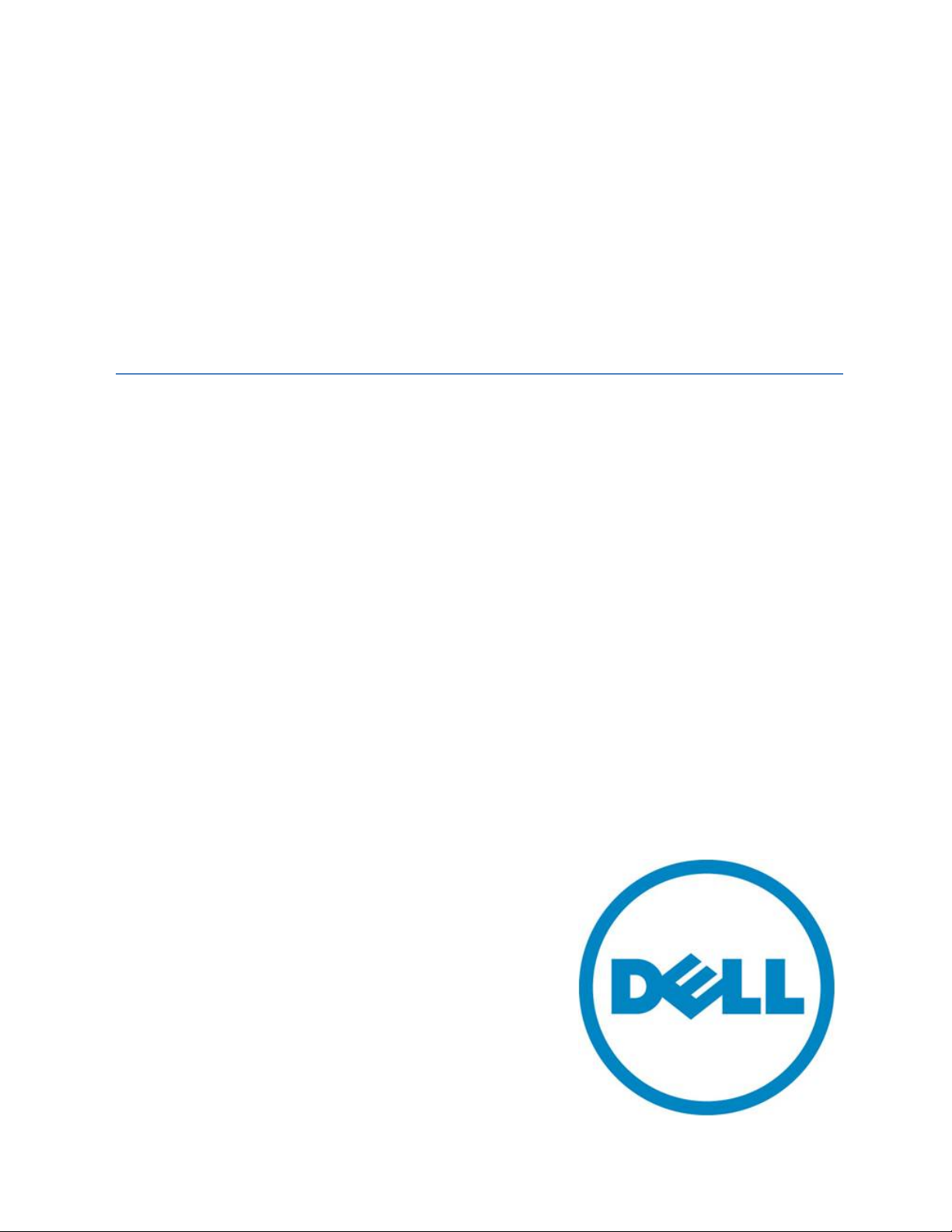
DELLTM PowerVault
Powered by CommVaultTM Simpana
Configuring the Dell™ EqualLogic™ PS Series Array as a Backup Target
A Dell Technical White Paper
by
Dell Engineering
TM
DL Backup-to-Disk Appliance
TM
Page 2

Configuring a Dell™ EqualLogic™ PS Series Array as a Backup Target for CommVault™ Simpana™
THIS WHITE PAPER IS FOR INFORMATIONAL PURPOSES ONLY, AND MAY CONTAIN TYPOGRAPHICAL
ERRORS AND TECHNICAL INACCURACIES. THE CONTENT IS PROVIDED AS IS, WITHOUT EXPRESS OR
IMPLIED WARRANTIES OF ANY KIND.
© 2010 Dell Inc. All rights reserved. Reproduction of this material in any manner whatsoever without
the express written permission of Dell Inc. is strictly forbidden. For more information, contact Dell.
Dell, the DELL logo, and the DELL badge, PowerConnect, and PowerVault are trademarks of Dell Inc.
CommVault, CommCell, Simpana, and CommServe and the CommVault logo are trademarks or
registered trademarks of CommVault Corporation or its affiliates in the US and other countries.
Microsoft, Windows, Windows Server, and Active Directory are either trademarks or registered
trademarks of Microsoft Corporation in the United States and/or other countries.
Page ii
Page 3

Configuring a Dell™ EqualLogic™ PS Series Array as a Backup Target for CommVault™ Simpana™
Table of Contents
Executive Summary .................................................................................................. 2
Introduction ........................................................................................................... 2
Prerequisites .......................................................................................................... 3
Technical Resources ................................................................................................. 3
Configuration Settings ............................................................................................... 3
Exposing the EqualLogic volumes to the DL Backup to Disk Appliance .................................... 4
Figure 1: ACL Entries for the EqualLogic Volumes ............................................................ 4
Configuring iSCSI settings on the DL Backup to Disk appliance ............................................. 5
Figure 2: Logging on to the EqualLogic Targets ............................................................... 6
Backing up data on a Protected Server’s EqualLogic backend storage.................................... 6
Figure 3: VDS/VSS Access in Group Configuration ............................................................ 7
Figure 4: Snapshot Reserve Space for a Volume .............................................................. 8
Conclusions ............................................................................................................ 8
Page 1
Page 4

Configuring a Dell™ EqualLogic™ PS Series Array as a Backup Target for CommVault™ Simpana™
Executive Summary
IT managers are concerned that traditional backup methods aren’t keeping up with the needs of the
business. Existing backup and recovery operations often fail due to media management issues and
human error associated with legacy tape backup methods. As data continues to explode within
corporate environments, IT is having trouble meeting backup windows with standard tape-based
solutions. Advancements in technology and price reductions have made it possible to use disk-to-disk
based backup and recovery methods to improve the speed and reliability of backup and restore
operations. The Dell™ PowerVault™ DL Backup to Disk Appliance – Powered by CommVault™ Simpana™
offers one of the industry’s only fully integrated backup-to-disk solution with software factory
installed. Dell and CommVault have co-developed this offering to give you easier management
capabilities of the backup-to-disk environment. It’s an ideal way for any IT department to achieve
faster, more reliable backups and restores.
In addition, Dell’s storage product portfolio includes the EqualLogic™ PS Series Arrays which combines
with the DL Backup to Disk Appliance to provide a complete backup solution. The EqualLogic PS Series
delivers a self-managing storage array that provides enterprise class features using industry-standard
Ethernet SAN connectivity and the iSCSI standard protocol. The result is an ideal consolidated storage
solution.
Combining the DL Backup to Disk Appliance and the EqualLogic PS Series Arrays -- finally, an affordable
backup to disk with consolidated storage solution that delivers a simple solution that provides an
excellent return on investment.
Introduction
This document explains how to configure a Dell™ EqualLogic™ PS Series Array as a backup target for the
DL Backup to Disk Appliance functioning as a Simpana media agent. This document also provides
instructions on how to configure a protected server for Simpana with data that resides on an EqualLogic
PS Series Array.
NOTE: If one or more protected servers and the DL Backup to Disk are members of the same
EqualLogic Group, ensure the DL Backup to Disk appliance backup target volumes reside in a separate
Storage Pool from the protected servers.
Page 2
Page 5

Configuring a Dell™ EqualLogic™ PS Series Array as a Backup Target for CommVault™ Simpana™
r
™
r
Prerequisites
This paper assumes that the DL Backup to Disk Appliance has already been configured and that the
desired volumes on the EqualLogic PS Series Array have already been created and made available to
the DL Backup to Disk Appliance by a SAN Administrator.
The following table lists the minimum software versions required to support an EqualLogic PS Series
Array as a backup target. The EqualLogic resources are available on the Customer Support site at
support.dell.com/EqualLogic
Hardware Component Software Component Version
Dell™ PowerVault™ DL
Backup to Disk Appliance
Dell™ EqualLogic™ PS6000
Series Array
Dell™ EqualLogic™ PS6500
Series Array
Dell™ EqualLogic™ PS6510
Series Array
Broadcom 57710 10Gbase-T
Single Port NIC
by logging in to the Dell EqualLogic Customer User Account.
Microsoft® Windows® Server
2008 Standard x64 Edition
CommVault™ Simpana
PS Series Firmware
Host Integration Toolkit (HIT Kit) V3.3.1 (64-bit) or later
PS Series Firmware
Host Integration Toolkit (HIT Kit) V3.3.1 (64-bit) or later
PS Series Firmware
Host Integration Toolkit (HIT Kit) V3.3.1 (64-bit) or later
Firmware
Drive
Service Pack 2 or late
8.0 SP3 or later
V 4.3.4 or later
V 4.3.4 or later
V 4.3.4 or later
5.0.12 or higher
14.1.5 or higher
Warning: The storage provisioning and monitoring features of the DL Backup to Disk Appliance can fail
when connecting an EqualLogic PS Series Array as a backup target if these prerequisites are not met.
Warning: When configuring a Deduplication Storage Policy, the Deduplication Database (DDB) should
NOT reside on the EqualLogic PS Series Array, or on the internal OS drives. For performance reasons,
the DDB should reside on direct attached storage other than the OS drives.
Technical Resources
The following table lists additional documentation available for reference.
Vendor Document or Resource Title Location
CommVault CommVault Simpana 8.0.0 Books Online
Configuring and Deploying the Dell EqualLogic™
Dell EqualLogic
Dell EqualLogic Deploying Windows Server 2008 with PS Series SANs
Dell
Multipath I/O Device Specific Module (DSM) in a PS
Series SAN
Dell PowerVault DL Backup to Disk Appliance
Powered by CommVault Simpana User Guide
documentation.commvault
.com/dell/
equallogic.com/resourcece
nter/
equallogic.com/resourcece
nter/
support.dell.com/manuals
Configuration Settings
The process for adding an EqualLogic PS Series Array as a backup target includes the following:
Exposing the EqualLogic volumes to the DL Backup to Disk Appliance
Configuring iSCSI settings on the DL Backup to Disk Appliance
Page 3
Page 6

Configuring a Dell™ EqualLogic™ PS Series Array as a Backup Target for CommVault™ Simpana™
Backing up data on the Protected Server’s EqualLogic backend storage (optional)
Exposing the EqualLogic volumes to the DL Backup to Disk Appliance
This section explains the steps required to enable iSCSI access to the EqualLogic Volumes from the DL
Backup to Disk appliance. These steps may require assistance from your SAN Administrator.
Launch a web browser. Navigate to the Group IP address and bring up the EqualLogic Group
Manager GUI.
Create an Access Control List (ACL) entry for each volume that the DL Backup to Disk
appliance will be accessing. (Refer to Figure 1 for IP address based access to volumes) The ACL
can be configured using one or more of the following authentication methods
o CHAP (Challenge Handshake Authentication Protocol)
o IP Address
o iSCSI Initiator
For more information, please refer to the Configuring and Deploying the Dell EqualLogic™
Multipath I/O Device Specific Module (DSM) in a PS Series SAN whitepaper.
Figure 1: ACL Entries for the EqualLogic Volumes
Page 4
Page 7

Configuring a Dell™ EqualLogic™ PS Series Array as a Backup Target for CommVault™ Simpana™
Configuring iSCSI settings on the DL Backup to Disk appliance
Install all components of the EqualLogic Host Integration Toolkit (HIT Kit) on the DL Backup to
Disk appliance
o If the iSCSI initiator service is not running, the HIT Kit will prompt the user to start the
service and enable iSCSI traffic through the firewall or request permission to do so
automatically.
o If not already configured, the MPIO component of the HIT Kit will prompt the user to
configure the firewall to allow echo requests (pings) or request permission to do so
automatically.
o If not already installed, the HIT Kit will prompt the user to install the Microsoft
Multipath I/O feature or request permission to do so automatically.
o Once the HIT Kit is installed, a reboot of the DL Backup to Disk Appliance is required.
Once the DL Backup to Disk Appliance has rebooted, Click Start-> All Programs -> Dell ->
EqualLogic -> Remote Setup Wizard.
o Click “Configure this computer to access a PS Series SAN”. Add an entry with the
EqualLogic Group name and the Group IP address.
o If the SAN array was setup with CHAP authentication, then enter the CHAP logon
information as well.
o Click “Configure MPIO settings for this computer”. Configure the MPIO settings and
the subnets to be included for /excluded from MPIO (For more information on
configuring MPIO, please refer to the Configuring and Deploying the Dell EqualLogic™
Multipath I/O Device Specific Module (DSM) in a PS Series SAN whitepaper).
Click on Start -> Control Panel -> iSCSI Initiator. The iSCSI Initiator properties dialogue box
appears.
Click on the Discovery tab. The IP Address of the EqualLogic Group should now be included in
the list of Target Portals.
Click on Targets tab and click Refresh. This will populate the iSCSI targets available to the DL
Backup to Disk Appliance.
Click “Log On”, and select “Automatically
starts” and “Enable multi-path”. (Refer to Fig 2)
Click Start -> Administrative Tools -> Server Manager -> Storage -> Disk Management. The
Volume is listed as an available disk. Initialize the disk as a GPT. (GPT disks use the GUID
partition table and allows for volume sizes of greater than the 2TB limitation of MBR disks)
Create a Simple Volume on the disk
Assign a drive letter to the volume.
Quick Format the volume.
Repeat this process for each EqualLogic Volume that the DL Backup to Disk Appliance will use
as an iSCSI backup target.
Click Start -> Administrative Tools -> iSCSI initiator. Click on the Volumes & Devices tab.
Click on the AutoConfigure button. This will add all the Drive Letters/ Mount points for the
EqualLogic Volumes to the list of ‘Volumes & Devices’ This is to ensure that after a reboot, the
EqualLogic volumes will be available to the CommServe.
The volumes will now be available for creating Simpana Magnetic Libraries. (For more
information on how to configure Libraries & drives, please refer to the “Library and Drive
Configuration - How To” section in the CommVault Books Online documentation)
restore this connection when the computer
Page 5
Page 8

Configuring a Dell™ EqualLogic™ PS Series Array as a Backup Target for CommVault™ Simpana™
Backup-to-Disk & Deduplication Storage Policies can then be configured for these Magnetic
Libraries (For more information on how to configure Storage Policies, please refer to the
“Storage Policies” section in the CommVault Books Online documentation)
Figure 2: Logging on to the EqualLogic Targets
Backing up data on a Protected Server’s EqualLogic backend storage
If data to be backed up on the protected server resides on an EqualLogic Volume, then the following
steps need to be performed in order to ensure proper snapshots during the backup.
Launch a web browser. Navigate to the Group IP address and bring up the EqualLogic Group
Manager GUI
Navigate to Group Configuration -> VDS/VSS.
Create ACL entries to grant VDS/VSS permissions to the protected server (See Figure 3)
Page 6
Page 9

Configuring a Dell™ EqualLogic™ PS Series Array as a Backup Target for CommVault™ Simpana™
o Once this ACL entry is created, on the protected server, a new entry with the suffix
‘vss-control’ will be present in the list of targets in the Targets tab of the iSCSI
initiator properties.
For each volume on which the data that needs to be protected resides, ensure there is
sufficient Snapshot Reserve free space. The amount of Snapshot Reserve space required will
depend on the Snapshot Retention Policy of the volume and how the volume is actually used.
The default Snapshot Reserve space setting is 100% of volume reserve. See Figure 4.
Figure 3: VDS/VSS Access in Group Configuration
Page 7
Page 10

Configuring a Dell™ EqualLogic™ PS Series Array as a Backup Target for CommVault™ Simpana™
Figure 4: Snapshot Reserve Space for a Volume
Conclusions
The need to recover data will continue to be a focus of IT departments. Files are lost, viruses take
down infrastructures, disk drives fail and natural disasters happen. Data may be lost or damaged for
good as a result. In order to be prepared, Dell provides a simple and complete storage solution with
the PowerVault DL Backup to Disk Appliance – Powered by CommVault Simpana and the EqualLogic PS
Series array.
Page 8
