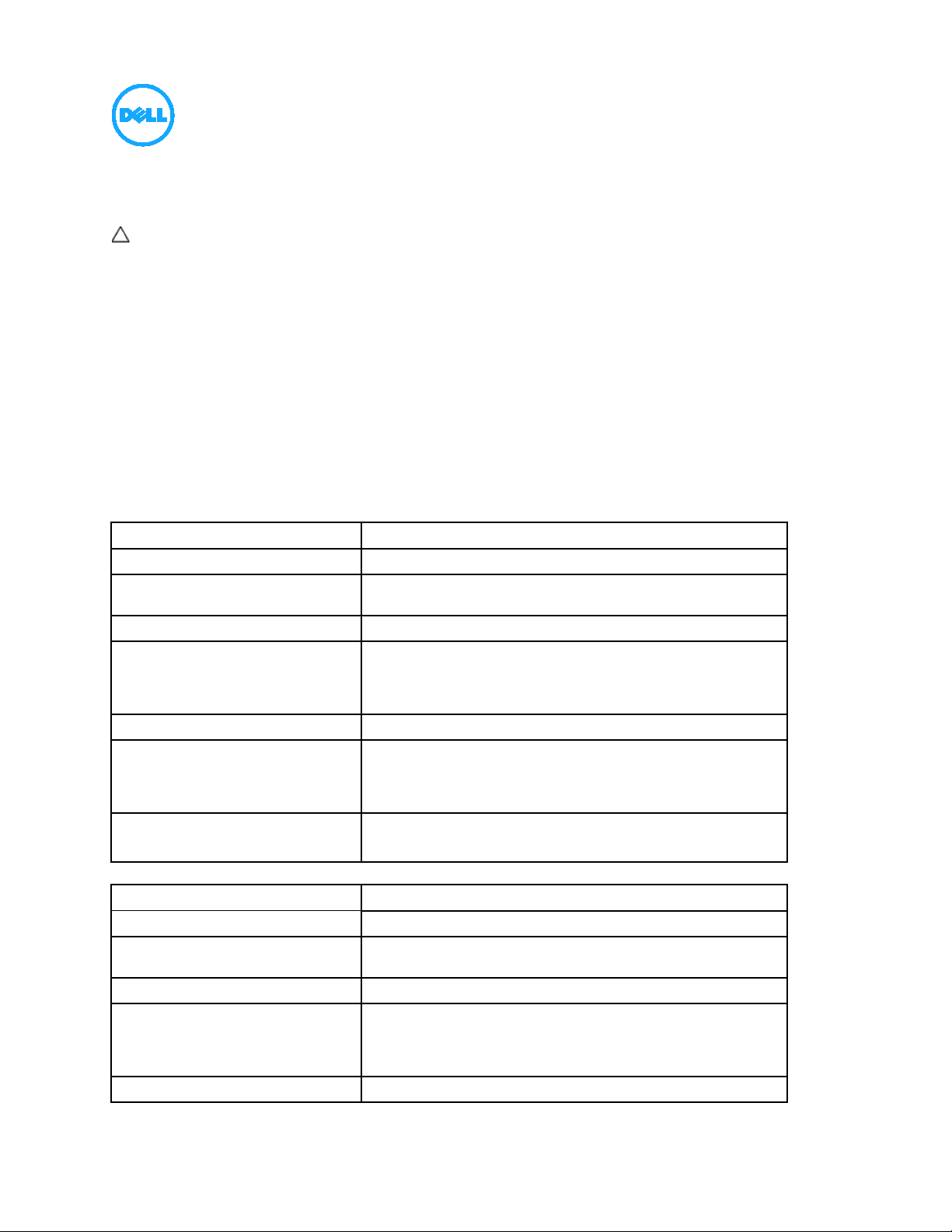
01/2020
System EEPROM
ST M24C16
Size
16Kbit
Type [e.g. Flash PROM,
EEPROM]
Volatility
Non-volatile
Purpose
Storage of system setting (OSD)
VGA EDID EEPROM
ST M24C02
Size
2Kbit
Type [e.g. Flash PROM,
EEPROM]
Volatility
Non-volatile
Purpose
Storage of VGA EDID
Statement of Volatility – Dell E2020H Monitor
CAUTION: A CAUTION indicates either potential damage to hardware or loss of data and
tells you how to avoid the problem.
The purpose of this document is to certify that Dell’s E2020H monitor will not save, retain or
reproduce a signal to any internal or external component after power has been removed and
reapplied to the unit.
The Dell E2020H monitor contains both volatile and non-volatile (NV) memory ICs. Volatile
memory(s) lose their data immediately upon removal of power. Non-volatile memory ICs
continue to retain their data even after the power has been removed. However, no input video
data is written into these memory ICs during operation.
List below contains volatile and non volatile memory ICs used in Dell E2020H monitor.
Can user programs or
operating system write data to
it during normal operation?
How is data input to this
memory?
How is this memory write
protected?
Can user programs or
operating system write data to
it during normal operation?
EEPROM
OSD setting: Yes
Control the OSD menu and change OSD setting(ex.
Brightness, contrast, color setting) and the setting will
be stored into system EEPROM
Software write protected
EEPROM
No
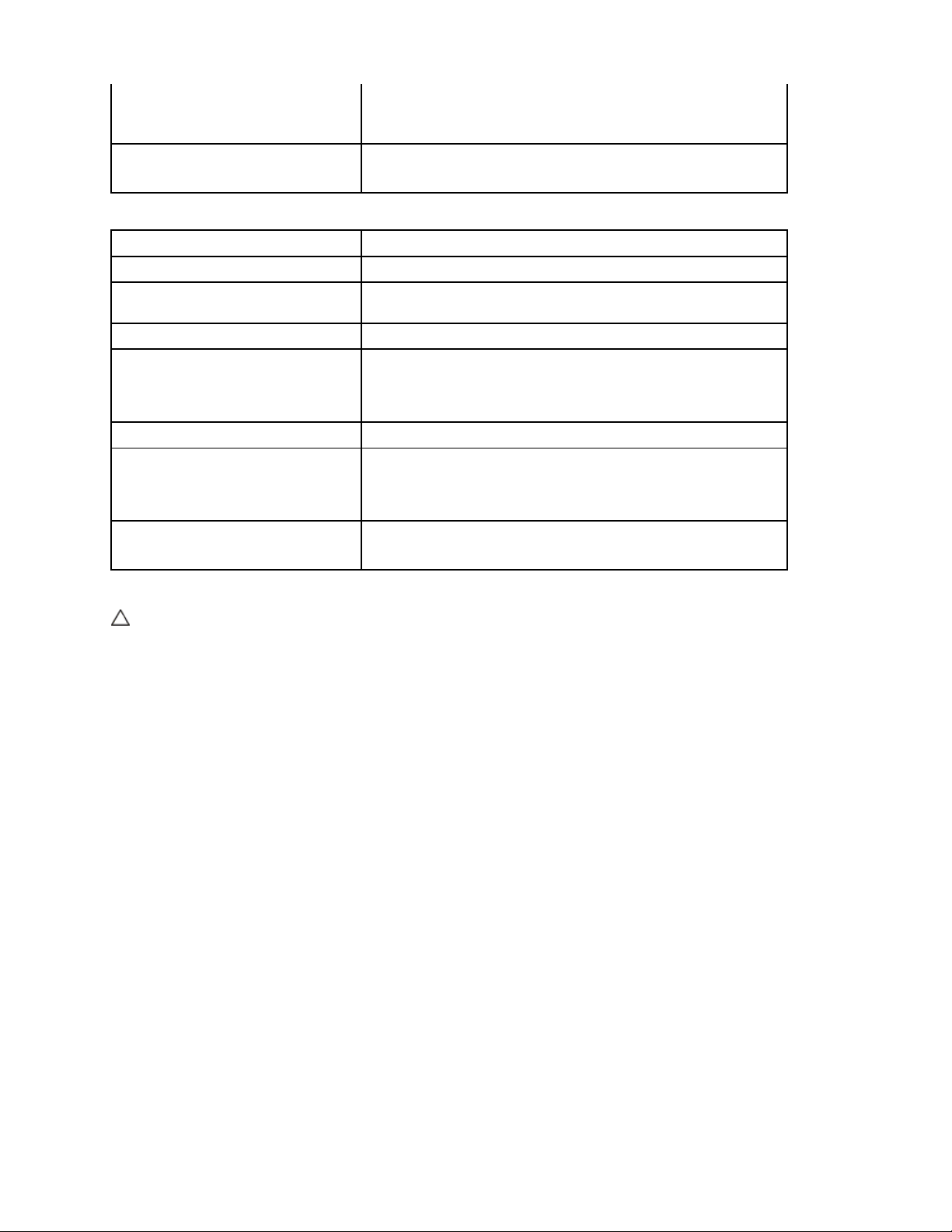
01/2020
How is data input to this
VGA EDID is embedded in the firmware, and copied
(or via customized EDID tool)
System Flash ROM
WINBOND W25X40CLNIG
Size
4Mbit
Type [e.g. Flash PROM,
EEPROM]
Volatility
Non-volatile
Purpose
To store firmware
memory?
to EEPROM after F/W programming.
How is this memory write
protected?
Can user programs or
operating system write data to
it during normal operation?
How is data input to this
memory?
How is this memory write
protected?
Hardware and software write protected
Serial flash memory
No
Loading flash memory requires a vendor-provided
tool and firmware
Software write protected
CAUTION: All other components on the system board lose data if power is removed from the system.
Primary power loss (unplugging the power cord) destroys all user data
© 2020 Dell Inc.
Trademarks used in this text: Dell™, the DELL logo, Precision™ are trademarks of Dell Inc. Intel®, Pentium®, Xeon®, Core™ and Celeron® are
registered trademarks of Intel Corporation in the U.S. and other countries. Microsoft®, Windows® are either trademarks or registered trademarks of
Microsoft Corporation in the United States and/or other countries.
