Page 1
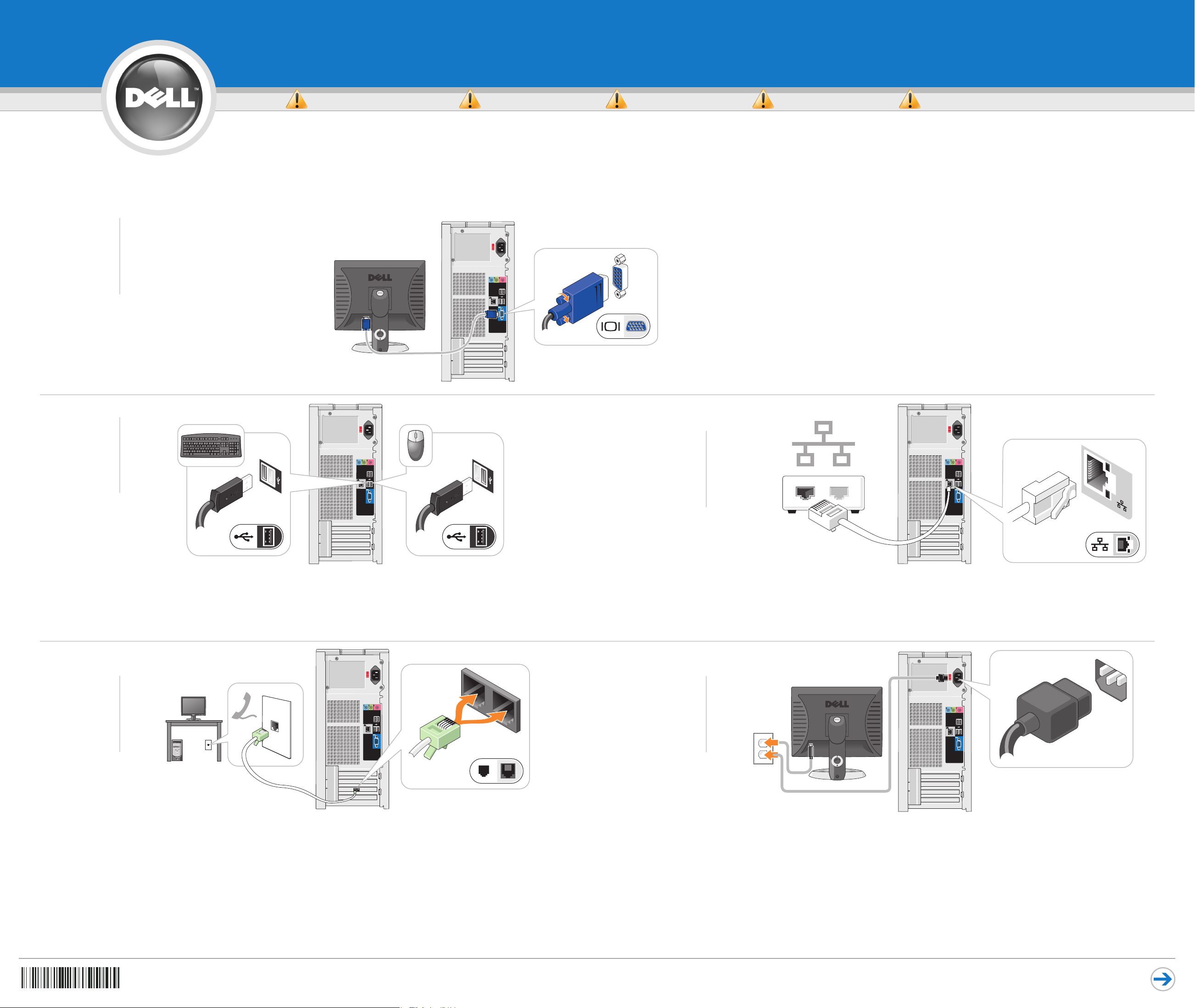
0CD473A00
Set Up Your Computer First
CCoonnffiigguurraattiioonn ddee ll''oorrddiinnaatteeuurr || ZZuunnääcchhsstt ddeenn CCoommppuutteerr eeiinnrriicchhtteenn || IInnssttaallllaarree pprriimmaa iill ccoommppuutteerr || PPrriimmeerr ppaassoo:: CCoonnffiigguurraacciió
