Page 1

Dell PowerConnect
8024/8132/8164 Series Systems
CLI Reference Guide
Regulatory Model: PC8024/PC8024F/
PC8132/PC8132F/PC8164/PC8164F
Regulatory Type: XXXXX
Page 2
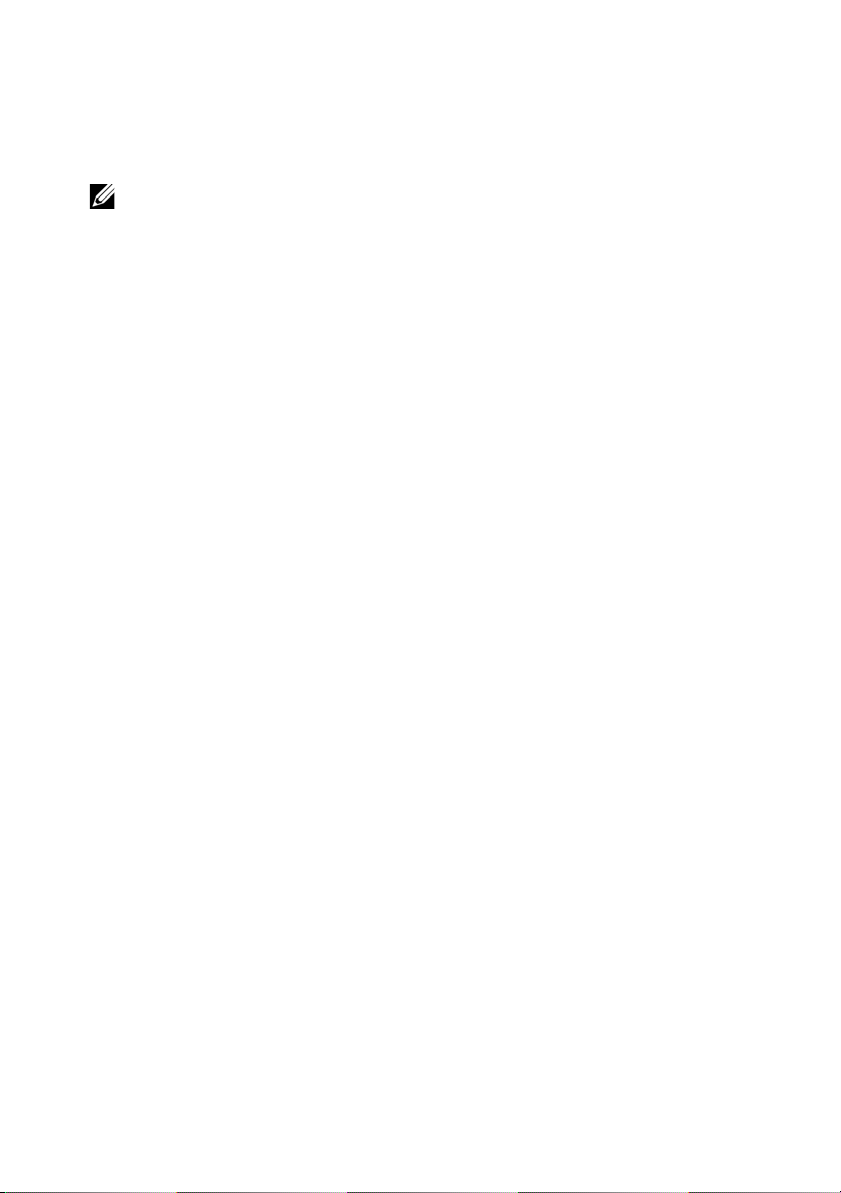
Notes
A NOTE indicates important information that helps you make better use of your
computer.
____________________
Information in this publication is subject to change without notice.
© 2012 Dell Inc. All rights reserved.
Reproduction of these materials in any manner whatsoever without the written permission of Dell Inc.
is strictly forbidden.
Trademarks used in this text: Dell™, the DELL logo, and PowerConnect™ are trademarks of Dell
Inc. StrataXGS
InMon Corporation. Cisco
United States and certain other countries. Microsoft
Microsoft Corporation in the United States and/or other countries.
Other trademarks and trade names may be used in this publication to refer to either the entities claiming
the marks and names or their products. Dell Inc. disclaims any proprietary interest in trademarks and
trade names other than its own.
®
is a registered trademark of Broadcom Corp. sFlow® is a registered trademark of
®
is a registered trademark of Cisco Systems, Inc. and/or its affiliates in the
®
and Windows®are registered trademarks of
Regulatory Model PC8024/PC8024F/PC8132/PC8132F/PC8164/PC8164F
Regulatory Type: XXXXX
2012 - June P/N XXXXX Rev. A02
Page 3

Contents
1 Command Groups . . . . . . . . . . . . . . . . . . 77
Introduction . . . . . . . . . . . . . . . . . . . . . . . 77
Command Groups
Mode Types . . . . . . . . . . . . . . . . . . . . . . . 81
Layer 2 Commands
Data Center Technology Commands. . . . . . . . . . . 117
Layer 3 Commands . . . . . . . . . . . . . . . . . . . . 119
Utility Commands
. . . . . . . . . . . . . . . . . . . . 77
. . . . . . . . . . . . . . . . . . . . 83
. . . . . . . . . . . . . . . . . . . . 146
2 Using the CLI . . . . . . . . . . . . . . . . . . . . . 167
Introduction . . . . . . . . . . . . . . . . . . . . . . . 167
Entering and Editing CLI Commands. . . . . . . . . . . 167
CLI Command Modes
Starting the CLI. . . . . . . . . . . . . . . . . . . . . . 190
Using CLI Functions and Tools. . . . . . . . . . . . . . 198
. . . . . . . . . . . . . . . . . . 177
Contents 3
Page 4
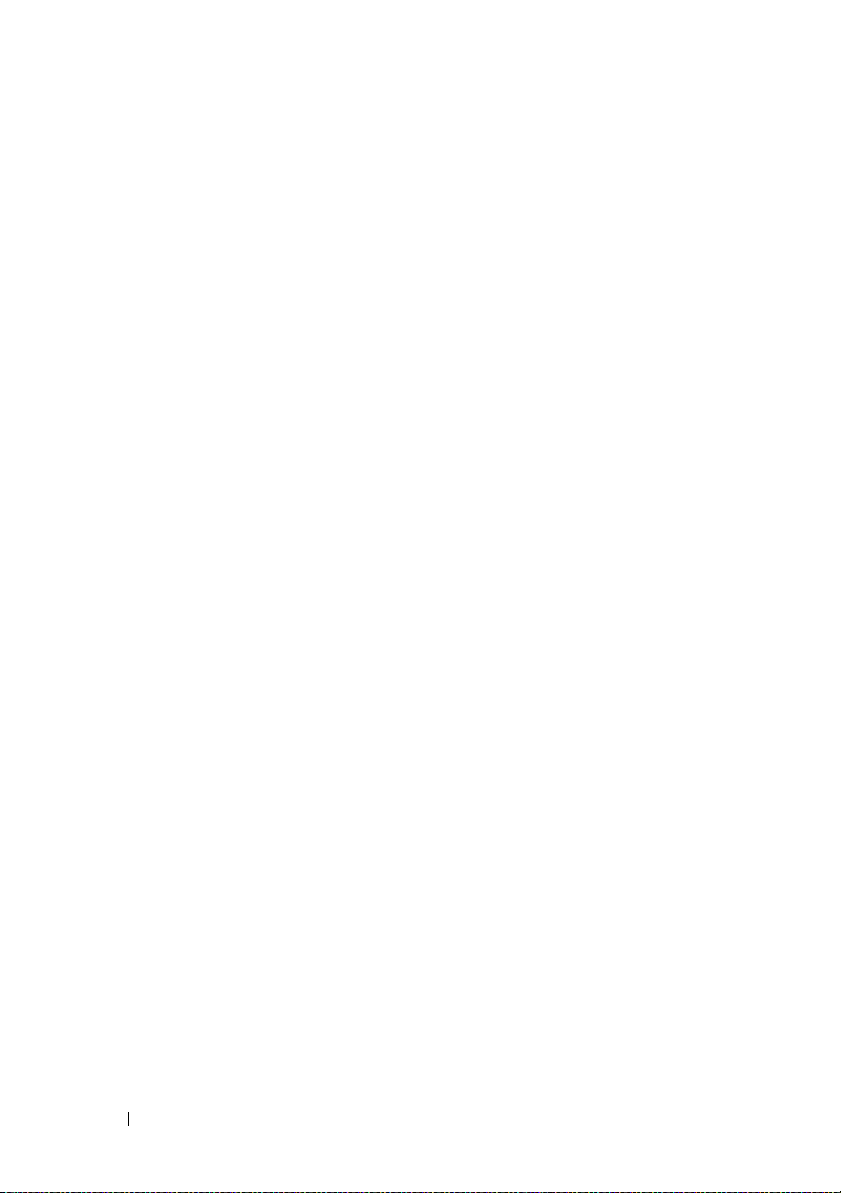
3 Layer 2 Switching Commands . . . . . . . . 235
4 AAA Commands . . . . . . . . . . . . . . . . . . . 237
TACACS+ Accounting . . . . . . . . . . . . . . . . . 238
Commands in this Chapter . . . . . . . . . . . . . . . 239
aaa authentication dot1x default . . . . . . . . . . . 240
aaa authentication enable
. . . . . . . . . . . . . . . 241
aaa authentication login. . . . . . . . . . . . . . . . 243
aaa authorization. . . . . . . . . . . . . . . . . . . . 245
aaa authorization network default radius
. . . . . . . 247
aaa ias-user username. . . . . . . . . . . . . . . . . 248
aaa new-model. . . . . . . . . . . . . . . . . . . . . 249
clear (IAS)
. . . . . . . . . . . . . . . . . . . . . . . 249
authorization . . . . . . . . . . . . . . . . . . . . . . 250
enable authentication . . . . . . . . . . . . . . . . . 251
enable password
. . . . . . . . . . . . . . . . . . . . 252
ip http authentication . . . . . . . . . . . . . . . . . 253
ip https authentication
login authentication
. . . . . . . . . . . . . . . . . 254
. . . . . . . . . . . . . . . . . . 256
password (aaa IAS User Configuration) . . . . . . . . 257
4 Contents
password (Line Configuration)
. . . . . . . . . . . . . 258
Page 5

password (User EXEC) . . . . . . . . . . . . . . . . . . 259
show aaa ias-users
. . . . . . . . . . . . . . . . . . . 260
show aaa statistics . . . . . . . . . . . . . . . . . . . 261
show authentication methods. . . . . . . . . . . . . . 262
show authorization methods
show users accounts
. . . . . . . . . . . . . . 263
. . . . . . . . . . . . . . . . . . 265
show users login-history . . . . . . . . . . . . . . . . 266
username
. . . . . . . . . . . . . . . . . . . . . . . . . 267
username unlock . . . . . . . . . . . . . . . . . . . . 270
5 Administrative Profiles Commands . . . . 271
Overview . . . . . . . . . . . . . . . . . . . . . . . . . 271
Commands in this Chapter
admin-profile. . . . . . . . . . . . . . . . . . . . . . . 273
description (Administrative Profile Config). . . . . . . 274
. . . . . . . . . . . . . . . . 272
rule
. . . . . . . . . . . . . . . . . . . . . . . . . . . . 275
show admin-profiles. . . . . . . . . . . . . . . . . . . 276
show cli modes
. . . . . . . . . . . . . . . . . . . . . 277
6 ACL Commands . . . . . . . . . . . . . . . . . . . 279
ACL Logging . . . . . . . . . . . . . . . . . . . . . . . 279
Commands in this Chapter. . . . . . . . . . . . . . . . 282
Contents 5
Page 6

access-list . . . . . . . . . . . . . . . . . . . . . . . 282
deny | permit (IP ACL)
. . . . . . . . . . . . . . . . . 284
deny | permit (Mac-Access-List-Configuration). . . . 286
ip access-group . . . . . . . . . . . . . . . . . . . . 288
mac access-group
mac access-list extended
. . . . . . . . . . . . . . . . . . . 289
. . . . . . . . . . . . . . . 290
mac access-list extended rename . . . . . . . . . . 291
service-acl input
. . . . . . . . . . . . . . . . . . . . 292
show service-acl interface . . . . . . . . . . . . . . 293
show ip access-lists . . . . . . . . . . . . . . . . . . 294
show mac access-list
. . . . . . . . . . . . . . . . . 295
7 Address Table Commands . . . . . . . . . . . 297
Commands in this Chapter . . . . . . . . . . . . . . . 298
clear mac address-table . . . . . . . . . . . . . . . . 298
6 Contents
mac address-table aging-time
. . . . . . . . . . . . . 299
mac address-table multicast filtering . . . . . . . . . 300
mac address-table multicast forbidden address
. . . 301
mac address-table multicast forbidden
forward-unregistered
mac address-table multicast forward-all
. . . . . . . . . . . . . . . . . 303
. . . . . . . 304
Page 7

mac address-table multicast
forward-unregistered
. . . . . . . . . . . . . . . . . . 305
mac address-table multicast static . . . . . . . . . . . 306
mac address-table static . . . . . . . . . . . . . . . . 307
port security
port security max
. . . . . . . . . . . . . . . . . . . . . . . 308
. . . . . . . . . . . . . . . . . . . . 309
show mac address-table multicast . . . . . . . . . . . 310
show mac address-table filtering
. . . . . . . . . . . . 311
show mac address-table . . . . . . . . . . . . . . . . 312
show mac address-table address . . . . . . . . . . . . 313
show mac address-table count
. . . . . . . . . . . . . 314
show mac address-table dynamic . . . . . . . . . . . 315
show mac address-table interface . . . . . . . . . . . 316
show mac address-table static
. . . . . . . . . . . . . 318
show mac address-table vlan . . . . . . . . . . . . . . 319
show ports security . . . . . . . . . . . . . . . . . . . 320
show ports security addresses
. . . . . . . . . . . . . 321
8 Auto-VoIP Commands . . . . . . . . . . . . . . 323
Commands in this Chapter. . . . . . . . . . . . . . . . 323
show switchport voice
switchport voice detect auto
. . . . . . . . . . . . . . . . . 324
. . . . . . . . . . . . . . 327
Contents 7
Page 8

9 CDP Interoperability Commands . . . . . . 329
Commands in this Chapter . . . . . . . . . . . . . . . 329
clear isdp counters . . . . . . . . . . . . . . . . . . 329
clear isdp table. . . . . . . . . . . . . . . . . . . . . 330
isdp advertise-v2
. . . . . . . . . . . . . . . . . . . . 330
isdp enable . . . . . . . . . . . . . . . . . . . . . . . 331
isdp holdtime. . . . . . . . . . . . . . . . . . . . . . 332
isdp timer
. . . . . . . . . . . . . . . . . . . . . . . . 333
show isdp . . . . . . . . . . . . . . . . . . . . . . . 333
show isdp entry . . . . . . . . . . . . . . . . . . . . 334
show isdp interface
. . . . . . . . . . . . . . . . . . 336
show isdp neighbors . . . . . . . . . . . . . . . . . . 337
show isdp traffic . . . . . . . . . . . . . . . . . . . . 339
10 DHCP Layer 2 Relay Commands. . . . . . . 341
Commands in this Chapter . . . . . . . . . . . . . . . 341
dhcp l2relay (Global Configuration) . . . . . . . . . . 341
dhcp l2relay (Interface Configuration)
. . . . . . . . . 342
8 Contents
dhcp l2relay circuit-id
. . . . . . . . . . . . . . . . . 343
dhcp l2relay remote-id. . . . . . . . . . . . . . . . . 344
dhcp l2relay trust
. . . . . . . . . . . . . . . . . . . . 344
Page 9

dhcp l2relay vlan. . . . . . . . . . . . . . . . . . . . . 345
show dhcp l2relay all
. . . . . . . . . . . . . . . . . . 346
show dhcp l2relay interface. . . . . . . . . . . . . . . 347
show dhcp l2relay stats interface. . . . . . . . . . . . 348
show dhcp l2relay subscription interface
show dhcp l2relay agent-option vlan
. . . . . . . 349
. . . . . . . . . . 350
show dhcp l2relay vlan . . . . . . . . . . . . . . . . . 351
show dhcp l2relay circuit-id vlan
. . . . . . . . . . . . 352
show dhcp l2relay remote-id vlan. . . . . . . . . . . . 353
clear dhcp l2relay statistics interface . . . . . . . . . 354
11 DHCP Management Interface
Commands . . . . . . . . . . . . . . . . . . . . . . . 357
Commands in this Chapter. . . . . . . . . . . . . . . . 357
release dhcp
. . . . . . . . . . . . . . . . . . . . . . . 358
renew dhcp . . . . . . . . . . . . . . . . . . . . . . . 359
debug dhcp packet . . . . . . . . . . . . . . . . . . . 360
show dhcp lease
. . . . . . . . . . . . . . . . . . . . . 361
12 DHCP Snooping Commands . . . . . . . . . . 365
Commands in this Chapter. . . . . . . . . . . . . . . . 366
clear ip dhcp snooping binding
. . . . . . . . . . . . . 366
Contents 9
Page 10

clear ip dhcp snooping statistics . . . . . . . . . . . 367
ip dhcp snooping
. . . . . . . . . . . . . . . . . . . . 367
ip dhcp snooping binding . . . . . . . . . . . . . . . 368
ip dhcp snooping database . . . . . . . . . . . . . . 369
ip dhcp snooping database write-delay
ip dhcp snooping limit
. . . . . . . . . . . . . . . . . 371
. . . . . . . . 370
ip dhcp snooping log-invalid . . . . . . . . . . . . . 372
ip dhcp snooping trust
. . . . . . . . . . . . . . . . . 373
ip dhcp snooping verify mac-address . . . . . . . . . 374
show ip dhcp snooping . . . . . . . . . . . . . . . . 374
show ip dhcp snooping binding
. . . . . . . . . . . . 376
show ip dhcp snooping database . . . . . . . . . . . 377
show ip dhcp snooping interfaces . . . . . . . . . . 377
show ip dhcp snooping statistics
. . . . . . . . . . . 379
13 Dynamic ARP Inspection Commands. . . 383
10 Contents
Commands in this Chapter . . . . . . . . . . . . . . . 383
arp access-list
clear ip arp inspection statistics
. . . . . . . . . . . . . . . . . . . . . 383
. . . . . . . . . . . 384
ip arp inspection filter . . . . . . . . . . . . . . . . . 385
ip arp inspection limit
ip arp inspection trust
. . . . . . . . . . . . . . . . . 386
. . . . . . . . . . . . . . . . . 387
Page 11

ip arp inspection validate . . . . . . . . . . . . . . . . 387
ip arp inspection vlan
. . . . . . . . . . . . . . . . . . 388
permit ip host mac host . . . . . . . . . . . . . . . . . 389
show arp access-list . . . . . . . . . . . . . . . . . . 390
show ip arp inspection
show ip arp inspection vlan
. . . . . . . . . . . . . . . . . 391
. . . . . . . . . . . . . . . 394
14 E-mail Alerting Commands . . . . . . . . . . 397
Commands in this Chapter. . . . . . . . . . . . . . . . 397
logging email
logging email urgent. . . . . . . . . . . . . . . . . . . 400
logging traps . . . . . . . . . . . . . . . . . . . . . . . 401
logging email message-type to-addr
logging email from-addr . . . . . . . . . . . . . . . . . 403
logging email message-type subject . . . . . . . . . . 403
. . . . . . . . . . . . . . . . . . . . . . 398
. . . . . . . . . . 402
logging email logtime
. . . . . . . . . . . . . . . . . . 404
logging email test message-type . . . . . . . . . . . . 405
show logging email statistics
clear logging email statistics
. . . . . . . . . . . . . . 406
. . . . . . . . . . . . . . 406
security. . . . . . . . . . . . . . . . . . . . . . . . . . 407
mail-server ip-address | hostname
port (Mail Server Configuration Mode)
. . . . . . . . . . . 408
. . . . . . . . . 409
Contents 11
Page 12

username (Mail Server Configuration Mode) . . . . . 409
password (Mail Server Configuration Mode)
. . . . . 410
show mail-server . . . . . . . . . . . . . . . . . . . 411
15 Ethernet Configuration Commands . . . . 413
Commands in this Chapter . . . . . . . . . . . . . . . 414
clear counters
description . . . . . . . . . . . . . . . . . . . . . . . 415
duplex . . . . . . . . . . . . . . . . . . . . . . . . . 416
flowcontrol
interface . . . . . . . . . . . . . . . . . . . . . . . . 418
interface range. . . . . . . . . . . . . . . . . . . . . 419
mtu
. . . . . . . . . . . . . . . . . . . . . . . . . . . 420
show interfaces advertise . . . . . . . . . . . . . . . 422
show interfaces configuration. . . . . . . . . . . . . 424
. . . . . . . . . . . . . . . . . . . . . 414
. . . . . . . . . . . . . . . . . . . . . . . 417
12 Contents
show interfaces counters
. . . . . . . . . . . . . . . 425
show interfaces description. . . . . . . . . . . . . . 429
show interfaces detail
show interfaces status
. . . . . . . . . . . . . . . . . 430
. . . . . . . . . . . . . . . . . 433
show statistics . . . . . . . . . . . . . . . . . . . . . 434
show statistics switchport
show storm-control
. . . . . . . . . . . . . . 438
. . . . . . . . . . . . . . . . . . 440
Page 13

shutdown. . . . . . . . . . . . . . . . . . . . . . . . . 441
speed
. . . . . . . . . . . . . . . . . . . . . . . . . . . 441
storm-control broadcast . . . . . . . . . . . . . . . . . 443
storm-control multicast . . . . . . . . . . . . . . . . . 444
storm-control unicast
switchport protected
. . . . . . . . . . . . . . . . . . 445
. . . . . . . . . . . . . . . . . . 446
switchport protected name . . . . . . . . . . . . . . . 447
show switchport protected
. . . . . . . . . . . . . . . 448
16 Ethernet CFM Commands . . . . . . . . . . . 449
Commands in this Chapter. . . . . . . . . . . . . . . . 449
ethernet cfm domain . . . . . . . . . . . . . . . . . . . 450
service
. . . . . . . . . . . . . . . . . . . . . . . . . . 451
ethernet cfm cc level . . . . . . . . . . . . . . . . . . 452
ethernet cfm mep level . . . . . . . . . . . . . . . . . 453
ethernet cfm mep enable
ethernet cfm mep active. . . . . . . . . . . . . . . . . 455
ethernet cfm mep archive-hold-time
. . . . . . . . . . . . . . . . 454
. . . . . . . . . . 456
ethernet cfm mip level
. . . . . . . . . . . . . . . . . . 456
ping ethernet cfm . . . . . . . . . . . . . . . . . . . . 457
traceroute ethernet cfm
show ethernet cfm errors
. . . . . . . . . . . . . . . . . 458
. . . . . . . . . . . . . . . . 460
Contents 13
Page 14

show ethernet cfm domain . . . . . . . . . . . . . . 461
show ethernet cfm maintenance-points local
. . . . 462
show ethernet cfm maintenance-points remote . . . 463
show ethernet cfm statistics. . . . . . . . . . . . . . 464
debug cfm
. . . . . . . . . . . . . . . . . . . . . . . 466
17 Green Ethernet Commands . . . . . . . . . . 469
Energy-Detect Mode . . . . . . . . . . . . . . . . . . 469
Energy Efficient Ethernet. . . . . . . . . . . . . . . . 469
Commands in this Chapter
. . . . . . . . . . . . . . . 469
green-mode energy-detect . . . . . . . . . . . . . . 470
green-mode eee . . . . . . . . . . . . . . . . . . . . 471
green-mode eee-lpi-history
. . . . . . . . . . . . . . 472
18 GVRP Commands . . . . . . . . . . . . . . . . . . 475
14 Contents
Commands in this Chapter . . . . . . . . . . . . . . . 475
clear gvrp statistics . . . . . . . . . . . . . . . . . . 475
garp timer
. . . . . . . . . . . . . . . . . . . . . . . 476
gvrp enable (global) . . . . . . . . . . . . . . . . . . 477
gvrp enable (interface)
gvrp registration-forbid
. . . . . . . . . . . . . . . . . 478
. . . . . . . . . . . . . . . . 479
gvrp vlan-creation-forbid . . . . . . . . . . . . . . . 480
Page 15

show gvrp configuration. . . . . . . . . . . . . . . . . 481
show gvrp error-statistics
. . . . . . . . . . . . . . . . 482
show gvrp statistics . . . . . . . . . . . . . . . . . . . 483
19 IGMP Snooping Commands . . . . . . . . . . 485
Commands in this Chapter. . . . . . . . . . . . . . . . 486
ip igmp snooping (global)
ip igmp snooping (interface). . . . . . . . . . . . . . . 487
ip igmp snooping host-time-out . . . . . . . . . . . . . 488
ip igmp snooping leave-time-out
ip igmp snooping mrouter-time-out . . . . . . . . . . . 489
show ip igmp snooping . . . . . . . . . . . . . . . . . 490
show ip igmp snooping groups
show ip igmp snooping interface . . . . . . . . . . . . 492
show ip igmp snooping mrouter. . . . . . . . . . . . . 493
. . . . . . . . . . . . . . . . 486
. . . . . . . . . . . . 488
. . . . . . . . . . . . . 491
ip igmp snooping (VLAN)
. . . . . . . . . . . . . . . . 494
ip igmp snooping fast-leave. . . . . . . . . . . . . . . 494
ip igmp snooping groupmembership-interval
ip igmp snooping maxresponse
. . . . . . . . . . . . . 496
. . . . . . 495
ip igmp snooping mcrtrexpiretime . . . . . . . . . . . 497
Contents 15
Page 16

20 IGMP Snooping Querier Commands . . . 499
Commands in this Chapter . . . . . . . . . . . . . . . 499
ip igmp snooping querier . . . . . . . . . . . . . . . 499
ip igmp snooping querier election participate . . . . 501
ip igmp snooping querier query-interval
. . . . . . . 502
ip igmp snooping querier timer expiry . . . . . . . . 503
ip igmp snooping querier version . . . . . . . . . . . 503
show ip igmp snooping querier
. . . . . . . . . . . . 504
21 IP Addressing Commands . . . . . . . . . . . 507
Commands in this Chapter . . . . . . . . . . . . . . . 507
clear host. . . . . . . . . . . . . . . . . . . . . . . . 508
clear ip address-conflict-detect
ip address (Out-of-Band). . . . . . . . . . . . . . . . 509
ip address-conflict-detect run. . . . . . . . . . . . . 510
ip address dhcp (Interface Config)
ip default-gateway. . . . . . . . . . . . . . . . . . . 513
ip domain-lookup
. . . . . . . . . . . . . . . . . . . 514
. . . . . . . . . . . . 508
. . . . . . . . . . 511
16 Contents
ip domain-name
. . . . . . . . . . . . . . . . . . . . 514
ip host . . . . . . . . . . . . . . . . . . . . . . . . . 515
ip name-server
. . . . . . . . . . . . . . . . . . . . . 516
Page 17

ipv6 address (Interface Config) . . . . . . . . . . . . . 517
ipv6 address (OOB Port)
. . . . . . . . . . . . . . . . . 518
ipv6 address dhcp . . . . . . . . . . . . . . . . . . . . 520
ipv6 enable (Interface Config) . . . . . . . . . . . . . . 521
ipv6 enable (OOB Config)
ipv6 gateway (OOB Config)
. . . . . . . . . . . . . . . . 521
. . . . . . . . . . . . . . . 522
show hosts . . . . . . . . . . . . . . . . . . . . . . . . 523
show ip address-conflict
. . . . . . . . . . . . . . . . 524
show ip helper-address . . . . . . . . . . . . . . . . . 525
show ipv6 dhcp interface out-of-band statistics . . . . 526
show ipv6 interface out-of-band
. . . . . . . . . . . . 528
22 IPv6 Access List Commands . . . . . . . . . 529
Commands in this Chapter. . . . . . . . . . . . . . . . 529
deny | permit (IPv6 ACL) . . . . . . . . . . . . . . . . . 530
ipv6 access-list
. . . . . . . . . . . . . . . . . . . . . 532
ipv6 access-list rename . . . . . . . . . . . . . . . . . 533
ipv6 traffic-filter
show ipv6 access-lists
. . . . . . . . . . . . . . . . . . . . . 534
. . . . . . . . . . . . . . . . . 535
23 IPv6 MLD Snooping Commands. . . . . . . 539
Commands in this Chapter. . . . . . . . . . . . . . . . 539
Contents 17
Page 18

ipv6 mld snooping immediate-leave. . . . . . . . . . 540
ipv6 mld snooping groupmembership-interval
. . . . 541
ipv6 mld snooping maxresponse . . . . . . . . . . . 541
ipv6 mld snooping mcrtexpiretime . . . . . . . . . . 542
ipv6 mld snooping (Global)
ipv6 mld snooping (Interface)
. . . . . . . . . . . . . . 543
. . . . . . . . . . . . . 544
ipv6 mld snooping (VLAN) . . . . . . . . . . . . . . . 545
show ipv6 mld snooping
. . . . . . . . . . . . . . . . 545
show ipv6 mld snooping groups . . . . . . . . . . . . 547
24 IPv6 MLD Snooping Querier
Commands . . . . . . . . . . . . . . . . . . . . . . . 549
Commands in this Chapter . . . . . . . . . . . . . . . 549
ipv6 mld snooping querier . . . . . . . . . . . . . . . 550
ipv6 mld snooping querier (VLAN mode)
. . . . . . . 550
18 Contents
ipv6 mld snooping querier address . . . . . . . . . . 551
ipv6 mld snooping querier election participate. . . . 552
ipv6 mld snooping querier query-interval
. . . . . . . 552
ipv6 mld snooping querier timer expiry . . . . . . . . 553
show ipv6 mld snooping querier
. . . . . . . . . . . . 554
Page 19

25 IP Source Guard Commands . . . . . . . . . 557
Commands in this Chapter. . . . . . . . . . . . . . . . 557
ip verify source . . . . . . . . . . . . . . . . . . . . . 557
ip verify source port-security . . . . . . . . . . . . . . 558
ip verify binding
. . . . . . . . . . . . . . . . . . . . . 559
show ip verify interface . . . . . . . . . . . . . . . . . 559
show ip verify source interface . . . . . . . . . . . . . 560
show ip source binding
. . . . . . . . . . . . . . . . . 561
26 iSCSI Optimization Commands . . . . . . . 563
Commands in this Chapter. . . . . . . . . . . . . . . . 564
iscsi aging time . . . . . . . . . . . . . . . . . . . . . 564
iscsi cos
iscsi enable . . . . . . . . . . . . . . . . . . . . . . . 567
iscsi target port . . . . . . . . . . . . . . . . . . . . . 568
show iscsi
show iscsi sessions . . . . . . . . . . . . . . . . . . . 571
. . . . . . . . . . . . . . . . . . . . . . . . . 565
. . . . . . . . . . . . . . . . . . . . . . . . 570
27 Link Dependency Commands . . . . . . . . 575
Commands in this Chapter. . . . . . . . . . . . . . . . 575
action
. . . . . . . . . . . . . . . . . . . . . . . . . . . 575
link-dependency group . . . . . . . . . . . . . . . . . 576
Contents 19
Page 20

add gigabitethernet . . . . . . . . . . . . . . . . . . 577
add tengigabitethernet
. . . . . . . . . . . . . . . . . 577
add port-channel . . . . . . . . . . . . . . . . . . . . 578
depends-on . . . . . . . . . . . . . . . . . . . . . . . 579
show link-dependency
. . . . . . . . . . . . . . . . . 580
28 LLDP Commands . . . . . . . . . . . . . . . . . . 583
Commands in this Chapter . . . . . . . . . . . . . . . 584
clear lldp remote-data . . . . . . . . . . . . . . . . . 584
clear lldp statistics
lldp notification . . . . . . . . . . . . . . . . . . . . 586
lldp notification-interval . . . . . . . . . . . . . . . . 586
lldp receive
lldp timers . . . . . . . . . . . . . . . . . . . . . . . 588
lldp transmit . . . . . . . . . . . . . . . . . . . . . . 589
. . . . . . . . . . . . . . . . . . 585
. . . . . . . . . . . . . . . . . . . . . . . 587
20 Contents
lldp transmit-mgmt
. . . . . . . . . . . . . . . . . . . 590
lldp transmit-tlv . . . . . . . . . . . . . . . . . . . . 590
show lldp
show lldp interface
. . . . . . . . . . . . . . . . . . . . . . . . 591
. . . . . . . . . . . . . . . . . . 592
show lldp local-device . . . . . . . . . . . . . . . . 593
show lldp remote-device
show lldp statistics
. . . . . . . . . . . . . . . 595
. . . . . . . . . . . . . . . . . . 597
Page 21

29 Multicast VLAN Registration
Commands . . . . . . . . . . . . . . . . . . . . . . . 601
Commands in this Chapter. . . . . . . . . . . . . . . . 602
mvr
. . . . . . . . . . . . . . . . . . . . . . . . . . . . 602
mvr group . . . . . . . . . . . . . . . . . . . . . . . . 603
mvr mode . . . . . . . . . . . . . . . . . . . . . . . . . 604
mvr querytime
. . . . . . . . . . . . . . . . . . . . . . 604
mvr vlan . . . . . . . . . . . . . . . . . . . . . . . . . 606
mvr immediate . . . . . . . . . . . . . . . . . . . . . . 606
mvr type
. . . . . . . . . . . . . . . . . . . . . . . . . 607
mvr vlan group . . . . . . . . . . . . . . . . . . . . . . 609
show mvr . . . . . . . . . . . . . . . . . . . . . . . . . 610
show mvr members
. . . . . . . . . . . . . . . . . . . 612
show mvr interface . . . . . . . . . . . . . . . . . . . 613
show mvr traffic . . . . . . . . . . . . . . . . . . . . . 615
30 Port Channel Commands . . . . . . . . . . . . 619
Static LAGS . . . . . . . . . . . . . . . . . . . . . . . 619
VLANs and LAGs . . . . . . . . . . . . . . . . . . . . . 620
LAG Thresholds
. . . . . . . . . . . . . . . . . . . . . 620
Port Channels
. . . . . . . . . . . . . . . . . . . . . . 620
LAG Hashing . . . . . . . . . . . . . . . . . . . . . . . 621
Contents 21
Page 22

Enhanced LAG Hashing . . . . . . . . . . . . . . . . 622
Manual Aggregation of LAGs
. . . . . . . . . . . . . 623
Manual Aggregation of LAGs . . . . . . . . . . . . . 623
Flexible Assignment of Ports to LAGs . . . . . . . . . 623
Commands in this Chapter
channel-group
. . . . . . . . . . . . . . . . . . . . . 624
. . . . . . . . . . . . . . . 623
interface port-channel . . . . . . . . . . . . . . . . . 625
interface range port-channel
. . . . . . . . . . . . . 625
hashing-mode . . . . . . . . . . . . . . . . . . . . . 626
lacp port-priority . . . . . . . . . . . . . . . . . . . . 627
lacp system-priority
. . . . . . . . . . . . . . . . . . 628
lacp timeout . . . . . . . . . . . . . . . . . . . . . . 629
port-channel local-preference . . . . . . . . . . . . 629
port-channel min-links
. . . . . . . . . . . . . . . . . 630
show interfaces port-channel . . . . . . . . . . . . . 631
31 Port Monitor Commands . . . . . . . . . . . . 639
22 Contents
show lacp . . . . . . . . . . . . . . . . . . . . . . . 633
show statistics port-channel
. . . . . . . . . . . . . 635
Commands in this Chapter . . . . . . . . . . . . . . . 639
monitor session
show monitor session
. . . . . . . . . . . . . . . . . . . . 640
. . . . . . . . . . . . . . . . . 641
Page 23

32 QoS Commands . . . . . . . . . . . . . . . . . . . 643
Access Control Lists . . . . . . . . . . . . . . . . . . . 643
Layer 2 ACLs . . . . . . . . . . . . . . . . . . . . . . . 644
Layer 3/4 IPv4 ACLs . . . . . . . . . . . . . . . . . . . 644
Class of Service (CoS)
. . . . . . . . . . . . . . . . . . 644
Queue Mapping . . . . . . . . . . . . . . . . . . . . . 645
Commands in this Chapter. . . . . . . . . . . . . . . . 646
assign-queue
. . . . . . . . . . . . . . . . . . . . . . . 647
class . . . . . . . . . . . . . . . . . . . . . . . . . . . 647
class-map . . . . . . . . . . . . . . . . . . . . . . . . 648
class-map rename
. . . . . . . . . . . . . . . . . . . . 649
classofservice dot1p-mapping . . . . . . . . . . . . . 650
classofservice ip-dscp-mapping . . . . . . . . . . . . 651
classofservice trust
. . . . . . . . . . . . . . . . . . . 654
conform-color . . . . . . . . . . . . . . . . . . . . . . 655
cos-queue min-bandwidth . . . . . . . . . . . . . . . 656
cos-queue random-detect
. . . . . . . . . . . . . . . . 657
cos-queue strict . . . . . . . . . . . . . . . . . . . . . 658
diffserv
. . . . . . . . . . . . . . . . . . . . . . . . . . 659
drop
. . . . . . . . . . . . . . . . . . . . . . . . . . . . 660
mark cos . . . . . . . . . . . . . . . . . . . . . . . . . 661
Contents 23
Page 24

mark ip-dscp . . . . . . . . . . . . . . . . . . . . . . 661
mark ip-precedence
. . . . . . . . . . . . . . . . . . 662
match class-map . . . . . . . . . . . . . . . . . . . . 663
match cos . . . . . . . . . . . . . . . . . . . . . . . 664
match destination-address mac
match dstip
. . . . . . . . . . . . . . . . . . . . . . . 666
. . . . . . . . . . . . 665
match dstip6 . . . . . . . . . . . . . . . . . . . . . . 667
match dstl4port
. . . . . . . . . . . . . . . . . . . . . 667
match ethertype . . . . . . . . . . . . . . . . . . . . 668
match ip6flowlbl . . . . . . . . . . . . . . . . . . . . 669
match ip dscp
. . . . . . . . . . . . . . . . . . . . . 670
match ip precedence. . . . . . . . . . . . . . . . . . 671
match ip tos . . . . . . . . . . . . . . . . . . . . . . 671
match protocol
. . . . . . . . . . . . . . . . . . . . . 672
match source-address mac . . . . . . . . . . . . . . 673
24 Contents
match srcip . . . . . . . . . . . . . . . . . . . . . . . 674
match srcip6
. . . . . . . . . . . . . . . . . . . . . . 675
match srcl4port. . . . . . . . . . . . . . . . . . . . . 675
match vlan . . . . . . . . . . . . . . . . . . . . . . . 676
mirror
. . . . . . . . . . . . . . . . . . . . . . . . . . 677
police-simple. . . . . . . . . . . . . . . . . . . . . . 678
Page 25

policy-map . . . . . . . . . . . . . . . . . . . . . . . . 679
random-detect queue-parms
. . . . . . . . . . . . . . 680
random-detect exponential-weighting-constant . . . . 682
redirect. . . . . . . . . . . . . . . . . . . . . . . . . . 683
service-policy
show class-map
. . . . . . . . . . . . . . . . . . . . . . 684
. . . . . . . . . . . . . . . . . . . . . 685
show classofservice dot1p-mapping . . . . . . . . . . 687
show classofservice ip-dscp-mapping
. . . . . . . . . 689
show classofservice trust . . . . . . . . . . . . . . . . 692
show diffserv. . . . . . . . . . . . . . . . . . . . . . . 693
show diffserv service interface
. . . . . . . . . . . . . 694
show diffserv service interface port-channel . . . . . 695
show diffserv service brief . . . . . . . . . . . . . . . 696
show interfaces cos-queue
. . . . . . . . . . . . . . . 696
show interfaces random-detect . . . . . . . . . . . . . 699
show policy-map . . . . . . . . . . . . . . . . . . . . 700
show policy-map interface
. . . . . . . . . . . . . . . 701
show service-policy . . . . . . . . . . . . . . . . . . . 702
traffic-shape . . . . . . . . . . . . . . . . . . . . . . . 703
33 RADIUS Commands . . . . . . . . . . . . . . . . 705
Commands in this Chapter. . . . . . . . . . . . . . . . 708
Contents 25
Page 26

aaa accounting dot1x default start-stop. . . . . . . . 709
accounting
. . . . . . . . . . . . . . . . . . . . . . . 711
acct-port . . . . . . . . . . . . . . . . . . . . . . . . 712
auth-port . . . . . . . . . . . . . . . . . . . . . . . . 713
deadtime
debug aaa accounting
. . . . . . . . . . . . . . . . . . . . . . . . 713
. . . . . . . . . . . . . . . . . 714
key . . . . . . . . . . . . . . . . . . . . . . . . . . . 715
msgauth
. . . . . . . . . . . . . . . . . . . . . . . . 716
name (RADIUS server) . . . . . . . . . . . . . . . . . 716
primary . . . . . . . . . . . . . . . . . . . . . . . . . 718
priority
. . . . . . . . . . . . . . . . . . . . . . . . . 718
radius-server attribute 4 . . . . . . . . . . . . . . . . 719
radius-server deadtime . . . . . . . . . . . . . . . . 720
radius-server host
. . . . . . . . . . . . . . . . . . . 721
radius-server key . . . . . . . . . . . . . . . . . . . 722
26 Contents
radius-server retransmit . . . . . . . . . . . . . . . . 723
radius-server source-ip
. . . . . . . . . . . . . . . . 724
radius-server timeout . . . . . . . . . . . . . . . . . 724
retransmit . . . . . . . . . . . . . . . . . . . . . . . 725
show aaa servers
. . . . . . . . . . . . . . . . . . . 726
show accounting methods . . . . . . . . . . . . . . . 728
Page 27

show radius statistics . . . . . . . . . . . . . . . . . . 729
source-ip
. . . . . . . . . . . . . . . . . . . . . . . . . 733
timeout . . . . . . . . . . . . . . . . . . . . . . . . . . 734
usage. . . . . . . . . . . . . . . . . . . . . . . . . . . 735
34 Spanning Tree Commands . . . . . . . . . . . 737
Commands in this Chapter. . . . . . . . . . . . . . . . 738
clear spanning-tree detected-protocols . . . . . . . . 739
exit (mst) . . . . . . . . . . . . . . . . . . . . . . . . . 740
instance (mst)
name (mst) . . . . . . . . . . . . . . . . . . . . . . . . 742
revision (mst). . . . . . . . . . . . . . . . . . . . . . . 743
show spanning-tree
show spanning-tree summary . . . . . . . . . . . . . . 751
spanning-tree . . . . . . . . . . . . . . . . . . . . . . 752
. . . . . . . . . . . . . . . . . . . . . . 740
. . . . . . . . . . . . . . . . . . . 744
spanning-tree auto-portfast
. . . . . . . . . . . . . . . 753
spanning-tree bpdu flooding . . . . . . . . . . . . . . 754
spanning-tree bpdu-protection
spanning-tree cost
. . . . . . . . . . . . . . . . . . . . 755
. . . . . . . . . . . . . 754
spanning-tree disable . . . . . . . . . . . . . . . . . . 756
spanning-tree forward-time
spanning-tree guard
. . . . . . . . . . . . . . . 757
. . . . . . . . . . . . . . . . . . . 758
Contents 27
Page 28

spanning-tree loopguard. . . . . . . . . . . . . . . . 759
spanning-tree max-age
. . . . . . . . . . . . . . . . 760
spanning-tree max-hops . . . . . . . . . . . . . . . . 760
spanning-tree mode . . . . . . . . . . . . . . . . . . 761
spanning-tree mst configuration
spanning-tree mst cost
. . . . . . . . . . . . . . . . . 763
. . . . . . . . . . . 762
spanning-tree mst port-priority . . . . . . . . . . . . 764
spanning-tree mst priority
. . . . . . . . . . . . . . . 765
spanning-tree portfast . . . . . . . . . . . . . . . . . 766
spanning-tree portfast bpdufilter default . . . . . . . 767
spanning-tree portfast default
. . . . . . . . . . . . . 767
spanning-tree port-priority . . . . . . . . . . . . . . 768
spanning-tree priority . . . . . . . . . . . . . . . . . 769
spanning-tree tcnguard
. . . . . . . . . . . . . . . . 770
spanning-tree transmit hold-count . . . . . . . . . . 771
35 TACACS+ Commands . . . . . . . . . . . . . . . 773
28 Contents
Commands in this Chapter . . . . . . . . . . . . . . . 773
key
. . . . . . . . . . . . . . . . . . . . . . . . . . . 774
port . . . . . . . . . . . . . . . . . . . . . . . . . . . 774
priority
. . . . . . . . . . . . . . . . . . . . . . . . . 775
show tacacs
. . . . . . . . . . . . . . . . . . . . . . 776
Page 29

tacacs-server host . . . . . . . . . . . . . . . . . . . . 777
tacacs-server key
. . . . . . . . . . . . . . . . . . . . 778
tacacs-server timeout . . . . . . . . . . . . . . . . . . 779
timeout . . . . . . . . . . . . . . . . . . . . . . . . . . 779
36 UDLD Commands . . . . . . . . . . . . . . . . . . 781
Detecting Unidirectional Links on a Device Port . . . . 781
Processing UDLD Traffic from Neighbors. . . . . . . . 782
UDLD in Normal-mode. . . . . . . . . . . . . . . . . . 782
UDLD in Aggressive-mode
Commands in this Chapter. . . . . . . . . . . . . . . . 783
udld enable (Global Config) . . . . . . . . . . . . . . . 783
udld reset
. . . . . . . . . . . . . . . . . . . . . . . . 784
udld message time. . . . . . . . . . . . . . . . . . . . 785
udld timeout interval. . . . . . . . . . . . . . . . . . . 785
. . . . . . . . . . . . . . . . 782
udld enable (Interface Config)
. . . . . . . . . . . . . . 786
udld port . . . . . . . . . . . . . . . . . . . . . . . . . 787
show udld
debug udld
. . . . . . . . . . . . . . . . . . . . . . . . 788
. . . . . . . . . . . . . . . . . . . . . . . . 789
37 VLAN Commands . . . . . . . . . . . . . . . . . . 791
Double VLAN Mode . . . . . . . . . . . . . . . . . . . 791
Contents 29
Page 30

Independent VLAN Learning . . . . . . . . . . . . . . 792
Protocol Based VLANs
. . . . . . . . . . . . . . . . . 792
IP Subnet Based VLANs . . . . . . . . . . . . . . . . 793
MAC-Based VLANs . . . . . . . . . . . . . . . . . . 793
Private VLAN Commands
Commands in this Chapter
. . . . . . . . . . . . . . . 793
. . . . . . . . . . . . . . . 796
dvlan-tunnel ethertype . . . . . . . . . . . . . . . . . 797
interface vlan
. . . . . . . . . . . . . . . . . . . . . . 798
interface range vlan . . . . . . . . . . . . . . . . . . 799
mode dvlan-tunnel . . . . . . . . . . . . . . . . . . . 800
name (VLAN Configuration)
. . . . . . . . . . . . . . 801
protocol group . . . . . . . . . . . . . . . . . . . . . 802
protocol vlan group . . . . . . . . . . . . . . . . . . 803
protocol vlan group all
. . . . . . . . . . . . . . . . . 804
show dvlan-tunnel . . . . . . . . . . . . . . . . . . . 805
30 Contents
show dvlan-tunnel interface. . . . . . . . . . . . . . 806
show interfaces switchport
. . . . . . . . . . . . . . 807
show port protocol . . . . . . . . . . . . . . . . . . . 811
show vlan . . . . . . . . . . . . . . . . . . . . . . . 812
show vlan association mac
. . . . . . . . . . . . . . 814
show vlan association subnet . . . . . . . . . . . . . 815
Page 31

switchport access vlan . . . . . . . . . . . . . . . . . 816
switchport forbidden vlan
. . . . . . . . . . . . . . . . 817
switchport general acceptable-frame-type
tagged-only . . . . . . . . . . . . . . . . . . . . . . . 818
switchport general allowed vlan
switchport general ingress-filtering disable
. . . . . . . . . . . . 818
. . . . . . 819
switchport general pvid . . . . . . . . . . . . . . . . . 820
switchport mode
. . . . . . . . . . . . . . . . . . . . . 821
switchport trunk . . . . . . . . . . . . . . . . . . . . . 822
vlan . . . . . . . . . . . . . . . . . . . . . . . . . . . . 824
vlan (Global Config)
. . . . . . . . . . . . . . . . . . . 825
vlan association mac . . . . . . . . . . . . . . . . . . 826
vlan association subnet . . . . . . . . . . . . . . . . . 826
vlan database
. . . . . . . . . . . . . . . . . . . . . . 827
vlan makestatic . . . . . . . . . . . . . . . . . . . . . 828
vlan protocol group . . . . . . . . . . . . . . . . . . . 829
vlan protocol group add protocol
. . . . . . . . . . . . 830
vlan protocol group name . . . . . . . . . . . . . . . . 831
vlan protocol group remove . . . . . . . . . . . . . . . 831
switchport private-vlan
. . . . . . . . . . . . . . . . . 832
switchport mode private-vlan . . . . . . . . . . . . . . 833
Contents 31
Page 32

private-vlan. . . . . . . . . . . . . . . . . . . . . . . 834
show vlan private-vlan
. . . . . . . . . . . . . . . . . 836
38 Voice VLAN Commands . . . . . . . . . . . . . 839
Commands in this Chapter . . . . . . . . . . . . . . . 840
voice vlan . . . . . . . . . . . . . . . . . . . . . . . 840
voice vlan (Interface)
. . . . . . . . . . . . . . . . . 840
voice vlan data priority . . . . . . . . . . . . . . . . 842
show voice vlan . . . . . . . . . . . . . . . . . . . . 842
39 802.1x Commands. . . . . . . . . . . . . . . . . . 845
Local 802.1X Authentication Server . . . . . . . . . . 845
MAC Authentication Bypass . . . . . . . . . . . . . . 846
Guest VLAN. . . . . . . . . . . . . . . . . . . . . . . 847
802.1x Monitor Mode
. . . . . . . . . . . . . . . . . . 847
32 Contents
RADIUS-based Dynamic VLAN Assignment. . . . . . 848
Commands in this Chapter . . . . . . . . . . . . . . . 848
dot1x dynamic-vlan enable
. . . . . . . . . . . . . . 849
dot1x initialize . . . . . . . . . . . . . . . . . . . . . 850
dot1x mac-auth-bypass
dot1x max-req
. . . . . . . . . . . . . . . . . . . . . 851
. . . . . . . . . . . . . . . . 850
dot1x max-users . . . . . . . . . . . . . . . . . . . . 852
Page 33

dot1x port-control . . . . . . . . . . . . . . . . . . . . 853
dot1x re-authenticate
. . . . . . . . . . . . . . . . . . 854
dot1x reauthentication. . . . . . . . . . . . . . . . . . 855
dot1x system-auth-control. . . . . . . . . . . . . . . . 855
dot1x system-auth-control monitor
dot1x timeout guest-vlan-period
. . . . . . . . . . . 856
. . . . . . . . . . . . 857
dot1x timeout quiet-period . . . . . . . . . . . . . . . 858
dot1x timeout re-authperiod
. . . . . . . . . . . . . . . 859
dot1x timeout server-timeout . . . . . . . . . . . . . . 860
dot1x timeout supp-timeout . . . . . . . . . . . . . . . 860
dot1x timeout tx-period
. . . . . . . . . . . . . . . . . 861
show dot1x . . . . . . . . . . . . . . . . . . . . . . . . 862
show dot1x authentication-history . . . . . . . . . . . 864
show dot1x clients
. . . . . . . . . . . . . . . . . . . . 866
show dot1x interface . . . . . . . . . . . . . . . . . . 869
show dot1x interface statistics . . . . . . . . . . . . . 871
show dot1x users
. . . . . . . . . . . . . . . . . . . . 873
clear dot1x authentication–history . . . . . . . . . . . 874
dot1x guest-vlan . . . . . . . . . . . . . . . . . . . . . 875
dot1x unauth-vlan
. . . . . . . . . . . . . . . . . . . . 876
show dot1x advanced . . . . . . . . . . . . . . . . . . 877
Contents 33
Page 34

40 Data Center Technology Commands . . . 879
41 Data Center Bridging Commands . . . . . 881
Data Center Bridging Exchange Protocol . . . . . . . 881
Interoperability with IEEE DCBX. . . . . . . . . . . . 885
Port Roles . . . . . . . . . . . . . . . . . . . . . . . 885
Commands in this Chapter
. . . . . . . . . . . . . . . 889
Data Center Bridging Capability Exchange
Commands
. . . . . . . . . . . . . . . . . . . . . . . 889
datacenter-bridging . . . . . . . . . . . . . . . . . . 889
lldp dcbx version. . . . . . . . . . . . . . . . . . . . 890
lldp tlv-select dcbxp
. . . . . . . . . . . . . . . . . . 891
lldp dcbx port-role . . . . . . . . . . . . . . . . . . . 893
show lldp tlv-select . . . . . . . . . . . . . . . . . . 894
show lldp dcbx
. . . . . . . . . . . . . . . . . . . . . 895
Enhanced Transmission Selection Commands . . . . 901
classofservice traffic-class-group . . . . . . . . . . 901
traffic-class-group max-bandwidth
. . . . . . . . . . 902
traffic-class-group min-bandwidth . . . . . . . . . . 904
traffic-class-group strict
. . . . . . . . . . . . . . . . 905
34 Contents
traffic-class-group weight
. . . . . . . . . . . . . . . 907
show classofservice traffic-class-group . . . . . . . 908
Page 35

show interfaces traffic-class-group . . . . . . . . . . 909
42 FIP Snooping Commands. . . . . . . . . . . . 913
Setting Up FIP Snooping. . . . . . . . . . . . . . . . . 913
Commands in this Chapter. . . . . . . . . . . . . . . . 914
feature fip-snooping . . . . . . . . . . . . . . . . . . . 915
fip-snooping enable
. . . . . . . . . . . . . . . . . . . 916
fip-snooping fc-map . . . . . . . . . . . . . . . . . . . 917
fip-snooping port-mode . . . . . . . . . . . . . . . . . 918
show fip-snooping
. . . . . . . . . . . . . . . . . . . . 919
show fip-snooping enode . . . . . . . . . . . . . . . . 921
show fip-snooping fcf . . . . . . . . . . . . . . . . . . 923
show fip-snooping sessions
. . . . . . . . . . . . . . . 926
show fip-snooping statistics . . . . . . . . . . . . . . 934
show fip-snooping vlan . . . . . . . . . . . . . . . . . 941
clear fip-snooping statistics
. . . . . . . . . . . . . . . 943
43 Priority Flow Control Commands . . . . . . 945
Commands in this Chapter. . . . . . . . . . . . . . . . 946
priority-flow-control mode
. . . . . . . . . . . . . . . 946
priority-flow-control priority
. . . . . . . . . . . . . . 947
clear priority-flow-control statistics . . . . . . . . . . 949
Contents 35
Page 36

show interfaces priority-flow-control. . . . . . . . . 949
44 Layer 3 Commands . . . . . . . . . . . . . . . . . 953
45 ARP Commands . . . . . . . . . . . . . . . . . . . 955
ARP Aging . . . . . . . . . . . . . . . . . . . . . . . 956
Commands in this Chapter
. . . . . . . . . . . . . . . 956
arp . . . . . . . . . . . . . . . . . . . . . . . . . . . 956
arp cachesize
. . . . . . . . . . . . . . . . . . . . . 957
arp dynamicrenew . . . . . . . . . . . . . . . . . . . 958
arp purge . . . . . . . . . . . . . . . . . . . . . . . . 959
arp resptime
. . . . . . . . . . . . . . . . . . . . . . 960
arp retries . . . . . . . . . . . . . . . . . . . . . . . 961
arp timeout . . . . . . . . . . . . . . . . . . . . . . . 961
clear arp-cache
. . . . . . . . . . . . . . . . . . . . 962
clear arp-cache management . . . . . . . . . . . . . 963
ip local-proxy-arp . . . . . . . . . . . . . . . . . . . 964
ip proxy-arp
. . . . . . . . . . . . . . . . . . . . . . 964
show arp . . . . . . . . . . . . . . . . . . . . . . . . 965
36 Contents
Page 37

46 DHCP Server and Relay Agent
Commands . . . . . . . . . . . . . . . . . . . . . . . 967
Commands in this Chapter. . . . . . . . . . . . . . . . 968
ip dhcp pool
. . . . . . . . . . . . . . . . . . . . . . . 968
bootfile . . . . . . . . . . . . . . . . . . . . . . . . . . 971
clear ip dhcp binding . . . . . . . . . . . . . . . . . . 972
clear ip dhcp conflict
. . . . . . . . . . . . . . . . . . 973
client-identifier . . . . . . . . . . . . . . . . . . . . . 973
client-name . . . . . . . . . . . . . . . . . . . . . . . 974
default-router
. . . . . . . . . . . . . . . . . . . . . . 975
dns-server (IP DHCP Pool Config) . . . . . . . . . . . . 976
domain-name (IP DHCP Pool Config) . . . . . . . . . . 977
hardware-address
. . . . . . . . . . . . . . . . . . . . 977
host. . . . . . . . . . . . . . . . . . . . . . . . . . . . 978
ip dhcp bootp automatic . . . . . . . . . . . . . . . . . 979
ip dhcp conflict logging
. . . . . . . . . . . . . . . . . 980
ip dhcp excluded-address. . . . . . . . . . . . . . . . 981
ip dhcp ping packets
lease
. . . . . . . . . . . . . . . . . . . . . . . . . . . 983
. . . . . . . . . . . . . . . . . . . 982
netbios-name-server. . . . . . . . . . . . . . . . . . . 984
netbios-node-type
network
. . . . . . . . . . . . . . . . . . . . . . . . . 986
. . . . . . . . . . . . . . . . . . . . 985
Contents 37
Page 38

next-server . . . . . . . . . . . . . . . . . . . . . . . 986
option
. . . . . . . . . . . . . . . . . . . . . . . . . . 987
service dhcp . . . . . . . . . . . . . . . . . . . . . . 991
sntp . . . . . . . . . . . . . . . . . . . . . . . . . . . 992
show ip dhcp binding
show ip dhcp conflict
. . . . . . . . . . . . . . . . . 993
. . . . . . . . . . . . . . . . . 994
show ip dhcp global configuration . . . . . . . . . . 994
show ip dhcp pool
. . . . . . . . . . . . . . . . . . . 995
show ip dhcp server statistics. . . . . . . . . . . . . 996
47 DHCPv6 Commands . . . . . . . . . . . . . . . . 999
clear ipv6 dhcp . . . . . . . . . . . . . . . . . . . . . 999
dns-server (IPv6 DHCP Pool Config)
domain-name (IPv6 DHCP Pool Config) . . . . . . . . 1000
ipv6 dhcp pool . . . . . . . . . . . . . . . . . . . . . 1001
ipv6 dhcp relay
. . . . . . . . . . . . . . . . . . . . . 1002
ipv6 dhcp server . . . . . . . . . . . . . . . . . . . . 1003
prefix-delegation
. . . . . . . . . . . . . . . . . . . . 1004
. . . . . . . . . . 1000
38 Contents
service dhcpv6
. . . . . . . . . . . . . . . . . . . . . 1006
show ipv6 dhcp. . . . . . . . . . . . . . . . . . . . . 1007
show ipv6 dhcp binding
show ipv6 dhcp interface (User EXEC)
. . . . . . . . . . . . . . . . 1007
. . . . . . . . 1008
Page 39

show ipv6 dhcp interface (Privileged EXEC) . . . . . 1010
show ipv6 dhcp pool
. . . . . . . . . . . . . . . . . . 1016
show ipv6 dhcp statistics . . . . . . . . . . . . . . . 1016
48 DVMRP Commands . . . . . . . . . . . . . . . 1019
Commands in this Chapter. . . . . . . . . . . . . . . 1019
ip dvmrp
ip dvmrp metric . . . . . . . . . . . . . . . . . . . . 1020
show ip dvmrp . . . . . . . . . . . . . . . . . . . . . 1021
show ip dvmrp interface
show ip dvmrp neighbor . . . . . . . . . . . . . . . . 1022
show ip dvmrp nexthop . . . . . . . . . . . . . . . . 1023
show ip dvmrp prune
show ip dvmrp route . . . . . . . . . . . . . . . . . . 1025
. . . . . . . . . . . . . . . . . . . . . . . . 1019
. . . . . . . . . . . . . . . . 1022
. . . . . . . . . . . . . . . . . 1024
49 IGMP Commands . . . . . . . . . . . . . . . . . 1027
Commands in this Chapter. . . . . . . . . . . . . . . 1028
ip igmp
. . . . . . . . . . . . . . . . . . . . . . . . . 1028
ip igmp last-member-query-count. . . . . . . . . . . 1029
ip igmp last-member-query-interval
ip igmp query-interval
. . . . . . . . . . . . . . . . . 1031
ip igmp query-max-response-time . . . . . . . . . . 1032
. . . . . . . . . 1030
Contents 39
Page 40

ip igmp robustness. . . . . . . . . . . . . . . . . . . 1032
ip igmp startup-query-count
. . . . . . . . . . . . . . 1033
ip igmp startup-query-interval . . . . . . . . . . . . . 1034
ip igmp version. . . . . . . . . . . . . . . . . . . . . 1035
show ip igmp
show ip igmp groups
. . . . . . . . . . . . . . . . . . . . . . 1035
. . . . . . . . . . . . . . . . . . 1036
show ip igmp interface . . . . . . . . . . . . . . . . 1038
show ip igmp membership
. . . . . . . . . . . . . . . 1039
show ip igmp interface stats. . . . . . . . . . . . . . 1040
50 IGMP Proxy Commands . . . . . . . . . . . . 1043
Commands in this Chapter . . . . . . . . . . . . . . . 1043
ip igmp-proxy
ip igmp-proxy reset-status. . . . . . . . . . . . . . . 1044
ip igmp-proxy unsolicited-report-interval. . . . . . . 1045
. . . . . . . . . . . . . . . . . . . . . . 1043
51 IP Helper/DHCP Relay Commands . . . . 1051
40 Contents
show ip igmp-proxy
. . . . . . . . . . . . . . . . . . 1046
show ip igmp-proxy interface . . . . . . . . . . . . . 1047
show ip igmp-proxy groups
show ip igmp-proxy groups detail
. . . . . . . . . . . . . . 1048
. . . . . . . . . . . 1049
Commands in this Chapter . . . . . . . . . . . . . . . 1053
Page 41

bootpdhcprelay maxhopcount . . . . . . . . . . . . . 1053
bootpdhcprelay minwaittime
. . . . . . . . . . . . . 1054
clear ip helper statistics. . . . . . . . . . . . . . . . 1055
ip dhcp relay information check . . . . . . . . . . . 1055
ip dhcp relay information check-reply
ip dhcp relay information option
. . . . . . . . 1056
. . . . . . . . . . . 1057
ip dhcp relay information option-insert . . . . . . . . 1058
ip helper-address (global configuration)
. . . . . . . 1059
ip helper-address (interface configuration). . . . . . 1061
ip helper enable . . . . . . . . . . . . . . . . . . . . 1063
show ip helper-address
. . . . . . . . . . . . . . . . 1064
show ip dhcp relay. . . . . . . . . . . . . . . . . . . 1065
show ip helper statistics . . . . . . . . . . . . . . . 1066
52 IP Routing Commands . . . . . . . . . . . . . 1069
Static Routes/ECMP Static Routes . . . . . . . . . . 1069
Static Reject Routes . . . . . . . . . . . . . . . . . . 1070
Default Routes
Commands in this Chapter
. . . . . . . . . . . . . . . . . . . . . 1070
. . . . . . . . . . . . . . . 1070
encapsulation . . . . . . . . . . . . . . . . . . . . . 1070
ip address
ip mtu
. . . . . . . . . . . . . . . . . . . . . . . 1071
. . . . . . . . . . . . . . . . . . . . . . . . . . 1072
Contents 41
Page 42

ip netdirbcast. . . . . . . . . . . . . . . . . . . . . . 1074
ip route
. . . . . . . . . . . . . . . . . . . . . . . . . 1074
ip route default . . . . . . . . . . . . . . . . . . . . . 1076
ip route distance . . . . . . . . . . . . . . . . . . . . 1077
ip routing
show ip brief
. . . . . . . . . . . . . . . . . . . . . . . . 1078
. . . . . . . . . . . . . . . . . . . . . . 1078
show ip interface . . . . . . . . . . . . . . . . . . . 1079
show ip protocols
. . . . . . . . . . . . . . . . . . . 1082
show ip route. . . . . . . . . . . . . . . . . . . . . . 1087
show ip route configured . . . . . . . . . . . . . . . 1089
show ip route connected
. . . . . . . . . . . . . . . 1090
show ip route preferences . . . . . . . . . . . . . . . 1091
show ip route summary . . . . . . . . . . . . . . . . 1092
show ip traffic
. . . . . . . . . . . . . . . . . . . . . 1093
show ip vlan . . . . . . . . . . . . . . . . . . . . . . 1095
53 IPv6 Routing Commands . . . . . . . . . . . 1097
42 Contents
IPv6 Limitations & Restrictions . . . . . . . . . . . . 1097
Commands in this Chapter
. . . . . . . . . . . . . . . 1097
clear ipv6 neighbors . . . . . . . . . . . . . . . . . . 1098
clear ipv6 statistics
ipv6 address
. . . . . . . . . . . . . . . . . . 1099
. . . . . . . . . . . . . . . . . . . . . . 1100
Page 43

ipv6 enable . . . . . . . . . . . . . . . . . . . . . . . 1101
ipv6 hop-limit
. . . . . . . . . . . . . . . . . . . . . 1102
ipv6 host . . . . . . . . . . . . . . . . . . . . . . . . 1102
ipv6 mld last-member-query-count . . . . . . . . . . 1103
ipv6 mld last-member-query-interval
ipv6 mld-proxy
. . . . . . . . . . . . . . . . . . . . . 1105
. . . . . . . . . 1104
ipv6 mld-proxy reset-status . . . . . . . . . . . . . . 1105
ipv6 mld-proxy unsolicit-rprt-interval
. . . . . . . . . 1106
ipv6 mld query-interval . . . . . . . . . . . . . . . . 1107
ipv6 mld query-max-response-time . . . . . . . . . . 1107
ipv6 mld router
. . . . . . . . . . . . . . . . . . . . . 1108
ipv6 mtu . . . . . . . . . . . . . . . . . . . . . . . . 1109
ipv6 nd dad attempts. . . . . . . . . . . . . . . . . . 1110
ipv6 nd managed-config-flag
. . . . . . . . . . . . . 1111
ipv6 nd ns-interval . . . . . . . . . . . . . . . . . . . 1111
ipv6 nd other-config-flag . . . . . . . . . . . . . . . 1112
ipv6 nd prefix
. . . . . . . . . . . . . . . . . . . . . . 1113
ipv6 nd ra-interval . . . . . . . . . . . . . . . . . . . 1114
ipv6 nd ra-lifetime . . . . . . . . . . . . . . . . . . . 1115
ipv6 nd reachable-time
. . . . . . . . . . . . . . . . 1116
ipv6 nd suppress-ra . . . . . . . . . . . . . . . . . . 1117
Contents 43
Page 44

ipv6 route . . . . . . . . . . . . . . . . . . . . . . . . 1118
ipv6 route distance
. . . . . . . . . . . . . . . . . . . 1119
ipv6 unicast-routing . . . . . . . . . . . . . . . . . . 1120
ping ipv6 . . . . . . . . . . . . . . . . . . . . . . . . 1121
ping ipv6 interface
show ipv6 brief
. . . . . . . . . . . . . . . . . . . 1122
. . . . . . . . . . . . . . . . . . . . . 1123
show ipv6 interface . . . . . . . . . . . . . . . . . . 1124
show ipv6 interface management statistics
. . . . . 1127
show ipv6 mld groups . . . . . . . . . . . . . . . . . 1128
show ipv6 mld interface . . . . . . . . . . . . . . . . 1131
show ipv6 mld-proxy
. . . . . . . . . . . . . . . . . . 1134
show ipv6 mld-proxy groups. . . . . . . . . . . . . . 1135
show ipv6 mld-proxy groups detail . . . . . . . . . . 1137
show ipv6 mld-proxy interface
. . . . . . . . . . . . 1139
show ipv6 mld traffic. . . . . . . . . . . . . . . . . . 1140
44 Contents
show ipv6 neighbors . . . . . . . . . . . . . . . . . . 1141
show ipv6 route
. . . . . . . . . . . . . . . . . . . . 1142
show ipv6 route preferences . . . . . . . . . . . . . 1144
show ipv6 route summary . . . . . . . . . . . . . . . 1145
show ipv6 traffic
. . . . . . . . . . . . . . . . . . . . 1146
show ipv6 vlan . . . . . . . . . . . . . . . . . . . . . 1149
Page 45

traceroute ipv6. . . . . . . . . . . . . . . . . . . . . 1149
54 Loopback Interface Commands. . . . . . 1151
Commands in this Chapter. . . . . . . . . . . . . . . 1151
interface loopback. . . . . . . . . . . . . . . . . . . 1151
show interfaces loopback . . . . . . . . . . . . . . . 1152
55 Multicast Commands . . . . . . . . . . . . . . 1155
Commands in this Chapter. . . . . . . . . . . . . . . 1156
ip mcast boundary . . . . . . . . . . . . . . . . . . . 1157
ip mroute . . . . . . . . . . . . . . . . . . . . . . . . 1157
ip multicast
. . . . . . . . . . . . . . . . . . . . . . . 1158
ip multicast ttl-threshold . . . . . . . . . . . . . . . 1159
ip pim. . . . . . . . . . . . . . . . . . . . . . . . . . 1160
ip pim bsr-border
. . . . . . . . . . . . . . . . . . . . 1161
ip pim bsr-candidate . . . . . . . . . . . . . . . . . . 1161
ip pim dense . . . . . . . . . . . . . . . . . . . . . . 1163
ip pim dr-priority
. . . . . . . . . . . . . . . . . . . . 1163
ip pim hello-interval . . . . . . . . . . . . . . . . . . 1164
ip pim join-prune-interval
ip pim register-rate-limit
. . . . . . . . . . . . . . . 1165
. . . . . . . . . . . . . . . 1166
ip pim rp-address . . . . . . . . . . . . . . . . . . . 1166
Contents 45
Page 46

ip pim rp-candidate . . . . . . . . . . . . . . . . . . 1167
ip pim sparse
. . . . . . . . . . . . . . . . . . . . . . 1168
ip pim ssm . . . . . . . . . . . . . . . . . . . . . . . 1169
ip pim spt-threshold . . . . . . . . . . . . . . . . . . 1170
show ip multicast
show ip mcast boundary
. . . . . . . . . . . . . . . . . . . 1171
. . . . . . . . . . . . . . . . 1172
show ip multicast interface . . . . . . . . . . . . . . 1172
show ip mcast mroute
. . . . . . . . . . . . . . . . . 1173
show ip mcast mroute group. . . . . . . . . . . . . . 1174
show ip mcast mroute source . . . . . . . . . . . . . 1175
show ip mcast mroute static
. . . . . . . . . . . . . . 1176
show ip pim bsr-router . . . . . . . . . . . . . . . . . 1177
show ip pim interface . . . . . . . . . . . . . . . . . 1178
show ip pim neighbor
. . . . . . . . . . . . . . . . . 1180
show ip pim rp hash . . . . . . . . . . . . . . . . . . 1181
56 IPv6 Multicast Commands . . . . . . . . . . 1185
46 Contents
show ip pim rp mapping . . . . . . . . . . . . . . . . 1182
ipv6 pim (Global config) . . . . . . . . . . . . . . . . 1185
ipv6 pim (VLAN Interface config) . . . . . . . . . . . 1186
ipv6 pim bsr-border
ipv6 pim bsr-candidate
. . . . . . . . . . . . . . . . . . 1187
. . . . . . . . . . . . . . . . . 1187
Page 47

ipv6 pim dense . . . . . . . . . . . . . . . . . . . . . 1188
ipv6 pim dr-priority
. . . . . . . . . . . . . . . . . . . 1189
ipv6 pim hello-interval . . . . . . . . . . . . . . . . . 1190
ipv6 pim join-prune-interval . . . . . . . . . . . . . . 1190
ipv6 pim register-rate-limit
ipv6 pim register-threshold
. . . . . . . . . . . . . . 1191
. . . . . . . . . . . . . . 1192
ipv6 pim rp-address . . . . . . . . . . . . . . . . . . 1193
ipv6 pim rp-candidate
. . . . . . . . . . . . . . . . . 1193
ipv6 pim sparse (Global config) . . . . . . . . . . . . 1194
ipv6 pim spt-threshold . . . . . . . . . . . . . . . . . 1195
ipv6 pim ssm
. . . . . . . . . . . . . . . . . . . . . . 1196
show ipv6 pim . . . . . . . . . . . . . . . . . . . . . 1196
show ipv6 pim bsr . . . . . . . . . . . . . . . . . . . 1198
show ipv6 pim bsr-router
. . . . . . . . . . . . . . . 1198
show ipv6 pim interface . . . . . . . . . . . . . . . . 1200
show ipv6 pim neighbor . . . . . . . . . . . . . . . . 1201
show ipv6 pim rphash
. . . . . . . . . . . . . . . . . 1202
show ipv6 pim rp mapping. . . . . . . . . . . . . . . 1202
57 OSPF Commands . . . . . . . . . . . . . . . . . 1205
Route Preferences . . . . . . . . . . . . . . . . . . . 1206
OSPF Equal Cost Multipath (ECMP)
. . . . . . . . . . 1206
Contents 47
Page 48

Forwarding of OSPF Opaque LSAs Enabled by
Default
. . . . . . . . . . . . . . . . . . . . . . . . . 1207
Passive Interfaces . . . . . . . . . . . . . . . . . . . 1207
Graceful Restart . . . . . . . . . . . . . . . . . . . . 1208
Commands in this Chapter
area default-cost (Router OSPF)
. . . . . . . . . . . . . . . 1208
. . . . . . . . . . . . 1209
area nssa (Router OSPF) . . . . . . . . . . . . . . . . 1210
area nssa default-info-originate (Router OSPF
Config)
. . . . . . . . . . . . . . . . . . . . . . . . . 1212
area nssa no-redistribute . . . . . . . . . . . . . . . 1213
area nssa no-summary
. . . . . . . . . . . . . . . . . 1214
area nssa translator-role. . . . . . . . . . . . . . . . 1214
area nssa translator-stab-intv . . . . . . . . . . . . . 1215
area range (Router OSPF)
. . . . . . . . . . . . . . . 1216
area stub . . . . . . . . . . . . . . . . . . . . . . . . 1220
area stub no-summary . . . . . . . . . . . . . . . . . 1221
area virtual-link
. . . . . . . . . . . . . . . . . . . . 1221
area virtual-link authentication . . . . . . . . . . . . 1224
48 Contents
area virtual-link dead-interval. . . . . . . . . . . . . 1225
area virtual-link hello-interval
. . . . . . . . . . . . 1226
area virtual-link retransmit-interval. . . . . . . . . . 1227
Page 49

area virtual-link transmit-delay . . . . . . . . . . . . 1228
auto-cost
. . . . . . . . . . . . . . . . . . . . . . . . 1229
bandwidth . . . . . . . . . . . . . . . . . . . . . . . 1230
capability opaque . . . . . . . . . . . . . . . . . . . 1230
clear ip ospf
clear ip ospf stub-router
. . . . . . . . . . . . . . . . . . . . . . 1231
. . . . . . . . . . . . . . . . 1232
compatible rfc1583. . . . . . . . . . . . . . . . . . . 1233
default-information originate (Router OSPF
Configuration)
. . . . . . . . . . . . . . . . . . . . . 1234
default-metric . . . . . . . . . . . . . . . . . . . . . 1235
distance ospf
. . . . . . . . . . . . . . . . . . . . . . 1236
distribute-list out . . . . . . . . . . . . . . . . . . . 1237
enable . . . . . . . . . . . . . . . . . . . . . . . . . 1238
exit-overflow-interval
. . . . . . . . . . . . . . . . . 1239
external-lsdb-limit. . . . . . . . . . . . . . . . . . . 1239
ip ospf area. . . . . . . . . . . . . . . . . . . . . . . 1240
ip ospf authentication
. . . . . . . . . . . . . . . . . 1241
ip ospf cost . . . . . . . . . . . . . . . . . . . . . . . 1242
ip ospf database-filter all out . . . . . . . . . . . . . 1243
ip ospf dead-interval
. . . . . . . . . . . . . . . . . . 1243
ip ospf hello-interval. . . . . . . . . . . . . . . . . . 1244
Contents 49
Page 50

ip ospf mtu-ignore . . . . . . . . . . . . . . . . . . . 1245
ip ospf network
. . . . . . . . . . . . . . . . . . . . . 1246
ip ospf priority . . . . . . . . . . . . . . . . . . . . . 1247
ip ospf retransmit-interval . . . . . . . . . . . . . . . 1247
ip ospf transmit-delay
log adjacency-changes
. . . . . . . . . . . . . . . . . 1248
. . . . . . . . . . . . . . . . 1249
max-metric router-lsa . . . . . . . . . . . . . . . . . 1250
maximum-paths
. . . . . . . . . . . . . . . . . . . . 1252
network area . . . . . . . . . . . . . . . . . . . . . . 1253
nsf . . . . . . . . . . . . . . . . . . . . . . . . . . . 1254
nsf helper
. . . . . . . . . . . . . . . . . . . . . . . . 1255
nsf helper strict-lsa-checking . . . . . . . . . . . . . 1256
nsf restart-interval . . . . . . . . . . . . . . . . . . . 1256
passive-interface default
. . . . . . . . . . . . . . . 1257
passive-interface . . . . . . . . . . . . . . . . . . . 1258
50 Contents
redistribute . . . . . . . . . . . . . . . . . . . . . . . 1259
router-id
. . . . . . . . . . . . . . . . . . . . . . . . 1260
router ospf . . . . . . . . . . . . . . . . . . . . . . . 1261
show ip ospf . . . . . . . . . . . . . . . . . . . . . . 1261
show ip ospf abr
. . . . . . . . . . . . . . . . . . . . 1269
show ip ospf area . . . . . . . . . . . . . . . . . . . 1270
Page 51

show ip ospf asbr . . . . . . . . . . . . . . . . . . . 1273
show ip ospf database
. . . . . . . . . . . . . . . . . 1274
show ip ospf database database-summary . . . . . . 1277
show ip ospf interface. . . . . . . . . . . . . . . . . 1279
show ip ospf interface brief
show ip ospf interface stats
. . . . . . . . . . . . . . 1281
. . . . . . . . . . . . . . 1283
show ip ospf neighbor . . . . . . . . . . . . . . . . . 1284
show ip ospf range
. . . . . . . . . . . . . . . . . . . 1287
show ip ospf statistics. . . . . . . . . . . . . . . . . 1289
show ip ospf stub table . . . . . . . . . . . . . . . . 1291
show ip ospf traffic
. . . . . . . . . . . . . . . . . . 1292
show ip ospf virtual-link . . . . . . . . . . . . . . . . 1294
show ip ospf virtual-links brief . . . . . . . . . . . . 1296
show routing heap summary
. . . . . . . . . . . . . 1297
timers pacing flood . . . . . . . . . . . . . . . . . . 1298
timers pacing lsa-group . . . . . . . . . . . . . . . . 1299
timers spf
. . . . . . . . . . . . . . . . . . . . . . . . 1300
58 OSPFv3 Commands . . . . . . . . . . . . . . . 1301
area default-cost (Router OSPFv3) . . . . . . . . . . 1302
area nssa (Router OSPFv3)
. . . . . . . . . . . . . . 1303
Contents 51
Page 52

area nssa default-info-originate (Router OSPFv3
Config)
. . . . . . . . . . . . . . . . . . . . . . . . . 1304
area nssa no-redistribute . . . . . . . . . . . . . . . 1305
area nssa no-summary . . . . . . . . . . . . . . . . . 1306
area nssa translator-role
area nssa translator-stab-intv
. . . . . . . . . . . . . . . . 1307
. . . . . . . . . . . . . 1308
area range (Router OSPFv3) . . . . . . . . . . . . . . 1309
area stub
. . . . . . . . . . . . . . . . . . . . . . . . 1310
area stub no-summary . . . . . . . . . . . . . . . . . 1311
area virtual-link . . . . . . . . . . . . . . . . . . . . 1312
area virtual-link dead-interval
. . . . . . . . . . . . . 1314
area virtual-link hello-interval . . . . . . . . . . . . 1314
area virtual-link retransmit-interval. . . . . . . . . . 1315
area virtual-link transmit-delay
. . . . . . . . . . . . 1316
default-information originate (Router OSPFv3
Configuration) . . . . . . . . . . . . . . . . . . . . . 1317
default-metric
. . . . . . . . . . . . . . . . . . . . . 1318
distance ospf . . . . . . . . . . . . . . . . . . . . . . 1319
52 Contents
enable . . . . . . . . . . . . . . . . . . . . . . . . . 1320
exit-overflow-interval
. . . . . . . . . . . . . . . . . 1321
external-lsdb-limit . . . . . . . . . . . . . . . . . . . 1322
Page 53

ipv6 ospf . . . . . . . . . . . . . . . . . . . . . . . . 1322
ipv6 ospf area
. . . . . . . . . . . . . . . . . . . . . 1323
ipv6 ospf cost . . . . . . . . . . . . . . . . . . . . . 1324
ipv6 ospf dead-interval . . . . . . . . . . . . . . . . 1325
ipv6 ospf hello-interval
ipv6 ospf mtu-ignore
. . . . . . . . . . . . . . . . 1326
. . . . . . . . . . . . . . . . . . 1326
ipv6 ospf network . . . . . . . . . . . . . . . . . . . 1327
ipv6 ospf priority
. . . . . . . . . . . . . . . . . . . . 1328
ipv6 ospf retransmit-interval . . . . . . . . . . . . . 1329
ipv6 ospf transmit-delay . . . . . . . . . . . . . . . . 1330
ipv6 router ospf
. . . . . . . . . . . . . . . . . . . . 1331
maximum-paths . . . . . . . . . . . . . . . . . . . . 1331
nsf . . . . . . . . . . . . . . . . . . . . . . . . . . . 1332
nsf helper
. . . . . . . . . . . . . . . . . . . . . . . 1333
nsf helper strict-lsa-checking. . . . . . . . . . . . . 1334
nsf restart-interval. . . . . . . . . . . . . . . . . . . 1335
passive-interface
. . . . . . . . . . . . . . . . . . . 1335
passive-interface default . . . . . . . . . . . . . . . 1336
redistribute. . . . . . . . . . . . . . . . . . . . . . . 1337
router-id
. . . . . . . . . . . . . . . . . . . . . . . . 1338
show ipv6 ospf . . . . . . . . . . . . . . . . . . . . . 1338
Contents 53
Page 54

show ipv6 ospf abr . . . . . . . . . . . . . . . . . . . 1343
show ipv6 ospf area
. . . . . . . . . . . . . . . . . . 1344
show ipv6 ospf asbr . . . . . . . . . . . . . . . . . . 1345
show ipv6 ospf border-routers. . . . . . . . . . . . . 1346
show ipv6 ospf database
show ipv6 ospf database database-summary
. . . . . . . . . . . . . . . . 1346
. . . . . 1351
show ipv6 ospf interface. . . . . . . . . . . . . . . . 1352
show ipv6 ospf interface brief
. . . . . . . . . . . . . 1353
show ipv6 ospf interface stats. . . . . . . . . . . . . 1354
show ipv6 ospf interface vlan . . . . . . . . . . . . . 1356
show ipv6 ospf neighbor
. . . . . . . . . . . . . . . . 1357
show ipv6 ospf range . . . . . . . . . . . . . . . . . 1359
show ipv6 ospf stub table . . . . . . . . . . . . . . . 1360
show ipv6 ospf virtual-links
. . . . . . . . . . . . . . 1361
show ipv6 ospf virtual-link brief. . . . . . . . . . . . 1362
59 Router Discovery Protocol
Commands . . . . . . . . . . . . . . . . . . . . . . 1365
54 Contents
Commands in this Chapter . . . . . . . . . . . . . . . 1365
ip irdp
. . . . . . . . . . . . . . . . . . . . . . . . . . 1365
ip irdp address
. . . . . . . . . . . . . . . . . . . . . 1367
ip irdp holdtime . . . . . . . . . . . . . . . . . . . . 1368
Page 55

ip irdp maxadvertinterval . . . . . . . . . . . . . . . 1369
ip irdp minadvertinterval
. . . . . . . . . . . . . . . 1370
ip irdp multicast . . . . . . . . . . . . . . . . . . . . 1371
ip irdp preference . . . . . . . . . . . . . . . . . . . 1372
show ip irdp
. . . . . . . . . . . . . . . . . . . . . . 1372
60 Routing Information Protocol
Commands . . . . . . . . . . . . . . . . . . . . . . 1375
Commands in this Chapter. . . . . . . . . . . . . . . 1375
auto-summary . . . . . . . . . . . . . . . . . . . . . 1375
default-information originate (Router RIP
Configuration)
default-metric . . . . . . . . . . . . . . . . . . . . . 1377
distance rip . . . . . . . . . . . . . . . . . . . . . . 1378
distribute-list out
. . . . . . . . . . . . . . . . . . . . . 1376
. . . . . . . . . . . . . . . . . . . 1378
enable . . . . . . . . . . . . . . . . . . . . . . . . . 1379
hostroutesaccept . . . . . . . . . . . . . . . . . . . 1380
ip rip
. . . . . . . . . . . . . . . . . . . . . . . . . . 1381
ip rip authentication . . . . . . . . . . . . . . . . . . 1381
ip rip receive version
ip rip send version
. . . . . . . . . . . . . . . . . 1382
. . . . . . . . . . . . . . . . . . . 1383
redistribute. . . . . . . . . . . . . . . . . . . . . . . 1384
Contents 55
Page 56

router rip . . . . . . . . . . . . . . . . . . . . . . . . 1385
show ip rip
. . . . . . . . . . . . . . . . . . . . . . . 1386
show ip rip interface. . . . . . . . . . . . . . . . . . 1387
show ip rip interface brief . . . . . . . . . . . . . . . 1388
split-horizon
. . . . . . . . . . . . . . . . . . . . . . 1389
61 Tunnel Interface Commands . . . . . . . . 1391
Commands in this Chapter . . . . . . . . . . . . . . . 1391
interface tunnel . . . . . . . . . . . . . . . . . . . . 1392
show interfaces tunnel
. . . . . . . . . . . . . . . . 1392
tunnel destination . . . . . . . . . . . . . . . . . . . 1393
tunnel mode ipv6ip. . . . . . . . . . . . . . . . . . . 1394
tunnel source
. . . . . . . . . . . . . . . . . . . . . . 1395
62 Virtual Router Redundancy Protocol
Commands . . . . . . . . . . . . . . . . . . . . . . 1397
56 Contents
Pingable VRRP Interface. . . . . . . . . . . . . . . . 1397
VRRP Route/Interface Tracking
Interface Tracking
Route Tracking
. . . . . . . . . . . . . . . . . . . 1399
. . . . . . . . . . . . . . . . . . . . . 1399
. . . . . . . . . . . . 1398
Commands in this Chapter . . . . . . . . . . . . . . . 1399
ip vrrp
. . . . . . . . . . . . . . . . . . . . . . . . . . 1400
Page 57

vrrp accept-mode . . . . . . . . . . . . . . . . . . . 1400
vrrp authentication
. . . . . . . . . . . . . . . . . . 1401
vrrp description . . . . . . . . . . . . . . . . . . . . 1402
vrrp ip . . . . . . . . . . . . . . . . . . . . . . . . . 1403
vrrp mode
vrrp preempt
. . . . . . . . . . . . . . . . . . . . . . . 1405
. . . . . . . . . . . . . . . . . . . . . . 1405
vrrp priority. . . . . . . . . . . . . . . . . . . . . . . 1406
vrrp timers advertise
. . . . . . . . . . . . . . . . . . 1407
vrrp timers learn . . . . . . . . . . . . . . . . . . . . 1408
vrrp track interface . . . . . . . . . . . . . . . . . . 1409
vrrp track ip route
. . . . . . . . . . . . . . . . . . . 1410
show vrrp . . . . . . . . . . . . . . . . . . . . . . . 1412
show vrrp interface . . . . . . . . . . . . . . . . . . 1415
show vrrp interface brief
. . . . . . . . . . . . . . . 1417
show vrrp interface stats . . . . . . . . . . . . . . . 1418
ip vrrp accept-mode . . . . . . . . . . . . . . . . . . 1419
show ip vrrp interface
. . . . . . . . . . . . . . . . . 1420
63 Utility Commands. . . . . . . . . . . . . . . . . 1423
64 Auto-Install Commands
Commands in this Chapter. . . . . . . . . . . . . . . 1426
. . . . . . . . . . . . 1425
Contents 57
Page 58

boot auto-copy-sw . . . . . . . . . . . . . . . . . . . 1426
boot auto-copy-sw allow-downgrade
. . . . . . . . . 1427
boot host autoreboot . . . . . . . . . . . . . . . . . . 1428
boot host autosave . . . . . . . . . . . . . . . . . . . 1429
boot host dhcp
boot host retrycount
. . . . . . . . . . . . . . . . . . . . . 1429
. . . . . . . . . . . . . . . . . . 1430
show auto-copy-sw . . . . . . . . . . . . . . . . . . 1431
show boot
. . . . . . . . . . . . . . . . . . . . . . . 1432
65 Captive Portal Commands . . . . . . . . . . 1435
Commands in this Chapter . . . . . . . . . . . . . . . 1435
authentication timeout . . . . . . . . . . . . . . . . . 1437
captive-portal
enable . . . . . . . . . . . . . . . . . . . . . . . . . 1438
http port. . . . . . . . . . . . . . . . . . . . . . . . . 1439
. . . . . . . . . . . . . . . . . . . . . 1437
58 Contents
https port
. . . . . . . . . . . . . . . . . . . . . . . . 1439
show captive-portal . . . . . . . . . . . . . . . . . . 1440
show captive-portal status
block
. . . . . . . . . . . . . . . . . . . . . . . . . . 1442
. . . . . . . . . . . . . . 1441
configuration . . . . . . . . . . . . . . . . . . . . . . 1443
enable
. . . . . . . . . . . . . . . . . . . . . . . . . 1443
group
. . . . . . . . . . . . . . . . . . . . . . . . . . 1444
Page 59

interface . . . . . . . . . . . . . . . . . . . . . . . . 1445
locale
. . . . . . . . . . . . . . . . . . . . . . . . . . 1445
name (Captive Portal) . . . . . . . . . . . . . . . . . 1446
protocol . . . . . . . . . . . . . . . . . . . . . . . . 1447
redirect
. . . . . . . . . . . . . . . . . . . . . . . . . 1447
redirect-url
. . . . . . . . . . . . . . . . . . . . . . . 1448
session-timeout . . . . . . . . . . . . . . . . . . . . 1448
verification
. . . . . . . . . . . . . . . . . . . . . . . 1449
captive-portal client deauthenticate . . . . . . . . . 1450
show captive-portal client status . . . . . . . . . . . 1450
show captive-portal configuration client status
. . . 1451
show captive-portal interface client status . . . . . 1452
show captive-portal interface configuration
status
. . . . . . . . . . . . . . . . . . . . . . . . . . 1454
clear captive-portal users . . . . . . . . . . . . . . . 1455
no user . . . . . . . . . . . . . . . . . . . . . . . . . 1455
show captive-portal user
. . . . . . . . . . . . . . . 1456
user group . . . . . . . . . . . . . . . . . . . . . . . 1457
user-logout . . . . . . . . . . . . . . . . . . . . . . . 1458
user name
. . . . . . . . . . . . . . . . . . . . . . . 1459
user password . . . . . . . . . . . . . . . . . . . . . 1460
Contents 59
Page 60

user session-timeout. . . . . . . . . . . . . . . . . . 1460
show captive-portal configuration
. . . . . . . . . . 1461
show captive-portal configuration interface . . . . . 1462
show captive-portal configuration locales . . . . . . 1463
show captive-portal configuration status
user group
. . . . . . . . . . . . . . . . . . . . . . . 1466
. . . . . . . 1464
user group moveusers . . . . . . . . . . . . . . . . . 1466
user group name
. . . . . . . . . . . . . . . . . . . . 1467
66 CLI Macro Commands . . . . . . . . . . . . . 1469
Commands in this Chapter . . . . . . . . . . . . . . . 1470
macro name . . . . . . . . . . . . . . . . . . . . . . 1470
macro global apply
macro global trace . . . . . . . . . . . . . . . . . . . 1472
macro global description . . . . . . . . . . . . . . . 1473
. . . . . . . . . . . . . . . . . . . 1471
67 Clock Commands . . . . . . . . . . . . . . . . . 1479
60 Contents
macro apply
. . . . . . . . . . . . . . . . . . . . . . 1474
macro trace. . . . . . . . . . . . . . . . . . . . . . . 1475
macro description
show parser macro
. . . . . . . . . . . . . . . . . . . 1476
. . . . . . . . . . . . . . . . . . 1476
Real-time Clock . . . . . . . . . . . . . . . . . . . . 1479
Page 61

Simple Network Time Protocol . . . . . . . . . . . . 1479
Commands in this Chapter
. . . . . . . . . . . . . . . 1480
show sntp configuration. . . . . . . . . . . . . . . . 1480
show sntp server . . . . . . . . . . . . . . . . . . . . 1481
show sntp status
sntp authenticate
. . . . . . . . . . . . . . . . . . . . 1483
. . . . . . . . . . . . . . . . . . . 1484
sntp authentication-key . . . . . . . . . . . . . . . . 1485
sntp broadcast client enable
. . . . . . . . . . . . . 1486
sntp client poll timer. . . . . . . . . . . . . . . . . . 1487
sntp server . . . . . . . . . . . . . . . . . . . . . . . 1487
sntp trusted-key
. . . . . . . . . . . . . . . . . . . . 1488
sntp unicast client enable . . . . . . . . . . . . . . . 1489
clock timezone hours-offset . . . . . . . . . . . . . . 1490
no clock timezone
. . . . . . . . . . . . . . . . . . . 1490
clock summer-time recurring . . . . . . . . . . . . . 1491
clock summer-time date . . . . . . . . . . . . . . . . 1492
no clock summer-time
. . . . . . . . . . . . . . . . . 1493
show clock . . . . . . . . . . . . . . . . . . . . . . . 1494
68 Command Line Configuration Scripting
Commands
Commands in this Chapter. . . . . . . . . . . . . . . 1497
. . . . . . . . . . . . . . . . . . . . . . 1497
Contents 61
Page 62

script apply. . . . . . . . . . . . . . . . . . . . . . . 1497
script delete
. . . . . . . . . . . . . . . . . . . . . . 1498
script list . . . . . . . . . . . . . . . . . . . . . . . . 1499
script show . . . . . . . . . . . . . . . . . . . . . . . 1499
script validate
. . . . . . . . . . . . . . . . . . . . . 1500
69 Configuration and Image File
Commands . . . . . . . . . . . . . . . . . . . . . . 1503
File System Commands . . . . . . . . . . . . . . . . 1503
Command Line Interface Scripting . . . . . . . . . . 1503
Commands in this Chapter . . . . . . . . . . . . . . . 1503
boot system
clear config. . . . . . . . . . . . . . . . . . . . . . . 1505
copy. . . . . . . . . . . . . . . . . . . . . . . . . . . 1506
delete
. . . . . . . . . . . . . . . . . . . . . . . 1504
. . . . . . . . . . . . . . . . . . . . . . . . . . 1513
62 Contents
delete backup-config . . . . . . . . . . . . . . . . . 1514
delete backup-image . . . . . . . . . . . . . . . . . 1514
delete startup-config
. . . . . . . . . . . . . . . . . . 1515
dir. . . . . . . . . . . . . . . . . . . . . . . . . . . . 1515
erase
. . . . . . . . . . . . . . . . . . . . . . . . . . 1516
filedescr
. . . . . . . . . . . . . . . . . . . . . . . . 1517
rename . . . . . . . . . . . . . . . . . . . . . . . . . 1518
Page 63

show backup-config . . . . . . . . . . . . . . . . . . 1519
show bootvar
. . . . . . . . . . . . . . . . . . . . . . 1520
show running-config. . . . . . . . . . . . . . . . . . 1521
show startup-config . . . . . . . . . . . . . . . . . . 1522
update bootcode
write
. . . . . . . . . . . . . . . . . . . . . . . . . . 1525
. . . . . . . . . . . . . . . . . . . . 1524
70 Denial of Service Commands . . . . . . . 1527
Commands in this Chapter. . . . . . . . . . . . . . . 1528
dos-control firstfrag
dos-control icmp. . . . . . . . . . . . . . . . . . . . 1529
dos-control l4port . . . . . . . . . . . . . . . . . . . 1530
dos-control sipdip
dos-control tcpflag . . . . . . . . . . . . . . . . . . 1532
dos-control tcpfrag . . . . . . . . . . . . . . . . . . 1532
. . . . . . . . . . . . . . . . . . 1529
. . . . . . . . . . . . . . . . . . . 1531
ip icmp echo-reply
. . . . . . . . . . . . . . . . . . . 1533
ip icmp error-interval . . . . . . . . . . . . . . . . . 1534
ip unreachables
ip redirects
. . . . . . . . . . . . . . . . . . . . 1535
. . . . . . . . . . . . . . . . . . . . . . . 1535
ipv6 icmp error-interval . . . . . . . . . . . . . . . . 1536
ipv6 unreachables
show dos-control
. . . . . . . . . . . . . . . . . . . 1537
. . . . . . . . . . . . . . . . . . . 1537
Contents 63
Page 64

71 Line Commands . . . . . . . . . . . . . . . . . . 1539
exec-timeout . . . . . . . . . . . . . . . . . . . . . . 1539
history . . . . . . . . . . . . . . . . . . . . . . . . . 1540
history size . . . . . . . . . . . . . . . . . . . . . . . 1541
line
. . . . . . . . . . . . . . . . . . . . . . . . . . . 1541
show line . . . . . . . . . . . . . . . . . . . . . . . . 1542
speed . . . . . . . . . . . . . . . . . . . . . . . . . . 1544
72 Management ACL Commands . . . . . . . 1545
Commands in this Chapter . . . . . . . . . . . . . . . 1545
deny (management) . . . . . . . . . . . . . . . . . . 1546
management access-class . . . . . . . . . . . . . . 1547
73 Mode Commands . . . . . . . . . . . . . . . . . 1555
64 Contents
management access-list
permit (management) . . . . . . . . . . . . . . . . . 1549
show management access-class . . . . . . . . . . . 1551
show management access-list
configure terminal . . . . . . . . . . . . . . . . . . . 1555
do
. . . . . . . . . . . . . . . . . . . . . . . . . . . . 1555
. . . . . . . . . . . . . . . . 1548
. . . . . . . . . . . . 1552
Page 65

74 Password Management Commands . . 1559
Configurable Minimum Password Length. . . . . . . 1559
Password History . . . . . . . . . . . . . . . . . . . 1559
Password Aging . . . . . . . . . . . . . . . . . . . . 1559
User Lockout
. . . . . . . . . . . . . . . . . . . . . . 1559
Password Strength . . . . . . . . . . . . . . . . . . 1560
Commands in this Chapter. . . . . . . . . . . . . . . 1561
passwords aging
. . . . . . . . . . . . . . . . . . . . 1562
passwords history . . . . . . . . . . . . . . . . . . . 1562
passwords lock-out . . . . . . . . . . . . . . . . . . 1563
passwords min-length
. . . . . . . . . . . . . . . . . 1564
passwords strength-check . . . . . . . . . . . . . . 1565
passwords strength minimum uppercase-letters . . . 1566
passwords strength minimum lowercase-letters
. . . 1567
passwords strength minimum
numeric-characters . . . . . . . . . . . . . . . . . . 1568
passwords strength minimum special-characters
. . 1569
passwords strength max-limit
consecutive-characters
. . . . . . . . . . . . . . . . 1569
passwords strength max-limit
repeated-characters
. . . . . . . . . . . . . . . . . . 1570
Contents 65
Page 66

passwords strength minimum
character-classes
. . . . . . . . . . . . . . . . . . . 1571
passwords strength exclude-keyword . . . . . . . . 1572
enable password encrypted . . . . . . . . . . . . . . 1573
show passwords configuration
show passwords result
. . . . . . . . . . . . 1574
. . . . . . . . . . . . . . . . 1576
75 PHY Diagnostics Commands . . . . . . . . 1579
show copper-ports tdr . . . . . . . . . . . . . . . . . 1579
show fiber-ports optical-transceiver
. . . . . . . . . 1580
test copper-port tdr. . . . . . . . . . . . . . . . . . . 1581
76 RMON Commands . . . . . . . . . . . . . . . . 1583
Commands in this Chapter . . . . . . . . . . . . . . . 1583
rmon alarm
. . . . . . . . . . . . . . . . . . . . . . . 1583
66 Contents
rmon collection history . . . . . . . . . . . . . . . . 1586
rmon event . . . . . . . . . . . . . . . . . . . . . . . 1587
show rmon alarm
. . . . . . . . . . . . . . . . . . . . 1588
show rmon alarms . . . . . . . . . . . . . . . . . . . 1590
show rmon collection history
show rmon events
. . . . . . . . . . . . . . . . . . . 1592
. . . . . . . . . . . . . 1591
show rmon history . . . . . . . . . . . . . . . . . . . 1594
Page 67

show rmon log . . . . . . . . . . . . . . . . . . . . . 1597
show rmon statistics
. . . . . . . . . . . . . . . . . . 1598
77 SDM Templates Commands . . . . . . . . . 1603
Commands in this Chapter. . . . . . . . . . . . . . . 1603
sdm prefer . . . . . . . . . . . . . . . . . . . . . . . 1603
show sdm prefer
. . . . . . . . . . . . . . . . . . . . 1605
78 Serviceability Tracing Packet
Commands . . . . . . . . . . . . . . . . . . . . . . 1609
Commands in this Chapter. . . . . . . . . . . . . . . 1609
debug arp . . . . . . . . . . . . . . . . . . . . . . . 1610
debug auto-voip . . . . . . . . . . . . . . . . . . . . 1611
debug clear
debug console . . . . . . . . . . . . . . . . . . . . . 1612
debug dot1x . . . . . . . . . . . . . . . . . . . . . . 1612
. . . . . . . . . . . . . . . . . . . . . . 1611
debug igmpsnooping
debug ip acl
debug ip dvmrp
debug ip igmp
. . . . . . . . . . . . . . . . . . 1613
. . . . . . . . . . . . . . . . . . . . . . 1614
. . . . . . . . . . . . . . . . . . . . . 1614
. . . . . . . . . . . . . . . . . . . . . 1615
debug ip mcache. . . . . . . . . . . . . . . . . . . . 1616
debug ip pimdm packet
. . . . . . . . . . . . . . . . 1617
Contents 67
Page 68

debug ip pimsm packet . . . . . . . . . . . . . . . . 1618
debug ip vrrp
. . . . . . . . . . . . . . . . . . . . . . 1618
debug ipv6 dhcp . . . . . . . . . . . . . . . . . . . . 1619
debug ipv6 mcache . . . . . . . . . . . . . . . . . . 1620
debug ipv6 mld
debug ipv6 pimdm
. . . . . . . . . . . . . . . . . . . . . 1620
. . . . . . . . . . . . . . . . . . . 1621
debug ipv6 pimsm . . . . . . . . . . . . . . . . . . . 1622
debug isdp
. . . . . . . . . . . . . . . . . . . . . . . 1623
debug lacp . . . . . . . . . . . . . . . . . . . . . . . 1624
debug mldsnooping . . . . . . . . . . . . . . . . . . 1624
debug ospf
. . . . . . . . . . . . . . . . . . . . . . . 1625
debug ospfv3 . . . . . . . . . . . . . . . . . . . . . . 1626
debug ping . . . . . . . . . . . . . . . . . . . . . . . 1626
debug rip
. . . . . . . . . . . . . . . . . . . . . . . . 1627
debug sflow . . . . . . . . . . . . . . . . . . . . . . 1628
79 Sflow Commands . . . . . . . . . . . . . . . . . 1631
68 Contents
debug spanning-tree . . . . . . . . . . . . . . . . . . 1628
debug vrrp
. . . . . . . . . . . . . . . . . . . . . . . 1629
show debugging . . . . . . . . . . . . . . . . . . . . 1629
Commands in this Chapter . . . . . . . . . . . . . . . 1631
sflow destination
. . . . . . . . . . . . . . . . . . . . 1631
Page 69

sflow polling . . . . . . . . . . . . . . . . . . . . . . 1633
sflow polling (Interface Mode)
. . . . . . . . . . . . 1634
sflow sampling. . . . . . . . . . . . . . . . . . . . . 1635
sflow sampling (Interface Mode) . . . . . . . . . . . 1636
show sflow agent
show sflow destination
. . . . . . . . . . . . . . . . . . . 1637
. . . . . . . . . . . . . . . . 1638
show sflow polling . . . . . . . . . . . . . . . . . . 1639
show sflow sampling
. . . . . . . . . . . . . . . . . 1640
80 SNMP Commands . . . . . . . . . . . . . . . . 1643
Commands in this Chapter. . . . . . . . . . . . . . . 1643
show snmp . . . . . . . . . . . . . . . . . . . . . . . 1643
show snmp engineID
show snmp filters . . . . . . . . . . . . . . . . . . . 1646
show snmp group . . . . . . . . . . . . . . . . . . . 1647
. . . . . . . . . . . . . . . . . 1645
show snmp user
. . . . . . . . . . . . . . . . . . . . 1649
show snmp views . . . . . . . . . . . . . . . . . . . 1651
show trapflags
snmp-server community
. . . . . . . . . . . . . . . . . . . . . 1652
. . . . . . . . . . . . . . . . 1654
snmp-server community-group . . . . . . . . . . . . 1656
snmp-server contact
snmp-server enable traps
. . . . . . . . . . . . . . . . . . 1657
. . . . . . . . . . . . . . . 1657
Contents 69
Page 70

snmp-server engineID local . . . . . . . . . . . . . . 1660
snmp-server filter
. . . . . . . . . . . . . . . . . . . 1661
snmp-server group . . . . . . . . . . . . . . . . . . . 1663
snmp-server host . . . . . . . . . . . . . . . . . . . . 1664
snmp-server location
snmp-server user
. . . . . . . . . . . . . . . . . 1666
. . . . . . . . . . . . . . . . . . . . 1667
snmp-server view . . . . . . . . . . . . . . . . . . . 1668
snmp-server v3-host
. . . . . . . . . . . . . . . . . . 1670
81 SSH Commands . . . . . . . . . . . . . . . . . . 1673
Commands in this Chapter . . . . . . . . . . . . . . . 1673
crypto key generate dsa . . . . . . . . . . . . . . . . 1673
crypto key generate rsa
crypto key pubkey-chain ssh . . . . . . . . . . . . . 1675
ip ssh port . . . . . . . . . . . . . . . . . . . . . . . 1676
. . . . . . . . . . . . . . . . 1674
70 Contents
ip ssh pubkey-auth
. . . . . . . . . . . . . . . . . . . 1677
ip ssh server . . . . . . . . . . . . . . . . . . . . . . 1677
key-string
show crypto key mypubkey
. . . . . . . . . . . . . . . . . . . . . . . . 1678
. . . . . . . . . . . . . . 1680
show crypto key pubkey-chain ssh . . . . . . . . . . 1681
show ip ssh
user-key
. . . . . . . . . . . . . . . . . . . . . . . 1682
. . . . . . . . . . . . . . . . . . . . . . . . 1683
Page 71

82 Syslog Commands . . . . . . . . . . . . . . . . 1685
CLI Logged to Local File and Syslog Server . . . . . . 1685
Commands in this Chapter. . . . . . . . . . . . . . . 1686
clear logging. . . . . . . . . . . . . . . . . . . . . . 1687
clear logging file
. . . . . . . . . . . . . . . . . . . . 1687
description (Logging) . . . . . . . . . . . . . . . . . 1688
level . . . . . . . . . . . . . . . . . . . . . . . . . . 1689
logging cli-command
. . . . . . . . . . . . . . . . . 1689
logging . . . . . . . . . . . . . . . . . . . . . . . . . 1692
logging audit . . . . . . . . . . . . . . . . . . . . . . 1694
logging buffered
. . . . . . . . . . . . . . . . . . . . 1694
logging console . . . . . . . . . . . . . . . . . . . . 1696
logging facility. . . . . . . . . . . . . . . . . . . . . 1697
logging file
. . . . . . . . . . . . . . . . . . . . . . . 1698
logging monitor . . . . . . . . . . . . . . . . . . . . 1699
logging on . . . . . . . . . . . . . . . . . . . . . . . 1700
logging snmp
. . . . . . . . . . . . . . . . . . . . . . 1701
logging web-session . . . . . . . . . . . . . . . . . 1701
port
. . . . . . . . . . . . . . . . . . . . . . . . . . . 1702
show logging
. . . . . . . . . . . . . . . . . . . . . . 1703
show logging file . . . . . . . . . . . . . . . . . . . 1704
Contents 71
Page 72

show syslog-servers . . . . . . . . . . . . . . . . . . 1705
terminal monitor
. . . . . . . . . . . . . . . . . . . . 1706
83 System Management Commands. . . . . 1707
asset-tag . . . . . . . . . . . . . . . . . . . . . . . . 1707
banner exec . . . . . . . . . . . . . . . . . . . . . . 1708
banner login
banner motd . . . . . . . . . . . . . . . . . . . . . . 1710
banner motd acknowledge . . . . . . . . . . . . . . 1711
clear checkpoint statistics
cut-through mode . . . . . . . . . . . . . . . . . . . 1715
exec-banner . . . . . . . . . . . . . . . . . . . . . . 1715
hardware profile portmode
hostname . . . . . . . . . . . . . . . . . . . . . . . . 1717
initiate failover. . . . . . . . . . . . . . . . . . . . . 1718
. . . . . . . . . . . . . . . . . . . . . . 1709
. . . . . . . . . . . . . . 1714
. . . . . . . . . . . . . . 1716
72 Contents
locate
. . . . . . . . . . . . . . . . . . . . . . . . . . 1719
login-banner . . . . . . . . . . . . . . . . . . . . . . 1719
media-type
member
. . . . . . . . . . . . . . . . . . . . . . . 1720
. . . . . . . . . . . . . . . . . . . . . . . . . 1721
motd-banner . . . . . . . . . . . . . . . . . . . . . . 1722
nsf
. . . . . . . . . . . . . . . . . . . . . . . . . . . 1723
ping
. . . . . . . . . . . . . . . . . . . . . . . . . . . 1724
Page 73

reload . . . . . . . . . . . . . . . . . . . . . . . . . 1725
set description
. . . . . . . . . . . . . . . . . . . . . 1726
slot . . . . . . . . . . . . . . . . . . . . . . . . . . . 1727
show banner . . . . . . . . . . . . . . . . . . . . . . 1728
show boot-version
show checkpoint statistics
. . . . . . . . . . . . . . . . . . . 1730
. . . . . . . . . . . . . . 1730
show cut-through mode . . . . . . . . . . . . . . . . 1731
show hardware profile
. . . . . . . . . . . . . . . . 1732
show interfaces advanced firmware . . . . . . . . . 1733
show interfaces media-type . . . . . . . . . . . . . . 1734
show memory cpu
. . . . . . . . . . . . . . . . . . . 1735
show nsf . . . . . . . . . . . . . . . . . . . . . . . . 1736
show power-usage-history . . . . . . . . . . . . . . 1737
show process cpu
. . . . . . . . . . . . . . . . . . . 1738
show sessions . . . . . . . . . . . . . . . . . . . . . 1742
show slot . . . . . . . . . . . . . . . . . . . . . . . . 1743
show supported cardtype
. . . . . . . . . . . . . . . 1744
show supported switchtype . . . . . . . . . . . . . . 1745
show switch . . . . . . . . . . . . . . . . . . . . . . 1747
show system
. . . . . . . . . . . . . . . . . . . . . . 1757
show system fan . . . . . . . . . . . . . . . . . . . . 1757
Contents 73
Page 74

show system id . . . . . . . . . . . . . . . . . . . . . 1758
show system power
. . . . . . . . . . . . . . . . . . 1759
show system temperature . . . . . . . . . . . . . . . 1760
show tech-support . . . . . . . . . . . . . . . . . . . 1762
show users
show version
. . . . . . . . . . . . . . . . . . . . . . . 1765
. . . . . . . . . . . . . . . . . . . . . . 1766
stack . . . . . . . . . . . . . . . . . . . . . . . . . . 1767
stack-port
. . . . . . . . . . . . . . . . . . . . . . . 1768
standby . . . . . . . . . . . . . . . . . . . . . . . . . 1769
switch renumber . . . . . . . . . . . . . . . . . . . . 1770
telnet
. . . . . . . . . . . . . . . . . . . . . . . . . . 1770
traceroute . . . . . . . . . . . . . . . . . . . . . . . 1773
84 Telnet Server Commands . . . . . . . . . . . 1777
Telnet Client Behaviors . . . . . . . . . . . . . . . . 1777
85 Terminal Length Commands . . . . . . . . . 1783
74 Contents
Commands in this Chapter
. . . . . . . . . . . . . . . 1780
ip telnet server disable . . . . . . . . . . . . . . . . 1780
ip telnet port
show ip telnet
. . . . . . . . . . . . . . . . . . . . . . 1781
. . . . . . . . . . . . . . . . . . . . . 1781
terminal length . . . . . . . . . . . . . . . . . . . . . 1783
Page 75

86 Time Ranges Commands . . . . . . . . . . . 1785
time-range . . . . . . . . . . . . . . . . . . . . . . . 1785
absolute . . . . . . . . . . . . . . . . . . . . . . . . 1786
periodic . . . . . . . . . . . . . . . . . . . . . . . . 1787
show time-range
. . . . . . . . . . . . . . . . . . . . 1789
87 User Interface Commands. . . . . . . . . . 1793
enable . . . . . . . . . . . . . . . . . . . . . . . . . 1793
end . . . . . . . . . . . . . . . . . . . . . . . . . . . 1794
exit
. . . . . . . . . . . . . . . . . . . . . . . . . . . 1794
quit . . . . . . . . . . . . . . . . . . . . . . . . . . . 1795
88 Web Server Commands . . . . . . . . . . . . 1797
Web Sessions . . . . . . . . . . . . . . . . . . . . . 1797
Commands in this Chapter
common-name . . . . . . . . . . . . . . . . . . . . . 1798
country . . . . . . . . . . . . . . . . . . . . . . . . . 1799
crypto certificate generate
. . . . . . . . . . . . . . . 1798
. . . . . . . . . . . . . . 1800
crypto certificate import. . . . . . . . . . . . . . . . 1801
crypto certificate request
duration
. . . . . . . . . . . . . . . . . . . . . . . . 1804
. . . . . . . . . . . . . . . 1803
ip http port . . . . . . . . . . . . . . . . . . . . . . . 1804
Contents 75
Page 76

ip http server . . . . . . . . . . . . . . . . . . . . . . 1805
ip http secure-certificate
. . . . . . . . . . . . . . . 1806
ip http secure-port . . . . . . . . . . . . . . . . . . . 1807
ip http secure-server. . . . . . . . . . . . . . . . . . 1808
key-generate
location
. . . . . . . . . . . . . . . . . . . . . . 1808
. . . . . . . . . . . . . . . . . . . . . . . . . 1809
organization-unit . . . . . . . . . . . . . . . . . . . . 1810
show crypto certificate mycertificate
. . . . . . . . . 1811
show ip http server status . . . . . . . . . . . . . . . 1812
show ip http server secure status . . . . . . . . . . . 1812
state
. . . . . . . . . . . . . . . . . . . . . . . . . . 1814
A Appendix A: List of Commands . . . . . . 1817
76 Contents
Page 77

1
Command Groups
Introduction
The Command Line Interface (CLI) is a network management application
operated through an ASCII terminal without the use of a Graphic User
Interface (GUI) driven software application. By directly entering commands,
the user has greater configuration flexibility. The CLI is a basic command-line
interpreter similar to the UNIX C shell.
A switch can be configured and maintained by entering commands from the
CLI, which is based solely on textual input and output with commands being
entered by a terminal keyboard and the output displayed as text via a terminal
monitor. The CLI can be accessed from a console terminal connected to an
EIA/TIA-232 port or through a Telnet/SSH session.
This guide describes how the CLI is structured, describes the command
syntax, and describes the command functionality.
This guide also provides information for configuring the PowerConnect
switch, details the procedures, and provides configuration examples. Basic
installation configuration is described in the
completed before using this document.
User’s Guide
and must be
Command Groups
The system commands can be broken down into four sets of functional
groups: Layer 2, Data Center Technology, Layer 3, and Utility.
Table 1-1. System Command Groups
Command Group Description
Layer 2 Commands
AAA
Administrative Profiles
Commands
Configures connection security including authorization
and passwords.
Group commands into a profile and assign a profile to a
user upon authentication.
Command Groups 77
Page 78

Table 1-1. System Command Groups
Command Group Description
Administrative Profiles
Address Table
Auto-VoIP
CDP Interoperability
DHCP L2 Relay
DHCP Management
Interface
Dynamic ARP Inspection
Ethernet Configuration
Ethernet CFM
IGMP Snooping
IGMP Snooping Querier
IP Addressing
IPv6 ACL
IPv6 MLD Snooping
IPv6 MLD Snooping
Querier
iSCSI Optimization
Link Dependency
LLDP
Port Channel
Port Monitor
QoS
Configures and displays ACL information.
Configures bridging address tables.
Configures Auto VoIP for IP phones on a switch.
Configures Cisco® Discovery Protocol (CDP).
Enables the Layer 2 DHCP Relay agent for an interface.
Configures DHCP snooping and whether an interface is
trusted for filtering.
Configures for rejection of invalid and malicious ARP
packets.
Configures all port configuration options for example
ports, storm control, port speed and auto-negotiation.
Configures and displays GVRP configuration and
information.
Configures IGMP snooping and displays IGMP
configuration and IGMP information.
Configures IGMP Snooping Querier and displays IGMP
Snooping Querier information.
Configures and manages IP addresses on the switch.
Configures and displays ACL information for IPv6.
Configures IPv6 MLD Snooping.
Configures IPv6 Snooping Querier and displays IPv6
Snooping Querier information.
Configures special QoS treatment for traffic between
iSCSI initiators and target systems.
Configures and displays link dependency information.
Configures and displays LLDP information.
Configures and displays Port channel information.
Monitors activity on specific target ports.
Configures and displays QoS information.
(continued)
78 Command Groups
Page 79

Table 1-1. System Command Groups
Command Group Description
Radius
Spanning Tree
TACACS+
VLAN
802.1x
Data Center Technology Commands
Data Center Bridging
Commands
FIP Snooping Commands
Priority Flow Control
Commands
Layer 3 Commands
ARP (IPv4)
DHCP Server and Relay
Agent (IPv4)
DHCPv6
DVMRP
IGMP
IGMP Proxy
IP Helper/DHCP Relay
(Mcast) Configures DVMRP operations.
(Mcast) Configures IGMP operations.
(Mcast) Manages IGMP Proxy on the system.
Configures and displays RADIUS information.
Configures and reports on Spanning Tree protocol.
Configures and displays TACACS+ information.
Configures VLANs and displays VLAN information.
Configures and displays commands related to 802.1x
security protocol.
Data Center Bridging Exchange Protocol (DCBX) is used
by DCB devices to exchange configuration information
with directly connected peers. The protocol is also used to
detect misconfiguration of the peer DCB devices and,
optionally, for configuration of peer DCB devices.
FCoE Initialization Protocol (FIP) is used to perform the
functions of FC_BB_E device discovery, initialization and
maintenance. FIP snooping is a frame inspection method
used by FIP Snooping Bridges to monitor FIP frames and
apply policies based upon the L2 header information in
those frames, following recommendations in Annex C of
FC_BB_5 Rev 2.00
Provides priority-based flow control that can pause
(inhibit transmission of) individual priorities within a
single physical link.
Manages Address Resolution Protocol functions.
Manages DHCP/BOOTP operations on the system.
Configures IPv6 DHCP functions.
Configures relay of UDP packets.
(continued)
Command Groups 79
Page 80

Table 1-1. System Command Groups
Command Group Description
IP Routing
IPv6 Multicast
IPv6 Routing
Loopback Interface
(IPv6)
Multicast
OSPF
OSPFv3
Router Discovery Protocol
(IPv4)
Routing Information
Protocol
Tunnel Interface
Virtual Router
Redundancy
Virtual Router
Redundancy
Utility Commands
Auto-Install
Captive Portal
Clock
Command Line
Configuration Scripting
Denial of Service
Line
Management ACL
(IPv4) Configures IP routing and addressing.
Manages IPv6 Multicasting on the system.
Configures IPv6 routing and addressing.
Manages Loopback configurations.
(Mcast) Manages Multicasting on the system.
(IPv4) Manages shortest path operations.
(IPv6) Manages IPv6 shortest path operations.
Manages router discovery operations.
Configures RIP activities.
(IPv4)
(IPv6) Managing tunneling operations.
Controls virtual LAN routing.
(IPv4)
Manages router redundancy on the system.
(IPv4)
Automatically configures switch when a configuration file
is not found.
Blocks clients from accessing network until user
verification is established.
Configures the system clock.
Manages the switch configuration files.
Provides several Denial of Service options.
Configures the console, SSH, and remote Telnet
connection.
Configures and displays management access-list
information.
(continued)
80 Command Groups
Page 81

Table 1-1. System Command Groups
Command Group Description
Password Management
PHY Diagnostics
RMON
Serviceability Tracing
sFlow
SNMP
SSH
Syslog
System Management
Tel n et S er ve r
User Interface
Web S e r ve r
Provides password management.
Diagnoses and displays the interface status.
Can be configured through the CLI and displays RMON
information.
Controls display of debug output to serial port or telnet
console.
Configures sFlow monitoring.
Configures SNMP communities, traps and displays SNMP
information.
Configures SSH authentication.
Manages and displays syslog messages.
Configures the switch clock, name and authorized users.
Configures Telnet service on the switch and displays
Teln e t i nforma t ion.
Describes user commands used for entering CLI
commands.
Configures web-based access to the switch.
(continued)
Mode Types
The tables on the following pages use these abbreviations for Command
Mode names.
• AAA — IAS User Configuration
• APC — Administrative Profile Configuration
• ARPA — ARP ACL Configuration
• CC — Crypto Configuration
• CP — Captive Portal Configuration
•CPI — Captive Portal Instance
• CMC — Class-Map Configuration
• DP — IP DHCP Pool Configuration
Command Groups 81
Page 82

• GC — Global Configuration
• IC — Interface Configuration (reached via
• IP — IP Access List Configuration
•IR — Interface Range
•KC — Key Chain
•KE — Key
• L — Logging
• LC — Line Configuration
• LD — Link Dependency
• MA — Management Access-level
• MC — MST Configuration
• MDC — Maintenance Domain Configuration
• ML — MAC-List Configuration
• MSC — Mail Server Configuration
•MT — MAC-acl
• OG — OSPFv2 Global Configuration
• PE — Privileged EXEC
• PM — Policy Map Configuration
• PCGC — Policy Map Global Configuration
• PCMC — Policy Class Map Configuration
•R — Radius
• RIP — Router RIP Configuration
• RC — Router Configuration
• ROSPF — Router Open Shortest Path First
• ROSV3 — Router Open Shortest Path First Version 3
• SG — Stack Global Configuration
• SP — SSH Public Key
•SK — SSH Public Key-chain
• TC — TACACS Configuration
interface vlan xxx
command)
82 Command Groups
Page 83

• TRC — Time Range Configuration
• UE — User EXEC
• VC — VLAN Configuration (reached via
• v6ACL — IPv6 Access List Configuration
• v6CMC — IPv6 Class-Map Configuration
• v6DP — IPv6 DHCP Pool Configuration
Layer 2 Commands
AAA
vlan database
command)
Command Description Mode
aaa authentication dot1x
default
aaa authentication enable
aaa authentication login
aaa authorization network
default radius
aaa ias-user username
clear (IAS)
enable authentication
enable password
ip http authentication
ip https authentication
login authentication
password (aaa IAS User
Configuration)
aaa ias-users Deletes all IAS users. PE
Specifies an authentication method for 802.1x
clients.
Defines authentication method lists for
accessing higher privilege levels.
Defines login authentication. GC
Enables the switch to accept VLAN assignment
by the RADIUS server.
Configures IAS users and their attributes. Also
changes the mode to aa user config mode.
Specifies the authentication method list when
accessing a higher privilege level from a remote
telnet or console.
Sets a local password to control access to the
normal level.
Specifies authentication methods for http. GC
Specifies authentication methods for https. GC
Specifies the login authentication method list
for a remote telnet or console.
Configures a password for a user. AAA
GC
GC
GC
GC
LC
GC
LC
a
Command Groups 83
Page 84

Command Description Mode
password (Line
Specifies a password on a line. LC
Configuration)
password (User EXEC)
show aaa ias-users
Specifies a user password UE
Displays configured IAS users and their
PE
attributes.
show authentication
methods
show users accounts
Shows information about authentication
methods.
Displays information about the local user
PE
PE
database.
show users login-history
Displays information about login histories of
PE
users.
username
Establishes a username-based authentication
GC
system. Optionally allows the specification of an
Administrative Profile for a local user.
username unlock
Transfers local user passwords between devices
GC
without having to know the passwords.
a. For the meaning of each Mode abbreviation, see
Mode Types
on page 81
Administrative Profiles
a
Command Description Mode
admin-profile
description (Administrative
Creates an administrative profile. GC
Adds a description to an administrative profile. APC
Profile Config)
rule
show admin-profiles
show cli modes
show users
Adds a rule to an administrative profile. APC
Displays the administrative profiles. PE
Lists the names of all the CLI modes. PE
Shows which administrative profiles have been
assigned to local user accounts and to show
which profiles are active for logged-in users.
username
Optionally allows the specification of an
Administrative Profile for a local user.
a. For the meaning of each Mode abbreviation, see
Mode Types
on page 81.
84 Command Groups
a
PE
GC
Page 85

ACL
Command Description Mode
access-list
deny | permit (IP ACL)
Creates an Access Control List (ACL) that is
identified by the parameter
accesslistnumber.
The deny command denies traffic if the
GC
ML
conditions defined in the deny statement are
matched. The permit command allows traffic if
the conditions defined in the permit statement
are matched.
ip access-group
mac access-group
Attaches a specified access-control list to an
interface.
Attaches a specific MAC Access Control List
(ACL) to an interface in the in-bound
GC or
IC
GC or
IC
direction.
mac access-list extended
mac access-list extended
rename
service-acl input
Blocks Link Local Protocol Filtering (LLPF)
Creates the MAC Access Control List (ACL)
identified by the
name
parameter.
Renames the existing MAC Access Control List
(ACL) name.
GC
GC
IC
protocol(s) on a given port.
show service-acl interface
Displays the status of LLPF rules configured on
PE
a particular port or on all the ports.
show ip access-lists
Displays an Access Control List (ACL) and all
PE
of the rules that are defined for the ACL.
show mac access-list
Displays a MAC access list and all of the rules
PE
that are defined for the ACL.
a
a. For the meaning of each Mode abbreviation, see
Mode Types
on page 81.
Command Groups 85
Page 86

Address Table
Command Description Mode
clear mac address-table
mac address-table agingtime
mac address-table multicast
filtering
mac address-table multicast
forbidden address
mac address-table multicast
forbidden forwardunregistered
mac address-table multicast
forward-all
mac address-table multicast
forward-unregistered
mac address-table multicast
static
mac address-table static
port security
port security max
show mac address-table
show mac address-table
address
show mac address-table
count
show mac address-table
dynamic
Removes any learned entries from the
forwarding database.
Sets the address table aging time. GC
Enables filtering of Multicast addresses. GC
Forbids adding a specific Multicast address to
specific ports.
Forbids a port to be a forwarding-unregisteredmulticast-addresses port.
Enables forwarding of all Multicast packets on a
port.
Enables the forwarding of unregistered
multicast addresses.
Registers MAC-layer Multicast addresses to the
bridge table, and adds static ports to the group.
Adds a static MAC-layer station source address
to the bridge table.
Disables new address learning on an interface. IC
Configures the maximum addresses that can be
learned on the port while the port is in port
security mode.
Displays dynamically created entries in the
bridge-forwarding database.
Displays all entries in the bridge-forwarding
database for the specified MAC address.
Displays the number of addresses present in the
Forwarding Dat a b a s e .
Displays all entries in the bridge-forwarding
database.
PE
IC
IC
IC
IC
IC
IC
IC
PE
UE or
PE
PE
UE or
PE
a
86 Command Groups
Page 87

Command Description Mode
show mac address-table
Displays the Multicast filtering configuration. PE
filtering
show mac address-table
interface
show mac address-table
multicast
show mac address-table
static
show mac address-table vlan
show ports security
show ports security
addresses
Displays the mac forwarding table entries for a
specific interface.
Displays Multicast MAC address table
UE or
PE
PE
information.
Displays statically created entries in the bridge-
PE
forwarding database.
Displays all entries in the bridge-forwarding
database for the specified VLAN.
UE or
PE
Displays the port-lock status. PE
Displays current dynamic addresses in locked
PE
ports.
a
a. For the meaning of each Mode abbreviation, see
Mode Types
on page 81.
Auto-VoIP
Command Description Mode
switchport voice detect auto
show switchport voice
Enables the VoIP Profile on all the interfaces of
the switch.
Displays the status of auto-voip on an interface
GC or
IC
PE
or all interfaces.
a. For the meaning of each Mode abbreviation, see
Mode Types
on page 81.
CDP Interoperability
Command Description Mode
clear isdp counters
clear isdp table
isdp advertise-v2
isdp enable
Clears the ISDP counters. PE
Clears entries in the ISDP table. PE
Enables the sending of ISDP version 2 packets
GC
from the device.
Enables ISDP on the switch. GC or
IC
Command Groups 87
a
a
Page 88

Command Description Mode
isdp holdtime
Configures the hold time for ISDP packets that
GC
the switch transmits.
isdp timer
Sets period of time between sending new ISDP
GC
packets.
show isdp
show isdp interface
Displays global ISDP settings. PE
Displays ISDP settings for the specified
PE
interface.
show isdp entry
show isdp neighbors
show isdp traffic
Displays ISDP entries. PE
Displays the list of neighboring devices. PE
Displays ISDP statistics. PE
a
a. For the meaning of each Mode abbreviation, see
Mode Types
on page 81.
DHCP L2 Relay
Command Description Mode
dhcp l2relay (Global
Configuration)
dhcp l2relay circuit-id
dhcp l2relay remote-id
dhcp l2relay vlan
dhcp l2relay trust
a. For the meaning of each Mode abbreviation, see
Enables the Layer 2 DHCP Relay agent for an
interface or globally.
Enables user to set the DHCP Option 82
Circuit ID for a VLAN.
Enables user to set the DHCP Option 82
Remote ID for a VLAN.
Enables the L2 DHCP Relay agent for a set of
VLANs.
Configures an interface to trust a received
DHCP Option 82.
Mode Types
on page 81.
GC or
IC
GC
GC
GC
IC
a
88 Command Groups
Page 89

DHCP Management Interface
Command Description Mode
release dhcp
Forces the DHCPv4 client to release a leased
PE
address.
renew dhcp
Forces the DHCP client to immediately renew
PE
an IPv4 address lane.
debug dhcp packet
Displays debug information about DHCPv4
PE
client activities and traces DHCP v4 packets to
and from the local DHCPv4 client.
show dhcp lease
Displays IPv4 addresses leased from a DHCP
PE
server.
a. For the meaning of each Mode abbreviation, see
Mode Types
on page 81.
DHCP Snooping
Command Description Mode
clear ip dhcp snooping
binding
clear ip dhcp snooping
statistics
ip dhcp snooping
ip dhcp snooping binding
ip dhcp snooping database
ip dhcp snooping database
write-delay
ip dhcp snooping limit
ip dhcp snooping log-invalid
ip dhcp snooping trust
Clears all DHCP Snooping entries. PE
Clears all DHCP Snooping statistics. PE
Enables DHCP snooping globally or on a
specific VLAN.
GC or
IC
Configures a static DHCP Snooping binding. GC
Configures the persistent location of the DHCP
GC
snooping database.
Configures the interval in seconds at which the
GC
DHCP Snooping database will be stored in
persistent storage.
Controls the maximum rate of DHCP
IC
messages.
Enables logging of DHCP messages filtered by
IC
the DHCP Snooping application.
Configure a port as trusted for DHCP snooping. IC
a
a
Command Groups 89
Page 90

Command Description Mode
ip dhcp snooping verify macaddress
Enables the verification of the source MAC
address with the client MAC address in the
GC
received DHCP message.
show ip dhcp snooping
Displays the DHCP snooping global and per
PE
port configuration.
show ip dhcp snooping
Displays the DHCP snooping binding entries. PE
binding
show ip dhcp snooping
database
show ip dhcp snooping
interfaces
show ip dhcp snooping
statistics
Displays the DHCP snooping configuration
related to the database persistence.
Displays the DHCP Snooping status of the
interfaces.
Displays the DHCP snooping filtration
statistics.
PE
PE
PE
a
a. For the meaning of each Mode abbreviation, see
Mode Types
on page 81.
Dynamic ARP Inspection
Command Description Mode
arp access-list
clear ip arp inspection
statistics
ip arp inspection filter
ip arp inspection limit
ip arp inspection trust
ip arp inspection validate
ip arp inspection vlan
Creates an ARP ACL. GC
Resets the statistics for Dynamic ARP
PE
Inspection on all VLANs.
Configures the ARP ACL to be used for a single
GC
VLAN or a range of VLANs to filter invalid ARP
packets.
Configures the rate limit and burst interval
IC
values for an interface.
Configures an interface as trusted for Dynamic
IC
ARP Inspection.
Enables additional validation checks like source
GC
MAC address validation, destination MAC
address validation or IP address validation on
the received ARP packets.
Enables Dynamic ARP Inspection on a single
GC
VLAN or a range of VLANs.
a
90 Command Groups
Page 91

Command Description Mode
permit ip host mac host
Configures a rule for a valid IP address and
ARPA
MAC address combination used in ARP packet
validation.
show arp access-list
Displays the configured ARP ACLs with the
PE
rules.
show ip arp inspection
Displays the Dynamic ARP Inspection
PE
configuration.
show ip arp inspection
interfaces
show ip arp inspection vlan
Displays the Dynamic ARP Inspection
configuration on all the DAI enabled interfaces.
Displays the Dynamic ARP Inspection
PE
PE
configuration on all the VLANs in the given
VLAN range.
a
a. For the meaning of each Mode abbreviation, see
Mode Types
on page 81.
E-mail Alerting
Command Description Mode
logging email
logging email urgent
logging traps
logging email message-type
to-addr
logging email from-addr
logging email message-type
subject
logging email logtime
logging email test messagetype
Enables e-mail alerting and sets the lowest
GC
severity level for which log messages are emailed.
Sets the lowest severity level at which log
GC
messages are e-mailed in an urgent manner.
Sets the lowest severity level at which SNMP
GC
traps are logged.
Configures the To address field of the e-mail. GC
Configures the From address of the e-mail. GC
Configures the subject. GC
Configures the value of how frequently the
GC
queued messages are sent.
Tests whether or not an e-mail is being sent to
GC
an SMTP server.
a
Command Groups 91
Page 92

Command Description Mode
show logging email statistics
Displays information on how many e-mails are
PE
sent, how many e-mails failed, when the last email was sent, how long it has been since the
last e-mail was sent, how long it has been since
the e-mail changed to disabled mode.
clear logging email statistics
security
mail-server ip-address |
hostname
Clears the e-mail alerting statistics. GC
Sets the e-mail alerting security protocol. MSC
Configures the SMTP server IP address and
GC
changes the mode to Mail Server Configuration
Mode.
port (Mail Server
Configuration Mode)
username (Mail Server
Configuration Mode)
password (Mail Server
Configuration Mode)
show mail-server
Configures the TCP port to use for
communication with the SMTP servers.
Configures the username required by the
authentication.
Configures the password required to
authenticate to the e-mail server.
Displays the configuration of all the mail servers
MSC
MSC
MSC
PE
or a particular mail server.
a
a. For the meaning of each Mode abbreviation, see
Mode Types
on page 81.
Ethernet Configuration
Command Description Mode
clear counters
description
duplex
flowcontrol
interface
Enters the interface configuration mode to
92 Command Groups
Clears statistics on an interface. PE
Adds a description to an interface. IC
Configures the full/half duplex operation of a
given Ethernet interface when not using autonegotiation.
Configures the flow control on a given interface. GC
configure parameters for an interface.
a
IC
GC or
IC
Page 93

Command Description Mode
interface range
Enters the interface configuration mode to
execute a command on multiple ports at the
GC,
IC, IR
same time.
show interfaces advertise
Displays information about auto negotiation
PE
advertisement.
show interfaces
configuration
show interfaces counters
show interfaces description
Displays the configuration for all configured
UE
interfaces.
Displays traffic seen by the physical interface. UE
Displays the description for all configured
UE
interfaces.
show interfaces detail
show interfaces status
show statistics
Displays the detail for all configured interfaces. UE
Displays the status for all configured interfaces. UE
Displays statistics for one port or for the entire
PE
switch.
show statistics switchport
Displays detailed statistics for a specific port or
PE
for the entire switch.
show storm-control
shutdown
speed
Displays the storm control configuration. PE
Disables interfaces. IC
Configures the speed of a given Ethernet
IC
interface when not using auto-negotiation.
storm-control broadcast
storm-control multicast
Enables Broadcast storm control. IC
Enables the switch to count Multicast packets
IC
together with Broadcast packets.
storm-control unicast
switchport protected
switchport protected name
show switchport protected
a. For the meaning of each Mode abbreviation, see
Enables Unicast storm control. IC
Sets the port to Protected mode. IC
Configures a name for a protected group. GC
Displays protected group/port information. PE
Mode Types
on page 81.
a
Command Groups 93
Page 94

Ethernet CFM
Command Description Mode
ethernet cfm domain
Enters into maintenance domain config mode
GC
for an existing domain. Use the optional level
parameter to create a domain and enter into
maintenance domain config mode.
service
ethernet cfm cc level
Associates a VLAN with a maintenance domain. MDC
Initiates sending continuity checks (CCMs) at
GC
the specified interval and level on a VLAN
monitored by an existing domain.
ethernet cfm mep level
Creates a Maintenance End Point (MEP) on an
IC
interface at the specified level and direction.
ethernet cfm mep enable
Enables a MEP at the specified level and
IC
direction.
ethernet cfm mep active
Activates a MEP at the specified level and
IC
direction.
ethernet cfm mep archivehold-time
ethernet cfm mip level
Maintains internal information on a missing
MEP.
Creates a Maintenance Intermediate Point
IC
IC
(MIP) at the specified level.
ping ethernet cfm
Generates a loopback message (LBM) from
PE
the configured MEP.
traceroute ethernet cfm
show ethernet cfm errors
show ethernet cfm domain
show ethernet cfm
maintenance-points local
show ethernet cfm
maintenance-points remote
show ethernet cfm statistics
debug cfm
Generates a link trace message (LTM) from the
PE
configured MEP.
Displays the cfm errors. PE
Displays the configured parameters in a
PE
maintenance domain.
Displays the configured local maintenance
PE
points.
Displays the configured remote maintenance
PE
points.
Displays the CFM statistics. PE
Enables CFM debugging. PE
a
a. For the meaning of each Mode abbreviation, see
94 Command Groups
Mode Types
on page 81.
Page 95

GVRP
Command Description Mode
clear gvrp statistics
garp timer
gvrp enable (global)
gvrp enable (interface)
gvrp registration-forbid
gvrp vlan-creation-forbid
show gvrp configuration
Clears all the GVRP statistics information. PE
Adjusts the GARP application join, leave, and
leaveall GARP timer values.
Enables GVRP globally. GC
Enables GVRP on an interface. IC
De-registers all VLANs, and prevents dynamic
VLAN registration on the port.
Enables or disables dynamic VLAN creation. IC
Displays GVRP configuration information,
IC
IC
PE
including timer values, whether GVRP and
dynamic VLAN creation is enabled, and
which ports are running GVRP.
show gvrp error-statistics
show gvrp statistics
a. For the meaning of each Mode abbreviation, see
Displays GVRP error statistics. UE
Displays GVRP statistics. UE
Mode Types
on page 81.
IGMP Snooping
Command Description Mode
ip igmp snooping (global)
ip igmp snooping (interface)
ip igmp snooping host-timeout
ip igmp snooping leavetime-out
ip igmp snooping mroutertime-out
In Global Config mode, Enables Internet
Group Management Protocol (IGMP)
snooping.
Enables Internet Group Management Protocol
(IGMP) snooping on a specific VLAN.
Configures the host-time-out. IC
Configures the leave-time-out. IC
Configures the mrouter-time-out. IC
GC
IC
a
a
Command Groups 95
Page 96

Command Description Mode
show ip igmp snooping
groups
show ip igmp snooping
Displays Multicast groups learned by IGMP
UE
snooping.
Displays IGMP snooping configuration. PE
interface
show ip igmp snooping
mrouter
ip igmp snooping (VLAN)
Displays information on dynamically learned
Multicast router interfaces.
In VLAN Config mode, enables IGMP snooping
PE
VC
on a particular VLAN or on all interfaces
participating in a VLAN.
ip igmp snooping fast-leave
Enables or disables IGMP Snooping fast-leave
VC
mode on a selected VLAN.
ip igmp snooping
groupmembership-interval
ip igmp snooping
maxresponse
ip igmp snooping
mcrtrexpiretime
Sets the IGMP Group Membership Interval
time on a VLAN.
Sets the IGMP Maximum Response time on a
particular VLAN.
Sets the Multicast Router Present Expiration
time.
VC
VC
VC
a
a. For the meaning of each Mode abbreviation, see
Mode Types
on page 81.
IGMP Snooping Querier
Command Description Mode
ip igmp snooping querier
ip igmp snooping querier
election participate
ip igmp snooping querier
query-interval
ip igmp snooping querier
timer expiry
96 Command Groups
Enables/disables IGMP Snooping Querier on
the system (Global Configuration mode) or on
a VLAN.
Enables the Snooping Querier to participate in
the Querier Election process when it discovers
the presence of another Querier in the VLAN.
Sets the IGMP Querier Query Interval time. GC
Sets the IGMP Querier timer expiration period. GC
a
GC,
VC
VC
Page 97

Command Description Mode
ip igmp snooping querier
version
show ip igmp snooping
Sets the IGMP version of the query that the
GC
snooping switch is going to send periodically.
Displays IGMP Snooping Querier information. PE
querier
a. For the meaning of each Mode abbreviation, see
Mode Types
on page 81.
IP Addressing
a
Command Description Mode
clear host
Deletes entries from the host name-to-address
PE
cache.
clear ip address-conflictdetect
ip address (Out-of-Band)
ip address-conflict-detect
run
Clears the address conflict detection status in
PE
the switch.
Sets an IP address for the out-of-band interface. IC
Triggers the switch to run active address conflict
GC
detection by sending gratuitous ARP packets for
IPv4 addresses on the switch.
ip address dhcp (Interface
Config)
ip default-gateway
ip domain-lookup
Acquires an IP address on an interface from the
IC
DHCP server.
Defines a default gateway (router). GC
Enables IP DNS-based host name-to-address
GC
translation.
ip domain-name
Defines a default domain name to complete
GC
unqualified host names.
ip host
Configures static host name-to-address
GC
mapping in the host cache.
ip name-server
ipv6 address (Interface
Config)
ipv6 address (OOB Port)
ipv6 address dhcp
Configures available name servers. GC
Sets the IPv6 address of the management
IC
interface.
Sets the IPv6 prefix on the out-of-band port. IC
Enables the DHCPv6 client on an IPv6
IC
interface.
a
Command Groups 97
Page 98

Command Description Mode
ipv6 enable (Interface
Enables IPv6 on the management interface. GC
Config)
ipv6 enable (OOB Config)
Enables IPv6 operation on the out-of-band
IC
interface.
ipv6 gateway (OOB Config)
show hosts
Configures the address of the IPv6 gateway. IC
Displays the default domain name, a list of
UE
name server hosts, static and cached list of host
names and addresses.
show ip address-conflict
show ip helper-address
show ipv6 dhcp interface
out-of-band statistics
show ipv6 interface out-ofband
Displays the status information corresponding
to the last detected address conflict.
UE or
PE
Displays the ip helper addresses configuration. PE
Displays IPv6 DHCP statistics for the out-of-
PE
band interface.
Displays the IPv6 out-of-band port
PE
configuration.
a
a. For the meaning of each Mode abbreviation, see
Mode Types
on page 81.
IPv6 ACL
Command Description Mode
deny | permit (IPv6
ACL)
ipv6 access-list
ipv6 access-list rename
ipv6 traffic-filter
show ipv6 access-lists
a. For the meaning of each Mode abbreviation, see
98 Command Groups
Creates a new rule for the current IPv6 access
list.
Creates an IPv6 Access Control List (ACL)
consisting of classification fields defined for the
IP header of an IPv6 frame.
Changes the name of an IPv6 ACL. GC
Attaches a specific IPv6 ACL to an interface or
associates it with a VLAN ID in a given
direction.
Displays an IPv6 access list (and the rules
defined for it).
Mode Types
on page 81.
a
v6ACL
GC
GC
IC
PE
Page 99

IPv6 MLD Snooping
Command Description Mode
ipv6 mld snooping
immediate-leave
ipv6 mld snooping
groupmembership-interval
ipv6 mld snooping
maxresponse
ipv6 mld snooping
mcrtexpiretime
ipv6 mld snooping (Global)
Enables or disables MLD Snooping immediateleave admin mode on a selected interface or
VLAN.
Sets the MLD Group Membership Interval
time on a VLAN or interface.
Sets the MLD Maximum Response time for an
interface or VLAN.
Sets the Multicast Router Present Expiration
time.
Enables MLD Snooping on the system (Global
IC
VC
IC
VC
IC or
VC
IC
GC
Config Mode).
ipv6 mld snooping
Enables MLD Snooping on an interface. IC
(Interface)
ipv6 mld snooping (VLAN)
Enables MLD Snooping on a particular VLAN
VC
and all interfaces participating in that VLAN.
show ipv6 mld snooping
show ipv6 mld snooping
groups
a. For the meaning of each Mode abbreviation, see
Displays MLD Snooping information. PE
Displays the MLD Snooping entries in the
PE
MFDB table.
Mode Types
on page 81.
a
IPv6 MLD Snooping Querier
Command Description Mode
ipv6 mld snooping querier
ipv6 mld snooping querier
address
ipv6 mld snooping querier
election participate
Enables MLD Snooping Querier on the system
or on a VLAN.
Sets the global MLD Snooping Querier address
on the system or on a VLAN.
Enables the Snooping Querier to participate in
the Querier Election process when it discovers
the presence of another Querier in the VLAN.
Command Groups 99
GC or
VC
GC or
VC
VC
a
Page 100

Command Description Mode
ipv6 mld snooping querier
Sets the MLD Querier Query Interval time. GC
query-interval
ipv6 mld snooping querier
Sets the MLD Querier timer expiration period. GC
timer expiry
show ipv6 mld snooping
Displays MLD Snooping Querier information. PE
querier
a. For the meaning of each Mode abbreviation, see
Mode Types
on page 81.
IP Source Guard
a
Command Description Mode
ip verify source
Enables filtering of IP packets matching the
IC
source IP address.
ip verify source port-security
Enables filtering of IP packets matching the
IC
source IP address and the source MAC address.
ip verify binding
show ip verify interface
show ip verify source
interface
show ip source binding
a. For the meaning of each Mode abbreviation, see
Configures static bindings. GC
Displays the IPSG interface configuration. PE
Displays the bindings configured on a particular
PE
interface.
Displays all bindings (static and dynamic). PE
Mode Types
on page 81.
a
100 Command Groups
