Page 1

Dell Latitude 7290 7390 7490
Technical Guidebook
Page 2

Notes, cautions, and warnings
NOTE: A NOTE indicates important information that helps you make better use of your product.
CAUTION: A CAUTION indicates either potential damage to hardware or loss of data and tells you how to avoid the problem.
WARNING: A WARNING indicates a potential for property damage, personal injury, or death.
© 2018 Dell Inc. or its subsidiaries. All rights reserved. Dell, EMC, and other trademarks are trademarks of Dell Inc. or its subsidiaries. Other trademarks
may be trademarks of their respective owners.
2018 - 01
Rev. A00
Page 3

Contents
1 Product View and Technical Specications for Latitude 7290........................................................................ 5
Features of Latitude 7290.................................................................................................................................................5
Front and back view.................................................................................................................................................... 6
Technical specications..................................................................................................................................................... 7
Dimensions and Weight.....................................................................................................................................................9
2 Product View and Technical Specications for Latitude 7390.......................................................................10
Features of Latitude 7390............................................................................................................................................... 10
Front and back view....................................................................................................................................................11
Technical Specications................................................................................................................................................... 12
Dimensions and Weight....................................................................................................................................................14
3 Product View and Technical Specications for Latitude 7490.......................................................................15
Features of Latitude 7490............................................................................................................................................... 15
Front and side view.................................................................................................................................................... 16
Technical specications....................................................................................................................................................17
Dimensions and Weight...................................................................................................................................................20
4 Marketing System Congurations................................................................................................................ 21
Supported operating systems......................................................................................................................................... 21
Intel processor technology...............................................................................................................................................21
Memory..............................................................................................................................................................................21
Primary storage options..................................................................................................................................................22
Connectivity options........................................................................................................................................................23
5 Engineering specications........................................................................................................................... 24
Storage options................................................................................................................................................................24
Ports and Connectors..................................................................................................................................................... 28
Camera specications..................................................................................................................................................... 29
Wireless communications ...............................................................................................................................................30
WLAN — Miracast Support Matrix...............................................................................................................................34
Wireless communications Mobile Broadband............................................................................................................... 34
Wired communications....................................................................................................................................................36
Hardware and Software Security...................................................................................................................................37
Security Option Fingerprint Reader...............................................................................................................................37
Security Option Dell ControlVault 2.0............................................................................................................................38
Security Option Contacted Smartcard Reader............................................................................................................ 39
Security Option Contactless Smartcard Reader.......................................................................................................... 40
Integrated graphics controller......................................................................................................................................... 41
Display specications for Latitude 7290....................................................................................................................... 42
Display specications for Latitude 7390....................................................................................................................... 44
Display specications for Latitude 7490....................................................................................................................... 45
Monitor support...............................................................................................................................................................50
Contents
3
Page 4

Battery specications......................................................................................................................................................50
Keyboard............................................................................................................................................................................ 51
Hot Key combinations..................................................................................................................................................... 52
Touchpad...........................................................................................................................................................................53
Power Adapters................................................................................................................................................................54
Operating conditions ...................................................................................................................................................... 55
6 Getting help.................................................................................................................................................56
Contacting Dell.................................................................................................................................................................56
4 Contents
Page 5

Product View and Technical Specications for
Latitude 7290
This chapter consists of the product view features along with technical specications. The product view feature calls out the dierent
ports, connectors and components available in the system.
Features of Latitude 7290
The features topics call out the dierent views of the system along with the ports and components available in each view for .
1
Product View and Technical Specications for Latitude 7290 5
Page 6

Front and back view
1 Camera (optional) 2 Camera status light (optional)
3 Microphones 4 Power button
5 Security cable slot 6 Network port
6 Product View and Technical Specications for Latitude 7290
Page 7

7 USB 3.1 Gen 1 port with PowerShare 8 microSD card slot
9 micro-SIM card slot (optional) 10 Headset port
11 Fingerprint reader (optional) 12 NFC sensor (optional)
13 Status light 14 Speakers
15 Touchpad 16 Smartcard reader (optional)
17 USB 3.1 Gen 1 port 18 HDMI port
19 DisplayPort over USB Type-C(optional Thunderbolt 3) 20 Power connector port
21 Service Tag label
Technical specications
This topic lists out the technical specications for your computer.
Table 1. Specications
Type Feature
Model Number Latitude 7290
Processor family
Operating System
Memory
Chipset Intel Kaby Lake -U/R—Integrated in the processor
Graphics
Display
8th Generation Intel Core up to i7 processors
7th Generation Intel Core up to i5 processors
• Microsoft Windows 10 Home
• Microsoft Windows 10 Pro 64 bit
• Ubuntu
• DDR4 2400 SDRAM operates at 2133 with Intel 7th Gen
• DDR4 2400 SDRAM operates at 2400 with Intel 8th Gen
• One DIMM slot up to 16 GB
• Intel HD Graphics 620 (7th Gen Intel Core
• Intel UHD Graphics 620 (8th Gen Intel Core)
• 12.5 inch HD (1366 x 768) Anti-Glare, HD CAM/Mic, WLAN capable, Mag
Alloy back, Non Touch
• 12.5 inch HD (1366 x 768) Anti-Glare, HD CAM/Mic, WLAN/WWAN, Mag
Alloy back, Non Touch
• 12.5 inch HD (1366 x 768) Anti-Glare, Mic only, WLAN capable, Mag Alloy
back, Non Touch
Storage options
Primary Storage:
• 128 GB M.2 2280 SATA SSD
• 256 GB M.2 2280 SATA SSD
• 512 GB M.2 2280 SATA SSD
• 512 GB M.2 2280 SATA SED SSD
• 128 GB M.2 2230 PCIe SSD
• 256 GB M.2 2280 PCIe SSD
• 512 GB M.2 2280 PCIe SSD
• 1 TB M.2 2280 PCIe SSD
Product View and Technical Specications for Latitude 7290 7
Page 8

• 256 GB M.2 2280 PCIe SED SSD
• 512 GB M.2 2280 PCIe SED SSD
Security
Docking options
Multimedia
Optical Drive Options External Options Only
Battery options
Power adapter
TPM 2.0 FIPS 140-2 Certied, TCG Certied (February 2018)
Optional Hardware Authentication Bundle 1: FIPS 201 Contacted Smart Card
with Control Vault 2.0 Advanced Authentication with FIPS 140-2 Level 3
Certication
Optional Hardware Authentication Bundle 2: Touch Fingerprint Reader, FIPS 201
Contacted Smart Card, Contactless Smart Card, NFC, Control Vault 2.0
Advanced Authentication with FIPS 140-2 Level 3 Certication
• Dell Dock WD15 (optional)
• Dell Thunderbolt Dock TB16 (optional)
• Integrated High-Quality Speakers
• Headset and mic combo jack
• Noise reducing array microphones
• Optional HD or IR Cam or No webcam
• 42 Whr Prismatic, ExpressCharge Capable
• 60 Whr Polymer, ExpressCharge Capable
• 60 Whr Long Life Cycle Polymer
• E5 65 W
• E5 65 W rug. Type for India only
• E5 90 W
• E4 65 W HF (BFR/PVC Free)
Connectivity
Ports, Slots, and Chassis
Regulatory and Environmental Compliance
• Qualcomm QCA61x4A 2x2 AC + BT 4.1 (non vPro)
• Qualcomm QCA6174A XR 2x2 AC + BT4.1 (non vPro)
• Intel Dual-Band Wireless-AC 8265 2x2 + BT 4.2 (vPro)
• Qualcomm Snapdragon™ X7 LTE-A (DW5811e) for AT&T, Verizon & Sprint,
US. (DAO)
• Qualcomm Snapdragon™ X7 LTE-A (DW5811e) (EMEA/APJ/ROW)
• Qualcomm Snapdragon™ X7 HSPA+ (DW5811e) (China/Indonesia/India)
• Qualcomm Snapdragon™ X7 LTE-A (DW5816e) (Japan, ANZ, India, South
Korea, Taiwan )
• HDMI 1.4(1)
• Universal Jack
• MultiMedia card reader (SD 4.0)
• uSIM (external)
• 2 x USB 3.1 Gen1 (one with PowerShare)
• Display Port over USB Type-C(optional Thunderbolt 3 (1)
• RJ45
• Optional Smartcard reader
• Noble lock-Full size
• DC-in
• Energy Star 6.1 (restrict Ubuntu)-tied to specic bases
8 Product View and Technical Specications for Latitude 7290
Page 9

• EPEAT registered
• BFR/PVC Free Conguration Option
Palmrest
Internal Keyboards
• No Smart card or Fingerprint Reader with Display port over Type C
(Available with Single Pointing backlit or non-backlit keyboards)
• Smart card only with Display port over Type C (Available with Single
Pointing backlit or non-backlit keyboards)
• No Smart card or Fingerprint Reader with Thunderbolt (Available with
Single Pointing backlit or non-backlit keyboards)
• Smart card only with Thunderbolt (Available with Single Pointing backlit or
non-backlit keyboards)
• Full Security with Display port over Type C (Available with Single Pointing
backlit or non-backlit keyboards)
• Full Security with Thunderbolt (Available with Single Pointing backlit or nonbacklit keyboards)
• 12.5 inches Single Pointing, non backlit
• 12.5 inches Single Pointing, backlit
Dimensions and Weight
This topic lists out the dimensions of the system in detail.
Table 2. Dimensions and weight for Latitude 7290
Dimensions Inches Millimeter
Width 12.00 304.80
Depth 8.19 207.95
Height Front to Back, Non-Touch) 0.65 (front and back)
Starting weight Pounds Kilograms
2.63 1.19
16.53 (front)
16.54 (back)
Product View and Technical Specications for Latitude 7290 9
Page 10

Product View and Technical Specications for
Latitude 7390
This chapter consists of the product view features along with technical specications. The product view feature calls out the dierent
ports, connectors and components available in the computer.
Features of Latitude 7390
The views display only the standard components shipped with the computer along with some optional components.
2
10 Product View and Technical Specications for Latitude 7390
Page 11

Front and back view
1 Camera 2 Camera status light
3 Infrared (IR) emitter (optional) 4 Infrared (IR) camera (optional)
5 Camera (optional) 6 Infrared (IR) emitter (optional)
Product View and Technical Specications for Latitude 7390 11
Page 12

7 Camera status light (optional) 8 Microphones
9 Power button 10 Noble Security Lock Slot
11 Network port 12 USB 3.1 Gen 1 port with PowerShare
13 microSD card slot 14 micro-SIM card slot (optional)
15 Headset port 16 Fingerprint reader (optional)
17 NFC sensor (optional) 18 Battery charge status light
19 Speakers 20 Touchpad
21 Smartcard reader (optional) 22 USB 3.1 Gen 1 port
23 HDMI port 24 DisplayPort over USB Type-C (optional Thunderbolt 3)
25 Power connector port 26 Service Tag label
Technical Specications
Table 3. Specications
Type Feature
Model Number Latitude 7390
Processor family
Operating System
Memory
Chipset Intel KabyLake U & R (integrated with processor)
Graphics
Display
• 7th Generation Intel Core up to i5 processors
• 8th Generation Intel Core up to i7 processors
• Microsoft Windows 10 Pro 64 bit
• Microsoft Windows 10 Home 64 bit
• Ubuntu
• DDR4 2400 SDRAM operates at 2133 with Intel 7th Gen
• DDR4 2400 SDRAM operates at 2400 with Intel 8th Gen
• One DIMM slot up to 16 GB
• Intel HD Graphics 620 (7th Gen Intel Core
• Intel UHD Graphics 620 (8th Gen Intel Core)
• 13.3 inch FHD (1920 x 1080) Anti-Glare, HD CAM/Mic, WLAN capable, Mag
Alloy back, Non Touch
• 13.3 inch FHD (1920 x 1080) Anti-Glare, HD CAM/Mic, WLAN/WWAN,
Mag Alloy back, Non Touch
• 13.3 inch FHD (1920 x 1080) Anti-Glare, IR CAM/Mic, WLAN capable,
Narrow Border Mag Alloy back, Non Touch
• 13.3 inch FHD (1920 x 1080) Anti-Glare, HD CAM/Mic, WLAN/WWAN,
Mag Alloy, On-cell Touch
• 13.3 inch FHD (1920 x 1080) Anti-Glare, HD CAM/Mic, WLAN capable,
Narrow Border Carbon Fiber back, On-cell Touch
• 13.3 inch FHD (1920 x 1080) Anti-Glare, IR CAM/Mic, WLAN capable,
Narrow Border Carbon Fiber back, On-cell Touch
Storage options
12 Product View and Technical Specications for Latitude 7390
Primary Storage:
• 128 GB M.2 2280 SATA SSD
• 256 GB M.2 2280 SATA SSD
Page 13
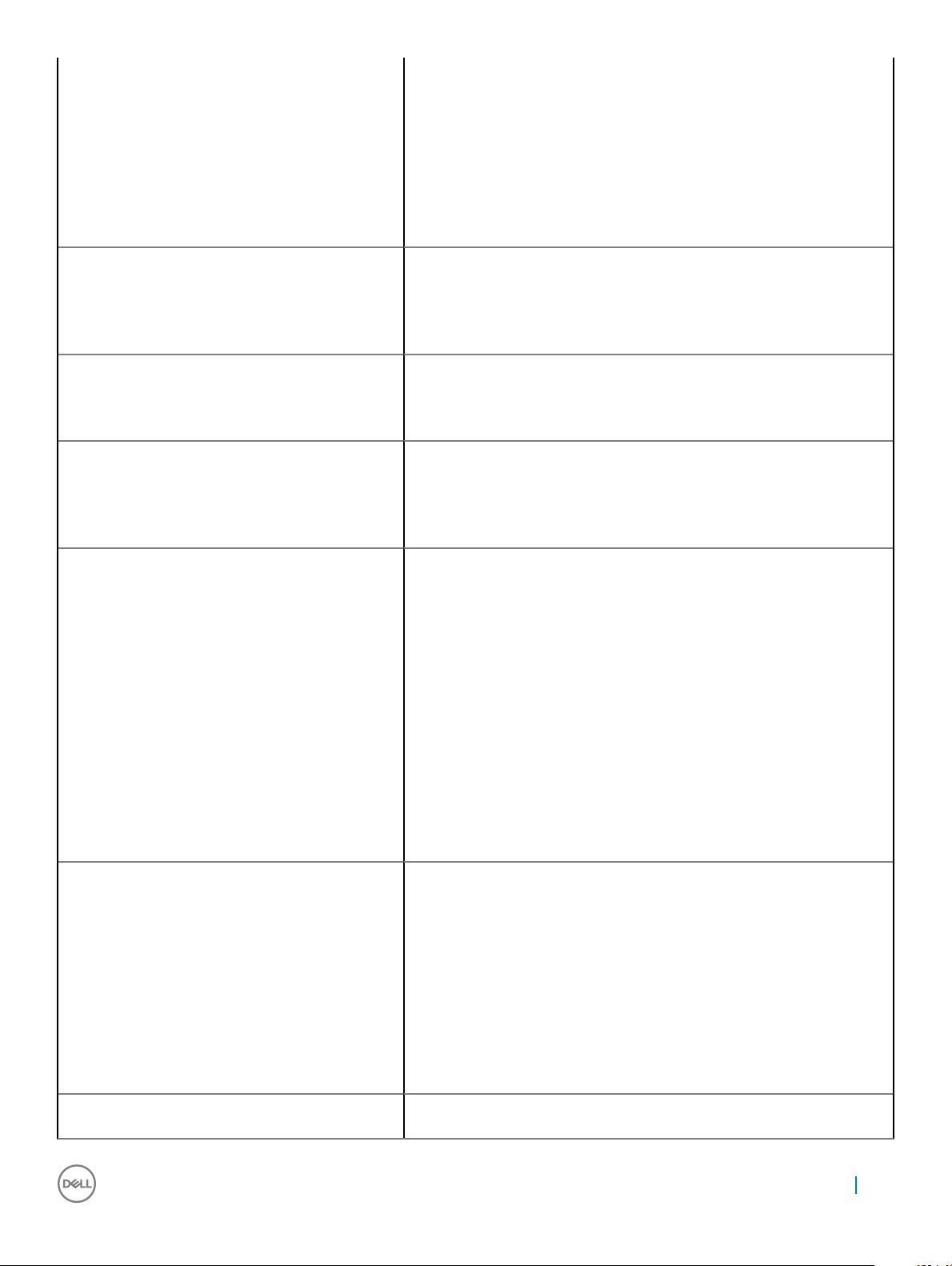
• 512 GB M.2 2280 SATA SSD
• 512 GB M.2 2280 SATA SED SSD
• 128 GB M.2 2230 PCIe SSD
• 256 GB M.2 2280 PCIe SSD
• 512 GB M.2 2280 PCIe SSD
• 1 TB M.2 2280 PCIe SSD
• 256 GB M.2 2280 PCIe SED SSD
• 512 GB M.2 2280 PCIe SED SSD
Multimedia
Battery options
Power adapter
Connectivity
• High Quality Speakers
• Headset/mic combo jack
• Noise reducing array microphones
• Optional HD or IR Cam or No webcam
• 42 Whr Prismatic, ExpressCharge Capable
• 60 Whr Polymer, ExpressCharge Capable
• 60 Whr Long Life Cycle Polymer
• E5 65 W
• E5 65 W rug. Type for India only
• E5 90 W
• E4 65 W HF (BFR/PVC Free)
10/100/1000 Gigabit Ethernet
Wireless LAN Options:
• No WLAN option
• Qualcomm QCA61x4A 2x2 AC + Bluetooth 4.1 (non vPro)
• Qualcomm QCA6174A XR 2x2 AC + Bluetooth 4.1 (non vPro)
• Intel Dual-Band Wireless-AC 8265 2x2 + Bluetooth 4.2 (non vPro)
Optional Mobile Broadband Options:
Ports, Slots and Chassis
Regulatory and Environmental Compliance
• Qualcomm Snapdragon X7 LTE-A (DW5811e) for AT&T, Verizon & Sprint.
(US)
• Qualcomm Snapdragon X7 LTE-A (DW5811e) (EMEA/APJ/ROW)
• Qualcomm Snapdragon X7 HSPA + (DW5811e) (China/Indonesia/ India)
• Qualcomm Snapdragon X7 LTE-A (DW5816e) (Japan/ANZ/India/South
Korea/Taiwan)
• HDMI 1.4(1)
• Universal Jack
• MultiMedia card reader (SD 4.0)
• microSim card slot (external)
• 2 x USB 3.1 Gen 1 (one with PowerShare)
• Display Port over USB Type-C(optional Thunderbolt 3 (1)
• RJ 45
• Optional Smartcard reader
• Noble lock-Full size
• DC-in
• ENERGY STAR 6.1 (includes Windows and Ubuntu OS)
Product View and Technical Specications for Latitude 7390 13
Page 14

• EPEAT Registered. For specic country participation and rating, please visit
www.epeat.net
• BFR/PVC Free Conguration Option
Input device
Docking option
Security
Keyboard:
• Single Pointing, non backlit. Tied to specic bases
• Single Pointing, backlit. Tied to specic bases
Palmrests:
• No Smartcard or Fingerprint Reader with Displayport over Type C (Available
with Single Pointing backlit or non-backlit keyboards)
• Smartcard only with Displayport over Type C (Available with Single Pointing
backlit or non-backlit keyboards)
• No Smartcard or Fingerprint Reader with Thunderbolt (Available with Single
Pointing backlit or non-backlit keyboards)
• Smartcard only with Thunderbolt (Available with Single Pointing backlit or
non-backlit keyboards)
• Full Security with Displayport over Type C (Available with Single Pointing
backlit or non-backlit keyboards)
• Full Security with Thunderbolt (Available with Single Pointing backlit or nonbacklit keyboards)
• Dell Dock WD15 (optional)
• Dell Thunderbolt Dock TB16 (optional)
TPM 2.0 FIPS 140-2 Certied,TCG Certied (February 2018)
Optional Hardware Authentication Bundle 1: FIPS 201 Contacted Smart Card
with Control Vault 2.0 Advanced Authentication with FIPS 140-2 Level 3
Certication
Optional Hardware Authentication Bundle 2: Touch Fingerprint Reader, FIPS 201
Contacted Smart Card, Contactless Smart Card, NFC, Control Vault 2.0
Advanced Authentication with FIPS 140-2 Level 3 Certication
Dimensions and Weight
This topic lists out the dimensions of the computer in detail.
Table 4. Dimensions and weight for Latitude 7390
Dimensions Inches Millimeter
Width 12.00 304.80
Depth 8.19 207.95
Height (Front to Back, Non-Touch)
Starting weight Pounds Kilograms
NOTE: System weight and shipping weight is based on a typical conguration and may vary based on the actual conguration.
0.64
0.66
2.59 1.17
16.33
16.86
14 Product View and Technical Specications for Latitude 7390
Page 15

Product View and Technical Specications for
Latitude 7490
This chapter consists of the product view features along with technical specications. The product view feature calls out the dierent
ports, connectors and components available in the system.
Features of Latitude 7490
The features topics call out the dierent views of the computer along with the ports and components available in each view.
3
Product View and Technical Specications for Latitude 7490 15
Page 16

Front and side view
1 Camera (optional) 2 Camera status light (optional)
3 Infrared emitter (optional) 4 Infrared (IR) camera (optional)
16 Product View and Technical Specications for Latitude 7490
Page 17

5 Camera 6 Infrared emitter (optional)
7 Camera-status light 8 Microphones
9 Power button 10 Security cable slot
11 Network port 12 USB 3.1 Gen 1 port with PowerShare
13 microSD card slot 14 micro-SIM card slot (optional)
15 Headset port 16 Fingerprint reader (optional)
17 NFC sensor (optional) 18 Status light
19 Speakers 20 Touchpad
21 Smartcard reader (optional) 22 Pointstick (optional)
23 USB 3.1 Gen 1 port 24 HDMI port
25 DisplayPort over USB Type-C(optional Thunderbolt™ 3) 26 Power connector port
27 Service Tag label
Technical specications
This topic lists out the technical specications for your computer.
Table 5. Specications
Type Feature
Model Number Latitude 7490
Processor family
Operating System
Memory
Chipset Intel Kaby Lake -U/R—Integrated in the processor
Graphics
Display
8th Generation Intel Core up to i7 processors
7th Generation Intel Core up to i5 processors
• Microsoft Windows 10 Home
• Microsoft Windows 10 Pro 64 bit
• Ubuntu
• DDR4 2400 SDRAM operates at 2133 with Intel 7th Gen
• DDR4 2400 SDRAM operates at 2400 with Intel 8th Gen
• 2 DIMM slots supporting up to 32GB
• Intel HD Graphics 620 (7th Gen Intel Core
• Intel UHD Graphics 620 (8th Gen Intel Core)
• 14.1 inches HD (1366 x 768) Anti-Glare, HD CAM/Mic, WLAN capable, Mag
Alloy back, Non Touch
• 14.1 inches HD (1366 x 768) Anti-Glare, HD CAM/Mic, WLAN/WWAN, Mag
Alloy back, Non Touch
• 14.1 inches FHD (1920 x 1080) Anti-Glare, HD CAM/Mic, WLAN capable,
Mag Alloy back, Non Touch
• 14.1 inches FHD (1920 x 1080) Anti-Glare, HD CAM/Mic, WWAN/WLAN,
Mag Alloy back, Non Touch
• 14.1 inches FHD (1920 x 1080) Anti-Glare, Mic only, WLAN capable, Mag
Alloy back, Non Touch
• 14.1 inches FHD (1920 x 1080) Anti-Glare, Super Low Power Panel (SLP),
HD CAM/Mic, WLAN w/ASA, Narrow Border Mag Alloy back, Non Touch
Product View and Technical Specications for Latitude 7490 17
Page 18

• 14.1 inches FHD (1920 x 1080) Anti-Glare, Super Low Power Panel (SLP), IR
CAM/Mic, WLAN w/ASA, Narrow Border Mag Alloy back, Non Touch
• 14.1" FHD (1920 x 1080), Anti-Glare, HD CAM/Mic, WLAN/WWAN, Mag
Alloy back, On-cell Touch
• 14.1 inches FHD (1920 x 1080), Anti-Glare, HD CAM/Mic, WLAN w/ASA,
Narrow Border Carbon Fiber back, On-cell Touch
• 14.1 inches FHD (1920 x 1080), Anti-Glare, IR CAM/Mic, WLAN w/ASA,
Narrow Border Carbon Fiber back, On-cell Touch
Storage options
Security
Docking options
Primary Storage:
• 128 GB M.2 2280 SATA SSD
• 256 GB M.2 2280 SATA SSD
• 512 GB M.2 2280 SATA SSD
• 512 GB M.2 2280 SATA SED SSD
• 128 GB M.2 2230 PCIe SSD
• 256 GB M.2 2280 PCIe SSD
• 512 GB M.2 2280 PCIe SSD
• 1 TB M.2 2280 PCIe SSD
• 256 GB M.2 2280 PCIe SED SSD
• 512 GB M.2 2280 PCIe SED SSD
TPM 2.0 FIPS 140-2 Certied, TCG Certied (February 2018)
Optional Hardware Authentication Bundle 1: FIPS 201 Contacted Smart Card
with Control Vault 2.0 Advanced Authentication with FIPS 140-2 Level 3
Certication
Optional Hardware Authentication Bundle 2: Touch Fingerprint Reader, FIPS 201
Contacted Smart Card, Contactless Smart Card, NFC, Control Vault 2.0
Advanced Authentication with FIPS 140-2 Level 3 Certication
• Dell Dock WD15 (optional)
• Dell Thunderbolt Dock TB16 (optional)
Multimedia
Optical Drive Options External Options Only
Battery options
Power adapter
Connectivity
18 Product View and Technical Specications for Latitude 7490
• Integrated High-Quality Speakers
• Headset and mic combo jack
• Noise reducing array microphones
• Optional HD or IR Cam or No webcam
• 42 Whr Prismatic, ExpressCharge Capable
• 60 Whr Polymer, ExpressCharge Capable
• 60 Whr Long Life Cycle Polymer
• E5 65 W
• E5 65 W rug. Type for India only
• E5 90 W
• E4 65 W HF (BFR/PVC Free)
• Dell Power Companion PW7015L
• Qualcomm QCA61x4A 2x2 AC + BT 4.1 (non vPro)
• Qualcomm QCA6174A XR 2x2 AC + BT4.1 (non vPro)
• Intel Dual-Band Wireless-AC 8265 2x2 + BT 4.2 (vPro)
Page 19

• Qualcomm Snapdragon X7 LTE-A (DW5811e) for AT&T, Verizon and Sprint,
US. (DAO)
• Qualcomm Snapdragon X7 LTE-A (DW5811e) (EMEA/APJ/ROW)
• Qualcomm Snapdragon X7 HSPA+ (DW5811e) (China/Indonesia/India)
• Qualcomm Snapdragon X7 LTE-A (DW5816e) (Japan, ANZ, India, South
Korea, Taiwan )
Ports, Slots, and Chassis
Regulatory and Environmental Compliance
Palmrest
• HDMI 1.4(1)
• Universal Jack
• MultiMedia card reader (SD 4.0)
• uSIM (external)
• 3x USB 3.1 Gen1 (one with PowerShare)
• DisplayPort over USB Type-C(optional Thunderbolt 3(1)
• RJ45
• Optional Smartcard
• Noble lock wedge slot
• DC-in
• Energy Star 6.1 (restrict Ubuntu)-tied to specic bases
• EPEAT registered
• BFR/PVC Free Conguration Option
• No Smart card or Fingerprint Reader with Display port over Type C
(Available with Single Pointing non-backlit keyboard)
• No Smart card or Fingerprint Reader with Display port over Type C
(Available with Dual Pointing backlit keyboard)
• Smart card only with Display port over Type C (Available with Single
Pointing backlit or non-backlit keyboards)
• Smart card only with Display port over Type C (Available with Dual Pointing
backlit keyboard)
• No Smart card or Fingerprint Reader with Thunderbolt (Available with
Single Pointing backlit or non-backlit keyboards)
• No Smart card or Fingerprint Reader with Thunderbolt (Available with Dual
Pointing backlit keyboard)
• Smart card only with Thunderbolt (Available with Single Pointing backlit or
non-backlit keyboards)
• Smart card only with Thunderbolt (Available with Dual Pointing backlit
keyboard)
• Full Security with Display port over Type C (Available with Single Pointing
backlit or non-backlit keyboards)
• Full Security with Display port over Type C (Available with Dual Pointing
backlit keyboard)
• Full Security with Thunderbolt (Available with Single Pointing backlit or nonbacklit keyboards)
• Full Security with Thunderbolt (Available with Dual Pointing backlit
keyboard)
Internal Keyboards
• 14.1 inches Single Pointing, non backlit
• 14.1 inches Dual Pointing, backlit
Product View and Technical Specications for Latitude 7490 19
Page 20

Dimensions and Weight
This topic lists out the dimensions of the system in detail.
Table 6. Dimensions and weight for Latitude 7490
Dimensions Inches Millimeter
Width 13.03 331.0
Depth 8.70 220.9
Height (Front to Back, Non-Touch)
Starting weight Pounds Kilograms
0.69
0.70
3.11 1.4
17.47
17.9
20 Product View and Technical Specications for Latitude 7490
Page 21

4
Marketing System Congurations
This chapter lists the operating system congurations supported in a system. It also lists the processor, memory, storage options available
for this system. It will help the team in identifying whether a specic conguration is supported by the system.
Supported operating systems
Table 7. Operating systems
Windows
Other
OS media support
• Microsoft Windows 10 Pro 64 bit
• Microsoft Windows 10 Home 64 bit
• Ubuntu
• Dell.com/support to download eligible Windows OS
• USB media available as upsell
Intel processor technology
Latitude 7290, 7390 and 7490 series are built with Intel 8th Generation Core Processor and Intel 7th Generation Core Processor
technologies.
• 8th generation Quad Core Processor
• 7th generation Dual Core Processor
• Intel 14nm Manufacturing Process Technology
Table 8. Processor
Processor support list UMA graphics
Intel Core i5-8250U (Quad Core, 3.4GHz, 6M Cache, 15W ) Intel UHD Graphics 620
congurations - 8th generation Quad Core Processor
Intel Core i5-8350U (Quad Core, 3.6GHz, 6M Cache, 15W ) vPro Intel UHD Graphics 620
Intel Core i7-8650U (Quad Core, 3.9 GHz, 8M Cache, 15W ) vPro Intel UHD Graphics 620
Table 9. Processor congurations - 7th generation Dual Core Processor
Processor support list UMA graphics
Intel Core i3-7130U (Dual Core, 2.7 GHz, 3M cache, 15W ) Intel HD Graphics 620
Intel Core i5-7300U (Dual Core, 3.5 GHz, 3M Cache, 15W) vPro Intel HD Graphics 620
Memory
Your computer supports a maximum of 16 or 32 GB of memory; however, 32-bit operating systems, can only use a maximum of 4GB of
address space. Moreover, certain components within the computer require address space in the 4GB range. Any address space reserved
Marketing System Congurations 21
Page 22

for these components cannot be used by computer memory; therefore, the amount of memory available to a 32-bit operating system is less
than 4GB.
• Greater than 4GB memory requires a 64-bit operating system
• Only memory type supported: DDR4 SDRAM
• Not backward compatible with DDR3 memory modules
Table 10. Memory specications for Latitude 7290 and 7390
Memory Latitude 7290 and 7390 series
SO-DIMM Slot One
Minimum memory conguration 4 GB
Maximum memory conguration 16 GB
DIMM conguration
4G 2400MHz DDR4 (1x4GB) Yes
8G 2400MHz DDR4 (1x8GB) Yes
16G 2400MHz DDR4 (1x16GB) Yes
Table 11. Memory specications for Latitude 7490
Memory Latitude 7490 series
SO-DIMM Slot Two
Minimum memory conguration 4 GB
Maximum memory conguration 32 (16 x2 ) GB
DIMM conguration
4G 2400MHz DDR4 (1x4G) Yes
8G 2400MHz DDR4 (2 X 4G) Yes
8G 2400MHz DDR4 (1 X 8G) Yes
16G 2400MHz DDR4 (2x8G) Yes
32G 2400MHz DDR4 (2x16G) Yes
Primary storage options
Mobility Solid State Drives oer highly reliable, durable & lightweight storage. SSDs provide improved performance & operate quieter &
cooler than standard hard drives.
Self-Encrypting drives provide hardware encrypted data protection which can be activated within a few seconds centrally & can be much
safer and faster than software based encryption. Note: Encrypted drives require the system be congured in AHCI mode.
Table 12. Storage options
Primary storage
SSD-M.2-2280-128GB-SATA
SSD-M.2-2280-256GB-SATA
22 Marketing System Congurations
Page 23

SSD-M.2-2280-512GB-SATA
SSD-M.2-2280-512GB-SATA-SED
SSD M.2 2230-128GB-PCIe
SSD-M.2-2280-256GB-PCIe
SSD-M.2-2280-512GB-PCIe
SSD-M.2-2280-1TB-PCIe
SSD-M.2-2280-256GB-PCIe-SED
SSD-M.2-2280-512GB-PCIe-SED
Connectivity options
Table 13. Connectivity options
Connectivity Option Latitude 7290, 7390, 7490 Regions Carriers
WLAN,
WLAN +
WWAN
WLAN
+WWAN
Qualcomm Snapdragon X7
LTE-A (DW5811e)
Qualcomm Snapdragon X7
LTE-A (DW5811e)
Qualcomm Snapdragon X7
HSPA+ (DW5811e)
Qualcomm Snapdragon X7
LTE-A (DW5816e)
Qualcomm QCA61x4A 2x2
AC + BT 4.1
Qualcomm QCA6174A XR
2x2 AC + BT4.1
Intel Dual-Band Wireless-AC
8265 2x2 + BT 4.2 (vPro)
Yes DAO US Verison, AT&T, Sprint
(DW5811) and EMEA noncarrier tied Cus kit supported
on all WWAN modules
Yes EMEA/APJ/ROW US Verison, AT&T, Sprint
(DW5811) and EMEA noncarrier tied Cus kit supported
on all WWAN modules
Yes China/Indonesia/India US Verison, AT&T, Sprint
(DW5811) and EMEA noncarrier tied Cus kit supported
on all WWAN modules
Yes Japan, ANZ, India, South
Korea, Taiwan
Yes All N/A
Yes All N/A
Yes All N/A
US Verison, AT&T, Sprint
(DW5811) and EMEA noncarrier tied Cus kit supported
on all WWAN modules
NOTE:
• SIM connector is 100% populated on PWA
• SIM feature support is tied only to (1) back cover with WWAN Antenna, and (2) Palmrest Chassis with SIM Tray Slot. Both of
these decisions are at POS, not APOS.
• SIM Slot is not 100%, but tied to hinge up with WWAN antenna.
• WWAN antenna decision must be made at POS.
• No WLAN CUST kits
Marketing System Congurations 23
Page 24

5
Engineering specications
This chapter lists out the specication of each and every component in a comprehensive format. Specic features/models/congurations/
options discussed in the document may or may not be available.
Storage options
This topic lists out the detailed specications of the supported SSD.
Table 14. 128 GB M.2 2280 SATA Class 20 SSD
Capacity (GB) 128
Dimensions mm (W x D x H) 22 x 80 x 2.38
Interface type and Maximum speed Up to 6 Gb/s (SATA 3.0)
MTFF 1.4M hours
Logical Blocks 250,069,680
Power Source:
Power Consumption (reference only) Idle 1.7W, Active 4.5W
Environmental Operating Conditions (Non-Condensing):
Temperature Range 0°C to 70°C
Relative Humidity Range 10% to 90%
Op Shock (@0.5ms) 1,500G
Environmental Non-Operating Conditions (Non-Condensing):
Temperature Range -40°C to 70°C
Relative Humidity Range 5% to 95%
Table 15. 256 GB M.2 2280 SATA Class 20 SSD
Capacity (GB) 256
Dimensions mm (W x D x H) 22 x 80 x 2.38
Interface type and Maximum speed Up to 6 Gb/s (SATA 3.0)
MTFF 1.4M hours
Logical Blocks 500,118,192
Power Source:
Power Consumption (reference only) Idle 1.7W, Active 4.5W
Environmental Operating Conditions (Non-Condensing):
Temperature Range 0°C to 70°C
Relative Humidity Range 10% to 90%
24 Engineering specications
Page 25

Op Shock (@0.5ms) 1,500G
Environmental Non-Operating Conditions (Non-Condensing):
Temperature Range -40°C to 70°C
Relative Humidity Range 5% to 95%
Table 16. 512 GB M.2 2280 SATA Class 20 SSD
Capacity (GB) 512
Dimensions mm (W x D x H) 22 x 80 x 2.38
Interface type and Maximum speed Up to 6 Gb/s (SATA 3.0)
MTFF 1.4M hours
Logical Blocks 1,000,215,216
Power Source:
Power Consumption (reference only) Idle 1.7W, Active 4.5W
Environmental Operating Conditions (Non-Condensing):
Temperature Range 0°C to 70°C
Relative Humidity Range 10% to 90%
Op Shock (@0.5ms) 1,500G
Environmental Non-Operating Conditions (Non-Condensing):
Temperature Range -40°C to 70°C
Relative Humidity Range 5% to 95%
Table 17. 512 GB M.2 2280 SATA Class 20 SSD SED
Capacity (GB) 512
Dimensions mm (W x D x H) 22 x 80 x 2.38
Interface type and Maximum speed Up to 6 Gb/s (SATA 3.0)
MTFF 1.4M hours
Logical Blocks 1,000,215,216
Power Source:
Power Consumption (reference only) Idle 1.7W, Active 4.5W
Environmental Operating Conditions (Non-Condensing):
Temperature Range 0°C to 70°C
Relative Humidity Range 10% to 90%
Op Shock (@0.5ms) 1,500G
Environmental Non-Operating Conditions (Non-Condensing):
Temperature Range -40°C to 70°C
Relative Humidity Range 5% to 95%
Engineering specications 25
Page 26

Table 18. 128 GB M.2 2230 PCIe Class 35 SSD
Capacity (GB) 128
Dimensions mm (W x D x H) 22 x 30 x 2.38
Interface type and Maximum speed PCIe Gen3 8Gb/s (up to 2 lanes)
MTFF 1.4M hours
Logical Blocks 250,069,680
Power Source:
Power Consumption (reference only) Idle 1.7W, Active 4.5W
Environmental Operating Conditions (Non-Condensing):
Temperature Range 0°C to 70°C
Relative Humidity Range 10% to 90%
Op Shock (@0.5ms) 1,500G
Environmental Non-Operating Conditions (Non-Condensing):
Temperature Range -40°C to 70°C
Relative Humidity Range 5% to 95%
Table 19. 256 GB M.2 2280 PCIe Class 40 SSD
Capacity (GB) 256
Dimensions mm (W x D x H) 22 x 80 x 2.38
Interface type and Maximum speed PCle Gen3 8 Gb/s (up to 4 lanes)
MTFF 1.4M hours
Logical Blocks 500,118,192
Power Source:
Power Consumption (reference only) Idle 1.7W, Active 4.5W
Environmental Operating Conditions (Non-Condensing):
Temperature Range 0°C to 70°C
Relative Humidity Range 10% to 90%
Op Shock (@0.5ms) 1,500G
Environmental Non-Operating Conditions (Non-Condensing):
Temperature Range -40°C to 70°C
Relative Humidity Range 5% to 95%
Table 20. 512 GB M.2 2280 PCIe Class 40 SSD
Capacity (GB) 512
Dimensions mm (W x D x H) 22 x 80 x 2.38
Interface type and Maximum speed PCle Gen3 8 Gb/s (up to 4 lanes)
MTFF 1.4M hours
26 Engineering specications
Page 27

Logical Blocks 1,000,215,216
Power Source:
Power Consumption (reference only) Idle 1.7W, Active 4.5W
Environmental Operating Conditions (Non-Condensing):
Temperature Range 0°C to 70°C
Relative Humidity Range 10% to 90%
Op Shock (@0.5ms) 1,500G
Environmental Non-Operating Conditions (Non-Condensing):
Temperature Range -40°C to 70°C
Relative Humidity Range 5% to 95%
Table 21. 1 TB M.2 2280 PCIe Class 40 SSD
Capacity (GB) 1024
Dimensions mm (W x D x H) 22 x 80 x 3.73
Interface type and Maximum speed PCle Gen3 8 Gb/s (up to 4 lanes)
MTFF 1.4M hours
Logical Blocks 2,000,409,264
Power Source:
Power Consumption (reference only) Idle 1.7W, Active 4.5W
Environmental Operating Conditions (Non-Condensing):
Temperature Range 0°C to 70°C
Relative Humidity Range 10% to 90%
Op Shock (@0.5ms) 1,500G
Environmental Non-Operating Conditions (Non-Condensing):
Temperature Range -40°C to 70°C
Relative Humidity Range 5% to 95%
Table 22. 256 GB M.2 2280 PCIe Class 40 SSD SED
Capacity (GB) 256
Dimensions mm (W x D x H) 22 x 80 x 2.38
Interface type and Maximum speed PCIe Gen3 8Gb/s (up to 4 lanes)
MTFF 1.4M hours
Logical Blocks 500,118,192
Power Source:
Power Consumption (reference only) Idle 1.7W, Active 4.5W
Environmental Operating Conditions (Non-Condensing):
Temperature Range 0°C to 70°C
Engineering specications 27
Page 28

Relative Humidity Range 10% to 90%
Op Shock (@0.5ms) 1,500G
Environmental Non-Operating Conditions (Non-Condensing):
Temperature Range -40°C to 70°C
Relative Humidity Range 5% to 95%
Table 23. 512 GB M.2 2280 PCIe Class 40 SSD SED
Capacity (GB) 512
Dimensions mm (W x D x H) 22 x 80 x 2.38
Interface type and Maximum speed PCIe Gen3 8Gb/s (up to 4 lanes)
MTFF 1.4M hours
Logical Blocks 1,000,215,216
Power Source:
Power Consumption (reference only) Idle 1.7W, Active 4.5W
Environmental Operating Conditions (Non-Condensing):
Temperature Range 0°C to 70°C
Relative Humidity Range 10% to 90%
Op Shock (@0.5ms) 1,500G
Environmental Non-Operating Conditions (Non-Condensing):
Temperature Range -40°C to 70°C
Relative Humidity Range 5% to 95%
Ports and Connectors
Table 24. Ports and Connectors
Feature Specications
USB
Latitude 7290 and 7390
• Type-C USB 3.1 Gen 1
Display port (optional
Thunderbolt)
• Two USB 3.1 Gen1 ports—
one PowerShare capable
Latitude 7490
• Type-C USB 3.1 Gen 1
Display port (optional
Thunderbolt)
• Three USB 3.1 Gen1 ports—
one PowerShare capable
Video HDMI 1.4
Network adapter RJ-45 network adapter
Modem N/A
28 Engineering specications
Page 29

Expansion ports
Smartcard Optional
Docking Security cable slot
uSIM External tray tied to WWAN
Table 25. Ports and connectors - Audio
Feature Specications
• uSD 4.0 Memory card reader
• 1 3042, 1 3030, 1 2280 M.2
slots
hinge up
Audio
Camera specications
Easy Remote Collaboration:
• Four-channel high denition
audio
• Realtek ALC3246 Controller
• Stereo conversion: 24-bit
(analog-to-digital and digitalto-analog)
• Internal Interface - high-
denition audio codec
• External Interface microphone-in and stereo
headphones/speakers
universal connector
• Speakers: Power: 2X2 Wrms
• Internal speaker amplier: 2
watt per channel
• Internal microphone: digital
microphone (dual
microphone with camera)
• No volume control buttons,
only support hot-key
keyboard button
• Video conference online with an optional built-in camera
• Windows Hello feature can be enabled with IR Camera embedded
Table 26. Camera
Camera features 12 inches HD
Camera Type HD xed focus
IR Camera N/A
Sensor Type CMOS sensor technology
Resolution: Motion Video Up to 1280x720 (0.92MP)
Resolution: Still Image Up to 1280 x 720 (0.92MP)
Imaging Rate Up to 30 frames per second
specications for Latitude 7290
Engineering specications 29
Page 30

Table 27. Camera specications for Latitude 7390
Camera features 13 inches HD/FHD 13 inches FHD 13 inches FHD touch
Camera Type HD xed focus HD xed focus HD xed focus
IR Camera N/A Yes N/A
Sensor Type CMOS sensor technology CMOS sensor
technology
Resolution: Motion Video Up to 1280x720 (0.92MP) Up to 1280x720
(0.92MP)
Resolution: Still Image Up to 1280 x 720 (0.92MP) Up to 1280 x 720
(0.92MP)
Imaging Rate Up to 30 frames per second Up to 30 frames per
second
Table 28. Camera specications or Latitude 7490
Camera features 14 inches HD/FHD 14 inches FHD 14 inches FHD touch
Camera Type HD xed focus HD xed focus HD xed focus
IR Camera N/A Yes N/A
Sensor Type CMOS sensor technology CMOS sensor
technology
Resolution: Motion Video Up to 1280x720 (0.92MP) Up to 1280x720
(0.92MP)
Resolution: Still Image Up to 1280 x 720 (0.92MP) Up to 1280 x 720
(0.92MP)
CMOS sensor
technology
Up to 1280x720
(0.92MP)
Up to 1280 x 720
(0.92MP)
Up to 30 frames per
second
CMOS sensor
technology
Up to 1280x720
(0.92MP)
Up to 1280 x 720
(0.92MP)
Imaging Rate Up to 30 frames per second Up to 30 frames per
second
Up to 30 frames per
second
Wireless communications
Table 29. Qualcomm QCA61x4A 802.11ac Dual Band (2x2) Wireless Adapter + Bluetooth 4.1 LE M.2 Wireless Card
Attribute Specication
Host interface M.2 2230 form factor (WiFi– PCIe, Bluetooth – USB)
Network standard 802.11a, 802.11b, 802.11g, 802.11n and 802.11ac
Wi-Fi Alliance Certications 802.11a, 802.11b, 802.11g, WPA, WPA2, WMM, 11ac, Wi-Direct,
WMM-Power Save, Wi Protected Setup, Voice-Personal
Operating Frequency Bands 2.4 GHz (802.11b/g/n) and 5 GHz (802.11a/n/ac)
Dual Stream N
Dual Stream Diversity and 2x2 MIMO operations in 2.4GHz and
5GHz
Dual Stream N + MIMO + ASA (Active Steering Antennas)
30 Engineering specications
Page 31

Attribute Specication
Data Rate
802.11ac – Up to 867 Mbps; 802.11n - Up to 450 Mbps; 802.11a/g -
Up to 54 Mbps
802.11b - Up to 11 Mbps
Receive Sensitivity
Security
Authentication
EAP Methods
Client Utility Native Wi-Fi and Bluetooth Microsoft UI support
Software Support Microsoft WHQL certied for Windows 7/8.1 and Windows 10; Linux
Radio On/O Hardware and software on/o disables transmit and receive to
Roaming Seamless roaming between 802.11a, 802.11b, 802.11b/g, 802.11n and
Wake On Wireless Supported
Miracast (WiFi Display) Native Miracast support by Windows 8.1 and 10
Wireless PAN Standard Dual-mode Bluetooth 4.1, BLE
802.11ac: -59 dBm @ 400 Mbps; - 57dBm @ 866.7 Mbps
802.11n/a: -67 dBm @ 300 Mbps ; -70 dBm @ 144.4 Mbps
802.11g/a: -75 dBm @ 54 Mbps
802.11b: -85 dBm @ 11 Mbps
Open, Shared, WPA, WPA-PSK, WPA2, WPA2-PSK
EAP-TLS, EAP-TTLS (MSCHAPv2), PEAPv0(EAP-MS-CHAPv2)
comply with aviation in-ight restrictions
802.11ac access points
Bluetooth Data rates Up to 3 Mbps
Bluetooth Operating Frequency Bands 2.4 GHz
Transmission FHSS (Frequency Hopping Spread Spectrum)
Bluetooth Data Encryption 128-bit encryption
Temperature
Humidity Up to 90%
Table 30. Qualcomm QCA6174A Extended Range 802.11ac MU-MIMO Dual Band (2x2) Wi-Fi + Bluetooth 4.1 LE M.2 Wireless Card
Attribute Specication
Host interface M.2 2230 form factor (WiFi– PCIe, Bluetooth – USB)
Network standard 802.11a, 802.11b, 802.11g, 802.11n and 802.11ac
Wi-Fi Alliance Certications 802.11a, 802.11b, 802.11g, WPA, WPA2, WMM, 11ac, Wi-Direct,
Operating Frequency Bands 2.4 GHz (802.11b/g/n) and 5 GHz (802.11a/n/ac)
Dual Stream N Dual diversity antenna switching for systems designed with main
Operating temperature -10°C to 65°C
Storage temperature of -45°C to 70°C
WMM-Power Save, Wi Protected Setup, Voice-Personal
and auxiliary antennas 2x2 MIMO operation when in 802.11n mode
with 2x2 or greater Access Point
Engineering specications 31
Page 32

Attribute Specication
Dual Stream N + MIMO + ASA (Active Steering Antennas)
Data Rate
Receive Sensitivity
Security
Authentication
EAP Methods
Client Utility Native Wi-Fi and Bluetooth Microsoft UI support
Software Support Microsoft WHQL certied for Windows 7/8.1 and Windows 10; Linux
Radio On/O Hardware and software on/o disables transmit and receive to
Roaming Seamless roaming between 802.11a, 802.11b, 802.11b/g, 802.11n and
802.11ac – Up to 867 Mbps; 802.11n - Up to 450 Mbps; 802.11a/g -
Up to 54 Mbps
802.11b - Up to 11 Mbps
802.11ac: -67 dBm @ 400 Mbps; -63dBm @ 866.7 Mbps
802.11n: -67 dBm @ 300 Mbps ; -70 dBm @ 144.4 Mbps (2G)
802.11na: -70 dBm @ 300 Mbps ; -74 dBm @ 144.4 Mbps (5G)
802.11g: -75 dBm @ 54 Mbps ; 802.11a: -76 dBm @ 54 Mbps ;
802.11b: -85 dBm @ 11 Mbps
Open, Shared, WPA, WPA2, 802.1x(EAP-TLS, EAP-TTLS, PEAP,
LEAP, EAP-FAST, EAP-SIM)
EAP-FAST, EAP-TLS, EAP-TTLS (PAP, CHAP, MS-CHAP, MSCHAP2), PEAP(GTC, EAP-TLS, MS-CHAPv2)
comply with aviation in-ight restrictions
802.11ac access points
Wake On Wireless Supported when using Magic Packet over the Air
Miracast (WiFi Display) Supports Miracast (Wi Display) on Windows 8.1/10
Wireless PAN Standard Dual-mode Bluetooth 4.1, BLE
Bluetooth Data rates Up to 3 Mbps
Bluetooth Operating Frequency Bands 2.4 GHz
Transmission FHSS (Frequency Hopping Spread Spectrum)
Bluetooth Data Encryption 128-bit encryption
Temperature
Humidity Up to 90%
Table 31. Intel Dual Band Wireless-AC 8265 (Windstorm Peak) 802.11AC 2x2 Wi-Fi + Bluetooth 4.2 LE M.2 Wireless Card
Attribute Specication
Host interface M.2 2230 form factor (WiFi– PCIe, Bluetooth – USB)
Network standard IEEE 802.11a, 802.11b, 802.11g, 802.11n and 802.11ac MU-MIMO
Wi-Fi Alliance Certications 802.11a, 802.11b, 802.11g, 802.11n, 802.11ac, WPA, WPA2, WMM and
Operating temperature -10°C to 65°C
Storage temperature of -45°C to 70°C
Wi-Direct
Operating Frequency Bands 2.4 GHz (802.11b/g/n) and 5 GHz (802.11a/n/ac)
32 Engineering specications
Page 33

Attribute Specication
Dual Stream N Support for two transmit and receive antennas enable better
wireless at the same distance when compared to older 802.11a/b/g
solutions.
Dual Stream N + MIMO + ASA (Active Steering Antennas)
Data Rate Up to 867 Mbps
Receive Sensitivity
802.11ac: -65.5dBm(Typ) @ 400 Mbps; -61.5dBm(Typ) @ 866.7
Mbps
802.11n/a: -71.25dBm(Typ) @ 300 Mbps ; -74dBm(Typ) @ 144.4
Mbps
802.11g/a: -75 dBm @ 54 Mbps
802.11b: -89dBm(Typ) @ 11 Mbps
Authentication
Authentication Protocols
Encryption
Product Safety
Client Utility Intel PRO/Set Wireless Software v19.0 and later.
Software Support Microsoft Windows 10; Linux
Radio On/O Supported
Roaming Supports seamless roaming between respective access points
Wake On Wireless Supported when vPro /AMT is activated, or Windows 8.1/10
Miracast (WiFi Display) Native Miracast support by Windows 8.1 and 10
Wireless PAN Standard Dual-mode Bluetooth 4.2, BLE
Bluetooth Data rates Up to 3 Mbps
Bluetooth Operating Frequency Bands 2.4 GHz
Transmission FHSS (Frequency Hopping Spread Spectrum)
WPA and WPA2, 802.1X (EAP-TLS, TTLS, PEAP, LEAP, EAP-FAST),
EAP-SIM, EAP-AKA
PAP, CHAP, TLS, GTC, MS-CHAP, MS-CHAPv2
64-bit and 128-bit WEP, 128-bit AES-CCMP
UL, C-UL, CB (IEC60950-1)
(802.11b, 802.11g, 802.11a/b/g, and 802.11a/b/g/n/ac)
without Intel AMT
Bluetooth Data Encryption 128-bit encryption
Temperature
Humidity Up to 90% RH non-condensing (at temperatures of 25°C to 35°C)
Table 32. Active Steering Antennas
Attribute Specication
Feature In 5GHz WiFi operations Active Steering Antennas (ASA) enables
Operating temperature 0°C to 50°C (Full performance at shield
temperatures up to 80°C)
Storage temperature of -40°C to 70°C
multiple unique antenna patterns for each antenna and selects the
Engineering specications 33
Page 34

Attribute Specication
most optimal to improve RF signal strength resulting higher data
rates and an enhanced wireless experience.
Operating Frequency Band 5GHz (5180MHz - 5825MHz)
Number of Antennas 2 (2x2 MIMO)
Supported Wireless Technologies WiFi 802.11 a/n/ac
Enhanced performance Up to 40% improved data transmission when compared to non-ASA
enabled mode. Varies depending on network, environment, signal
conditions, trac loading and type.
Operating Systems Windows 10 64-bit and Linux
WLAN — Miracast Support Matrix
Table 33. WLAN-MiracastSupport matrix
WLAN Card Operating system Miracast
support
• Qualcomm QCA61x4A 802.11ac Dual Band (2x2) Wireless Adapter + Bluetooth 4.1 Wireless Card
• Intel Dual-Band Wireless-AC 8265 Wi-Fi Wireless Card (No BT) (2x2)
• Intel Dual-Band Wireless-AC 8265 Wi-Fi + BT 4.2 Wireless Card (2x2)
• Qualcomm QCA6174A Extended Range 802.11ac MU-MIMO Dual Band (2x2) Wi-Fi + Bluetooth 4.1
LE M.2 Wireless Card
• Qualcomm QCA61x4A 802.11ac Dual Band (2x2) Wireless Adapter + Bluetooth 4.1 Wireless Card
• Intel Dual-Band Wireless-AC 8265 Wi-Fi Wireless Card (No BT) (2x2)
• Intel Dual-Band Wireless-AC 8265 Wi-Fi + BT 4.2 Wireless Card (2x2)
• Qualcomm QCA6174A Extended Range 802.11ac MU-MIMO Dual Band (2x2) Wi-Fi + Bluetooth 4.1
LE M.2 Wireless Card
Windows 10 64-bit Native
Ubuntu 6.0 No support
Wireless communications Mobile Broadband
Table 34. Qualcomm Snapdragon X7 LTE-A (DW5811e)for AT&T, Verizon and Sprint, US (DAO)
Carrier Verizon AT&T Sprint
Network LTE CAT6 LTE CAT6 LTE CAT6
Speed (Downlink) < 300 Mbps < 300 Mbps < 300 Mbps
Speed (Uplink) < 50 Mbps < 50 Mbps < 50 Mbps
support
Fallback Network NA HSPA+ NA
Fallback Speed
(Downlink)
Frequency Bands Band 4, 13 LTE
LTE/WWAN Antenna Main (Tx/Rx) +Aux (Rx/GNSS) Main (Tx/Rx) +Aux (Rx/GNSS) Main (Tx/Rx) +Aux (Rx/GNSS)
34 Engineering specications
NA HSPA+ 42 Mbps NA
Band 13 LTE Band 2, 4, 5, 17 and
7
Band 25, 26, 41 LTE
Page 35

Carrier Verizon AT&T Sprint
Operating System Support
Windows 8.1, 32/64 bits
Windows 8.1, 32/64 bits
Windows 8.1, 32/64 bits
Windows 7, 32/64 bits
Windows 10, 32/64 bits
Host Interface
Table 35. DW5811e Snapdragon X7 HSPA (Indonesia)
Carrier Generic Indonesia
Network HSPA+
Host interface USB 3.0/ USB 2.0 USB 3.0/ USB 2.0
Speed (Downlink) < 42 Mbps < 42 Mbps
Speed (Uplink) < 5.76 Mbps < 5.76 Mbps
Fallback Network N\A N\A
Fallback Speed (Downlink) N\A N\A
Frequency Bands Band 1, 2, 3, 4, 5, 8, HSPA+ Band 1, 2, 3, 4, 5, 8, HSPA+
SIM Yes Yes
LTE/WWAN Antenna Main (Tx/Rx) + Aux (Rx/GNSS) Main (Tx/Rx) + Aux (Rx/GNSS)
Operating System Support
Supported both
USB 3.1 Gen 1/ USB 2.0
Windows 8.1, 32/64 bits
Windows 7, 32/64 bits
Windows 10, 32/64 bits
Supported both
USB 3.1 Gen 1/ USB 2.0
Windows 7, 32/64 bits
Windows 10, 32/64 bits
Supported both
USB 3.1 Gen 1/ USB 2.0
Windows 8.1, 32/64 bits
Windows 7, 32/64 bits
Windows 10, 32/64 bits
GNSS Supports both autonomous GNSS (GPS +
GLONASS) and assisted GNSS (A-GNSS)
Table 36. Qualcomm Snapdragon X7 LTE-A (DW5816E) (Japan/ANZ/China/India/South Korea/Taiwan)
Carrier Docomo KDDI Softbank Telstra Generic
Network LTE CAT6 LTE CAT6 LTE CAT6 LTE CAT6 LTE CAT6
Speed (Downlink) < 300 Mbps < 300 Mbps < 300 Mbps < 300 Mbps < 300 Mbps
Speed (Uplink) < 50 Mbps < 50 Mbps < 50 Mbps < 50 Mbps < 50 Mbps
Fallback Network HSPA+ NA HSPA+ HSPA+ HSPA+
Fallback Speed
(Downlink)
Frequency Bands
HSPA+ 42 Mbps NA HSPA+ 42 Mbps HSPA+ 42 Mbps HSPA+ 42 Mbps
LTE Band 1,3,19,21,28
UMTS Band 1, 9, 19
LTE Band 1,18,28,41
LTE Band 1,8,41
UMTS band 1,8
Windows 7, 32/64 bits
Windows 10, 32/64 bits
Supports both autonomous GNSS (GPS +
GLONASS) and assisted GNSS (A-GNSS)
LTE Band 1,3,7,8, 28
UMTS Band 1, 5
LTE Band 1,3,5,7,8,
18,19,21,28,38,39,40,4
1
Engineering specications 35
Page 36

Carrier Docomo KDDI Softbank Telstra Generic
UMTS Band
1,5,6,8,9,19 TDSCDMA Band 39
LTE/WWAN Antenna Main (Tx/Rx) +Aux
(Rx/GNSS)
Operating System
Support
Host Interface
Windows 8.1, 32/64
bits
Windows 7, 32/64
bits
Windows 10, 32/64
bits
Supported both
USB 3.1 Gen 1/USB
2.0
Main (Tx/Rx) +Aux
(Rx/GNSS)
Windows 8.1, 32/64
bits
Windows 7, 32/64
bits
Windows 10, 32/64
bits
Supported both
USB 3.1 Gen 1/USB
2.0
Main (Tx/Rx) +Aux
(Rx/GNSS)
Windows 8.1, 32/64
bits
Windows 7, 32/64
bits
Windows 10, 32/64
bits
Supported both
USB 3.1 Gen 1/USB
2.0
Main (Tx/Rx) +Aux
(Rx/GNSS)
Windows 8.1, 32/64
bits
Windows 7, 32/64
bits
Windows 10, 32/64
bits
Supported both
USB 3.1 Gen 1/USB
2.0
Wired communications
Table 37. Wired communications
Network Adapter (NIC) - Intel Specications
Intel i219LM Gigabit Ethernet Controller Integrated on system board
External connector type RJ-45
Main (Tx/Rx) +Aux
(Rx/GNSS)
Windows 8.1, 32/64
bits
Windows 7, 32/64
bits
Windows 10, 32/64
bits
Supported both
USB 3.1 Gen 1/USB
2.0
Data Rates 10/100/1000 Mbps
Controller bus architecture PCI-e V1.1x1
Power consumption (full operation per data rate connection speed)
Power consumption (standby operation)
IEEE standards compliance 802.3, 802.3ab, 802.3u, 802.az
Boot ROM Support Support boot from PXE option ROM
Network Transfer Rate Full duplex at 10, 100, or 1000 Mbps and half duplex at 10 or 100
Operating Temp/Storage Temp 0C to 85C/-40C to 125C(storage)
Operating Humidity 20% to 80% (non-condensing)
Operating System Driver support Linux, Win7, Win8, Win10
Manageability WOL, PXE
• 1000 Mbps: 542 mW
• 100 Mbps: 264 mW
• 10 Mbps: 306 mW
• WOL Disabled: 0mW (LAN disabled using BIOS)
• No Link (w/ WOL): 0.13 mW (cable Disconnected)
• 10 Mbps Idle (w/ WOL): 76 mW
• 100 Mbps Idle (w/ WOL): 169 mW
Mbps.
Management Capabilities Alerting AMT 11 / DASH 1.1
36 Engineering specications
Page 37

Hardware and Software Security
Table 38. Hardware Security
Hardware Security Available?
TPM 2.0 FIPS 140-2 Certied, TCG Certied Yes
BIOS disable TPM (China/Russia) Yes
Optional Control Vault 2.0 Advanced Authentication with FIPS
140-2 level 3 certication (HW authentication congurations)
Optional hardware authentication bundle 2:
• FIPS 201 contacted smart card
• Control Vault 2.0
Optional hardware authentication bundle 4:
• Touch nger print reader
• FIPS 201 contacted smart card
• Contactless smart card
• NFC
• Control Vault 2.0
Security lock slot (Noble Wedge Lock) Yes
SED (Opal 2.0 - SATA Interface) Yes
Statement of Non-Volatility Yes
Table 39. Software Security
Software security Available?
Latitude Security software per software functional plan/cycle list Yes
Yes
Yes
Yes
D-Pedigree for BIOS (Secure Supply Chain Functionality) provides :
• Secure Supply Chain for a Product covers BIOS Image Integrity
• Chain of Custody
• Part Traceability
Yes
Security Option Fingerprint Reader
Table 40. Fingerprint Reader
Category Description NB-2024–S2
Sensor Technology Describes the technology of the sensor
(Optical, thermal, capacitive, etc.)
Sensor Resolution Resolution of image captured by sensor 385dpi
Sensor Size physical size of sensor 11.9 mm x 11.9 mm
Sensor Pixel Size Amount of pixels used to capture image 180x180 pixels
Connection to Dell ControlVault 2.0 N/A SPI
Active Thermal
Engineering specications 37
Page 38

Category Description NB-2024–S2
Dell ControlVault support Device connects to Dell ControlVault for
usage and processing
Dell ControlVault 2.0 support Device connects to Dell ControlVault 2.0 for
usage and processing . Enabled through Dell
ControlVault driver .
Programmed False Accept Rate Describes the programmed rate at which the
ngerprint match algorithm is set to ensure
false ngers are not accepted
Programmed False RejectionRate Describes the programmed rate at which the
ngerprint match algorithm is set to
inappropriately reject a proper nger
Template storage Describes the location of where templates
are stored for future reference
Markers to generate template Number of markers utilized to generate a
successful match of presented ngerprint
Match on chip Match of ngerprint occurs o host of main
CPU to remove possibility of spoong
FIPS 201 (PIV/HSPD-12) Certied Device certied with FIPS 201/PIV/
HSPD-12 requirements
ANSI/INCITS 378 standard support Template creation process provides support
for ANSI/INCITS 378 standard
No
Yes
0.10%
1.00%
Dell ControlVault encrypted
>12
No
No
Yes
Security Option Dell ControlVault 2.0
Table 41. Dell ControlVault 2.0
Title Description Dell ControlVault 2.0
CPU Technology N/A 250 Mhz ARM M3
RAM N/A 385dpi
ROM N/A 11.9 mm x 11.9mm
TPM included TPM enumeration included within
ControlVault
Host Interface N/A USB 2.0
Fingerprint Processing on Chip Fingerprint processing occurs within secure
boundary of ControlVault
Windows WBF Support Support for Windows Biometric Framework
when Fingerprint Reader is attached
FIPS 140-2 Level 3 Compliant Device compliant with FIPS 140-3 Level 2
requirements
FIPS 140-2 Level 3 Certied Device certied with FIPS 140-3 Level 2
requirements
No
Yes
Yes
Yes
Yes
Windows Certied WHCK certied drivers for Windows 7, 8, 8.1, 10Yes
38 Engineering specications
Page 39

Title Description Dell ControlVault 2.0
Compliance Selective Suspend Support, Connected
Standby Support, Modern Standby Support
Supports Selective Suspend as dened by
Microsoft requirements
Security Option Contacted Smartcard Reader
Table 42. Contacted Smartcard Reader
Title Description Dell ControlVault 2.0 Smartcard Reader
ISO 7816 -3 Class A Card Support Reader capable of reading 5 V powered
smartcard
ISO 7816 -3 Class B Card Support Reader capable of reading 3 V powered
smartcard
ISO 7816 -3 Class C Card support Reader capable of reading 1.8 V powered
smartcard
T=0 support Cards support character level transmission Yes
T=1 support cards support block level transmission Yes
EMVCo Compliant Compliant with EMVCo (for electronic
payment standards) smartcard standards as
posted to www.emvco.com
EMVCo Compliant Formally certied based on EMVCO
smartcard standards
Yes
Yes
No
Yes
Yes
PC/SC OS interface Personal Computer/Smart Card
specication for integration of hardware
readers into personal computer
environments
CCID driver compliance Common driver support for Integrated
Circuit Card Interface Device for OS level
drivers.
Windows Certied Device certied by Micrsoft WHCK Yes
FIPS 201 (PIV/HSPD-12) Compliant via GSA Device compliant with FIPS 201/PIV/
HSPD-12 requirement
ISO 7816-1 Compliant - Specication for the reader Yes
ISO 7816 -2 Compliant - Specication for smartcard device physical
characteristics (size, location of connection
points, etc.)
Dell ControlVault support Device connects to Dell ControlVault for
usage and processing
Yes
Yes
Yes
N/A
Yes
Engineering specications 39
Page 40

Security Option Contactless Smartcard Reader
Table 43. Contactless Smartcard Reader
Type Description Dell ControlVault 2.0 Contactless
Felica Card Support Reader and software capable of supporting
Felica contactless cards
Prox (Proximity) (125 kHz) Card support Reader and software capable of supporting
Prox /Proximity/125 kHz contactless cards
ISO 14443 Type A Card Support Reader and software capable of supporting
ISO 14443 Type A contactless cards
ISO 14443 Type B Card Support Reader and software capable of supporting
ISO 14443 Type B contactless cards
ISO/IEC 21481 Reader and software capable of supporting
ISO/IEC 21481 compliant contactless cards
and tokens
ISO/IEC 18092 Reader and software capable of supporting
ISO/IEC 21481 compliant contactless cards
and tokens
ISO 15693 Card Support Reader and software capable of supporting
ISO15693 contactless cards
NFC Tag Support Supports reading and processing of NFC
compliant tag information
Smartcard Reader with NFC
Yes
No
Yes
Yes
Yes
Yes
Yes
Yes
NFC Reader Mode Support for NFC Forum Dened Reader
mode
NFC Writer Mode Support for NFC Forum Dened Writer
mode
NFC Peer-to-Peer Mode Support for NFC Forum Dened Peer to
Peer mode
EMVCo Compliant Compliant with EMVCO smartcard
standards as posted to www.emvco.com
EMVCo Certied Formally certied based on EMVCO
smartcard standards
NFC Proximity OS Interface Enumerates NFP (Near Field Proximity)
device for OS to utilize
PC/SC OS interface Personal Computer/Smart Card
specication for integration of hardware
readers into personal computer
environments
CCID driver compliance Common driver support for Integrated
Circuit Card Interface Device for OS level
drivers.
Host Interface What physical interface is the reader
connected to the host on?
Yes
Yes
Yes
Yes
Yes
Yes
Yes
Yes
USB
Windows Certied Device certied by Microsoft WHCK Yes
40 Engineering specications
Page 41

Type Description Dell ControlVault 2.0 Contactless
Smartcard Reader with NFC
Dell ControlVault support Device connects to Dell ControlVault for
usage and processing
Yes
Integrated graphics controller
Table 44. Integrated graphics controller - Intel HD graphics 620
Integrated Graphics Controller Intel HD Graphics 620
Bus Type Internal PCIe
Memory Interface N/A (unied memory architecture)
Graphics Level GT2
Estimated Maximum Power Consumption (TDP) 15 W included in the CPU power
Display Support On System:
• eDP (internal display)
• HDMI
• VGA via Optional Type-C port
• DisplayPort 1.2 via Optional Type-C port
• DVI via Optional Type-C port
Maximum Vertical Refresh Rate Up to 85 Hz depending on resolution
Operating Systems Graphics/ Video API Support Support for DirectX 12, OpenCL 2.0, OpenGL 4.3/4.4 , OpenGL ES
Supported Resolutions and Max Refresh Rates (Hz) (Note: Analog
and/or digital)
Numbers of Displays Supported
Table 45. Intel UHD Graphics 620 (8th Generation Intel Core) specication
Integrated Graphics Controller Intel UHD Graphics 620 (8th Generation Intel Core)
Bus Type Internal PCIe
Memory Interface N/A (unied memory architecture)
Graphics Level i3/i5/i7: GT2 (UHD 620)
System ports: Max Digital: (HDMI) 2560x1600, 4096x2304@24 Hz
Docked:
• Max Digital: ( DisplayPort 1.2) 3840 x2160 @60 Hz
• Max Digital: (SL-DVI) 1920x1080 @60 Hz
• Analog: (VGA) system (14 inch/15 inch) 2048x1152 @60 Hz
For 3 displays:
• Up to 1920x1200 max resolution each (native or docked).
• System Ports: 3 displays max with LCD plus 2 displays max on
each output (HDMI, Type-C )
• Docked: 3 displays max (combo of LCD, VGA, DP, HDMI )
Estimated Maximum Power Consumption (TDP) 10W (included in the CPU power)
Display Support
On System:
• eDP (internal display)
Engineering specications 41
Page 42

• HDMI
• VGA via Optional Type-C port
• DisplayPort 1.2 via Optional Type-C port
• DVI via Optional Type-C port
Maximum Vertical Refresh Rate Up to 85Hz depending on resolution
Operating Systems Graphics/ Video API Support DirectX 11 (Windows 7/8.1), DirectX 12 (Windows 10), OpenGL 4.3
Supported Resolutions and Max Refresh Rates (Hz)
(Note: Analog and/or digital)
Numbers of Displays Supported
System ports:
• Max Digital: (HDMI) 4096x2304@24Hz
• Analog: (VGA) system (14 inches/15 inches) or docking 2048x1152 @ 60Hz
Docked:
• Max Digital: (DisplayPort 1.2) 3860 x2160 @ 60Hz
• Max Digital: (SL-DVI) 1920x1080 @ 60Hz
• Analog: (VGA) system (14 inches/15 inches) 2048x1152 @ 60Hz
For 3 displays:
• Up to 1920x1200 max resolution each (native or docked).
• System Ports - 3 displays max with LCD plus 1 display max on each output
(HDMI, VGA (14 inches/15 inches)
• Docked - 3 displays max (combo of LCD, VGA, DP, HDMI )
Display specications for Latitude 7290
Table 46. 12.5 inches (16:9) AG HD WLED 200 nits eDP 1.2 TN , HD CAM/Mic, WLAN capable, Mag Alloy back, Non Touch
Feature Specication
Type HD Anti-Glare
Luminance (typical) 200 nits
Dimensions (Active Area)
Native Resolution 1366x768
Megapixels 1.05
Pixels per Inch (PPI) 125
Contrast Ratio (min) 300:1
Response Time (max) 25 msec rise/fall
Refresh Rate 60 Hz
Horizontal View Angle +/- 40 degrees
Vertical View Angle +10/-30 degrees
Pixel Pitch 0.2025 mm
Power Consumption (maximum) 2.9 W
• Height: 155.52mm
• Width: 276.62mm
• Diagonal: 12.5 inch
42 Engineering specications
Page 43

Table 47. 12.5 inches (16:9) AG HD WLED 200 nits eDP 1.2 TN, HD CAM/Mic, WLAN/WWAN, Mag Alloy back, Non Touch
Feature Specication
Type HD Anti-Glare
Luminance (typical) 200 nits
Dimensions (Active Area)
Native Resolution 1366x768
Megapixels 1.05
Pixels per Inch (PPI) 125
Contrast Ratio (min) 300:1
Response Time (max) 25 msec rise/fall
Refresh Rate 60 Hz
Horizontal View Angle +/- 40 degrees
Vertical View Angle +10/-30 degrees
Pixel Pitch 0.2025 mm
Power Consumption (maximum) 2.9 W
Table 48. 12.5 inches (16:9) AG HD WLED 200 nits eDP 1.2 TN, Mic only, WLAN capable, Mag Alloy back, Non Touch
Feature Specication
Type HD Anti-Glare
• Height: 155.52mm
• Width: 276.62mm
• Diagonal: 12.5 inch
Luminance (typical) 200 nits
Dimensions (Active Area)
Native Resolution 1366x768
Megapixels 1.05
Pixels per Inch (PPI) 125
Contrast Ratio (min) 300:1
Response Time (max) 25 msec rise/fall
Refresh Rate 60 Hz
Horizontal View Angle +/- 40 degrees
Vertical View Angle +10/-30 degrees
Pixel Pitch 0.2025 mm
Power Consumption (maximum) 2.9 W
• Height: 155.52mm
• Width: 276.62mm
• Diagonal: 12.5 inch
Engineering specications 43
Page 44

Display specications for Latitude 7390
Table 49. 13.3 inch(16:9) AG FHD WLED 300 nits eDP 1.3 WVA
Feature Specication
Type FHD Anti-Glare
Luminance (typical) 300 nits
Dimensions (Active Area)
Native Resolution 1920 x 1080
Megapixels 2.07
Pixels per Inch (PPI) 166
Contrast Ratio (min) 600:1
Response Time (max) 35 msec rise/fall
Refresh Rate 60 Hz
Horizontal View Angle +/- 80 degrees
Vertical View Angle +/- 80 degrees
Pixel Pitch 0.153 mm
Power Consumption (maximum) 4.6 W
Table 50. 13.3 inch (16:9) AG FHD Touch WLED 300 nits eDP 1.3 WVA
Feature Specication
Type FHD Anti-Glare
• Height: 165.08 mm
• Width: 293.47 mm
• Diagonal: 13.3 inch
Luminance (typical) 300 nits
Dimensions (Active Area)
Native Resolution 1920 x 1080
Megapixels 2.07
Pixels per Inch (PPI) 166
Contrast Ratio (min) 600:1
Response Time (max) 35 msec rise/fall
Refresh Rate 60 Hz
Horizontal View Angle +/- 80 degrees
Vertical View Angle +/- 80 degrees
Pixel Pitch 0.153 mm
Power Consumption (maximum) 5.2 W
44 Engineering specications
• Height:165.08 mm
• Width: 293.47 mm
• Diagonal: 13.3 inch
Page 45

Display specications for Latitude 7490
Table 51. 14.0 inches (16:9) AG HD (1366 x 768) WLED 200 nits ( typ ) eDP 1.2 ,HD CAM/Mic, WLAN capable, Mag Alloy back, Non
Touch
Feature Specication
Type HD Anti-Glare
Luminance (typical) 200 nits
Dimensions (Active Area)
Native Resolution 1366 x 768
Megapixels 1.05
Pixels per Inch (PPI) 112
Contrast Ratio (min) 300:1
Response Time (max) 25 msec rise/fall
Refresh Rate 60 Hz
Horizontal View Angle (min) +/- 40 degrees
Vertical View Angle (min) +10/-30 degrees
Pixel Pitch 0.2265 mm
Power Consumption (maximum) 2.8 W
Table 52. 14.0 inches (16:9) AG HD (1366 x 768) WLED 200 nits ( typ ) eDP 1.2 ,HHD CAM/Mic, WLAN/WWAN, Mag Alloy back,
Non Touch
Feature Specication
• Height: 173.95 mm(maximum )
• Width: 309.4 mm(maximum )
• Diagonal: 14.0 inch
Type HD Anti-Glare
Luminance (typical) 200 nits
Dimensions (Active Area)
Native Resolution 1366 x 768
Megapixels 1.05
Pixels per Inch (PPI) 112
Contrast Ratio (min) 300:1
Response Time (max) 25 msec rise/fall
Refresh Rate 60 Hz
Horizontal View Angle (min) +/- 40 degrees
Vertical View Angle (min) +10/-30 degrees
Pixel Pitch 0.2265 mm
• Height: 173.95 mm(maximum )
• Width: 309.4 mm(maximum )
• Diagonal: 14.0 inch
Engineering specications 45
Page 46

Power Consumption (maximum) 2.8 W
Table 53. 14.0 inches (16:9) AG FHD (1920 x 1080) 300 nits, eDP 1.3 w/PSR, IPS, HD CAM/Mic, WLAN capable, Mag Alloy back, Non
Touch
Feature Specication
Type FHD Anti-Glare
Luminance (typical) 300 nits
Dimensions (Active Area)
Native Resolution 1920 x 1080
Megapixels 2.07
Pixels per Inch (PPI) 157
Contrast Ratio (min) 600:1
Response Time (max) 35 msec black to white
Refresh Rate 60 Hz
Horizontal View Angle (min) +/- 80 degrees
Vertical View Angle (min) +/- 80 degrees
Pixel Pitch 0.161 x 0.161 mm
Power Consumption (maximum) 3.8 W
Table 54. 14.0 inches (16:9) AG FHD (1920 x 1080) 300 nits, eDP 1.3 w/PSR, IPS, HD CAM/Mic, WWAN/WLAN, Mag Alloy back,
Non Touch
Feature Specication
• Height: 173.95 mm(maximum )
• Width: 309.4 mm(maximum )
• Diagonal: 14.0 inch
Type FHD Anti-Glare
Luminance (typical) 300 nits
Dimensions (Active Area)
Native Resolution 1920 x 1080
Megapixels 2.07
Pixels per Inch (PPI) 157
Contrast Ratio (min) 1000:1
Response Time (max) 35 msec black to white
Refresh Rate 60 Hz
Horizontal View Angle (min) +/- 80 degrees
Vertical View Angle (min) +/- 80 degrees
Pixel Pitch 0.161 x 0.161 mm
46 Engineering specications
• Height: 173.95 mm (maximum) without metal tabs mm
• Width: 309.4 mm(maximum )
• Diagonal: 14.0 inch
Page 47

Power Consumption (maximum) 3.8 W
Table 55. 14.0 inches (16:9) AG FHD (1920 x 1080) 300 nits, eDP 1.3 w/PSR, IPS, Mic only, WLAN capable, Mag Alloy back, Non
Touch
Feature Specication
Type FHD Anti-Glare
Luminance (typical) 300 nits
Dimensions (Active Area)
Native Resolution 1920 x 1080
Megapixels 2.07
Pixels per Inch (PPI) 157
Contrast Ratio (min) 600:1
Response Time (max) 35 msec black to white
Refresh Rate 60 Hz
Horizontal View Angle (min) +/- 80 degrees
Vertical View Angle (min) +/- 80 degrees
Pixel Pitch 0.161 x 0.161 mm
Power Consumption (maximum) 3.8 W
Table 56. 14.0 inches (16:9) AG FHD (1920 x 1080) 300 nits, eDP 1.3 w/PSR, IPS, Super Low Power Panel (SLP), HD CAM/Mic,
WLAN w/ASA, Narrow Border Mag Alloy back, Non Touch
Feature Specication
• Height: 173.95 mm(maximum )
• Width: 309.4 mm(maximum )
• Diagonal: 14.0 inch
Type FHD Anti-Glare
Luminance (typical) 300 nits
Dimensions (Active Area)
Native Resolution 1920 x 1080
Megapixels 2.07
Pixels per Inch (PPI) 157
Contrast Ratio (min) 1000:1
Response Time (max) 35 msec black to white
Refresh Rate 60 Hz
Horizontal View Angle (min) +/- 80 degrees
Vertical View Angle (min) +/- 80 degrees
Pixel Pitch 0.161 x 0.161 mm
• Height: 173.95 mm(maximum) without metal tabs
• Width: 309.4 mm(maximum )
• Diagonal: 14.0 inch
Engineering specications 47
Page 48

Power Consumption (maximum) 1.99 W
Table 57. 14.0 inches (16:9) AG FHD (1920 x 1080) 300 nits, eDP 1.3 w/PSR, IPS, Super Low Power Panel (SLP), IR CAM/Mic,
WLAN w/ASA, Narrow Border Mag Alloy back, Non Touch
Feature Specication
Type FHD Anti-Glare
Luminance (typical) 300 nits
Dimensions (Active Area)
Native Resolution 1920 x 1080
Megapixels 2.07
Pixels per Inch (PPI) 157
Contrast Ratio (min) 1000:1
Response Time (max) 35 msec black to white
Refresh Rate 60 Hz
Horizontal View Angle (min) +/- 80 degrees
Vertical View Angle (min) +/- 80 degrees
Pixel Pitch 0.161 x 0.161 mm
Power Consumption (maximum) 1.99 W
Table 58. 14.0 inches (16:9) AG FHD (1920 x 1080) 300 nits, eDP 1.3 w/PSR, IPS, HD CAM/Mic, WLAN/WWAN, Mag Alloy back, Oncell Touch
Feature Specication
• Height: 173.95 mm(maximum) without metal tabs
• Width: 309.4 mm(maximum )
• Diagonal: 14.0 inch
Type FHD Anti-Glare
Luminance (typical) 300 nits
Dimensions (Active Area)
Native Resolution 1920 x 1080
Megapixels 2.07
Pixels per Inch (PPI) 157
Contrast Ratio (min) 600:1
Response Time (max) 35 msec black to white
Refresh Rate 60 Hz
Horizontal View Angle (min) +/- 80 degrees
Vertical View Angle (min) +/- 80 degrees
Pixel Pitch 0.161 x 0.161 mm
48 Engineering specications
• Height: 173.95 mm(maximum )
• Width: 309.4 mm(maximum )
• Diagonal: 14.0 inch
Page 49

Power Consumption (maximum) 4.1 W
Table 59. 14.0 inches (16:9) AG FHD (1920 x 1080) 300 nits, eDP 1.3 w/PSR, IPS, HD CAM/Mic, WLAN w/ASA, Narrow Border
Carbon Fiber back, On-cell Touch
Feature Specication
Type FHD Anti-Glare
Luminance (typical) 300 nits
Dimensions (Active Area)
Native Resolution 1920 x 1080
Megapixels 2.07
Pixels per Inch (PPI) 157
Contrast Ratio (min) 600:1
Response Time (max) 35 msec black to white
Refresh Rate 60 Hz
Horizontal View Angle (min) +/- 80 degrees
Vertical View Angle (min) +/- 80 degrees
Pixel Pitch 0.161 x 0.161 mm
Power Consumption (maximum) 4.1 W
Table 60. 14.0 inches (16:9) AG FHD (1920 x 1080) 300 nits, eDP 1.3 w/PSR, IPS, IR CAM/Mic, WLAN w/ASA, Narrow Border
Carbon Fiber back, On-cell Touch
Feature Specication
• Height: 173.95 mm(maximum )
• Width: 309.4 mm(maximum )
• Diagonal: 14.0 inch
Type FHD Anti-Glare
Luminance (typical) 300 nits
Dimensions (Active Area)
Native Resolution 1920 x 1080
Megapixels 2.07
Pixels per Inch (PPI) 157
Contrast Ratio (min) 600:1
Response Time (max) 35 msec black to white
Refresh Rate 60 Hz
Horizontal View Angle (min) +/- 80 degrees
Vertical View Angle (min) +/- 80 degrees
Pixel Pitch 0.161 x 0.161 mm
• Height: 173.95 mm(maximum )
• Width: 309.4 mm(maximum )
• Diagonal: 14.0 inch
Engineering specications 49
Page 50

Power Consumption (maximum) 4.1 W
Monitor support
Table 61. Monitor support
Docked Dell Dock Dell Thunderbolt Dock
Maximum Number of Displays=3
Two external monitors + LCD
• LCD (HD/FHD) supported with
Universal cable
• VGA max. 1920*1200 @ 60Hz
• DVI max. 1920*1200@60Hz
• DP max. 3840*2160 @ 60Hz
• USb Type-C (max. 3840*2160 @
60Hz)
Maximum Number of Displays=3
Three from system and dock ports
• VGA
• DisplayPort (max. 3840*2160 @ 30Hz)
• HDMI 1.4 (max. 3840*2160 @ 30Hz) supported
with Universal cable
Maximum Number of Displays=3
Three from system and dock ports
• VGA
• DisplayPort
• mini DipslayPort
• HDMI 1.4 (max. 3840*2160 @
30Hz) supported with Universal
cable
• USB Type-C (max. 3840*2160 @
60Hz)
Battery specications
This topics lists out the detailed battery specications. Battery is a FRU and is beneath the back cover.
Table 62. Battery
Battery Type Li-ion Li-ion Li-ion
System Compatibility 12/14 U UMA 12/14 U UMA 12/14 U UMA
specications
42 WHr
ExpressCharge
Capable (3-cell)
(prismatic)
60 WHr
ExpressCharge
Capable (4-cell)
(polymer)
60 WHr Long Life Cycle battery (4cell) (polymer)
Dimension 200.5mm (7.89") 238mm (9.37") 238mm (9.37")
Length 95.9mm ( 3.78") 95.9mm ( 3.78") 95.9mm ( 3.78")
Width 5.70mm ( 0.22") 5.70mm ( 0.22") 5.70mm ( 0.22")
Height 185.00 g (0.41lb) 270.00 g (0.6lb) 270.00 g (0.6lb)
Weight 11.4VDC 7.6VDC 7.6VDC
Voltage 3.68Ahr 7.89Ahr 7.89Ahr
Typical Amp-hour capacity 42Whr 60Whr 60Whr
Typical Watt-hour capacity battery operating time varies depending on operating conditions and can be signicantly
reduced under certain power-intensive conditions.
Operating time
NOTE: Battery operating time varies
depending on operating conditions and
can be signicantly reduced under
certain power-intensive conditions.
Temperature range:
Operating
Charge: 0 °C to 50 °C, 32 °F to 158 °F
Discharge: 0 °C to 70 °C, 32 °F to 122 °F
50 Engineering specications
Page 51

Temperature range:
Non-Operating
42 WHr
ExpressCharge
Capable (3-cell)
(prismatic)
-20°C to 65 °C (4 °F to 149 °F)
60 WHr
ExpressCharge
Capable (4-cell)
(polymer)
60 WHr Long Life Cycle battery (4cell) (polymer)
Charging time ( ExpressCharge)
ExpressCharge Capable Yes Yes No
BATTMAN Capable Yes Yes No
Life span (approximate) Standard pack : 1 year
Express Charge benets
• For a battery advertised as having the ExpressCharge feature, the battery typically will have greater than 80% charge after about an
hour of charging with the system o, and fully charged in about 2 hours with the system o.
• Enabling Expresscharge requires that both the Latitude notebook and the battery that is used on the system be ExpressCharge
capable. If any of the above requirements is missing, ExpressCharge will not be enabled.
• 0~15degC: 4 hour
• 16~60degC: 3 hours
warranty for 300
cycles
Standard pack : 1 year
warranty for 300
cycles
LCL pack : 3 year warranty for 1000
cycles
Keyboard
Table 63. Keyboard
Number of keys 82 (U.S), 83 (UK), 84 (BZ), 86 (JP)
Specications for Latitude 7290
12.5 (ISU/ISUB)
Layout US/UK/ BZ/JP
Size full sized (18.05mm key pitch)
Backlit keyboard option Yes
Base no ngerprint reader, no contacted smartcard, no contactless
smartcard, no Control Vault
Smart card only Contacted smartcard, Control Vault
Standard ngerprint reader, contacted smartcard, contactless
smart card/NFC, Control Vault
Table 64. Keyboard Specications Latitude 7390
Number of keys 82 (U.S), 83 (UK), 84 (BZ), 86 (JP)
Layout US/UK/ BZ/JP
Single Pointing
Backlit/non-backlit
Single Pointing
Backlit/non-backlit
Single Pointing
Backlit/non-backlit
13.3 (ISU/ISUB)
Engineering specications 51
Page 52

13.3 (ISU/ISUB)
Size full sized (19.05 mm key pitch)
Backlit keyboard option Single Pointing, non backlit and Single Pointing, backlit
Base no ngerprint reader, no contacted smartcard, no contactless
smartcard, no Control Vault
Smart card only Contacted smartcard, Control Vault
Standard ngerprint reader, contacted smartcard, contactless
smart card/NFC, Control Vault
Table 65. Keyboard Specications Latitude 7490
Number of keys 82 (U.S), 83 (UK), 84 (BZ), 86 (JP)
Layout US/UK/ BZ/JP
Size full sized (19.05mm key pitch
Backlit keyboard option Yes
Base no ngerprint reader, no contacted smartcard, no contactless
smartcard, no Control Vault
Single Pointing
Backlit/non-backlit
Single Pointing
Backlit/non-backlit
Single Pointing
Backlit/non-backlit
14.1 (ISU/ISUB)
Single Pointing
Non-backlit/ Dual Pointing Backlit
Smart card only Contacted smartcard, Control Vault Dual Pointing Backlit
Standard ngerprint reader, contacted smartcard, contactless
smart card/NFC, Control Vault
Dual Pointing
Backlit
Hot Key combinations
Table 66. Keyboards Hot Key combinations for Latitude 7290 and 7390
Fn Key Combination 12 inches and 13 inches
Fn + ESC Fn Toggle
Fn + F1 Speaker Mute
Fn + F2 Volume Down
Fn + F3 Volume Up
Fn + F4 Mic Mute
Fn + F5 Num Lock
Fn + F6 Scroll Lock
Fn + F8 Display Toggle (Win + P)
Fn + F9 Search
52 Engineering specications
Page 53

Fn + F10 Increase Keyboard Backlight Brightness
Fn + F11 Print screen
Fn + F12 Insert
Fn + Home Wireless
Fn + End Sleep
Fn + up Cursor Panel Brightness Up
Fn + down Cursor Panel Brightness Down
Table 67. Keyboards Hot Key combinations for Latitude 7490
Fn Key Combination 14 inches
Fn + ESC Fn Toggle
Fn + F1 Speaker Mute
Fn + F2 Volume Down
Fn + F3 Volume Up
Fn + F4 Mic Mute
Fn + F5 Num Lock
Fn + F6 Scroll Lock
Fn + F8 Display Toggle (Win + P)
Fn + F9 Search
Fn + F10 Increase Keyboard Backlight Brightness
Fn + F11 Panel Brightness Down
Fn + F12 Panel Brightness Up
Fn + Prt Scr Wireless
Fn + Insert Sleep
Fn + Left Cursor Home
Fn + Right Cursor End
Touchpad
Table 68. Touch Pad
X/Y position resolution X: 1221; Y:622
Size Sensor-active area:
X-axis 101.7mm (4.0 inch)
Multi-Touch
Y-axis 52mm (2.04 inch)
Congurable single nger and multi-nger gestures
Engineering specications 53
Page 54

Table 69. Touch Pad
Supported Gestures Windows 10
Cursor moving Supported
Clicking/ tapping Supported
Click and drag Supported
2-nger scroll Supported
2-nger Pinch/ Zoom Supported
2-nger tap (Right Clicking) Supported
3-nger tap (Invoke Cortana) Supported
3-nger swipe up (See all open windows) Supported
3-nger swipe down (Show the desktop) Supported
3-nger swipe horizontally (Switch between open windows) Supported
4-nger tap (Invoke Action Center) Supported
4-nger swipe horizontally (Switch virtual desktops) Supported
Power Adapters
Table 70. Power Adaptors
Adapter Specications E5 65W* E5 90W* 65W E5 for India
Input voltage 100 to 240 VAC 100 to 240 VAC 100 to 240 VAC
System Supportability
Input current (max) 1.7 A 1.6 A 1.7 A
Input frequency 50 to 60 Hz 50 to 60 Hz 50 to 60 Hz
Output current 3.34 A (continuous) 4.62 A (continuous) 3.34 A (continuous)
Rated output voltage 19.5 VDC 19.5 VDC 19.5 VDC
Weight (lbs) 0.51 0.77 0.51
Weight (kg) 0.23 0.32 0.23
Dimensions (inches) 0.87 x 2.60 x 4.17 0.87 x 2.60 x 5.12 0.87 x 2.60 x 4.17
Dimensions (mm) 22 x 66 x 106 22 x 66 x 130 22 x 66 x 106
Temperature range: 0 o to 40 o C 0 o to 40 o C 0 o to 40 o C
specications
12/14/15 U UMA
14/15 H UMA
14/15 U Discrete
14/15 H Discrete
12/14/15 U UMA (upsell)
14/15 U Discrete (upsell)
12/14/15 U UMA
14/15 H UMA
14/15 U Discrete
Operating 32 o to 104 o F 32 o to 104 o F 32 o to 104 o F
Storage
54 Engineering specications
-40 o to 70 o C
-40 o to 158 o F
-40 o to 70 o C
-40 o to 158 o F
-40 o to 70 o C
-40 o to 158 o F
Page 55

Table 71. Power Adaptors length and weight
E4 BFR/PVC free or E5 65W Standard
Power Cord+ Adapter OR E4 BFR/PVC
free
Weight E5/E4 BFR/PVC E5
Grams 310 310
Pounds 0.68 0.68
Length E5/E4 BFR/PVC E5
Meters 2.9 2.9
Feet + Inches 9 feet 2.2 inches 9 feet 2.2 inches
E5 90W Standard Power Cord+ Adapter
Operating conditions
Table 72. Operating conditions and MIL-STD 810G Testing Performed
Model Dell Latitude 7000 Series
Temperature Range
Relative humidity (maximum)
Operating 0°C to 35°C (32°F to 95°F)
Storage –40°C to 65°C (–40°F to 149°F)
Operating 10% to 90% (non-condensing)
Altitude (maximum)
MIL-STD-810G Tests Performed
Storage 5% to 95% (non-condensing)
Operating : 0 to 3048 m (0 to 10,000 ft)
Storage: 0 to 10668 m
• METHOD 500.5 LOW PRESSURE (ALTITUDE) Procedure I Storage/Air Transport
• METHOD 501.5 HIGH TEMPERATURE Procedure I Induced
(Storage and Transition) Conditions
• METHOD 500.5 LOW PRESSURE (ALTITUDE) Procedure II Operation/Air Carriage
• METHOD 501.5 HIGH TEMPERATURE Procedure II - Operation
Cycling temperature exposure
• METHOD 502.5 LOW TEMPERATURE Procedure I
(Exaggerated)
• METHOD 502.5 LOW TEMPERATURE Procedure II
• METHOD 507.5 Procedure II Humidity Aggravated Cycle
• METHOD 510.5 SAND AND DUST Procedure I
• IP5x Dust Ingress Duration: 8 hours
• METHOD 514.6 VIBRATION Procedure I
• Method 516.6 SHOCK Procedure I: Functional Shock
• Method 516.6 SHOCK Procedure IV: Transit Drop; Modied to
be dropped at 30
• Method 516.5 SHOCK Procedure II: Material to be Packaged
• Method 516.5 SHOCK Procedure V: Crash Hazard Shock
• Method 516.6 SHOCK Procedure VI: Bench Handling
Engineering specications 55
Page 56

6
Getting help
Contacting Dell
NOTE: If you do not have an active Internet connection, you can nd contact information on your purchase invoice, packing slip,
bill, or Dell product catalog.
Dell provides several online and telephone-based support and service options. Availability varies by country and product, and some services
may not be available in your area. To contact Dell for sales, technical support, or customer service issues:
1 Go to Dell.com/support.
2 Select your support category.
3 Verify your country or region in the Choose a Country/Region drop-down list at the bottom of the page.
4 Select the appropriate service or support link based on your need.
56 Getting help
