Page 1

Dell PowerConnect
5500 Series
Getting Started Guide
Regulatory Models: PowerConnect 5524, 5524P, 5548, 5548P
Page 2
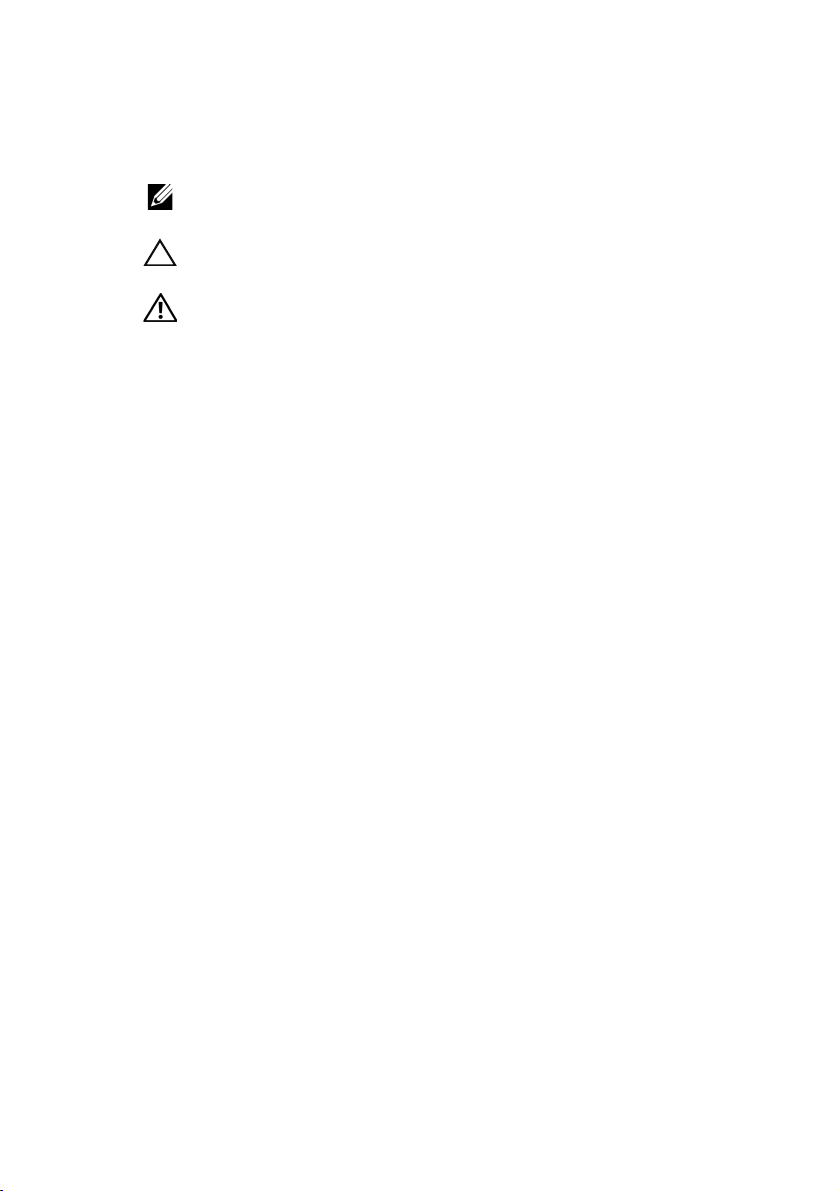
Notes, Cautions, and Warnings
NOTE:
A NOTE indicates important information that helps you
make better use of your system.
CAUTION:
hardware or loss of data if instructions are not followed.
WARNING:
damage, personal injury, or death.
____________________
Information in this document is subject to change without notice.
© 2010 Dell Inc. All rights reserved.
Reproduction of these materials in any manner whatsoever without the written
permission of Dell Inc. is strictly forbidden.
Trademarks used in this text: Dell, the DELL logo, Inspiron, Dell Precision,
Dimension, OptiPlex, Latitude, PowerEdge, PowerVault, PowerApp, Dell
OpenManage and the YOURS IS HERE
Pentium, and Celeron are registered trademarks of Intel Corporation in the U.S.
and other countries; Microsoft, Windows, Windows Server, MS-DOS and
Windows Vista are either trademarks or registered trademarks of Microsoft
Corporation in the United States and/or other countries.
Other trademarks and trade names may be used in this document to refer to either
the entities claiming the marks and names or their products. Dell Inc. disclaims
any proprietary interest in trademarks and trade names other than its own.
Regulatory Models: PowerConnect 5524, 5524P, 5548, 5548P
September 2010 P/N JN2W1 A01
A CAUTION indicates potential damage to
A WARNING indicates a potential for property
logo are trademarks of Dell Inc.; Intel,
Page 3

Contents
1 Installation
Overview
Site Preparation
Unpacking
Package Contents
Unpacking the Switch
Installing the Switch
Installing in a Rack
Installing on a Flat Surface
Connecting the Switch to Power Supplies
2Stacking
. . . . . . . . . . . . . . . . . . . . . . . . . . .
Overview
Stacking Switches
Unit ID Assignment
Automatic Assignment
Manual Assignment
. . . . . . . . . . . . . . . . . . . . . . . .
. . . . . . . . . . . . . . . . . . . . . . . . . .
. . . . . . . . . . . . . . . . . . . . . .
. . . . . . . . . . . . . . . . . . . . . . . . .
. . . . . . . . . . . . . . . . . .
. . . . . . . . . . . . . . . .
. . . . . . . . . . . . . . . . . . . .
. . . . . . . . . . . . . . . . . .
. . . . . . . . . . . . . .
. . . . . . . .
. . . . . . . . . . . . . . . . . . . . . . . . . .
. . . . . . . . . . . . . . . . . . . . .
. . . . . . . . . . . . . . . . . . .
. . . . . . . . . . . . . . .
. . . . . . . . . . . . . . . .
5
5
5
6
6
6
7
7
8
8
9
9
9
11
11
12
Contents
3
Page 4

3 Configuring the Switch
. . . . . . . . . . . . .
13
Configuration Work Flow
. . . . . . . . . . . . . . . .
Connecting the Switch to the Terminal
Booting the Switch
Configuring the Stack
. . . . . . . . . . . . . . . . . . . .
. . . . . . . . . . . . . . . . . .
Configuration Using the Setup Wizard
. . . . . . . . .
. . . . . . . . .
13
14
15
16
16
4
Contents
Page 5
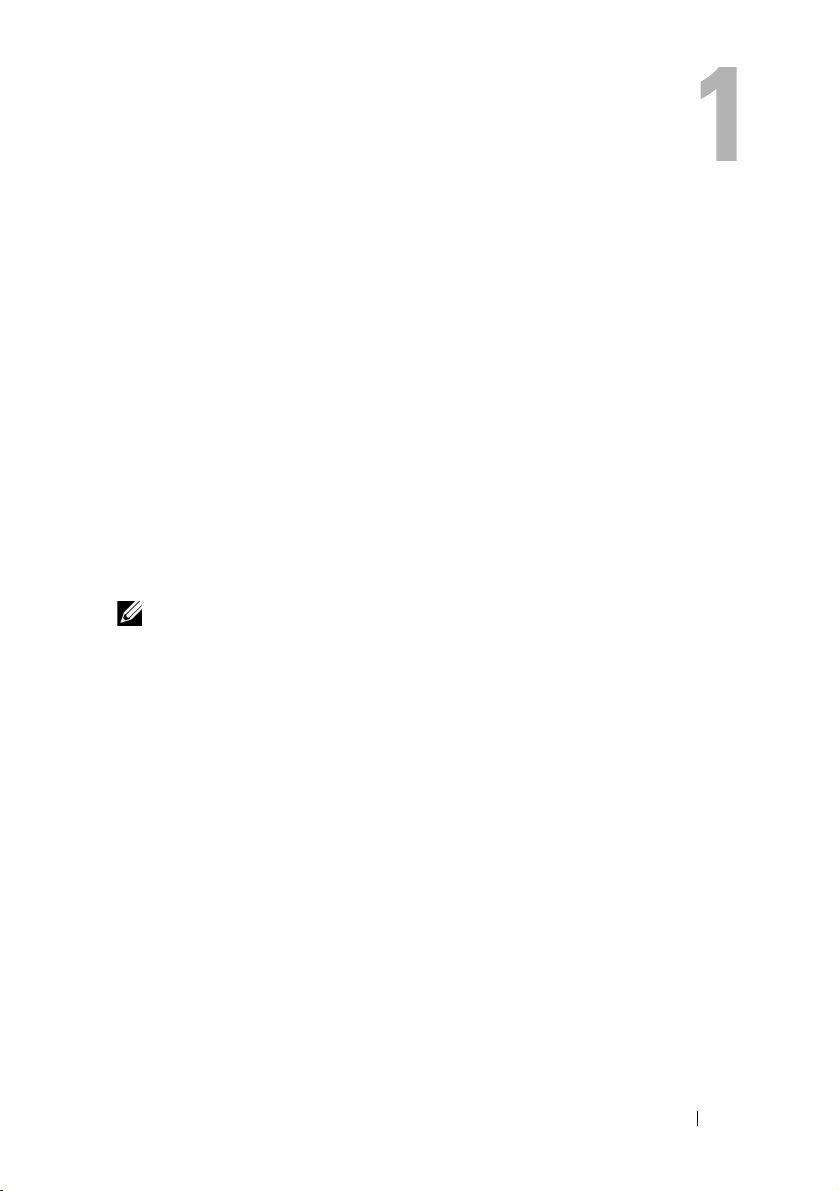
Installation
Overview
This guide describes how to install and run the PowerConnect 5500 series
switches. For more information, see the Dell PowerConnect 5500 Series User
Guide, available on your Documentation CD, or check the Dell Support
website at support.dell.com/manuals for the latest updates on documentation
and software.
In this document, the word "switch" refers to either a single switch or a group
of stacked switches.
For a complete description of the PowerConnect 5500 series switch, see the
Dell PowerConnect 5500 Series User Guide, available on your Documentation
CD.
NOTE:
Even though the graphics in this guide show the Dell PowerConnect 5524P
device, the instructions are the same for all models.
Site Preparation
PowerConnect 5500 series switches can be mounted in a standard 48.26-cm
(19-inch) equipment rack or placed on a tabletop. Before installing the unit,
verify that the chosen location for installation meets the following site
requirements:
•
Power
—
– The unit is installed near an easily accessible 100-240 VAC, 50-60 Hz
outlet.
– If a Redundant Power Supply (RPS) or a Modular Power Supply
(MPS) is being used, check that it is easily accessible.
•
Clearance
Allow clearance for cabling, power connections, and ventilation.
— There is adequate frontal clearance for operator access.
Getting Started Guide
5
Page 6
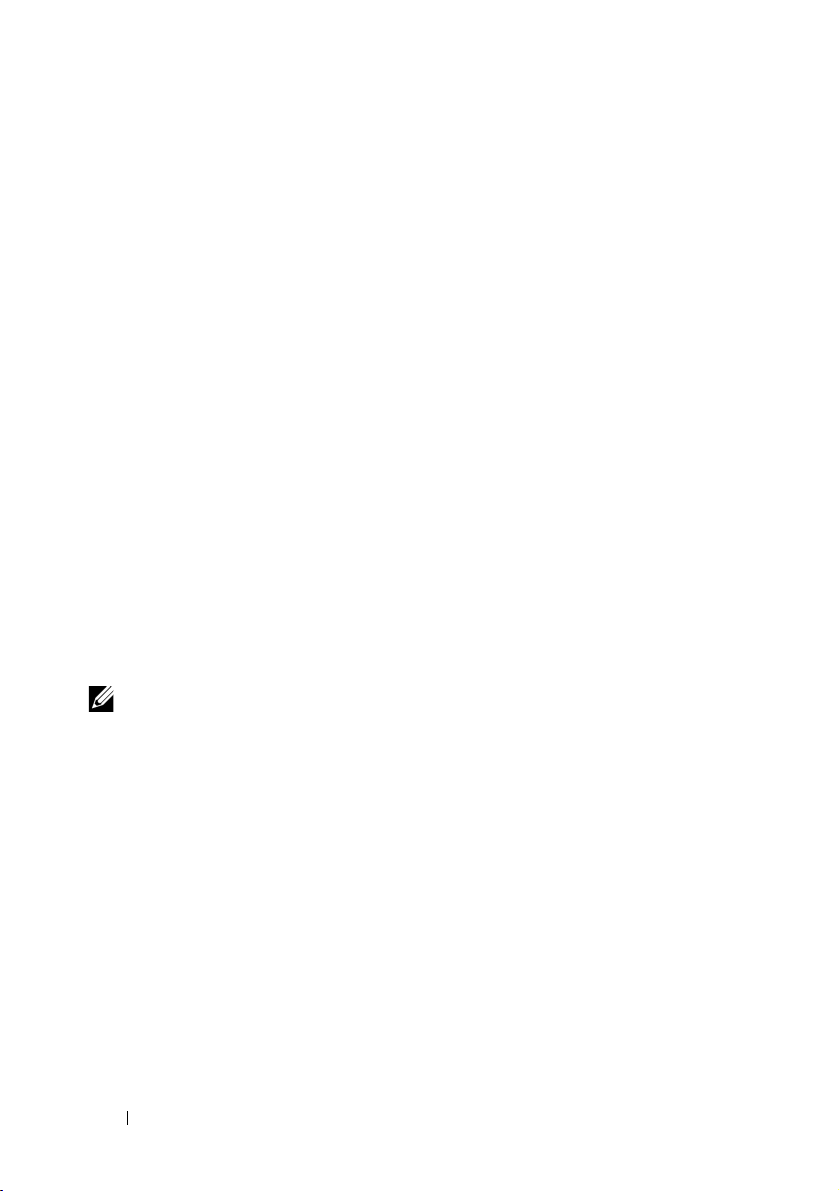
•
Cabling
as radio transmitters, broadcast amplifiers, power lines, and fluorescent
lighting fixtures.
•
Ambient Requirements
is 0 to 45ºC (32 to 113ºF) at a relative humidity of 10% to 90%, noncondensing.
— The cabling is routed to avoid sources of electrical noise, such
— The ambient unit operating temperature range
Unpacking
Package Contents
While unpacking the switch, ensure that the following items are included:
•Switch
• AC power cable
• RS-232 cable with a male 8-pin RJ-45 connector
• Self-adhesive rubber pads
• Rack-mount kit for rack installation
• Documentation CD
Unpacking the Switch
NOTE:
Before unpacking the switch, inspect the package and immediately report
any evidence of damage.
To unpack the switch:
1
Place the box on a clean flat surface.
2
Open the box or remove the box top.
3
Carefully remove the switch from the box and place it on a secure and
clean surface.
4
Remove all packing material.
5
Inspect the switch and accessories for damage. Report any damage
immediately to the dealer.
6
Installation
Page 7

Installing the Switch
The PowerConnect 5500 Series switches can be:
•
Installed o
• Placed on a flat surface
Installing in a Rack
CAUTION:
rack or cabinet.
CAUTION:
from the bottom up.
To install the switch in a rack:
1
Place the supplied rack-mounting bracket on one side of the switch,
ensuring that the mounting holes on the switch line up to the mounting
holes on the rack-mounting bracket.
Figure 1-1 illustrates where to mount the brackets.
Figure 1-1. Bracket Installation for Rack Mounting
n a rack
Disconnect all cables from the unit before mounting the switch in a
When mounting multiple switches into a rack, mount the switches
2
Insert the supplied screws into the rack-mounting holes and tighten with a
screwdriver.
Installation
7
Page 8

3
RPS or MPS
A/C Power Supply
Repeat the process for the rack-mounting bracket on the other side of the
switch.
4
Insert the unit into the 48.26-cm (19-inch) rack, ensuring that the
rack-mounting holes on the switch line up to the mounting holes on the
rack.
5
Secure the unit to the rack with the rack screws (not provided). Fasten the
lower pair of screws before the upper pair of screws. Ensure that the
ventilation holes are not obstructed.
Installing on a Flat Surface
Install the switch on a flat surface if it is not installed on a rack. The surface
must be able to support the weight of the switch and the switch cables.
To install the switch on a flat surface:
1
Attach the self-adhesive rubber pads on each marked location on the
bottom of the chassis.
2
Set the switch on a flat surface, leaving 5.08 cm (2 inches) on each side
and 12.7 cm (5 inches) at the back.
3
Ensure that the switch has proper ventilation.
Connecting the Switch to Power Supplies
Each switch in the stack must be connected to an AC power supply.
The power connectors are positioned on the back panel. Connecting a
Redundant Power Supply (RPS) or Modular Power Supply (MPS) is optional,
but recommended. The RPS or MPS connector is on the back panel of the
switch. The RPS is used for non-PoE switches and MPS is used for PoE
switches.
Figure 1-2. Back-Panel Power Connector
8
Installation
Page 9

Stacking
Overview
Each switch is a member in a stack, although the stack may consist of only a
single switch. Up to eight switches are supported per stack.
All stacks must have a Master unit, and may have a Master Backup unit. All
other switches are connected to the stack as members (slaves).
Stacking Switches
PowerConnect 5500 series switches use two HDMI 10G ports for stacking.
To connect the switches in the stack:
1
Insert one end of an HDMI cable into the left-hand HDMI port on the
switch at the top of the stack and the other end into the right-hand HDMI
port of the switch immediately below it.
2
Repeat this process until all switches are connected.
3
(Optional) Connect the left-hand HDMI port of the switch at the bottom
of the stack to the right-hand HDMI port of the switch at the top of the
stack. This step provides increased bandwidth and redundancy.
Getting Started Guide
9
Page 10

Figure 2-1 shows this process.
HDMI Ports
F
r
o
n
t
P
a
n
e
l
HDMI Ports
F
r
o
n
t
P
a
n
e
l
HDMI Ports
F
r
o
n
t
P
a
n
e
l
F
r
o
n
t
P
a
n
e
l
HDMI Ports
Figure 2-1. Stacking Cable Diagram
10
Stacking
Page 11

Unit ID Assignment
Unit ID Master
Each switch in the stack has a unique unit ID that defines the unit’s position
and function in the stack.
Figure 2-2 describes the stacking LEDs on the front panel of the switch.
Figure 2-2. Stacking LEDs on Front Panel
The Unit ID of each switch can be either automatically assigned or manually
assigned, as described below.
Automatic Assignment
When you power-up the stack, each switch is assigned a unique Unit ID. This
is displayed on the front panel of the switch, as shown in Figure 2-2.
The switch that is assigned Unit ID 1 is the Master unit, by default. The
switch that is assigned Unit ID 2 is the Master Backup unit.
Stacking
11
Page 12

Manual Assignment
To assign unit IDs to the switches in the stack, do the following for each
switch in the stack:
1
Connect the switch to the terminal, as described in "Connecting the
Switch to the Terminal".
2
Turn on the switch to begin auto boot and press
enter the
Start Up
menu.
Startup Menu
[1]Download Software
[2]Erase Flash File
[3]Password Recovery Procedure
[4]Set Terminal Baud-Rate
[5]Stack menu
[6]Back
3
Select
Stack menu
to open the
Stack Menu
[1]Show unit stack id
[2]Set unit stack id
.
Return
or
Esc
to abort and
[3]Back
4
Select
Set unit stack id.
Enter either a Unit ID or 0. 0 indicates that the
unit ID will be assigned automatically.
NOTE:
The entire stack should be installed, as shown in Figure 2-1, before powering
up the switches.
For more information on stacking, see the Dell PowerConnect 5500 Series User
Guide on the Documentation CD.
12
Stacking
Page 13

Configuring the Switch
This section describes the configuration that must be performed after the
switch is installed and connected to power supplies. Additional advanced
functions are described in the Dell PowerConnect 5500 Series User Guide on
the Documentation CD.
NOTE:
Before proceeding further, read the release notes for this product. You can
download the release notes from the Dell Support website at support.dell.com.
NOTE:
We recommend that you obtain the most recent revision of the user
documentation from the Dell Support website at support.dell.com.
Configuration Work Flow
To configure the switches:
For each switch in the stack:
1
a
Connect it to a terminal, as described in the "Connecting the Switch
to the Terminal".
b
Boot the switch, as described in the "Booting the Switch".
c
Assign a unit ID to the switch, as described in "Unit ID Assignment".
2
Connect the units in the stack to each other, as described in "Configuring
the Stack".
3
Connect the Master unit to the terminal, reboot the unit and the Setup
Wizard is run automatically, as described in "Configuration Using the
Setup Wizard".
4
Respond to the Setup Wizard prompts.
5
Continue managing the switch, either through the console or Telnet, using
the CLI or the web GUI, as described in the
User Guide
.
Dell PowerConnect 5500 Series
Getting Started Guide
13
Page 14

Connecting the Switch to the Terminal
Console Port
The switch is configured and monitored through a terminal desktop system
that runs terminal emulation software. The switch connects to the terminal
through the console port.
To connect the switch to a terminal:
Connect an RS-232 cable to a VT100-compatible terminal or the serial
1
connector of a desktop system running terminal emulation software.
2
Connect the RS-232 cable to the switch console port on the front panel of
the switch (see Figure 3-1) using an 8-pin RJ-45 male connector.
Figure 3-1. Front-Panel Console Port
3
Set the terminal emulation software as follows:
a
Select the appropriate serial port to connect to the switch.
b
Set the data rate to 9600 baud.
c
Set the data format to 8 data bits, 1 stop bit, and no parity.
d
Set Flow Control to
e
Select VT100 for Emulation mode within your communication
software.
f
Select Terminal keys for Function, Arrow, and Ctrl keys. Ensure that
the setting is for Terminal keys (
non
e.
not
Windows keys).
NOTE:
You can connect a console to the console port on any unit in the stack, but
stack management is performed only from the stack master (Unit ID 1 or 2).
14
Configuring the Switch
Page 15

Booting the Switch
Power Status
Fan
RPS
After the local terminal is connected, turn on power. The switch then goes
through power-on self-test (POST). POST runs every time the switch is
started and checks hardware components, to determine if the switch is
operational before completely booting. If the system detects a critical
problem, the boot process stops. If POST passes successfully, a valid
executable image is loaded into RAM. POST messages are displayed on the
terminal and indicate test success or failure.
The boot process runs for approximately 40-45seconds.
When the boot process completes, the following LEDs are lit, as shown in
Figure 3-2:
•Power
• Status
• Fan (should be green)
• RPS (if it is being used)
Figure 3-2. Initial LEDs
Configuring the Switch
15
Page 16

Configuring the Stack
The switch is always considered to be a stack of switches even if the stack only
contains a single switch. If there is more than one switch in the stack, each
switch must be configured individually. See "Unit ID Assignment" for
instructions on how to configure the stack.
Configuration Using the Setup Wizard
The Setup Wizard guides you through the initial switch configuration to get
the system up and running as quickly as possible. Note that you can skip the
Setup Wizard and configure the switch manually through the CLI.
The Setup Wizard configures the following fields:
• SNMP Community String and SNMP Management System IP address
(optional)
• Username and password
• Management switch IP address
• IP subnet mask
• Default gateway IP address
NOTE:
The Setup Wizard assumes the following:
• The PowerConnect switch was never configured before and is in the same
state as when you received it.
• The PowerConnect switch booted successfully.
• The console connection is established and the console prompt is displayed on
the screen of a VT100 terminal switch.
Connect the Master unit to a terminal. You can identify the Master unit by
the illuminated Master LED on the front panel of the switch (see Figure 2-2).
To configure the system using the Setup Wizard:
1
Obtain the following information from the network administrator:
• SNMP Community String and SNMP Management System IP
address (optional)
• Username and password
16
Configuring the Switch
Page 17

• The IP address to be assigned to the VLAN 1 interface through which
the switch is to be managed (by default, every external and internal
port is a member of the VLAN 1)
• The IP subnet mask for the network
• The default gateway (next hop router) IP address for configuring the
default route
2
Boot the Master unit. The system automatically prompts you to use the
Setup Wizard.
The Setup Wizard displays the following information:
Welcome to Dell Easy Setup Wizard
The Setup Wizard guides you through the initial
switch configuration and gets you up and running
easily and quickly. You can skip the Setup Wizard
and enter CLI mode to manually configure the
switch. The system will prompt you with a default
answer; by pressing Enter, you accept the default
value.
You must respond to the next question to run the
Setup Wizard within 60 seconds, otherwise the
system will continue with normal operation using
the default system configuration.
Would you like to enter the Setup Wizard (you must
answer this question within 60 seconds)? (Y/N)
3
Enter [Y] to run the wizard. If you enter [N] or if you do not respond
within 60 seconds, the Setup Wizard automatically exits and the CLI
console prompt appears.
If you enter [Y] the wizard provides interactive guidance through the
initial switch configuration.
The following information is displayed:
You can exit the Setup Wizard at any time by
entering [ctrl+Z].
The system is not set up for SNMP management by
default.
Configuring the Switch
17
Page 18

To manage the switch using SNMP (required for Dell
Network Manager) you can:
•
Setup the initial SNMP version 2 account now.
•
Return later and set up the SNMP version account.
For more information on setting up a SNMP version
2 account, see the user documentation.
Would you like to set up the SNMP management
interface now? [Y/N]
4
Enter [N] to skip to Step7 or enter [Y] to continue the Setup Wizard. If
you enter [Y] the following information is displayed:
To set up the SNMP management account you must
specify the management system IP address and the
"community string" or password that the particular
management system uses to access the switch. The
wizard automatically assigns the highest access
level [Privilege Level 15] to this account.
You can use Dell Network Manager or other
management interfaces to change this setting later
and to add additional management system later. For
more information on adding management systems, see
the user documentation.
To add a management station:
Please enter the SNMP community string to be used:
5
Enter the SNMP community string. You can use the default name "public"
Please enter the IP address of the Management
System (A.B.C.D) or wildcard (0.0.0.0) to manage
from any Management Station:[0.0.0.0].
6
Enter the SNMP Management System IP.
18
Configuring the Switch
Page 19

7
Set up user account privilege level, as follows:
The following information is displayed:
Now we need to set up your initial privilege
(Level 15) user account. This account is used to
login to the CLI and Web interface. You may set up
other accounts and change privilege levels later.
For more information on setting up user accounts
and changing privilege levels, see the user
documentation.
To set up a user account:
Enter the user name:
Please enter the user password:
Please reenter the user password:
8
Enter the following:
• User name, for example "admin"
• Password and password confirmation.
9
Press
Enter
.
The following information is displayed:
Next, an IP address is setup. The IP address is
defined on the default VLAN (VLAN #1). This is the
IP address you use to access the Telnet, Web
interface, or SNMP interface for the switch.
To set up an IP address:
Please enter the IP address of the device
(A.B.C.D):
Please enter the IP subnet mask (A.B.C.D or nn):
Enter the management IP address and IP subnet mask, for example
10
192.168.2.100 as the IP address and 255.255.255.0 as the IP subnet mask.
Configuring the Switch
19
Page 20

11
Press
Enter
.
The following information is displayed:
Finally, set up the default gateway.
Please enter the IP address of the gateway from
which this network is reachable
(e.g. 192.168.2.1).Default gateway
(A.B.C.D):[0.0.0.0]
12
Enter the default gateway.
13
Press
Enter
. The following is displayed (example):
This is the configuration information that has
been collected:
SNMP Interface = "Dell Network
Manager"@192.168.2.10
User Account setup = admin
Password = **********
Management IP address = 192.168.2.100
255.255.255.0
Default Gateway = 192.168.2.1
The following information is displayed:
If the information is correct, please select (Y)
to save the configuration and copy to the start-up
configuration file. If the information is
incorrect, select (N) to discard configuration and
restart the wizard: [Y/N]
20
Configuring the Switch
