 Loading...
Loading...#
- 510D3
- 510
- 510M4
- 512ANH2
- 512ANHMW
- 5182
- 519
- 520-AAMD
- 5306
- 530F2
- 530s3
- 530sa
- 530sb
- 530sc
- 530sd
- 5312
- 535
- 537
- 54014
- 545
- 546
- 5055
- 510010
- 5100C3
- 5100cn11
- 5100cn Color Laser
- 5100 Color Laser
- 5100MP20
- 5101 SNC
- 5110cn13
- 5110 Color Laser
- 5130cdn16
- 5130cn
- 5130 Color Laser
- 51307
- 515012
- 5150C5
- 5160
- 5175U
- 5200n Mono Laser Printer2
- 5210n31
- 5210n Mono Laser
- 5224
- 52302
- 5230dn45
- 5230dn Mono Laser Printer
- 5230n45
- 5230N-DN2
- 5270
- 52893
- 53003
- 5310n32
- 5316M2
- 531S2
- 5330dn16
- 5330dn Workgroup Mono Laser
- 533ANH3
- 533CX
- 5350dn46
- 535s
- 537s
- 540s2
- 545s
- 546s
- 5310
- 53242
- 53303
- 5348
- 53503
- 5400+2
- 54013
- 5410
- 54202
- 5423
- 54702
- 5476T
- 5482
- 5491
- 5500
- 5500 Series
- 55013
- 5510
- 5511
- 55204
- 55212
- 55242
- 5524P2
- 553038
- 5530-dn8
- 5530 Mono Laser
- 55352
- 5535dn42
- 5535 Mono Laser2
- 5540
- 55482
- 5548P2
- 5550
- 505710
- 5230/5350
- 53-1002116-01
 Loading...
Loading... Loading...
Loading...Nothing found
5310n
User Guide
150 pgs3.82 Mb0
Printer User Manual
150 pgs4.15 Mb0
Quick Reference Manual
7 pgs2.23 Mb0
Service Manual
430 pgs14.62 Mb0
User Manual
1 pgs125.78 Kb0
User Manual
1 pgs124.26 Kb0
User Manual [cs]
1 pgs138.68 Kb0
User Manual [cs]
147 pgs4.02 Mb0
User Manual [da]
148 pgs3.76 Mb0
User Manual [da]
1 pgs153.92 Kb0
User Manual [de]
152 pgs3.8 Mb0
User Manual [de]
1 pgs154.07 Kb0
User Manual [es]
1 pgs153.18 Kb0
User Manual [es]
150 pgs3.62 Mb0
User Manual [fi]
148 pgs3.76 Mb0
User Manual [fi]
1 pgs152.02 Kb0
User Manual [fr]
149 pgs3.61 Mb0
User Manual [fr]
1 pgs150.05 Kb0
User Manual [in]
1 pgs151.35 Kb0
User Manual [in]
150 pgs3.69 Mb0
User Manual [ja]
145 pgs4.24 Mb0
User Manual [nl]
1 pgs152.8 Kb0
User Manual [nl]
150 pgs3.69 Mb0
User Manual [no]
148 pgs3.73 Mb0
User Manual [no]
1 pgs135.85 Kb0
User Manual [po]
152 pgs4.03 Mb0
User Manual [po]
1 pgs300.91 Kb0
User Manual [ru]
151 pgs3.75 Mb0
User Manual [ru]
1 pgs376.55 Kb0
User Manual [sv]
148 pgs3.76 Mb0
User Manual [sv]
1 pgs154.02 Kb0
User Manual [zh]
151 pgs4.5 Mb0
Table of contents
 Loading...
Loading...Specifications and Main Features
Frequently Asked Questions
User Manual
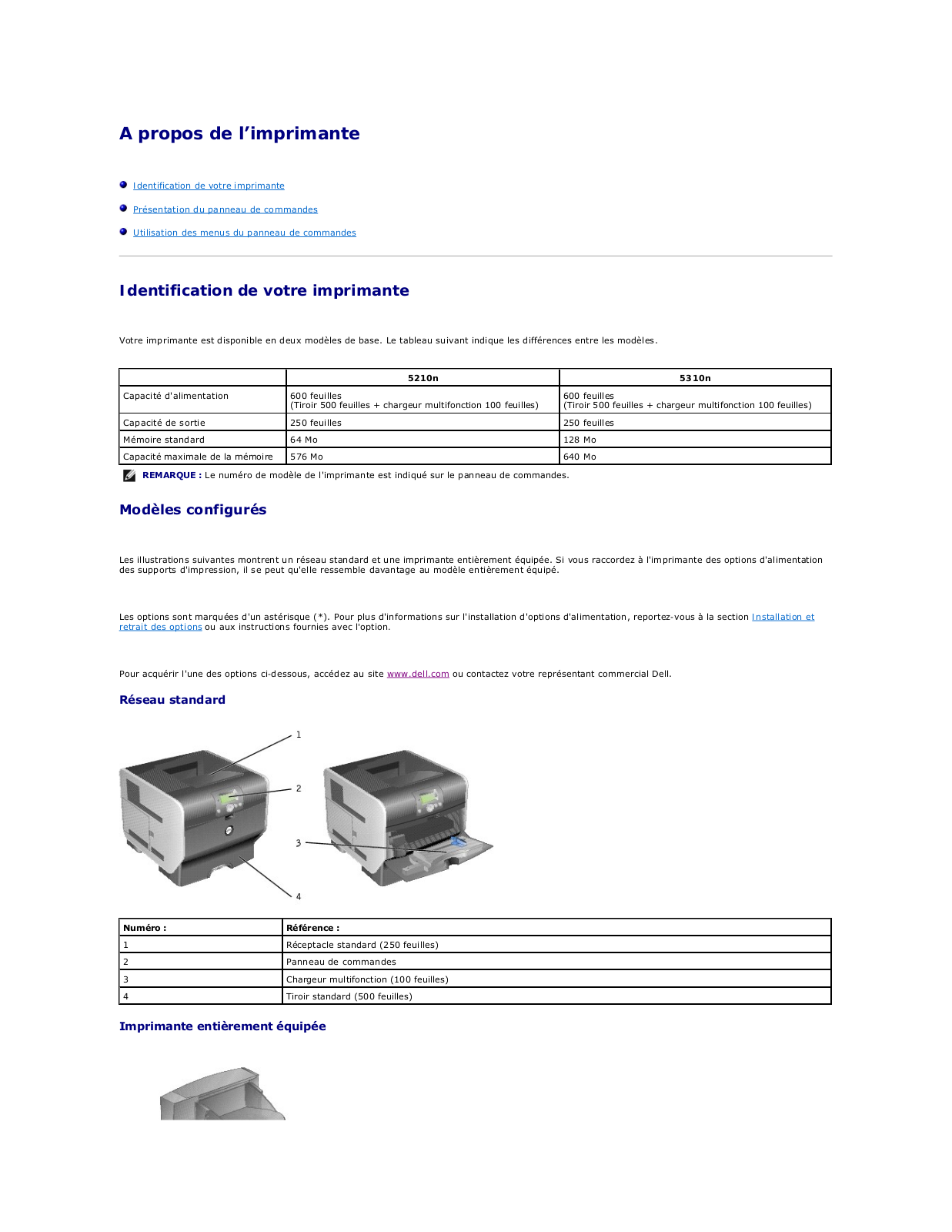
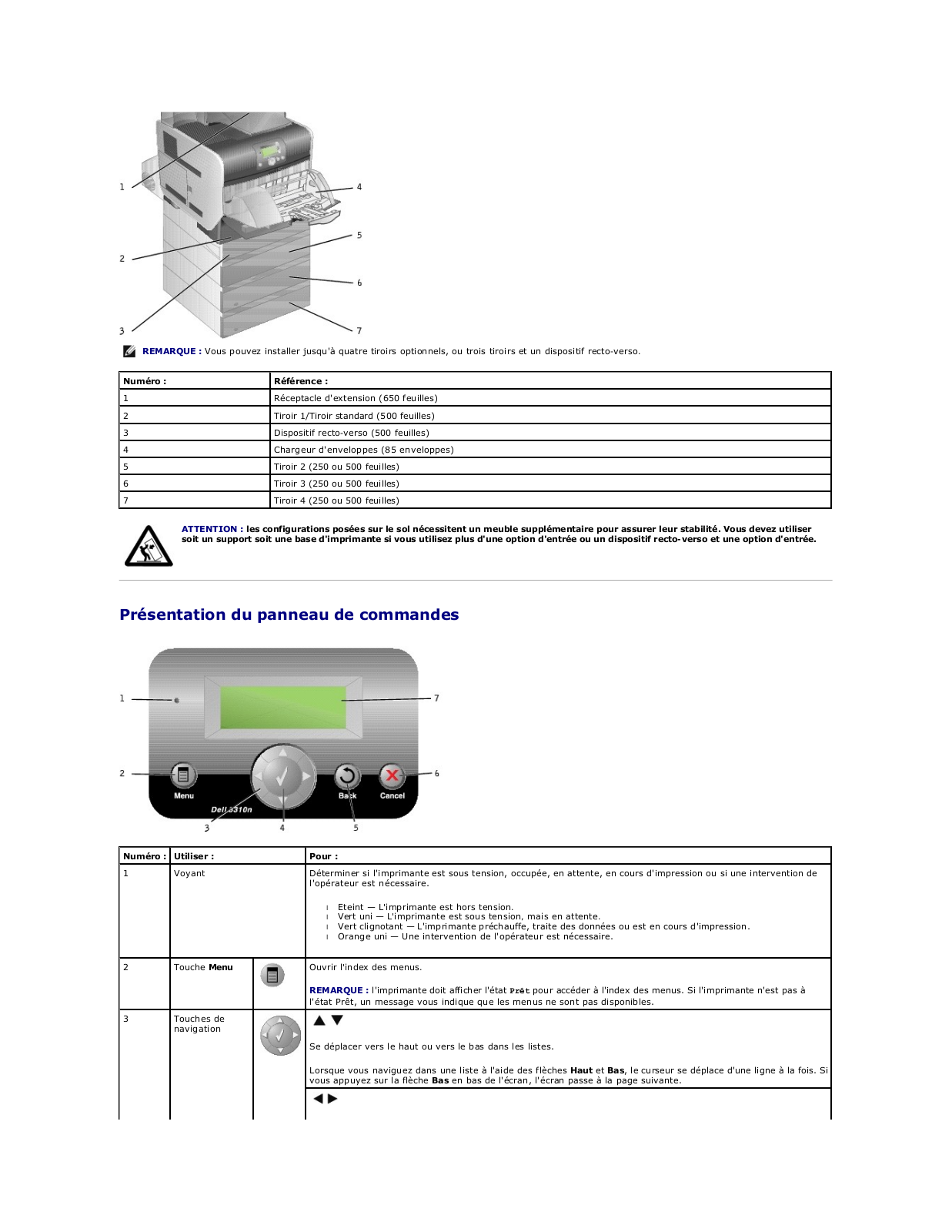
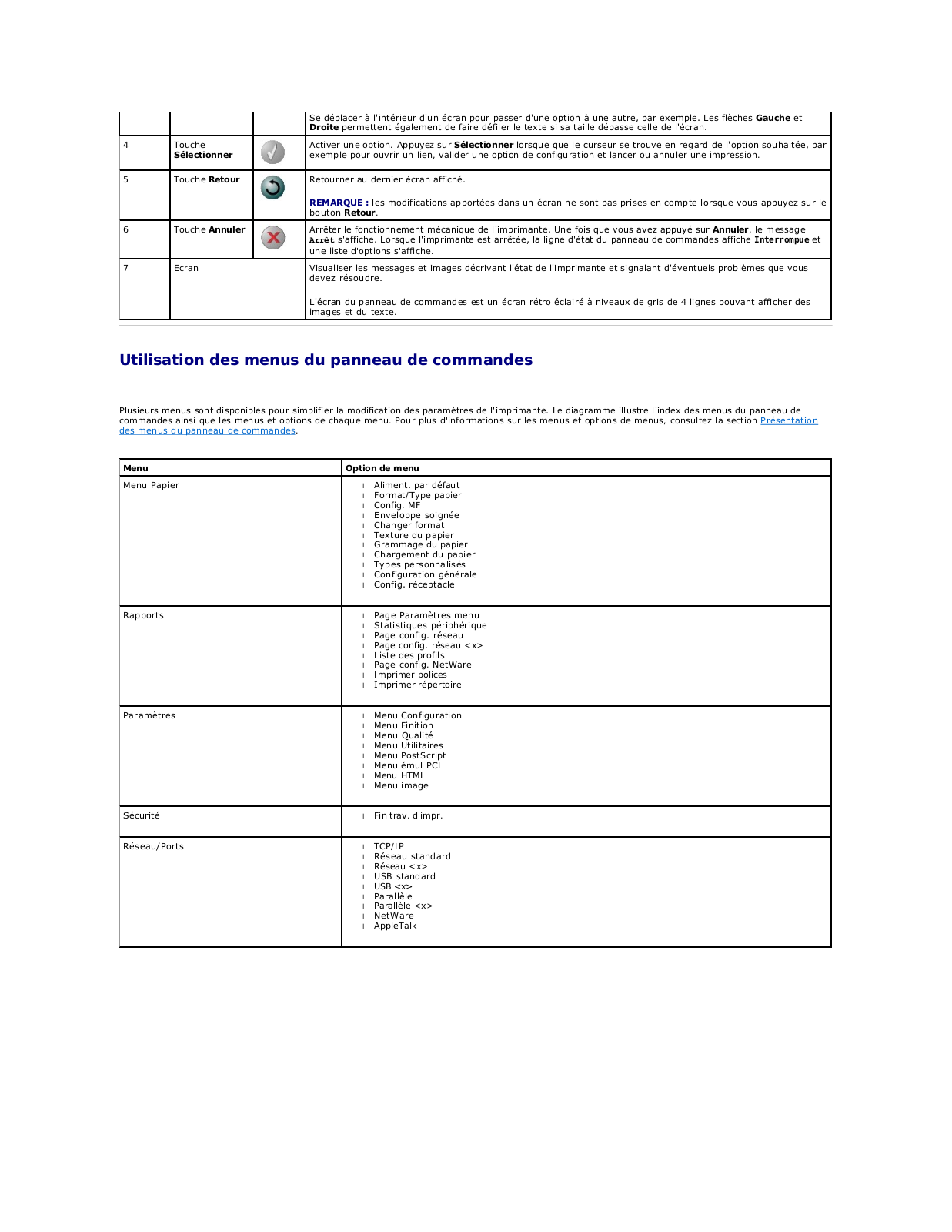
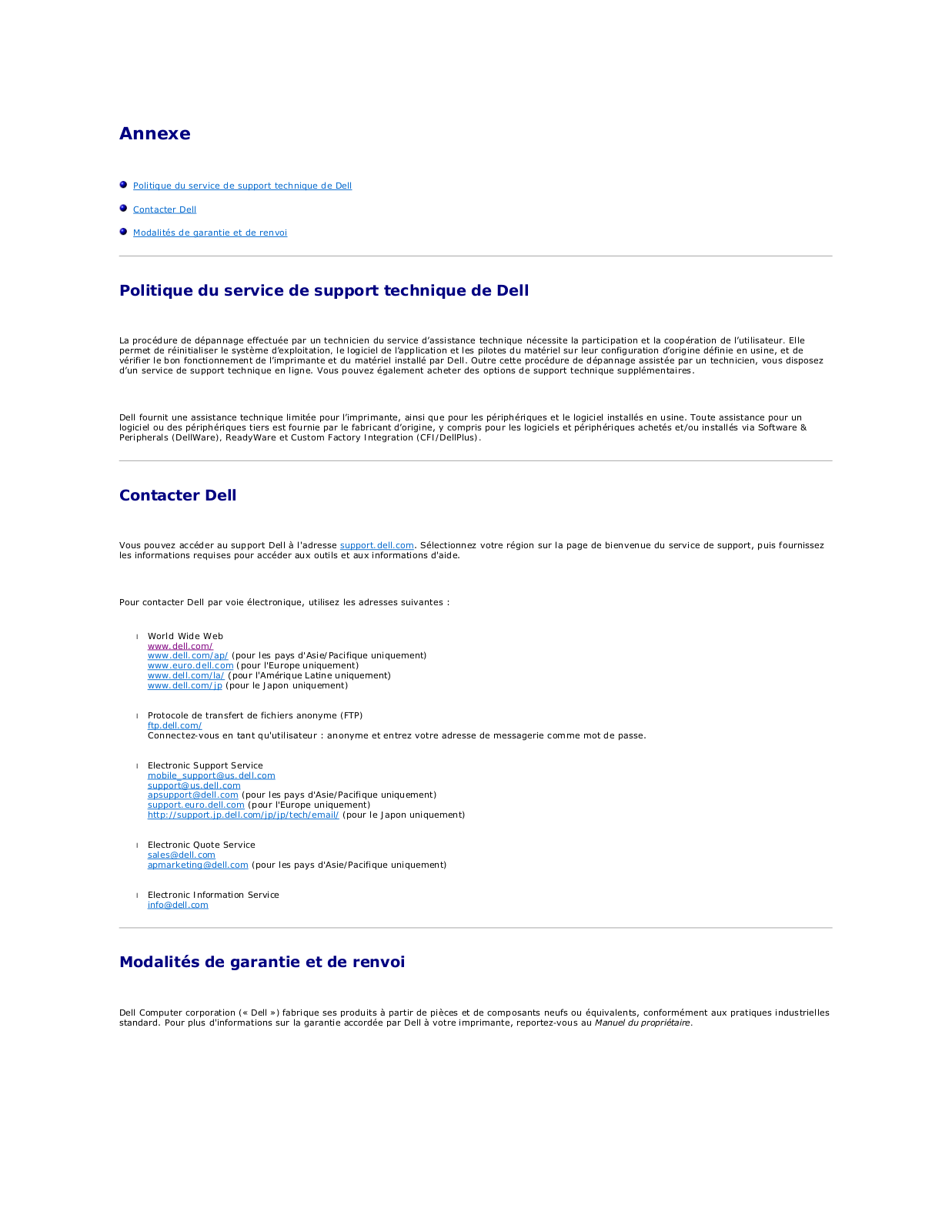
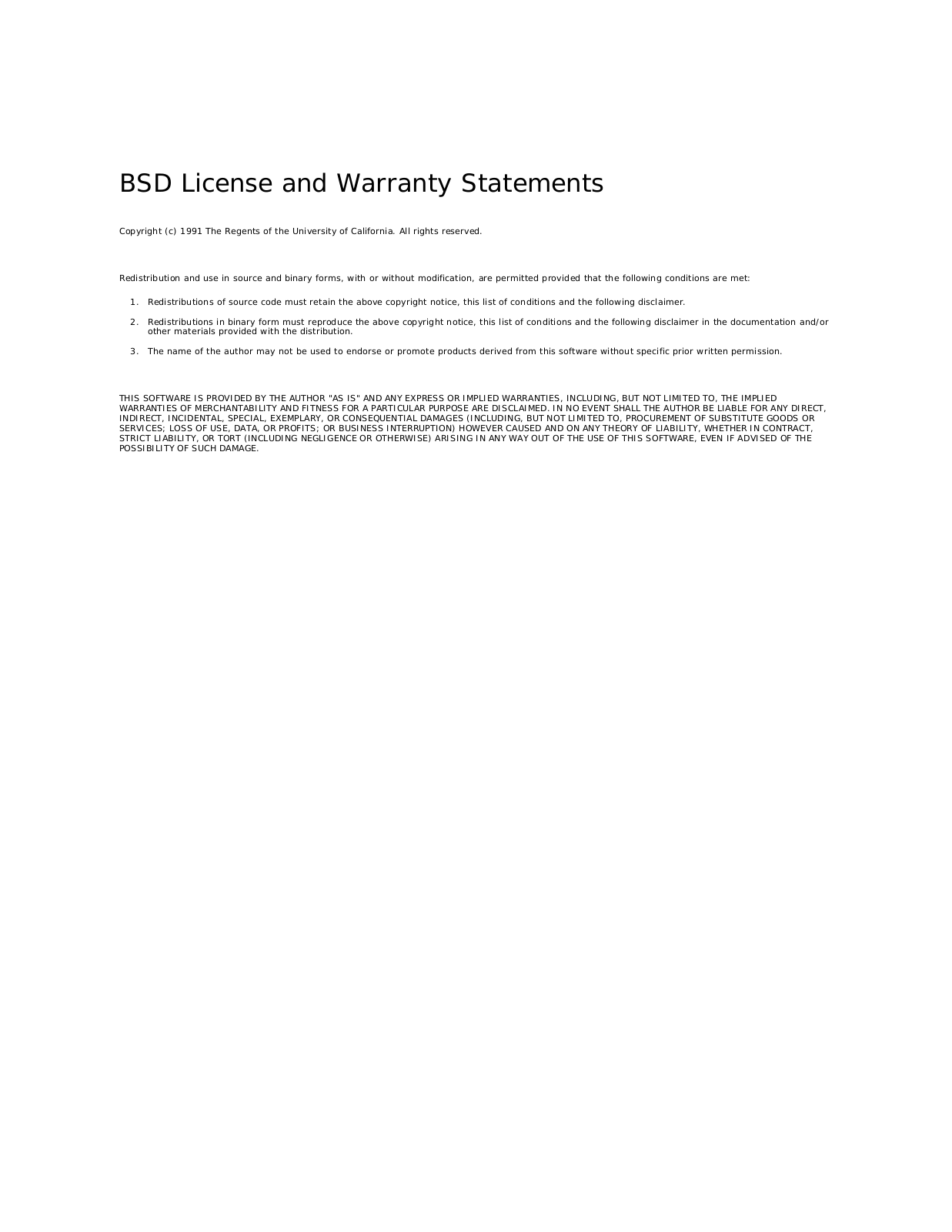
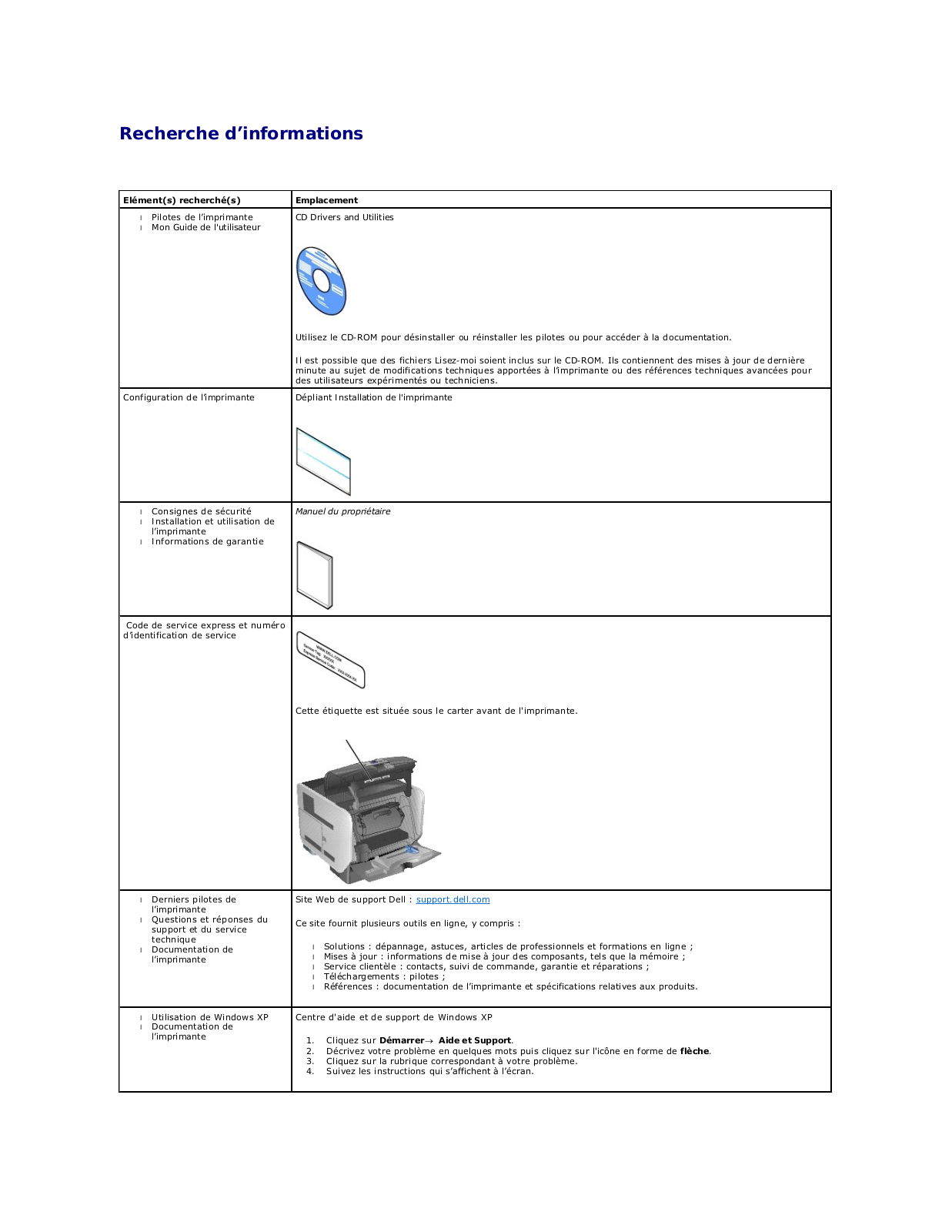
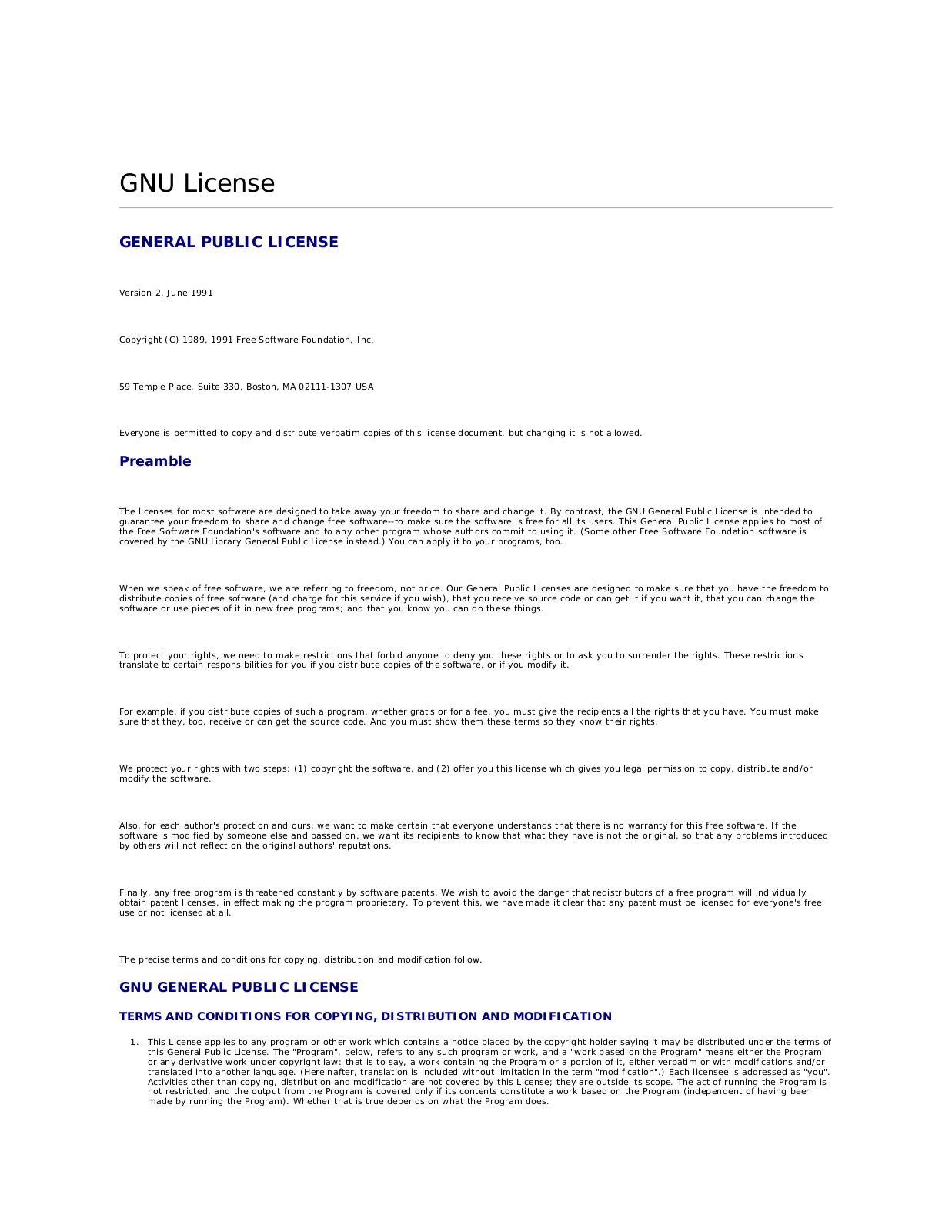
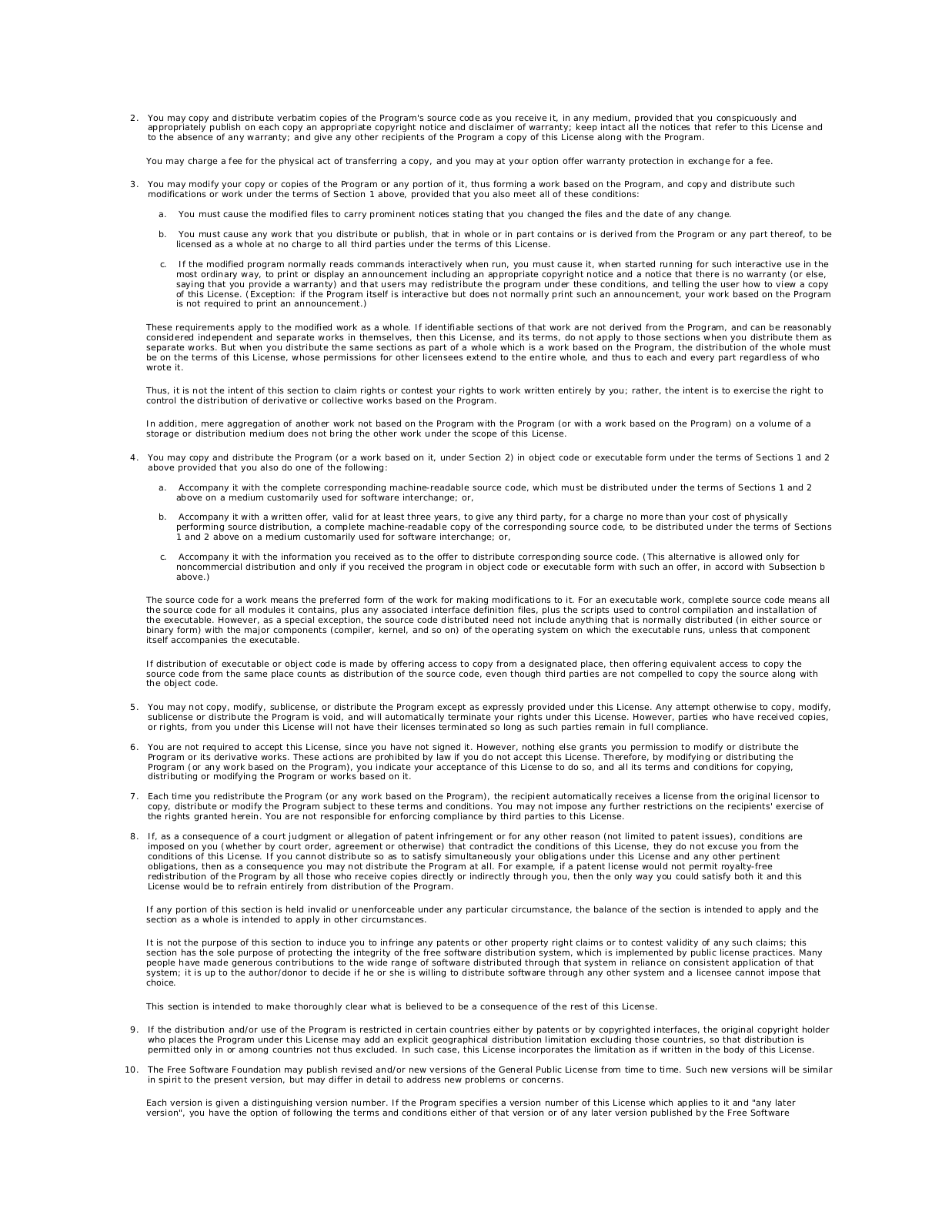
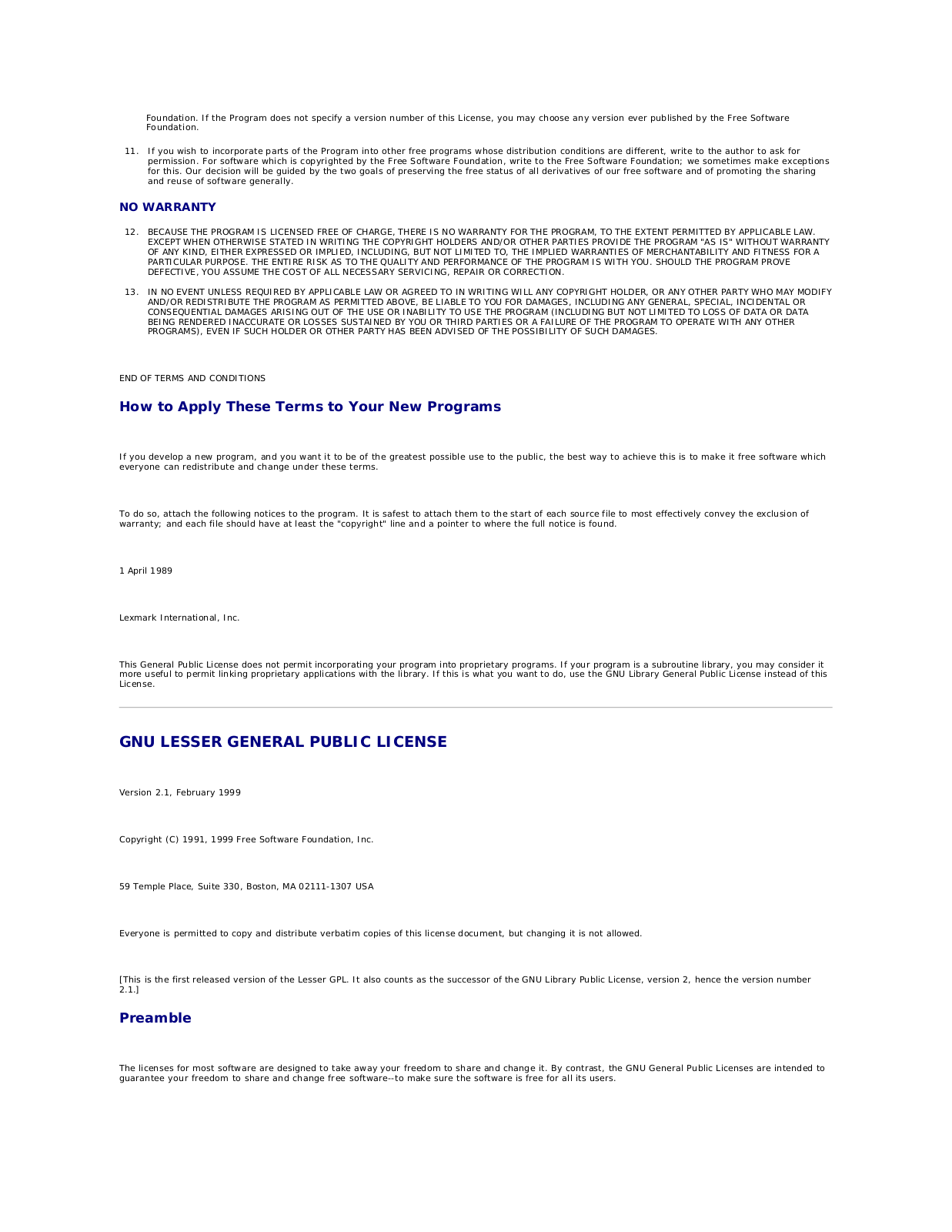
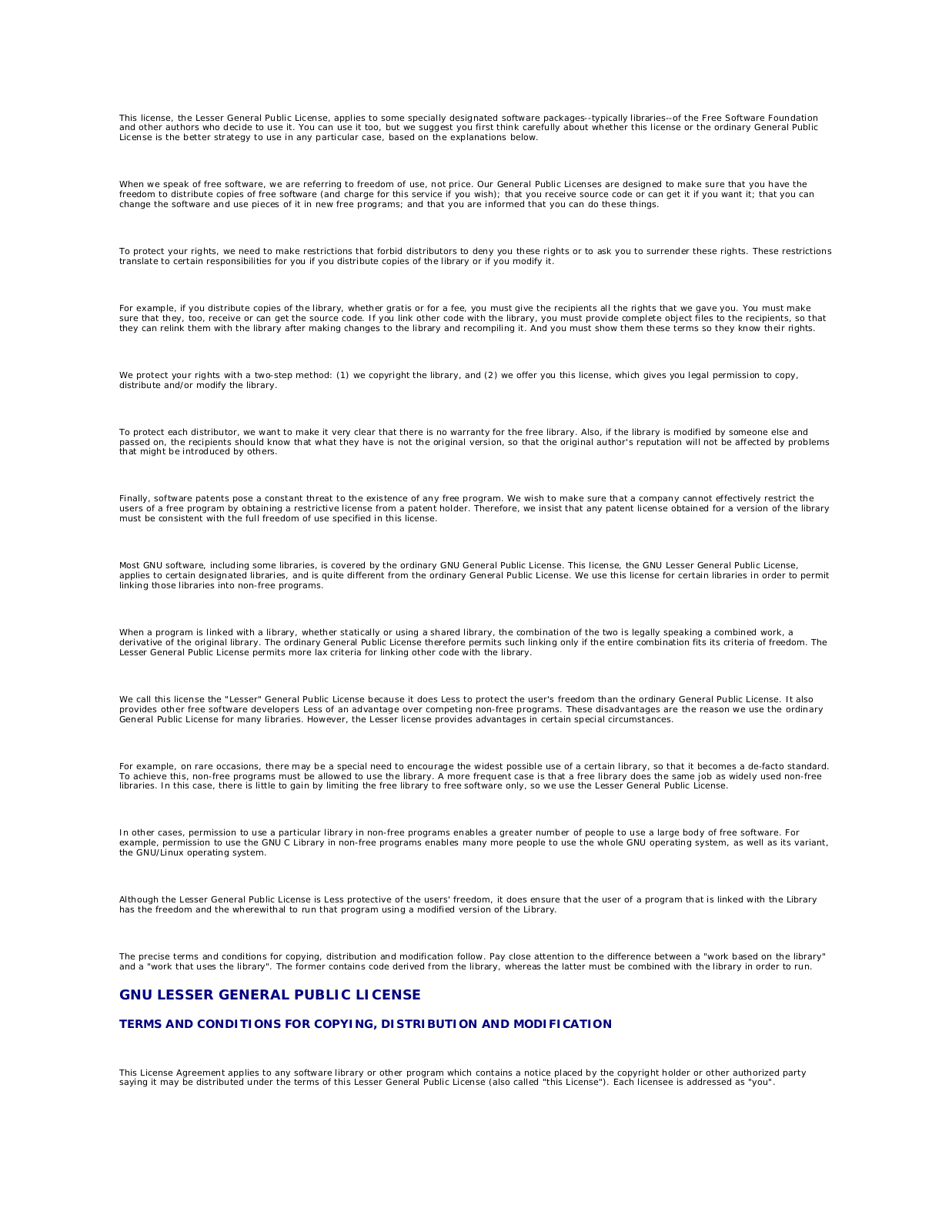
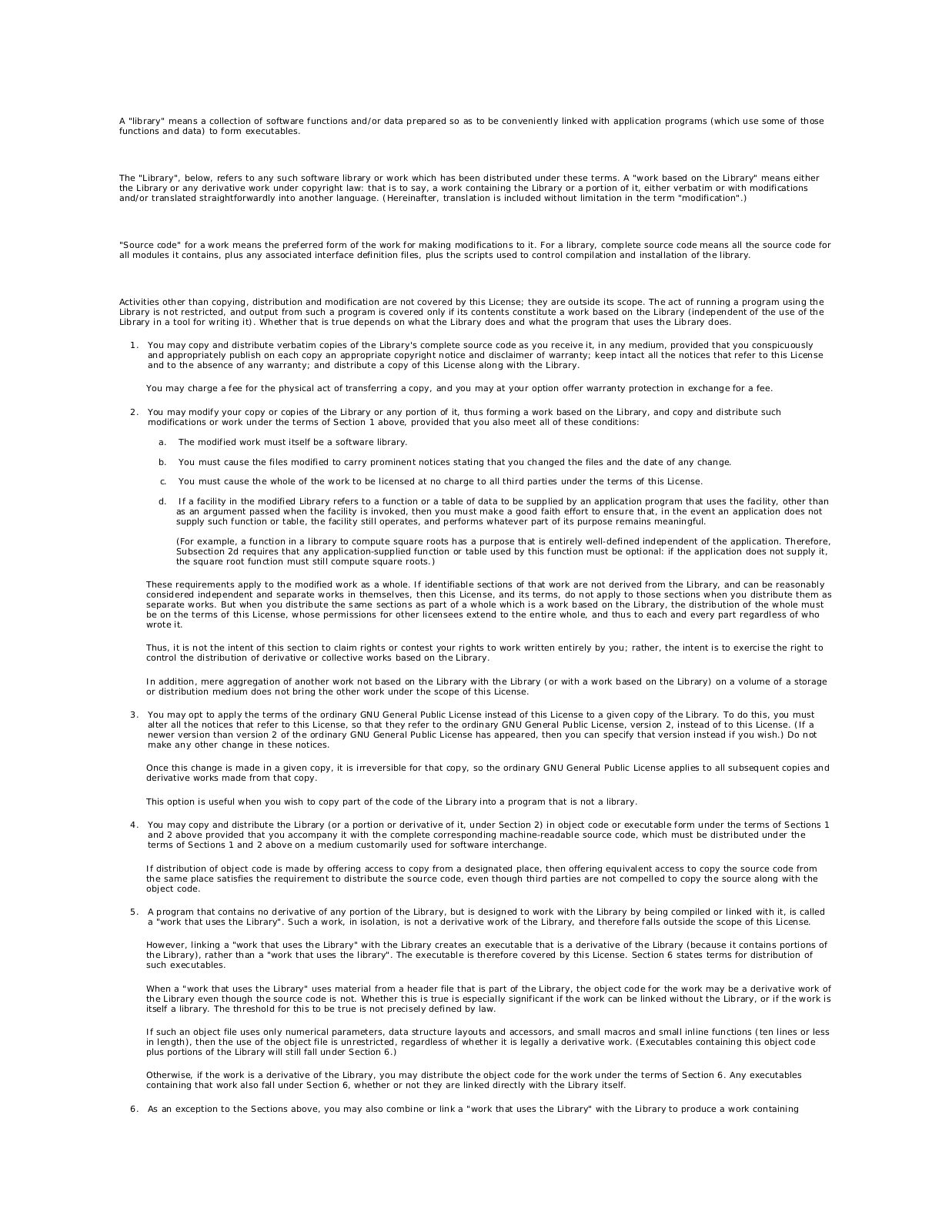
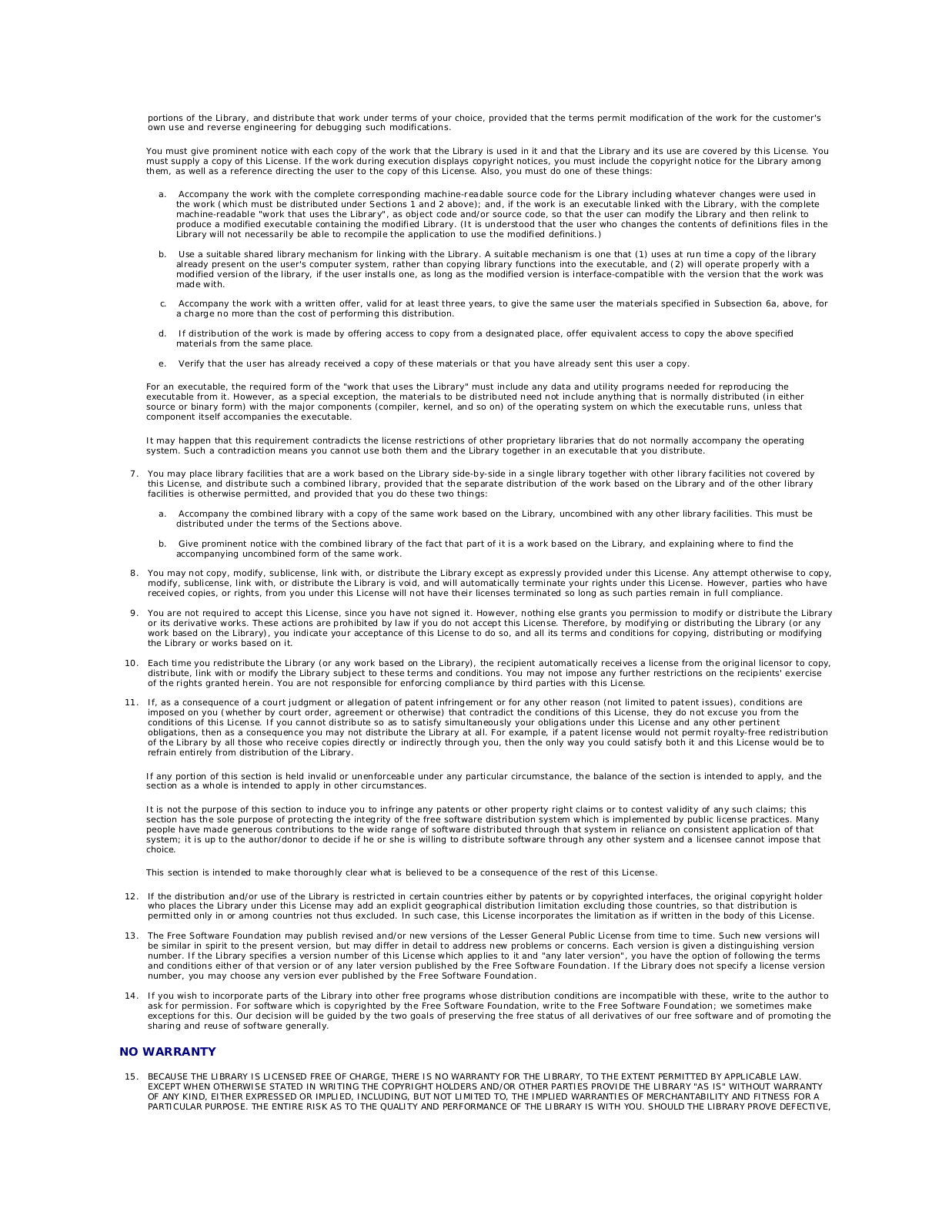
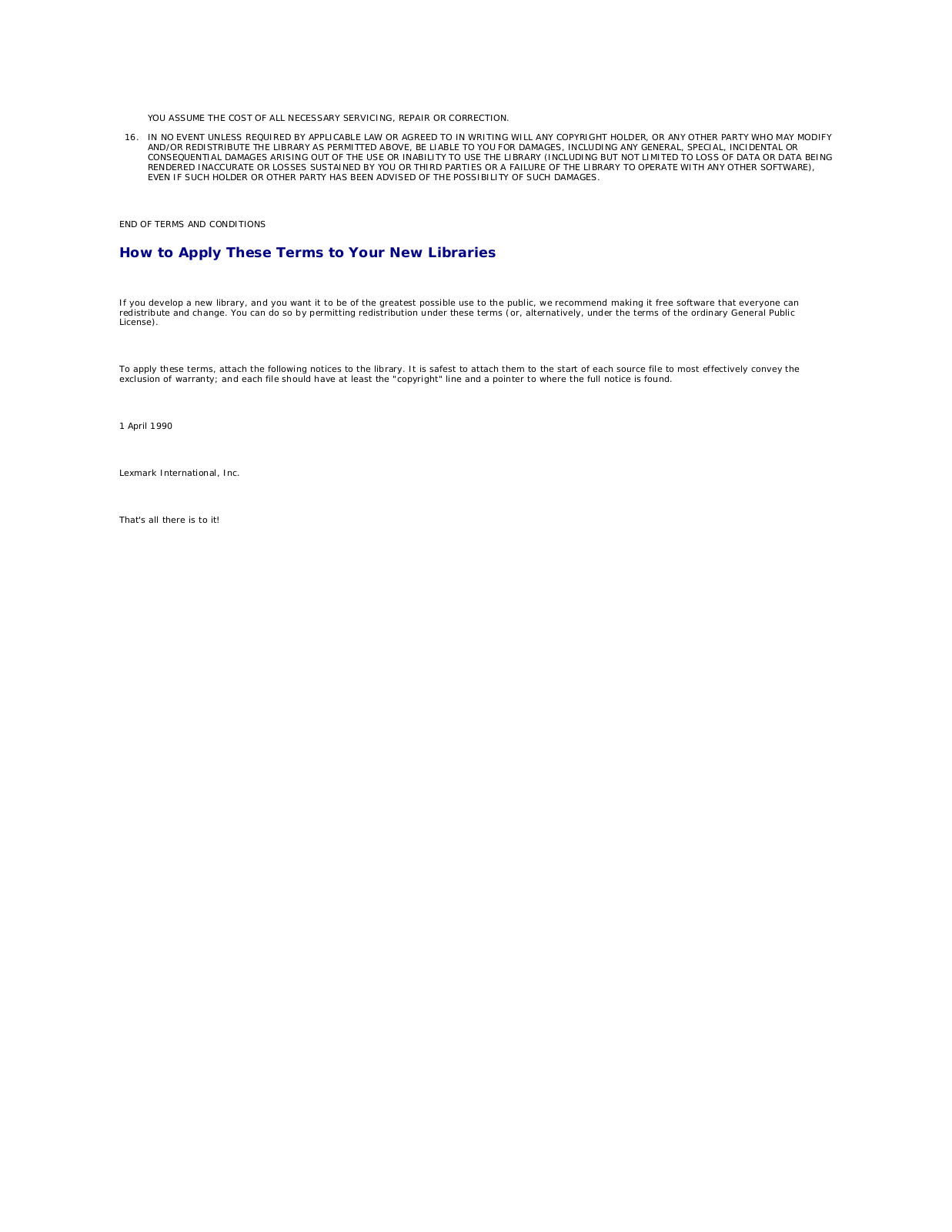
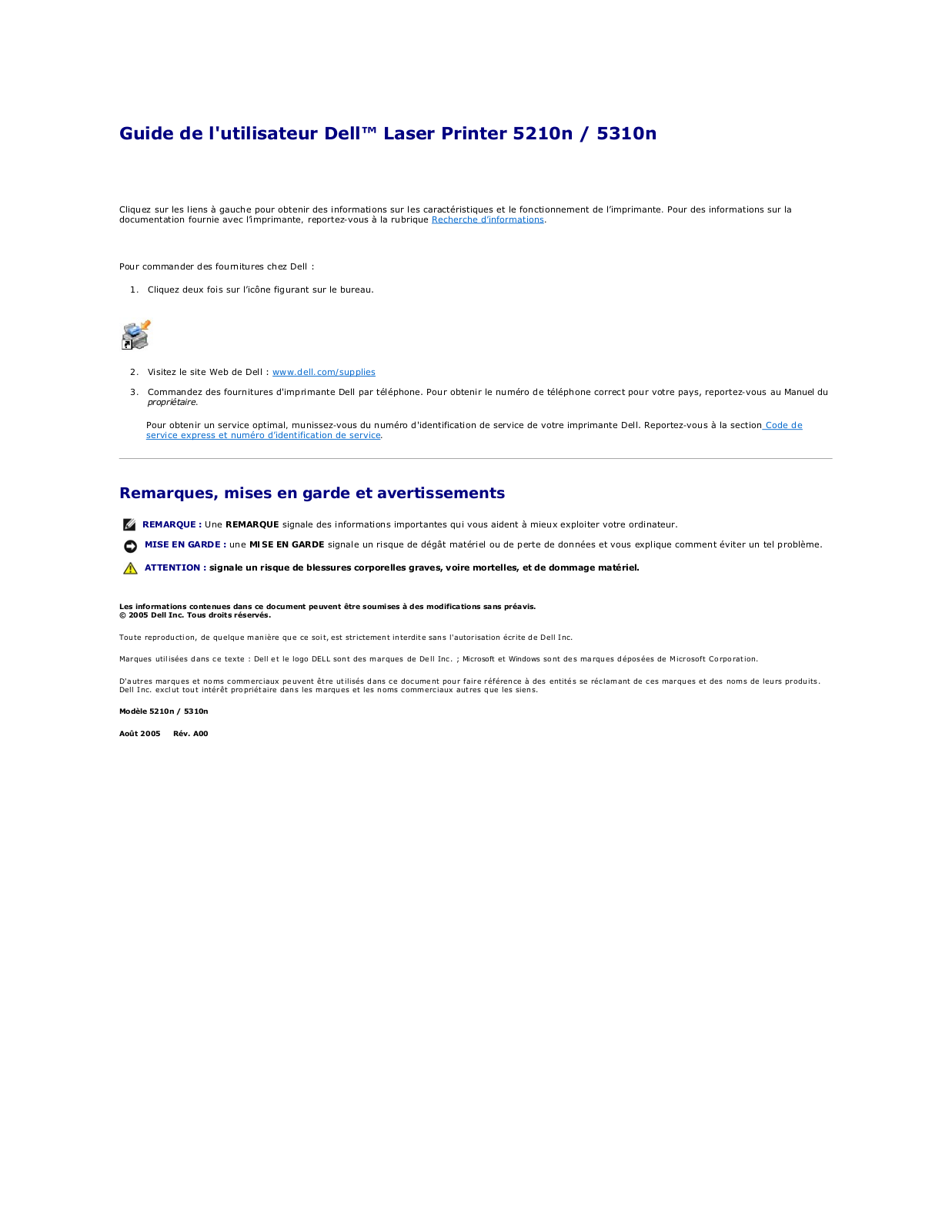
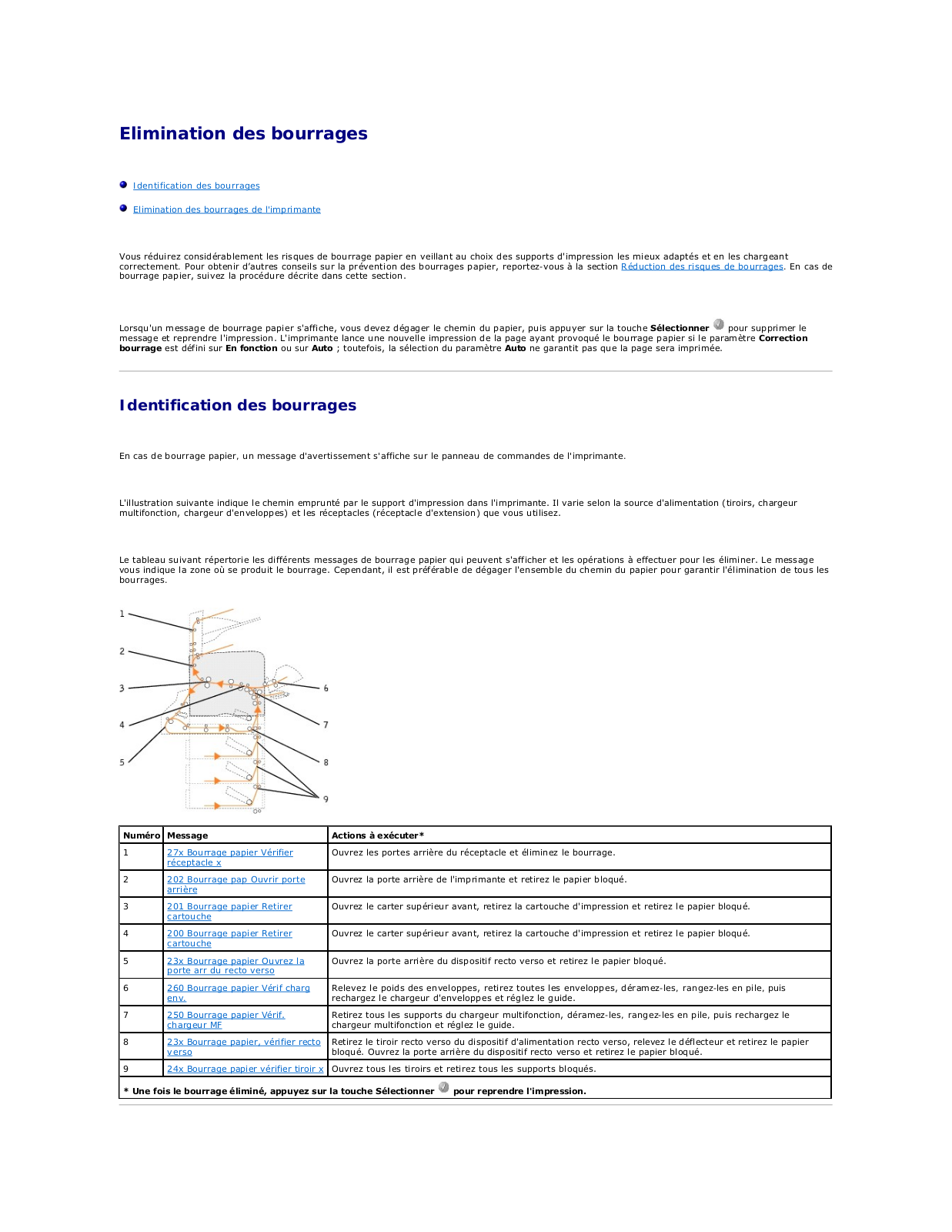
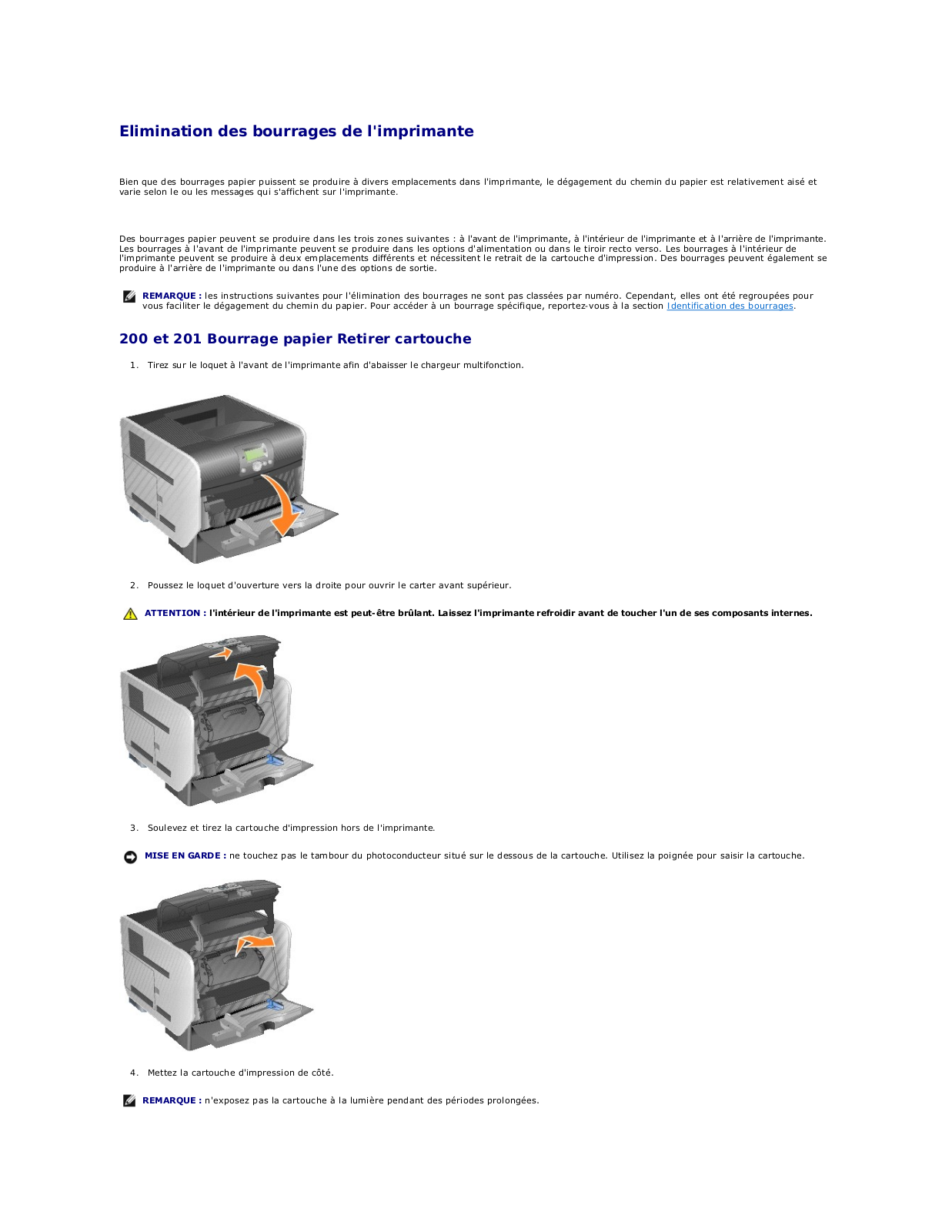
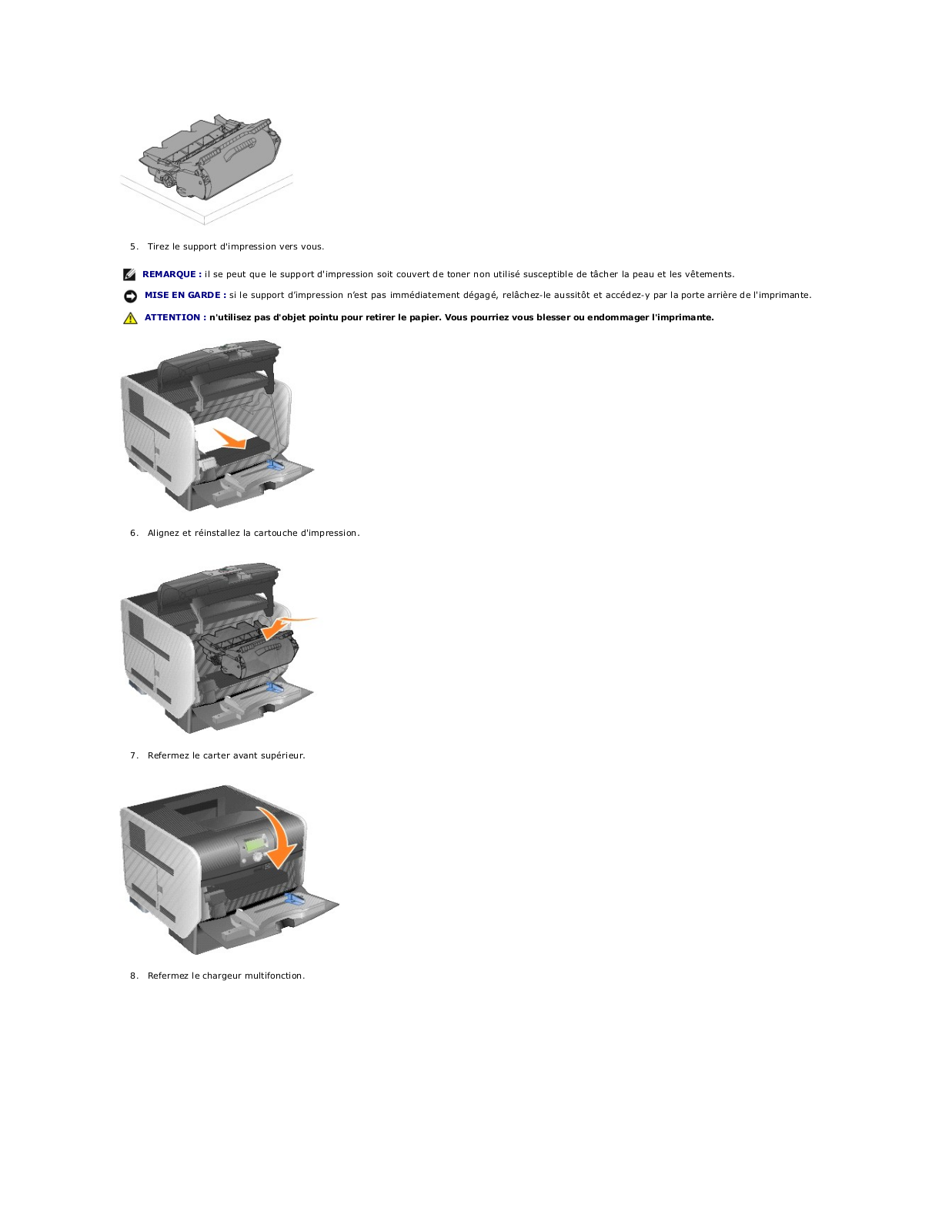
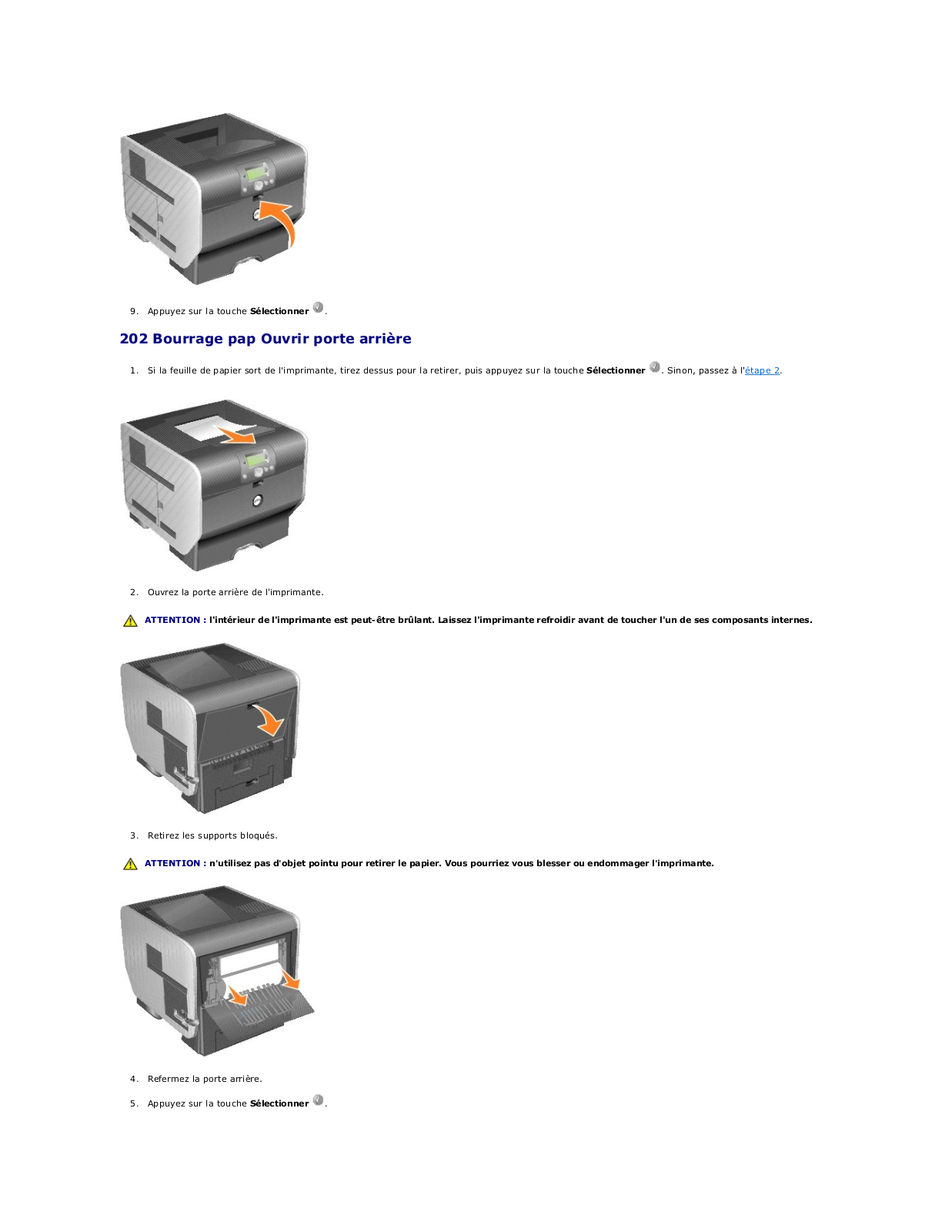
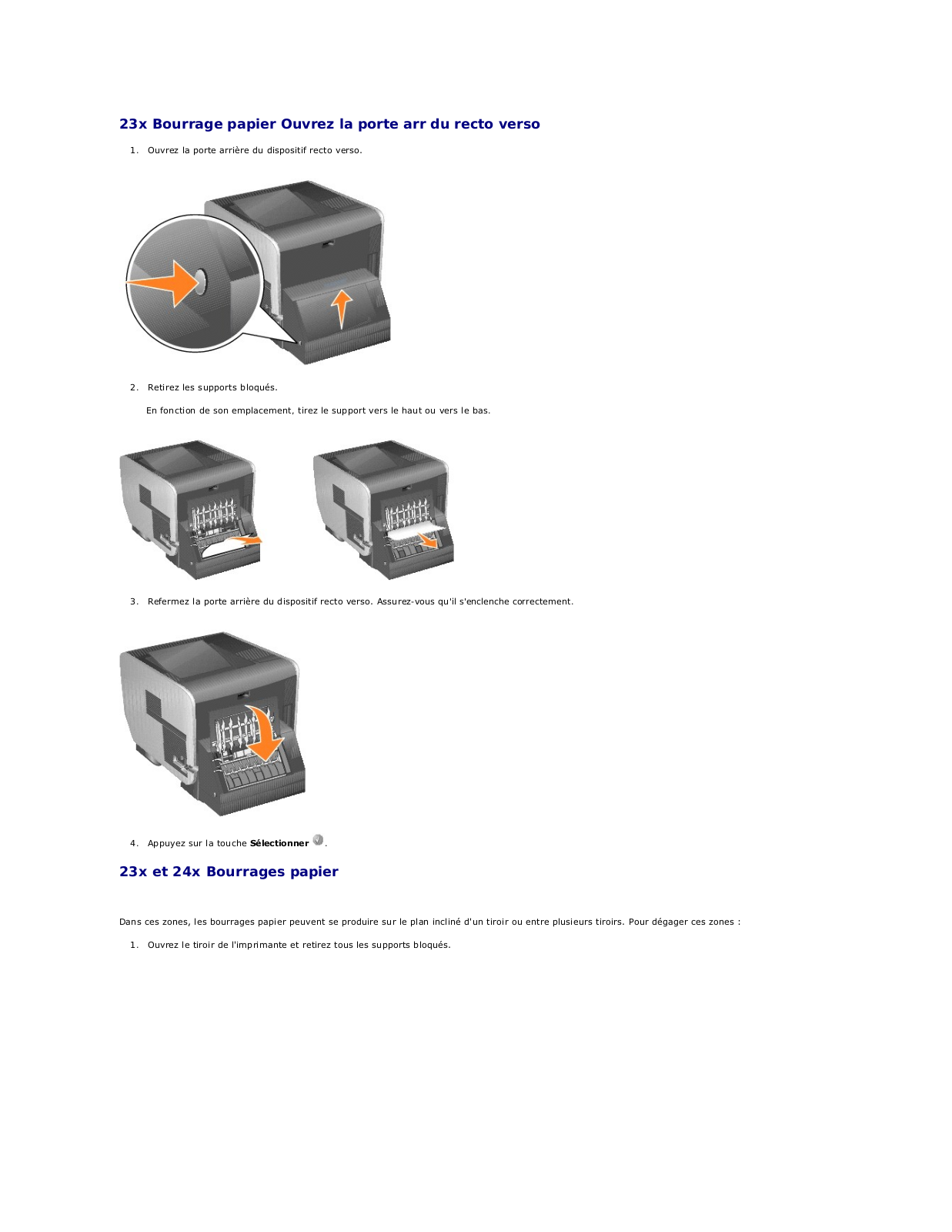
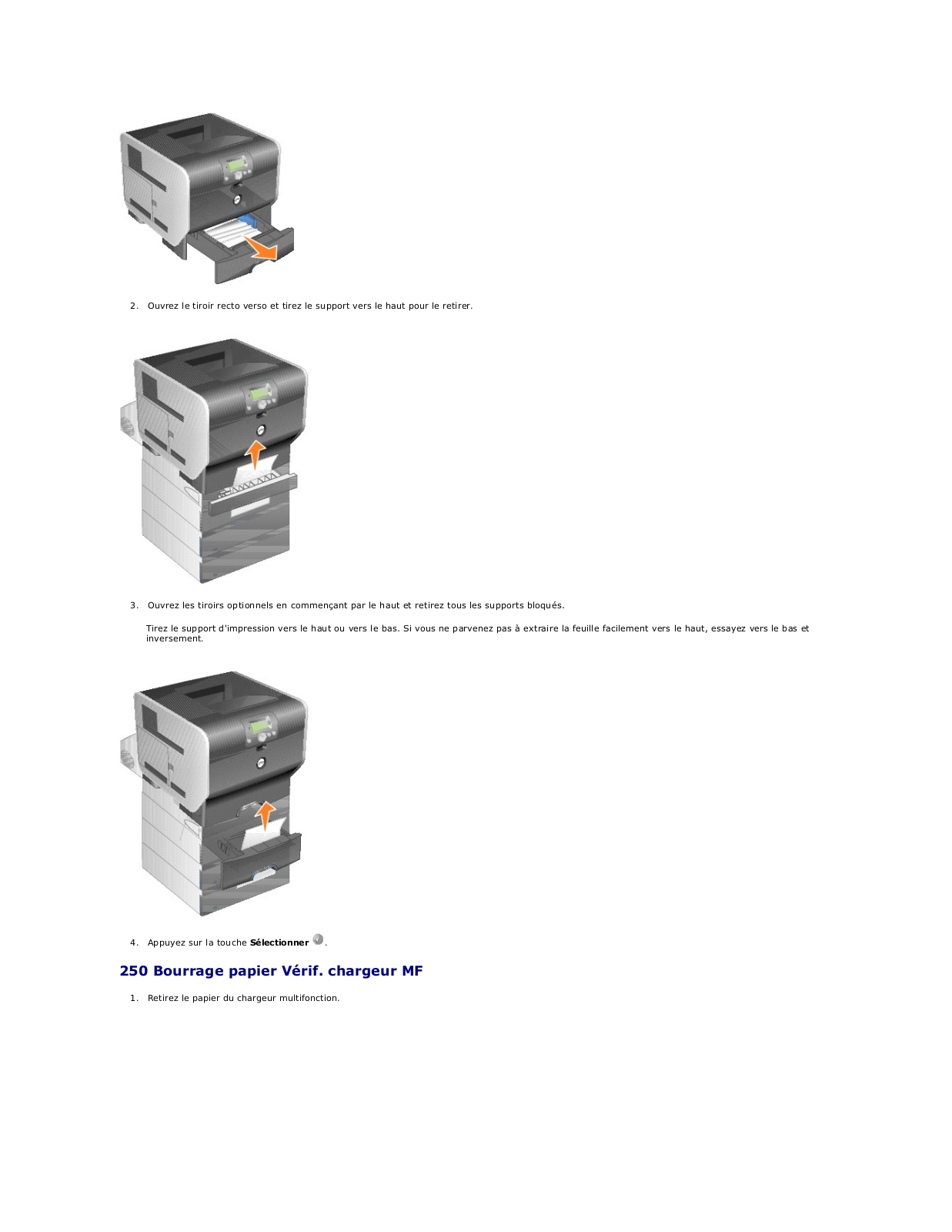
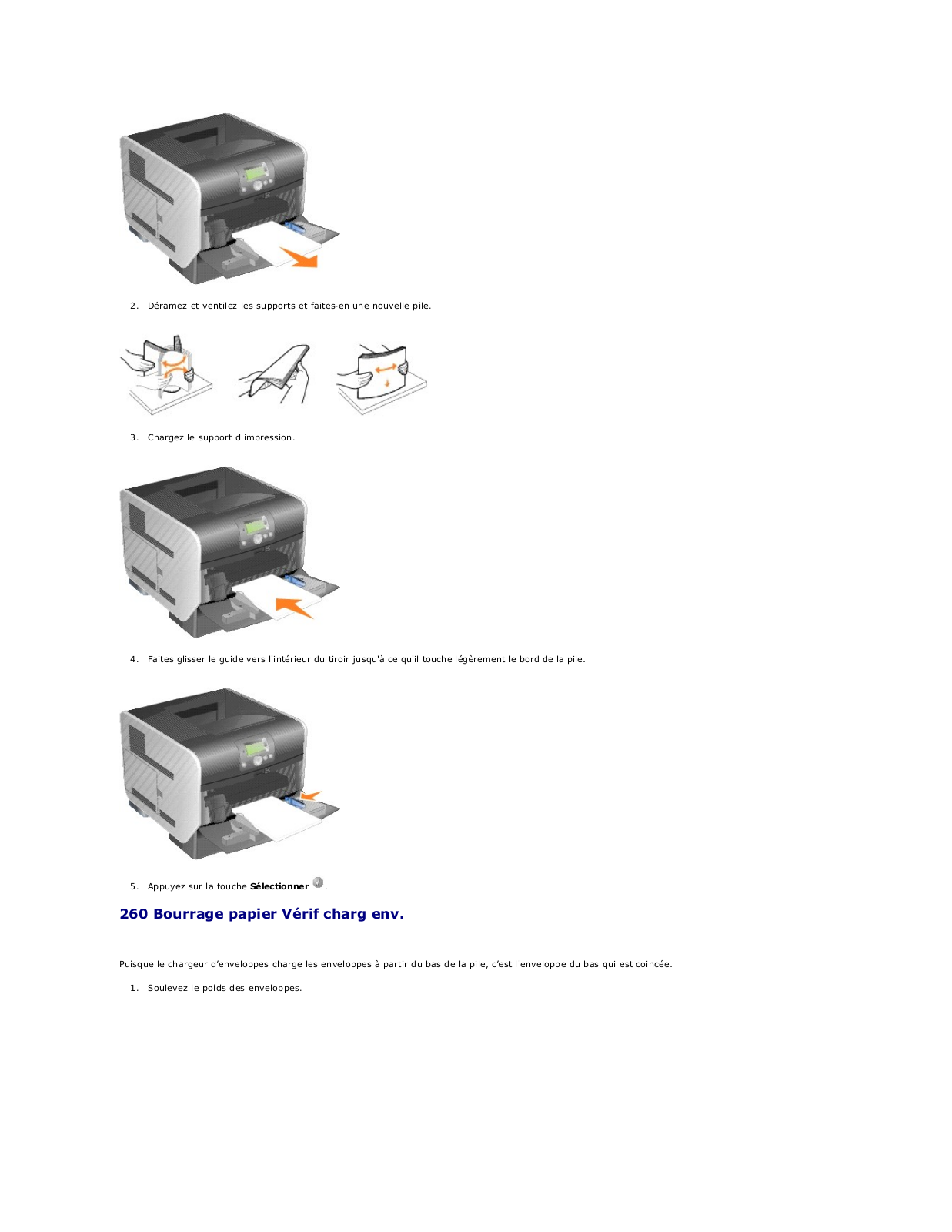
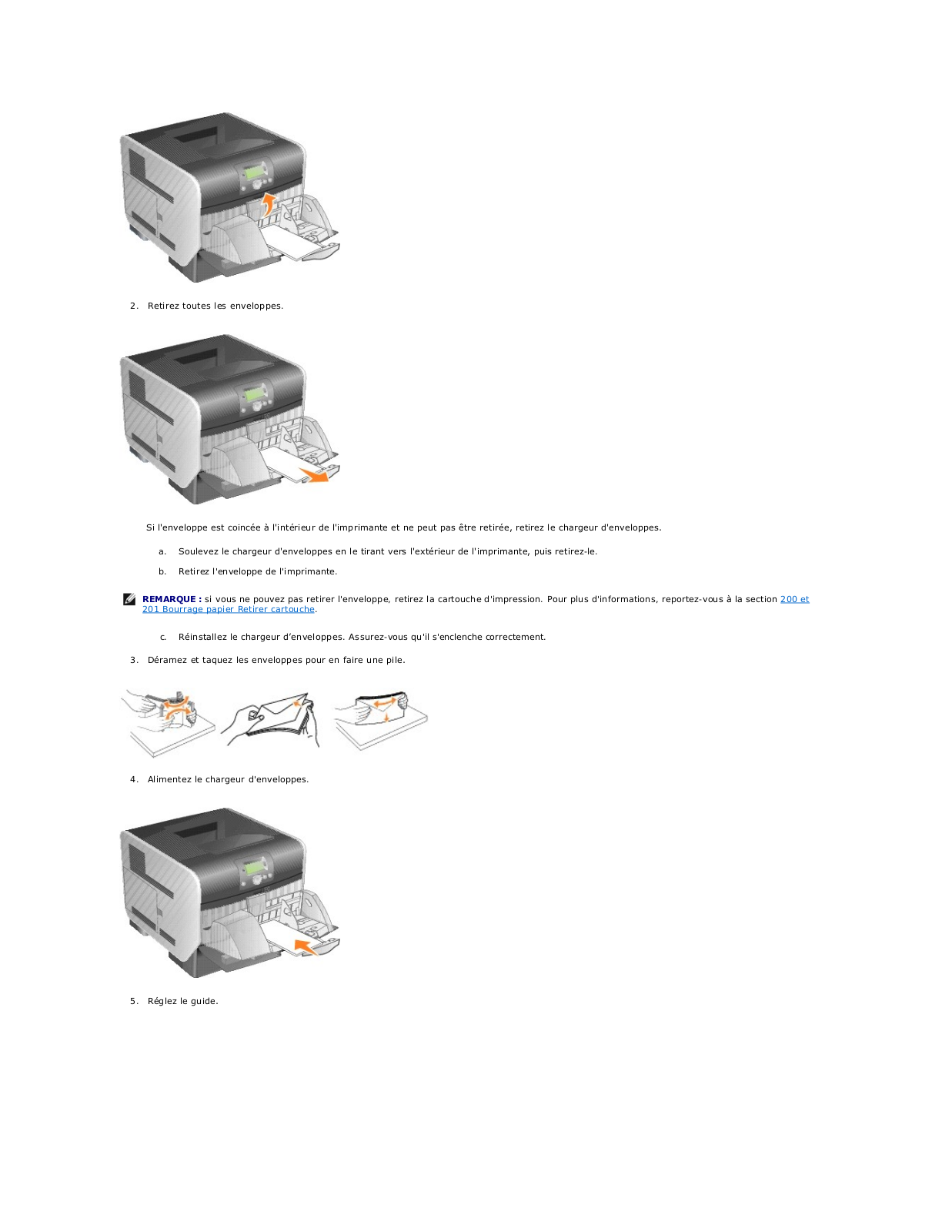
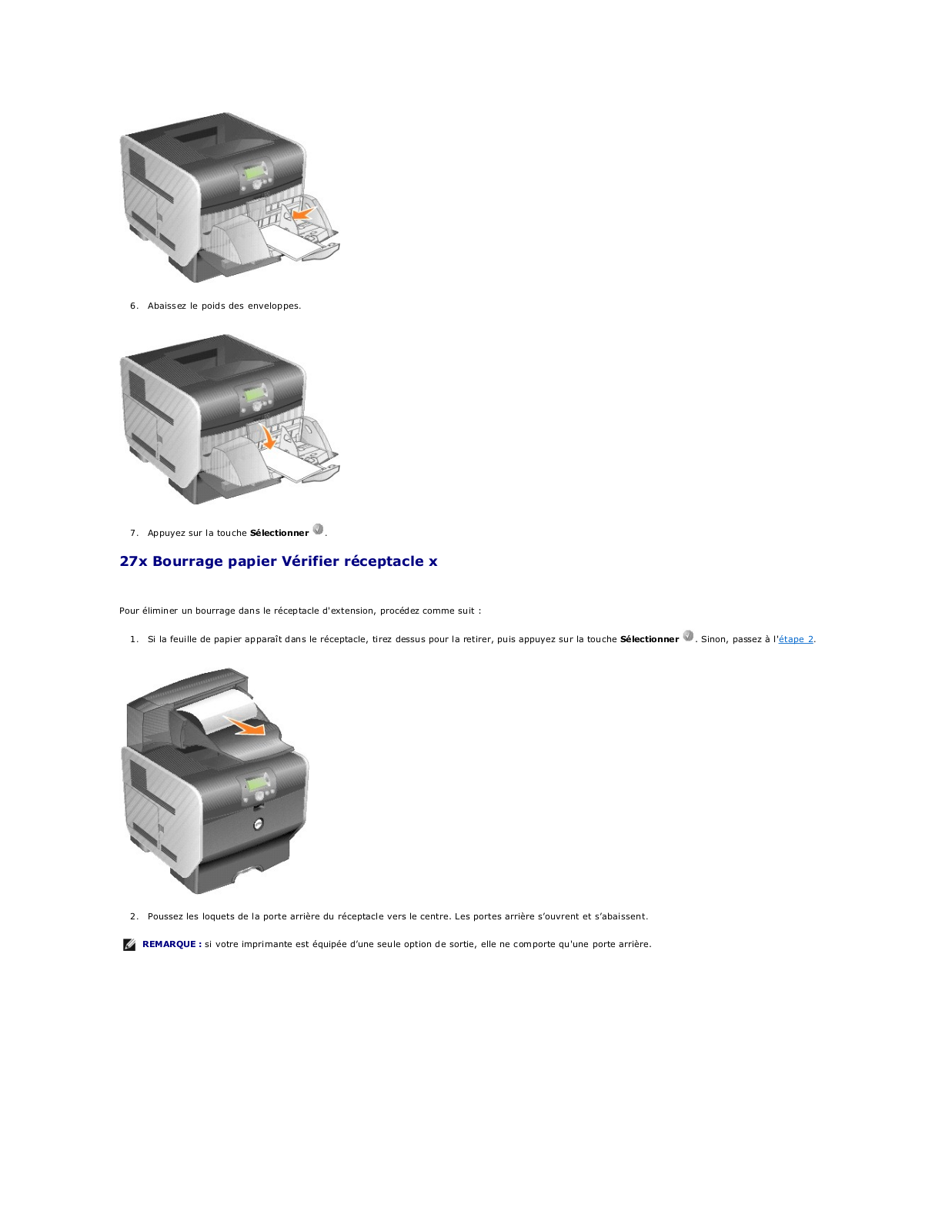
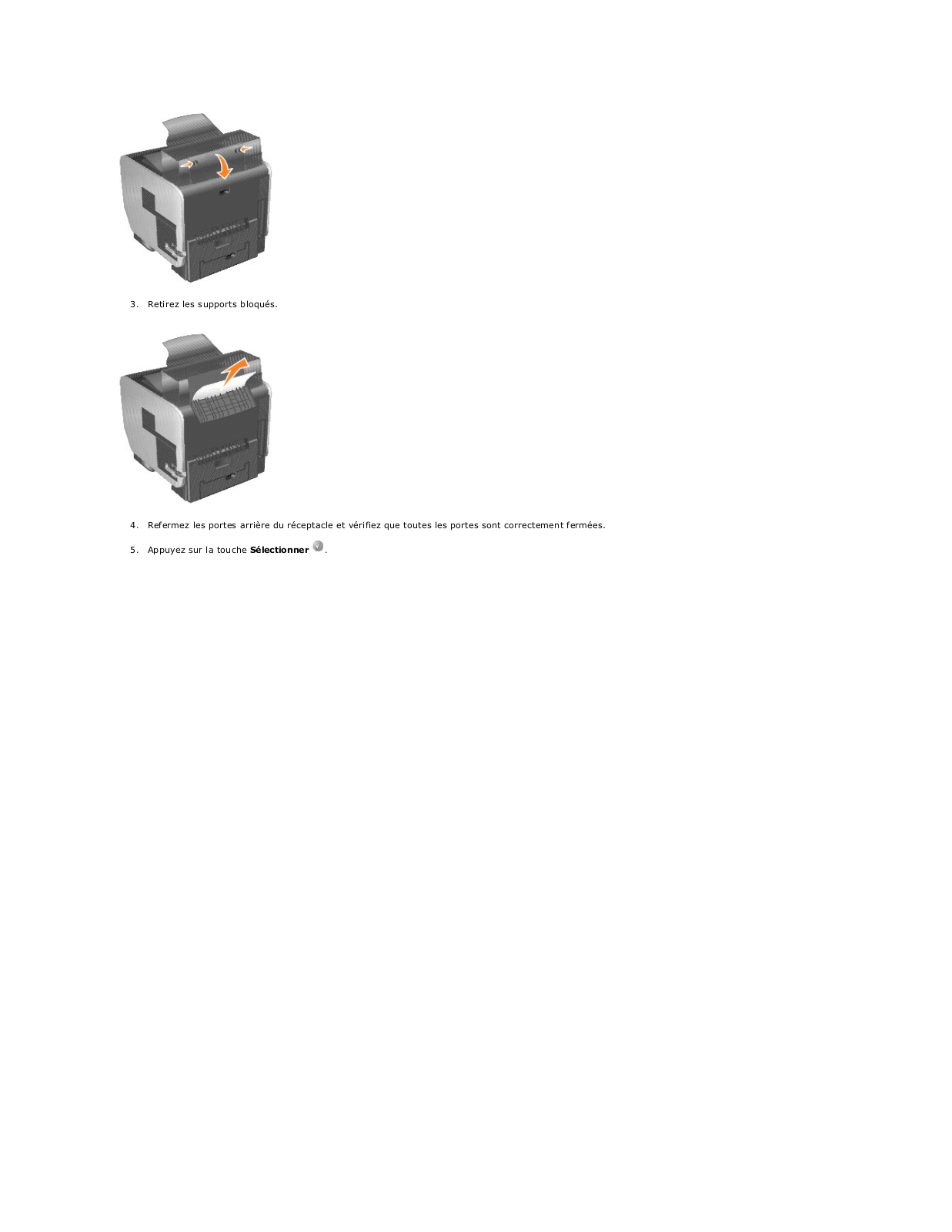
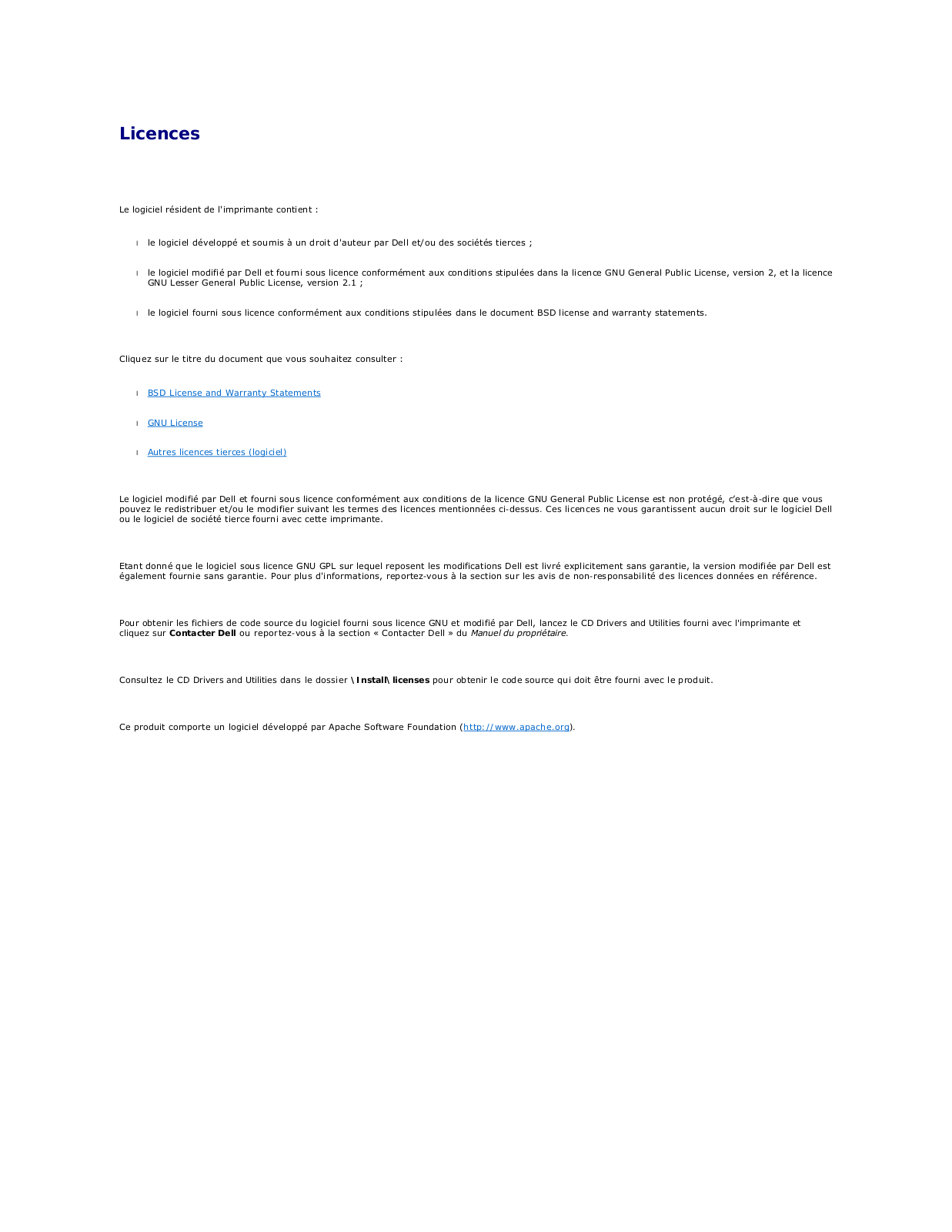
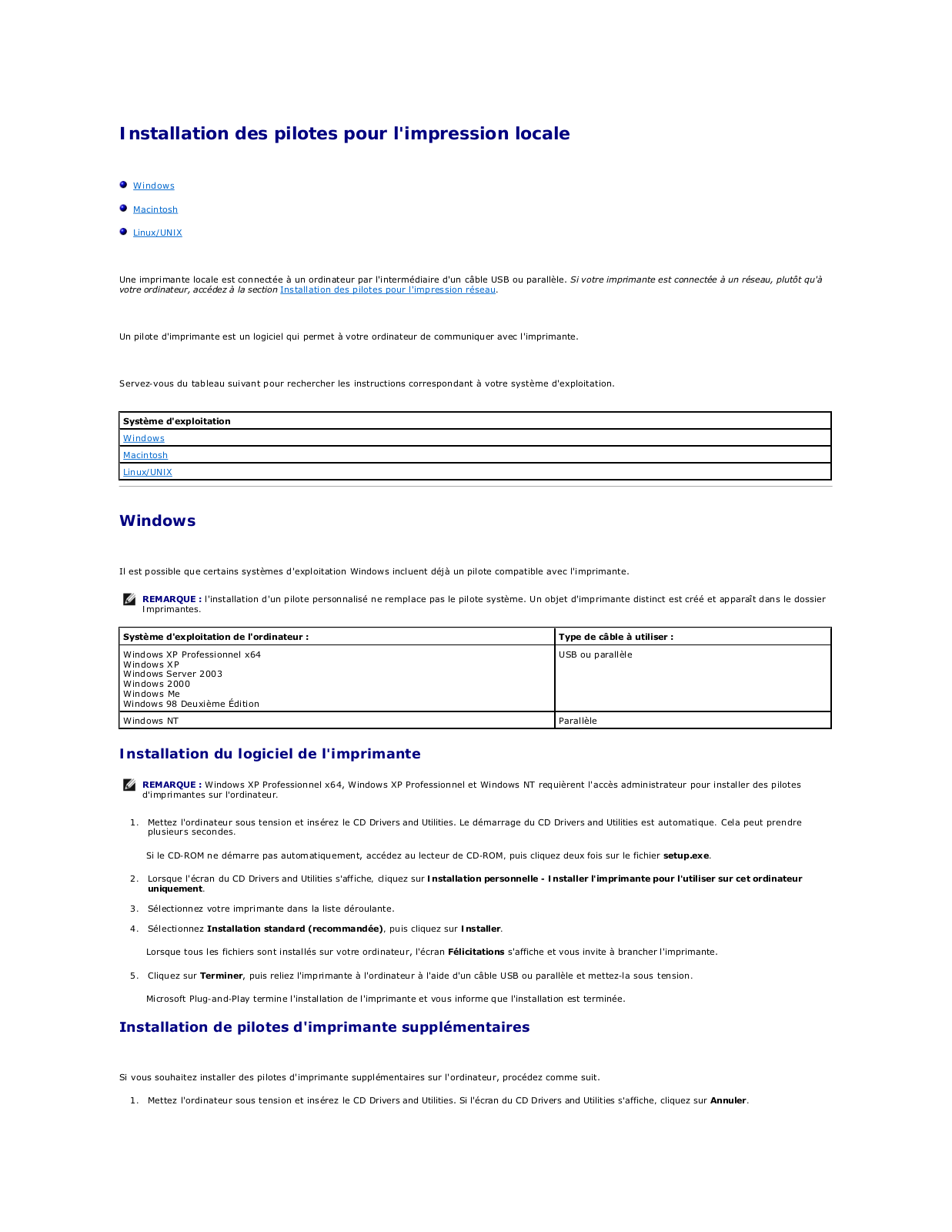
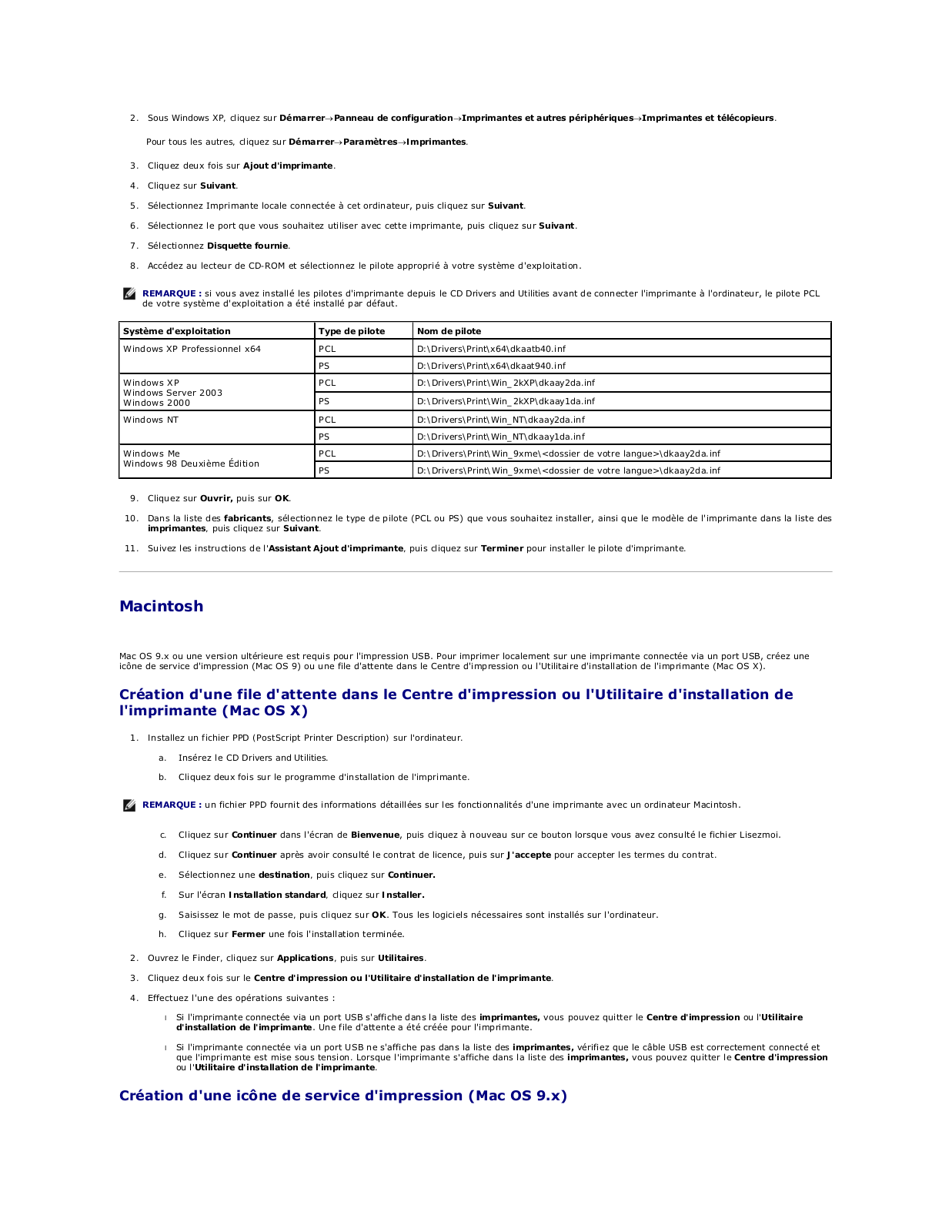
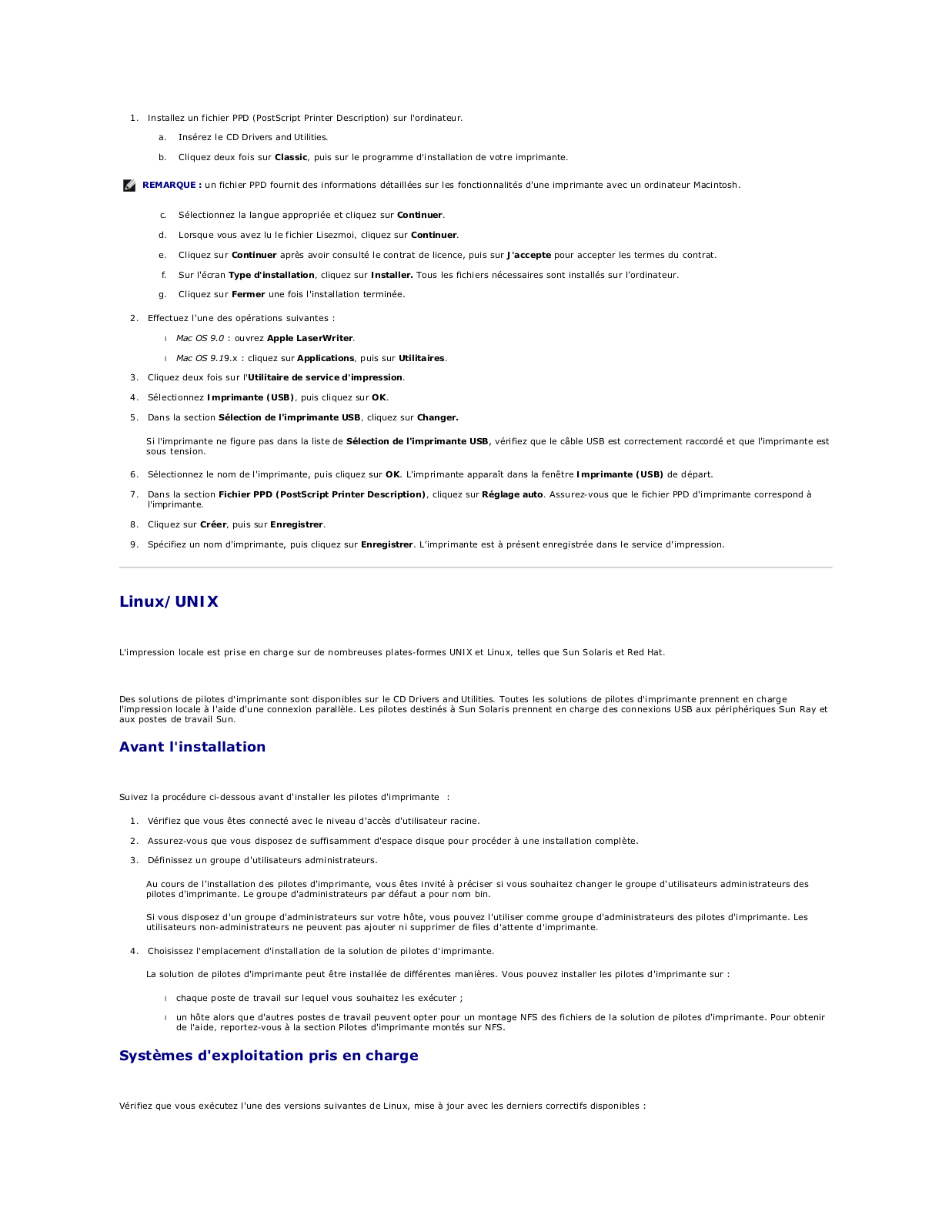
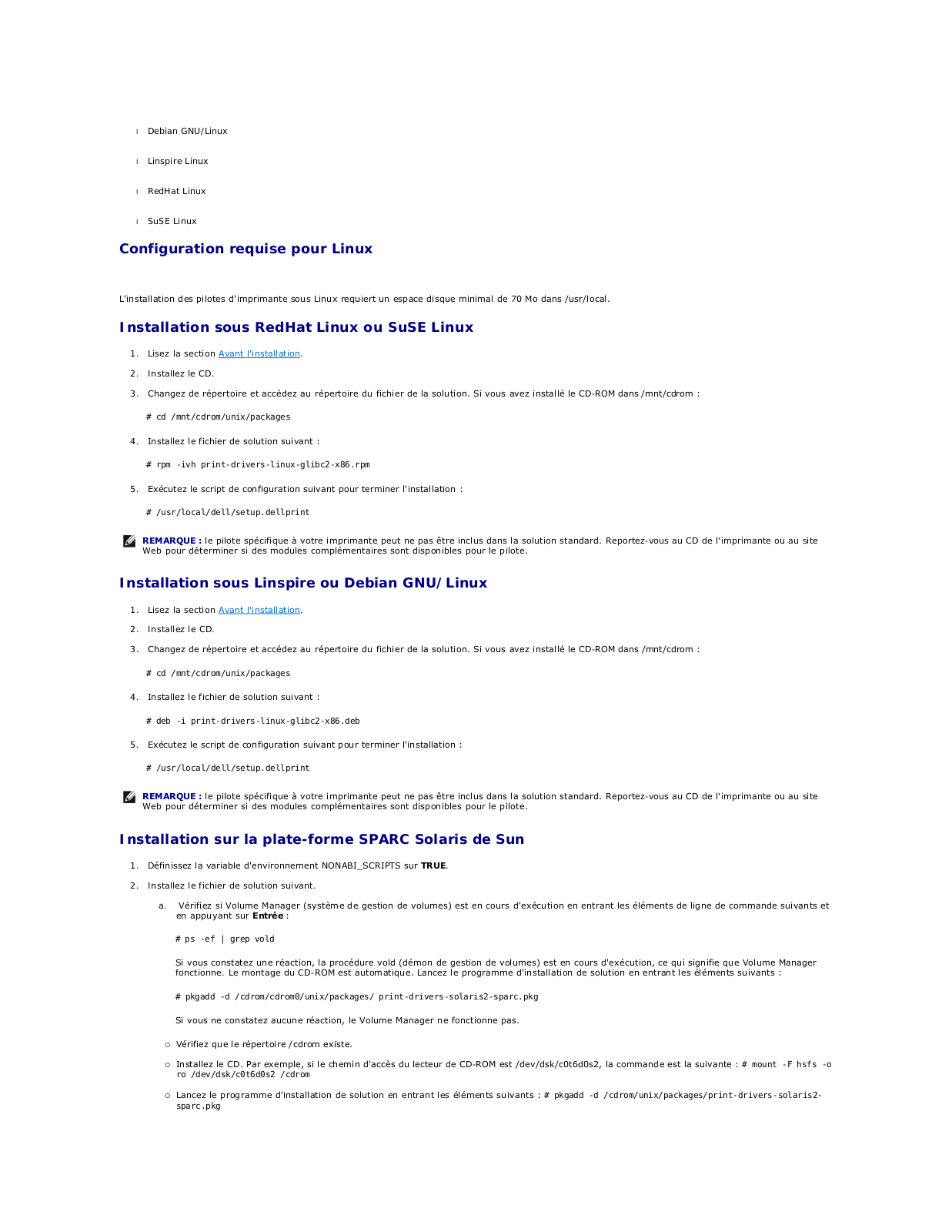
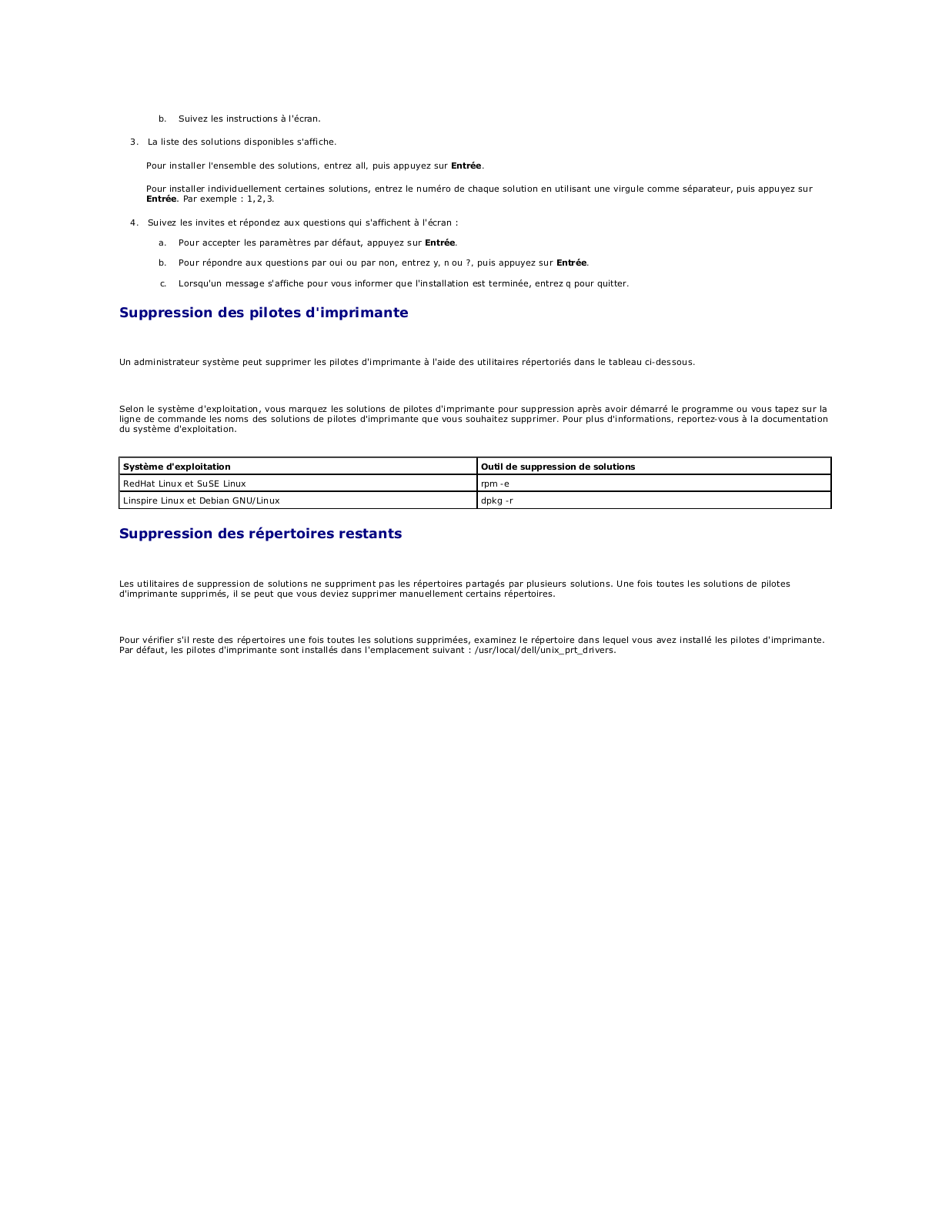
 Loading...
Loading...+ 119 hidden pages