Page 1
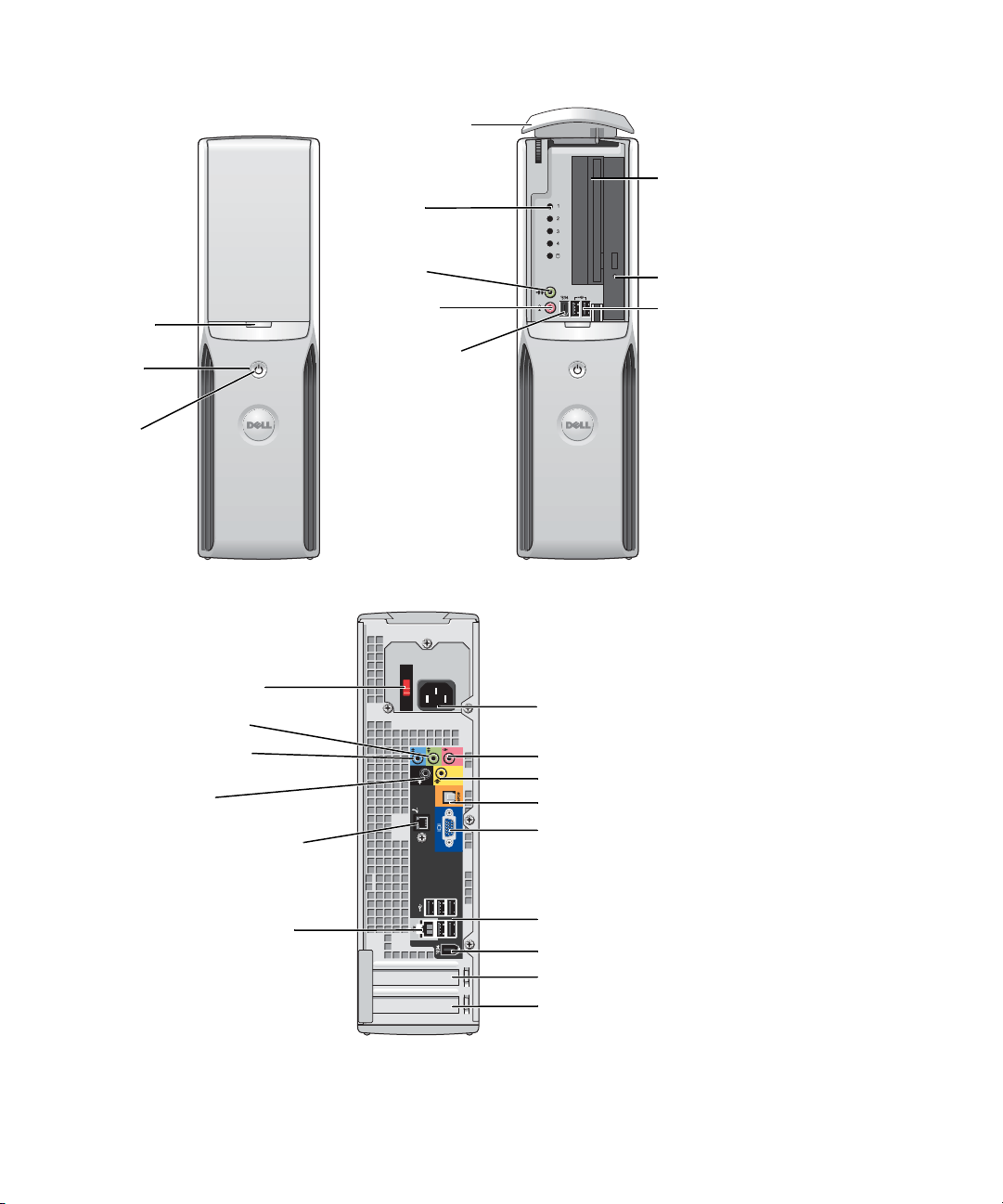
Dell™ Dimension™ 5100C
前面板翻盖 (打开位置)
诊断指示灯
可选的软盘驱动器或
介质卡读取器 *
前面板
翻盖 (推动
即可打开)
电源按钮
硬盘驱动
器指示灯
电压选择开关
输出连接器
输入连接器
环绕立体声
连接器
调制解调器连接器
耳机连接器
麦克风连接器
IEEE 1394 连接器
CD 或 DVD 驱动器指示灯
USB 2.0 连接器 (2)
电源连接器
麦克风连接器
中心 /LFE 连接器
S/PDIF 输出连接器
集成视频连接器
网络连接器
*
型号:DHP
某些计算机上没有。
www.dell.com | support.ap.dell.com
USB 2.0 连接器 (5)
IEEE 1394 连接器
PCI Express x16 卡插槽
PCI Express x1 卡插槽
Page 2
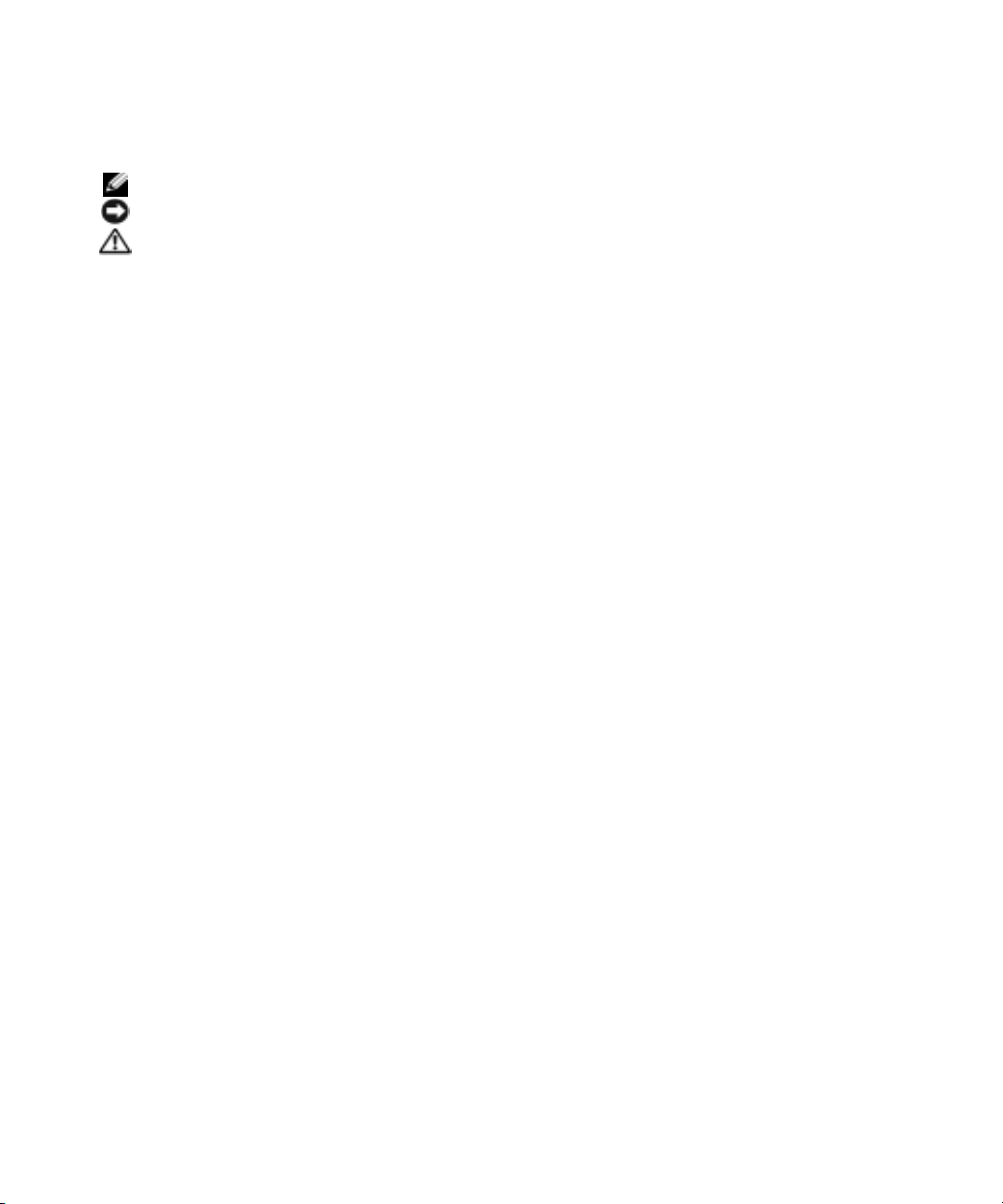
注、注意和警告
注: 注表示可以帮助您更好地使用计算机的重要信息。
注意: 注意表示可能会损坏硬件或导致数据丢失,并告诉您如何避免此类问题。
警告: 警告表示可能会导致财产损失、人身伤害甚至死亡。
如果您购买的是
Dell™ n Series
计算机,则本说明文件中有关
Microsoft® Windows®
操作系统的所有参考信
息均不适用。
____________________
本说明文件中的信息如有更改,恕不另行通知。
© 2005 Dell Inc.。版权所有,翻印必究。
未经 Dell Inc. 书面许可,严禁以任何形式进行复制。
本文中使用的商标:Dell、DELL 徽标、 Inspiron、Dell Precision、Dimension、OptiPlex、 Latitude、PowerEdge、 PowerVault、
PowerApp、DellNet 和 PowerConnect 是 Dell Inc. 的商标; Intel、Pentium 和 Celeron 是 Intel Corporation 的注册商标; Microsoft,
Windows 和 Outlook 是 Microsoft Corporation 的注册商标。
本说明文件中述及的其它商标和产品名称是指拥有相应商标和产品名称的公司或其制造的产品。 Dell Inc. 对其它公司的商标和产
品名称不拥有任何所有权。
型号:DHP
2005 年 2 月 P/N T8244 Rev. A00
Page 3
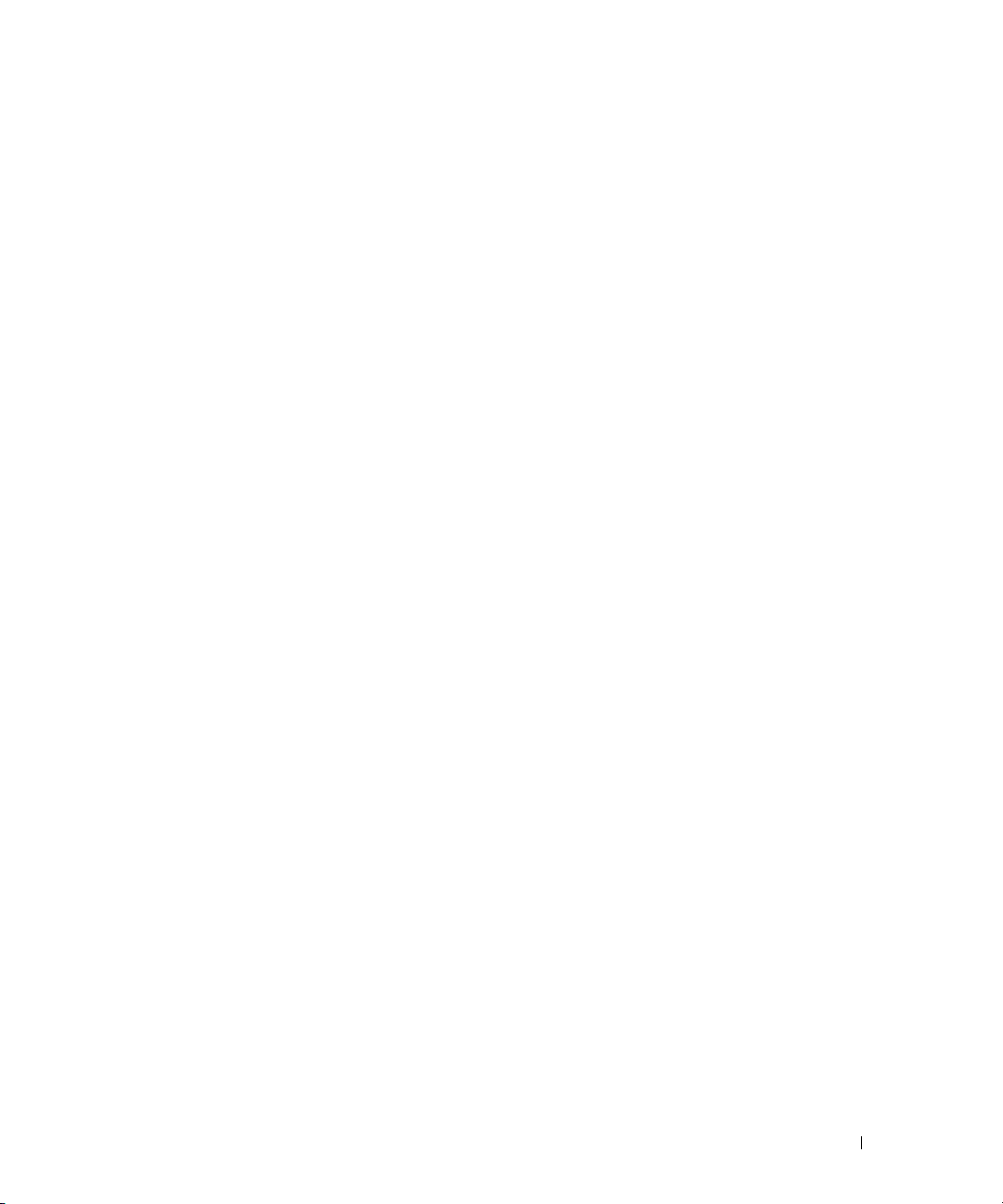
目录
1 设置和使用计算机
查找信息 . . . . . . . . . . . . . . . . . . . . . . . . . . . . . . . . . . . . . . 9
设置打印机 . . . . . . . . . . . . . . . . . . . . . . . . . . . . . . . . . . . 11
打印机电缆
连接 USB 打印机
. . . . . . . . . . . . . . . . . . . . . . . . . . . . . . . . . 11
. . . . . . . . . . . . . . . . . . . . . . . . . . . . . . 12
使用介质卡读取器 (可选)
连接电视 (可选)
更改显示设置
. . . . . . . . . . . . . . . . . . . . . . . . . . . . . . . 13
. . . . . . . . . . . . . . . . . . . . . . . . . . . . . . . 14
设置家庭和办公网络
连接网络适配器
网络安装向导
连接至 Internet
. . . . . . . . . . . . . . . . . . . . . . . . . . . . . . . 15
. . . . . . . . . . . . . . . . . . . . . . . . . . . . . . . . . 15
设置 Internet 连接
播放 CD 或 DVD
调节音量
调整图片
复制 CD 和 DVD
. . . . . . . . . . . . . . . . . . . . . . . . . . . . . . . . . 16
. . . . . . . . . . . . . . . . . . . . . . . . . . . . . . . . . . 19
. . . . . . . . . . . . . . . . . . . . . . . . . . . . . . . . . . 19
. . . . . . . . . . . . . . . . . . . . . . . . . . . . . . . . . 19
如何复制 CD 或 DVD
. . . . . . . . . . . . . . . . . . . . . . . . . . 12
. . . . . . . . . . . . . . . . . . . . . . . . . . . . . . 14
. . . . . . . . . . . . . . . . . . . . . . . . . . . . . . 14
. . . . . . . . . . . . . . . . . . . . . . . . . . . . . 15
. . . . . . . . . . . . . . . . . . . . . . . . . . . . 19
使用空白 CD-R、 CD-RW、 DVD+R 和 DVD+RW
注意事项
电源管理
待机模式
休眠模式
电源选项属性
. . . . . . . . . . . . . . . . . . . . . . . . . . . . . . . . . . 20
. . . . . . . . . . . . . . . . . . . . . . . . . . . . . . . . . . . . . 21
. . . . . . . . . . . . . . . . . . . . . . . . . . . . . . . . . . 21
. . . . . . . . . . . . . . . . . . . . . . . . . . . . . . . . . . 21
. . . . . . . . . . . . . . . . . . . . . . . . . . . . . . . 22
. . . . . . . . . . . . . 20
. . . . . . . . . . . . . . . . . . . . . . . . . . . . . . . . . . . . . . 23
超线程
2 解决问题
故障排除提示 . . . . . . . . . . . . . . . . . . . . . . . . . . . . . . . . . . 25
目录 3
Page 4

电池问题 . . . . . . . . . . . . . . . . . . . . . . . . . . . . . . . . . . . . . 25
驱动器问题
电子邮件、调制解调器和 Internet 问题
错误信息
介质卡读取器问题
IEEE 1394 设备问题
键盘问题
锁定和软件问题
. . . . . . . . . . . . . . . . . . . . . . . . . . . . . . . . . . . 25
CD 和 DVD 驱动器问题
硬盘驱动器问题
. . . . . . . . . . . . . . . . . . . . . . . . . . . . . . . . . . . . . 28
. . . . . . . . . . . . . . . . . . . . . . . . . . . . . . . 29
. . . . . . . . . . . . . . . . . . . . . . . . . . . . . . . 29
. . . . . . . . . . . . . . . . . . . . . . . . . . . . . . . . . . . . . 30
. . . . . . . . . . . . . . . . . . . . . . . . . . . . . . . . . 30
计算机无法启动
计算机停止响应
程序停止响应
程序多次崩溃
. . . . . . . . . . . . . . . . . . . . . . . . . . . . . . . 31
. . . . . . . . . . . . . . . . . . . . . . . . . . . . . . . 31
. . . . . . . . . . . . . . . . . . . . . . . . . . 26
. . . . . . . . . . . . . . . . . . . . . . . . . . . . . . 27
. . . . . . . . . . . . . . . . . . . . 27
. . . . . . . . . . . . . . . . . . . . . . . . . . . . . . 30
. . . . . . . . . . . . . . . . . . . . . . . . . . . . . . 30
程序设计为用于早期版本的 Windows 操作系统
出现蓝屏
其它软件问题
内存问题
鼠标问题
. . . . . . . . . . . . . . . . . . . . . . . . . . . . . . . . . . 31
. . . . . . . . . . . . . . . . . . . . . . . . . . . . . . . 32
. . . . . . . . . . . . . . . . . . . . . . . . . . . . . . . . . . . . . 32
. . . . . . . . . . . . . . . . . . . . . . . . . . . . . . . . . . . . . 32
. . . . . . . . . . . . 31
4 目录
网络问题
电源问题
打印机问题
扫描仪问题
. . . . . . . . . . . . . . . . . . . . . . . . . . . . . . . . . . . . . 33
. . . . . . . . . . . . . . . . . . . . . . . . . . . . . . . . . . . . . 34
. . . . . . . . . . . . . . . . . . . . . . . . . . . . . . . . . . . 35
. . . . . . . . . . . . . . . . . . . . . . . . . . . . . . . . . . . 35
声音和扬声器问题
扬声器没有声音
耳机没有声音
视频和显示器问题
如果屏幕为黑屏
如果屏幕显示不清楚
. . . . . . . . . . . . . . . . . . . . . . . . . . . . . . . 36
. . . . . . . . . . . . . . . . . . . . . . . . . . . . . . 36
. . . . . . . . . . . . . . . . . . . . . . . . . . . . . . . 37
. . . . . . . . . . . . . . . . . . . . . . . . . . . . . . . 37
. . . . . . . . . . . . . . . . . . . . . . . . . . . . . . 37
. . . . . . . . . . . . . . . . . . . . . . . . . . . 38
Page 5

3 故障排除工具
诊断指示灯 . . . . . . . . . . . . . . . . . . . . . . . . . . . . . . . . . . . 39
Dell 诊断程序
何时使用 Dell 诊断程序
Dell 诊断程序主菜单
驱动程序
什么是驱动程序?
重新安装驱动程序
解决软件与硬件不兼容的问题
还原操作系统
使用 Microsoft
. . . . . . . . . . . . . . . . . . . . . . . . . . . . . . . . . . 42
. . . . . . . . . . . . . . . . . . . . . . . . . . 42
. . . . . . . . . . . . . . . . . . . . . . . . . . . 42
. . . . . . . . . . . . . . . . . . . . . . . . . . . . . . . . . . . . . 43
. . . . . . . . . . . . . . . . . . . . . . . . . . . . . 43
. . . . . . . . . . . . . . . . . . . . . . . . . . . . 44
. . . . . . . . . . . . . . . . . . . . . . . . 45
. . . . . . . . . . . . . . . . . . . . . . . . . . . . . . . . . . 45
Windows XP 系统还原 . . . . . . . . . . . . . . . . . . 45
4 卸下和安装部件
开始之前 . . . . . . . . . . . . . . . . . . . . . . . . . . . . . . . . . . . . . 49
建议工具
关闭计算机
拆装计算机内部组件之前
计算机的正面视图和背面视图
正面视图
背面视图
卸下主机盖
. . . . . . . . . . . . . . . . . . . . . . . . . . . . . . . . . . 49
. . . . . . . . . . . . . . . . . . . . . . . . . . . . . . . . . 49
. . . . . . . . . . . . . . . . . . . . . . . . 49
. . . . . . . . . . . . . . . . . . . . . . . . 51
. . . . . . . . . . . . . . . . . . . . . . . . . . . . . . . . . . 51
. . . . . . . . . . . . . . . . . . . . . . . . . . . . . . . . . . 53
. . . . . . . . . . . . . . . . . . . . . . . . . . . . . . . . . . . 55
计算机内部视图
系统板组件
. . . . . . . . . . . . . . . . . . . . . . . . . . . . . . . . . . . . . . . 59
内存
DDR2 内存概览
4 GB 的寻址内存配置
安装内存
卸下内存
. . . . . . . . . . . . . . . . . . . . . . . . . . . . . . . . . . . . . . . 62
插卡
PCI Express 卡
. . . . . . . . . . . . . . . . . . . . . . . . . . . . . . . . . . . . . . 67
驱动器
连接驱动器电缆
. . . . . . . . . . . . . . . . . . . . . . . . . . . . . . . . . 57
. . . . . . . . . . . . . . . . . . . . . . . . . . . . . . . . . . . 58
. . . . . . . . . . . . . . . . . . . . . . . . . . . . . . . 59
. . . . . . . . . . . . . . . . . . . . . . . . . . . 60
. . . . . . . . . . . . . . . . . . . . . . . . . . . . . . . . . . 60
. . . . . . . . . . . . . . . . . . . . . . . . . . . . . . . . . . 62
. . . . . . . . . . . . . . . . . . . . . . . . . . . . . . . 63
. . . . . . . . . . . . . . . . . . . . . . . . . . . . . . 67
目录 5
Page 6

驱动器接口连接器. . . . . . . . . . . . . . . . . . . . . . . . . . . . . 68
电源电缆连接器
连接和断开驱动器电缆
. . . . . . . . . . . . . . . . . . . . . . . . . . . . . . 68
. . . . . . . . . . . . . . . . . . . . . . . . . . 68
硬盘驱动器
卸下硬盘驱动器
安装硬盘驱动器
CD/DVD 驱动器
卸下 CD/DVD 驱动器
安装 CD/DVD 驱动器
介质卡读取器
卸下介质卡读取器
安装介质卡读取器
软盘驱动器 (可选)
卸下软盘驱动器
安装软盘驱动器
调制解调器
更换外部调制解调器连接器
. . . . . . . . . . . . . . . . . . . . . . . . . . . . . . . . . . . . . . . 86
电池
更换电池
装回主机盖
5 附录
. . . . . . . . . . . . . . . . . . . . . . . . . . . . . . . . . . . 69
. . . . . . . . . . . . . . . . . . . . . . . . . . . . . . 69
. . . . . . . . . . . . . . . . . . . . . . . . . . . . . . 71
. . . . . . . . . . . . . . . . . . . . . . . . . . . . . . . . . 72
. . . . . . . . . . . . . . . . . . . . . . . . . . . . 72
. . . . . . . . . . . . . . . . . . . . . . . . . . . . 74
. . . . . . . . . . . . . . . . . . . . . . . . . . . . . . . . . . 76
. . . . . . . . . . . . . . . . . . . . . . . . . . . . . 77
. . . . . . . . . . . . . . . . . . . . . . . . . . . . . 78
. . . . . . . . . . . . . . . . . . . . . . . . . . . . . . 80
. . . . . . . . . . . . . . . . . . . . . . . . . . . . . . 80
. . . . . . . . . . . . . . . . . . . . . . . . . . . . . . 81
. . . . . . . . . . . . . . . . . . . . . . . . . . . . . . . . . . . 84
. . . . . . . . . . . . . . . . . . . . . . . 85
. . . . . . . . . . . . . . . . . . . . . . . . . . . . . . . . . . 86
. . . . . . . . . . . . . . . . . . . . . . . . . . . . . . . . . . . 87
6 目录
规格 . . . . . . . . . . . . . . . . . . . . . . . . . . . . . . . . . . . . . . . 89
系统设置程序
概览
进入系统设置程序
系统设置程序选项
“Boot Sequence”(引导顺序)
清除已忘记的密码
清除 CMOS 设置
清洁计算机
计算机、键盘和显示器
鼠标
. . . . . . . . . . . . . . . . . . . . . . . . . . . . . . . . . . 93
. . . . . . . . . . . . . . . . . . . . . . . . . . . . . . . . . . . . . 93
. . . . . . . . . . . . . . . . . . . . . . . . . . . . . 94
. . . . . . . . . . . . . . . . . . . . . . . . . . . . . 95
. . . . . . . . . . . . . . . . . . . . . 98
. . . . . . . . . . . . . . . . . . . . . . . . . . . . . . . 99
. . . . . . . . . . . . . . . . . . . . . . . . . . . . . . . . 100
. . . . . . . . . . . . . . . . . . . . . . . . . . . . . . . . . . 102
. . . . . . . . . . . . . . . . . . . . . . . . . 102
. . . . . . . . . . . . . . . . . . . . . . . . . . . . . . . . . . . . 102
Page 7

CD 和 DVD . . . . . . . . . . . . . . . . . . . . . . . . . . . . . . . . 103
与 Dell 联络
. . . . . . . . . . . . . . . . . . . . . . . . . . . . . . . . . . 103
索引 . . . . . . . . . . . . . . . . . . . . . . . . . . . . . . . . . . . . . . . . 121
目录 7
Page 8

8 目录
Page 9
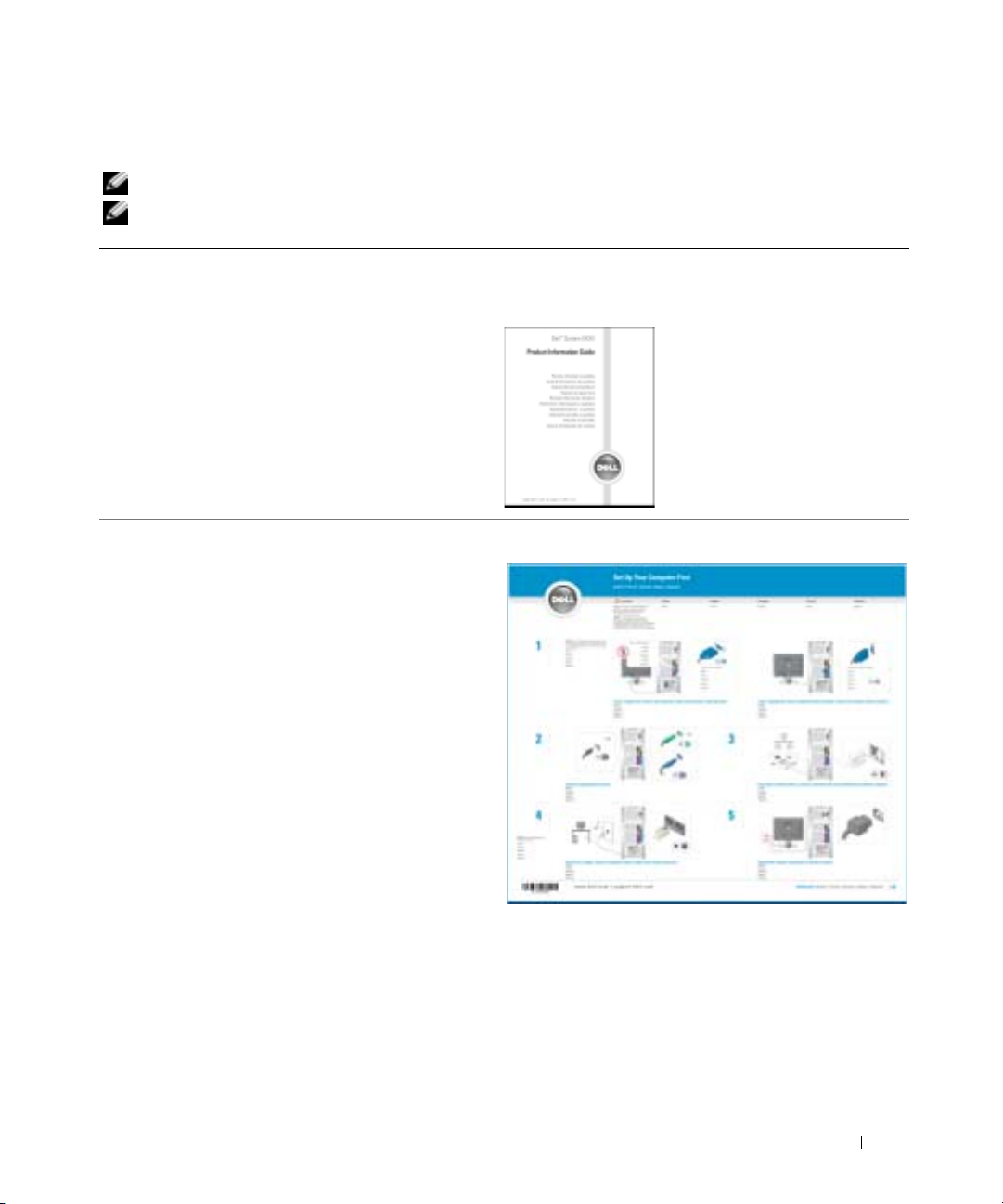
查找信息
注: 并非所有功能对于所有计算机或在所有国家或地区均可用。
注: 您的计算机可能会附带其它信息。
要查找什么? 在此处查找
•
保修信息
•
条款和条件 (仅限于美国)
•
安全说明
•
管制信息
•
人机工程学信息
•
最终用户许可协议
•
如何安装计算机
Dell™ 产品信息指南
安装图
查找信息 9
Page 10
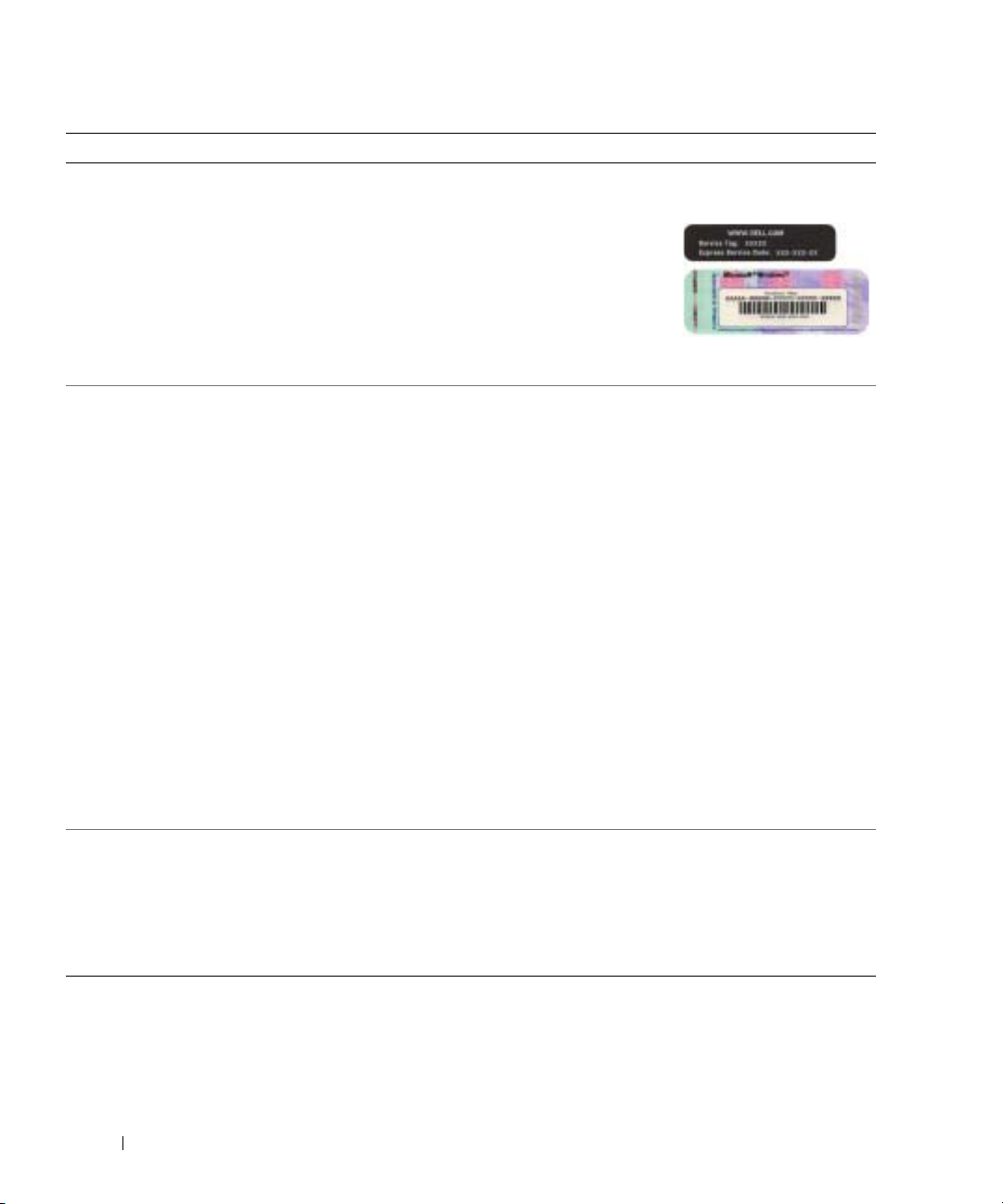
要查找什么? 在此处查找
•
服务标签和快速服务代码
• Microsoft Windows
许可证标签
服务标签和 Microsoft Windows 许可证
这些标签均位于您的计算机上。
•
访问
与技术支持人员联络
时,请使用此服务标签
以标识您的计算机。
•
与技术支持人员联络
时,请输入快速服务代
码以转接您的电话。
www.dell.com |support.dell.com
•
解决方案 — 故障排除提示和技巧、技术人员发表的
文章、在线课程以及常见问题
•
团体 — 与其他
•
升级 — 组件 (例如内存、硬盘驱动器和操作系统)
Dell
客户进行在线讨论
升级信息
•
客户服务 — 联络信息、服务电话和订单状态、保修
Dell 支持 Web 站点 -
注: 选择您所在的区域以查看相应的支持站点。
•
公司客户、政府部门和教育部门客户还可以使用专
为其设计的 Dell Premier Support Web 站点,它位于
premier.support.dell.com。并非在所有地区都可以访
问此 Web 站点。
和维修信息
•
服务和支持 — 服务电话状态和支持历史记录、服务
合同、与技术支持人员进行在线讨论
•
参考 — 计算机说明文件、有关计算机配置的详细信
息、产品规格和白皮书
•
下载 — 许可的驱动程序、增补软件和软件更新
1
Desktop System Software (DSS)
如果为计算机重新安装操作系统,则还应该重新安
—
DSS
公用程序。
装
更新,并为
Pentium
持。要使
®
Dell
Dell™ 3.5 英寸 USB
M
DSS
处理器、光盘驱动器和
计算机能够正常运行,
(台式机系统软件)
为您的操作系统提供关键的
软盘驱动器、
USB
DSS
Intel®
设备提供支
必不可少。
软件将自动检测您的计算机和操作系统,并安装适用
于您的配置的更新。
•
如何使用
•
适用于我的计算机的说明文件
•
适用于设备 (例如调制解调器)的说明文件
Windows XP
Windows 帮助和支持中心
1
单击 “
Support
2
键入描述问题的词或短语,并单击箭头图标。
3
单击描述问题的主题。
4
按照屏幕上的说明进行操作。
support.dell.com
或
support.dell.com
Start
”(开始)按钮,并单击 “
”(帮助和支持)。
Help and
10 查找信息
Page 11
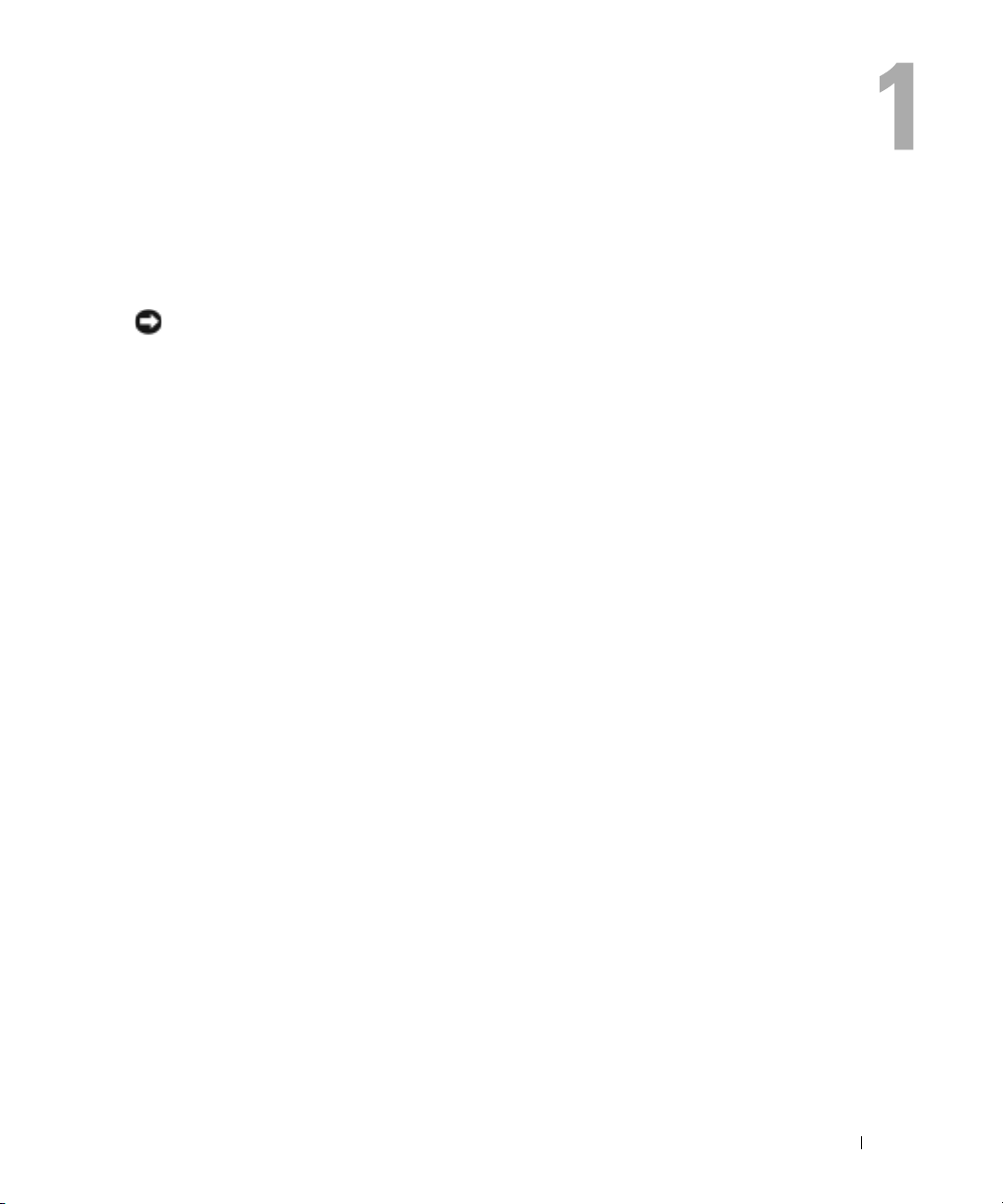
设置和使用计算机
设置打印机
注意: 将打印机连接至计算机之前,请完成对操作系统的设置。
请参阅打印机附带的说明文件以了解设置信息,包括如何:
•
获得并安装更新的驱动程序。
•
将打印机连接至计算机。
•
放好纸张并安装硒鼓或墨盒。
•
与打印机制造商联络以获得技术帮助。
打印机电缆
您的打印机使用
单独购买电缆,请确保电缆与您的打印机兼容。如果您购买计算机的同时购买了打印机电缆,
则电缆可能在计算机包装箱中。
USB
电缆连接至计算机。您的打印机可能未附带打印机电缆,因此,如果您
设置和使用计算机 11
Page 12
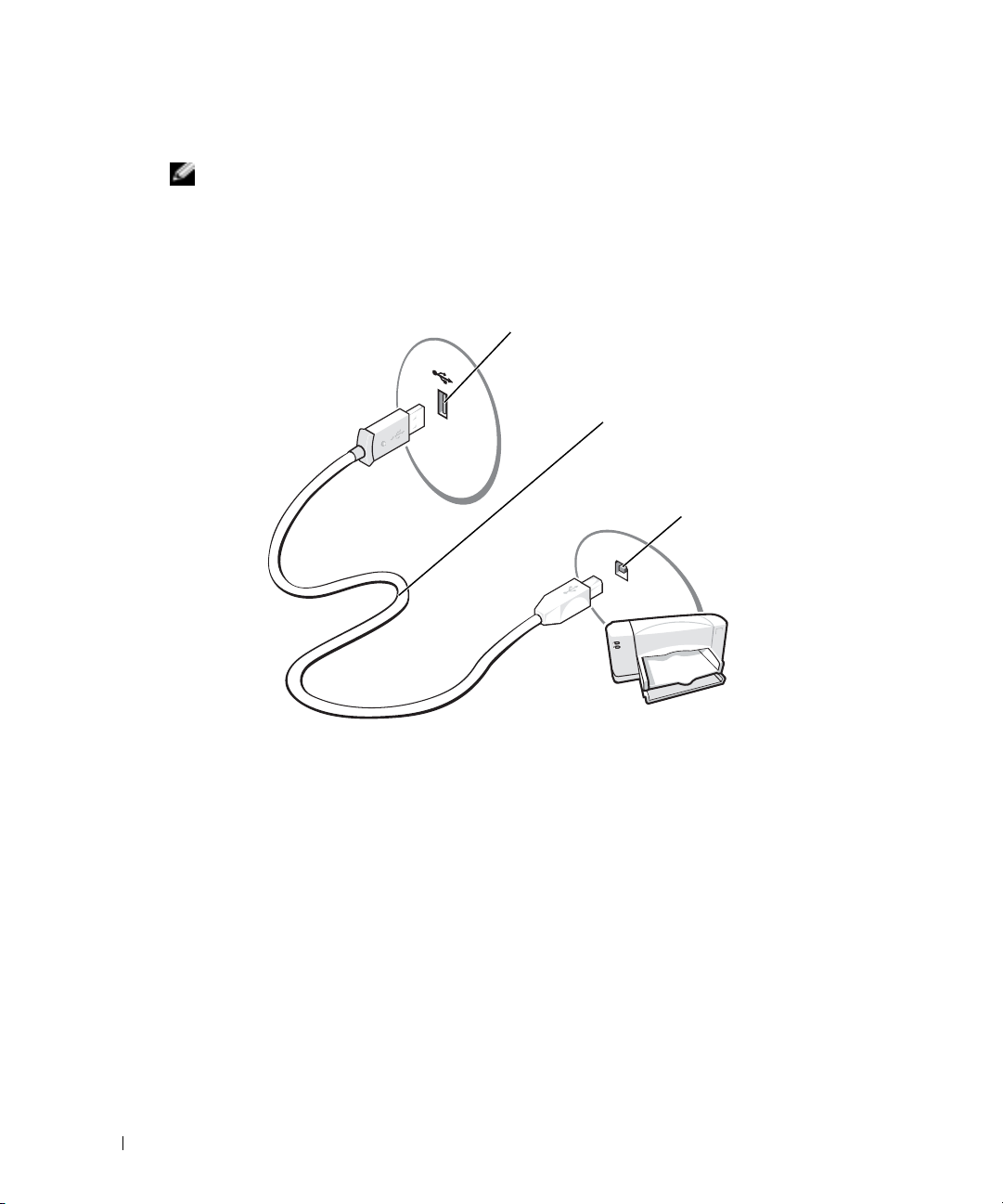
连接 USB 打印机
注: 您可以在计算机打开时连接 USB 设备。
1
如果您尚未设置操作系统,请完成设置。
2
如果有必要,请安装打印机驱动程序。请参阅打印机附带的说明文件。
3
将
USB
向连接。
www.dell.com |support.dell.com
打印机电缆连接至计算机和打印机的
计算机的 USB 连接器
USB
连接器。
USB
USB 打印机电缆
打印机的 USB
连接器
连接器仅可以从一个方
使用介质卡读取器 (可选)
使用介质卡读取器可以将数据直接传输到您的计算机。
介质卡读取器支持以下存储类型:
•xD-Picture
• SmartMedia (SMC)
• CompactFlash Type I
• MicroDrive
• SecureDigital 卡 (SD)
• MultiMediaCard (MMC)
记忆棒
•
有关安装介质卡读取器的信息,请参阅第
12 设置和使用计算机
(MS/MS Pro)
卡
卡
和
CompactFlash Type II (CF I/II)
78
页的 “安装介质卡读取器”。
Page 13
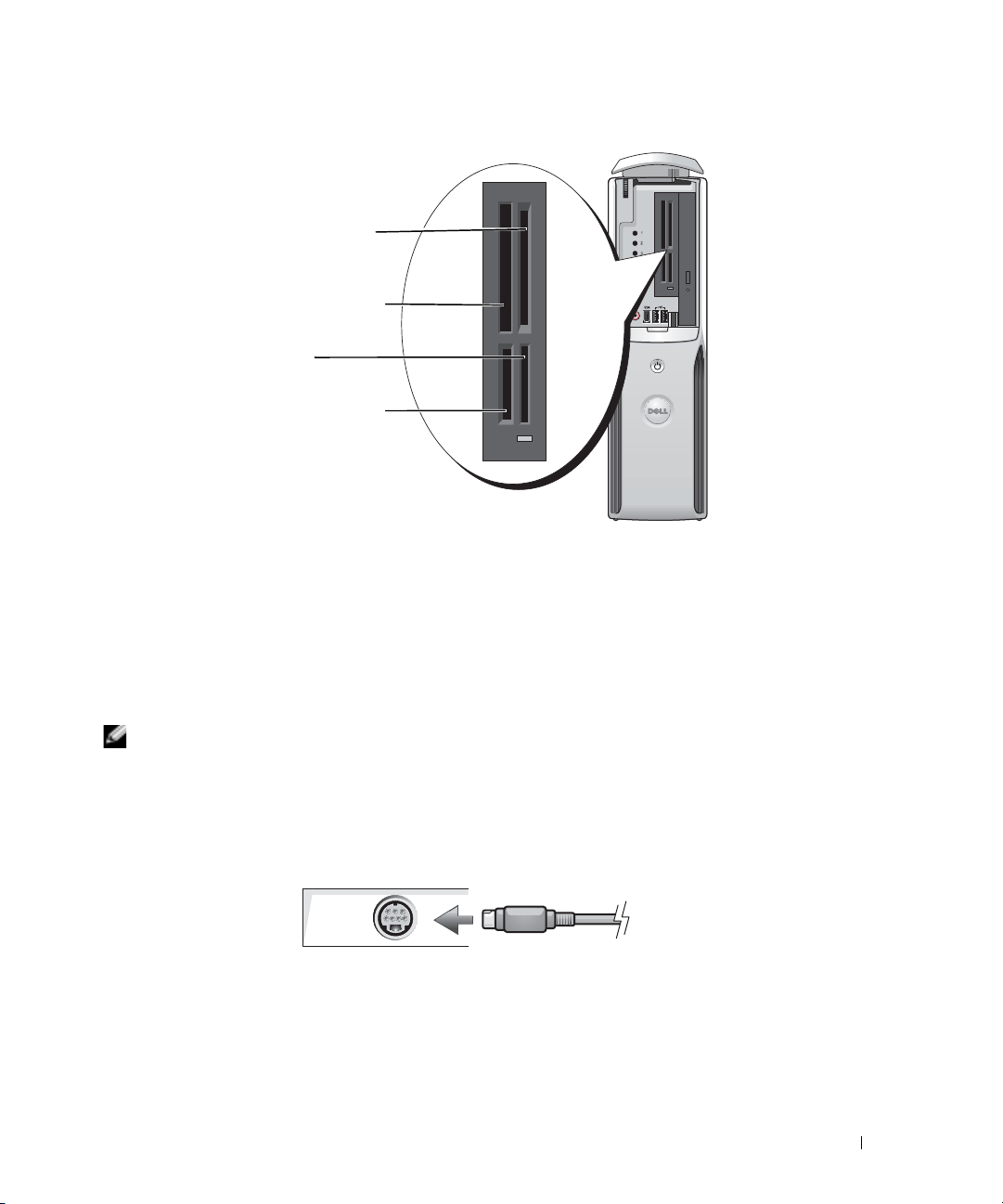
xD-Picture 卡
和 SmartMedia (SMC)
CompactFlash Type I 和
CompactFlash Type II (CF
I/II) 以及 MicroDrive 卡
记忆棒
(MS/MS Pro)
SecureDigital 卡 (SD)/
MultiMediaCard (MMC)
要使用介质卡读取器,请:
1
检查介质或插卡以确定正确的插入方向。
2
将介质或插卡滑动到相应的插槽,直至其在连接器中完全就位。
如果遇到阻力,请不要将介质或插卡强行插入。请检查插卡的方向,然后再试一次。
连接电视 (可选)
注: 要将电视连接至计算机,您必须使用具有电视输出功能的视频卡并购买 S 视频电缆 (大多
数电子用品商店均有销售)。您的计算机没有附带 S 视频电缆。
1
请阅读并遵循第
2
将
S
视频电缆的一端连接至计算机背面的电视输出连接器。
3
将
S
视频电缆的另一端连接至电视上的
49
页的 “开始之前”中的步骤。
S
视频输入连接器。
设置和使用计算机 13
Page 14
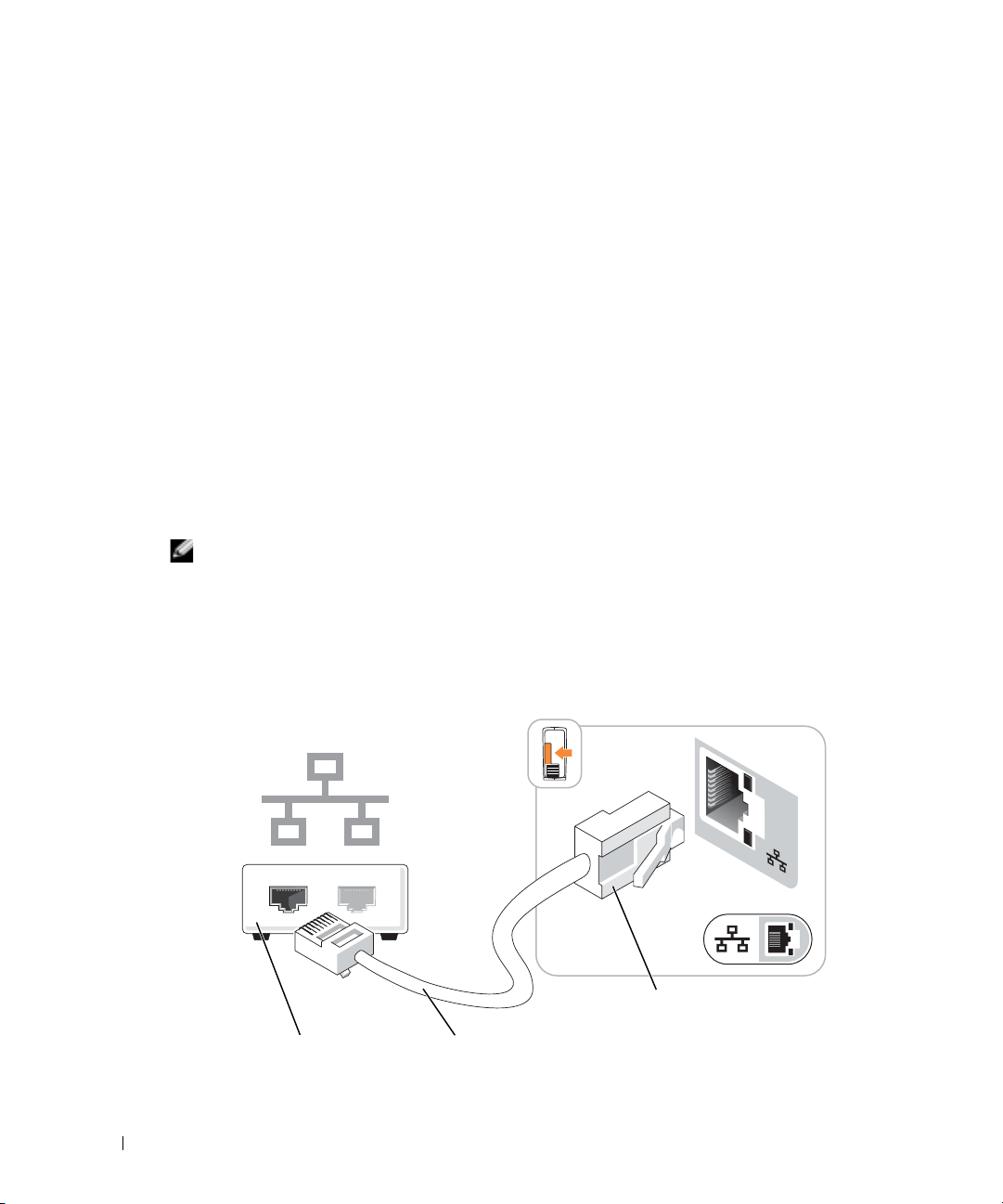
更改显示设置
1
在您连接电视之后,请打开计算机。
显示器中将显示
2
在显示设置中启用克隆模式或扩展桌面模式。
•
在克隆模式下,显示器和电视显示相同的图像。
•
在扩展桌面模式下,您可以将对象从一个屏幕拖放至另一个屏幕,从而有效地使可
视工作空间容量增加一倍。
有关更改图形卡的显示设置的信息,请参阅帮助和支持中心中的用户指南 (单击
“
Start”[
www.dell.com |support.dell.com
system guides
于您的图形卡的指南)。
设置家庭和办公网络
连接网络适配器
注: 将网络电缆插入计算机上的网络适配器连接器。请勿将网络电缆插入计算机上的调制解调
器连接器。请勿将网络电缆插入墙上的电话插孔。
1
将网络电缆连接至计算机背面的网络适配器连接器。
插入电缆直至其卡入到位,然后轻轻拉动电缆以确保其连接稳固。
2
将网络电缆的另一端连接至网络设备。
Microsoft® Windows®
开始]
按钮,依次单击 “
Help and Support”[
”[用户指南和系统指南]、“
桌面。
Device guides”[
帮助和支持]、“
User and
设备指南],然后单击适用
14 设置和使用计算机
网络设备
计算机上的网络适配器连接器
网络适配器
连接器
网络电缆
Page 15
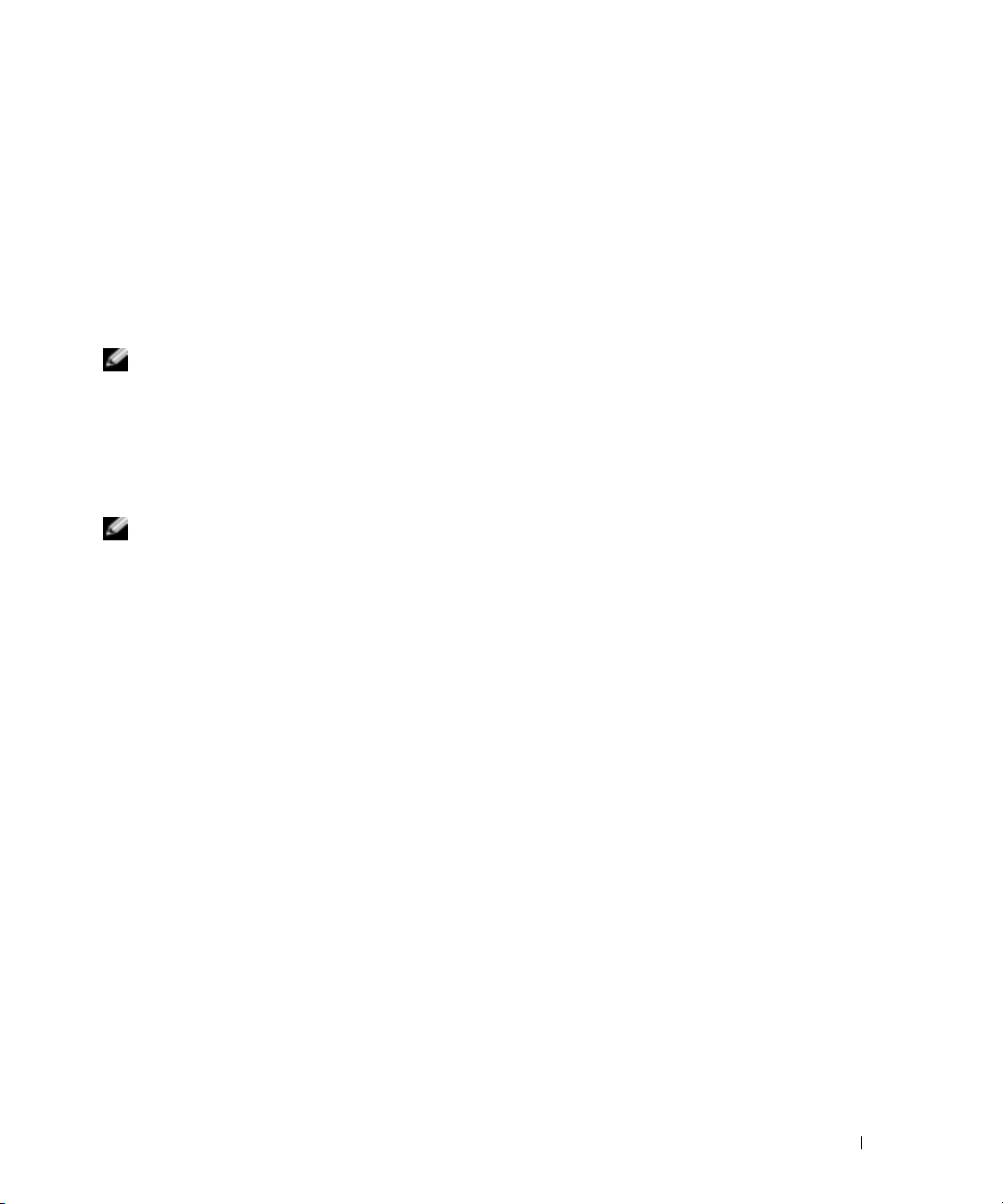
网络安装向导
Microsoft® Windows® XP
中计算机之间的文件、打印机或
1
单击 “
件)
向导)。
2
在欢迎屏幕上,单击 “
3
单击 “
注: 选择“This computer connects directly to the Internet
连接方式将启用随 Windows XP Service Pack 1 (SP1) 或更高版本操作系统提供的集成防火墙。
4
完成清单中的步骤和要求的准备工作。
5
返回网络安装向导,并按照屏幕上的说明进行操作。
Start
”( 开 始 ) 按钮,指向 “
−>“Communications
Checklist for creating a network
操作系统提供了网络安装向导,用于指导您设置家庭或小型办公室
Internet
”(通讯),然后单击 “
Next
”(下一步)。
连接共享。
All Programs
”(创建网络的清单)。
”(所有程序)−>“
Network Setup Wizard
”(这台计算机直接连接到
Accessories
”(网络安装
Internet
”( 附
)
连接至 Internet
注: ISP 和 ISP 提供的服务因国家或地区的不同而有所差异。
要连接至
或
•
• DSL
•
如果使用的是拨号连接,请先将电话线连接至计算机上的调制解调器连接器及墙上的电话插
孔,然后再设置
络以获得设置说明。
Internet
MSN
)。您的
拨号连接,通过电话线提供
得多。
连接,通过现有电话线提供高速
电话线同时访问
电缆调制解调器连接,通过当地有线电视线路提供高速
,您需要调制解调器或网络连接,以及因特网服务提供商
ISP
将提供以下一个或多个
Internet
Internet
Internet
和使用电话。
连接。如果使用的是
Internet
访问。拨号连接比
Internet
访问。使用
DSL
或电缆调制解调器连接,请与您的
连接选项:
DSL
DSL
Internet
(ISP)
(例如
AOL
和电缆调制解调器连接要慢
连接,您可以通过同一条
访问。
ISP
联
设置 Internet 连接
要设置
AOL 或 MSN
1
保存并关闭所有打开的文件,退出所有打开的程序。
2
双击
Microsoft® Windows®
3
按照屏幕上的说明完成设置。
如果桌面上没有“
接,请:
1
保存并关闭所有打开的文件,退出所有打开的程序。
2
单击 “
Start
连接,请:
桌面上的 “
MSN Explorer
”( 开 始 ) 按钮,并单击 “
”或 “
AOL
MSN Explorer
”图标,或者您要使用其它
Internet Explorer
”或 “
”。
AOL
”图标。
ISP 设置 Internet
连
设置和使用计算机 15
Page 16
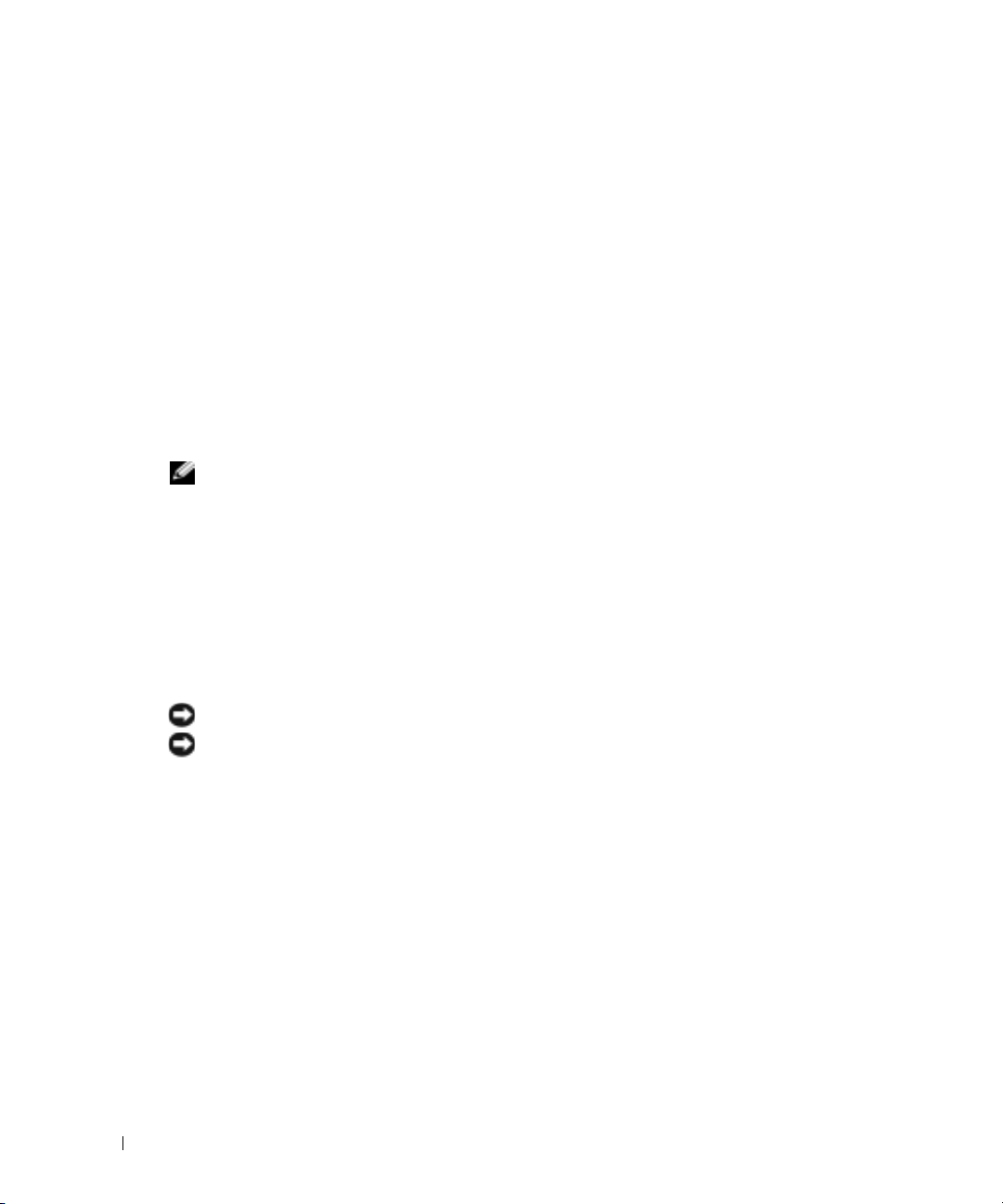
系统将显示 “
3
单击 “
4
在下一个窗口中,单击相应选项:
•
如果您没有
providers (ISPs)
•
如果您已从您的
connection manually
•
如果已有
CD
5
www.dell.com |support.dell.com
单击 “
如果选择了 “
否则,请按照屏幕上的说明完成设置。
注: 如果您无法确定要选择的连接类型,请与您的 ISP 联络。
6
单击 “
相应选项,然后单击 “
7
使用您的
如果您在连接到
问题”。如果您无法连接到
您的
ISP
联络以查看服务状态,或者稍后再尝试连接。
New Connection Wizard
Connect to the Internet
ISP
并想选择一个,请单击 “
”( 从
ISP
CD
,请单击 “
)。
Next
”(下一步)。
Set up my connection manually
How do you want to connect to the Internet?
Next
ISP
提供的设置信息完成设置。
Internet
时遇到问题,请参阅第
Internet
”(连接到
Internet
获得设置信息,但未收到设置
”(手动设置我的连接)。
Use the CD I got from an ISP
”(下一步)。
,但过去曾经成功连接,则可能是
”(新建连接向导)。
Internet
Choose from a list of Internet service
服务提供商
[ISP]
”(手动设置我的连接),请继续步骤6。
27
页的 “电子邮件、调制解调器和
)。
列表选择)。
CD
,请单击 “
”(使用我从
”(您想怎样连接到
ISP
Set up my
ISP
得到的
Internet
服务已停止。请与
?)下的
Internet
播放 CD 或 DVD
注意: 打开或关闭 CD 或 DVD 托盘时,请勿按压托盘。不使用驱动器时,请保持托盘关闭。
注意: 请勿在播放 CD 或 DVD 时移动计算机。
1
按下驱动器正面的弹出按钮。
2
将光盘居中放置在托盘上,带标签的一面朝上。
3
将光盘按压至托盘中间,直至其卡入到位。
16 设置和使用计算机
Page 17
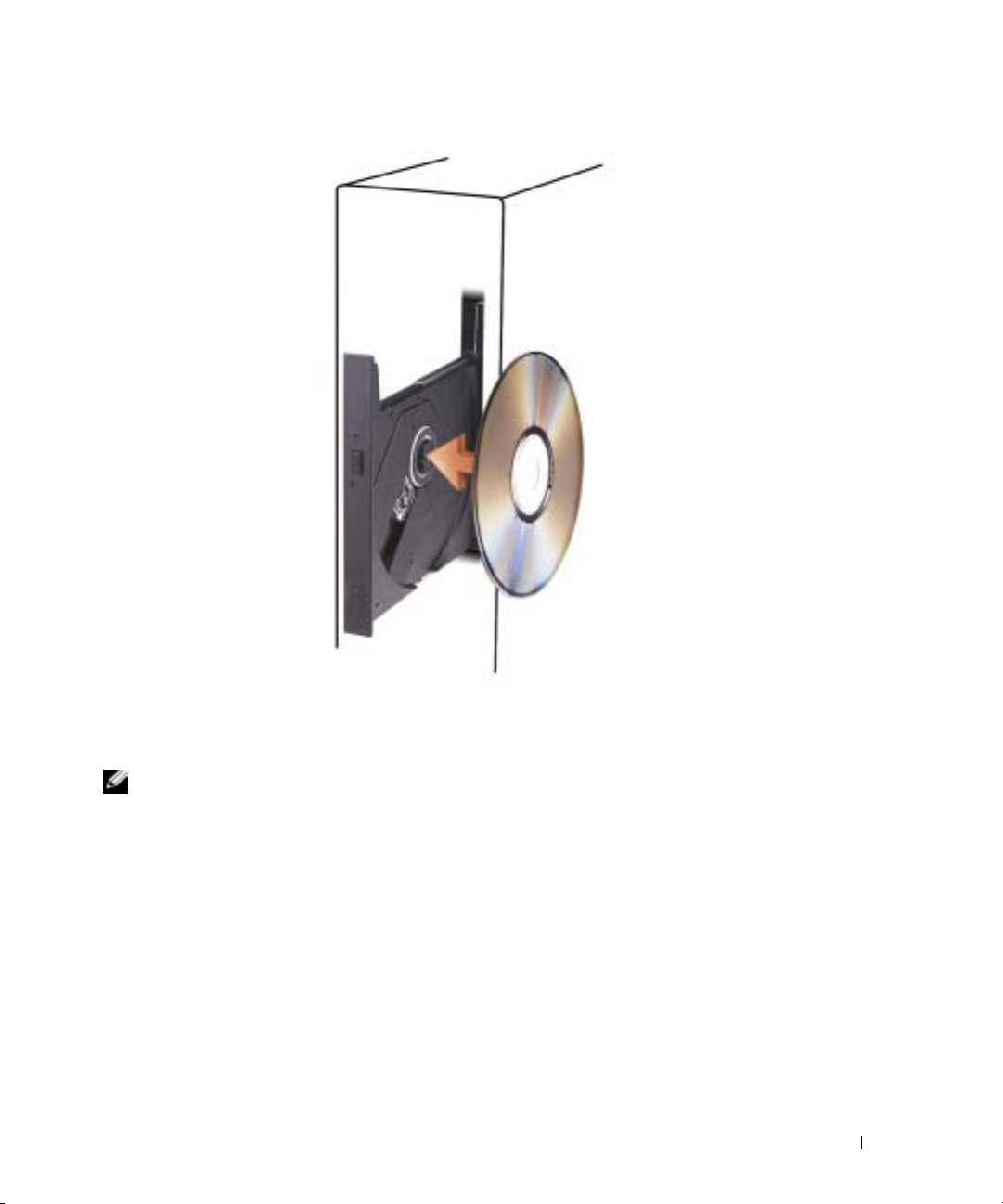
4
按下弹出按钮,或轻轻地推回托盘。
要格式化
CD
以存储数据、要创建音乐
注: 创建 CD 时,请确保遵守所有版权法。
CD
或要复制
CD
,请参阅计算机附带的
CD
软件。
设置和使用计算机 17
Page 18
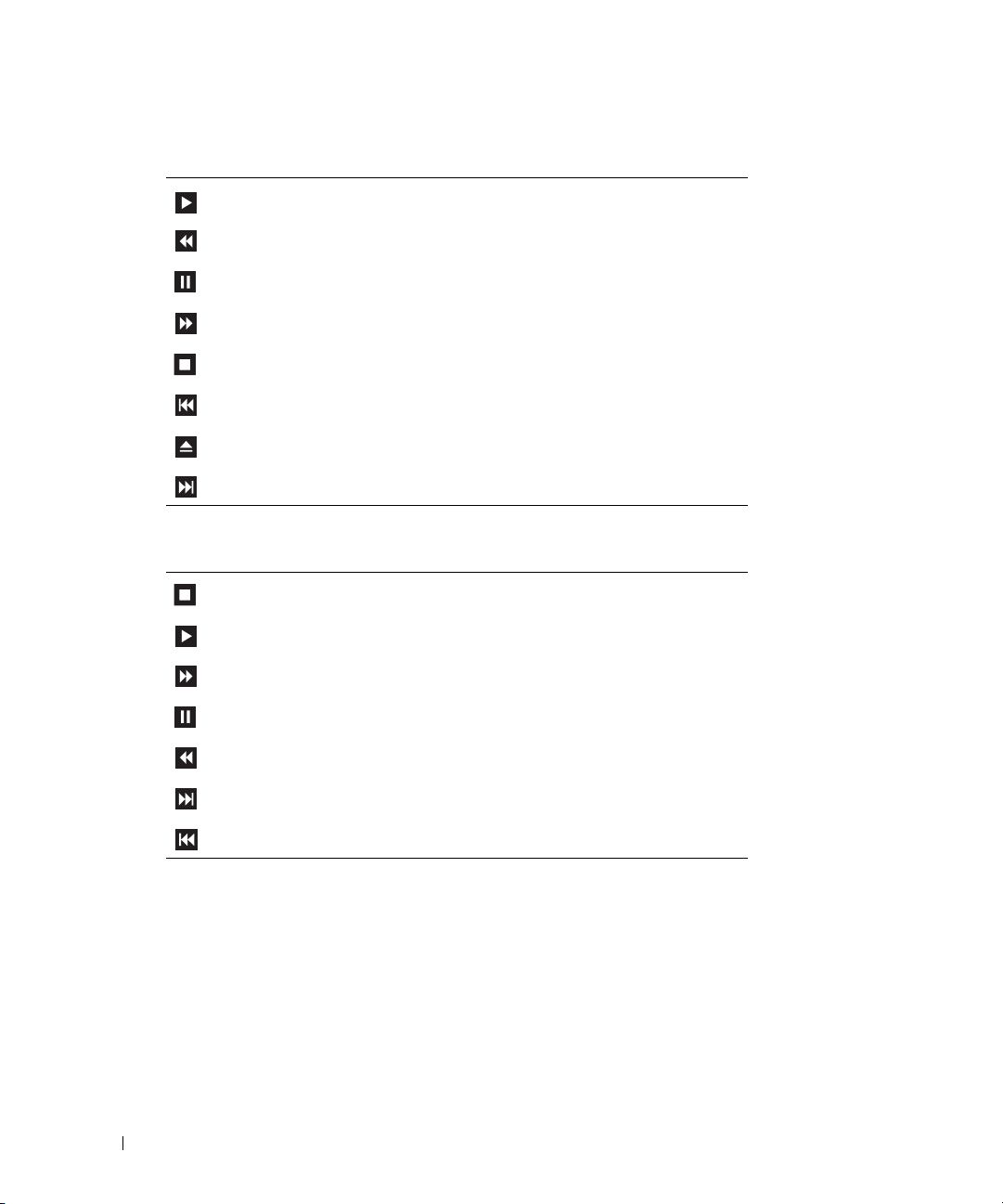
CD
播放器包括以下基本按钮:
www.dell.com |support.dell.com
DVD
播放器包括以下基本按钮:
播放。
在当前曲目内快退。
暂停。
在当前曲目内快进。
停止。
跳至上一曲目。
弹出。
跳至下一曲目。
停止。
播放。
快进。
有关播放
CD 或 DVD
(如果有)。
18 设置和使用计算机
暂停。
快退。
跳至下一主题或片断。
跳至上一主题或片断。
的详细信息,请单击
CD
播放器或
DVD
播放器上的 “
Help
”(帮助)
Page 19
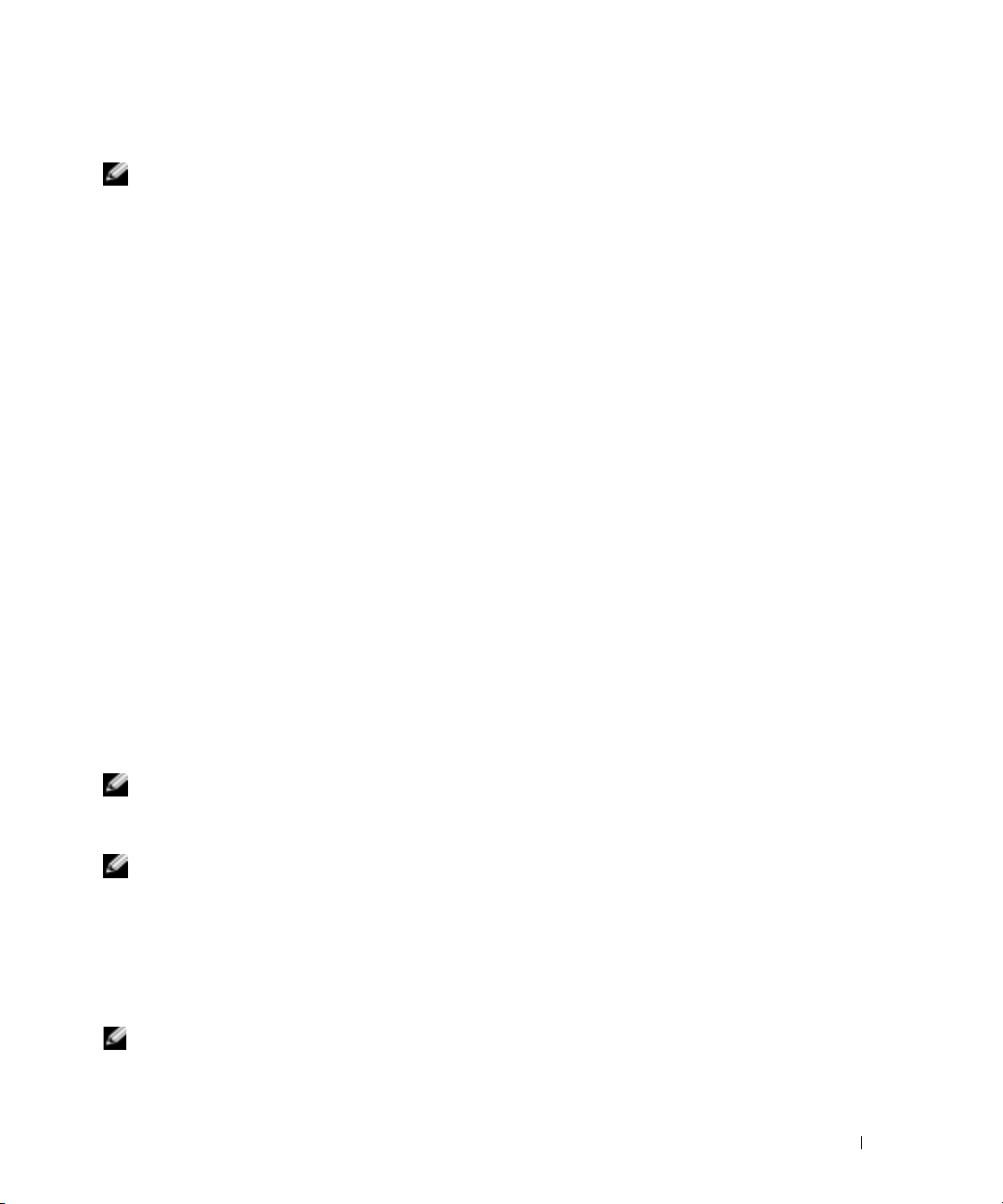
调节音量
注: 如果扬声器已被调为静音,您将听不到 CD 或 DVD 播放的声音。
1
单击 “
件)
2
在 “
制)栏中的滑块,将其向上或向下滑动,以提高或降低音量。
有关音量控制选项的详细信息,请单击 “
(帮助)。
Start
”( 开 始 ) 按钮,指向 “
−>“Entertainment
Volume Control
”(音量控制)窗口中,单击并拖动 “
All Programs
”(娱乐),然后单击 “
Volume Control
”(所有程序)−>“
Volume Control
”(音量控制)窗口中的 “
”(音量控制)。
Volume Control
调整图片
如果出现错误信息提示您当前的分辨率和颜色数占用了过多内存,并妨碍了
调整显示属性。
1
单击 “
2
在 “
主题)。
3
在 “
屏幕分辨率)。
4
在 “
分辨率)中的滑块,将设置更改为 “
5
单击 “
(中
6
单击 “OK”(确定)。
Start
”( 开 始 ) 按钮,并单击 “
Pick a Category
Pick a task...
Display Properties
Color quality
[16 位]
”(选择一个任务
)。
Control Panel
”(选择一个类别)下,单击 “
...
)下,单击 “
”(显示属性)窗口中,单击并拖动 “
800 by 600 pixels”(800 × 600
”(颜色质量)下的下拉式菜单,然后单击 “
”(控制面板)。
Appearance and Themes
Change the screen resolution
Screen resolution
Medium (16 bit)
Accessories
DVD
像素)。
”( 附
”(音量控
Help
”
的回放,请
”(外观和
”(更改
”( 屏 幕
”
复制 CD 和 DVD
注: 创建 CD 或 DVD 时,请确保符合所有版权法。
本节内容仅适用于配备了
算机。
注: Dell 提供的 CD 或 DVD 驱动器的类型可能会因国家或地区的不同而有所差异。
以下说明介绍了如何获得
其它目的,包括从您的计算机的音频文件创建
算机附带的
图标,然后单击帮助或指南选项。
Sonic RecordNow
如何复制 CD 或 DVD
注: 如果您配备有 DVD/CD-RW 组合驱动器,并遇到录制问题,请访问 Sonic Web 站点
www.sonic.com 以查找可用的增补软件。
CD-R、DVD+RW、DVD+R 或 DVD/CD-RW
CD 或 DVD
说明文件。打开 “
的完全相同的副本。您也可以将
CD
以及创建
Sonic RecordNow
MP3 CD
”,单击窗口右上角的问号
Sonic RecordNow
。有关说明,请参阅计
组合驱动器的计
用于
设置和使用计算机 19
Page 20
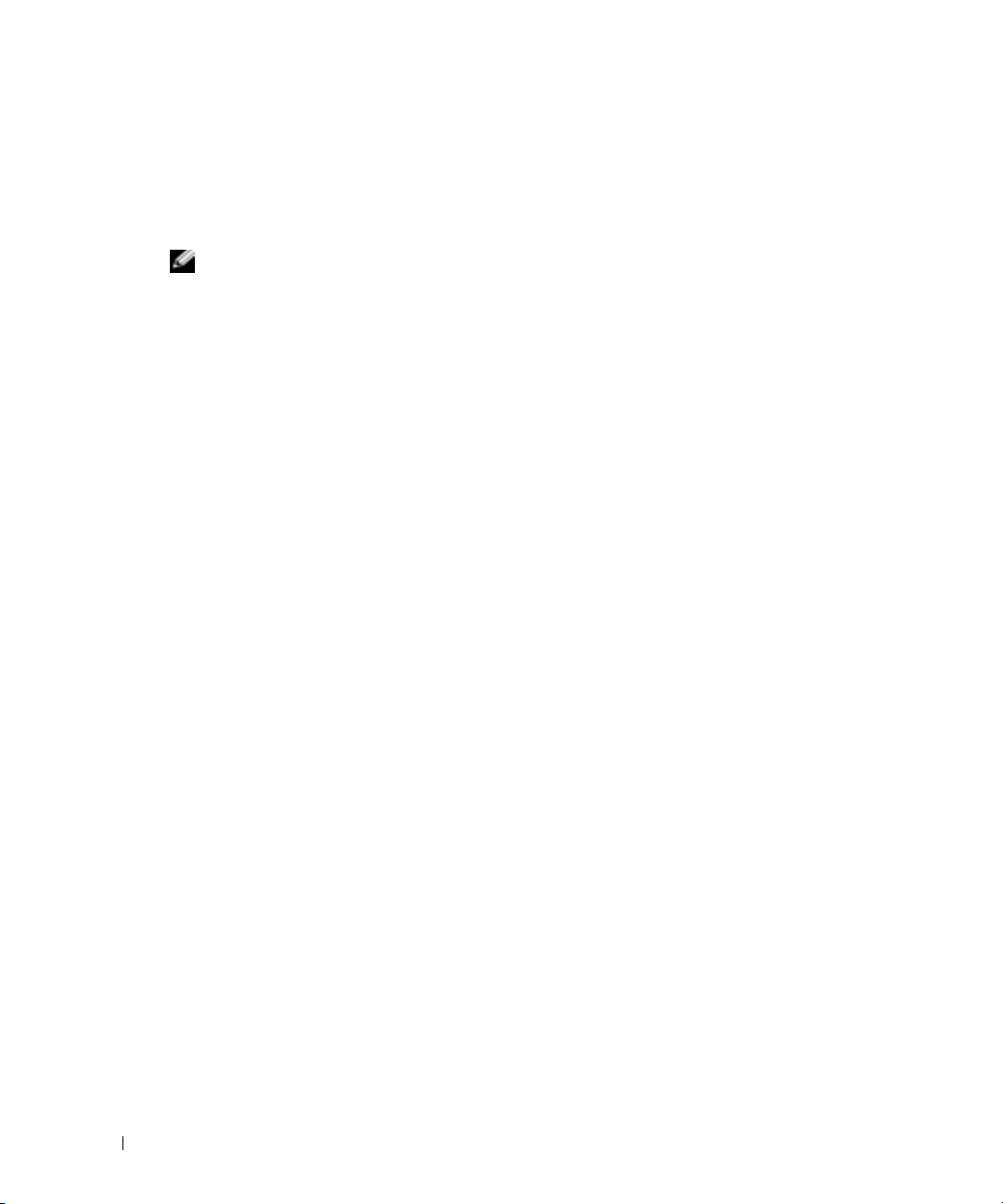
目前,有五种可写
。
RAM
Dell™
中,还可以从
DVD-RAM
写入
于家庭影院系统的
注: 大多数市面上出售的 DVD 都有版权保护,不能使用 Sonic RecordNow 进行复制。
1
单击 “
“
RecordNow!
2
单击音频选项卡或数据选项卡,这取决于要复制的
3
单击 “
www.dell.com |support.dell.com
4
要复制
•
如果您配备了一个光盘驱动器,请确保设置正确,并单击 “
算机将读取您的源
文件夹。
系统提示时,请将空白
•
如果您配备了两个光盘驱动器,请选择您放入了源
击 “
完成源
使用空白 CD-R、 CD-RW、 DVD+R 和 DVD+RW
使用空白
CD-R
入数据,或者删除、重写或更新
您的可写
CD-RW
DVD+R
次在此光盘中写入数据。如果您打算以后删除、重写或更新此光盘中的信息,请使用空白
DVD+RW
CD-R
中写入数据 (有关详情,请参阅
DVD
)、
后,如果光盘在创建过程的最后一步中 “已完成”或 “已关闭”,则您可能无法再
。
DVD
光盘格式:
计算机中安装的可写
DVD-R 和 DVD-RW
介质中,并可能无法从
DVD
播放器可能不能读取这五种格式。
Start
”(开始)按钮,指向 “
”,然后单击 “
Exact Copy
CD 或 DVD
”(精确复制)。
,请:
CD 或 DVD
Copy
”( 复 制 )。计算机会将
CD 或 DVD
的复制后,您创建的
DVD+R、DVD+RW、DVD-R、DVD-RW 和 DVD-
DVD
驱动器可以将数据写入
介质中读取数据。但是,可写
DVD-RAM
All Programs
RecordNow!
介质中读取数据。另外,市面上出售的用
”(所有程序)−>“
”
光盘,并将其复制到计算机硬盘驱动器上的临时
CD 或 DVD
光盘放入光盘驱动器,并单击 “OK”( 确 定 )。
CD 或 DVD
CD 或 DVD
可以录制音乐或永久存储数据文件。创建
Sonic
说明文件)。使用空白
CD
中的数据。
驱动器可以将数据写入四种不同类型的记录介质
DVD+R 和 DVD+RW
中。空白
DVD+R
可以用于永久存储大量信息。创建
DVD+R 和 DVD+RW
DVD
驱动器将无法将数据
CD 或 DVD
的种类。
Copy
CD 或 DVD
光盘的驱动器,并单
上的数据复制到空白
将自动弹出。
CD-R
光盘后,您无法再次在该
CD-RW
CD-R、CD-RW
Sonic”−>
”(复制)。计
CD 或 DVD
可以在
CD
(包括高速
介质
。
中写
注意事项
•
仅在您启动
Windows
•
您必须使用
大多数家用或汽车立体声装置都无法播放
•
您不能使用
•
音乐
MP3
•
刻录空白
制到
650 MB
20 设置和使用计算机
Sonic RecordNow
®
资源管理器将文件拖放至
CD-R
光盘刻录要以普通立体声播放的音乐
Sonic RecordNow
文件只能在
MP3
CD-R 或 CD-RW
的空白
CD
并打开
创建音频
播放器或安装了
时,请勿使用其全部容量;例如,请勿将
上。光盘驱动器需要
RecordNow
项目后,才可以使用
CD-R 或 CD-RW
CD-RW
DVD
。
。
MP3
软件的计算机上播放。
1 或 2 MB
光盘。
CD
。
的空白
Microsoft®
650 MB
CD
容量来完成记录。
的文件复
Page 21
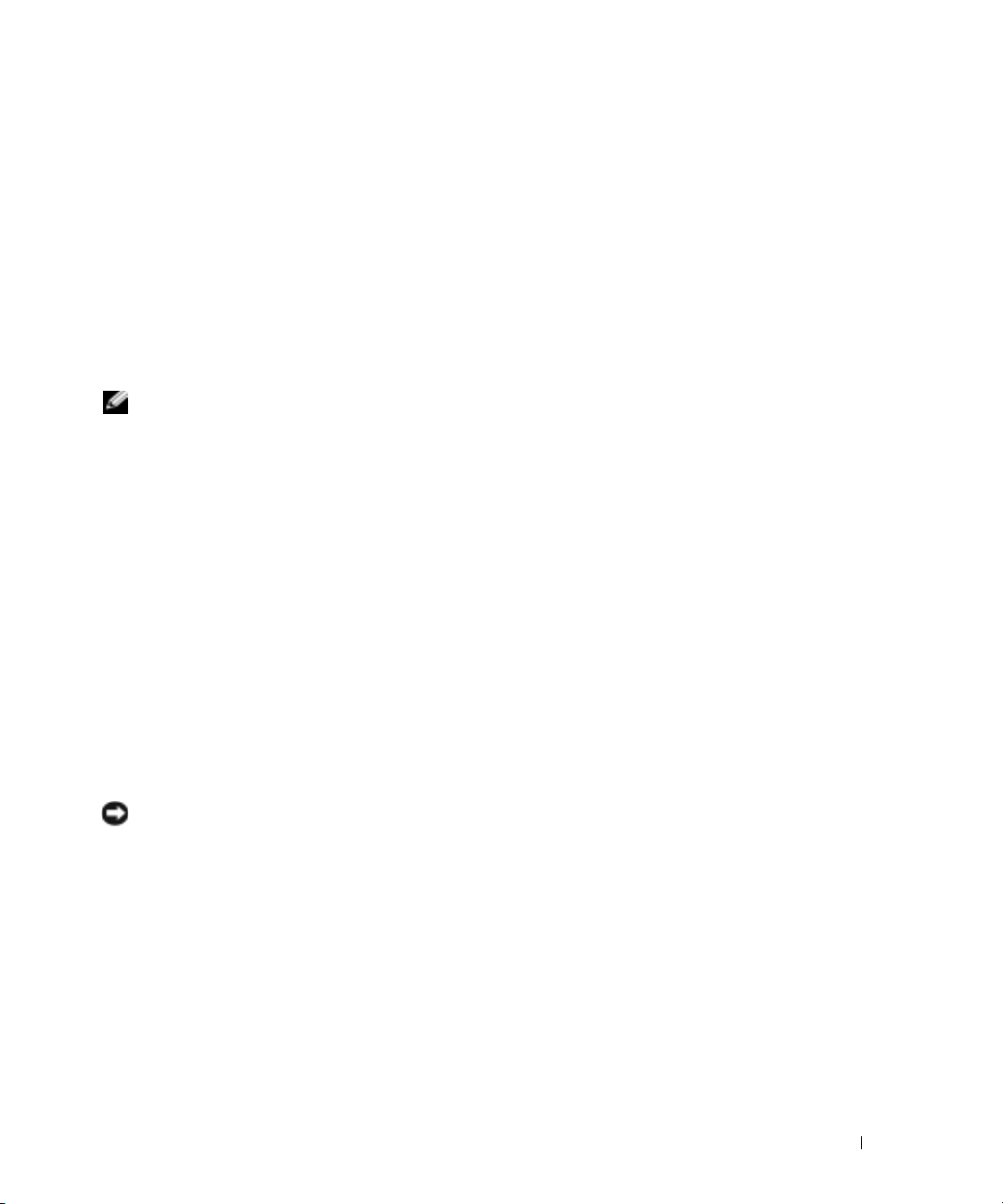
•
请使用空白
可以擦除
之前,您还可以使用空白
•
有关其它信息,请访问
CD-RW 练习 CD
CD-RW
电源管理
录制,直至您熟练掌握
上的数据,然后再试一次。在将音乐文件项目永久录制到空白
CD-RW
Sonic 支持 Web
检测此项目。
站点 support.sonic.com
CD
录制技术。如果出现错误,您
。
CD-R
Microsoft® Windows® XP
您可以只减少显示器或硬盘驱动器的耗电量,也可以使用待机模式或休眠模式减少整个计算
机的耗电量。当计算机退出节能模式时,
状态。
注: Windows XP Professional 所包括的安全保护和联网功能在 Windows XP Home Edition 中没有。
将运行 Windows XP Professional 的计算机连接至网络时,某些与安全保护和联网相关的窗口中
将出现不同的选项。
电源管理功能可以减少计算机打开但处于闲置状态时的耗电量。
Windows
桌面将恢复至计算机进入此模式之前的
待机模式
待机模式通过在计算机闲置超时后关闭显示器和硬盘驱动器来节省电量。当计算机退出待机
模式时,系统将恢复至进入待机模式之前的运行状态。
要设置待机模式使其在限定的一段非活动期后自动激活,请:
1
单击 “
2
在 “
(性能和维护)。
3
在 “
Options
要立即激活待机模式而无需等待一段非活动期,请单击 “
Off Computer
要退出待机模式,请按键盘上的任意键或移动鼠标。
注意: 如果计算机在待机模式下发生断电情况,则可能会丢失数据。
Start
”( 开 始 ) 按钮,并单击 “
Pick a category
or pick a Control Panel icon
”(电源选项)。
”(关闭计算机),然后单击 “
”(选择一个类别)下,单击 “
Control Panel
”(或选择一个控制面板图标)下,单击 “
Stand By
”(控制面板)。
Performance and Maintenance
Start
”( 开 始 ) 按钮,单击 “
”(待机)。
”
Power
Tu r n
休眠模式
休眠模式节省电量的方式是:将系统数据复制到硬盘驱动器上的保留区域,然后完全关闭计
算机电源。当计算机退出休眠模式时,桌面将恢复至进入休眠模式之前的状态。
要激活休眠模式,请:
1
单击 “
2
在 “
(性能和维护)。
3
在 “
Options
Start
Pick a category
or pick a Control Panel icon
”(电源选项)。
”( 开 始 ) 按钮,并单击 “
”(选择一个类别)下,单击 “
”(或选择一个控制面板图标)下,单击 “
Control Panel
”(控制面板)。
Performance and Maintenance
Power
设置和使用计算机 21
”
Page 22

4
在 “
Power Schemes
Hibernate
“
要退出休眠模式,请按电源按钮。计算机可能需要一小段时间才能退出休眠模式。按键盘上
的任意键或移动鼠标不能使计算机退出休眠模式,这是由于计算机处于休眠模式时键盘和鼠
标均不起作用。
因为休眠模式要求硬盘驱动器上有一个特殊的文件以及足够的磁盘空间来存储计算机内存中
的数据,
被破坏,
Dell
Windows XP
电源选项属性
在 “
www.dell.com |support.dell.com
Power Options Properties
置和其它电源设置。要进入 “
1
单击 “
2
在 “
Pick a category
(性能和维护)。
3
在 “
or pick a Control Panel icon
Options
4
在 “
Power Schemes
Hibernate
“
“电源使用方案”选项卡
每个标准电源设置都被称为一种方案。如果您要选择计算机中安装的其中一种标准
使用方案,请从 “
使用方案名称下面的字段中都将显示该使用方案的设置。对于启动待机模式或休眠模式、关
闭显示器以及关闭硬盘驱动器,每种使用方案均有不同的设置。
“
Power schemes
•“Always On
•“Home/Office Desk
并且节能要求最低。
•“Portable/Laptop
使用。
•“Presentation
•“Minimal Power Management
式运行。
•“Max Battery
使用电池运行计算机。
”(电源使用方案)选项卡、“
”(休眠)选项卡中定义您的休眠设置。
计算机在出厂时已创建了适当大小的休眠模式文件。如果计算机的硬盘驱动器
将自动重新创建休眠文件。
”(电源选项属性)窗口中可以定义待机模式设置、休眠模式设
Power Options Properties
Start
”(开始)按钮,并单击 “
”(选择一个类别)下,单击 “
”(电源选项)。
”(电源使用方案)选项卡、“
”(休眠)选项卡中定义您的电源设置。
Power schemes
”(电源使用方案)下拉式菜单中选择一种使用方案。每个
Control Panel
”(或选择一个控制面板图标)下,单击 “
Advanced
”( 高 级 ) 选项卡和
”(电源选项属性)窗口,请:
”(控制面板)。
Performance and Maintenance
Advanced
”( 高 级 ) 选项卡和
”
Power
Windows
”(电源使用方案)下拉式菜单中显示了以下使用方案:
”(一直开着)(默认设置)— 如果您希望使用计算机时不设置节能模式。
”(家用 / 办公桌)— 如果您将计算机用作家庭或办公室用计算机,
”( 便 携 / 袖珍式)— 如果您的计算机是便携式计算机,并且在旅行时
”(演示)— 如果您希望计算机不中断 (不节能)地运行。
”(最少电源管理)— 如果您希望计算机以最低的节能方
”(最大电池模式)— 如果您的计算机是便携式计算机,并且要超长时间
22 设置和使用计算机
Page 23
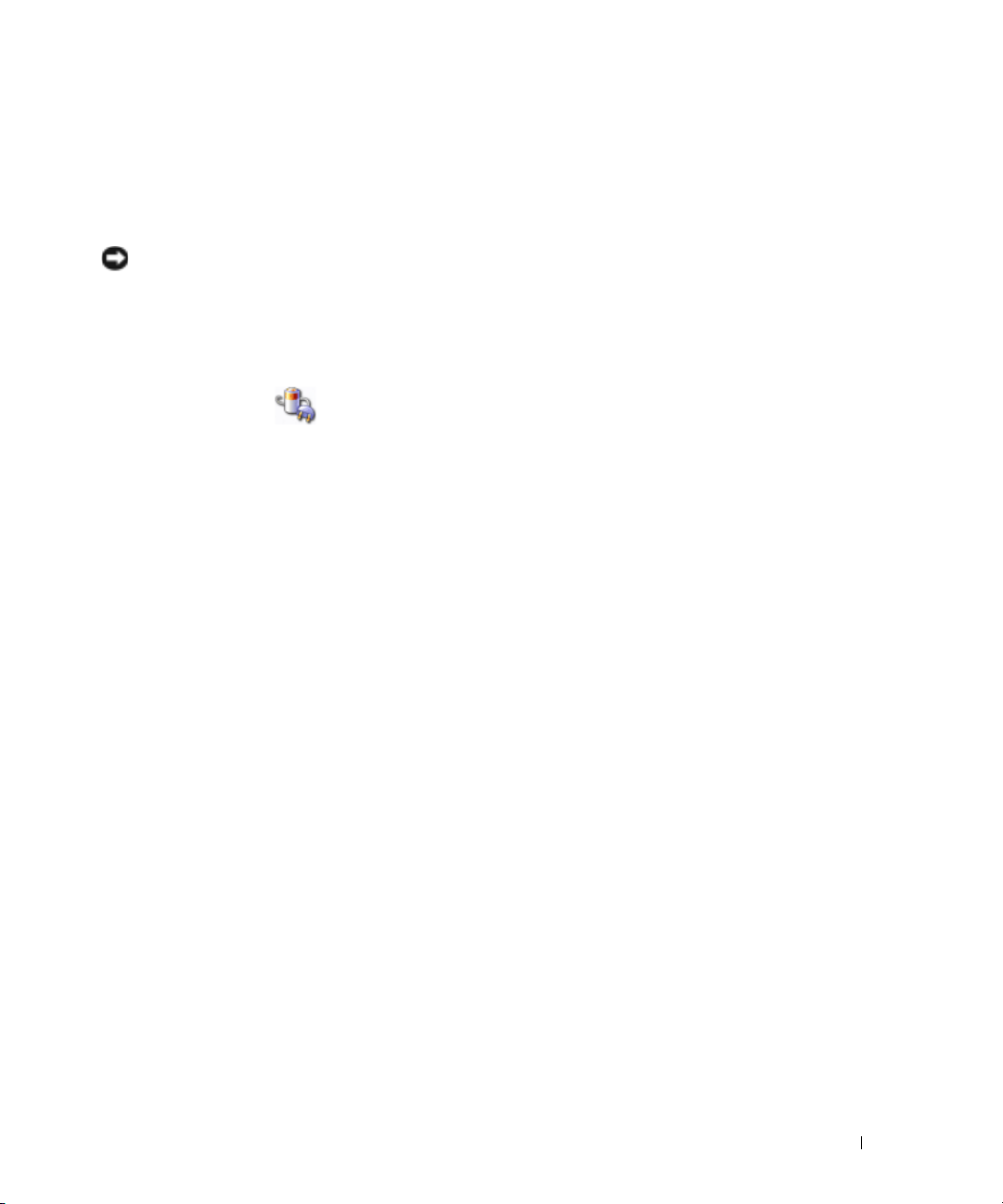
如果您要更改使用方案的默认设置,请单击 “
hard disks
眠)字段中的下拉式菜单,然后从显示的列表中选择超时时间。更改使用方案字段中的超时
时间将永久地更改此使用方案的默认设置,除非您单击 “
使用方案键入新名称。
“高级”选项卡
“
Advanced
•
•
•
要设置这些功能,请在相应的下拉式菜单中单击选项,并单击 “
“休眠”选项卡
“
Hibernate
源使用方案)选项卡中定义的休眠设置,请单击 “
hibernate support
要获得有关电源管理选项的更多信息,请:
1
2
3
”(关闭硬盘)、“
注意: 如果您将硬盘驱动器 (硬盘)的超时时间设置为少于显示器的超时时间,则计算机可
能表现为锁定。要从此状态恢复,请按键盘上的任意键或单击鼠标。要避免此类问题,请始终
将显示器的超时时间设置为少于硬盘驱动器的超时时间。
”(高级)选项卡使您可以:
将电源选项图标
设置计算机,以使其在退出待机模式或休眠模式之前,提示您输入
设置电源按钮以激活待机模式或休眠模式,或者关闭计算机电源。
”(休眠)选项卡使您可以启用休眠模式。如果要使用在 “
单击 “
在 “
maintenance
在 “
on your computer
Start
Help and Support
Performance and maintenance
”(启用休眠)复选框。
”( 开 始 ) 按钮,并单击 “
”(性能和维护)。
System stand by
放在
Windows
”(帮助和支持中心)窗口中,单击 “
”(节省计算机上的电源)。
Turn off monitor
”(系统待机)或 “
任务栏中,以便进行快速访问。
Hibernate
Help and Support
”(性能和维护)窗口中,单击 “
”(关闭监视器)、“
System hibernates
Save As
”(另存为)并为所更改的
Windows
OK
”(确定)。
Power Schemes
”(休眠)选项卡中的 “
”(帮助和支持)。
Performance and
Tur n o f f
”( 系 统 休
密码。
”( 电
Enable
Conserving power
超线程
超线程是
特定任务,从而使计算机整体性能得以提高。建议您使用
Pack 1 (SP1)
线程可以改善许多程序的性能,但仍有一些程序未针对超线程进行优化,因此可能需要软件
制造商提供更新。有关软件更新以及将超线程与软件配合使用的信息,请与软件制造商联络。
要确定您的计算机是否使用了超线程技术,请:
1
2
Intel®
单击 “
单击 “
单击 “
的一种技术,它通过将一个物理处理器用作两个逻辑处理器,能够同时执行
Microsoft® Windows® XP Service
或更高版本操作系统,因为
Start
”( 开 始 ) 按钮,在 “
Properties
Hardware
”(属性)。
”(硬件),并单击 “
Windows XP
My Computer
Device Manager
已优化为可以使用超线程技术。虽然超
”(我的电脑)上单击鼠标右键,然后
”(设备管理器)。
设置和使用计算机 23
Page 24

3
在 “
Device Manager
(+)
。如果已启用超线程,则将显示两个处理器。
号
您可以通过系统设置程序启用或禁用超线程。有关访问系统设置程序的详细信息,请参阅第
94
页。
www.dell.com |support.dell.com
”(设备管理器)窗口中,单击 “
Processors
”(处理器)旁边的加
24 设置和使用计算机
Page 25
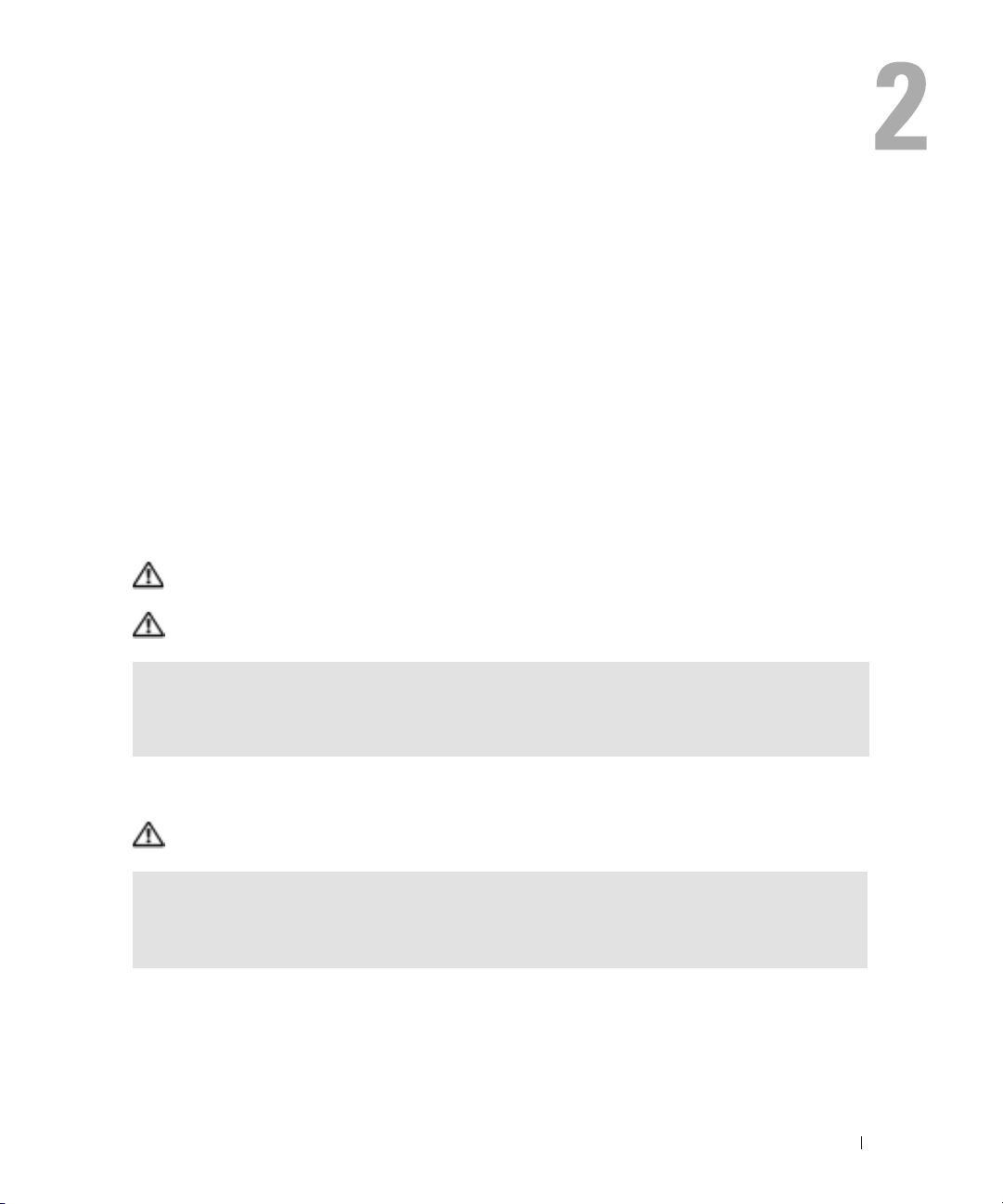
解决问题
故障排除提示
对计算机进行故障排除时,请遵循以下提示:
•
如果您在出现问题之前添加或卸下了一个部件,请查看安装步骤并确保正确安装了
部件。
•
如果外围设备无法工作,请确保正确连接了此设备。
•
如果屏幕上显示错误信息,请记下此信息。此信息可能有助于技术支持人员诊断和解决
问题。
•
如果程序中出现错误信息,请参阅此程序的说明文件。
电池问题
警告: 如果新电池安装不正确,可能会引起爆炸。请仅使用制造商建议的相同或同类的电池,
并按照制造商的说明处理废旧电池。
警告: 开始执行本节中的任何步骤之前,请阅读并遵循 《产品信息指南》中的安全说明。
更换电池 — 如果您每次打开计算机电源后均需要重设时间和日期信息,或者在启动过程中显示
的时间或日期不正确,请更换电池 (请参阅第 86 页)。如果电池仍不能正常工作,请与 Dell 联络
(请参阅第 103 页)。
驱动器问题
警告: 开始执行本节中的任何步骤之前,请阅读并遵循 《产品信息指南》中的安全说明。
确保 MICROSOFT® WINDOWS® 能够识别驱动器 — 单击 “Start”(开始)按钮,并单击
“My Computer”(我的电脑)。如果其中未列出软盘、 CD 或 DVD 驱动器,请使用防病毒软件
执行完全扫描以检查并清除病毒。有时病毒会导致 Window s 无法识别驱动器。
解决问题 25
Page 26
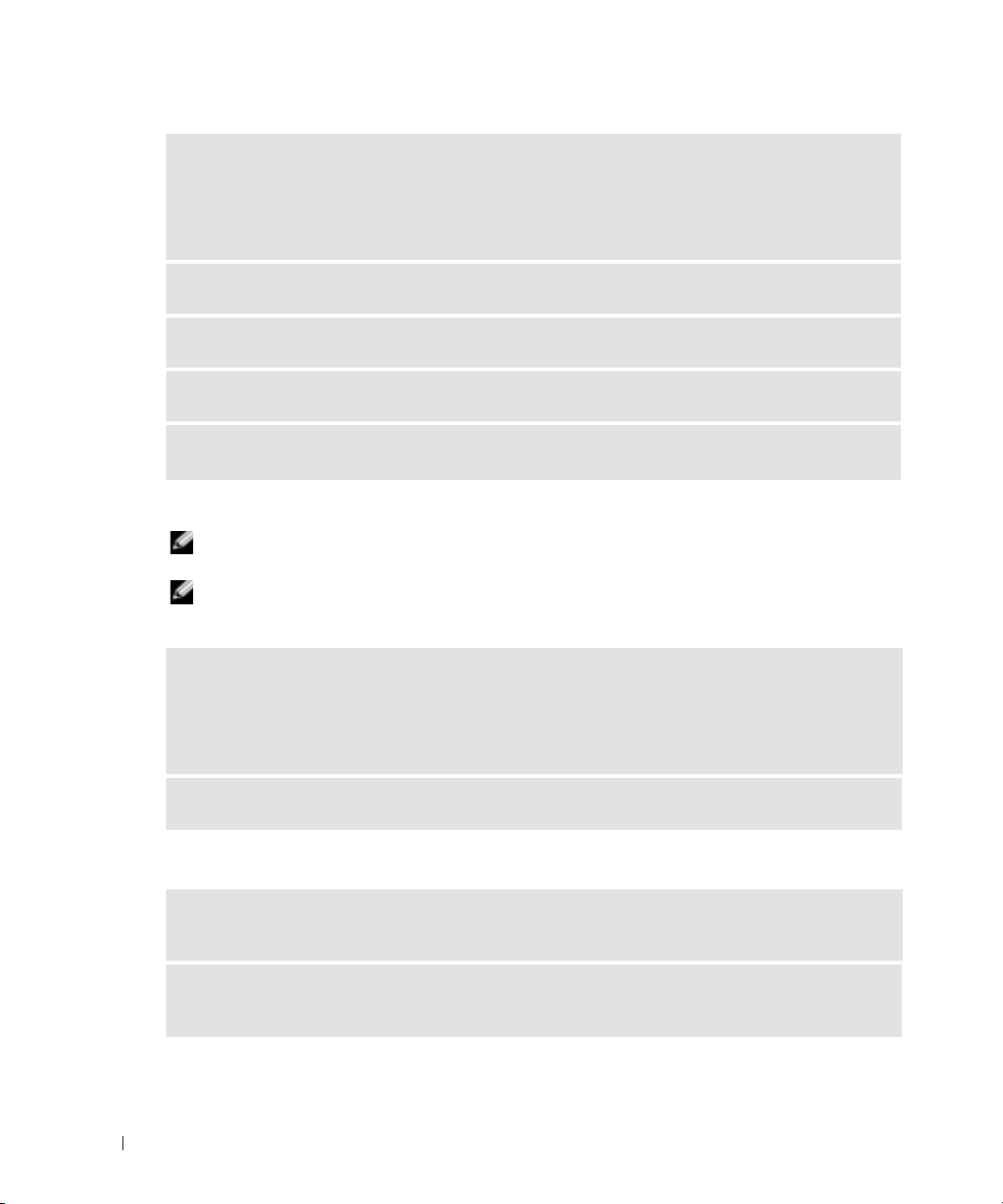
检测驱动器 —
•
插入另一张软盘、
•
插入可引导软盘并重新启动计算机。
CD 或 DVD
,以排除原来的软盘、
注: 此系统支持可选的 USB 软盘驱动器。
清洁驱动器或磁盘 — 请参阅第 102 页。
检查电缆连接
CD 或 DVD
有故障的可能性。
www.dell.com ||support.dell.com
运行硬件疑难解答 — 请参阅第 45 页。
运行 DELL 诊断程序 — 请参阅第 42 页。
CD 和 DVD 驱动器问题
注: 高速 CD 或 DVD 驱动器振动是正常现象,并且可能会产生噪音,这种噪音并不表示驱动
器、 CD 或 DVD 有缺陷。
注: 由于世界各区域的差异以及光盘格式的不同,并非所有 DVD 驱动器均可识别所有 DVD
标题。
调节 WINDOWS 音量控制 —
•
单击屏幕右下角的扬声器图标。
•
确保音量已调高,方法是单击滑块并将其向上拖动。
•
确保声音未静音,方法是单击所有已选取的复选框。
检查扬声器和次低音扬声器 — 请参阅第 36 页的 “声音和扬声器问题”。
向 CD/DVD-RW 驱动器写入数据时出现问题
关闭其它程序 — CD/DVD-RW 驱动器在写入过程中必须接收稳定的数据流。如果数据流中断,
则将发生错误。请尝试关闭所有程序,然后向 CD/DVD-RW 写入数据。
向 CD/DVD-RW 光盘写入数据之前在 WINDOWS 中禁用待机模式 — 有关电源管理模式的信
息,请参阅第 21 页或在 Windows 帮助中搜索关键字 “等待”。
26 解决问题
Page 27
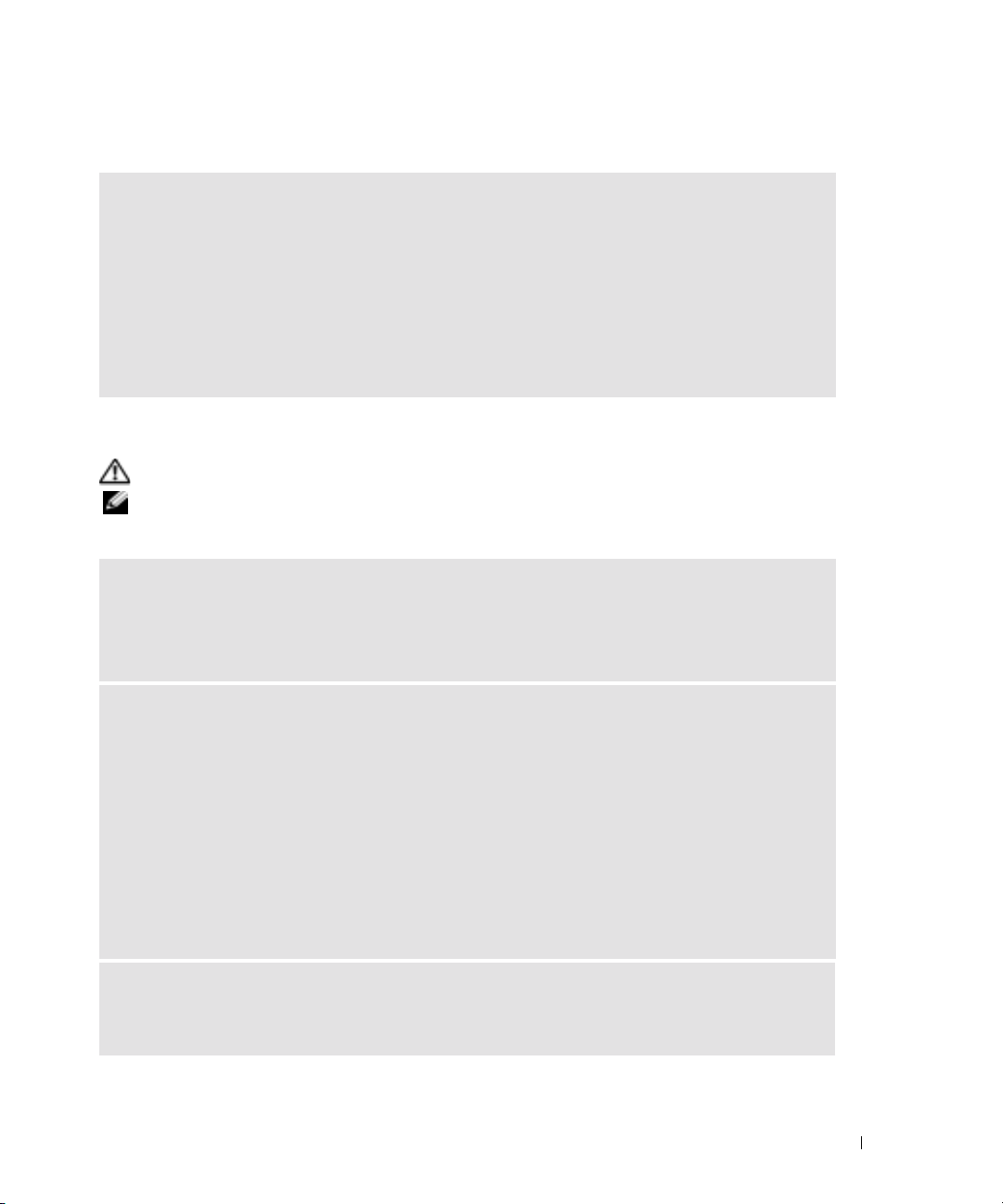
硬盘驱动器问题
运行磁盘检查程序 —
1
单击 “
Start
2
在 “
3
单击 “
4
单击 “
5
在 “
6
单击 “
7
单击 “
”(开始)按钮,并单击 “
Local Disk C:
Properties
Tools
Error-checking
Scan for and attempt recovery of bad sectors
Start
”(本地磁盘
”(属性)。
”(工具)选项卡。
”(查错)下,单击 “
”(开始)。
C:
My Computer
)上单击鼠标右键。
Check Now
”(我的电脑)。
”(开始检查)。
”(扫描并尝试恢复坏扇区)。
电子邮件、调制解调器和 Internet 问题
警告: 开始执行本节中的任何步骤之前,请阅读并遵循 《产品信息指南》中的安全说明。
注: 请仅将调制解调器连接至模拟电话插孔。如果将调制解调器连接至数字电话网络,调制解
调器将无法工作。
检查 MICROSOFT OUTLOOK® EXPRESS 安全保护设置 — 如果您无法打开电子邮件附件,请:
1
在
Outlook Express
Security
“
2
单击 “
Do not allow attachments
”(安全)。
中,单击 “
Tools
”(工具),单击 “
”(不允许使用附件)以清除复选标记。
Options
”(选项),然后单击
检查电话线的连接 —
检查电话插孔 —
将调制解调器直接连接至墙上的电话插孔 —
使用另一条电话线 —
•
验证电话线已连接至调制解调器上的插孔。(插孔旁边有一个绿色标签或有一个连接器形状的
图标。)
•
请确保在将电话线连接器插入调制解调器时听到了咔嗒声。
从调制解调器上断开电话线的连接,并将电话线连接至电话。倾听拨号音。
•
•
如果此线路上还有其它电话设备 (例如答录机、传真机、电涌保护器或分线器),请绕过它们,
将调制解调器直接通过电话线连接至墙上的电话插孔。如果使用的电话线长度为
长,请尝试使用较短的电话线。
运行调制解调器助手诊断程序 — 单击 “Start”(开始)按钮,指向 “All Programs”(所有
程序),然后单击 “Modem Helper”(调制解调器助手)。按照屏幕上的说明进行操作,以识别
并解决调制解调器问题。(某些计算机上没有调制解调器助手。)
3 m (10 ft)
或更
解决问题 27
Page 28
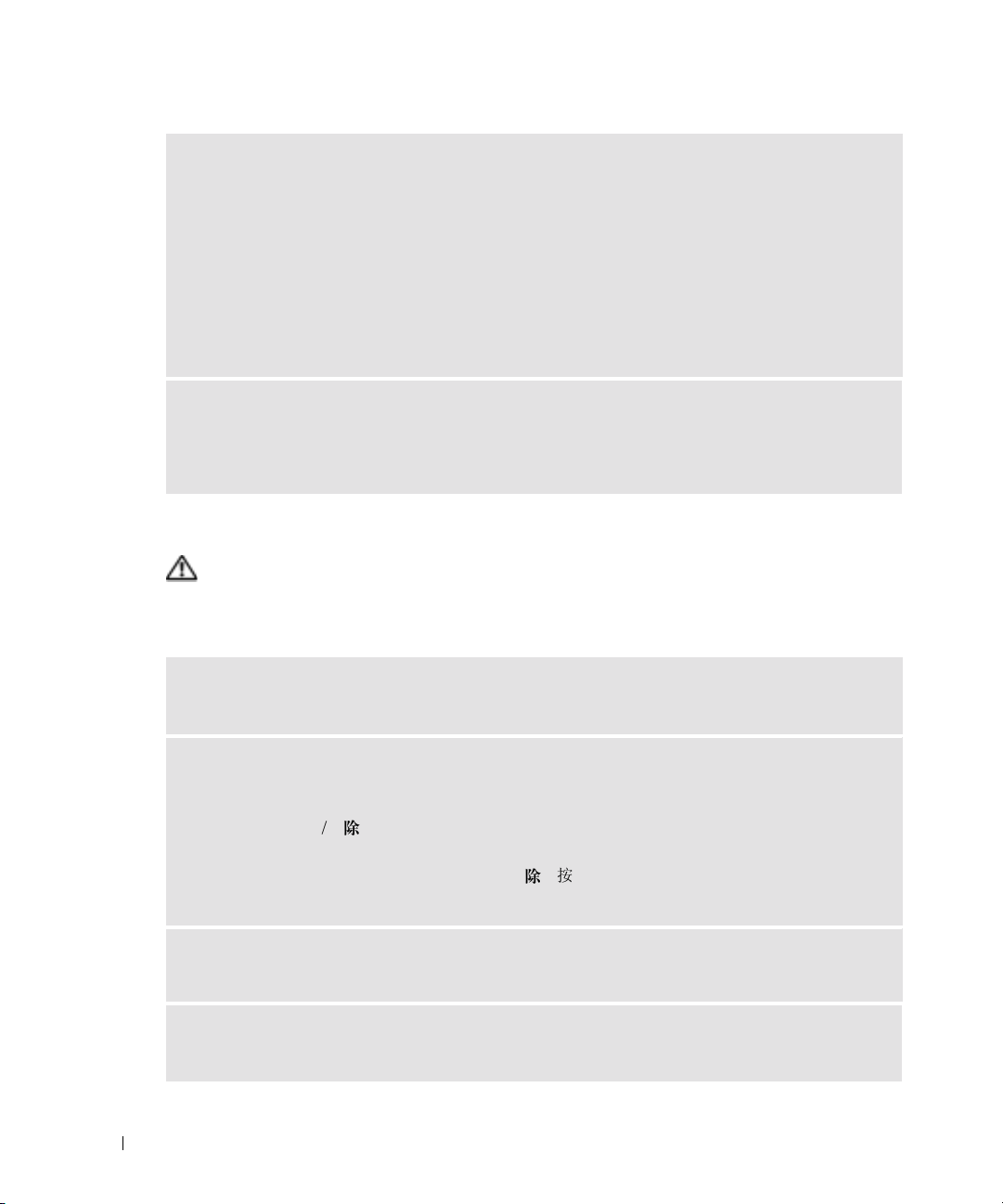
验证调制解调器能够与 WINDOWS 通信 —
1
单击 “
Start
”(开始)按钮,并单击 “
2
单击 “
Printers and Other Hardware
3
单击 “
Phone and Modem Options
4
单击 “
Modems
5
单击用于您的调制解调器的
6
单击 “
Properties
(查询调制解调器)以验证调制解调器正在与
如果所有命令均收到响应,则说明调制解调器运行正常。
”(调制解调器)选项卡。
COM
”(属性),单击 “
Control Panel
”(打印机和其它硬件)。
”(电话和调制解调器选项)。
端口。
Diagnostics
”(诊断)选项卡,然后单击 “
Windows
”(控制面板)。
通信。
Query Modem
”
www.dell.com ||support.dell.com
确保计算机已连接至 INTERNET — 确保您已注册为因特网提供商的用户。打开 Outlook Express
电子邮件程序,单击 “File”(文件)。如果 “Work Offline”(脱机工作)旁边带有复选标记,
请单击该复选标记以将其清除,并连接至 Internet。要获得帮助,请与您的因特网服务提供商
联络。
错误信息
警告: 开始执行本节中的任何步骤之前,请阅读并遵循 《产品信息指南》中的安全说明。
如果此处列出的信息未包括您收到的信息,请参阅信息出现时所运行的操作系统或程序的说
明文件。
A FILENAME CANNOT CONTAIN ANY OF THE FOLLOWING CHARACTERS: \ / : * ? " < > | (文件名不
能包含下列任何字符之一 : \ / : * ? " < > |) — 请勿在文件名中使用这些字符。
A REQUIRED .DLL FILE WAS NOT FOUND (未找到所需的 .DLL 文件) — 您尝试打开的程序缺
少必要的文件。要删除并重新安装程序,请:
1
单击 “
Start
Programs
2
选择要删除的程序。
3
单击 “
4
有关安装说明,请参阅程序说明文件。
”(添加 / 删除程序)。
Change or Remove Program
”(开始)按钮,单击 “
”(更改 / 删除)按钮。
Control Panel
”(控制面板),然后单击 “
Add or Remove
drive letter :\ IS NOT ACCESSIBLE.THE DEVICE IS NOT READY (驱动器号 :\ 无法访问。设备未
就绪) — 驱动器无法读取磁盘。将磁盘放入驱动器,然后再试一次。
INSERT BOOTABLE MEDIA (插入可引导介质) — 请插入可引导软盘或 CD。
注: 此系统支持可选的 USB 软盘驱动器。
28 解决问题
Page 29

NON-SYSTEM DISK ERROR (非系统磁盘错误) — 请从驱动器中取出软盘并重新启动计算机。
注: 此系统支持可选的 USB 软盘驱动器。
NOT ENOUGH MEMORY OR RESOURCES. CLOSE SOME PROGRAMS AND TRY AGAIN (内存或资源不
足。请关闭部分程序,然后再试一次) — 请关闭所有窗口,然后打开您要使用的程序。在某
些情况下,您必须重新启动计算机才能恢复计算机的资源。如果重新启动了计算机,请先运行您
要使用的程序。
OPERATING SYSTEM NOT FOUND (未找到操作系统) — 请与 Dell 联络 (请参阅第 103 页)。
介质卡读取器问题
警告: 开始执行本节中的任何步骤之前,请阅读并遵循 《产品信息指南》中的安全说明。
未分配驱动器号 —
当 Microsoft Windows XP 检测到介质卡读取器时,将自动为该设备分配一个驱动器号,作为系统
中所有其它物理驱动器之后的下一个逻辑驱动器。如果物理驱动器之后的下一个逻辑驱动器已被
映射到网络驱动器,则 Windows XP 将不会自动为介质卡读取器分配驱动器号。
要手动为介质卡读取器分配驱动器,请:
在 “
My Computer
1
2
选择 “
Disk Management
3
在右窗格中要进行更改的驱动器号上单击鼠标右键。
4
选择 “
Drive Letter and Paths
5
从下拉式列表中,为介质卡读取器选择新的驱动器号。
6
单击 “OK”(确定)以确认您的选择。
注: 仅当连接了介质卡读取器时,它才显示为已映射的驱动器。即使未安装介质,这四个介质卡
读取器插槽也会被分别映射到不同的驱动器。如果在未插入介质的情况下尝试访问介质卡读取器,
系统将提示您插入介质。
”(我的电脑)上单击鼠标右键,然后选择 “
”(磁盘管理)选项。
”(更改驱动器名和路径)。
Manage
”(管理)。
IEEE 1394 设备问题
警告: 开始执行本节中的任何步骤之前,请阅读并遵循 《产品信息指南》中的安全说明。
确保 IEEE 1394 设备的电缆已正确插入设备和计算机上的连接器
解决问题 29
Page 30
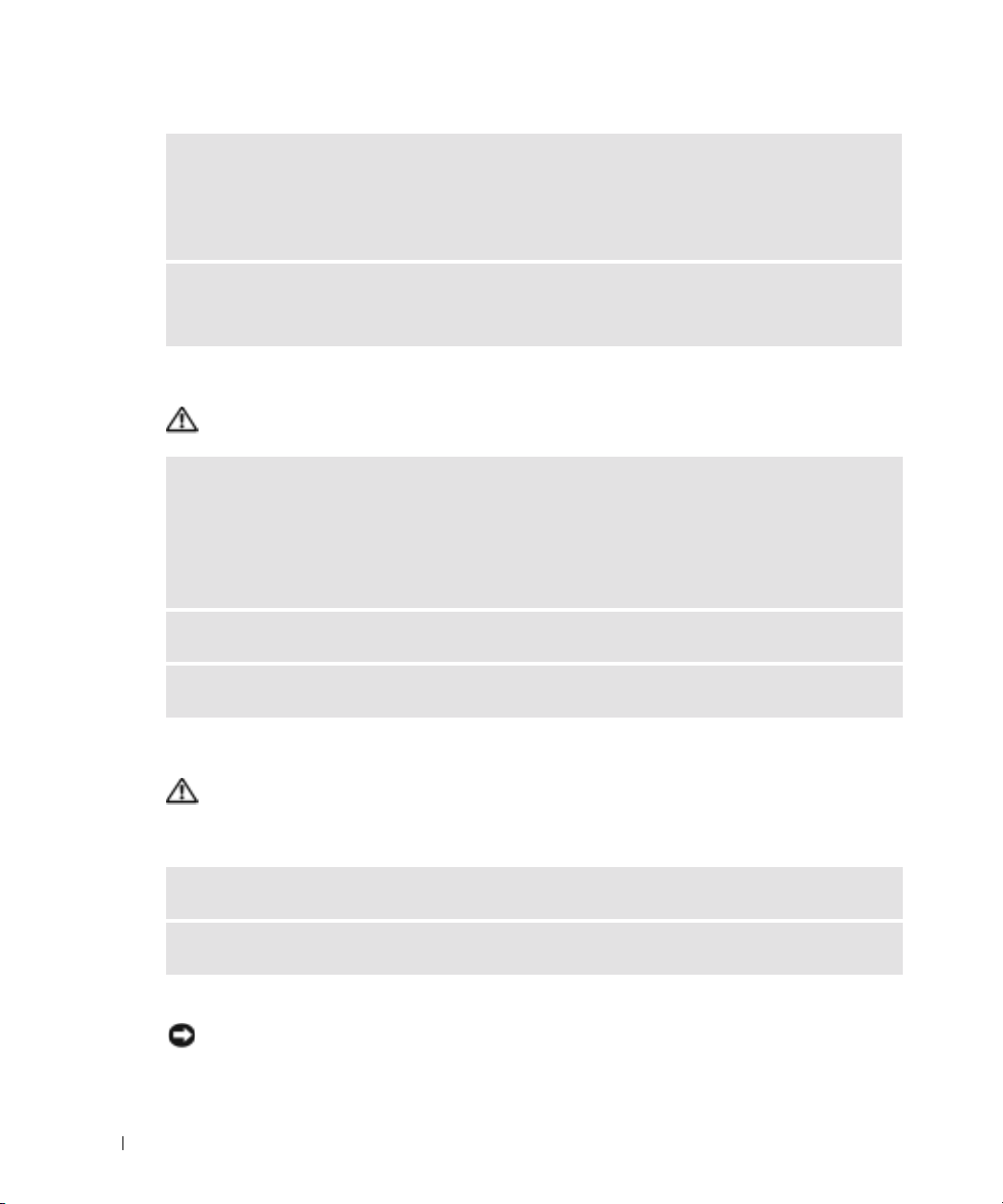
确保 WINDOWS 能够识别该 IEEE 1394 设备 —
1
单击 “
Start
”(开始)按钮,并单击 “
2
单击 “
Printers and Other Hardware
如果其中列出了
如果是 DELL IEEE 1394 设备出现问题 — 请与 Dell 联络 (请参阅第 103 页)。
如果是一个非 D
IEEE 1394
ELL IEEE 1394 设备出现问题 — 请与该 IEEE 1394 设备的制造商联络。
设备,则表明
Control Panel
”(打印机和其它硬件)。
Windows
”(控制面板)。
能够识别该设备。
www.dell.com ||support.dell.com
键盘问题
警告: 开始执行本节中的任何步骤之前,请阅读并遵循 《产品信息指南》中的安全说明。
检查键盘电缆 —
•
确保键盘电缆已稳固地连接至计算机。
•
按照计算机安装图所示重新连接键盘电缆。
•
检查电缆连接器,查看电缆是否损坏或磨损。
•
拔下键盘延长电缆,并将键盘直接连接至计算机。
检测键盘 — 将可以正常工作的键盘连接至计算机,并尝试使用此键盘。
运行硬件疑难解答 — 请参阅第 45 页。
锁定和软件问题
警告: 开始执行本节中的任何步骤之前,请阅读并遵循 《产品信息指南》中的安全说明。
计算机无法启动
检查诊断指示灯 — 请参阅第 39 页。
确保电源电缆已稳固地连接至计算机和电源插座
计算机停止响应
注意: 如果无法执行关闭操作系统操作,则可能会导致数据丢失。
30 解决问题
Page 31

关闭计算机电源 — 如果在键盘上按键或移动鼠标都没有响应,请按住电源按钮至少 8 至 10 秒
钟,直至计算机关闭电源。然后重新启动计算机。
程序停止响应
终止程序 —
1
同时按
<Ctrl>、<Shift> 和 <Esc>
2
单击 “
Applications
3
单击不再响应的程序。
4
单击 “
End Task
”(结束任务)。
”(应用程序)。
键。
程序多次崩溃
注: 软件安装说明通常包含在软件的说明文件中、软盘或 CD 上。
查看软件说明文件 — 如果有必要,请卸载并重新安装程序。
程序设计为用于早期版本的 Windows 操作系统
运行程序兼容性向导 —
程序兼容性向导对程序进行配置,使其在类似于非 Windows XP 操作系统的环境中运行。
1
单击 “
Start
”(开始)按钮,指向 “
后单击 “
2
在欢迎屏幕上,单击 “
3
按照屏幕上的说明进行操作。
Program Compatibility Wizard
Next
”(下一步)。
All Programs
”(程序兼容性向导)。
”(所有程序)−>“
Accessories
”(附件),然
出现蓝屏
关闭计算机电源 — 如果在键盘上按键或移动鼠标都没有响应,请按住电源按钮至少 8 至 10 秒
钟,直至计算机关闭电源。然后重新启动计算机。
解决问题 31
Page 32

其它软件问题
请查看软件说明文件或与软件制造商联络,以获取故障排除信息 —
•
确保程序与计算机中已安装的操作系统兼容。
•
确保计算机符合运行软件所需的最低硬件要求。有关信息,请参阅软件说明文件。
•
确保已正确安装和配置程序。
•
验证设备驱动程序与程序不存在冲突。
•
如果有必要,请卸载并重新安装程序。
立即备份您的文件
www.dell.com ||support.dell.com
使用病毒扫描程序检查硬盘驱动器、软盘或 CD
保存并关闭所有打开的文件或程序,并通过 “START”(开始)菜单关闭计算机
内存问题
警告: 开始执行本节中的任何步骤之前,请阅读并遵循 《产品信息指南》中的安全说明。
如果您接收到内存不足的信息 —
•
保存并关闭所有打开的文件,并退出所有当前不使用的打开的程序,以查看是否能够解决问题。
•
有关最低内存的要求,请参阅软件说明文件。如果有必要,请安装其它内存 (请参阅第
•
重置内存模块 (请参阅第
•
运行
Dell
60
诊断程序 (请参阅第
页),以确保计算机能够与内存成功通信。
42
页)。
60
页)。
如果您遇到了其它内存问题 —
•
重置内存模块 (请参阅第
•
确保按照内存安装原则进行操作 (请参阅第
•
您的计算机支持
存”。
•
运行
鼠标问题
警告: 开始执行本节中的任何步骤之前,请阅读并遵循 《产品信息指南》中的安全说明。
32 解决问题
DDR2
Dell
诊断程序 (请参阅第
60
页),以确保计算机能够与内存成功通信。
59
页)。
内存。有关您的计算机支持的内存类型的详细信息,请参阅第
42
页)。
89
页的 “内
Page 33

清洁鼠标 — 请参阅第 102 页。
检查鼠标电缆 —
1
检查电缆连接器,查看电缆是否损坏或磨损。
2
拔下鼠标延长电缆 (如果使用),并将鼠标直接连接至计算机。
3
按照计算机安装图所示重新连接鼠标电缆。
重新启动计算机 —
1
同时按
<Ctrl> 键和 <Esc>
2
键入
u,按键盘上的箭头键以高亮度显示 “
<Enter>
按
3
计算机关闭后,按照计算机安装图所示重新连接鼠标电缆。
4
启动计算机。
键。
键以显示 “
Start
”(开始)菜单。
Shut Down
”(关机)或 “
Turn Off
检测鼠标 — 将可以正常工作的鼠标连接至计算机,并尝试使用此鼠标。
检查鼠标设置 —
1
依次单击 “
Hardware
2
单击 “
3
尝试调整鼠标设置。
Start
”(开始)按钮、“
”(打印机和其它硬件)。
Mouse
”(鼠标)。
Control Panel
”(控制面板)和 “
Printers and Other
”(关闭),然后
重新安装鼠标驱动程序 — 请参阅第 44 页。
运行硬件疑难解答 — 请参阅第 45 页。
网络问题
警告: 开始执行本节中的任何步骤之前,请阅读并遵循 《产品信息指南》中的安全说明。
检查网络电缆连接器 — 确保网络电缆已稳固地插入计算机背面的网络连接器和网络插孔。
检查计算机背面的网络指示灯 — 如果链路完整性指示灯不亮,则表示不存在网络通信。请更
换网络电缆。有关网络指示灯的说明,请参阅第 92 页的 “控制按钮和指示灯”。
解决问题 33
Page 34

重新启动计算机并再次登录网络
检查您的网络设置 — 请与网络管理员或为您设置网络的人员联络,以验证您的网络设置正确
并且运行正常。
运行硬件疑难解答 — 请参阅第 45 页。
电源问题
www.dell.com ||support.dell.com
警告: 开始执行本节中的任何步骤之前,请阅读并遵循 《产品信息指南》中的安全说明。
如果电源指示灯呈绿色并且计算机无响应 — 请参阅第 39 页的 “诊断指示灯”。
如果电源指示灯呈绿色闪烁 — 表明计算机处于待机模式。按键盘上的任意键或移动鼠标,或
者按电源按钮可以恢复正常运行状态。
如果电源指示灯不亮 — 表明计算机已关闭电源或未接通电源。
•
在计算机背面的电源连接器和电源插座处重置电源电缆。
•
如果计算机已连接至配电盘,请确保配电盘已连接至电源插座并且配电盘已打开。不使用电源保
护设备、配电盘和电源延长电缆,以验证计算机可以打开。
•
使用其它设备 (例如台灯)检测电源插座,确保电源插座能够正常工作。
•
确保主电源电缆和前面板电缆已稳固地连接至系统板 (请参阅第
如果电源指示灯呈琥珀色稳定亮起 — 表明设备可能出现故障或未正确安装。
•
确保处理器电缆已稳固地连接至系统板 (请参阅第
•
卸下并重新安装内存模块 (请参阅第
•
卸下并重新安装所有插卡 (请参阅第
•
卸下并重新安装图形卡 (如果有)(请参阅第
如果电源指示灯呈琥珀色闪烁 — 表明计算机已接通电源,但可能存在内部电源问题。
•
确保电压选择开关的设置与您所在地区的交流电源相匹配 (如果有)。
•
确保处理器电源电缆已稳固地连接至系统板 (请参阅第
60
62
页)。
页)。
63
58
页)。
页)。
58
页)。
58
页)。
34 解决问题
Page 35

消除干扰 — 其它可能的干扰因素包括:
•
电源、键盘和鼠标延长电缆
•
配电盘上设备太多
•
多个配电盘连接至同一个电源插座
打印机问题
警告: 开始执行本节中的任何步骤之前,请阅读并遵循 《产品信息指南》中的安全说明。
注: 如果您需要打印机的技术帮助,请与打印机制造商联络。
查看打印机说明文件 — 请参阅打印机说明文件以获取设置和故障排除信息。
确保打印机已打开
检查打印机电缆连接 —
•
有关电缆连接的信息,请参阅打印机说明文件。
•
确保打印机电缆已稳固地连接至打印机和计算机 (请参阅第
检测电源插座 — 使用其它设备 (例如台灯)检测电源插座,确保电源插座能够正常工作。
验证 WINDOWS 能够识别打印机 —
1
依次单击 “
Hardware
2
单击 “
如果其中列出了您的打印机,请在打印机图标上单击鼠标右键。
3
单击 “
Print to the following port(s):
“
Start
”(开始)按钮、“
”(打印机和其它硬件)。
View installed printers or fax printers
Properties
”(属性),然后单击 “
Control Panel
Ports
”(打印到下列端口:)的设置为 “
”(控制面板)和 “
”(查看安装的打印机或传真打印机)。
”(端口)选项卡。对于
11
页)。
Printers and Other
USB
USB
”。
打印机,请确保
重新安装打印机驱动程序 — 有关说明,请参阅打印机说明文件。
扫描仪问题
警告: 开始执行本节中的任何步骤之前,请阅读并遵循 《产品信息指南》中的安全说明。
注: 如果您需要扫描仪的技术帮助,请与扫描仪的制造商联络。
解决问题 35
Page 36

查看扫描仪说明文件 — 请参阅扫描仪说明文件以获取设置和故障排除信息。
解除扫描仪锁定 — 如果扫描仪上带有锁定卡舌或按钮,请确保扫描仪已解除锁定。
重新启动计算机并尝试再次使用扫描仪
检查电缆连接 —
•
有关电缆连接的信息,请参阅扫描仪说明文件。
•
www.dell.com ||support.dell.com
确保扫描仪电缆已稳固地连接至扫描仪和计算机。
验证 MICROSOFT WINDOWS 能够识别扫描仪 —
1
单击 “
Start
Other Hardware
2
单击 “
Scanners and Cameras
如果其中列出了扫描仪,则表明
重新安装扫描仪驱动程序 — 有关说明,请参阅扫描仪说明文件。
声音和扬声器问题
警告: 开始执行本节中的任何步骤之前,请阅读并遵循 《产品信息指南》中的安全说明。
”(开始)按钮,单击 “
”(打印机和其它硬件)。
”(扫描仪和照相机)。
Window s
Control Panel
能够识别扫描仪。
”(控制面板),然后单击 “
Printers and
扬声器没有声音
注: 某些 MP3 播放器中的音量控制将代替 Windows 音量设置。如果您收听 MP3 歌曲,请确保
检查扬声器电缆的连接 — 请确保按照扬声器附带的安装图中的说明连接扬声器。如果您购买
了声卡,请确保扬声器已连接至声卡。
确保次低音扬声器和扬声器均已打开电源 — 请参阅随扬声器提供的安装图。如果扬声器带
有音量控制,请调节音量、低音或高音控制以消除失真。
调节 WINDOWS 音量控制 — 单击或双击屏幕右下角的扬声器图标。确保音量已调高并且没有
静音。
36 解决问题
没有调低或关闭播放器音量。
Page 37

断开耳机与耳机连接器的连接 — 如果耳机已连接至计算机的前面板耳机连接器,扬声器的声
音将自动被禁用。
检测电源插座 — 使用其它设备 (例如台灯)检测电源插座,确保电源插座能够正常工作。
消除可能的干扰 — 关闭附近的风扇、荧光灯或卤素灯以检查是否存在干扰。
运行扬声器诊断程序 — 有关详情,请参阅扬声器说明文件。
重新安装声音驱动程序 — 请参阅第 44 页。
运行硬件疑难解答 — 请参阅第 45 页。
耳机没有声音
检查耳机电缆的连接 — 确保耳机电缆已稳固地插入耳机连接器 (请参阅第 53 页)。
调节 WINDOWS 音量控制 — 单击或双击屏幕右下角的扬声器图标。确保音量已调高并且没有
静音。
视频和显示器问题
注: 请参阅显示器说明文件以了解故障排除过程。
警告: 开始执行本节中的任何步骤之前,请阅读并遵循 《产品信息指南》中的安全说明。
如果屏幕为黑屏
检查显示器电缆的连接 —
•
请确保按照计算机安装图中的说明连接图形电缆。
•
如果使用了图形延长电缆,并且拔下电缆可以解决问题,则表明此电缆有故障。
•
交换计算机和显示器的电源电缆,以确定电源电缆是否有故障。
•
检查连接器的插针是否弯曲或折断。(显示器电缆连接器通常都有缺失的插针。)
检查显示器电源指示灯 — 如果电源指示灯不亮,请用力按下按钮以确保显示器已打开。如果
电源指示灯亮起或闪烁,则表明显示器有电。如果电源指示灯闪烁,请按键盘上的任意键或移动
鼠标。
解决问题 37
Page 38

检测电源插座 — 使用其它设备 (例如台灯)检测电源插座,确保电源插座能够正常工作。
检查诊断指示灯 — 请参阅第 39 页。
如果屏幕显示不清楚
检查显示器设置 — 有关调节对比度和亮度、为显示器消磁以及运行显示器自测试程序的说明,
请参阅显示器说明文件。
www.dell.com ||support.dell.com
将次低音扬声器移至远离显示器的位置 — 如果扬声器系统包括次低音扬声器,请确保将次
低音扬声器放在距显示器至少 60 cm (2 ft) 远的地方。
将显示器移至远离外部电源的地方 — 风扇、荧光灯、卤素灯和其它电气设备均会导致屏幕图
像 “颤动”。关闭附近的设备以检查是否存在干扰。
转动显示器以避免阳光照射和可能的干扰
调整 WINDOWS 显示设置 —
1
单击 “
Start
”(外观和主题)。
Themes
2
单击 “
Display
3
尝试使用不同的 “
”(开始)按钮,单击 “
”(显示),并单击 “
Screen resolution
Control Panel
Settings
”(控制面板),然后单击 “
”(设置)选项卡。
”(屏幕分辨率)和 “
Color quality
Appearance and
”(颜色质量)设置。
38 解决问题
Page 39

故障排除工具
诊断指示灯
警告: 开始执行本节中的任何步骤之前,请阅读并遵循 《产品信息指南》中的安全说明。
为了帮助您排除故障,计算机背面板上有四个指示灯,分别标有 “1”、“2”、“3”和 “4”
(请参阅第
全部呈绿色稳定亮起。如果计算机出现故障,指示灯的颜色和顺序可以标识问题。
指示灯显示方式 问题说明 建议的解决方法
53
页)。计算机正常启动时,这些指示灯将闪烁。计算机启动后,四个指示灯将
计算机处于正常 “关闭”状态或可能
出现预 BIOS 故障。
将计算机连接至正常工作的电源插座
并按下电源按钮。
可能是处理器出现故障。 请与 Dell 联络 (请参阅
已检测到内存模块,但是出现内存故障。•如果系统中安装了两个或多个内存模
块,请卸下这些内存模块,并重新安
装一个模块 (请参阅第
后重新启动计算机。如果计算机启动
正常,请重新安装其它模块。继续该
步骤直至您找到出现故障的模块,或
者重新安装所有模块都未发现故障。
•
请在计算机中安装能够正常工作的同
一类型内存 (如果有)(请参阅第
59
页)。
•
如果问题仍然存在,请与
103
页)。
可能是图形卡出现故障。
(请参阅第
•
如果计算机配备了图形卡,请卸下并
重新安装图形卡 (请参阅第
然后重新启动计算机。
•
如果问题仍然存在,请安装已知能
够正常工作的图形卡并重新启动计
算机。
•
如果问题仍然存在或者计算机使用集
成图形卡,请与
103
第
页)。
Dell
联络 (请参阅
第
103 页)。
60
页),然
Dell
62
联络
页),
故障排除工具 39
Page 40

指示灯显示方式 问题说明 建议的解决方法
可能是软盘驱动器或硬盘驱动器出现
故障。
重置所有电源电缆和数据电缆并重新
启动计算机。
可能是 USB 出现故障。 重新安装所有 USB 设备,检查电缆连
接,然后重新启动计算机。
未检测到内存模块。
www.dell.com |support.dell.com
已检测到内存模块,但是存在内存配置
或兼容性错误。
可能是扩充卡出现故障。 1
•
如果系统中安装了两个或多个内存模
块,请卸下这些内存模块,并重新安
60
装一个模块 (请参阅第
页),然
后重新启动计算机。如果计算机启动
正常,请重新安装其它模块。继续该
步骤直至您找到出现故障的模块,或
者重新安装所有模块都未发现故障。
•
请在计算机中安装能够正常工作的同
一类型内存 (如果有)(请参阅第
59
页)。
•
如果问题仍然存在,请与
103
(请参阅第
•
确保内存模块 / 内存连接器不存在特
页)。
殊安装要求 (请参阅第
•
验证您安装的内存模块与计算机兼容
59
103
页)。
页)。
(请参阅第
•
如果问题仍然存在,请与
(请参阅第
Dell
59
Dell
联络
页)。
联络
通过卸下插卡 (图形卡除外)(请参
62
阅第
页)并重新启动计算机来确
定是否存在冲突。
2
如果问题仍然存在,请重新安装已卸
下的插卡,并卸下另一个插卡,然后
重新启动计算机。
3
对每个插卡重复此过程。如果计算机
启动正常,则请对最后从计算机中卸
下的插卡进行故障排除,以解决资源
45
页)。
页)。
Dell
联络
冲突 (请参阅第
4
如果问题仍然存在,请与
(请参阅第
103
40 故障排除工具
Page 41

指示灯显示方式 问题说明 建议的解决方法
出现其它故障。
计算机在 POST 之后处于正常运行
状态。
•
确保硬盘驱动器、
驱动器的电缆已正确连接至系统板
(请参阅第
•
如果屏幕上显示表明设备 (例如软
盘驱动器或硬盘驱动器)出现问题的
错误信息,请检查该设备以确保其正
常工作。
•
操作系统尝试从设备 (例如软盘驱
动器或硬盘驱动器)进行引导;请检
查系统设置程序 (请参阅第
以确保计算机中安装的设备的引导顺
序正确。
•
如果问题仍然存在,请与
(请参阅第
无。
58
103
CD
页)。
页)。
驱动器和
93
Dell
DVD
页)
联络
故障排除工具 41
Page 42

Dell 诊断程序
警告: 开始执行本节中的任何步骤之前,请阅读并遵循 《产品信息指南》中的安全说明。
何时使用 Dell 诊断程序
如果您的计算机出现问题,在与
中的检查步骤并运行
注意: Dell 诊断程序仅适用于 Dell™ 计算机。
1
打开 (或重新启动)计算机。
2
系统显示
www.dell.com |support.dell.com
如果等待时间过长,系统已显示操作系统徽标,则请继续等待,直至看到
Windows
3
系统显示引导设备列表时,高亮度显示 “
区)并按
4
系统显示
第
42
页)。
Dell 诊断程序主菜单
1
载入
Dell
选项 功能
“Express Test”
(快速检测)
“Extended Test”
(扩展检测)
“Custom Test”
(自定义检测)
“Symptom Tree”
(症状树)
Dell
联络寻求技术帮助之前,请执行第
Dell
诊断程序。
DELL™
®
桌面。然后关闭计算机 (请参阅第
<Enter>
Dell
诊断程序并显示 “
徽标时,立即按
键。
诊断程序 “
<F12>
Main Menu
Main Menu
对设备执行快速检测。此检测过程通常需要 10 到 20 分
钟,并且无需您的参与。首先运行 “Express Test”(快速
检测)可以尽快找到问题根源。
对设备执行彻底检查。此检测过程通常需要一小时或更长
时间,并需要您不时地回答问题。
检测特定设备。您可以自定义要运行的检测程序。
列出了最常见的症状,并使您可以根据所遇问题的症状选
择检测程序。
”(主菜单)时,选择要运行的检测程序 (请参阅
”(主菜单)屏幕后,单击所需选项的按钮。
键。
49
页),并再试一次。
Boot to Utility Partition
25
页的 “解决问题”
Microsoft®
”(引导至公用程序分
2
如果在检测过程中遇到问题,系统将显示信息,指出错误代码并对出现的问题进行说
明。请记下错误代码和问题说明,并按照屏幕上的说明进行操作。
如果您无法解决出现的错误,请与
注: 计算机的服务标签位于每个检测屏幕的顶部。如果您与 Dell 联络,技术支持部门将询问您
的服务标签。
3
如果您通过 “
测程序,请单击下表中说明的适用选项卡以获得详细信息。
42 故障排除工具
Custom Test
Dell
联络 (请参阅
”(自定义检测)或 “
第
103
页
Symptom Tree
)。
”(症状树)选项运行检
Page 43

选项卡 功能
“Results”(结果) 显示检测结果和出现的所有错误。
“Errors”(错误) 显示出现的错误、错误代码和问题说明。
“Help”(帮助) 对检测程序进行说明并可能会指出运行该检测程序的要求。
“Configuration”
(配置)
“Parameters”(参数) 使您可以通过更改检测程序设置自定义检测程序。
4
关闭检测程序屏幕以返回 “
启动计算机,请关闭 “
显示所选设备的硬件配置。
Dell 诊断程序通过系统设置程序、内存和各种内部检测程序获
取所有设备的配置信息,并在屏幕左窗格的设备列表中显示这
些信息。设备列表可能不会显示您的计算机上安装的所有组件
或计算机连接的所有设备的名称。
Main Menu
Main Menu
”(主菜单)屏幕。要退出
”(主菜单)屏幕。
Dell
诊断程序并重新
驱动程序
什么是驱动程序?
驱动程序是控制设备 (例如打印机、鼠标或键盘)的程序。所有设备均需要驱动程序。
驱动程序是设备与使用此设备的其他所有程序之间的翻译程序。每个设备都有一组自己专用
的命令,只有设备的驱动程序才能识别这些命令。
Dell
计算机出厂时已经安装了所需的驱动程序,无需进一步的安装或配置。
Microsoft® Windows®
操作,则可能需要安装驱动程序:
•
升级操作系统。
•
重新安装操作系统。
•
连接或安装新设备。识别驱动程序
如果您遇到有关任何设备的问题,请确定问题是否由驱动程序引起,并在必要时更新驱动
程序。
操作系统附带了许多驱动程序,例如键盘驱动程序。如果您执行了以下
Windows XP
1
单击 “
2
在“
能和维护)。
3
单击 “
4
在 “
Start
”( 开 始 ) 按钮,并单击 “
Pick a Category
System
”(选择一个类别)下,单击 “
”(系统)。
System Properties
Control Panel
Performance and Maintenance
”(系统属性)窗口中,单击 “
”(控制面板)。
Hardware
”(硬件)选项卡。
”(性
故障排除工具 43
Page 44

5
单击 “
6
向下滚动列表以查看任一设备的设备图标上是否带有惊叹号 (带有 [!] 的黄色圆圈)。
如果设备名称旁边带有惊叹号,您可能需要重新安装驱动程序或安装新的驱动程序 (请
参阅第
重新安装驱动程序
注意: Dell 支持 Web 站点
装其它来源的驱动程序,您的计算机可能无法正常工作。
使用 Windows XP 返回设备驱动程序
www.dell.com |support.dell.com
如果计算机在安装或更新驱动程序后出现问题,请使用
动程序替换为先前安装的版本。
1
单击 “
2
在 “
Pick a Category
能和维护)。
3
单击 “
4
在 “
System Properties
5
单击 “
6
在安装了新驱动程序的设备上单击鼠标右键,并单击 “
7
单击 “
8
单击 “
如果返回设备驱动程序无法解决问题,请使用系统还原使计算机恢复为您安装新驱动程序之
前的运行状态。
Device Manager
43
页)。
”(设备管理器)。
support.dell.com
Start
”(开始)按钮,并单击 “
”(选择一个类别)下,单击 “
System
”(系统)。
”(系统属性)窗口中,单击 “
Device Manager
Drivers
”(驱动程序)选项卡。
Roll Back Driver
”(设备管理器)。
”(返回驱动程序)。
提供了许可用于 Dell™ 计算机的驱动程序。如果安
Windows XP
Control Panel
”(控制面板)。
Performance and Maintenance
Hardware
Properties
返回设备驱动程序将驱
”(性
”(硬件)选项卡。
”(属性)。
手动重新安装驱动程序
1
将驱动程序文件复制到硬盘驱动器之后,请单击 “
Computer
2
单击 “
3
单击 “
4
双击要为其安装驱动程序的设备的类型。
5
双击要为其安装驱动程序的设备的名称。
6
单击 “
7
单击 “
]
)并单击 “
8
单击 “
9
系统显示相应的驱动程序的名称时,请单击 “
44 故障排除工具
Start
”(开始)按钮并在 “
”(我的电脑)上单击鼠标右键。
Properties
Hardware
Driver
Install from a list or specific location (Advanced)
Browse
”(属性)。
”( 硬 件 ) 选项卡,并单击 “
”(驱动程序)选项卡并单击 “
Device Manager
Update Driver
”(从列表或指定位置安装 [高级
Next
”(下一步)。
”( 浏 览 ) 并找到先前保存解压缩的驱动程序文件的位置。
Next
”(下一步)。
My
”(设备管理器)。
”(更新驱动程序)。
Page 45

10
单击 “
Finish
”(完成)并重新启动计算机。
解决软件与硬件不兼容的问题
如果在操作系统设置过程中未检测到某个设备,或者虽已检测到该设备但配置不正确,则可
以使用硬件疑难解答来解决不兼容问题。
要使用硬件疑难解答来解决不兼容问题,请:
1
单击 “
2
在 “
3
在 “
难解答)。
4
在 “
hardware conflict on my computer
“
Start
”( 开 始 ) 按钮,并单击 “
Search
”(搜索)字段中键入
Search Results
Hardware Troubleshooter
Next
”(下一步)。
”(搜索结果)列表中,单击 “
Help and Support
“硬件疑难解答”
”(硬件疑难解答)列表中,单击 “
”(我需要解决计算机上的硬件冲突),并单击
”(帮助和支持)。
,并单击箭头以开始搜索。
Hardware Troubleshooter
I need to resolve a
”(硬件疑
还原操作系统
您可以通过以下方法还原操作系统:
• Microsoft Windows XP
据文件。
• Symantec
运行状态。
之后所安装的任何应用程序。
提供的
Dell PC Restore
注: 只有在特定区域购买的计算机才可以获得 Dell PC Restore。
系统还原,使您可以将计算机恢复至先前的运行状态而不影响数
Dell PC Restore
,使您可以将硬盘驱动器还原至购买计算机时它所处的
将永久删除硬盘驱动器上的所有数据,并删除您收到计算机
使用 Microsoft Windows XP 系统还原
Microsoft Windows XP
系统设置后计算机进入不希望出现的运行状态,则该功能使您可以将计算机恢复至先前的运
行状态 (不影响数据文件)。有关使用系统还原的信息,请参阅
要查看帮助,请参阅第
注意: 请定期备份您的数据文件。系统还原不会监测数据文件,也不会恢复数据文件。
注: 本说明文件中的步骤适用于 Windows 默认视图,因此如果您将 Dell™ 计算机设置为
Windows 经典视图,这些步骤可能不适用。
创建还原点
1
单击 “
2
单击 “
3
按照屏幕上的说明进行操作。
Start
System Restore
操作系统提供了系统还原功能。如果在更改计算机硬件、软件或其它
10
页。
”( 开 始 ) 按钮,并单击 “
”(系统还原)。
Help and Support
Windows
”(帮助和支持)。
帮助和支持中心。
故障排除工具 45
Page 46

将计算机还原到先前的运行状态
如果系统在安装设备驱动程序后出现问题,请使用返回设备驱动程序 (请参阅第
决问题。如果未成功,再使用系统还原。
注意: 将计算机还原到较早的运行状态之前,请保存并关闭所有打开的文件,退出所有打开的
程序。在系统还原完成之前,请勿更改、打开或删除任何文件或程序。
1
单击 “
−>“System Tools
件)
2
确保已选取 “
间),并单击 “
3
单击要将计算机还原至该日期的日历日期。
www.dell.com |support.dell.com
“
Select a Restore Point
还原点。所有包含可用还原点的日历日期均以粗体显示。
4
选择一个还原点并单击 “
如果日历日期上只有一个还原点,则此还原点将自动被选定。如果有两个或多个还原
点,请单击要使用的还原点。
5
单击 “
系统还原完成数据收集后,系统将显示 “
后计算机将重新启动。
6
计算机重新启动后,请单击 “OK”(确定)。
要更改还原点,可以使用不同的还原点重复上述步骤,或撤消还原。
Start
”(开始)按钮,指向 “
All Programs
”(系统工具),然后单击 “
Restore my computer to an earlier time
Next
”(下一步)。
”(选择一个还原点)屏幕将提供一个日历,以便您查看和选择
Next
”(下一步)。
Next
”(下一步)。
”(所有程序)−>“
System Restore
”(恢复我的计算机到一个较早的时
Restoration Complete
44
页)来解
Accessories
”( 附
”(系统还原)。
”(恢复完成)屏幕,然
46 故障排除工具
Page 47

撤消上次系统还原
注意: 撤消上次系统还原之前,请保存并关闭所有打开的文件,退出所有打开的程序。在系统
还原完成之前,请勿更改、打开或删除任何文件或程序。
1
单击 “
件)
2
单击 “
启用系统还原
如果您重新安装
Start
”( 开 始 ) 按钮,指向 “
−>“System Tools
”(系统工具),然后单击 “
Undo my last restoration
Windows XP
时可用硬盘空间小于
All Programs
”(所有程序)−>“
System Restore
”(撤销我上次的恢复)并单击 “
200 MB
,系统还原将自动被禁用。要查看
Accessories
”(系统还原)。
Next
”(下一步)。
”( 附
是否已启用系统还原,请:
1
单击 “
2
单击 “
3
单击 “
4
单击 “
确保未选取 “
使用 Symantec 提供的 Dell PC Restore
注: 只有在特定区域购买的计算机才可以获得 Dell PC Restore。
请将
Symantec
Start
”( 开 始 ) 按钮,并单击 “
Performance and Maintenance
System
”(系统)。
System Restore
Turn off System Restore
提供的
”(系统还原)选项卡。
”(在所有驱动器上关闭系统还原)。
Dell PC Restore
作为还原操作系统的最后选择。
Control Pane l
”(控制面板)。
”(性能和维护)。
PC Restore
将把您的硬
盘驱动器还原至购买计算机时它所处的运行状态。您在收到计算机之后所添加的任何程序或
文件 (包括数据文件)都会从硬盘驱动器上被永久删除。数据文件包括文档、电子表格、电
子邮件信息、数码照片、音乐文件等。如果可能,请在使用
注意: 使用 PC Restore 将永久删除硬盘驱动器上的所有数据,以及您接收到计算机之后所安装
的任何应用程序或驱动程序。如果可能,请在使用 PC Restore 之前备份数据。
要使用
PC Restore
1
打开计算机电源。
引导过程中,屏幕顶部将显示一个标有
,请:
www.dell.com 的蓝条。
PC Restore
之前备份所有数据。
2
看到蓝条时,请立即按
如果未及时按
<Ctrl><F11>
<Ctrl><F11>
组合键。
组合键,请让计算机完成重新启动,然后再次重新启动计
算机。
注意: 如果您不想继续运行 PC Restore,请在下一步骤中单击“Reboot
3
在显示的下一个屏幕上,单击 “
4
在下一个屏幕上,单击 “
完成此还原过程大约需要
5
系统提示时,单击 “
Finish
6-10
Restore
Confirm
”( 还 原 )。
”(确认)。
分钟。
”(完成)以重新引导计算机。
”(重新引导)
故障排除工具 47
。
Page 48

注: 请勿手动关闭计算机。单击“Finish
6
系统提示时,单击 “
计算机将重新启动。由于计算机被还原至其初始运行状态,因此显示的屏幕 (例如
“
End User License Agreement”[
幕相同。
7
单击 “
系统将显示 “
8
计算机重新启动后,请单击 “OK”(确定)。
www.dell.com |support.dell.com
Next
”(下一步)。
System Restore
Yes
”(是)。
”(完成)
,使计算机完全重新引导。
最终用户许可协议])将与首次打开计算机时显示的屏
”(系统还原)屏幕,然后计算机将重新启动。
48 故障排除工具
Page 49

卸下和安装部件
开始之前
本章介绍了卸下和安装计算机中组件的过程。除非另有说明,否则将假设在执行每个过程时
均满足下列条件:
•
您已经执行第
步骤。
•
您已经阅读
•
可以通过以相反的顺序执行卸下过程来装回或安装 (如果组件为单独购买)组件。
建议工具
执行本说明文件中的步骤时可能需要使用以下工具:
•
小型平口螺丝刀
•
梅花槽螺丝刀
关闭计算机
注意: 为避免丢失数据,请在关闭计算机操作系统之前保存并关闭所有打开的文件并退出所有
打开的程序。
1
关闭操作系统:
a
保存并关闭所有打开的文件,退出所有打开的程序,单击 “
然后单击 “
b
在“
操作系统关闭进程结束后,计算机将关闭电源。
49
页的 “关闭计算机”和第
Dell™
《产品信息指南》中的安全信息。
Turn off Computer
Turn off computer
49
页的 “拆装计算机内部组件之前”中的
”(关闭计算机)。
”(关闭计算机)窗口中,单击 “
Start
Tur n o f f
”(开始)按钮,
”(关闭)。
2
确保计算机和所有连接的设备均已关闭电源。如果关闭操作系统时,计算机和连接的设
备未自动关闭,请按住电源按钮持续
4
秒钟。
拆装计算机内部组件之前
遵循以下安全原则有助于防止您的计算机受到潜在的损害并有助于确保您的人身安全。
警告: 开始执行本节中的任何步骤之前,请阅读并遵循 《产品信息指南》中的安全说明。
警告: 请小心处理组件和插卡。请勿触摸组件或插卡上的接点。持卡时应拿住插卡的边缘或其
金属固定支架。持拿处理器等组件时,请拿住其边缘,而不要拿插针。
卸下和安装部件 49
Page 50

注意: 只有许可的维修技术人员才能对您的计算机进行维修。未经 Dell 授权的维修所导致的损
害不在保修范围内。
注意: 断开电缆连接时,请握住电缆连接器或其张力释放拉环将其拔出,而不要硬拉电缆。有
些电缆的连接器上带有锁定卡舌;如果要断开此类电缆的连接,请先向内按压锁定卡舌,然后
再断开电缆的连接。拔出连接器时,请保持连接器水平以免弄弯连接器插针。此外,连接电缆
之前,请确保两个连接器的朝向正确并对齐。
注意: 为避免损坏计算机,在开始拆装计算机内部组件之前,请执行以下步骤。
1
关闭计算机电源 (请参阅第
注意: 要断开网络电缆的连接,请先从计算机上拔下网络电缆,再将其从墙上的网络插孔中拔
下。
2
www.dell.com |support.dell.com
断开计算机上连接的所有电话线或网络电缆。
3
断开计算机和所有连接的设备与各自电源插座的连接,然后按电源按钮导去系统板上的
残留电量。
警告: 为防止触电,请始终在打开主机盖之前断开计算机与电源插座的连接。
4
卸下主机盖 (请参阅第
注意: 触摸计算机内部任何组件之前,请先触摸未上漆的金属表面 (例如计算机背面的金
属),以确保接地,并导去身上的静电。操作过程中,请不时触摸未上漆的金属表面,以导去
可能损坏内部组件的静电。
55
49
页)。
页)。
50 卸下和安装部件
Page 51

计算机的正面视图和背面视图
正面视图
注: 当您使用某些闪存介质或者 IEEE 1394、 USB 或耳机连接器时,前面板翻盖将无法合上。
注: 前面板翻盖是可移动的;如果移开它或不小心将它从铰接部件上碰开,可将其卡入原位。
有关如何重新连接此翻盖的说明,请参阅第 55 页。
11
10
1
9
8
7
2
3
6
5
4
卸下和安装部件 51
Page 52

1
CD/DVD
按钮
2
CD/DVD 驱动器活动
指示灯
3
USB 2.0
4
IEEE 1394 连接器 连接高速串行多媒体设备 (例如数字摄像机)。
www.dell.com |support.dell.com
5
电源按钮 按下此按钮可以打开计算机。
6
电源指示灯 电源指示灯通过亮起、闪烁或保持稳定不变表示以下不同状态:
7
前面板翻盖释放按钮
8
麦克风连接器
9
耳机连接器
10
诊断指示灯
11
前面板翻盖
驱动器弹出
连接器
(2)
按下此按钮可以从驱动器中弹出 CD/DVD。
驱动器活动指示灯在计算机从 CD 或 DVD 驱动器读取数据时亮起。
正面的
USB
连接器用于不经常连接的设备 (例如游戏杆或照相机)(有关引导至
USB
设备的详细信息,请参阅第
对于通常保持连接的设备 (例如打印机和键盘),建议您使用背面的
对于通常保持连接的设备 (例如外部硬盘驱动器和其它存储设备),建议您使用背
IEEE 1394
面的
注意: 为避免丢失数据,请勿使用电源按钮关闭计算机,而应执行关闭操
作系统操作。
•
不亮 — 计算机已关闭。
•
呈绿色稳定亮起 — 计算机处于正常运行状态。
•
呈绿色闪烁 — 计算机处于节能状态。
•
呈琥珀色闪烁或呈琥珀色稳定亮起 — 请参阅第
按下此按钮可以访问前面板连接器。
此粉色麦克风连接器用于连接个人计算机麦克风,以将语音或音乐输入至声音或
电话程序。
对于配有声卡的计算机,麦克风连接器位于声卡上。
使用绿色耳机连接器可以连接耳机和大多数扬声器。
有关每个诊断指示灯的含义的详细信息,请参阅第 39 页的 “
此面板翻盖用于保护 CD/DVD 驱动器、介质卡读取器和可选的软盘驱动器。
连接器。
93
页的 “系统设置程序”)。
34
USB
连接器。
页的 “电源问题”。
诊断指示灯
”。
52 卸下和安装部件
Page 53

背面视图
1
2
3
4
1
电压选择开关 (某些计算机上可能没有) 有关详情,请参阅 《产品信息指南》中的安全
说明。
2
电源连接器 用于连接电源电缆。
3
背面板连接器 将串行、
4
插卡插槽 用于访问所有已安装的
的连接器。
USB
和其它设备插入相应的连接器。
PCI 卡和 PCI Express
卡
卸下和安装部件 53
Page 54

12 4
3 5
6
7
8
www.dell.com |support.dell.com
1
链路完整性指示灯
2
网络适配器连接器 要将计算机连接至网络或宽带设备,请将网络电缆的一端连接至网络插孔或网
3
网络活动指示灯 计算机发送或接收网络数据时,指示灯将呈黄色闪烁。如果网络信息流量很大,
4
调制解调器连接器 调制解调器连接器用于将您的计算机连接至
5
环绕立体声连接器 此黑色环绕立体声连接器用于连接支持多声道的扬声器。
6
输入连接器 此蓝色输入连接器用于连接录音 / 播放设备,例如磁带播放机、
10111213
•
绿色 — 计算机与
•
橙色 — 计算机与
•
不亮 — 计算机未检测到与网络的物理连接。
络或宽带设备。将网络电缆的另一端连接至计算机背面板上的网络适配器连接
器。听到咔嗒声表示网络电缆已连接稳固。
10 Mbps
100 Mbps
网络连接良好。
网络连接良好。
9
注: 请勿将电话线插入网络连接器。
对于配有网络连接器卡的计算机,请使用该卡上的连接器。
5
建议在您的网络中使用
率强行设置为
此指示灯可能会显示为稳定的 “亮起”状态。
VCR
或
对于配有声卡的计算机,请使用声卡上的连接器。
10 Mbps
。
类电缆和连接器。如果必须使用
以确保运行可靠。
Internet
3
类电缆,请将网络速
。
CD
播放器
54 卸下和安装部件
Page 55

7
输出连接器 此绿色输出连接器用于连接耳机和大多数带有集成放大器的扬声器。
对于配有声卡的计算机,请使用声卡上的连接器。
8
麦克风 / 侧面环绕立体声
连接器
9
10
11
12
13
中心 /LFE
S/PDIF
VGA
USB 2.0
IEEE 1394
连接器
连接器 此连接器用于传输数字音频,而无需进行模拟音频转换过程。
连接器 如果显示器配备了
连接器
连接器 连接高速串行多媒体设备 (例如数字摄像机)。
(5)
此粉色和银色连接器用于连接个人计算机麦克风,以将语音或音乐输入至声音
或电话程序。
对于配有声卡的计算机,麦克风连接器位于声卡上。
数字环绕立体声音频方案中的 LFE (低频声效)声道只能传送 80 Hz (或更
低)的低频信息。LFE 声道使次低音扬声器能够提供特别低的低音扩展效果。
不使用次低音扬声器的系统可以将 LFE 信息分流至环绕立体声装置中的主扬
声器。
VGA
连接器,请将其插入计算机的
背面的
USB
连接器用于通常保持连接的设备 (例如打印机和键盘)。
对于不经常连接的设备 (例如游戏杆或照相机),建议您使用正面的
接器。
VGA
卸下主机盖
警告: 开始执行本节中的任何步骤之前,请阅读并遵循 《产品信息指南》中的安全说明。
1
通过 “
2
确保计算机和连接的设备已关闭。如果您关闭计算机操作系统时计算机和连接的设备未
自动关闭,请将它们关闭。
注意: 要断开网络电缆的连接,请先从计算机上拔下网络电缆,再将其从墙上的网络插孔中
拔下。
3
断开计算机上连接的所有电话线或通信线路。
4
断开计算机和所有连接的设备与各自电源插座的连接,然后按电源按钮导去系统板上的
残留电量。
警告: 为防止触电,请始终在打开主机盖之前断开计算机与电源插座的连接。
注意: 请确保桌面上有足够的空间 (至少 30 cm [1 ft] 的桌面空间)来放置卸下的主机盖。
注意: 请确保在平整有保护的表面上进行工作,以避免划伤计算机或承放计算机的表面。
5
将计算机侧面朝下放置,使主机盖朝上。
6
向后拉动顶部面板上的主机盖释放闩锁。
Start
”( 开 始 ) 菜单关闭计算机操作系统 (请参阅第
49
页)。
连接器。
USB
连
卸下和安装部件 55
Page 56

www.dell.com |support.dell.com
安全缆线孔
主机盖释放闩锁
主机盖
7
找到计算机底部边缘上的两个铰接卡舌。
8
握住主机盖的边缘并向上转动主机盖,使用底部铰接部件作为支撑点。
9
将主机盖从铰接卡舌中释放出来并将其放置在安全的地方。
56 卸下和安装部件
Page 57

计算机内部视图
警告: 开始执行本节中的任何步骤之前,请阅读并遵循 《产品信息指南》中的安全说明。
警告: 为防止触电,请始终在打开主机盖之前断开计算机与电源插座的连接。
电源设备和风扇
CD/DVD 驱动器
驱动器释放
闩锁
硬盘驱动器
前面板翻盖
电源按钮
系统板
散热器和鼓风机部件
卸下和安装部件 57
Page 58

系统板组件
内置扬声器
(SPEAKER)
密码跳线
(PSWD)
处理器风扇
连接器 (FAN)
串行端口
连接器 (SER2)
www.dell.com |support.dell.com
软盘驱动器
连接器 (DSKT)
PCI Express x16
连接器 (PEG)
PCI Express x1
连接器
(PCI_E1)
前面板 IEEE
1394 连接器
(FP1394)
IEEE/1394
连接器 (IEEE)
网络连接器 (NIC) 和
USB 连接器 (2) (USB2)
USB 连接器 (3) (USB2)
介质卡读取器连接器 (F_USB)
处理器连接器 (CPU)
S/PDIF 音频
连接器 (SPDIF)
调制解调器连接器
视频连接器 (VGA)
电源
连接器 (12V)
内存模块
连接器 (2、 4)
内存模块
连接器 (1、 3)
电池槽
(BATTERY)
RTC 重设跳线
(RTCRST)
SATA 连接器
(SATA2)
SATA 连接器
(SATA0)
CD/DVD 连接器
(IDE2)
前面板连接器
(FRONT PANEL)
调制解调器
电源连接器
(POWER)
输入、输出、
麦克风、中心
和 LFE 连接器
58 卸下和安装部件
Page 59

内存
通过在系统板上安装内存模块可以增加计算机的内存。
您的计算机支持
注: 此计算机不支持缓冲内存。
DDR2
DDR2 内存概览
应该成对安装内存容量、速率和技术相匹配的
对不匹配,计算机会继续运行,但是性能会有所降低。请查看模块标签以确定模块的容量。
注: 请始终按照系统板上指定的顺序安装 DDR2 内存模块。
建议的内存配置为:
•
在
DIMM
或
连接器
内存。
DDR2
1 和 2
(带有白色固定夹)中安装一对匹配的内存模块
内存模块。如果安装的
DDR2
内存模块
•
在
DIMM
色固定夹)中安装另一对匹配的内存模块
注意: 请勿安装 ECC 内存模块。
•
如果混合安装
们将以所安装内存的最低速率运行。
•
请确保先在
其它连接器中安装其它模块。
连接器
1 和 2
中安装一对匹配的内存模块,在
DDR2 400 MHz (PC2-3200) 和 DDR2 533 MHz (PC2-4300)
DIMM
连接器 1(最靠近处理器的连接器)中安装单个内存模块,然后再在
DIMM
连接器
3 和 4
(带有黑
内存对,则它
卸下和安装部件 59
Page 60

www.dell.com |support.dell.com
DIMM 连接器 1 和 2
(带有白色固定夹)中的匹配内存模块对
注: 从 Dell 购买的内存在计算机保修范围之内。
注意: 如果在内存升级过程中卸下了原始内存模块,请将它们与您的所有新模块分开放置
(即使这些新模块也是从 Dell 购买的)。如果可能,请勿将原始内存模块与新内存模块成对安
装。否则,您的计算机可能无法正常启动。您应当将原始内存模块成对安装在 DIMM 连接器 1
和 2 或 DIMM 连接器 3 和 4 中。
4 GB 的寻址内存配置
如果您使用了两个
(例如
Microsoft® Windows® XP
存容量小于
4 GB
的任何地址空间均无法由计算机内存使用。
安装内存
警告: 开始执行本节中的任何步骤之前,请阅读并遵循 《产品信息指南》中的安全说明。
注意: 为防止静电损害计算机内部组件,请在触摸计算机的任何电子组件之前,先导去身上的
静电。您可以通过触摸计算机机箱上未上漆的金属表面导去身上的静电。
1
请阅读并遵循第
2
将计算机侧面朝下放置,使系统板在计算机内位于底部。
3
向外按压内存模块连接器两端的固定夹。
DIMM 连接器 3 和 4 (带有黑色
固定夹)中的匹配内存模块对
2 GB 的 DIMM
,则计算机最多支持
)最多只能使用
4 GB
。计算机中的某些组件需要的地址空间在
49
页的 “开始之前”中的步骤。
4 GB
的内存空间。当前的操作系统
的地址空间;然而,操作系统的可用内
4 GB
范围内。而为这些组件保留
60 卸下和安装部件
Page 61

最靠近处理器
的内存连接器
固定夹 (2)
连接器
4
将模块底部的槽口与连接器中的横档对齐。
槽口
内存模块
凹口 (2)
横档
注意: 为避免损坏内存模块,请在模块两端均匀用力,将其竖直向下按入连接器。
5
将模块插入连接器,直至其卡入到位。
如果模块插入正确,固定夹将会卡入模块两端的凹口。
6
装回主机盖。
卸下和安装部件 61
Page 62

注意: 要连接网络电缆,请先将电缆插入网络设备,然后将其插入计算机。
7
将计算机和设备连接至电源插座,然后打开它们的电源。
8
在 “
My Computer
9
单击 “
10
要验证内存是否正确安装,请检查列出的内存
卸下内存
警告: 开始执行本节中的任何步骤之前,请阅读并遵循 《产品信息指南》中的安全说明。
注意: 为防止静电损害计算机内部组件,请在触摸计算机的任何电子组件之前,先导去身上的
www.dell.com |support.dell.com
静电。您可以通过触摸计算机机箱上未上漆的金属表面导去身上的静电。
1
请阅读并遵循第
2
向外按压内存模块连接器两端的固定夹。
3
拿住并提起模块。
如果模块很难卸下,请轻轻地前后摇动模块以将其从连接器中卸下。
插卡
警告: 开始执行本节中的任何步骤之前,请阅读并遵循 《产品信息指南》中的安全说明。
注意: 为防止静电损害计算机内部组件,请在触摸计算机的任何电子组件之前,先导去身上的
静电。您可以通过触摸计算机机箱上未上漆的金属表面导去身上的静电。
您的
Dell™
计算机提供了以下用于
•
一个
PCI Express x16
•
一个
PCI Express x1
注: 用于 PCI Express x16 卡和 PCI Express x1 卡的插槽为半高插槽。
General
”(我的电脑)图标上单击鼠标右键并单击 “
”(常规)选项卡。
49
页的 “开始之前”中的步骤。
PCI Express
卡的插槽:
(RAM)
容量。
卡插槽
卡插槽
Properties
”(属性)。
62 卸下和安装部件
Page 63

PCI Express 卡
您的计算机支持一个
PCI Express x16
卡和一个
PCI Express x1
卡。
如果要安装或更换
请参阅第
66
页的 “卸下
PCI Express
PCI Express
PCI Express
x16 卡
PCI Express
x16 卡插槽
卡,请执行下一小节中的步骤。如果只是卸下而不更换插卡,
卡”。
PCI Express
x1 卡
PCI Express
x1 卡插槽
如果您要更换插卡,请从操作系统中删除该插卡当前的驱动程序。
安装 PCI Express 卡
1
请阅读并遵循第
2
从内部轻轻推动插卡固位翻盖上的释放卡舌以转动翻盖使其打开。由于已连接翻盖,因
49
页的 “开始之前”中的步骤。
此它将保持在打开位置。
3
如果您安装的是新插卡,请卸下填充挡片使插卡插槽开口闲置。然后继续步骤5。
4
如果您要更换计算机中已安装的插卡,请卸下该插卡。
如果有必要,请断开连接至插卡的所有电缆。拿住插卡的顶部边角,轻轻地将其从连接
器中取出。
5
准备好要安装的插卡。
有关配置插卡、进行内部连接或其它根据计算机对插卡进行自定义的信息,请参阅插卡
附带的说明文件。
警告: 某些网络适配器在连接至网络后将自动启动计算机。为防止触电,请确保在安装插卡之
前断开计算机与电源插座的连接。
卸下和安装部件 63
Page 64

6
将插卡插入连接器并稳固地向下按压插卡。确保插卡已在插槽中完全就位。
固定臂
卡舌
www.dell.com |support.dell.com
7
准备好要安装的插卡。
有关配置插卡、进行内部连接或其它根据计算机对插卡进行自定义的信息,请参阅插卡
附带的说明文件。
警告: 某些网络适配器在连接至网络后将自动启动计算机。为防止触电,请确保在安装插卡之
前断开计算机与电源插座的连接。
8
如果您要将插卡安装到
齐,并轻轻拉动固定卡舌。
9
将插卡放在连接器中并稳固地向下按压。确保插卡在插槽中完全就位。
PCI Express 卡
边缘连接器
固定槽
固定卡舌
x16
插卡连接器中,请调整插卡的位置以使固定槽与固定卡舌对
插卡连接器
64 卸下和安装部件
Page 65

插卡未完全
就位
插卡已完
全就位
10
合上插卡固位翻盖之前,请确保:
•
所有插卡和填充挡片的顶端均与定位杆齐平。
•
插卡或填充挡片顶端的槽口卡在定位导向器上。
支架
在插槽内
支架
在插槽外
卸下和安装部件 65
Page 66

11
通过将插卡固位翻盖卡入到位以合上翻盖,从而固定插卡。
固定臂
www.dell.com |support.dell.com
注意: 请勿将插卡电缆放在插卡的上面或后面。将电缆放在插卡上会妨碍主机盖的正确闭合或
损坏设备。
12
将相应的电缆连接至插卡。
有关插卡电缆连接的信息,请参阅插卡附带的说明文件。
注意: 要连接网络电缆,请先将电缆插入网络设备,然后将其插入计算机。
13
装回主机盖,将计算机和设备重新连接至电源插座,然后打开它们的电源。
14
按照插卡说明文件中的说明,安装插卡所需的所有驱动程序。
卸下 PCI Express 卡
1
请阅读并遵循第
2
如果有必要,请断开连接至插卡的所有电缆。
3
轻轻地向后拉动固定卡舌,拿住插卡的顶部边角,然后将其从连接器中取出。
4
如果您不打算装回插卡,请在闲置的插卡插槽开口处安装填充挡片。
如果您需要填充挡片,请与
49
页的 “开始之前”中的步骤。
Dell
联络 (请参阅
第
103
页)。
PCI Express 卡
边缘连接器
插卡连接器
66 卸下和安装部件
Page 67

注: 您必须在闲置的插卡插槽开口处安装填充挡片,以维护 FCC 对本计算机的认证。挡片还可
以防止灰尘进入计算机。
5
将插卡固定在计算机中。
注意: 要连接网络电缆,请先将电缆插入网络设备,然后将其插入计算机。
6
装回主机盖,将计算机和设备重新连接至电源插座,然后打开它们的电源。
7
从操作系统中删除该插卡的驱动程序。
8
按照插卡说明文件中的说明,安装插卡所需的所有驱动程序。
驱动器
您的计算机支持以下设备组合:
•
•
•
一个串行
一个
一个
ATA
驱动器
FlexBay
驱动器 (可选的软盘驱动器或介质卡读取器)
CD 或 DVD
驱动器
CD/DVD 驱动器
用于安装可选的软盘
驱动器或介质卡读取器的
FlexBay (位于 CD/DVD
驱动器下)
CD/DVD
将
统板上标有 “
驱动器连接至系统板上标有 “
SATA0
”或 “
SATA2
IDE
”的连接器。串行
”的连接器。
ATA
硬盘驱动器应连接至系
硬盘驱动器
连接驱动器电缆
安装驱动器时,请将直流电源电缆和数据电缆的一端连接至驱动器背面,另一端连接至系
统板。
卸下和安装部件 67
Page 68

驱动器接口连接器
大部分接口连接器均采用锁定式设计以确保正确插接;即在一个连接器上有一个槽口或缺少
一根插针,与另一个连接器上的凸起或实心插孔相对应。串行
针
1
端。系统板或插卡上的连接器的插针
1
插卡上的 “
注意: 连接 IDE 接口电缆时,请确保将带色边线与连接器的插针 1 对准。反向连接电缆会导致
驱动器无法运行并且可能会损坏控制器和 / 或驱动器。
”表示。
串行 ATA 连接器
1
端通常由通过丝网电路印制法直接印在系统板或
ATA
电缆将连接至连接器的插
www.dell.com |support.dell.com
接口连接器
电源电缆连接器
要使用电源电缆连接驱动器,请在系统板上找到电源输入连接器。
连接和断开驱动器电缆
断开
IDE
驱动器数据电缆的连接时,请拿住并拉动带色推拉卡舌,直至连接器分开。
连接和断开串行
ATA
串行
器上有一个槽口或缺少一根插针,与另一个连接器上的凸起或实心插孔相对应。
接口连接器与
接口电缆
ATA
电源电缆连接器
数据电缆时,请拿住电缆两端的黑色连接器。
IDE
连接器相同,都采用锁定式设计以确保正确插接;即在一个连接
电源输入
连接器
68 卸下和安装部件
Page 69

硬盘驱动器
警告: 开始执行本节中的任何步骤之前,请阅读并遵循 《产品信息指南》中的安全说明。
警告: 为防止触电,请始终在卸下主机盖之前先断开计算机与电源插座的连接。
注意: 为避免损坏驱动器,请勿将其放置在坚硬的表面上。请将其放置在泡沫垫之类材料的表
面上,这样可以有效地减震。
注意: 如果您要更换的硬盘驱动器中包含需要保留的数据,请在开始此步骤之前备份文件。
查阅驱动器的说明文件,验证驱动器的配置适合您的计算机。
卸下硬盘驱动器
1
请阅读并遵循第
2
将计算机侧面朝下放置,使系统板在计算机内位于底部。
3
卸下主机盖 (请参阅第
49
页的 “开始之前”中的步骤。
55
页)。
卸下和安装部件 69
Page 70

4
向内按压驱动器两侧的蓝色卡舌,然后向上滑动驱动器并将其从计算机中取出。
www.dell.com |support.dell.com
5
从驱动器上断开电源电缆和硬盘驱动器电缆的连接。
卡舌 (2)
硬盘驱动器
电源电缆
70 卸下和安装部件
串行 ATA
数据电缆
Page 71

安装硬盘驱动器
1
打开用于更换的硬盘驱动器的包装并准备安装。
2
查阅驱动器的说明文件,验证驱动器的配置适合您的计算机。
注: 如果用于更换的硬盘驱动器没有附带塑料导入支架,请从旧驱动器上松开支架以卸下该支
架。将支架卡在新驱动器上。
卡舌 (2)
驱动器
驱动器支架
3
将电源电缆和硬盘驱动器电缆连接至驱动器。
电源电缆
4
检查所有连接器,确保它们均已正确连接并稳固就位。
串行 ATA
数据电缆
卸下和安装部件 71
Page 72

5
将驱动器轻轻滑入到位,直至听到咔嗒声或感觉驱动器已安装牢固。
www.dell.com |support.dell.com
6
装回主机盖 (第
注意: 要连接网络电缆,请先将网络电缆插入墙上的网络插孔,然后将其插入计算机。
7
将计算机和设备连接至电源插座,然后打开它们的电源。
有关驱动器运行所需任何软件的安装说明,请参阅驱动器附带的说明文件。
87
卡舌 (2)
硬盘驱动器
页)。
CD/DVD 驱动器
警告: 开始执行本节中的任何步骤之前,请阅读并遵循 《产品信息指南》中的安全说明。
警告: 为防止触电,请始终在打开主机盖之前断开计算机与电源插座的连接。
卸下 CD/DVD 驱动器
1
请阅读并遵循第
注意: 请勿通过拉动驱动器电缆将驱动器从计算机中取出,否则可能会损坏电缆和电缆连接
器。
2
将计算机侧面朝下放置,使系统板在计算机内位于底部。
3
卸下主机盖 (请参阅第
4
向上拉动驱动器释放闩锁并将驱动器向计算机背面方向滑动。然后提起驱动器并将其从
计算机中卸下。
72 卸下和安装部件
49
页的 “开始之前”中的步骤。
55
页)。
Page 73

CD/DVD 驱动器
驱动器释放
闩锁
5
从驱动器的背面断开电源电缆和
CD/DVD
驱动器电缆的连接。
数据电缆
卸下和安装部件 73
Page 74

安装 CD/DVD 驱动器
1
打开驱动器的包装并准备安装。
www.dell.com |support.dell.com
查看驱动器附带的说明文件,验证此驱动器的配置适用于您的计算机。如果您要安装
驱动器,请将驱动器配置为电缆选择设置。
2
将电源电缆和
CD/DVD
IDE
驱动器电缆连接至驱动器。
74 卸下和安装部件
Page 75

3
将驱动器轻轻滑入到位,直至听到咔嗒声或感觉驱动器已安装牢固。
数据电缆
4
检查所有电缆的连接,并整理好电缆,使风扇和冷却通风孔保持良好的通风。
5
装回主机盖。
6
将计算机和设备连接至各自的电源插座,然后打开它们的电源。
7
有关驱动器运行所需任何软件的安装说明,请参阅驱动器附带的说明文件。
8
进入系统设置程序 (请参阅第
93
页),选择相应的 “
Drive
”(驱动器)选项。
卸下和安装部件 75
Page 76

运行
Dell
诊断程序 (请参阅第
介质卡读取器
43
页),验证计算机可以正常工作。
有关使用介质卡读取器的信息,请参阅第
警告: 开始执行本节中的任何步骤之前,请阅读并遵循 《产品信息指南》中的安全说明。
注意: 为防止静电损害计算机内部组件,请在触摸计算机的任何电子组件之前,先导去身上的
静电。您可以通过触摸计算机机箱上未上漆的金属表面导去身上的静电。
www.dell.com |support.dell.com
12
页的 “使用介质卡读取器 (可选)”。
76 卸下和安装部件
Page 77

卸下介质卡读取器
1
请阅读并遵循第
2
将计算机侧面朝下放置,使系统板在计算机内位于底部。
3
卸下主机盖 (请参阅第
4
卸下
CD/DVD
5
断开介质卡读取器背面的数据电缆与系统板上的前面板连接器的连接。
49
页的 “开始之前”中的步骤。
55
页)。
驱动器 (请参阅第
76
页)。
数据电缆
6
向上拉动驱动器释放闩锁并将介质卡读取器向计算机背面方向滑动。然后提起驱动器并
将其从计算中卸下。
卸下和安装部件 77
Page 78

www.dell.com |support.dell.com
安装介质卡读取器
1
请阅读并遵循第
2
将计算机侧面朝下放置,使系统板在计算机内位于底部。
3
卸下主机盖 (请参阅第
4
将介质卡读取器从其包装中取出,并确保其中包括所有螺钉。
介质卡读取器
驱动器释放
闩锁
49
页的 “开始之前”中的步骤。
55
页)。
78 卸下和安装部件
驱动器
驱动器支架
螺钉 (4)
Page 79

5
将驱动器轻轻滑入到位,直至听到咔嗒声或感觉驱动器已安装牢固。
6
重新将介质卡读取器背面的数据电缆连接至系统板上的前面板连接器。
数据电缆
卸下和安装部件 79
Page 80

7
装回
CD/DVD
8
装回主机盖 (请参阅第
注意: 要连接网络电缆,请先将电缆插入网络设备,然后将其插入计算机。
9
将计算机和设备连接至各自的电源插座,然后打开它们的电源。
驱动器 (请参阅第
87
页)。
77
页)。
有关驱动器运行所需任何软件的安装说明,请参阅驱动器附带的说明文件。
10
进入系统设置程序 (请参阅第
11
运行
Dell
诊断程序 (请参阅第
93
页),选择相应的 “
43
页),验证计算机可以正常工作。
Drive
”(驱动器)选项。
www.dell.com |support.dell.com
警告: 开始执行本节中的任何步骤之前,请阅读并遵循 《产品信息指南》中的安全说明。
警告: 为防止触电,请始终在卸下主机盖之前先断开计算机与电源插座的连接。
卸下软盘驱动器
1
请阅读并遵循第
2
将计算机侧面朝下放置,使系统板在计算机内位于底部。
3
卸下主机盖 (请参阅第
4
卸下
CD/DVD
5
向上拉动驱动器释放闩锁并将软盘驱动器向计算机背面方向滑动。然后提起驱动器并将
其从计算中卸下。
驱动器释放
闩锁
软盘驱动器 (可选)
驱动器 (请参阅第
软盘驱动器
49
页的 “开始之前”中的步骤。
55
页)。
76
页)。
80 卸下和安装部件
Page 81

6
从软盘驱动器的背面断开电源电缆和数据电缆的连接。
数据电缆边缘连接器
电缆释放卡舌
数据电缆
安装软盘驱动器
注: 如果用于更换的软盘驱动器或新软盘驱动器不包括侧位螺钉,请使用位于驱动器面板插件
中的螺钉。
驱动器
驱动器支架
螺钉 (4)
1
请阅读并遵循第
2
将计算机侧面朝下放置,使系统板在计算机内位于底部。
49
页的 “开始之前”中的步骤。
卸下和安装部件 81
Page 82

3
卸下主机盖 (请参阅第
4
将驱动器轻轻滑入到位,直至听到咔嗒声或感觉驱动器已安装牢固。
www.dell.com |support.dell.com
5
将电源电缆和数据电缆连接至软盘驱动器。
55
页)。
82 卸下和安装部件
Page 83

数据电缆边缘连接器
电缆释放卡舌
6
检查所有电缆的连接,并整理好电缆,使风扇和冷却通风孔保持良好的通风。
7
装回
CD/DVD
8
装回主机盖 (请参阅第
注意: 要连接网络电缆,请先将电缆插入网络设备,然后将其插入计算机。
9
将计算机和设备连接至各自的电源插座,然后打开它们的电源。
驱动器 (请参阅第
87
页)。
77
页)。
有关驱动器运行所需任何软件的安装说明,请参阅驱动器附带的说明文件。
数据电缆
10
进入系统设置程序 (请参阅第
选项。
11
运行
Dell
诊断程序 (请参阅第
93
页),选择相应的 “
43
页),验证计算机可以正常工作。
Diskette Drive
”(软盘驱动器)
卸下和安装部件 83
Page 84

调制解调器
警告: 开始执行本节中的任何步骤之前,请阅读并遵循 《产品信息指南》中的安全说明。
注意: 在卸下或安装调制解调器之前,请确保断开计算机上连接的所有电话线和网络电缆。
注意: 为防止静电损害计算机内部组件,请在触摸计算机的任何电子组件之前,先导去身上的
静电。您可以通过触摸计算机机箱上未上漆的金属表面导去身上的静电。
更换调制解调器
1
请阅读并遵循第
2
卸下主机盖 (请参阅第
www.dell.com |support.dell.com
注: 为了便于卸下调制解调器,您有必要先断开电源电缆与电源设备的连接。
49
页的 “开始之前”中的步骤。
螺钉 (2)
调制解调器电缆
调制解调器
推拉卡舌
55
页)。
84 卸下和安装部件
Page 85

3
卸下现有的调制解调器:
a
断开调制解调器电缆与调制解调器的连接。
b
使用小型梅花槽螺丝刀卸下将调制解调器固定至系统板的两颗螺钉,并将它们放在
一边。
c
竖直向上拉动连接的推拉卡舌将调制解调器从系统板上的连接器中提出。
注意: 连接器采用锁定式设计以确保正确接插。如果遇到阻力,请检查连接器并重新对准
插卡。
4
安装新的调制解调器:
a
将调制解调器上的螺孔与其连接器上的螺孔对准,并将调制解调器按压至系统板上
的连接器。
b
使用梅花槽螺丝刀装回并拧紧将调制解调器固定至系统板的两颗螺钉。
c
将调制解调器电缆连接至调制解调器。
5
装回主机盖 (请参阅第
87
页)。
更换外部调制解调器连接器
1
请阅读并遵循第
2
卸下主机盖 (请参阅第
3
断开调制解调器电缆与调制解调器的连接。
4
卸下外部调制解调器连接器:
a
卸下固定外部调制解调器连接器的螺钉。
b
滑动外部调制解调器连接器使其脱离将其固定到位的插槽。
c
从计算机中取出调制解调器电缆和连接器。
49
页的 “开始之前”中的步骤。
55
页)。
卸下和安装部件 85
Page 86

www.dell.com |support.dell.com
5
要安装新的调制解调器电缆和外部调制解调器连接器,请:
a
将外部连接器与计算机背面上的插槽对齐。
b
装回将外部调制解调器连接器固定到位的螺钉。
c
仔细整理好电缆线,并将调制解调器电缆重新连接至调制解调器。
6
装回主机盖 (请参阅第
87
螺钉
(从计算机背面
卸下)
调制解调器连接器
页)。
电池
警告: 开始执行本节中的任何步骤之前,请阅读并遵循 《产品信息指南》中的安全说明。
注意: 为防止静电损害计算机内部组件,请在触摸计算机的任何电子组件之前,先导去身上的
静电。您可以通过触摸计算机机箱上未上漆的金属表面导去身上的静电。
计算机使用币形电池来维护其配置、日期和时间信息。此电池可以使用若干年。如果您每次
打开计算机电源时都需要重设时间和日期信息,请更换电池。
警告: 如果新电池安装不正确,可能会引起爆炸。请仅使用制造商建议的相同或同类的电池,
并按照制造商的说明处理废旧电池。
更换电池
注: 有关币形电池类型的信息,请参阅第 92 页的 “电源”。
86 卸下和安装部件
Page 87

1
记录系统设置程序 (请参阅第
93
页)所有屏幕中的信息,以便在步骤9 中恢复正确
设置。
2
请阅读并遵循第
3
卸下主机盖 (请参阅第
4
找到电池槽 (请参阅第
注意: 如果使用钝物将电池从电池槽中撬出,请当心不要使钝物碰触到系统板。尝试撬出电池
之前,请确保将钝物插在电池和电池槽之间。否则,可能会撬坏电池槽或破坏系统板上的电
路,从而损坏系统板。
5
卸下系统电池。
a
用力向下按压连接器的正极面,以撑起电池连接器。
b
在撑起电池连接器的同时,将电池向连接器的正极面方向按压,并将电池从连接器
49
页的 “开始之前”中的步骤。
55
页)。
58
页)。
负极面的固定卡舌中撬出。
电池 (正极面)
电池
释放
拉杆
注意: 为避免损坏电池连接器,在安装或卸下电池时,您必须牢固地撑起连接器。
6
安装新系统电池。
a
用力向下按压连接器的正极面,以撑起电池连接器。
b
使电池标有 “+”的一面朝上,将其滑入连接器正极面的固定卡舌下。
c
将电池竖直向下按压至连接器,直至其卡入到位。
7
装回主机盖 (请参阅第
注意: 要连接网络电缆,请先将电缆插入网络设备,然后将其插入计算机。
8
将计算机和设备连接至电源插座,然后打开它们的电源。
9
进入系统设置程序 (请参阅第
10
妥善地处理旧电池。有关电池的处理的信息,请参阅 《产品信息指南》。
87
页)。
93
页),恢复在步骤
1
中记录的设置。
装回主机盖
警告: 开始执行本节中的任何步骤之前,请阅读并遵循 《产品信息指南》中的安全说明。
卸下和安装部件 87
Page 88

1
确保连接了所有电缆并已将电缆整理好。
将电源电缆轻轻地朝您所在的方向拉动,以免卡在驱动器下面。
2
确保未将工具或多余的部件遗留在计算机内部。
3
安装主机盖:
a
将主机盖底部与位于计算机底部边缘的卡舌对齐。
b
用卡舌作为支撑,向下转动主机盖。
www.dell.com |support.dell.com
c
向后拉动主机盖释放闩锁,当主机盖正确就位后松开闩锁,以将主机盖卡入到位。
d
在将计算机竖直放置前,请确保主机盖已正确就位。
注意: 要连接网络电缆,请先将电缆插入网络设备,然后将其插入计算机。
4
将计算机和设备连接至电源插座,然后打开它们的电源。
88 卸下和安装部件
Page 89

附录
规格
处理器
处理器类型
一级
(L1)
高速缓存
二级
(L2)
高速缓存
内存
类型
内存连接器 四个
内存容量
最小内存
最大内存
BIOS
地址
支持超线程技术的 Intel® Pentium® 4 5XX 处理器
Intel Celeron
16 KB
1 MB
256 KB,用于 Celeron 处理器
(取决于计算机配置)流水线突发式、八路成组相联、回写式
SRAM
400 MHz 和 533 MHz DDR2
256 MB、512 MB、1 GB 或 2 GB(非 ECC
256 MB
4 GB
注: 要验证操作系统可用的内存容量,请参阅第 60 页的 “4
GB 的寻址内存配置”。
F0000h
,用于
®
D 处理器
Pentium 4
处理器
非缓冲
SDRAM
)
计算机信息
芯片组
DMA
通道 八个
中断级别
BIOS
芯片
(NVRAM)
NIC
系统时钟
Intel 945G Express
24
4 Mb
集成网络接口,支持
800 MHz
数据速率
芯片组
10/100 Mbps
通信
附录 89
Page 90

视频
类型
音频
类型
扩充总线
总线类型
总线速率
www.dell.com | support.dell.com
PCI Express
连接器 一个
连接器大小
连接器数据宽度 (最大) 一个
:
Intel
集成图形介质加速器
Sigmatel STAC9220
PCI Express x1 和 PCI Express x16
PCI Express:
x1
插槽双向速率:
x16
插槽双向速率:
x1
36
针
PCI Express
信道
(GMA) 950
500 MB/s
8 GB/s
PCI Express
连接器 一个
连接器大小
连接器数据宽度 (最大)
驱动器
外部可抽换 一个细长型
可用设备 串行 ATA 驱动器、 USB 存储设备、 CD 驱动器、 DVD 驱动器、
内部可抽换 一个托架,用于
:
x16
164
针
16 个 PCI Express
一个细长型 5.25 英寸驱动器托架
DVD+RW 驱动器、DVD/CD-RW 组合驱动器、DVD+/-RW 和
介质卡读取器
信道
3.5
英寸介质托架
1
英寸高硬盘驱动器
90 附录
Page 91

连接器
外部连接器:
串行
IEEE 1394
视频
USB
9 针 16550C
一个
一个
15 孔 D-SUB
USB 2.0
兼容连接器
6
针可供电背面板连接器 (某些计算机上没有)
6
针可供电前面板连接器 (带有可选的介质卡读取器)
连接器
兼容连接器 (前面板上两个,背面板上五个)
耳机 前面板小型连接器,用于输出
音频
网络适配器
调制解调器
五个连接器,分别用于输入、输出、麦克风、环绕立体声和中
/
低频声效 (LFE) 声道;
心
上可能没有
RJ45
S/PDIF
连接器
RJ11 (MDC 1.5)
连接器)
连接器
系统板连接器:
IDE
驱动器
串行
ATA
风扇
PCI Express x1
PCI Express x16
USB
MDC
前面板音频
前面板
电源
处理器电源
IEEE 1394
一个 40 针连接器
一个 7 针连接器
一个 5 针连接器
36 针连接器
164 针连接器
8 针接头,用于可选的介质卡读取器 (3.5 英寸托架设备)
一个 12 针连接器
一个 10 针接头
一个 34 针接头
一个 2 x 10 连接器
一个 2 x 2 连接器
一个 2 x 5 接头,用于可选的介质卡读取器 (3.5 英寸托架
设备)
S/PDIF
背面板连接器 (某些计算机
附录 91
Page 92

控制按钮和指示灯
电源控制按钮 按钮
电源指示灯 绿色指示灯
硬盘驱动器访问指示灯 绿色
链路完整性指示灯 (位于集成网络
www.dell.com | support.dell.com
适配器上)
活动指示灯 (位于集成网络
适配器上)
诊断指示灯 背面板上的四个指示灯 (有关诊断指示灯代码的说明,请参阅第
备用电源指示灯 系统板上的
活动指示灯 (可选的介质卡
读取器)
电源
直流电源设备:
功率
散热
电压 (有关电压设置的重要信
息,请参阅 《产品信息指南》中
的安全说明。)
备用电池
—
呈绿色闪烁表示处于睡眠状态;呈绿色稳定亮起
表示处于通电状态。
—
琥珀色指示灯
珀色稳定亮起表示内部电源出现问题 (请参阅第
问题”)。
绿色指示灯 — 计算机与 10 Mbps 网络连接良好。
橙色指示灯 — 计算机与 100 Mbps 网络连接良好。
不亮 (无指示灯)— 计算机未检测到与网络的物理连接。
黄色闪烁指示灯
39
页的 “
绿色闪烁指示灯
270 W
460.7 BTU/ 小时
固定电压电源设备
手动选择和自动探测电源设备 —
265 V
,
50/60 Hz
3 V CR2032
呈琥珀色闪烁表示安装的设备出现问题;呈琥
诊断指示灯
AUX_PWR
币形锂电池
”。)
— 110 V,50/60 Hz
90 至 135 V,50/60 Hz;180 至
;对于日本计算机为:
100 V,50/60 Hz
34
页的 “电源
92 附录
Page 93

物理规格
高度
宽度
厚度
重量
环境参数
温度:
运行时
31 cm(12.2
9.1 cm(3.6
36.3 cm(14.3
7.4 kg (16.4 lb)
10°至 35°C(50°至 95°F
注: 在温度为 35
(3000 ft)。
存放时
相对湿度
最大振动:
运行时
存放时
最大撞击:
运行时 底面半正弦波脉冲,速度变化为
存放时
海拔高度:
运行时
存放时
-40°至 65°C(-40°至 149°F
20% 至 80%
3 至 200 Hz
3 至 200 Hz
27 G
整流方波,速度变化为
-15.2 至 3048 m(-50 至 10,000 ft
-15.2 至 10,668 m(-50 至 35,000 ft
英寸)
英寸)
英寸)
)
°
C (95°F) 的环境中,最大运行海拔高度为 914 m
(非冷凝)
、每分钟
、每分钟
0.5
倍频时为
1
倍频时为
)
0.25 G
0.5 G
50.8 cm/s(20
508 cm/s(200
)
)
英寸 / 秒)
英寸 / 秒)
系统设置程序
概览
在以下情况下使用系统设置程序:
在您的计算机中添加、更改或卸下任何硬件之后更改系统配置信息
•
•
设置或更改用户可选择的选项,例如用户密码
•
读取当前内存容量或设置已安装的硬盘驱动器的类型
使用系统设置程序之前,建议您记下系统设置程序屏幕信息,以备将来参考。
注意: 请勿更改此程序的设置,除非您是高级计算机用户。某些更改会导致计算机运行不
正常。
附录 93
Page 94

进入系统设置程序
1
打开 (或重新启动)计算机。
2
系统显示蓝色
如果等待时间过长,系统已显示操作系统徽标,则请继续等待,直至看到
Windows
系统设置程序屏幕
系统设置程序屏幕显示计算机的当前配置信息或可更改的配置信息。屏幕上的信息分为三个
部分:选项列表、活动选项字段和按键功能。
DELL™
®
桌面。然后关闭计算机 (请参阅第
徽标时,立即按
<F2> 键。
49
页),并再试一次。
Microsoft®
www.dell.com | support.dell.com
选项列表
示在系统设置程序窗口
的左侧。该字段为可滚
动列表,包含了定义计
算机配置的功能,包括
已安装的硬件、节能和
安全保护功能。
使用上箭头和下箭头键
向上和向下滚动此列
表。高亮度显示一个选
项时,选项字段将显示
有关此选项及其当前设
置和可用设置的详细
信息。
按
<Enter>
开或折叠每个主选项
字段。
—
此字段显
键可以展
选项字段
—
此字段包含有关各选项的信息。在该字段
中,您可以查看当前设置和对设置进行更改。
使用右箭头和左箭头键可以高亮度显示一个选项。按
<Enter>
按键功能
键可以激活此选项。
—
该字段显示在选项字段的下方,列出了在活
动系统设置程序字段中使用的按键及其功能。
94 附录
Page 95

系统设置程序选项
注: 系统可能不显示本节中列出的项目,也可能与列出的项目不完全相同,这取决于计算机、
BIOS 版本和已安装的设备。
系统
“System Info”
(系统信息)
“CPU Info”
(CPU 信息)
“Memory Info”
(内存信息)
“Date/Time”
/
(日期
时间)
“Boot Sequence”
(引导顺序)
驱动器
“Diskette Drive”
(软盘驱动器)
“Drives 0”
(驱动器 0)至
“Drives 1”
(驱动器 1)
“SATA Operation”
(SATA 运行)
机载设备
“NIC Controller”
(NIC 控制器)
“1394 Controller”
(1394 控制器)
“Card Reader”
(插卡读取器)
列出系统信息,例如计算机名称、 BIOS 版本号和日期、系统标签以及
其它系统特定的信息。
标识计算机的处理器是否支持超线程,并列出处理器总线速率、处理器
ID、时钟速率和二级高速缓存。
显示已安装的内存容量、内存速率、通道模式 (双通道或单通道)和已
安装的内存的类型。
显示当前的日期和时间设置。
计算机尝试按此列表中指定的设备顺序进行引导。
注: 如果插入引导设备并重新启动计算机,此选项将显示在系统设置程
序菜单中。要从 USB 存储设备进行引导,请选择 USB 设备并移动该设
备,使其成为列表中的第一个设备。
将连接至系统板上的 FLOPPY 连接器的软盘驱动器标识和定义为
“Off”(关)、“USB”、“Internal”(内部)或 “Read Only”
(只读)。
标识连接至系统板上的 SATA 或 PRI IDE 连接器的驱动器,并列出硬盘
驱动器的容量。
标识和定义 SATA 模式。您可以将 SATA 控制器设置为 “Normal”( 正
常)或 “Combo”(组合)模式。
可以将 NIC 设置为 “On”(开)(默认设置)、“Off”(关)或 “On
w/ PXE”(通过 PXE 打开)。当激活 “On w/ PXE”(通过 PXE 打开)
设置 (仅可用于以后的引导过程)时,计算机将提示用户按
<Ctrl><Alt><b> 组合键。按下该组合键后,系统将显示一个菜单,
使您可以选择从网络服务器进行引导的方法。如果网络服务器未提供引
导例行程序,计算机将尝试从引导顺序列表中的下一个设备进行引导。
启用或禁用 IEEE 1394 连接。
启用或禁用可选的介质卡读取器。
附录 95
Page 96

“Audio
Controller”
(音频控制器)
“USB Controller”
(USB 控制器)
视频
“Primary Video”
(主视频)
“Video Memory
www.dell.com | support.dell.com
Size”
(视频内存大小)
性能
“HyperThreading”
(超线程)
“SpeedStep” 此字段指定是否对计算机中所有支持的处理器启用增强的 SpeedStep
“HDD Acoustic
Mode”
(HDD 声音模式)
“Security”
(安全保护)
“DEP (Execute
Disable)”
(DEP [ 执行禁用 ])
启用或禁用机载音频控制器。
设置为 “On”(开)(默认设置),以使操作系统可以检测到和支持此
USB 设备。“No Boot”(无引导)选项可以启用 USB 控制器,但无法
识别 USB 存储设备。
计算机中存在两个视频控制器时,此设置用于指定主视频控制器。
使用此选项可以为集成视频控制器选择 8 MB (默认设置)或 1 MB 的
系统内存。
如果计算机处理器支持超线程,则此选项将显示在选项列表中。
技术。
•“Bypass
•“Quiet
•“Suggested
•“Performance
”(绕过)—
”(安静)(默认设置)—
”(建议)—
”(性能)—
计算机不检测或更改当前的声音模式设置。
硬盘驱动器以驱动器制造商建议的级别运行。
硬盘驱动器以最大速率运行。
硬盘驱动器以最安静的设置运行。
注: 切换至 “Performance”(性能)模式可能导致驱动器发出更大的
声音,但并不影响驱动器的性能。
注: 更改声音设置不会改变硬盘驱动器映像。
此部分显示可用的系统安全保护选项。
•“Opt-In
具有
DEP
序兼容性修补程序,并将该修补程序与应用程序一起安装来启用
保护。
•“Opt-Out
“
者
•“Always On
•“Always Off
Widows
包括其它二进制编码。
”(选择进入)(默认设置)
NX
功能的处理器,则在计算机上启用
仅保护
Windows
”(选择退出)—
System Properties
IT
专业人员和
”(一直开着)
”(一直关着)—
内核二进制编码受
系统二进制编码。应用程序可以通过创建应用程
”(系统属性)中为特定应用程序手动创建异常,或
ISV
可以使用应用程序兼容性工具套件选择退出。
DEP
—
默认情况下,如果计算机配有
DEP
。如果使用此选项,则
为所有进程启用
—
完全
DEP
无用户模式
的保护,但是受保护的应用程序组中不
DEP
。用户可以在
保护,没有异常。
DEP
保护。驱动程序和
DEP
96 附录
Page 97

“Unlock Setup”
(解除设置程序锁定)
“Admin Password”
(管理密码)
“System Password”
(系统密码)
“Password Status”
(密码状态)
电源管理
“AC Recovery”
(交流电源恢复)
“Auto Power On”
(自动开机)
“Auto Power Time”
(自动开机时间)
“Low Power Mode”
(低电源模式)
“Suspend Mode”
(暂挂模式)
维护
“Load Defaults”
(载入默认设置)
“Event Log”
(事件日志)
POST 行为
“Fastboot”
(快速引导)
使用此选项和 “Admin Password”(管理密码)选项可以解除设置程序
选项的锁定。
注: 仅在启用了 “Admin Password”(管理密码)选项时,才会显示此
选项。
此选项提供了对计算机系统设置程序的限制访问;同样,使用“System
Pass word ”(系统密码)选项也可以限制对计算机的访问。
注: 要删除密码,请输入原密码并按两次 <Enter> 键。
显示系统密码安全保护功能的当前状态并允许指定和验证新的系统
密码。
此选项通过设置密码来锁定系统密码字段。如果锁定此字段,则计算
机启动时,您无法再通过按 <Ctrl><Enter> 组合键来禁用密码安全
保护。
用于确定计算机在交流电源恢复时的操作。
设置计算机自动开机。可以选择每天或每星期一至星期五。
默认设置为 “Off”(关)。
如果您使用配电盘或电涌保护器关闭计算机电源,则此功能无效。
设置计算机自动开机的时间。
时间格式为 24 小时制 (小时 : 分钟)。可以通过按右箭头或左箭头键增
大或减小数字来更改启动时间,也可以通过在日期和时间字段中键入数
字进行更改。
如果您使用配电盘或电涌保护器关闭计算机电源,则此功能无效。
使用此模式可以节省电源。
选项包括 “S1”(暂挂状态,计算机在低电源模式下运行)和 “S3”
(等待状态,大多数组件将减少用电量或不使用电源,但系统内存仍处
于活动状态)。
此设置用于恢复计算机出厂时使用的默认设置。
显示系统事件日志。
设置为 “On”(开)(默认设置)时,由于计算机跳过某些配置和检测
程序,所以计算机将启动得更快。
附录 97
Page 98

“Numlock Key”
(数码锁定键)
“POST Hotkeys”
(POST 热键)
“Keyboard Errors”
(键盘错误)
“Boot Sequence”(引导顺序)
此功能使您可以更改设备的引导顺序。
www.dell.com | support.dell.com
注意: 如果要修改任何引导顺序设置,请保存新设置以避免丢失所作的更改。
选项设置
•“Diskette Drive
的软盘不是可引导盘,或驱动器中没有软盘,或者计算机中没有安装软盘驱动器,计算
机将生成错误信息。
•“Hard Drive
未安装操作系统,计算机将生成错误信息。
•“CD Drive”(CD
CD
,或者
•“USB Flash Device”(USB
机。屏幕右上角显示
检测该设备并将
注: 要引导至 USB 设备,则该设备必须是可引导设备。要确认设备是否可引导,请查看设备说
明文件。
此选项用于键盘最右端的按键区。当设置为 “On”( 开 )(默认设置)
时,此选项将激活每个按键上部所示的数字和数学功能。当设置为
“Off”(关)时,此选项将激活每个按键下部所示的光标控制功能。
此选项使您可以指定在计算机启动时屏幕上显示的功能键。
此选项将在计算机启动时禁用或启用键盘错误报告。
”(软盘驱动器)—
”(硬盘驱动器)—
驱动器)—
CD
中没有操作系统,计算机将生成错误信息。
快擦写设备)—
F12 = Boot Menu
USB
快擦写选项添加至引导菜单。
计算机尝试从软盘驱动器进行引导。如果驱动器中
计算机尝试从主硬盘驱动器进行引导。如果此驱动器上
计算机尝试从
CD
将存储设备插入
(
F12 =
驱动器进行引导。如果此驱动器中没有
USB
端口并重新启动计算
引导菜单)时,按
<F12> 键。BIOS
将
98 附录
更改用于当前引导的引导顺序
例如,您可以使用此功能重新启动计算机以引导至
1
如果要引导至
2
打开 (或重新启动)计算机。
3
屏幕右上角显示
<F12>
按
USB
设备,请将
F2 = Setup, F12 = Boot Menu
USB
设备连接至
键。
USB
设备 (例如软盘驱动器或闪存)。
USB
连接器 (请参阅第
(
F2 =
设置、
如果等待时间过长,系统已显示操作系统徽标,则请继续等待直至看到
Windows
系统将显示 “
4
选择一个设备并按
桌面。然后关闭计算机 (请参阅第
Boot Device Menu
<Enter>
”(引导设备菜单),列出所有可用的引导设备。
键。
49
页),并再试一次。
58
F12 =
引导菜单)时,
Microsoft
页)。
Page 99

例如,如果要引导至
备),并按
注: 要引导至 USB 设备,则该设备必须是可引导设备。要确认设备是否可引导,请查看设备说
明文件。
注: 您也可以使用 “System Setup Options”(系统设置程序选项)中的引导顺序选项来更改
引导顺序 (请参阅第 95 页)。
更改用于将来引导的引导顺序
1
进入系统设置程序 (请参阅第
2
使用箭头键高亮度显示 “
<Enter>
USB
闪存,请高亮度显示 “
键。
94
页)。
Boot Sequence
USB Flash Device”(USB
”(引导顺序)菜单选项,然后按
快擦写设
<Enter>
进入菜单。
注: 请记下当前的引导顺序,以便在需要恢复时使用。
3
按上箭头和下箭头键在设备列表中移动选择。
4
按空格键启用或禁用设备 (已启用的设备带有复选标记)。
5
按
<u> 键或 <d>
键以在列表中向上或向下移动选定的设备。
清除已忘记的密码
警告: 开始执行本节中的任何步骤之前,请阅读并遵循 《产品信息指南》中的安全说明。
1
请阅读并遵循第
49
页的 “开始之前”中的步骤。
键
附录 99
Page 100

www.dell.com | support.dell.com
2
找到系统板上的
注: 计算机在出厂时,跳线塞连接至插针 2 和 3。
3
装回主机盖 (请参阅第
4
将计算机和显示器连接至电源插座,然后打开它们的电源。
5
计算机显示
6
关闭显示器并断开显示器与电源插座的连接。
7
断开计算机电源电缆与电源插座的连接,然后按电源按钮导去系统板上的残留电量。
8
卸下主机盖 (请参阅第
9
找到系统板上的
以重新启用密码功能。
10
装回主机盖 (请参阅第
注意: 要连接网络电缆,请先将电缆插入网络设备,然后将其插入计算机。
11
将计算机和设备连接至电源插座,然后打开它们的电源。
3
针密码跳线
Microsoft® Windows®
3
针密码跳线
87
55
87
(PSWD)
页)。
页)。
(PSWD)
页)。
,并将跳线塞连接至插针
桌面后,关闭计算机 (请参阅第
(请参阅第
99
页),并将跳线连接至插针
1 和 2
以清除密码。
49
页)。
2 和 3
100 附录
清除 CMOS 设置
警告: 开始执行本节中的任何步骤之前,请阅读并遵循 《产品信息指南》中的安全说明。
