Page 1

Dell Vostro 3671
Setup and specifications guide
Regulatory Model: D19M
Regulatory Type: D19M005
Page 2
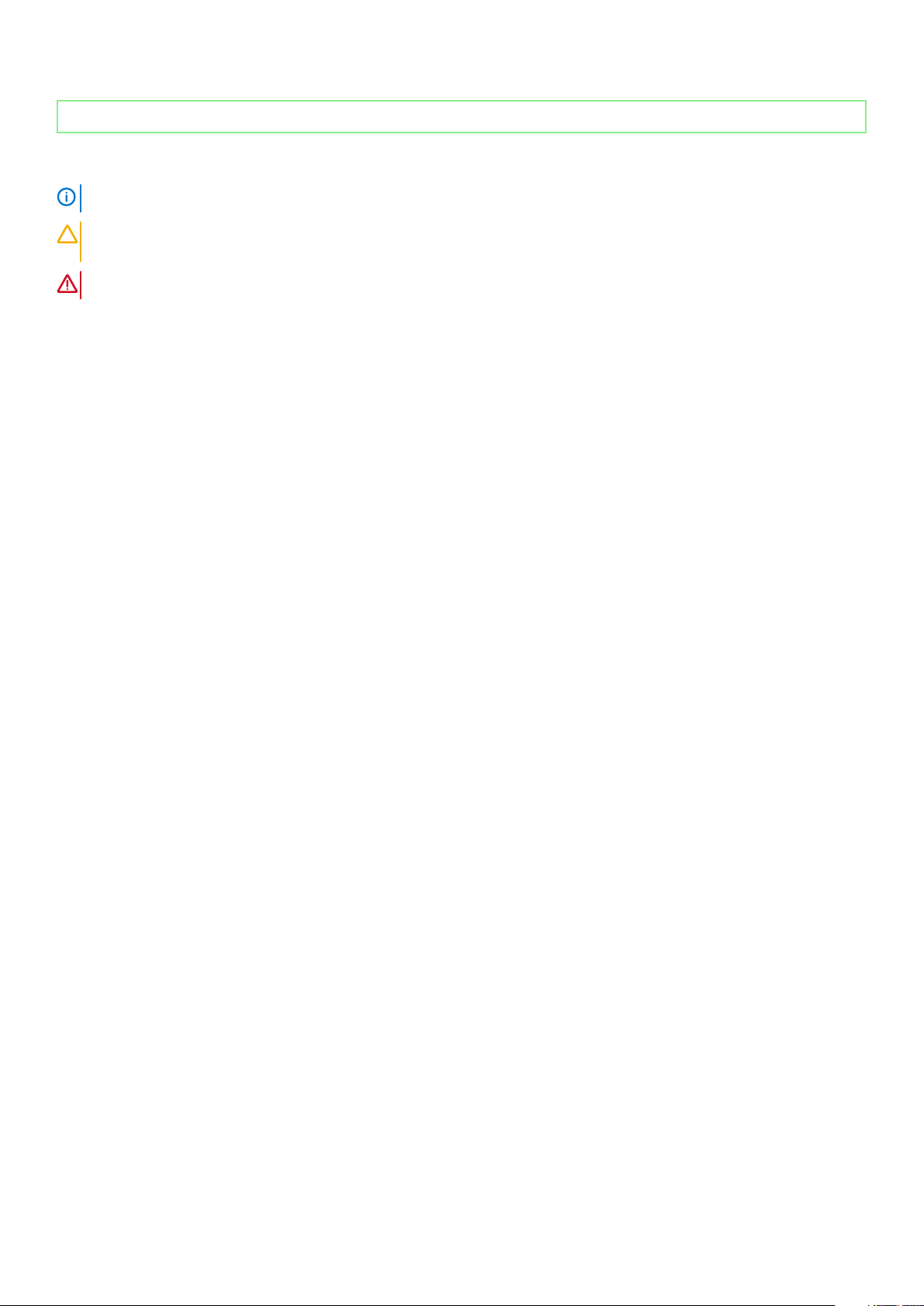
Identifier GUID-5B8DE7B7-879F-45A4-88E0-732155904029
Status Released
Notes, cautions, and warnings
NOTE: A NOTE indicates important information that helps you make better use of your product.
CAUTION: A CAUTION indicates either potential damage to hardware or loss of data and tells you how to avoid the
problem.
WARNING: A WARNING indicates a potential for property damage, personal injury, or death.
© 2019 -2020 Dell Inc. or its subsidiaries. All rights reserved. Dell, EMC, and other trademarks are trademarks of Dell Inc. or its
subsidiaries. Other trademarks may be trademarks of their respective owners.
2019 - 08
Rev. A00
Page 3

Contents
1 Set up your computer................................................................................................................... 5
2 Chassis...................................................................................................................................... 10
Chassis views........................................................................................................................................................................10
3 System specifications................................................................................................................. 12
Physical specifications......................................................................................................................................................... 12
System information..............................................................................................................................................................12
Operating system................................................................................................................................................................. 13
Memory specifications.........................................................................................................................................................13
Ports and connectors.......................................................................................................................................................... 14
Communications...................................................................................................................................................................14
Video...................................................................................................................................................................................... 15
Audio specifications............................................................................................................................................................. 15
Storage.................................................................................................................................................................................. 16
Processor specifications......................................................................................................................................................16
System board connectors................................................................................................................................................... 17
Power supply specifications................................................................................................................................................17
Security hardware................................................................................................................................................................ 18
Regulatory and Environmental Compliance...................................................................................................................... 18
4 System setup............................................................................................................................. 19
System setup........................................................................................................................................................................19
General screen options....................................................................................................................................................... 20
System Configuration screen options...............................................................................................................................20
System Configuration screen options...............................................................................................................................22
Video screen options...........................................................................................................................................................23
Security screen options...................................................................................................................................................... 23
Secure Boot screen options...............................................................................................................................................24
Intel Software Guard Extensions screen options............................................................................................................ 25
Performance screen options..............................................................................................................................................25
Power Management screen options.................................................................................................................................25
POST Behavior screen options..........................................................................................................................................26
Virtualization support screen options................................................................................................................................27
Wireless screen options...................................................................................................................................................... 27
Maintenance screen options.............................................................................................................................................. 27
System Log screen options................................................................................................................................................28
Advanced configuration options........................................................................................................................................28
SupportAssist System Resolution..................................................................................................................................... 28
5 Software................................................................................................................................... 29
Operating system................................................................................................................................................................ 29
Downloading drivers............................................................................................................................................................29
Intel chipset drivers............................................................................................................................................................. 30
Contents 3
Page 4
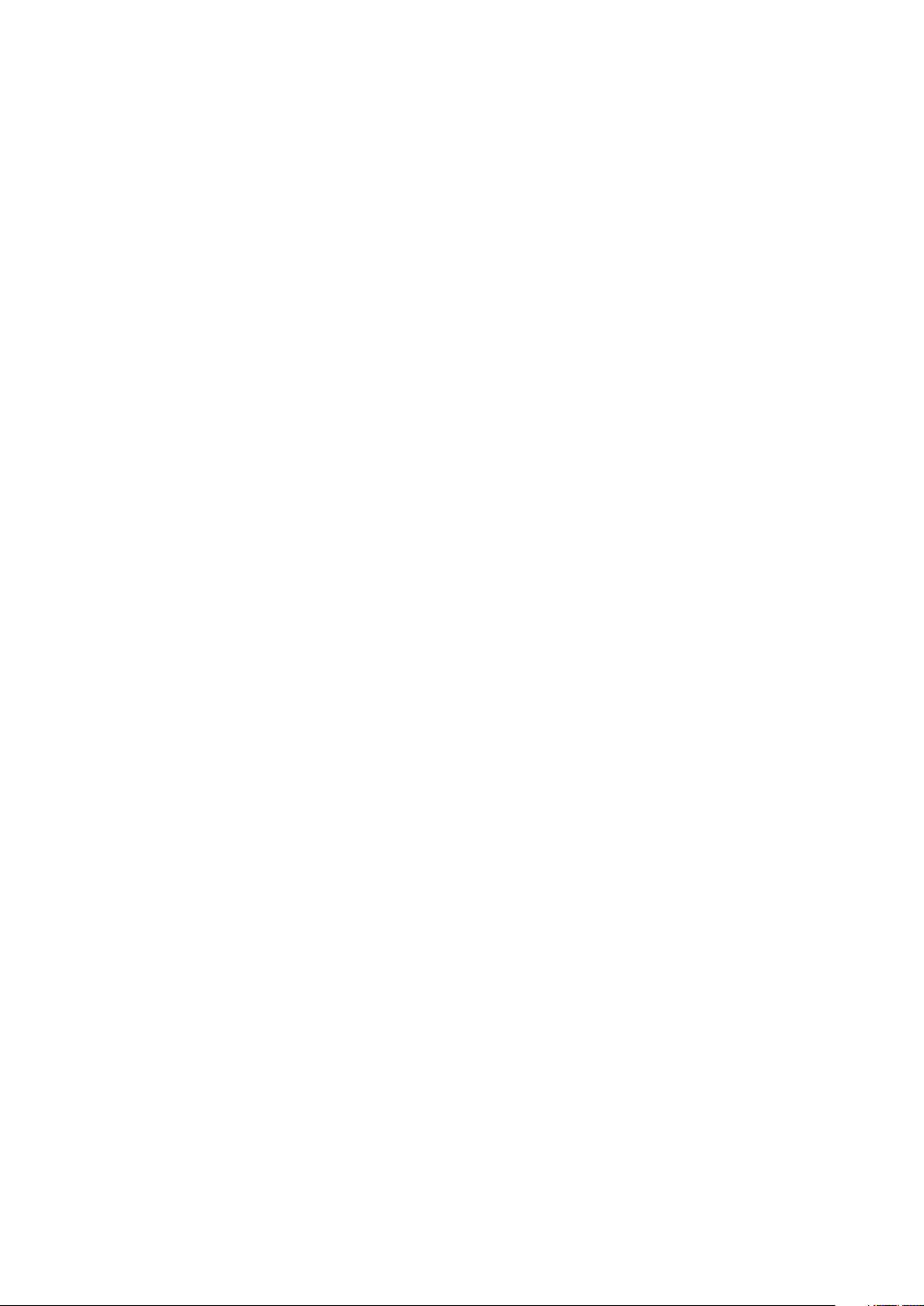
Intel HID Event Filter............................................................................................................................................................31
Disk drivers............................................................................................................................................................................31
Display adapter driver.......................................................................................................................................................... 31
Bluetooth drivers..................................................................................................................................................................31
Network drivers................................................................................................................................................................... 32
Audio drivers.........................................................................................................................................................................32
Storage drivers.................................................................................................................................................................... 32
Security drivers....................................................................................................................................................................33
6 Getting help...............................................................................................................................34
Contacting Dell.....................................................................................................................................................................34
4 Contents
Page 5

Identifier GUID-3D3872E8-2E07-472E-AD74-BB0C91F279D9
Status Released
Set up your computer
1. Connect the keyboard and mouse.
1
2. Connect to your network using a cable, or connect to a wireless network.
Set up your computer 5
Page 6

3. Connect the display.
NOTE:
of your computer are covered. Connect the display to the discrete graphics card.
4. Connect the power cable.
6
If you ordered your computer with a discrete graphics card, the HDMI and the display ports on the back panel
Set up your computer
Page 7

5. Press the power button.
Set up your computer
7
Page 8
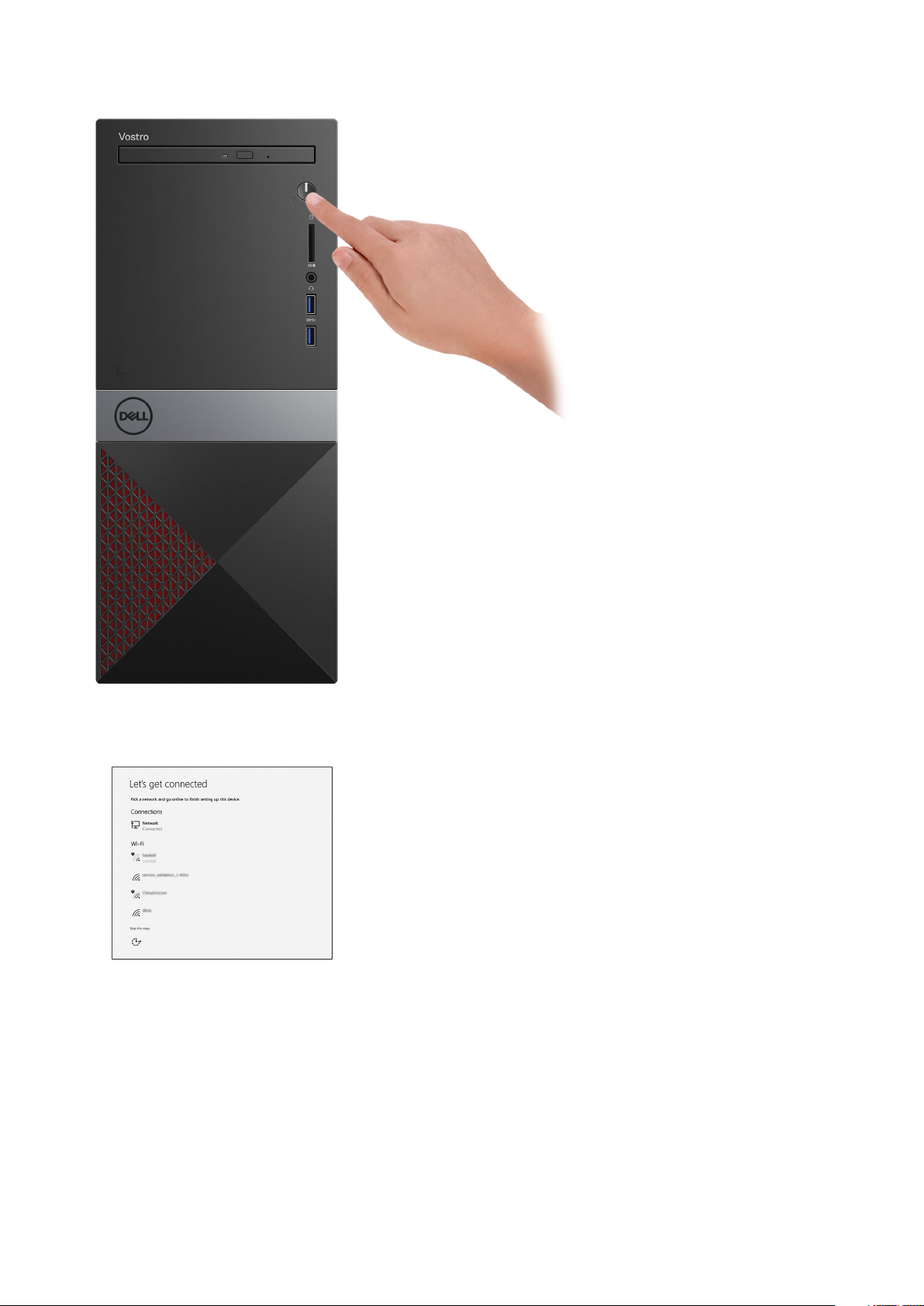
6. Follow the instructions on the screen to finish Windows setup:
a) Connect to a network.
b) Sign-in to your Microsoft account or create a new account.
8
Set up your computer
Page 9
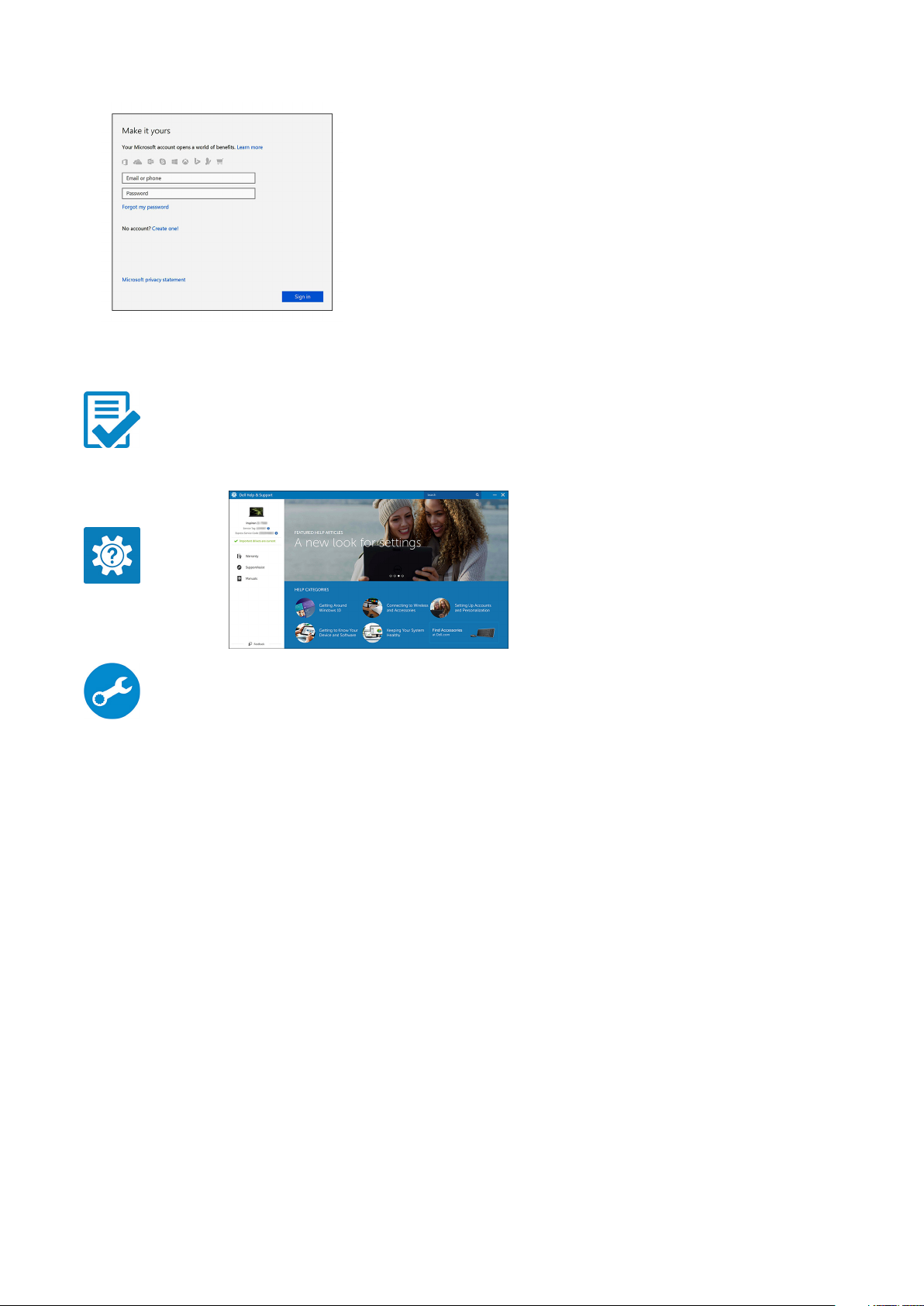
7. Locate Dell apps.
Table 1. Locate Dell apps
Register your computer
Dell Help & Support
SupportAssist — Check and update your computer
Set up your computer 9
Page 10
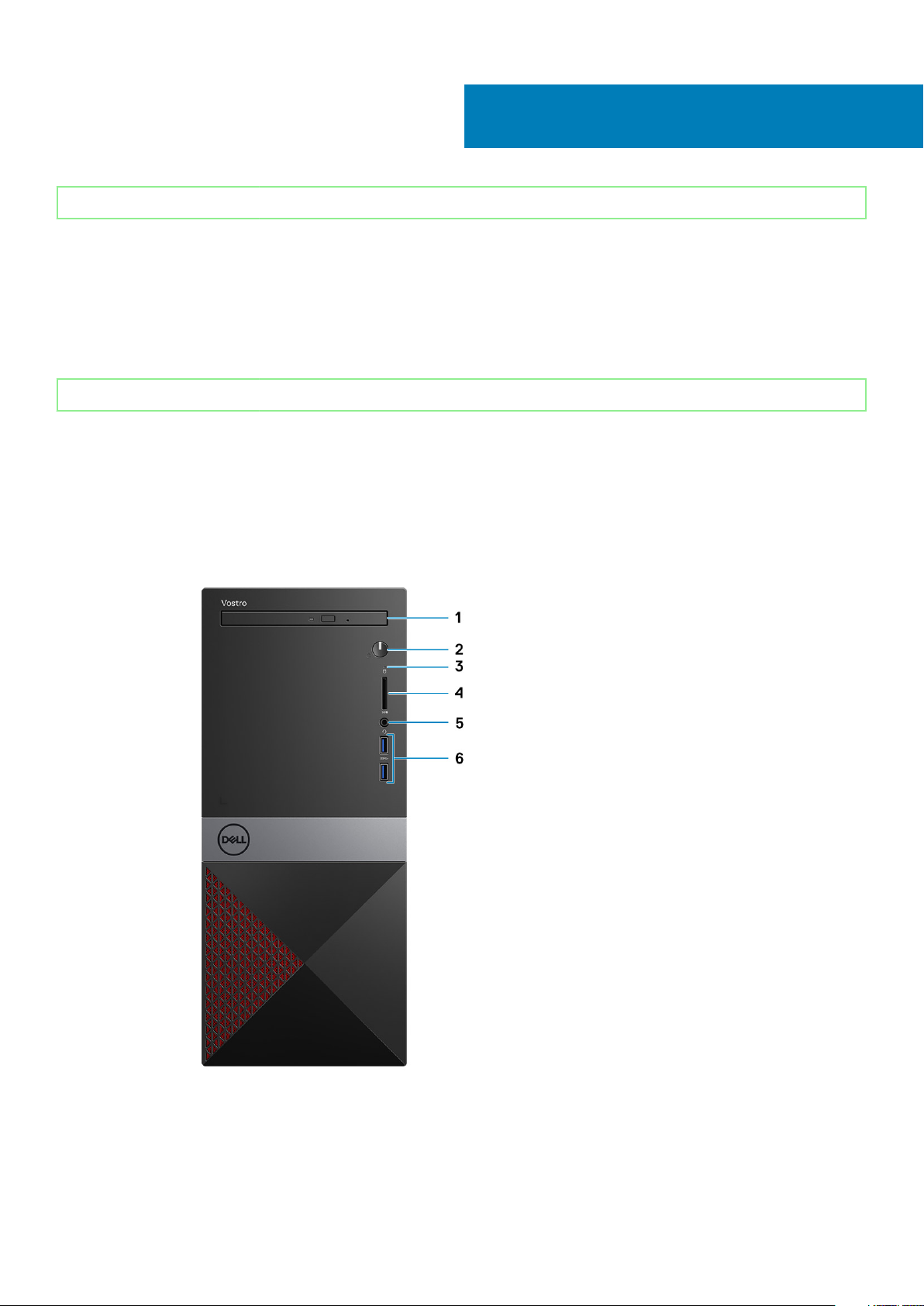
Identifier GUID-7860C520-DB58-424E-B5CD-1F03B2087380
Status Released
The chapter illustrates the multiple views of the chassis along with the ports and connectors.
Topics:
• Chassis views
2
Chassis
Identifier
Status Released
GUID-E5FCAEC3-D2EC-4331-9534-EF67226CC899
Chassis views
GUID-E5FCAEC3-D2EC-4331-9534-EF67226CC899
The chassis view displays only the standard components and all the optional components may not be listed.
Front view
1. Optical drive
2. Power button/Power-status light
3. Hard-drive activity light
10 Chassis
Page 11

4. SD card slot
5. Headset port
6. USB 3.1 Gen 1 ports (2)
Back view
1. Line-in port
2. Line-out port
3. Microphone port
4. HDMI port
5. VGA port
6. Service tag label
7. USB 2.0 ports (4)
8. Expansion card slots
9. Power supply diagnostics button
10. Power supply diagnostics light
11. Power connector port
12. Padlock ring
13. Kensington security slot
14. Network port
Chassis
11
Page 12

Identifier GUID-AB67ED37-0818-4592-A25C-F04B3A73C18D
Status Released
System specifications
NOTE: Offerings may vary by region. The following specifications are only those required by law to ship with your
computer. For more information about the configuration of your computer, go to Help and Support in your Windows
operating system and select the option to view information about your computer.
Topics:
• Physical specifications
• System information
• Operating system
• Memory specifications
• Ports and connectors
• Communications
• Video
• Audio specifications
• Storage
• Processor specifications
• System board connectors
• Power supply specifications
• Security hardware
• Regulatory and Environmental Compliance
3
Identifier
Status Released
GUID-E9E64B8A-F648-4A28-BFE8-2CD0033B76BF
Physical specifications
GUID-E9E64B8A-F648-4A28-BFE8-2CD0033B76BF
Table 2. Dimensions and weight
Feature Specifications
Height 14.7 inch (373.7 mm)
Width 6.3 inch (160 mm)
Depth 11.4 inch (289.4 mm)
Weight 13.01 lb (5.9 kg)
Identifier GUID-54822EE7-27F9-4FB3-8922-70F0B6366BC5
Status Released
System information
GUID-54822EE7-27F9-4FB3-8922-70F0B6366BC5
12 System specifications
Page 13

Table 3. System information
Feature Specifications
Chipset Intel B365
DRAM bus width 64-bit wide channels
FLASH EPROM 256 Mbit
PCIe clock bus
External bus frequency DMI 3.0-8GT/s
Identifier GUID-36032096-50A9-4A5F-92F7-275124B3338F
Status Released
100 MHz
Operating system
GUID-36032096-50A9-4A5F-92F7-275124B3338F
Operating systems supported:
• Windows 10 Home (64-bit)
• Windows 10 Professional (64-bit)
• Ubuntu
• Windows 10 national academy
Identifier
Status Released
GUID-5A94D12B-6CB0-453D-8A80-3D15D6040FE7
Memory specifications
GUID-5A94D12B-6CB0-453D-8A80-3D15D6040FE7
Table 4. Memory specifications
Feature Specifications
Minimum memory configuration
Maximum memory configuration
Number of slots
Maximum memory supported per slot • Slot configuration1: 4 GB
Memory options • 4 GB (4 GB x 1)
Type Dual-channel DDR4
Speed • Speed Configuration1: Intel 9th Generation i5/i7 is 2666 MHz
4 GB
32 GB
2
• Slot configuration2: 8 GB
• Slot configuration3: 16 GB
• 8 GB (4 GB x 2 or 8 GB x 1)
• 12 GB (1 x 4 GB + 1 x 8 GB)
• 16 GB (8 GB x 2 or 16 GB x1)
• 24 GB (8 GB x 1+16 GB x1)
• 32 GB (16 GB x 2)
NOTE: The memory modules are customer replaceable
units (CRU), and it can be upgraded.
• Speed Configuration2: Intel 9th Generation i3/Intel Pentium
Gold/Intel Celeron is 2400MHz
System specifications 13
Page 14

Identifier GUID-F06A4E50-A457-4C28-B1EF-2F0F340F70C0
Status Released
Ports and connectors
GUID-F06A4E50-A457-4C28-B1EF-2F0F340F70C0
Table 5. External ports and connectors
Description Values
External:
Network One RJ-45 port
USB
Audio One headset (headphone and microphone combo) port, and one
Video One HDMI 1.4b port and one VGA port
Media card reader One SD-card slot
Docking port Not supported
Power adapter port NA
Security NA
Express card Not supported
Smart card reader Not supported
Legacy ports Not supported
Micro subscriber identity module (uSIM) card Not supported
• Two USB 3.1 Gen1 ports
• Four USB 2.0 ports
Line-in/Line-out/mic Jack
Table 6. Internal ports and connectors
Description Values
Internal:
Expansion One PCIex16 expansion card slot, two PCIex1 expansion card slot
and one PCI slot.
mSATA slots N/A
SATA slots One SATA slot for 3.5-inch HDD, two SATA slot for optional 2.5-
inch HDD, and one SATA slot for ODD.
M.2
Identifier GUID-2C085113-129C-4130-9C87-B8F687554630
Status Released
• One M.2 2230 slot for WiFi and Bluetooth combo card
• One M.2 2230/2280 slot for NVMe or Intel Optane
NOTE: To learn more about the features of different
types of M.2 cards, see the knowledge base article
SLN301626.
Communications
GUID-2C085113-129C-4130-9C87-B8F687554630
14
System specifications
Page 15

Ethernet
Table 7. Ethernet specifications
Description Values
Model number REALTEK RTL8111H PCI-e Gigabit ethernet controller
Transfer rate 10/100/1000
Wireless module
Table 8. Wireless module specifications
Description Values
Model number Qualcomm DW1707
Transfer rate Up to 150 Mbps
Frequency bands supported 2.4 GHz
Wireless standards WiFi 802.11b/g/n
Wi-Fi 4 (WiFi 802.11n)
Encryption
Bluetooth Bluetooth 4.0
Identifier GUID-7C80C67C-7A56-4F0A-A0D3-585B28D2C0E9
Status Released
• 64-bit/128-bit WEP
• AES-CCMP
• TKIP
Video
GUID-7C80C67C-7A56-4F0A-A0D3-585B28D2C0E9
Table 9. Discrete graphics specification
Discrete graphics
Controller External display support Memory size Memory Type
NVIDIA GT730 1*HDMI/1*VGA/1*DVI-D 2 GB GDDR5
NVIDIA GT1030 1*HDMI/1*DVI-D 2 GB GDDR5
NVIDIA GTX1650 1*HDMI/1*DVI-D 4 GB GDDR5
Table 10. Integrated graphics specifications
Integrated graphics
Controller External display support Memory size Processor
Intel UHD 630 Graphics One HDMI 1.4b port Shared system memory 9th Generation Intel
Core i3/i5/i7
Intel UHD 610 Graphics One HDMI 1.4b port Shared system memory Intel Cel, PDC
Identifier GUID-EAB9A448-AA8A-44F0-83BD-67B89516DDB2
Status Released
Audio specifications
GUID-EAB9A448-AA8A-44F0-83BD-67B89516DDB2
System specifications
15
Page 16

Table 11. Audio specifications
Feature Specifications
Controller Waves MaxxAudio Pro
Type Four-channel high-definition audio
Interface • 3-stack audio jacks supporting 5.1 surround sound.
• High-quality speakers
• Stereo headset/mic combo
Identifier GUID-C42ABF1B-1DB0-46F3-AF80-E9DEC3493B1A
Status Released
Storage
GUID-C42ABF1B-1DB0-46F3-AF80-E9DEC3493B1A
Your computer supports one of the following configurations:
• One 3.5-inch hard-drive.
• One M.2 2230/2280 NVMe solid-state drive.
• One 3.5-inch hard-drive and one M.2 2230/2280 NVMe solid-state drive.
• One 3.5-inch hard-drive, one M.2 2230/2280 NVMe solid-state drive, and one or two 2.5-inch hard-drive.
• The primary drive of your computer varies with the storage configuration. With a M.2 drive, the M.2 drive is the primary drive, and for
computers without a M.2 drive, the 3.5-inch hard drive is the primary drive.
Table 12. Storage specifications
Storage type Interface type Capacity
One 3.5-inch hard drive SATA AHCI, up to 6 Gbps
Two 2.5-inch hard drives SATA AHCI, up to 6 Gbps
One M.2 2280 solid-state drive PCIe Gen3.0x2 NVMe, up to 16 Gbps
One 9.5 mm slimline DVD-RW drive SATA AHCI, up to 1.5 Gbps
Identifier GUID-9579F537-4EBA-4285-9AC0-BCC504B29ED0
Status Released
Processor specifications
GUID-9579F537-4EBA-4285-9AC0-BCC504B29ED0
NOTE:
by region/country.
Table 13. Processor specifications
Type UMA Graphics
Intel 8th Generation Celeron processor G4900 (2 MB Cache, 2
cores,2 thread, 54 W, 3.1 GHz)
Processor numbers are not a measure of performance. Processor availability is subject to change and may vary
Intel UHD Graphics 610 with shared graphics memory
Intel 8th Generation Pentium Gold processor G5400 (4 MB Cache,
2 cores,4 thread, 58 W, 3.7 GHz)
Intel 8th Generation Core i3-8100 processor (6 MB Cache, 4 cores,
4 thread, 65 W, 3.6 GHz)
Intel 8th Generation Core i5-8400 processor (9 MB Cache, 6
cores, 6 thread, 65 W, 2.8 GHz (up to 4.0 GHz)
16 System specifications
Intel UHD Graphics 610 with shared graphics memory
Intel UHD Graphics 630 with shared graphics memory
Intel UHD Graphics 630 with shared graphics memory
Page 17

Type UMA Graphics
Intel 8th Generation Core i7-8700 processor (12 MB Cache, 6
cores, 12 thread, 65 W, 3.2 GHz (up to 4.6 GHz))
Intel 9th Generation Celeron G4930 (2 MB Cache, 2 cores, 2
Thread, 54 W, 3.2 GHz)
Intel 9th Generation Pentium Gold G5420 (4 MB Cache, 2 cores, 4
cores, 54 W, 3.8 GHz)
Intel 9th Generation Core i3-9100 (8 MB Cache, 4 cores, 4 thread,
65 W, 3.6 GHz (up to 4.2 GHz)
Intel 9th Generation Core i5-9400 (9 MB Cache, 6 cores, 6 thread,
65 W, 2.9 GHz (up to 4.1 GHz)
Intel 9th Generation Core i7-9700 (12 MB Cache, 8 cores, 8 thread,
65 W, 3.0 GHz (up to 4.7 GHz)
Identifier GUID-C61760F8-FC49-4E48-82D7-83D7225642DF
Status Released
Intel UHD Graphics 630 with shared graphics memory
Intel UHD Graphics 610 with shared graphics memory
Intel UHD Graphics 610 with shared graphics memory
Intel UHD Graphics 630 with shared graphics memory
Intel UHD Graphics 630 with shared graphics memory
Intel UHD Graphics 630 with shared graphics memory
System board connectors
GUID-C61760F8-FC49-4E48-82D7-83D7225642DF
Table 14. System board connectors
Feature Specifications
M.2 Connectors M.2 2230/2280 for M.2 PCIe SSD/Wireless (optional)
Serial ATA (SATA) connector 4 SATA 3.0 ports (Up to 6Gb/s)
PCIe X16 slot
PCIe X1 slot
PCI
NOTE: PCI slot support on TPM sku
Identifier GUID-B4185156-47C8-490F-BEC0-5D0FCD145042
Status Released
PCIe X16 (1)
PCIe X1 (2)
PCI (1)
Power supply specifications
GUID-B4185156-47C8-490F-BEC0-5D0FCD145042
Table 15. Power supply
Feature Specifications
Input Voltage 100–240 VAC, 50–60 Hz
Wattage • 290 W PSU (APFC Full range)
• 290 W PSU (EPA Bronze)
System specifications 17
Page 18

Identifier GUID-36C4C70A-D0C8-4325-86FB-1B4EAA9D5CA7
Status Released
Security hardware
GUID-36C4C70A-D0C8-4325-86FB-1B4EAA9D5CA7
Table 16. Security hardware
Feature Specifications
Security HW
Identifier GUID-6AB443BA-0C4C-41B9-8C3E-237AFF200D1A
Status Released
• Data wipe via BIOS (Secure Erase)
• Support of Computrace BIOS agent – supports both
Computrace and Proactive Systems Management
• Discrete TPM 2.0 (optional)
• BIOS disable TPM (China Only)
Regulatory and Environmental Compliance
GUID-6AB443BA-0C4C-41B9-8C3E-237AFF200D1A
Table 17. Regulatory and Environmental Compliance
Feature Specifications
Regulatory and Environmental Compliance
• Energy Star 7.1 (available in selected configurations only)
• FCC, UL mark
• EPEAT Registered (for selected configurations only). For
specific country participation and rating, please visit
www.epeat.net
• 1 Million Hr MTBF (China only, Post-RTS)
Temperature range
Relative humidity
Airborne contaminant level G1 as defined by ISA-S71.04-1985
Vibration
Shock Shock (maximum): operating=40 G†; Storage=105 G‡
• Operating :10°C to 35°C (50°F to 95°F)
• Storage: -40°C to 65°C (-40°F to 149°F
• Operating : 20% to 80% (*Max dew point temperature =
26°C) (non-condensing)
• Storage: 5% to 95% (+Max dew point temperature = 33°C)
(non-condensing)
Vibration (maximum)*: operating=0.26 GRMS; Storage=1.37
GRMS
18 System specifications
Page 19

Identifier GUID-A0100BF3-30E3-471A-8D1A-A77C0E46345F
Status Released
System setup
System setup enables you to manage your hardware and specify BIOS level options. From the System setup, you can:
• Change the NVRAM settings after you add or remove hardware
• View the system hardware configuration
• Enable or disable integrated devices
• Set performance and power management thresholds
• Manage your computer security
Topics:
• System setup
• General screen options
• System Configuration screen options
• System Configuration screen options
• Video screen options
• Security screen options
• Secure Boot screen options
• Intel Software Guard Extensions screen options
• Performance screen options
• Power Management screen options
• POST Behavior screen options
• Virtualization support screen options
• Wireless screen options
• Maintenance screen options
• System Log screen options
• Advanced configuration options
• SupportAssist System Resolution
4
Identifier
Status Released
GUID-E8E05C46-BC9D-4CF1-AC84-34B87FDCCFB7
System setup
GUID-E8E05C46-BC9D-4CF1-AC84-34B87FDCCFB7
CAUTION:
changes can make your computer work incorrectly.
NOTE: Before you change BIOS Setup program, it is recommended that you write down the BIOS Setup program screen
information for future reference.
Use the BIOS Setup program for the following purposes:
• Get information about the hardware installed in your computer, such as the amount of RAM and the size of the hard drive.
• Change the system configuration information.
• Set or change a user-selectable option, such as the user password, type of hard drive installed, and enabling or disabling base devices.
Unless you are an expert computer user, do not change the settings in the BIOS Setup program. Certain
System setup 19
Page 20

Identifier GUID-889987C3-78B9-4E4D-AC9F-163A52759254
Status Released
General screen options
GUID-889987C3-78B9-4E4D-AC9F-163A52759254
This section lists the primary hardware features of your computer.
Option Description
System
Information
Boot Sequence
Advanced Boot
Options
UEFI Boot Path
Security
• System Information: Displays BIOS Version, Service Tag, Asset Tag, Ownership Tag, Ownership Date,
Manufacture Date, and the Express Service Code.
• Memory Information: Displays Memory Installed, Memory Available, Memory Speed, Memory Channels Mode,
Memory Technology, DIMM
• Processor Information: Displays Processor Type, Core Count, Processor ID, Current Clock Speed, Minimum
Clock Speed, Maximum Clock Speed, Processor L2 Cache, Processor L3 Cache, HT Capable, and 64-Bit
technology.
• Device Information: Displays Primary Hard Drive, SATA-0, SATA-1, SATA-2, SATA-3, LOM MAC Address,
Video Controller, Audio Controller, WiFi Device, Bluetooth Device.
Boot Sequence Allows you to change the order in which the computer attempts to find an operating
system. The options are:
• Windows Boot Manager
• Onboard NIC(IPV4)
• Oboard NIC(IPV6)
By default, all the options are checked. You can also deselect any option or change the
boot order.
Boot List Options Allows you to change the boot list option:
• Legacy External Devices
• UEFI (default)
This option allows you the legacy option ROMs to load.
• By default, the Enable Legacy Option ROMs is enabled
• This option allows you the legacy option ROMs to load. By default, the Enable Attemot Legacy Boot is
disabled.
.
This options control whether or not the system will prompt the user to enter the Admin password (if set) when
booting a UEFI boot path from the F12 Boot Menu
• Always Except Internal HDD (default)
• Always
• Never
1 Size, DIMM 2Size.
Date/Time Allows you to change the date and time.
Identifier GUID-2A298925-AEAE-49A3-9062-F35D0532EC34
Status Released
System Configuration screen options
GUID-2A298925-AEAE-49A3-9062-F35D0532EC34
Option
Integrated NIC Allows you to configure the integrated network controller. The options are:
20 System setup
Description
• Disabled
• Enabled
Page 21

Option Description
• Enabled w/PXE: This option is enabled by default.
SATA Operation Allows you to configure the internal SATA hard-drive controller. The options are:
• Disabled
•
• AHCI
• RAID On(default)
Drives Allows you to configure the SATA drives on board. All drives are enabled by default. The options are:
• SATA-0
• SATA-1
• SATA-2
• SATA-3
• M.2 PCIe SSD-0
SMART Reporting This field controls whether hard drive errors for integrated drives are reported during system startup. This
technology is part of the SMART (Self-Monitoring Analysis and Reporting Technology) specification. This option is
disabled by default.
• Enable SMART Reporting
USB Configuration This field configures the integrated USB controller. If Boot Support is enabled, the system is allowed to boot any
type of USB Mass Storage Devices (HDD, memory key, floppy).
If USB port is enabled, device attached to this port is enabled and available for OS.
If USB port is disabled, the OS cannot see any device attached to this port.
• Enable USB Boot Support (default)
• Enable Front USB Ports(default)
• Enable Rear USB Ports (default)
NOTE: USB keyboard and mouse always work in the BIOS setup irrespective of these settings.
Front USB
Configuration
Rear USB
Configuration
Audio This field enables or disables the integrated audio controller. By default, the Enable Audio option is selected.
Miscellaneous
Devices
This field enables or disables the front USB configuration
• Front Port 1 (Bottom Right)* (default)
• Front Port 2 (Bottom Left)* (default)
* denotes a USB 3.0-capable port
This field enables or disables the front USB configuration
• Rear Port 1
• Rear Port 2
• Rear Port 3 (w/RJ-45)
• Rear Port 4 (w/RJ-45)
* denotes a USB 3.0-capable port
Allows you to enable or disable the following devices:
• Enable PCI Slot
• Enable Camera
• Enabled Secure Digital (SD) Card (default)
NOTE: All devices are enabled by default.
System setup 21
Page 22

Identifier GUID-48E0DDA9-1F94-40F9-A1F8-4C85E30B873A
Status Released
System Configuration screen options
GUID-48E0DDA9-1F94-40F9-A1F8-4C85E30B873A
Option Description
Integrated NIC Allows you to configure the integrated network controller. The options are:
• Disabled
• Enabled
• Enabled w/PXE: This option is enabled by default.
SATA Operation Allows you to configure the internal SATA hard-drive controller. The options are:
• Disabled
• AHCI
• RAID On(default)
Drives Allows you to configure the SATA drives on board. All drives are enabled by default. The options are:
• SATA-0
• SATA-1
• SATA-2
• SATA-3
• M.2 PCIe SSD-0
SMART Reporting This field controls whether hard drive errors for integrated drives are reported during system startup. This
technology is part of the SMART (Self-Monitoring Analysis and Reporting Technology) specification. This option is
disabled by default.
• Enable SMART Reporting
USB Configuration This field configures the integrated USB controller. If Boot Support is enabled, the system is allowed to boot any
type of USB Mass Storage Devices (HDD, memory key, floppy).
If USB port is enabled, device attached to this port is enabled and available for OS.
If USB port is disabled, the OS cannot see any device attached to this port.
• Enable USB Boot Support (default)
• Enable Front USB Ports(default)
• Enable Rear USB Ports (default)
NOTE: USB keyboard and mouse always work in the BIOS setup irrespective of these settings.
Front USB
Configuration
Rear USB
Configuration
This field enables or disables the front USB configuration
• Front Port 1 (Bottom Right)* (default)
• Front Port 2 (Bottom Left)* (default)
* denotes a USB 3.0-capable port
This field enables or disables the front USB configuration
• Rear Port 1
• Rear Port 2
• Rear Port 3 (w/RJ-45)
• Rear Port 4 (w/RJ-45)
* denotes a USB 3.0-capable port
Audio This field enables or disables the integrated audio controller. By default, the Enable Audio option is selected.
Miscellaneous
Devices
22 System setup
Allows you to enable or disable the following devices:
• Enable PCI Slot
• Enabled Secure Digital (SD) Card (default)
Page 23

Identifier GUID-C99B7D28-F3BA-4D20-84E4-8494907865F7
Status Released
Video screen options
GUID-C99B7D28-F3BA-4D20-84E4-8494907865F7
Option Description
Multi-Display This option enables or disables Multi-Display. It should be enables for Windows 7 or later. This feature is not
applicable to other operating systems.
• Enable Multi-Display: This option is enabled by default.
Primary Display This option determines which video controller becomes the primary display when multiple controllers are available
in the system
• Auto: This option is enabled by default.
• Intel HD Graphics
• NVIDIA HD Graphics
Identifier GUID-5E51D72D-7599-49A0-8CF2-7FE41D276A4A
Status Released
Security screen options
GUID-5E51D72D-7599-49A0-8CF2-7FE41D276A4A
Option
Admin Password Allows you to set, change, or delete the administrator (admin) password.
System Password Allows you to set, change, or delete the system password.
Internal HDD-0
Password
Internal HDD-3
Password
Password Change Allows you to enable the disable permission to the System and Hard Drive passwords when the admin password is
Description
NOTE: You must set the admin password before you set the system or hard drive password.
Deleting the admin password automatically deletes the system password and the hard drive
password.
NOTE: Successful password changes take effect immediately.
Default setting: Not set
NOTE: Successful password changes take effect immediately.
Default setting: Not set
Allows you to set, change, or delete the password on the system's internal hard-disk drive.
NOTE: Successful password changes take effect immediately.
Default Setting: Not set
Allows you to set, change, or delete the password on the system's internal hard-disk drive.
NOTE: Successful password changes take effect immediately.
Default Setting: Not set
set.
Default setting: Allow Non-Admin Password Changes is selected.
UEFI Capsule
Firmware Update
TPM 2.0 Security Allows you to enable the Trusted Platform Module (TPM) during POST. The options are:
This option controls whether the system allows the BIOS updates through UEFI capsule update packages. This
option is enabled by default.
• TPM On (enabled by default)
System setup 23
Page 24

Option Description
• Clear
• PPI Bypass for Enabled Commands
• PPI Bypass for Disabled Commands
• PPI Bypass for Clear Command
• Attestation Enable (enabled by default)
• Key Storage Enable (enabled by default)
• SHA-256 (enabled by default)
• Disabled
• Enabled (enabled by default)
NOTE: To upgrade or downgrade TPM1.2/2.0, download the TPM wrapper tool (software).
Computrace Allows you to activate or disable the optional Computrace software The options are:
• Deactivate
• Disable
• Activate
NOTE: The Activate and Disable options will permanently activate or disable the feature and no
further changes are allowed
Default setting: Deactivate
Master Password
Lockout
SIMM Security
Mitigation
Identifier GUID-A34C199F-350D-45CF-82C2-B260047517B0
Status Released
The option Enable Master Password Lockout is not selected by default.
Allows you to enable or disable the additional UEFI SIMM Security Mitigation protections.
Default Setting: SIMM Security Mitigation is not selected.
Secure Boot screen options
GUID-A34C199F-350D-45CF-82C2-B260047517B0
Option
Secure Boot
Enable
Secure Boot Mode
Expert Key
Management
Description
This option enables or disables the Secure Boot feature.
Default setting: Not selected
• Deployed Mode (default)
• Audit Mode
Allows you to manipulate the security key databases only if the system is in Custom Mode. The Enable Custom
Mode option is disabled by default. The options are:
• PK (default)
• KEK
• db
• dbx
If you enable the Custom Mode, the relevant options for PK, KEK, db, and dbx appear. The options are:
• Save to File—Saves the key to a user-selected file.
• Replace from File—Replaces the current key with a key from a user-selected file.
• Append from File—Adds a key to the current database from a user-selected file
• Delete—Deletes the selected key
• Reset All Keys—Resets to default setting
• Delete All Keys—Deletes all the keys
24 System setup
Page 25

Option Description
NOTE: If you disable the Custom Mode, all the changes made are erased and the keys restore to
default settings.
Identifier GUID-B59E19BE-5AD2-4315-B0A0-7B55E7DA6834
Status Released
Intel Software Guard Extensions screen options
GUID-B59E19BE-5AD2-4315-B0A0-7B55E7DA6834
Option Description
Intel SGX Enable This field specifies you to provide a secured environment for running code/storing sensitive information in the
context of the main OS. The options are:
• Disabled
• Enabled
• Software Controlled (default)
Enclave Memory
Size
Identifier GUID-0308E349-3297-4BE8-B231-FD08444EB13C
Status Released
This option sets SGX Enclave Reserve Memory Size. The options are:
• 32 MB
• 64 MB
• 128 MB
Performance screen options
GUID-0308E349-3297-4BE8-B231-FD08444EB13C
Option
Multi Core
Support
Intel SpeedStep Allows you to enable or disable the Intel SpeedStep feature.
C-States Control Allows you to enable or disable the additional processor sleep states.
Description
This field specifies whether the process has one or all cores enabled. The performance of some applications
improve with the additional cores. This option is enabled by default. Allows you to enable or disable multi-core
support for the processor. The installed processor supports two cores. If you enable Multi Core Support, two
cores are enabled. If you disable Multi Core Support, one core is enabled.
• Enabled Multi Core Support (enabled by default)
• Enable Intel SpeedStep
Default setting: The option is enabled.
• C states
Default setting: The option is enabled.
Identifier GUID-9CF1D258-4847-4C38-AE0B-9306BAD21D7F
Status Released
Power Management screen options
GUID-9CF1D258-4847-4C38-AE0B-9306BAD21D7F
Option
AC Recovery Allows you to enable or disable the computer from turning on automatically when an AC adapter is connected.
Description
System setup 25
Page 26

Option Description
• Power Off (default)
• Power On
• Last Power State
Enable Intel Speed
Shift Technology
Auto On Time Allows you to set the time at which the computer must turn on automatically. The options are:
Deep Sleep
Control
USB Wake
Support
Wake on LAN/
WLAN
This option is used to enable or disable the Intel speed shift technology support. The option is enabled by default.
• Disabled
• Every Day
• Weekdays
• Select Days
Default setting: Disabled
Allows you to aggressive the system is at conserving power while Shut down (S5) or in Hybernate (S4) mode.
• Disabled (default)
• Enabled in S5 only
• Enabled in S4 and S5
Allows you to enable USB devices to wake the system from Standby.
NOTE: This feature is only functional when the AC power adapter is connected. If the AC power
adapter is removed during Standby, the system setup removes power from all the USB ports to
conserve battery power.
• Enable USB Wake Support
Default setting: The option is enabled..
Allows you to enable or disable the feature that powers on the computer from the Off state when triggered by a
LAN signal.
• Disabled: This option is enabled by default.
• LAN Only
• WLAN Only
• LAN or WLAN
• LAN with PXE Boot
Block Sleep This option lets you block entering to sleep (S3 state) in operating system environment.
Block Sleep (S3 state)
Default setting: This option is disabled
Identifier GUID-F6F084AF-A5EC-4E9D-8424-BFBE9D56CEBE
Status Released
POST Behavior screen options
GUID-F6F084AF-A5EC-4E9D-8424-BFBE9D56CEBE
Option
Numlock LED This option specifies whether the NumLock LED should be on when the system boots.
Keyboard Errors This option option specifies whether the keyboard related errors are reported when it boots.
Fastboot Allows you to speed up the boot process by bypassing some of the compatibility steps. The options are:
Description
• Enable Numlock LED: The option is enabled.
• Enables Keyboard Error Detection: The option is enabled by default.
• Minimal
26 System setup
Page 27

Option Description
• Thorough (default)
• Auto
Extend BIOS
POST Time
Full Screen Logo . This option displays full screen logo if your image match screen resolution. The option Enable Full Screen Logo is
Warnings and
Errors
Identifier GUID-9690F589-82B5-4585-B118-F254CCCBF42F
Status Released
This option created an additional pre-boot delay.
• 0 seconds (default)
• 5 seconds
• 10 seconds
not selected by default.
• Prompt on Warnings and Errors (default)
• Continue on Warnings
• Continue on Warnings and Errors
Virtualization support screen options
GUID-9690F589-82B5-4585-B118-F254CCCBF42F
Option
Virtualization Allows you to enable or disable the Intel Virtualization Technology.
VT for Direct I/O Enables or disables the Virtual Machine Monitor (VMM) from utilizing the additional hardware capabilities provided
Description
Enable Intel Virtualization Technology (default).
by Intel® Virtualization technology for direct I/O.
Enable VT for Direct I/O - enabled by default.
Identifier GUID-A456D4B5-B812-473D-8B49-292DC17E6A4A
Status Released
Wireless screen options
GUID-A456D4B5-B812-473D-8B49-292DC17E6A4A
Option
Wireless Device
Enable
Identifier GUID-4826E148-783F-4A9B-9C1F-93ED402E23ED
Status Released
Description
Allows you to enable or disable internal wireless devices.
• WLAN/WiGig (default)
• Bluetooth (default)
Maintenance screen options
GUID-4826E148-783F-4A9B-9C1F-93ED402E23ED
Option
Service Tag Displays the Service Tag of your computer.
Asset Tag Allows you to create a system asset tag if an asset tag is not already set. This option is not set by default.
SERR Messages This field controls the SERR message mechanism. Some graphic card required the SERR message.
Description
System setup 27
Page 28

Option Description
• Enable SERR Messages (default)
BIOS Downgrade This field controls flashing of the system firmware to pervious revisions.
Allows BIOS Downgrade (Enabled by default)
Data Wipe This field enables user to erase data from all internal storage device.
BIOS Recovery Allows you to recover from certain corrupted BIOS conditions from a recover file on the user primary hard drive.
Enabled by default.
First Power On
Date
Identifier GUID-50E74F50-DBCE-4D9D-8866-2A7B6B01F6B5
Status Released
This option lets you set Ownership date. This option is disabled by default.
System Log screen options
GUID-50E74F50-DBCE-4D9D-8866-2A7B6B01F6B5
Option
BIOS Events Allows you to view and clear the System Setup (BIOS) POST events.
Identifier GUID-FCFD321A-F76F-4630-9908-DE780DD8640C
Status Released
Description
Advanced configuration options
GUID-FCFD321A-F76F-4630-9908-DE780DD8640C
Option
ASPM Allows you to set the ASPM level.
Identifier GUID-FFDF59C5-4C88-4A52-8861-FF0C3E0F7636
Status Released
Description
• Auto (default)
• Disabled
• L1 Only
SupportAssist System Resolution
GUID-FFDF59C5-4C88-4A52-8861-FF0C3E0F7636
Option
Auto OS Recovery
Threshold
SupportAssist OS
Recovery
28 System setup
Description
Allows you to control the automatic boot flow for SupportAssist System. Options are:
• Off
• 1
• 2 (Enabled by default)
• 3
Allows you to recover the SupportAssist OS Recovery ( Enabledby default)
Page 29

Identifier GUID-FA18A699-9F7B-4112-9322-9BF4E4C23616
Status Released
This chapter details the supported operating systems along with instructions on how to install the drivers.
Topics:
• Operating system
• Downloading drivers
• Intel chipset drivers
• Intel HID Event Filter
• Disk drivers
• Display adapter driver
• Bluetooth drivers
• Network drivers
• Audio drivers
• Storage drivers
• Security drivers
5
Software
Identifier
Status Released
GUID-36032096-50A9-4A5F-92F7-275124B3338F
Operating system
GUID-36032096-50A9-4A5F-92F7-275124B3338F
Operating systems supported:
• Windows 10 Home (64-bit)
• Windows 10 Professional (64-bit)
• Ubuntu
• Windows 10 national academy
Identifier
Status Released
GUID-6E8E3CB8-E173-461A-975F-90DF0C9EE742
Downloading drivers
GUID-6E8E3CB8-E173-461A-975F-90DF0C9EE742
1. Turn on the .
2. Go to Dell.com/support.
3. Click Product Support, enter the Service Tag of your , and then click Submit.
NOTE:
4. Click Drivers and Downloads.
5. Select the operating system installed on your .
6. Scroll down the page and select the driver to install.
7. Click Download File to download the driver for your .
8. After the download is complete, navigate to the folder where you saved the driver file.
9. Double-click the driver file icon and follow the instructions on the screen.
If you do not have the Service Tag, use the auto detect feature or manually browse for your model.
Software 29
Page 30

Identifier GUID-9D8F7B5B-6178-4681-A26E-17DB68C0D1BF
Status Released
Intel chipset drivers
GUID-9D8F7B5B-6178-4681-A26E-17DB68C0D1BF
Verify if the Intel chipset drivers are already installed in the system.
30 Software
Page 31

Identifier GUID-FA12AF0E-64F4-4BFE-9C84-21E577AF7A33
Status Released
Intel HID Event Filter
GUID-FA12AF0E-64F4-4BFE-9C84-21E577AF7A33
Verify if the Intel HID event filter is already installed in the computer.
Identifier GUID-7F3C4362-795A-4051-B192-83127998F440
Status Released
Disk drivers
GUID-7F3C4362-795A-4051-B192-83127998F440
Disk drivers installed in the system
Identifier
Status Released
GUID-A2FE4857-562D-4C29-8497-3AA43BBE3B13
Display adapter driver
GUID-A2FE4857-562D-4C29-8497-3AA43BBE3B13
Verify if the display adapter driver is already installed in the computer.
Identifier
Status Released
GUID-ABF077F3-C457-45CC-AD30-7F3F2D4A9EBF
Bluetooth drivers
GUID-ABF077F3-C457-45CC-AD30-7F3F2D4A9EBF
This platform supports a variety of Bluetooth drivers. The following is an example
Software
31
Page 32

Identifier GUID-4EF0A5BF-C343-40FE-B190-1D76B45E74D6
Status Released
Network drivers
GUID-4EF0A5BF-C343-40FE-B190-1D76B45E74D6
Install the WLAN and Bluetooth drivers from the Dell support site.
Identifier GUID-A1753B63-2255-4B68-9C80-F77444B69743
Status Released
Audio drivers
GUID-A1753B63-2255-4B68-9C80-F77444B69743
Verify if audio drivers are already installed in the computer.
Identifier
Status Released
GUID-D10C5D7E-20F8-40E6-BA8E-078CA0FD3D79
Storage drivers
GUID-D10C5D7E-20F8-40E6-BA8E-078CA0FD3D79
Verify if the storage controller drivers are installed in the system.
32
Software
Page 33

Identifier GUID-46A8C20B-09CD-4E6A-9023-F02B8FB302B0
Status Released
Security drivers
GUID-46A8C20B-09CD-4E6A-9023-F02B8FB302B0
Verify if the security device drivers are installed in the computer.
Software 33
Page 34

Identifier GUID-BE16C181-0959-44C3-B434-E44A0A602A4C
Status Released
Topics:
• Contacting Dell
6
Getting help
Identifier
Status Released
GUID-7A3627F9-0363-4515-A1D4-1B7878F4B8C4
Contacting Dell
GUID-7A3627F9-0363-4515-A1D4-1B7878F4B8C4
NOTE: If you do not have an active Internet connection, you can find contact information on your purchase invoice,
packing slip, bill, or Dell product catalog.
Dell provides several online and telephone-based support and service options. Availability varies by country and product, and some services
may not be available in your area. To contact Dell for sales, technical support, or customer service issues:
1. Go to Dell.com/support.
2. Select your support category.
3. Verify your country or region in the Choose a Country/Region drop-down list at the bottom of the page.
4. Select the appropriate service or support link based on your need.
34 Getting help
