DekTec DTM-3237 User Manual
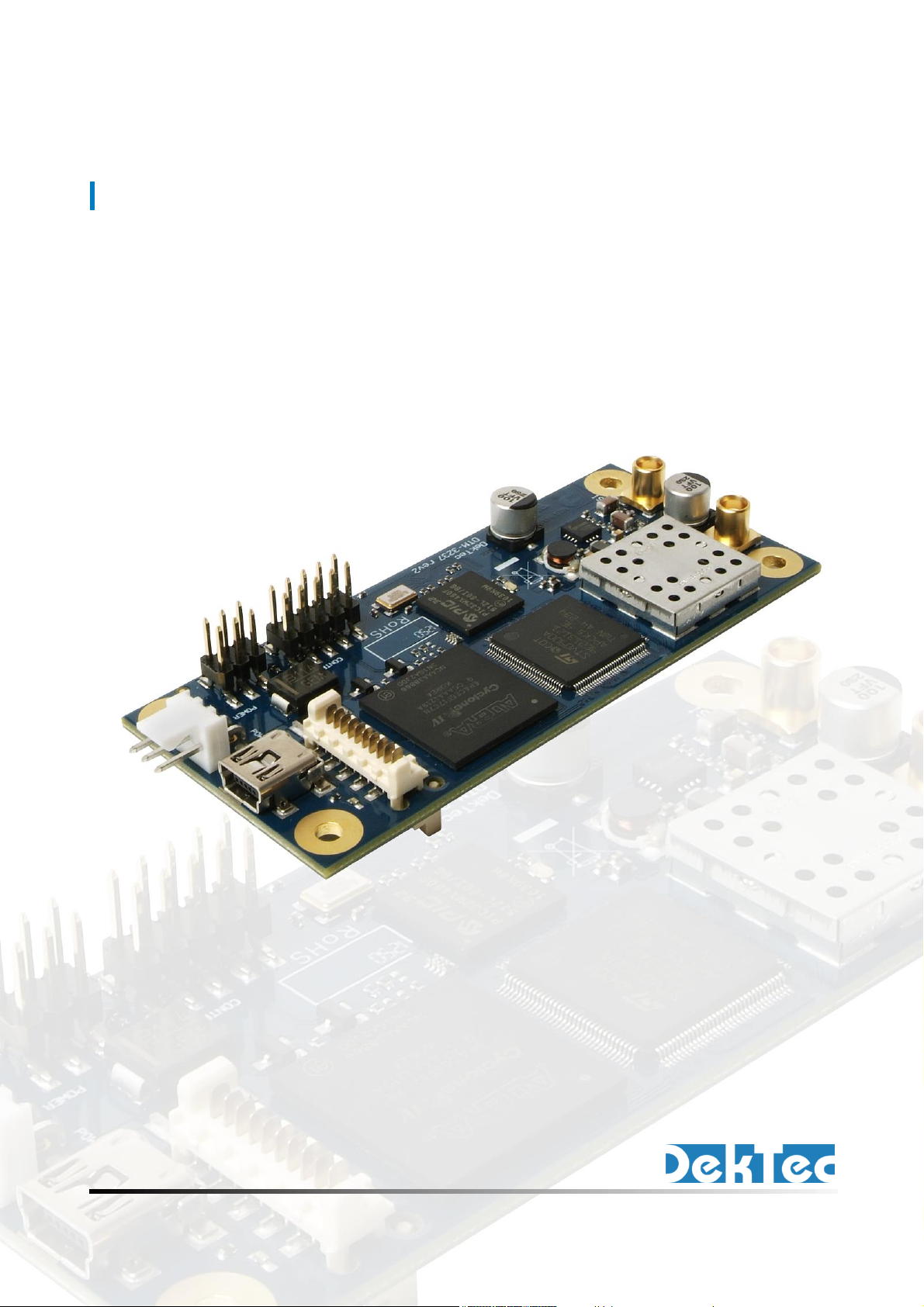
DTM-3237
OEM DVB-S2 Receiver with DVB-ASI Output
USER MANUAL
November 2013

DTM-3237 – OEM DVB-S2 Receiver with DVB-ASI Output
User Manual
Table of Contents
Revision History ...................................................................................................................... 4
1. Introduction ........................................................................................................................ 5
1.1 General description ....................................................................................................... 5
1.2 DVB-S(2) input modes .................................................................................................... 5
1.3 Output modes ............................................................................................................... 5
1.4 Control ......................................................................................................................... 5
1.5 DTM-3237 Protocol Handler ........................................................................................... 6
1.6 Theory of operation ....................................................................................................... 6
1.7 List of abbreviations ....................................................................................................... 6
1.8 References .................................................................................................................... 7
2. Getting Started ................................................................................................................... 8
2.1 Introduction ................................................................................................................... 8
2.2 Configuration: Receiving a DVB-S(2) stream ..................................................................... 8
2.2.1 Test set-up ............................................................................................................ 8
2.2.2 Configuring the DVB-S(2) to ASI conversion .............................................................. 8
3. Layout and Installation....................................................................................................... 10
3.1 Physical layout ............................................................................................................. 10
3.2 Mechanical dimensions ................................................................................................ 10
3.3 Order codes ................................................................................................................ 11
3.4 Hardware installation ................................................................................................... 11
3.4.1 Mechanical installation ......................................................................................... 11
3.4.2 RF connector ....................................................................................................... 11
3.4.3 ASI connector ...................................................................................................... 11
3.4.4 Control connector ................................................................................................ 12
3.4.5 Power connector .................................................................................................. 12
3.4.6 Stream status LED ................................................................................................ 13
4. Device Configuration and Monitoring.................................................................................. 14
4.1 Control interfaces ........................................................................................................ 14
4.2 Command protocol ...................................................................................................... 14
4.2.1 Command protocol on USB and LVTTL serial control port ........................................ 14
4.2.2 Command protocol on I2C.................................................................................... 16
4.3 Manageable items ....................................................................................................... 17
4.4 Delayed execution........................................................................................................ 17
4.5 Categories .................................................................................................................. 18
4.5.1 Data types .......................................................................................................... 18
4.5.2 Device properties ................................................................................................. 19
4.5.3 Overall configuration ........................................................................................... 20
4.5.4 Firmware upgrade ............................................................................................... 20
4.5.5 Receiver settings .................................................................................................. 21
4.5.6 Receiver status ..................................................................................................... 21
4.5.7 Receiver statistics ................................................................................................. 23
4.5.8 DiSEqC send and receive options .......................................................................... 24
2

DTM-3237 – OEM DVB-S2 Receiver with DVB-ASI Output
Copyright © 2013 by DekTec Digital Video B.V.
DekTec Digital Video B.V. reserves the right to change products or specifications without notice.
Information furnished in this document is believed to be accurate and reliable, but DekTec assumes
no responsibility for any errors that may appear in this material.
User Manual
4.6 Firmware upgrade ....................................................................................................... 25
4.6.1 Firmware upgrade - Phases .................................................................................. 25
4.6.2 Firmware upgrade - Data encoding ....................................................................... 25
4.6.3 Firmware upload - Example .................................................................................. 26
5. Specifications .................................................................................................................... 27
5.1 RF input ...................................................................................................................... 27
5.2 DVB-ASI input .............................................................................................................. 28
5.3 Serial control port ........................................................................................................ 28
5.4 I2C control port ............................................................................................................ 28
5.5 USB control port .......................................................................................................... 29
5.6 Other specifications ..................................................................................................... 29
Appendix A. Mechanical Dimensions...................................................................................... 30
Appendix B. DTM-3237 Development Kit................................................................................ 31
Appendix C. Command-Line Tool - DtmCmd .......................................................................... 33
Appendix D. Communication Example .................................................................................... 35
3
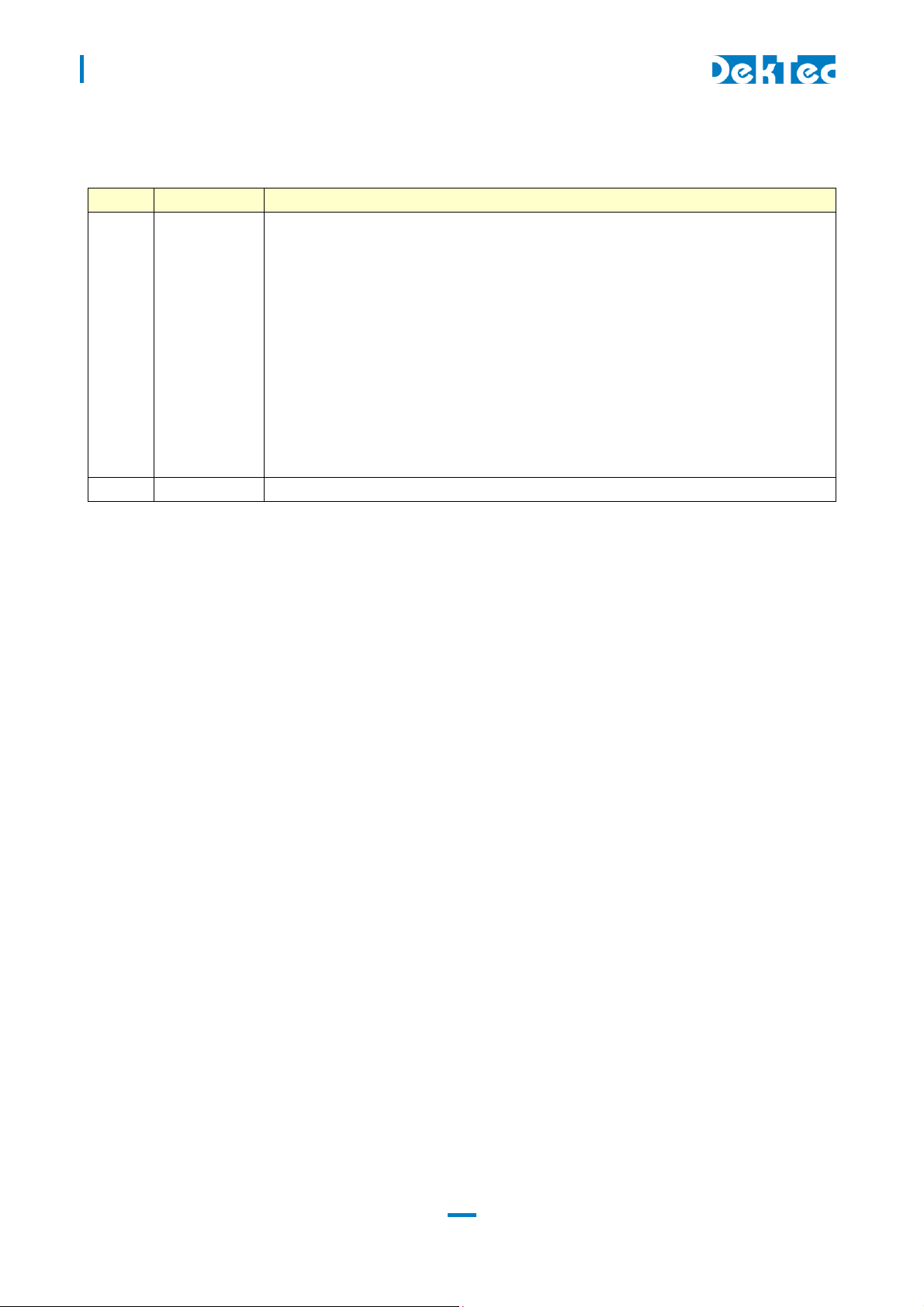
DTM-3237 – OEM DVB-S2 Receiver with DVB-ASI Output
Version
Date
Changes
0.1
2013.11.11
Added setting 0 to certain category’s, which contains all settings in that category.
Using this setting reduces the amount of transfers from/to the device up to 80%
when reading all settings. Please refer to the section §4.5 “Device Configuration
and Monitoring – Categories” for more information.
Added setting option “DVB-S2 Multiple Input Stream” (6) to the Modulation Type
setting (0x04) in category Receiver Status (0x91).
Limited setting Link Margin (0x06) in category Receiver statistics (0x92) to DVB-S2
Single Input Streams.
Changed interface name to “LVTTL serial control port” in order to avoid confusion.
Please refer to chapter §4.2.1 “Command protocol on USB and LVTTL serial
control port” for more information.
0.0
2013.06.03
Initial release to the field
User Manual
Revision History
4

DTM-3237 – OEM DVB-S2 Receiver with DVB-ASI Output
User Manual
1. Introduction
1.1 General description
The DTM-3237 is a compact OEM module for receiving DVB-S2 or DVB-S and outputting it as
DVB-ASI. The DTM-3237 can supply LNB power and has support for sending and receiving DiSEqC
messages. The transponder details and the output format can be configured programmatically
through several control interfaces.
Figure 1. The PCB of the DTM-3237
A development kit (DTM-3237-DEVKIT; refer to Appendix B) is available for easy setup and
experimentation with the DTM-3237.
1.2 DVB-S(2) input modes
The DTM-3237 supports all functionality described in EN 300 421 (DVB-S) and EN 302 307 (DVB-S2).
All DVB-S2 modulation types can be demodulated: QPSK, 8PSK, 16/32APSK. The DTM-3237 supports
advanced DVB-S2 features including VCM, ACM, Multiple Input Streams (MIS) and Generic Stream
(GS).
1.3 Output modes
The DTM-3237 can output the DVB-S(2) stream in 2 modes: Transport Stream and L.3 Baseband
frames. Please refer to DTAPI Manual - Overview and Data Formats.pdf for more detailed
information about the L.3 Baseband frame data format. This document is part of DekTec’s Windows
SDK and can be downloaded from www.dektec.com.
1.4 Control
The unit can be managed and controlled through one of the available control interfaces: USB, I2C or
LVTTL serial control port. Settings applied through a control interfaces are persisted in non-volatile
memory if setting Volatile storage is ‘1’. Persisted settings are automatically reloaded after a power
cycle. The penalty for persisting settings is that it takes some time to store the setting value in nonvolatile memory, and a limit to the number of write cycles to non-volatile memory exist.
If setting Volatile storage is ‘0’, applying settings is immediate, but new setting values will disappear
when power is removed.
There are three ways to control the DTM-3237:
1. From a development PC using the USB control interface. The development PC runs a control
tool: Dtm3237Util or DtmCmd. This way of controlling can be used for pre-configuring the
DTM-3237, or for experimenting with the DTM-3237.
5

DTM-3237 – OEM DVB-S2 Receiver with DVB-ASI Output
ACM
Adaptive coding and modulation
APSK
Amplitude and phase-shift keying
ASI
Asynchronous serial interface. Shorthand for DVB-ASI.
BCH
Cyclic error-correcting codes, abbreviation comprises the initials of its
inventors names (inner FEC coding used for DVB-S2)
BER
Bit error rate
CCM
Constant coding and modulation
CNR
Carrier to noise ratio
User Manual
2. Using a controller on-board of the equipment that uses the DTM-3237 as co-processor board
for satellite reception. In this case I2C or LVTTL serial control port is a plausible choice for the
control interface, but USB interface can also be used. The I2C address and LVTTL serial control
port baud rate can be pre-configured through USB with Dtm3237Util. The factory-default I2C
address is 0x60 and the default LVTTL serial control port baud rate is 9600.
3. Stand-alone mode. The DTM-3237 is pre-configured and no dynamic control is applied.
Two control tools are available:
1. Dtm3237Util – Windows GUI tool to view status and control settings of the DTM-3237. The tool
can also be used to upload new firmware versions. Dtm3237Util is convenient for initial
configuration of the DTM-3237 and for experimentation with the DTM-3237.
2. DtmCmd – Command-line tool to send commands to the DTM-3237. Multiple commands can
be combined in a script to apply a group of settings in one go. DtmCmd is useful for studying
the low-level commands available for the DTM-3237. It is also useful to apply a pre-defined
group of setting values from a script.
1.5 DTM-3237 Protocol Handler
For developers that implement their own application controlling the DTM-3237, an open source
implementation of a protocol handler for DTM-32XX devices is available. It can be downloaded from
www.dektec.com free of charge, and can be used royalty-free. It consists of two source files,
DtmHandler.c and DtmHandler.h, which can be compiled and linked into your C or C++
application. Please refer to DtmHandler.h for information about how to integrate the protocol
handler in your application.
Note:
The command-line control tool DtmCmd is an example of an application that uses the DTM
handler. The source of DtmCmd is also available on the DekTec website. Please refer to
Appendix C for more information about DtmCmd.
1.6 Theory of operation
Essentially, the DTM-3237 consists of two subsystems:
A tuner, demodulator and stream processor, converting the modulated DVB-S(2) input signal to
a Transport Stream or L.3 Baseband frames on DVB-ASI;
A processor subsystem that handles all internal/external control (USB, I
2
C, LVTTL serial control).
1.7 List of abbreviations
6

DTM-3237 – OEM DVB-S2 Receiver with DVB-ASI Output
CRC
Cyclic redundancy check
DiSEqC
Digital Satellite Equipment Control
Eb/N0
Energy per bit to noise power spectral density ratio
Es/N0
Energy per symbol per noise power spectral density
FEC
Forward error correction
FLASH
Non-volatile storage chip
ISI
Input stream identifier
L.3
Receiver adaptation serial output interface with in-band signaling
LDPC
Low-density parity-check code (outer FEC coding used for DVB-S2)
LNB
Low noise block
LVTTL
Low voltage transistor-transistor logic (3.3V)
Mbps
Megabit per second
MER
Modulation error rate
MIS
Multiple Input Stream
ModCod
Modulation and coding (combination of constellation and code rate)
NA
Not applicable
NC
Not connected
PSK
Phase-shift keying
QPSK
Quadrature phase-shift keying
R/W
Read / Write
RO
Read only
RS
Reed-Solomon (inner FEC coding used for DVB-S)
SIS
Single Input Stream
SNR
Signal to noise ratio
ST188
188-byte Transport Stream mode
VCM
Variable coding and modulation
WO
Write only
User Manual
1.8 References
[1] DTAPI Manual - Overview and Data Formats, L.3 Baseband frame implementation. Part of
DekTec’s Windows SDK
[2] DVB-S, ETSI EN 300 421, Digital Video Broadcasting (DVB); Framing structure, channel
coding and modulation for 11/12 GHz satellite services
[3] DVB-S2, ETSI EN 302 307, Digital Video Broadcasting (DVB); Second generation framing
structure, channel coding and modulation systems for Broadcasting, Interactive Services,
News Gathering and other broadband satellite applications.
7
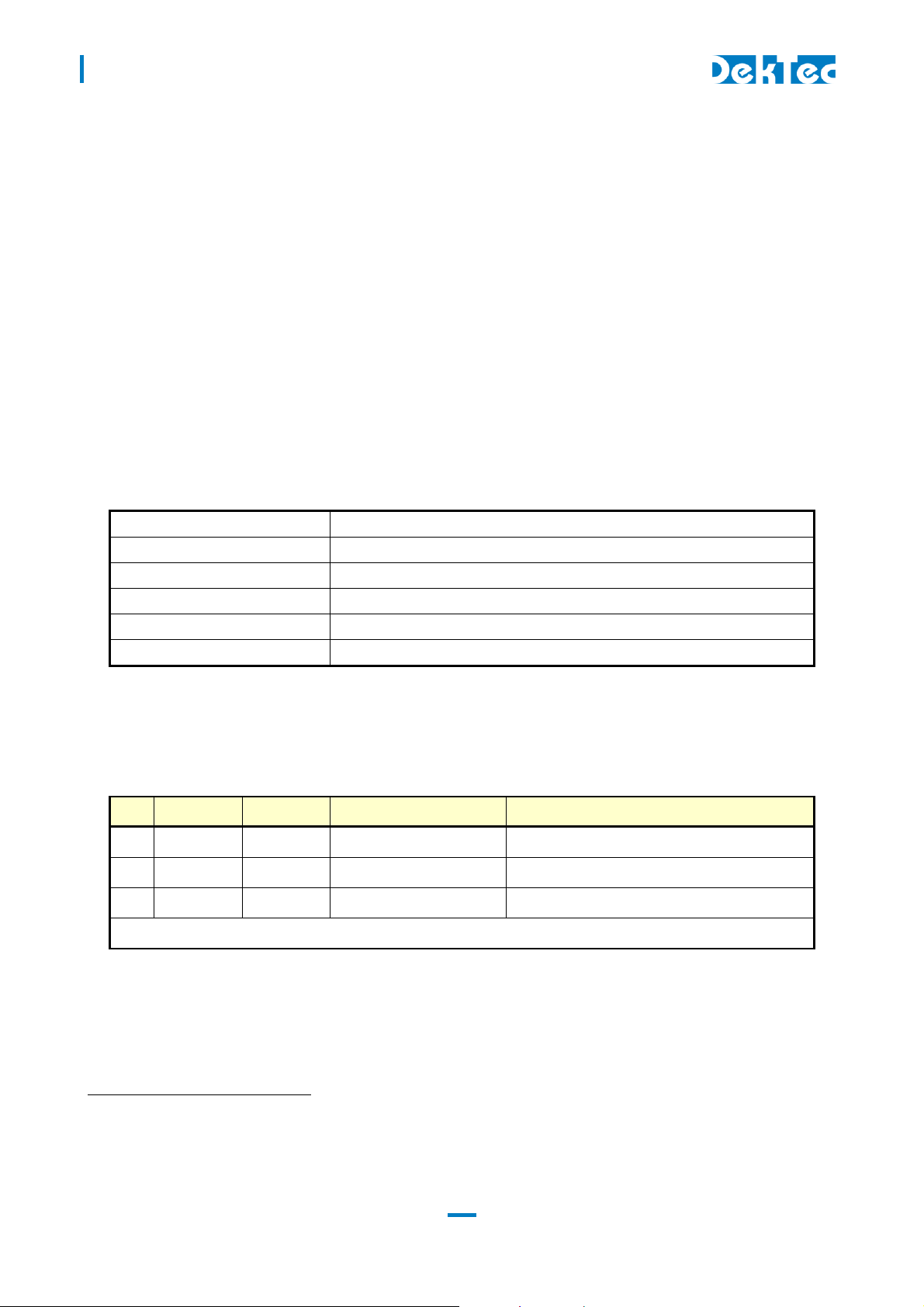
DTM-3237 – OEM DVB-S2 Receiver with DVB-ASI Output
Modulation standard
DVB-S or DVB-S2
Constellation
QPSK, 8PSK, 16-APSK or 32-APSK
Frequency
1150 MHz
Code rate
½
Symbol rate
27.5 MSymbol/s
RF power level
-30dBm
Category
Setting
Setting name
Value
1
0x90
0x01
Receive mode
0 = Transport stream
2
0x90
0x03
Frequency (Hertz)
1150000000 = 1150MHz
3
0x90
0x09
LNB power enable
0 = Disabled
A refresh is required to see the receiver status and statistics.
1
User Manual
2. Getting Started
2.1 Introduction
This section provides a walkthrough for getting started with the DTM-3237. The description below
assumes that you have a DTM-3237 development kit available (see Appendix B). The DTM-3237 is
connected to a development PC with USB. The GUI control tool Dtm3237Util is used to apply settings
and observe status.
2.2 Configuration: Receiving a DVB-S(2) stream
This setup will receive a DVB-S(2) stream and transmit the stream on the ASI interface.
2.2.1 Test set-up
For testing this configuration, a DVB-S(2) signal should be connected to the DTM-3237’s RF input. To
observe the output of the DTM-3237, an ASI receiver is helpful1.
This tutorial assumes that a DVB-S(2) stream with the following or equivalent parameters is applied to
the DTM-3237.
2.2.2 Configuring the DVB-S(2) to ASI conversion
Use Dtm3237Util to configure the DTM-3237 as shown in the table below. The receiver is updated
when a configuration parameter is updated using the pen icon next to each setting.
Change the following parameters:
The DTM-3237 will now receive a DVB-S(2) stream and transmit this stream on the ASI port. The status
LED will be steady green to indicate successful transmission of the transport stream on the ASI output.
If no DVB-S(2) stream is received, the status LED will flash green on and off.
A screenshot of the Dtm3237Util after configuration is added on the next page.
If you do not have a suitable DVB-S(2) modulator and/or ASI receiver, this functionality can, for example, be realized with
a PC and a DekTec DTA-2107 and/or DTA-2144 I/O card in it. Please consult your local DekTec representative for more
information.
8

DTM-3237 – OEM DVB-S2 Receiver with DVB-ASI Output
User Manual
Below you find a screenshot of the Dtm3237Util after all settings for the “Getting Started”
configuration has been applied and the upper left refresh arrow has been pressed to refresh all the
settings, receiver status and statistics.
9
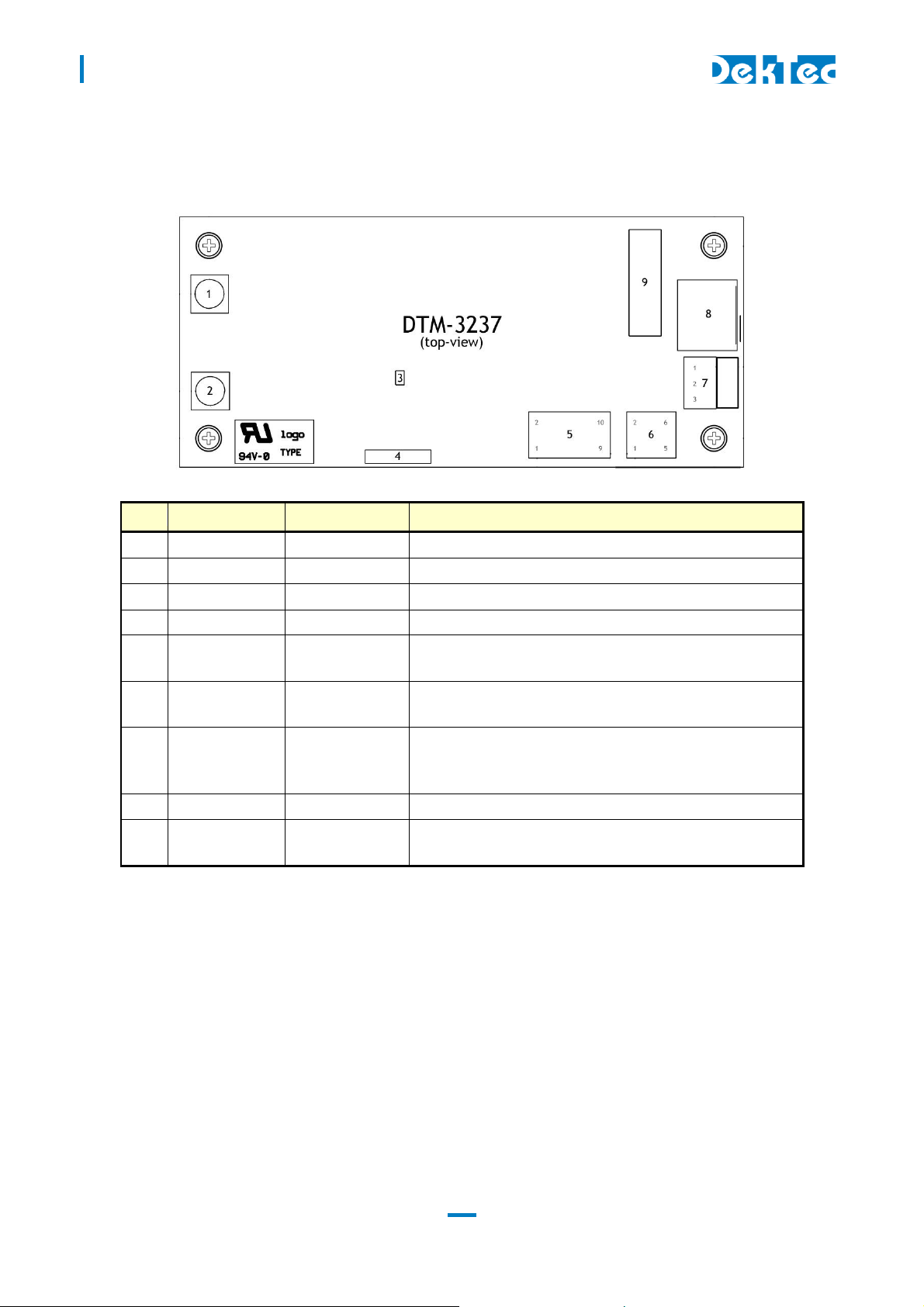
DTM-3237 – OEM DVB-S2 Receiver with DVB-ASI Output
#
Field
Connector type
Description
1
RF input
MCX 75Ω
DVB-S(2) input
2
ASI output
MCX 75Ω
DVB-ASI output
3
Status LED
DTM-3237 Status LED
4
Identifier
Type and revision number
5
Control
10-pin header
2.54mm pitch
LVTTL serial control port and I2C interface for
board control
6
Power
6-pin header
2.54mm pitch
Power and reset
7
Power
Molex KK
series
2.54mm pitch
Power and reset
8
USB
Female mini-B
USB interface for board control
9
Factory
Factory connector;
Not used in normal operation
User Manual
3. Layout and Installation
3.1 Physical layout
3.2 Mechanical dimensions
See Appendix A.
10
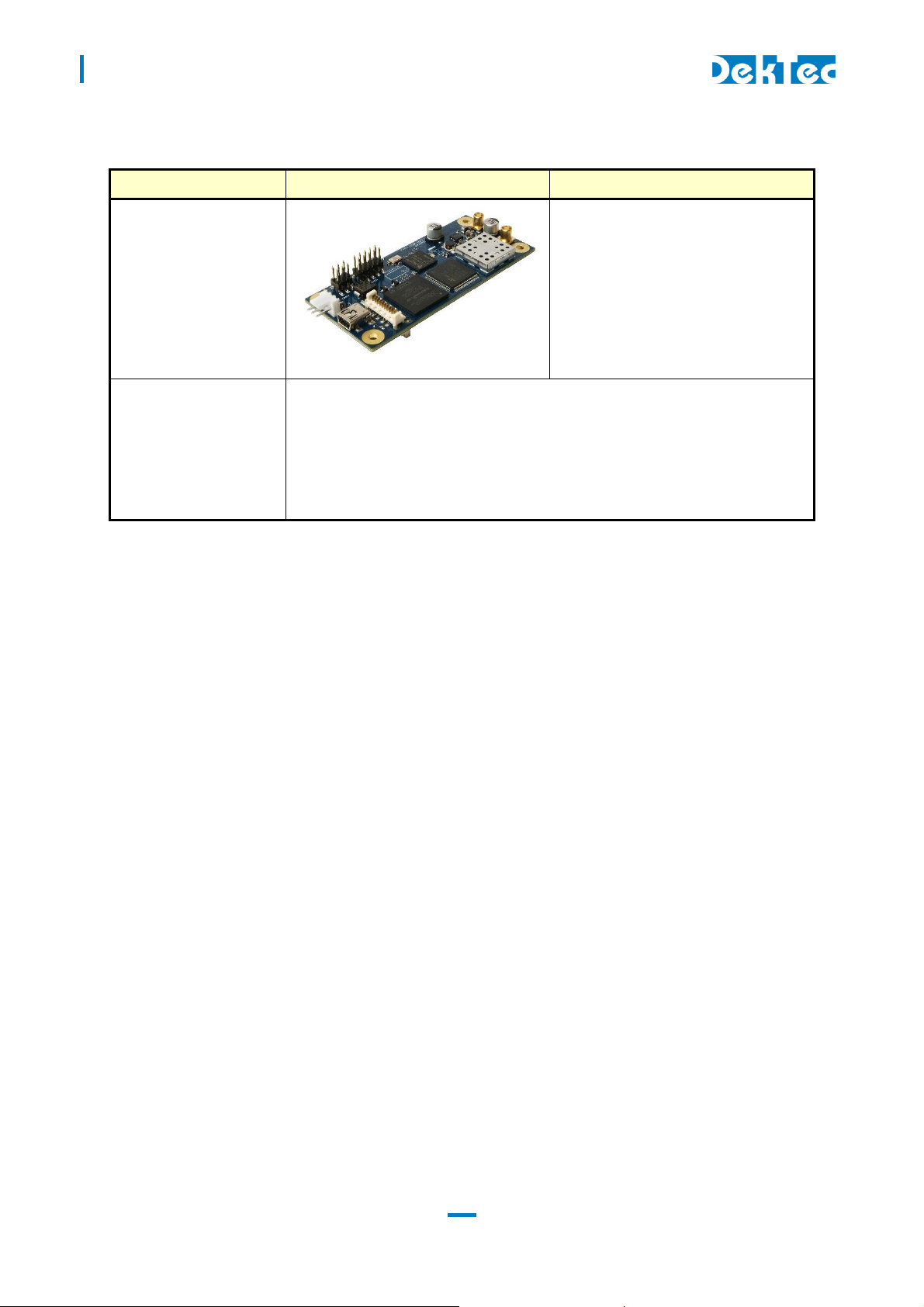
DTM-3237 – OEM DVB-S2 Receiver with DVB-ASI Output
Order Code
Picture
Description
DTM-3237
DTM-3237 – OEM DVB-S2
receiver with DVB-ASI output
DTM-3237-DEVKIT
The DTM-3237 development kit contains the following items:
DTM-3237 placed on four plastic studs
12V/1.5A power supply with three-way Molex KK connector
USB cable type A to mini B
MCX to F female cable assembly with a length of 130 mm
MCX to BNC cable assembly with a length of 130 mm
User Manual
3.3 Order codes
3.4 Hardware installation
3.4.1 Mechanical installation
The unit can be mounted onto a support plate by means of four 3 mm bolts and appropriate spacers.
Ensure that there is sufficient airflow to provide cooling of the board.
3.4.2 RF connector
RF connector (1) is a MCX connector with an impedance of 75 ohm.
3.4.3 ASI connector
ASI connector (2) is a MCX connector with an impedance of 75 ohm.
11
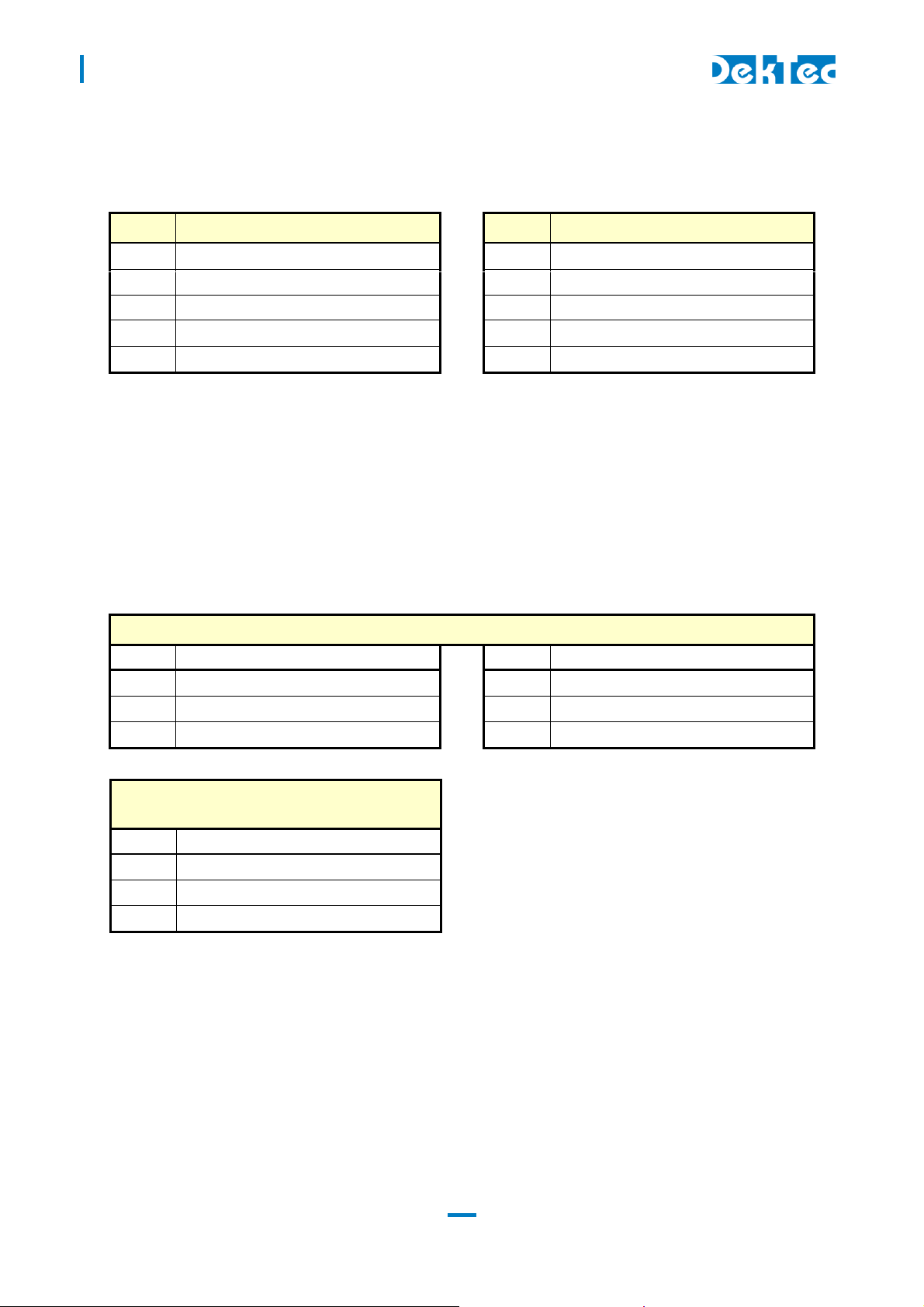
DTM-3237 – OEM DVB-S2 Receiver with DVB-ASI Output
Pin
Function
Pin
Function
1
LVTTL serial control port TX
2 LVTTL serial control port CTS
3
LVTTL serial control port RX
4 LVTTL serial control port RTS
5
NC 6
NC 7 GND 8
I2C SCL
9
I2C SDA
10
I2C SCL
Connector 6 – Pin header 2.54 mm pitch
Pin
Function
Pin
Function
1
+12V DC in
2 +12V DC in
3
Ground
4 Ground
4
Reset 6
Reset
Connector 7 - Molex KK series 2.54 mm
pitch
Pin
Function
1
+12V DC in
2
Ground
3
Reset
User Manual
3.4.4 Control connector
The pinning of the control connector is shown in the table below. It’s a dual row pin header for
connecting the LVTTL serial control port or I2C control bus.
The pinning of this connector in the table above must be read from the DTM-3237’s point of view.
For example: Pin 1 TX is the DTM-3237 transmitter pin, which should be connected to the RX pin on
the equipment which uses the DTM-3237.
An I2C controller can be connected to SDA and SCL on pin 11 and 12, with signal ground on pin 9.
3.4.5 Power connector
The DTM-3237 must be powered from an external source with a voltage of 12V DC. Power
consumption is max. 5W without the LNB power enabled. Two power connectors are available,
connector 6 and 7. Please refer to §3.1- Physical layout for the connector layout. The pinning of these
power connectors is shown below.
The board can be reset by pulling the reset pin to ground for at least 100ms. The reset pin is connected
with a resistor to the 12V DC input voltage. When connecting a driver to the reset pin of the DTM3237, make sure it is 12V tolerant. To trigger a reset, the voltage on the reset pin shall be 700mV or
less.
12
