Page 1
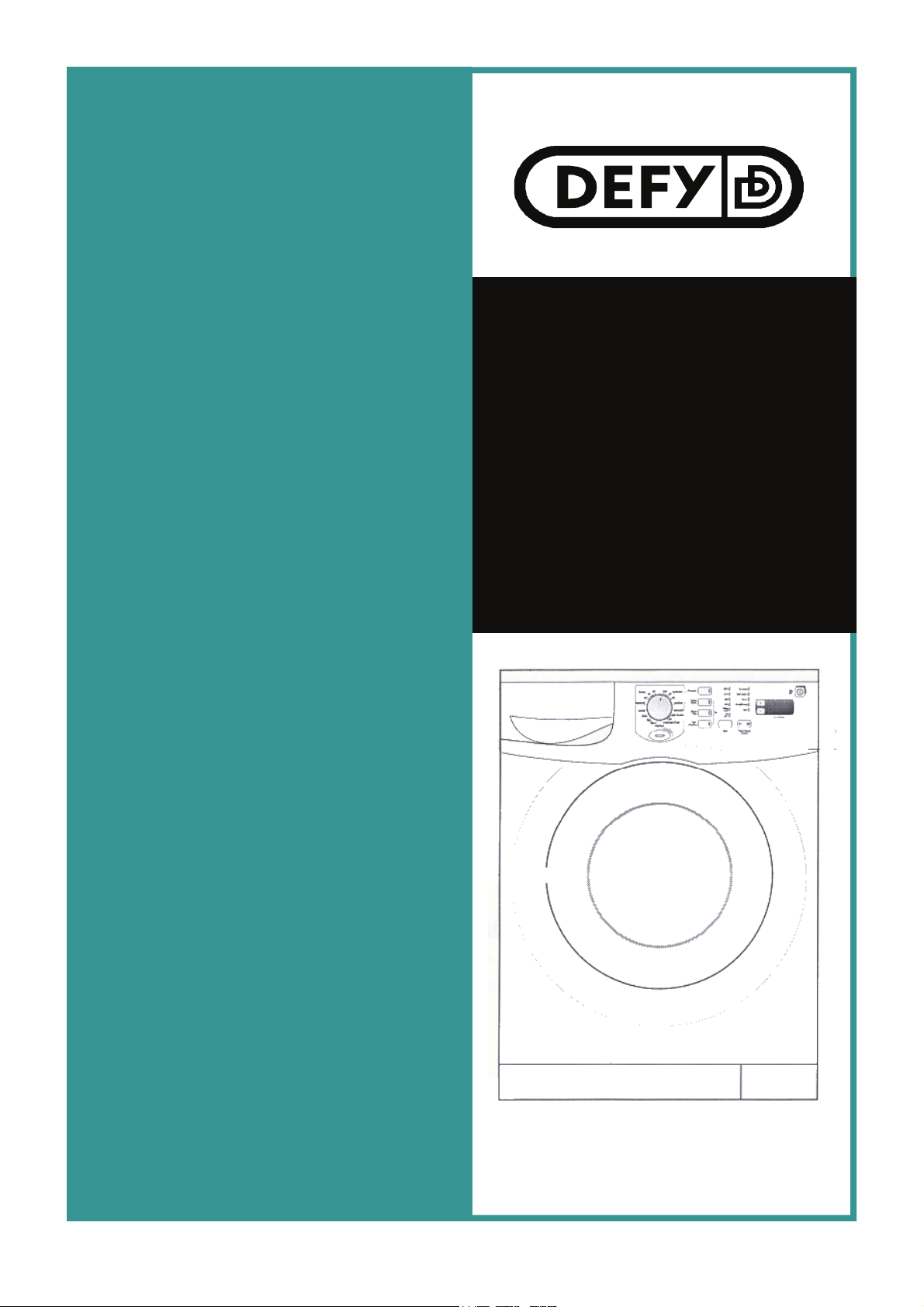
PAGE
2
2
2
3
3
3
4
4
4
5
5
5
5
5
5
5
5
6
6
6
6
7
8
8
8
8
9
9
9
9
9
10
11
11
11
11
11
12
12
12
12
13
13
15
16
17
20
INDEX
INSTALLATION
• Packaging
• Transport fittings
• Levelling
• Water connection
• Water drainage
• Electrical connection
DETERGENT DRAWER
CONTROL PANEL
FEATURES
• Quick Wash button
• Rinse plus
• Anti creasing
• Spin speed selection
• Rinse and hold
• Wash programme selector
• Door
HELPFUL HINTS
OPERATING THE MACHINE
• Sorting the laundry
• Loading the machine
• Washing
OPERATING NOTES
• On / Off
• Safety lock
• Unloading the machine
• Auxiliary function selection
• Programme progress display
• Adding additional laundry
• Time display
• Programme cancelling
WASH PROGRAMME GUIDE
CARE AND MAINTENANCE
• Detergent dispenser
• Siphon
• Cleaning the pump filter
• General cleaning
• The water intake filters
• Hoses
• Drum
OWNER’S RESPONSIBILITY
PROBLEM WASHING CHECK LIST
TROUBLE SHOOTING
INTERNATIONAL SYMBOLS
SERVICE CENTRES
WARRANTY
TECHNICAL SPECIFICATIONS
You can rely on Defy
OWNER’S MANUAL
Maximaid 720m
Maximaid 720w
ELECTRONIC
AUTOMATIC WASHING MCHINE
Page 1
www.defy.co.za
Page 2

Thank you for choosing Defy
You are now the proud owner of one of the finest and most
modern washing machines that today’s technology can produce. You and your Maximaid are going to make a great team
together. But first it will pay if you really get to know each
other. This book will tell you all you need to know about your
machine, what it will do and how to do it. Please read all the
instructions carefully before operating the machine.
Installation
Packaging
All packaging must be removed from the machine.
Transport fittings
The wash drum is secured during transport to prevent damage.
Before using the machine, remove the transport fittings as follows:
1. Using a suitable spanner, loosen the four transport bolts ( C ) by turning them in an
anti-clockwise direction until the bolts can be partially withdrawn.
2. Remove the bolts and the rubber bushes by pulling outwards. An up and down action together with a little dishwashing liquid will ease the removal.
3. Insert the plastic plugs ( P ) supplied with the machine into the holes vacated by
the transport fittings.
Note:
To prevent damage, the machine should be transported with the transport
fittings securely in place.
Note:
Never place the machine on a carpet. This could prevent air circulation and
cause electrical components in the machine to overheat.
Page 2
Page 3
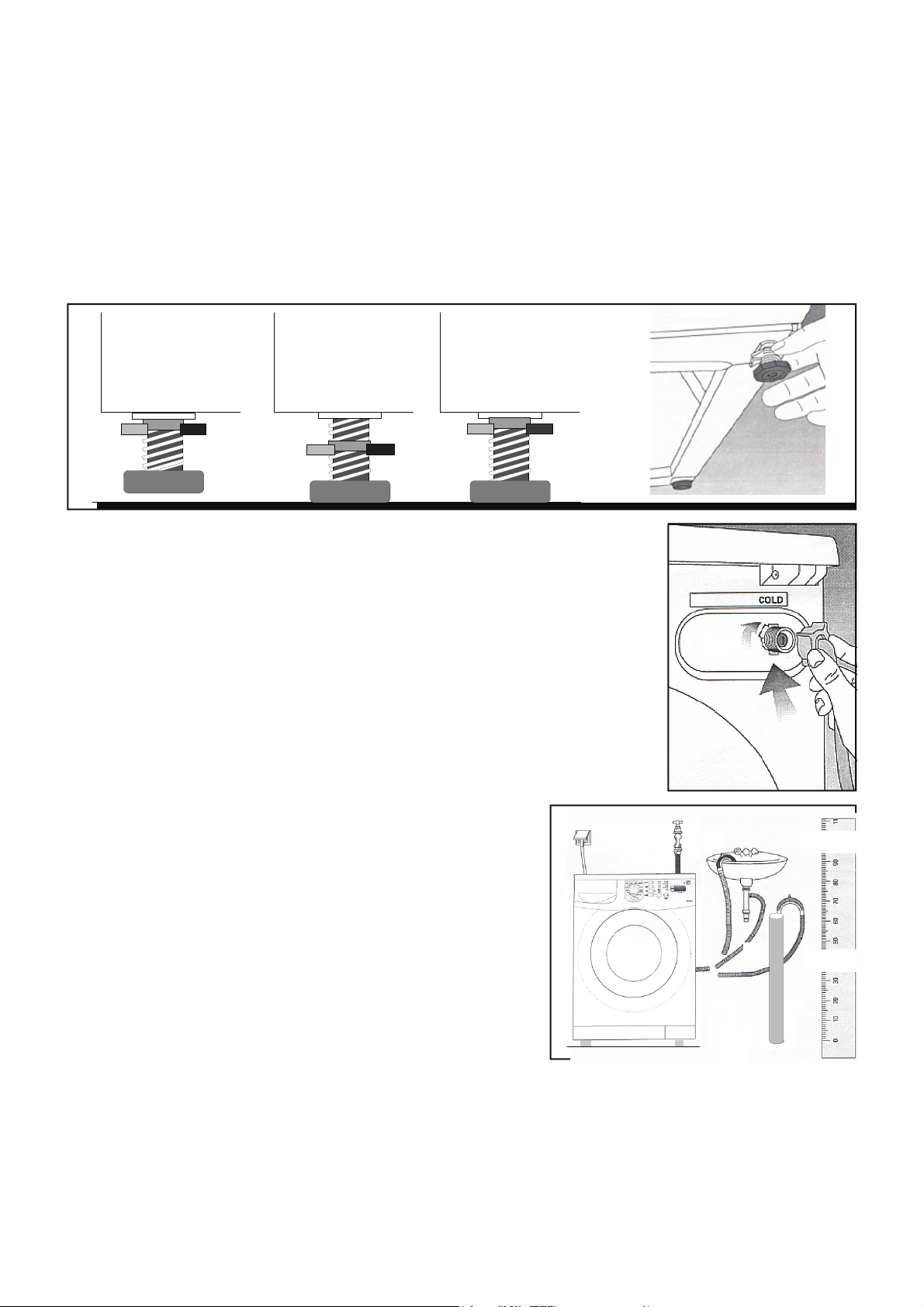
Levelling
1. The machine must stand firmly on the floor. Any instability will negatively affect
its performance.
2. The machine has two adjustable feet at the front.
3. To level the machine, loosen the plastic lock nuts on the adjustable feet.
4. Rotate the feet until the machine stands firm and level.
5. Tighten the lock nuts firmly.
6. Caution : Never remove the lock nuts and feet from the machine.
NOT LEVELLED NOT LOCKED
LEVELLED
AND LOCKED
FLOOR
Connecting to the cold water supply
1. The water supply should deliver 8 to 80 litres per minute.
2. Sealing washers are supplied and these should be fitted at
either end of the inlet hose.
3. Secure the angled end of the inlet hose to the water inlet at
the rear of the machine and the straight end to a 3/4 inch
BSP cold water tap.
4. Tighten both connections, open the tap and check for leaks.
5. We recommend that the tap be closed when the machine is
not in use.
Water drainage
Draining into a dedicated outlet pipe (A)
1. The outlet pipe must have an inside diameter
B
1000
of at least 40 mm.
2. The end of the pipe must be positioned between
400 mm. and 1000 mm. above floor level.
3. Secure the hooked end of the drain hose into
A
400
the outlet pipe.
A
Draining into a sink or bath (B)
1. The drain hose may be hooked over the edge
of a sink or bath in such a way that the end can
not be immersed in the collected waste water.
2. The outlet end of the hose must be between 400 mm. and 1000 mm. above floor
level.
Please note: The outlet hose must be kept free of kinks or restrictions as these will hinder
the operation of the machine.
Page 3
Page 4
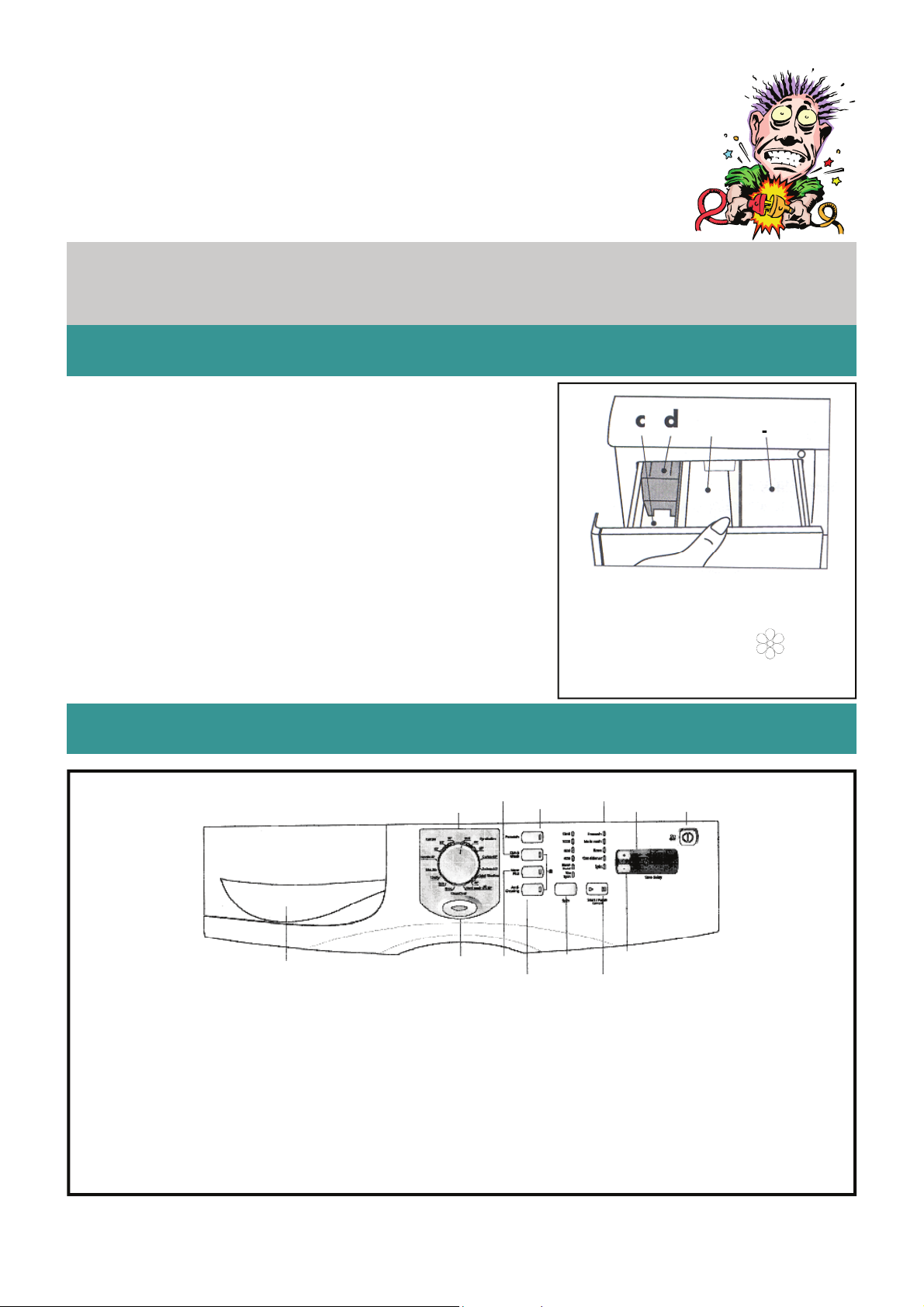
Electrical connection
1. The power cord must be connected to a 15 amp earthed wall socket
2. Do not connect the machine through a double adaptor. It requires a
dedicated power point
3. If the power cord should ever need replacing, use only a genuine
cord ( Type ‘X’) available from the nearest Defy Service Centre.
The appliance must be earthed and the manufacturer and seller do not accept
responsibility for any damage due to incorrect electrical connection.
The detergent drawer
1. Open the drawer.
2. Place detergent and softener in the appropriate
compartment of the dispenser drawer, in accordance with the instructions on the manufacturer’s pack
3. Detergent and additives will automatically be
released at the appropriate time during the
wash cycle.
NOTE:
Use only low foam detergents specifically designed
for front loading washing machines.
(l) Detergent for Pre-wash
(ll) Detergent for Main wash
(c) Fabric softener
(d) Siphon
l ll
l
The control panel
78910111213
1. Programme selection knob
2. Quick wash
3. Prewash
4. Programme progress display
5. Remaining time display
6. On / Off button
123 45 6
7. Detergent drawer
8. Door open button
9. Rinse plus
10. Anti creasing
11. Spin speed selection
12. Start / Pause / Cancel button
13. Time delay adjustment button.
Page 4
Page 5
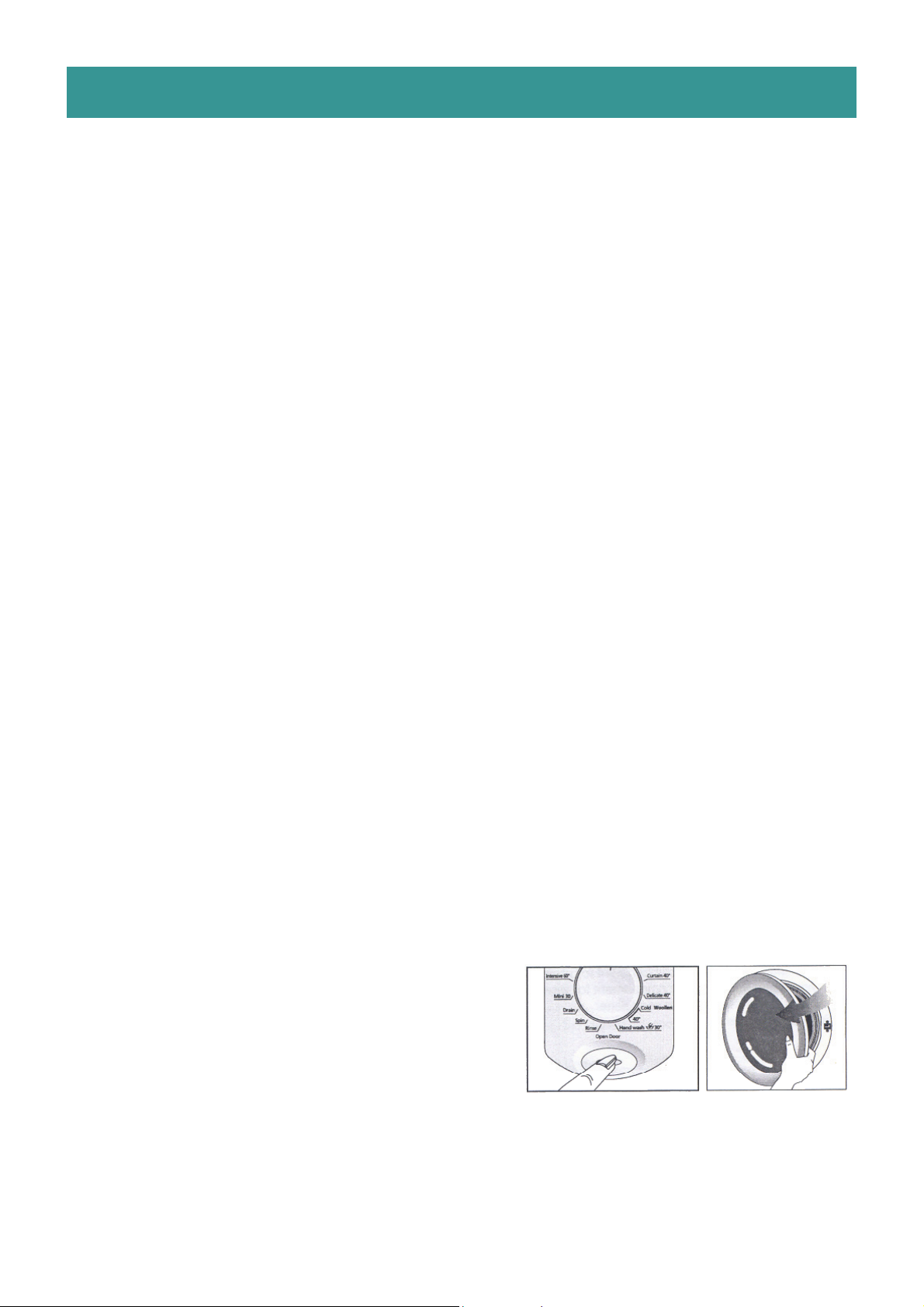
Features
Quick Wash button
Selecting this feature will shorten the wash time for lightly soiled fabrics. Quick wash
may be used for cotton and synthetic programmes at temperatures below 60°C.
Rinse Plus
Selecting this feature will adds an extra rinse to the was cycle. This is particularly use-
ful for removing any residual detergent from absorbent fabrics.
Anti Creasing
Fewer articles of clothing should be loaded when selecting this function. Which enables special wash and spinning profiles to minimise creasing and wrinkles. This significantly reduces the amount of ironing required afterwards.
Spin speed selection
The desired spin speed may be selected up to a maximum of 1200 rpm. If you do not
require any spinning, select the NO SPIN option.
Rinse and Hold
Selecting this feature will stop the machine during the final rinse cycle with water in
the tub. This prevents drip-dry, permanent press and wool articles from creasing
caused by waiting in a ‘dry’ machine before being removed. To complete the programme, press the START / PAUSE / CANCEL button, select the desired spin speed
and press the START / PAUSE / CANCEL button once more.
Detergent dispenser
The detergent dispenser has 3 compartments.( see page 4).
Use only low foam detergents specifically designed for front loading automatic washing machines. Dose as per the manufacturer’s recommendations on the detergent pack.
Dosage may vary according to wash load, dirt and water hardness.
Wash programme selector.
Turn the knob to select the desired programme.
Door
Open the door by pushing the
DOOR OPEN button.
Close the door by pushing firmly until it clicks
into place.
Note:
The door locks during the wash cycle.
Switch the machine off and allow 1 to 2 minutes for the safety lock to disengage.
Thereafter the door may be opened.
Page 5
Page 6
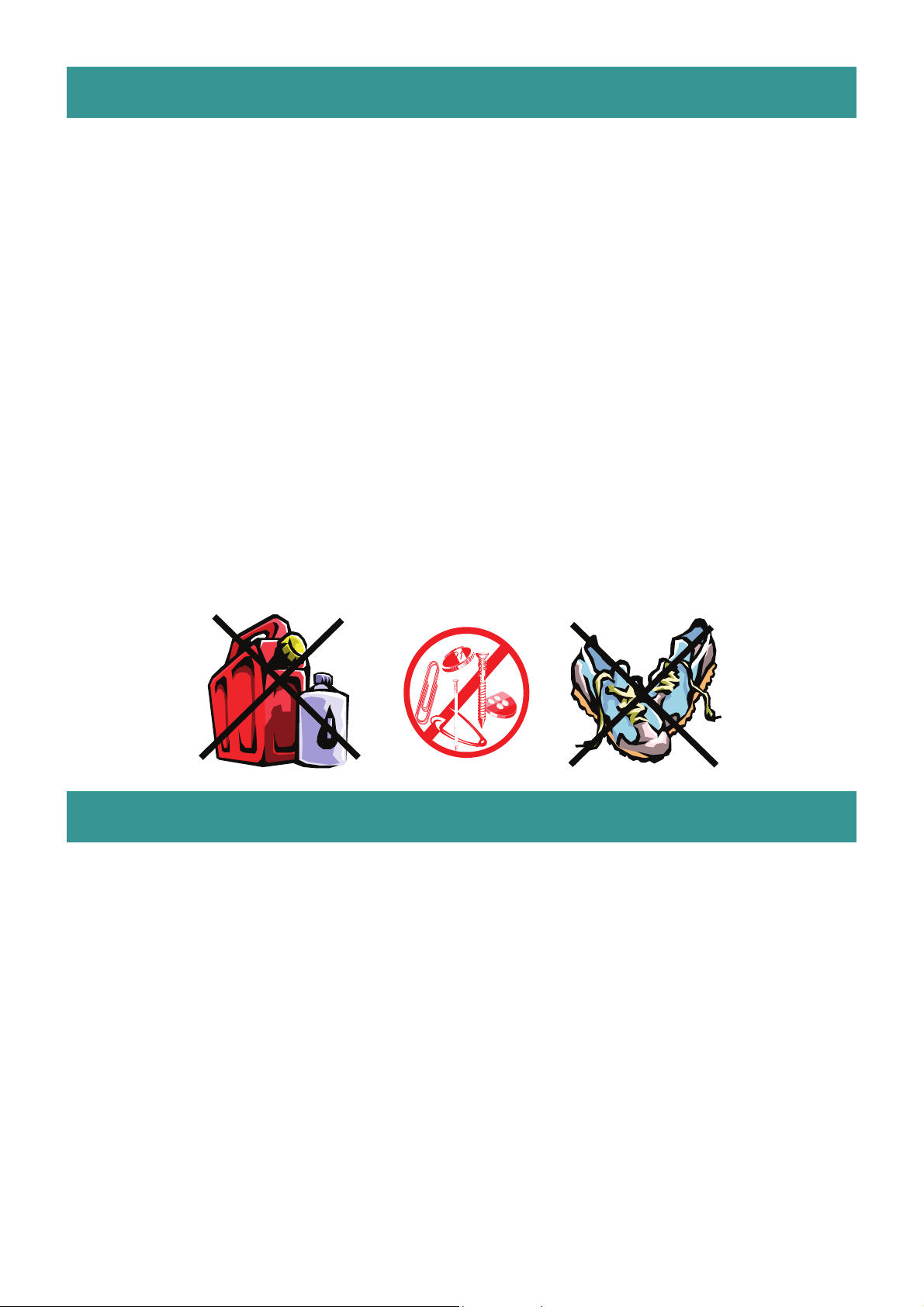
Helpful hints
• Sort washing by material type.
• Adhere to garment label washing instructions.
• Fasten zips to prevent them snagging other articles.
• Mend loose seams and tears before washing.
• Secure all loose buttons.
• Empty all pockets of coins and loose objects.
• Secure or remove brassiere wires.
• Wash small articles such as socks, handkerchiefs and delicate underwear in a wash
bag or pillow slip. This will prevent tangling.
• Treat any stains before washing.
• Test fabrics for colourfastness before washing.
• Wash new denim separately as colours may run.
• Wash new bulky articles such as quilts and sleeping bags individually. For best re-
sults use the WOOL programme.
• Do not wash articles which have been soaked in paint, petrol, thinners, or other
flammable liquids.
• Do not wash rubberised articles such as rain coats and training shoes.
T
R
A
O
P
M
I
R
E
M
O
V
E
I
T
E
M
S
F
R
O
M
N
T
G
N
I
H
S
A
W
E
R
O
F
E
B
S
T
P
E
O
K
C
Operating the machine
Sorting the laundry
Sort the laundry in one of the following groups:
1. White cotton and linen as well as robust colourfast fabrics.
2. Synthetics and synthetic blends as well as non colourfast fabrics.
3. Delicate fabrics such as silks and rayon.
4. Wool.
Loading the machine
• It is important not to overload the machine as this will prevent it from washing prop-
erly. You should be able to fit a hand between the top of the drum and the wash load
in the drum.
Page 6
Page 7

g
Operating the machine continued
Washing
Plug the machine in and switch on at the wall socket.
Open the water tap.
Check that the drain hose is in position and is free of kinks.
1. Press the ON/OFF button.
2. Press the DOOR OPEN button.
3. Open the door.
4. Load washin
DO NOT EXCEED THE MAXIMUM WASH LOAD AS DETAILED IN THE
WASH GUIDE (page 10).
5. Close the door.
6. Rotate and set the programme selection knob in to the desired programme.
(see the wash guide on page 10 ).
7. Select the desired spin speed.
8. Select the desired auxiliary functions.
9. Add detergents and additives to the relevant compartments in the detergent
drawer.
10. Close the detergent drawer.
11. Push the power START / PAUSE / CANCEL button.
The start / pause indicator light will glow and the machine will commence with the selected wash cycle.
You may monitor the progress of the wash cycle by observing the Programme progress
display. - Main wash - Rinse- Conditioner- Spin
into the machine, distributing it evenly and loosely in the drum.
Page 7
Page 8

Operational notes
On / Off
• After pressing the On/Off button, the machine is ready to accept the desired pro-
gramme, spin speed and auxiliary programmes. The DOOR OPEN light will glow ,
indicating that the door may be opened. The duration of the selected programme
may be observed in the display window. To switch the machine off, press the On/Off
button once more.
• Pressing the On/Off button does not start a washing cycle. To do this, the Start/
Pause button must be pressed.
Safety lock
• To prevent unauthorised operation and programme changes, you may activate the
SAFETY LOCK by pressing and holding both the second and fourth auxiliary function buttons simultaneously for three seconds after the machine starts washing.
• The PREWASH indicator light will commence blinking, showing that the safety
lock has engaged.
• Only the ON / Off button will be operational after the safety lock has been activated
de-activate the safety lock, press and hold the same two auxiliary function buttons
for three seconds.
Unloading the machine
• At the completion of the wash cycle all the lights on the Programme progress dis-
play will glow.
• 1-2 min remaining time ( for the door lock to disengage) will show in the display
window. After 1-2 min the DOOR OPEN light will glow.
• Press the ON / OFF button and close the tap.
• Open the door and remove the wash load.
• Gently rotate the drum by hand to check if all the laundry has been removed
•
Leave the door slightly ajar to assist with drying and to prevent unpleasant odours
from forming.
Page 8
Page 9

Operational notes continued
Auxiliary function selection.
• The machine will restrict certain selections and make it impossible to select all
the auxiliary functions in a single wash programme. For example, if the
COTTON programme is selected, the QUICK WASH and PREWASH can not be
selected at the same time.
Programme progress display
• The progress of the wash cycle may be monitored by observing the lights of the
PROGRESS DISPLAY.
• The lights will glow sequentially until all the lights are on at the completion of
the cycle.
Adding laundry
• Provided the water intake level is not too high, it is possible to stop the machine
to add additional laundry.
• Press the START / PAUSE / CANCEL button.
• The door open indicator lights up after 1-2 minutes. Open the door and add the
additional laundry.
• Close the door and press the START / PAUSE / CANCEL button once more for
the machine to continue with the selected programme.
• If the door open indicator light does not glow after two minutes, the water
level is too high to add more laundry. Press the START / PAUSE / CANCEL
button and allow the programme to continue.
Time display
• The starting time of any programme may
be delayed by using the time delay
buttons. The delay time may be set at
intervals of 30 minutes.
• On the display, the delayed time is added to the duration of the programme. For
example : If the programme duration is 2 hours and 16 minutes and you wish to
delay the start by 2 hours then the display will show 4 hours and 16minutes.
• After the delay time is set, press the START / PAUSE / CANCEL button.
Programme cancelling before the machine has started.
• Press and hold the START / PAUSE / CANCEL button for 3 seconds.
• Set a new programme and press the START / PAUSE / CANCEL button once
more.
Programme cancelling after the machine has started.
• Press and hold the START / PAUSE / CANCEL button for 3 seconds.
• Water will drain from the machine. The progress display will move to Spin
• The door may be opened after the DOOR OPEN light glows.
Page 9
Page 10

Wash programme guide
Depending on water, textile and ambient conditions, the values given may deviate from the
standards as tested in laboratory conditions.
Programme
Cotton 90
Cotton 60
Cotton 40
Intensive 60
Synthetics 60
Synthetics 40
Synthetics Cold
Fabric type
Heavily soiled fabrics made
from cotton or linen,
heat resistant.
Normally soiled fabrics made
from cotton or linen,
heat resistant.
Lighly soiled fabrics made
from cotton or linen,
non - colour fast.
Heavily soiled fabrics made
from cotton or linen,
heat resistant.
Normally soiled fabrics made
from cotton / synthetics
blended, heat resistant.
Lightly soiled , easy care
fabricsmade from
cotton, synthetics,
blended, non - colourfast.
Very lightly soiled, easy care
fabrics made from cotton,
synthetics, blended,
non - colourfast.
Programme
description
Pre-wash / 3 Rinses /
3 Intermediate spins /
Final spin.
Main wash / 3 Rinses /
3 Intermediate spins /
Final spin.
Main wash / 3 Rinses /
3 Intermediate spins /
Final spin.
Main wash / 4 Rinses /
4 Intermediate spins /
Final spin.
Main wash / 3 Rinses /
3 Intermediate spins /
Final spin.
Main wash / 3 Rinses /
3 Intermediate spins /
Final spin.
Main wash / 3 Rinses /
3 Intermediate spins /
Final spin.
Duration
Max load
7
7
7
7
(min)
(kg)
139
140
142
175
3103
3100
3
85
Water consumption
(litre)
55
2.26
49
1.19
49 0.50
70 1.35
50 1.02
50 0.50
50 0.21
Detergent
Energy consumption
(kwh)
Pre-Wash
Quick wash
Rinse plus
Rinse Hold
Anti creasing
dispenser
Capacity
l + ll
2.5kg
ll
2.5kg
ll
2.5kg
ll
2.5kg
ll
1.5kg
ll
1.5kg
ll
1.5kg
Curtain 40
Delicate 40
Woolen 40
Woolen Cold
Handwash 30
Mini 30
Rinse
Spin
Drain
Special programme for
curtains.
Sensitive, easy care
fabrics made from cotton
synthetics or blended
fabrics.
Hand wash marked,
easy care, blended fabrics.
Hand wash marked, wool
and easy care, blended
fabrics.
Special programme for
hand wash marked wool
and silk.
Lightly soiled smaller load.
Rinsing.
Spinning.
Draining.
Pre-wash / Main wash /
Special final spin profile
for anti - creasing
Main wash / 3 Rinses /
No intermediate spins /
Final spin.
Main wash / 3 Rinses /
1 intermediate spin /
Final spin.
Main wash / 3 Rinses /
1 intermediate spin /
Final spin.
Main wash / 2 Rinses /
No intermediate spin /
Final spin.
Main wash / 2 Rinses /
Final spin.
3 Rinses / 2 intermediate
spins / Final spin in cotton
profile.
Final spin in cotton profile.
Drain
2115
2
62
1.5 55
1.5
48
1
40
2.5
30
7
23
7
19
2
---
65 0.55
60 0.35
50 0.35
50 0.04
40 0.15
50 0.15
15 0.12
--- 0.1
---
---
l + ll
2.0kg
ll
2.0kg
ll
ll
ll
ll
---
---
---
Page 10
Page 11

Care and maintenance
Detergent Dispenser
To remove residual detergent, pull the dispenser drawer outward, press on the
marked area of the siphon, and pull the drawer free.
Wash the dispenser and the housing in water before re-inserting the dispenser.
Siphon
To prevent clogging, the siphon ( the coloured component in the dispenser ) should
be cleaned after every 30—40 washes.
Grasp the edges and pull the siphon free.
Clean away any residual softener and carefully re-fit the siphon.
Cleaning the pump filter
• A filter prevents foreign objects from entering and damag-
ing the pump. This filter should be cleaned after every 3040 washes.
• First disconnect the machine from the power supply.
• Press on the marked area of the filter cover to open it.
• Remove the small coloured plug from the drain hose and
empty the drain water into a suitable receptacle placed on
the floor below the hose. When all the drain water has discharged, replace the plug.
• Unscrew and remove the filter. Some residual water may
leak onto the filter cover.
• Remove any debris and clean the filter before replacing it
• Mop up any spillage and close the filter cover.
ll
l
General Cleaning
On no account use benzene or other solvents to clean
the cabinet, door or rubber of the machine.
A damp cloth will normally suffice.
If desired, a good wax polish may be used on the
painted parts of the cabinet.
Page 11
Page 12

Care and maintenance
The water intake filter
• Water intake filters are located at the machine inlet valve and at the tap end
of the inlet hose. These filters prevent dirt from entering the machine and
should be cleaned periodically. (every 30 to 40 washes.)
• Close the tap and disconnect the inlet hose.
• Clean the filters with a bristle brush .
• If the filter is very dirty it may have to be pried loose with a pair of pliers.
Hoses
• Periodically inspect the hoses for cracks or deterioration.
•
Worn hoses should be replaced and are available from the nearest Defy Service Centre.
Owner’s responsibility
Since the following are not factory faults, they are the owner’s responsibility.
• Damage to exterior finish.
• Breakage of glass and other components..
• Damage through improper installation.
• Damage caused through improper use of the appliance.
• Damage caused by moving or transporting the appliance..
Page 12
Page 13

Problem washing—Check list
Greasy stains on washing.
• Use more detergent if washing is heavily soiled.
• Use both prewash and main wash programmes.
• Check that the machine is not overloaded.
Grey, dirty looking washing.
• Use more detergent if the washing is heavily soiled or if the machine is located in a
hard water area.
• Use prewash and main wash programmes.
• Check that the machine is not overloaded.
Poor wash results
• Read the instruction book carefully
• Follow the manufacturer’s instructions on the detergent pack.
• Sort out fabric types and separate natural from synthetic fabrics.
• Select the appropriate wash programme.
• Use fabric softeners for extra softness.
• Check that the machine is not overloaded.
Discolouring
• This could be caused by natural body oils or iron deposits in the water supply.
• Select the correct programme at the correct temperature.
• Use the correct detergent dosage.
• Wash the garment to the manufacturer’s directions.
• Check that the machine is not overloaded.
Trouble shooting
If you experience a problem with the machine, please check the following
before calling a Service technician. It may seem obvious, but you may be
charged for a service call, even during the warranty period, if no fault is found.
Foam is expelled from the detergent dispenser.
Check:
• That detergent is suitable for front loading automatic washing machines. If the de-
tergent is suitable, try using less.
The machine drains as it fills.
Check:
• That the outlet hose is fitted as described on page 3 of this manual.
Page 13
Page 14

Trouble shooting ( continued )
The machine will not work at all.
Check:
• House fuses or circuit breakers.
• Wall socket ( plug in another appliance to check )
• That the door is closed properly.
• That the water tap is open.
• That a programme has been selected.
• That the ON/ Off button has been pressed in.
The machine does not drain or spin.
Check:
• That the drain hose is not kinked or obstructed.
• That the outlet pipe or sink is not blocked.
• That the pump filter has been cleaned.
The machine does not fill with water.
Check:
• That the water tap is open.
• That the drain hose end is at least 400 mm. above floor level.
• That the inlet hose is not kinked and that the filters are clean.
• That there is a water supply to the tap.
• That the door is closed.
The machine vibrates or is excessively noisy.
Check:
• Whether anything has fallen between the wall and the machine.
•
That the machine stands level and that the feet are locked.
•
That the transport brackets and all packaging has been removed.
•
That there is a clearance of at least 50 mm. at the back of the machine.
•
That the laundry is evenly distributed in the drum.
The door will not open
Check:
• That the machine is switched off at the ON/OFF switch.
• That the safety lock has disengaged ( wait at least two minutes )
The machine leaks water
Check:
• That the inlet and outlet hoses are secured .
•
That the pump filter cap is securely screwed in.
Page 14
Page 15

International fabric care labels
Recommended
washing temperature
Bleach can be used
Do not use bleach
Wash by hand only
No dry cleaning
No spin
May be washed in
centrifugal machine
Do not wash in centrifugal
machine
Dry on horizontal surface
Do not wash
Dry clean
Chemicals can be used
Line dry
Ironing is permitted
Do not iron
Use a warm iron only
NOT HOT
Page 15
Page 16

Service Centres
If you have followed the instructions and still have a problem, contact the
nearest Defy Service Centre. They will be able to advise you on any aspect
of the product or send a qualified technician to repair it.
BLOEMFONTEIN
CAPE TOWN
DURBAN
EAST LONDON
JOHANNESBURG
Commercial Head Office,
Administration, Distribution, National Groups,
Tel. Sales, Contracts and Credit.
POLOKWANE
PORT ELIZABETH
PRETORIA.
160 Long Street, Hilton,
Bloemfontein 9301.
Tel. 051 400 3900
Bloemfontein.Service@defy.co.za
5A Marconi Rd.
Montague Gardens, 7441.
Tel. 021 551 8314
CapeTown.Service@defy.co.za
35 Intersite Avenue,
Umgeni Business Park, Durban 4051.
Tel. 031 268 3300
Durban.Service@defy.co.za
16 Bowls Rd. Arcadia,
East London 5201.
Tel. 043 743 7100
EastLondon.Service@defy.co.za
Cnr. Mimetes & Kruger Sts. Denver ext.12
Johannesburg. 2094.
Tel. 011 621 0200 or 011 621 0300
Gauteng.Service@defy.co.za
87 Nelson Mandela Drive.
Superbia 0699.
Tel. 0152 92 1166 / 7 / 8 / 9.
Polokwane.Service@defy.co.za
112 Patterson Road,
North End, Port Elizabeth 6001.
Tel. 041 401 6400
PortElizabeth.Service@defy.co.za
Block A1 Old Mutual Industrial Park.
Cnr. D.F.Malan Drive & Moot Str.
Hermanstad. 0082.
Tel. 012 377 8300
Pretoria.Service@defy.co.za
OTHER AREAS ARE SERVICED BY OVER 200 AUTHORISED SERVICE AGENTS.
PLEASE CONSULT THE NEAREST REGIONAL DEFY SERVICE CENTRE FOR DETAILS
Page 16
Page 17

Warranty
This certificate is issued by DEFY APPLIANCES LIMITED manufacturers of Defy and Ocean
products, hereinafter the Company, to the original purchaser only, of the appliance described on
the certificate and shall constitute the only warranty given in respect of this appliance.
The Company warrants to the original purchaser that for a period of TWO YEARS from date of
purchase the appliance is free from defect under normal domestic use, both in workmanship and
material, subject to the following conditions.
1. Repair or replacement of any part of this appliance, found by the Company to be defective, shall
be at the election of the Company. The Company reserves the right to effect such service through
any of its Service Divisions or Authorised Service Dealers. The cost of such service shall be borne
by the Company in full, provided that the appliance is located no further than 50 km. from a Company Service Centre or an Authorised Service Dealer. Where the appliance is located beyond the
50 km. radius, the purchaser shall be liable for the standard travelling charges, as determined by
the Company.
CARRY IN SERVICE Microwave ovens, Compact cookers and small appliances are repaired in
our service centres and are not collected from the customers home. Faulty units should be delivered to the purchasing dealer or to the nearest Company Service Centre for warranty repairs.
2. Vitreous enamelware, fuses and lamps are specifically excluded from these warranties. It is an
express condition of these warranties that the purchaser takes due care and attention in the use and
maintenance of the appliance. Abuse, misuse in conflict with operating instructions, connection to
incorrect voltages and subjection to commercial use shall release the Company from its obligations.
3. This warranty shall become void and cease to operate if the appliance is dismantled by, or any
repairs to the appliance are effected by any persons not duly authorised by the Company, or if substitute parts not approved by the Company are used in the appliance, or if the serial number of the
appliance is removed.
4. The Company shall not be responsible for damages resulting from fire, flood, civil disturbances
or any Act of God. The Company shall not, in terms of these warranties be responsible nor held
liable for any consequential loss or damage of any kind caused by or due to the failure or malfunction of the appliance.
5. The Company shall not be responsible for transportation or other costs other than those incurred
within the provisions of Point 1 of this Certificate.
6. These warranties shall not apply to the appliance if it is purchased or used beyond the borders of
the Republic of South Africa, Namibia, Botswana, Swaziland and Lesotho.
7. Where service is requested under warranty and no fault or defect can be found by the Company,
all costs incurred will be for the purchaser's account.
8. This Certificate as well as your invoice will serve as proof of purchase. For the purpose of warranty, it will be essential to produce this Certificate and invoice. Failure to do so, will render the
purchaser liable for service costs.
KEEP THIS CERTIFICATE AND SALES INVOICE AS PROOF OF
PURCHASE FOR WARRANTY PURPOSES.
Page 17
Page 18

Notes
Page 18
Page 19

Notes
Page 19
Page 20

TECHNICAL SPECIFICATION
Maximaid 720
Height
Width
Depth
Net weight
Power requirement
Nominal current
Total power
Washing speed
Spin speed
You can rely on Defy
850 mm.
600 mm.
590 mm.
76 kg.
220-230 V, 50 Hz.
10 A
2400 W
52 rev/min Max.
1200 rev/min
Top lid
Detergent dispenser
Control panel
Door
Pump cover
Kick panel
The Manufacturer strives for continuous
Improvements. For this reason,
the text and illustrations in this book
are subject to change without notice.
Page 20
This washing machine is designed for
domestic use only.
