Defy DBO 436, DBO 437, GEMINI DBO 436, GEMINI DBO 437 Owner's Manual

PAGE 1 OF 20
OWNER’S
MANUAL
www.defy.co.za
Part Number 067 851
GEMINI
GOURMET
MULTIFUNCTION
EYE LEVEL OVEN
DBO 436 BLACK
DBO 437 METALLIC
You can rely on Defy. To simplify
The Manufacturer
strives for continuous
improvements. For this
reason, the text and
illustrations in this book
are subject to change
without notice.
NOTE
The clock/ timer must
be set to enable the
oven to work.
Introduction
Unpacking
Cupboard design
Owner’s responsibility
Safety advice
Electrical installation
Connection to the power supply
Installation
Reversing the oven door
Automatic oven clock / timer
Control panel
Static oven operation (Top Oven)
Baking
Multifunction oven (Bottom oven)
Multifunction oven operation
(Bottom oven)
Fan only / Defrost
Static oven
Fan assisted oven
Thermofan oven
Turbo grilling
Conventional grilling
A guide to Thermofan cooking
Do’s and Don’ts
Maintenance
Cleaning
Problem Check
Defy Service Centres
Warranty
Page 2
3
4
5
6
8
9
10
11
12
13
14
15
18
19
20
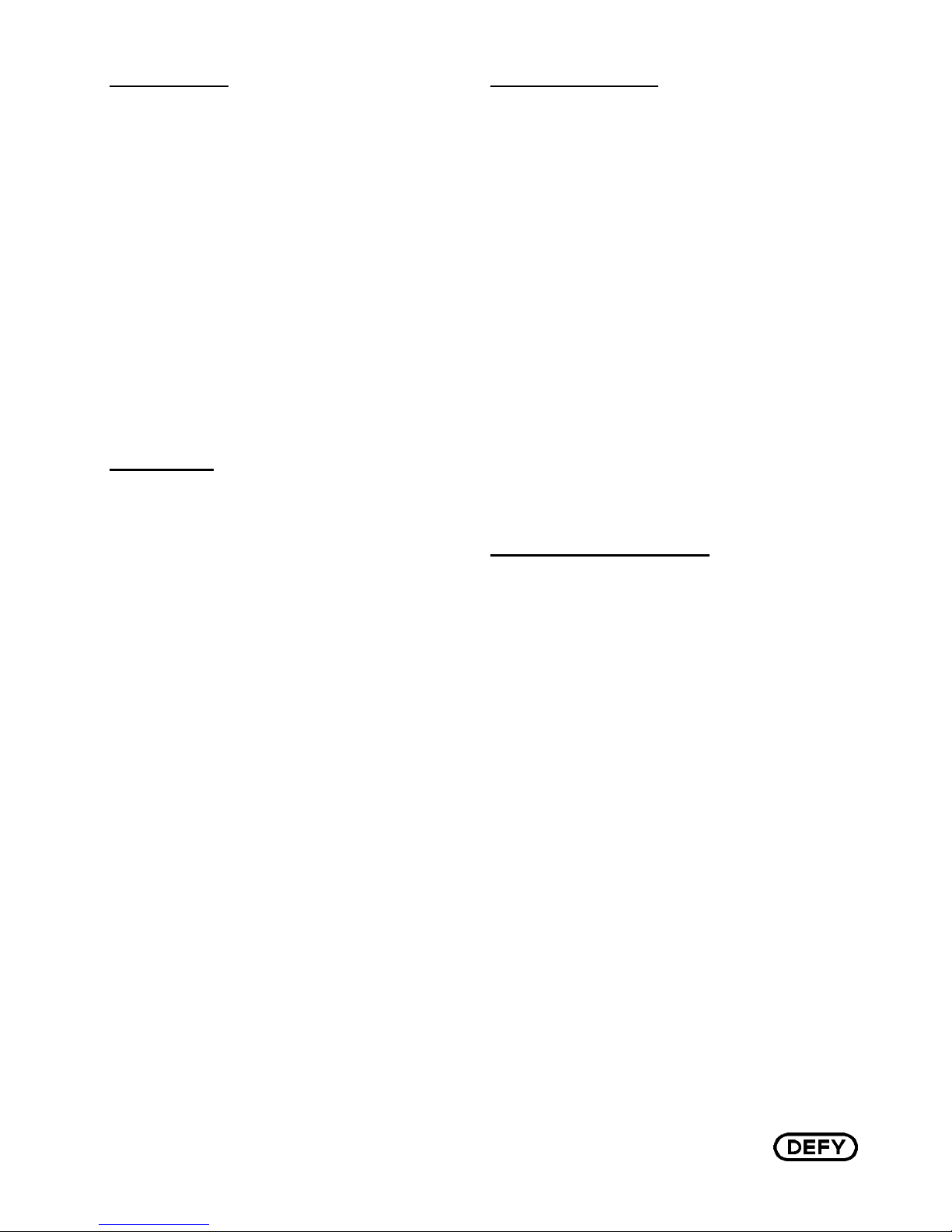
PAGE 2 OF 20
Cupboard design
• Your Defy oven is designed to give you
years of trouble free service, however it
is important that it be correctly
installed.
• Cooking appliances generate
considerable heat. The layout and
materials of the mounting cabinet
should take account of the
characteristics of the oven.
• Surfaces immediately adjacent to the
oven should be able to withstand
temperatures of up to 100°C without
delaminating or discolouring.
• Overhanging doors above the oven may
be subjected to heat as well as
condensation if very moist foods are
being cooked.
Introduction
Congratulations on the purchase of this
quality appliance.
We trust that you will enjoy many years of
trouble free use.
Please read these instructions carefully
before using the appliance.
This manual will provide you with
information on how to operate and care
for your appliance in order that you gain
the maximum benefit from it.
Unpacking
• Remove all packing from the oven
cavity and position the accessories.
• Ensure that packaging material is
disposed of in a responsible manner and
that plastic bags are cut up to prevent
children playing with them and
accidentally suffocating.
• If the appliance is damaged in any way,
do not use it. Report the damage to your
dealer, who will take the necessary
corrective action.
Owner’s responsibility
Since the following are not factory
faults, they are the owner’s
responsibility.
• Damage to exterior finish.
• Breakage of glass and other
components.
• Replacement of the light bulb.
• Damage through improper use or
installation of the appliance.
• Damage caused by moving the
appliance.

PAGE 3 OF 20
Safety advice
This section contains safety instructions that
will help you avoid risk of injury and
damage. All warranties will become void if
you do not follow these instructions.
General safety
• This appliance is not intended for use by
persons (including children) with
reduced physical, sensory or mental
capabilities, or lack of experience and
knowledge, unless they have been given
supervision or instruction concerning
the use of the appliance by a person
responsible for their safety. Children
should be supervised to ensure that they
do not play with the appliance.
• Connect the appliance to an earthed outlet/
line protected by a fuse of suitable
capacity. Have the earth installation made
by a qualified electrician. Our company
shall not be liable for any problems arising
due to the appliance not being earthed in
accordance with the local regulations.
• If the supply cord is damaged, it must be
replaced by the manufacturer, its service
agent or similar qualified persons in order
to avoid a hazard.
• Do not operate the appliance if it is
defective or has any visible damage.
• Do not carry out any repairs or
modifications on the appliance.
• Never wash down the appliance with
water! There is the risk of electric shock!
• Never use the appliance when your
judgment or coordination is impaired by
the use of alcohol and/or drugs.
• The appliance must be disconnected from
the mains during installation, maintenance,
cleaning and repair procedures.
• Be careful when using alcoholic drinks in
your dishes. Alcohol evaporates at high
temperatures and may cause a fire since it
can ignite when it comes into contact with
hot surfaces.
• Do not heat closed tins and glass jars in the
oven. The pressure that would build up in
the tin/jar may cause it to burst.
• Do not place baking trays, dishes or
aluminium foil directly onto the bottom of
the oven. The heat accumulation might
damage the bottom of the oven.
• Keep all ventilation slots clear of
obstructions.
• The appliance may be hot when it is in
use. Never touch the hot elements, inner
sections of the oven, heaters etc.
• Always use heat resistant oven gloves
when putting in or removing dishes from
the hot oven.
• Do not use the appliance with the front
door glass removed or cracked.
• The rear surface of the oven gets hot when
it is in use. Make sure that the gas/
electrical connection does not come into
contact with the rear surface as
connections may get damaged.
• Do not trap the mains cable between the
oven door and frame and do not route it
over hot surfaces as the cable insulation
may melt and cause a fire as a result of a
short circuit.
• Make sure that the function knobs are
switched off after every use.
• When using Gas, ensure that the room is
well ventilated.
• Always keep children and infirm persons
away from the appliance when it is in use.
• Only use the appliance for preparing food.
• Use a deep pan, large enough to cover the
appropriate burner.
• Always dry food thoroughly before
placing it in hot oil or fat. Frozen food in
particular will spit and splatter if added too
quickly.
• Never fill the pan more than one third full
of fat or oil.
• Never heat fat or fry with a lid on the pan.
• Do not fry too much food at once. This
lowers the temperature of the oil or fat and
results in fatty foods.
• Do not leave hot fat or oil unattended. If
overheating occurs, these could catch fire.
• Do not store flammable items in the oven.
• Always keep the oven door gasket clean.
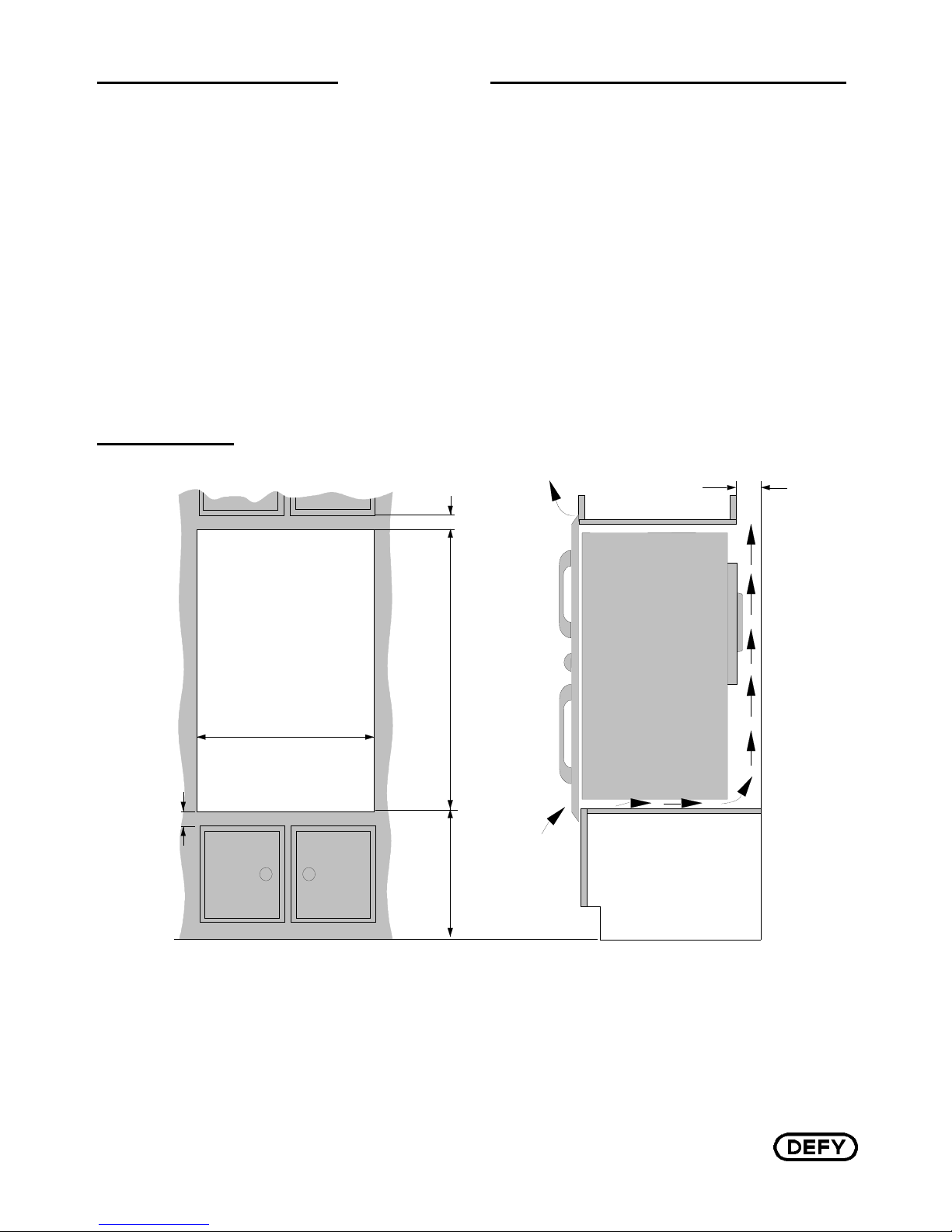
PAGE 4 OF 20
Electrical installation.
This appliance must be earthed and the
manufacturer and the seller do not
accept responsibility for any damage due
to incorrect installation or electrical
connection.
• This appliance should not be connected
through an earth leakage system.
Refer to S.A.N.S.10142
• Support the oven in front of the aperture
and make the electrical connection before
installing. This will ensure enough cable
length for subsequent servicing.
Installation
Connection to the power supply
The connection must be carried out by a
licensed electrician, who will ensure that
the oven is correctly connected and safely
earthed. The rated current is printed on the
serial number label attached to the oven
side trim.
The appliance must be connected to the
mains through a double pole isolating
switch which has a minimum clearance
between the contacts of 3 mm. in both
poles.
A means for disconnection must be
provided in the fixed wiring.
1085
Aperture
Typical section showing
ventilation requirements
Aperture
1085 H x 700 W x 580 D
700
600
Above floor
level
Floor
60
+_3
0
+_3
0
+_3
0
+_3
0
Aperture
32
32
• Support the oven in front of the aperture
and make the electrical connection before
installing. This will ensure enough cable
length for subsequent servicing.
• Slide the oven fully into the cabinet
before securing it.
100 MIN
• Fixing holes are located on the side trims.
Secure the oven by inserting small wood
screws through these holes into the
cabinet side wall. (screws are not
provided).
• It is adequate to only secure the unit on
one side. (same side as the handle).
100 MIN
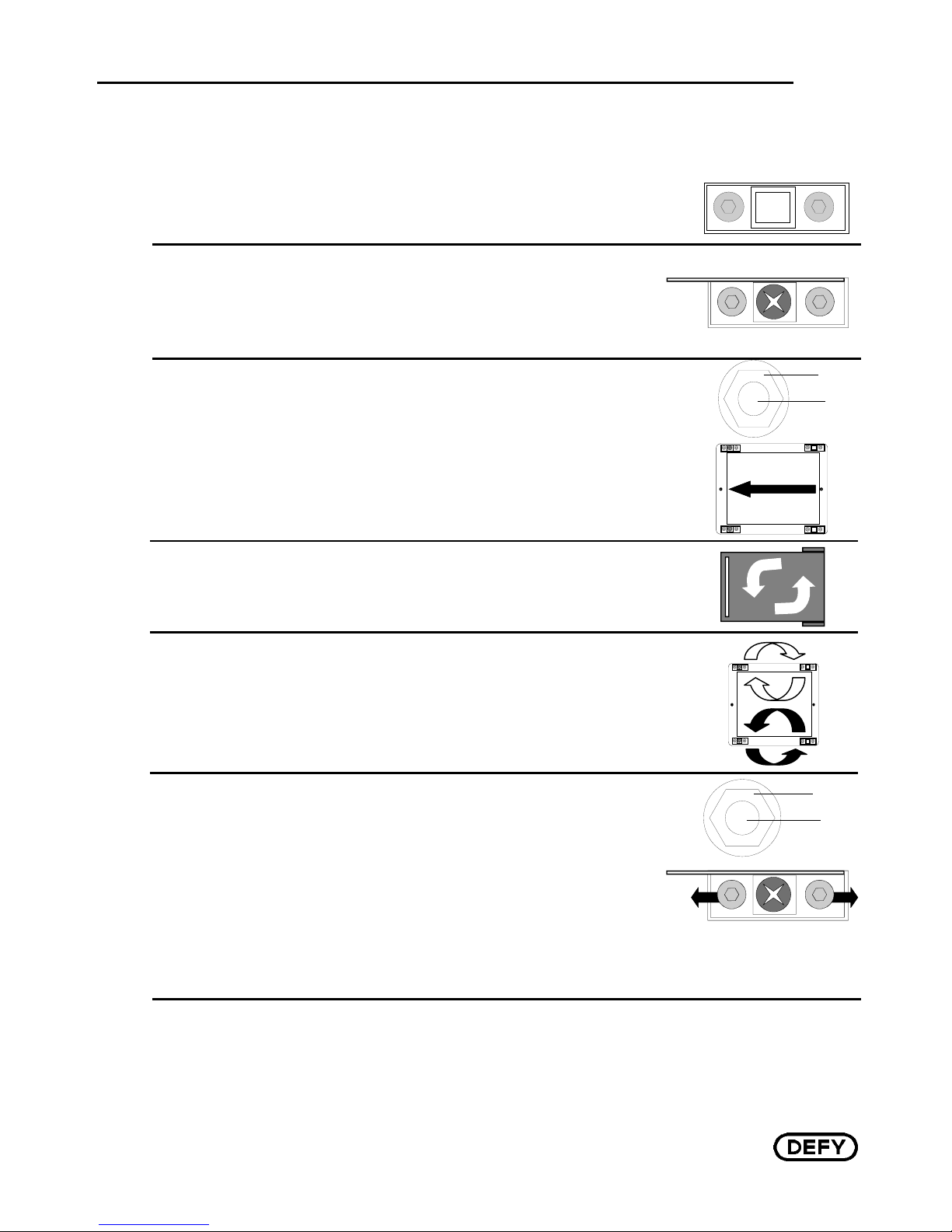
PAGE 5 OF 20
This task will require an assistant to hold and support the
door during the changeover
Open the oven door and using a suitable Allen key, remove the
two hinge mounting cover plates (A) located at the top and
bottom of the right hand oven flange.
While holding and supporting the door weighing 7.4kg,
remove the hinges (B) at the left hand oven flange.
DO NOT REMOVE OR LOOSEN THE STAR SCREW IN
THE CENTRE
Using a size 10 spanner, loosen the locknut ( C ) on the door
lock pin .
Then holding the pin by the head, (D), unscrew it from the right
hand oven flange.
Screw the pin into the centre position of the left hand oven
flange and fasten the lock nut.
Turn the door through 180 degrees so that the bottom is now on
top.
While supporting the door, secure the hinges (B) at the vacated
positions (top and bottom) of the right hand oven flange.
Fit the hinge mounting cover plates (A) at the vacated positions
(top and bottom) of the left oven flange.
Loosen nut ( C) and adjust the hinge pin (D) by turning it in or
out until the oven door shuts properly. Thereafter tighten the
lock nut ( C ) once more.
Should you experience difficulty in aligning the door to the
locking pin, loosen the star screw (E) and Allen screws (F)
slightly. (DO NOT REMOVE))
The door can then be maneuvered left to right and top to bottom
to perfect the alignment. Thereafter tighten all the screws.
A
B
C
D
C
D
Reversing the oven door to open from the other side (optional)
1
2
3
4
5
6
7
8
E F F
9
Should the procedure described above prove to be onerous, a Defy
technician can perform the adjustment at the standard call-out fee.
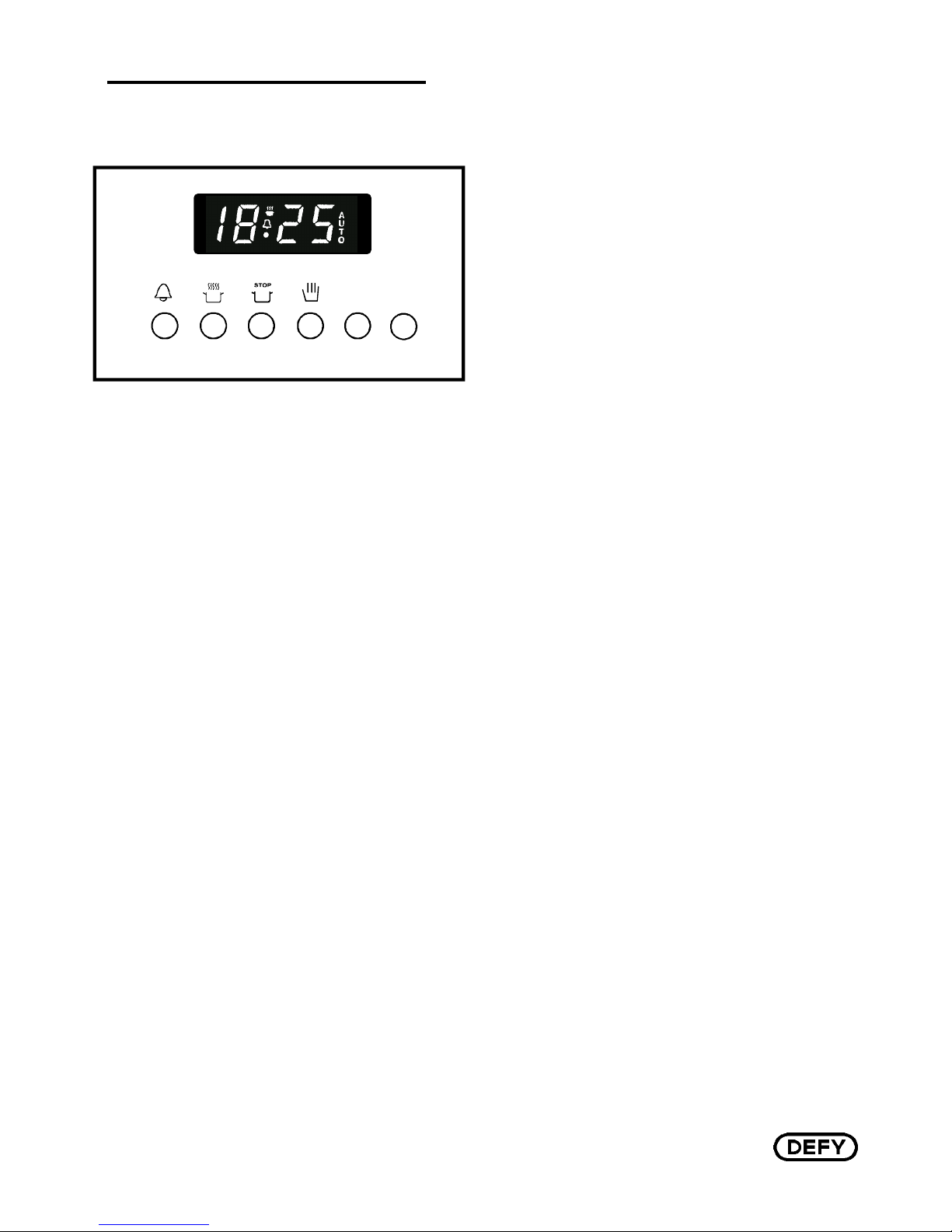
PAGE 6 OF 20
• After 5 minutes the timer will emit an
electronic tone which lasts for about one
minute (2 beeps every 2 seconds). To
cancel the tone, press any of the buttons.
Note:
• During the operation of the minute
minder, the remaining time may be
displayed by pushing button 1
• The minute minder can be used
simultaneously and independent of any
automatic control program
• The display will always revert to the time
of day after any program has been set.
Switching the oven off
automatically
Suppose you have to go out and you will
not be back in time to switch off a meal
already cooking in the oven and requiring
another 40 minutes before it is done.
Proceed as follows:
• Press and hold button 2. The clock will
display 00.00.
• Press button 6 until the clock displays
00.40.
• Release the buttons and the clock will
again display the time of day. The word
AUTO will light up in the display.
• After 40 minutes the oven will switch off
automatically and emit an electronic tone
for about one minute. (4 beeps every 3
seconds).
• The word AUTO will flash until button 4
is pressed and manual control is restored.
• The oven thermostat must be turned to
the OFF position in an anticlockwise
direction.
Note:
The clock/ timer must be
set to enable the oven to work.
Automatic oven clock / timer
When the power is first connected
(or after a power failure), the clock
display will flash 00.00.
Button functions
1 = MINUTE MINDER
2 = COOKING PERIOD
3 = STOP TIME
4 = MANUAL CONTROL
5 = SUBTRACT TIME
6 = ADD TIME
Setting the time of day
• To set the clock, press buttons 1 and 2
and hold them down.
• Press buttons 5 or 6 until the correct time
of day is displayed.
• Release the buttons. The clock is now set.
• Please note that the clock has a 24 hour
display.
• For example 3.00 PM will be displayed
as 15.00.
Minute minder
• Suppose that you wish to time the boiling
of a 5 minute egg.
• First boil the water.
• Press and hold button 1. The display will
show 00.00.
• Press button 6 until the display shows
00.05.
• Release the buttons and place the egg in
the boiling water.
• The display will again show the time of
day.
+
-
6 5 4 3 2 1
